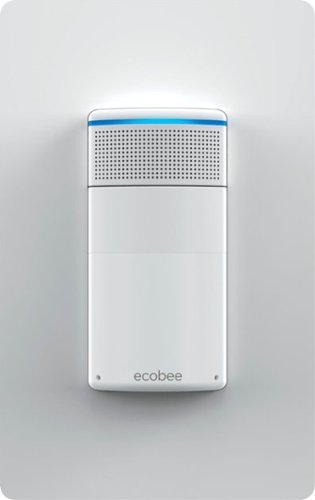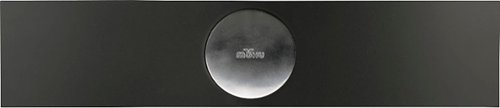BeingHonest's stats
- Review count235
- Helpfulness votes432
- First reviewFebruary 18, 2014
- Last reviewMay 17, 2024
- Featured reviews0
- Average rating4.1
- Review comment count1
- Helpfulness votes0
- First review commentJune 25, 2016
- Last review commentJune 25, 2016
- Featured review comments0
Questions
- Question count0
- Helpfulness votes0
- First questionNone
- Last questionNone
- Featured questions0
- Answer count9
- Helpfulness votes9
- First answerAugust 27, 2015
- Last answerApril 9, 2019
- Featured answers0
- Best answers2
Pair this Fnatic miniStreak Professional e-sports keyboard with your gaming setup for quick response in fast-paced games. Ideal for FPS and multiplayer gaming, this tenkeyless mechanical keyboard makes the most of your space, while Cherry Brown MXRGB switches provide tactile reaction and satisfying speed. Complete with a detachable leather wrist rest, this Fnatic miniStreak Professional e-sports keyboard is ideal for tournament play.
Customer Rating

5
My new favorite keyboard
on August 30, 2018
Posted by: BeingHonest
from austin, tx
Pro:
Solid, slim, and light
Adjustable wrist rest
Portable
Software not needed for macros or basic lighting patterns
Fnatic OP app is easy to use
Solid, slim, and light
Adjustable wrist rest
Portable
Software not needed for macros or basic lighting patterns
Fnatic OP app is easy to use
Con:
You can feel the letters on the keycap
Top rows dimmer
Lack advanced RGB features
No dedicated media keys
You can feel the letters on the keycap
Top rows dimmer
Lack advanced RGB features
No dedicated media keys
I was at first skeptical about this because it’s not one of the big major brands, but now I think this is going to be my new go to keyboard for a while. It’s really light and slim, but solid. There’s no cheap feeling plastic here. You can take this right out of the box, program macros and lighting, without the need to download the app, and it’s saved in the profiles so you can take it and go. The app does make it easier to do, allow lighting for individual keys, and it doesn’t need to be running in the background.
The design is well thought out. Aesthetically, it’s slim and clean with only a few points of branding, of which the top/back is magnetic and can be removed. You can easily use this in an office and won’t get a weird look from your co-workers. The wrist pad is a simple but smart idea. The padding is magnetic and sits on a metal rail. The rail has three slots to adjust how far you want the padding to sit away from the keyboard. This supports my wrists better and allows for a much more ergonomic position. The lighting looks good with minimal light bleed and the Cherry browns are solid as always.
Any negative comments I have are minor and nitpicky. For one I can feel the letters on the keycaps, with some letters being more noticeable than others. The top row is dimmer than the rest and I wish there were dedicated media keys next to the three buttons on top.
Fnatic OP App:
The app (still in early access) is simple and easy to use. It can do all the standards a gaming keyboard should be able to do, but it lacks advanced RGB features for those that want to really light up their keyboard with overlapping effects like you would find in Corsair’s CUE software. You can either assign individual keys a color or choose from one of the other eight effects such as wave, fade, reactive, etc. For those, you can only assign one color (or rainbow) and adjust the speed.
The app (still in early access) is simple and easy to use. It can do all the standards a gaming keyboard should be able to do, but it lacks advanced RGB features for those that want to really light up their keyboard with overlapping effects like you would find in Corsair’s CUE software. You can either assign individual keys a color or choose from one of the other eight effects such as wave, fade, reactive, etc. For those, you can only assign one color (or rainbow) and adjust the speed.
What I like is that every key can be remapped or assigned a macro, plus double that number when you pair them with the Fn key. That makes the keyboard very versatile beyond gaming such as for editing software. I don’t use the scroll lock key so I assigned a macro to put the computer to sleep.
Mobile Submission: False
I would recommend this to a friend!
Experience unreal picture quality with this 27-inch HP 27Q display. The modern, tilted design gives you the best angle to experience its lifelike colors and ultrarealistic Quad HD resolution, and an anti-glare panel lets you work or watch anywhere you want. This HP 27Q display's 2 ms refresh time provides crisp, latency-free media, ideal for multi-monitor setups.
Customer Rating

4
Good colors with some tweaking. Bad viewing angle
on August 21, 2018
Posted by: BeingHonest
from austin, tx
Pro:
Colors
VESA compatible
Small bezel
HDMI and Display Port
Colors
VESA compatible
Small bezel
HDMI and Display Port
Con:
Bad viewing angles
Gamma is high and not adjustable
Stand is big and a bit wobbly
TN Panel
Bad viewing angles
Gamma is high and not adjustable
Stand is big and a bit wobbly
TN Panel
This is a decent monitor. Color accuracy is good after some tweaking but the gamma level is not adjustable through the monitor so colors can look a bit washed out. You can fix this by adjusting it through your GPU settings or color calibration in Windows. Real life performance is good with movies looking sharp, and no noticeable ghosting visible or frame skipping during gaming. The worst thing about this monitor is the viewing angle. Even for a TN panel, it’s really bad. If viewing angle is an important factor to you, then you should look elsewhere. Colors start degrading when viewing at even the slightest angles, even at only a few inches in any directions. The stand is a bit wobbly and extends deeper in the back so space may be an issue, but it is VESA compatible. The buttons on the bottom could be better. They don’t register about half the time and can feel mushy.
Build Quality
A nice looking monitor. The bezels are small and the bottom edge isn’t as big as some other monitors. There is a bit of a lip on the bottom so when putting side by side for multi screen, there’s a bit of a gap. The buttons are on the bottom which I prefer since it makes it easier to use in the multi screen setup. However, they are mushy and not as responsive. I had to press multiple times for it to register a click. The stand is a little big, or rather deep. The square stand extends about 6 inches to the back. It’s a bit wobbly. The stand is easy to remove, which just one thumb screw, and is VESA ready. It’s much better with a monitor arm.
A nice looking monitor. The bezels are small and the bottom edge isn’t as big as some other monitors. There is a bit of a lip on the bottom so when putting side by side for multi screen, there’s a bit of a gap. The buttons are on the bottom which I prefer since it makes it easier to use in the multi screen setup. However, they are mushy and not as responsive. I had to press multiple times for it to register a click. The stand is a little big, or rather deep. The square stand extends about 6 inches to the back. It’s a bit wobbly. The stand is easy to remove, which just one thumb screw, and is VESA ready. It’s much better with a monitor arm.
Colors
There are five settings for color, Warm, Normal (default), Cool, User, and i-Style Color. The i-Style Color setting, I’m assuming, tries to imitate Apple displays, but for me was way too bright. Out of the box the color is bright and vivid and for some may be perfectly fine. However when put next to a more color accurate display like my Wacom Cintiq, it needed some fine tuning. The contrast and brightness were too high and the RGB values seemed a bit off. After adjusting, the colors looked more accurate but the gamma was still too high and it looked overblown. Unfortunately, this monitor doesn’t have a gamma setting so I had to use Nvidia settings to lower it. After doing so I’m much more happy with the colors. It’s still a little too white, but unless you’re doing color accurate work, it’s fine.
There are five settings for color, Warm, Normal (default), Cool, User, and i-Style Color. The i-Style Color setting, I’m assuming, tries to imitate Apple displays, but for me was way too bright. Out of the box the color is bright and vivid and for some may be perfectly fine. However when put next to a more color accurate display like my Wacom Cintiq, it needed some fine tuning. The contrast and brightness were too high and the RGB values seemed a bit off. After adjusting, the colors looked more accurate but the gamma was still too high and it looked overblown. Unfortunately, this monitor doesn’t have a gamma setting so I had to use Nvidia settings to lower it. After doing so I’m much more happy with the colors. It’s still a little too white, but unless you’re doing color accurate work, it’s fine.
Performance
Using the UFO testing, there were some ghosting, which is to be expected given the specs, but in a real life situation, I didn’t noticed anything significant. Movies were smooth and crisp, especially if you’re comparing it to a 1080p display. This display will work fine for non twitch paced games.
Using the UFO testing, there were some ghosting, which is to be expected given the specs, but in a real life situation, I didn’t noticed anything significant. Movies were smooth and crisp, especially if you’re comparing it to a 1080p display. This display will work fine for non twitch paced games.
Viewing Angle
Quite bad, actually. I have a multiple monitor setup and currently am using this display as the center and for that it’s ok. I wouldn’t use this for any other configuration where you’re looking at it from an angle, no matter how slightly. Moving away from the center, even at about 6 inches, and the color starts to shift. Don’t even bother looking at this thing more than 30 degrees. It’s bad.
Quite bad, actually. I have a multiple monitor setup and currently am using this display as the center and for that it’s ok. I wouldn’t use this for any other configuration where you’re looking at it from an angle, no matter how slightly. Moving away from the center, even at about 6 inches, and the color starts to shift. Don’t even bother looking at this thing more than 30 degrees. It’s bad.
Mobile Submission: False
I would recommend this to a friend!
Keep an eye on your home and loved ones when you can't be there with this Kasa Cam indoor smart camera. Two-way audio lets you connect with the nanny or say hello to pets, while 1080p Full HD provides a clear view of your home. Set up a Kasa account with your Kasa Cam indoor smart camera to review stored video from virtually anywhere.
Customer Rating

4
Great with only minor flaws
on June 29, 2018
Posted by: BeingHonest
from austin, tx
Overall a good camera, and even if it doesn’t really stand out above the competition, it does take most of the good bits the other brand offers. I did have some issues however. The first camera was defective and the second would not connect to my wifi and required multiple attempts. Now that I have it running, I’m liking it so far. The picture is almost instant, and the audio is clear enough. The response time is fast, with little lag. The night vision is clear, but is a bit blown out so details are lost. The Kasa app is easy to use and features most of the settings you would want without having to pay for it. The subscription plan is similar to Nest, and can add up with multiple cameras.
Pro:
-Good image with wide angle and little warping
-Fast response time
-2 way communication is clear
-Detection zone and noise detection
-Free plan offers recording up to 2 days or 1 GB worth
-Simple app
-Good image with wide angle and little warping
-Fast response time
-2 way communication is clear
-Detection zone and noise detection
-Free plan offers recording up to 2 days or 1 GB worth
-Simple app
Con:
-Night vision lacks contrast
-Setting up may be finicky
-Zone detection is a bit off
-No mute button
-Night vision lacks contrast
-Setting up may be finicky
-Zone detection is a bit off
-No mute button
Setting up would have been an easy process, had it not required me to try multiple times. This on top of getting a defective camera the first time, didn’t give me the most confident about this camera. The process was simple, connect the camera and follow the steps on the app, which should have taken only a few minutes. There could have been many reasons for it not to connect to my wifi so I’ll give it a pass since it worked in the end.
Regarding performance, I don’t have any major issues with it so far. The video is as good as any of the other major brands I’ve tried, but this camera is actually a bit faster. As soon as something triggers it, I get a notification right away and so far I haven’t seen any missed actions. The 2 way communication is clear and loud enough without having distortion in the sound. I use it to call out to my cat and it works. It’s not perfect however. The night vision, while good, can be clearer. It lacks contrast so any fine details is lost. The detection zone can be improved a bit. Setting it up was easy, but it’s harder to edit an existing one without having to delete it first and create a new one. It’s also a bit off, with the camera being triggered with activities well outside the zone sometimes.
The Kasa app is very easy to use. It’s an app that controls all of TP-Links’ smart devices so you have to navigate a few menus. For instance, the live feed and recorded activities are in different menus. The UI is very simple, maybe even to simple. The live feed screen only has a button for the tap to talk feature and a menu to schedule camera activity. I appreciate the app having all the key features that are missing from other cameras, or ones that require you to subscribe. The omissions are that there’s no mute button or a screen cap for the camera.
The subscription plan is reasonable for a single camera, but it can add up with multiple camera. The free plan offers 2 days worth of cloud storage or up to 1 Gb. That’s probably enough if you’re not away for a long time and check it frequently. The Plus plan is $4 per camera and offers 14 days or 14 Gb of storage. The Premium plan is $7 per camera with 30 days or 30 Gb. The pricing is competitive but loses out to Amazon Cloud Cam with their $7 per month for up to three cameras.
Bottom line, it’s priced a bit lower than most of the brands, offers the same features and works equally as well, and it has a faster response time. The subscription is not the cheapest and can add up, but the free option may be enough to get by. It’s not without flaws, but so far, it’s one of my top choices for an affordable camera.
Mobile Submission: False
I would recommend this to a friend!
Count on crystal-clear voice communication with these Jabra Elite wireless neckband headphones. Three-microphone call technology and professional-grade active noise cancellation block ambient sounds, and they come with different-sized EarGels for a customizable fit. These Jabra Elite wireless neckband headphones support Amazon Alexa, Siri and Google Assistant for voice-activated control.
Customer Rating

2
Good audio but totally useless noise cancelling
on May 27, 2018
Posted by: BeingHonest
from austin, tx
The earbuds are comfortable, have a good premium feel, and the build seems solid. The audio quality is good and the voice is clear, but the active noise cancelling is useless and does nothing to filter out any ambient noise. The app is basic, allowing you to switch between three mode and has an equalizer and options for audio cues and vibration. Overall I was satisfied with the audio performance but the ineffectiveness of the noise cancelling was a huge letdown making the asking price very hard to accept.
Pro:
-Audio was balanced
-Build quality is good
-Audio was balanced
-Build quality is good
Con:
-Noise cancelling does nothing
-The audio cues is hard to tell apart
-Tiny buttons
-Noise cancelling does nothing
-The audio cues is hard to tell apart
-Tiny buttons
The earpieces are comfortable and light. The soft rubber wings doesn’t put any pressure on my ear and it stays in just fine. The neck band is solid and is heavy enough with a slight curve so it doesn’t slide around or fall off. The buttons on each side are a little squishy and are somewhat small. I have to feel around to make sure I’m pressing the right buttons.
The audio quality is good enough for me. The sound was balanced enough for casual listening. I don’t like earbuds that try to emphasize the bass by muffling the rest of the sound so I was satisfied with these. The vocals came in clear and crisp.
For the active noise cancelling, I did not have the same great experience that other users have reported so maybe I got a defective one, but for me the ANC is just terrible. It’s so ineffective that there’s practically no difference between it being on or off. The only slight difference is that the audio is a bit louder. I can still hear all the ambient sound around me just as clear, even the low hum like the ac or fan still comes through. I would go as far as to say that these are the worst noise cancelling earbuds I’ve had, especially at this premium price.
As for the app, it’s pretty basic. You can select between your general default, commute, and relaxing. The general setting lets you use the equalizer, and lets you adjust some setting for audio cues, vibrations, and your prefered noise cancelling mode. The option for commute lets some ambient sound in while the relax option is supposed to block out all ambient sounds. My main annoyance is with the audio cues. You can set it to have either vocal or audio cues indicating when the earbuds power on/off and when the ANC is on/ambient/off, but it doesn’t work consistently between the three modes. Vocal cues only seems to work in the General setting. When using the audio beeps, it’s hard to tell which mode the ANC is in, especially since there’s very difference in the audio.
So unless I was sent a defective pair, these earbuds are not worth the price. Even though the audio was quite good, the “profession grade ANC” is an absolute failure. A hard pass.
My Best Buy number: 0392299761
Mobile Submission: False
No, I would not recommend this to a friend.
Only at Best BuyEnter the RPG arena with this Acer Nitro 5 gaming laptop. It has 1TB of storage, and its NVIDIA GeForce GTX 1050 graphics card loads dynamic in-game visuals and Full HD movies smoothly. The quad-core Intel Core i5 processor and 8GB of DDR4 RAM let this Acer Nitro 5 gaming laptop perform efficiently.
Customer Rating

4
Good mid-level performace for its price.
on April 30, 2018
Posted by: BeingHonest
from austin, tx
This is a good performing mid-level gaming laptop that can handle most recent games on middle or better, but it can run really hot. The screen color is somewhat muted and is more yellow. The speaker, while loud, doesn’t produce the most detailed sounds. The keyboard is quiet and comfortable to type with, but may not meet the demands for intense twitch shooters. The trackpad is super mushy and doesn’t have a great tactile click. The overall build quality is good, but definitely is a budget build. The battery life is not great, lasting a mere hour while gaming. It may not be the best, but still a good performer for the price if you can overlook the short battery life and screen accuracy.
Pro:
Speaker is lound
Keyboard is comfortable
Ports: 1 usb 3, 2 usb 2, 1 usb type c, HDMI, card reader, and ethernet port.
Easy access to hard drive and ram for upgrading.
Speaker is lound
Keyboard is comfortable
Ports: 1 usb 3, 2 usb 2, 1 usb type c, HDMI, card reader, and ethernet port.
Easy access to hard drive and ram for upgrading.
Con:
Color not accurate, more yellow
Runs hot if gaming on high settings
Trackpad is mushy
Bulky
Battery life: 5 hours for non gaming, 1 hour gaming.
Color not accurate, more yellow
Runs hot if gaming on high settings
Trackpad is mushy
Bulky
Battery life: 5 hours for non gaming, 1 hour gaming.
Build quality:
The entire body is plastic with the back cover having a brushed metal look. Oily fingerprints are unavoidable. It may not have as an aggressive gamer design as other laptops, but it still is a little bulky especially with the angled designs. There’s about a one inch bezel around the screen and the back has some flex. Overall it’s pretty solid.
The entire body is plastic with the back cover having a brushed metal look. Oily fingerprints are unavoidable. It may not have as an aggressive gamer design as other laptops, but it still is a little bulky especially with the angled designs. There’s about a one inch bezel around the screen and the back has some flex. Overall it’s pretty solid.
The keyboard only has a red backlight. The keys are quiet and are comfortable to type with. The keys register well enough, but it may not be that good for intense shooters. The arrow keys also bleeds into the numpad so I sometimes hit the wrong key. The trackpad is very mushy. It needs to be press quite deep and there’s a lot of resistance. Only suitable for basic navigation.
Performance:
Not bad. It can easily handle most recent games on middle and even high settings on a lot of games while maintaining at least 30-45 fps. The cooling is the issue as it does often run hot when gaming on a higher setting. On high settings, even with the Cool Boost on, it can heat up to 90c while keeping it on medium will average out around 60c. The fan noise is for the most part good. It’s not quiet but not noticeably loud until it gets in the 80’s.
Not bad. It can easily handle most recent games on middle and even high settings on a lot of games while maintaining at least 30-45 fps. The cooling is the issue as it does often run hot when gaming on a higher setting. On high settings, even with the Cool Boost on, it can heat up to 90c while keeping it on medium will average out around 60c. The fan noise is for the most part good. It’s not quiet but not noticeably loud until it gets in the 80’s.
The screen color is not that accurate, but manageable. It’s warmer and has a yellow tint and the overall colors are more faded. I thought the viewing angle would be a bit better for an IPS panel. The color starts to shift at around 30 degree.
The speaker can get really loud but the sound quality is lacking. Not terrible for on board speakers but as long as you don’t expect high fidelity, you should be good.
Battery life is not that good. Even when only doing light tasks with the GPU not active, it only lasted 5 hours at most. You might be able to squeeze another hour if you lower the settings. While gaming, it lasted an hour which isn’t too surprising, but other similar laptops last a bit longer.
My Best Buy number: 0392299761
Mobile Submission: False
I would recommend this to a friend!
Enjoy high-quality graphics and fast performance with this Dell Alienware Aurora desktop. Its 16GB of Intel Optane memory is expandable to 64GB, providing plenty of room for future expansion, and the 1TB hard drive delivers ample file storage space. This Dell Alienware Aurora desktop has an NVIDIA GeForce 1070 graphics card for smooth rendering of 3D images.
Customer Rating

4
Solid performance, but a bit loud.
on April 19, 2018
Posted by: BeingHonest
from austin, tx
Out of the box great performance and a good value, especially given the current market for PC parts. It’s hindered only by fan noise and minor software bugs. Good build quality and compact size with less gaming pc aesthetics than the norm. Plenty of ports for all your devices.
Pros:
-Good performance and cooling
-HDD with Optane is on par with SSD
-Form factor
-Upgradable
-Plenty of ports (13 USB, and 2 Type C)
-Good performance and cooling
-HDD with Optane is on par with SSD
-Form factor
-Upgradable
-Plenty of ports (13 USB, and 2 Type C)
Cons:
-Fan noise
-Alienware Control doesn’t run on startup
-Fan noise
-Alienware Control doesn’t run on startup
Build Quality:
The build quality is solid, despite being mostly plastic. The form factor is a lot smaller than I thought it would be, more so had they eliminated the gamer aesthetics. The side panels and power button have independent RGB, which you can set through the Alienware Command Center. There are no wires connecting to the side panel so removing it is very easy. There’s a latch you slide down to unlock it. Once opened you can unlock the and swing the side mounted power supply panel to access the interior. On the back, there are so many ports. 6 USB 2, 4 USB 3, and 1 USB Type C. There’s 3 more USB and another Type C ports at the front. Seems to be good amounts of airflow, and so far cooling isn’t an issue. The included keyboard and mouse is usable, but should probably be replaced whenever possible, especially the mouse.
The build quality is solid, despite being mostly plastic. The form factor is a lot smaller than I thought it would be, more so had they eliminated the gamer aesthetics. The side panels and power button have independent RGB, which you can set through the Alienware Command Center. There are no wires connecting to the side panel so removing it is very easy. There’s a latch you slide down to unlock it. Once opened you can unlock the and swing the side mounted power supply panel to access the interior. On the back, there are so many ports. 6 USB 2, 4 USB 3, and 1 USB Type C. There’s 3 more USB and another Type C ports at the front. Seems to be good amounts of airflow, and so far cooling isn’t an issue. The included keyboard and mouse is usable, but should probably be replaced whenever possible, especially the mouse.
Performance:
Simply, it’s great. Gaming at 1440p with steady 60fps whild the CPU stays around 50c and GPU reaching around 70-75c. I don’t play the most demanding games, so the 1070 is more than enough for me. The HDD speed was a pleasant surprise for me. I didn’t think HDD with Optane would really be as fast as SSD, but cold boot started up fast and games loads just as fast.
Simply, it’s great. Gaming at 1440p with steady 60fps whild the CPU stays around 50c and GPU reaching around 70-75c. I don’t play the most demanding games, so the 1070 is more than enough for me. The HDD speed was a pleasant surprise for me. I didn’t think HDD with Optane would really be as fast as SSD, but cold boot started up fast and games loads just as fast.
The most annoying thing for me is the fan noise. Even at idle this thing is noticeably loud. It’s like having a smaller heater on my desk. Setting a fan curve didn’t make that much of a difference. While gaming, it does ramp up a bit, but not so much to distract from playing.
Any possible Windows issue aside, the other common issue I’ve seen is that the Command Center doesn’t start when the computer is turned on, even though it’s on autostart. Not a big deal. I do like the Thermal Controls. It’s simple enough to see the main readouts plus you can pull each tab and dock them on the desktop so you don’t need to have the full window open just to monitor your CPU and GPU temps.
While it’s not the quietest rig, overall it’s a good and simple entry machine for those that don’t want to bother and build their own. GPU and ram pricing alone right now makes it a good value.
My Best Buy number: 0392299761
Mobile Submission: False
I would recommend this to a friend!
Ask Alexa to turn on the lights and music with this ecobee Switch+ smart switch. Its built-in speaker lets you access Amazon Alexa with voice commands, and it automatically turns off a light bulb at sunrise or when no one’s in the room. Control this ecobee Switch+ smart switch remotely from your iOS or Android device.
Customer Rating

4
Good but no dimming. Other feature still to come.
on April 14, 2018
Posted by: BeingHonest
from austin, tx
TL;DR: The switch lack some key features, such as dimming and scheduling, but if you can overlook it, then it's a worthwhile product. Alexa feature works well. The Ecobee app is somewhat lacking with common features simply omitted. There are ways to get around some of the lacking features using the Alexa app or a smart home hub (more on that later). Once you have everything setup, it’s really convenient, but getting a dimmable smart switch along with an Echo Dot may be a better option.
Pro:
-Set up was simple
-Speaker is decently loud
-Alexa, motion detection, night light, and room temperature sensor (coming later) all in a small package
-Works with Alexa, Google, Homekit, IFTTT, and Smartthings
-Set up was simple
-Speaker is decently loud
-Alexa, motion detection, night light, and room temperature sensor (coming later) all in a small package
-Works with Alexa, Google, Homekit, IFTTT, and Smartthings
Con:
-Not dimmable, surprising for a smart switch of this price range
-No scheduling, can’t set time the switch will turn on/off or when the motion detection is active
-Room temperature sensor that works with the Ecobee thermostat is coming at a later update
-Missing full Alexa features such as drop in and calling and Spotify
-Ecobee app control is barebones
-Wink Hub not supported, which is weird since the thermostat is compatible.
-Not dimmable, surprising for a smart switch of this price range
-No scheduling, can’t set time the switch will turn on/off or when the motion detection is active
-Room temperature sensor that works with the Ecobee thermostat is coming at a later update
-Missing full Alexa features such as drop in and calling and Spotify
-Ecobee app control is barebones
-Wink Hub not supported, which is weird since the thermostat is compatible.
Work Around Tips:
The Alexa app allows you to set up some functions missing from the switch and the Ecobee app.
To set scheduling for on/off, you can set up a series of events under Routines in the Alexa app, under settings.
To use dimming, you’ll need to use smart bulbs, and set up routines to turn on the switch, and set the bulbs to a certain brightness. I have three routines set to 100%, 50%, and 25% activated by voice.
The Alexa app allows you to set up some functions missing from the switch and the Ecobee app.
To set scheduling for on/off, you can set up a series of events under Routines in the Alexa app, under settings.
To use dimming, you’ll need to use smart bulbs, and set up routines to turn on the switch, and set the bulbs to a certain brightness. I have three routines set to 100%, 50%, and 25% activated by voice.
Installation was simple. The app walks you through step by step. Keep in mind that if you have a lot of wires or small electrical box, then it becomes more difficult to work with. I had to really cram everything in.
The Alexa features well most of the time. A few times it had issues connecting, while my Echo Dot nearby was working fine. It was able to detect my voice even at low volume from across the room. The speakers are clear enough for speech but not great for music. It can’t do drop ins like an Echo can and for now it can only play music from Amazon Music. There are buttons to mute her and activate her, if need be.
The other functions is where it gets iffy. A possible deal breaker is that it doesn’t dim. A huge oversight for a smart switch that can do so much. When you first setup the switch through the app, you can choose to use it for outdoor or indoor lighting. Outdoor allows it to turn on/off during sunrise and sunset, that’s it. As an indoor lighting, you have motion detection and a night light. With motion detection, you can set it to use light sensor and auto shut off. The issue with motion detection is that you can’t set a time for when it’s active. That’s one of the main uses of smart switches. If you get up in the middle of the night, it may wake up your spouse. Other times it will turn off since it doesn’t detect motion while you’re sitting still watching tv. Along with the motion detection, you also get a small nightlight.
The Ecobee app by itself is somewhat barebones. It’s separated between outdoor or indoor, and only have the settings mentioned above. It seems counterintuitive to have features separated out like that, rather than just combine all of it so that it can be used to its full potential.
In order to use scheduling, you have to use another app such as Alexa or one of the supported smart home apps. For dimming you’ll need to use smart bulbs, which defeats the purpose of having a smart switch.
In order to use scheduling, you have to use another app such as Alexa or one of the supported smart home apps. For dimming you’ll need to use smart bulbs, which defeats the purpose of having a smart switch.
If they improve the functionality with their app, so that I don’t have to use another, then I think it can be a really good product. Right now those missing features may be a deal breaker for a lot of people. If you don’t already have an Echo in your room or don’t have a smart hub, then it’s worth a try.
My Best Buy number: 0392299761
Mobile Submission: False
I would recommend this to a friend!
Only at Best BuyPull in HDTV signals from local stations up to 60 miles away with this Mohu Beam antenna. It's 23 inches long and looks like a sound bar to blend with your home entertainment equipment, and you can mounts it on the wall. This Mohu Beam antenna includes a signal amplifier for clear digital reception.
Customer Rating

5
Not the prettiest, but works great.
on April 9, 2018
Posted by: BeingHonest
from austin, tx
Pro:
-Multiple way to mount
-Comes with all accessories you need
-Indoor or outdoor
-Multiple way to mount
-Comes with all accessories you need
-Indoor or outdoor
Con:
-Bulky
-Kind of ugly
-Bulky
-Kind of ugly
Clear picture and consistent signal strength. I’m able to get 21 local channels. OTA antenna can vary a lot depending location and placement, so it’s never perfect. While this model didn’t perform better nor worse than the square flat antenna I have in the other room, this one has multiple placement options making it easier to find a place for it and a cleaner look. It can be mounted flush against the wall or you can attach a small stand on the back. The manual say it can be mounted in the attic or on your siding, but I didn’t have the need to.
In the box, it includes everything you need. It comes with the mounting screws and attachments, the leg stand, a 6 ft and a 10 ft coaxial cable, a coupler, a right angle for the cable (which you need if you use the stand), and the usb power adapter for the amp.
It’s minor, but what I don’t really like is the aesthetics. While it feels sturdy and strong, it looks like it belongs outdoor, which is understandable since it’s an indoor/outdoor antenna. It feels like hollow aluminium that you would use to trim the windows and siding. It has a speckled rough grey color that doesn’t fit in with the rest of my other equipment. It’s also a bit on the bulky side, being about 2 ft wide. Other than aesthetics, I don’t have any other complaints.
My Best Buy number: 0392299761
Mobile Submission: False
I would recommend this to a friend!
Listen to music while traveling with these Bluetooth-enabled JLab earbuds. Noise-cancelling technology eliminates up to 90 percent of background noise, so you can focus on the songs, and they work for up to 11 hours on a single charge to keep you entertained. These JLab earbuds have intuitive controls for changing tracks, pausing or adjusting the volume.
Customer Rating

3
Ok sound, bad noise cancelling.
on March 9, 2018
Posted by: BeingHonest
from austin, tx
Good:
Accessories
Comfortable fit
Decent sound
Accessories
Comfortable fit
Decent sound
Bad:
Noise Cancelling
Hissing from NC
Foam earbuds tear easily
Powering off doesn’t disable noise cancelling
Noise Cancelling
Hissing from NC
Foam earbuds tear easily
Powering off doesn’t disable noise cancelling
Sound:
The sound is good, but not the best. It’s a little unbalanced, being bass heavy or too vocal emphasized at times. Some songs, instrumentals are somewhat muffled. For a casual listener it’s probably ok.
The sound is good, but not the best. It’s a little unbalanced, being bass heavy or too vocal emphasized at times. Some songs, instrumentals are somewhat muffled. For a casual listener it’s probably ok.
Noise Cancelling:
Not good. The NC only filters out the low hums and at most times, it’s barely noticeable that it’s even on. I wore this outside walking around the streets and I can hear birds chirping, kids talking, and car driving by just as clear as with the NC off. The only difference is that low rumbling like an engine is lessened by a bit. While on, the NC also adds a hiss which is louder than any noise it blocked out. What’s weird is that the NC is independent of the earbuds’ power button. I turned off the earbuds and noticed that I can still leave the NC on. So it your turned off the power but left the NC on, the battery will continue to drain. Also weird was that I drained the power to the point that the earbuds powered off, but the NC was still running. I wouldn’t buy this for the noise cancelling.
Not good. The NC only filters out the low hums and at most times, it’s barely noticeable that it’s even on. I wore this outside walking around the streets and I can hear birds chirping, kids talking, and car driving by just as clear as with the NC off. The only difference is that low rumbling like an engine is lessened by a bit. While on, the NC also adds a hiss which is louder than any noise it blocked out. What’s weird is that the NC is independent of the earbuds’ power button. I turned off the earbuds and noticed that I can still leave the NC on. So it your turned off the power but left the NC on, the battery will continue to drain. Also weird was that I drained the power to the point that the earbuds powered off, but the NC was still running. I wouldn’t buy this for the noise cancelling.
Build Quality:
The build is overall good. The fitting comfortable. It’s snug that it doesn’t fall out but doesn’t feel like something is pressing in your ear. The earbuds and rubber fittings that came prepackaged was the most comfortable for me, but there are multiple sizes included ranging from the tiny to a weird cone-disc shaped plug. The foam buds however was incredibly hard to put on and tore apart in the process. Other accessories are a rubber sleeve neck band and a carrying case. The neck band is a little too soft and ends up sliding around as I move, but it’s good to have that option. There’s only three buttons used to control volume, skipping, and phone calls. The buttons are mushy, and it can be annoying when trying to lower the volume but end up skipping a track.
The build is overall good. The fitting comfortable. It’s snug that it doesn’t fall out but doesn’t feel like something is pressing in your ear. The earbuds and rubber fittings that came prepackaged was the most comfortable for me, but there are multiple sizes included ranging from the tiny to a weird cone-disc shaped plug. The foam buds however was incredibly hard to put on and tore apart in the process. Other accessories are a rubber sleeve neck band and a carrying case. The neck band is a little too soft and ends up sliding around as I move, but it’s good to have that option. There’s only three buttons used to control volume, skipping, and phone calls. The buttons are mushy, and it can be annoying when trying to lower the volume but end up skipping a track.
Battery Life:
I got a little over six hours while listening to music and the NC active, which is about what they advertised.
I got a little over six hours while listening to music and the NC active, which is about what they advertised.
I wouldn’t buy this for the noise cancelling alone, which just leaves you with an earbud with an okay sound. There are better sounding ones out there. If you want good NC, then you’ll have to buy more expensive headphones.
My Best Buy number: 0392299761
Mobile Submission: False
No, I would not recommend this to a friend.
Only at Best BuyEnjoy television and movies in stunning clarity with this 60-inch Sharp Smart TV. Its 4K panel resolution delivers a clear, crisp picture, and its three HDMI inputs and one USB input let you connect accessories and stereo receivers. This Sharp Smart TV is Netflix certified for simple, fast streaming of digital content.
Customer Rating

3
Average. Bad blacks and light bleed. Terrible HDR.
on February 21, 2018
Posted by: BeingHonest
from austin, tx
Even for a budget TV, this Sharp (a rebranded Hisense) is hard to recommend as there are other competitively priced brands like Vizio and TCL offering better features. This panel has average colors, good gradients, and decent contrast, but has bad black uniformity and a large amount of light bleeding. The greys fair better but also suffer from unevenness giving a “dirty screen” effect. HDR is just bad, resulting in muted colors. Pictures look worse with HDR on than it is off. For gaming, it does have acceptable low input lag and motion blur is also fair. The build quality is as expected from a TV of this price, cheap but not too terrible.
Good:
Gradient
Contrast
Low input lag
OS is responsive
Gradient
Contrast
Low input lag
OS is responsive
Bad:
Edge bleeding (see picture)
Grey uniformity
Bad black level
Terrible HDR - low color gamut (see picture)
Build quality - panel shifts like bad picture frame
Limited apps
Edge bleeding (see picture)
Grey uniformity
Bad black level
Terrible HDR - low color gamut (see picture)
Build quality - panel shifts like bad picture frame
Limited apps
Build quality:
This isn’t great but not so terrible that I would fault it. It’s mostly plastic and the stand seems cheap and a bit wobbly. The worst part is that the panel is not secure within the bezel. It’s like a picture frame that’s too big for the glass. There’s a good amount of give that I can push the panel in about a quarter inch. It’s fine since you would likely not touch the tv once it’s set up, but still worth a mention.
This isn’t great but not so terrible that I would fault it. It’s mostly plastic and the stand seems cheap and a bit wobbly. The worst part is that the panel is not secure within the bezel. It’s like a picture frame that’s too big for the glass. There’s a good amount of give that I can push the panel in about a quarter inch. It’s fine since you would likely not touch the tv once it’s set up, but still worth a mention.
Picture Quality
I recommend following the settings from Rtings.com. They only have one Sharp tv review but the settings are almost the same.
I recommend following the settings from Rtings.com. They only have one Sharp tv review but the settings are almost the same.
Color and contrast:
While not as vivid or crisp as high end TVs, the colors are decent. It looks a little faded, but adjusting the settings can help a good bit. Color gradients are good with very little banning. Contrast is also good. It’s not as distinct as pure white and pure black, but perfectly fine for typical TV and movies.
While not as vivid or crisp as high end TVs, the colors are decent. It looks a little faded, but adjusting the settings can help a good bit. Color gradients are good with very little banning. Contrast is also good. It’s not as distinct as pure white and pure black, but perfectly fine for typical TV and movies.
Black levels and grey uniformity (see pic):
This is where this TV starts to suffer. The blacks are really uneven, made worse by the large amount of light bleeding from the edges. The bleeding extends to almost 2 inches from the bezel. It isn’t even either, with my panel having bigger spots on the top left. Dark scenes look bad and spotty. Grey looks better and less spotty, but still not good enough to not have the dirty screen effect. Some may not notice it as much, but on lighter scenes, it’s very noticeable.
This is where this TV starts to suffer. The blacks are really uneven, made worse by the large amount of light bleeding from the edges. The bleeding extends to almost 2 inches from the bezel. It isn’t even either, with my panel having bigger spots on the top left. Dark scenes look bad and spotty. Grey looks better and less spotty, but still not good enough to not have the dirty screen effect. Some may not notice it as much, but on lighter scenes, it’s very noticeable.
HDR (see pic):
While I didn’t expect HDR from this price range, nor does it claim to have HDR, it does and it’s terrible. It automatically detects HDR content and goes into HDR mode, but the result is always worse with it on than off. This panel doesn’t have wide color gamut, resulting in very muted colors especially with HDR games. Lighting effects seem like they have been removed and any vivid details look like they’ve been put through a filter. It’s best to turn off HDR entirely and forget this TV even has it.
While I didn’t expect HDR from this price range, nor does it claim to have HDR, it does and it’s terrible. It automatically detects HDR content and goes into HDR mode, but the result is always worse with it on than off. This panel doesn’t have wide color gamut, resulting in very muted colors especially with HDR games. Lighting effects seem like they have been removed and any vivid details look like they’ve been put through a filter. It’s best to turn off HDR entirely and forget this TV even has it.
Functionality
OS and Apps:
Overall this aspect is good. The OS is quick and responsive. Some of the settings are buried needlessly, but the ability to fine tune the picture to your liking is there. The app support is somewhat limited. The main ones (Netflix, Amazon, Youtube) are there, but no Hulu. The rest are either foreign or just junk. You don’t have an app store like you would with the like of Android TV.
OS and Apps:
Overall this aspect is good. The OS is quick and responsive. Some of the settings are buried needlessly, but the ability to fine tune the picture to your liking is there. The app support is somewhat limited. The main ones (Netflix, Amazon, Youtube) are there, but no Hulu. The rest are either foreign or just junk. You don’t have an app store like you would with the like of Android TV.
Gaming and PC monitor:
Gaming is fine. Low input lag and motion blur are good enough for console gaming. Using it as a PC monitor less than ideal. The mentioned dirty screen effect makes it distracting to use. I also had issues with the aspect ratio. For some reason, changing some settings will cause the ration to shift even though it was working prior. This may require some adjusting with your GPU. I wouldn’t use this for any twitch based PC games. The refresh rate and motion blur isn’t good enough for that.
Gaming is fine. Low input lag and motion blur are good enough for console gaming. Using it as a PC monitor less than ideal. The mentioned dirty screen effect makes it distracting to use. I also had issues with the aspect ratio. For some reason, changing some settings will cause the ration to shift even though it was working prior. This may require some adjusting with your GPU. I wouldn’t use this for any twitch based PC games. The refresh rate and motion blur isn’t good enough for that.
Sound:
The sound is alright. It’s good enough for typical TV viewing, but you’ll need a sound system to give it more punch. Most modern TV doesn’t have great speakers so I wasn’t expecting anything from this set.
The sound is alright. It’s good enough for typical TV viewing, but you’ll need a sound system to give it more punch. Most modern TV doesn’t have great speakers so I wasn’t expecting anything from this set.
Value
I can’t fully recommend this TV unless it was a huge discount. Some are satisfied with the picture quality, but there are better choices out there for similar price that offers better picture, local dimming array, and good HDR.
I can’t fully recommend this TV unless it was a huge discount. Some are satisfied with the picture quality, but there are better choices out there for similar price that offers better picture, local dimming array, and good HDR.
My Best Buy number: 0392299761
Mobile Submission: False
No, I would not recommend this to a friend.


BeingHonest's Review Comments
Only at Best BuyChoose this HP Spectre 13 notebook for its crisp 1080p display and 13.3-inch screen. It comes with a sixth-generation Intel processor and 8GB of onboard RAM for efficient multitasking, and its solid state drive ensure that programs load quickly. The slim design on this HP Spectre 13 notebook provide enhanced versatility.
Overall 4 out of 5
4 out of 5
 4 out of 5
4 out of 5HP's take on MacBook Air, and it's good!
By BeingHonest
With an attractive design and lightweight portability, this laptop is a (big) tablet size package with full size laptop performance. The laptop is incredibly thin at a mere 10.4 mm and weighting at 2.45 lbs.
Build:
The exterior is a matte finish trimmed with gloss gold, which is reflected with the keyboard. This finish is nice since it doesn't leave fingerprints but the shinny gold is prone to marks. While personally I'm not a fan of the dark gray and gold, it does have a premium look to it. On the back is the headphone jack, 2 usb type C, and a power port, along with the exhaust along the bottom.
The exterior is a matte finish trimmed with gloss gold, which is reflected with the keyboard. This finish is nice since it doesn't leave fingerprints but the shinny gold is prone to marks. While personally I'm not a fan of the dark gray and gold, it does have a premium look to it. On the back is the headphone jack, 2 usb type C, and a power port, along with the exhaust along the bottom.
Display:
The Spectre comes with a 13 inch IPS 1080p display, and while not on par with a retina display, is clear and sharp. You really don't need a higher resolution for this size. The display setting is default to a custom setting in windows, which I find to be about right. The screen is glossy, which can be annoying. The viewing angle is great! I was surprised that this was an IPS panel.
The Spectre comes with a 13 inch IPS 1080p display, and while not on par with a retina display, is clear and sharp. You really don't need a higher resolution for this size. The display setting is default to a custom setting in windows, which I find to be about right. The screen is glossy, which can be annoying. The viewing angle is great! I was surprised that this was an IPS panel.
Keyboard and trackpad:
The keyboard is a typical chicklet type key and is responsive and easy to type with. It is backlit and with the gold trimmed keys, gives a nice glowing effect. The glass trackpad is nice and smooth and functions like a button with gesture controls (which I mostly disabled). It's essentially an Apple trackpad.
The keyboard is a typical chicklet type key and is responsive and easy to type with. It is backlit and with the gold trimmed keys, gives a nice glowing effect. The glass trackpad is nice and smooth and functions like a button with gesture controls (which I mostly disabled). It's essentially an Apple trackpad.
Speakers:
The speakers sandwich the entire keyboard, and while HP boast that it's custom tuned by Bang & Olufsen, it performs like what you would expect from tiny speakers on a tablet. Not so good, but considering its size, is adequate for watching videos. With music, it tends to crack at higher volumes and the bass is lacking. Still, the speakers can produce good volume and the individual channels stands out.
The speakers sandwich the entire keyboard, and while HP boast that it's custom tuned by Bang & Olufsen, it performs like what you would expect from tiny speakers on a tablet. Not so good, but considering its size, is adequate for watching videos. With music, it tends to crack at higher volumes and the bass is lacking. Still, the speakers can produce good volume and the individual channels stands out.
Performance:
With an i7 and 8 gb of ram, this laptop can handle any day to day task without a hitch. Just don't expect to do any modern gaming with this. Thanks to its PCIe SSD, this thing is fast. It boots up faster than my gaming desktop. But with only 256gb of storage, you might need an external drive. I'm used to gaming laptop so to me the battery life is very good. I can get at least 5 hours of use without optimizing the brightness and performance. It takes a few hours to fully charge and you should be good to go for a while. There doesn't seem to be a way to replace the ssd or battery so I'm hoping they last. I have one major issue with the performance, and is that it can get hot, not warm, but hot. Installing windows update, this laptop got too hot to be in my lap. Doing multitasking can get quite warm as well.
With an i7 and 8 gb of ram, this laptop can handle any day to day task without a hitch. Just don't expect to do any modern gaming with this. Thanks to its PCIe SSD, this thing is fast. It boots up faster than my gaming desktop. But with only 256gb of storage, you might need an external drive. I'm used to gaming laptop so to me the battery life is very good. I can get at least 5 hours of use without optimizing the brightness and performance. It takes a few hours to fully charge and you should be good to go for a while. There doesn't seem to be a way to replace the ssd or battery so I'm hoping they last. I have one major issue with the performance, and is that it can get hot, not warm, but hot. Installing windows update, this laptop got too hot to be in my lap. Doing multitasking can get quite warm as well.
Overall this laptop performs to my expectations. It's thin and light and can handle everyday tasks smoothly. There's not much HP bloatware, which I find refreshing. It comes with a usb C adapter and a slip cover, but in my case is a tad too small and tight. Even with some of its shortcomings, I can't fault it too much given how much was packed into such a small form factor.
This laptop was provided to me for my honest review.
BeingHonest
austin, tx
Thanks for update
June 25, 2016
Thanks for letting me know about the ssd and battery. I didn't see any way to remove the cover, but good to know it's doable. And yes I no longer put it on my lap (laptop-the irony) due to the heat issue. The ventilation is one of the issue I have with this thing, but it's still a good machine.
0points
0of 0voted this comment as helpful.
BeingHonest's Questions
BeingHonest has not submitted any questions.
BeingHonest's Answers
Enhance work productivity and gaming with this Alienware Aurora liquid cooled desktop computer. Its Intel Core i5 processor and 16GB of RAM deliver optimal power to support efficient multitasking, and the 256GB SSD and 1TB SATA HDD keep files and apps organized. This Alienware Aurora desktop computer's high-definition audio and NVIDIA GeForce graphics provide an immersive media experience.
What motherboard is used
No brand name if that's what you're asking. It's a Dell made board.
5 years, 1 month ago
by
BeingHonest
Enhance work productivity and gaming with this Alienware Aurora liquid cooled desktop computer. Its Intel Core i5 processor and 16GB of RAM deliver optimal power to support efficient multitasking, and the 256GB SSD and 1TB SATA HDD keep files and apps organized. This Alienware Aurora desktop computer's high-definition audio and NVIDIA GeForce graphics provide an immersive media experience.
Does this have a 850 w power supply? Which brand/ model video card is used for this rtx 2070?
Not sure about the power supply (not visible without taking it out), but with Dell you won't be getting any brand name parts. Just generic grade. The 2070 is a blower style.
5 years, 1 month ago
by
BeingHonest
Listen to your playlist in peace with these Sony headphones. They have a 40mm dome driver to deliver the full depth of audio, and the noise cancelling feature minimizes outside disturbances for a better listening experience. These Sony headphones have a battery life of up to 30 hours for extended jam sessions.
Really wanna buy these headphones, but does the ANC from these (Sony) create an undesirable pressure to the eardrums? Tried the Bose, they hurt my ears after a while...
I think your case is unique. I haven't heard about noise cancelling causing pain. I have both the Sony and Bose and all I can say is that they are similar, but with the Sony you can adjust the level of NC so that it has less effect in their App. By default, the Sony has a bit of a hiss. It's worth a shot.
6 years, 6 months ago
by
BeingHonest
Only at Best BuyChoose this HP Spectre 13 notebook for its crisp 1080p display and 13.3-inch screen. It comes with a sixth-generation Intel processor and 8GB of onboard RAM for efficient multitasking, and its solid state drive ensure that programs load quickly. The slim design on this HP Spectre 13 notebook provide enhanced versatility.
I am moving to Australia & hear different information about the power adapters. Do I need a converter to charge this HP laptop internationally? I have the adapter & a converter. Just want to be on the safe side. Thank you!
On the power brick, it says that it takes 100-240v so it should be fine internationally.
7 years, 11 months ago
by
BeingHonest
Only at Best BuyChoose this HP Spectre 13 notebook for its crisp 1080p display and 13.3-inch screen. It comes with a sixth-generation Intel processor and 8GB of onboard RAM for efficient multitasking, and its solid state drive ensure that programs load quickly. The slim design on this HP Spectre 13 notebook provide enhanced versatility.
Which available adapter is recommended for using with: HDMI screen Ethernet RJ45 network 2 regular USB ports (for wireless keyboard/ printer/ disk on key, not usb-c) Charging ?
There's no HDMI or ethernet out. It only comes with 2 usb-c so you'll just need an adapter to connect to non usb-c devices.
7 years, 11 months ago
by
BeingHonest
Only at Best BuyChoose this HP Spectre 13 notebook for its crisp 1080p display and 13.3-inch screen. It comes with a sixth-generation Intel processor and 8GB of onboard RAM for efficient multitasking, and its solid state drive ensure that programs load quickly. The slim design on this HP Spectre 13 notebook provide enhanced versatility.
has anyone else had a problem with the speakers?!?! will be playing something and speakers just suddenly cut out. wifi connection fine, tested on video downloaded on device as well but still same issue.
Seems like you have a defected item. I've had this for about a week and haven't experience such issues.
7 years, 11 months ago
by
BeingHonest
Only at Best BuyChoose this HP Spectre 13 notebook for its crisp 1080p display and 13.3-inch screen. It comes with a sixth-generation Intel processor and 8GB of onboard RAM for efficient multitasking, and its solid state drive ensure that programs load quickly. The slim design on this HP Spectre 13 notebook provide enhanced versatility.
Online, the estimated battery life is 9.5 hours. How accurate is this estimate?
Real world applications would probably get about half of that. I get about 4-5 hours of moderate use.
7 years, 11 months ago
by
BeingHonest
Only at Best BuyChoose this HP Spectre 13 notebook for its crisp 1080p display and 13.3-inch screen. It comes with a sixth-generation Intel processor and 8GB of onboard RAM for efficient multitasking, and its solid state drive ensure that programs load quickly. The slim design on this HP Spectre 13 notebook provide enhanced versatility.
What users is this directed towards?
Mainly target for everyday users or office workers that needs portability and good performance. For instance if you're looking to get a macbook air or surface pro (only without touch screen).
7 years, 11 months ago
by
BeingHonest
Stay cool with this Honeywell Turbo Force HT-906 table fan that features 120° extra-wide horizontal oscillation to help keep a large area comfortable. The pivoting head can be adjusted up to 60° for flexible positioning.
How quiet or loud is this fan?
Tired of noisy fans; how is this one for noise? Thanks.
It's a bit quieter but really no quieter than any oscillating fan I've had. This is just smaller and has decent air flow.
8 years, 8 months ago
by
BeingHonest
austin, tx