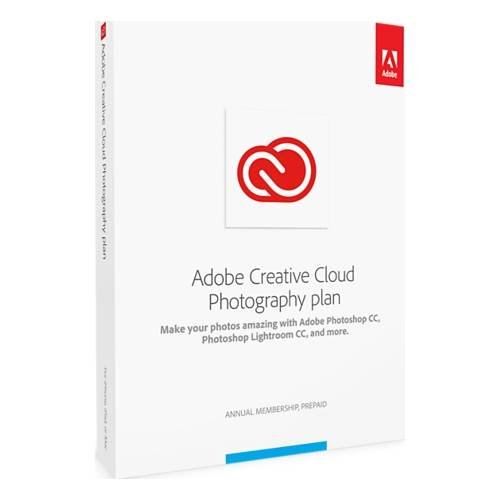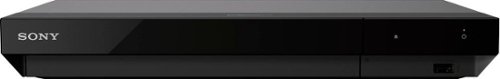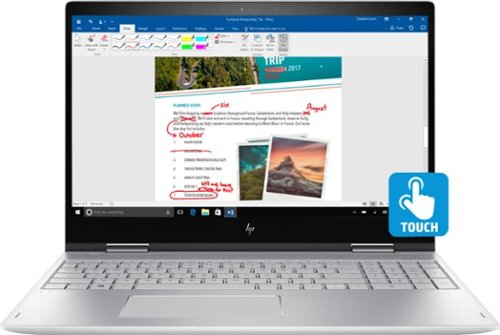BeingHonest's stats
- Review count235
- Helpfulness votes432
- First reviewFebruary 18, 2014
- Last reviewMay 17, 2024
- Featured reviews0
- Average rating4.1
- Review comment count1
- Helpfulness votes0
- First review commentJune 25, 2016
- Last review commentJune 25, 2016
- Featured review comments0
Questions
- Question count0
- Helpfulness votes0
- First questionNone
- Last questionNone
- Featured questions0
- Answer count9
- Helpfulness votes9
- First answerAugust 27, 2015
- Last answerApril 9, 2019
- Featured answers0
- Best answers2
Create incredible images every day, anywhere with Adobe Creative Cloud Photography plan. Get the magic of Adobe Photoshop CC and Adobe Photoshop Lightroom CC, plus everything else you need to organize, enhance, and share your photos like a pro on your desktop and mobile devices.
Customer Rating

5
Best value for Photoshop
on February 3, 2018
Posted by: BeingHonest
from austin, tx
Good:
Always current version of Photoshop and Lightroom
20 GB of storage
Portfolio website
Always current version of Photoshop and Lightroom
20 GB of storage
Portfolio website
Bad:
You're leasing the apps
You're leasing the apps
I've been subscribed to the Photography plan for a few years now and overall satisfied with what I get. I only use Photoshop for digital art and have never touched Lightroom, but this plan is the best value. The Photoshop only plan costs $20 a month, but comes with more online storage. The good thing about the subscription is that Photoshop is always up to date and you get the newest version as soon as it's available. The downside is that you don't own the app like you used to with the Photoshop CS series. Unfortunately there's no option to plain out buy the current version and keep it, but that's how the software market have shifted to. If you only use it a few times a year then it's best to go with a monthly plan. With this plan, you also get 20 GB of online storage, and a portfolio website. I dabbled a bit with the portfolio creator, and it's like using a website creator with pre-made styles. It's enough to get your work up, but if you want a totally custom site then you'll still need to create your own.
As for the individual apps, if you completely new then you should know what you're getting into. Photoshop is the industry standard and can have a high learning curve. This is the full advanced photo editing and paint app, unlike the very basic Photoshop Element. New features are added yearly so it'll take some time to learn. Lightroom is a more streamlined but more limited with its editing features. It's mainly used to organize a large stock of photos and integrated with Photoshop.
I've never had any real problem with the software, but on rare occasions you might have issues with membership status that you'll need to contact support to clear it up. Other than that, it's still the same great Photoshop I've used over the decade.
My Best Buy number: 0392299761
Mobile Submission: False
I would recommend this to a friend!
Watch movies at home on this Sony 4K Ultra HD Blu-ray player. It plays video from nearly any type of disc or file format and displays images in crisp detail and vivid color, creating an immersive experience with life-like visuals. This Sony 4K Ultra HD Blu-ray player also connects to your Wi-Fi for convenient video streaming.
Customer Rating

5
Compact powerhouse
on January 27, 2018
Posted by: BeingHonest
from austin, tx
A more budget friendly version of the highly rated UBP X800, this player does everything it's bigger brother can do but coming a half the size. The audio and video output is excellent and has the same features as the X800. The big difference is that the X700 will support Dolby Vision, but that will come in a future update. While the performance is great, the build quality seemed to have suffered a bit. The body feels really light and almost hollow. The disc drive is a bit more audible and vibrates a bit more.
Good:
Excellent video and audio
Small form factor
Dolby Vision (to come in a future update)
Excellent video and audio
Small form factor
Dolby Vision (to come in a future update)
Bad:
Feels a bit cheap
No HDMI cable included
App support is still lacking
The price is only a bit cheaper than the X800
Feels a bit cheap
No HDMI cable included
App support is still lacking
The price is only a bit cheaper than the X800
I also own the X800, which was one of the best players of 2017, and I was concerned about the performance of this smaller form factor. After having used both, there's not a whole lot of negatives here. Setting it up was simple, and only took a few minutes to update the firmware and get going. The remote and UI is very user friendly. The remote is much smaller, but has the same button layout as other Sony remotes, and is almost the same as the X800, so no features were left out.
The performance is just superb. I didn't see the difference between this and the X800. The video is clear and crisp and the Atmos soundtrack is excellent. I tested with John Wick, with the rain scene, and I was surrounded by the sound of the downpour. In Pacific Rim, the color and contrast really pops. Sony promises a future support for Dolby Vision, which is awesome if you own a compatible TV.
Sony players seem to be lacking a robust app support. It has the major streaming apps, (Netflix, Amazon, and Youtube), a handful of music apps, and the rest are unusual default offerings. Unlike their smart tv, you can't download anymore so what you see is what you get.
The main downside is that you can see the cost cutting. The overall build quality feels a bit cheap. The body is super light, and it feels like it's hollow. The metal seems thinner and has a bit of a flex. When the disc is spinning, I can hear it more than my other player. There's now a small power brick as well. The player also didn't come with a HDMI cable. Cost cutting is fine, but the MSRP for this player is a bit high, coming in only $50 less than the X800. Still performance is the main factor and this player meets that expectation.
My Best Buy number: 0392299761
Mobile Submission: False
I would recommend this to a friend!
Track just about every aspect of your workout with this ProSense 57 running watch. Built-in GPS records your route, pace and distance traveled, while CardioSense technology monitors your heart rate for health-conscious exercise. Featuring smart technology for message notifications and music playlist access alongside built-in training features that keep you motivated, this ProSense 57 running watch is an ideal fitness partner.
Customer Rating

3
Ok, but outdated and outmatched.
on December 10, 2017
Posted by: BeingHonest
from austin, tx
This GPS watch is geared solely for runners (and runners only) who needs tracking but don’t want to carry their phone with them. It does most of the functions alright, but with the exception of having a built in GPS, it doesn’t do them as well as other fitness bands. The step counter is very inaccurate and the battery life is very short. It’s lightweight but has a design of a bulky 90’s watch. Unless you need the stand alone GPS, either get a cheaper Fitbit or pay a bit more and get a higher end smartwatch.
Good:
-Lightweight
-Track without needing a phone near it
-Lightweight
-Track without needing a phone near it
Bad:
-Outdated and bulky design
-Battery life is 48 hours or less
-Step tracking is not accurate
-No auto workout detection
-App UI isn’t great
-Outdated and bulky design
-Battery life is 48 hours or less
-Step tracking is not accurate
-No auto workout detection
-App UI isn’t great
Form:
This watch is thick and bulky reminiscing of older G-Shock watches, but surprisingly lightweight. I’d imagine this looking even bigger on a woman’s wrist. It often gets in the way when I reach into my pockets or wearing long sleeves. It’s a black and white display, showing up to three lines of tracking info that can be customized. There’s five face buttons used for navigation the display and start tracking. The fit is comfortable and the band has many notches so adjusting to a right size shouldn’t be a problem. The HR sensor sticks out in the back and can leave a dent in your skin.
This watch is thick and bulky reminiscing of older G-Shock watches, but surprisingly lightweight. I’d imagine this looking even bigger on a woman’s wrist. It often gets in the way when I reach into my pockets or wearing long sleeves. It’s a black and white display, showing up to three lines of tracking info that can be customized. There’s five face buttons used for navigation the display and start tracking. The fit is comfortable and the band has many notches so adjusting to a right size shouldn’t be a problem. The HR sensor sticks out in the back and can leave a dent in your skin.
Function:
The watch can track GPS location, HR, steps, and sleep. The GPS and HR tacking is as accurate as my other devices. The step tracking is very hit and miss. I can walk ten steps and not register a single step, while other times it over register steps. It has sleep tracking and can tell the difference between deep and light sleep. It also has notifications and wake alarm.
The watch can track GPS location, HR, steps, and sleep. The GPS and HR tacking is as accurate as my other devices. The step tracking is very hit and miss. I can walk ten steps and not register a single step, while other times it over register steps. It has sleep tracking and can tell the difference between deep and light sleep. It also has notifications and wake alarm.
This watch can only track three workouts, run, walk, and treadmill. There’s no auto detection and tracking has to be done manually. You can set the display for each workout but navigating through the different displays feels archaic since you have to cycle through the display using the face buttons. Once you start a workout, it takes about 10-30 seconds for the GPS to lock on. You can sync the data to your phone or computer and share it with other apps. I used MapMyRun and didn’t have any issues with syncing.
The battery is not good. Even without using the tracking, the battery only last two days. An hour of tracking drained about 20% from a full charge. It takes less than 2 hours to fully charge.
The app works fine, but the UI just isn’t as intuitive as other brands. It doesn’t go into as much details and some things are just buried under menus. Going into the settings for the watch got annoying after a few times. Each setting page takes about 10 seconds to load, but thankfully your daily data doesn’t.
Given the price point and capabilities, this watch doesn’t seem worth it. I think the average runner will have their phone on them anyway, so the stand alone GPS tracking isn’t really a selling point. You can get something like a Fitbit cheaper and has better performance or pay a bit more and get a more full feature smart watch.
My Best Buy number: 0392299761
Mobile Submission: False
No, I would not recommend this to a friend.
Simplify tasks with this 15.6-inch HP ENVY convertible laptop. Its Full HD touch screen lets you navigate the intuitive Windows 10 interface, and its Intel Core i7 processor and 16GB of RAM ensure demanding programs run smoothly. This HP ENVY convertible laptop has a 1TB hard drive for storing photos, videos and documents.Learn more.
Customer Rating

4
Average. Needs a pen.
on December 2, 2017
Posted by: BeingHonest
from austin, tx
In the end, this is a decent laptop of its class, but there’s nothing that really sets it apart from the competitors either. It has plenty of ports, good speakers, decent battery life, and quieter cooling system. The overall build quality is solid, but the screen can be wobbly at times. I’ve had an issue with the trackpad accuracy whenever you tap or click on it. Out of the box is pretty barebones, with only the power supply included. No pen or SSD on this model. If you’re an artist then keep in mind that you’ll need to buy a pen with this.
Good
Ports: 2 USB, 1 Type C/Thunderbolt, HDMI, and SD Card reader
Good speakers
Good cooling
Ports: 2 USB, 1 Type C/Thunderbolt, HDMI, and SD Card reader
Good speakers
Good cooling
Bad
Screen wobbles
Trackpad accuracy
No ssd
Barebones. Only power supply is included. No stylus.
Screen wobbles
Trackpad accuracy
No ssd
Barebones. Only power supply is included. No stylus.
This is my third HP laptop, having owned the Spectre 13.3, the Spectre x360, and now this Envy. I also own the Lenovo Yoga 920. From that, I can say that this laptop is average. It’s not the lightest in its class, doesn’t have the best specs, nor does it have any wow factor. It’s fine, but in the time that I’ve had, had display some strange behavior that I haven’t seen in my other laptops.
Build quality:
The construction is overall solid. The body has a matte powder coat finish which helps reduce fingerprints. On the left, you’ll find the headphone jack, power button, a USB 3.0, and an HDMI out. The power button is right next to the USB so you may accidentally hit it while trying to use the port. On the right is power port, another USB, the volume rocker, a USB type C/Thunderbolt port, and the SD card reader. The ports are super tight. Makes me a bit nervous about breaking a flash drive everytime I pull it out.
The construction is overall solid. The body has a matte powder coat finish which helps reduce fingerprints. On the left, you’ll find the headphone jack, power button, a USB 3.0, and an HDMI out. The power button is right next to the USB so you may accidentally hit it while trying to use the port. On the right is power port, another USB, the volume rocker, a USB type C/Thunderbolt port, and the SD card reader. The ports are super tight. Makes me a bit nervous about breaking a flash drive everytime I pull it out.
The screen has some flex and wobbles more than I’d like from typing or any bumps from your hand movement. The hinge is a little loose when lifting the screen up but becomes more sturdy once it’s up. The screen is 1080p and has good viewing angles. Colors are fine, nothing special. The camera is okay.
The speakers are actually pretty good. HP laptops have Bang & Olufsen speakers for a while now, and this one sounds better that the previous models I’ve had. The bass is lacking and at max volumes, it’s start to distort and crack.
The keyboard is fine for me. It feels comfortable to type on and the keys have enough tactile to not feel too mushy. The trackpad is large and clicky, but I’ve had some issues with the accuracy. Sometimes when I tap or click, the cursor will jump a bit making me miss what I’m trying to select or end up highlighting texts. I rarely experience this on my other laptops, but this one happens so often that it gets very annoying.
Performance:
First up is that you’ll be missing the speed and silence of a SSD. This model only comes with 1TB HDD and it shows. It takes a while to boot up, and you can constantly hear the clicking of the HDD.
First up is that you’ll be missing the speed and silence of a SSD. This model only comes with 1TB HDD and it shows. It takes a while to boot up, and you can constantly hear the clicking of the HDD.
The touch screen works great. I’ve had zero issues with it so far. The one thing that I do have an issue with is that this supports a pen with pressure sensitivity, but it didn’t include one. It’s something I need as an artist. Normally I would test these with moderate use of Photoshop to see if it can keep up with the work, but I can’t without spending another $70 on a stylus. The Surface and my Lenovo came with a stylus so HP is behind the competition on this one. Art apps aside, it has enough power and ram to handle reasonably 3D modeling tasks.
The cooling is what impresses me most. Unlike my other laptops, which would scream like a jet engine and get’s hot at the slightest tasks, this one is relatively quiet. It doesn’t get hot at the bottom or near the vents.
The battery life is pretty good given its size. I’m able to get about 5 to 6 hours with day to day tasks. I watched a couple of hours of video and still had hours left.
I have experience issues on this laptop that my other HPs don’t have. I can’t tell if it’s a hardware issue or Windows yet. Sometimes, a window would just pop up without me touching anything or I’ll randomly hear the windows alert noise. It almost seems like it’s registering a mouse click somewhere. It’s not system breaking yet, but it’s something I’ll need to keep an eye on. It seems the issue with the power supply that other users were experiencing has been fixed. I didn't have that issue.
My Best Buy number: 0392299761
Mobile Submission: False
I would recommend this to a friend!
Listen to your playlist in peace with these Sony headphones. They have a 40mm dome driver to deliver the full depth of audio, and the noise cancelling feature minimizes outside disturbances for a better listening experience. These Sony headphones have a battery life of up to 30 hours for extended jam sessions.
Customer Rating

5
Great in every way.
on October 22, 2017
Posted by: BeingHonest
from austin, tx
These headphones are great. For most, it’s a toss up between this and the Bose QC 35 v2. They’re both good, but I feel the Sony edges out on audio performance and features. The 1000MX M2 sounds great, has better controls, and the app has more features.
Good:
-Adaptive Noise cancelling
-Great sound
-Battery
-Headphone touch controls
-App features
-Adaptive Noise cancelling
-Great sound
-Battery
-Headphone touch controls
-App features
Bad:
-A bit heavy
-Doesn’t show battery percentage
-A bit heavy
-Doesn’t show battery percentage
Use and Comfort
These are well built and comfortable to wear. It’s a little heavier and I feel it clamps down a bit more than the Bose QC 35, but it feels sturdier. The app was easy to connect to, and I’ve had no issues with it. I find the system voice on the Sony more natural and pleasant than the Bose’s GPS like voice.
On the right are the touch controls. I wasn’t expecting much for the the touch controls but they work great and are very responsive. It’s easy to adjust volume, skip, and play/pause with a single swipe. You can place your hand over the cup to temporary disable the noise canceling and lower the volume. Very handy for conversations.
On the left are the power and noise cancelling buttons. Holding down the noise cancelling button will start the calibration process which configures based on surrounding noise and atmospheric pressure. You’ll likely only have to re-calibrate if on a plane. While it may not be as simple as the Bose, it can be better and more useful on the Sony.
The battery is rated to last up to 36 hours. It won’t last that long, but it should last about 20 hours. I’ve had it running for 8 hours straight, and it finally drop from high to medium, about 30%. That’s the one minor issue I have. I rather it showed the actual percentage rather than high, medium, and low.
Audio
The sound quality is great. It sounds like you’re in the middle of the sound stage. The bass are deep, there’s clear distinction in the various sounds and instruments, and the vocals are clear. I think these are better than the Bose. While both sound great on their own, the Sony lets you adjust the equalizer in the Headphones app. You can select the type of venue for the virtual surround (Arena, Club, Concert Hall, etc). It also lets you turn on Sound Position Control which will make the audio come from one of five directions. I don’t see the usefulness it this, but it really does sound like the sound is coming from that direction.
Noise Cancelling
Without the app, the Bose may edge out a bit. These has more of a hiss when NC is running and I can hear more ambient sound coming through. What make this better than the Bose are extra features on the app. The Ambient Sound Control let’s you adjust how much of the ambient noise comes through or to focus on voice. With the Adaptive Sound Control, it detects your actions (idle, walk/run, in a vehicle, etc.) and adjust the noise cancelling accordingly. It works well, but I usually leave it off for best audio quality.
Sony or Bose?
While both are great, I prefer the Sony. It sounds a bit better, has easier controls, and the features in the app makes it more useful. The bose may have better noise cancelling, but it’s very close. If you want something lighter and one that is less complex, then the Bose is probably better.
My Best Buy number: 0392299761
Mobile Submission: False
I would recommend this to a friend!
Rely on this Philips Norelco shaver to get a close shave in less time when you get ready for the day. Turbo+ mode offers an instant power boost to make it through even dense areas of your beard. Independent heads on this Philips Norelco shaver move in five different directions to catch every angle of your face.
Customer Rating

4
Clean shave, but takes longer. Razor burn
on October 18, 2017
Posted by: BeingHonest
from austin, tx
Good:
-Clean shave
-Easy to clean
-Quiet
-Clean shave
-Easy to clean
-Quiet
Bad:
-Trimmer is a separate head
-Requires multiple pass
-Razor burn
-Trimmer is a separate head
-Requires multiple pass
-Razor burn
More like a 3.5 really. This is a decent shaver. It can provide smooth clean shave but it requires multiple pass and left really bad razor burn. The trimmer now is a separate detachable head rather than the usual flip up, so it just added another step. It’s easy to clean and the charging and cleaning dock works as intended. Takes about an hour to fully charge. It takes about 10 minutes for the cleaning process, but I’m not sure how big of a different it makes versus just washing it regularly, especially when you have to buy refill cartridges every few months. Haven’t had it long enough to really test the battery life, but I’ve used it a few times and it still shows full bars.
While this razor is quiet and powerful enough to shave longer hair, it’s just not a good match for me. I don't have thick facial hair so the triple blade head design tends to leave stray hair, requiring me to go over the same area multiple times till I got an even shave. It also doesn’t handle curve areas and around the lips very well for me. It does give you a closer shave in the end, but by the time I was done, I had really bad burns even when I was using shaving cream. I’ve gone through a few razors and this one gave me the worse burns. My previous razor was a straight head razor and that one was easier to shave with, albeit not providing as close a shave as this one. The turbo button doesn’t seem to make a difference. Having the easy detachable heads is nice, but I wish the trimmer was the usual flip up on the back. It’s annoying to have to change heads just to trim the sides after shaving. Overall it’s not a bad shaver. It can provide a good clean shave and my problems with it aren’t necessary the same for someone else.
My Best Buy number: 0392299761
Mobile Submission: False
I would recommend this to a friend!
Take control of your food prep with this Ninja food processor. Its two interchangeable attachments accomplish a wide range of kitchen tasks, including chopping nuts, slicing vegetables and pureeing fruit, and its auto spiralizer lets you make versatile vegetable noodles. This Ninja food processor has a drizzle hole lid for conveniently adding oils and other liquids.
Customer Rating

5
Good processor. Love the spiralizer.
on October 12, 2017
Posted by: BeingHonest
from austin, tx
This is a nice processor and a great spiralizer. It come with two cup attachments, a blending blade, a dough mixing blade, and two spiralizing blades. The spirializer attachment adds a few extra steps, but it turns veggies into noodles in just a few seconds. I'm never going back to using a hand cranked sprializer again. The processor cup is plenty big, but the gap between the bottom of the cup and the blade is a little bigger than Ninja's previous models. It left a good chunk of the bottom not well blended. The base is a little basic, with only Start/stop and pulse, but it gets the job done. Everything comes apart easily and is easy to clean. Good stuff.
My Best Buy number: 0392299761
Mobile Submission: False
I would recommend this to a friend!
Take care of your business on this Lenovo Yoga convertible laptop, which switches from computer to tablet with just a flip. The thin design holds 8GB system memory to keep up with multitasking, and Intel Core i7 provides super-fast processing speeds. The 13.9-inch HD display on this Lenovo Yoga convertible laptop brings streaming video to life.Learn more.
Customer Rating

5
Perfect for artists
on October 12, 2017
Posted by: BeingHonest
from austin, tx
This laptop did almost everything right. It supports Wacom 4096 level of pen sensitivity, impressive speakers, good battery, and 2 USB type C and 1 type A. This laptop is great for artists or designers and is a good substitute for a Wacom Cintiq on the go. It’s not perfect however, as the keyboard keys are stiff and the trackpad is hard and clicky. The camera is 720p and is decent, but a full 1080p would have been prefered. Overall still a very good laptop.
Good:
-Wacom 4096 Pen pressure sensitivity
-Speakers
-Design
-Far field speakers
-Battery
-2 Thunderbolt 3 and 1 usb 3 type A
-Fingerprint reader
-Wacom 4096 Pen pressure sensitivity
-Speakers
-Design
-Far field speakers
-Battery
-2 Thunderbolt 3 and 1 usb 3 type A
-Fingerprint reader
Bad:
-Keyboard is stiff and requires harder push
-Trackpad is hard and clicky
-Camera isn’t great
-No included documents
-Keyboard is stiff and requires harder push
-Trackpad is hard and clicky
-Camera isn’t great
-No included documents
Hardware:
This is a nice looking laptop. It feels like a premium machine with the matte finish and solid construction. There’s very little flex. It’s not the lightest ultrabook I’ve had, but given it’s features in a compact form, I can’t fault that. I’m not crazy about its dual tone wrist watch style hinges, but that’s my personal preference. On the sides, you’ll find two USB-C/Thunderbolt ports, a USB 3.0 type A (which doubles as a pen holder with the included clip), power button, and headphone jack.
The keyboard and touchpad is probably one of the biggest con for me. The keys are solid with little wiggle, but they feel hard and springy. It takes more force to type and after awhile you can feel it in your fingers. The touchpad is a nice size but it’s super clicky and noisy. Pressing down on it is also not easy on the fingertips. The fingerprint reader is located near the right corner of the keyboard, and makes unlocking much faster. Too bad it doesn’t seem to be able to use it to store passwords for sites.
The 1080p touchscreen is nice and crisp with vibrant colors, and response well to touch and gestures. The camera has been moved back to the top of the screen and is acceptable. It’s not great but good enough for video calls. The speakers really surprised me. They’re located on the bottom corners and I thought they would be weak and muffled, but they sound really good! The sound is full and clear, but it does lack bass, and the sound quality can suffer a bit at higher volume.
Performance:
Setting up was standard Windows setup, just be sure to pair the bluetooth pen afterworth to get all the features. With 8GB of ram, running common apps shouldn’t be a problem, but with more intensive apps, it’ll can nearly max it out. I had Photoshop up while system update was running in the background and the memory was pushing 90%. I recommend getting the 16GB model for those applications. After some moderate use, it can get uncomfortably warm. Too warm to have it in your lap.
After setting up, I tested the drawing capabilities, and I have to say that I’m totally impressed with the results. It may not be as good as a Cintiq, but the pen is sensitive enough to pick up light hair thin lines to full solid marks. It does take more pressure than a drawing tablet, and there’s no way to customize the sensitivity and buttons. I have to press harder than I’m comfortable with to register 100% pressure. Using the pen feels natural and it doesn’t pick up on touch as long as the pen is active. Drawing on the screen has a little resistance so it’s less like drawing on glass but not quite like paper. I took to it easily and now I flip it around and use it like a sketchbook with a bluetooth keyboard for shortcuts. I’m really loving it.
The battery is good. It didn’t last up to 15 hours like they claim, but I got about 6 hours with moderate use of Photoshop. I had 20% left and I was able to get 3 hours with constant internet use, typing, and music, so I’m guessing I would have gotten much more than 6 hours if I hadn’t been using Photoshop.
Another cool feature is the Amazon Echo like voice command. You can set it up to that while it’s plugged in, you can use voice commands from far away. I tested it out at 10 ft and it worked. The downside is that you’re stuck with Cortana. It’s not that useful but it’s there if you need to check messages and weather.
If you’re an on the go artist, then this laptop is a great choice. I would upgrade to higher spec model, but this base model can still get the job done. I’ll be using this as my portable drawing utility for awhile.
My Best Buy number: 0392299761
Mobile Submission: False
I would recommend this to a friend!
Fuse physical and digital worlds with this Merge cube. It's a toy hologram that you can hold in the palm of your hand, and it works with free apps downloaded onto your iOS or Android smart device at the Merge Miniverse site. This Merge cube lets you play your favorite games with virtual reality goggles.
Customer Rating

4
Nice novelty toy
on October 4, 2017
Posted by: BeingHonest
from austin, tx
For a simple novelty toy, it's a nice concept. It's a foam cube with markings that let's you play AR (Augmented Reality) games on your phone or VR Goggle and rotate the cube in virtual space. The fun factor all depends on the apps, but in all of them that I tried, it can only track slow movements and precision is difficult. Most games cost a few dollars and are basic, but should hold your attention for a bit at least. Not much else to say, it's cool for awhile but I doubt I'll pick it up again.
My Best Buy number: 0392299761
Mobile Submission: False
I would recommend this to a friend!
Be transported into another world with the Merge VR Goggles. Compatible with Android and iOS devices, Merge VR Goggles provide an immersive virtual reality experience powered by your smartphone.Explore virtual worlds with these Merge VR goggles. The input system lets you perform simultaneous action, such as running and jumping, and the soft foam construction keep you comfortable. These Merge VR goggles take you to new worlds via hundreds of apps with VR START, and they’re compatible with newer Android and iPhone devices for versatility.
Customer Rating

3
It's ok for what it is
on September 29, 2017
Posted by: BeingHonest
from austin, tx
I've never used any vr headset prior to this. Phone VR is not the same as a dedicated VR headset, so to me, this is just meh. It's not bad for being foam piece that can fit various phones. I'm using the Galaxy s6, and even that can barely fit, so I doubt any of the current flagship phones will fare better. The construction is alright and the buttons do an okay job, mainly just used for menu selection. It's not too heavy but can get uncomfortable after a short time. The main issues I have are the straps and focus. The straps are thick and they dig into top of my ears. The other con is the lens not being in focus no matter how much I adjust. At best the center is clear, but edges are a bit blurry and after a while started giving me headaches. The experience all depends on the apps, and there's nothing amazing. Using a phone for VR is not there yet.
My Best Buy number: 0392299761
Mobile Submission: False
No, I would not recommend this to a friend.
BeingHonest's Review Comments
Only at Best BuyChoose this HP Spectre 13 notebook for its crisp 1080p display and 13.3-inch screen. It comes with a sixth-generation Intel processor and 8GB of onboard RAM for efficient multitasking, and its solid state drive ensure that programs load quickly. The slim design on this HP Spectre 13 notebook provide enhanced versatility.
Overall 4 out of 5
4 out of 5
 4 out of 5
4 out of 5HP's take on MacBook Air, and it's good!
By BeingHonest
With an attractive design and lightweight portability, this laptop is a (big) tablet size package with full size laptop performance. The laptop is incredibly thin at a mere 10.4 mm and weighting at 2.45 lbs.
Build:
The exterior is a matte finish trimmed with gloss gold, which is reflected with the keyboard. This finish is nice since it doesn't leave fingerprints but the shinny gold is prone to marks. While personally I'm not a fan of the dark gray and gold, it does have a premium look to it. On the back is the headphone jack, 2 usb type C, and a power port, along with the exhaust along the bottom.
The exterior is a matte finish trimmed with gloss gold, which is reflected with the keyboard. This finish is nice since it doesn't leave fingerprints but the shinny gold is prone to marks. While personally I'm not a fan of the dark gray and gold, it does have a premium look to it. On the back is the headphone jack, 2 usb type C, and a power port, along with the exhaust along the bottom.
Display:
The Spectre comes with a 13 inch IPS 1080p display, and while not on par with a retina display, is clear and sharp. You really don't need a higher resolution for this size. The display setting is default to a custom setting in windows, which I find to be about right. The screen is glossy, which can be annoying. The viewing angle is great! I was surprised that this was an IPS panel.
The Spectre comes with a 13 inch IPS 1080p display, and while not on par with a retina display, is clear and sharp. You really don't need a higher resolution for this size. The display setting is default to a custom setting in windows, which I find to be about right. The screen is glossy, which can be annoying. The viewing angle is great! I was surprised that this was an IPS panel.
Keyboard and trackpad:
The keyboard is a typical chicklet type key and is responsive and easy to type with. It is backlit and with the gold trimmed keys, gives a nice glowing effect. The glass trackpad is nice and smooth and functions like a button with gesture controls (which I mostly disabled). It's essentially an Apple trackpad.
The keyboard is a typical chicklet type key and is responsive and easy to type with. It is backlit and with the gold trimmed keys, gives a nice glowing effect. The glass trackpad is nice and smooth and functions like a button with gesture controls (which I mostly disabled). It's essentially an Apple trackpad.
Speakers:
The speakers sandwich the entire keyboard, and while HP boast that it's custom tuned by Bang & Olufsen, it performs like what you would expect from tiny speakers on a tablet. Not so good, but considering its size, is adequate for watching videos. With music, it tends to crack at higher volumes and the bass is lacking. Still, the speakers can produce good volume and the individual channels stands out.
The speakers sandwich the entire keyboard, and while HP boast that it's custom tuned by Bang & Olufsen, it performs like what you would expect from tiny speakers on a tablet. Not so good, but considering its size, is adequate for watching videos. With music, it tends to crack at higher volumes and the bass is lacking. Still, the speakers can produce good volume and the individual channels stands out.
Performance:
With an i7 and 8 gb of ram, this laptop can handle any day to day task without a hitch. Just don't expect to do any modern gaming with this. Thanks to its PCIe SSD, this thing is fast. It boots up faster than my gaming desktop. But with only 256gb of storage, you might need an external drive. I'm used to gaming laptop so to me the battery life is very good. I can get at least 5 hours of use without optimizing the brightness and performance. It takes a few hours to fully charge and you should be good to go for a while. There doesn't seem to be a way to replace the ssd or battery so I'm hoping they last. I have one major issue with the performance, and is that it can get hot, not warm, but hot. Installing windows update, this laptop got too hot to be in my lap. Doing multitasking can get quite warm as well.
With an i7 and 8 gb of ram, this laptop can handle any day to day task without a hitch. Just don't expect to do any modern gaming with this. Thanks to its PCIe SSD, this thing is fast. It boots up faster than my gaming desktop. But with only 256gb of storage, you might need an external drive. I'm used to gaming laptop so to me the battery life is very good. I can get at least 5 hours of use without optimizing the brightness and performance. It takes a few hours to fully charge and you should be good to go for a while. There doesn't seem to be a way to replace the ssd or battery so I'm hoping they last. I have one major issue with the performance, and is that it can get hot, not warm, but hot. Installing windows update, this laptop got too hot to be in my lap. Doing multitasking can get quite warm as well.
Overall this laptop performs to my expectations. It's thin and light and can handle everyday tasks smoothly. There's not much HP bloatware, which I find refreshing. It comes with a usb C adapter and a slip cover, but in my case is a tad too small and tight. Even with some of its shortcomings, I can't fault it too much given how much was packed into such a small form factor.
This laptop was provided to me for my honest review.
BeingHonest
austin, tx
Thanks for update
June 25, 2016
Thanks for letting me know about the ssd and battery. I didn't see any way to remove the cover, but good to know it's doable. And yes I no longer put it on my lap (laptop-the irony) due to the heat issue. The ventilation is one of the issue I have with this thing, but it's still a good machine.
0points
0of 0voted this comment as helpful.
BeingHonest's Questions
BeingHonest has not submitted any questions.
BeingHonest's Answers
Enhance work productivity and gaming with this Alienware Aurora liquid cooled desktop computer. Its Intel Core i5 processor and 16GB of RAM deliver optimal power to support efficient multitasking, and the 256GB SSD and 1TB SATA HDD keep files and apps organized. This Alienware Aurora desktop computer's high-definition audio and NVIDIA GeForce graphics provide an immersive media experience.
What motherboard is used
No brand name if that's what you're asking. It's a Dell made board.
5 years, 1 month ago
by
BeingHonest
Enhance work productivity and gaming with this Alienware Aurora liquid cooled desktop computer. Its Intel Core i5 processor and 16GB of RAM deliver optimal power to support efficient multitasking, and the 256GB SSD and 1TB SATA HDD keep files and apps organized. This Alienware Aurora desktop computer's high-definition audio and NVIDIA GeForce graphics provide an immersive media experience.
Does this have a 850 w power supply? Which brand/ model video card is used for this rtx 2070?
Not sure about the power supply (not visible without taking it out), but with Dell you won't be getting any brand name parts. Just generic grade. The 2070 is a blower style.
5 years, 1 month ago
by
BeingHonest
Listen to your playlist in peace with these Sony headphones. They have a 40mm dome driver to deliver the full depth of audio, and the noise cancelling feature minimizes outside disturbances for a better listening experience. These Sony headphones have a battery life of up to 30 hours for extended jam sessions.
Really wanna buy these headphones, but does the ANC from these (Sony) create an undesirable pressure to the eardrums? Tried the Bose, they hurt my ears after a while...
I think your case is unique. I haven't heard about noise cancelling causing pain. I have both the Sony and Bose and all I can say is that they are similar, but with the Sony you can adjust the level of NC so that it has less effect in their App. By default, the Sony has a bit of a hiss. It's worth a shot.
6 years, 6 months ago
by
BeingHonest
Only at Best BuyChoose this HP Spectre 13 notebook for its crisp 1080p display and 13.3-inch screen. It comes with a sixth-generation Intel processor and 8GB of onboard RAM for efficient multitasking, and its solid state drive ensure that programs load quickly. The slim design on this HP Spectre 13 notebook provide enhanced versatility.
I am moving to Australia & hear different information about the power adapters. Do I need a converter to charge this HP laptop internationally? I have the adapter & a converter. Just want to be on the safe side. Thank you!
On the power brick, it says that it takes 100-240v so it should be fine internationally.
7 years, 11 months ago
by
BeingHonest
Only at Best BuyChoose this HP Spectre 13 notebook for its crisp 1080p display and 13.3-inch screen. It comes with a sixth-generation Intel processor and 8GB of onboard RAM for efficient multitasking, and its solid state drive ensure that programs load quickly. The slim design on this HP Spectre 13 notebook provide enhanced versatility.
Which available adapter is recommended for using with: HDMI screen Ethernet RJ45 network 2 regular USB ports (for wireless keyboard/ printer/ disk on key, not usb-c) Charging ?
There's no HDMI or ethernet out. It only comes with 2 usb-c so you'll just need an adapter to connect to non usb-c devices.
7 years, 11 months ago
by
BeingHonest
Only at Best BuyChoose this HP Spectre 13 notebook for its crisp 1080p display and 13.3-inch screen. It comes with a sixth-generation Intel processor and 8GB of onboard RAM for efficient multitasking, and its solid state drive ensure that programs load quickly. The slim design on this HP Spectre 13 notebook provide enhanced versatility.
has anyone else had a problem with the speakers?!?! will be playing something and speakers just suddenly cut out. wifi connection fine, tested on video downloaded on device as well but still same issue.
Seems like you have a defected item. I've had this for about a week and haven't experience such issues.
7 years, 11 months ago
by
BeingHonest
Only at Best BuyChoose this HP Spectre 13 notebook for its crisp 1080p display and 13.3-inch screen. It comes with a sixth-generation Intel processor and 8GB of onboard RAM for efficient multitasking, and its solid state drive ensure that programs load quickly. The slim design on this HP Spectre 13 notebook provide enhanced versatility.
Online, the estimated battery life is 9.5 hours. How accurate is this estimate?
Real world applications would probably get about half of that. I get about 4-5 hours of moderate use.
7 years, 11 months ago
by
BeingHonest
Only at Best BuyChoose this HP Spectre 13 notebook for its crisp 1080p display and 13.3-inch screen. It comes with a sixth-generation Intel processor and 8GB of onboard RAM for efficient multitasking, and its solid state drive ensure that programs load quickly. The slim design on this HP Spectre 13 notebook provide enhanced versatility.
What users is this directed towards?
Mainly target for everyday users or office workers that needs portability and good performance. For instance if you're looking to get a macbook air or surface pro (only without touch screen).
7 years, 11 months ago
by
BeingHonest
Stay cool with this Honeywell Turbo Force HT-906 table fan that features 120° extra-wide horizontal oscillation to help keep a large area comfortable. The pivoting head can be adjusted up to 60° for flexible positioning.
How quiet or loud is this fan?
Tired of noisy fans; how is this one for noise? Thanks.
It's a bit quieter but really no quieter than any oscillating fan I've had. This is just smaller and has decent air flow.
8 years, 8 months ago
by
BeingHonest
austin, tx