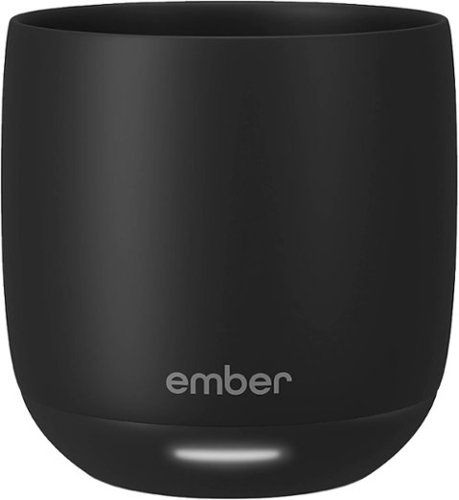TheOffice1234's stats
- Review count156
- Helpfulness votes975
- First reviewDecember 11, 2009
- Last reviewApril 7, 2024
- Featured reviews0
- Average rating4.6
Reviews comments
- Review comment count0
- Helpfulness votes0
- First review commentNone
- Last review commentNone
- Featured review comments0
Questions
- Question count0
- Helpfulness votes0
- First questionNone
- Last questionNone
- Featured questions0
- Answer count27
- Helpfulness votes22
- First answerApril 24, 2020
- Last answerDecember 18, 2021
- Featured answers0
- Best answers6
The Swann Master-Series 4K HD 4 Camera 8 Channel NVR CCTV camera security system is sure to give you home security peace of mind from every angle. Protect your loved ones & property with this multi-camera, wired surveillance system with everything you need to do-it-yourself or have it professionally installed. Be safe & confident as Swann outdoor home security cameras (camaras de seguridad para casa exterior) have you covered. A perfect home security system (camaras de seguridad inalambricas). See what's happening with digitally enhanced upscaling technology that provides 4K camera resolution & zoom - you won't miss a thing. Know what’s happening at any hour with powerful night vision up to 130ft in total darkness. Add 4 more home camera system (camaras de seguridad para casa) via PoE connections for full 8 channel monitoring. Enjoy local recording onto the massive 2TB hard drive with no fees ever, store months of recordings before it starts saving over older footage. Cut the cost of crime & know what’s happening with this 4 camera security system (4 camaras de seguridad) to suit large homes, offices, small businesses & retail stores. Actively prevent crime as heat & motion trigger sensor lights, mobile alerts & video recordings. Enjoy hands-free security using voice commands. Stream video from your camera via Hey Google & Chromecast, Google Home Hub, or via Alexa devices with a screen, such as Echo Spot, Echo Show or 4K Fire TV. The Master-Series weatherproof design is IP66 rated, meaning they are built to withstand rain, snow & heat, all year round. The Master-Series includes a NVR-8580 8 Channel IP NVR security system with 2TB Hard Drive, NHD-875WLB Bullet security camera outdoor (x4) also can be used as indoor security camera, Ethernet Cable (x5) (60ft/18m x 4 & 3ft/1m x 1), HDMI Cable, Power Adapter & Splitter, Mouse, Mounting Screws & Plugs, Quick Start Guide and Theft Deterrent Stickers. Note: For outdoor camera wireless, please contact Swann team for support. Wireless cameras for home security & wifi camera can be found at Swann's main website.
Customer Rating

5
GOOD UPGRADE TO 4K SECURITY CAMERAS – SHARP IMAGE
on July 25, 2022
Posted by: TheOffice1234
MODEL REVIEWED
SWANN - MASTER SERIES 8-CHANNEL, 4-CAMERA, INDOOR/OUTDOOR POE WIRED 4K UHD 2TB HDD NVR SECURITY SURVEILLANCE SYSTEM
MODEL:SONVK-876804-US
MODEL:SONVK-876804-US
HEADLINE:
GOOD UPGRADE TO 4K SECURITY CAMERAS – SHARP IMAGE NIGHT / DAY
OVERVIEW:
The SWANN - MASTER SERIES 4K NVR SURVEILLANCE SYSTEM was very easy to setup and get running right away. Everything you need is included in the box. Simply hook the NVR (Network Video Recorder) to a monitor or TV, the Mouse to the NVR, and your NVR to your WIRED Network (eg Router backport). I do recommend that you test everything before permanently installing the cameras. Speaking with 20 years of security camera experience it is much easier to do updates and get all your settings / labels, etc perfect before you climb up on a ladder.
The cameras are very lightweight, but have a pretty good 4K image capture, especially at this price point. By way of comparison, each camera on my current (5 year old) system cost almost as much as the entire SWANN - MASTER SERIES 4K NVR SURVEILLANCE SYSTEM with 4 Cameras and 2TB NVR. The SWANN 4K cameras are finally edging out my old 2K cameras in image quality and sharpness. As an added benefit the included cameras are connected via POE (power over ethernet) as were my old cameras, so I can just unplug the old cameras and plug in the new ones from SWANN.
I like that the SWANN - MASTER SERIES 4K NVR SURVEILLANCE SYSTEM has a built in POE switch to control and power each POE camera. There are 4 cameras included, but the system can be upgraded to 8 cameras with the included (built-in) POE switch.
SETUP:
The setup is very straight forward, you can use mobile apps or the NVR itself with you own monitor and included mouse (that is what I did). It takes a while to tweak all the setting to your needs. You can setup events to record, event alerts, face (person) recognition, recording schedules and more. You can mask (block out) unwanted items in your camera view. For example, I block views of the neighbor’s property, so that only my property lines are visible in my recordings.
You can change the recording resolution of each camera, as well as frame per second and more.
Because these are IP cameras, you can also control the cameras directly, for additional fine tuning of each camera. Just type the IP address of the camera into your browser (assuming you are on the same network). FYI, the cameras can also work with most IP based NVR’s in case you need some time to transition everything over to the new SWANN - MASTER SERIES 4K NVR SURVEILLANCE SYSTEM.
When I first plugged the NVR into my network it recognized there were updates available, which I installed before completing the setup.
SUMMARY:
At this price point, the SWANN - MASTER SERIES 4K NVR SURVEILLANCE SYSTEM is one of the best I have used / tested (~ 10 systems over 20 years). One very tiny nit, is that the included ethernet cables are pretty cheap quality. They get the job done, but only include 2 pairs of wires, instead of 4 pairs used in standard grade cables. That is all they need, but the wire is not very rigid and easily kinked. For me, I already had cable run, so that was not an issue for me.
I would recommend this to a friend!






Get super-portable sound to go. The XG300 wireless speaker plays as hard as you do, with up to 25 hours of battery life and IP67 waterproof and dustproof. Its rich full sound and booming bass are perfect for when you want quality audio that goes wherever you go.
Customer Rating

5
WOW – FANTASTIC SOUNDING PORTABLE SPEAKER – BEST
on July 14, 2022
Posted by: TheOffice1234
MODEL REVIEWED
SONY - XG300 PORTABLE X-SERIES BLUETOOTH SPEAKER - BLACK
MODEL:SRSXG300/B
MODEL:SRSXG300/B
HEADLINE:
WOW – FANTASTIC SOUNDING PORTABLE SPEAKER – BEST I’VE HEARD
OVERVIEW
I’ve reviewed and owned lots of speakers and when it comes to audio, I am very picky. The SONY - XG300 is easily the best portable speaker I’ve owned. It faithfully reproduces music at all levels (high, medium, low), and all volumes. The price is not for the faint of heart, but if you want fantastic sound quality, you are going to have a dig a little deeper into your wallet.
I tested a variety of music types and formats, and in different rooms and outside. The SONY - XG300 really delivers well in all situations.
It is by default very bass forward, even with Mega Bass turned off, but because the app allows for basic Custom EQ settings, you can easily tune the base, middle, and treble to your own preferences.
I happen to like good punchy bass as long it is not muddy (which it is not), and the other levels are not distorted.
I happen to like good punchy bass as long it is not muddy (which it is not), and the other levels are not distorted.
The app itself it easy to download, and install, and lets you control the lights, sounds, audio inputs and more.
The control buttons are large and easy to use.
I like that the lights are subtle and not over the top crazy flashing. You can turn them completely off if you want or just let them give a soft glow, or various other modes.
The SONY - XG300 has a large battery (up to 25 hours), and a quick charge feature. It also lets you charge your phone at the same time via an USB-Type A charging port.
I really like that it is powered by a USB-C connector to charge the speaker. No need to carry around extra chargers if you already have a USB-C power source handy.
It is also water resistant. While I would not dunk it in the pool, you should be able to have it around the pool, beach, boat without any worries.
The speaker itself is pretty heavy (like a brick), but it has a nice heavy duty handle that tucks away, when not in use.
Overall it a great performer, and well thought out.
SETUP
There is not much to set up. Turn it on, most modern phones will auto-pair the Bluetooth connection and you are good to go. You can also download the Sony Music Center App, for even more control. Everything worked perfectly.
There is a recessed panel in the back that you open for charging in case you want to top off the battery before you grab it and head to the beach.
SUMMARY
I fully 110% recommend the SONY - XG300 for anyone who does not want to compromise sound quality for portability.
Video Review: https://youtu.be/Ky-0rBkndWM
I would recommend this to a friend!






The CORSAIR K70 PRO MINI WIRELESS RGB 60% Mechanical Gaming Keyboard is big on both performance and customization, connecting with hyper-fast, sub-1ms SLIPSTREAM WIRELESS, Bluetooth®, or USB. CHERRY MX SPEED mechanical keyswitches are easily swappable with any MX-compatible switches for a customized gaming and typing experience. Durable PBT DOUBLE-SHOT PRO keycaps and an aluminum frame are illuminated by per-key RGB backlighting with a 360° LightEdge. CORSAIR AXON Hyper-Processing Technology transmits keystrokes up to 8x faster over USB wired mode. With up to 200 hours of battery life, the K70 PRO MINI WIRELESS delivers customized performance, no strings attached.
Customer Rating

5
FANTASTIC FEELING 60% RGB KEYBOARD – ALL THE KEYS
on July 11, 2022
Posted by: TheOffice1234
MODEL REVIEWED
CORSAIR K70 PRO MINI WIRELESS RGB 60% MECHANICAL GAMING KEYBOARD, BACKLIT RGB LED, CHERRY MX SPEED KEYSWITCHES, BLACK
CORSAIR K70 PRO MINI WIRELESS RGB 60% MECHANICAL GAMING KEYBOARD, BACKLIT RGB LED, CHERRY MX SPEED KEYSWITCHES, BLACK
HEADLINE:
FANTASTIC FEELING 60% RGB KEYBOARD – ALL THE KEYS YOU NEED
OVERVIEW
The CORSAIR K70 PRO MINI WIRELESS has all the features you would expect from CORSAIR like RGB goodness, as well as great clicky tactile feeling (CHERRY MX SPEED Key switches) and a really solid feeling build. More importantly this wonder is wireless (or wired) and supports the included Slipstream Wireless USB receiver. I also like the included key puller that easily allows you to swap out the black spacebar for the updated geometric design spacebar.
If you are new to 60% keyboards, don’t worry these are not tiny little keys, they are full size (QWERTY) keys in the usual position. But instead, all the extraneous keys that have been added over the past 40 years are gone (or more precisely reassigned to dual function keys). This means that at first glance the cursor keys, function keys, numeric keypad, etc have been removed. Instead, for example you would press FN+I to trigger up arrow in normal everyday use.
The CORSAIR K70 PRO MINI WIRELESS RGB allows you to toss a real gaming keyboard (in a mini-package) in your backpack for easy travel and storage, or just to reduce the clutter on your desk when gaming. In my case, I have a hard time fitting my mouse and full size gaming keyboard on the desk centered in front of the curved monitor. Now with the CORSAIR K70 PRO MINI WIRELESS RGB I easily have room for both.
Since I already game with a CORSAIR - K95 RGB PLATINUM XT the learning curve and change in feeling was virtually non-existent, the keys feel exactly the same between my K70 and K95 XT.
I can fully recommend the CORSAIR K70 PRO MINI WIRELESS KEYBOARD.
I can fully recommend the CORSAIR K70 PRO MINI WIRELESS KEYBOARD.
SETUP
Just download the latest ICUE software, then follow instructions for firmware updates (if needed) and you are off the races. Because I already had the K95, the setup process copied my existing profile and mapped it to the K70, which was very cool and saved lots of time.
I look forward to playing with the advanced keymapping which lets you map keys to just about anything you can imagine. (mouse clicks, macros, other keys, other languages, etc). Comparing this feature side by side with the K95 the K70 seems to be missing APP mapping and PROFILE mapping (neither of which I use).
SUMMARY
The CORSAIR K70 PRO MINI WIRELESS RGB is every bit as powerful as its bigger brothers from CORSAIR, and every bit as capable and well built. If you are ready to experience the real-estate savings offered by a 60% keyboard, I recommend you take a close look at the CORSAIR K70 PRO MINI WIRELESS RGB. Wireless gives you extra freedom, but I would still take the cable with you in case you run out of battery.
I would recommend this to a friend!





The Mysa Smart Thermostat for Air Conditioners is the premium smart thermostat that's designed to control your home's electric cooling and heating by interfacing with your non-central air conditioning unit. Say goodbye to that unit's inefficient LCD remote and take full control of your window, portable, and ductless mini-split heat pump AC units from anywhere using the Mysa app on your smartphone or tablet. Each smart thermostat pairs with a single unit. To control multiple units, purchase additional thermostats then use the Mysa app to control them all. Start saving money by using energy more efficiently with Mysa.
Customer Rating

4
WELL MADE – GREAT SUPPORT – NOT COMPATIBLE WITH MY
on June 27, 2022
Posted by: TheOffice1234
MYSA - SMART THERMOSTAT FOR AC AND MINI-SPLITS - WHITE
MODEL:AC.1.0.01.NA-US
MODEL:AC.1.0.01.NA-US
WELL MADE – GREAT SUPPORT – NOT COMPATIBLE WITH MY AC UNIT
OVERALL
The MYSA - SMART THERMOSTAT was easy to set up and install. The app and everything worked exactly as expected.
Unfortunately, after a few rounds with tech support (which was great by the way), they determined that they did not have a set of codes that worked with my AC unit. Before selecting the remote I ran the compatibility checker on the MYSA website and it said it was compatible, but they admit it is not fool-proof.
So my advice would be to call them directly with your exact model number in hand before you purchase, or at least make sure you can easily return it if needed.
This works sort of like an old school universal remote where you have to enter some numeric code that corresponds to your device so it knows what signals to send to your cooling device. Right off the bat they said they don’t have a code for my device, but gave me a handful of codes to try that “might” work.
This works sort of like an old school universal remote where you have to enter some numeric code that corresponds to your device so it knows what signals to send to your cooling device. Right off the bat they said they don’t have a code for my device, but gave me a handful of codes to try that “might” work.
I’m only taking 1 point off the review for “not yet” supporting my device (which was a 2022 AC unit). I can’t imagine how many possible combinations of devices there are out there and to expect MYSA or anyone else to have them all seems unlikely. My hope is that they will eventually add my unit and I’ll be back in business. Rest assured, if there were technical glitches or similar issues I would remove more points from the review.
I recommend the product (if it works with your AC) and the Company for their support, I would encourage you to check first with them directly if you have any doubts.
I would recommend this to a friend!
GO powerfully, reliably, and effortlessly with your TomTom GO Discover car GPS. Equipped with the best of TomTom technology, trusted by half a billion drivers worldwide, TomTom GO Discover GPS navigator is your reliable fix for ever-changing road and traffic conditions. TomTom real-time Traffic and the industry-leading maps your TomTom GO Discover GPS navigator is equipped with are enhanced by a service bundle that includes fuel pricing, parking availability, speed camera alerts, and more. Take control behind the wheel! Your TomTom GO Discover brings you easier, more relaxed, and more comfortable driving. Equipped for effortless setup and use, your TomTom GO Discover car GPS is enhanced by quicker map updates, immediate responsiveness, an intuitive user interface, and a simplified, modernized map view. Premium hardware, including a powerful speaker and snap-in and pop-out mount, enhance and simplify your driving experience! Includes World Maps
Customer Rating

5
GOOD LARGE SCREEN STANDALONE GPS NAVIGATION
on June 18, 2022
Posted by: TheOffice1234
TOMTOM - GO DISCOVER 7" GPS WITH BUILT-IN BLUETOOTH, MAP AND TRAFFIC UPDATES - BLACK - BLACK
MODEL:TOMTOM GO DISCOVER 7"
GOOD LARGE SCREEN STANDALONE GPS NAVIGATION (SATNAV) SYSTEM
OVERALL
The TOMTOM - GO DISCOVER 7" GPS is a good offline navigation system. If you want the live traffic alerts and so on, you’ll have to pair with your phone or your car’s Wi-Fi if so equipped. The TOMTOM - GO DISCOVER 7" GPS make a good alternative to your cell phone, due to its large size and easy mounting. It is especially useful if you are traveling in areas where cellular data coverage is not consistent. We are about to take a long trip, and last year we got stuck with cell phone navigation that would cut out when it lost coverage. This year we wanted a dedicated Navigation System for one less thing to worry about along the way.
SETUP:
I had a horrible time initially setting up the TOMTOM - GO DISCOVER 7" GPS. Maybe their service was out, maybe it was on my side. In theory from the GPS, you just connect it to your WIFI (or phone), setup and account then login to do updates. Even though it connected easily to both my phone and home WIFI it would never log in to TOMTOM. After about 3 hours of reset and try again, I gave up and left the unit alone for several hours. I tried one last time before I went to bed, and it connected logged in and allowed me to update the maps. Nothing changed on my side, I have no idea what was going on. Maybe it had to fully charge or maybe get a satellite signal, not sure. Anyway, after it got over whatever was blocking it, it has performed perfectly.
DRIVING
So far so good. It gets me to where I want to go with a minimum of fuss. It does everything I needed it to do. It is not as “modern feeling” as phone based or new car built in systems, but seeing as how this is going into a 2008 vehicle I can’t complain.
SUMMARY
Minor setup issues, aside, the TOMTOM - GO DISCOVER 7" GPS seems well made and should last a good long time. I can recommend it for anyone who does not want to be 100 reliant on having data on their phone.
I would recommend this to a friend!


Extend high-performance Wi-Fi across your home to remove dead spots and Wi-Fi drop zones with RE705X Wi-Fi 6 range extender. High-gain antennas extend your routers’ Wi-Fi signal so you can enjoy smoother and more reliable streaming, gaming, downloading, and more with dual-band Wi-Fi speeds up to 3 Gbps (2402 Mbps on 5 GHz band and 574 Mbps on 2.4 GHz band) with the wider 160 MHz channel. Pair RE705X with a TP-Link OneMesh compatible router to create a network that only needs one name and password. Easily set up and manage RE705X with TP-Link Tether app (Android, iOS). Plus, the intelligent signal indicator will help you find the best placement for your range extender.
Customer Rating

5
EASY TO USE STURDY HIGH PERFORMANCE WIFI6 REPEATER
on June 17, 2022
Posted by: TheOffice1234
MODEL REVIEWED
TP LINK - RE705X AX3000 MESH WIFI 6 EXTENDER
HEADLINE:
EASY TO USE STURDY HIGH PERFORMANCE WIFI6 REPEATER
SETUP
I found the TP LINK - RE705X to be one of the easiest TP Link devices to set up yet. I’m old fashioned and like to use my browser to work directly on the router interface instead of through an app on my phone. Fortunately, TP Link thought of that and tells you how to do that on their quick start guide instead of hunting around.
Using the web interface setup wizard it asked me what 5Ghz network I wanted to connect to, and then what 2Ghz network. Next it asked what name I wanted to use for the extender and we were all set. I did have to go to my main router and find what IP was assigned so I could go back in and update the firmware and fine tuner my settings. I also appreciate the little touches like the ability to turn the LED’s on or off.
USAGE
What I primarily needed the TP LINK - RE705X for, was to get a little extra range on my outdoor patio, where I’ve been working lately while the weather is nice. I installed it under my kitchen sink (which is closest to my outside wall). Which allowed me good signal pickup of at least 20 ft away from the house.
As with any repeater there is always a little drop off in speed between the native signal and the repeated signal. My first test was to test the TP LINK - RE705X right next to my main indoor workspace just to see how much (or in this case how little) overhead the repeater added. Without the TP LINK - RE705X my speed 480Mb/s. With the repeater in the exact same spot my speed was 330Mb/s on the 5Ghz band, and 150Mb/s on the 2Ghz band. A 20% drop is actually very good for a repeater.
My next test was with me outside and the TP LINK - RE705X inside (under the sink). In this case I was able to achieve roughly 150Mbps/5Ghz and 50Mbps/2Ghz. For my needs, this is plenty good enough and 10 X faster than I was achieving without the TP LINK - RE705X.
Eventually, I’ll run a wire to the TP LINK - RE705X and change it to AP mode instead of repeater mode. I like that the TP LINK - RE705X supports both modes. In AP mode I should be able to get full speed as well as control what channels the AP is operating on.
I do wish the wired port was faster, as home networks and the internet are getting faster than 1Gbps which is the wired speed of the TP LINK - RE705X.
SUMMARY
The TP LINK - RE705X is the easiest and lowest latency repeaters I have tested. I hope to use it for a long time. WiFi6 rocks if your full network supports it.
I would recommend this to a friend!






Ideal for espresso-based drinks such as cappuccinos, cortados, and flat whites, the new Ember Cup, 6 oz, offers a premium coffee experience that does more than keep your coffee hot. Our smart mug allows you to set your preferred drinking temperature, so you can enjoy your expertly crafted hot drink —just the way you like it— from the first sip to the last drop. Ember Cup’s built-in battery maintains your precise drinking temperature for up to 1.5 hours or all day with the included charging coaster.
Customer Rating

5
NICE ENDULGENT HEATED SMART MUG FROM THE FUTURE
on June 17, 2022
Posted by: TheOffice1234
EMBER - TEMPERATURE CONTROL SMART MUG - 6 OZ
MODEL:CM210600US
MODEL:CM210600US
Best Buy Tech Insider Network
NICE ENDULGENT HEATED SMART MUG FROM THE FUTURE
OVERALL
I can’t help but thinking of various SI-FI movies as I download a firmware update to my coffee mug!
At first, I thought what a silly idea, I already have an old-fashioned coffee warmer on my desk, that , if we are hones, really only works in for the last centimeter of coffee and otherwise just seems to heat up the outside of my mug making it too hot to hold.
Along comes the EMBER - SMART MUG to change my mind about how I enjoy my morning drinks. I like to savor my morning tea and coffee as I ease into the morning. Which usually means after a few minutes I’m drinking tepid liquid as best, even with my electric warmer.
Now with the EMBER - SMART MUG it is always as hot (or hotter) than the moment it came out of the coffee/tea/espresso maker. We have 2 coffee makers one with decaf and one with regular beans. The one with regular beans makes a better brew, but its temp is a little low. Now with the EMBER - SMART MUG it is heated to the perfect temp.
My wife likes her coffee as hot as possible, while I like it a few degrees cooler. With the EMBER - SMART MUG app we can adjust this with a single button press.
SETUP
I was a little worried with all the stickers, don’t microwave, don’t get the contacts wet, etc. Nevertheless, the setup was one of the better app installations in a while. Just put the EMBER - SMART MUG into pairing mode (I still can’t say that with a straight face), and the app finds it. Then you can control your temp, AND LED EFFECT COLOR!
USAGE
Somehow it magically knows when you have liquid in there and turns itself on. Then it does a fantastic job regulating the temperature until the liquid is gone. Next you rinse it out make sure it is dry and put it back on the base to recharge.
It does take a long time to fully recharge (hours), and I wish it used USB-C chargers for example, instead of another proprietary charger.
Yes, this version is only 6 oz, but that is OK as that is just about the size of output on the coffee settings from my espresso machines. I also look forward to having my espressos with the EMBER - SMART MUG which previously got cool too quickly. If you take cream or foam with your drinks, you will have a very small drink indeed.
I also would have liked a lighter color. The mug is so dark it is like looking into a black hole and you can’t tell if you have any liquid left in the mug. Owing to the overall weight it always feels full.
SUMMARY
I like the EMBER - SMART MUG and make no mistakes, that this is a pure luxury item. But if, like me, you like to take your time to enjoy your hot drinks, then it is the perfect gift for yourself or others. I can already see us saving up enough Points to get another one (his/hers) before long.
I would recommend this to a friend!


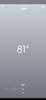

Esports has a new apex predator. As successor to the award-winning Razer Viper Ultimate, our latest evolution is nearly 22% lighter and armed with all-round upgrades for enhanced performance. With one of the lightest wireless gaming mice ever, there’s now nothing holding you back.
Customer Rating

5
FANTASTIC LIGHTWEIGHT GAMING MOUSE – USE THE GRIP
on June 15, 2022
Posted by: TheOffice1234
RAZER - VIPER V2 PRO WIRELESS OPTICAL GAMING MOUSE - BLACK
MODEL:RZ01-04390100-R3U1
MODEL:RZ01-04390100-R3U1
Best Buy Tech Insider Network
FANTASTIC LIGHTWEIGHT GAMING MOUSE – USE THE GRIPS
OVERALL
The RAZER - VIPER V2 PRO WIRELESS OPTICAL GAMING MOUSE is a joy to use especially for FPS games. The included grip stickers made all the difference in the world for my experience. After I applied the stickers the RAZER - VIPER V2 PRO WIRELESS OPTICAL GAMING MOUSE felt just like a part of my hand, and owing to its super light weight it felt like it was not even there. Prior to applying the grips, it just did not feel right to me. I’ve never had a mouse with grips before and I now I love them.
My Advice: USE THE GRIP STICKERS
When I don’t need a full MMO/MOBA mouse with a dozen buttons, the RAZER - VIPER V2 PRO WIRELESS OPTICAL GAMING MOUSE will probably end up being my everyday gaming / FPS mouse.
SETUP:
Setting up the RAZER - VIPER V2 PRO WIRELESS OPTICAL GAMING MOUSE was as easy as it could be. First I attached the included USB-A to USB-C cable to the mouse to make sure it was fully charged. Next (Win 10 pro) I was automatically prompted to install the Razer Central / Razer Synapse software. Then I was off to the races. After hunting around in the Razer Synapse software, It took me a while to realize there were no LED’s in the mouse to setup. (Everything has LED’s right?). I always thought LED’s in mice were not much use, since my hands cover the entire mouse anyway. Still I would have liked it if the logo was more pronounced or illuminated.
The buttons are also fully programmable to give you some extra options while gaming.
GAMEPLAY:
The RAZER - VIPER V2 PRO WIRELESS OPTICAL GAMING MOUSE made gameplay effortless. You can read all the specs, and how it does what it does, but in short it worked equally well on a mouse pad, desk pad, and smooth glossy surfaces.
I did find in “wired” mode that the weight of the mouse cord (charging cable) was more than enough to push the mouse around. So, I really don’t recommend wired mode, unless you have no choice.
PRO’s
- Highly accurate
- USB-C Charging
- Good Battery Life (for the weight)
- Super lightweight, but not flimsy
- Wired or Wireless mode.
- Weighted USB extension cable for the wireless dongle
- Highly accurate
- USB-C Charging
- Good Battery Life (for the weight)
- Super lightweight, but not flimsy
- Wired or Wireless mode.
- Weighted USB extension cable for the wireless dongle
CON’s
- For me, I don’t like the DPI switch on the bottom, I get why it is there (so you don’t press it by mistake), but sometimes you want to change speed on the fly.
- I found the wheel a little stiff to rotate, but maybe it will loosen up over time. It is really only noticeable because of how slight all the other buttons are to press.
- For me, I don’t like the DPI switch on the bottom, I get why it is there (so you don’t press it by mistake), but sometimes you want to change speed on the fly.
- I found the wheel a little stiff to rotate, but maybe it will loosen up over time. It is really only noticeable because of how slight all the other buttons are to press.
SUMMARY
I think the RAZER - VIPER V2 PRO WIRELESS OPTICAL GAMING MOUSE should be one of your top choices for consideration when looking at high end gaming mice. Like anything else you need to test drive and see what works for you. I am certain it will get a lot of use on my main gaming setup.
I would recommend this to a friend!





The lightest MMO/MOBA mouse on the market, the SteelSeries Aerox 9 Wireless gaming mouse weighs a mere 89g for comfort during long sessions. A 12-button side panel delivers easy access to abilities, while the TrueMove Air sensor provides accurate tracking. Equipped with AquaBarrier water protection and rock-solid Quantum 2.0 Wireless, and superb 180-hour battery life with fast charging.
Customer Rating

5
MY FAVORITE GAMINE MOUSE EVER
on May 14, 2022
Posted by: TheOffice1234
STEELSERIES - AEROX 9 WIRELESS OPTICAL GAMING MOUSE WITH ULTRA LIGHTWEIGHT DESIGN - BLACK
MODEL:62618
Best Buy Tech Insider Network
MY FAVORITE GAMINE MOUSE EVER
OVERALL:
I was not sure what to expect from the STEELSERIES - AEROX 9 WIRELESS OPTICAL GAMING MOUSE. I had not heard of the brand before (yes, I must have had my head in the sand). All the buttons, etc seemed like gimmicks. I don’t care too much about mouse-based lighting effects. Thus, I thought the STEELSERIES - AEROX 9 WIRELESS OPTICAL GAMING MOUSE was going to be “all sizzle and no steak”. \
WOW was I wrong. The STEELSERIES - AEROX 9 WIRELESS OPTICAL GAMING MOUSE is now my new favorite gaming mouse of all time. I’ve used some pretty expensive mice before and was never that much more impressed compared to a basic mouse. Even before I changed any settings or programmed any of the extra buttons, the moment I plugged it in, it just somehow felt better.
Once I started experimenting with the settings, I realized I was just scratching the surface in terms of capabilities and my mind started to churn about ways I could program the buttons and settings to improve gameplay.
Once I started experimenting with the settings, I realized I was just scratching the surface in terms of capabilities and my mind started to churn about ways I could program the buttons and settings to improve gameplay.
SETUP:
I started with the mouse plugged in directly to the USB port to make sure it was fully charged. Then I loaded the “ENGINE” software. It immediately found the mouse, and identified a needed firmware update. It even prompted me to unplug the mouse (from the computer) and to make sure it was running in the wireless (dongle) mode for the firmware update.
Next, I launched the ENGINE software, set the lights and speed to my preference, and programmed some keys to use as shortcuts for my main game layouts. For example, I made the largest button “1” to throw a “space bar” key press. Then the top row, (3,6,8,12) to be (Q,E,F,X) key presses. Because I’m a touch typist, it never felt natural to me to use WASD with my left hand and then have to search for QEFX as well. I was always having to look at the keyboard, since I am so used to using a keyboard for typing instead of gaming. Now that I programmed QEFX on the mouse, it just seems more natural to me and I’m not hunting around for keys anymore.
Next, I launched the ENGINE software, set the lights and speed to my preference, and programmed some keys to use as shortcuts for my main game layouts. For example, I made the largest button “1” to throw a “space bar” key press. Then the top row, (3,6,8,12) to be (Q,E,F,X) key presses. Because I’m a touch typist, it never felt natural to me to use WASD with my left hand and then have to search for QEFX as well. I was always having to look at the keyboard, since I am so used to using a keyboard for typing instead of gaming. Now that I programmed QEFX on the mouse, it just seems more natural to me and I’m not hunting around for keys anymore.
COMFORT:
The STEELSERIES - AEROX 9 WIRELESS OPTICAL GAMING MOUSE feels very good. I wish it was a touch taller for my taste. Because I have large hands, it is not perfectly easy to hit the bottom rows of buttons that are only a fraction off of the mouse pad. Nevertheless, it is still very nice.
TESTING:
I set the speed to 1200DPI and loved it. Though it can go as high as 3200DPI in the preset options. I instantly saw an improved in game play just by moving a few buttons from the keyboard to the mouse. I’m sure if I spend some time making macros to send a group of commands, it will go up another notch.
What I liked about the STEELSERIES - AEROX 9 WIRELESS OPTICAL GAMING MOUSE
- USB-C Charging Port on Mouse
- USB-C Dongle
- Long Charging Cable (for some reason this is USB-A, to USB-C instead of C-C)
- Can be used WIRED, DONGLE MODE, or BLUETOOTH MODE (no dongle)
- Easy to use / understand software
- Weighted USB C-C Coupler to keep the dongle / charging cable secure on your desk.
- USB-C Charging Port on Mouse
- USB-C Dongle
- Long Charging Cable (for some reason this is USB-A, to USB-C instead of C-C)
- Can be used WIRED, DONGLE MODE, or BLUETOOTH MODE (no dongle)
- Easy to use / understand software
- Weighted USB C-C Coupler to keep the dongle / charging cable secure on your desk.
CONCLUSION / RECOMMENDATION
The SteelSeries - Aerox 9 Wireless Optical Gaming Mouse is the mouse I’ve been waiting for, for a long time. I would never have looked at in the past owing to the price point, but now that I’ve used it, I think it is worth every penny if you want a better gaming experience.
Video Walkthrough https://youtu.be/YWig1sN7-EM
I would recommend this to a friend!
Ease of Use

5
Quality

5
Value

5






Introducing Mode II, the first true wireless in-ear headphones from Marshall. Engineered to deliver a thunderous audio experience and 25 hours of portable playtime with the charging case, Mode II produces phenomenal sound with no wires attached. Custom-tuned dynamic drivers create a highly detailed and precise sound experience with growling bass, natural-sounding mids and crisp treble. Experience the complete sound with mind-blowing clarity as if you were right there in front of the stage. Built for all-day listening, Mode II in-ear headphones are ergonomically designed to fi t securely and comfortably. Customise your fit with adjustable ear tips so you can listen for hours without your ears getting tired. The touch-responsive earbuds allow you to easily control your music, answer calls and more. With its durable rubberised fi nish, portable charging case and IPX5 water-resistant earbuds, Mode II is the ultimate travel companion.
Customer Rating

3
COMPACT - BRIGHT SOUNDING BUDS W/SOME ISSUES
on May 10, 2022
Posted by: TheOffice1234
How Often Used:1-2 times a week
MARSHALL - MODE II TRUE WIRELESS HEADPHONE - BLACK
Model:1005611
Model:1005611
Best Buy Tech Insider Network
COMPACT - BRIGHT SOUNDING BUDS W/SOME ISSUES
OVERALL:
When I first started using the MARSHALL - MODE II (outdoors) I was amazed at how bright the sound was coming from the buds (listening to music). Then I realized the bass was a little weak. So I played with the built in equalizer app and changed to “ROCK” settings and got my bass back but then the brightness was diminished. I played around with the transparency mode and turned it all the way off, but honestly, I could not tell any difference. As I switched back and forth between the MARSHALL - MODE II buds and my other buds (4 pair). The MARSHALL - MODE II continued to drop down the list in my personal taste. Ranking third out of my 4 pair.
Once I moved my testing indoors in a little more controlled environment, it only reinforced my previous assessment.
SETUP:
When I opened the case my phone (android) immediately found and paired the buds, then prompted me to install the phone app, which I did. So setup was very easy.
COMFORT:
The MARSHALL - MODE II buds are very small, which generally is good, but I had a hard time handling them with my large hands. Even with the largest pads, they did not feel secure, and I dropped them several times.
TESTING:
Generally, I’m testing with blues albums to get the bass and highs. When I paired the MARSHALL - MODE II with my new 2022 TV, there was a constant popping sound in the left ear bud. It was not usable for listening from the TV. Once I noticed that popping/clicking, I could hear it even from my phone, although it was much much fainter.
I could not get any touch controls to work. It did not matter what setting I had in the app.
I even told the phone to “forget” the MARSHALL - MODE II and then readded them.
I could not get any touch controls to work. It did not matter what setting I had in the app.
I even told the phone to “forget” the MARSHALL - MODE II and then readded them.
CONCLUSION / RECOMMENDATION
OK, this review sounds harsh, but it is written in the context of a premium sound device from a premium maker. There is a lot going for the MARSHALL - MODE II. If we take away the touch controls not working for me and assume it just some setting on my side causing the issue, they are “pretty good” ear buds. I like that they are compact and nearly invisible. I like that the sound overall is bright and lively. Hopefully a future firmware update will fix the TV compatibility issue.
I would recommend them for testing, as long as you are able to return them if the above issues don’t get resolved with a future firmware update.
Sound Quality

4
Comfort

5
Durability

5
Quality

5
Value

3
Ease of Use

5
TheOffice1234's Review Comments
TheOffice1234 has not submitted comments on any reviews.
TheOffice1234's Questions
TheOffice1234 has not submitted any questions.
G535 gives you performance, freedom and comfort for all your gaming sessions. Enjoy advanced LIGHTSPEED wireless, up to 33-hour battery life, and 40 mm drivers for crystal-clear sound. Just 236 grams, an adjustable headband, and soft memory foam earpads ensure all-day comfort.
looking at the packaging, it mentions nothing about supporting Dolby atmos. I went to the store and put it back on the shelf. This product isn't on the logitech site, where is best buy getting this information?
My understanding is that the ATMOS APP (DOLBY ACCESS) from the MS APP Store will support any type/brand of headphone / speaker, since it is all simulated anyway. I don't know why the box and literature don't mention it. I suspect a licensing agreement issue. Meanwhile with or without the logo, it is my understanding you can use the app with any combination so speakers or head phones as long as you "Subscribe" to the app.
2 years, 4 months ago
by
TheOffice1234
G535 gives you performance, freedom and comfort for all your gaming sessions. Enjoy advanced LIGHTSPEED wireless, up to 33-hour battery life, and 40 mm drivers for crystal-clear sound. Just 236 grams, an adjustable headband, and soft memory foam earpads ensure all-day comfort.
How do I enable Dolby Atmos for the 535 headset? I see nothing in GHub, and Windows only has Windows Sonic for Headphones. Is this a program I need to purchase and download through the Microsoft Store? Thank you.
I am by no means an expert on all things Dolby so I can only tell you my experience.
Yes you have to install the "free" Adobe Access App from the windows app store. Then you have to "Subscribe" for the right to unlocking ATMOS capability on the APP. (This is a Dolby thing so don't blame Logitech). When I did this a few months ago, the first year was free, then each year was something like $10-$15. Some of the headset makers are including a free coupon for an extra year. One nice thing is that the app works across multiple platforms with the same subscriptions (at least PC and XBOX is what I have).
Yes you have to install the "free" Adobe Access App from the windows app store. Then you have to "Subscribe" for the right to unlocking ATMOS capability on the APP. (This is a Dolby thing so don't blame Logitech). When I did this a few months ago, the first year was free, then each year was something like $10-$15. Some of the headset makers are including a free coupon for an extra year. One nice thing is that the app works across multiple platforms with the same subscriptions (at least PC and XBOX is what I have).
2 years, 4 months ago
by
TheOffice1234
G535 gives you performance, freedom and comfort for all your gaming sessions. Enjoy advanced LIGHTSPEED wireless, up to 33-hour battery life, and 40 mm drivers for crystal-clear sound. Just 236 grams, an adjustable headband, and soft memory foam earpads ensure all-day comfort.
I purchased these headphones but GHub does not find them. I've tried reinstalling, rebooting, updating, restarting, no luck. This product is not listed on the Logitech website which gives me concern as to support. Anyone have any suggestions?
I don't have an exact answer as of today 12/18 I download Ghub (for the first time) and it found them right away. In my case the Dongle is plugged in, Windows 10, and the default speaker is the G535 headset.
2 years, 4 months ago
by
TheOffice1234
Enjoy live TV broadcasts from your favorite local networks without the cable bill! The Core Innovations ANT100TCR Outdoor/Attic Amplified TV Antenna allows you to access HDTV channels up to 100 miles away, free of charge. The 360-degree motorized rotation delivers better range and reception in imperfect locations, and the wireless remote control gives you the flexibility to make adjustments from the comfort of your living room. Enjoy content in up to 4K full HD where supported, and mount the antenna to the included mounting pole to further boost signal strength.
We have been unable to get any of the local network channels. We have scanned this every way possible and have rotated the antenna in all directions. What are we doing wrong?We are missing all the big ones, NBC, CBS, FOX and PBS.
if you did not do so already then look at a site like antenna web to get the general direction on where to aim the main antenna. then you can fine tune from there. many phone have compass apps to you help you find where 125 degrees is located (as an example)
disconnect everything and carefully re-attach. little cable goes between motor and dish. long cable goes between motor and controller box. make sure it is plugged into back of controller on the outermost port that says antenna
make sure controller box is plugged in and turned on you should see a red light on the back of the dish if it is all connected properly.
connect the antenna out (either the build in cable or the spare port) to your receiver / tv and scan for channels.
if that does now work, the contact mfg.
good luck
disconnect everything and carefully re-attach. little cable goes between motor and dish. long cable goes between motor and controller box. make sure it is plugged into back of controller on the outermost port that says antenna
make sure controller box is plugged in and turned on you should see a red light on the back of the dish if it is all connected properly.
connect the antenna out (either the build in cable or the spare port) to your receiver / tv and scan for channels.
if that does now work, the contact mfg.
good luck
2 years, 6 months ago
by
TheOffice1234
Enjoy live TV broadcasts from your favorite local networks without the cable bill! The Core Innovations ANT100TCR Outdoor/Attic Amplified TV Antenna allows you to access HDTV channels up to 100 miles away, free of charge. The 360-degree motorized rotation delivers better range and reception in imperfect locations, and the wireless remote control gives you the flexibility to make adjustments from the comfort of your living room. Enjoy content in up to 4K full HD where supported, and mount the antenna to the included mounting pole to further boost signal strength.
How many TVs will this antenna support?
Buy default you can connect 2 sets (there are 2 ports) , but with a good quality splitter / amplifier you can hook up as many as you want.
2 years, 6 months ago
by
TheOffice1234
Night Owl is excited to offer our U.S. designed and engineered 1080p HD Bluetooth digital video recorder with wired 1080p HD spotlight cameras and pre-installed hard drive. With secure spp-based Bluetooth setup, there is no need to connect a TV or monitor for setup or viewing (optional). You can easily configure your system right from the app on your smartphone or tablet with the Bluetooth connection. While a TV or monitor is not required, with Google Assistant you can use simple voice commands to stream camera footage directly to your TV or monitor, all while remaining hands free. Each camera has 1-way audio (speaker) which works with our built-in siren and preset voice alerts. From within the app, you can easily activate the built-in siren, startling intruders and sending them packing. Smart detectiont Technology including human detection,facial capture and vehicle alerts reduce the risk of false alarms, keeping you safe and well protected. Facial capture lets you see who is on your property by snapping a photo and sending the image to your smart device. Motion-activated spotlights flood your yard with bright lights when human motion is detected, instantly warding off trespassers. Our app gives you control of your system and easy access to your recordings, regardless of where you are. Night Owl never charges fees for storage or access to your videos. All recordings are securely stored on a pre-installed hard drive for convenience. You can view and download the recordings as you need them. This system provides the latest technology to give you the ultimate security experience. NOTE: The DVR is compatible with our DP2 Series wired BNC cameras and our WNIP2 Series Wi-Fi IP devices, but is not backward compatible with other Night Owl products.
Does this product have night vision?
Yes, 1 small IR LED but it is OK for short distances
2 years, 6 months ago
by
TheOffice1234
Soundcore Partycast is a portable Bluetooth Party Speaker with 80 watts of power, an 18-hour playtime, and a party-starting light show. Using our exclusive partycast technology, you can link over 100 partycast speakers together for synchronized music and lights to create the ultimate experience. IPX7 Waterproofing means you won’t need to worry about liquid getting on it, and with its USB charge-out capabilities your phone will stay charged no matter how long the party lasts.
Can you turn the lights off
6A/30WT Duplex Tamper-Resistant Outlets with USB C Dual Wall Chargers- White
Does it include the Screwless Wall Plate shown in the pic? Thank you.
The new Dell 24" Curved Gaming Monitor is equipped with a 4ms Response Time - 165Hz - AMD FreeSync™ Premium Technology featuring Vertical Alignment, Anti-glare with 3H hardness, and 1500R Curvature. Adjustable height and LED screen, this 24" monitor is equipped for ultimate game play.
Is this a 6 bit panel? Any HDR?
Box does not say HDR and Windows would not let me select HDR, so I assume it is not HDR, still pretty bright though.

3 years, 1 month ago
by
TheOffice1234
Wahl Edge Pro Corded Trimmer/Shaver