TheOffice1234's stats
- Review count158
- Helpfulness votes975
- First reviewDecember 11, 2009
- Last reviewApril 30, 2024
- Featured reviews0
- Average rating4.6
Reviews comments
- Review comment count0
- Helpfulness votes0
- First review commentNone
- Last review commentNone
- Featured review comments0
Questions
- Question count0
- Helpfulness votes0
- First questionNone
- Last questionNone
- Featured questions0
- Answer count27
- Helpfulness votes22
- First answerApril 24, 2020
- Last answerDecember 18, 2021
- Featured answers0
- Best answers6
Going electric might feel like a big step, but with this brush you’re in safe hands. Its slim ergonomic design and familiar-shaped head gives you everything you need, and nothing you don't. Sonicare technology gently pulses water between your teeth, for a difference you can feel.
Customer Rating

5
ECO FRIENDLY SONIC TOOTHBRUSH
on January 17, 2022
Posted by: TheOffice1234
from Lake Orion, MI
PHILIPS SONICARE - 1100 POWER TOOTHBRUSH, RECHARGEABLE ELECTRIC TOOTHBRUSH - WHITE GREY
MODEL:HX3641/02
Best Buy Tech Insider Network
ECO FRIENDLY SONIC TOOTHBRUSH
OVERALL
I’ve been using SONICARE brushes for a long time, and I really like how they work. I especially like how this model changed to a USB powered charger. The actual charger is not included, but you can request one, if you don’t already have 200 other chargers laying around the house. It is a good move by Phillips. I wish more companies would do this.
The toothbrush works infinitely better than a manual toothbrush, especially if you use the timer notifications built in. Ideally you brush each “quadrant” until a gentle buzz occurs.
This 1100 model seems to perform just as well as the more expensive models. I can’t tell any difference. In short it does a great job. I’ve not had any dental issues since I started using SONICARE about 15 years ago. This is a nice addition / upgrade to my existing SONICARE.
I would 100% recommend it.
Mobile Submission: False
I would recommend this to a friend!



With Live Streamer CAP 4K, simply hook up your video camera or camcorder to create the highest video quality contents for your 4Kp60(HDR) live stream and 4Kp30 video recording.
Customer Rating

5
EASY FLEXIBLE 4K USB3 CAPTURE CAM/RECORD/STREAM
on January 3, 2022
Posted by: TheOffice1234
from Lake Orion, MI
AVERMEDIA - LIVE STREAMER CAP 4K - USB 3.0 - BLACK
MODEL:BU113
MODEL:BU113
Best Buy Tech Insider Network
EASY FLEXIBLE 4K USB3 CAPTURE CAM/RECORD/STREAM
OVERALL
It could not be any easier for basic capture/webcam use. Just plug in the AVERMEDIA - LIVE STREAMER (win 10), connect it to an HDMI source like a camera or video recorder (or another PC), and boom you are in business, you now have a super high quality (up to 4K) webcam / capture device. At this point you can use your own software and it will see your device as a camera (like a webcam) for zoom, skype, teams, etc.
It could not be any easier for basic capture/webcam use. Just plug in the AVERMEDIA - LIVE STREAMER (win 10), connect it to an HDMI source like a camera or video recorder (or another PC), and boom you are in business, you now have a super high quality (up to 4K) webcam / capture device. At this point you can use your own software and it will see your device as a camera (like a webcam) for zoom, skype, teams, etc.
Or, if you want to use the AVERMEDIA free software you can do some recording / mixing streams on the screen, resizing, combining video from different sources, etc. You can even do webcam tricks like animal ears if that is your thing. If you create a free account on AVERMEDIA you can unlock the special effects (like bunny ears) as well “AI PTZ” which among other things, will keep your face center of the screen as you move around in meetings or streaming sessions.
SETUP
The hardest part of the setup (and there was nothing hard) was trying to find where I put the HDMI cable for my 4K video camera (nothing to do with the BU113). I could not find the original cable that came with my camera, so I used a Micro HDMI to HDMI adapter I had laying around. Now instead of a 10 year old webcam or the horrible webcam I have built into my laptop, I can use a 4K camera for work as well as streaming and recording.
The hardest part of the setup (and there was nothing hard) was trying to find where I put the HDMI cable for my 4K video camera (nothing to do with the BU113). I could not find the original cable that came with my camera, so I used a Micro HDMI to HDMI adapter I had laying around. Now instead of a 10 year old webcam or the horrible webcam I have built into my laptop, I can use a 4K camera for work as well as streaming and recording.
RECORDING / LIVE STREAMING
To get to the advanced features of the AVERMEDIA - LIVE STREAMER you should download the AVerMedia Assist Central software. It will identify your device, update the firmware, and install the webcam software AVerMedia CamEngine (special effects) and the RECentral_4 software for capturing and recording / streaming.
I won’t go too much into the software, it is a little clunky but you can get the job done. I was easily able to capture and combine video from the 4K video camera, my desktop, and a second laptop set at 4K. One tip I have is that if you only have one screen then you need to put the content you want to record in a new window and change that source to “application window” instead of desktop. I never could get “record desktop to work”, even with a second screen. It was always creating an infinite mirror effect of the RECentral screen, not the underlaying desktop or second screen. But, windowed mode worked fine in my testing with Doom Eternal. I’m sure with a little more experimentation I can get the RECentral to work in desktop mode as well. I did find the manual for RECentral online. It seems to have lots of features to explore.
VIDEO and AUDIO QUALITY
Of course, it depends upon your source equipment, but the audio and video quality exceeded my expectations. The RECentral software lets you easily switch between stored camera views/effects, as well as audio sources. One minor annoyance was that it seems the RECentral software only lets you select from AVERMEDIA attached devices. In other words, it would not recognize 3rd party webcams or the laptop’s built-in webcam, which would have been nice to swap cameras around as needed. But hey, free software so I was not expecting much anyway.
Of course, it depends upon your source equipment, but the audio and video quality exceeded my expectations. The RECentral software lets you easily switch between stored camera views/effects, as well as audio sources. One minor annoyance was that it seems the RECentral software only lets you select from AVERMEDIA attached devices. In other words, it would not recognize 3rd party webcams or the laptop’s built-in webcam, which would have been nice to swap cameras around as needed. But hey, free software so I was not expecting much anyway.
SOME GEEK STUFF
One tip is that if you are feeding HDMI from another laptop (or phone) into the AVERMEDIA - LIVE STREAMER, you will probably have to turn off HDMI security HDCP in your video driver of your source computer to make it work properly. Each computer / video card maker is a little different, so you can look it up.
One tip is that if you are feeding HDMI from another laptop (or phone) into the AVERMEDIA - LIVE STREAMER, you will probably have to turn off HDMI security HDCP in your video driver of your source computer to make it work properly. Each computer / video card maker is a little different, so you can look it up.
The AVERMEDIA - LIVE STREAMER will not remove HDCP from your source (eg a DVD / BluRay / UHD) player.
SUMMARY / CONCLUSION / RECOMMENDATION
I have another cheap USB capture device, that is only USB2 and only supports 1080P. The AVERMEDIA - LIVE STREAMER is superior in every way. It is well built and it just works out of the box.
The available free software allows for more control over the captured image as well as some basic mixing of sources for recording or streaming. I had no issues in my testing and the results were great. I plan to use the AVERMEDIA - LIVE STREAMER for my daily webcam meetings at work, and whenever I want to record higher quality content for streaming (live or recorded).
I have another cheap USB capture device, that is only USB2 and only supports 1080P. The AVERMEDIA - LIVE STREAMER is superior in every way. It is well built and it just works out of the box.
The available free software allows for more control over the captured image as well as some basic mixing of sources for recording or streaming. I had no issues in my testing and the results were great. I plan to use the AVERMEDIA - LIVE STREAMER for my daily webcam meetings at work, and whenever I want to record higher quality content for streaming (live or recorded).
I recommend the AVERMEDIA - LIVE STREAMER for the casual user up to intermediate and some advanced streamers, especially if they have their own "mixing" software.
Mobile Submission: False
I would recommend this to a friend!






G535 gives you performance, freedom and comfort for all your gaming sessions. Enjoy advanced LIGHTSPEED wireless, up to 33-hour battery life, and 40 mm drivers for crystal-clear sound. Just 236 grams, an adjustable headband, and soft memory foam earpads ensure all-day comfort.
Customer Rating

5
POWERFUL CLEAR GAMING HEADSET G535 – ATMOS?
on December 18, 2021
Posted by: TheOffice1234
from Lake Orion, MI
LOGITECH - G535 LIGHTSPEED WIRELESS DOLBY ATMOS GAMING OVER-THE-EAR HEADSET FOR PC, PS4, PS5 WITH FLIP TO MUTE MICROPHONE - BLACK
MODEL:981-000971
MODEL:981-000971
Best Buy Tech Insider Network
POWERFUL CLEAR HEADSET G535 – ATMOS?
OVERALL
As always you need to test out lots of headphones to find what is best for you, your systems, your listening environment. The LOGITECH - G535 LIGHTSPEED WIRELESS HEADSET is one of the better sounding wireless headsets I have tried in a while, especially at this price point.
As always you need to test out lots of headphones to find what is best for you, your systems, your listening environment. The LOGITECH - G535 LIGHTSPEED WIRELESS HEADSET is one of the better sounding wireless headsets I have tried in a while, especially at this price point.
I put a “?” next to ATMOS because other than the Best Buy site, nobody else claims the G535 headset ATMOS. (at the time of this review) There is nothing on the box that says ATMOS or on any literature I’ve been able to find. My guess, purely speculation, is that LOGITECH did not complete a licensing agreement (yet?) so they had to drop the ATMOS claims and logo. That being said as long as you properly configure them with that DOLBY ACCESS APP you will get decent emulated surround sound. Keep in mind there are only 2 speakers, so unless you spend a lot more you won’t get true multi-speaker surround sound anyway.
For wireless headsets the LOGITECH - G535 LIGHTSPEED WIRELESS HEADSET sound almost as good as my “best” wired headset, but with the freedom of being wireless.
SETUP
My main test was on my PC, so the setup is only to plug in the USB Dongle and start using them. There is an included USB-A to USB-C cable included for charging them. I was able to use them for several hours without issue, and the documentation states something like 30 hours. There is no documentation, just legal stuff included with the headset.
My main test was on my PC, so the setup is only to plug in the USB Dongle and start using them. There is an included USB-A to USB-C cable included for charging them. I was able to use them for several hours without issue, and the documentation states something like 30 hours. There is no documentation, just legal stuff included with the headset.
I highly suggest you download the LOGITECH G-HUB software which allows you to enable microphone feedback (so you can better hear when you are talking) and optimize equalizer and power saving settings.
COMFORT / FIT / ETC
I 100% prefer this style of floating headset (with the band to better able distribute the weight). I have a larger head, so normally most headsets are too tight. In this case, the LOGITECH - G535 LIGHTSPEED WIRELESS HEADSET was too loose with the inside strap at its default position. Once I moved to the next step up, I had a nice snug fit. Before the adjustment they always felt like they were on the verge of falling off. Additionally, the cups can move up or down. The adjustment that worked best for me is the cups as low as possible and the band as high as possible. Short version is that the LOGITECH - G535 LIGHTSPEED WIRELESS HEADSET is very adjustable for comfort. It is also relative lightweight at about 250 grams. My best sounding wired headset comes in around 450 grams, so I definitely get some fatigue after a while. I like the flip up microphone.
I 100% prefer this style of floating headset (with the band to better able distribute the weight). I have a larger head, so normally most headsets are too tight. In this case, the LOGITECH - G535 LIGHTSPEED WIRELESS HEADSET was too loose with the inside strap at its default position. Once I moved to the next step up, I had a nice snug fit. Before the adjustment they always felt like they were on the verge of falling off. Additionally, the cups can move up or down. The adjustment that worked best for me is the cups as low as possible and the band as high as possible. Short version is that the LOGITECH - G535 LIGHTSPEED WIRELESS HEADSET is very adjustable for comfort. It is also relative lightweight at about 250 grams. My best sounding wired headset comes in around 450 grams, so I definitely get some fatigue after a while. I like the flip up microphone.
AUDIO
Here is the super subjective part, that you need to try for yourself.
MY RANKING (1 – 10 Best)
- Music Playback = 8
- Conference Calls Listening = 8
- Conference Calls Microphone = 6 (a little quiet)
- Gaming Listening Quality = 8
- Gaming Spatial Awareness = 6 (left right OK not much surround Cyberpunk 2077)
- Gaming Microphone = 7 (a little quiet but does OK minimizing background noise)
Here is the super subjective part, that you need to try for yourself.
MY RANKING (1 – 10 Best)
- Music Playback = 8
- Conference Calls Listening = 8
- Conference Calls Microphone = 6 (a little quiet)
- Gaming Listening Quality = 8
- Gaming Spatial Awareness = 6 (left right OK not much surround Cyberpunk 2077)
- Gaming Microphone = 7 (a little quiet but does OK minimizing background noise)
The quality of the sound was good throughout the entire audio range. The low end was a tiny bit muddy, but on whole everything was crisp and well balanced.
SUMMARY / CONCLUSION / RECOMMENDATION
I can overall recommend the LOGITECH - G535 LIGHTSPEED WIRELESS HEADSET. I’m not sure what is up with the ATMOS designation, but that is not a show stopper unless you have convinced yourself you must have an ATMOS certified device (I assume certification is in the works). As I said these are just below my best wired headset and above any of the other wireless headsets I have tried in this price range.
I can overall recommend the LOGITECH - G535 LIGHTSPEED WIRELESS HEADSET. I’m not sure what is up with the ATMOS designation, but that is not a show stopper unless you have convinced yourself you must have an ATMOS certified device (I assume certification is in the works). As I said these are just below my best wired headset and above any of the other wireless headsets I have tried in this price range.
Mobile Submission: False
I would recommend this to a friend!






Winegard Extreme 2.0 High-Performance Wireless-AC Access Point and Outdoor Wi-Fi Range Extender. The Extreme 2.0 Extender offers 1,000 ft. of boosted range - Winegard's best, and most secure, outdoor Wi-Fi solution.
Customer Rating

4
GOOD WIFI EXTENDER AP FOR WIRED USE
on December 16, 2021
Posted by: TheOffice1234
from Lake Orion, MI
WINEGARD - EXTREME 2.0 HIGH PERFORMANCE OUTDOOR WI-FI EXTENDER
MODEL:RW-3035
MODEL:RW-3035
GOOD WIFI EXTENDER AP FOR WIRED USE
The WINEGARD - EXTREME 2.0 HIGH PERFORMANCE OUTDOOR WI-FI EXTENDER is very easy to use and to setup. There is not much to it really. The antenna is well protected, and it is nice that there is mounting gear included. It does a good job, when configured as a wired to Wi-Fi access point, but it is not so good as a WiFi-WiFi extender. I was able to get a “usable signal” at about 400 ft line of site.
As long as you can physically connect the included POE (Power Over Ethernet) adapter to your wired network or a spare port on your router, then you should be satisfied with the performance.
However, if you are hoping to boost a weak Wi-Fi signal and suddenly make it stronger this is not how things like this work. In Wi-Fi to Wi-Fi mode you are only as good as your weakest Wi-Fi link.
If you get for example 100 Mbps just outside the wall of your house, with the overhead of WiFi to WiFi you might get up to 40-60 Mbps a 100 feet into your yard / outdoor space though likely closer to something like 20Mbps. However, if you are connected to a wired network, then you can probably get close to 90-100Mbps (assuming 100Mbps is your normal max speed). A lot of it depends upon what you need the Wi-Fi for. Email, fine. Video Calls, probably not.
If you get for example 100 Mbps just outside the wall of your house, with the overhead of WiFi to WiFi you might get up to 40-60 Mbps a 100 feet into your yard / outdoor space though likely closer to something like 20Mbps. However, if you are connected to a wired network, then you can probably get close to 90-100Mbps (assuming 100Mbps is your normal max speed). A lot of it depends upon what you need the Wi-Fi for. Email, fine. Video Calls, probably not.
It is not magic. If you can barely get a signal outside your home, then unless you wire this to your home network you will not get any usable additional bandwidth.
I do highly recommend that you enable the 5Ghz band, as I had far better performance (faster) than 2Ghz even at 400 ft from the WINEGARD - EXTREME 2.0 HIGH PERFORMANCE OUTDOOR WI-FI EXTENDER.
SETUP:
The setup is really easy and straight forward. Just plug it in. Wait for the Wi-Fi Name to come up, connect to it then configure it using the information printed on the instruction sheet. Every time you change anything on a setup page, you need to press “Continue” to save the settings, and then wait a few minutes for the router to incorporate the changes. It would have been nice if WINEGARD include a cable or two for initial setup and maybe even deployment. At least with their antennas they, usually include 25-100 feet of coax.
The setup is really easy and straight forward. Just plug it in. Wait for the Wi-Fi Name to come up, connect to it then configure it using the information printed on the instruction sheet. Every time you change anything on a setup page, you need to press “Continue” to save the settings, and then wait a few minutes for the router to incorporate the changes. It would have been nice if WINEGARD include a cable or two for initial setup and maybe even deployment. At least with their antennas they, usually include 25-100 feet of coax.
SOME GEEKY STUFF – OK TO SKIP
My baseline speed from my (2021) laptop to my in house Wi-Fi network (2019) is about 500Mbps to the internet. If you are attempting Wi-Fi to Wi-Fi extender mode (the default mode), you should know that the source Wi-Fi can only be on the 2Ghz Network. (I have confirmed this with WINEGARD support).
My baseline speed from my (2021) laptop to my in house Wi-Fi network (2019) is about 500Mbps to the internet. If you are attempting Wi-Fi to Wi-Fi extender mode (the default mode), you should know that the source Wi-Fi can only be on the 2Ghz Network. (I have confirmed this with WINEGARD support).
Next you can’t have the source network be one 2Ghz channel (like 3) and the rebroadcasted channel to be something less crowded (like 2Ghz / Ch 9). So, this means 2 things. First, there seems to be only one 2Ghz radio that must be utilized to both transmit and receive on the same channel. Next this also means that the WINEGARD - EXTREME 2.0 HIGH PERFORMANCE OUTDOOR WI-FI EXTENDER is stomping on the source Wi-Fi and adding to the congestion by rebroadcasting on the same channel.
In my testing, performance dropped by about 80% (to about 20 Mbps) when using only the 2Ghz network. Once I enable the 5Ghz network, I was able to slightly increase performance (around 55 Mbps). Once I changed to “wired to Wi-Fi” (ethernet) mode. I was getting about 80Mpbs on the 2Ghz band and 160Mbps on the 5Ghz band. Not great by any means, but usable for sure. (see pics)
In my testing, performance dropped by about 80% (to about 20 Mbps) when using only the 2Ghz network. Once I enable the 5Ghz network, I was able to slightly increase performance (around 55 Mbps). Once I changed to “wired to Wi-Fi” (ethernet) mode. I was getting about 80Mpbs on the 2Ghz band and 160Mbps on the 5Ghz band. Not great by any means, but usable for sure. (see pics)
The documentation says the antenna is omni directional, which then made it no surprise then that the signal dropped off very quickly. Sure, I could still connect even at 400ft (clear line of site) from the WINEGARD - EXTREME 2.0 HIGH PERFORMANCE OUTDOOR WI-FI EXTENDER, but 2Ghz was about 20 Mbps and 5Ghz was about 80 Mbps. On one hand this is a good signal for the 5Ghz, but I was surprised by how much the 2Ghz dropped off.
By way of comparison, I have another very inexpensive outdoor Wi-Fi antenna that is extremely narrow band uni-directional, but I was able to get a similar usable signal almost 3/4 mile away though I had to have the antenna lined up perfectly. For best performance on Wi-Fi only extenders (WiFi to WiFi), you really need 2 (or more) radios each dedicated to either connecting to the source to re-transmitting independently set to different channels. For this price point I was a little disappointed that the WINEGARD - EXTREME 2.0 HIGH PERFORMANCE OUTDOOR WI-FI EXTENDER does not seem have multiple TX/RX radio/antennas for each frequency. I’ve long forgotten the math, but if I recall there is something like a 4X negative impact on throughput using the same radio/antenna combination for rebroadcasting a signal.
By way of comparison, I have another very inexpensive outdoor Wi-Fi antenna that is extremely narrow band uni-directional, but I was able to get a similar usable signal almost 3/4 mile away though I had to have the antenna lined up perfectly. For best performance on Wi-Fi only extenders (WiFi to WiFi), you really need 2 (or more) radios each dedicated to either connecting to the source to re-transmitting independently set to different channels. For this price point I was a little disappointed that the WINEGARD - EXTREME 2.0 HIGH PERFORMANCE OUTDOOR WI-FI EXTENDER does not seem have multiple TX/RX radio/antennas for each frequency. I’ve long forgotten the math, but if I recall there is something like a 4X negative impact on throughput using the same radio/antenna combination for rebroadcasting a signal.
A CAUTIONARY NOTE ABOUT GENERAL SECURITY FOR ACCESS POINTS
Make sure you configure all the passwords to strong passwords, change the default password on the WINEGARD - EXTREME 2.0 HIGH PERFORMANCE OUTDOOR WI-FI EXTENDER (or any AP/router). If for example, you set up the “guest network” with a password of “guest”, you can easily (accidentally) give everyone in your neighborhood or apartment access to everything on your home network. BE CAREFUL. This is an access point device, it is not a firewall nor does it contain any advanced security features. Because this is such a strong antenna, I was easily able to see about 10 other neighbor’s networks as well as dozens of devices like speakers and TVs. Many of these had no password protection. Remember if you can see your neighbor’s networks, then they can see your network as well. If you are an advanced user, then you should try to isolate all traffic to/from your AP to “internet only” to protect your internal devices. Most routers have some capability in this regard.
Make sure you configure all the passwords to strong passwords, change the default password on the WINEGARD - EXTREME 2.0 HIGH PERFORMANCE OUTDOOR WI-FI EXTENDER (or any AP/router). If for example, you set up the “guest network” with a password of “guest”, you can easily (accidentally) give everyone in your neighborhood or apartment access to everything on your home network. BE CAREFUL. This is an access point device, it is not a firewall nor does it contain any advanced security features. Because this is such a strong antenna, I was easily able to see about 10 other neighbor’s networks as well as dozens of devices like speakers and TVs. Many of these had no password protection. Remember if you can see your neighbor’s networks, then they can see your network as well. If you are an advanced user, then you should try to isolate all traffic to/from your AP to “internet only” to protect your internal devices. Most routers have some capability in this regard.
SUMMARY / RECOMMENDATIONS
So, boiling it all down. If you just want something super easy to deploy and are not obsessed over lightning fast performance, then the WINEGARD - EXTREME 2.0 HIGH PERFORMANCE OUTDOOR WI-FI EXTENDER will work just fine. My main advice is to wire it to your router if at all humanly possible for better performance. But if you are just chillin’ on your patio and want some signal this will work well enough. If you can’t wire it to your router at least enable the 5Ghz network and use that when possible for better performance.
So, boiling it all down. If you just want something super easy to deploy and are not obsessed over lightning fast performance, then the WINEGARD - EXTREME 2.0 HIGH PERFORMANCE OUTDOOR WI-FI EXTENDER will work just fine. My main advice is to wire it to your router if at all humanly possible for better performance. But if you are just chillin’ on your patio and want some signal this will work well enough. If you can’t wire it to your router at least enable the 5Ghz network and use that when possible for better performance.
So I will give this a recommend, but only for wired use.
Mobile Submission: False
I would recommend this to a friend!




Building on 20 years of machine learning and artificial intelligence insights, Webroot® Security for Chromebook™ is enhanced antivirus protection that is always-on, running seamlessly in the background and proactively alerting you about malicious activity, websites, apps and extensions. Included, is Webroot’s proprietary secure browser to run on-demand scans and browse safely, or download Webroot Web Threat Shield to be alerted of dangerous sites while browsing in Google Chrome™. Best of all, Webroot® Security for Chromebook™ doesn’t conflict with any other security software.
Customer Rating

3
MAYBE IT WORKS for CHROME ANTI-VIRUS
on December 14, 2021
Posted by: TheOffice1234
from Lake Orion, MI
REVIEW: WEBROOT - SECURITY FOR CHROMEBOOK ANTIVIRUS (1 DEVICE) (1-YEAR SUBSCRIPTION) [DIGITAL]
MODEL:WEB803800V500
MODEL:WEB803800V500
MAYBE IT WORKS for CHROME ANTI-VIRUS
I was not sure what to expect from WEBROOT - SECURITY FOR CHROMEBOOK, but I did expect a little more. I assume it is working, but there is no console or any reporting to let me know it is working. If you click on the app, then the scan now, it says in effect, I’m already running, but if it would make you feel better go ahead and press SCAN NOW. I spent a lot of time trying to find anything that would let me know what is going on. As near as I can tell it is mostly just offering “safe surfing” either through the apps own browser window or via a chrome extension. Eventually, I noticed the “support” button which promises to let you manage your devices from a central web portal. After setting up multi factor authentication and going to the management console, there are no options for managing Chrome devices, only for managing PC. So even the WEBROOT management console has no settings for the WEBROOT - SECURITY FOR CHROMEBOOK ANTIVIRUS. I can see my licenses and that is all.
So, I have to assume it working, but there really is no way to tell.
So, I have to assume it working, but there really is no way to tell.
SETUP:
I clicked on the link provided with the license. It took me to the Google Play Store, where it downloaded the app. My first “red flag” was a giant warning message “This app is designed for mobile devices and might not display correctly”. So, it seems that not only does the management console not know about the Chromebook version, neither does the installation app on the Google Play Store.
I clicked on the link provided with the license. It took me to the Google Play Store, where it downloaded the app. My first “red flag” was a giant warning message “This app is designed for mobile devices and might not display correctly”. So, it seems that not only does the management console not know about the Chromebook version, neither does the installation app on the Google Play Store.
SUMMARY / RECOMMENDATIONS
I guess safe surfing is better than nothing. I assume it is running and if I happen across malware or a virus, then I assume it will do something. In my humble opinion, this is an incomplete product that is not yet fully integrated into the rest of webroot’s product suite. At a minimum it needs some way to give the user confidence that it is doing its job.
I guess safe surfing is better than nothing. I assume it is running and if I happen across malware or a virus, then I assume it will do something. In my humble opinion, this is an incomplete product that is not yet fully integrated into the rest of webroot’s product suite. At a minimum it needs some way to give the user confidence that it is doing its job.
Mobile Submission: False
No, I would not recommend this to a friend.






The HP ENVY Inspire 7955e is a premium multi-purpose home printer with everything families need to learn, work, and create. Loaded with features to print high-quality photos, homework, office docs and everything else. Includes the optional HP+ Smart Printing System that keeps itself up to date and ready to print from virtually anywhere at any time—at no additional cost. Optional HP+ system requires an HP account, internet connection, and use of only Original HP Ink for the life of the printer.
Customer Rating

5
HIGH QUALITY COLOR MFP FROM HP 7955e
on December 7, 2021
Posted by: TheOffice1234
from Lake Orion, MI
REVIEW: HP - ENVY INSPIRE 7955E WIRELESS ALL-IN-ONE INKJET PRINTER WITH 6 MONTHS OF INSTANT INK INCLUDED WITH HP+ - WHITE & SANDSTONE
MODEL: ENVY INSPIRE 7955E
HIGH QUALITY COLOR MFP FROM HP - 7955e
The HP - ENVY INSPIRE 7955E has great print quality and is plenty fast, but man is this thing loud when printing at full speed. There is a quiet mode that can be enabled to slow things down a bit and it works well. Anyway, the prints and copies are very good.
For best scanning results download the stand-alone HP drivers specifically for the HP - ENVY INSPIRE 7955E instead of HP SMART APP. [HP is now calling this OFFLINE Installation] This give you much more control of the scanning quality and the results are vastly improved. Run the HP SCAN app instead of the HP SMART APP.
The full color touch screen is great and it even has a copy preview mode where you can see a thumbnail of what you are about to copy. Very cool.
This newer designed printer does a great job of keeping a small footprint with all the various input and out trays tucked away when not in use.
Sure everyone wants more paper tray capacity, but for home / small office use it is fine and does not overwhelm a small desk or side table. Because it is wireless you really can put it just about anywhere in your home / office out of sight if you wanted.
SETUP:
I don’t know if was related to recent outages on the net, but I found the automatic setup would hang and I had to setup much of the printer manually. I never received step by step instruction from the HP SMART APP. In my case a few reboots of both the printer and the computer eventually got everything installed through the HP SMART APP. Once that was completed (and I activated HP+ and Instant INK) everything worked perfectly.
I don’t know if was related to recent outages on the net, but I found the automatic setup would hang and I had to setup much of the printer manually. I never received step by step instruction from the HP SMART APP. In my case a few reboots of both the printer and the computer eventually got everything installed through the HP SMART APP. Once that was completed (and I activated HP+ and Instant INK) everything worked perfectly.
SCANNING
NOTE: THERE IS NO AUTOMATIC 2 SIDED (duplex) SCANNING: Even though this prints on both sides it does not automatically scan or copy on both sides.
NOTE: THERE IS NO AUTOMATIC 2 SIDED (duplex) SCANNING: Even though this prints on both sides it does not automatically scan or copy on both sides.
PRO’s
- Really Attractive Printer, I love the new color scheme
- GREAT Print Quality DUPLEX Printing
- GREAT Color and B&W Copy Quality
- GREAT SCANS – But only with the dedicated scanning software not SMART APP
- USB port that can be used after the setup is complete.
- Really Attractive Printer, I love the new color scheme
- GREAT Print Quality DUPLEX Printing
- GREAT Color and B&W Copy Quality
- GREAT SCANS – But only with the dedicated scanning software not SMART APP
- USB port that can be used after the setup is complete.
FOR HP+ / E-INK
You need to crunch the numbers for yourself to see if this makes sense for you. If you primarily use HP brand ink or toner, then you might as well save some money with the HP+ line of printers.
You need to crunch the numbers for yourself to see if this makes sense for you. If you primarily use HP brand ink or toner, then you might as well save some money with the HP+ line of printers.
SUMMARY / RECOMMENDATIONS
It is not the cheapest option from HP, but if you want fast quality color and high resolution scans, I can make a strong case for the ENVY INSPIRE 7955E. If you do a lot of scanning, especially if you want automatic 2 sided scanning, then maybe look at some higher end models. For every day printing and great printing as well as scanning when occasionally needed, then ENVY INSPIRE 7955E is perfect.
It is not the cheapest option from HP, but if you want fast quality color and high resolution scans, I can make a strong case for the ENVY INSPIRE 7955E. If you do a lot of scanning, especially if you want automatic 2 sided scanning, then maybe look at some higher end models. For every day printing and great printing as well as scanning when occasionally needed, then ENVY INSPIRE 7955E is perfect.
Mobile Submission: False
I would recommend this to a friend!





The unpleasant side effects of allergies shouldn’t follow you home. Improve your breathing and remove unpleasant odors with the Insignia NS-APMWH2 375 Sq. Ft. HEPA Air Purifier. It removes allergens, large irritants, mold, dust, pet dander, smoke and pollen with the included HEPA filter. The active carbon filter also removes odors, keeping your house smelling clean and fresh. An LED display makes it easy to check the air quality of your home and change the settings of the air purifier, such as the speed, timer or child lock. It’s ideal for a medium-sized room up to 375 sq. ft. You shouldn’t have to struggle to breathe in the comfort of your own home. Help avoid allergy flare-ups by cleaning your air today.
Customer Rating

5
POWERFUL – AFFORDABLE AIR CLEANER
on December 5, 2021
Posted by: TheOffice1234
from Lake Orion, MI
POWERFUL – AFFORDABLE AIR CLEANER
INSIGNIA - 380 SQ. FT. HEPA AIR PURIFIER - WHITE
MODEL:NS-APMWH2
MODEL:NS-APMWH2
Best Buy Tech Insider Network
REVIEW:
My expectations were far exceeded by the affordable and powerful INSIGNIA - 380 SQ. FT. HEPA AIR PURIFIER. If this is representative of the current state of INSIGNIA products, then I will continue to take a closer look at the brand (Best Buy house brand). The only downside I could find was that it is a little loud on the highest setting. Since it is deigned for a larger room, it should not be too noticeable even on high, but certainly on low or automatic you probably won’t hear it over other everyday sounds. For cleaning the air, it does a great job. It was super easy to unbox and set up. Just pull off all the plastic (don’t forget the filter) and turn it on. The menus are easy to read, understand, and use. I like that there is an easy to see / read status on the device itself. I like and prefer that you don’t need a phone app to use the INSIGNIA - 380 SQ. FT. HEPA AIR PURIFIER. Maybe I’m a luddite, but not everything in the world needs to be online and remote controlled by your phone.
My expectations were far exceeded by the affordable and powerful INSIGNIA - 380 SQ. FT. HEPA AIR PURIFIER. If this is representative of the current state of INSIGNIA products, then I will continue to take a closer look at the brand (Best Buy house brand). The only downside I could find was that it is a little loud on the highest setting. Since it is deigned for a larger room, it should not be too noticeable even on high, but certainly on low or automatic you probably won’t hear it over other everyday sounds. For cleaning the air, it does a great job. It was super easy to unbox and set up. Just pull off all the plastic (don’t forget the filter) and turn it on. The menus are easy to read, understand, and use. I like that there is an easy to see / read status on the device itself. I like and prefer that you don’t need a phone app to use the INSIGNIA - 380 SQ. FT. HEPA AIR PURIFIER. Maybe I’m a luddite, but not everything in the world needs to be online and remote controlled by your phone.
GEEKY STUFF
NOISE: I recorded audio at the highest setting and it was about 75 db (about the same as a vacuum). AIR CLEANING: After 24 hours in a 12x13 room the ppm 2.5 (fine particle parts per million) reading changed from 10 to 7. That is a 30% reduction as measured by a different meter than what is built into the unit. My TVOC (Total Volatile Organic Compounds) went from 136 to 5 ppm.
NOISE: I recorded audio at the highest setting and it was about 75 db (about the same as a vacuum). AIR CLEANING: After 24 hours in a 12x13 room the ppm 2.5 (fine particle parts per million) reading changed from 10 to 7. That is a 30% reduction as measured by a different meter than what is built into the unit. My TVOC (Total Volatile Organic Compounds) went from 136 to 5 ppm.
PRO’s
- Built in display meter
- Large unit for higher airflow
- Affordable and high quality
- Built in display meter
- Large unit for higher airflow
- Affordable and high quality
RECOMMENDATION
If you are looking for a powerful high quality affordable air cleaner, take a close look at INSIGNIA - 380 SQ. FT. HEPA AIR PURIFIER.
If you are looking for a powerful high quality affordable air cleaner, take a close look at INSIGNIA - 380 SQ. FT. HEPA AIR PURIFIER.
Mobile Submission: False
I would recommend this to a friend!






Echo Frames are smart audio glasses that give you hands-free access to Alexa. They are designed to help you save time so you can focus on what matters most. Use them to listen to audio entertainment, control your smart home, stay productive and organized, and communicate hands-free.
Customer Rating

5
GREAT CONFERENCE CALLS - ECHO BLUETOOTH GLASSES
on November 29, 2021
Posted by: TheOffice1234
from Lake Orion, MI
AMAZON - ECHO FRAMES (2ND GEN) | SMART AUDIO GLASSES WITH ALEXA | CLASSIC BLACK - BLACK
MODEL:B083C58VDP
Best Buy Tech Insider Network
GREAT FOR CONFERENCE CALLS - BLUETOOTH GLASSES WITH ALEXA FRAMES
OVERALL
The ECHO FRAMES are fantastically packaged (truly a premium experience) and work very well for delivering good sound and microphone capabilities through a “Glasses” form factor. I can’t compare them to other Mfg’s “Glasses” as these are the first of the kind I have used.
The ECHO FRAMES are fantastically packaged (truly a premium experience) and work very well for delivering good sound and microphone capabilities through a “Glasses” form factor. I can’t compare them to other Mfg’s “Glasses” as these are the first of the kind I have used.
The Sound Quality for spoken words is very good. The microphone pickup and quality are fantastic. Nobody could believe that the mic was built into the glasses.
For Music Playback, they were OK, but not great, you are not going to get “earbud” or “Full Ear” sound quality from ECHO FRAMES.
They are not waterproof, thus you need to think about your needs and how you might use them is everyday life.
They are not waterproof, thus you need to think about your needs and how you might use them is everyday life.
MY SITUATION
We are still working remotely from home full time. I have ECHO devices in every room in my home. We generally and mostly use the ECHO devices to play music in whatever room we are in. We also use them to control lights and other connected devices around the house. The DashCAM in my car also has what I would call “Alexa Pass Through” like the glasses where they can pass through commands to your phone. I use the DashCAM to call up music from my home PLEX Music library when I’m on the road.
We are still working remotely from home full time. I have ECHO devices in every room in my home. We generally and mostly use the ECHO devices to play music in whatever room we are in. We also use them to control lights and other connected devices around the house. The DashCAM in my car also has what I would call “Alexa Pass Through” like the glasses where they can pass through commands to your phone. I use the DashCAM to call up music from my home PLEX Music library when I’m on the road.
SOUND QUALITY
OVERALL SOUND CLARITY = 7/10
MUSIC PLAYBACK = 5/10 (a little tin can sounding, but OK)
OVERALL SOUND CLARITY = 7/10
MUSIC PLAYBACK = 5/10 (a little tin can sounding, but OK)
MICROPHONE QUALITY
As I said nobody would believe the microphone was built into the glasses. I don’t have a lot of background noise usually, but everyone on the other end of the conference call could hear me clearly.
As I said nobody would believe the microphone was built into the glasses. I don’t have a lot of background noise usually, but everyone on the other end of the conference call could hear me clearly.
LOOKS / APPEARANCE
The ECHO FRAMES definitely have a Superman / Clark Kent Vibe to them, everyone instantly noticed I had new glasses. I found the “clear” lenses easily smudged compared to my real glasses along with some glare. I am near sighted which means I don’t need glasses for close work. With the ECHO FRAMES, I found the focus decreased by 1-2% vs no glasses, and the brightness decreased by maybe 5% over no glasses. In the box they give you a coupon of sorts to take to a glasses store in case you want to put in prescription glasses. This coupon tells the store what types of lenses to use (not free).
The ECHO FRAMES definitely have a Superman / Clark Kent Vibe to them, everyone instantly noticed I had new glasses. I found the “clear” lenses easily smudged compared to my real glasses along with some glare. I am near sighted which means I don’t need glasses for close work. With the ECHO FRAMES, I found the focus decreased by 1-2% vs no glasses, and the brightness decreased by maybe 5% over no glasses. In the box they give you a coupon of sorts to take to a glasses store in case you want to put in prescription glasses. This coupon tells the store what types of lenses to use (not free).
FUNCTIONALITY
The magnetic charger is great, and easy to use. The buttons are well placed and took only a little time to learn and understand. I was easily able to accept calls, pause and restart music or trigger a command. The glasses pair easily in the Alexa App or as a Bluetooth only headset.
The magnetic charger is great, and easy to use. The buttons are well placed and took only a little time to learn and understand. I was easily able to accept calls, pause and restart music or trigger a command. The glasses pair easily in the Alexa App or as a Bluetooth only headset.
SOME SORT OF GEEKY STUFF (if you want to skip)
The glasses basically pass through ALEXA commands to your phone. The phone is doing all the heavy lifting. This means you must have your phone on your person, a good data connection, and the Alexa App running all the time. This was not the “Liberating” experience I was hoping for. I often walk out of the room without my phone (drops signal). I don’t have great cell phone coverage where I live and drive (drops signal). When “On the Road” I often go in and out of signal range (drops signal). I understand the trade off in battery life, but I would have loved to have at least WiFi direct to the glasses, so that I could at least wander around the house.
The glasses basically pass through ALEXA commands to your phone. The phone is doing all the heavy lifting. This means you must have your phone on your person, a good data connection, and the Alexa App running all the time. This was not the “Liberating” experience I was hoping for. I often walk out of the room without my phone (drops signal). I don’t have great cell phone coverage where I live and drive (drops signal). When “On the Road” I often go in and out of signal range (drops signal). I understand the trade off in battery life, but I would have loved to have at least WiFi direct to the glasses, so that I could at least wander around the house.
The ECHO FRAMES only allows for one of two names (wake words) “Alexa or Echo”. I already have my other Alexa devices named these names. Basically, every other room in my house has one name or the other since I found early on that the devices were not doing a great job differentiating which “Alexa” I was speaking to. I would have loved something different such as “Glasses – Tell me the weather”. This way I would not inadvertently be triggering the other devices around me, when I speak to the ECHO FRAMES. In my testing, the ECHO FRAMES always won in terms of responding to a command, even when sitting right next to another Echo device.
It is not easy to switch between “Alexa Connected to your phone” and “Glasses (as headphones) Connected to your PC for Conference Calls”. Once you force a paring with your PC, you must use the Alexa app on the phone to Forget the Glasses, and then start the pairing process in the Alexa app from scratch.
I did not want to give Alexa access to my contact list as I’ve problems before with Alexa inadvertently calling people all hours of the day or night because it misunderstood something I said. Even without this you can still take and make calls. To make a call you just need to tell Alex the phone number to call instead of the name.
One other note, the manual has several warnings not to get it wet with water or sweat. I’m not sure how you are supposed to clean them. Traditional glasses you run under cold water, but the guide says to use the included cleaning cloth. But if you wear glasses, then you know that if you don’t rinse glasses first, using only a cloth runs the risk of scratching your lenses with dust or just smearing around whatever is on your glasses. To me, this limits the glasses to indoor, relatively non active use. I don’t think they would hold up well to an intense workout for example.
RECOMMENDATION
I love the ECHO FRAMES (2ND GEN) | SMART AUDIO GLASSES WITH ALEXA for PC based conference (video) calls, they are less obtrusive than ear buds. Ear buds make my ears itch after about 30 minutes.
For conference calls the audio quality (both listening and talking) were as good if not better than premium ear buds. After each call I easily connect the magnetic charger, so they are topped off for the next call. For me, this will be my primary use case for the ECHO FRAMES.
As to the “full” Alexa experience, that is really up to the user. The ECHO FRAMES work exactly as they are supposed to with the Alexa App (no points off). For me, the necessity of having my phone on my person all the time (not just in the same house), and the Alex app running all the time diminishes the freedom I was hoping for with the ECHO FRAMES. I will still use the ECHO FRAMES as my new daily home office headset for conference calls but for now, I’ll leave them paired only to my PC.
Mobile Submission: False
I would recommend this to a friend!



Introducing the world’s first weighted heating pad, Sharper Image Calming Heat by Calming Comfort. Calming Heat provides the soothing heat therapy of a heating pad with the added benefit of weight- 4 pounds. The secret is the heat absorbing clay beads that retain and evenly distribute the soothing heat. Take relaxation to the next level with Calming Heat by using it to help relax your muscle aches, soothe your stiff joints, even helping to relieve menstrual cramps. Calming Heat with vibration has an optional massage setting that delivers a gentle massage to your affected areas, enhancing your heat therapy experience and helping to soothe your aches and pains. Calming Heat’s large size allows it to be used on virtually any part of your body, from your neck and shoulders, to your back and legs.
Customer Rating

5
NICE WEIGHTED HEATING PAD / MASSAGER
on November 21, 2021
Posted by: TheOffice1234
from Lake Orion, MI
REVIEW CALMING HEAT - MASSAGING WEIGHTED HEATING PAD - GREY
MODEL:CWT02106
Best Buy Tech Insider Network
NICE WEIGHTED HEATING PAD / MASSAGER
SUMMARY:
A heating pad with a bonus massager. I like the CALMING HEAT - MASSAGING WEIGHTED HEATING PAD on several fronts. 1st I enjoy a weighted pad/blanket. 2nd I like that in addition to heat it can provide a light soothing massage. It seems sturdy and well built. I like that it is compact enough, that you can apply heat and massage right where you need it. It is not a full blanket that will cause you to overheat. It is not a giant bulky full length massage pad that is cumbersome to use / store. In other words, it is just right.
A heating pad with a bonus massager. I like the CALMING HEAT - MASSAGING WEIGHTED HEATING PAD on several fronts. 1st I enjoy a weighted pad/blanket. 2nd I like that in addition to heat it can provide a light soothing massage. It seems sturdy and well built. I like that it is compact enough, that you can apply heat and massage right where you need it. It is not a full blanket that will cause you to overheat. It is not a giant bulky full length massage pad that is cumbersome to use / store. In other words, it is just right.
PRO’s
- Well Built
- Easy Controls
- Gets Nice and Hot
- Auto Shut Off
- Well Built
- Easy Controls
- Gets Nice and Hot
- Auto Shut Off
SUMMARY
The CALMING HEAT - MASSAGING WEIGHTED HEATING PAD was easy and intuitive to use. Because of the bulk (height) of the massaging motors, you have to give some thought as to how best to position the pad to achieve maximum effect, without having the motors press in a painful way. For example, if you want to do your back you have to lay on your stomach, you can’t lay on your back otherwise the motors are too hard. The CALMING HEAT - MASSAGING WEIGHTED HEATING PAD heats up quickly and the motors are just strong enough without being too strong. They can get a little loud at full strength, but that is to be expected and they work well.
The CALMING HEAT - MASSAGING WEIGHTED HEATING PAD was easy and intuitive to use. Because of the bulk (height) of the massaging motors, you have to give some thought as to how best to position the pad to achieve maximum effect, without having the motors press in a painful way. For example, if you want to do your back you have to lay on your stomach, you can’t lay on your back otherwise the motors are too hard. The CALMING HEAT - MASSAGING WEIGHTED HEATING PAD heats up quickly and the motors are just strong enough without being too strong. They can get a little loud at full strength, but that is to be expected and they work well.
I do recommend the CALMING HEAT - MASSAGING WEIGHTED HEATING PAD for localize heat and massage.
Mobile Submission: False
I would recommend this to a friend!
Rich, radiant sound meets exceptional battery life in the SOUNDFORM Freedom True Wireless Earbuds. Custom drivers activate deep bass while maintaining clear mids and highs. Our advanced clear-call technology and dual microphones ensure remarkable call quality. There’s up to 8 hours of non-stop playtime, plus another 28 in the charging case. As one of the first third-party accessories to work with the Apple Find My network you can track and locate the charging case using the Apple Find My app.
Customer Rating

3
EXPECTED BETTER FROM BELKIN SOUNDFORM EAR BUDS
on November 21, 2021
Posted by: TheOffice1234
from Lake Orion, MI
BELKIN - SOUNDFORM FREEDOM TRUE WIRELESS EARBUDS ENVIRONMENTAL NOISE CANCELLING (ENC) WORKS WITH APPLE FIND MY - BLACK
Model:AUC002glBK
Best Buy Tech Insider Network
EXPECTED BETTER FROM BELKIN SOUNDFORM EAR BUDS
OVERALL
When reviewing headsets / earbuds / speakers / soundbars, I always start with a disclaimer that everyone’s hearing is very subjective (just ask my wife – as she often claims I’m not hearing her!). What sounds great for one person might not for the next person. Unless you have very sophisticated equipment to monitor the results, you can only go with your subjective experience. My main advice is to try several sound devices in the class and price point you are after, and keep the ones that sound best.
When reviewing headsets / earbuds / speakers / soundbars, I always start with a disclaimer that everyone’s hearing is very subjective (just ask my wife – as she often claims I’m not hearing her!). What sounds great for one person might not for the next person. Unless you have very sophisticated equipment to monitor the results, you can only go with your subjective experience. My main advice is to try several sound devices in the class and price point you are after, and keep the ones that sound best.
The BELKIN - SOUNDFORM FREEDOM TRUE WIRELESS EARBUDS are below average in every test I conducted. I tried music from my PC, Android Phone, Stereo System. I tried video conference calls from my PC. I tried phone calls from my Android Phone.
SETUP
You have to be careful to let the earbuds pair with each other first (open the box and pull them out wait a few seconds) before you try to pair them with a device. Otherwise, what happened to me is that only one earbud paired with my device and the other one was silent. Next, I had to tell my device to “forget the pairing” and then do a factory reset on the earbuds. You can only be paired to one device at a time, so if like me you want to use the buds for conference calls on your PC, you have to turn off Bluetooth on your phone and then manually connect via the PC, and then reverse the process to connect back to your phone.
You have to be careful to let the earbuds pair with each other first (open the box and pull them out wait a few seconds) before you try to pair them with a device. Otherwise, what happened to me is that only one earbud paired with my device and the other one was silent. Next, I had to tell my device to “forget the pairing” and then do a factory reset on the earbuds. You can only be paired to one device at a time, so if like me you want to use the buds for conference calls on your PC, you have to turn off Bluetooth on your phone and then manually connect via the PC, and then reverse the process to connect back to your phone.
There is no APP that controls that BELKIN - SOUNDFORM FREEDOM TRUE WIRELESS EARBUDS at the time of this review, so I could not shape the sound, control features or see if there was a firmware update to fix the poor audio. I’m not usually a big fan of apps, but in this case maybe it would have helped.
MY RANKING (1 – 10 Best)
- Music Playback = 3
- Conference Calls Listening = 4
- Conference Calls Microphone = 5
- Music Playback = 3
- Conference Calls Listening = 4
- Conference Calls Microphone = 5
Everything sounded “clipped” with highs and lows chopped off. By way of an analogy this is like if you have your source device with too much amplification (input volume), then on the output device everything is choppy due to over amplification. I’m not saying it is overly loud, just that it is overly compressed and choppy. I don’t know if this is due to the “Environmental Noise Cancelation” or something else. I tried different ends (S,M,L are included) which is very important on earbuds, but there was not much difference.
Just to make sure I was not being too hard on the BELKIN - SOUNDFORM FREEDOM TRUE WIRELESS EARBUDS, I switched over to another comparably priced pair form another mfg and the difference was night and day.
As for the soft buttons, it was hit or miss if they worked to increase or decrease volume, then if I hit them too many times in a row, I would inadvertently trigger a different function.
SUMMARY / CONCLUSION / RECOMMENDATION
Maybe I got a bad pair, but I can’t recommend the BELKIN - SOUNDFORM FREEDOM TRUE WIRELESS EARBUDS.
Maybe I got a bad pair, but I can’t recommend the BELKIN - SOUNDFORM FREEDOM TRUE WIRELESS EARBUDS.
Mobile Submission: False
No, I would not recommend this to a friend.



TheOffice1234's Review Comments
TheOffice1234 has not submitted comments on any reviews.
TheOffice1234's Questions
TheOffice1234 has not submitted any questions.
G535 gives you performance, freedom and comfort for all your gaming sessions. Enjoy advanced LIGHTSPEED wireless, up to 33-hour battery life, and 40 mm drivers for crystal-clear sound. Just 236 grams, an adjustable headband, and soft memory foam earpads ensure all-day comfort.
looking at the packaging, it mentions nothing about supporting Dolby atmos. I went to the store and put it back on the shelf. This product isn't on the logitech site, where is best buy getting this information?
My understanding is that the ATMOS APP (DOLBY ACCESS) from the MS APP Store will support any type/brand of headphone / speaker, since it is all simulated anyway. I don't know why the box and literature don't mention it. I suspect a licensing agreement issue. Meanwhile with or without the logo, it is my understanding you can use the app with any combination so speakers or head phones as long as you "Subscribe" to the app.
2 years, 4 months ago
by
TheOffice1234
G535 gives you performance, freedom and comfort for all your gaming sessions. Enjoy advanced LIGHTSPEED wireless, up to 33-hour battery life, and 40 mm drivers for crystal-clear sound. Just 236 grams, an adjustable headband, and soft memory foam earpads ensure all-day comfort.
How do I enable Dolby Atmos for the 535 headset? I see nothing in GHub, and Windows only has Windows Sonic for Headphones. Is this a program I need to purchase and download through the Microsoft Store? Thank you.
I am by no means an expert on all things Dolby so I can only tell you my experience.
Yes you have to install the "free" Adobe Access App from the windows app store. Then you have to "Subscribe" for the right to unlocking ATMOS capability on the APP. (This is a Dolby thing so don't blame Logitech). When I did this a few months ago, the first year was free, then each year was something like $10-$15. Some of the headset makers are including a free coupon for an extra year. One nice thing is that the app works across multiple platforms with the same subscriptions (at least PC and XBOX is what I have).
Yes you have to install the "free" Adobe Access App from the windows app store. Then you have to "Subscribe" for the right to unlocking ATMOS capability on the APP. (This is a Dolby thing so don't blame Logitech). When I did this a few months ago, the first year was free, then each year was something like $10-$15. Some of the headset makers are including a free coupon for an extra year. One nice thing is that the app works across multiple platforms with the same subscriptions (at least PC and XBOX is what I have).
2 years, 4 months ago
by
TheOffice1234
G535 gives you performance, freedom and comfort for all your gaming sessions. Enjoy advanced LIGHTSPEED wireless, up to 33-hour battery life, and 40 mm drivers for crystal-clear sound. Just 236 grams, an adjustable headband, and soft memory foam earpads ensure all-day comfort.
I purchased these headphones but GHub does not find them. I've tried reinstalling, rebooting, updating, restarting, no luck. This product is not listed on the Logitech website which gives me concern as to support. Anyone have any suggestions?
I don't have an exact answer as of today 12/18 I download Ghub (for the first time) and it found them right away. In my case the Dongle is plugged in, Windows 10, and the default speaker is the G535 headset.
2 years, 4 months ago
by
TheOffice1234
Enjoy live TV broadcasts from your favorite local networks without the cable bill! The Core Innovations ANT100TCR Outdoor/Attic Amplified TV Antenna allows you to access HDTV channels up to 100 miles away, free of charge. The 360-degree motorized rotation delivers better range and reception in imperfect locations, and the wireless remote control gives you the flexibility to make adjustments from the comfort of your living room. Enjoy content in up to 4K full HD where supported, and mount the antenna to the included mounting pole to further boost signal strength.
We have been unable to get any of the local network channels. We have scanned this every way possible and have rotated the antenna in all directions. What are we doing wrong?We are missing all the big ones, NBC, CBS, FOX and PBS.
if you did not do so already then look at a site like antenna web to get the general direction on where to aim the main antenna. then you can fine tune from there. many phone have compass apps to you help you find where 125 degrees is located (as an example)
disconnect everything and carefully re-attach. little cable goes between motor and dish. long cable goes between motor and controller box. make sure it is plugged into back of controller on the outermost port that says antenna
make sure controller box is plugged in and turned on you should see a red light on the back of the dish if it is all connected properly.
connect the antenna out (either the build in cable or the spare port) to your receiver / tv and scan for channels.
if that does now work, the contact mfg.
good luck
disconnect everything and carefully re-attach. little cable goes between motor and dish. long cable goes between motor and controller box. make sure it is plugged into back of controller on the outermost port that says antenna
make sure controller box is plugged in and turned on you should see a red light on the back of the dish if it is all connected properly.
connect the antenna out (either the build in cable or the spare port) to your receiver / tv and scan for channels.
if that does now work, the contact mfg.
good luck
2 years, 6 months ago
by
TheOffice1234
Enjoy live TV broadcasts from your favorite local networks without the cable bill! The Core Innovations ANT100TCR Outdoor/Attic Amplified TV Antenna allows you to access HDTV channels up to 100 miles away, free of charge. The 360-degree motorized rotation delivers better range and reception in imperfect locations, and the wireless remote control gives you the flexibility to make adjustments from the comfort of your living room. Enjoy content in up to 4K full HD where supported, and mount the antenna to the included mounting pole to further boost signal strength.
How many TVs will this antenna support?
Buy default you can connect 2 sets (there are 2 ports) , but with a good quality splitter / amplifier you can hook up as many as you want.
2 years, 6 months ago
by
TheOffice1234
Night Owl is excited to offer our U.S. designed and engineered 1080p HD Bluetooth digital video recorder with wired 1080p HD spotlight cameras and pre-installed hard drive. With secure spp-based Bluetooth setup, there is no need to connect a TV or monitor for setup or viewing (optional). You can easily configure your system right from the app on your smartphone or tablet with the Bluetooth connection. While a TV or monitor is not required, with Google Assistant you can use simple voice commands to stream camera footage directly to your TV or monitor, all while remaining hands free. Each camera has 1-way audio (speaker) which works with our built-in siren and preset voice alerts. From within the app, you can easily activate the built-in siren, startling intruders and sending them packing. Smart detectiont Technology including human detection,facial capture and vehicle alerts reduce the risk of false alarms, keeping you safe and well protected. Facial capture lets you see who is on your property by snapping a photo and sending the image to your smart device. Motion-activated spotlights flood your yard with bright lights when human motion is detected, instantly warding off trespassers. Our app gives you control of your system and easy access to your recordings, regardless of where you are. Night Owl never charges fees for storage or access to your videos. All recordings are securely stored on a pre-installed hard drive for convenience. You can view and download the recordings as you need them. This system provides the latest technology to give you the ultimate security experience. NOTE: The DVR is compatible with our DP2 Series wired BNC cameras and our WNIP2 Series Wi-Fi IP devices, but is not backward compatible with other Night Owl products.
Does this product have night vision?
Yes, 1 small IR LED but it is OK for short distances
2 years, 7 months ago
by
TheOffice1234
Soundcore Partycast is a portable Bluetooth Party Speaker with 80 watts of power, an 18-hour playtime, and a party-starting light show. Using our exclusive partycast technology, you can link over 100 partycast speakers together for synchronized music and lights to create the ultimate experience. IPX7 Waterproofing means you won’t need to worry about liquid getting on it, and with its USB charge-out capabilities your phone will stay charged no matter how long the party lasts.
Can you turn the lights off
6A/30WT Duplex Tamper-Resistant Outlets with USB C Dual Wall Chargers- White
Does it include the Screwless Wall Plate shown in the pic? Thank you.
The new Dell 24" Curved Gaming Monitor is equipped with a 4ms Response Time - 165Hz - AMD FreeSync™ Premium Technology featuring Vertical Alignment, Anti-glare with 3H hardness, and 1500R Curvature. Adjustable height and LED screen, this 24" monitor is equipped for ultimate game play.
Is this a 6 bit panel? Any HDR?
Box does not say HDR and Windows would not let me select HDR, so I assume it is not HDR, still pretty bright though.

3 years, 1 month ago
by
TheOffice1234
Wahl Edge Pro Corded Trimmer/Shaver


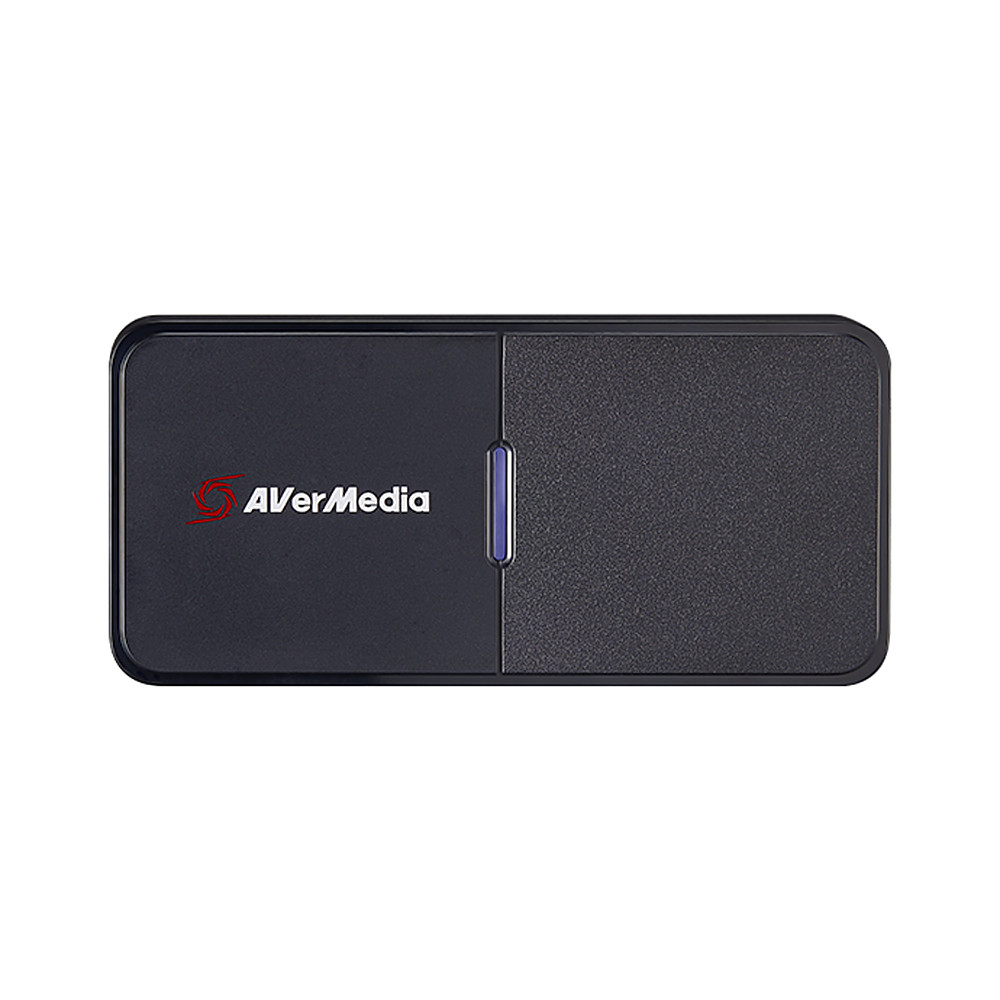


![Webroot - Security for Chromebook Antivirus (1 Device) (1-Year Subscription) - Windows [Digital]](https://pisces.bbystatic.com/prescaled/500/500/image2/BestBuy_US/images/products/6476/6476247_sd.jpg)











