TheOffice1234's stats
- Review count156
- Helpfulness votes975
- First reviewDecember 11, 2009
- Last reviewApril 7, 2024
- Featured reviews0
- Average rating4.6
Reviews comments
- Review comment count0
- Helpfulness votes0
- First review commentNone
- Last review commentNone
- Featured review comments0
Questions
- Question count0
- Helpfulness votes0
- First questionNone
- Last questionNone
- Featured questions0
- Answer count27
- Helpfulness votes22
- First answerApril 24, 2020
- Last answerDecember 18, 2021
- Featured answers0
- Best answers6
A compact, foldable design weighing under 249 g makes DJI Mini 3 a great companion on any outing. Capture in 4K HDR, and with an extended battery life of up to 40 minutes, you can capture your surroundings in stunning detail without worrying about low battery.
Customer Rating

5
EASY / GREAT IMAGES / VALUE – DJI MINI 3 DRONE
on December 15, 2022
Posted by: TheOffice1234
PRODUCT REVIEWED
DJI - MINI 3 FLY MORE COMBO DRONE AND REMOTE CONTROL WITH BUILT-IN SCREEN – GRAY
MODEL:CP.MA.00000613.02 SKU:6524514
EASY / GREAT IMAGES / VALUE – DJI MINI 3 DRONE QUADCOPTER (NOT PRO)
The DJI MINI 3 (NOT PRO) takes great images. I’m totally blown away. It is easy to launch and use. The RC version (included in this bundle) of the remote control with the built-in screen, makes it ready to use with minimal fussing.
Let’s get the elephant out of the room. This is very nice, albeit stripped-down version of the DJI MINI 3 PRO. Or, if you prefer, a slightly upgraded version of the MINI 2, While it shares the same general form factor as the MINI 3 PRO, almost every feature has been slightly diminished in the DJI MINI 3 vs the MINI 3 PRO (for example 4K30 vs 4K60 on the PRO, but still 4K). I make it a point not to review what something is “not”, so from here I’ll only talk about the MINI 3, how it performs, and answer do the stated features work as advertised.? [HINT: YES, they do]
I recommend the DJI MINI 3 for very good image quality, build quality, and value-based pricing. It is easy to use / fly.
OVERALL
I’m not sure if I would call this a beginner drone, or more of a defeatured Prosumer drone constrained in order to hit a certain price point. This is probably on of the best drones available at this price point. If this is your absolute maximum budget, then I would recommend this for you. It is great and you won’t be disappointed. However, if you can dig a little deeper or skip the accessory bundle, then maybe take a closer look at the PRO version and see if the additional capabilities are worth it to you to upgrade.
PROS
- Small and Lightweight, easily folds to “packet size”
- Fast Performance, and Responsiveness
- Good Battery Life ~ 30 minutes per battery
- Well-known brand with lots of 3rd party accessories like lens filters
- Great Remote with Built in Screen (the RC version of the bundle)
- Included Extra Batteries and Accessories (with the “Go Fly” bundle)
- Good 4K movies
- Good 12MP still images
- Good Automated Shooting Modes (“Quick Shot”)
- Compatible with new 2023 FAA regulations to broadcast registration #
- Rotating Gimble for full definition (4K) Portrait or Landscape Movies and Photos
- Small and Lightweight, easily folds to “packet size”
- Fast Performance, and Responsiveness
- Good Battery Life ~ 30 minutes per battery
- Well-known brand with lots of 3rd party accessories like lens filters
- Great Remote with Built in Screen (the RC version of the bundle)
- Included Extra Batteries and Accessories (with the “Go Fly” bundle)
- Good 4K movies
- Good 12MP still images
- Good Automated Shooting Modes (“Quick Shot”)
- Compatible with new 2023 FAA regulations to broadcast registration #
- Rotating Gimble for full definition (4K) Portrait or Landscape Movies and Photos
CONS
- No Waterproof or certified Water Resistant Ratings
- Remote Control Screen is still a little reflective in strong light (you might want a 3rd party hood)
- Phone App is a little confusing to use in conjunction with the remote control
- No Waterproof or certified Water Resistant Ratings
- Remote Control Screen is still a little reflective in strong light (you might want a 3rd party hood)
- Phone App is a little confusing to use in conjunction with the remote control
SETUP / UNBOXING
The Quick Start guide is nothing special and maybe even points you in the wrong direction by focusing on the phone instead of the RC.
For this bundle (with the included RC), after you charge everything, turn on the remote (Short, then long press), connect it to your WiFi, and then follow the tutorial. Then power on your aircraft (short, then long press), then press connect on your RC and follow the prompts.
Once everything is connected and synchronized, then it will likely prompt you to update your firmware, which takes about 15 minutes over decent WiFi.
The included “Go Fly” kit gets you 2 (two) extra batteries (3 total) and a nice soft carrying case. The spare propeller blades took me about 10 minutes to find, they are inside the top lid pouch of the soft case.
The included charging cables (no actual charger power brick) are very short (guessing under a foot – I did not measure) making it a challenge to locate the devices (drone and controller) close to the charger. It took about an hour to top off the included battery and RC before I could continue the setup process.
If you are new to drone / quadcopter operations, please check out FAA and other requirements, though you technically don’t have to register the drone with the FAA (when using the smaller batteries), you should at least take some free online training to learn the REAL LAWS that govern your airspace. I was surprised to learn how close restricted airspace may be due to a tiny mostly unused airport that might be nearby. Just because you are operating the drone in an open field does not mean that the airspace above that field is unrestricted. Again, just because it is small, does not mean you don’t have to follow the laws that govern flight.
OPERATING
This is my first “non-toy” drone. Overall, I had no problem using the drone, but I really did need a second person as the spotter. Per FAA regulations, it is required that you (or a spotter) have eyes on the physical drone (unaided line of sight) at all times. This is really critical for me as there are lots of trees and other obstacles around where I would like to operate the drone. Once you get much above 100 ft it is hard to see the drone at all, it is that small.
The DJI MINI 3 DRONE is really quiet when in the air. Unlike some older drones you can hear “a mile away”, the MINI 3, is not easily heard more than 100 feet away.
Once the DJI MINI 3 locked onto Satellites, I programmed the Return to Home Features (RTH), so that if I lost control, I could easily recall the Drone. The first time I lost sight of the drone, I pressed the RTH button and it worked perfectly. The next time I pressed the RTH button I got an error that it could not be activated. I assume it was user error, maybe I did not let it properly calibrate or something. Fortunately, when I put it in landing mode, I was able to find it as it got closer to me.
First, I practiced take off and landings in an empty parking lot. Next, I was able to take the DJI MINI 3 out for some test flights around an empty beach. Finally, after a good 30 minutes of practice (and battery changes) I decided to do some flyovers of the lake itself.
When I analyzed the movies and photos later at home, I was very impressed with the overall image quality. Of course, it is not a high end SLR camera, but if you have in mind a typical modern cell phone camera, that will put you in the right frame of mind for expected image quality.
It took an inordinate amount of fussing to get the images to transfer to my phone. It took about 20 times for me to sync the phone and the drone. Even then, I had to download images one at a time, as quick transfer only wanted to talk to the RC. Again, I assume user error and learning curve on the app.
The Battery Life was good. I was not taking any chances, so I changed batteries at about the 20 minute mark, just to be safe. They still had about 40% charge.
I really like the built-in QuickShots routines for quick movie shots (like circle me, etc)
The wind resistance is one of the more important features of the DJI MINI 3, and really helps to keep the drone in place for stable operation and shooting.
OVERALL:
The DJI MINI 3 worked very well, and I had no issues that were not related to my own learning curve. I like just about everything about it. I am seriously considering taking it to Italy with me next spring (instead of my big camera) once I figure out if there are any issues with regulations.
Especially, because DJI MINI 3 does not have built in Avoidance Technology, I choose to get the DJI optional 2 year insurance plan that provides replacements at a reduced cost. I think now that I have the drone bug in my blood, I’ll also keep an eye open for future versions that include Avoidance Technology.
I would recommend this to a friend!






You've got enough on your plate, let Yale get the door. Fitting into any lifestyle, this lock offers increased convenience and security giving you one less thing to worry about during your day. With multiple ways to unlock, the ability to share and track entry codes, and advanced Auto-Lock with DoorSense, the Yale Assure Lock 2 protects your home and family. Add a Yale Smart Module to control your lock from your smartphone or voice assistant when you’re away from home.
Customer Rating

5
EASY AND WELL MADE BLUETOOTH DOOR LOCK
on November 5, 2022
Posted by: TheOffice1234
MODEL REVIEWED
YALE - ASSURE LOCK 2, KEY-FREE PUSHBUTTON LOCK WITH BLUETOOTH - SATIN NICKEL
MODEL:YRD430-BLE-619
MODEL:YRD430-BLE-619
HEADLINE:
EASY AND WELL MADE BLUETOOTH DOOR LOCK
OVERVIEW
The ASSURE LOCK 2 is a basic (in a good way) Bluetooth Door Lock with keypad and wireless entry. Having installed more complicated “everything” locks it was nice to get a kit that was focused on the lock first and bells and whistles second. The Yale lock is first and foremost a great lock. It is very heavy duty with extra long screws for added deadbolt security. I like that it takes easy to replace AA batteries, which can be replaced in seconds, instead of charging brick that takes 6 hours to charge. It was easy to install, just like replacing any deadbolt lock.
PROs
• Well built
• Everything is included you might need for hardware
• Focus on Lock First
• Expandable for more advanced options is you want
• Well built
• Everything is included you might need for hardware
• Focus on Lock First
• Expandable for more advanced options is you want
CONs
• Square pad is a little industrial looking, but fine.
• Square pad is a little industrial looking, but fine.
INSTALLATION
Really, there was nothing to the installation, it was really easy. There is even a handy guide and ruler, that has you check various measurements in your door before you start. In my case I was replacing and existing lock, so it was all good to go.
APP SETUP
The Bluetooth setup was really easy. I also did not want to install the “smart sensor” that tells the app if the door is open or closed. After the app was set up, it found the lock and updated the firmware which only took a few minutes. Then I went to my user profile and changed the pin code to what I wanted for my lock, saved and was all set.
The Bluetooth setup was really easy. I also did not want to install the “smart sensor” that tells the app if the door is open or closed. After the app was set up, it found the lock and updated the firmware which only took a few minutes. Then I went to my user profile and changed the pin code to what I wanted for my lock, saved and was all set.
In my case, I’ll probably only use the app for changing the code or creating a guest account. I could have it auto unlock the door when I get close, but I’ll just use a code as half the time if I’m working in the garage, I put my phone down somewhere else.
SUMMARY RECOMMENDATION
If you just want a good dependable lock without all the bells and whistles, then I highly recommend the YALE - ASSURE LOCK 2. If you want the advanced features like WIFI for Google or Alexa, you can optionally upgrade with an optional smart module when you are ready.
I would recommend this to a friend!



Introducing the 3-in-1 Video Smart Lock S330 - a feature-packed solution for unparalleled home protection. Experience crystal clear visibility with 2K clarity and a 160° wide field of view for easy monitoring of your doorstep. Featuring Self-Learning AI, it constantly improves fingerprint recognition accuracy ensuring fast and precise door access every time. With Person, Pet, and Vehicle Detection, only receive relevant alerts that matter to you. Dual motion sensors help reduce false alerts by 95% and can accurately detect movement up to 19 ft (6 m) away, identifying objects with 99% accuracy. Effortless control and management with the eufy Security App. Get instant notifications* when kids come home, see and communicate with visitors using 2-way audio, and unlock the door remotely – it's convenient and security when you're away. Videos and data stay protected with local storage - all with no monthly fees.
Customer Rating

5
FANTASTIC SMART LOCK, DOORBELL, DOORCAM, NO SUB
on November 5, 2022
Posted by: TheOffice1234
MODEL REVIEWED
EUFY SECURITY - S330 VIDEO SMART LOCK
MODEL:E8530JY1
MODEL:E8530JY1
HEADLINE:
FANTASTIC SMART LOCK, DOORBELL, DOORCAM, NO SUBSCRIPTION
OVERVIEW
The S330 was easy to install, physically. Like almost all Smart Devices, setting up the app is less than easy, but eventually worked after several attempts and changes. (see tips). Once everything was set up, it works fantastically.
PROs
• Well built
• Everything is included you might need for hardware
• No Subscription required to use the lock or store video locally to included SD card
• Stylish (enough) for most people and homes
• Integration with Google and Alexa (“Alexa Unlock Back Door”)
• Included “Bridge” acts as a hub for your other smart devices from EUFY
• Well built
• Everything is included you might need for hardware
• No Subscription required to use the lock or store video locally to included SD card
• Stylish (enough) for most people and homes
• Integration with Google and Alexa (“Alexa Unlock Back Door”)
• Included “Bridge” acts as a hub for your other smart devices from EUFY
CONs
• Network is 2.4Hz Only
• Setting up the app paring it. Etc takes time and patience and a few reboots
• Camera lens is “too wide’ so the door frame takes up a large portion of the image
• Network is 2.4Hz Only
• Setting up the app paring it. Etc takes time and patience and a few reboots
• Camera lens is “too wide’ so the door frame takes up a large portion of the image
INSTALLATION
TIP1: Plug in the battery to charge before you do anything else, at it takes 6 hour to charge and it does not tell you this until about the last step.
Physical installation is no more difficult than replacing an existing deadbolt lock. The hardware seems above average locking hardware. The directions somehow make it look harder than it was. Both myself and my wife thought it wanted us to drill holes in our metal doors, but it was just a bad illustration.
APP SETUP
TIP2: On your phone, turn off cellular data and make sure your phone is only connected to you 2.4Ghz WIFI network as that is all that the S330 support. Even after a few attempts this was not completing the initial pairing process. The bridge would state “Network Successful’ but then the app never went to the next step until after I rebooted everything.
TIP3: The paper manual says to plug in the Bridge before loading the app, but this is a mistake. You need to scan the QR code on the bottom of the Bridge which you can’t easily do if it is already plugged in.
Also, the app did not tell me which QR code to scan so I wasted 20 minutes trying to scan the QR code on the lock in the battery compartment, and getting various error messages. Eventually I figured it out.
Next you get to wait about 5 minutes for a firmware update. Which at first failed until I rebooted my phone and tried again.
Once you get the Bridge setup, then you have to “add the lock” to the bridge. In this case instead of scanning the QR code on the lock, it puts a code on your phone that you have to show the video camera. OK, cleaver, but it took several minutes and lots of moving back and forth to get the camera to read the code on the phone.
Next you get to wait 20 minutes for another firmware update.
Finally, you can enter pin codes and finger prints, and configure various other settings (motion alerts and so on)
TIP 4: It is really hard to open the battery compartment and I did not want to leave pry marks from using a tool, so I put a little bit of electrical tape sticking out to give me some leverage to lift off the completely smooth cover.
USING THE APP AND LOCK
The S330 finger print reader works great, every time.
TIP 5: To use a pin, you have to “wake up the lock” first by pressing the check mark button. Then enter your PIN, then press the checkmark button. If this was explained anywhere I missed it and spent a fair amount of time trying to get the pin code to work.
It took a few tries to get the S330 integrated with Alexa, but I’m glad I did now I can say thinks like “Alexa unlock garage door”. I don’t have a Fire device, so I can’t see the video on my TV for example but in theory I could.
SUMMARY RECOMMENDATION
Overall, once configured the EUFY SECURITY - S330 VIDEO SMART LOCK is a fantastic and solid well built device. It gives me the ability to know if I left the door unlocked and to relock it with my app or voice. The main reason I select the device is to allow my disabled son an easier way to open the door without getting frustrated with a physical key. I am especially happy that no subscription is required for most functions.
I fully recommend the EUFY SECURITY - S330 VIDEO SMART LOCK
I would recommend this to a friend!





Neato D9's 200 minute runtime, covering 1,600 square feet on a single charge, makes it ideal for medium to larger-sized homes. You can't use circles to clean a square corner. That's why Neato's D-shape allows for a 70% larger brush than those found in round robots along with an industry-leading 0.70 liter dirt bin that holds more dirt between cleanings. Neato's D9 offers corner-to-corner and edge-to-edge cleaning in a short amount of time and its unique Helix multi-surface brush is now 50% quieter on hard surfaces. Neato's D9 also offers 40% greater dirt pickup than D3 & D5. The powerful performance combined with an easy-to-clean Ultra-Performance filter traps up to 99.5% of allergens and dust. Equipped with energy-saving Eco Mode for general vacuuming to high-performance Turbo Mode, Neato gets the job done. The Neato D9 uses LaserSmart powered by LIDAR, the same technology used in self-driving vehicles, to map and navigate your home with precision, leaving your carpets with those satisfying straight vacuum lines in no time. Because it uses lasers, not cameras, to navigate your home it works just as well in low light conditions like under furniture and never records images of you and your belongings. It also doesn't have microphones on board and features state-of-the-art encryption both on the robot and in the cloud. With regular software updates sent automatically, you can feel confident you're getting the latest features as soon as they're released. Get cleaning in minutes with Neato’s hassle-free setup using the MyNeato app. Create Zones to target trouble spots more often—like crumbs under the dining table. Create No-Go Zones to avoid spaces such as a pet dish or child’s play area. Clean where you want, when you want—on demand or scheduled in advance. Available in a premium, brushed black finish that fits in with any décor. Let Neato D9 take care of the dirty work. You've got better things to do. The Ultimate Cleaning Machine.
Customer Rating

4
BUGGY APP / SETUP, BUT NICE ROBOT VAC ONCE WORKING
on October 26, 2022
Posted by: TheOffice1234
MODEL REVIEWED
NEATO ROBOTICS - D9 INTELLIGENT WI-FI CONNECTED ROBOT VACUUM - BLACK
MODEL:945-0356
MODEL:945-0356
HEADLINE:
BUGGY APP / SETUP, BUT NICE ROBOT VAC ONCE WORKING
OVERVIEW
The NEATO ROBOTICS - D9 does a great job on our kitchen hardwood floor. I look forward to see how it performs over time. It seems well made, and other than setup issues I can recommend it.
PROs
• Well built
• Well packaged
• Above Average Cleaning
• Good Value
• Long Battery Life
• Well built
• Well packaged
• Above Average Cleaning
• Good Value
• Long Battery Life
CONs
• Poor Setup Process
• No Instructions or guide as to what is really happening with the vac
• Poor Setup Process
• No Instructions or guide as to what is really happening with the vac
SETUP
The initial setup was a nightmare. I eventually got the unit so locked up, it had to be replaced. To complete the initial setup, I needed to find an old Android Phone, as there is a bug with the current version of Android. Even with an older phone (Android 11 vs 13), the setup was not working until after several attempts. Eventually, the App paired with the D9 and it automatically started a firmware update. Throughout the update process, the APP kept disconnecting the network. After about 20 minutes it said the firmware update failed and to “contact support”. Then the D9 rebooted by itself and apparently the firmware had worked after all and it was good to go. Once the D9 was setup, I could go back to my “real” phone and the app worked as expected.
DIRECTIONS?
There is a nice quick start guide, that tells you how to unpack and setup the D9. Then there is something called a manual, but it is just lawyer warnings. So, back to the APP, there really is nothing to do but press “PLAY” so then the D9 jumps into life and starts cleaning. Since this is my first robot vac, I assumed there would be a mapping step, or somehow I needed to create no-go zones. After pressing “PLAY” the D9 just rambles around without any apparent logic. It would have been nice if the APP gave me some information, such as “discovering layout” or “creating map” or anything. As near as I can tell everything is fully automatic, so there is nothing more that you need to do other than press “PLAY”. It ran about 90 minutes before I had to shut it down to eat dinner. At that point, it had mapped out about 80% of the floor, and completed a “B” job cleaning where it traveled. I don’t know if I had let it run a few more hours it would make a more complete map or do an “A” job at cleaning. I don’t know if it will tell me when it needs to be emptied or even how to empty it. Hopefully, the app will tell me what to do at the right time. As I said, without directions, I don’t know if it is just the initial mapping that takes so long or if it will be a few hours every time it runs. I’m not sure if I can move the D9 to different rooms, or will that somehow mess up the map?
USAGE
So far, I like the D9. Our floors were pretty dirty / dusty with fall dirt and leaves being tracked in (as well a new puppy). They were noticeably cleaner after the initial run. The D9 did a great job of maneuvering into hard-to-reach places, under counters and tables. It only got “very” stuck one time, and it eventually worked its way lose after shutting down the vacuum and rocking itself back and forth. The noise level was OK in eco mode, better than most other traditional vacuums. It was very sensitive when it bumped into things (which is good). It also really went out of its way to hug the wall when it found a wall to get as close as possible. I noticed when it returned to the base, it avoided areas where it had previously bumped into a dog toy. Hopefully, it will eventually remap those areas as OK to clean. I was worried it was going to drive off the stairs, but it sensed when it got to the stair and reversed itself before it fell down.
SUMMARY
As our first Robot Vac, I like the D9 and can recommend it for its value and performance. You just need to be patient with the setup process.
I would recommend this to a friend!






Increase your productivity with fast print speeds, automatic two-sided printing, easy mobile printing, and reliable Wi-Fi connections. Includes 1 full year subscription for Instant Ink delivery service with HP+ activation.
Customer Rating

3
OK ALL-AROUND PRINTER – DRAB COLORS NOT CONSISTENT
on October 20, 2022
Posted by: TheOffice1234
MODEL REVIEWED
HP - OFFICEJET PRO 8034E WIRELESS ALL-IN-ONE INKJET PRINTER WITH 12 MONTHS OF INSTANT INK INCLUDED WITH HP+ - WHITE
MODEL:OFFICEJET PRO 8034E
MODEL:OFFICEJET PRO 8034E
HEADLINE:
OK ALL-AROUND PRINTER – DRAB COLORS NOT CONSISTENT
OVERVIEW
The HP OFFICE JET PRO 8034E is an OK all-around printer and does a little bit of everything, printing, scanning, etc. Unfortunately, I found the color prints drab, and even when printing something simple like a blue colored logo the shade of blue was different on each of my 3 test pages. This was using the included starter ink and only on page 5 of my prints, so there should be plenty of ink still.
I like that the unit is overall very compact and does not take up too much room in my tiny home office.
When I did a “Photo” copy the results were pretty bad. Granted this was not on photo paper or anything like that, but still other printers from HP I tested did just fine on photos with plain paper.
I know HP makes better (more accurate) color printers, but maybe you have to spend a little more if that is important to you.
For my needs, I just wanted a basic color printer that supports 2-sided printing and prints in color to make it easier for me to review contracts that have been “red lined”. In that respect, this printer will work just fine.
INITIAL SETUP
The initial setup is improving over even last year’s model. I used the PC / Windows to do the set up and it worked just fine. The only snag I had is during the setup process it only offered 6 months of free ink, but as long as I ignored that and completed the process, in the end it showed 12 months of free ink. I think somewhere along the way in the setup process there is a “hard coded” 6 month ink commercial.
SUMMARY
I can’t really recommend this printer from HP if you want quality (professional looking) and consistent colors. If you just sometimes want to use color text in your documents it should be fine. Even on best quality, the text is a little fuzzy overall.
No, I would not recommend this to a friend.





Explore the art of espresso made right, effortlessly, with the refined features of La Specialista Arte from De'Longhi. Created for the hands-on home barista, this compact and stylishly designed machine empowers you to craft custom espresso drinks with ease and precision. From start to finish, unlock all the aromatic flavors of the beans for results that perfectly match your palette. Full control is at your fingertips with exclusive features like a conical burr grinder boasting 8 precise settings developed to expertly grind all bean varieties in a single or double dose. Use the complete barista kit, including a tamper, dosing funnel, and more, to prepare your fresh grounds in either a single or double dose in the single wall filter basket. Next, 3 active infusion water temperature levels adapt to your beans and roasting level for optimal flavor extraction. Finally, My LatteArt wand’s powerful steam produces the perfectly silky milk microfoam ideal for latte art creations. Save time with three beverage presets—espresso, Americano and hot water—for those on-the-go mornings. With La Specialista Arte, an authentic, hand-crafted coffee experience is within your reach. Indulge in the creativity of coffee-making as you get the best out of every bean and enjoy experimenting with foam art as a home barista.
Customer Rating

5
ANOTHER WINNER FROM DE’LONGHI – GET CLOSER
on October 9, 2022
Posted by: TheOffice1234
MODEL REVIEWED
DE'LONGHI - LA SPECIALISTA ARTE EC9155MB ESPRESSO MACHINE - STAINLESS STEEL/BLACK
MODEL:EC9155MB
HEADLINE:
ANOTHER WINNER FROM DE’LONGHI – GET CLOSER TO YOUR ESPRESSO EXPERIENCE
OVERVIEW
ANOTHER WINNER FROM DE’LONGHI – GET CLOSER TO YOUR ESPRESSO EXPERIENCE
OVERVIEW
We are blessed to have owned several De’Longhi espresso machines over the past few years. Each machine builds on the success of the prior models.
The LA SPECIALISTA ARTE has improved on prior year models in several important areas.
- It takes up less room on the counter (both height and width).
- The controls are better labeled with numbered dials.
- The manual is easier to read and understand.
- The grinder mechanism is improved, it is quieter and passes grounds directly into the portafilter.
- It is easier to customize the volume of liquid used in each drink
- It takes up less room on the counter (both height and width).
- The controls are better labeled with numbered dials.
- The manual is easier to read and understand.
- The grinder mechanism is improved, it is quieter and passes grounds directly into the portafilter.
- It is easier to customize the volume of liquid used in each drink
The LA SPECIALISTA ARTE brings you closer to the espresso making experience over fully automatic machines, by giving you control over several critical features, including, grind, dose, tamp pressure, and temperature. If you are adventurous, you can also go into advanced menu mode and change water volumes.
The steamer wand is super hot and super high pressure and it took several tries to get a nice foam. Compared to prior models, this was the hardest to learn.
INITIAL SETUP
The initial setup is straight forward. Give everything a rinse, then run a cycle of water only on each of the settings (Espresso, Americano, Water Only, Steam).
The longest part of any new espresso machine is “Dialing in” all the settings to produce the perfect espresso. This involves changing the grind settings and dose settings to match your bean and taste. For each new machine (or bean type) we usually go through about 1-2 pounds of beans over several hours until we are satisfied we have the best settings. A standard rule of thumb is that it should take about 27 seconds to pull a double shot from the first drip to the last drip. If you are too far away from this number, you can just toss the drink and start over. Once you get close, then you can start to do minor adjustments to your taste. The quick start guide gives you a starting point.
TIP: Read your bean package, for example even though you have espresso beans that does not mean you have “dark roast”. Our package of beans is black, which made us think we had dark roast, but upon reading the fine print we really had a medium roast. Once we started with the recommended medium settings, we got to the perfect cup much more quickly.
TIP: It is tempting to change many settings for each test, but we found it best to keep a log of each test, and change one variable at a time.
Now the fun part, each time you select a new flavor of bean you may have to do this all over again.
Once we find the perfect formula for that bean, we write it down and keep it with the machine. We tend to keep the same bean brand / type for about 3 months at a time.
Now the fun part, each time you select a new flavor of bean you may have to do this all over again.
Once we find the perfect formula for that bean, we write it down and keep it with the machine. We tend to keep the same bean brand / type for about 3 months at a time.
SUMMARY
The LA SPECIALISTA ARTE produces a great cup of espresso or Americano coffee. Once dialed in, you get a consistent brew every time. We find the steamer harder to use than with prior models, but we will get there after some practice. The only issue is that the steamer is more powerful than prior models. The LA SPECIALISTA ARTE takes up less room on the shelf, which makes it nice to get back some counter space.
I would recommend this to a friend!





Basic bootup speeds won’t cut it — not at work, on the go, or in the game. But the Crucial P3 SSD is anything but basic. With NVMe performance that’s more than 6x faster than SATA2 and storage capacities up to 4TB3, the P3 leaves older storage technology in the dust. Get faster bootups, downloads and file transfers, and store all your files, photos, videos, apps, and games with room to spare with the quality and dependability you expect from Crucial.
Customer Rating

5
FAST HIGH CAPACITY 2TB NVME GEN 3 DRIVE – GOOD VAL
on September 6, 2022
Posted by: TheOffice1234
MODEL REVIEWED
CRUCIAL - P3 2TB INTERNAL SSD PCIE GEN 3.0 NVME
MODEL:CT2000P3SSD8
MODEL:CT2000P3SSD8
HEADLINE:
FAST HIGH CAPACITY 2TB NVME GEN 3 DRIVE – GOOD VALUE
OVERVIEW
The CRUCIAL - P3 2TB INTERNAL SSD PCIE GEN 3.0 NVME exceeded my expectations for performance and value. It is faster than any GEN 3 drive I’ve tested to date (out of about 10 drives). As I already have a GEN 4 boot drive, I wanted a larger drive as my primary gaming drive for storing today’s larger games. I’ve used CRUCIAL RAM for a long time, but this is the first CRUCIAL drive I’ve tried. So far I’m very impressed.
SETUP
The set up was very easy, on my Win 10 PC, I just needed to install the drive in the appropriate slot then run windows partition manager to activate the drive and create a partition and format the drive.
TESTING
In my PC I was able to get results of 3160 MB/s Read and 3019 MB/s Write speeds.
SUMMARY
I fully recommend the CRUCIAL - P3 2TB INTERNAL SSD PCIE GEN 3.0 NVME for anyone looking for increased storage, but that does not require GEN 4 speeds.
I would recommend this to a friend!
Norton 360 Deluxe provides real-time protection for up to 3 PCs, Mac, smartphones or tablets against ransomware, viruses, spyware, malware and other online threats. Help protect your private and financial information when you post, bank, and shop online. LifeLock Identity Advisor offers US-based Identity Restoration Specialists to help you each step of the way, should you discover you’re a victim of identity theft.
Customer Rating

5
AFFORDABLE INTERNET SECURITY PROTECTION + PEACE OF
on August 22, 2022
Posted by: TheOffice1234
MODEL REVIEWED
NORTON - 360 DELUXE (3-DEVICE) WITH LIFELOCK IDENTITY ADVISOR (1 ADULT) (1-YEAR SUBSCRIPTION WITH AUTO RENEWAL) - ANDROID, APPLE IOS, MAC OS, WINDOWS [DIGITAL]
MODEL:SYC940800V001
HEADLINE:
AFFORDABLE INTERNET SECURITY PROTECTION + PEACE OF MIND
OVERVIEW
Identity theft is a real concern of mine, and NORTON - 360 DELUXE (3-DEVICE) WITH LIFELOCK IDENTITY ADVISOR is an important tool to help combat a variety of attacks from all over the web and beyond. It is not that I have a ton of assets to protect, but just the thought of the hassle involved in trying to recover from an event keeps me up sometimes. I’ve been using Norton in one way or another for close to 30 years. Of all the protection software I’ve used it is the most consistent, in the way it protects and what it does. The LIFELOCK IDENTITY ADVISOR has notified me when accounts at various companies have been compromised. It has found old emails and old password that have been compromised in the past that might have been subject to further exploitation.
NORTON - 360 DELUXE (3-DEVICE) WITH LIFELOCK IDENTITY ADVISOR was easy to install and activate, just following the prompts. If you have a prior version installed, you might have to download the Norton Uninstaller application to fully get rid of the old installation.
My only complaint is that Norton is always (and I mean always) trying to upsell you something or asking you to activate a feature. The pop ups are very annoying. In my case this is compounded by managing about 10 systems for my family. So, I get the same pop ups on all these systems over and over again.
However despite all the upselling ads and pop up notifications, I still rely on Norton to keep my local PC’s safe and provide an extra set of eye to my ID’s in the wild.
I do wish it had an option to monitor more emails addresses, between myself and my family, we have about 20 emails addresses that I would like to monitor.
SUMMARY
I do (and have) recommended NORTON - 360 DELUXE (3-DEVICE) WITH LIFELOCK IDENTITY ADVISOR to all my family, friends, and co-workers that come to me daily for PC advice.
I would recommend this to a friend!


Hear them first. With 360 Spatial Sound for Gaming and our proven hardware technology, you can detect where your opponents are and how far away. Even players hiding in shadows or behind walls and obstacles, can’t stay hidden for long.
Customer Rating

4
VERY GOOD HEADSET - BEST FOR GAMING
on August 16, 2022
Posted by: TheOffice1234
MODEL REVIEWED
SONY - INZONE H3 WIRED GAMING HEADSET – WHITE
MODEL:MDRG300/W
MODEL:MDRG300/W
HEADLINE:
VERY GOOD HEADSET - BEST FOR GAMING
OVERVIEW
The SONY - INZONE H3 WIRED GAMING HEADSET is a very comfortable and well-built gaming headset. It is very stylish and looks and sounds great, especially when gaming. I did find listening to music to be underwhelming. Everything musically was pretty muddled there was even static as I moved around. Once I loaded up some top games everything suddenly changed. The directional audio quality was very good and clear, the bass was good, dialog was clear.
The SONY - INZONE H3 WIRED GAMING HEADSET can be connected as an analog wired set, or with the included USB to analog adapter. In theory this should produce a superior sound, but I found very little difference with either mode. I downloaded the Sony INZONE Hub Software and played with the equalizer settings which helped fine tune the listening experience.
SUMMARY
I recommend the SONY - INZONE H3 WIRED GAMING HEADSET especially if your primary use is mostly for gaming. If you need a headset that is equally geared for games and music, then other sets in the same price range might give a better overall experience.
I would recommend this to a friend!


Fire it up then go full throttle faster and more effectively than ever with Acer's next evolution of its Nitro 5 gaming laptop. The new Nitro 5 soars to new levels of performance for gamers and creators, courtesy of its 12th Gen Intel® Core™ processor and NVIDIA® GeForce RTX 3050 Ti graphics—powered by Ampere™ NVIDIA's RTX architecture! Next, toss in the vivid, crystal-clear 15.6” Full HD display with a 144Hz IPS panel, ample cooling and a 4-zone RGB keyboard and you can see why the Nitro 5 is a knockout hit for gamers of every level!
Customer Rating

5
ACER GOOD SURPRISES INSIDE – TB4, GEN4 NVME, FAST
on August 13, 2022
Posted by: TheOffice1234
MODEL REVIEWED
ACER - NITRO 5 - 15.6" FHD GAMING LAPTOP – INTEL CORE I5 – NVIDIA GEFORCE RTX 3050 TI - 16GB DDR4 - 512GB GEN 4 SSD - BLACK
MODEL:AN515-58-5046
MODEL:AN515-58-5046
HEADLINE:
ACER GOOD SURPRISES INSIDE – TB4, GEN4 NVME, FAST CPU
OVERVIEW
The ACER - NITRO 5 - 15.6" FHD GAMING LAPTOP continues to impress and surprise me. It has been a long time since I’ve used systems from ACER and I’m happy to own one again. I could tell right away that ACER was going for something a little different, from the moment I opened the box. The computer was enveloped in its own protective cover. There were included parts for adding a second internal drive. The hinges are well positioned and balanced so it does not fall off of your lap.
Next, I started testing. Wait, is that a PCI Gen 4 NVME Drive? – YEP! Hold up, is that a real Thunderbolt 4 port? – SURE IS! Is that screen 144Hz refresh rate? – Of course. How fast is that new 12th gen I5 – WOW, OK you have my attention.
Next, I started testing. Wait, is that a PCI Gen 4 NVME Drive? – YEP! Hold up, is that a real Thunderbolt 4 port? – SURE IS! Is that screen 144Hz refresh rate? – Of course. How fast is that new 12th gen I5 – WOW, OK you have my attention.
This is not a typical “entry level” gaming laptop. The ACER - NITRO 5 - 15.6" FHD GAMING LAPTOP is a performance-oriented entry level gaming laptop. If that makes any sense. I feel that ACER’s approach was “how much can I cram into a laptop at this price point?” vs. some other makers which might see “how little can I get away with at this price point?”.
So, what is holding it back, from moving up from entry level to mid-range? Mostly, the only weak point is the GPU, which is a 3050-TI with 4GB of VRAM. Don’t get me wrong, this is great value GPU and can drive most of your top games at 1080p, but the 4GB of VRAM means you are playing at low or medium settings to get decent frame rates. (depending of course upon what games you are playing).
In Cyberpunk 2077 at Medium Presets, I can get about 40 FPS 60 FPS on low settings. Which is OK.
SETUP
The setup was a straight forward windows 11 setup experience. It drives me crazy that it takes hours and hours to go through the update and reboot process, but that is the way things are today. There is a little bloatware, but easy to ignore and uninstall. Acer tries really hard to upsell various services, but just answer no or skip and move on. Later you can remove the various bloatware apps with uninstall.
I like the NITRO button to bring into the control center, lights, fans, etc.
OVERALL USE AND FEEL
The keyboard is pretty good the keys seem a little oversized (I did not measure, just an impression), and soft pressing, but good feeling. ACER decided to move around some function keys, but nothing too bad. For example Keyboard Brightness is where I usually find Screen Brightness. Not a big deal.
PERFORMANCE:
Here is where the ACER - NITRO 5 AN515-58 really shines.
• RAM 16 GB DDR4 3200Mhz
• STORAGE NVME GEN 4 – 6500 Read / 4000 Write (WOW)
• Screen 144Hz Refresh Rate (IPS Panel)
• 3 USB Gen 3.2 Gen 2 Ports
• Thunderbolt 4 Port (with Display port pass through)
• PASS MARK CPU = almost 23K
• RAM 16 GB DDR4 3200Mhz
• STORAGE NVME GEN 4 – 6500 Read / 4000 Write (WOW)
• Screen 144Hz Refresh Rate (IPS Panel)
• 3 USB Gen 3.2 Gen 2 Ports
• Thunderbolt 4 Port (with Display port pass through)
• PASS MARK CPU = almost 23K
SUMMARY
At this price point, the ACER - NITRO 5 AN515-58 is the best performing entry level laptop I’ve tested. The only thing holding it back from being fully “mid level” in my mind is the use of a 3050 TI GPU instead of 3060 GPU. Still overall at this price point, I don’t think they could add anything additional and still keep that “entry level” price.
I think this would make great High School or College back to school laptop with overall top every day performance, and good graphic performance for CAD, VIDEO Design, or Medium Gaming.
Video Review: https://youtu.be/LI_-y3lwcno
I would recommend this to a friend!






TheOffice1234's Review Comments
TheOffice1234 has not submitted comments on any reviews.
TheOffice1234's Questions
TheOffice1234 has not submitted any questions.
G535 gives you performance, freedom and comfort for all your gaming sessions. Enjoy advanced LIGHTSPEED wireless, up to 33-hour battery life, and 40 mm drivers for crystal-clear sound. Just 236 grams, an adjustable headband, and soft memory foam earpads ensure all-day comfort.
looking at the packaging, it mentions nothing about supporting Dolby atmos. I went to the store and put it back on the shelf. This product isn't on the logitech site, where is best buy getting this information?
My understanding is that the ATMOS APP (DOLBY ACCESS) from the MS APP Store will support any type/brand of headphone / speaker, since it is all simulated anyway. I don't know why the box and literature don't mention it. I suspect a licensing agreement issue. Meanwhile with or without the logo, it is my understanding you can use the app with any combination so speakers or head phones as long as you "Subscribe" to the app.
2 years, 4 months ago
by
TheOffice1234
G535 gives you performance, freedom and comfort for all your gaming sessions. Enjoy advanced LIGHTSPEED wireless, up to 33-hour battery life, and 40 mm drivers for crystal-clear sound. Just 236 grams, an adjustable headband, and soft memory foam earpads ensure all-day comfort.
How do I enable Dolby Atmos for the 535 headset? I see nothing in GHub, and Windows only has Windows Sonic for Headphones. Is this a program I need to purchase and download through the Microsoft Store? Thank you.
I am by no means an expert on all things Dolby so I can only tell you my experience.
Yes you have to install the "free" Adobe Access App from the windows app store. Then you have to "Subscribe" for the right to unlocking ATMOS capability on the APP. (This is a Dolby thing so don't blame Logitech). When I did this a few months ago, the first year was free, then each year was something like $10-$15. Some of the headset makers are including a free coupon for an extra year. One nice thing is that the app works across multiple platforms with the same subscriptions (at least PC and XBOX is what I have).
Yes you have to install the "free" Adobe Access App from the windows app store. Then you have to "Subscribe" for the right to unlocking ATMOS capability on the APP. (This is a Dolby thing so don't blame Logitech). When I did this a few months ago, the first year was free, then each year was something like $10-$15. Some of the headset makers are including a free coupon for an extra year. One nice thing is that the app works across multiple platforms with the same subscriptions (at least PC and XBOX is what I have).
2 years, 4 months ago
by
TheOffice1234
G535 gives you performance, freedom and comfort for all your gaming sessions. Enjoy advanced LIGHTSPEED wireless, up to 33-hour battery life, and 40 mm drivers for crystal-clear sound. Just 236 grams, an adjustable headband, and soft memory foam earpads ensure all-day comfort.
I purchased these headphones but GHub does not find them. I've tried reinstalling, rebooting, updating, restarting, no luck. This product is not listed on the Logitech website which gives me concern as to support. Anyone have any suggestions?
I don't have an exact answer as of today 12/18 I download Ghub (for the first time) and it found them right away. In my case the Dongle is plugged in, Windows 10, and the default speaker is the G535 headset.
2 years, 4 months ago
by
TheOffice1234
Enjoy live TV broadcasts from your favorite local networks without the cable bill! The Core Innovations ANT100TCR Outdoor/Attic Amplified TV Antenna allows you to access HDTV channels up to 100 miles away, free of charge. The 360-degree motorized rotation delivers better range and reception in imperfect locations, and the wireless remote control gives you the flexibility to make adjustments from the comfort of your living room. Enjoy content in up to 4K full HD where supported, and mount the antenna to the included mounting pole to further boost signal strength.
We have been unable to get any of the local network channels. We have scanned this every way possible and have rotated the antenna in all directions. What are we doing wrong?We are missing all the big ones, NBC, CBS, FOX and PBS.
if you did not do so already then look at a site like antenna web to get the general direction on where to aim the main antenna. then you can fine tune from there. many phone have compass apps to you help you find where 125 degrees is located (as an example)
disconnect everything and carefully re-attach. little cable goes between motor and dish. long cable goes between motor and controller box. make sure it is plugged into back of controller on the outermost port that says antenna
make sure controller box is plugged in and turned on you should see a red light on the back of the dish if it is all connected properly.
connect the antenna out (either the build in cable or the spare port) to your receiver / tv and scan for channels.
if that does now work, the contact mfg.
good luck
disconnect everything and carefully re-attach. little cable goes between motor and dish. long cable goes between motor and controller box. make sure it is plugged into back of controller on the outermost port that says antenna
make sure controller box is plugged in and turned on you should see a red light on the back of the dish if it is all connected properly.
connect the antenna out (either the build in cable or the spare port) to your receiver / tv and scan for channels.
if that does now work, the contact mfg.
good luck
2 years, 6 months ago
by
TheOffice1234
Enjoy live TV broadcasts from your favorite local networks without the cable bill! The Core Innovations ANT100TCR Outdoor/Attic Amplified TV Antenna allows you to access HDTV channels up to 100 miles away, free of charge. The 360-degree motorized rotation delivers better range and reception in imperfect locations, and the wireless remote control gives you the flexibility to make adjustments from the comfort of your living room. Enjoy content in up to 4K full HD where supported, and mount the antenna to the included mounting pole to further boost signal strength.
How many TVs will this antenna support?
Buy default you can connect 2 sets (there are 2 ports) , but with a good quality splitter / amplifier you can hook up as many as you want.
2 years, 6 months ago
by
TheOffice1234
Night Owl is excited to offer our U.S. designed and engineered 1080p HD Bluetooth digital video recorder with wired 1080p HD spotlight cameras and pre-installed hard drive. With secure spp-based Bluetooth setup, there is no need to connect a TV or monitor for setup or viewing (optional). You can easily configure your system right from the app on your smartphone or tablet with the Bluetooth connection. While a TV or monitor is not required, with Google Assistant you can use simple voice commands to stream camera footage directly to your TV or monitor, all while remaining hands free. Each camera has 1-way audio (speaker) which works with our built-in siren and preset voice alerts. From within the app, you can easily activate the built-in siren, startling intruders and sending them packing. Smart detectiont Technology including human detection,facial capture and vehicle alerts reduce the risk of false alarms, keeping you safe and well protected. Facial capture lets you see who is on your property by snapping a photo and sending the image to your smart device. Motion-activated spotlights flood your yard with bright lights when human motion is detected, instantly warding off trespassers. Our app gives you control of your system and easy access to your recordings, regardless of where you are. Night Owl never charges fees for storage or access to your videos. All recordings are securely stored on a pre-installed hard drive for convenience. You can view and download the recordings as you need them. This system provides the latest technology to give you the ultimate security experience. NOTE: The DVR is compatible with our DP2 Series wired BNC cameras and our WNIP2 Series Wi-Fi IP devices, but is not backward compatible with other Night Owl products.
Does this product have night vision?
Yes, 1 small IR LED but it is OK for short distances
2 years, 6 months ago
by
TheOffice1234
Soundcore Partycast is a portable Bluetooth Party Speaker with 80 watts of power, an 18-hour playtime, and a party-starting light show. Using our exclusive partycast technology, you can link over 100 partycast speakers together for synchronized music and lights to create the ultimate experience. IPX7 Waterproofing means you won’t need to worry about liquid getting on it, and with its USB charge-out capabilities your phone will stay charged no matter how long the party lasts.
Can you turn the lights off
6A/30WT Duplex Tamper-Resistant Outlets with USB C Dual Wall Chargers- White
Does it include the Screwless Wall Plate shown in the pic? Thank you.
The new Dell 24" Curved Gaming Monitor is equipped with a 4ms Response Time - 165Hz - AMD FreeSync™ Premium Technology featuring Vertical Alignment, Anti-glare with 3H hardness, and 1500R Curvature. Adjustable height and LED screen, this 24" monitor is equipped for ultimate game play.
Is this a 6 bit panel? Any HDR?
Box does not say HDR and Windows would not let me select HDR, so I assume it is not HDR, still pretty bright though.

3 years, 1 month ago
by
TheOffice1234
Wahl Edge Pro Corded Trimmer/Shaver


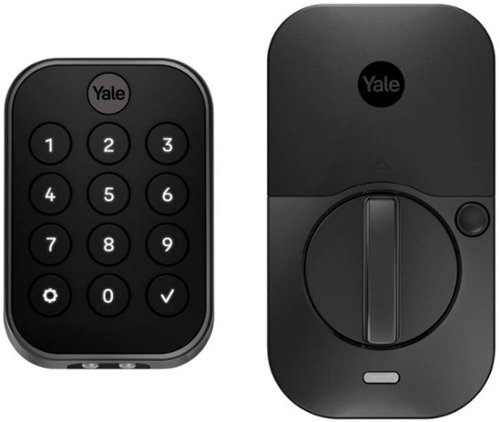


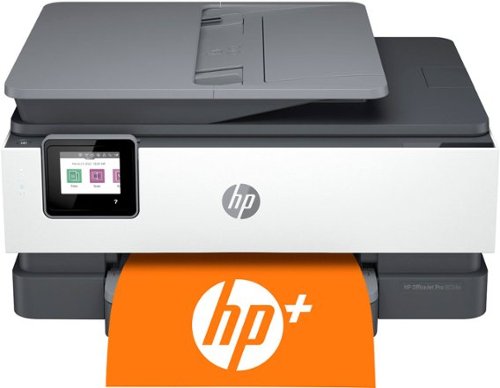


![Norton - 360 Deluxe (3 Device) with LifeLock Identity Advisor (1 Adult) Internet Security Software + VPN (1 Year subscription) - Android, Apple iOS, Mac OS, Windows [Digital]](https://pisces.bbystatic.com/prescaled/500/500/image2/BestBuy_US/images/products/6508/6508583_sd.jpg)









