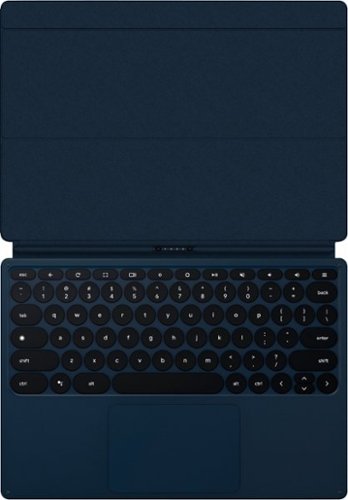SL7977089's stats
- Review count113
- Helpfulness votes368
- First reviewJuly 29, 2013
- Last reviewMay 10, 2024
- Featured reviews0
- Average rating4.8
- Review comment count5
- Helpfulness votes8
- First review commentSeptember 4, 2014
- Last review commentOctober 4, 2015
- Featured review comments0
Questions
- Question count0
- Helpfulness votes0
- First questionNone
- Last questionNone
- Featured questions0
- Answer count41
- Helpfulness votes30
- First answerApril 25, 2014
- Last answerOctober 21, 2021
- Featured answers0
- Best answers6
The slim profile and minimalist design transform your keyboard and mouse into a visual statement that elevates your desk setup. A slim profile and compact design make typing and mousing a pleasure. Low-profile keys give you that laptop-like typing experience you know and love. Whisper-quiet keys and a 90% noise-reduced mouse let you power through in near-silence. Long battery life and an easy plug-and-play 2.4GHz USB receiver ensure a reliable, hassle-free experience.
Customer Rating

5
Keyboard is really amazing. The mouse is just ok
on October 8, 2019
Posted by: SL7977089
from Houston TX
First, I like the new Logitech branding "Logi". In general, Logitech always a good producer of computer accessories. This MK470 is just as amazing as Logitech products. It has a very slim profile. Very nice typing experience. Wireless connection is fast and has a good range. I tried the combo (keyboard and mouse) with several OS computers (Linux, Win10 and Chrome OS) driver installs with no issues. Mouse and keyboard work with no glitches. Function buttons works very good with Win10 (well pre-defined). Most of them (almost all) work well also with Chrome OS. Linux is a bit tricky but with some extra efforts I think you can get it to do whatever they are intended to.
The mouse is too slim (for my big hand) I got used to it after few hours of use but I am used to my other mice to have a big bump to rest the my hand on it. This is a different way of use. It is small enough to be managed. The mouse response is very good. Scrolling is nice the clicks are quite. I even tried using it on some electric design works and it is just fine. But, I love the keyboard more. It is amazing.. The low profile is very ergonomic. The keys travel is very good! You can type very fast without mistakes or confusions. The layout is perfect. Spacing is very good. Keys shape is also good.
Another good thing, the keyboard is on the heavy side. Very stable on the using surface. It also gives a premium feeling to the keyboard.
This keyboard/mouse combo can be used as main computer's accessory and also as additional (portable kit) to be used with laptops and other devices supporting USB connector.
The mouse is too slim (for my big hand) I got used to it after few hours of use but I am used to my other mice to have a big bump to rest the my hand on it. This is a different way of use. It is small enough to be managed. The mouse response is very good. Scrolling is nice the clicks are quite. I even tried using it on some electric design works and it is just fine. But, I love the keyboard more. It is amazing.. The low profile is very ergonomic. The keys travel is very good! You can type very fast without mistakes or confusions. The layout is perfect. Spacing is very good. Keys shape is also good.
Another good thing, the keyboard is on the heavy side. Very stable on the using surface. It also gives a premium feeling to the keyboard.
This keyboard/mouse combo can be used as main computer's accessory and also as additional (portable kit) to be used with laptops and other devices supporting USB connector.
Mobile Submission: False
I would recommend this to a friend!
Stay entertained on the go with this 12.3-inch Google Pixel Slate tablet. Featuring an Intel Core i5 processor and 8GB of RAM, this powerful tablet delivers smooth, responsive performance and resource-efficient multitasking. This Google Pixel Slate tablet offers a detailed, immersive entertainment experience with a 12.3-inch 3000 x 2000 resolution Molecular Display.
Customer Rating

5
very big as tablet. Good getting the job done.
on August 20, 2019
Posted by: SL7977089
from Houston TX
Good specs, very good hardware, easy to use OS. Unlimited possibilities... This Pixel Slate from Google is a very remarkable device (as usual). It looks like Google releases some devices for people who want to go beyond the average stuff and check what technology can offer. Slate is really well built. With available accessories, it can turn into a Chromebook laptop. Offering very good experience in everyday use. Nice Keyboard, accurate pen, Sharp wide screen, long lasting battery and very efficient operating system. While the price is not the best part of the deal, what you get for what you pay is the best deal. Slate processor is very capable (running Linux and android apps with no problem). I already have google Pixelbook for long time now. I really love it but it can't beat the tablet mode the Slate is. Also, it has some issues running some android apps and some other apps are not available at all. The Slate has longer lasting battery, less weight and slimmer profile with 2 cameras available. Detachable (accessory) keyboard. WiFi is not bad at all. No complains. Getting good coverage in all the places where I use my devices.
Talking Camera, the Cameras on the Slate are just amazing. I'd say more than what you really need on a Tablet/Laptop. Connectivity might be an issue for some people... I already got over it with the Chromebook by buying USB-C hub that has multi possible connectors (including HDMI) that solved all needs. Back to the Slate. Battery is lasting about 9 hours so far (says 30% left) with light to medium use including web browsing, documents editing, Youtube, Skype and some PCB design (Linux). It is holding well through the day.
The speakers on the front are kind of enough (for my application). Some people complaint about them being not loud enough. The stereo sound is really good. I like it. I played some songs and music (from WEB) and they run fine through the speakers. I tried some android games that not available in Chromebook, they work fine and fast. No problem at all running on Intel i5 processor. The RAM capacity is 8GB. Well, it is not bad for Chrome OS but I've had some ACER chromebook with 16GB RAM. Do I see any difference in usage? No! It is just the numbers that we like or don't like. Tracking resources with Cog, I noticed that there is always about 1GB RAM free no matter what is running there. With many tabs and programs running, I felt some lag but I was really pushing it to the limits. Talking pushing it to the limits, I'd say the CPU heated up a little when running GIMP (under Linux) then it slowed down a little. Still, I was capable to do the job just fine.
Who should buy Slate? Well, I use Google for very long time now. I have several Chromebooks (first release) and I feel very comfortable with it. I can do all my tasks on Chrome OS. I use Windows from time to time to play some games or some programs that don't run well on Linux (and some Windows only work programs). I'd suggest you try Google Chrome on your windows computer. Try and see if you can do most of your daily tasks using it... If so, get a Chrome OS machine. Looking for the best, get a Google product. Looking light weight, good battery and good performance? Get the Pixel Slate...
I recommend also getting the accessories, at least the Keyboard for better performance and easier typing.
Talking Camera, the Cameras on the Slate are just amazing. I'd say more than what you really need on a Tablet/Laptop. Connectivity might be an issue for some people... I already got over it with the Chromebook by buying USB-C hub that has multi possible connectors (including HDMI) that solved all needs. Back to the Slate. Battery is lasting about 9 hours so far (says 30% left) with light to medium use including web browsing, documents editing, Youtube, Skype and some PCB design (Linux). It is holding well through the day.
The speakers on the front are kind of enough (for my application). Some people complaint about them being not loud enough. The stereo sound is really good. I like it. I played some songs and music (from WEB) and they run fine through the speakers. I tried some android games that not available in Chromebook, they work fine and fast. No problem at all running on Intel i5 processor. The RAM capacity is 8GB. Well, it is not bad for Chrome OS but I've had some ACER chromebook with 16GB RAM. Do I see any difference in usage? No! It is just the numbers that we like or don't like. Tracking resources with Cog, I noticed that there is always about 1GB RAM free no matter what is running there. With many tabs and programs running, I felt some lag but I was really pushing it to the limits. Talking pushing it to the limits, I'd say the CPU heated up a little when running GIMP (under Linux) then it slowed down a little. Still, I was capable to do the job just fine.
Who should buy Slate? Well, I use Google for very long time now. I have several Chromebooks (first release) and I feel very comfortable with it. I can do all my tasks on Chrome OS. I use Windows from time to time to play some games or some programs that don't run well on Linux (and some Windows only work programs). I'd suggest you try Google Chrome on your windows computer. Try and see if you can do most of your daily tasks using it... If so, get a Chrome OS machine. Looking for the best, get a Google product. Looking light weight, good battery and good performance? Get the Pixel Slate...
I recommend also getting the accessories, at least the Keyboard for better performance and easier typing.
Mobile Submission: False
I would recommend this to a friend!
Enhance your tablet's productivity with this Google Pixel Slate keyboard. Ideal for getting work done, this keyboard instantly connects to your tablet and makes it easy to type on the full-size keys and an extra-large trackpad. This Google Pixel Slate keyboard makes it easy to switch between laptop and tablet modes and has a dedicated Google Assistant button for easy access to helpful functions.
Posted by: SL7977089
from Houston TX
The Slate docks well to this keyboard thanks to the strong magnets. The keys are round (Google theme) and spaced well. They have an adequate travel with soft clicking sound (depends how fast you are typing). Backlight is not the strongest but just enough to reset to the keys places (I almost don't look to the keyboard when typing). It has all Chrome OS dedicated keys and works very fine with Slate. No lags no Communication Loss. The track pad is kind of large and sensitive. Works very well. It also has a real click in it. Kind of loud but I use the quick double tap usually. It works very well.
The Keyboard works also as a case protecting the Slate. Making it more safe to carry and to work with. No battery to add to the keyboard. it works directly from the Slate. It is very light and has very low profile that won't add any bulkiness to the Slate (when docked).
I think if you get Slate, you should get a keyboard with it. This one is made by Google. It is well designed to work with Slate. I'd recommend getting it before checking other available in the market.
The Keyboard works also as a case protecting the Slate. Making it more safe to carry and to work with. No battery to add to the keyboard. it works directly from the Slate. It is very light and has very low profile that won't add any bulkiness to the Slate (when docked).
I think if you get Slate, you should get a keyboard with it. This one is made by Google. It is well designed to work with Slate. I'd recommend getting it before checking other available in the market.
Mobile Submission: False
I would recommend this to a friend!
Write and design with confidence with this Google Pixelbook pen. The responsive instrument can be used with Google Pixelbook or Google Assistant to make taking notes or creating art more efficient. The realistic feel of this Google Pixelbook pen helps you write and draw naturally so you can focus on your designs.
Customer Rating

5
Very good when used as tablet
on August 20, 2019
Posted by: SL7977089
from Houston TX
The pen is offering a very good experience when using the Google Pixel Slate in Tablet mode. I found myself using it very often in almost every application. Taking notes is easier with it as well as photo-editing (I am not doing some crazy editing but just average). I like that I can place my hand on the screen when using the pen without getting unnecessary touches. Using the Slate as a notepad for taking quick notes. It detects the pressure on the screen and the angle of impact giving almost real pen writing effect. The only thing I don't like much about it is the AAAA battery. They might get more convenient to find as well more affordable with time. I am waiting for that to happen. I also have a PixelBook, the pen is working on both just fine. The only issue is there is no pen holder on any of those pixel devices. It would be nice but I can live with it. Some people complain about the battery life, I have my first pen for a year now and still with the first battery. It looks ok for me. The difference between Slate and the PixelBook that the Slate supports more Android apps and Games. There where the Pen will be more useful than in the PixelBook. Also, Slate is lighter to carry and works perfectly fine in tablet mode. Why you have to buy the pen: If you are working with a lot of hand writing or editing, the pen is really a must. It helps a lot. If you are using the Slate just as a Chromebook computer, you might just get a keyboard with track pad. But once you get used to the pen, you will use it daily.
Mobile Submission: False
I would recommend this to a friend!
Logitech G703 LIGHTSPEED Gaming Mouse meets the next-gen HERO 25K sensor. Go pro with precise gameplay at 25,600 max DPI and zero smoothing, plus enhanced wireless performance. 10X the battery efficiency of previous generation sensors means up to 35 hours of gameplay with LIGHTSYNC RGB enabled. A comfortable design meets advanced button technology for supreme comfort and crisp, clean clicks. G703 LIGHTSPEED lets you play like the pros — and play to win.
Customer Rating

5
Very Accurate. Nice gaming mouse
on July 22, 2019
Posted by: SL7977089
from Houston TX
You might think: what is the difference between the gaming mouse and any mouse. Well, the difference is big! The accuracy of this G703 is amazing. The resolution is indeed above any regular computer mouse. The size is good for gaming. Feeling just right in the hand. The clicks are solid and exact with very good travel and kind of low noise. I tried it on several type of surfaces with no issues at all. By the way, I have the weight inserted in it. I like it heavy for better feeling. The scroll is perfect and the scroll click is very good. Also, the regular featured extra buttons are all good and working as supposed to. With this mouse there is no jumping feeling or struggle to get it accurate. It can be used as wireless or just as wired mouse. I use it wireless until the battery went low (the scroll light will flash red) and then plugged the wire directly in it. It is an amazing idea so you don't stop using it. Charging time is very short. In almost 20 min it was steady green light.
I was reading on forums about Logitech gaming software to turn off the lights on the mouse. I tried to install it but for some reason it didn't work. I am not bothered by it any ways. I will look at it later.
Overall, it is indeed a good gaming mouse that also can be used for designing purposes.
I'd really recommend getting it if you look for a stylish and accurate computer mouse. Again, while the size might be a little big for some people, it is just the perfect for me.
P.S.: it is a regular USB device. It will work just fine with most computers and OS that are supporting USB drivers.
I was reading on forums about Logitech gaming software to turn off the lights on the mouse. I tried to install it but for some reason it didn't work. I am not bothered by it any ways. I will look at it later.
Overall, it is indeed a good gaming mouse that also can be used for designing purposes.
I'd really recommend getting it if you look for a stylish and accurate computer mouse. Again, while the size might be a little big for some people, it is just the perfect for me.
P.S.: it is a regular USB device. It will work just fine with most computers and OS that are supporting USB drivers.
Mobile Submission: False
I would recommend this to a friend!
Record your experiences on the road with this Nextbase dash cam. A wide-angle lens captures every detail, ensuring you are covered at all times, and the 2.5-inch LCD screen allows for comfortable viewing when reviewing videos. This Nextbase dash cam connects with smart devices via Wi-Fi and and Bluetooth 4.2, letting you review video footage on your device.
Posted by: SL7977089
from Houston TX
I think all vehicles on the road should be equipped with dash cam recording device...It should be mandatory... Such device can be "often" a life savior....
I've had a lot of dashcams... Some are cheap and some are average priced and some fancy. This NextBase 322GW is indeed a good piece of technology. Camera angle is wide enough to capture your car front side to side. The image is clear, the device itself is still small compared to others. Mounting it on the windshield is too easy with 2 options: Vacuum mount or glue pad. I like to use the vacuum mount as it can be easily transferred. The Dash Cam is coming with smartly build GPS module that stays on the windshield connected to power line. Like that, it will guarantee a better reception and make the camera module smaller. The power line provided with the dash cam is long enough for any type of installation. NextBase are generous enough to also provide a tool to make the power wire installment easier.
When connected to the phone through the NextBase app, you will get full control over the dash cam: Modify settings, download videos and even live streaming... I'd recommend to make sure you have the latest firmware installed. Some glitches are fixed with the latest update.
The dash cam has an amazing feature: Parking lot mode, the camera will stay powered with its internal battery. It will detect any minor shock and then start recording for 1 min for every shock. Recording time can be modified. According to NextBase, internal battery will run parking mode for about one week.
In the options, you can stamp the videos with: Speed, Time and date, GPS coordinates... Videos recorded and reviewed with the app will give access to map GPS for every recorded video (showing location) and other readings as speed and G-Sensor readings. Quite useful and important in case of issues. The NextBase has also an automatic S.O.S. mode. According to the manual, this mode would call emergency number whenever Dash Cam senses accident event. The way it works, I guess, is by monitoring the G-Sensor for abnormal shocks. Videos are usually deleted or over-written when card is full. If you want the video to be saved, you can click at the red button on the camera and the video being recorded will be locked. Also, if you do a hard steering or hard braking, the video being recorded will be automatically lock and never auto-deleted.The NextBase has also an audio recording feature. The microphone is very sensitive and clear recording whatever noise around and in the car (people talk, car horns ... etc). Audio recording can be disabled in settings.
One thing to mention, it is important to have a fast Micro SD card. I tried with an older card I had and I had some minor issues and then I bought a Micro SD card from BB that fixed them.
What I don't really like about the NextBase: Like all high quality products, makers always try to make them flashy... The NextBase is also the case. The DashCam looks really fancy. Kind of appealing for some people... The good thing that it is magnetically attached to the mount so you can hide it when parking in some areas.... The magnet is very tough though. But it is still convenient..
My other Dash Cams saved me some tickets, some insurance money and helped a lot of other people around on the road. They recorded at least 2 accidents and helped in the police work.
I really recommend to get any Dash Cam and this NextBase is a good one to keep. Wide lens camera, speed, GPS, Parking Mode, SOS, ... etc.. All are good features that you really need in your car driving. I have in average 3 ~ 4 hours daily on the road. This NextBase is my black box. It covers the front of the vehicle and soon I'll get the one that covers the rear (Nextbase offers rear camera connection to this device).
I've had a lot of dashcams... Some are cheap and some are average priced and some fancy. This NextBase 322GW is indeed a good piece of technology. Camera angle is wide enough to capture your car front side to side. The image is clear, the device itself is still small compared to others. Mounting it on the windshield is too easy with 2 options: Vacuum mount or glue pad. I like to use the vacuum mount as it can be easily transferred. The Dash Cam is coming with smartly build GPS module that stays on the windshield connected to power line. Like that, it will guarantee a better reception and make the camera module smaller. The power line provided with the dash cam is long enough for any type of installation. NextBase are generous enough to also provide a tool to make the power wire installment easier.
When connected to the phone through the NextBase app, you will get full control over the dash cam: Modify settings, download videos and even live streaming... I'd recommend to make sure you have the latest firmware installed. Some glitches are fixed with the latest update.
The dash cam has an amazing feature: Parking lot mode, the camera will stay powered with its internal battery. It will detect any minor shock and then start recording for 1 min for every shock. Recording time can be modified. According to NextBase, internal battery will run parking mode for about one week.
In the options, you can stamp the videos with: Speed, Time and date, GPS coordinates... Videos recorded and reviewed with the app will give access to map GPS for every recorded video (showing location) and other readings as speed and G-Sensor readings. Quite useful and important in case of issues. The NextBase has also an automatic S.O.S. mode. According to the manual, this mode would call emergency number whenever Dash Cam senses accident event. The way it works, I guess, is by monitoring the G-Sensor for abnormal shocks. Videos are usually deleted or over-written when card is full. If you want the video to be saved, you can click at the red button on the camera and the video being recorded will be locked. Also, if you do a hard steering or hard braking, the video being recorded will be automatically lock and never auto-deleted.The NextBase has also an audio recording feature. The microphone is very sensitive and clear recording whatever noise around and in the car (people talk, car horns ... etc). Audio recording can be disabled in settings.
One thing to mention, it is important to have a fast Micro SD card. I tried with an older card I had and I had some minor issues and then I bought a Micro SD card from BB that fixed them.
What I don't really like about the NextBase: Like all high quality products, makers always try to make them flashy... The NextBase is also the case. The DashCam looks really fancy. Kind of appealing for some people... The good thing that it is magnetically attached to the mount so you can hide it when parking in some areas.... The magnet is very tough though. But it is still convenient..
My other Dash Cams saved me some tickets, some insurance money and helped a lot of other people around on the road. They recorded at least 2 accidents and helped in the police work.
I really recommend to get any Dash Cam and this NextBase is a good one to keep. Wide lens camera, speed, GPS, Parking Mode, SOS, ... etc.. All are good features that you really need in your car driving. I have in average 3 ~ 4 hours daily on the road. This NextBase is my black box. It covers the front of the vehicle and soon I'll get the one that covers the rear (Nextbase offers rear camera connection to this device).
Mobile Submission: False
I would recommend this to a friend!


Print smudge-free text and rich, vibrant images with this Epson EcoTank all-in-one color printer. Wi-Fi Direct connectivity lets you print remotely without a router, and voice-activated printing capabilities let you schedule jobs using voice commands. This Epson EcoTank all-in-one color printer produces gorgeous photos and graphics with a maximum resolution of 5760 x 1440 dpi.Prints up to 10 ISO ppm* in black, up to 5 ISO ppm* in color.
Customer Rating

5
Affordable quality printer. EcoTank
on June 22, 2019
Posted by: SL7977089
from Houston TX
This Epson EcoTank is kind of mid-range economic printer. My first impression was about the weight of the device. It is extremely light! Usually printers are heavier. Priced wisely for moderate daily use. As the name, this is an Eco-Tank printer. The idea is to have an internal tank where the inks are directly filled-in. No hardware parts to replace (cartridge) only add ink. Compared with other inkjet printers, you pay only for the ink you buy. Filling up the printer is very easy! I was afraid to fill up the container with the wrong ink but the bottles are keyed. They only fit in their dedicated colors. Filling up the tanks was very easy! Just plug the refill bottle and wait. The filling progress is very clear to see from the front of the printer. The first time, the printer took about 8 min to get ready and purging the air from the lines. WiFi setup was very easy, just entering the network password. Win10 added it automatically. ChromeOS also had no issues adding the printer. Linux (Ubuntu) driver install was very simple. No issues. Also cloud printing setup worked well. It is a nice feature if you often print from your phone or portable devices (chromebooks as well). Printer is working quietly. Printing speed is good and printing quality is very good.
I checked the prices for refill bottles, they are really cheap and affordable (talking Epson products).
Couple things I don't like about this printer:
1- the paper is top fed. Still, this is a base model...
2- the LCD screen is very tiny. Again, this is the affordable model...
Other things are just perfect and good. Very effective printer.
I checked the prices for refill bottles, they are really cheap and affordable (talking Epson products).
Couple things I don't like about this printer:
1- the paper is top fed. Still, this is a base model...
2- the LCD screen is very tiny. Again, this is the affordable model...
Other things are just perfect and good. Very effective printer.
I would recommend this printer to everyone looking for a high quality printing with cheap ink refilling. A refill that you have to do less frequently.
Mobile Submission: False
I would recommend this to a friend!


Enjoy seamless viewing with this LG 34-inch WFHD monitor. The 178-degree wide-viewing angles provide quality visuals from almost any direction, while the anti-glare coating eliminates distractive reflections to let you focus. Flicker-safe technology helps prevent eye strain during extended viewing periods. This LG WFHD monitor has fast response times that eliminate blurring.
Customer Rating

5
Very wide indeed. Good resolution
on June 18, 2019
Posted by: SL7977089
from Houston TX
This screen is really very wide. Very good for a lot of applications. Split screen is never the same when using this wide screen... It really works like 2 screens attached. The resolution is very good even for video and photos editing. The screen is very bright with full photo setup options. The control little "joystick" is kind of hard to manipulate but once you get used to it, it will be ok. It has 2 full HDMI inputs and one audio output (audio via HDMI) to connect to headphones or desktop speakers. Very good setup.
Win10 plays well with the screen. No issues at all. The hardware setup is straight forward and very easy to mount. The only thing I don't really like about it is the power adapter type with the very short wire. I wish it was an inline power adapter. Easier to plug in any power strip.
I did some electronic boards design using it (using Eagle PCB), it is really good. Wide screen is very useful allowing a lot of things to show on the screen.
I do recommend it for any body who is looking for a wide screen to use in various computer works.
Win10 plays well with the screen. No issues at all. The hardware setup is straight forward and very easy to mount. The only thing I don't really like about it is the power adapter type with the very short wire. I wish it was an inline power adapter. Easier to plug in any power strip.
I did some electronic boards design using it (using Eagle PCB), it is really good. Wide screen is very useful allowing a lot of things to show on the screen.
I do recommend it for any body who is looking for a wide screen to use in various computer works.
Mobile Submission: False
I would recommend this to a friend!

Acer Nitro 5 Laptop: Lose yourself in the absorbing multimedia experience delivered by this Acer Nitro 5 gaming laptop. The Intel Core i5 processor ensures a lag-free performance, and the NVIDIA GeForce GTX 1050 graphics card delivers immersive visuals on the 15.6-inch Full HD display. This Acer Nitro 5 gaming laptop has 8GB of RAM for seamless multitasking.
Customer Rating

5
Affordable but good gaming laptop.
on June 17, 2019
Posted by: SL7977089
from Houston TX
The main difference between any gaming laptop and regular laptop is the cooling system. Gaming laptops are more CPU and GPU temperature controlling with big copper heat-sink and strong air moving fans. After that, the CPU speed (threads capacity) and RAM capacity are also more required for resources hungry games. Screen resolution is also a plus. The size of the laptop and portability might be important for some people… I’d not care much about the battery life. Keyboard should be in general more gaming look. Sound system should also be better than average. For more other people, the possibility to connect more than one external screen is also important.
As for this Acer Nitro 5: The price is really acceptable (compared to other on the market available gaming rigs). It is coming with i5 9th generation 2.40GHz processor. I’d like to have an i7 for sure but i5 is still doing it correctly. As by default, it has 8GB RAM (with 7.85GB usable). Running some games (mechanic simulator, generals, GTA5…) the 8GB was doing just fine. I might upgrade to at least 12GB in the future… Just because of my “nerd” side… Nitro 5 is equipped with GeForce GTX 1050 dedicated 4GB memory. It is really good with 3d rendering and playing games with no hiccups while maintaining high resolution. That was in general for any gaming computer. For this Acer Nitro 5 specific features: I like the Nitro Sense button on the keyboard even though I was confusing it with the NumLock button but it is nice to have it available there when needed. The NitroSensr interface is clear and informative with a lot of useful options and information. The keyboard layout is perfect. Very nice for typing and the distance travel by key is very good. It is not noisy at all. Back light has nice RED color with adjustable brightness. In normal use conditions, the fans make almost no noise. With full blast, the noise is till acceptable. The total weight of the Nitro 5 is kind of light. It might look heavy but nice to carry. It is shipped with Acer Sleeve. Nice and well made.
As for connectivity: I like the full size HDMI connector with 2 USB 3 on one side and one old USB on the other side. The charger connector and the headphone jack are on the right side. Not the best place for my taste but that’s ok! Also on the left side you have USB-C and Ethernet connectors. Just a fully loaded machine with all what you can need. Disk storage not on the best size. Originally shipped with SSD 256GB but with ability to upgrade. Acer added in the box the necessary cable to install an extra disk drive. They noted that it should be done by Acer certified center or the warranty might get voided. I’ll mostly upgrade that or add more storage. For now, I’ll try to enjoy my games with the current setup.
Nitro 5 comes with Norton security ultra 30 days pre-installed. I am fine with Microsoft win10 protection. Then I’ll mostly remove it from my Nitro 5. Actually, I noticed the mouse pointer getting stuck for short half second. After uninstalling Norton, it is not happening any more.
As for this Acer Nitro 5: The price is really acceptable (compared to other on the market available gaming rigs). It is coming with i5 9th generation 2.40GHz processor. I’d like to have an i7 for sure but i5 is still doing it correctly. As by default, it has 8GB RAM (with 7.85GB usable). Running some games (mechanic simulator, generals, GTA5…) the 8GB was doing just fine. I might upgrade to at least 12GB in the future… Just because of my “nerd” side… Nitro 5 is equipped with GeForce GTX 1050 dedicated 4GB memory. It is really good with 3d rendering and playing games with no hiccups while maintaining high resolution. That was in general for any gaming computer. For this Acer Nitro 5 specific features: I like the Nitro Sense button on the keyboard even though I was confusing it with the NumLock button but it is nice to have it available there when needed. The NitroSensr interface is clear and informative with a lot of useful options and information. The keyboard layout is perfect. Very nice for typing and the distance travel by key is very good. It is not noisy at all. Back light has nice RED color with adjustable brightness. In normal use conditions, the fans make almost no noise. With full blast, the noise is till acceptable. The total weight of the Nitro 5 is kind of light. It might look heavy but nice to carry. It is shipped with Acer Sleeve. Nice and well made.
As for connectivity: I like the full size HDMI connector with 2 USB 3 on one side and one old USB on the other side. The charger connector and the headphone jack are on the right side. Not the best place for my taste but that’s ok! Also on the left side you have USB-C and Ethernet connectors. Just a fully loaded machine with all what you can need. Disk storage not on the best size. Originally shipped with SSD 256GB but with ability to upgrade. Acer added in the box the necessary cable to install an extra disk drive. They noted that it should be done by Acer certified center or the warranty might get voided. I’ll mostly upgrade that or add more storage. For now, I’ll try to enjoy my games with the current setup.
Nitro 5 comes with Norton security ultra 30 days pre-installed. I am fine with Microsoft win10 protection. Then I’ll mostly remove it from my Nitro 5. Actually, I noticed the mouse pointer getting stuck for short half second. After uninstalling Norton, it is not happening any more.
I’d recommend this computer for somebody looking for affordable and nice looking gaming laptop with cool features and good capabilities.
Mobile Submission: False
I would recommend this to a friend!

Record and view impressive 4K video with this powerful recorder, providing Ultra HD resolution with superior detail and definition. This recorder also features advanced person/vehicle motion detection available on up to four channels, so you only receive alerts important to you. Smart Search allows you to filter motion events by area, time/date and person/vehicle, saving time when reviewing footage. With convenient voice control and smart home compatibility, 4K resolution, and advanced motion detection, this recorder covers all the bases.
Posted by: SL7977089
from Houston TX
I had some mixed feelings about this DVR surveillance system. Honestly, my expectations was very low. I always had big names DVRs. Some of them failed withing 1 year of use (they blame it on lighting storms). This :Lorex is easier to set-up. The DVR is kind of HUGE when compared with others and also heavier! The power supply is kind of more robust! Which is something good. Setting it up was very easy and straight forward. It took really no time and no support was required. I followed the steps! Out of the box, it is shipped with 4 cameras and 4 connecting cables. They are Coaxial video and DC power. They are not long enough for my application. I'll have to improvise... Installation is scheduled next week if weather allows. For now, I just connected the cameras and screen and let it run for a while to see how things will go. Phone app is not bad at all. Easy to use and very accurate notification delivery (sometimes annoying if not set properly). From the phone app you can control the camera's light and the siren. The cameras are already equipped with very powerful IR shooters that are really good for night videos! Turning the extra light on/off didn't add any remarkable improvement... Maybe it is more intended to let you know that you are being monitored. The siren is honestly useless... Very weak and very low noise! When comparing the cameras to other brands, they indeed feel cheap but when holding in hand, they are kind of sturdy! it is just like the company didn't invest much about the external look. 4K high quality image is indeed a bit different than average regular 1080 or 720 DVRs but you still have to do some adjustment for each camera (noise cancellation, colors, saturation... etc). The DVR OS is very responsive and not lagging like some others! some useful options are included! Easy to access and to configure as needed. DVR buzzer/beeper sound is low. I will maybe use the external audio output to increase the volume. I need it where the system will be installed.
Later on, I need to check if they have a software that can be installed on computer to have some of the monitoring/control options...
In summary, it is not a bad DVR system at all. Doing the job great! Only time will tell how long it will last monitoring!
Another thing to check: Will the DVR work with some other type/brands cameras? I might be able to re-use some of the low video quality cameras I have from other systems... The same for how long a cable can be before losing signal! On one of my old DVRs I figured out the loss of signal was because of the voltage drop in the long wire. DC voltage can't go very long! So I bought one of these voltage regulators with input 5-11V and 12V regulated output. It works just fine... It might be a good problem solving! Another method I was thinking about is to get couple of these Coax to LAN interfaces...
Later on, I need to check if they have a software that can be installed on computer to have some of the monitoring/control options...
In summary, it is not a bad DVR system at all. Doing the job great! Only time will tell how long it will last monitoring!
Another thing to check: Will the DVR work with some other type/brands cameras? I might be able to re-use some of the low video quality cameras I have from other systems... The same for how long a cable can be before losing signal! On one of my old DVRs I figured out the loss of signal was because of the voltage drop in the long wire. DC voltage can't go very long! So I bought one of these voltage regulators with input 5-11V and 12V regulated output. It works just fine... It might be a good problem solving! Another method I was thinking about is to get couple of these Coax to LAN interfaces...
I do recommend this to a friend! I know it is not a big name product! But give it a chance!
Mobile Submission: False
I would recommend this to a friend!
SL7977089's Review Comments
Acer C720-2802 Chromebook: Take your computer wherever you go without getting bogged down with extra weight. Your programs and websites load quickly, and whatever you save — family photos, games, or videos — are safer thanks to the solid state drive. Learn more about Chromebooks ›
Overall 4 out of 5
4 out of 5
 4 out of 5
4 out of 5Good for surfing the internet
By CharChar
from Washington, DC
Great Product, especially for kids to conduct their homework
SL7977089
Houston TX
Word document
September 4, 2014
You can just use the Google Docs for that. I use it on my windows machine better for some docs writing than the MS Office Word.
0points
0of 0voted this comment as helpful.
Acer C720P-2661 Chromebook: Navigate your favorite websites with a slide, tap and touch of your finger. You can easily take it wherever you go, and find new places to relax and watch your favorite TV shows or movies. Learn more about Chromebooks ›
Overall 2 out of 5
2 out of 5
 2 out of 5
2 out of 5Android only
By Christine
Since my kids have iPhones they couldn't download any apps to the chrome book. I returned it
SL7977089
Houston TX
What do you mean?
March 30, 2015
Why did you rate it 2 stars if you are not reviewing the Chromebook!? How come it is the Chromebook fault if your family have Iphones? Go get the overly priced apple then... But don't write a review at all...
Your rating is misleading buyers (or at least potential ones).
+4points
4of 4voted this comment as helpful.
Only at Best BuyThis Lenovo Edge 15 - 80H1000MUS laptop 15.6" 10-point multitouch screen simplifies content navigation and displays visuals in 1920 x 1080 resolution. A 300° hinge enables use in laptop and stand modes for versatility.
Overall 1 out of 5
1 out of 5
 1 out of 5
1 out of 5I'm so upset with BestBuy!
By AlexBrooklyn
i had a very hard time finding a good laptop at Best Buy. Usually, the customer service is great. But last night, the customer service reps were more concerned with sitting down, texting and hanging out instead of helping customers. The sales associated ( brooklyn location) convinced me this was a good laptop (blowing me off). I left that location and went to another Best-Buy further away from my house. I end up purchasing the same laptop at this location from the supervisor. After i make it home, i open and set up this laptop, it crashed 4 times back to back. The screen has been unresponsive 4 times now. After 5 minutes of using it, i had so much spam on my computer, i couldn't read my email. Theres so much bloat wear on this computer it isn't funny. Its very glitchy. I've never owed nor used Lenovo products. I don't think i will ever buy another one. i'm very dissatisfied with this purchase and with Best Buy. I will be returning it later on today. A SAD EXPERIENCE!!!!!
SL7977089
Houston TX
Reviewing the laptop and not the retailer..
April 21, 2015
Hello,
I think you should focus on the laptop. That's why someone like me making a decision on purchase is spending time reading comments and reviews. As for the spam mail, I don't see how the laptop is the cause of your spam!? Also, you still have time to return it / exchange it...
I think you should focus on the laptop. That's why someone like me making a decision on purchase is spending time reading comments and reviews. As for the spam mail, I don't see how the laptop is the cause of your spam!? Also, you still have time to return it / exchange it...
-1point
0of 1voted this comment as helpful.
Only at Best BuyUtilizing NVIDIA GeForce GT 840M graphics with 2GB dedicated video memory, this 2-in-1 Lenovo Edge 15 - 80H1000LUS laptop presents gaming visuals in sharp detail on its 15.6" 10-point multitouch display.
Overall 5 out of 5
5 out of 5
 5 out of 5
5 out of 5Awesome Laptop
By John
Great computer, very thin. The one complaint that I have so far is that the battery is built in to the computer and not easily removable. This wont matter unless it begins having battery issues like every other laptop I've owned. So far so good.
SL7977089
Houston TX
Battery
April 21, 2015
I have some laptops with non-removable batteries. I never had issues with them so far. My IdeaPad is over 2 years old and is working perfectly. The built in battery make it more solid and less pieces to remove. I like the idea of uni-body!
0points
0of 0voted this comment as helpful.
MSI GE72 Apache Laptop: Edit videos, participate in gaming tournaments and multitask with ease using this laptop, which offers 16GB of memory and 2GB of dedicated graphics for handling multiple graphics-intensive applications simultaneously. Game to victory on the big screen via the HDMI output.
Overall 1 out of 5
1 out of 5
 1 out of 5
1 out of 5freezes a lot
By NewUser
Just got this labtop a few days ago. It keeps freezing every time I play on it. It says- 'Your PC ran into problem and needs to restart..." Maybe I've got a faulty one. Any ideas what could be done to fix this problem?
Another disappointment is that battery has only an hour and fifteen minutes of game time.
At this point I'm thinking to return it.
Another disappointment is that battery has only an hour and fifteen minutes of game time.
At this point I'm thinking to return it.
SL7977089
Houston TX
Windows
October 4, 2015
I am not surprised to hear that. The one you got had the win10 installed? Win 10 for now is full of bugs. Give it some time...
+4points
4of 4voted this comment as helpful.
SL7977089's Questions
SL7977089 has not submitted any questions.
Meet the Ninja Foodi 6-in-1 10-qt air fryer. This XL 2-Basket Air Fryer has DualZone Technology and IQ Boost. With its 2 independent baskets you can cook 2 foods, 2 ways, at the same time, not back-to-back like a traditional single-basket air fryer.
What the are the overall dimensions of this Ninja-Foodi 10 qt. XL Air Fryer?
Product dimensions (in.): 17.1" L X 13.9" W X 12.8" H
2 years, 6 months ago
by
SL7977089
Meet the Ninja Foodi 6-in-1 10-qt air fryer. This XL 2-Basket Air Fryer has DualZone Technology and IQ Boost. With its 2 independent baskets you can cook 2 foods, 2 ways, at the same time, not back-to-back like a traditional single-basket air fryer.
I have owned this awhile and I have had no luck with crispy fried chicken, it comes out looking odd as it seems the flour/breading is not cooking and just sticks to it and looks blah, I have tried changes and same result/or its overcooked. help
I tried using air Broil and some time with the roast function and it got a shy crisp on the upper skin. Flip it and re-do again.,
2 years, 6 months ago
by
SL7977089
REXING V5 Plus, The ultimate modular 4K camera. The V5 Plus includes a 4K UHD 3840x2160@30fps front facing camera that has 170° ultra-wide-angle lenses and can record everything in front of your vehicle in crystal clear 4K quality. Added hardware includes a 32GB SD Card, 1080p resolution cabin camera and a 1080p rear facing camera to cover you on the inside and the back. Record all three front, rear and cabin cameras together at the same time at 1080p resolution. Keep your hands on the wheel & use the special voice control commands such as "take a picture" or "start recording" etc. Other notable features include built-in GPS, mirophone, speaker, enhanced night vision, WiFi, mobile app, loop recording, G-sensor and parking monitor.
Does the wifi function even work at all fully?
WiFi mode is working when you are synchronizing the dash cam with your phone or smart device. You can use your device to replay or download videos.
2 years, 8 months ago
by
SL7977089
Make the most of every day with the sleek style, performance, and all-day battery life² you need in the lightest Surface Laptop, all at an exceptional value. Ultra-light and portable profile, the apps* you use every day, premium materials, and a choice of must-have colors will make this your go-to laptop. ²Up to 13 hours of battery life based on typical Surface device usage. Testing conducted by Microsoft in September 2020 using preproduction software and preproduction configurations of Surface Laptop Go Testing consisted of full battery discharge with a mixture of active use and modern standby. The active use portion consists of (1) a web browsing test accessing 8 popular websites over multiple open tabs, (2) a productivity test utilizing Microsoft Word, PowerPoint, Excel and Outlook, and (3) a portion of time with the device in use with idle applications. All settings were default except screen brightness was set to 150nits with Auto-Brightness disabled. Wi-Fi was connected to a network. Battery life varies significantly with settings, usage and other factors.
Does the screen detach
No it doesn't. It also can't flip back completely (to tablet mode).
3 years, 6 months ago
by
SL7977089
Make the most of every day with the sleek style, performance, and all-day battery life² you need in the lightest Surface Laptop, all at an exceptional value. Ultra-light and portable profile, the apps* you use every day, premium materials, and a choice of must-have colors will make this your go-to laptop. ²Up to 13 hours of battery life based on typical Surface device usage. Testing conducted by Microsoft in September 2020 using preproduction software and preproduction configurations of Surface Laptop Go Testing consisted of full battery discharge with a mixture of active use and modern standby. The active use portion consists of (1) a web browsing test accessing 8 popular websites over multiple open tabs, (2) a productivity test utilizing Microsoft Word, PowerPoint, Excel and Outlook, and (3) a portion of time with the device in use with idle applications. All settings were default except screen brightness was set to 150nits with Auto-Brightness disabled. Wi-Fi was connected to a network. Battery life varies significantly with settings, usage and other factors.
Does this computer have USB ports
Make the most of every day with the sleek style, performance, and all-day battery life² you need in the lightest Surface Laptop, all at an exceptional value. Ultra-light and portable profile, the apps* you use every day, premium materials, and a choice of must-have colors will make this your go-to laptop. ²Up to 13 hours of battery life based on typical Surface device usage. Testing conducted by Microsoft in September 2020 using preproduction software and preproduction configurations of Surface Laptop Go Testing consisted of full battery discharge with a mixture of active use and modern standby. The active use portion consists of (1) a web browsing test accessing 8 popular websites over multiple open tabs, (2) a productivity test utilizing Microsoft Word, PowerPoint, Excel and Outlook, and (3) a portion of time with the device in use with idle applications. All settings were default except screen brightness was set to 150nits with Auto-Brightness disabled. Wi-Fi was connected to a network. Battery life varies significantly with settings, usage and other factors.
How is the quality of the camera on the Surface Laptop Go?
Camera is good. Not too many pixels... Numbers are not everything. Clear enough for daily use
3 years, 6 months ago
by
SL7977089
Make the most of every day with the sleek style, performance, and all-day battery life² you need in the lightest Surface Laptop, all at an exceptional value. Ultra-light and portable profile, the apps* you use every day, premium materials, and a choice of must-have colors will make this your go-to laptop. ²Up to 13 hours of battery life based on typical Surface device usage. Testing conducted by Microsoft in September 2020 using preproduction software and preproduction configurations of Surface Laptop Go Testing consisted of full battery discharge with a mixture of active use and modern standby. The active use portion consists of (1) a web browsing test accessing 8 popular websites over multiple open tabs, (2) a productivity test utilizing Microsoft Word, PowerPoint, Excel and Outlook, and (3) a portion of time with the device in use with idle applications. All settings were default except screen brightness was set to 150nits with Auto-Brightness disabled. Wi-Fi was connected to a network. Battery life varies significantly with settings, usage and other factors.
What version of Windows does Surface Laptop Go ship with?
Win10 in S-mode. Update is available to win10 20H2
3 years, 6 months ago
by
SL7977089
Finally: ANC true wireless that is accessible to everyone. Building on it’s success as the #1 true wireless family in the US, JBuds Air ANC feature a powerful 6-hour ANC playtime and three noise cancelation modes.
I need the charging case for this item. Where can I find just the charging case for this product?
Honestly I don't think it is possible. You might buy a new ones.
3 years, 7 months ago
by
SL7977089
Enhance your tablet's productivity with this Google Pixel Slate keyboard. Ideal for getting work done, this keyboard instantly connects to your tablet and makes it easy to type on the full-size keys and an extra-large trackpad. This Google Pixel Slate keyboard makes it easy to switch between laptop and tablet modes and has a dedicated Google Assistant button for easy access to helpful functions.
Can you use the keyboard as a cover/case? Or is that not recommended?
Yes you can. It docks well in it. It provides adequate protection.
4 years, 8 months ago
by
SL7977089
Write and design with confidence with this Google Pixelbook pen. The responsive instrument can be used with Google Pixelbook or Google Assistant to make taking notes or creating art more efficient. The realistic feel of this Google Pixelbook pen helps you write and draw naturally so you can focus on your designs.
does this stylus work with all touchscreen laptops, and will it work with google pixel phones?
No it will not. It just works with Google Products.
4 years, 8 months ago
by
SL7977089