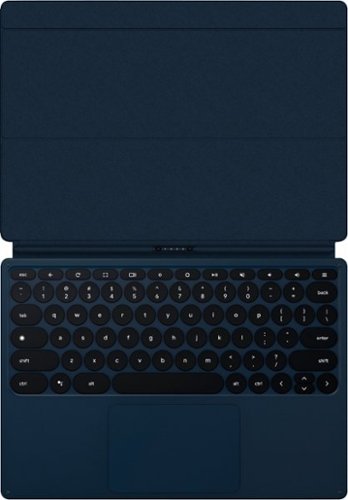SL7977089's stats
- Review count113
- Helpfulness votes369
- First reviewMay 21, 2013
- Last reviewApril 22, 2024
- Featured reviews0
- Average rating4.8
- Review comment count5
- Helpfulness votes8
- First review commentSeptember 4, 2014
- Last review commentOctober 4, 2015
- Featured review comments0
Questions
- Question count0
- Helpfulness votes0
- First questionNone
- Last questionNone
- Featured questions0
- Answer count45
- Helpfulness votes30
- First answerMay 21, 2013
- Last answerOctober 21, 2021
- Featured answers0
- Best answers6
This device is for people who want to use their computer for a variety of functions: you can take notes in tablet mode, binge movies in tent mode, sweat it out with some guided cardio in stand mode, or work on a presentation for class in laptop mode. They are looking for a device with this versatility that they can easily take with them anywhere.
Customer Rating

5
Well made, well equipped and good for everything.
on April 22, 2024
Posted by: SL7977089
That's a premium DELL Inspiron 14" laptop. I honestly like it more than my Dell Precision since this one has more connectivity ports.
This Dell Inspiron offers a full size HDMI, 2 USB-C, 2 USB, Audio Jack, and an SD card reader. You don't need to carry a dongle with you.
Charging through USB-C is also convenient! It allows using any powerful power supply to charge the battery or at least power up the laptop.
The 14" screen is nice and sharp. I like setting it to 100% scale which allows fitting more in the screen. I've connected it to the DELL dock I have and I was able to connect it to all my 3 screens with no issues. Refresh rate is amazing. The intel Core 7 is quite fast and taking all loads. The RAM is also a good choice! Making this Inspiron more close to a business class laptop.
Touch screen is amazing. Very useful when switching to tablet mode. Keyboard keys are perfect. They have a nice traveling and nice layout allowing fast typing without confusion. The fingerprint sensor in the corner is also something that is usually available in business grade laptops. It allows nice logging in and secure credential validation.
Keyboard backlight is good. Very useful with adjustable intensity. Just enough to make it usable at dark.
The keys layout is very well made. I got used to it very quickly. Dell added the Copilot shortcut. Everything is moving more AI direction.
Touch-pad has an adequate size. Very sensitive and responsive. Multiple fingers shortcuts work well.
Booting speed is good. Screen backlight is very nice. No light diffusion. I like the hardware camera's cover. It helps enforcing privacy. The camera is not that high quality but good enough for video meetings in good light. Not much in dark room.
Battery life is amazing (even with Win11). I am getting my full day of work (sometimes intensive) without charging. It shows I have 6 hours but I got almost 8:30 hours at balanced power mode before charging (at 10%). That's a good battery life for the size and weight of the laptop.
Speakers are on the low side volume. Not strong enough but quality is very good. Built-in microphones work well. Capturing nice audio during work meetings. I was well heard during Teams' meetings.
Cooling fans can be loud sometimes. If plugged to power and running heavy programs, you can hear the fans screaming. I could change that in settings but I kept them as pre-set. Nothing that bad. It was running resources hungry photo/videos editing app...
Running development programs was also easy. I had it connected to several embedded control systems (work purposes) and it handled well.
I really like this Inspiron. I can tell that DELL really did a great job this time. My last Inspiron was not as good as this one. There is a major quality upgrade.
It is not very often where you see Win11 playing nice on hardware. Dell got it right with this one.
This Dell Inspiron offers a full size HDMI, 2 USB-C, 2 USB, Audio Jack, and an SD card reader. You don't need to carry a dongle with you.
Charging through USB-C is also convenient! It allows using any powerful power supply to charge the battery or at least power up the laptop.
The 14" screen is nice and sharp. I like setting it to 100% scale which allows fitting more in the screen. I've connected it to the DELL dock I have and I was able to connect it to all my 3 screens with no issues. Refresh rate is amazing. The intel Core 7 is quite fast and taking all loads. The RAM is also a good choice! Making this Inspiron more close to a business class laptop.
Touch screen is amazing. Very useful when switching to tablet mode. Keyboard keys are perfect. They have a nice traveling and nice layout allowing fast typing without confusion. The fingerprint sensor in the corner is also something that is usually available in business grade laptops. It allows nice logging in and secure credential validation.
Keyboard backlight is good. Very useful with adjustable intensity. Just enough to make it usable at dark.
The keys layout is very well made. I got used to it very quickly. Dell added the Copilot shortcut. Everything is moving more AI direction.
Touch-pad has an adequate size. Very sensitive and responsive. Multiple fingers shortcuts work well.
Booting speed is good. Screen backlight is very nice. No light diffusion. I like the hardware camera's cover. It helps enforcing privacy. The camera is not that high quality but good enough for video meetings in good light. Not much in dark room.
Battery life is amazing (even with Win11). I am getting my full day of work (sometimes intensive) without charging. It shows I have 6 hours but I got almost 8:30 hours at balanced power mode before charging (at 10%). That's a good battery life for the size and weight of the laptop.
Speakers are on the low side volume. Not strong enough but quality is very good. Built-in microphones work well. Capturing nice audio during work meetings. I was well heard during Teams' meetings.
Cooling fans can be loud sometimes. If plugged to power and running heavy programs, you can hear the fans screaming. I could change that in settings but I kept them as pre-set. Nothing that bad. It was running resources hungry photo/videos editing app...
Running development programs was also easy. I had it connected to several embedded control systems (work purposes) and it handled well.
I really like this Inspiron. I can tell that DELL really did a great job this time. My last Inspiron was not as good as this one. There is a major quality upgrade.
It is not very often where you see Win11 playing nice on hardware. Dell got it right with this one.
Final thought: With the 14" inch (touch) screen and the multiple ports connectivity + the outstanding specifications (CPU, RAM, GPU), and all the other components... This is a great multiple use laptop for home and business. Battery life an display are good to have it carried out of office. Connected to external monitors it will be even better. As for the price, with all what you get for it, it is really justifiable.
I would recommend this to a friend!


The adrenaline-pumping DJI Avata 2 delivers an immersive FPV drone experience with improved imaging, safety, and battery life. Amp up the fun when you pair Avata 2 with the new DJI Goggles 3 and DJI RC Motion 3.
Customer Rating

5
Nice entry to FPV piloting world.
on April 21, 2024
Posted by: SL7977089
It is a nice package! Offering very good experience and nice flying camera!. While it deserves all the stars, there is a small issue with this combo! It is nothing major indeed and it can be fixed easily. The controller coming with this combo is not the best. I will be ordering the classic controller. Way better than this one hand joystick tilt sensing controller... I have another drone Mini 3 pro, and it is way easier to control compared to this one. I thought that it might be something new and it needs a get used to! but then when chatting with other drone pilots, they all confirm that the classic controller is a must!
Flying time is good. I am getting an average of 20minutes in very high speed windy day flights. In most flights, I am recording too. The Avata 2 Combo comes with 3 batteries which allows longer time flying with the easy swap! The controller and VR batteries last for very long time. I have charged them once and the flying batteries almost 4 times so far.
Flying distance is not crazy, The Avata 2 would stop from running away... No complains! I am in a geo restriction area: Close to an airport...
While it looks like optional, I'll be applying for a drone license. Just to keep things in order.
Recording quality is very good. Video only...
Setting it in beginner's mode would make it possible to fly it indoor. The Avata 2 has objects avoidance and height maintaining (to certain limit). So far, I have zero crash and have already used it for long time (long enough).
Speed an maneuvers are amazing. The wind, even a strong one, is not affecting much! I just had a falcon trying to attack it several times. I think I invaded its territory...
Setting up the drone and its components was very easy. It had to update once turned on. After that it was only on and go. I advise you to watch the tutorial videos / articles. You will learn a lot from them. Even if you are experienced!
It comes with a lot of nice features and stunts. It will make your flying experience very nice. Radio range is good. I am sure I was limited by the geo region I am in! I never lost radio but reached max distance...
This is a good entry into FPV piloting. It will indeed help you getting the required experience safely.
With regard of the nature of it: It is a drone air plane! and all the dangerous situation that it could get into... I strongly advise to either get BestBuy protection or DJI care. Better to get BOTH!... You will eventually need to have all the available support...
Flying time is good. I am getting an average of 20minutes in very high speed windy day flights. In most flights, I am recording too. The Avata 2 Combo comes with 3 batteries which allows longer time flying with the easy swap! The controller and VR batteries last for very long time. I have charged them once and the flying batteries almost 4 times so far.
Flying distance is not crazy, The Avata 2 would stop from running away... No complains! I am in a geo restriction area: Close to an airport...
While it looks like optional, I'll be applying for a drone license. Just to keep things in order.
Recording quality is very good. Video only...
Setting it in beginner's mode would make it possible to fly it indoor. The Avata 2 has objects avoidance and height maintaining (to certain limit). So far, I have zero crash and have already used it for long time (long enough).
Speed an maneuvers are amazing. The wind, even a strong one, is not affecting much! I just had a falcon trying to attack it several times. I think I invaded its territory...
Setting up the drone and its components was very easy. It had to update once turned on. After that it was only on and go. I advise you to watch the tutorial videos / articles. You will learn a lot from them. Even if you are experienced!
It comes with a lot of nice features and stunts. It will make your flying experience very nice. Radio range is good. I am sure I was limited by the geo region I am in! I never lost radio but reached max distance...
This is a good entry into FPV piloting. It will indeed help you getting the required experience safely.
With regard of the nature of it: It is a drone air plane! and all the dangerous situation that it could get into... I strongly advise to either get BestBuy protection or DJI care. Better to get BOTH!... You will eventually need to have all the available support...
I recommend buying it if you are into nature and fan of high sky videos... You will enjoy it also if you are fan of speed and adventures flying low and fast.
I would recommend this to a friend!




The Logitech Zone 300 is the essential wireless Bluetooth headset with great audio quality for work and downtime. Move freely about your home or office and stay reliably connected with multipoint Bluetooth, up to 98 ft away. Meet with anyone on your preferred calling platform with this wireless headset with microphone. Dual noise-canceling mics on the extended mic boom suppress background sound and allow others to hear you clearly. Enhanced speakers mean you can also hear just as well.
Customer Rating

5
Light weight, Well made! Nice noise cancelling
on April 2, 2024
Posted by: SL7977089
As I said in the title, the "Logitech Zone 300 Wireless Bluetooth Headset" is a well made headset with very light weight and some nice features. The noise cancellation is amazing. You can use it in an average noisy environment but nothing (from the noise) will be heard on the other side. I liked how minimalist the packaging is. Logitech packed the essential in very conservative and ecological way. They included a USB-C cable (which works for data transmission too). Setting it up was very easy. Just by holding the power button, the headset went to pairing mode. I paired it with Windows and it was recognized quickly. I set it up to be used in "Teams" and it worked well. A nice feature, I liked, you can mute the microphone just by lifting it to the up position. Then, to un-mute, bring it back forward. Quick and easy.
The headset closes well on your ears, without applying too much pressure. The adjustment is adequate and the top is padded. Good for people with thin or no hair. The sound isolation is very well. Maybe too well that it may cause a disconnect from the environment around you. I found myself moving it on the side a bit on my right ear just to keep aware of my surrounding.
Microphone recording is very good. I did several test calls with different levels of noise. All got filtered very well except the wind blow. It was transmitted softly to the record. That's me being extreme.
The sound clarity is good. Above average and on the good side compared with the price. The bass is a bit low but installing Logi Tune allows a better control of it and some nice features. I strongly recommend getting the app. It is available for Win, Android, iOS, and Mac. It is indeed a good completion to your headset. Increasing value!
It allows connection to multiple devices and easy switching. Calls answering button is also there with volume adjusting. It takes no time to turn on and it lasts for very long time. I've been using it for several hours meeting on the first charge. Charging it was fast (using the provided USB-C cable).
Ear's speakers are well cushioned and pivoting around to comfortably seal your ears.
The headset closes well on your ears, without applying too much pressure. The adjustment is adequate and the top is padded. Good for people with thin or no hair. The sound isolation is very well. Maybe too well that it may cause a disconnect from the environment around you. I found myself moving it on the side a bit on my right ear just to keep aware of my surrounding.
Microphone recording is very good. I did several test calls with different levels of noise. All got filtered very well except the wind blow. It was transmitted softly to the record. That's me being extreme.
The sound clarity is good. Above average and on the good side compared with the price. The bass is a bit low but installing Logi Tune allows a better control of it and some nice features. I strongly recommend getting the app. It is available for Win, Android, iOS, and Mac. It is indeed a good completion to your headset. Increasing value!
It allows connection to multiple devices and easy switching. Calls answering button is also there with volume adjusting. It takes no time to turn on and it lasts for very long time. I've been using it for several hours meeting on the first charge. Charging it was fast (using the provided USB-C cable).
Ear's speakers are well cushioned and pivoting around to comfortably seal your ears.
I'd recommend it for your online meetings as it works best if you work from home (even sometimes) as it offers some good features for precise microphone, long range BT, and good level of noise cancellation. Also, switching the microphone off and on is very intuitive and effective. I like that it doesn't show your mic is muted on Teams... That's just me!
I would recommend this to a friend!
Blink Mini 2 — Plug-in smart security camera, HD night view in color, built-in spotlight, two-way audio, motion detection, Works with Alexa (White) - 1 Camera
Customer Rating

5
It is indeed a step forward. Good upgrade.
on April 1, 2024
Posted by: SL7977089
I have already got several Blink cameras installed in my home monitoring system. They are all doing fine (mostly) for indoor applications. The wireless ones are ok but still lacking. This one is a good upgrade and a nice addition to my home system.
Beside the water resistance that was introduced with this Blink Mini 2, the camera quality for outdoor videos improved. Also, Blink added a better classification for the detected motion. If person motion was detected, the notification would list: "Person" a new feature to ignore any other motion and keep the ones with person detection.
Video quality, and image in general, improved. Night videos are getting clearer and the Blink2 is more responsive.
The LED flash light is good. It allows a better video call quality when the outside is dark.
The camera is well sealed. The length opening has a rubber gasket where it meets with the plastic enclosure. It should withstand Houston humidity and the outdoor conditions.
I am not big fan of wiring for outdoor camera so I am getting a power bank with a solar panel to install another Blink Mini2 on the far side of my house.
As I mentioned earlier, that's a good addition to my home system camera. It should help you too for some location where you may wish for an extra light recording.
I'd recommend getting it for indoor and outdoor applications.
Beside the water resistance that was introduced with this Blink Mini 2, the camera quality for outdoor videos improved. Also, Blink added a better classification for the detected motion. If person motion was detected, the notification would list: "Person" a new feature to ignore any other motion and keep the ones with person detection.
Video quality, and image in general, improved. Night videos are getting clearer and the Blink2 is more responsive.
The LED flash light is good. It allows a better video call quality when the outside is dark.
The camera is well sealed. The length opening has a rubber gasket where it meets with the plastic enclosure. It should withstand Houston humidity and the outdoor conditions.
I am not big fan of wiring for outdoor camera so I am getting a power bank with a solar panel to install another Blink Mini2 on the far side of my house.
As I mentioned earlier, that's a good addition to my home system camera. It should help you too for some location where you may wish for an extra light recording.
I'd recommend getting it for indoor and outdoor applications.
I would recommend this to a friend!


Maintain precise control over your iPad with the Insignia NS-TS3AIEW24 Active Stylus for iPad, iPad Pro, iPad Air and iPad mini. This stylus functions just like your Apple Pencil, using its precise tip to target individual pixels. Tilt to adjust your line thickness when drawing, just like an actual pencil. It also features magnetic support with compatible models, letting you easily locate your stylus each time. Double tap the tail end of the stylus to turn it on or off, helping you to conserve battery life. An included USB-C cable charges your stylus in as little as 30 minutes, letting you get back to using your iPad as quick as possible. Don’t get caught off-guard without a working stylus – purchase this well-functioning and budget-friendly alternative to the Apple Pencil, today.
Customer Rating

5
Matching the original stylus features. Good price.
on March 23, 2024
Posted by: SL7977089
It is doing the same job as the original stylus. In general Insignia is building descent products for a good pricing. This one is no exception. Comparing this to the original iPad Stylus, it is very good! It is well made from premium material. It has a professional look and good battery life. Charging speed is also good. Pairing it with iPad is a bit tricky since you have to change the settings in the iPad to make it open for non-apple products.
It is coming with an extra tip and USB-C charging cable. Very well thought.
It sticks well to the side of the iPad. A lot alike the iPad original stylus.
Just to mention here, the instructions in the box mention a "Power Button". This stylus doesn't have a button. It is the top of the stylus that you have to tap/double tap to go in function.
The LED indicator is very easy to notice (for checking battery status: Charging, % levels).
It is a good addition to your iPad, if you don't have one already! it will help taking notes and filling forms and just any thing you can do with a pencil and a paper. I like the touch cancelling when using this Stylus so you can rest your hand on the screen without getting registered.
It is coming with an extra tip and USB-C charging cable. Very well thought.
It sticks well to the side of the iPad. A lot alike the iPad original stylus.
Just to mention here, the instructions in the box mention a "Power Button". This stylus doesn't have a button. It is the top of the stylus that you have to tap/double tap to go in function.
The LED indicator is very easy to notice (for checking battery status: Charging, % levels).
It is a good addition to your iPad, if you don't have one already! it will help taking notes and filling forms and just any thing you can do with a pencil and a paper. I like the touch cancelling when using this Stylus so you can rest your hand on the screen without getting registered.
I'd recommend this as it is well priced and fully functional (compared with original stylus). High quality and will last long for sure.
I would recommend this to a friend!
Improving on its legendary predecessor in every way, COROS Pace 3 packs an even more powerful punch. Track your training and recovery with a technologically advanced watch that's lightweight and comfortable, with outstanding data accuracy, and backed by the industry-leading COROS training software system. COROS Pace 3 paves the way to discover your potential.
Customer Rating

5
Light weight, Amazing battery life. Good tracker.
on March 20, 2024
Posted by: SL7977089
This is not the average smart watch to have! This one was made to be more as a fitness and activities tracker! They have in mind that it should be a light weight watch with battery that should last LONG TIME! So far, I like everything about it! The screen is amazing. It can be easily seen in daylight. When it goes to sleep, it is still on and visible (in light condition). The watch is really elegant and very light on your wrist.
The tracker app is more targeted to professionals with too many good features and useful information. I compared it with other sport watch / smart watch and with medical devices, the readings are coherent and accurate. The GPS and Altimeter are very effective and accurate as well without affecting the battery life (by much). I switched it to continuous heart rate monitoring instead of periodical monitoring and honestly the battery life is still very acceptable. I have charged it in the morning and passed a very active day with a lot of watch checking and by the end of the day I was still about 77% of battery life.
The only thing that I don't really like about it is the charging method. I believe a watch only way to charge should be wireless. That's my opinion.
Coros will help you get in shape and better understand your body's reaction to the activities you are doing. I love that. Again, it is maybe more professional addressed information but it is good to learn then keep on the easy data. Vital readings are more thorough with Coros than some other big names.
I'd recommend getting it if you do a lot of outdoor activities and benefits from the coaching that it offers. I like the storm alert feature. I'll be going mountain hiking soon! I am sure that I'll enjoy having it on my wrist. Battery life is also a big plus to me!
The tracker app is more targeted to professionals with too many good features and useful information. I compared it with other sport watch / smart watch and with medical devices, the readings are coherent and accurate. The GPS and Altimeter are very effective and accurate as well without affecting the battery life (by much). I switched it to continuous heart rate monitoring instead of periodical monitoring and honestly the battery life is still very acceptable. I have charged it in the morning and passed a very active day with a lot of watch checking and by the end of the day I was still about 77% of battery life.
The only thing that I don't really like about it is the charging method. I believe a watch only way to charge should be wireless. That's my opinion.
Coros will help you get in shape and better understand your body's reaction to the activities you are doing. I love that. Again, it is maybe more professional addressed information but it is good to learn then keep on the easy data. Vital readings are more thorough with Coros than some other big names.
I'd recommend getting it if you do a lot of outdoor activities and benefits from the coaching that it offers. I like the storm alert feature. I'll be going mountain hiking soon! I am sure that I'll enjoy having it on my wrist. Battery life is also a big plus to me!
I would recommend this to a friend!
The new GIGABYTE G6 establishes a groundbreaking standard through its seamless integration of AI and premium-grade hardware. Featuring a 13th Gen Intel Core processor and AI-accelerated NVIDIA GeForce RTX 40 Series Laptop GPUs, this laptop sets the benchmark for unparalleled gaming prowess. Immerse yourself in unmatched efficiency and durability.
Customer Rating

5
Good laptop for both gaming and working. Powerful!
on February 24, 2024
Posted by: SL7977089
Just half way between your daily use powerful laptop and your gaming machine. It has a powerful Intel i7 processor and 32 GB RAM with Nvidia RTX-4060. The screen is very bright and wide. High resolution and high refresh rate. Full keyboard (with Numbers). Good key travel without being noisy. The key caps are a bit on the smaller footprint but they are very easy to get used to when writing emails or editing documents. The track pad is very big. Something to appreciate. Camera quality is disappointing. I don't understand why most laptop try to stay with low quality cam...
WiFi is very fast and the range is adequate. Bluetooth is working fine without issues. Fast connecting to my external keyboard/mouse and headphone. The computer speakers are very good. They have true sound. The laptop microphones are acceptable. More on the good side. It is better to use a headphone (when gaming or conferencing).
Battery life is confusing. It would get some easy 5 hours in light usage but it would drop to 2 hours when loading it.
Games run fine without glitches or issues. I've tried several games without any issues. The only noticed problem is the power brick would get really hot when gaming. I've noticed the laptop would draw some power from the internal battery (sometimes). I tried to put the power supply on hard cool floor (instead of carpet) and it worked better. I think Gigabyte should have attached a more powerful power supply.
What I like more about such laptops is the variety of connections. This Gigabyte laptop offers an Ethernet port, 2 USB-C ports, MicroSD card reader, Headphone Jack + Microphone jack, 2 USB ports and HDMI port. There is also has a Mini DP port. Good for any use.
So, in summary: A nice looking laptop with full keyboard, large touch pad, Good connectivity, nice and large screen, good cooling system with powerful CPU and RAM... All for a good price.
Windows 11 runs great on it. The only thing that is missing (out of the box) is the Gigabyte control center. I don't know why it is not installed... Any ways, it is easy to get from their website. The Control Center helps controlling some features like fans speed, keyboard lighting and others.
I'd really recommend getting this laptop if you are trying to get a laptop that is mid way between your daily work tasks (and homework) and your escape to gaming realms. It is not that heavy to carry around with acceptable battery life.
If you want to use the camera, I'd advise you to get an external camera as it would offer better resolution.
WiFi is very fast and the range is adequate. Bluetooth is working fine without issues. Fast connecting to my external keyboard/mouse and headphone. The computer speakers are very good. They have true sound. The laptop microphones are acceptable. More on the good side. It is better to use a headphone (when gaming or conferencing).
Battery life is confusing. It would get some easy 5 hours in light usage but it would drop to 2 hours when loading it.
Games run fine without glitches or issues. I've tried several games without any issues. The only noticed problem is the power brick would get really hot when gaming. I've noticed the laptop would draw some power from the internal battery (sometimes). I tried to put the power supply on hard cool floor (instead of carpet) and it worked better. I think Gigabyte should have attached a more powerful power supply.
What I like more about such laptops is the variety of connections. This Gigabyte laptop offers an Ethernet port, 2 USB-C ports, MicroSD card reader, Headphone Jack + Microphone jack, 2 USB ports and HDMI port. There is also has a Mini DP port. Good for any use.
So, in summary: A nice looking laptop with full keyboard, large touch pad, Good connectivity, nice and large screen, good cooling system with powerful CPU and RAM... All for a good price.
Windows 11 runs great on it. The only thing that is missing (out of the box) is the Gigabyte control center. I don't know why it is not installed... Any ways, it is easy to get from their website. The Control Center helps controlling some features like fans speed, keyboard lighting and others.
I'd really recommend getting this laptop if you are trying to get a laptop that is mid way between your daily work tasks (and homework) and your escape to gaming realms. It is not that heavy to carry around with acceptable battery life.
If you want to use the camera, I'd advise you to get an external camera as it would offer better resolution.
I would recommend this to a friend!
Browse, explore and connect with confidence on the Lenovo IdeaPad 1 powered by a Celeron N4020 Processor. The IdeaPad 1 packs responsive performance in a thin and compact 17.9 mm chassis, making multitasking on-the-go a breeze. Get the most out of your device with a frameless display for more screen and Dolby Audio speakers, along with 11 hours of battery life and rapid charge. Great for video calls, the 720P camera comes with a privacy shutter to keep out spying eyes, as well as Smart Noise Cancelling to eliminate background noise.
Customer Rating

5
Good hardware, bad OS choice...
on November 12, 2023
Posted by: SL7977089
In few words: this is an amazing laptop but it has a very bad OS choice (win11)…
I believe that win11 is a very heavy Operating System that should be not installed on this laptop. Out of the box, I tried to make it work. I’ve installed all the updates and gave win11 long time to arrange its files and so on. Many times it works. Even after longtime, the CPU usage is almost always at 100%. RAM around 90% with nothing running (by me). Then, when left to idle, the CPU usage will reach 100% once you move the cursor or just do anything. It will remain there for a while. I uninstalled all the unwanted programs that win11 came with. Still, not good enough. I tried to do my daily tasks with it. Most of them would require different browsers (other than Edge). They won’t play along with Win11. Overall, the laptop is usable but not if you know how a computer should perform or if you have a more capable one…
I believe that win11 is a very heavy Operating System that should be not installed on this laptop. Out of the box, I tried to make it work. I’ve installed all the updates and gave win11 long time to arrange its files and so on. Many times it works. Even after longtime, the CPU usage is almost always at 100%. RAM around 90% with nothing running (by me). Then, when left to idle, the CPU usage will reach 100% once you move the cursor or just do anything. It will remain there for a while. I uninstalled all the unwanted programs that win11 came with. Still, not good enough. I tried to do my daily tasks with it. Most of them would require different browsers (other than Edge). They won’t play along with Win11. Overall, the laptop is usable but not if you know how a computer should perform or if you have a more capable one…
Then, I gave up and I decided to drop Win11. I went for a Linux with xfce interface. And WOW.. Simply wow.
The instructions are very clear. The steps are very easy. I got Mint xfce installed in no time. Out of the box, all drivers worked without writing any commands. I did a quick clean-up and updates and I started using the laptop as my daily computer. It is a very nice laptop. Light weight, strong build and very nice keyboard. Webcam works fine. Objects close to the camera are fine, background is a bit blurry. It works fine in any lighting. I was able to run all my companies app through web browsers. I successfully edited documents and charts. I even created a presentation with the limited resources… I got a solid 10 hours battery (all day). I connected an external monitor (24”) and wow. The resolution is amazing (through HDMI).
Microphone and speakers are OK. Not very loud speakers but not noisy. I wish it had a backlight keyboard.
I kept monitoring the resources, the CPU is running at ease. Cooler than before. The RAM usage stays in good levels (Swap works fine).
Microphone and speakers are OK. Not very loud speakers but not noisy. I wish it had a backlight keyboard.
I kept monitoring the resources, the CPU is running at ease. Cooler than before. The RAM usage stays in good levels (Swap works fine).
You can still use it with the original Win11. The price is very fair to what you get. You can also switch and unlock the full potential.
I rate this laptop 5 stars. Win11 (on this laptop) 0 stars.
I would recommend this to a friend!


Introducing Pixel 8 Pro, the all-pro phone engineered by Google. It’s sleek, sophisticated, powerful, and secure. With Google AI, you can do more, even faster. [1] The triple camera system includes a dedicated 5x telephoto lens, improved autofocus, and full-resolution photography with Pro controls. And the all-day battery charges faster than ever. [2] [3]
Customer Rating

5
Smart Phone that is really smart. Really!
on October 23, 2023
Posted by: SL7977089
If you are looking for a good (real) Android experience, then try a PIXEL PHONE (from Google). It is maybe an issue that Android OS is available for several brands as they are customizing it and deviating it from its original design. With Google, there is always something new with every new device and every release. Never repeating the same essential features when updating. Pixel 8 Pro is no exception.
The phone feels premium, the screen is amazing and very bright. Screen refresh rate and resolution are amazing. Battery life is very good. Lasting long enough (until re-charging). Charging speed is still not one of the best available but good enough. Making calls and answering them could be done differently now. While Tensor G3 might not be the best on papers or when compared with other brands, Google indeed figured out how to make it run smoothly and nicely. The Pixel 8 Pro is packed with intelligence and voice controlling. Google indeed changed what people know about taking photos / videos and editing them on the fly. The phone is very capable.
Phone coverage is fine. 5G is working fast. WiFi and Bluetooth are also working very good. Cameras are amazing, again.
The temperature measuring feature seems like un-complete project or function. I'd say Google is trying to make it measure skin temperature but maybe it needs to be approved by medical regulators... Maybe.
One down side of the phone is the big cameras' bump... It would make the cameras glass more exposed if used without a case. Also, the metal around the cameras is very easy to scratch...
Photos and videos editing is some of the very nice features this phone is offering. Then, the AI integration in every aspect is adding smartness to a "smart" phone.
The phone feels premium, the screen is amazing and very bright. Screen refresh rate and resolution are amazing. Battery life is very good. Lasting long enough (until re-charging). Charging speed is still not one of the best available but good enough. Making calls and answering them could be done differently now. While Tensor G3 might not be the best on papers or when compared with other brands, Google indeed figured out how to make it run smoothly and nicely. The Pixel 8 Pro is packed with intelligence and voice controlling. Google indeed changed what people know about taking photos / videos and editing them on the fly. The phone is very capable.
Phone coverage is fine. 5G is working fast. WiFi and Bluetooth are also working very good. Cameras are amazing, again.
The temperature measuring feature seems like un-complete project or function. I'd say Google is trying to make it measure skin temperature but maybe it needs to be approved by medical regulators... Maybe.
One down side of the phone is the big cameras' bump... It would make the cameras glass more exposed if used without a case. Also, the metal around the cameras is very easy to scratch...
Photos and videos editing is some of the very nice features this phone is offering. Then, the AI integration in every aspect is adding smartness to a "smart" phone.
I would recommend this to a friend!
Meet the Google Pixel Watch 2 (Wi-Fi), engineered by Google with the best of Fitbit.¹ Understand your health and fitness with Fitbit’s most accurate heart rate tracking.² See the best of Google at a glance, including Gmail and Calendar, and get peace of mind from personal safety features.³ And keep going with even longer battery life.⁴ Works with most phones running on Android 9.0 or newer.⁵
Customer Rating

4
Better than tracker but small size...
on October 23, 2023
Posted by: SL7977089
Google should make a bigger size and not settle with one size only... This Pixel Watch 2 is very small on my hand and around my wrist. The original wrist band is not long enough. The watch with its small round display looks very small on my wrist. Another bad thing is the primitive contacts charger... Why not wireless already?
Setting it up was easy and straight forward. My Pixel 8 Pro connected to it just fine. I like how the pixel phone shows the battery status of the watch on the screen.
Battery life is very good. Charging speed is also good. I am charging it only when it is having low battery. Sometimes it is lasting full 3 days with Fitbit health monitoring, calls and high usage in general.
The OS works very fine and easy to navigate through, the crown is useful and accurate. The watch can be customized to match your personality and needs. It lost WiFi and Bluetooth couple times when left to idle. It started working better after reset. The microphone works fine on it. Didn't have any issues with it.
Google Pay worked fine every time I tried it. It is packing some nice features for elderlies as fall detection. I tried to fake falling and it wasn't triggered. It is either working very fine or maybe not at all. I can't tell.
Notifications are shown very nicely. Changing the mode on the watch would change it also on the phone.
I'd recommend it if you have fitbit for long time now and are looking to add smartness to your fitness tracker. Google Pixel Watch would allow you to continue using your fitbit but also will give you more options.
Sensors on the Pixel Watch 2 are very sensitive and very accurate. It would be nice to see them adding the blood pressure measurement function to the list.
Setting it up was easy and straight forward. My Pixel 8 Pro connected to it just fine. I like how the pixel phone shows the battery status of the watch on the screen.
Battery life is very good. Charging speed is also good. I am charging it only when it is having low battery. Sometimes it is lasting full 3 days with Fitbit health monitoring, calls and high usage in general.
The OS works very fine and easy to navigate through, the crown is useful and accurate. The watch can be customized to match your personality and needs. It lost WiFi and Bluetooth couple times when left to idle. It started working better after reset. The microphone works fine on it. Didn't have any issues with it.
Google Pay worked fine every time I tried it. It is packing some nice features for elderlies as fall detection. I tried to fake falling and it wasn't triggered. It is either working very fine or maybe not at all. I can't tell.
Notifications are shown very nicely. Changing the mode on the watch would change it also on the phone.
I'd recommend it if you have fitbit for long time now and are looking to add smartness to your fitness tracker. Google Pixel Watch would allow you to continue using your fitbit but also will give you more options.
Sensors on the Pixel Watch 2 are very sensitive and very accurate. It would be nice to see them adding the blood pressure measurement function to the list.
I would recommend this to a friend!
SL7977089's Review Comments
Acer C720-2802 Chromebook: Take your computer wherever you go without getting bogged down with extra weight. Your programs and websites load quickly, and whatever you save — family photos, games, or videos — are safer thanks to the solid state drive. Learn more about Chromebooks ›
Overall 4 out of 5
4 out of 5
 4 out of 5
4 out of 5Good for surfing the internet
By CharChar
from Washington, DC
Great Product, especially for kids to conduct their homework
SL7977089
Houston TX
Word document
September 4, 2014
You can just use the Google Docs for that. I use it on my windows machine better for some docs writing than the MS Office Word.
0points
0of 0voted this comment as helpful.
Acer C720P-2661 Chromebook: Navigate your favorite websites with a slide, tap and touch of your finger. You can easily take it wherever you go, and find new places to relax and watch your favorite TV shows or movies. Learn more about Chromebooks ›
Overall 2 out of 5
2 out of 5
 2 out of 5
2 out of 5Android only
By Christine
Since my kids have iPhones they couldn't download any apps to the chrome book. I returned it
SL7977089
Houston TX
What do you mean?
March 30, 2015
Why did you rate it 2 stars if you are not reviewing the Chromebook!? How come it is the Chromebook fault if your family have Iphones? Go get the overly priced apple then... But don't write a review at all...
Your rating is misleading buyers (or at least potential ones).
+4points
4of 4voted this comment as helpful.
Only at Best BuyThis Lenovo Edge 15 - 80H1000MUS laptop 15.6" 10-point multitouch screen simplifies content navigation and displays visuals in 1920 x 1080 resolution. A 300° hinge enables use in laptop and stand modes for versatility.
Overall 1 out of 5
1 out of 5
 1 out of 5
1 out of 5I'm so upset with BestBuy!
By AlexBrooklyn
i had a very hard time finding a good laptop at Best Buy. Usually, the customer service is great. But last night, the customer service reps were more concerned with sitting down, texting and hanging out instead of helping customers. The sales associated ( brooklyn location) convinced me this was a good laptop (blowing me off). I left that location and went to another Best-Buy further away from my house. I end up purchasing the same laptop at this location from the supervisor. After i make it home, i open and set up this laptop, it crashed 4 times back to back. The screen has been unresponsive 4 times now. After 5 minutes of using it, i had so much spam on my computer, i couldn't read my email. Theres so much bloat wear on this computer it isn't funny. Its very glitchy. I've never owed nor used Lenovo products. I don't think i will ever buy another one. i'm very dissatisfied with this purchase and with Best Buy. I will be returning it later on today. A SAD EXPERIENCE!!!!!
SL7977089
Houston TX
Reviewing the laptop and not the retailer..
April 21, 2015
Hello,
I think you should focus on the laptop. That's why someone like me making a decision on purchase is spending time reading comments and reviews. As for the spam mail, I don't see how the laptop is the cause of your spam!? Also, you still have time to return it / exchange it...
I think you should focus on the laptop. That's why someone like me making a decision on purchase is spending time reading comments and reviews. As for the spam mail, I don't see how the laptop is the cause of your spam!? Also, you still have time to return it / exchange it...
-1point
0of 1voted this comment as helpful.
Only at Best BuyUtilizing NVIDIA GeForce GT 840M graphics with 2GB dedicated video memory, this 2-in-1 Lenovo Edge 15 - 80H1000LUS laptop presents gaming visuals in sharp detail on its 15.6" 10-point multitouch display.
Overall 5 out of 5
5 out of 5
 5 out of 5
5 out of 5Awesome Laptop
By John
Great computer, very thin. The one complaint that I have so far is that the battery is built in to the computer and not easily removable. This wont matter unless it begins having battery issues like every other laptop I've owned. So far so good.
SL7977089
Houston TX
Battery
April 21, 2015
I have some laptops with non-removable batteries. I never had issues with them so far. My IdeaPad is over 2 years old and is working perfectly. The built in battery make it more solid and less pieces to remove. I like the idea of uni-body!
0points
0of 0voted this comment as helpful.
MSI GE72 Apache Laptop: Edit videos, participate in gaming tournaments and multitask with ease using this laptop, which offers 16GB of memory and 2GB of dedicated graphics for handling multiple graphics-intensive applications simultaneously. Game to victory on the big screen via the HDMI output.
Overall 1 out of 5
1 out of 5
 1 out of 5
1 out of 5freezes a lot
By NewUser
Just got this labtop a few days ago. It keeps freezing every time I play on it. It says- 'Your PC ran into problem and needs to restart..." Maybe I've got a faulty one. Any ideas what could be done to fix this problem?
Another disappointment is that battery has only an hour and fifteen minutes of game time.
At this point I'm thinking to return it.
Another disappointment is that battery has only an hour and fifteen minutes of game time.
At this point I'm thinking to return it.
SL7977089
Houston TX
Windows
October 4, 2015
I am not surprised to hear that. The one you got had the win10 installed? Win 10 for now is full of bugs. Give it some time...
+4points
4of 4voted this comment as helpful.
SL7977089's Questions
SL7977089 has not submitted any questions.
Meet the Ninja Foodi 6-in-1 10-qt air fryer. This XL 2-Basket Air Fryer has DualZone Technology and IQ Boost. With its 2 independent baskets you can cook 2 foods, 2 ways, at the same time, not back-to-back like a traditional single-basket air fryer.
What the are the overall dimensions of this Ninja-Foodi 10 qt. XL Air Fryer?
Product dimensions (in.): 17.1" L X 13.9" W X 12.8" H
2 years, 6 months ago
by
SL7977089
Meet the Ninja Foodi 6-in-1 10-qt air fryer. This XL 2-Basket Air Fryer has DualZone Technology and IQ Boost. With its 2 independent baskets you can cook 2 foods, 2 ways, at the same time, not back-to-back like a traditional single-basket air fryer.
I have owned this awhile and I have had no luck with crispy fried chicken, it comes out looking odd as it seems the flour/breading is not cooking and just sticks to it and looks blah, I have tried changes and same result/or its overcooked. help
I tried using air Broil and some time with the roast function and it got a shy crisp on the upper skin. Flip it and re-do again.,
2 years, 6 months ago
by
SL7977089
REXING V5 Plus, The ultimate modular 4K camera. The V5 Plus includes a 4K UHD 3840x2160@30fps front facing camera that has 170° ultra-wide-angle lenses and can record everything in front of your vehicle in crystal clear 4K quality. Added hardware includes a 32GB SD Card, 1080p resolution cabin camera and a 1080p rear facing camera to cover you on the inside and the back. Record all three front, rear and cabin cameras together at the same time at 1080p resolution. Keep your hands on the wheel & use the special voice control commands such as "take a picture" or "start recording" etc. Other notable features include built-in GPS, mirophone, speaker, enhanced night vision, WiFi, mobile app, loop recording, G-sensor and parking monitor.
Does the wifi function even work at all fully?
WiFi mode is working when you are synchronizing the dash cam with your phone or smart device. You can use your device to replay or download videos.
2 years, 7 months ago
by
SL7977089
Make the most of every day with the sleek style, performance, and all-day battery life² you need in the lightest Surface Laptop, all at an exceptional value. Ultra-light and portable profile, the apps* you use every day, premium materials, and a choice of must-have colors will make this your go-to laptop. ²Up to 13 hours of battery life based on typical Surface device usage. Testing conducted by Microsoft in September 2020 using preproduction software and preproduction configurations of Surface Laptop Go Testing consisted of full battery discharge with a mixture of active use and modern standby. The active use portion consists of (1) a web browsing test accessing 8 popular websites over multiple open tabs, (2) a productivity test utilizing Microsoft Word, PowerPoint, Excel and Outlook, and (3) a portion of time with the device in use with idle applications. All settings were default except screen brightness was set to 150nits with Auto-Brightness disabled. Wi-Fi was connected to a network. Battery life varies significantly with settings, usage and other factors.
Does the screen detach
No it doesn't. It also can't flip back completely (to tablet mode).
3 years, 6 months ago
by
SL7977089
Make the most of every day with the sleek style, performance, and all-day battery life² you need in the lightest Surface Laptop, all at an exceptional value. Ultra-light and portable profile, the apps* you use every day, premium materials, and a choice of must-have colors will make this your go-to laptop. ²Up to 13 hours of battery life based on typical Surface device usage. Testing conducted by Microsoft in September 2020 using preproduction software and preproduction configurations of Surface Laptop Go Testing consisted of full battery discharge with a mixture of active use and modern standby. The active use portion consists of (1) a web browsing test accessing 8 popular websites over multiple open tabs, (2) a productivity test utilizing Microsoft Word, PowerPoint, Excel and Outlook, and (3) a portion of time with the device in use with idle applications. All settings were default except screen brightness was set to 150nits with Auto-Brightness disabled. Wi-Fi was connected to a network. Battery life varies significantly with settings, usage and other factors.
Does this computer have USB ports
Make the most of every day with the sleek style, performance, and all-day battery life² you need in the lightest Surface Laptop, all at an exceptional value. Ultra-light and portable profile, the apps* you use every day, premium materials, and a choice of must-have colors will make this your go-to laptop. ²Up to 13 hours of battery life based on typical Surface device usage. Testing conducted by Microsoft in September 2020 using preproduction software and preproduction configurations of Surface Laptop Go Testing consisted of full battery discharge with a mixture of active use and modern standby. The active use portion consists of (1) a web browsing test accessing 8 popular websites over multiple open tabs, (2) a productivity test utilizing Microsoft Word, PowerPoint, Excel and Outlook, and (3) a portion of time with the device in use with idle applications. All settings were default except screen brightness was set to 150nits with Auto-Brightness disabled. Wi-Fi was connected to a network. Battery life varies significantly with settings, usage and other factors.
How is the quality of the camera on the Surface Laptop Go?
Camera is good. Not too many pixels... Numbers are not everything. Clear enough for daily use
3 years, 6 months ago
by
SL7977089
Make the most of every day with the sleek style, performance, and all-day battery life² you need in the lightest Surface Laptop, all at an exceptional value. Ultra-light and portable profile, the apps* you use every day, premium materials, and a choice of must-have colors will make this your go-to laptop. ²Up to 13 hours of battery life based on typical Surface device usage. Testing conducted by Microsoft in September 2020 using preproduction software and preproduction configurations of Surface Laptop Go Testing consisted of full battery discharge with a mixture of active use and modern standby. The active use portion consists of (1) a web browsing test accessing 8 popular websites over multiple open tabs, (2) a productivity test utilizing Microsoft Word, PowerPoint, Excel and Outlook, and (3) a portion of time with the device in use with idle applications. All settings were default except screen brightness was set to 150nits with Auto-Brightness disabled. Wi-Fi was connected to a network. Battery life varies significantly with settings, usage and other factors.
What version of Windows does Surface Laptop Go ship with?
Win10 in S-mode. Update is available to win10 20H2
3 years, 6 months ago
by
SL7977089
Finally: ANC true wireless that is accessible to everyone. Building on it’s success as the #1 true wireless family in the US, JBuds Air ANC feature a powerful 6-hour ANC playtime and three noise cancelation modes.
I need the charging case for this item. Where can I find just the charging case for this product?
Honestly I don't think it is possible. You might buy a new ones.
3 years, 6 months ago
by
SL7977089
Enhance your tablet's productivity with this Google Pixel Slate keyboard. Ideal for getting work done, this keyboard instantly connects to your tablet and makes it easy to type on the full-size keys and an extra-large trackpad. This Google Pixel Slate keyboard makes it easy to switch between laptop and tablet modes and has a dedicated Google Assistant button for easy access to helpful functions.
Can you use the keyboard as a cover/case? Or is that not recommended?
Yes you can. It docks well in it. It provides adequate protection.
4 years, 8 months ago
by
SL7977089
Write and design with confidence with this Google Pixelbook pen. The responsive instrument can be used with Google Pixelbook or Google Assistant to make taking notes or creating art more efficient. The realistic feel of this Google Pixelbook pen helps you write and draw naturally so you can focus on your designs.
does this stylus work with all touchscreen laptops, and will it work with google pixel phones?
No it will not. It just works with Google Products.
4 years, 8 months ago
by
SL7977089