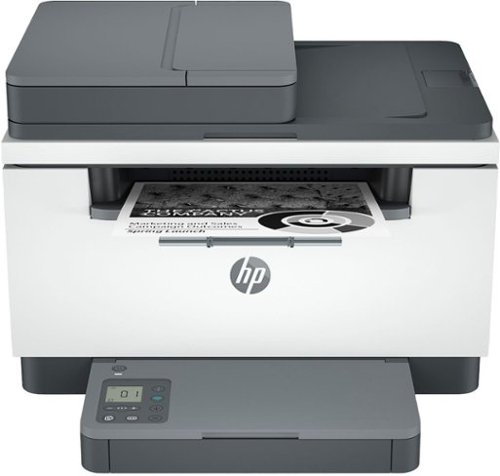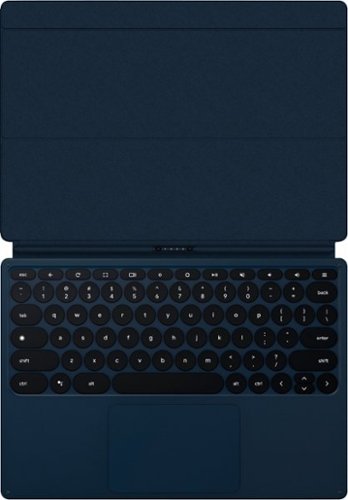SL7977089's stats
- Review count113
- Helpfulness votes369
- First reviewMay 21, 2013
- Last reviewApril 22, 2024
- Featured reviews0
- Average rating4.8
- Review comment count5
- Helpfulness votes8
- First review commentSeptember 4, 2014
- Last review commentOctober 4, 2015
- Featured review comments0
Questions
- Question count0
- Helpfulness votes0
- First questionNone
- Last questionNone
- Featured questions0
- Answer count45
- Helpfulness votes30
- First answerMay 21, 2013
- Last answerOctober 21, 2021
- Featured answers0
- Best answers6
You need your computer’s USB ports to connect a keyboard, mouse, transfer files and charge devices – it’s no surprise that there aren’t enough ports for everything. This hub helps optimize your workspace by providing four extra USB-C and USB ports to connect accessories. Simply plug it into your computer’s USB-C port. Transfer speeds up to 5 Gbps move files quickly and efficiently while an HDMI port lets you watch 4K quality videos at up to 60Hz. Its compact size makes it perfect for slipping into a purse or backpack, and a short, flexible cable offers different placement options. You really can do it all with the Insignia NS-PH541MD24 4-Port USB-C Hub.
Customer Rating

5
Nice design and good connectivity
on October 23, 2023
Posted by: SL7977089
It is working fine.
I used it to connect to an HDMI from: my MacBook Air, Dell precision and Samsung Galaxy... It worked just fine. image quality is very good. The max I could try was the 4K... It has a good advantage of having a USB-C power input that can be used when plugged into your phone or computer and delivers power. Dell didn't like to be powered thorough the Hub and marked it as non-original charger.
That's indeed a small detail but should be mentioned.
It has a very good shape with good spacing between connectors. The male USB-C main connector is long enough and flexible. It is not that thick (unlike some other USB-C cables)...
Usually, a connector like this would heat up a lot when connected to a high resolution HDMI monitor. This one didn't get that hot as I expected.
I like Insignia brand. They are high quality for an affordable price.
I connected to SSD external disks to it and copied several Gbs from one to another. The speed was amazing and it did the job just fine.
It is a good accessory to have with your new USB-C only devices (MacBook, Phones, Tablets..) to be able to connect to an old classic USB or an external Monitor or TV through HDMI.
I used it to connect to an HDMI from: my MacBook Air, Dell precision and Samsung Galaxy... It worked just fine. image quality is very good. The max I could try was the 4K... It has a good advantage of having a USB-C power input that can be used when plugged into your phone or computer and delivers power. Dell didn't like to be powered thorough the Hub and marked it as non-original charger.
That's indeed a small detail but should be mentioned.
It has a very good shape with good spacing between connectors. The male USB-C main connector is long enough and flexible. It is not that thick (unlike some other USB-C cables)...
Usually, a connector like this would heat up a lot when connected to a high resolution HDMI monitor. This one didn't get that hot as I expected.
I like Insignia brand. They are high quality for an affordable price.
I connected to SSD external disks to it and copied several Gbs from one to another. The speed was amazing and it did the job just fine.
It is a good accessory to have with your new USB-C only devices (MacBook, Phones, Tablets..) to be able to connect to an old classic USB or an external Monitor or TV through HDMI.
I would recommend this to a friend!

From America's most trusted printer brand¹, the LaserJet MFP M234sdw with automatic document feeder and two-sided printing provides fast speeds and simple setup. Get laser quality black & white printing for all your business documents, plus peace of mind from more reliable connections using dual-band Wi-Fi with self-reset.
Customer Rating

5
Nice look, quite and efficient printer
on October 23, 2023
Posted by: SL7977089
Another good product from HP...
This Multi-Function is not an exception. Printing quality is high and very quite while working. Wifi connection has a good range. Works very fine with the HP app.
Easy to install and to use. Quite fast printing. I like the minimalistic and clean design. Not very complicated
It is supported with HP instant Ink. I used to have their service on my old inkJet HP printer. Not bad at all and relatively cheap. I checked the website for this printer and it is appealing. They save you time and hassle to worry about your ink level and still with a good price and according to HP, they contribute in recycling the toners (re-use).
Paper feeder works very well. So far never had jamming issues. Scanner has also a good resolution. Printing and scanning from your phone (android or iOS) is very easy.
Once connected to my home wifi, my computers started picking it as a new device on the network. Installing driver went really well and printer is available from any connected computer.
Who would need this? This is a good printer to have in a small office or home office. Elegant shape, small and quiet when working.
The small LCD with controls are part of the minimalistic design that adds a nice touch and look.
This is not my first HP printer and honestly they never disappointed me.
This Multi-Function is not an exception. Printing quality is high and very quite while working. Wifi connection has a good range. Works very fine with the HP app.
Easy to install and to use. Quite fast printing. I like the minimalistic and clean design. Not very complicated
It is supported with HP instant Ink. I used to have their service on my old inkJet HP printer. Not bad at all and relatively cheap. I checked the website for this printer and it is appealing. They save you time and hassle to worry about your ink level and still with a good price and according to HP, they contribute in recycling the toners (re-use).
Paper feeder works very well. So far never had jamming issues. Scanner has also a good resolution. Printing and scanning from your phone (android or iOS) is very easy.
Once connected to my home wifi, my computers started picking it as a new device on the network. Installing driver went really well and printer is available from any connected computer.
Who would need this? This is a good printer to have in a small office or home office. Elegant shape, small and quiet when working.
The small LCD with controls are part of the minimalistic design that adds a nice touch and look.
This is not my first HP printer and honestly they never disappointed me.
I would recommend this to a friend!
Play your way with the ROG Ally gaming handheld. Access any game that runs on Windows across all game platforms, including Steam, GOG, Xbox Game Pass, cloud gaming services, Android apps and more. Play anywhere, anytime, using handheld mode or by connecting the Ally to a TV and linking multiple controllers to play with friends. The Ally even transforms into a gaming PC by connecting to ROG XG mobile eGPU and dock - supporting mouse, keyboard, monitor, and more of your favorite peripherals. Equipped with an AMD Ryzen Z1 processor, a smooth 7-inch 1080p 120Hz touchscreen with AMD FreeSync technology, and ROG intelligent cooling, the ROG Ally takes handheld gaming on to a whole different level.
Customer Rating

4
A must have for every Windows Gamer
on October 16, 2023
Posted by: SL7977089
The unit I was sent to test and review is having some issues with its Wi-Fi (MediaTek) adapter. After contacting support and trying some troubleshooting steps, Asus will be sending a replacement soon. The Wi-Fi would drop randomly and sometimes it won't pick up without hard rebooting the ROG Ally (holding the power button). The Wi-Fi driver will go unknown with exclamation mark. Uninstalling and re-installing the driver would make it recover, sometimes.
Trying to troubleshoot and fix this issue, I've tried to downgrade the Wi-Fi connection to Wi-Fi 5 but it didn't fix the issue. I tried using my phone as hotspot with several connection modes, but the Wi-Fi will still drop. Wi-Fi will show connected until you try to use it then it will go missing completely.
Trying to troubleshoot and fix this issue, I've tried to downgrade the Wi-Fi connection to Wi-Fi 5 but it didn't fix the issue. I tried using my phone as hotspot with several connection modes, but the Wi-Fi will still drop. Wi-Fi will show connected until you try to use it then it will go missing completely.
While the Wi-Fi on the Ally is working, it is amazing how it is running windows 11 smoothly. With that on board, it can run other stuff (other than gaming) and get some real productivity on it (Teams, Email, …). It is loaded with a very large PCIe 512GB storage and 16GB RAM. The possibility to use a micro-SD card is adding a nice option to move files into and out of the Ally. Installing Windows games is also possible. The body of the Rog Ally is made from a good plastic. It is super nice and sturdy. The control buttons are amazingly accurate, and they feel like they are lasting. They are well placed to be reached with all fingers without issues.
The Ally can connect to an HDMI screen and outside controllers (Keyboard and Mouse) using a regular USB-C to outputs adapter. I had to do some work around the screen resolution but that's the fault of my old TV and not the console. Asus offers a docking station type for better connectivity to the Ally. I was surprised that my regular adapter was able to connect also.
Touch screen is amazing too. Very sensitive with nice multi point functioning. I thought the fan would be noisy and bothering but it is not. Working smooth, quiet, and fine.
Battery life is ok (most my usages are offline apps / games due to the Wi-Fi issue). Charging speed is ok with the provided power charger (USB-C). I was able to use all my XBOX games on it without any issues. I also tried some games from Windows store (imported using a microSD) and they worked fine. Even under high windows load, the cooling fans are not that noisy and delivering adequate cooling to the AMD processor without significant throttling of speed. The 7-inch screen is colorful and very vivid with high refresh rate making your gaming experience very nice. Playing games and using the Ally is possible in both low and high light conditions. The screen visibility is good no matter what time of the day/night.
Asus Armory Crate would allow you to share the games between your gaming computer and this console. According to Asus, it should work without issues. Customizing controls and personalizing the Ally is a very good option to have. To make it stand out as YOURS. With that also, Asus Rog Ally could be shared by creating different profiles (windows logins) on the console. You can safely share it with your family members and friends.
I really can't wait to have my replacement Asus Rog Ally. I have ordered the XG Mobile and it is coming next week. It should allow me to connect the Ally to the internet through the Ethernet. It would be more stable.
I believe this Rog Ally is must have for any computer gamer. You should really not skip it.
The Ally can connect to an HDMI screen and outside controllers (Keyboard and Mouse) using a regular USB-C to outputs adapter. I had to do some work around the screen resolution but that's the fault of my old TV and not the console. Asus offers a docking station type for better connectivity to the Ally. I was surprised that my regular adapter was able to connect also.
Touch screen is amazing too. Very sensitive with nice multi point functioning. I thought the fan would be noisy and bothering but it is not. Working smooth, quiet, and fine.
Battery life is ok (most my usages are offline apps / games due to the Wi-Fi issue). Charging speed is ok with the provided power charger (USB-C). I was able to use all my XBOX games on it without any issues. I also tried some games from Windows store (imported using a microSD) and they worked fine. Even under high windows load, the cooling fans are not that noisy and delivering adequate cooling to the AMD processor without significant throttling of speed. The 7-inch screen is colorful and very vivid with high refresh rate making your gaming experience very nice. Playing games and using the Ally is possible in both low and high light conditions. The screen visibility is good no matter what time of the day/night.
Asus Armory Crate would allow you to share the games between your gaming computer and this console. According to Asus, it should work without issues. Customizing controls and personalizing the Ally is a very good option to have. To make it stand out as YOURS. With that also, Asus Rog Ally could be shared by creating different profiles (windows logins) on the console. You can safely share it with your family members and friends.
I really can't wait to have my replacement Asus Rog Ally. I have ordered the XG Mobile and it is coming next week. It should allow me to connect the Ally to the internet through the Ethernet. It would be more stable.
I believe this Rog Ally is must have for any computer gamer. You should really not skip it.
I would recommend this to a friend!

The Bella Pro Series 10.5-qt. 5-in-1 Indoor Grill and Air Fryer is a game-changer in your kitchen. With 8 versatile cooking functions and a family sized 10.5-qt. capacity, it offers limitless possibilities. The exclusive high-heat grill function and adjustable temperature up to 500°F ensure deliciously charred creations. Enjoy guilt-free indulgence with up to 80% less fat, thanks to its revolutionary frying technology. The large easy-view window and PFOA-free, non-stick parts make monitoring and cleaning a breeze. Powered by a robust 1700-watt system, it ensures fast and efficient cooking. Elevate your cooking with the Bella Pro Series 10.5-qt. 5-in-1 Indoor Grill and Air Fryer and unlock a world of flavor in your kitchen.
Customer Rating

5
Absolutely Amazing! Fast and even cooking
on October 4, 2023
Posted by: SL7977089
Beside this Bella Pro Series Indoor Grill and Air Fryer (oven), I have a conventional electric home oven. This one simply and easily replaced it since it heat up faster and cook in more even way. I used this Bella to cook and fry many meals starting with a home made pizza, Frozen Pizza, French Fries and Chicken legs. It does the job perfectly.
The controls are easy to understand (I didn't have to use the manual for that). They are clear and providing several pre-set functions to select from.
It comes with 3 pieces to install in the cooking pot depending on what you are cooking. One with low position, one in middle setting and last one is a round plate. For fries, chicken I used the low set. For Pizza I started with the low for frozen and high for the home made. You will learn more with experience.
Power consumption is ok. It does work with the regular wall plug. It starts with pre-heating and then let you know when it is ready to cook.
The light is nice with the wide window in the front. You can see your food cooking. Unlike the other air fryer I have, you need to open the drawer (pull the pot) to check on what is cooking, this one you can simply turn on the light and look through the window.
The top gets a little hot but be careful with the rear exhaust. Hot air comes from the rear part of it. Try to keep it away from the wall or any other surface (at least when it is being used).
I'd recommend it if you want to change your eating habit toward more health food making since it allows you to fry with hot air (no much need for oil).
The size is good (in general). Standing strong on the counter top. Not very noisy but very efficient cooking.
The controls are easy to understand (I didn't have to use the manual for that). They are clear and providing several pre-set functions to select from.
It comes with 3 pieces to install in the cooking pot depending on what you are cooking. One with low position, one in middle setting and last one is a round plate. For fries, chicken I used the low set. For Pizza I started with the low for frozen and high for the home made. You will learn more with experience.
Power consumption is ok. It does work with the regular wall plug. It starts with pre-heating and then let you know when it is ready to cook.
The light is nice with the wide window in the front. You can see your food cooking. Unlike the other air fryer I have, you need to open the drawer (pull the pot) to check on what is cooking, this one you can simply turn on the light and look through the window.
The top gets a little hot but be careful with the rear exhaust. Hot air comes from the rear part of it. Try to keep it away from the wall or any other surface (at least when it is being used).
I'd recommend it if you want to change your eating habit toward more health food making since it allows you to fry with hot air (no much need for oil).
The size is good (in general). Standing strong on the counter top. Not very noisy but very efficient cooking.
I would recommend this to a friend!


SimpliSafe delivers advanced security solutions that put you, your home, and your safety first. With optional professional monitoring powered by Fast Protect Technology, SimpliSafe combines innovative hardware with advanced AI and real people — for 24/7 professional monitoring that delivers fast emergency response when you need it most. The award-winning SimpliSafe system is effective, intuitive, and affordable – so that home can be safe and secure for everyone. You can protect every inch of your home. SimpliSafe has sensors for every room, window and door. HD security cameras for inside and out. Smarter ways to detect motion that alert you only when a threat is real. Hazard sensors that detect floods, and other threats to your home. Powerful sirens that can help stop intruders in their tracks. And, it’s backed by optional 24/7 professional monitoring—experts who are ready to dispatch emergency help immediately. That’s the unmatched combination that separates SimpliSafe Home Security from the others. Our bundles are designed from the start to be effective yet affordable. And with no long-term contracts or hidden fees. This 9-piece bundle provides layers of whole home protection from the outside in. Outside, the Wireless Outdoor Security camera keeps watch with a 140 degree field of view, 1080p HD resolution and color night vision, and includes 2-way audio. Inside, the wired Indoor security camera lets you see what's happening with crystal clear 1080p HD video as well as a 120° field of view day and night. A smash-safe Keypad that is soft to touch, easy to use during the day and night, and is wireless. The Base Station is the brains of the system and includes a battery backup that lasts up to 24 hours and a 95 dB siren. Entry Sensors (4 total) protect your doors, windows, and cabinets. And the Motion Sensor is designed for human detection, not pet detection. Advanced security, whole home protection. There's no safe like SimpliSafe.
Customer Rating

5
Easy to set. Good to monitor in and out.
on August 30, 2023
Posted by: SL7977089
Out of the box, very easy to install. Straight forward. It took me less than 30 min to install all the indoor components. They are all equipped with adhesive pads (and also screws). There are some extra pads in the box in case you need them. That's very well thought and offering a very low (to no) efforts to install (indoor items).
Programming is also easy. I installed the app and followed all the steps one by one. No issues and not complicated. There is an indoor camera with heavy stand that you can install to monitor a specific area. It is wired so there is no batteries or battery business involved. I installed it on the top of the cabinets to get a view of the full living room area. The outdoor camera is the only one that needs some real work to be installed. I had to drill holes and install the base. Once that done, the rest is very easy. I had to re-charge the battery for the camera. It took quit long time before signalling full. Maybe first time charging... Then installed it back inside the camera and placed the camera using its strong magnet on the base I've already mounted above the entry door.
If you are living in not so friendly neighborhood, try to keep this camera away (high) from reach. It can get stolen or messed up with as it is not small or discreet. I was actually WOWed by its size.
Once everything installed and set-up, the system is now functional. Motion detection and windows switches are very good. Ranges are good and their sensitivity is very acceptable. Sometimes the motion would lower its sensitivity if it set for pets to avoid false alarms. Still, it is doing a great job. One is enough for covering large area. I noticed it could catch movement from a descent far distance. Time will show how often batteries would need to be replaced. If they last 1 year, I am ok with that (except for the outdoor camera. At least 3 month!). The base has an internal battery which is a very good options. Won't need to have a UPS installed. I tried to check how long it would last on battery and in my case it lasted over 1.5 hours. I reconnected the power before it turned off (late at night).
SimpliSafe offers 1 free month of monitoring but I'd advise you to check with your HOA or if you live in an apartment, to check with the management. They might not like that too much or you might need to get an Alarm license for it.
Programming is also easy. I installed the app and followed all the steps one by one. No issues and not complicated. There is an indoor camera with heavy stand that you can install to monitor a specific area. It is wired so there is no batteries or battery business involved. I installed it on the top of the cabinets to get a view of the full living room area. The outdoor camera is the only one that needs some real work to be installed. I had to drill holes and install the base. Once that done, the rest is very easy. I had to re-charge the battery for the camera. It took quit long time before signalling full. Maybe first time charging... Then installed it back inside the camera and placed the camera using its strong magnet on the base I've already mounted above the entry door.
If you are living in not so friendly neighborhood, try to keep this camera away (high) from reach. It can get stolen or messed up with as it is not small or discreet. I was actually WOWed by its size.
Once everything installed and set-up, the system is now functional. Motion detection and windows switches are very good. Ranges are good and their sensitivity is very acceptable. Sometimes the motion would lower its sensitivity if it set for pets to avoid false alarms. Still, it is doing a great job. One is enough for covering large area. I noticed it could catch movement from a descent far distance. Time will show how often batteries would need to be replaced. If they last 1 year, I am ok with that (except for the outdoor camera. At least 3 month!). The base has an internal battery which is a very good options. Won't need to have a UPS installed. I tried to check how long it would last on battery and in my case it lasted over 1.5 hours. I reconnected the power before it turned off (late at night).
SimpliSafe offers 1 free month of monitoring but I'd advise you to check with your HOA or if you live in an apartment, to check with the management. They might not like that too much or you might need to get an Alarm license for it.
The kit as is, is very good for covering small house, part of the house, or an apartment. It covers a very good security feeling with over the new monitoring (all time) and nice video streaming if you have good internet connection.
The good thing about this kit that is has indoor and outdoor camera and also the motion sensor. Not bad of a deal!
The good thing about this kit that is has indoor and outdoor camera and also the motion sensor. Not bad of a deal!
I would recommend this to a friend!
Expanded your charging network by accessing over 5,000 CCS fast charging stations nationwide with the Rexing CCS to Tesla Adapter. Quickly charge your Tesla at level 3 fast charging stations with up to 250 kW or 250 A speeds (charging speed depends on car battery status and DC charger specifications). Designed for CCS-enabled Tesla vehicles.
Customer Rating

5
Good and well made but very bulky transition
on August 18, 2023
Posted by: SL7977089
The adapter itself is very well made. It connects perfectly to the car and was able to charge from the first try. Something even the original CCS without adapter (to CCS EV) fails to do sometimes.
The strong sale point and owning advantage of a Tesla is the very nice and large charging network. With Tesla you would never have to worry about where and when to charge. I've done many many trips with my Model Y without issue.
This adapter from Rexing is indeed a good addition to your Tesla charging adapter's kit. While you may not need to use it very often, you still would wish sometimes that you have it. Actually, it would be even nicer if this would run the regular J1772 and DC CCS in the same way (interchangeable) but it doesn't have the pins for J1772.
What I don't like about it so far is its bulkiness and it's not Rexing fault. Again, they really did a great job making this one with a good price (compared to different brands). It allows charging at higher rate (in 50KW in picture) while you need to keep moving. The CCS cable is very thick and bulky. It is also very heavy and not installed in a convenient way for Tesla rear driver side charger port position. I was afraid that the Tesla charging port would get damaged by the way the charging cable was pulling on it.
It charged fast and well. No heating up or slowing down while charging. To use it, I recommend doing it this way:
- Connect the adapter to the CCS connector.
- Open the Tesla charging port and plug the connected adapter and charging cable
- Make sure it is well connected.
In EVGO, use the app or the card to start the charging process. Wait until it is done.
To remove, use the car screen or the phone to unlock the charging port. Pull out the Rexing with the CCS. Click the latch button on the CCS connector and disconnect the adapter. Put the adapter in the very very nice carrying case (amazingly nice). Place it in your favorite place in the Tesla and keep driving.
If you have a Tesla and you want to have all ways to connect to any charging port might be available to you out there, get this one and keep it close. The day you will need it, it will be saving your life.
The strong sale point and owning advantage of a Tesla is the very nice and large charging network. With Tesla you would never have to worry about where and when to charge. I've done many many trips with my Model Y without issue.
This adapter from Rexing is indeed a good addition to your Tesla charging adapter's kit. While you may not need to use it very often, you still would wish sometimes that you have it. Actually, it would be even nicer if this would run the regular J1772 and DC CCS in the same way (interchangeable) but it doesn't have the pins for J1772.
What I don't like about it so far is its bulkiness and it's not Rexing fault. Again, they really did a great job making this one with a good price (compared to different brands). It allows charging at higher rate (in 50KW in picture) while you need to keep moving. The CCS cable is very thick and bulky. It is also very heavy and not installed in a convenient way for Tesla rear driver side charger port position. I was afraid that the Tesla charging port would get damaged by the way the charging cable was pulling on it.
It charged fast and well. No heating up or slowing down while charging. To use it, I recommend doing it this way:
- Connect the adapter to the CCS connector.
- Open the Tesla charging port and plug the connected adapter and charging cable
- Make sure it is well connected.
In EVGO, use the app or the card to start the charging process. Wait until it is done.
To remove, use the car screen or the phone to unlock the charging port. Pull out the Rexing with the CCS. Click the latch button on the CCS connector and disconnect the adapter. Put the adapter in the very very nice carrying case (amazingly nice). Place it in your favorite place in the Tesla and keep driving.
If you have a Tesla and you want to have all ways to connect to any charging port might be available to you out there, get this one and keep it close. The day you will need it, it will be saving your life.
I would recommend this to a friend!


The WF-1000XM5 features cutting-edge technology to deliver premium sound quality and the best truly wireless noise-cancelling performance on the market1. With a specially designed driver unit, for wide frequency production, deep bass and clear vocals, these headphones are designed to immerse you in a sound so good, it feels like you’re in the studio with your favorite artists.
Customer Rating

5
Special Noise Cancelling. Very good sound
on August 10, 2023
Posted by: SL7977089
The mostly amazing thing about those earbuds is the NOISE CANCELLING... Just a complete isolation without building pressure in your head. I have some other earbuds that they are also capable of cancelling the noise but after few minutes I start feeling some pressure building in my head and I feel the urge to remove them or at least cancel the function. The Sony WF1000XM5 are soft in the ears and also handling the cancelling in a better way. The surrounding noise/voices recognition also works better than the other ones (maybe those are newer and more advanced) and the played music in general is just crisp fine. They sit in the ears pretty well. Well locked even though they are a bit on the heavy side. It took me a while to find the correct fitting for my ears and then get used to how to lock them inside my ear. Sometimes it helps reading the manual. Indeed.
They can be a bit loud (even not recommended). The EQ function is very capable and helps increasing the comfort listening to music/books/movies. I like to preset some and tweak some on the fly.
The app has a lot of features and it may needs some time to explore them all. The most useful ones to me are:
- Adaptive Sound Control: Allowing the earbuds to detect your ambient and decides how to filter the sounds around.
- Speak to chat: I feel it is more accurate than the Android built-in voice recognition. Maybe it listens better.
- head Gesture: this one is funny and as much as I enjoyed it in the beginning, I started to hate it for its false recognizing my head moving.
They can be a bit loud (even not recommended). The EQ function is very capable and helps increasing the comfort listening to music/books/movies. I like to preset some and tweak some on the fly.
The app has a lot of features and it may needs some time to explore them all. The most useful ones to me are:
- Adaptive Sound Control: Allowing the earbuds to detect your ambient and decides how to filter the sounds around.
- Speak to chat: I feel it is more accurate than the Android built-in voice recognition. Maybe it listens better.
- head Gesture: this one is funny and as much as I enjoyed it in the beginning, I started to hate it for its false recognizing my head moving.
BT range is good. Very acceptable and it is indeed greater when you are connected to a MacBook (for some reasons)... It paired easily and fast. They are capable to connect to 2 devices in the same time allowing you to listen to the music from the laptop and take the call from the phone.
Battery started on the bad side. It got well better after 2 charging cycles.
Wireless charger is a big (very big) deal for me and yes, those from Sony supports wireless charging. I was so happy to find that out. (wasn't mentioned any where I looked. At least).
Battery started on the bad side. It got well better after 2 charging cycles.
Wireless charger is a big (very big) deal for me and yes, those from Sony supports wireless charging. I was so happy to find that out. (wasn't mentioned any where I looked. At least).
Over all, they are good and nice to have. A bit bulky but I've seen bulkier. I think the size contribute to a more superior sound quality which something Sony knows how to do.
Recommended if you want to disconnect from your surrounding (bus, train, gym, nagging wife :) ) but also if you are looking to have quality time with soft music or an audio book.
I would recommend this to a friend!




Small size, big function. The Echo Show 5 includes a 5.5” display so you can see news and weather at a glance, make video calls, view compatible cameras, stream music and shows, and more. Set alarms and timers with your voice and create routines so you can personalize how you wake up and wind down.
Customer Rating

5
Great. Getting Smarter everyday.
on August 7, 2023
Posted by: SL7977089
Compared this one with the previous generation might not seem a big change deal... but wait! The latest 3rd generation Echo Show seems to be smaller in size as the display is more vibrant. The microphones have improved from the last generation. Alexa can hear you now even when you have some other noises in the background. The old gen had issues when there is too much echo in the room. If you have decent internet connection, you will enjoy a very good video call quality. I love the drop in calling feature. I use it to check on my kids and sometimes elderly parents (when they don't answer the phone). The new 3rd gen Echo Show has the USB connector removed. It can be powered using the adapter provided with it. It might be a good decision... It would help preventing accessing the digital interior of the Echo.
Setting it up was very easy... Connect it to your WiFi and then link it to your Amazon account. It will update with the latest OS release and re-start. After following the instruction, it is up and running. Easy.
Setting it up was very easy... Connect it to your WiFi and then link it to your Amazon account. It will update with the latest OS release and re-start. After following the instruction, it is up and running. Easy.
I am using the 5.5 inch Echo in my bedroom as a night stand display: Radio, alarm, weather... , and quick check on my cameras and door bell. I have another one with bigger screen in the living room that I use for more tasks like watching movies.
By the way, Alexa sounds clearer with the 3rd Gen Show. Audio quality improved. My kids also noticed that. We also noticed an upgrade in computing speed and overall performance.
By the way, Alexa sounds clearer with the 3rd Gen Show. Audio quality improved. My kids also noticed that. We also noticed an upgrade in computing speed and overall performance.
On the not very good side, Amazon Echo Show 5 lacks supporting apps. Something like most Fire OS hold back... Not so bad but sometimes you wish you can do more with what you have instead of adding more devices for the extra task... WiFi range is good. BT pairing is also good with very good range. Integration with most other smart devices is nice and easy. You will notice that you do more voice controlling: Weather, Check Calendar, Play NPR, Set Temperature, Remind me, wake me up... etc. For kids, it is also a lot of fun with games and so on.
Who needs Echo Show? Well, you have to always consider your privacy (if you have issues with that) and deal with such product the way it should be. Most of that is already, obviously, known... As your phone and just everything else are listening to you and "monitoring you", this one is no exception... Just think about it like that: Smart device with mic and camera that is always connected to the internet and that it could be hacked... Eventually.
I would recommend this to a friend!
When you brandish this Predator Helios Neo gaming laptop, you’re holding the key to unlocking your ambitions – your curiosities – and endless possibilities. Suit up, strap in – and let Helios Neo pave the way. Equipped with superior cooling technology and a trove of performance like NVIDIA GeForce RTX 4050 laptop graphics and the latest 13th Gen Intel Core i5 processor with new performance hybrid architecture– this gaming laptop will be your guide to gaming bliss. With the 16" 1920 x 1200 IPS panel, 165Hz Refresh, NVIDIA Advanced Optimus, NVIDIA G-SYNC technology and 3ms Overdrive response time you can say farewell to blur and hello clear, crisp, high-octane gameplay.
Customer Rating

5
This Predator wins easy 6~7 stars...
on July 27, 2023
Posted by: SL7977089
I used to game a lot. A LOT! now I work most of my time. I am using this Acer Helios for work more than gaming! I do Electronic designs and so often, mechanical designs (Altium, Cads) In my work, I do a lot of 3D rendering and the refresh rate should be high enough to not make the engineer (me) pull his/her hair... All the software I use are very resource hungry software. They are demanding powerful processing for computing and rendering images. At work, I have a huge gaming desktop for the same powerful specifications:
1- This Acer has an amazing cooling system that it would keep the CPU/GPU at good temperature no matter what you through on it. It would guarantee a longer life
2- It has all the NICE connectivity ports that most of our now-days computer lack. Everything what would guarantee connecting and docking with fully functional integration. 4K display is just one of them
3- Processing speed (even with i5) is amazing. I also noticed that the i5 is mostly running at easy pace without altering the performance.
4- I was expecting it to be noisier (Gaming Laptop) but I think it is doing just fine. Sometimes my other "High Class" laptop screams louder than Helios.
5- Windows is MS product. Nothing to mention here. It is doing what windows is supposed to do...
6- Main/original screen is not bad at all. While it is very good for gaming (I tried that) it would be better for work if it was a bit wider.
7- The Helios body is sturdy and would take shocks... A bit on the heavy side but I am not planning to move it around a lot.. The same for the:
8- Battery life. As I'll keep it plugged most of the time. I had to take it on a flight once and it held very well for 1.5H showing a design in 3D for managers. They kind of liked the idea to have a "Gaming Laptop" for business as it reflect young blood in the company ethic...
1- This Acer has an amazing cooling system that it would keep the CPU/GPU at good temperature no matter what you through on it. It would guarantee a longer life
2- It has all the NICE connectivity ports that most of our now-days computer lack. Everything what would guarantee connecting and docking with fully functional integration. 4K display is just one of them
3- Processing speed (even with i5) is amazing. I also noticed that the i5 is mostly running at easy pace without altering the performance.
4- I was expecting it to be noisier (Gaming Laptop) but I think it is doing just fine. Sometimes my other "High Class" laptop screams louder than Helios.
5- Windows is MS product. Nothing to mention here. It is doing what windows is supposed to do...
6- Main/original screen is not bad at all. While it is very good for gaming (I tried that) it would be better for work if it was a bit wider.
7- The Helios body is sturdy and would take shocks... A bit on the heavy side but I am not planning to move it around a lot.. The same for the:
8- Battery life. As I'll keep it plugged most of the time. I had to take it on a flight once and it held very well for 1.5H showing a design in 3D for managers. They kind of liked the idea to have a "Gaming Laptop" for business as it reflect young blood in the company ethic...
Now, Bloatware: Honestly, I think this one has not too many! I liked most of the ACER pre-installed tools. I find them very helpful. I usually wipe and clean install windows on every Windows machine I buy. I am still holding on this one at the Out of the Box OS. It is not broken, why to fix it?
The keyboard is ok. It took me a while to get used to it. A bit on the quite side. The travel feels ok but the positions are a bit off from my usual other computers/laptops.
Touch pad is just great. Just doing great.
Touch pad is just great. Just doing great.
External Power brick is heavy, which is expected! the Low Voltage part of it is short! They make the AC side longer. The brick will be on the table then. No big deal so far.
Wifi range is amazing. Almost like the silver fruit one! The same for Bluetooth. Range is very good and I tried to connect several BT devices without any issues.
Sometimes I think I should have got the i7... Maybe! But so far nothing to complain about when talking performance...
I'd recommend it if you need a powerful computer that you are not planning to carry around or run off grid for long time. I'd recommend it if you are working in any designing that usually require high speed computing and a good GPU refresh rate. You will appreciate what this Helios is offering.
I would recommend this to a friend!






The Pixel Tablet is engineered by Google to be more helpful at home – and in your hand. Place it on the Charging Speaker Dock for great-sounding music and video streaming.[1] Control your smart home, and say “Hey Google” for hands-free help.[2] It’s all powered by the Google Tensor G2 chip, and it’s the perfect companion to your Pixel phone.
Customer Rating

5
Very good to have at home. Nice display.
on July 3, 2023
Posted by: SL7977089
Honestly the beginning wasn't good... Out of the box, the tablet was lagging and slow. After updating and full battery charging, then restarting, the tablet showed its true power. The Google Tensor is very capable and the Android runs smoothly and nicely with any app or game I've tried. Battery life is not very well under load but the stand charging speed is very good.
I am using it to replace the old smart hub I have and I see what this one is intended for. You have it all but also portable. With Whatsapp linked on the Pixel Tablet, It makes it easier to chat on bigger screen. Video calls work well too. The front camera is more than enough. The back camera is on the average side. Good for scanning codes and taking occasional pictures.
No noticed heat even when playing games like Asphalt or Roblox. All worked well.
The screen resolution is good for anything you might need as bed side entertainment device. Reading news, chatting, Net surfing, or just anything... It integrates well with all house smart devices from door bell to camera and sound playing speakers. To not forget the thermostats... All that while having it mobile to be carried around.
Who may want this? I'd say this Pixel Tablet is to mostly stay at home device. With proper Tablet case and screen protector, it could be indeed taken outdoor. Combined with its stand, the Pixel Tab offers a Chrome Casting possibility and more bass sound playing.
The magnetic attach and de-attach is something that needs some training. I find out it is better to de-attach it by pulling it downward gently. And the same but in reverse to put it back on the stand.
As with all Pixel family products, they all play well together with synchronization nearby sharing features. Also playing well with other Android devices in one good eco-system.
For the price, it is indeed a good investment and a nice addition to your smart home controlling and monitoring. My kids laugh about it saying: Tesla should do the same for their dash screen.
It would be nice to have more than one stand (for home rooms).
I am using it to replace the old smart hub I have and I see what this one is intended for. You have it all but also portable. With Whatsapp linked on the Pixel Tablet, It makes it easier to chat on bigger screen. Video calls work well too. The front camera is more than enough. The back camera is on the average side. Good for scanning codes and taking occasional pictures.
No noticed heat even when playing games like Asphalt or Roblox. All worked well.
The screen resolution is good for anything you might need as bed side entertainment device. Reading news, chatting, Net surfing, or just anything... It integrates well with all house smart devices from door bell to camera and sound playing speakers. To not forget the thermostats... All that while having it mobile to be carried around.
Who may want this? I'd say this Pixel Tablet is to mostly stay at home device. With proper Tablet case and screen protector, it could be indeed taken outdoor. Combined with its stand, the Pixel Tab offers a Chrome Casting possibility and more bass sound playing.
The magnetic attach and de-attach is something that needs some training. I find out it is better to de-attach it by pulling it downward gently. And the same but in reverse to put it back on the stand.
As with all Pixel family products, they all play well together with synchronization nearby sharing features. Also playing well with other Android devices in one good eco-system.
For the price, it is indeed a good investment and a nice addition to your smart home controlling and monitoring. My kids laugh about it saying: Tesla should do the same for their dash screen.
It would be nice to have more than one stand (for home rooms).
I would recommend this to a friend!
SL7977089's Review Comments
Acer C720-2802 Chromebook: Take your computer wherever you go without getting bogged down with extra weight. Your programs and websites load quickly, and whatever you save — family photos, games, or videos — are safer thanks to the solid state drive. Learn more about Chromebooks ›
Overall 4 out of 5
4 out of 5
 4 out of 5
4 out of 5Good for surfing the internet
By CharChar
from Washington, DC
Great Product, especially for kids to conduct their homework
SL7977089
Houston TX
Word document
September 4, 2014
You can just use the Google Docs for that. I use it on my windows machine better for some docs writing than the MS Office Word.
0points
0of 0voted this comment as helpful.
Acer C720P-2661 Chromebook: Navigate your favorite websites with a slide, tap and touch of your finger. You can easily take it wherever you go, and find new places to relax and watch your favorite TV shows or movies. Learn more about Chromebooks ›
Overall 2 out of 5
2 out of 5
 2 out of 5
2 out of 5Android only
By Christine
Since my kids have iPhones they couldn't download any apps to the chrome book. I returned it
SL7977089
Houston TX
What do you mean?
March 30, 2015
Why did you rate it 2 stars if you are not reviewing the Chromebook!? How come it is the Chromebook fault if your family have Iphones? Go get the overly priced apple then... But don't write a review at all...
Your rating is misleading buyers (or at least potential ones).
+4points
4of 4voted this comment as helpful.
Only at Best BuyThis Lenovo Edge 15 - 80H1000MUS laptop 15.6" 10-point multitouch screen simplifies content navigation and displays visuals in 1920 x 1080 resolution. A 300° hinge enables use in laptop and stand modes for versatility.
Overall 1 out of 5
1 out of 5
 1 out of 5
1 out of 5I'm so upset with BestBuy!
By AlexBrooklyn
i had a very hard time finding a good laptop at Best Buy. Usually, the customer service is great. But last night, the customer service reps were more concerned with sitting down, texting and hanging out instead of helping customers. The sales associated ( brooklyn location) convinced me this was a good laptop (blowing me off). I left that location and went to another Best-Buy further away from my house. I end up purchasing the same laptop at this location from the supervisor. After i make it home, i open and set up this laptop, it crashed 4 times back to back. The screen has been unresponsive 4 times now. After 5 minutes of using it, i had so much spam on my computer, i couldn't read my email. Theres so much bloat wear on this computer it isn't funny. Its very glitchy. I've never owed nor used Lenovo products. I don't think i will ever buy another one. i'm very dissatisfied with this purchase and with Best Buy. I will be returning it later on today. A SAD EXPERIENCE!!!!!
SL7977089
Houston TX
Reviewing the laptop and not the retailer..
April 21, 2015
Hello,
I think you should focus on the laptop. That's why someone like me making a decision on purchase is spending time reading comments and reviews. As for the spam mail, I don't see how the laptop is the cause of your spam!? Also, you still have time to return it / exchange it...
I think you should focus on the laptop. That's why someone like me making a decision on purchase is spending time reading comments and reviews. As for the spam mail, I don't see how the laptop is the cause of your spam!? Also, you still have time to return it / exchange it...
-1point
0of 1voted this comment as helpful.
Only at Best BuyUtilizing NVIDIA GeForce GT 840M graphics with 2GB dedicated video memory, this 2-in-1 Lenovo Edge 15 - 80H1000LUS laptop presents gaming visuals in sharp detail on its 15.6" 10-point multitouch display.
Overall 5 out of 5
5 out of 5
 5 out of 5
5 out of 5Awesome Laptop
By John
Great computer, very thin. The one complaint that I have so far is that the battery is built in to the computer and not easily removable. This wont matter unless it begins having battery issues like every other laptop I've owned. So far so good.
SL7977089
Houston TX
Battery
April 21, 2015
I have some laptops with non-removable batteries. I never had issues with them so far. My IdeaPad is over 2 years old and is working perfectly. The built in battery make it more solid and less pieces to remove. I like the idea of uni-body!
0points
0of 0voted this comment as helpful.
MSI GE72 Apache Laptop: Edit videos, participate in gaming tournaments and multitask with ease using this laptop, which offers 16GB of memory and 2GB of dedicated graphics for handling multiple graphics-intensive applications simultaneously. Game to victory on the big screen via the HDMI output.
Overall 1 out of 5
1 out of 5
 1 out of 5
1 out of 5freezes a lot
By NewUser
Just got this labtop a few days ago. It keeps freezing every time I play on it. It says- 'Your PC ran into problem and needs to restart..." Maybe I've got a faulty one. Any ideas what could be done to fix this problem?
Another disappointment is that battery has only an hour and fifteen minutes of game time.
At this point I'm thinking to return it.
Another disappointment is that battery has only an hour and fifteen minutes of game time.
At this point I'm thinking to return it.
SL7977089
Houston TX
Windows
October 4, 2015
I am not surprised to hear that. The one you got had the win10 installed? Win 10 for now is full of bugs. Give it some time...
+4points
4of 4voted this comment as helpful.
SL7977089's Questions
SL7977089 has not submitted any questions.
Meet the Ninja Foodi 6-in-1 10-qt air fryer. This XL 2-Basket Air Fryer has DualZone Technology and IQ Boost. With its 2 independent baskets you can cook 2 foods, 2 ways, at the same time, not back-to-back like a traditional single-basket air fryer.
What the are the overall dimensions of this Ninja-Foodi 10 qt. XL Air Fryer?
Product dimensions (in.): 17.1" L X 13.9" W X 12.8" H
2 years, 6 months ago
by
SL7977089
Meet the Ninja Foodi 6-in-1 10-qt air fryer. This XL 2-Basket Air Fryer has DualZone Technology and IQ Boost. With its 2 independent baskets you can cook 2 foods, 2 ways, at the same time, not back-to-back like a traditional single-basket air fryer.
I have owned this awhile and I have had no luck with crispy fried chicken, it comes out looking odd as it seems the flour/breading is not cooking and just sticks to it and looks blah, I have tried changes and same result/or its overcooked. help
I tried using air Broil and some time with the roast function and it got a shy crisp on the upper skin. Flip it and re-do again.,
2 years, 6 months ago
by
SL7977089
REXING V5 Plus, The ultimate modular 4K camera. The V5 Plus includes a 4K UHD 3840x2160@30fps front facing camera that has 170° ultra-wide-angle lenses and can record everything in front of your vehicle in crystal clear 4K quality. Added hardware includes a 32GB SD Card, 1080p resolution cabin camera and a 1080p rear facing camera to cover you on the inside and the back. Record all three front, rear and cabin cameras together at the same time at 1080p resolution. Keep your hands on the wheel & use the special voice control commands such as "take a picture" or "start recording" etc. Other notable features include built-in GPS, mirophone, speaker, enhanced night vision, WiFi, mobile app, loop recording, G-sensor and parking monitor.
Does the wifi function even work at all fully?
WiFi mode is working when you are synchronizing the dash cam with your phone or smart device. You can use your device to replay or download videos.
2 years, 8 months ago
by
SL7977089
Make the most of every day with the sleek style, performance, and all-day battery life² you need in the lightest Surface Laptop, all at an exceptional value. Ultra-light and portable profile, the apps* you use every day, premium materials, and a choice of must-have colors will make this your go-to laptop. ²Up to 13 hours of battery life based on typical Surface device usage. Testing conducted by Microsoft in September 2020 using preproduction software and preproduction configurations of Surface Laptop Go Testing consisted of full battery discharge with a mixture of active use and modern standby. The active use portion consists of (1) a web browsing test accessing 8 popular websites over multiple open tabs, (2) a productivity test utilizing Microsoft Word, PowerPoint, Excel and Outlook, and (3) a portion of time with the device in use with idle applications. All settings were default except screen brightness was set to 150nits with Auto-Brightness disabled. Wi-Fi was connected to a network. Battery life varies significantly with settings, usage and other factors.
Does the screen detach
No it doesn't. It also can't flip back completely (to tablet mode).
3 years, 6 months ago
by
SL7977089
Make the most of every day with the sleek style, performance, and all-day battery life² you need in the lightest Surface Laptop, all at an exceptional value. Ultra-light and portable profile, the apps* you use every day, premium materials, and a choice of must-have colors will make this your go-to laptop. ²Up to 13 hours of battery life based on typical Surface device usage. Testing conducted by Microsoft in September 2020 using preproduction software and preproduction configurations of Surface Laptop Go Testing consisted of full battery discharge with a mixture of active use and modern standby. The active use portion consists of (1) a web browsing test accessing 8 popular websites over multiple open tabs, (2) a productivity test utilizing Microsoft Word, PowerPoint, Excel and Outlook, and (3) a portion of time with the device in use with idle applications. All settings were default except screen brightness was set to 150nits with Auto-Brightness disabled. Wi-Fi was connected to a network. Battery life varies significantly with settings, usage and other factors.
Does this computer have USB ports
Make the most of every day with the sleek style, performance, and all-day battery life² you need in the lightest Surface Laptop, all at an exceptional value. Ultra-light and portable profile, the apps* you use every day, premium materials, and a choice of must-have colors will make this your go-to laptop. ²Up to 13 hours of battery life based on typical Surface device usage. Testing conducted by Microsoft in September 2020 using preproduction software and preproduction configurations of Surface Laptop Go Testing consisted of full battery discharge with a mixture of active use and modern standby. The active use portion consists of (1) a web browsing test accessing 8 popular websites over multiple open tabs, (2) a productivity test utilizing Microsoft Word, PowerPoint, Excel and Outlook, and (3) a portion of time with the device in use with idle applications. All settings were default except screen brightness was set to 150nits with Auto-Brightness disabled. Wi-Fi was connected to a network. Battery life varies significantly with settings, usage and other factors.
How is the quality of the camera on the Surface Laptop Go?
Camera is good. Not too many pixels... Numbers are not everything. Clear enough for daily use
3 years, 6 months ago
by
SL7977089
Make the most of every day with the sleek style, performance, and all-day battery life² you need in the lightest Surface Laptop, all at an exceptional value. Ultra-light and portable profile, the apps* you use every day, premium materials, and a choice of must-have colors will make this your go-to laptop. ²Up to 13 hours of battery life based on typical Surface device usage. Testing conducted by Microsoft in September 2020 using preproduction software and preproduction configurations of Surface Laptop Go Testing consisted of full battery discharge with a mixture of active use and modern standby. The active use portion consists of (1) a web browsing test accessing 8 popular websites over multiple open tabs, (2) a productivity test utilizing Microsoft Word, PowerPoint, Excel and Outlook, and (3) a portion of time with the device in use with idle applications. All settings were default except screen brightness was set to 150nits with Auto-Brightness disabled. Wi-Fi was connected to a network. Battery life varies significantly with settings, usage and other factors.
What version of Windows does Surface Laptop Go ship with?
Win10 in S-mode. Update is available to win10 20H2
3 years, 6 months ago
by
SL7977089
Finally: ANC true wireless that is accessible to everyone. Building on it’s success as the #1 true wireless family in the US, JBuds Air ANC feature a powerful 6-hour ANC playtime and three noise cancelation modes.
I need the charging case for this item. Where can I find just the charging case for this product?
Honestly I don't think it is possible. You might buy a new ones.
3 years, 6 months ago
by
SL7977089
Enhance your tablet's productivity with this Google Pixel Slate keyboard. Ideal for getting work done, this keyboard instantly connects to your tablet and makes it easy to type on the full-size keys and an extra-large trackpad. This Google Pixel Slate keyboard makes it easy to switch between laptop and tablet modes and has a dedicated Google Assistant button for easy access to helpful functions.
Can you use the keyboard as a cover/case? Or is that not recommended?
Yes you can. It docks well in it. It provides adequate protection.
4 years, 8 months ago
by
SL7977089
Write and design with confidence with this Google Pixelbook pen. The responsive instrument can be used with Google Pixelbook or Google Assistant to make taking notes or creating art more efficient. The realistic feel of this Google Pixelbook pen helps you write and draw naturally so you can focus on your designs.
does this stylus work with all touchscreen laptops, and will it work with google pixel phones?
No it will not. It just works with Google Products.
4 years, 8 months ago
by
SL7977089