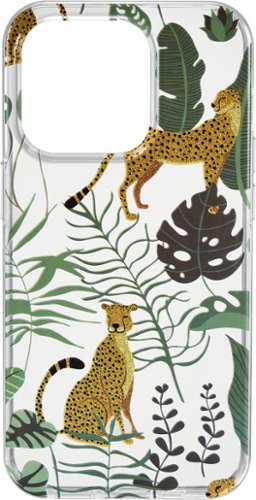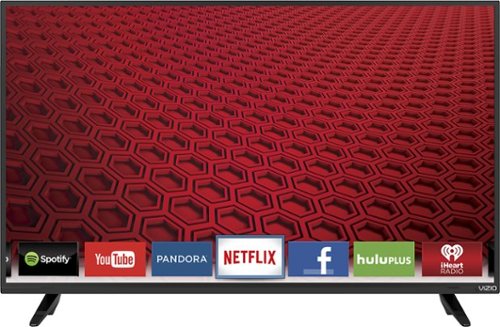Jack's stats
- Review count88
- Helpfulness votes217
- First reviewJune 3, 2015
- Last reviewApril 25, 2024
- Featured reviews0
- Average rating4
- Review comment count4
- Helpfulness votes1
- First review commentJune 14, 2015
- Last review commentNovember 19, 2015
- Featured review comments0
Questions
- Question count0
- Helpfulness votes0
- First questionNone
- Last questionNone
- Featured questions0
- Answer count10
- Helpfulness votes5
- First answerJune 14, 2015
- Last answerApril 19, 2021
- Featured answers0
- Best answers0
The Shark NeverChange Air Purifier MAX is designed for 10x longer filter life, saving you $300 or more in filter replacement costs over 5 years*. It captures 99.98% of airborne particles like allergens*, dust, and dander (based on IEST-RP-CC007.3, 0.1-0.2 microns). It covers up to 1400 sq. ft. for powerful, multi-room purification. Odor Neutralizer Technology guards against odors throughout your home, releasing a fresh scent into your air for 2x better odor reduction vs. filtration alone, Based on ASTM E544 vs. HP300 with filter and carbon only, after 30 minutes. *Allergen refers to non-living matter. *Vs. cost of replacing filters on a competitor unit over 5-year period in 300 square foot space.
Customer Rating

4
No filter replacement, works great at large spaces
on August 23, 2023
Posted by: Jack
In the last couple of years, due to the recurring wildfires nearby and poor air quality, we were desperately looking for a competent air purifier that can take care of our large living space, but we were unable to get a decent one. Instead we had to make do with multiple smaller ones which ended up taking a lot of space and created a lot of inconvenience. Thus the Shark NeverChange Air Purifier Max was a welcome addition to our home and replaced almost all our purifier units.
The unit is a medium sized cylinder, standing just under 2 feet. There’s a display on the front that shows the air quality in the surroundings (and can also show the PM count if chosen), and a touch-based control panel on the top. The control is simple and intuitive, and allows control of the fan speed, timer, and some basic functionality.
The air inlets are on the side, while the top part also doubles as the outlet. There are 2 filter systems in the unit - 2 outside “mesh” type permanent filters that traps larger pollutants like hair and debris, and then there’s the cylindrical main filter that actually does the major work. And that main filter is the unique feature of this air purifier unit. Branded “NeverChange”, this filter is claimed by Shark to last up to 5 years. Now that begs the question why call it “NeverChange”, but to put in perspective, all the other air purifiers I have in my home need a filter change every 6-8 months, and they are not cheap by any means. And that equals a lot of money spent every year to keep them working. This is exactly where Shark has stepped up the game, and that alone is a driving factor to get this purifier over others.
The main filter can capture up to 99.98% airborne particles and exceeds HEPA standards, at least based on Shark’s internal testing, but I’m always in the lookout to get independent testing data (which is annoyingly quite hard to come by). I sincerely hope Shark gives that out in the future. But given Sharks track record, give them the benefit of the doubt.
Apart from filtering, the unit is very user friendly and almost a “set and forget” type appliance. The auto mode constantly monitors the air quality and churns up the fan speed as needed, and more importantly, can turn it off completely to conserve both power and filter lifespan. Furthermore, the display can be dimmed so at night it doesn’t create an eyesore (and for me works like a night light).
The build quality of the air purifier is decent - it’s not built like a tank, but does seem to be well put together. The only issue I had was that the bottom panel that holds the main filter needs to be screwed on properly - once I was trying to move the unit when that part popped off and the filter fell out. I hope Shark improves the locking mechanism in future iterations to make it more foolproof. On top of all these, there’s an odor-neutralizing functionality that uses consumable cartridges that can freshen up the area.
The build quality of the air purifier is decent - it’s not built like a tank, but does seem to be well put together. The only issue I had was that the bottom panel that holds the main filter needs to be screwed on properly - once I was trying to move the unit when that part popped off and the filter fell out. I hope Shark improves the locking mechanism in future iterations to make it more foolproof. On top of all these, there’s an odor-neutralizing functionality that uses consumable cartridges that can freshen up the area.
As for performance, I could only do comparisons with my existing units, and I can say for certain that it performed almost as well as units double its price. I could see that it was able to detect smoke and odor from my “Asian” cooking - it pumped up the fan when I was frying some things and forgot to turn on the cooker-hood, and after a while I felt that most of the odor was gone. I have two dogs and dog hair is common in our house. It seems the unit was able to capture most of that (apparent when I took out the outside filters). All the filters need to be cleaned regularly to ensure peak performance, but taking them out and vacuuming them is very easy to do.
It’s hard for me to declare this is the best air purifier out there without a lot of data. But for the price, Shark has created a very good competitor. The removal of constant filter change is the star, and the design and operation is very good.
I would recommend this to a friend!
Work or play with complete audio clarity, thanks to Voyager Free 60 true wireless earbuds. You’ll sound your best on calls regardless of background noise, making them ideal for hybrid work. These noise canceling Bluetooth earbuds have multiple mics that ensure you sound clear to your caller. Adaptive Active Noise Canceling (ANC) blocks out non-essential sounds, allowing you to focus. Let in the outside world when you need to — without removing an earbud — by using one-touch transparency mode. Or shut yourself off from your surroundings completely or partially by using one or both earbuds at any time for calls. Answer calls instantly — smart sensors allow you to automatically answer a call just by inserting an earbud. With extended talk time, these powerful wireless earbuds are ready for full workdays. You can also relax and immerse yourself in music, movies, mobile gaming, and more with high-quality audio. Connect the Voyager Free 60 Bluetooth headphones to your iPhone, Android and tablets. Designed by Poly, formerly known as Plantronics.
Customer Rating

3
Great build, good audio & ANC, just decent mic
on August 15, 2023
Posted by: Jack
When I got these new true wireless stereo (TWS) earbuds from Poly aka Plantronics, I was excited. Even though there’s just a plethora of TWS buds of all types, from garbage to great, and priced from a pocket change to hundreds of dollars, I was on the lookout for something that’ll replace my headset that I use everyday for my office work. Even though my current headset is quite lightweight and comfortable, plus has a killer mic, I still feel fatigued from having it on my head for almost 7-8 hours everyday. Of course I tried to use my other TWS earbuds, but the overall experience ranging from pairing, battery life, ANC, and most importantly the mic quality always did not meet my expectations. And thus when I saw Plantronics’ (aka Poly’s) offering geared towards “work and life”, I decided to try them out. And they indeed impressed me, unfortunately for things I was not expecting.
The Voyager Free 60 comes in a few variations, but the one I used was the most basic ones. So even though the earbuds themselves were the same as others, the case I got was a regular case. It’s a flatter variant, and though not the smallest out there, is quite pocktable. The build quality is excellent and gave me the confidence that it won’t fall off during everyday usage. With the charge case, I got around an additional 8-9 hours of playtime, on top of the ~4 hours I got from the earbuds themselves (while using aptX codec and adaptive ANC). The earbuds latch onto the cavity inside the case via strong magnets and give a satisfying feel when I put them back. And unlike a lot of my other TWS earbuds, these started charging almost every time I threw them in. This was one of the better implementations of the charge case in my opinion. And as a cherry on top, it supports Qi wireless charging, along with the USB-C option.
As for the earbuds themselves they are very well built with metal used in some places, especially the contrast-colored grills on the sides and on the bottoms. These are the stem style buds that are not the smallest ones, but don't stick out either. The aforementioned grills house some of the mics, and the side ones also double as touch control surfaces. The nozzle/ear tip shape is a bit different - elliptical instead of regular circular ones, and they are angled in a very specific way that can a hit or miss - I found them ok and fitted my ear nicely, but my wife complained that she was not getting a good comfy fit in any manner. So this can be a deciding factor for many trying this out. Besides the touch control, which is customizable via the app, there is also a button on the stem of each bud which is very useful. I always found that touch control on earbuds a bit annoying, and having those buttons is a huge win for me.
As for the sound, I was very impressed. I’m not an audiophile by any means, but still prefer a nice, clean sound with some color, clarity and wideness. Since I was planning to use these for my meetings, etc. I was expecting a so-so audio quality for music listening. But the Voyager 60 showed good character - it never tried to blow me away or even compete with audio-focused earbuds, but still gave me a good experience when I was listening to Spotify during my work breaks. The bass was present, but was not overblown, and the highs were ok. The midrange is just so so, but overall I think these are tuned just OK. I don’t expect a wide soundstage out of a TWS, and even though the Voyager was not an exception, it at least was not too congested. Podcasts and audiobooks sounded excellent. The earbuds also has wear sensors, so when I removed both earbuds, whatever media was playing stopped working.
The companion app gives quite a lot of controls/options, mostly geared towards work, but only 3 EQ settings to choose from. I found the “bass” worked best for me. Aside from that, the ANC and Transparency settings can be set from the app, as well as a means to update the buds. There's also a desktop app (which really tells you that these earbuds are for serious work), but I rarely used it. I installed it mostly because that’s the only way the charging case can be updated. Overall the app provides quite a lot of customization, and for tinkerers that maybe quite interesting.
As for the ANC there’s basically 3 settings, On, Adaptive, and Off. The first and the last one are self explanatory, and Adaptive setting just does the on/off toggling automatically based on the environment. And when it worked, it was really handy. But oftentimes it would turn on when I, say, had a fan near me, but then if I moved my head around a bit it’d turn off. I eventually just fell back to toggling it directly via the app. As for transparency mode, it was workable. It’s not the best out there, but it did help me talk to other people while I was out and about, without me removing the earbuds. This is a convenience which I admit I didn’t appreciate at the beginning, but when I was using another set of buds I really missed it.
Now comes the mic quality, and here’s where I got a bit disappointed. Being marketed as a work headset, with 3-mic array and WindSmart technology, I was expecting to get blown away by the speech quality. But unfortunately, that didn’t happen. It was not bad at all - compared to most TWS buds, it was doing a decent job. But a lot of the time, the person on the other end would ask me to speak in a louder voice (compared to how I spoke using my headset), whether I was on my laptop or my smartphone. Also, while walking outside, I found that even though it kept the wind noise down in a lot of cases, my voice also got compressed (according to the other party). I at first thought it was a unit issue, but even my replacement behaved similarly.
Connectivity wise these are really good, featuring dual point Bluetooth capability. I was able to keep both my laptop and my phone connected, and switched between with drama (most of the time). With Swift/Fast pair, then show up on the devices when in pairing mode (which can be done using the case button which I love). On Android, I was able to use aptX HD codec to get better audio quality out of these.
In summary, I had a good experience with the Voyager Free 60, but not exactly how I expected it to be. These are solid TWS earbuds, but just don't blow me away. At the list price, there’s just too much competition now. This would be a solid recommendation for me, if only I had an incredible experience while on calls. So close.
No, I would not recommend this to a friend.
The Crucial P5 Plus SSD with integrated heatsink delivers remarkable speed and data protection with sequential reads up to 6,600MB/s for transformative computing. Designed specifically for intensive workloads, high-quality creative content, and gaming, the P5 Plus with heatsink is ideal for use with PlayStation 5, supports Microsoft DirectStorage, and is also backward compatible with most Gen3 systems for ultimate flexibility. Engineered by Micron with Gen4 NVMe technology, the Crucial P5 Plus includes advanced features like full hardware-based encryption, dynamic write acceleration, and adaptive thermal protection to keep your data safe while enhancing system reliability.
Customer Rating

4
Best value PS5 upgrade with preinstalled heatsink
on August 1, 2023
Posted by: Jack
The Crucial P5 Plus is a great entry level NVMe drive that utilizes the newer PCIe Gen4 standard. After getting my hands on these I used it in a variety of circumstances from using it as an external drive to copy data from my laptop to my desktop PC, using it as a bootable drive, and finally using it in my PS5 to upgrade my storage. Here’s some key points that I saw during my usage:
Pros:
- PCIe Gen 4 compatibility
- Great value (compared to similar storage capacity supporting Gen 4)
- Available up to 2TB (even though I got the 1 TB version)
- Perfect for regular non-critical duty usage, and very good option as secondary storage
- Included heatsink make it so much easier to upgrade PS5 storage
- 5 years warranty (limited by TBW)
- 600 TB SSD endurance rating
- Backward compatible with Gen. 3 systems
- Standard installation procedure
- Heatsink is low profile, making installation in desktop and PS5 hassle-free
- Acronis Cloning Software can be used for free to format/clone/setup
- Uses Micron TLC NAND chips
- Uses Micron’s in-house -channel DRAM controller, with 1GB of LPDDR4 memory (for 1 TB capacity model)
- Support hardware-based encryption
- No issues when installed in my PS5 - got detected easily. However, opening up the PS5 was not the most easiest thing to do for everyone
- PCIe Gen 4 compatibility
- Great value (compared to similar storage capacity supporting Gen 4)
- Available up to 2TB (even though I got the 1 TB version)
- Perfect for regular non-critical duty usage, and very good option as secondary storage
- Included heatsink make it so much easier to upgrade PS5 storage
- 5 years warranty (limited by TBW)
- 600 TB SSD endurance rating
- Backward compatible with Gen. 3 systems
- Standard installation procedure
- Heatsink is low profile, making installation in desktop and PS5 hassle-free
- Acronis Cloning Software can be used for free to format/clone/setup
- Uses Micron TLC NAND chips
- Uses Micron’s in-house -channel DRAM controller, with 1GB of LPDDR4 memory (for 1 TB capacity model)
- Support hardware-based encryption
- No issues when installed in my PS5 - got detected easily. However, opening up the PS5 was not the most easiest thing to do for everyone
Cons:
- Not the fastest PCIe Gen 4 drive out there. Sequential Read and Write in the lower 5000s MBps. However, write speed degraded a bit to around ~2000 MBps when I used a very large file
- No screw etc. in the package, but that’s kind of nitpicking
- I couldn’t find a heatsink disassembly guide, and without taking that out I was not able to use it in my laptop
- Not the fastest PCIe Gen 4 drive out there. Sequential Read and Write in the lower 5000s MBps. However, write speed degraded a bit to around ~2000 MBps when I used a very large file
- No screw etc. in the package, but that’s kind of nitpicking
- I couldn’t find a heatsink disassembly guide, and without taking that out I was not able to use it in my laptop
Overall, even though the performance is not the best out there, for regular purpose computing and secondary data storage activities, as well as upgrading PS5 storage, the P5 Plus with its pre-installed heatsink presents a great value. Definitely worth considering.
I would recommend this to a friend!
The powerful and compact Zenbook 14" OLED is just 0.66” slim and 3.48lbs light, with a breathtaking new design that’s timelessly elegant yet totally modern. Perfect visual experience from the 14.5” 16:10 2.8K OLED HDR NanoEdge, up to 550-nit screen which is PANTONE Validated with 100% DCI-P3 color gamut. The Intel EVO platform with 13th Gen Intel Core i7 Processor, Intel Iris Xe graphics, 16GB RAM and 512GB PCIe 4.0 SSD deliver superb performance, and there’s a long-lasting 90 Wh battery and latest Wifi-6E built-in. For extraordinary audio experience, there’s a Dolby Atmos sound system powered by a smart amplifier with Harman/Kardon certified.
Customer Rating

4
Everyday laptop with amazing display & great value
on June 23, 2023
Posted by: Jack
The Asus Zenbook 14X is a perfect laptop for regular users for almost all situations. The build is good, the specifications are excellent, the display is amazing (in most cases), it’s very portable, and overall it looks quite good.
The Asus Zenbook line has been producing some really good laptops for everyday use in the midrange-upper midrange market for the last couple of days. Aside from the typical upgrades of the internals (CPU, RAM etc.), this latest model caught my eyes for its stunning 2.8K 16:10 14.5” OLED display. I know how an OLED display can open a new window of experience due to its vividness and contrast, but this is my first experience in such a small form factor as in a laptop display. And Asus has nailed it on the 14X. The panel, which I think is sourced from Samsung, is gorgeous, and Asus has done a great job in tuning it. They claim its Pantone validated, and have a max refresh rate of 120 Hz which makes it a really good display for doing video/photo editing and related media creation activities. In addition, it is a touch panel,has 550 nits of peak brightness, and quite fast. All this comes alive when HDR contents are being displayed. However, there’s no Dolby Vision, only HDR 10 which may be something to look out for. Another issue I have found is the glossy display. There was a time when that was the standard, but with the advent of modern matte displays that are also vivid and color accurate, I have been spoiled. Maybe because my main goto laptops all have matte displays, the high-level of reflection caught my eyes immediately when I took the laptop out to work outdoors. So, that’s another caveat to watch out for, especially if you plan on using it in sunny conditions. Also, just like other OLED display, there are some housekeeping functions that needs to be done to take care of it, but Asus already provides tools for that (more on that later).
As for specs, Asus packed an Intel 13th gen H-series mobile Core i7 CPU that has 12-cores (with 6 P-cores and 8 E-cores) that has 20 threads via HyperThreading. With 45W of TDP, the cores can spool-up to a 5GHz clock frequency, and the on-board 16 GB LPDDR5 makes sure the system can crunch through typical workloads without much issue, with room to spare. The RAM is unfortunately soldered on the mainboard and thus not upgradeable. However, at this time, anything greater than 8GB should be good enough for the next few years. The 512 GB NVME SSD (PCIe4.0) is, on the other hand, user upgradeable, so that’s a nice flexibility to have. From a graphics perspective, this laptop has not chance against a typical dedicated GPU-powered system, as the integrated Intel Xe is capable of handling only regular tasks without causing a hiccup. I definitely won’t be gaming on this system (unless it’s cloud gaming).
In terms of connectivity, it’s typical Asus - there’s a single regular USB-A (3.2) port on one side, with 2 Thunderbolt 4 USB-C ports, a full-size HDMI 2.1 port, and the 3.5mm combo audio jack on the other side. For everyday use this is adequate, and only occasionally i had to bust out my USB-C dongle. There’s no SD/MicroSD card slot, and no Ethernet port, which is quite common for this “thin and light” laptop segment. The port placement is not my best choice - all the ports seem to be too forward, and especially the right-side was quite congested. Also, even though both Thunderbolt 4 ports are charge capable, having both of them on the same side (and also next to each other) makes charging a little less versatile. Depending on my charger placement I sometimes had to do some route management once in a while. Good thing is I was able to use almost any 35W+ charger to top-up the laptop, however I constantly got a “low power adapter” warning even though I was using a (non-Asus) 100 W USB-C charger).
The chiclet/island-style keyboard has a 1.4mm key travel (according to Asus), and felt “typical”. It had good feedback and the key separation felt good to me. The backlight is nice as well. It’s nothing exceptional, but does the job well. The touchpad is very well sized and responsive, but the real party-piece is the “virtual” numberpad that can be enabled to be overlaid on the touchpad. Some people may find it a bit gimmicky, but I have been using it quite a lot for my daily spreadsheet activities. It is indeed a very convenient feature to have.
The chiclet/island-style keyboard has a 1.4mm key travel (according to Asus), and felt “typical”. It had good feedback and the key separation felt good to me. The backlight is nice as well. It’s nothing exceptional, but does the job well. The touchpad is very well sized and responsive, but the real party-piece is the “virtual” numberpad that can be enabled to be overlaid on the touchpad. Some people may find it a bit gimmicky, but I have been using it quite a lot for my daily spreadsheet activities. It is indeed a very convenient feature to have.
All in all, the Zenbook 14X is a well-rounded thin-and-light laptop that offers a stunning display without breaking the bank. It’s not the slimmest and lightest, and it’s not the most powerful, but it definitely sit’s in a very nice middle position for day-to-day activity related needs.
I would recommend this to a friend!
Protect your smartphone with the Insignia NS-14PMSSILN Silicone Case with MagSafe for iPhone 14 Pro. Its durable soft-touch silicone protects your phone from everyday damage without a bulky appearance. A specially engineered built-in magnetic ring provides compatibility with MagSafe chargers and accessories without needing to remove your phone from the case. And it has raised edges, letting you set your phone down without the risk of scratching your screen or camera lens. A neutral nude color gives your device a sleek and modern look, matching the rest your electronics and accessories. Continue to charge wirelessly and give your smartphone the protection it needs with this Insignia silicone case.
Posted by: Jack
Searching for a decent case is always a problem for me whenever I upgrade to a new iPhone. Especially this time when I was looking for something subtle and MagSafe compatible while protecting my phone and not breaking my bank. Enter the Insignia silicone case with MagSafe.
The case is soft to touch and feels like it has enough shock absorbance to break a fall, and it does this without being bulky. The inside surface is lined with a felt-like material so I was not worried that the back of the phone would be scuffed by contact. The cutouts are well done, and I especially liked the fact that the cutouts for the speakers are not just opening, rather circles to match that of the phone itself. The front and camera edges have raised lips to add some protection. I can see that the camera cutout lips really work as it raises that part just by a hair or so, but the lips around the display do not seem very deep. I have doubts whether it'll bring any benefit or not. Time will tell.
The color I chose was “nude” which I really like. I usually prefer clear or light colored cases (i’m bored due to years of using Black and dark ones), but for clear cases I’m worried of the eventual discoloration and yellowing. With this I hope the color will last as long as I have the phone.
The most important feature of the case (beside of course being a protective case) is that it has built-in magnets, stealthily embedded on the back, to support MagSafe compatible products. Furthermore, the case supports wireless charging as well. I had no issue using my 10 W wireless charger, even though I couldn’t test with a MagSafe one.
In summary, for the price and MagSafe compatibility, it’s a good consideration. I’m happy using it to keep my phone safe.
I would recommend this to a friend!
Personalize your smartphone while keeping it protected with the Insignia NS-14PTJNGL Hard-Shell Case for iPhone 14 Pro. Its durable polycarbonate plastic protects your phone from everyday damage and drops up to 8 feet—without a bulky appearance. Compatible with Magnetic charging, you can continue to use your wireless charger without the case getting in your way. And it has raised edges, letting you set your phone down without risking scratches to your screen or camera lens. A clear background with a jungle safari print design adds a unique touch to your device, allowing you to personalize your phone. Showcase your style while giving your smartphone the protection it needs with this unique Insignia hard-shell case.
Posted by: Jack
The Insignia “Trend” hard-shell case for the iPhone 14 Pro is a cool looking case that does it’s job pretty well while adding a bit of style, without breaking the bank.
The case is clear plastic with a unique “jungle” pattern printed on the back which is quite eye-catching, but not boorish. It’s a hybrid type case, with the 4 sides being flexible TPU made which makes it easy to grab. On the backside, a polycarbonate hard shell adds a bit of rigidness. There are cutouts for the camera “island”, the chagrin port and the speakers. I like the fact that the camera cutout has a raised lip to add a bit of protection, and while using it I could see that my camera is not getting much contact with hard surfaces anymore. The front (screen) edges are also raised a bit, but that is pretty minimal, so I was careful not to drag my phone while faced down on a table top hard surface.
The icing on the cake is even though there’s no MagSafe compatibility, still I had no issue using it with my wireless charger - it was as easy as it was without the case. Unfortunately I didn’t have a MagSafe accessory at hand to test if the magnetic adhesion still worked.
All in all, this a decent case for the price and does it’s job as intended, while providing a bit of style.
I would recommend this to a friend!
Trim, edge and shave any length of hair. Designed to cut hair, not skin. Philips Norelco OneBlade 360 Pro Face & Body is a revolutionary hybrid styler that can trim, shave and create clean lines and edges, on any length of hair- on your Face or Body. Forget about using multiple steps and tools. OneBlade does it all. Philips Norelco OneBlade has a revolutionary blade technology designed for facial styling and body grooming. Its dual protection system – a glide coating combined with rounded tips – makes shaving easier and comfortable. Its shaving technology features a fast-moving cutter (200x per second) so it's efficient - even on longer hairs. The innovative 360 Blade can flex in all directions to adjust to the curves of your face. Trim your beard to an even length with the included adjustable precision comb. Dial up one of the 14 lock-in length settings to get everything from a 5 o'clock shadow, to a tight trim, to a longer beard style. Use the additional body blade with click-on skin guard and 3mm body comb for a fast and even trim on your body and below-the-belt. OneBlade is water resistant, so it is easy to clean: just rinse it under the tap. You can shave wet or dry, with or without foam. The blades are designed for lasting performance. For optimal performance, you will only need to replace each blade every 4 months (For best shaving experience. Based on 2 full shaves per week. Actual results may vary.). An eject icon will appear on the blade when it's time to consider changing the blade for the best shaving experience. Rechargeable Li-Ion battery delivers 120 minutes of constant styling power after a 1 hour charge.
Posted by: Jack
The OneBlade Pro 360 is the top-of-the-line that Philips has to offer in their popular OneBlade lineup. It's an all-in-one solution: shave, trim, edge - yes it can all these. Facial vs body hair - got that covered. But then the sibling OneBlade 360 does that too. Having both of them, I have been reaching out for the Pro model, and let me tell you why.
Besides the new “360” blade made for facial hair and the regular blade for body, the OneBlade Pro comes with an adjustable comb that has a whopping 14 length settings. This comb, which has a very nice rotary dial to hone in the length, can go from 0.4mm to 10mm. I also like that the dial tells the actual length in mm instead of numerical steps which sometimes makes things confusing. This comb + 360 blade combination is easy and satisfying to use and I have become my daily driver for beard trimming. For shaving this is fine as well, but if you are planning to work with an overgrown beard, the OneBlades, in general, may not be ideal - a regular razor is much easier. For regular “maintenance” however, the 360 Pro works like a charm.
For body hair, a regular OneBlade can be coupled to a body comb (which is around 3mm) or a skiing-guard for those sensitive areas like the groin or armpits. They are easy to snap-on and off and work as intended.
The set comes with its proprietary wall charger, and a charging stand. The charger can be used without the stand, but the base provides a good way to set things up in the vanity area. At this age, however, it’s a bummer that Philips still has it’s proprietary charging cables instead of opting for USB-C type stuff.
The actual handle is ergonomic and not too big. A digital display shows battery level when operating or charging which is fantastic - now I can anticipate how much juice the unit has instead of making guesses and getting stuck midway. A useful feature I found is that the unit can be locked for traveling, so it cannot be turned on accidentally. And to round things off theres a cloth pouch that holds all these securely.
Compared to its baby brother, the OneBlade 360, the Pro feels more heftier and to me more balanced at the price of being a bit larger. The wall charger and the digital display are plus as well. But the most useful thing liked with the Pro is the aforementioned 14 length adjustable comb - it’s more versatile and better built than what came with the regular version.
For day-to-day home use the Pro version is the one to get. But for travel, the regular version has enough capabilities while being smaller and lighter.
I would recommend this to a friend!
The innovative 360 Blade can flex in all directions to adjust to the curves of your face. The design enables constant skin contact and control. Easily trim and shave hard-to-reach areas — with fewer strokes and greater comfort. Fits with all OneBlade products.
Posted by: Jack
The OneBlade 360 blades are an upgrade over the existing OneBlade replacement blades. Whereas the regular ones could move/tilt on its horizontal axis, the new 360 blade can also move on its z-axis, hence the name “360”. This, though small, additional degree of freedom can be immediately felt when I was trimming my beard. Even though I had no complaints with the older one, this new 360 blade was able to hug the contour of my face very easily and I was able to use it with less pressure. These new blades are designed for the face, so for body trims I think using the regular blade is still the best.
The blades are compatible with all Philips OneBlade units, so swapping them in/out is as simple as it gets. These blades also has a built-in indicator that shows up when the blades are used up sufficiently which is always a great convenience. Philips claims each can last up to 4 months, and even though YMMV, it's still decent.
Overall, the 360 blade is a small upgrade. For less frequent users I’m glad the regular ones are still available for a few less bucks, but if you want the best from your OneBlade system this is the best.
The blades are compatible with all Philips OneBlade units, so swapping them in/out is as simple as it gets. These blades also has a built-in indicator that shows up when the blades are used up sufficiently which is always a great convenience. Philips claims each can last up to 4 months, and even though YMMV, it's still decent.
Overall, the 360 blade is a small upgrade. For less frequent users I’m glad the regular ones are still available for a few less bucks, but if you want the best from your OneBlade system this is the best.
I would recommend this to a friend!
Philips Norelco OneBlade 360 Face + Body trims, edges and shaves any length of hair, even on body. OneBlade 360 Face + Body includes one blade for your face, and another blade with a click-on skin guard for your body. The unique OneBlade shaving technology integrates a fast moving cutter (12000x per minute) with a dual protection system to give you an efficient comfortable shave on longer hairs. OneBlade does not shave too close, so your skin stays comfortable. Click on the 5-in-1 stubble comb for face or use the additional blade with click-on skin guard and 3mm body comb for a fast and even trim on your body and below-the-belt. The Lithuim Ion battery delivers up to 60 minutes of run time after a 4 hour charge. Forget about using multiple tools. OneBlade Face + Body does it all. Completely waterproof so you can even use in the shower- with or without foam. Pack includes: 1 handle, 1 360 blade for face, 1 blade for body, 1 5-in-1 stubble comb for face, 1 skin guard for body, 1 body comb, 1 USB-A charging cord (adapter not included), 1 protective cap.
Posted by: Jack
The Philips OneBlade 360 tries to be multiple things at the same time, and takes a rather interesting approach. While electric, the blades are consumable (even though long-lasting compared to the run-of-the-mill shavers), and while a shaver this one can do both face and body trimming. And they do it with a unique blade design and a bunch of attachments.
The OneBlade 360 QP2834 is an entry-level face and body system, but the package is quite comprehensive. Along with the “handle” or the main power unit, it came with a USB charging cable (USB type-A on one side, with a proprietary 2-prong end for the handle side), a 5-length setting comb, a body comb, a skin guard, and most importantly 2-types if blade: a “360” blade for face, and a “standard” blade for body. Of course, everything is waterproof, so can be washed after use easily,
The face-specific 360 blade allows motion of the blade to all directions, and this helps in following the contour of my face quite evenly. I found that I didn’t have to change pressure while I was gliding the blade from cheek to my chin (which I usually have to do with a regular razor). However, even though it says “360”, it doesn’t actually rotate by any means, rather it swivels in all directions - I wish Philips were more specific with the branding. For regular shaving purposes, the 360 face blade is adequate - it’s not the same as I get with an actual razor blade, but pretty close. Personally using a standard blade does not suit me much, so this worked pretty well for me. For trimming purposes, the 5-setting comb came in handy. I wish there were more minute settings available, but I was able to make do with it.
As for body trimming/shaving, I switched to the regular blade, which, while swiveling up and down, does not move side by side, which limits its articulation. However, for body hair that should not be a hold up. The included body comb has a fixed 3-mm length size, and for shaving a skin-guard can be attached for sensitive areas for extra protection. I was able to use both with no issues.
According to Philips, this OneBlade shaver/trimmer should be good for up to 60 mins with a single charge, but I have yet to deplete the battery after using 4 shaving sessions. A power adapter is not included, but given the USB type-A charging cable, this was not an issue with me.
As for some of the cons, I wish the charging cable was a bit longer - my power socket near my bathroom sink is not close, I had to put it at an awkward angle while charging. The blade can be detached from the handle with force - it didn’t pop out while using, but some pulling can easily dislodge it. I’d rather have a very firm attachment. Finally, the instruction manual could be better - the steps are described with minimal illustrations, so can be a bit trying for newcomers.
The OneBlade 360 was a good entry to the OneBlade ecosystem and provided me with an all-in-one solution for my everyday needs. It is a good value - now I just hope the blades last for 4 months as Philips claims to be.
I would recommend this to a friend!
Designed for home offices and small businesses, the Canon MAXIFY GX3020 delivers high-quality, low-cost printing, and outstanding wireless connectivity in a compact size. Get serious print productivity with a high page yield of up to 6,000 Black / 14,000 Color pages per full ink bottle set and a low cost per print of less than 2 cents per page1. The MAXIFY GX3020 comes with a full set of ink and a 3-year or 80,000 pages2 limited warranty so you can print with confidence. The MAXIFY GX3020 is easy to set up and maintain and offers great media versatility to print on a variety of media types and sizes, including business cards, envelopes, banners and more. Produce crisp, colorful documents quickly and cost-effectively with fast print speeds and a high quality 4-color pigment-based ink system. Keep printing with a large combined plain paper capacity of up to 350 sheets. Easily connect and print through high-speed USB, Ethernet, or wirelessly3 from computers or mobile devices. This model is backed by Canon's Service and Support network.
Customer Rating

4
Great choice for home-office high-volume printing
on January 10, 2023
Posted by: Jack
Inkjets gave me nightmares. I can still remember the days when they had puny amounts of ink needing expensive replacements or clogged heads. The “unofficial” refill process was messy at best, and disastrous at its worst. Fortunately those days are mostly over with the recent advent of ink tank based printers, like the Canon GX3020. These printers use separate printheads and ink reservoirs unlike the all-in-one ink cartridges, and not only contains a huge amount of ink, but also enables cheaper fillup since the printhead is permanent. This particular GX3020 has enough capacity to enable 14000 pages of printing (according to Canon).
Being a wireless printer, setting up was not that difficult. I opted to use my laptop to do the initial setup, and even though the setup wizard could use some improvements, it completed without any hiccup. After all the “initialization” steps are done and I was happy with the customary printer test page, I installed the Canon Print app from the Play store into my Android smartphone, can could easily scan/print with a few taps. As for the Windows software, a number of different utilities/programs were installed which took some time to get familiar with. The Canon support documents are not the best out there and often were confusing. I played around with all the small programs to finally find the most important commands for my day-to-day use. I wish this was more streamlined.
As for physical controls, the printer has some buttons on the front panel along with a tiny monochrome display. Again, deciphering all the icons took some digging, but I was happy to see that a lot of tasks can be performed from the control panel without using a PC.
The GX3020 has 3 paper sources: a cassette style paper holder that I use as the main source, another on the top, and special single paper input at the back. This allows multiple types of paper to be loaded at the same time for easy printing. The only issue I faced was when I was using “automatic” as the paper source in the printer settings, I saw that the empty trays were the first to be selected as the source resulting in errors - it was not intelligent enough to switch to a source with loaded papers. A simple settings change to a specific source fixed this annoyance.
Printing performance is on par at this price range. Black and white texts were crisp enough for my home-office needs, and the color images looked good as well. I have not printed any photo quality images yet, so that’s still unknown for me.
Scanning documents and images can be done in a number of ways, but I preferred the Canon scanning utility. Even though the interface was not the most intuitive, I was able to scan IDs, documents and pictures in good quality and in a quite fast manner in no time. The scanner does not have an automatic document feeder, but for my occasional scanning needs this was not a big deal. Things will be different for people who scan a huge amount of documents everyday.
In summary, the Canon Maxify GX3020 is a solid entry level all in one inkjet printer that provides good features and a large amount of print yields in a small convenient package.
I would recommend this to a friend!
Jack's Review Comments
VIZIO E-Series E40-C2 LED Smart HDTV: This VIZIO Smart TV can fill your living room or bedroom with stunning visuals and your favorite movies, shows and apps in one place. You can stream media right from the TV, or use your smartphone, tablet or computer to project onto the big screen in up to 1080p quality.
Overall 1 out of 5
1 out of 5
 1 out of 5
1 out of 5Constant buzzing noise
By Jack
Bought the TV because for the best features in the price point ($314.99+tax). Looks great, and picture quality is quite good. However, there's a constant buzzing sound whenever the display is on. Tried to troubleshoot, and contacted Vizio. They said they can send a replacement, but with an older model (E420i-B2). Instead, exchanged it for a new one at Best Buy. The buzzing sound is a lot less now, and will observe and update review if it persists. Would have been a great value.
Jack
Raleigh, NC
June 14, 2015
Update: 06/14/15
I liked the TV so much that I exchanged it for a 3rd time. However, that annoying humming sound is still present whenever the backlight setting tweaked. Best Buy couldn't do anything about it, and Vizio did not provide any suitable solution (again offering the older model as replacement).
Thus, sadly I returned it and got a Samsung (UN40J6200) which was on sale for $50 more. No humming/buzzing nonsense, and picture is pretty good. The set, however, is not as sleek as the Vizio (a lot thicker bezel, and depth is bigger too). Hope this will workout finally.
+1point
1of 1voted this comment as helpful.
VIZIO E-Series E40-C2 LED Smart HDTV: This VIZIO Smart TV can fill your living room or bedroom with stunning visuals and your favorite movies, shows and apps in one place. You can stream media right from the TV, or use your smartphone, tablet or computer to project onto the big screen in up to 1080p quality.
Overall 1 out of 5
1 out of 5
 1 out of 5
1 out of 5Constant buzzing noise
By Jack
Bought the TV because for the best features in the price point ($314.99+tax). Looks great, and picture quality is quite good. However, there's a constant buzzing sound whenever the display is on. Tried to troubleshoot, and contacted Vizio. They said they can send a replacement, but with an older model (E420i-B2). Instead, exchanged it for a new one at Best Buy. The buzzing sound is a lot less now, and will observe and update review if it persists. Would have been a great value.
Jack
Raleigh, NC
June 15, 2015
Actually, it was my first guess too. But I tried a number of scenarios, and in all cases what I observed was that the buzzing is somehow correlated to the backlight (like the noise changes when the screen is all dark or all white). Also, all three exhibited the problem when I took them back to the Best Buy Geek Squad counter. The fact that both Vizio and Best Buy tech support asked me to exchange the sets without even mentioning any troubleshooting steps worried me that maybe there's no easy solution.
Somehow, I got my hands on three defective units. Bad luck I guess.
0points
0of 0voted this comment as helpful.
Samsung 40" Class UN40J6200AFXZA LED Smart HDTV: With a Full HD viewing experience and easy access to your favorite media and entertainment, you'll love this Smart TV. Enjoy the rich color and quality resolution as you shop online, watch streaming videos or update social media from your TV screen.
Overall 5 out of 5
5 out of 5
 5 out of 5
5 out of 5Excellent TV for the price
By Jack
from Raleigh, NC
I got this TV from Best Buy a few days back, after getting very disappointed with a Vizio E40-C2 (had it replaced 3 times, but a humming/buzzing sound is always there driving me nuts).
Initial thoughts: The picture is pretty good. The design is not minimalistic as the Vizio, and its a quite thick TV. The only complain is out of the box, the picture looked terrible due to very poorly done calibration. Had to spend a lot of time to get a well-balanced picture.
Smart hub is OK, and a bit better than what Vizio had to offer.
A fair bit of googling indicates that it uses a native 120Hz panel made by Samsung themselves. The picture is also more legible in a bright room compared to the Vizio E40-C2.
Jack
Raleigh, NC
June 26, 2015
After using the TV for more than a week, all I can say is the TV is performing just the way I wanted. The only drawback I found is that the Samsung Smart Hub software used is an older version (2014), not the new 2015 'Tizen' based one. The apps are also very slow. So if Smart features are important to you, make sure you look into this carefully before buying. I don't mind because I only use the major apps (Netflix/Amazon), and the sluggishness does not bother me.
0points
0of 0voted this comment as helpful.
VIZIO E-Series E40-C2 LED Smart HDTV: This VIZIO Smart TV can fill your living room or bedroom with stunning visuals and your favorite movies, shows and apps in one place. You can stream media right from the TV, or use your smartphone, tablet or computer to project onto the big screen in up to 1080p quality.
Overall 1 out of 5
1 out of 5
 1 out of 5
1 out of 5Constant buzzing noise
By Jack
Bought the TV because for the best features in the price point ($314.99+tax). Looks great, and picture quality is quite good. However, there's a constant buzzing sound whenever the display is on. Tried to troubleshoot, and contacted Vizio. They said they can send a replacement, but with an older model (E420i-B2). Instead, exchanged it for a new one at Best Buy. The buzzing sound is a lot less now, and will observe and update review if it persists. Would have been a great value.
Jack
Raleigh, NC
November 19, 2015
@MiketheD:
I don't think it's related to my room or anything, as the Geek Squad person also heard the buzzing sound and thus suggested to try another TV
I don't think it's related to my room or anything, as the Geek Squad person also heard the buzzing sound and thus suggested to try another TV
0points
0of 0voted this comment as helpful.
Jack's Questions
Jack has not submitted any questions.
Jack's Answers
Enjoy a smooth gaming experience with this 27-inch ASUS Full HD monitor. The Shadow Boost feature increases clarity in dark scenes, and the ultrafast response times minimize blurring and streaking for seamless gameplay. This ASUS Full HD monitor has an ergonomic design that allows tilting, swiveling and pivoting as needed.
Is the monitor free sync or g-sync?
The monitor supports G-sync. Check the Asus website: https://www.asus.com/us/Displays-Desktops/Monitors/TUF-Gaming/TUF-GAMING-VG279QR/
3 years ago
by
Jack
Get a new take on security, with the latest indoor 1080p FHD Wi-Fi security camera. Small and lightweight in design, this camera gives users the flexibility of multiple placement options along with a simple set-up and installation process. See more and know more with an ultra-wide 135° diagonal field of view and night vision capabilities. Pan and tilt to cover larger areas so you don’t miss out on the most important details. Be aware when you’re not there with person detection technology, which will notify you when a person is detected.
Is this camera good for streaming/ use with Zoom? It says "Security" camera but I do not want a security camera. I want a camera that can work with Zoom and stream live with remote control app over wifi.
This is not a camera compatible with "Zoom" the online meeting service. Rather it has digital zoom to magnify the video.
3 years, 8 months ago
by
Jack
Pair your workout with these black Jaybird Vista wireless headphones. The rechargeable lithium-ion battery provides up to 6 hours of listening time, while the waterproof, sweatproof design helps prevent fluid damage. These Jaybird Vista wireless headphones have ear hooks and three pairs of soft interchangeable eartips for a secure fit and added comfort during extended periods of use.
Are they really sweatproof?
It survived when I took it for a run. Also survived a trip to the washer
4 years, 8 months ago
by
Jack
Pair your workout with these black Jaybird Vista wireless headphones. The rechargeable lithium-ion battery provides up to 6 hours of listening time, while the waterproof, sweatproof design helps prevent fluid damage. These Jaybird Vista wireless headphones have ear hooks and three pairs of soft interchangeable eartips for a secure fit and added comfort during extended periods of use.
How do you control the volume
There's no dedicated volume control button, so you have to rely on your phone/device volume controller
4 years, 8 months ago
by
Jack
mophie powerstation mini: Built to keep your smartphone full of power throughout the day to help it keep up with your busy lifestyle, this charger fits right in your pocket, and has a protective metal outer band.
Voltage input? 100-240V ?
It's charged from a stranded 5V USB supply (PC USB port or other standard USB charger) so the AC voltage level is irrelevant.
7 years, 9 months ago
by
Jack
Hear yourself in the studio with these Audio-Technica ATH-M50x AUD ATHM50X monitor headphones, which feature 45mm large-aperture drivers for faithful sound replication. The 90° swiveling earcups allow comfortable 1-ear monitoring.
How well does this work plugged in to a desktop computer?
I have a Mac Mini that is use for music mixing. Will these work with the headphone port, or will the sound be too quiet?
I use it with my laptop (Lenovo Ideapad) audio out, and it works fine. You may opt for a dac/amp if you want better performance.
8 years ago
by
Jack
Hear yourself in the studio with these Audio-Technica ATH-M50x AUD ATHM50X monitor headphones, which feature 45mm large-aperture drivers for faithful sound replication. The 90° swiveling earcups allow comfortable 1-ear monitoring.
Can these be worn while I walk or jog?
I KNOW these are advertised as studio headphones. But could they be worn while a person walks or jogs?
I use them while walking, but maybe I'll refrain from using them while jogging/running. The size of these headphones are not "small", so I'd feel very awkward while jogging with them.
8 years ago
by
Jack
Samsung 40" Class UN40J6200AFXZA LED Smart HDTV: With a Full HD viewing experience and easy access to your favorite media and entertainment, you'll love this Smart TV. Enjoy the rich color and quality resolution as you shop online, watch streaming videos or update social media from your TV screen.
Does this tv have a digital tuner built in?
Yes, it does have a built-in digital tuner.
8 years, 10 months ago
by
Jack
Raleigh, NC
VIZIO E-Series E40-C2 LED Smart HDTV: This VIZIO Smart TV can fill your living room or bedroom with stunning visuals and your favorite movies, shows and apps in one place. You can stream media right from the TV, or use your smartphone, tablet or computer to project onto the big screen in up to 1080p quality.
Does the Vizio E40-C2 have an Ethernet port?
Yes, it has a standard Ethernet port
8 years, 10 months ago
by
Jack
Raleigh, NC
VIZIO E-Series E40-C2 LED Smart HDTV: This VIZIO Smart TV can fill your living room or bedroom with stunning visuals and your favorite movies, shows and apps in one place. You can stream media right from the TV, or use your smartphone, tablet or computer to project onto the big screen in up to 1080p quality.
Does the TV stand only fit in one position?
Does the TV stand only fit in one position? Or can the two pieces of the stand be moved inward towards the center of the TV and fit into other positions of the base, so that the TV can rest on a table that isn't as wide as the TV itself?
No, the stand only fits in one position.
8 years, 10 months ago
by
Jack