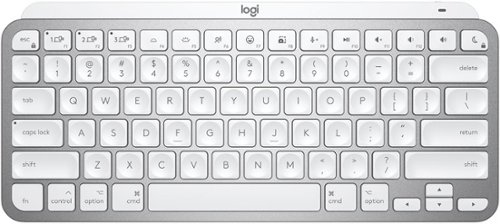DickieUK's stats
- Review count32
- Helpfulness votes75
- First reviewNovember 24, 2014
- Last reviewMarch 25, 2024
- Featured reviews0
- Average rating4.6
Reviews comments
- Review comment count0
- Helpfulness votes0
- First review commentNone
- Last review commentNone
- Featured review comments0
Questions
- Question count0
- Helpfulness votes0
- First questionNone
- Last questionNone
- Featured questions0
- Answer count7
- Helpfulness votes5
- First answerDecember 21, 2016
- Last answerOctober 9, 2021
- Featured answers0
- Best answers1
Prevent dead zones around your home with the help of this Linksys Wi-Fi range extender. It works with all types of Wi-Fi routers, and it uses multi-user MIMO for speed and efficiency. This Linksys Wi-Fi range extender can be used to create a different access point or to extend the field of the router’s connection.
Customer Rating

4
Nice extender with deployment options
on December 21, 2016
Posted by: DickieUK
from Seattle
In amongst the craze of 'whole home wifi' there is still a need occasionally to fill a specific 'not-spot' in your home, where you can either;
(a) run some ethernet and setup a new WIFI access point (expensive and can be tricky depending on the house) or
(b) drop in a wireless extender to extend the existing SSIDs
(a) run some ethernet and setup a new WIFI access point (expensive and can be tricky depending on the house) or
(b) drop in a wireless extender to extend the existing SSIDs
Thankfully this little gadget from Linksys offers you an either/or option. If you're looking for a small plug-in access point then this will do the trick nicely as long as you have an AC outlet handy to the ethernet cable run.
I suspect the majority of people reading this , will be looking more for the quick-fix wireless extender, and I can report this Max-Stream AC1900 does the trick nicely.
In either access point or extender, the setup is pretty straight forward. I deliberately made my life difficult by plugging it in without any hardwires and trying to setup directly from my phone. Other than me needing to add a static IP address to the phone wireless config, I easily discovered the local setup WIFI SSID on the device, there was nothing clunky about the setup process at all- in fact the setup was very simple and straightforward. Gold star to Linksys in this case for not over complicating something simple.
Once I entered in my 5Ghz and 2Ghz network info, the extender attached and offered me the extended network names of SSID-Ext.
Now I get why sometimes this is a good idea to help you understand when you are on the main network and when you are on the extended one, but of course that means you have to visit every wireless device in your house and add a config for the 2nd SSID - and you potentially have to give your guests 2 SSIDs as well. So although it sounds logical, I still prefer to mirror the same SSID as I have on the main access point and despite some warnings, this unit happily lets you do that so you're only ever working with the one SSID (I have tried other extenders that don't allow you this flexibility - again, gold star for Linksys).
Now I get why sometimes this is a good idea to help you understand when you are on the main network and when you are on the extended one, but of course that means you have to visit every wireless device in your house and add a config for the 2nd SSID - and you potentially have to give your guests 2 SSIDs as well. So although it sounds logical, I still prefer to mirror the same SSID as I have on the main access point and despite some warnings, this unit happily lets you do that so you're only ever working with the one SSID (I have tried other extenders that don't allow you this flexibility - again, gold star for Linksys).
Once its up and running theres not a lot to say that would surprise you. As an extender it does indeed extend the range of your main wireless network with impressive results. Where I was only getting 8Mb/s download from the location I placed the extender running on the main 5Ghz network, this jumped up to a very usable 48MB/s when roaming to the extender (which of course the devices do seamlessly). I pushed it to the extreme end of my house/garage and was still getting ~20MB/s download speed.
In my 2400sq ft house, the 2Ghz tends to cover all not-spots, so my primary use would be the 5Ghz 802.11AC but I can confirm the 2Ghz gives similar extended network properties, its just that there less relevant in my particular circumstance.
In my 2400sq ft house, the 2Ghz tends to cover all not-spots, so my primary use would be the 5Ghz 802.11AC but I can confirm the 2Ghz gives similar extended network properties, its just that there less relevant in my particular circumstance.
Which brings us to the extender/repeater 'bandwidth tax'...
As you may or may not know, when you add a repeater/extender to your existing wireless network it acts as both a client (connecting to your existing wireless network) and an access point (that your devices connect to). The net effect of this dual-connection technology is that you pay a 'tax' of anything up to 50% of your potential throughput - so while I was getting a strong signal and ~50MBs download on the extended connection, when I moved back to the main SSID (and in range of the router) I get almost ~100Mb/s.
Don't get me wrong if its a choice between 8MB/s and 40MB/s in a remote location then I'll take it every time, but just set your expectations correctly that 'full signal' doesn't equate to 'full internet speed'.
And I should stress of course this is nothing unique to this device - *ANY* repeater/extender will demonstrate the same bandwidth tax.
If of course you decide to run this as a hardwired access point, you don't have this bandwidth issue and you get the full power of the wireless radios as if you were standing next to your main router.
And I should stress of course this is nothing unique to this device - *ANY* repeater/extender will demonstrate the same bandwidth tax.
If of course you decide to run this as a hardwired access point, you don't have this bandwidth issue and you get the full power of the wireless radios as if you were standing next to your main router.
In closing, its a very, vary capable dual-band Access point with 2.4Ghz and 5Ghz radios , and with the AC-wave2 technology you get the benefit of multi-user MIMO which gives you a dedicated bandwidth stream rather per device, rather than a shared experience that you get with traditional wireless access points and routers. The net effect being that multiple devices should get a better throughput in densely connected wireless networks, especially those single antenna devices like phones and tablets.
The only thing to watch out for, is the size. Obviously as the WIFI radios get more powerful , the power and size of the unit gets larger. So while it doesn't eat both sockets in an outlet, you do have to make sure you allow for suitable clearance from the wall (see pictures). Again I wouldnt consider this a criticism of this unit specifically, it just goes with the territory of higher power radios, so just be aware when you decide where to locate it.
I received a free sample from Linksys in exchange for my honest feedback, but I consider myself a bit of a 'wifi perfectionist' when it comes to my home coverage so all my testing and opinions above are my own comments.
Based the experience with this little device, i'll be replacing my main wifi access points from another vendor with Linksys ones on the assumption that this great experience carries over. I still can't cover every corner and get a signal through every wall in my house, so this will give me the options to drop in tactical wifi coverage, when and where I need it with the minimum of fuss.
My Best Buy number: 0568630213
I would recommend this to a friend!


Posted by: DickieUK
from Seattle
On the face of it you'd think this was an odd cast choice, but surprisingly it works - very well. I'd highly recommend this movie if you are of the back to the future 'ilk', timecop, minority report, etc.
Don't get me wrong, its a very good story in its own right, but to be honest probably belongs in an up-budget twilight zone movie or something similar.
My Best Buy number: 0568630213
I would recommend this to a friend!
DickieUK's Review Comments
DickieUK has not submitted comments on any reviews.
DickieUK's Questions
DickieUK has not submitted any questions.
DickieUK's Answers
Introducing MX Keys Mini for Mac, a smaller, smarter, and mightier minimalist wireless keyboard with a layout for Mac made for creators. The minimalist form factor provides improved ergonomics by aligning your shoulders and allowing you to place your mouse closer to your keyboard for less arm reaching, more comfort, and better body posture. Perfect Stroke keys are shaped for your fingertips with optimal key stability and tactile responsiveness to keep you oriented and in your flow. The backlit keys light up the moment your hands approach, and automatically adjust to suit changing lighting conditions. Smart Dictation, Mic Mute/Unmute and Emoji keys streamline your workflow even further.
Will the MX keys mini for Mac be available in Black or space grey in the future? The color is the only thing holding me back from buying it
The marketing literature appears to show a space grey variant alongside the silver one, although I'm not sure if its generally available yet.
I have been testing the grey one and the white backlight with the white keys makes it difficult to read, so I too would recommend the space gray variant when you can get it.
I have been testing the grey one and the white backlight with the white keys makes it difficult to read, so I too would recommend the space gray variant when you can get it.
2 years, 6 months ago
by
DickieUK
Make your home an internet haven with this versatile Linksys Velop wireless Wi-Fi system. Three identical tri-band dual-stream AC2200 routers, each equipped with a quad-core ARM Cortex-A7 processor, deliver lightning-fast internet. Equipped with Bluetooth 4.0/LE, this Linksys Velop wireless Wi-Fi system is simple to set up and pairs easily with computers, tablets and smart devices.
The advertising states that Velop works with Alexa but I can find no information on how to set this up. Help?
Its a 'future feature' the skill hasn't been enabled on Amazon/Alexa yet..
7 years, 2 months ago
by
DickieUK
Prevent dead zones around your home with the help of this Linksys Wi-Fi range extender. It works with all types of Wi-Fi routers, and it uses multi-user MIMO for speed and efficiency. This Linksys Wi-Fi range extender can be used to create a different access point or to extend the field of the router’s connection.
Does it work with Mac systems, extending an Airport setup?
Using the airport 'extend a network' feature? No. You would basically setup this up as an external extender (where it connects to the airport network like a client) but it wouldn't extend it in the airport management domain (but yes, you could extend the SSID's)
7 years, 4 months ago
by
DickieUK
Prevent dead zones around your home with the help of this Linksys Wi-Fi range extender. It works with all types of Wi-Fi routers, and it uses multi-user MIMO for speed and efficiency. This Linksys Wi-Fi range extender can be used to create a different access point or to extend the field of the router’s connection.
Is the Linksys AC1900 compatible with a Westell Router Modem 7500?
Yes - although the 7500 only supports 2.4Ghz b/g networking, so you can only extend that network (not the 5Ghz)
7 years, 4 months ago
by
DickieUK
Prevent dead zones around your home with the help of this Linksys Wi-Fi range extender. It works with all types of Wi-Fi routers, and it uses multi-user MIMO for speed and efficiency. This Linksys Wi-Fi range extender can be used to create a different access point or to extend the field of the router’s connection.
will this wi-fi boost my signal to my ps4 i have AT&T U-verse cisco . keep losing or week signal late at night when no one is using any wi-fi and in the afternoon when no one but me r home ???
Yes definitely - just make sure you extend the 2.4GHz network (unless you have a new PS4 Slim/Pro that supports the 5Ghz network).
The key point is that you have to install the extender not where the PS4 is but somewhere in the middle between the PS4 and the main router - so this device acts as a 'half-way' repeater. You still need to have a good signal to the repeater from the main wifi for it to carry onto the PS4 but then the PS4 should connect to this without any problems,
The key point is that you have to install the extender not where the PS4 is but somewhere in the middle between the PS4 and the main router - so this device acts as a 'half-way' repeater. You still need to have a good signal to the repeater from the main wifi for it to carry onto the PS4 but then the PS4 should connect to this without any problems,
7 years, 4 months ago
by
DickieUK
Prevent dead zones around your home with the help of this Linksys Wi-Fi range extender. It works with all types of Wi-Fi routers, and it uses multi-user MIMO for speed and efficiency. This Linksys Wi-Fi range extender can be used to create a different access point or to extend the field of the router’s connection.
Will i beable to get wifi extended outdoors in my yard inside my camper? HOW FAR FROM MY HOUSE WILL IT REACH.I HAVE LARGE LOT wirh tent trailer
The 'how far' question really depends on the environment. If its in the open air I can easily see it reaching a few hundred feet (depending on whether you use 2.4 or 5Ghz networking). The more obstructions / walls etc in the way will cut down the distance.
One important thing to note is that you have to try and put this 'in the middle' between where the current router is , and where the 'dead zone' is. For example if the camper is 300ft away from the main wifi router, then you'll probably need to plug this into an AC outlet somewhere around 150ft from the main router which may or may not be practical if you have no AC outlets in the middle.
One important thing to note is that you have to try and put this 'in the middle' between where the current router is , and where the 'dead zone' is. For example if the camper is 300ft away from the main wifi router, then you'll probably need to plug this into an AC outlet somewhere around 150ft from the main router which may or may not be practical if you have no AC outlets in the middle.
7 years, 4 months ago
by
DickieUK
Prevent dead zones around your home with the help of this Linksys Wi-Fi range extender. It works with all types of Wi-Fi routers, and it uses multi-user MIMO for speed and efficiency. This Linksys Wi-Fi range extender can be used to create a different access point or to extend the field of the router’s connection.
do you have to run any wires for this devise, and does it boost computer and phone
You don't have to - no. It will function as a wireless repeater/extender of your existing network just by plugging it into an AC outlet which is somewhere in range of your existing WIFI. Should work for any 2.4Ghz or 5Ghz devices that can connect to your normal wifi
This unit is nice in that it DOES have an option to run it as a wireless access point if you decide to run a wire/ethernet cable, but thats not a requirement.
This unit is nice in that it DOES have an option to run it as a wireless access point if you decide to run a wire/ethernet cable, but thats not a requirement.
7 years, 4 months ago
by
DickieUK


![I'll Follow You Down [Blu-ray] [2013]](https://pisces.bbystatic.com/image2/BestBuy_US/images/products/2422/24220593_sa.jpg)