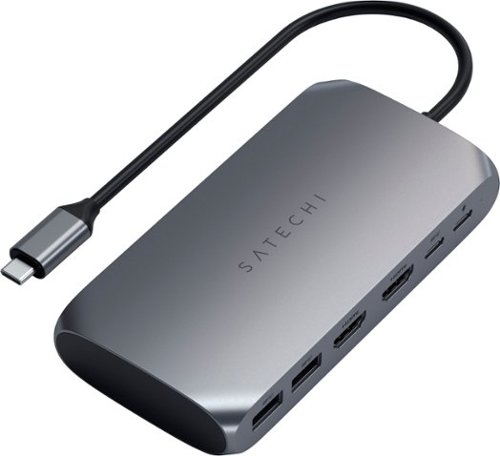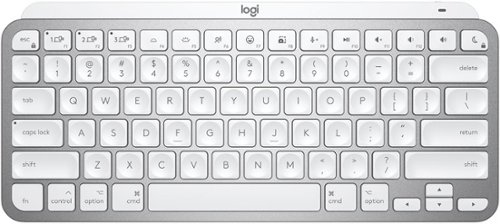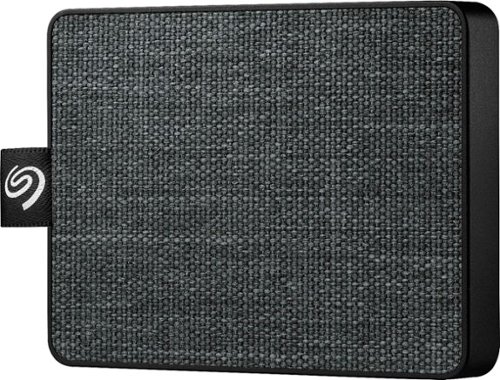DickieUK's stats
- Review count32
- Helpfulness votes75
- First reviewNovember 24, 2014
- Last reviewMarch 25, 2024
- Featured reviews0
- Average rating4.6
Reviews comments
- Review comment count0
- Helpfulness votes0
- First review commentNone
- Last review commentNone
- Featured review comments0
Questions
- Question count0
- Helpfulness votes0
- First questionNone
- Last questionNone
- Featured questions0
- Answer count7
- Helpfulness votes5
- First answerDecember 21, 2016
- Last answerOctober 9, 2021
- Featured answers0
- Best answers1
Upgrade your tech to M1 with the Satechi USB-C Multimedia Adapter, featuring dual 4K HDMI display ports (60Hz/30Hz), USB-C charging, USB-C data, and two extra USB-A 3.0 data ports - all using a single USB-C connection to your M1 device. With its hi-res dual 4K display output, multitude of options for fast data transfer, and modern aluminum finish, the USB-C Multimedia Adapter is your all-in-one solution to enhancing your M1 experience.
Posted by: DickieUK
from San Diego, CA
I was really happy when I got my M1 MacBook Air earlier in 2021, and the lack of dual-monitor support in the M1 chipset didn't real seem to be an issue at the start, but every now and again I found myself wrestling with multiple windows and virtual desktops that got a bit complex.
I'd read about a number of displaylink docks than can 'sorta' make M1 Macs support multiple monitors, but the DisplayLink driver sets aren't 100% there yet and you lose some of the native Apple display features.
Enter the Satechi adapter for M1. Lets get this out the way first - it works. Running 2x HDMI monitors with nothing more than a simple software install (a product call SiliconMotion) and pretty much no other configuration. I have tried DisplayLink variants in the past and eventually gave up, so the simplicity of the Satechi was a welcome surprise.
Couple of key things I noticed in testing.
- Yes, you can mirror the desktops as well as run them in extended desktop mode
- Yes, it does work in Clamshell mode. (laptop closed, both monitors still work)
- Yes, native features like 'nightshift' work (although I could only get it to work on one of the monitors, but it never worked on any of the display link ones. Minor issue for most people I think
- As you are running HDMI and not USB-C/DP-ALT, then you can supply external power via the PD port (this is required to run in clamshell mode obviously)
- Yes, it does work in Clamshell mode. (laptop closed, both monitors still work)
- Yes, native features like 'nightshift' work (although I could only get it to work on one of the monitors, but it never worked on any of the display link ones. Minor issue for most people I think
- As you are running HDMI and not USB-C/DP-ALT, then you can supply external power via the PD port (this is required to run in clamshell mode obviously)
It has 2x USB3.0 ports and a single USB-C data port (its marked as Superspeed so USB3.1/10GBs but there are some documented quirks with the M1 USB4 ports that mean you might be limited to 5GBs on some devices and external drives while Apple figure this one out - I should stress its not an issue with this adapter).
Only minor critique is it would be nice to have an Ethernet port, to hit 100% connectivity requirements for a complete desktop docking station, but then again you can't have everything!!
All in all this is a great portable adapter and will be using it as my go-to adapter for on the road when I'm working with multiple devices and monitors. If you prefer HDMI to display link, then this is a must-buy for M1 customers needing multiple monitor support.
I received this item as part of a technical review group, but any opinions expressed here are my own based on my personal use of the product.
Mobile Submission: False
I would recommend this to a friend!




Introducing MX Keys Mini for Mac, a smaller, smarter, and mightier minimalist wireless keyboard with a layout for Mac made for creators. The minimalist form factor provides improved ergonomics by aligning your shoulders and allowing you to place your mouse closer to your keyboard for less arm reaching, more comfort, and better body posture. Perfect Stroke keys are shaped for your fingertips with optimal key stability and tactile responsiveness to keep you oriented and in your flow. The backlit keys light up the moment your hands approach, and automatically adjust to suit changing lighting conditions. Smart Dictation, Mic Mute/Unmute and Emoji keys streamline your workflow even further.
Customer Rating

3
Compact backlit keyboard - confusing connectivity
on October 9, 2021
Posted by: DickieUK
from San Diego, CA
I have been a long-time Logitech peripheral fan - in fact I would go as far as to say I wouldn't use anything else for my Mac / MacBook on a daily basis.
The MX Keys Mini is a solid Logitech keyboard as you would expect, including some of the things that the Apple native keyboards are missing like an intelligent backlight, and the ability to hot-switch between multiple paired devices. In terms of operations, the scissor action is (in my opinion) superior to the default Apple variants, and it generally feels more robust and the kind of thing you could throw in a backpack and not worry about it. (which as this is designed to be used with iPads as well as Macs, is something that a lot of people might do).
So why only 3 stars? Well firstly the most confusing part, connectivity;
1) If you're an existing Logitech fan you know that you can pair with devices via Bluetooth , or using a Logitech unifying receiver (basically a USB dongle) to avoid any issues with OS features like Filevault (which prevents bluetooth peripherals being used on first boot).. In the past if you purchase an MX Keys for Mac they come with a unifying receiver - the MX Keys mini does not come with anything other than a USB-C charging cable , and now here's the kicker.
- Yes, you can still pair it via Bluetooth. No problems.
- No, you can NOT pair it to an existing Logitech unifying receiver
- Yes, you can pair it with the newly announced Logitech Bolt which although not provided, will also not work with any previous MX products, unless you purchased the 'business' variant of the device.
- No, you can NOT pair it to an existing Logitech unifying receiver
- Yes, you can pair it with the newly announced Logitech Bolt which although not provided, will also not work with any previous MX products, unless you purchased the 'business' variant of the device.
2) Secondary is a personal , cosmetic issue - but it does impact the usability. If you purchase the pale gray variant, the keys are white and the letters are visible with grey letters. As soon as the backlight kicks in, the letters are...welll... the same colors as the keys so you can't really read them. The simple solution here is to set the backlight as low as possible, so its only really effective in completely dark rooms - or just but the keyboard in the space grey color. (on the grey keyboard the keys are black and the letters are white, so backlighting doesn't affect readability)
For now I won't be able to use this as my main keyboard for these 2 reasons - I'm going to use it on my secondary computer which will benefit from the backlight in a darker room in the house, but I'll be keeping my existing MX Keys for Mac as my everyday keyboard.
If you got this far, remember - this keyboard works with the new Logitech Bolt , but all other MX products have to be the 'Business' variant of the product line. If you need to get around FileVault, this is a pretty big issue Mac users need to be aware of before you purchase co-dependent peripherals.
I received this product as part of a technical evaluation exercise - although all opinions expressed here are my own based on my experiences using the product myself.
Mobile Submission: False
No, I would not recommend this to a friend.



Linksys Atlas Pro 6 with Velop Intelligent Mesh is a dual-band Wi-Fi 6 router that delivers next-level streaming and gaming to more than 30 devices per node. Access to 160 MHz unleashes the true power of Wi-Fi 6 technology—these are the least congested channels available on the 5GHz band and offer incredibly fast connectivity. Dynamic Frequency Selection (DFS) provides access to more channels, reducing interference from neighboring networks. Velop Intelligent Mesh technology offers whole home mesh Wi-Fi coverage that’s easily expandable by adding additional nodes. With easy setup, advanced security and parental controls, Linksys Atlas Pro 6 is an essential upgrade to any home.
Posted by: DickieUK
from San Diego, CA
I'm writing this review from 2 points of view - firstly as an existing LInksys Velop user (the first tri-band version) , but also as someone who has been on the fence about upgrading to wifi6.
Short version. Wow, this thing is fast.
As I mentioned, I'm an existing Velop user since the early days of mesh. Historically t's been 'ok' and gets good 2.4/5Ghz coverage around the house, but as I moved into a home office I ended up adding more nodes to give me coverage into other areas of the house. I attached a photo so you can see that the new Atlas pro is not significantly larger than the old 5Ghz nodes - there is now a 4/5 port switch on the rear of the node and that's about the only difference.
(special shout out on the AC adapter - the original Velop ones were huge and obscured the outlet with their width, but as you can see from the other photo these are much more manageable)
(special shout out on the AC adapter - the original Velop ones were huge and obscured the outlet with their width, but as you can see from the other photo these are much more manageable)
The Velop experience with the new Atlas pro is as you would expect, pretty seamless out of the box. Install the app, turn on the node and follow the instructions (note: you can also do it through the native web interface , but I'd recommend using the app if this is your first time)
Once all the nodes are up and running in the mesh, they automatically update the firmware and...err.. well it just works. And it works quickly.
I have always run my nodes in bridge mode (so using an external router) and with an ethernet backhaul between the nodes - and the Atlas pro works just fine in exactly the same configuration.
The part that is the most impressive is the actual wifi speed you get from connected devices. The mesh auto-picks the best channels on all the nodes (but you can also ask it to rescan if you're in a noisy wifi area) and the clients don't seem to have any disconnecting issues I've seen with other mesh wifi providers. The Atlas pro also supports DFS for additional frequency bands, but watch out as not all of your clients/smart devices will necessarily support it.
Anyway , back to the speed.
Even 5Ghz devices run faster on the 6Ghz radios - OFDMA , airtime fairness and a number of other tricks in the back make this the best wireless coverage I've ever seen in my 2800sqft house. And I certainly don't need any additional nodes beyond the 3 provided.
To give you an idea, I ran a speedtest from. my M1 MacBook Air in the home office location - both using the 5Ghz Velop and the new 6Ghz Atlas pro (see attached images). I'm getting almost wire-speed from the remote client now (400/20), whereas before it a third of that.
We'll see how Linksys do continuing with firmware updates to add features going forward, but right now I would probably recommend this to anyone - even above the wifi 6e devices that are starting to appear.
Solid Wifi starts with Velop Atlas Pro. If you're on the fence about upgrading to Wifi6, you can't really go wrong with the new Velop Atlas Pro
I received this product complimentary as part of a Technical Review program, but this is one product I would happily pay retail price for.
Mobile Submission: False
I would recommend this to a friend!






Blackout Spark SL brings Blue’s legendary studio sound to your space. With a professional XLR connection and versatile switches, Blackout Spark SL gives you that broadcast studio voice for pro-level gaming, streaming, podcasting, YouTube videos and more.
Posted by: DickieUK
from San Diego, CA
I'll start out by saying that I'm no recording professional - all of my audio work is either recording my own music, or recording the occasional voice-over work. I have used one of two of the standard-fare USB microphones in the past and unless you have some really quality to compare them against , you'd be forgiven for thinking that there's probably not much difference to pay for an upgrade.
Wow - how wrong can you be.
First impressions of this microphone are that its built to a very high standard - from the beautifully presented wooden box, to the detail switching and building of the microphone itself. It does require both 48v phantom power and an XLR interface so you may also need to check your audio interface / mixer before you buy - in my case I had recently upgrade to a MOTU M2 to connect to my M1 MacBook Air, so it didn't need anything else to get up and recording.
There are a couple of nice additional features that should make it easier to optimize for your environment - the microphone has a dedicated switch for a high-pass filter (useful to reduce vibrations/boom) bu also a -20db switch if you have a powerful source (guitar amp etc) that you still what to capture the dynamics from, but not all the volume. Beyond that, it functions as you would expect a micrphone to - based on my experience with previous microphones, the Blue did appear (to my ears anyway) to have a greater pickup , and attention for detail. Depending on your setup this can be a blessing and a curse - you can hear everything - so make sure you have suitable soundproofing to avoid picking up unwanted background noise.
In terms of recording examples, I used it to mic up my piano and ran some test with the feature. The hi-pass filter certainly helps get a 'cleaner' sound , but I can't decide if I like it on or off - it might just be that it depends entirely on your sound source, environment and the dat of the week, so my advice is try them both when you soundcheck.
The -20 db certainly does its job - I'm recording directly from the M2 into Logic Pro X , so to give you an example I've attached a picture of my playing the same piece with and without the -20db switch on. As with the high pass filter, I think this will be entirely up to your situation - I will probably use it to deliberately push audio into the background to avoid having to mix-it down later, for those tracks I know will not be the main focus, but I suggest you try it an see for yourself (I got some cool ethereal effects running the mic at -20db and adding a lot of reverb and delay in Logic)
In summary - if you are looking for a microphone upgrade, can provide phantom power and XLR then this is the mic for you. For instrument or vocal recordings , whether music tracks or podcasts/streaming, you'll get an noticeable improvement in sound quality that fits into the most compact of setups.
I received this item as part of a technology evaluation program, but all the opinions, testing and images show here are all my own.
Mobile Submission: False
I would recommend this to a friend!





6A/30WT Duplex Tamper-Resistant Outlets with USB C Dual Wall Chargers- White
Posted by: DickieUK
from San Diego, CA
This is a great little outlet upgrade to give you the latest USB-C outlets, but also provide PD (power delivery) for devices such as laptops. I typically use it for fast charging devices such as my iPhone and Kindle Fire tablet, and dual-15W ports it can fast charge 2 devices simultaneously. Just a word of caution here if you are planning to use it for PD, you only get the 30w output when only using one of the outlets (and I mean you cannot even have anything plugged into the other).
If you are getting an electrician to install this it will fit in a regular out, but just a word of warning if like me you are happy to do simple outlet replacements - the back of the outlet is deep (see photo for size comparison with a 9v battery). In my case this means that I just had to be more 'economical' than usual with the wiring in the wall box and it took some careful positioning when I completed the install.
I received this item at no cost as part of the technical evaluation program, but all opinions here are my own (in fact I already purchased 2 additional to replace other outlets)
Mobile Submission: False
I would recommend this to a friend!



Shark AI Robot Vacuum RV2001 truly adapts to your home, so you don’t have to clean before your robot cleans. IQ Navigation is even smarter with AI Laser Vision, helping your robot avoid objects and respond to no-go zones as it cleans row by row.
Posted by: DickieUK
from San Diego, CA
I already own an existing Shark Robot vacuum, so I'm pretty familiar with the line and have always been very impressed.
The one that that really got me about the previous generations was how they blindly 'bounced' around the house almost cleaning at random - and I have been really impressed with the AI Laser Vision in this latest model.
Firstly it does a quick run to 'map the house', and then going forward you can have it clean all rooms, or just specific ones that it knows how to navigate to. The AI movement is much more in line with what I've expect from a 'smart' robot - it navigates objects in its path without hitting them, accurately takes straight lines between points (for example back to the dock) and honestly does a great job of cleaning.
One other new feature is that this model does not have a regular brush bar - it uses rubber strip on the roll, which on one hand is great - because you dont have to pull it out every other day and clean out the trapped hair.
But wow is this thing loud.
As I say, I'm familiar with the Shark line and is might be a combination of the rubber-strip roller slapping the floor, and just generally a more powerful vacuum - but its noticeable too loud to be in the room while its cleaning. If you are the kind of person who runs these while you're out of the house , then I would strongly recommend you look no further and buy this vacuum.
Even if you are in the house while it runs, I would still recommend it - but dont expect it to run silently around the house. It might be that as the rubber strip starts to break in and soften, the noise might lessen - so I'm still big fan of the overall cleaning job it performs unattended, but I'll have to be selective about when it runs during the day/night.
I reviewed this product as part of a technical evaluator scheme - but all the opinions express here are my own, unbiased observations using the product in my own house.
Mobile Submission: False
I would recommend this to a friend!



Enjoy deep, punchy EXTRA BASS sound in a truly wireless headphone. The WF-XB700 truly wireless headphones keep you going with up to 18 hours of battery life plus quick charging.¹ The ergonomic tri-hold structure provides a secure fit, and the IPX4 design gives you long-lasting sound through rain and sweat.
Posted by: DickieUK
from San Diego, CA
I've always been very open minded when it comes to bluetooth headphones - for years I've been in the camp that if you REALLY want the acoustic quality, then you go with wired headphones. And If you want them to have faithful sound reproduction stick with Sony.
Since I've started working out a lot more on the indoor bike trainer, wireless is pretty much the safest and most flexible option, so I assumed I would be back into the average-quality sound you get from the mainstream bluetooth headphones.
As a long standing Sony audiophile of many year, I can confirm that these are the best sounding bluetooth headphones I've had. They obviously not as immersive as my WH1000MX3, but for sheer convenience and portability these are now my go-to units.
The WFXB700 are marketed as 'true wireless' (i.e. no cord joining the earpieces), which I had never really considered something I needed until I put them in my ears. They look a little 'funky' when it comes to the twist of the earpiece (see the photos) but they sit surprising well in your ear - no matter how much you move about.
The charging case is a usb-c rechargable battery, but with 9hrs on a full charge I havent had to resort to it yet. In all honesty the case is probably just the best and safest way to store them - its an added bonus that it recharges them too.
I received these are part of a technical evaluation program , but the comments, photos and review here are all mine.
Mobile Submission: False
I would recommend this to a friend!




Improve your confidence with the Upright GO posture trainer. The personalized program trains your body to notice when you're slouched, while the small, lightweight design makes it unnoticeable. This Upright GO posture trainer features an app on iOS and Android for real-time progress tracking and provides instant feedback once placed on your back.
Customer Rating

4
Great idea - still requires some self-disclipine
on December 23, 2019
Posted by: DickieUK
from San Diego, CA
I'm one of those people who spends a lot of hours hunched over a computer, desk and generally scenarios that are not upright. Always been concious of what this might be doing to my posture, so being a bit of a new-technology kind of person, I was keen to see the GO Posture training and get some evidence (as opposed to the usual 'stand up straight' comments I sometimes get).
First lets be clear - this isn't designed to be worn all the time like a fitness band. You can do , if you were so inclined - but the idea here is to train you on a regular basis through awareness and a gentle nudge now and then.
The device itself is simple enough - plug it in , charge it up and install the app on your apple or google device (there is also an apple watch app, but I didnt try that).
The principle is that you begin a training program with the app, wearing th device for short periods of time every day and every ther day. During these times the app shows you in real time how you are holding your posture for some simple enough goals (10 mins at a time etc). If you stray from a good posture position, it'll give you a little buzz to remind you to get back into shape.
The principle is that you begin a training program with the app, wearing th device for short periods of time every day and every ther day. During these times the app shows you in real time how you are holding your posture for some simple enough goals (10 mins at a time etc). If you stray from a good posture position, it'll give you a little buzz to remind you to get back into shape.
My only critique here is the fixing options - you can either use a supplied necklace to hang it around your neck, or alterantively the sticky-pads where it adheres directly to your skin. The pads are designed to be used a couple of times and then replaced, but depending on how much you sweat / how often you wear it - I'm still waiting to see how long the pads last. The necklace is the probably the best, dependable option as long as you dont mind it getting tangled in any other jewelery you wear.
Again though - back to the main point. You're not supposed to wear this all the time, so any fixing-method inconvenience is only short term.
You can move the GO training into 'tracking' mode (instead of 'training') , at which point you might find you need to devise a more long term wearable approach.
You can move the GO training into 'tracking' mode (instead of 'training') , at which point you might find you need to devise a more long term wearable approach.
The tracker and the app themselves are what this review is primarily about and its as good as you would expect - easy enough to use, and informative enough to tell me that I need to practice. A lot.
I recieved this unit at no charge as part of an evaluation program, but the comments and observations detailed here are all my own.
Mobile Submission: False
I would recommend this to a friend!



Get extra storage for your files with this black Seagate One Touch external SSD. The 1TB of storage offers ample space for backing up important documents and media files, while the USB 3.0 cable allows rapid data transfer and easy connection to various laptops. This Seagate One Touch external SSD has a lightweight textile profile for easy carrying in a pocket or bag.
Posted by: DickieUK
from San Diego, CA
Like me, you've probably accumlated many USB and external drives over the years. You use one a few times, get a bigger one and then put the old ones in a box 'just in case'. For once, I think I might have found a 'keeper'.
The Seagate drive is small enough to keep handy in my laptop bag without adding bulk , but is fast enough to act as primary storage (your only limitation being the USB speed on your device). As you can see from the photos, this is super-low profile and about as small as they get.
I have it connected to my macbook and also bounces to my iMac occasionally - I havent done any hardcore perfornance testing, but as far as I can tell, its visibly as fast as using the internal drive.
I receieved this item as part of an evaluation program, but opinions, photos and real-world testing is all my own.
Mobile Submission: False
I would recommend this to a friend!



Enter a new world of sound with this Klipsch Reference Premier Atmos surround speaker. The high-performance 1-inch tweeter features a vented design and hybrid Tractrix horn for clean, natural sound, while the 5.25-inch woofer features a spun copper cerametallic cone for detailed bass. This Klipsch Reference Premier Atmos surround speaker delivers immersive, cinematic audio with Dolby Atmos Elevation effects.
Customer Rating

5
Atmos upfiring or surround sattelite? Both!
on October 29, 2018
Posted by: DickieUK
from San Diego, CA
One of the big challenges with current surround setups is to 'do Atmos' gradually. If you want to do it properly then you need multiple surrounds and ceiling mounted speakers, but these 500SA give you a flexible upfiring option.
Sit them on top of either the front or rear speakers in your setup, and you now have a 5:1:2 configuration , prime for filling the soundspace by bouncing the audio from the ceiling.
I should add that this is obviously a compromise from the 'full' setup, but for those of us trying to do Atmos on a budget, this is a great middle-ground. Its not an exact science, so I'd recommend pairing it with an AVR that not only supports 5:1:2, but allows you to optimize the upfiring signal (e.g. Pioneer VSX-LX303).
I should add that this is obviously a compromise from the 'full' setup, but for those of us trying to do Atmos on a budget, this is a great middle-ground. Its not an exact science, so I'd recommend pairing it with an AVR that not only supports 5:1:2, but allows you to optimize the upfiring signal (e.g. Pioneer VSX-LX303).
If Atmos isn't your thing, or you already have the full setup you need, the 500SA's will also function happily as a surround satellite with a smaller footprint than a regular bookshelf speaker (see the images for Atmos/surround options).
The gloss black finish is a dust magnet and over time will probably attract some very visible microscratches. If you dont have this setup in a dedicated theatre room and are just speakers in your regular living space, you might want to consider the regular matte black finish.
As surrounds they're great price-performers. The only question to ask yourself is if you're looking to pay the premium for Klipsch speakers, can you justify the price tag for these to exclusively provide an upfiring signal for entry-level atmos.
I received this product at no charge for evaluation, but the opinions expressed here are my own and based on a real-world deployment in my own setup.
Mobile Submission: False
I would recommend this to a friend!


DickieUK's Review Comments
DickieUK has not submitted comments on any reviews.
DickieUK's Questions
DickieUK has not submitted any questions.
DickieUK's Answers
Introducing MX Keys Mini for Mac, a smaller, smarter, and mightier minimalist wireless keyboard with a layout for Mac made for creators. The minimalist form factor provides improved ergonomics by aligning your shoulders and allowing you to place your mouse closer to your keyboard for less arm reaching, more comfort, and better body posture. Perfect Stroke keys are shaped for your fingertips with optimal key stability and tactile responsiveness to keep you oriented and in your flow. The backlit keys light up the moment your hands approach, and automatically adjust to suit changing lighting conditions. Smart Dictation, Mic Mute/Unmute and Emoji keys streamline your workflow even further.
Will the MX keys mini for Mac be available in Black or space grey in the future? The color is the only thing holding me back from buying it
The marketing literature appears to show a space grey variant alongside the silver one, although I'm not sure if its generally available yet.
I have been testing the grey one and the white backlight with the white keys makes it difficult to read, so I too would recommend the space gray variant when you can get it.
I have been testing the grey one and the white backlight with the white keys makes it difficult to read, so I too would recommend the space gray variant when you can get it.
2 years, 6 months ago
by
DickieUK
Make your home an internet haven with this versatile Linksys Velop wireless Wi-Fi system. Three identical tri-band dual-stream AC2200 routers, each equipped with a quad-core ARM Cortex-A7 processor, deliver lightning-fast internet. Equipped with Bluetooth 4.0/LE, this Linksys Velop wireless Wi-Fi system is simple to set up and pairs easily with computers, tablets and smart devices.
The advertising states that Velop works with Alexa but I can find no information on how to set this up. Help?
Its a 'future feature' the skill hasn't been enabled on Amazon/Alexa yet..
7 years, 2 months ago
by
DickieUK
Prevent dead zones around your home with the help of this Linksys Wi-Fi range extender. It works with all types of Wi-Fi routers, and it uses multi-user MIMO for speed and efficiency. This Linksys Wi-Fi range extender can be used to create a different access point or to extend the field of the router’s connection.
Does it work with Mac systems, extending an Airport setup?
Using the airport 'extend a network' feature? No. You would basically setup this up as an external extender (where it connects to the airport network like a client) but it wouldn't extend it in the airport management domain (but yes, you could extend the SSID's)
7 years, 4 months ago
by
DickieUK
Prevent dead zones around your home with the help of this Linksys Wi-Fi range extender. It works with all types of Wi-Fi routers, and it uses multi-user MIMO for speed and efficiency. This Linksys Wi-Fi range extender can be used to create a different access point or to extend the field of the router’s connection.
Is the Linksys AC1900 compatible with a Westell Router Modem 7500?
Yes - although the 7500 only supports 2.4Ghz b/g networking, so you can only extend that network (not the 5Ghz)
7 years, 4 months ago
by
DickieUK
Prevent dead zones around your home with the help of this Linksys Wi-Fi range extender. It works with all types of Wi-Fi routers, and it uses multi-user MIMO for speed and efficiency. This Linksys Wi-Fi range extender can be used to create a different access point or to extend the field of the router’s connection.
will this wi-fi boost my signal to my ps4 i have AT&T U-verse cisco . keep losing or week signal late at night when no one is using any wi-fi and in the afternoon when no one but me r home ???
Yes definitely - just make sure you extend the 2.4GHz network (unless you have a new PS4 Slim/Pro that supports the 5Ghz network).
The key point is that you have to install the extender not where the PS4 is but somewhere in the middle between the PS4 and the main router - so this device acts as a 'half-way' repeater. You still need to have a good signal to the repeater from the main wifi for it to carry onto the PS4 but then the PS4 should connect to this without any problems,
The key point is that you have to install the extender not where the PS4 is but somewhere in the middle between the PS4 and the main router - so this device acts as a 'half-way' repeater. You still need to have a good signal to the repeater from the main wifi for it to carry onto the PS4 but then the PS4 should connect to this without any problems,
7 years, 4 months ago
by
DickieUK
Prevent dead zones around your home with the help of this Linksys Wi-Fi range extender. It works with all types of Wi-Fi routers, and it uses multi-user MIMO for speed and efficiency. This Linksys Wi-Fi range extender can be used to create a different access point or to extend the field of the router’s connection.
Will i beable to get wifi extended outdoors in my yard inside my camper? HOW FAR FROM MY HOUSE WILL IT REACH.I HAVE LARGE LOT wirh tent trailer
The 'how far' question really depends on the environment. If its in the open air I can easily see it reaching a few hundred feet (depending on whether you use 2.4 or 5Ghz networking). The more obstructions / walls etc in the way will cut down the distance.
One important thing to note is that you have to try and put this 'in the middle' between where the current router is , and where the 'dead zone' is. For example if the camper is 300ft away from the main wifi router, then you'll probably need to plug this into an AC outlet somewhere around 150ft from the main router which may or may not be practical if you have no AC outlets in the middle.
One important thing to note is that you have to try and put this 'in the middle' between where the current router is , and where the 'dead zone' is. For example if the camper is 300ft away from the main wifi router, then you'll probably need to plug this into an AC outlet somewhere around 150ft from the main router which may or may not be practical if you have no AC outlets in the middle.
7 years, 4 months ago
by
DickieUK
Prevent dead zones around your home with the help of this Linksys Wi-Fi range extender. It works with all types of Wi-Fi routers, and it uses multi-user MIMO for speed and efficiency. This Linksys Wi-Fi range extender can be used to create a different access point or to extend the field of the router’s connection.
do you have to run any wires for this devise, and does it boost computer and phone
You don't have to - no. It will function as a wireless repeater/extender of your existing network just by plugging it into an AC outlet which is somewhere in range of your existing WIFI. Should work for any 2.4Ghz or 5Ghz devices that can connect to your normal wifi
This unit is nice in that it DOES have an option to run it as a wireless access point if you decide to run a wire/ethernet cable, but thats not a requirement.
This unit is nice in that it DOES have an option to run it as a wireless access point if you decide to run a wire/ethernet cable, but thats not a requirement.
7 years, 4 months ago
by
DickieUK