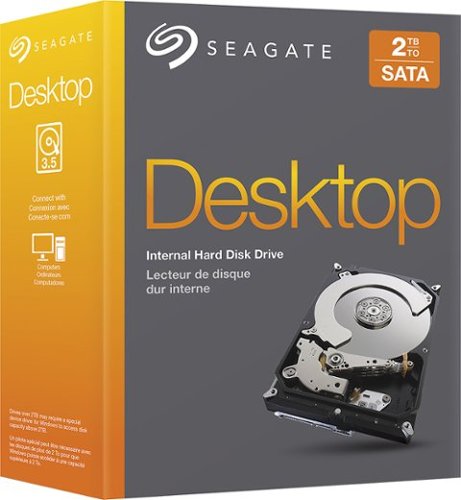bzm3j81's stats
- Review count142
- Helpfulness votes618
- First reviewJanuary 16, 2012
- Last reviewApril 29, 2024
- Featured reviews0
- Average rating4.1
- Review comment count1
- Helpfulness votes0
- First review commentOctober 25, 2016
- Last review commentOctober 25, 2016
- Featured review comments0
Questions
- Question count0
- Helpfulness votes0
- First questionNone
- Last questionNone
- Featured questions0
- Answer count29
- Helpfulness votes53
- First answerFebruary 21, 2014
- Last answerNovember 24, 2021
- Featured answers0
- Best answers7
Only at Best Buy Acer Aspire R 15 Convertible 2-in-1 Laptop: Combine work and play with this Acer Aspire convertible laptop. Its 15.6-inch 360-degree hinged monitor and touch screen provide the freedom of a laptop and a tablet in a single device. This Acer Aspire convertible laptop comes with 12GB of RAM, an Intel Core i7 CPU and 1TB hard drive to accommodate high-end computing needs.
Customer Rating

5
Solid Laptop, Solid Performer
on November 5, 2016
Posted by: bzm3j81
from Detroit, MI
Let me first start out by saying that I previously would not have considered an Acer computer. I tended to stick with the more common brand names. This Acer has changed my mind! :-) Acer has a good combination with this Aspire R 15. It's a 15.6" multi-touch screen running on a 7th Gen mobile i7 (Kaby Lake) processor with 12GB of RAM and a spinning 1TB hard drive. Please note that mobile i7 processors are only dual-core. Not quad-core like desktop i7 processors. After a very long setup and a few hours of software updates, I finally got to play around with the system a bit. Startups are quick, maybe 10 seconds from power on to login screen and another 6 seconds from login screen to desktop. Surprisingly, the shutdowns take a very long time (2+ minutes).
In terms of design, overall thickness with the rubber feet is right around 13/16", so fairly thin, compared to my previous laptops, without feeling flimsy. Brushed metal on the back of the monitor and brushed metal palm rest area make this laptop seem solid. I also like that the power cord snaps into place with a nice click. It won't be falling out anytime soon. But it does rotate nicely to get out of the way when flipping the monitor to the different modes. The battery is not removable and is not easily accessible, but there is a button on the bottom to temporarily disconnect the battery if you're in a situation that requires it. The trackpad does not look like it has buttons, but they are hidden and do click.
There are a few other design elements that I question. The volume rocker is not labeled (see picture). I had to grab the manual to figure it out. The numeric keypad is a bit cramped, the keys are narrower than the rest of the keyboard. This makes repeated number entry uncomfortable. I'm also put off by the slash key touching the enter key (see picture). Those things I can overlook over time, but I am bothered that the power button is on the back of the right hand side. An inconvenient placement especially when you're flipping the screen to and from tablet mode. There has been a few times where I've accidentally hit the button and sent the laptop into sleep mode. A quick change to the power profile fixed that though.
The Multi Point Touch Display, Tablet Mode, Tent Mode, Display mode are all very nice and I wasn't expecting to have these features for this price point, you really are getting a lot of bang for your buck, especially considering you have an i7 with 12GB instead of the obligatory 8GB of RAM.
Despite some of the design choices, this laptop really changed my impression of Acer laptops and I would not hesitate to consider another Acer laptop in the future.
The following does not reflect my review, but is offered as a tip to other owners:
I really would have liked to see an SSD hard drive in this machine. Having an SSD would really unleash the power of the processor and RAM. Out of curiosity, I decided to dig in to find out what it would take to replace the hard drive. The bottom of the laptop is one large plastic piece that is held on with 12 screws. Once the screws are removed, you must VERY CAREFULLY pry the bottom off. Start at one corner and work your way around. The hard drive is friction mounted (not screwed in) but take care to scoot the connector off the hard drive. I also noticed that the RAM chip is 8GB, so the additional 4GB must be embedded on the motherboard. I could not immediately find any information on upgradeability of the RAM. So I do not know if the system will accept a 16GB module instead. When putting the bottom plate back on, I found it easiest to snap on the sides first to ensure the ports were aligned then working my way around to snap on the front and back before installing the 12 screws.
I really would have liked to see an SSD hard drive in this machine. Having an SSD would really unleash the power of the processor and RAM. Out of curiosity, I decided to dig in to find out what it would take to replace the hard drive. The bottom of the laptop is one large plastic piece that is held on with 12 screws. Once the screws are removed, you must VERY CAREFULLY pry the bottom off. Start at one corner and work your way around. The hard drive is friction mounted (not screwed in) but take care to scoot the connector off the hard drive. I also noticed that the RAM chip is 8GB, so the additional 4GB must be embedded on the motherboard. I could not immediately find any information on upgradeability of the RAM. So I do not know if the system will accept a 16GB module instead. When putting the bottom plate back on, I found it easiest to snap on the sides first to ensure the ports were aligned then working my way around to snap on the front and back before installing the 12 screws.
My Best Buy number: 0571230660
I would recommend this to a friend!


Add high-end performance to your everyday life with the Google Pixel XL. A quad-core processor, a 5.5-inch LED screen and 32GB of memory ensure this phone is able to handle daily life, and Corning Gorilla Glass 4 protects the screen. Easy cloud storage ensures you never run out of space on the Google Pixel XL.
Customer Rating

4
Amazing Phone
on October 21, 2016
Posted by: bzm3j81
from Detroit, MI
First and foremost, this phone is amazing. Performance and quality exceed my expectations from Google.
Pro’s:
- Build Quality
- Phone Performance
- Google Assist
- Unlimited photo storage
- Battery life
- Camera!
- Build Quality
- Phone Performance
- Google Assist
- Unlimited photo storage
- Battery life
- Camera!
Con’s:
- Cost
- Lack of some “flagship” features (i.e. IP67 rating, wireless charging, removable storage)
- Cost
- Lack of some “flagship” features (i.e. IP67 rating, wireless charging, removable storage)
Build quality: This phone is solid in your hand from the moment you pick it up. The aluminum body feels solid and the phone has enough weight behind it to sit comfortably in your hand. I was concerned about the glass portion of the back panel, as I cringed every time I put the phone down on a solid surface, but it has endured very well so far and beyond adding a little flair it helps to quickly identify the top from bottom of the phone as I bring it out of my pocket. The front screen is probably the best screen I have ever used on a smart phone, colors are vibrant, the blacks are deep, and I would put it up against any screen that Apple or Samsung produce. It would really be nice if this was IP 67 rated for water resistance and dust resistance.
Performance: The new Qualcomm 821 processor doesn’t seem leaps and bounds above the older 820 model, but there are times where it is noticeable. Transitions are smooth, scrolling is faster and more responsive, and the phone overall just seems more fluid. The finger print reader is very quick. The camera does load faster than my old phone, but isn’t instant.
Software: The new launcher is very smooth. Took a little bit of time to get used to the “pull up” for the app drawer, but it seems much more natural than the old app drawer button. The Google assistant is nice, but seems to be a slightly more powerful Google now… I expect this will get better over time, but right now seems to be a little basic. Verizon did a great job with the phone’s “bloatware”. I haven’t “noticed” the applications and it seems that they can be uninstalled if I want to. (good job guys). Everything seems to work really well, and the 3D touch is really nice for the applications it works with right now (mostly google apps) but as with most of the software, it will just get better with time.
Camera: This is hands down the best camera I have ever used on a phone. I was worried about the lack of OIS (optical image stabilization) but after seeing how well the EIS performs, it really isn’t a concern anymore. Photos look amazing, the stabilization is awesome, and the HDR+ mode is so fast, I do not even know it’s on. Combined with the unlimited Google photos storage, I really don’t mind the 32GB storage size. Low light photos are amazing and the autofocus is fast. Colors look amazing. I really can’t say enough about this thing. I do wish it had OIS to cover those situations where EIS struggles (lose some details in low light with HDR+ and shaky hands) but I do not think it’s needed overall.
Battery: bottom line, rock solid. I run my phones hard, and normally have to charge them in the car to and from work. (sometimes even at work). But no issues with this Pixel XL. The Qualcomm 821 processor combined with the OLED screen seem to have really helped battery life out. I am looking at 18 hours of life today alone and that’s with about 7 hours of screen time on.)
If you are in the market for a phone, and you have the money, this phone will not disappoint.
My Best Buy number: 0571230660
I would recommend this to a friend!
Browse the internet or play your favorite apps on this Acer tablet. It runs on an Android operating system and is powered by a quad-core 64-bit processor for full functionality. Google Mobile Services and Microsoft Office Suite are preloaded on this Acer tablet for out-of-the-box work or play capabilities, and DTS-HD Premium Sound lets you enjoy videos.
Customer Rating

4
Great for the price
on October 7, 2016
Posted by: bzm3j81
If you're looking for an affordable (<$150) 10 inch tablet, this Acer Iconia One (B3-A30) is a serious contender. In this price range, I wasn't expecting something that was going to beat a $400+ tablet. It has decent speed, plenty of memory and good battery life. It's perfect for web browsing, playing games, watching Netflix and running other apps. When comparing the size to an iPad Air, the Acer Iconia One is about a half inch wider and a hair shorter, but surprisingly, it's thicker than the iPad Air. It has a textured plastic back that gave me a confident grip. In the box, I was surprised to find a folding plastic stand. The stand is convenient when you want a hands free viewing experience. But beware that it's really only designed for landscape orientation of the tablet. In portrait orientation, it is is prone to tip over with slight touches. The front-facing camera is rated at 2MP, which resulted in spotty images, and the rear-facing camera is rated at 5MP which gave more details, but don't expect it to compete with phones/tablets that are $500+. The rear-facing camera protrudes off the back of the tablet, so a case would be a wise investment to keep it from getting scratched/broken. I was very pleased to learn that the tablet can accept microSD cards, but accessing the slot was a little awkward as it involves popping off a cover just above the camera. Once a microSD card was inserted, I was prompted to make the card a permanent memory store for the tablet. In other words, the card contents would be unreadable in other devices. I was OK with that since it was adding plenty more memory to the tablet to store apps, images, etc. I found that the memory card was not recognized by the camera app until I rebooted. But that might be a shortcoming of Android and not of the tablet hardware. I was shocked to learn that the Acer Iconia One tablet has two micro-USB ports (one of them is hidden behind the tab where the microSD card slot is placed). This allows you to charge using one port while running a USB device on the other. I happened to have the right adapter (USB OTG cable) and was able to browse contents of a USB stick once I had a file explorer app (like ES File Explorer). Viewing pictures off the USB stick was pretty neat and I was satisfied with the speed. Since purchasing a Kindle Fire for my child less than 5 months ago, I was interested to compare Acer's Kids Center app to Kindle's FreeTime app. There really is no comparison. The pre-selected games are targeted for 2-3 year olds. Games that I installed through Google Play were automatically available in Acer's Kid Center. There were no books available whereas Kindle has a large library of pre-selected kids books ranging from early readers to Harry Potter. But most disappointing is that whenever a game level completed, an advertisement would play. In rare occasions it was a simple ad. But a long video clip of Mobile Strike (war game) kept coming back with a delayed close button so it was really frustrating and I did not feel that the content was age appropriate to the game. So stay away from the Kids Center suite. Otherwise, this tablet is great for a casual user.
My Best Buy number: 0571230660
I would recommend this to a friend!
Listen like never before with QuietControl 30 wireless headphones. Breakthrough technology lets you set your own level of noise cancellation, so you can control how much of the world you want to let in - or how quiet you want your surroundings to be. Volume-optimized EQ gives you balanced audio performance at any volume, while a noise-rejecting dual-microphone system provides clear calls, even in windy or noisy environments. Connect easily to your devices with Bluetooth and NFC pairing. QuietControl 30 wireless headphones feature a lightweight neckband design that conforms to your body for all-day comfort and wearability. A lithium-ion battery gives you up to 10 hours of wireless listening per charge. And the Bose Connect app helps you manage your paired devices and gives you enhanced control. Available in Black.
Customer Rating

3
Good for Active Lifestyle but needs to be adjusted
on October 2, 2016
Posted by: bzm3j81
Let me start by saying I have a set of Bose QuietComfort 35 to compare this QuietControl 30 to. I recognize that each set is designed for a different consumer. The QuietComfort 35 is suited for a more stationary person while the QuietControl 30 is more suited for an active person exercising or walking about. However, I have reservations about the safety of walking about with full Active Noise Cancellation in play. That is why the QuietControl 30 offers adjustable noise cancellation.
What immediately struck me was that the charging port cover is rather flimsy, it seems to be too thin and therefore doesn't lay flat when the cover is closed. The earbuds are not retractable nor is there a place to mount them when not in use, so they dangle and thus they don't offer the clean look as a set of LG Tone when not in use. However, it is more suited for workout headphones than the QuietComfort 35. From the looks of it, it is sweat resistant. The design of the silicone tips provide good noise isolation.
I paired the QuietControl 30 to my phone and was immediately disappointed by the sound. It sounded like a low powered fan was blowing into my ears. Phone calls were like listening to someone in a tunnel. But, once I downloaded the Bose Connect App for my phone, and turned up the Active Noise Cancellation, it got much better. While on a call, the SideTone feature is very nice as it allows you to hear your own voice so you don't end up yelling to overcome the Active Noise Cancellation. However, it does prove to be a double-edged sword. At one point, in my phone conversation, I had one ear bud in my ear and left the other one dangling while I was walking around and the microphone on the dangling earbud was causing noise as it scraped against my shirt. It also caused some noise while re-inserting the ear bud back into my ear. These noises were heard on both ends of my conversation.
I then connected the QuietControl 30 to my iPad and watched 2 hours of TV shows. Again, I had to immediately adjust the Active Noise Cancellation level in the Bose Connect App, otherwise the TV show sound would be accompanied with the sound of a low powered fan blowing air into my ears. The sound quality was decent and nearly matched the sound of my QuietComfort 35.
Overall, the QuietControl 30 is fairly light and I nearly forgot the neckband was there on several occasions. It is decently comfortable and provides some nice features for a more active listening experience, but for most applications, I still prefer the QuietComfort 35.
My Best Buy number: 0571230660
I would recommend this to a friend!
Tackle the biggest messes with this Bissell Crosswave all-in-one multi-surface cleaner. A dual-action roller scrubs and picks up debris at the same time to reduce the number of passes you need to make, and the convenient fingertip controls let you switch functions quickly and easily. This Bissell Crosswave all-in-one multi-surface cleaner has swivel steering for increased control.
Customer Rating

3
Better than a mop, but more work than I expected
on September 14, 2016
Posted by: bzm3j81
FIrst off, the Bissell CrossWave is definitely better than a mop. With a mop, you're often sloshing around the mess. With the BissellCrossWave, the mess is temporarily pulled up by the brush to let the vacuum portion draw it into the dirty water tank. Since the brush roll (with bristles) is spinning at about 3,000 rpm, it's doing the hard work of scrubbing the floor for you. I had a dried up spot that I probably would have spent a minute or two scrubbing by hand, and the CrossWave took it out in a few seconds. I was pleasantly surprised at how little solution is used. I think part of that is because the solution is pulsed onto the roller instead of constantly streaming. I also liked the suction level provided by the vacuum. However, the CrossWave does have its faults. The manual leaves much to be desired. So much so, that I couldn't understand the purpose of the Easy Clean Storage Tray. I found a YouTube video of the CrossWave as demonstrated by HSN which did a better job explaining most of the features and usage of the CrossWave than the manual could. The machine itself needs quite a bit of cleaning after use. After dumping and cleaning the dirty water tank, you'll need to remove and rinse the brush roll window. Then remove the brush roll and clean that up, then you need to wipe down the rest of the brush roll chamber and let each separate item air dry overnight. It's definitely not a machine you can throw into a closet just after use. So make sure you're cleaning an area of floor that is worth the hassle of cleaning up the CrossWave. I also noticed that you're not going to be able to clean to the edge of a wall. I estimate you will clean up to an inch away from all walls. Also, if you have deep grout lines, the CrossWave might not be able to clean the grout lines very well. I question the longevity of the squeegee wiper on the bottom of the unit as well. Even through these faults, I still maintain that the CrossWave is better than a mop. My floors are definitely cleaner than a simple mop can achieve. It will work harder and save you time when cleaning a large area, but be prepared to spend a few minutes cleaning the machine after use.
My Best Buy number: 0571230660
I would recommend this to a friend!
QuietComfort® 35 wireless noise cancelling headphones are engineered with world-class noise cancellation that makes quiet sound quieter and music sound better. Free yourself from wires and connect easily to your devices with Bluetooth® and NFC pairing. And enjoy up to 20 hours of wireless listening per battery charge.
Customer Rating

5
Best of Bose, now with Bluetooth!
on June 3, 2016
Posted by: bzm3j81
I've never owned a Bose headset before, but now I understand the attraction so many travelers possess towards Bose. They work and they work well. I was lucky that a friend had the Bose QuietComfort 25 to compare these QuietComfort 35 against. The QuietComfort 35 use a rechargeable battery which is charged by a micro-USB port (like most phones), to that end, Bose provides a USB A to micro-USB cable, however, they do not provide a wall plug. Also included is a ~4' cable that converts from a 2.5mm jack (plugs into the headset) to a 3.5mm jack (which can be plugged into most computers, phones, etc.) as well as a single/dual combination 3.5mm prong airplane adapter. All of which is housed in a nice traveling case. I should mention that there are no in-line controls on the ~4' cable like the QuietComfort 25 had. The controls are now located on the right side ear cup. Upon opening the case for the first time, the headset had a strong acetone smell, most of which has dissipated over the past couple days. After charging the QuietComfort 35, I put them on and turned them on. They immediately cut the ambient noise. I then plugged the headset to my computer. Without turning the headset on, there is no noise cancellation, volume decreases and clarity drops. However, once the headset is turned on, noise cancellation kicks in, volume increases and sound clarity is crisp. When plugged in via audio cable, please note that the volume and selection buttons do not serve any purpose. After a simple Bluetooth (or even NFC) pairing process with my phone, I was able to enjoy music, and even make and receive calls via this headset. Volume and selection buttons work in Bluetooth mode.
Overall, I really enjoyed the QuietComfort 35 wireless headset. Comparing it to the QuietComfort 25, the noise cancellation and sound reproduction are the same. The QuietComfort 35 really brings bluetooth wireless functionality.
I could not find any information regarding battery life. While the headset was quite comfortable, I was not able to continuously test to be able to estimate battery life. I would guess that the battery life is on par with the Bose SoundLink series at 15 hours.
My Best Buy number: 0571230660
I would recommend this to a friend!
Your household is busy streaming media, working online, and playing games every day. This Linksys Wi-Fi Router will expand your network coverage, send signals directly to your devices, and deliver a lag-free connection, even when you’re all online at the same time.
Customer Rating

4
Decent Router
on May 13, 2016
Posted by: bzm3j81
The previous router that this has replaced is a Netgear WNDR3700-100NAS.
Physical:
In terms of physical dimensions, this beast of a router is HUGE. When all antennas are up, this devices needs a footprint of at least 11" deep, 13" wide and 8" high. I say at least because you're going to need at least the power cable and the wired connection to your high speed modem. With those plugged in, it will likely push the router slightly forward and increase the depth measurement above.
In terms of physical dimensions, this beast of a router is HUGE. When all antennas are up, this devices needs a footprint of at least 11" deep, 13" wide and 8" high. I say at least because you're going to need at least the power cable and the wired connection to your high speed modem. With those plugged in, it will likely push the router slightly forward and increase the depth measurement above.
Unfortunately, this device is designed to sit on a floor/desk. There are no mounting holes to possibly mount it on the wall. So those above dimensions really eat up either desk top real estate or floor leg room. By contrast, my previous router included a stand to let it sit vertically so that I could place it next to a wall thereby minimizing its footprint.
There is a large square screen on top which has "EA9500" printed on it. When powered on, the Linksys brand lights up as well as 8 vertical bars to indicate the 8 antennas on this router.
The top and bottom of this router is perforated, presumably to let heat escape. I expect that it will also let in dust, so I will have to make sure to blow out the dust regularly.
With about 2 hours of usage, it is rather warm.
Setup:
After making the physical connections to my cable modem, power and one wired connection to my laptop, I powered on my cable modem first, then the router second. I was rather disappointed that the router insists on completing the initial setup wirelessly.
After making the physical connections to my cable modem, power and one wired connection to my laptop, I powered on my cable modem first, then the router second. I was rather disappointed that the router insists on completing the initial setup wirelessly.
I liked:
-Having No-ip and Dyndns as dynamic DNS provider choices, my previous router only had Dyndns
-Being able to turn off the 8 bar antenna display on top of the router
-Linksys Smart Wi-Fi app on my android or apple device which gives me access to my router configuration if I'm not at home.
-Having No-ip and Dyndns as dynamic DNS provider choices, my previous router only had Dyndns
-Being able to turn off the 8 bar antenna display on top of the router
-Linksys Smart Wi-Fi app on my android or apple device which gives me access to my router configuration if I'm not at home.
I did not like:
-No option to disable SSID broadcast. I like to use this feature as a security measure.
-No choice to enable or disable guest network from utilizing the resources on the non-guest network.
-Takes a while to "boot up"
-Once you set up a Linksys account and associate your router (required to use the Smart Wi-Fi app), there doesn't seem to be a way to log into your router locally.
-There seems to be a 50 user limit to guest wireless access.
-No option to disable SSID broadcast. I like to use this feature as a security measure.
-No choice to enable or disable guest network from utilizing the resources on the non-guest network.
-Takes a while to "boot up"
-Once you set up a Linksys account and associate your router (required to use the Smart Wi-Fi app), there doesn't seem to be a way to log into your router locally.
-There seems to be a 50 user limit to guest wireless access.
Performance:
-I am getting better wired transfer speeds between two local devices. I attribute that to the better processor on this new router.
-Wireless range for 2.4 ghz band seems a tad better than my previous router (limited to n).
-Wireless range for 5 ghz band is lower, but please research this topic as this is to be expected. AC wireless range is slightly shortened, however, you will get better throughput at the same distance as compared to N wireless.
(wireless range was tested using an App on my Android device)
-I am getting better wired transfer speeds between two local devices. I attribute that to the better processor on this new router.
-Wireless range for 2.4 ghz band seems a tad better than my previous router (limited to n).
-Wireless range for 5 ghz band is lower, but please research this topic as this is to be expected. AC wireless range is slightly shortened, however, you will get better throughput at the same distance as compared to N wireless.
(wireless range was tested using an App on my Android device)
Thoughts:
I believe the price and features of this router is best suited for a small business and not for home use.
I believe the price and features of this router is best suited for a small business and not for home use.
My Best Buy number: 0571230660
I would recommend this to a friend!
Samsung Galaxy Core Prime No-Contract Cell Phone for Sprint Prepaid:At just 8.8mm thick, this sleek phone slides in and out of pockets with ease. Its streamlined interface makes it easy to keep up with news and weather, check e-mails and messages, share photos, and connect with friends on social media.
Posted by: bzm3j81
from Detroit, MI
I previously purchased this phone for my wife. Her family liked it so much I bought two more. I really like being able to add extra memory and if the time comes, I can replace the battery quite easily.
My Best Buy number: 0571230660
I would recommend this to a friend!
iPad® Air is 20 percent thinner1 and weighs just one pound, so it feels unbelievably light in your hand. It comes with a 9.7-inch Retina display, the A7 chip with M7 motion coprocessor, ultrafast wireless, powerful apps, and up to 10 hours of battery life.2 And over 475,000 apps in the App Store are just a tap away.3
Customer Rating

5
Solid Performer
on February 21, 2014
Posted by: bzm3j81
from Detroit, MI
Verified Purchase:Yes
While I've had a few Android devices, this is my first iPad. I'm glad I waited. I've had it about 1 month now and the primary uses are for web surfing, reading and movies. I like that its very light but still feels solid. I like the processing power as some of my previous products would get bogged down scrolling through several pictures. The screen clarity is excellent. I like the amount of software titles available in the App Store but I wish the price would be lower. I would like to see a microSD slot to expand memory or even a USB port so that I could connect other devices easily. I would also appreciate if the speakers were directed more towards the front of the screen.
My Best Buy number: 0571230660
My Best Buy number: 0571230660
What's great about it: Software Ecosystem
What's not so great: Price, no microSD card slot, speakers on the bottom
I would recommend this to a friend!
Ease of Use

5
Features

5
Optimize the performance of your desktop with this Seagate 2TB internal Serial ATA hard drive that features perpendicular recording technology for reliable file storage and Native Command Queuing (NCQ) for data transfer speeds up to 6 Gbps.
Customer Rating

5
Easy Setup - A little loud on spin down
on September 7, 2012
Posted by: bzm3j81
from Detroit, MI
I installed this as a secondary drive on a Linux machine with 4 year old motherboard. Installation was a breeze. Format was quick (for a drive this size). Copied over 200 GB to it without any problems. Has been stable for over 30 days.
My only issue is that after about a minute of leaving it idle, it buzzes for a split second. I thought it was a problem with the drive, and ran several diagnostics on the drive and it seems fine. Time will tell.
Heads Up: I purchased this via bestbuy.com and picked up in store. I later found a slightly cheaper price and tried to price match in store. They were not able to help since I purchased online but directed me to the 888 number. It took a while to verify but they took care of me.
What's great about it: Good Price, Great Size
What's not so great: A little loud on spin down
I would recommend this to a friend!
Ease of Use

5
Performance

5
bzm3j81's Review Comments
Add high-end performance to your everyday life with the Google Pixel XL. A quad-core processor, a 5.5-inch LED screen and 32GB of memory ensure this phone is able to handle daily life, and Corning Gorilla Glass 4 protects the screen. Easy cloud storage ensures you never run out of space on the Google Pixel XL.
Overall 4 out of 5
4 out of 5
 4 out of 5
4 out of 5Amazing Phone
By bzm3j81
from Detroit, MI
First and foremost, this phone is amazing. Performance and quality exceed my expectations from Google.
Pro’s:
- Build Quality
- Phone Performance
- Google Assist
- Unlimited photo storage
- Battery life
- Camera!
- Build Quality
- Phone Performance
- Google Assist
- Unlimited photo storage
- Battery life
- Camera!
Con’s:
- Cost
- Lack of some “flagship” features (i.e. IP67 rating, wireless charging, removable storage)
- Cost
- Lack of some “flagship” features (i.e. IP67 rating, wireless charging, removable storage)
Build quality: This phone is solid in your hand from the moment you pick it up. The aluminum body feels solid and the phone has enough weight behind it to sit comfortably in your hand. I was concerned about the glass portion of the back panel, as I cringed every time I put the phone down on a solid surface, but it has endured very well so far and beyond adding a little flair it helps to quickly identify the top from bottom of the phone as I bring it out of my pocket. The front screen is probably the best screen I have ever used on a smart phone, colors are vibrant, the blacks are deep, and I would put it up against any screen that Apple or Samsung produce. It would really be nice if this was IP 67 rated for water resistance and dust resistance.
Performance: The new Qualcomm 821 processor doesn’t seem leaps and bounds above the older 820 model, but there are times where it is noticeable. Transitions are smooth, scrolling is faster and more responsive, and the phone overall just seems more fluid. The finger print reader is very quick. The camera does load faster than my old phone, but isn’t instant.
Software: The new launcher is very smooth. Took a little bit of time to get used to the “pull up” for the app drawer, but it seems much more natural than the old app drawer button. The Google assistant is nice, but seems to be a slightly more powerful Google now… I expect this will get better over time, but right now seems to be a little basic. Verizon did a great job with the phone’s “bloatware”. I haven’t “noticed” the applications and it seems that they can be uninstalled if I want to. (good job guys). Everything seems to work really well, and the 3D touch is really nice for the applications it works with right now (mostly google apps) but as with most of the software, it will just get better with time.
Camera: This is hands down the best camera I have ever used on a phone. I was worried about the lack of OIS (optical image stabilization) but after seeing how well the EIS performs, it really isn’t a concern anymore. Photos look amazing, the stabilization is awesome, and the HDR+ mode is so fast, I do not even know it’s on. Combined with the unlimited Google photos storage, I really don’t mind the 32GB storage size. Low light photos are amazing and the autofocus is fast. Colors look amazing. I really can’t say enough about this thing. I do wish it had OIS to cover those situations where EIS struggles (lose some details in low light with HDR+ and shaky hands) but I do not think it’s needed overall.
Battery: bottom line, rock solid. I run my phones hard, and normally have to charge them in the car to and from work. (sometimes even at work). But no issues with this Pixel XL. The Qualcomm 821 processor combined with the OLED screen seem to have really helped battery life out. I am looking at 18 hours of life today alone and that’s with about 7 hours of screen time on.)
If you are in the market for a phone, and you have the money, this phone will not disappoint.
bzm3j81
Detroit, MI
Yes 3D Touch!
October 25, 2016
@RTB1980, to answer your question, yes 3D Touch. So when I press and hold a Google application, it displays a context menu specific to that application. It may not be based on pressure sensitivity, but timing. The same action on a non-Google app will 'zoom-out' so that you can drag and drop the app like in previous generations of Android.
0points
0of 0voted this comment as helpful.
bzm3j81's Questions
bzm3j81 has not submitted any questions.
PowerCore III 10K is a slim and powerful portable 10000mAh battery. With two USB-A port PowerIQ outputs for high-speed dual device charging and one USB-C PD input for incredibly fast recharging. This is all you need as your charging companion.
The indicator light appears to be flashing while charging. Is this normal? Also, where can I find a manual for this online?
Make sure that you're plugged into the correct port. I was able to trigger the flashing if I plugged my phone into the USB-C port (middle port). That port is only for charging the power bank (input) and not for charging your mobile device. The two USB-A ports are used for charging your devices (output).
2 years, 5 months ago
by
bzm3j81
Capture stunning imagery with the legendary Hasselblad camera and enjoy a smooth flight with omnidirectional obstacle sensing. Every improvement on Mavic 3 sets a higher standard for aerial photography. Fly with Mavic 3 and discover imaging above everything.
What VR/FPV goggles can be used with this new Mavic 3?
The Mavic 3 will not be compatible with the DJI FPV goggles at launch. DJI hints that it may be supported in the future with possible firmware updates.
2 years, 6 months ago
by
bzm3j81
Coffeehouse Versatility meets Pod Convenience with the Ninja DualBrew Pro Specialty Coffee System. Included 12-cup, double-walled thermal carafe is perfect for both hot and over-ice beverages, with an ergonomic handle and spout allow for easy control of pouring. Tackle grounds and pods with 9 grounds brew sizes from small cup to full carafe, and 4 pod brew sizes from 6 to 12 ounces. Brews a coffee pod faster than a leading Keurig coffee maker upon startup. With Thermal Flavor Extraction DUO technology, perfect flavor for grounds and pods is delivered with even saturation and precise temperature control for ultra-flavorful coffee. Separate from the coffee system is a dedicated hot water line. Using a separate line eliminates flavor contamination and delivers clean water. 2 temperature settings, hot and boil, allow you to make tea, hot cocoa, instant soups, and oatmeal. Brew a super-rich coffee concentrate that you can use to create delicious lattes, macchiatos, cappuccinos, and other coffeehouse-style drinks. Use the built-in, fold-away frother to transform hot or cold milk/milk-alternatives into silky-smooth froth in seconds. Top your Specialty brew with frothed milk for a coffeehouse-style drink. The frother is also removable for easy cleaning. Choose from one of four different brew styles; classic or rich for a traditional hot cup of coffee, over ice for an iced coffee that's never diluted, or specialty to make a cappuccino or latte. Clean function, dishwasher-safe parts, removable Ninja pod adaptor and frother allow you to easily deep clean your unit.
Must I use the pods for single cup?
It has a more traditional brew basket for a filter and coffee grounds that allows you to brew from 8 to 55 oz.
2 years, 6 months ago
by
bzm3j81
Who’s in the garden? Are the kids doing their homework yet? Nest Cam is wire-free, so it goes almost anywhere, outside or in. It knows the difference between people, animals, and vehicles, so you can get the alerts that are important to you. Listen and speak through the camera right from the Google Home app. Check in anytime with 24/7 live view.* If you miss a notification, you can always go back and see what happened with 3 hours of free event video history.* And it’s easy to install yourself – no outlet or wires required. Nest Camera Battery requires the Google Home app and a Google Account – it’s not compatible with the Nest app or the home.nest.com site. *** Stand and cable sold separately
Hi! Is it mandatory to have the camera be connected to a home wifi? I read that it is battery operated. With just battery, can I still get alerts on my google home app while I’m in an international country? Thanks for your answer.
Your usage scenario requires it to be connected to some kind of local WiFi, whether that's a home WiFi or a hotspot that remains in the vicinity of the camera. The camera itself cannot send the video nor alerts via cellular data.
2 years, 8 months ago
by
bzm3j81
Who’s in the garden? Are the kids doing their homework yet? Nest Cam is wire-free, so it goes almost anywhere, outside or in. It knows the difference between people, animals, and vehicles, so you can get the alerts that are important to you. Listen and speak through the camera right from the Google Home app. Check in anytime with 24/7 live view.* If you miss a notification, you can always go back and see what happened with 3 hours of free event video history.* And it’s easy to install yourself – no outlet or wires required. Nest Camera Battery requires the Google Home app and a Google Account – it’s not compatible with the Nest app or the home.nest.com site. *** Stand and cable sold separately
Do the video feeds show up on home.nest.com for the new cameras?
Not it does not. While it is branded as a Nest Cam, it only connects through the Google Home App.
2 years, 8 months ago
by
bzm3j81
Who’s in the garden? Are the kids doing their homework yet? Nest Cam is wire-free, so it goes almost anywhere, outside or in. It knows the difference between people, animals, and vehicles, so you can get the alerts that are important to you. Listen and speak through the camera right from the Google Home app. Check in anytime with 24/7 live view.* If you miss a notification, you can always go back and see what happened with 3 hours of free event video history.* And it’s easy to install yourself – no outlet or wires required. Nest Camera Battery requires the Google Home app and a Google Account – it’s not compatible with the Nest app or the home.nest.com site. *** Stand and cable sold separately
Can I install this camera outside, not under a cover?
I have it installed outside, it is rated IP54 for weather resistance.
2 years, 8 months ago
by
bzm3j81
Everything you love in a Galaxy PC, and more. Galaxy Book Flex2 ⍺ sits at the top of its class with high-quality features to match. Equipped with our latest technology, innovative design, vivid display and a high-speed processor that'll dazzle your senses while exceeding all expectations. Its super vivid QLED screen features millions of colors realized at 100% color volume, adapting to your environment so you have an easy viewing experience no matter the lighting. Choose your view with the ultra-slim 2-in-1 design that transforms from laptop to tablet. Add the latest 11th Gen Intel Core i5 / i7 processor, and your work, play and entertainment continue from morning to night. Enjoy added built-in features like Second Screen capability and enhanced connectivity to anything within the Galaxy ecosystem, from buds to tablets and so much more. Plus, a super-fast charging battery¹ that lasts 17 hours on a single charge makes it easy to accomplish everything you need to do and everything you want to do wherever, and whenever you want.
Does this have thunderbolt 4 that I could use with an egpu or is it only usb c?
Immerse yourself in every detail with the Samsung A700 high resolution 4K UHD monitor. With HDR10 technology, colors will look vivid and lifelike while the TUV-certified eye comfort care will reduce eye fatigue and keep you productive. The minimalistic, virtually borderless design, clean cable management and slim, sleek stand gives you an optimized clutter-free workstation.
Does this tv support screen mirroring
This isn't a Smart TV, it's a monitor. Therefore there isn't any casting options available. If physically connected to your computer, you can change your display settings to duplicate your display across your monitors.
3 years ago
by
bzm3j81
Soundcore Life Tune XR are active noise cancelling headphones with Hi-Res Certified sound. The Multi-Mode noise cancellation technology detects and cancels out exterior noise. Use for calls with the dual microphones and have long, 60 hour listening sessions due to the long battery life and comfortable earcups.
Why does the Product Name say “Earbuds” when the Images show “Over the Ear” headphones and the Specs mention “Over the Ear”? Which one is correct “Earbuds” or “Over the Ear”? thx
These are Over the Ear headphones.
Anker does have an ear buds variant of this line.
Anker does have an ear buds variant of this line.
3 years, 1 month ago
by
bzm3j81
Soundcore Life Tune XR are active noise cancelling headphones with Hi-Res Certified sound. The Multi-Mode noise cancellation technology detects and cancels out exterior noise. Use for calls with the dual microphones and have long, 60 hour listening sessions due to the long battery life and comfortable earcups.