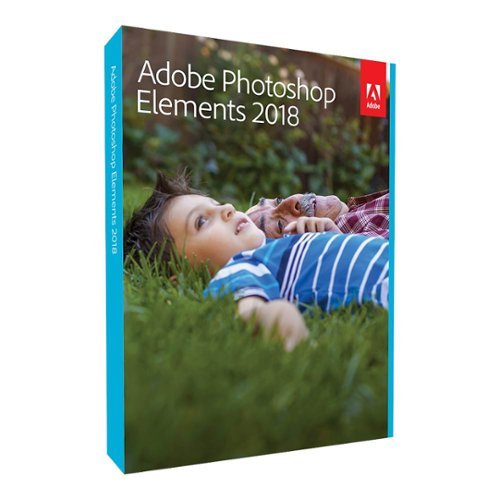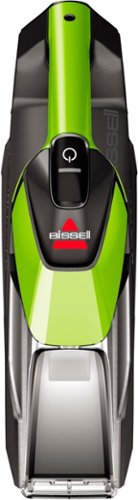bzm3j81's stats
- Review count142
- Helpfulness votes618
- First reviewJanuary 16, 2012
- Last reviewApril 29, 2024
- Featured reviews0
- Average rating4.1
- Review comment count1
- Helpfulness votes0
- First review commentOctober 25, 2016
- Last review commentOctober 25, 2016
- Featured review comments0
Questions
- Question count0
- Helpfulness votes0
- First questionNone
- Last questionNone
- Featured questions0
- Answer count29
- Helpfulness votes53
- First answerFebruary 21, 2014
- Last answerNovember 24, 2021
- Featured answers0
- Best answers7
Go from hundreds of mystery folders to a visual view of your photos automatically sorted by date, subject, people, and places. See your best photos auto-curated based on quality, faces, subjects, and more. Make your photos look amazing with automated photo editing options, and create and share printed artwork, new dynamic slideshows, photo collages, and gifts for friends and family.
Customer Rating

5
Mostly used to organize photos, but great!
on November 22, 2017
Posted by: bzm3j81
from Detroit, MI
I picked up Adobe Photoshop Elements 2018 mostly for the Organizer component.
I had previously gone through the task of face tagging several thousand photos with Google Picasa. Since Google Picasa is no longer supported/offered, I finally decided to move to Adobe. Even though both Google and Adobe are part of Metadata Working Group, their implementations of face tagging metadata seems to be different enough that Adobe Photoshop Elements cannot read the data. To top it off, Google Picasa defaulted to writing the data to a single .ini file and writing to individual files was deemed experimental. So I'm a little disappointed in both sides.
Adobe Organizer seems slower at analyzing faces. It seems prone to locking up my system when throwing almost 100,000 images at it. But if I remember, Picasa locked up my system as well. Luckily, the analysis will resume after I return to Adobe Organizer. However, I am now confident that once I tag the photos, it will persist in future Adobe products.
Using the power of machine learning, Adobe Organizer is jumping into letting the computer try to select the best images of all your photographs. This allows the computer to work through hundreds of images and select the handful of images that are the best. It may not be perfect, but I like where this is going.
I also did a little research on the Terms and Conditions on Adobe Photoshop Elements. It indicates I can install on a laptop device and on a desktop device so long as I am not running Photoshop Elements on both systems at the same time. I have a decent desktop that helps me power through the facial analysis. I am also more comfortable when using a desktop with the larger screen. I have a Windows Surface like device with Pen Input and I wanted to see if I could use the pen to allow fine control over edits. Unfortunately, this will not work as I had hoped. Simply hovering the pen over the screen is treated as input. Again, I cannot fault Adobe on this. If I want to have fine pen control, I should invest in a Wacom device.
Onto the main program...Adobe Photoshop Elements is great for the amateur photographer to edit photos. What's special about the 2018 version is that it offers a walkthrough of many common editing scenarios. The walkthroughs are simple and get the job done. If the photo still isn't to your liking, you can jump into more advanced modes easily and edit to your liking. This feature is great for people like me who want to learn how to edit photos. One of the neat features is 'Open Closed Eyes'. Using two photos of the same person, it can take the open eyes from one photo and seamlessly blend into the photo where the person has closed eyes, thus opening previously closed eyes. I had seen some of this work with my android phone, I'm glad that this feature is now I can control.
With Adobe Photoshop Elements, I am excited to learn how to edit photos.
My Best Buy number: 0571230660
Mobile Submission: False
I would recommend this to a friend!
Arlo Pro 2 keeps an eye on your home while you're away, in brilliant 1080p HD quality. Put the 100% wire-free, weather-resistant camera anywhere, indoors or out. Then, power it with the included rechargeable battery or plugged it in (when indoors) to access activity zones and 24/7 Continuous Video Recording upgrades. Use 2-way audio or remotely sound a 100+ device siren while catching every moment with night vision and advanced motion detection. You'll even get motion and sound-activated alerts and 7 days of free cloud video recordings. Arlo Pro 2 works with Amazon Alexa to make your smart home security even more simple and effective.
Customer Rating

3
1 Step Forward 2 Steps Back
on November 14, 2017
Posted by: bzm3j81
from Detroit, MI
I have the previous Arlo Pro camera set. I was interested in adding in a couple more cameras and wasn't sure if the Arlo Pro 2 cameras were compatible to the Arlo Pro base station. Thankfully they are. Adding on the Arlo Pro 2 cameras to the Arlo Pro base station is easy.
Unfortunately, adding on the Arlo Pro 2 cameras do not switch the Arlo Pro 2 cameras to my existing settings. For example, my original Arlo Pro cameras are set to 10 second recordings and out of the box, the Arlo Pro 2 are set for "Record until activity stops (up to 300 sec)" and once you change to record for a fixed length of time, it defaults to 20 seconds. Another example are the rules, my original cameras are set for "Push Notification and Email alert..." but the Arlo Pro 2 cameras are set to "Push Notification..." only.
Added features for the Arlo Pro 2 cameras are a resolution bump from 720 to 1080, cloud video recording which constantly records to the cloud instead of recording upon motion detection, more zone recording options, 3 second look back which utilizes the constant video recording to store the 3 seconds prior to the motion trigger. Unfortunately, most of the added features require the cameras to be plugged into power. I don't have power readily available where I've mounted these cameras. I bought these cameras because they were wireless. So to advertise features with requirements that are directly reverse one of the camera's main selling points seems counter-intuitive to me. To add salt to the wound, the system only includes 1 charging cable and 1 wall adapter. The power requirements to charge the battery will prevent the battery from charging unless the correct adapter is used. So it's very difficult to operate both cameras in the set to the advertised features unless you purchase additional adapters. And I can't even find a way to purchase the adapters without purchasing additional batteries.
I live in Michigan, where winter temperatures regularly go below freezing. When this happens the Arlo Pro cameras pause charging with a notification on each camera within the mobile App. If I were interested in the added features, I'd have to dismiss the "Charging Paused..." message each time I entered the App.
As of right now, because I don't have the cameras plugged in and constantly charging, the Arlo Pro 2 cameras show: "AC power has been disconnected from yhour Arlo device. CVR and Motion Zones are currently unavailable" message. Again, each time I go into the App, I need to dismiss the message in order to manipulate the Arlo Pro 2 cameras. The original Arlo Pro cameras are fine. I'm really hoping a firmware revision will help solve this soon.
Size of the Arlo Pro 2 cameras are identical to the previous generation. The Arlo Pro 2 cameras seem to utilize the identical power requirements of the previous generation, but the battery model seems to have been revised slightly. I've interchanged the batteries and did not have any issues.
Sadly, some of the weaknesses have been continued to the newest generation. 2-Way audio is still sub-par. The tiny speakers are inadequate. If I'm to ward off a would-be thief with two-way audio, I want my voice to boom with authority. The tiny speaker just won't cut it.
Video performance of these cameras vary based on amount of ambient light. On a clear sunny day, you really get the full 1080 experience vs. 720 of the previous generation. In dimmer situations, motion gets very pixelated and video performance compares to 720 resolution.
Application connection to the Arlo system is somewhat slow. If I get an alert on my phone about motion detected, it takes me a while to open up the App, sign in to the App, select the camera, and interact with two-way audio.
Application connection to the Arlo system is somewhat slow. If I get an alert on my phone about motion detected, it takes me a while to open up the App, sign in to the App, select the camera, and interact with two-way audio.
Motion detection sensitivity adjustment in the Android App is very strange. Arlo Pro 2 cameras allow you to change the sensitivity on the fly and save. On the previous generation cameras, you can adjust sensitivity, then you test that sensitivity, but you cannot save the setting. iOS and Web apps allow you to save, but not in the Android App.
Overall, I kinda feel like the Arlo Pro series has taken 1 step forward but 2 steps back.
My Best Buy number: 0571230660
Mobile Submission: False
I would recommend this to a friend!
Rely on this Philips Norelco shaver to get a close shave in less time when you get ready for the day. Turbo+ mode offers an instant power boost to make it through even dense areas of your beard. Independent heads on this Philips Norelco shaver move in five different directions to catch every angle of your face.
Customer Rating

5
Great Razor and Cleaning System
on October 19, 2017
Posted by: bzm3j81
from Detroit, MI
I had a Norelco razor that I used through college. It was back in the days where the only flex was the floating heads. It also had a built-in flip-up trimmer on the back which felt like it would break off if I put too much pressure on it. It was a strictly dry razor and I had a difficult time keeping it clean.
This new Norelco 5750 has numerous improvements. In addition to the floating heads, each head flexes and the trio of heads is mounted in such a way that it flexes as well. So it really does a decent job matching to the countours of your face. The razor feels nice in the hand. It's very well contoured to a natural grip. The Turbo+ feature runs the razor a bit faster and I don't see a reason why I wouldn't run it faster all the time.
While the trimmer head seems solidly built, it's a separate head and I feel like I may lose it.
Included with the purchase is a zippered travel case. It's really only large enough for the razor itself. My previous Norelco could hold the razor and the charging cord. I don't think it's going to be a problem because the battery life seems like it may be longer than the advertised 60 minutes.
The cleaning is a biggest difference. The old Norelco just included a small brush. It wasn't effective. With the new Norelco, most of the time, I can just run the razor under the faucet and get it clean. The heads flip up with the push of the button to clean from under the heads. Each week I can place the razor in the SmartClean system and it gives it a thorough 10 minute cleaning and it lubricates the blades for a longer lifetime. It also charges the razor. The SmartClean system is rather large. It takes a decent amount of counter space. It requires the use of a fluid cartridge. I am hoping to be able to find a fluid alternative, because it can get a little pricey to replace these cartridges every couple months.
Once the razor is fully engaged in the SmartClean system, it charges automatically. I thought the on/off touch button would start the charging process, but instead it engages the cleaning cycle.
Just a note: The razor came with a JC301 cartridge. I kept trying to find a 3 pack of JC301 and finally dawned on the concept that the last digit signifies how many are sold in a pack. So JC301 is a single cartridge, JC302 is a two cartridge pack and JC303 is a three cartridge pack. I was foolish to think that JC301 was a specific cartridge compatible with my device. (This kind of thinking is probably the result of inkjet cartridge brainwashing)
My Best Buy number: 0571230660
Mobile Submission: False
I would recommend this to a friend!
Keep your home clean with this Bissell Pet Stain Eraser Bagless Cordless Carpet Cleaner. The cordless unit pulls messes out of carpet and upholstery in minutes, and the rechargeable lithium battery ensures that it stays ready for use. This Pet Stain Eraser Bagless Cordless Carpet Cleaner comes with a premixed cleaning formula to reduce setup time.
Customer Rating

4
Great for treating small spots
on September 26, 2017
Posted by: bzm3j81
from Detroit, MI
I had been considering getting a Bissell Spotbot Pet but wasn't sure I wanted to spend the money. When the Pet Stain Eraser came up as an option, at almost half the cost, I decided to give it a try. For what I need, this Pet Stain Eraser works great.
Charging time is about 4 hours. Run time could be a little better than the 30-45 minutes I was able to get out of it. What I really like is that they put some thought into the charging port and have engineered a spring loaded sliding cover that protects the charging port when not in use.
Once setup with cleaning solution, usage is pretty easy. Turn the machine on, pull the trigger to dispense the cleaning solution, scrub the area with the bristles and swipe the area a couple times with the suction nozzle to pick up the excess solution and dirt.
The solution cup seems rather small and will dispense somewhat quickly.
The machine feels like a very large dustbuster. But don't mistake it for one, it has a very narrow suction nozzle that is just right for liquids. It could use a second handle towards the front to help guide the nozzle.
Cleanup of the machine is pretty easy. Pull a few parts off, pull the drain plug and run them under the faucet and you're pretty much done.
Unfortunately, you cannot run the machine while it is charging. I'm not sure you would want to anyways since the charging cord is rather light duty.
Overall, a great little cleaner for small messes.
My Best Buy number: 0571230660
Mobile Submission: False
I would recommend this to a friend!
Whether you’re biking with your family, lounging by the beach, or hanging with friends — music makes the moment even better. That’s why the SoundLink Micro portable Bluetooth speaker was engineered to keep pace with your life and deliver unmatched sound for its size. This outdoor speaker is small but powerful. Thanks to proprietary Bose technology, the SoundLink Micro wireless speaker delivers huge sound and bass, even outdoors. Plus, it has a rugged exterior that resists drops, dents, and scratches, while the soft-touch finish makes it easy to hold in your hand. Attach this portable speaker to your backpack or cooler for on-the-go-tunes thanks to the included tear-resistant silicone straps. And it’s waterproof and dustproof, so you don’t have to worry about it getting accidentally wet or dirty. The rechargeable lithium-ion battery in the Bose SoundLink Micro portable waterproof speaker lets you enjoy up to 6 hours of music that’s deep, rich, and full of life so you can keep the dance party going. Got your hands full? The built-in microphone allows you to take phone calls through the speakerphone and access your phone’s Siri or Google Assistant. Get the most out of your wireless outdoor speaker with the Bose Connect app. Use the app to pair your smartphone or tablet and personalize your settings, unlock product features, keep your software up to date, and more.
Customer Rating

5
Small only in size; Big in sound
on September 23, 2017
Posted by: bzm3j81
from Detroit, MI
I've been a Bose fan for a long time. This Soundlink Micro Bluetooth speaker reaffirms my admiration for their products.
I have a Logitech X100 that I bought when Amazon introduced the 2nd Gen Echo Dot. I used that to boost the audio quality above the Echo Dot's speaker. For $50, the Logitech X100 did the job. The Bose Soundlink Micro Bluetooth speaker may be about $100, but its sound quality is far above the Logitech. Once you start pumping Pandora, or iHeartRadio from your phone or tablet, you are enveloped in the rich soundscape that you would normally expect from Bose.
When compared to a Bose Revolve+ Bluetooth loudspeaker, you don't get the same heart-thumping bass nor the overwhelming volume. But the Soundlink Micro will certainly fill a decent sized room and will definitely pump more bass and better clarity than any Bluetooth speaker in its size class.
Controls are fairly simple, on top, there are volume controls and a multi-purpose button. On either side of the micro-USB charging port is a power button and a Bluetooth button. Above the charging port there are 6 lights. 5 that indicate charge level and 1 that indicates that the unit is powered on, blinks for activity or changes blue for Bluetooth pairing.
I wasn't sure when I read about the strap, but after playing around with it, it's a nice idea. It's a silicone strap that's fixed on one side and has a hook on the other end for the catch point on the other side to secure the strap. This is great if you want to attach the speaker to the shoulder strap of a backpack. It is far better than having to deal with a bulky, hard plastic clip.
This speaker is built solidly. There is a speaker grill on top and a grill on the underside for the bass. The feet are tall enough to make sure the speaker is not sitting on the strap. The speaker has a nice rubberized texture that gives you a more rugged feeling. It's been built to take modest falls. It can even be submerged in up to 1 meter deep water.
Bluetooth initial pairing is easy and the Bose Connect app allows you further control over voice prompts and other settings. It is also responsible for firmware updates.
I like that it even works as a speakerphone using the volume up/down and multi-purpose buttons to start, end, flash, and mute calls.
If I had to ding this product it's that it is only a Bluetooth speaker. There is no aux port and you cannot use the micro-USB port as a aux input port either. Both those features you can find on the Bose Revolve speakers.
In the box, you get the speaker, some legal, safety, warranty and basic instruction booklets and a 20" charging cable (micro-USB to USB A). There is no wall adapter included.
The speaker charges at up to 5V @ 1.5A. At that rate, it takes about 3 hours to fully charge. Battery life runs about 6 hours.
I really enjoy this Soundlink Micro speaker and I find it far more portable than the Bose Revolve. I can see myself strapping it to my backpack and taking hikes with it. Unfortunately for me, I can also see that the rest of my family wants their own.
My Best Buy number: 0571230660
Mobile Submission: False
I would recommend this to a friend!
Secure your home and connect with pets or the babysitter with the Omna Cam 180. Featuring a full 180-degree view, this sleek camera setup gives you the skinny on everything that's happening when you can't be there. A built-in microphone on this Omna Cam 180 lets you interact with your kids or even the family dog.
Customer Rating

2
OK camera, Android App Immature
on September 17, 2017
Posted by: bzm3j81
from Detroit, MI
This D-Link Omna 180 Cam HD is marketed as the first HomeKit compatible camera. But alas, I do not have HomeKit setup, we are mostly Android users here.
Upon getting the device, I can see that box has been revised with a new sticker that adds on Google Play application. So I assume Android compatibility was a bit of an afterthought. More on that later.
After unboxing, I immediately notice that the fit and finish is not what I expect from a D-Link device. There is a bit of extra glue just left of the camera lens. I also take note that the device requires a flat surface to sit on. There are no mounting options available to hang it on a wall.
Setting up the device is a little awkward. I'll admit, I wasn't in a brightly lit room, but part of the setup involves entering a few characters from the bottom of the unit. The printing is small so it was hard to see without getting additional lighting involved.
Unfortunately, the Android app seems to have been cobbled together. Once setup, there is a circle with a carat symbol inside (^) towards the bottom of the screen. It looks to indicate 'swipe up' action to get into the meat of the app. It's not for swiping. Single tap instead.
In Live View mode, if you hold your phone normally, you get snapshot, microphone and speaker controls. But if you turn your phone to widescreen mode, you lose those controls.
After playing around for a few minutes, I went to move the camera and noticed it was unusually warm. Later, on separate occasions, I noticed it was still warm. To the tune of 104 degrees F warm. The power adapter puts out 5V @ 2A, so it's not more than any modern smartphone charger. Yet the device heats up more than I am comfortable with.
The App does send notifications to your phone, but it does not notify with any sound or vibration, just text.
I like how the app allows you to set motion detect zones. It does so by breaking up the image into a grid pattern and you have the option of selecting which boxes you want or don't want to monitor.
I liked that this camera has a better speaker than my Arlo Pro cameras. I found that the Arlo Pro has a tiny speaker and if I'm going to be warding off would-be thieves, I want my voice to boom with authority. It has a bit of delay, but the Omna camera has a decent speaker to its credit. Two way communication is a nice feature, but I don't find that I use it with any of my camera devices.
Picture is OK. I like having a 180 degree horizontal field of view. The algorithm they've applied reduces the amount of distortion, but if you're not within 5 feet and straight on with the camera, the image is still distorted.
Another nice thing about this camera is that it doesn't have a cloud component and therefore no subscription fees. Of course, it means you need to supply a microSD card to record to, but you don't have to worry about the camera sending footage to some cloud account. However, without a microSD card, the camera does not store anything and there is no way to let your phone record the live view. File sizes on the microSD card are small, just over 1 meg for a 30 second recording.
The image quality along with size of recording, I find it hard to believe I am getting FullHD 1080 video.
Night vision performs to what I expect. Be careful with placement of the camera. I had mine sitting on a light colored cloth and the infrared lights lit it up brightly to the point where I could not see anything else in the room. Moving the camera a few inches forward resolved it. But that affects all night vision cameras.
If you've been waiting for a HomeKit camera, this seems to be the only game in town. After playing around with this device and its Android App, I would have rather bought another Arlo Pro camera for about the same price.
My Best Buy number: 0571230660
Mobile Submission: False
No, I would not recommend this to a friend.

Explore how easy it is to make healthy, whole-food recipes at home. From appetizers to dessert, the 48-ounce container is ideal for blending medium batches for small family meals.
Customer Rating

4
Worthy of the Vitamix Name
on August 28, 2017
Posted by: bzm3j81
from Detroit, MI
The Vitamix Explorian E-310 is my first venture in what I would call the premium blender market. Is the premium price tag justified? It just may be. My first impression while unboxing this blender was that this thing is built solid. It is a little bulkier than the value blenders and quite a bit heavier. The other thing that stuck out for me was the way the cord stores neatly underneath the base. The E-310 functions are pretty straight forward. There are 2 switches and a dial on the front. One switch is to turn the unit on and the other is for pulse action. The dial is to vary the speed of the blades.
After unboxing the unit, I decided to make a smoothie. With our old value blender, it took a bit of work to get everything blended together. I just always assumed that all blenders took a bit of work. Not the Vitamix. The E-310 cut through all the fruit and mixed it up quick and efficiently. I barely had to increase the variable speed. Ice cubes in my old value blender would end up as chips, in the Vitamix, they were barely noticeable.
Cleanup was easy as well. The container can be washed in the dishwasher, but we chose to use the process on page 6 of the manual. Basically, we put water and a couple drops of dishwasher soap in the container, turned the unit on, varied the speed from 1 to 10 and back down again. This cleaned the unit up quite nicely. In my old value blender, I had to unscrew the base, clean up the blades, and clean up the gasket material. The Vitamix's sealed system makes cleanup very easy.
Volume level for this kind of performance was quite surprising. For being a more powerful device, the Vitamix is actually quieter than my value blender.
The only thing I'm disappointed in, is that the container is so small. It's fine for two people, but it doesn't have the capacity for a family.
Not much else to say about the Vitamix Explorian E-310. It blends well and is definitely worthy of the Vitamix name.
My Best Buy number: 0571230660
Mobile Submission: False
I would recommend this to a friend!
Hear everything happening in the game with this Logitech gaming headset. Low distortion and an acoustic port behind the driver combine to produce precise, realistic sound, and downloadable software lets you customize audio for each game. Play in comfort with the ultra-soft microfiber ear pads of this Logitech gaming headset.
Customer Rating

4
A Definite Improvement
on August 4, 2017
Posted by: bzm3j81
from Detroit, MI
The Logitech G433's are a definite improvement over the G430's. Build quality seems to be improved from the last generation. They are lightweight and flexible, but do not feel cheap or flimsy. They cloth texture on the outside is unique and stylish. Although it is purportedly stain resistant, I'm not sure what I will do when they get dirty. The overall design is simple and the headset looks fantastic. They are initially comfortable, however, I found myself replacing the fabric ear cups after 20 minutes because they were too abrasive against my skin. I'm very happy that Logitech includes a set of microfiber ear cups, that made the headset much more comfortable. However, they don't breathe very well so my ears got a bit sweaty after long gaming sessions. The headband seems a bit tight at first, but time will tell if the tension gets better. I also really like the modular cables, headset and microphone can be unplugged for transport.
These are comfortable for long gaming sessions.
Sound quality is very nicely balanced. High, mids and lows are heard clearly. Bass won't blow out your eardrums, but give enough presence. Since this is a gaming headset, the 7.1 surround is on point. Playing FPS's or games that rely on directional audio is where this headset really shines.
The microphone is an improvement from the previous generation. While chatting with friends in Discord, they immediately noticed an improvement in my audio quality. But I would not use this mic solely for audio recording. Since the microphone is detachable, it allows this headset to be worn casually for music.
The USB adapter allows you to achieve 7.1 surround sound on a PC. Otherwise the various cables allow you to connect to phones, tablets, Xbox, PS4 or even PC to get normal stereo.
I like the accessories. The additional cables have braided jackets and have a nice feel to them. They all tuck nicely into a zippered cord pouch and they can be added with the headset into a larger zippered pouch for transport. I'm thankful for the extra earpads. The original earpads were abrasive enough that micro-movements from turning my head scratched my skin.
The Logitech G433's are a little pricey for the performance. Since Kingston HyperX Cloud II's have fallen under $99, I would still choose them over the G433's. The microphone boom isn't as flexible as I'd like it to be. The microphone picks up my voice and plays it through my headset. The closer I have the mic to my face, the louder the noise gets. I'm not fond of this, but others may like it.
Overall, a nice headset. I would have no problems recommending it to a friend over the previous generation.
My Best Buy number: 0571230660
Mobile Submission: False
I would recommend this to a friend!
Listen to music all day with these JLab JBuds Pro earbuds. The adjustable tip placement provided by the three gel tip sizes delivers comfortable wear, while the two Cush Fins offer a deeper sound-sealing fit. The 10mm titanium drivers of these JLab JBuds Pro earbuds produce high-quality audio for a dynamic listening experience.
Customer Rating

4
Good for the price
on July 6, 2017
Posted by: bzm3j81
from Detroit, MI
The directions were easy to follow to set them up. They charged quickly and connected to my phone without a problem. It was nice that they included different sized earbuds so that I could custom fit to my ears. Once I had them in, the sound quality was decent, especially at this price point. The controls are adequate. They are very lightweight which makes it great for working out. I intend to use these for when I've misplaced my good bluetooth headset and just need something that works.
My Best Buy number: 0571230660
Mobile Submission: False
I would recommend this to a friend!
Experience clear, crisp sound with these JBL Everest wireless headphones. Their Pro Audio Sound technology provides the sound quality you'd expect in a concert hall or studio, while the echo-canceling microphone lets you make clear, hands-free calls. Enjoy your music wirelessly with the Bluetooth feature on these JBL Everest wireless headphones.
Customer Rating

4
Great sounding headphones, but lacking support
on July 5, 2017
Posted by: bzm3j81
from Detroit, MI
The JBL Everest 310 is very nice looking and great sounding. The standout feature is ShareMe 2.0. This feature allows the headphones to share out the audio to another bluetooth device. If you're listening to some audio over bluetooth, you can click on the share button and pair a second set of bluetooth headphones to these headphones and both headphones will be able to listen to the audio. However, it's not 100% synced, there is a slight delay in the audio on the second headset.
These headphones come in a very nice travel case that includes a 2.5mm to 3.5mm cable and a micro-USB charging cable.
I played some audio over the included cable and was pleased that the headphones automatically turn off (to save power) when the 2.5mm cable is inserted. You still get the same amount of sound, just not relying on the battery.
The headphones are fairly light and quite comfortable. But be warned they are on-ear headphones and not over ear headphones.
The JBL Everest 310 has many control buttons on the right ear cup, but it can be a little overwhelming.
Audio is pretty clean as you would expect from JBL. However, the volume control doesn't go soft enough. I'd almost go as far to say that it doesn't have volume levels 1-3 like on other headphones, you can get as low as a level 4, but then it drops to 0.
They feature echo cancellation, which is helpful on phone calls. But it's really no match for Active Noise Cancellation.
While these headphones boast 20 Hours of battery life, I was disappointed to learn that they do not independently announce battery percentage nor time left. I read in the app store reviews of JBL Headphones app and it seems to report battery levels, but these headphones are not compatible with the JBL Headphones app yet.
I also went looking for the user manual on JBL's site but it was not there yet.
The included Quick Start Guide is set up in a curious fashion. The print is tiny. They start in English for the first few pages, but then it jumps to other languages and the returns to English to describe more advanced features.
As these headphones become more common in the market, I expect JBL to release a firmware patch to adjust the volume control, develop app compatibility to these new headphones and produce a better manual. Once these milestones are reached, I believe these headphones will be a serious contender in the Bluetooth headphone market.
My Best Buy number: 0571230660
Mobile Submission: False
I would recommend this to a friend!
bzm3j81's Review Comments
Add high-end performance to your everyday life with the Google Pixel XL. A quad-core processor, a 5.5-inch LED screen and 32GB of memory ensure this phone is able to handle daily life, and Corning Gorilla Glass 4 protects the screen. Easy cloud storage ensures you never run out of space on the Google Pixel XL.
Overall 4 out of 5
4 out of 5
 4 out of 5
4 out of 5Amazing Phone
By bzm3j81
from Detroit, MI
First and foremost, this phone is amazing. Performance and quality exceed my expectations from Google.
Pro’s:
- Build Quality
- Phone Performance
- Google Assist
- Unlimited photo storage
- Battery life
- Camera!
- Build Quality
- Phone Performance
- Google Assist
- Unlimited photo storage
- Battery life
- Camera!
Con’s:
- Cost
- Lack of some “flagship” features (i.e. IP67 rating, wireless charging, removable storage)
- Cost
- Lack of some “flagship” features (i.e. IP67 rating, wireless charging, removable storage)
Build quality: This phone is solid in your hand from the moment you pick it up. The aluminum body feels solid and the phone has enough weight behind it to sit comfortably in your hand. I was concerned about the glass portion of the back panel, as I cringed every time I put the phone down on a solid surface, but it has endured very well so far and beyond adding a little flair it helps to quickly identify the top from bottom of the phone as I bring it out of my pocket. The front screen is probably the best screen I have ever used on a smart phone, colors are vibrant, the blacks are deep, and I would put it up against any screen that Apple or Samsung produce. It would really be nice if this was IP 67 rated for water resistance and dust resistance.
Performance: The new Qualcomm 821 processor doesn’t seem leaps and bounds above the older 820 model, but there are times where it is noticeable. Transitions are smooth, scrolling is faster and more responsive, and the phone overall just seems more fluid. The finger print reader is very quick. The camera does load faster than my old phone, but isn’t instant.
Software: The new launcher is very smooth. Took a little bit of time to get used to the “pull up” for the app drawer, but it seems much more natural than the old app drawer button. The Google assistant is nice, but seems to be a slightly more powerful Google now… I expect this will get better over time, but right now seems to be a little basic. Verizon did a great job with the phone’s “bloatware”. I haven’t “noticed” the applications and it seems that they can be uninstalled if I want to. (good job guys). Everything seems to work really well, and the 3D touch is really nice for the applications it works with right now (mostly google apps) but as with most of the software, it will just get better with time.
Camera: This is hands down the best camera I have ever used on a phone. I was worried about the lack of OIS (optical image stabilization) but after seeing how well the EIS performs, it really isn’t a concern anymore. Photos look amazing, the stabilization is awesome, and the HDR+ mode is so fast, I do not even know it’s on. Combined with the unlimited Google photos storage, I really don’t mind the 32GB storage size. Low light photos are amazing and the autofocus is fast. Colors look amazing. I really can’t say enough about this thing. I do wish it had OIS to cover those situations where EIS struggles (lose some details in low light with HDR+ and shaky hands) but I do not think it’s needed overall.
Battery: bottom line, rock solid. I run my phones hard, and normally have to charge them in the car to and from work. (sometimes even at work). But no issues with this Pixel XL. The Qualcomm 821 processor combined with the OLED screen seem to have really helped battery life out. I am looking at 18 hours of life today alone and that’s with about 7 hours of screen time on.)
If you are in the market for a phone, and you have the money, this phone will not disappoint.
bzm3j81
Detroit, MI
Yes 3D Touch!
October 25, 2016
@RTB1980, to answer your question, yes 3D Touch. So when I press and hold a Google application, it displays a context menu specific to that application. It may not be based on pressure sensitivity, but timing. The same action on a non-Google app will 'zoom-out' so that you can drag and drop the app like in previous generations of Android.
0points
0of 0voted this comment as helpful.
bzm3j81's Questions
bzm3j81 has not submitted any questions.
PowerCore III 10K is a slim and powerful portable 10000mAh battery. With two USB-A port PowerIQ outputs for high-speed dual device charging and one USB-C PD input for incredibly fast recharging. This is all you need as your charging companion.
The indicator light appears to be flashing while charging. Is this normal? Also, where can I find a manual for this online?
Make sure that you're plugged into the correct port. I was able to trigger the flashing if I plugged my phone into the USB-C port (middle port). That port is only for charging the power bank (input) and not for charging your mobile device. The two USB-A ports are used for charging your devices (output).
2 years, 5 months ago
by
bzm3j81
Capture stunning imagery with the legendary Hasselblad camera and enjoy a smooth flight with omnidirectional obstacle sensing. Every improvement on Mavic 3 sets a higher standard for aerial photography. Fly with Mavic 3 and discover imaging above everything.
What VR/FPV goggles can be used with this new Mavic 3?
The Mavic 3 will not be compatible with the DJI FPV goggles at launch. DJI hints that it may be supported in the future with possible firmware updates.
2 years, 6 months ago
by
bzm3j81
Coffeehouse Versatility meets Pod Convenience with the Ninja DualBrew Pro Specialty Coffee System. Included 12-cup, double-walled thermal carafe is perfect for both hot and over-ice beverages, with an ergonomic handle and spout allow for easy control of pouring. Tackle grounds and pods with 9 grounds brew sizes from small cup to full carafe, and 4 pod brew sizes from 6 to 12 ounces. Brews a coffee pod faster than a leading Keurig coffee maker upon startup. With Thermal Flavor Extraction DUO technology, perfect flavor for grounds and pods is delivered with even saturation and precise temperature control for ultra-flavorful coffee. Separate from the coffee system is a dedicated hot water line. Using a separate line eliminates flavor contamination and delivers clean water. 2 temperature settings, hot and boil, allow you to make tea, hot cocoa, instant soups, and oatmeal. Brew a super-rich coffee concentrate that you can use to create delicious lattes, macchiatos, cappuccinos, and other coffeehouse-style drinks. Use the built-in, fold-away frother to transform hot or cold milk/milk-alternatives into silky-smooth froth in seconds. Top your Specialty brew with frothed milk for a coffeehouse-style drink. The frother is also removable for easy cleaning. Choose from one of four different brew styles; classic or rich for a traditional hot cup of coffee, over ice for an iced coffee that's never diluted, or specialty to make a cappuccino or latte. Clean function, dishwasher-safe parts, removable Ninja pod adaptor and frother allow you to easily deep clean your unit.
Must I use the pods for single cup?
It has a more traditional brew basket for a filter and coffee grounds that allows you to brew from 8 to 55 oz.
2 years, 6 months ago
by
bzm3j81
Who’s in the garden? Are the kids doing their homework yet? Nest Cam is wire-free, so it goes almost anywhere, outside or in. It knows the difference between people, animals, and vehicles, so you can get the alerts that are important to you. Listen and speak through the camera right from the Google Home app. Check in anytime with 24/7 live view.* If you miss a notification, you can always go back and see what happened with 3 hours of free event video history.* And it’s easy to install yourself – no outlet or wires required. Nest Camera Battery requires the Google Home app and a Google Account – it’s not compatible with the Nest app or the home.nest.com site. *** Stand and cable sold separately
Hi! Is it mandatory to have the camera be connected to a home wifi? I read that it is battery operated. With just battery, can I still get alerts on my google home app while I’m in an international country? Thanks for your answer.
Your usage scenario requires it to be connected to some kind of local WiFi, whether that's a home WiFi or a hotspot that remains in the vicinity of the camera. The camera itself cannot send the video nor alerts via cellular data.
2 years, 8 months ago
by
bzm3j81
Who’s in the garden? Are the kids doing their homework yet? Nest Cam is wire-free, so it goes almost anywhere, outside or in. It knows the difference between people, animals, and vehicles, so you can get the alerts that are important to you. Listen and speak through the camera right from the Google Home app. Check in anytime with 24/7 live view.* If you miss a notification, you can always go back and see what happened with 3 hours of free event video history.* And it’s easy to install yourself – no outlet or wires required. Nest Camera Battery requires the Google Home app and a Google Account – it’s not compatible with the Nest app or the home.nest.com site. *** Stand and cable sold separately
Do the video feeds show up on home.nest.com for the new cameras?
Not it does not. While it is branded as a Nest Cam, it only connects through the Google Home App.
2 years, 8 months ago
by
bzm3j81
Who’s in the garden? Are the kids doing their homework yet? Nest Cam is wire-free, so it goes almost anywhere, outside or in. It knows the difference between people, animals, and vehicles, so you can get the alerts that are important to you. Listen and speak through the camera right from the Google Home app. Check in anytime with 24/7 live view.* If you miss a notification, you can always go back and see what happened with 3 hours of free event video history.* And it’s easy to install yourself – no outlet or wires required. Nest Camera Battery requires the Google Home app and a Google Account – it’s not compatible with the Nest app or the home.nest.com site. *** Stand and cable sold separately
Can I install this camera outside, not under a cover?
I have it installed outside, it is rated IP54 for weather resistance.
2 years, 8 months ago
by
bzm3j81
Everything you love in a Galaxy PC, and more. Galaxy Book Flex2 ⍺ sits at the top of its class with high-quality features to match. Equipped with our latest technology, innovative design, vivid display and a high-speed processor that'll dazzle your senses while exceeding all expectations. Its super vivid QLED screen features millions of colors realized at 100% color volume, adapting to your environment so you have an easy viewing experience no matter the lighting. Choose your view with the ultra-slim 2-in-1 design that transforms from laptop to tablet. Add the latest 11th Gen Intel Core i5 / i7 processor, and your work, play and entertainment continue from morning to night. Enjoy added built-in features like Second Screen capability and enhanced connectivity to anything within the Galaxy ecosystem, from buds to tablets and so much more. Plus, a super-fast charging battery¹ that lasts 17 hours on a single charge makes it easy to accomplish everything you need to do and everything you want to do wherever, and whenever you want.
Does this have thunderbolt 4 that I could use with an egpu or is it only usb c?
Immerse yourself in every detail with the Samsung A700 high resolution 4K UHD monitor. With HDR10 technology, colors will look vivid and lifelike while the TUV-certified eye comfort care will reduce eye fatigue and keep you productive. The minimalistic, virtually borderless design, clean cable management and slim, sleek stand gives you an optimized clutter-free workstation.
Does this tv support screen mirroring
This isn't a Smart TV, it's a monitor. Therefore there isn't any casting options available. If physically connected to your computer, you can change your display settings to duplicate your display across your monitors.
3 years ago
by
bzm3j81
Soundcore Life Tune XR are active noise cancelling headphones with Hi-Res Certified sound. The Multi-Mode noise cancellation technology detects and cancels out exterior noise. Use for calls with the dual microphones and have long, 60 hour listening sessions due to the long battery life and comfortable earcups.
Why does the Product Name say “Earbuds” when the Images show “Over the Ear” headphones and the Specs mention “Over the Ear”? Which one is correct “Earbuds” or “Over the Ear”? thx
These are Over the Ear headphones.
Anker does have an ear buds variant of this line.
Anker does have an ear buds variant of this line.
3 years, 1 month ago
by
bzm3j81
Soundcore Life Tune XR are active noise cancelling headphones with Hi-Res Certified sound. The Multi-Mode noise cancellation technology detects and cancels out exterior noise. Use for calls with the dual microphones and have long, 60 hour listening sessions due to the long battery life and comfortable earcups.