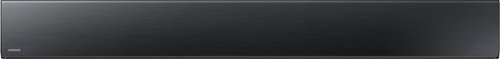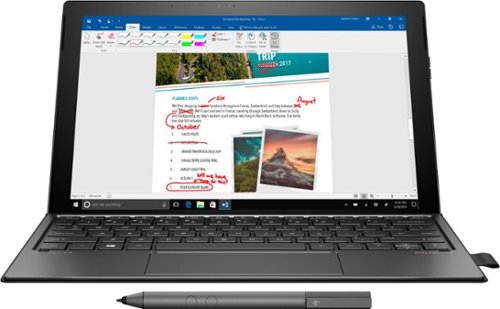bzm3j81's stats
- Review count142
- Helpfulness votes618
- First reviewJanuary 16, 2012
- Last reviewApril 29, 2024
- Featured reviews0
- Average rating4.1
- Review comment count1
- Helpfulness votes0
- First review commentOctober 25, 2016
- Last review commentOctober 25, 2016
- Featured review comments0
Questions
- Question count0
- Helpfulness votes0
- First questionNone
- Last questionNone
- Featured questions0
- Answer count29
- Helpfulness votes53
- First answerFebruary 21, 2014
- Last answerNovember 24, 2021
- Featured answers0
- Best answers7
Control everything from lighting to your refrigerator in your home with this all in one Samsung Mesh WiFi Router and Smart Home Hub. Not only does it deliver an optimized Wi-Fi signal to every corner of your home, it also works as a SmartThings Hub, connecting compatible cameras, lights, voice assistants, and more to create your smart home. Now you can manage your Wi-Fi and all your smart devices from the palm of your hand with this Samsung Mesh WiFi Router and Smart Home Hub.
Customer Rating

1
Needs some serious firmware updates
on July 4, 2017
Posted by: bzm3j81
from Detroit, MI
I expected to get a decent wifi mesh router with SmartThings integration.
I seem to have gotten an incomplete product.
It works great as a wifi mesh router. I can cover my entire house with a relatively consistent wireless signal. The added SmartThings hub is great if you are looking for greater base coverage of your SmartThings network. The added out port on each hub is great if you have a wired computer on a different floor that you want to extend coverage to, and to top it all off, the setup was really a breeze, very simple interface and configuration.
However, the SmartThings integration is very basic and limited in its compatibility. It seems as though they wanted to give users a simple taste of home automation with the focus on selling their SmartThings branded equipment instead of integrating a fully functional SmartThings hub into the system. This becomes more evident when you realize that you cannot use the SmartThings app, and are forced to use the new Samsung Connect app, which is very limited. It's not like their SmartThings standalone hub that integrates hundreds of zwave and zigbee devices, it's meant for beginners who don't have any existing equipment and are OK only buying SmartThings branded devices. So if you have a SmartThings hub today, this won't replace it.
The wireless signal will occasionally drop connections (likely due to my initial placement) and reconnect causing a momentary gap in coverage. The hub itself is very basic in it customizations as will. UPNP seems to be the only way to configure port forwarding as there is no manual control/configuration for this.
So if Samsung could update the firmware to add more controls to Port Forwarding and other wifi configurations, the wifi router side of this would be a decent product. I would also like to see more speed.
Samsung also needs to update the firmware for the SmartThings side to allow control via the SmartThings app and bring compatibility up to the level of their SmartThings standalone hubs the SmartThings side of this would be a decent product.
As it stands, neither side of this product seems "finished". I think this would be OK for someone who has a simple network that doesn't require any customization who just wants to dip their toes in the "Smart Home" pool. However, for about the same price, I can get a decent router and SmartThings Standalone hub.
My Best Buy number: 0571230660
Mobile Submission: False
No, I would not recommend this to a friend.
Improve your audio experience with this Samsung three-channel soundbar. This unit, which has a built-in subwoofer, channels high-resolution full-spectrum sound and eliminates the need for an extra bass speaker. Use 4K pass-through to connect your Blu-ray player or other UHD device to the Samsung three-channel soundbar for stunning multi-channel audio and a clear picture.
Customer Rating

3
Good, but with some quirks
on June 21, 2017
Posted by: bzm3j81
from Detroit, MI
I set this up the first night, watched a movie and went to bed disappointed with this soundbar.
After connecting the speaker to my TV via the included TOSLINK cable, plugging in power and starting up a movie, I was disappointed to learn that my TV speakers offered better clarity for volume levels under 10. After volume level 10, the soundbar started to provide better clarity, but it was totally lacking bass.
I watched my movie between volume levels 10 and 12 and turned up the bass setting to 6 (max). Still no bass. In fact, my child's bluetooth speaker provided more bass than this whole soundbar.
Thinking that maybe my TV was cutting out the low frequencies I connected my iPad via Bluetooth and streamed some music but was still disappointed. I then tried to set up the Samsung Multiroom app on my iPad and setting up the soundbar for WiFi and struggled with connectivity for a while. Note: My iPad connects to my wireless router via 5 GHz band, the IOS app does not allow you to switch wireless networks. So I set it up via my Android phone which allows you to connect the speaker to different wireless networks specifically, one on the 2.4 GHz band.
I played some music over Pandora and was still disappointed in the lack of bass.
On my way home the next evening, I was determined to call Samsung for an RMA thinking that the woofers weren't connected because most of the advertising and other reviews said that the included subwoofer was great. That's when I had an idea to do a frequency sweep. What I learned is that while this soundbar is spec'ed down to 40 Hz, volume significantly drops out at 65 Hz.
Once I understood that, I began playing around a little more and discovered that the bass doesn't come in until volume level 15. The sound quality then becomes very nice. However, volume level 15 is approaching my upper limit of my comfortable listening volume for my 18'x14' family room.
In short, volume levels 0-10 I was better off with my TV speakers for highs and mids with good clarity and little bass. Volume levels 10-14, the soundbar provides better highs and mids with good clarity but no bass. Volume levels 15 and above, the soundbar provides good overall sound with good clarity.
The soundbar looks nice and has decent weight. I like that there is a somewhat hidden display behind the speaker grill on the right hand side. It's a small display so text has to scroll. Even though you rarely have to use the Add Speaker or Wifi Setup buttons, I found it annoying that they were on the bottom of the soundbar rather than on the back.
It is rather on the large side being nearly 42 inches long and 5 inches wide, and stands somewhat tall enough to possibly block the IR sensor on some TVs.
Therefore, I'm taking one star away for the cumulative quirks of this soundbar, and another star away because I expected much better sound considering the size, weight and cost of this soundbar.
***Personal Notes***
I hope these notes help someone else with some strangeness encountered while setting up this soundbar. These notes are not factored into my review.
I hope these notes help someone else with some strangeness encountered while setting up this soundbar. These notes are not factored into my review.
1. I have an older (circa 2008) Samsung TV. Even though I disabled the TV speaker in the menu, when I turned the TV on and used my Xbox One S to play the Blu Ray movie, the TV speakers were at high volume. I could verify that the TV speakers were indeed turned off and after toggling the TV speakers on, the volume restored to the previously set level. I resolved this by updating the firmware of my TV.
2. Out of the box, my Samsung TV remote controlled both my TV and this Samsung Soundbar, but the soundbar remote only controls the soundbar. This was a little annoying at first, but really got annoying after I turned the TV speakers off because any volume change with the TV Remote would trigger a large "Not Available" message on the TV. Luckily, I was able to reprogram the IR codes on my Logitech Harmony 650 remote to use the Soundbar volume control IR codes.
3. As mentioned above, this soundbar seems to connect to WiFi on the 2.4 GHz band. If your phone/tablet connects to your 5 GHz wireless network by default, it's easier to use an Android device to specify which network to connect to within the Samsung Multiroom app.
My Best Buy number: 0571230660
Mobile Submission: False
No, I would not recommend this to a friend.
Only at Best BuyCreating stunning presentations on this HP Spectre laptop. It has an Intel Core i7 processor and 8GB of RAM to power the latest Windows 10 applications, and its kickstand provides a stable surface, so you can draw or write with precision. The 360GB solid-state drive on this HP Spectre laptop enables quick startup.
Customer Rating

5
Surface Pro 4 Killer Indeed!
on June 21, 2017
Posted by: bzm3j81
from Detroit, MI
I have to admit, I felt like I was being inducted into James Bond villainy as I was opening the inner box. The outside box is what you would expect, corrugated cardboard. The inner box, however, is a smooth, fancy black topped box with "SPECTRE" emblazoned in silver on the top.
I had one annoyance at the very beginning. In my haste to unwrap or peel plastic off of everything, I removed the sticker from the Stylus and it resulted in my having to apply rubbing alcohol to remove the sticker residue from the stylus.
Otherwise, the system performs very well. Comparing Specs to Price, the Spectre x2 beats the new Microsoft Surface Pro 4. The Spectre x2 packs in over 1 million more pixels in its display, and gives you over 100 GB more SSD storage space with a price tag that's $200 less. Plus the Spectre x2 includes a professional looking vinyl sleeve, a keyboard and a USB-C to USB-A adapter. All of which are separate accessories on the Microsoft Surface Pro 4, making the price difference even wider.
I'm disappointed that the Spectre only has 2 USB-C ports and an audio jack. I would like at least 1 USB-A port.
I've played with previous Surface tablets at work and I was annoyed by the slowness of those devices with their M-type processors and with their near constant fan noise. I was concerned that the 8GB of RAM would starve the Spectre x2's i7 processor, but I have yet to see the Tablet really struggle with performance (probably because the SSD runs quickly). The fan comes on rarely.
Pen input is very responsive. The stylus has 2 buttons, one for left mouse click, the other for erase. I kinda liked the Surface pen more because of the button on top that simulated an eraser when used on the screen and double-clicking it would open up OneNote. But I'm sure I can find the setting to allow me to open OneNote quickly with either of these buttons.
The keyboard is pretty solid. It does not seem flimsy like the Microsoft Surface keyboards. The Spectre x2's touchpad is large. My 2.5 year old work laptop has a touchpad smaller than my palm. So it's been quite the adjustment for me to the touchpad on the Spectre x2 which I would guess provides 50% more width. I find myself clicking in the wrong place when trying to do a right-click. Clicking in my previous Surface experiences have felt a little shallow, but the Spectre x2's click travel feels very nice.
Aesthetically, HP has done a good job. The case has a dark coffee color to it and is accented with a dark golden kickstand and HP logo. I wasn't a fan at first of the look of the texture on the underside of the keyboard, but it provides substantial grip on a table or in your hand.
The kickstand has at least a 150 degree range of motion and feels solid the whole time. It features a magnetic closure, so you never have to worry about it flipping out if you're carrying it wrong.
I also like that the speakers are front facing and produce good sound with the Bang & Olufsen name behind it.
Overall, this tablet is a solid performer with well thought, sleek looks.
My Best Buy number: 0571230660
Mobile Submission: False
I would recommend this to a friend!
This is more than just a speaker - it's a journey. Starting from the very basic elements of sound and speakers, your children will build a deeper understanding as they move toward assembling their Speaker Cube. At every step, exploration is encouraged and curiosity is rewarded.
Customer Rating

5
Excellent Learning "Toy"
on June 14, 2017
Posted by: bzm3j81
from Detroit, MI
Bose really hit it out of the park with this one! I was a little concerned about a DIY speaker for kids. Would they have to make dozens of tiny electrical connections? Thankfully, no. All of the tiny electrical connections are done and sit behind a Plexiglas shield. All your child has to do is plug in power and make a molex-style connection from the speaker to the control board. Assembly of the speaker box is quite easy, but what really earns top marks for this product is the instructional app for iOS devices (sorry Android users). Bose has a simple magnet and a coil to introduce electromagnetism, and build on it to touch on frequency and amplitude (power) and basic waveforms. But if you don't understand any of that, you're still getting a chance to have some fun with things like making the speaker turn different colors or making different tones. And you still end up with a decent Bluetooth speaker. The Bose app had animated illustrations that helped to put things together and a few short videos that helped you understand some concepts. So all of the lessons were broken up into digestible chunks so they wouldn't lose kids' attention. I can really see my kids going back through the app once in a while to play around with different things. I later connected to the BOSEbuild speaker as a normal Bluetooth speaker to my Android phone and it worked great. I kinda wish it had volume control on the speaker itself, but I could easily control volume from my phone. While it is on the pricey side, I'm still really thinking of purchasing more as gifts.
My Best Buy number: 0571230660
I would recommend this to a friend!
Meet your large household’s high-bandwidth requirements with this tri-band Linksys Max-Stream Wi-Fi router. It performs at up to 4 Gbps for high-speed Internet access, and its MU-MIMO technology lets everyone at home enjoy smooth, simultaneous gaming and media streaming on multiple devices. This Linksys Max-Stream Wi-Fi router has six adjustable external antennas for maximum area coverage
Customer Rating

4
Great router for a small business
on May 12, 2017
Posted by: bzm3j81
from Detroit, MI
The router that this is being compared to is a Linksys EA9500, kinda the bigger, faster brother to this Linksys EA9300.
Physical:
The Linksys EA9300 is thankfully a bit smaller than the EA9500. If I were to hazard a guess, it's about 30% smaller.
The Linksys EA9300 is thankfully a bit smaller than the EA9500. If I were to hazard a guess, it's about 30% smaller.
It has 4 gigabit wired ports vs. the 8 found on the EA9500.
While the EA9500 sits on the floor, at least the EA9300 includes some mounting holes to let you mount it on a wall.
There is a large square screen on top. When powered on it shows the Linksys name. Even when the Activity Lights are enabled in the setup, it didn't show anything else. By contrast, the EA9500 shows 8 bars to indicate the 8 antennas. I got a quick glimpse of an activity light at one point, but didn't see it again.
After some searching I found out that the additional lights on this screen only appear when there are errors. I believe the activity lights that can be disabled via the menu would probably only be the link lights on the back.
The top and bottom of this router is perforated, presumably to let heat escape. I expect that it will also let in dust, so I will have to make sure to blow out the dust regularly.
There is a WPS button somewhat hidden on the left side towards the front of the device. It just has "WPS" printed on it, there isn't the expected WPS logo on or near it.
There does not seem to be a physical button to shut off wireless signal.
Setup:
After making the physical connections to my cable modem, power and one wired connection to my laptop, I powered on my cable modem first, then the router second. I was rather disappointed that the router insists on completing the initial setup wirelessly.
After making the physical connections to my cable modem, power and one wired connection to my laptop, I powered on my cable modem first, then the router second. I was rather disappointed that the router insists on completing the initial setup wirelessly.
The menu system could use a little more thought. Some menu items seem out of place, such as going to Connectivity to modify the activity lights. I also wish that you could hover over options to get a better description of what the option is. In particular, I was left wondering what "Airtime Fairness" was. There was no manual included in the box and I finally found the explanation online.
Performance:
One thing to understand is how the Guest wireless network works. This seems geared towards small businesses without an option to toggle a much easier home use. A person can freely connect to the guest wireless network, but their browser will redirect them to the authentication page where they need to enter the guest network password to utilize the internet. And each calendar day, you must enter the password again into the capture portal. This would be great for a small business, but at home, this capture portal sequence won't allow Internet of Things or simple network appliances a segregated (from your local network resources) access to the internet.
One thing to understand is how the Guest wireless network works. This seems geared towards small businesses without an option to toggle a much easier home use. A person can freely connect to the guest wireless network, but their browser will redirect them to the authentication page where they need to enter the guest network password to utilize the internet. And each calendar day, you must enter the password again into the capture portal. This would be great for a small business, but at home, this capture portal sequence won't allow Internet of Things or simple network appliances a segregated (from your local network resources) access to the internet.
I am getting great wired speeds between locally attached devices.
I am also getting very good wireless range and speeds. Not quite to the level of the EA9500, but great nonetheless.
Overall, I would say this is a great router for a small business. It offers solid networking performance. If the guest wireless network did not have the capture portal, I would highly recommend this for the home as well.
My Best Buy number: 0571230660
I would recommend this to a friend!
Deep. Loud. And immersive, too. SoundLink Revolve+, the best-performing portable Bluetooth speaker from Bose, delivers true 360° sound for consistent, uniform coverage. Place it in the center of the room to give everyone the same experience. Or set it near a wall so sound radiates and reflects. This wireless speaker is durable, water-resistant and easy to grab and go - with a rechargeable battery that plays up to 16 hours.
Customer Rating

4
Great sound, questionable aesthetics
on April 7, 2017
Posted by: bzm3j81
from Detroit, MI
The Bose SoundLink Revolve+ is cylindrical bluetooth speaker. This affords the sound to radiate 360 degress around the speaker. Sound quality is superb for a portable bluetooth speaker. For such a small speaker, it really produces rich sound for highs, mids and lows. It has enough volume to probably fill a house, but definitely fills a 10' x 20' room.
The bluetooth connectivity allows you to pair up to two devices at the same time.
In addition to bluetooth connectivity, it also offers auxiliary connections via standard 1/8" audio jack as well as USB audio.
The buttons on top of the unit are power, bluetooth, volume control, auxiliary connection selection, and a select button.
Power is supplied by micro-USB connection or by charging cradle (sold separately).
Aesthetically, it looks like a camping lantern. It's narrower at the top and has a wider base. It even has a rigid loop handle that can't be removed. Once you discount those attributes, it looks similar to a full size Amazon Echo. A cylindrical speaker with buttons on the top and a speaker grill on the bottom half.
At the time of this review, there aren't any user manuals available. What's included in the box is a basic instruction manual. I would like to see more instructions, especially for the Select button.
Battery life is rated at 16 hours. However, I seem to be experiencing a slight battery drain issue when the unit is off. I charged to 100%, used for 30 minutes and did not turn it on for a couple days. I then powered it on and it's down to 90%. I played some music for about 30 minutes and turned it off. Turned it back on to hear the level and it reported 90% and then turned it off. The next morning, it was down to 80%. I suspect this may be solved by a firmware upgrade.
It has a microphone on top which allows it to be used as a speakerphone.
The bottom of the unit features a rubber non-slip ring, a tripod mount, and a c-shaped groove to align the speaker correctly to the charging contacts on the charging cradle (sold separately).
Because of the tripod mount, I have to assume that the Bose engineers meant for the speaker to be elevated to at or above ear level. With the speaker below ear level, you start to lose a slight bit of the soundscape.
The Bose Connect app allows you greater control and allows you to obtain information such as the firmware revision. The user manual in the Bose Connect app has not been published at the time of this review.
Overall a very nice speaker with great sound.
My Best Buy number: 0571230660
I would recommend this to a friend!
Keep your SoundLink Revolve or Revolve+ Bluetooth speaker charged and ready to go, with the SoundLink Revolve charging dock. It’s a convenient home base for your speaker, and you can play your music while it charges. Just plug the wall charger included with your speaker into the cradle. Available in Black.
Customer Rating

2
Not thrilled with Bose Revolve Charging Cradle
on April 6, 2017
Posted by: bzm3j81
from Detroit, MI
The Bose Revolve Charging Cradle will allow you to charge either the SoundLink Revolve or SoundLink Revolve+ speakers without having to constantly fumble with the micro-USB connector on the back of the speaker.
Once the cradle is plugged in, you just need to sit the SoundLink Revolve(+) Speaker correctly and it will charge. A nice and easy solution to charging a decent speaker.
Unfortunately, there are a few shortcomings.
First, out of the box, there is no charging cord nor wall adapter included. You are only getting the charging cradle.
Second, it is difficult to plug in micro-USB charging cord into the cradle. In order to plug this in, the cord needs to navigate its way about 2/3 of the way in from the back, and about 1/3 of the way in from one side along a channel that is almost too narrow for my stubby fingers while navigating a bend. Why not just plug into the back of the cradle?
Third, its based on contact charging. I was hoping for inductive charging. Inductive charging has been charging electric toothbrushes and many cell phones for years. Instead, there are 4 small spring loaded contacts that transfer power from the cradle to the speaker.
In order to align with the contacts correctly, there is a c-shaped feature on the top of the cradle that matches a c-shaped groove on the bottom of the speaker. I've taken to dropping the speaker onto the cradle and giving it a little twist to make sure I've gotten it onto the cradle correctly.
Overall, the cradle does what its supposed to do. It charges the SoundLink Revolve(+) speaker. Unless I was constantly moving the speaker around and worried about the wear and tear of the speaker's micro-USB port, I probably would not recommend this cradle.
My Best Buy number: 0571230660
No, I would not recommend this to a friend.

Clean carpets, couches and stairs easily with this adaptable Dyson Ball Animal vacuum. Various attachments, including a tangle-free turbine tool, a multi-angle brush and a stair tool make pet hair removal quick and simple. The Dyson Ball Animal vacuum comes with a generous 35-foot cord, making it ideal for larger homes.
Customer Rating

4
Now a Dyson convert, but room for improvement
on March 18, 2017
Posted by: bzm3j81
from Detroit, MI
This is my first Dyson vacuum. My previous vacuum is a Eureka Airspeed that was adorned in stickers that claimed 'better cleaning than Dyson, less than half the price'. This Dyson Ball Animal 2 cannot be matched when it comes to cleaning power at the head. A lot of this I attribute to what I call the sealing plate. There's a floating plate that helps to direct all the suction to the carpet and prevent leaking that suction power around the vacuum. This little bit of innovation guarantees that the Dyson pulls up all the dust and dirt from the very root of the carpet.
What's also a nice surprise is that it's quieter than my previous vacuum!
Now we get to the part of the Dyson Ball Animal 2's shortcomings.
After some assembly (to which you are aided mostly by Ikea-like instructons) I was stumped that this vacuum comes with 4 attachments but only provides storage for 3? It comes with a crevice tool, a brush that attaches to the crevice tool, a stair cleaning tool and the tangle-free turbine tool. If you keep the brush on the crevice tool, they sit on top of the accessory holder. The stair cleaning tool snaps on the bottom of the accessory holder. There is no spot for the tangle-free turbine tool. Why sell a vacuum with 4 tools when it can only store 3 on board?
The sealing plate gives the Dyson that great cleaning power, but it also prevents the cleaning head from getting that last inch of carpet next to a wall.
There is no lock pedal to release the head. You basically tilt the vacuum back, push forward so there is pressure on the back wheels which releases the head. A neat idea, but there are times I need to move the vacuum from one side of the house to the other side and I can't push the vacuum around on just the rear wheels. I'll just have to change my habits to pull the vacuum behind me when moving from one area to another.
To lock the head, you push up on the handle to the upright position and there is a loud click and then a softer click. If you don't get the softer click, the handle falls to the floor when you release it.
If you have the vacuum running while locking in the upright position, it engages the accessory hose that is part of the handle. It's a little surprising the first time this happens because all of a sudden, the vacuum starts sucking your shirt sleeve.
The accessory hose is rather interesting, The extension wand stores in the hose and becomes part of the handle of the vacuum. But this also means that you need to line things up just right before stowing it properly.
Sadly, the Dyson Ball Animal 2 doesn't retract the electrical cord. We're back to winding the cord onto two hooks on the back of the vacuum.
Despite the shortcomings, the Dyson Ball Animal 2 really does a great job at picking up everything. We have a cat and the old vacuum didn't always pull the fur entangled in our plush carpet. The Dyson pulls it up with no effort!
My Best Buy number: 0571230660
I would recommend this to a friend!
Arlo Pro takes the worrying out of life with the 100% Wire-Free indoor/outdoor home monitoring system. Arlo Pro includes rechargeable batteries, motion and sound-activated alerts, 2-way audio, a 100+ decibel siren, and 7 days of free cloud HD video recordings. Arlo covers every angle to help keep you safe and protected.
Customer Rating

3
Want to love, but several quirks
on December 17, 2016
Posted by: bzm3j81
from Detroit, MI
I helped my parents set up a QSee set of wired cameras for their shop and was very satisfied with its installation/operation. I've wanted some wireless security cameras for the house for a while. The Arlo Pro system seemed to fit the bill.
The features that attracted me to the Arlo Pro over other brands is that they can be truly wireless (run off batteries), offer a wired option for power, and two way audio. At 8.25 ounces with battery installed, these cameras are pretty lightweight. Surprisingly, the battery is rated for 4-6 months of use in battery optimized mode. Initial setup was simple enough...insert battery, plug in base station and then press a button on the base station and on the camera to pair. However, I was disappointed to learn there is only one plug and cord for powering the two cameras. So if I want to wire both cameras for constant power, I have to purchase a separate cable and plug. Luckily it's micro-USB powered at 5V and 1.8A, so most modern phone chargers should work. I tried out the two-way audio while inside the house. While the microphone on the camera picks up fairly well, the speaker is inadequate. If I'm to ward off a would-be thief with two-way audio, I want my voice to boom with authority. The built in speaker just won't cut it.
I was impressed with the ease to mount the camera with the included mounts, it was then that I realized that the cameras are magnetic. The magnets are strong enough to hold the camera in the position you place it on the included hemispherical mounts. I had a little fun with the camera by sticking it on my fridge for a while. ;-) Unfortunately, the hemispherical mount didn't give me full flexibility in my application, so just a slight bit of carpentry was needed for my application.
I read on some forums that these cameras throw an error below 40 degrees (F). I happened to install these (battery only mode) in 19 degree (F) weather and there were no errors overnight.
The software is a little quirky. I installed it on my Android phone and auto-rotation does not work, I tried on my iPad and found the same problem. Next, in some cases when flipping between full screen mode and windowed mode, I lose camera controls. In those instances, I have to exit the app and then upon re-entering I regain camera controls. I have a 32 GB USB drive installed on the base station and cannot get it to manually write to the USB drive. I could only get it to record to USB when the system is armed with motion triggered recording. File size is pretty small at less than 1 meg per 10 seconds. The app is also slow to provide a Live View. Even on a decently fast wireless network, it takes several seconds to load.
Most disappointingly, I wanted the system armed overnight and because it was lightly snowing, I kept getting notifications/emails that motion was detected. I don't see a way to reduce sensitivity.
The included modes are what you would expect. Armed (On), Disarmed (Off), Scheduled (On/Off per schedule you set), and at the time of this review, a beta of Geofencing (auto-On when your phone leaves the vicinity), but it is limited to 1 phone, so with a family of 5, it's not worth setting up.
These cameras capture at 1280x720 pixels. The pictures are decently sharp for most applications. Night vision is fairly sharp too. But at that resolution, your subject needs to be less than 10 feet away from the camera to get good facial definition. I had 2 inch tall text on a wall 10 feet away and it was illegible. The zoom feature is worthless as everything gets too pixelated to help with anything. I'm also a little put off with the subscription system.
Currently with my free plan, I'm limited to 5 connected cameras. If I want more, I need to pay a monthly plan $10/month for up to 10 connected cameras. It then goes up from there to $50/month for up to 40 connected cameras and longer online storage duration.
I will probably buy a couple more cameras to get decent coverage of my house, the cameras themselves are a pretty good price for outdoor cameras. But with all the quirks, I can only give this system 3 Stars.
My Best Buy number: 0571230660
I would recommend this to a friend!
Keep unwanted hair to a minimum with this Philips grooming tool. The waterproof design lets you use it in the shower, and eight attachments make this trimmer perfect for grooming different sections of the face. This Philips grooming tool has a turbo setting to increase cutting speed, and it charges in just one hour to reduce wait time.
Customer Rating

2
Underwhelming
on November 15, 2016
Posted by: bzm3j81
from Detroit, MI
Out of the box, this Norelco Multigroom feels pretty decent in my hand. I like being able to swap to different attachments with a quick twist. However, I was disappointed to learn that it does not come with a stand. It comes with a charging cord and all the accessories, and a bag to hold it all.
Without going deep into the instructions, I grabbed the shaver attachment and tried to shave my face. It didn't do a great job and it took several passes to get all the hair. Because of the trimming teeth on both sides of the shaver, it tended to irritate me going back and forth. I then tried the trimmer with the hair comb. Unfortunately the tines of the comb don't do a great job picking up the hair so I had to make several passes. The tines of the comb also feel a little flimsy. The detail trimmer worked fine for my sideburns.
I later sat down with the instructions and found out that the shaver is not to be used for your face. It is only to be used below the neck. What gives?
For a device that is sold under the name of Multigroom, I would expect to have a face shaver attachment. And being a Norelco, I would expect it to have the customary 3 round floating heads for shaving.
I think this product is more geared towards men that want to keep some stubble and want the choice of trimming their hair. If you want a clean shave, look elsewhere.
My Best Buy number: 0571230660
No, I would not recommend this to a friend.
bzm3j81's Review Comments
Add high-end performance to your everyday life with the Google Pixel XL. A quad-core processor, a 5.5-inch LED screen and 32GB of memory ensure this phone is able to handle daily life, and Corning Gorilla Glass 4 protects the screen. Easy cloud storage ensures you never run out of space on the Google Pixel XL.
Overall 4 out of 5
4 out of 5
 4 out of 5
4 out of 5Amazing Phone
By bzm3j81
from Detroit, MI
First and foremost, this phone is amazing. Performance and quality exceed my expectations from Google.
Pro’s:
- Build Quality
- Phone Performance
- Google Assist
- Unlimited photo storage
- Battery life
- Camera!
- Build Quality
- Phone Performance
- Google Assist
- Unlimited photo storage
- Battery life
- Camera!
Con’s:
- Cost
- Lack of some “flagship” features (i.e. IP67 rating, wireless charging, removable storage)
- Cost
- Lack of some “flagship” features (i.e. IP67 rating, wireless charging, removable storage)
Build quality: This phone is solid in your hand from the moment you pick it up. The aluminum body feels solid and the phone has enough weight behind it to sit comfortably in your hand. I was concerned about the glass portion of the back panel, as I cringed every time I put the phone down on a solid surface, but it has endured very well so far and beyond adding a little flair it helps to quickly identify the top from bottom of the phone as I bring it out of my pocket. The front screen is probably the best screen I have ever used on a smart phone, colors are vibrant, the blacks are deep, and I would put it up against any screen that Apple or Samsung produce. It would really be nice if this was IP 67 rated for water resistance and dust resistance.
Performance: The new Qualcomm 821 processor doesn’t seem leaps and bounds above the older 820 model, but there are times where it is noticeable. Transitions are smooth, scrolling is faster and more responsive, and the phone overall just seems more fluid. The finger print reader is very quick. The camera does load faster than my old phone, but isn’t instant.
Software: The new launcher is very smooth. Took a little bit of time to get used to the “pull up” for the app drawer, but it seems much more natural than the old app drawer button. The Google assistant is nice, but seems to be a slightly more powerful Google now… I expect this will get better over time, but right now seems to be a little basic. Verizon did a great job with the phone’s “bloatware”. I haven’t “noticed” the applications and it seems that they can be uninstalled if I want to. (good job guys). Everything seems to work really well, and the 3D touch is really nice for the applications it works with right now (mostly google apps) but as with most of the software, it will just get better with time.
Camera: This is hands down the best camera I have ever used on a phone. I was worried about the lack of OIS (optical image stabilization) but after seeing how well the EIS performs, it really isn’t a concern anymore. Photos look amazing, the stabilization is awesome, and the HDR+ mode is so fast, I do not even know it’s on. Combined with the unlimited Google photos storage, I really don’t mind the 32GB storage size. Low light photos are amazing and the autofocus is fast. Colors look amazing. I really can’t say enough about this thing. I do wish it had OIS to cover those situations where EIS struggles (lose some details in low light with HDR+ and shaky hands) but I do not think it’s needed overall.
Battery: bottom line, rock solid. I run my phones hard, and normally have to charge them in the car to and from work. (sometimes even at work). But no issues with this Pixel XL. The Qualcomm 821 processor combined with the OLED screen seem to have really helped battery life out. I am looking at 18 hours of life today alone and that’s with about 7 hours of screen time on.)
If you are in the market for a phone, and you have the money, this phone will not disappoint.
bzm3j81
Detroit, MI
Yes 3D Touch!
October 25, 2016
@RTB1980, to answer your question, yes 3D Touch. So when I press and hold a Google application, it displays a context menu specific to that application. It may not be based on pressure sensitivity, but timing. The same action on a non-Google app will 'zoom-out' so that you can drag and drop the app like in previous generations of Android.
0points
0of 0voted this comment as helpful.
bzm3j81's Questions
bzm3j81 has not submitted any questions.
PowerCore III 10K is a slim and powerful portable 10000mAh battery. With two USB-A port PowerIQ outputs for high-speed dual device charging and one USB-C PD input for incredibly fast recharging. This is all you need as your charging companion.
The indicator light appears to be flashing while charging. Is this normal? Also, where can I find a manual for this online?
Make sure that you're plugged into the correct port. I was able to trigger the flashing if I plugged my phone into the USB-C port (middle port). That port is only for charging the power bank (input) and not for charging your mobile device. The two USB-A ports are used for charging your devices (output).
2 years, 5 months ago
by
bzm3j81
Capture stunning imagery with the legendary Hasselblad camera and enjoy a smooth flight with omnidirectional obstacle sensing. Every improvement on Mavic 3 sets a higher standard for aerial photography. Fly with Mavic 3 and discover imaging above everything.
What VR/FPV goggles can be used with this new Mavic 3?
The Mavic 3 will not be compatible with the DJI FPV goggles at launch. DJI hints that it may be supported in the future with possible firmware updates.
2 years, 6 months ago
by
bzm3j81
Coffeehouse Versatility meets Pod Convenience with the Ninja DualBrew Pro Specialty Coffee System. Included 12-cup, double-walled thermal carafe is perfect for both hot and over-ice beverages, with an ergonomic handle and spout allow for easy control of pouring. Tackle grounds and pods with 9 grounds brew sizes from small cup to full carafe, and 4 pod brew sizes from 6 to 12 ounces. Brews a coffee pod faster than a leading Keurig coffee maker upon startup. With Thermal Flavor Extraction DUO technology, perfect flavor for grounds and pods is delivered with even saturation and precise temperature control for ultra-flavorful coffee. Separate from the coffee system is a dedicated hot water line. Using a separate line eliminates flavor contamination and delivers clean water. 2 temperature settings, hot and boil, allow you to make tea, hot cocoa, instant soups, and oatmeal. Brew a super-rich coffee concentrate that you can use to create delicious lattes, macchiatos, cappuccinos, and other coffeehouse-style drinks. Use the built-in, fold-away frother to transform hot or cold milk/milk-alternatives into silky-smooth froth in seconds. Top your Specialty brew with frothed milk for a coffeehouse-style drink. The frother is also removable for easy cleaning. Choose from one of four different brew styles; classic or rich for a traditional hot cup of coffee, over ice for an iced coffee that's never diluted, or specialty to make a cappuccino or latte. Clean function, dishwasher-safe parts, removable Ninja pod adaptor and frother allow you to easily deep clean your unit.
Must I use the pods for single cup?
It has a more traditional brew basket for a filter and coffee grounds that allows you to brew from 8 to 55 oz.
2 years, 6 months ago
by
bzm3j81
Who’s in the garden? Are the kids doing their homework yet? Nest Cam is wire-free, so it goes almost anywhere, outside or in. It knows the difference between people, animals, and vehicles, so you can get the alerts that are important to you. Listen and speak through the camera right from the Google Home app. Check in anytime with 24/7 live view.* If you miss a notification, you can always go back and see what happened with 3 hours of free event video history.* And it’s easy to install yourself – no outlet or wires required. Nest Camera Battery requires the Google Home app and a Google Account – it’s not compatible with the Nest app or the home.nest.com site. *** Stand and cable sold separately
Hi! Is it mandatory to have the camera be connected to a home wifi? I read that it is battery operated. With just battery, can I still get alerts on my google home app while I’m in an international country? Thanks for your answer.
Your usage scenario requires it to be connected to some kind of local WiFi, whether that's a home WiFi or a hotspot that remains in the vicinity of the camera. The camera itself cannot send the video nor alerts via cellular data.
2 years, 8 months ago
by
bzm3j81
Who’s in the garden? Are the kids doing their homework yet? Nest Cam is wire-free, so it goes almost anywhere, outside or in. It knows the difference between people, animals, and vehicles, so you can get the alerts that are important to you. Listen and speak through the camera right from the Google Home app. Check in anytime with 24/7 live view.* If you miss a notification, you can always go back and see what happened with 3 hours of free event video history.* And it’s easy to install yourself – no outlet or wires required. Nest Camera Battery requires the Google Home app and a Google Account – it’s not compatible with the Nest app or the home.nest.com site. *** Stand and cable sold separately
Do the video feeds show up on home.nest.com for the new cameras?
Not it does not. While it is branded as a Nest Cam, it only connects through the Google Home App.
2 years, 8 months ago
by
bzm3j81
Who’s in the garden? Are the kids doing their homework yet? Nest Cam is wire-free, so it goes almost anywhere, outside or in. It knows the difference between people, animals, and vehicles, so you can get the alerts that are important to you. Listen and speak through the camera right from the Google Home app. Check in anytime with 24/7 live view.* If you miss a notification, you can always go back and see what happened with 3 hours of free event video history.* And it’s easy to install yourself – no outlet or wires required. Nest Camera Battery requires the Google Home app and a Google Account – it’s not compatible with the Nest app or the home.nest.com site. *** Stand and cable sold separately
Can I install this camera outside, not under a cover?
I have it installed outside, it is rated IP54 for weather resistance.
2 years, 8 months ago
by
bzm3j81
Everything you love in a Galaxy PC, and more. Galaxy Book Flex2 ⍺ sits at the top of its class with high-quality features to match. Equipped with our latest technology, innovative design, vivid display and a high-speed processor that'll dazzle your senses while exceeding all expectations. Its super vivid QLED screen features millions of colors realized at 100% color volume, adapting to your environment so you have an easy viewing experience no matter the lighting. Choose your view with the ultra-slim 2-in-1 design that transforms from laptop to tablet. Add the latest 11th Gen Intel Core i5 / i7 processor, and your work, play and entertainment continue from morning to night. Enjoy added built-in features like Second Screen capability and enhanced connectivity to anything within the Galaxy ecosystem, from buds to tablets and so much more. Plus, a super-fast charging battery¹ that lasts 17 hours on a single charge makes it easy to accomplish everything you need to do and everything you want to do wherever, and whenever you want.
Does this have thunderbolt 4 that I could use with an egpu or is it only usb c?
Immerse yourself in every detail with the Samsung A700 high resolution 4K UHD monitor. With HDR10 technology, colors will look vivid and lifelike while the TUV-certified eye comfort care will reduce eye fatigue and keep you productive. The minimalistic, virtually borderless design, clean cable management and slim, sleek stand gives you an optimized clutter-free workstation.
Does this tv support screen mirroring
This isn't a Smart TV, it's a monitor. Therefore there isn't any casting options available. If physically connected to your computer, you can change your display settings to duplicate your display across your monitors.
3 years ago
by
bzm3j81
Soundcore Life Tune XR are active noise cancelling headphones with Hi-Res Certified sound. The Multi-Mode noise cancellation technology detects and cancels out exterior noise. Use for calls with the dual microphones and have long, 60 hour listening sessions due to the long battery life and comfortable earcups.
Why does the Product Name say “Earbuds” when the Images show “Over the Ear” headphones and the Specs mention “Over the Ear”? Which one is correct “Earbuds” or “Over the Ear”? thx
These are Over the Ear headphones.
Anker does have an ear buds variant of this line.
Anker does have an ear buds variant of this line.
3 years, 1 month ago
by
bzm3j81
Soundcore Life Tune XR are active noise cancelling headphones with Hi-Res Certified sound. The Multi-Mode noise cancellation technology detects and cancels out exterior noise. Use for calls with the dual microphones and have long, 60 hour listening sessions due to the long battery life and comfortable earcups.