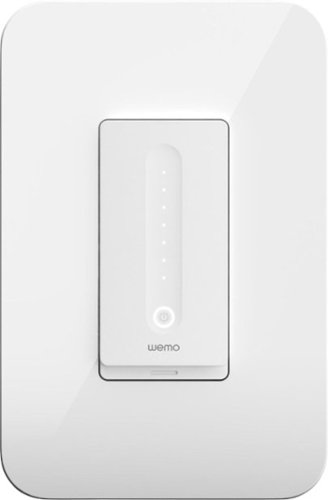cjviscito's stats
- Review count213
- Helpfulness votes664
- First reviewNovember 1, 2012
- Last reviewDecember 6, 2025
- Featured reviews0
- Average rating4.2
Reviews comments
- Review comment count0
- Helpfulness votes0
- First review commentNone
- Last review commentNone
- Featured review comments0
Questions
- Question count0
- Helpfulness votes0
- First questionNone
- Last questionNone
- Featured questions0
- Answer count23
- Helpfulness votes23
- First answerFebruary 8, 2010
- Last answerMay 27, 2021
- Featured answers0
- Best answers1
The Shure MV7 is a professional-quality USB/XLR dynamic microphone, ideal for close mic applications that require vocal intelligibility with a balanced tone. A touch panel interface on the microphone itself provides control over microphone gain, headphone level, monitor mix, and muting, and the ShurePlus MOTIV Desktop Application allows users to save their own presets or enable auto-gain, compression, and EQ presets for easy real-time audio processing. The attractive and durable all metal design features an adjustable yoke that can be mounted onto a variety of microphone stands for flexible placement options.
Customer Rating

5
Perfect for Podcasts, Conferences, and Recordings
on March 10, 2021
Posted by: cjviscito
from Dallas, TX
Since working from home for over a year now due to COVID, I've invested in better quality gear for my home office. I've also started creating content for LinkedIn, YouTube, and other platforms. So I needed to get a microphone that could work as a desktop microphone, but I also wanted something that was able to plug into a sound board via an XLR cable because I might end up picking up one down the road - so I wanted a "future proof" microphone.
A buddy of mine who also hosts his own podcast series recommended the Shure brand because that's what he uses, so when I saw that Shure had the MV7 that could connect via XLR or USB, I picked it up. The MV7 also features capacitive touch controls on the device for gain level and muting. There's also an AUX port available for connecting headphone to monitor the sound quality.
The microphone itself is designed to be attached to either a tripod stand, or a boom-type arm. Right now, I'm using a stand for it on my desktop until I find an arm that I like. It's important to note that the MV7 does not come with a stand on it's own - so make sure you have one ready to go or plan to get one before using it.
As far as cables, it's nice because the MV7 comes with 2 cables: a MicroUSB-to-USB-A and a MicroUSB-to-USB-C for connecting to a computer. I was pleasantly surprised because it's been my experience that most devices like this come with one type of cable and it's on you to figure out how to connect it.
The sound quality of the microphone is excellent. I've had people on Zoom and Teams calls remark how much clearer I sound versus using the built-in microphone on my laptop. I've recorded audio segments, speaking naturally and I've been impressed with how well they sound and how much background / white noise is reduced or eliminated.
The MV7 also has some accompanying desktop software to adjust the sound quality, but I found that I could leave it on the auto settings, you can see those in the images I uploaded. I really like the Shure MV7, it feels solid from a build quality perspective, can connect to Mac / PC or mixing board, and is also small enough that you can take it on the go if needed.
Mobile Submission: False
I would recommend this to a friend!




Comply tips are 30 times softer than silicone, cost-effective, simple to install and deliver an optimal listening experience. Unshakeable fit: Ear-conforming memory foam means all-day comfort ~ no more chasing after an earbud that fell out. Peak performance: Comply tips reduce unwanted exterior noise so you can elevate your listening at lower volumes (protect those ears!); your favorite devices will work better than ever. Charger-friendly: Comply tips are specially designed to fit in most wireless charging cases without interfering with charging. Extra Protection: Built-in TechDefender guard protects your earbuds' sound port from debris, wax and sweat.
Customer Rating

4
Feels better than Silicon Tips
on March 9, 2021
Posted by: cjviscito
from Dallas, TX
One thing I've noticed with my AirPod Pros is that if I use them for an extended period of time, my ears start to hurt. I read online that switching to a foam tip instead of the Apple silicon provided some people with relief. I needed to find something since I work from home and spend the bulk of my day on video calls on my iMac.
I picked up the Comply tips and went with the Medium size since that's the size of the silicon tips I use that came with my AirPod Pros. Switching out the tips was easy enough, just be sure you do it gently because you could accidentally damage the tips or worse, the AirPods if you just try and yank them off. The way they clip on, it feels like they're magnetic, but it's just a small clip mechanism.
Once I put them in, I noticed a different feel immediately. I didn't think going from silicon to foam would be that noticeable but it was! I've been able to do several hours on conference calls and video calls without feeling the pain or pressure inside my ears.
2 things of note from my experience though that prevent me from rating these 5 stars:
1- The tips are black, so dirt shows up really easy. I went on a run with them and I noticed that there was grime, sweat, and gunk on them afterwards that was almost impossible to remove completely.
2- For whatever reason, once I switched to these tips I could not get my iPhone 12 Pro to show the tips passed the Apple seal test. It kept recommending to try a different size or reposition them. Last time I checked, I knew how to put an earbud into my ears and make it fit, so not sure if that's Apple somehow knowing I'm using a part they didn't make or if the foam allows more sound through compared to silicon.
Either way, if you have a pair of AirPod Pros and you spend several hours on calls with them, I would recommend these tips. They certainly make calls more bearable, and you get 3 of the same size tips in a package as opposed to the Apple ones - where you get one of each size.
Mobile Submission: False
I would recommend this to a friend!






The BISSELL~ TurboClean~ PowerBrush Pet is the convenient upright carpet cleaner for pet owners that need powerful cleaning in small spaces and high-traffic areas. When paired with BISSELL OXY formula, the TurboClean~ PowerBrush Pet makes it easy to clean stains like cola and pet urine out of your carpet, area rugs, small hallways, and many other high-traffic areas. Plus, this carpet shampooer has a 4-row rotating DirtLifter~ PowerBrush and powerful suction to loosen and remove tracked-in dirt. When it comes to smaller living spaces with limited storage, the BISSELL~ TurboClean~ PowerBrush Pet Carpet Cleaner has a sleek profile and retractable handle, so it can be conveniently stored. At 12 pounds, it's our lightest upright carpet cleaner. And it doesn't just clean up after pets, it helps save them, too. BISSELL~ proudly supports BISSELL Pet Foundation~ and its mission to help save homeless pets. When you buy ab BISSELL~ product, you help save pets, too. We're proud to design products that help make pet messes, odors and pet homelessness disappear.
Customer Rating

4
Perfect for What I Needed in a Cleaner
on February 10, 2021
Posted by: cjviscito
from Dallas, TX
In a house with 2 cats and a large 80 point dog, it's safe to say that a carpet cleaner is required in our house. We already have a smaller spot cleaner, but our larger cleaner bit the dust and needed to be replaced. I also hate the spot cleaner because I hate getting on my hands and knees to clean up a mess after one of my animals got sick.
The Bissell Turbo PowerBrush is the perfect solution for what I was looking for - it works great as a general carpet cleaner and is also small enough to be used for spot cleaning without making me get on the floor to clean up stuff.
The unit itself comes in 3 parts - the handle assembly, the cleaning solution tank, and the bottom brush cleaner part. Putting it together was a breeze. The only reason I docked a star off my rating was because in my experience, there were times when the handle assembly didn't click totally with the bottom crush cleaner part. When that happens, the cleaning fluid will not dispense - the handle assembly, fuel tank, and brush roll assembly have to lock and click together perfectly for it to work. So I docked a star for it being somewhat temperamental.
That out of the way, this thing is pretty much perfect for what we need it for in every other way. I was able to clean up a mess from when one of our cats got sick and also finish cleaning the rest of the carpet in our bedroom. The tank itself isn't large enough to do more than one room at a time like a larger carpet cleaner can - but it's enough.
Also, another word of caution, be careful when emptying the tank. It's clipped to the top of the brush assembly, and when I picked it up the first time to empty it, I accidentally spilled some of the refuse water on the floor. I found it best to lift the tank straight up and empty it quickly to avoid making another mess.
The PowerBrush came with some concentrated cleaner to use, so that was helpful - the tank mixture line is designed to be used with Bissell's concentrated cleaner line, so be mindful when you need to buy some more. If you're like me and you need something that can be both a spot cleaner as well as a standard carpet cleaner, and you have pets, then you really should check this out. My wife and I are both really happy with it.
Mobile Submission: False
I would recommend this to a friend!




With powerful 40mm drivers and exceptional acoustics, Hesh Evo features audio quality that has been refined over four generations of constant improvement. The clear, rich sound rivals the most expensive headphones out there ~ at a price that~s surprisingly affordable.
Customer Rating

4
Another Solid Skullcandy Set
on February 8, 2021
Posted by: cjviscito
from Dallas, TX
I have a pair of Skullcandy Venue's that I absolutely love. Before COVID when I was traveling for work, they were my go-to pair of headphones. Now, with the kids doing school at home and me not on the road, I needed to get some good headphones for my kids because they have their computers in the same room. So I picked up a pair of Skullcandy EVO Hesh's for my youngest because I'd already gotten her sister a pair of Skullcandy Hesh 3's.
In terms of build, the EVO Hesh is nearly identical to the Hesh 3 and my Venue's. The weight of the product is hefty without being overly heavy. One of the complaints my daughter had with her older, on-ear set of headphones she had was that they hurt there ears and head if she wore them for long periods of time. With school being remote, this was becoming a daily occurrence. Now that she's using the EVO's, I don't hear a peep about her ears or head hurting.
The EVOs have the same kind of foam padding around the ears as the Hesh and Venue's - so I know they're comfortable and my daughter agrees.
There are some features missing in the EVO compared to the Venue, which I expected. For one, the EVO's don't have Active Noise Cancelling, but that's not really an issue because the cups fit nicely over my daughter's ears and she wouldn't be able to hear me yelling at her... so win-win. Another feature that the EVO doesn't have compared to the Venue is the Tile integration. But again, these headphones aren't leaving the house and don't leave her desk, so not really an issue. These aren't even negatives - just comparing the features of the EVO against my Venue's.
The EVO's fold up nicely for traveling, if you're still able to do that sort of thing in this COVID-19 world. They come with a soft carrying case as well as USB-C cable for charging and an aux cable to use in place of battery / bluetooth. My daughter has these plugged into her computer, so I can't really speak to the battery life on bluetooth - but she says she can hear fine and the microphone does a good enough job because the teachers don't have a problem hearing her.
I've tried them on as well - they certainly feel lighter than my Venue's but they still have that same Skullcandy feel to them - which is to say they're comfortable and sound great.
Mobile Submission: False
I would recommend this to a friend!




Upgrade your barbecue setup with this two burner 47-inch Everdure FORCE propane gas grill. The fast ignition speeds up cooking, while the contemporary taps let you control the temperature easily and the cast aluminum construction offers durability. This Everdure FORCE propane gas grill features a high hood that ensures plenty of airflow for consistent results.
Customer Rating

4
Great Grill - Frustrating Instructions
on January 14, 2021
Posted by: cjviscito
from Dallas, TX
The FORCE grill from Everdure is a premium grill made from premium parts. I was looking to upgrade / replace my current 2-burner propane grill and I was looking for something that would last longer, look better, cook faster and overall make me enjoy grilling more. I'd read about the Everdure and Heston, the guy who designed the FORCE and FURNACE grills.
The Setup:
Getting the FORCE setup was challenging, owning to the instructions. They are both for the FURNACE and FORCE, the FURNACE being the larger 3-burner version. There were instances where the instructions said to put something together and referenced a part, but the pieces had already come pre-assembled, so I spent a good deal of time trying to make sense of the directions and the parts that I had. Once I realized that I could skip ahead a few steps, putting it together was easy. Getting the grill out of the box is certainly easier with 2 people, but building it really only takes 1 person. Overall, it took me about an hour to get the grill built, largely due to deciphering the installation guide.
Getting the FORCE setup was challenging, owning to the instructions. They are both for the FURNACE and FORCE, the FURNACE being the larger 3-burner version. There were instances where the instructions said to put something together and referenced a part, but the pieces had already come pre-assembled, so I spent a good deal of time trying to make sense of the directions and the parts that I had. Once I realized that I could skip ahead a few steps, putting it together was easy. Getting the grill out of the box is certainly easier with 2 people, but building it really only takes 1 person. Overall, it took me about an hour to get the grill built, largely due to deciphering the installation guide.
The FORCE:
I'd love to make a quip here about the force being strong with this grill, because it is! Unlike my older, stainless steel grill, the FORCE is made of aluminum. The lid is also noticeably shorter than my other grill because the FORCE is a simple, 2-burner setup. No top rack, no rotisserie option, just a grill. What I also noticed was how close the flame jets were to the grill plates. There's no heat shield to disperse the heat like other grills. This might seem like a draw back, but in practice, this grill is a monster. Under the grill, you can install 2 optional storage trays for items like a grill brush or other accessories. The side has a base and securing strap for your propane tank. You need to make sure the strap is secure because that's what holds the tank in place.
I'd love to make a quip here about the force being strong with this grill, because it is! Unlike my older, stainless steel grill, the FORCE is made of aluminum. The lid is also noticeably shorter than my other grill because the FORCE is a simple, 2-burner setup. No top rack, no rotisserie option, just a grill. What I also noticed was how close the flame jets were to the grill plates. There's no heat shield to disperse the heat like other grills. This might seem like a draw back, but in practice, this grill is a monster. Under the grill, you can install 2 optional storage trays for items like a grill brush or other accessories. The side has a base and securing strap for your propane tank. You need to make sure the strap is secure because that's what holds the tank in place.
The Heat:
I wasn't joking when I said this grill was a monster! Here's what I mean - when I would go to preheat my old grill, I'd start it up and then wait for about 5-10 minutes before it would get to around 400-500 degrees. With the FORCE, as soon as you start it with the lid closed, you'll notice the temp gauge starting to move. No joke, this thing got to about 400-500 degrees in less than 2 minutes. Because this thing heats up so quickly, you will have to adjust your cooking time if you're used to a grill that takes forever to heat up. I grilled some lamb chops and steak and where I'd normally cook it for about 6 minutes a side on my older grill, I was able to have them all done in that same amount of time.
I wasn't joking when I said this grill was a monster! Here's what I mean - when I would go to preheat my old grill, I'd start it up and then wait for about 5-10 minutes before it would get to around 400-500 degrees. With the FORCE, as soon as you start it with the lid closed, you'll notice the temp gauge starting to move. No joke, this thing got to about 400-500 degrees in less than 2 minutes. Because this thing heats up so quickly, you will have to adjust your cooking time if you're used to a grill that takes forever to heat up. I grilled some lamb chops and steak and where I'd normally cook it for about 6 minutes a side on my older grill, I was able to have them all done in that same amount of time.
The Verdict:
The FORCE grill is a premium grill and I have no doubt that it'll hold up better and last longer than my older grill. At it's price point, it's up there with other grills like Weber, but I like the look and power of the FORCE. It's got a sleek, minimalist design. The Everdure site has a ton of grilling advice and guides to make you a better griller. I'm looking forward to the warmer months, where I expect I'll be using this on a weekly basis. The fact that it also came with a nice, thick cover was a great bonus as well since grill covers don't last too long under the Texas sun.
The FORCE grill is a premium grill and I have no doubt that it'll hold up better and last longer than my older grill. At it's price point, it's up there with other grills like Weber, but I like the look and power of the FORCE. It's got a sleek, minimalist design. The Everdure site has a ton of grilling advice and guides to make you a better griller. I'm looking forward to the warmer months, where I expect I'll be using this on a weekly basis. The fact that it also came with a nice, thick cover was a great bonus as well since grill covers don't last too long under the Texas sun.
Mobile Submission: False
I would recommend this to a friend!





Shark AI Robot VACMOP combines powerful vacuum suction and hard floor wet mopping for a complete clean, all in one robot. Features include: Shark suction power, Sonic Mopping that delivers 100 scrubs per minute for stuck-on stains, and AI Laser Navigation for precision cleaning.
Customer Rating

3
Good Vacuum with Some Drawbacks
on December 18, 2020
Posted by: cjviscito
from Dallas, TX
We upgraded to the RV2001 from the Sharl RV750 because we wanted something that could do mopping on our hard floors and I was tired of the RV750 - I think it got dumber over time because it was always getting stuck under chairs or under a bed or other places where I didn't want it to go.
I was hoping for a better experience with eh RV2001, and for the most part, it has been, but there have been some drawbacks too. If you're an existing Shark smart vac app user, the RV2001 uses the same smart app to control, set schedules, etc. So that was nice that I didn't have to download another app to control this new vacuum.
The problems I ran into started during setup. We have AT&T home internet and I use their smart wifi mesh extenders and for some reason, this vacuum just does not want to connect or stay connected to our WiFi. For a smart home device, the idea of WiFi connection not being maintained when everything else in the house can is more than frustrating. It took several attempts to connect the vacuum to our WiFi. Once it got connected, the vacuum started yelling out "Unable to connect to your WiFi network." I reset it, logged into the app, and changed that setting so that voice prompts wouldn't wake me up in the middle of the night.
A nice feature of this new vacuum is the ability to map out the rooms you want it to clean. Supposedly gone are the days when you had to put down that barrier strip to stop older vacuums like the RV750 from cleaning where you didn't want them. The RV2001 has do complete 2 passes to get up and running. The first pass maps out the rooms and a second pass is for mapping out carpets and no-mop-zones. You can use the app to manage the rooms and no-mop-zones. It will ignore the no-mop-zones if it's set up to vacuum, so don't freak out like I did when you see it vacuuming over rugs.
When it came to the carpets, I edited the dimensions to be a bit larger than the rugs themselves to try and keep the vacuum from getting too close to them when it was in mop mode. To put the vacuum in mop mode, you simply disconnect the dust trip and connect the tank to have it mop - that's how the vacuum knows if it needs to be in mop mode or vacuum mode.
Another thing I noticed about the RV2001 compared to the RV750 is that it is noticeably louder when it's running. That's because the beater bar isn't just soft bristles, but it also has some rubber rails to help it pick up debris better. It does clean better than the RV750, but it's louder too.
We tried out the mopping function and it was a nice touch to be able to vacuum and mop the floor at the same time. Just be aware that like all robot vacuums, it'll be rocking and rolling along, so you need to ensure you stay out of the way while it's mopping.
The app does allow you to designate high-traffic areas and you can prioritize those areas to clean when you have it running. Overall, I'm happy with it as a vacuum but the lack of constant wifi connectivity causes an issue because you can't control it from the app without resetting the vacuum every time. I generally like Shark products, and even though this cleans better than my RV750, I still kept the older one because while it didn't clean as well, it never dropped connectivity either.
Mobile Submission: False
I would recommend this to a friend!






Cutting edge protection, picture perfect. Zoom in to see and record video in 4K with HDR for a clearer, undistorted picture, day or night. Spend less time recharging with 6 months of battery life.~ With free local storage, remotely access your locally stored videos from the included Arlo SmartHub~. The Arlo Ultra 2 Spotlight Camera is wire-free and weather-resistant to deliver fast, easy installation and flexibility to get the perfect camera view, year-round. With the integrated spotlight, see important features like faces and licenses plates in full color, at night with color night vision. Get the big picture with the 180~ diagonal view. Receive smarter alerts for quicker action. Receive notifications for people, vehicles and packages and take quicker action like sound the siren, call a friend or dial emergency services with the included 3-month trial of Arlo Secure.~ Ward off unwanted guests by triggering the siren or integrated spotlight automatically or manually from the Arlo App. Works with Amazon Alexa, Google Assistant, Apple HomeKit and Samsung SmartThings.
Customer Rating

4
Almost Perfect Arlo Upgrade
on November 27, 2020
Posted by: cjviscito
from Dallas, TX
I was looking to upgrade our Gen 1 Arlo Pro cameras that cover our backyard with the newer Arlo Ultra's due to the inclusion of the spotlight LED on the Ultras. We also recently added the new Arlo Floodlight to our side yard, so I was hoping that the Ultra's would have the same features as the Floodlight camera, but I was wrong.
In terms of what you get with this kit, you get 2 Arlo Ultra cameras, the newer Smart Hub Base Station, one charging cable, one charging brick, and 2 different types of mounts: one that relies on the magnetic connection, like the Pro bases and another that screws into the Ultra's bottom to let you angle it the way you want.
Set up is a breeze if you already have an Arlo set up, which I did. I was able to easily pair the new Ultras with my existing base station that came with my Gen 1 Pros. I didn't use the Smart Hub base for several reasons:
1) No alarm feature like the VMB4000 base that came with the Gen 1 Pros.
2) No USB port for using an external hard drive to keep recordings.
3) There's a microSD card slot - but can't beat the 4TB external I currently have setup.
2) No USB port for using an external hard drive to keep recordings.
3) There's a microSD card slot - but can't beat the 4TB external I currently have setup.
No big deal though, because I have an extra base now in case the VMB4000 ever poops out on me. Luckily, pairing the new Ultras to the VMB4000 base doesn't cost me any functionality in the cameras. They still record and stream in 4K with no issues.
My biggest complaint about the Ultras comes from having the new Floodlight camera first. The Floodlight camera has a setting that triggers the LED floodlights without arming the entire system. Since the Ultras have LED spotlights, I assumed they'd have the same feature set. I was wrong. The Ultras have the same basic settings as the Pros I replaced. In order for the spotlight to trigger, the camera has to be armed. Not a big deal, but sometimes I want to be able to have the lights trigger on their own without having to manually trigger them from the Arlo app.
The other interesting "feature" lost in the Ultras is using the micro-USB cables to charge the batteries. Arlo has gone full magnetic charging cables for the Ultras. This is nice if you want to hardwire the camera in a sense to you're not relying on the battery, but even the Floodlight camera has the option to use micro-USB or the magnetic charging port. It would've been nice to have an option.
That's enough of my griping, I actually really like the build quality of the Ultras compared to the Pros. The Ultras are noticeably bigger, come with a bigger battery, and have the option of using a screw-based mounting solution in addition to the magnetic base option like the Pros. Just keep in mind, the magnetic mounting solution is different between the Pros and the Ultras - you cannot use the existing magnetic mounts that the Pros use with the Ultras because the cameras are designed differently.
The video quality is also noticeably better because now, locally, I can stream video up to 4k resolution compared to the 720p of the Gen 1 Pros.
If you're looking to upgrade from an existing Arlo Gen 1 Pro or Gen 2 Pro, or if you're looking for a simple to install and easy to use home monitoring solution, then the Arlo Ultras might be worth a look.
Mobile Submission: False
I would recommend this to a friend!






Illuminate and view 2K video with the powerful Arlo Wireless Floodlight Camera. The multi-functional wire-free floodlight camera cuts through darkness with brilliant LEDs, and an integrated high-resolution 2K camera allows you to clearly view live video or recorded clips directly from your phone, with an included trial of Arlo Secure. The sleek design seamlessly integrates a robust security solution into your space. See more with a wide 160-degree field of view. Hear and speak to visitors clearly, with two-way audio. Customize lighting configurations to enhance security. Trigger your built-in siren remotely or automatically to ward off unwanted visitors and protect your home or business. A free 30-day trial of an Arlo Secure Plan is included for premium features like 60-Day Video History, Person & Vehicle Recognition, Package & Animal Detection, Custom Detection, Fire Detection, 24/7 Emergency Response, and more.
Customer Rating

4
Near Perfect Wireless Floodlight Cam Solution
on November 4, 2020
Posted by: cjviscito
from Dallas, TX
We have Arlo Pro 1 & 2 cameras at our house, and I was looking for a floodlight to add to the side of the house near our garbage bins because it's pretty much pitch black at night when I take the trash out. When I saw that I could pick up an Arlo camera with floodlight, I thought 'Great - a camera and a light!' In truth, the Arlo floodlight camera is a nice addition to our Arlo family, however there are some shortcomings that Arlo could easily fix.
The camera itself is fairly large and the light can get really bright. If you have other Arlo cameras, this thing is easily the size of 2 or 3 of them. The unit comes with:
- Floodlight Camera
- Mounting Plate
- Drywall Anchors and screws
- Rechargable battery pack
- Micro-USB charging cable
- USB charging brick
- Floodlight Camera
- Mounting Plate
- Drywall Anchors and screws
- Rechargable battery pack
- Micro-USB charging cable
- USB charging brick
It's pretty much the all-in-one solution I was looking for. I was able to connect it with my existing Arlo base and camera set up fairly quickly. Out of the box, there was a firmware update that Arlo had available, so I used that time to connect the charging cable and charge the battery up as well. Arlo does make a magnetic charging cable option if you want to be able to essentially "hard wire" this camera up, but that option wouldn't have worked with where I wanted to mount it... not unless I paid an electrician to run an outlet nearby.
The hardest part was installing the unit - mostly because I thought I was going to be able to mount it to the brick instead of the wood trim under the gutters. At the end of the day, I check the screw lengths and they were long enough to hold the mounting plate in place snugly agains the wooden trim. Just be sure to check the clearance when mounting, because you could find your space a bit tight due to how wide the floodlights are on either side.
Once I had it up and running, I was able to go into the Arlo app and set up an activity zone. Something that Arlo doesn't make very clear is how to automatically trigger the light. I thought by creating an activity zone and setting the light to go off between dusk and dawn that it would automatically go off if it detected motion. True to Arlo's settings though, this camera works like their other ones - you have to have the cameras in an "Armed" mode in order for the camera to look for motion and then it'll trigger the lights.
You can manually turn on and off the lights from the Arlo app - but there again is where an unnecessary limitation exists. If you want to have that setting on for the floodlight camera to automatically turn on when it detects motion, you either have to make a custom mode for it, or have your entire system on "Armed". I fee like Arlo could've made a setting for this that allows you to engage the light while leaving everything else disarmed, but it's essentially Armed or not.
The video quality on the camera is quite good too - but that also depends on the strength of your WiFi signal, so your milage may vary. Overall, I'm happy with the camera. I haven't had it long enough to comment on battery life, but it's been up and running for about 4 days now and the battery is at 98%. I typically leave my Arlo system on a schedule setting, so it's only looking for motion during the night, so I'm sure that's helping save the battery life also.
Mobile Submission: False
I would recommend this to a friend!






Wemo WiFi Smart Dimmer gives you total control over your lights. Dim and control them from anywhere using the Wemo app or by using your voice with Apple HomeKit, Amazon Alexa, or Hey Google.* You can also set schedules and timers, randomize lights with Away Mode and offer your eyes some late-night comfort with Night Mode.
Customer Rating

4
Nice Upgrade from Previous Dimmer
on October 25, 2020
Posted by: cjviscito
from Dallas, TX
I like the utility of Belkin's Wemo switches because they're one of the best choices for adding smart home functionality without having to worry about buying new bulbs or a new light fixture. I have 2 original Wemo switches controlling our front patio and garage lights and have had no issues with them.
We bought a new house and the formal dining room had a really nice light fixture that we wanted to keep, but we wanted to add a dimming function to it and be able to control it with our Alexa / Google Home / HomeKit set up. Opting for a Wemo dimmer was the logical, and cheaper choice than making each bulb a smart bulb.
If you're familiar with dimmer switches, they can be deceptive - especially if you're replacing a simple, single toggle switch. Most time, especially if they were put in by the builder, single toggle switches use a very small mounting box, and getting a dimmer switch to fit can be a squeeze with the extra backing on the switch and the wires in the wall.
I'll say that again - this is a thick unit on the back - so don't be surprised if it's a tight fit and you find yourself pushing on it to screw in the mounting screws into the wall box.
Belkin's Dimmer switch is about the same size as most other dimmer switches that I've seen in terms of depth - and as with any WiFi enabled device, you cannot install it without a WHITE / Neutral wire in the wall. Most newer homes have them, if you don't you'll need to check with an electrician if adding something like this is doable.
Installing the Wemo switch was fairly straightforward. Remove the old switch from the wall, check the wires to ID the lead from the switch, kill the power at the breaker box, install the new switch, restore power and boom - you're done. I've replaced several lighting switches and fixtures before, so this whole process took maybe 10 minutes for me from start to finish.
Once the switch is installed, you'll use Wemo's app to walkthrough the setup and complete HomeKit setup. If you use Google Assistant or Alexa, you'll need to refresh your Wemo account in those apps for them to pick up the new light.
The switch itself is clean and well designed. It uses capacitive touch to adjust the lighting levels, which is a nice touch. The power button is clearly visible and provides a satisfying click when pressed.
If you're in the market for a dimmer and are wanting to get into a smart home project, I recommend the Wemo Dimmer switch. Only reason I took off a star from the rating was that the cover plate they send with it required some playing with to get it off and then I had to use the palm of my hand to pop it back on once I had the switch in the wall.
Mobile Submission: False
I would recommend this to a friend!



Upgrade your daily cooking with this Instant Pot Duo Nova pressure cooker. The 8-quart capacity holds enough food for up to eight people, while the 14 one-touch smart programs simplify meal preparation. This Instant Pot Duo Nova pressure cooker includes a steam rack, soup spoon and measuring cup for convenience.
Customer Rating

5
Wife's new favorite small kitchen appliance
on October 24, 2020
Posted by: cjviscito
from Dallas, TX
My wife has been wanting to get an InstantPot since we started staying at home due to COVID. She liked the idea of getting something that could make a lot of food quickly with recipes she found on Pinterest. We had another pressure cooker that we've had for a while, but the recipes for that cooker vs an InstantPot one required conversions of ingredient size - and she wanted something that she could use quickly and simply.
She's used it so far to make a large pot of rice, which she normally has trouble cooking on a cooktop, as well as some excellent macaroni and cheese! Having something that she can use to whip up tasty food quickly is a win-win for me!
The main thing she noted about it versus our older, non-InstantPot branded cooker, was how easy it was use. At first, she was a little surprised that there wasn't a real "instruction" manual or anything with it, but it was easy enough to turn on and start using day one.
InstantPot also has a mobile app where you can view other recipes to get new ideas - which is a blessing, so you don't find yourself eating the same food over and over again. The larger size pot also makes plenty of food for our family of 4, we usually have leftovers. It could probably be used to take care of meal prep for a larger group of people too, and once all this COVID craziness is behind us, we look forward to entertaining guests and family with food cooked in this thing.
For me, my biggest joy is how easy this thing is to clean. Take the tub out, clean it off, throw it in the dishwasher for a quick sanitize and boom - you're done and it's ready to be used for more tasty cooking.
This is a larger size pot though, so you'll need to make sure you have a good size cabinet or storage option available to you to keep this thing up when not in use. It's not the smaller one where you can leave it on your counter and it goes unnoticed.
For my money, it was a no brainer and I'm glad we got it!
Mobile Submission: False
I would recommend this to a friend!


cjviscito's Review Comments
cjviscito has not submitted comments on any reviews.
cjviscito's Questions
cjviscito has not submitted any questions.
Experience immersive entertainment options with this Sony 4K Blu-ray player. Its Ultra HD resolution provides exceptionally detailed screen images with increased brightness and more realistic color, and its support of Dolby Atmos and DTS:X provides cinema-quality sound. This Sony 4K Blu-ray player supports high-resolution audio formats for more accurate music reproduction.
Can this Sony Player connect to a soundbar receiver with blue tooth?
According to the specs, yes, you should be able to pair a unit with a Bluetooth soundbar - but to be fair, I didn't try it.
8 years, 7 months ago
by
cjviscito
Simplify your everyday life with the Google Home, a voice-activated speaker powered by the Google Assistant. Use voice commands to enjoy music, get answers from Google and manage everyday tasks. Google Home is compatible with Android and iOS operating systems, and can control compatible smart devices such as Chromecast or Nest."
What other device is need to turn lights off in your home?
You need a smart switch. Home natively supports Philips Hue - but if you have a WeMo switch like I do, you need to rely on the IFTTT app and write some if-then guidelines.
9 years, 1 month ago
by
cjviscito
Which HDMI cable is the best? Audio Quest,Monster Cable,RocketFish
There's really no difference right now between HDMI cables. With Monster, you're paying for the brand and really nothing else when it comes to HDMI cables.
Best Buy has some cables that are online only and are a great value. No noticable difference between the value cable and a 3' Monster cable that I had.
Best Buy has some cables that are online only and are a great value. No noticable difference between the value cable and a 3' Monster cable that I had.
15 years, 10 months ago
by
cjviscito
Dallas, TX