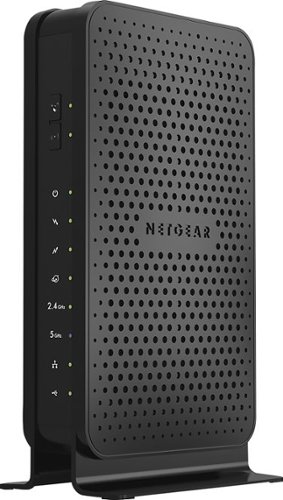MarilynB's stats
- Review count63
- Helpfulness votes470
- First reviewMarch 5, 2013
- Last reviewApril 12, 2024
- Featured reviews0
- Average rating4.7
Reviews comments
- Review comment count0
- Helpfulness votes0
- First review commentNone
- Last review commentNone
- Featured review comments0
Questions
- Question count0
- Helpfulness votes0
- First questionNone
- Last questionNone
- Featured questions0
- Answer count26
- Helpfulness votes96
- First answerJune 20, 2014
- Last answerAugust 1, 2021
- Featured answers0
- Best answers6
Only at Best BuyToshiba Satellite P55T-A5118 Laptop: Powerful yet portable, this Toshiba laptop keeps pace with your work and entertainment, both at home and on the go. A Full HD touch screen lets you tap, swipe and scroll with the touch of a finger. Store photos, music, DVD-quality movies and more with a generous terabyte of hard drive space.Learn more about the New Windows ›
Customer Rating

5
Great product!
on July 2, 2014
Posted by: MarilynB
from Colorado
Verified Purchase:Yes
I love the touch screen and the large hard drive but had trouble getting used to Windows 8.1. I ended up putting shortcuts on the Desktop for my Documents, Pictures, Music and Video folders as well as for Word, Excel, and the folder containing the shortcuts to all of my programs. This made it much more like WIndows 7 and I rarely ever go to the WIndows 8 "tiles page" anymore. There are several hints/cheats/shortcuts that help you work with Windows 8, so I suggest you search the Internet for suggestions. My main reason for liking this computer is the size of the hard drive. I also bought a 4 tb external hard drive for backing up everything. I almost always buy only Toshiba brand because I've had good luck with them in the past. I think the quality is good for the price. I am very happy with this computer and would recommend it.
My Best Buy number: 0326649051
My Best Buy number: 0326649051
What's great about it: large HDD, touch screen
What's not so great: Windows 8
I would recommend this to a friend!
Display

4
Performance

5
With password protection and hardware encryption, this WD My Book external hard drive allows you to protect and privatize your stored documents. The 4TB capacity delivers ample space for videos, photos, music and other files.
Customer Rating

4
Backs up files, doesn't make an image
on June 20, 2014
Posted by: MarilynB
from Colorado
Compatible with...:PC
Verified Purchase:Yes
For the price it was a good deal, but because it doesn't make an image of the hard drive, a 2 tb external hd would have been big enough. I wanted to keep a current back up of all the files that I choose, as well as a complete image backup of my hard drive. Then I wanted to be able to make another copy the next day, so I would have 2 complete sets. Then I could delete the first set and make a new set the next day. Therefore, I could continue making backups while deleting the oldest backup daily. Unfortunately, there are only 2 settings. Automatic selection picks the most common folders to back up and Custom selection lets you choose exactly which files to back up. There is no setting to make an image of the hard drive. Also the hard drive is huge and I have to keep it sitting on my table which means I have to take my laptop to the table to plug it in everynight instead of having a small drive that I can carry around with my laptop.
My Best Buy number: 0326649051
My Best Buy number: 0326649051
What's great about it: It is 4 tb, so you can have 4 complete backups with a 1 tb laptop
What's not so great: It doesn't make an image of the hard drive.
No, I would not recommend this to a friend.
Ease of Use

4
Performance

4
HP Photosmart 6520 e-All-in-One Printer: Quickly connect this e-all-in-one printer to your home or office Wi-Fi network with HP Auto Wireless Connect, so you can print, scan and copy documents. The included HP Photosmart software simplifies scanning.
Customer Rating

5
Excellent photo printer - Love wireless feature
on March 5, 2013
Posted by: MarilynB
from Colorado
I use it for:Document printing
Verified Purchase:Yes
I wasn't even looking for a photo printer or 2-sided printing (I just wanted the wireless feature), so that was a wonderful plus. I am a photographer and the photo printing is excellent. Price of ink keeps me from doing this full time since I can have 4x6's printed for 6 cents a piece and 8x10's for $1.49 elsewhere, but for that occasional rush job, it will come in handy. I love being able to print both sides of the paper without having to figure out which way to turn the paper for the 2nd side. It turns the paper inside the printer. The one downside (and this is probably a network issue instead of a printer issue) is that sometime when I tell it to print, nothing happens. The printer display shows that it is connected to the network, but my laptop says it isn't. I have found that if I just go over and unplug the printer and plug it back in again, it fixes itself - everytime. I don't know why it does that, but it's such an easy fix, that I didn't decrease the stars any. Plus it could be a Time Warner Cable issue and not a printer issue. I am keeping my printer cord just in case, but I haven't had to use it yet.
What's great about it: good price, excellent photo, printing, duplexing, wireless
What's not so great: Have to reset to find network sometimes, but easy to do - just unplug and replug
I would recommend this to a friend!
MarilynB's Review Comments
MarilynB has not submitted comments on any reviews.
MarilynB's Questions
MarilynB has not submitted any questions.
The SURFboard SB8163 DOCSIS 3.0 Cable Modem features 16 downstream x 4 upstream channels for high-speed internet access. It is compatible with major US Cable Internet providers and is best for cable internet speed plans up to 400 Mbps.
Will this Modem work with Time Warner, want to eliminate the $10.00 monthy rental charge?
This is the one that Time Warner told me to buy. I bought it and it works perfectly.
8 years, 3 months ago
by
MarilynB
The NETGEAR Dual-Band N600 Router with 8 x 4 DOCSIS 3.0 Cable Modem with N600 simultaneous dual band WiFi router and integrated DOCSIS 3.0 cable modem, provides 8x faster download speeds, up to 340 Mbps. It's CableLabs DOCSIS 3.0 Certified to work with U.S. cable Internet providers.
Compatible with Sensi Wireless Thermostat?
Is this Modem/Router compatible with my Sensi Wireless Thermostat? I have an Xfinity Modem/Router right now but it will not connect. The only way it would connect was when they opened my wireless network up so it was no longer password protected. Obviously that isn't something that is safe to do so I decided I would just buy another one and stop renting from Xfinity. The only info they could tell me at all was the encryption codes must not match up.
I use it with my thermostat, but it is a Honeywell thermostat. I can manage the thermostat with my phone app, using this modem (which is a secured network). When we went on vacation this summer, I set the thermostat higher than normal while we were gone and when we arrived at the airport, I was able to use the app to lower the thermostat so that the house was cool before we arrived home.
8 years, 4 months ago
by
MarilynB
Texas
With password protection and hardware encryption, this WD My Book external hard drive allows you to protect and privatize your stored documents. The 4TB capacity delivers ample space for videos, photos, music and other files.
USB Interface 2.0
does it support USB 2.0 Interface?
Yes, it works fine with USB 2.0
9 years, 10 months ago
by
MarilynB
Colorado
With password protection and hardware encryption, this WD My Book external hard drive allows you to protect and privatize your stored documents. The 4TB capacity delivers ample space for videos, photos, music and other files.
Does WD stand for Western Digital. AC powered Hard Drives are faster than just USB?
WD does stand for Western Digital. I don't think the A/C powered hard drive makes a difference in the copy speed. I did notice that it copied about 4 to 6 times faster on my new computer than it did on my old one. Probably because my new computer could read and write faster with its i7 Core and more memory.
9 years, 10 months ago
by
MarilynB
Colorado
With password protection and hardware encryption, this WD My Book external hard drive allows you to protect and privatize your stored documents. The 4TB capacity delivers ample space for videos, photos, music and other files.
can this simply be used for extra storage
Im not getting this to just have my files backed up..my reason for purchase is simply to gain plenty of extra storage.
Yes, you can just copy files onto the external hard drive. It works great for that.
9 years, 10 months ago
by
MarilynB
Colorado
HP Photosmart 6520 e-All-in-One Printer: Quickly connect this e-all-in-one printer to your home or office Wi-Fi network with HP Auto Wireless Connect, so you can print, scan and copy documents. The included HP Photosmart software simplifies scanning.
why won't my shotcut icon for my hp6520 printer show on my main screen
I have deleted and reinstalled the printer 3 times using the cd that came with the printer but still no icons?
It is easy to put a shortcut on your desktop for your printer. Go to Control Panel and choose Hardware and Sound. Then choose Devices and Printers. Once that window opens, find your printer and right-click on it. Choose "Create a shortcut". Now go to your Desktop. Your shortcut icon should be there. I tested these steps on my own computer as I typed them and my icon was there. Another way is to go to your "Programs" folder. The path should be C:, ProgramData, Microsoft, Windows, Start Menu, Programs. Now click on HP and look at your choices. To just put the printer icon on your desktop, open up the folder called HP Photosmart 6520 series. There is a shortcut in that folder. Copy and Paste the shortcut to your desktop.
9 years, 11 months ago
by
MarilynB
Colorado