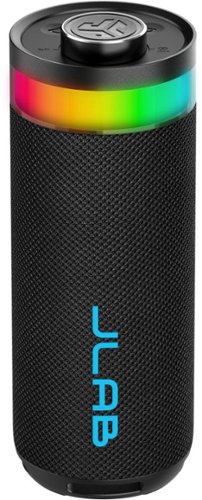Batlacit's stats
- Review count251
- Helpfulness votes929
- First reviewFebruary 13, 2016
- Last reviewFebruary 4, 2026
- Featured reviews0
- Average rating4.5
Reviews comments
- Review comment count0
- Helpfulness votes0
- First review commentNone
- Last review commentNone
- Featured review comments0
Questions
- Question count0
- Helpfulness votes0
- First questionNone
- Last questionNone
- Featured questions0
- Answer count55
- Helpfulness votes100
- First answerSeptember 21, 2016
- Last answerJanuary 21, 2022
- Featured answers0
- Best answers11
A 360~ health view for real-life impact. Your health moves with you~now your check-ups can too. In one minute, BeamO provides a full view of your heart, lungs, & temperature at home or on the go. Tracking key health indicators, like these, can potentially help address various health needs.
Customer Rating

5
Intriguing supplement to a health tracker
on February 4, 2026
Posted by: Batlacit
I've been aware of Withings and their generally low-profile health tracking devices for a few years now, but this was my first time actually using one. And I have to say it's been an interesting on-ramp. The BeamO is an interesting, if somewhat finnicky diagnostic aid that seeks to expand the range of what you can detect at home, and in doing so it immediately sets itself apart. You see while most health trackers try to gather data constantly, the BeamO seems much more like the thing you only bust out when things are really going wrong.
First, I'd like to highlight some of the ways in which the device impressed me. There are actually four different tools contained in the BeamO: A stethoscope, a contactless thermometer, a pulse oximeter, and an ECG. All are tied together by an admittedly very well designed and easy to use app, which offers you guidance for using each of the tools, displays your results in an easy to access format with a few basic pointers on when you might want to be worried, and offers a variety of ways for you to send them off to a healthcare professional to get an expert opinion either via their own telehealth platform or your doctor's office preferred alternative. It's frankly hard not to think of a medical tricorder when you're scanning someone with the thermometer, though admittedly I imagine it would be a lot less fun if it didn't show that I was generally healthy. The thermometer seemed accurate, the stethoscope was good enough to pick up some noises in my lungs I've known to expect for a few years now, and while I don't really know how to interpret anything else the sampling quality seemed pretty good overall... though that was almost a problem. And as a bonus it integrated very well with my non-Withings smart watch, allowing the app to pull in a host of data from my non-Withings watch which included useful details such as sleep quality and activity level.
One thing I did learn very quickly about the BeamO though is that it's amazingly sensitive, which does concern me a little bit. The first time I tried to take samples they came out very rough because it was picking up the sound of a TV playing in the next room, which muddled some of the recordings. To their credit they're doing stuff to try and counter that, such as providing warnings before taking a reading to make sure you're in a quiet room or not even allowing you access to the ECG feature until a professional has looked a sample over to make sure the thing's working right, but nonetheless I feel like it's something you may want to get some practice with before relying on it during a telehealth visit or to decide on if it's time to schedule a trip to your doctor. And as someone with no serious chronic conditions (at least so far) I'm not entirely sure I'm going to be getting that practice any time soon. So overall, if I were to recommend it to a friend it would probably be contingent on if they had some of long term issue that they wanted to do more regular monitoring on.
I would recommend this to a friend!
Delivering impressive audio from dual 2" full-range drivers and dual 2" passive woofers, this 10-watt portable powerhouse produces rich, deep bass and crystal-clear highs (80 Hz - 18 kHz). Customize both audio and lighting effects through the intuitive JLab app, setting the perfect vibe for any gathering. Don't let a splash dampen the celebration, with IP56 waterproofing, this speaker keeps the party going. Take your festivities to the next level with LabSync mode and sync up to 100 speakers for the ultimate block party.
Customer Rating

4
Flashy little party speaker
on January 6, 2026
Posted by: Batlacit
JLab audio gear generally strives to offer consumers the best bang for their buck, and the Go Party Speaker continues that trend.
The design and build quality of the speaker both receive top marks from me. It's simple and somewhat understated, but still looks reasonably classy. And the decision to opt for an actual volume knob rather than the buttons so many designs prefer these days wins a lot of points, as it significantly easier to adjust in environments where the lighting may not be ideal and just feels nicer in some undefinable way. The RGB effects are also surprisingly well realized, with a pretty broad range of colors available and a diffusion layer that does a great job blending more complex effects together. It's not particularly bright, you could certainly get into scenarios where they're overwhelmed in direct sunlight, but for most of the environments where I imagine this will be used it's more than sufficient. And battery life is downright fantastic. The box claims sixteen hours, which in my testing seemed like it might actually be a bit conservative. Since historically I pretty much never remember to recharge my portable audio devices until they've run out on me it's good to have one that's got enough endurance for multiple outings, and I imagine that many looking for a good option to bring camping or anywhere else that charging may not be feasible will find this to be a major selling point.
Unfortunately I did find myself a bit more mixed in regards to audio quality. It's not bad, exactly, but it's not great either. It can get plenty loud but regardless of settings the audio feels somewhat flat, much like what you'd get just playing music on your phone. Bass heavy content definitely suffers the most, but even with spoken word content I could just tell something wasn't quite there, and no amount of fiddling with the app was enough to dial it in. If you do just need loud music though it's going to do the job, particularly if you make use of the sync feature to pair multiple JBL speakers together.
I would recommend this to a friend!
Blitz through the competition with our fastest, most responsive analog optical keyboard~designed with and made for pros. Supercharged with 8000 Hz HyperPolling, Razer~ Snap Tap, Rapid Trigger Mode, and adjustable actuation, play like the world~s best with hardware that meets their highest demands.
Customer Rating

5
As twitchy as you want it to be
on December 24, 2025
Posted by: Batlacit
Razer keyboards can admittedly be an acquired taste. Their almost pathological levels of gratuitous RGB and configurability requires a lot more setup time than your typical plug and play device, giving even the most mundane peripheral a learning curve most are not going to be used to. And I don't think there are many products in their lineup that embody that design philosophy quite so completely as the latest Huntsman - a keyboard that goes a step beyond the typical custom light show approach to customization and lets you actually adjust the responsiveness of the keys.
Build quality is excellent. The keyboard's metal deck means there is zero flex, it's got enough heft to stay where you put it, and the sturdy feet offer three different options for inclination. The included wrist rest uses a firm leatherette material which doesn't offer much padding but does seem to be much more durable than the materials they've used on past models, something that I can certainly appreciate given how poorly some of those old wrist rests have held up over the years. The keycaps are all double shot molded, producing sharp lighting effects and enough durability to handle even the roughest of typists. Typing on it feels surprisingly good. You don't get a physical bump for feedback - which is typical of analog and likely wouldn't really work with an adjustable actuation point anyway - but there's nonetheless a distinctive solid clack when the key bottoms out and the switches are just a little heavier than most analog switches I've tried. As someone with a fondness for highly tactile, clicky keyboards this made it a lot easier to adjust to than a lot of the other smooth switch designs I've tried and definitely feels like a step up from the first generation Huntsman.
Customization is handled through the Razer Synapse app that handles most of their peripherals. Anyone who's made extensive use of Razer hardware can tell you it's fairly crunchy, which can be admittedly overwhelming at first, but once you get past that you'll find one of the most capable utilities on the market when it comes to making adjustments, setting profiles, and programming elaborate lighting effects. It also plays pretty well with other lighting ecosystems, so no matter what your vision may be it's likely the app will not be a major hindrance to seeing it realized. And with those analog switches there are quite a lot of unique concepts on the table too - with options like using a button for a variable throttle that are literally not possible with any other tech.
So, at the end of the day, should you get one? My answer is... maybe. It is a fantastically capable, high quality keyboard. But it's also fulfilling a very specific niche. This is a keyboard made to appeal to the most detail-obsessed tech heads, the ones who can spend an hour comparing the actuation points of switches and has opinions about single or multiple contact points. If that's you, you're probably already looking up where you can get one. If it's not... well, it is still an excellent keyboard. But you might want to at least get a demo of it before making a final decision.
I would recommend this to a friend!
Place your phone on the magnetic Mophie Wireless Charging Stand and charging starts on contact. This compact, space-saving device fits neatly on your nightstand and provides up to 15W of fast-flowing power.
Customer Rating

4
Attractive option for bedside charging
on December 10, 2025
Posted by: Batlacit
Historically, I've been pretty unimpressed by wireless charging. While the tech is very convenient in theory, in practice I've found it a bit too fiddly. The need to make sure the charging coils are properly aligned makes it all too easy to think you're charging your phone up for a few hours, only to grab it and discover that it's barely picked up any charge at all. The addition of strong magnets to effectively force the phone into the proper position has been a major game changer though, and I decided to head into the review with an open mind to see if the tech can wow me now that it's a bit less likely to slip out of position. And I have to say - I like what I see.
Inside the box you'll find the stand, some documentation, and nothing else. So you should probably plan to get a high wattage phone charger if you don't already have one. The stand itself is pleasantly sturdy, which is good since my own phone is a pretty heavy foldable with an equally heavy case (the magnets being an aftermarket addition.) Even with that, the stand was able to hold its balance and worked surprisingly well as a replacement for a bedside alarm clock. Charging speeds are quite good too. Still can't quite match what you get with a cable, but it's definitely close enough. Only complaint is that it did get a little wobbly when I unfolded my phone, but to be fair that's really on me for buying such an unusual form factor.
There are a few downsides, though. To start: the magnets do not let go particularly easily, so it's not quite as simple as just grabbing the phone off the charging pad. Second, I've noticed that the rubber pad on the contact surface seems to be quite good at picking up scuff marks. Sometime during the first day, in fact, a large black smudge appeared in the upper left hand side, and so far I haven't been able to figure out anything that can clean it. If I had to guess the source, I'd say it's probably my black phone case, so do with that what you will. Normally I wouldn't mind much... but as mentioned, I was using this on my bedside and the looks do matter to me a bit.
It's still an easy recommendation for me, but I think I might recommend a slightly darker color if it's an option.
I would recommend this to a friend!
With Shark FlexStyle, you can easily transform between a powerful, fast, hair dryer, and an ultra-versatile multi-styler with no-heat-damage. One twist is all it takes to flex from one to the other. Attach different stylers and unlock the ability to curl, volumize, smooth, and dry~the choice is yours. Lightweight & powerful, FlexStyle is the answer to fast, easy styling.
Customer Rating

5
Simple enough that even I can use it
on November 30, 2025
Posted by: Batlacit
It's somewhat odd how the Shark hair dryers can look more like a lightsaber than the typical bathroom appliance I grew up with, and yet still somehow make more intuitive sense to me than any other hair styling tools I've tried.
I've had many SharkNinja products over the years and found them to occupy an interesting middle ground between meme-worthy fluff and solid engineering. The FlexStyle stands apart in leaning a bit more towards the latter than the former. Rather than including every possible tool and option you might need they opt for an almost minimalist loadout of a hairdryer, oval brush, and curling set. More accessories are available if you want them, of course, but for most I imagine this will be more than enough. All three do their jobs very well and, thanks to the power of the hair dryer, very quickly. And unlike the last hairdryer I had, I didn't actually need to consult any guides on how to work them either. Everything from the settings to the behavior of the different attachments is intuitive enough to get good results with maybe five minutes of study, specifically on which parts of the tools are actually safe to touch when you're using them, and it does a great job of drying even thick hair without risking heat damage.
I would recommend this to a friend!
Take command of every battle with a 32" 4K UHD (3840 x 2160) glossy OLED display engineered for gamers who demand more. Experience the ultimate balance of clarity and speed with Dual-Mode refresh rates~crisp 4K UHD at 165Hz for immersive story-driven play, or Full HD at an electrifying 330Hz~ when every millisecond counts. With an ultra-fast 0.03ms response time, you~ll react instantly, keeping gameplay sharp and responsive. VESA DisplayHDR True Black 400 and up to 98.5% DCI-P3 color coverage reveal stunning contrast, deep blacks, and vivid detail that bring worlds to life. NVIDIA G-SYNC compatablity and AMD FreeSync Premium Pro keeps frames smooth and tear-free. Complete with a tilt, swivel, height, and pivot adjustable stand, this UltraGear OLED monitor adapts to your perfect setup. Built for performance, precision, and comfort~it~s everything you need to stay ahead of the competition.
Customer Rating

5
Another Excellent OLED from LG
on November 29, 2025
Posted by: Batlacit
I don't think anyone really needs to be told at this point how much of an edge OLED has over LCDs when it comes to color accuracy or overall image quality. Nonetheless there is one area where LCDs have been able to maintain their lead over the years, and that's in refresh rate. LG's Dual Mode monitor hopes to change that with a rather unusual party trick: a button that can quickly reduce the resolution of the display to a quarter of what it generally runs at, allowing the pixels to share the load and run at refresh rates high enough to beat even most gaming LCDs. And I can tell you that they have succeeded admirably in their goal.
Running in UHD mode (which I would assume most consider to be the default) the monitor offers an excellent experience. The color and sharp black levels are as good as you're going to find anywhere, and the glossy screen really makes it pop in all light levels. And running as it does at 165Hz it's honestly pretty great for most games too, assuming of course your GPU can handle it. The monitor coems with all the cabling you should need too and a stand that offers plenty of adjustment for your space and some decent cable management (though, admittedly, I found the cable cover to be finnicky to the point of being almost useless.)
Switching to FHD mode is a very different experience though. I won't lie, the decrease in image quality is hard to ignore. FHD does not look great on a 32" screen and likely never will. But even though the image is clearly pixelated, you really can't beat how smooth the motion becomes. Even the twitchiest gamer will likely be satisfied running at over 300Hz, and the monitor handles the mode switch very gracefully, saving any settings you may have tweaked for each mode so as to make the swap as painless as possible. I'll admit that for most games I probably am not going to be switching - once you've had a taste of UHD on a good OLED it's really quite hard to go back - but it is very nice having the option for the rare times that I'm feeling particularly competitive. That makes this an easy recommendation for any gamer looking to try out an OLED for their home setup, but doesn't want to have to settle in the process.
I would recommend this to a friend!
Welcome to the PowerShot V1, a powerful video-first camera with all the features you are looking for content creation, in an all-in-one design. This new sleek design features an ultra-wide-angle zoom lens, advanced autofocus, a built-in cooling fan, and impressive stabilization. The PowerShot V1 will let you focus on your creativity without worrying about time limits getting in the way of your videos.
Customer Rating

4
Great camera, does need some accessories
on November 28, 2025
Posted by: Batlacit
With a design that brings to mind a mirrorless SLR and a feature set that seems to be aimed at vlogging, the Powershot V1 straddles the line between what has traditionally been two separate product categories. In the week I've spent with it so far I've found it to be a surprisingly capable little all-rounder, though I'm still a little unsure what the best use case for it really is.
To start with the camera's strengths: it really does produce gorgeous content. Colors are vibrant, motion is smooth, and you've got a wide range of options for adjusting your shots. Image stabilization is also surprisingly good, which in my opinion is quite important for something this light. As someone with a decent (albeit not entirely practiced) background in photography and how to use high-end cameras I found most of the controls to be relatively easy to get a handle on with a bit of experimentation, and the range of the options available to be very good. In the hands of someone who knows what they're doing there is no question that this camera can produce fantastic images and videos. But then one of the more appealing features is that it can produce pretty good images even if you don't know what you're doing too. The camera features an expanded suite of automatic modes for various types of shooting and while I didn't always exactly agree with how they adjusted for different environments, I also wasn't displeased with any of the results either. Effectively using these modes does require a bit of knowledge for what you're looking for, so not quite point-and-shoot easy, but it's a pretty good middle ground for someone who wants to step up from a typical smartphone camera but isn't quite ready to learn the ins and outs of f-stop settings.
Unfortunately, there are some things that keep me from giving it my full throated endorsement. And most have to do with the lens selection. While the styling could allow one to mistake it for an SLR at first glance the zoom lens is permanently fixed to the camera, and is definitely the thing I liked the least about the camera. To be clear, it's a fine lens. But it is just fine. You aren't going to be able to add so much as a filter to it. I also feel if you want to really get the most out of it you almost have to be willing to invest in some added accessories. The built in mic, for example, really can't match what you'd get with a proper shotgun mic or lav and as such feels like it lets the video down. The rotating screen is also fine for shooting video, particularly if you've got a handle or other mount, but can't quite compare to a more traditional viewfinder for still photography. Finally, I really don't get the decision not to add some kind of lens cap here. For something that you're presumably going to be carting around with you on various adventures the mechanical dust protector it's got is not sufficient protection for the lens, and with it being permanently affixed anything that damages it is basically going to mean the end for the whole camera. I'd definitely recommend a sturdy case or third party protector of some kind before taking it anywhere too rugged.
I would recommend this to a friend!
The Victrix Pro BFG Reloaded PC Controller is built for high performance on Windows 10/11 and Steam Deck. It features drift-free Hall-Effect modules, customizable with eleven interchangeable components including thumbsticks, D-pads, and gates. A precision trackpad, mappable back buttons with keyboard and mouse emulation, and patented audio controls offers unique features only included with this controller. Patented 5-Stop Hall-Effect Clutch Triggers with Hair-Trigger mode enhances your response giving you the edge for victory. With both wired and wireless (up to 30 feet) options, and a premium build, the Pro BFG Reloaded delivers top-tier accuracy, control, and versatility for competitive gaming.
Customer Rating

5
A PC Gamer's Best Friend
on November 12, 2025
Posted by: Batlacit
Modularity has become a pretty common feature in game controllers with swappable buttons, joysticks, and triggers. I have not, however, seen many commit to it quite as thoroughly as the Victrix, which allows you to break out a screwdriver and mix and match primary control elements. After spending a week with it I've come to the conclusion that while it may not exactly be the perfect controller, it is one of the better options for PC gamers.
First up, let's talk about the modular bits. Out of the box the controller comes in a fairly standard PS configuration, with the two analog sticks at the bottom. I've spent a lot more time with the competitor's controller though, so one of the first things I did was swap the left stick and DPad around to match my preferences. This took me about a minute. The controller comes with a case that includes a screwdriver as well as storage for all the various parts (something that I really wish other modular controller companies would make standard) and required no additional software configuration. The right side is keyed to only go in one way, but apparently there are some other modules the company makes for fighting games and the like for those looking to branch out further. So it gains top marks in this area for me - I really don't think I've seen someone do this concept better yet.
Of course modularity means very little if the controller doesn't work well. I'll admit that this is an area where there are probably going to be some conflicting opinions. I've been able to try quite a few different controllers recently and one thing I couldn't help notice was just how light the Victus was compared to many of them. I think this mostly comes down to material choices. Metal parts seem to be in vogue right now, but the Victus sticks with tried and true plastic and rubber finishes. While I don't think this should count against it, I can imagine that some could be disappointed by its relative lack of heft. Fortunately, that doesn't mean it can't get the job done. The Hall Effect joysticks do take a little getting used to if you're used to more traditional potentiometer based ones. Since they don't have quite the same feedback most of us are used to they can feel a bit jumpy and imprecise at first. However once you get used to it it's very hard to go back. You can achieve a surprising amount of precision with these and pretty much never need to worry about stick drift. And as an added bonus - it features a touchpad for controlling your PC mouse. I tried a variety of different games on steam and they all did quite well. As an experiment I also tried sticking the receiver into the USB port on my Android based streaming box and was surprised to see that it immediately recognized the controller and made for a pretty great little option for gaming via the Steam Link app. So, again, I came away very impressed.
For me, at least, the touchpad alone makes the Victrix worth a look for PC gamers. If you can get to a store and try one out to see if the feel and general balance is good for you, I'd highly recommend it.
I would recommend this to a friend!
Portability meets versatility on a 14-inch 2-in-1 with multiple modes, built with the latest AMD Ryzen 8000 Series processors and DDR5 memory
Customer Rating

4
Good, minimalist work machine
on November 6, 2025
Posted by: Batlacit
Dell isn't really in the business of making exciting computers - they'd rather focus on more practical, business minded offerings. The Inspiron line is the posterchild for this approach, and while it does offer a few added perks it doesn't do that much to deviate from it.
Build quality is good, though slightly unrefined. The case is solid enough and the keyboard feels good to type on. The screen works well in either configuration, though I'll admit I'm a little nervous swapping it from Laptop to Tablet mode. The hinges that drive the transformation are very stiff and require a fair bit of torque to work, more than I feel entirely comfortable with, though it does seem to be loosening up a little over time so hopefully it just needs to be broken in. There's also no kind of magnetic or physical catch to help keep the screen flat against the main body of the laptop in its tablet configuration, which can make the screen feel a little floppy when you're tapping it.
Performance wise, the laptop does a bit better. The Ryzen chip is fast, relatively cool, and doesn't drain the battery all that fast doing normal work activities. It'll easily last you most of the day unless you have reason to make heavy use of the GPU or ae doing some serious number crunching. And if you are, the USB-C charging means you can top up your battery just about everywhere. The screen is sharp and easy to read, albeit the colors are a bit muted.
I would recommend this to a friend!
Designed to give you an edge on and off the field. Capture photos and video, play music, and get answers with Meta AI, right from your glasses. Choose from a wide range of high-performance lenses designed to match your style, including Prizm, Prizm Polarized, Clear, Transitions and Prescription.
Customer Rating

5
Solid smart glasses
on November 2, 2025
Posted by: Batlacit
Meta's smart glasses haven't always been perfect, but at this point I think it's fairly uncontroversial to say that they've become the benchmark for what smart eyewear is supposed to be. Oakley's first attempt to adapt the tech to their frames isn't getting nearly as much press as some of their other offerings from this generation, but anyone considering sticking a smart device on their face would be foolish to overlook them.
I've been lucky enough to get to try a pretty wide variety of smart glasses over the years, including all of Meta's previous offerings, so I went into it with a pretty good knowledge of what kind of features to expect. The open ear audio design basically offers a compromise between the higher audio quality of traditional earbuds and the more discrete bone conduction headphones. You get reasonably good sound (albeit with somewhat poor bass response) and no one except someone sitting right next to you is likely to hear any of it. The thin, angular arms of the glasses here do a pretty good job of directing audio into your ear and the mic array has no issues picking up clear audio for calls or spoken commands. It does struggle a fair bit on the lower end - more so than most audio glasses - but I still found it more than adequate for listening to audio books or music when going out on a walk. The cameras are basically the same as we got with the last generation. They're perfectly fine for capturing action shots or landscapes, but with the fixed focus and compact optics they do struggle with a lot of shots. This is definitely more of a supplement to your phone's camera than a replacement - but I'd still say it's a very good supplement and has become my preferred method for taking photos of wildlife on hikes.
This brings us to the AI features. I'll be honest here: while I find the features cool, particularly some of the assistive features meant for people with vision impairments, I'm not sure they're to a point where I'd recommend buying the glasses for them. They were reliable enough in my testing, to be clear, but they drain the battery fast and this is a problem. Putting aside all the other issues with some of these AI features, the fact is that the glasses just barely have enough battery for a full days' use as earbuds and an occasional camera. If you also want to make full use of the AI features as well you'll be going from judging the useful life in hours to minutes, which makes me very hesitant to rely on them. It also doesn't help that some of the features feel like they're still in beta. To give one example, the live translation function. When it works, it's very impressive. But there's a pretty limited range of environments where it can work. You need to have the appropriate language packs already downloaded to the glasses, there are only a few languages supported, and you still need to rely on your phone. A phone that, at least in my case, already has a much better translation function that works for pretty much any language I throw at it. As cool as it seems in theory, in practice I can't see myself ever using it.
Finally, how are they as glasses? Turns out they are quite good. I don't know if I'd want to wear them every day, as the chunky angular design is not exactly subtle about what's hidden inside, but they're great for weekend outings or camping trips. The lack of ear hooks do mean they can slide off though, so you may want to consider adding a strap just to make sure you don't find yourself bending over and dropping the things into a canyon somewhere. The lenses also proved to be a very pleasant surprise. I've been using transition lenses in my daily driver pair of glasses for about a year now and while I like them I have noticed that they often struggle with clarity in low light environments. These do not. When they are not needed, they are perfectly clear and I kind of want these in my normal glasses now. Time will tell if it lasts, but for now I'm quite happy. And should I ever want to, it is possible to swap the included lenses out for prescription versions at a later date.
I would recommend this to a friend!
Batlacit's Review Comments
Batlacit has not submitted comments on any reviews.
Batlacit's Questions
Batlacit has not submitted any questions.
Fly through the sky in ways that seem impossible. We never lost our passion for flying, and with DJI FPV, those passions have turned imagination into reality. With this immersive and intuitive aerial platform, get ready to go into the beyond. Sleek and aerodynamic, the DJI FPV aircraft delivers powerful propulsion, battery life, and wind resistance, making this system as capable as it is visually stunning.
Is the headset stereo or is it 2D only?
It's strictly 2D. The screens don't actually take up all that much of your field of vision, so it's more like having a very big monitor floating in front of your face than actually being inside the drone.
4 years, 10 months ago
by
Batlacit
Bose Sport Open Earbuds are true wireless earbuds like you~ve never seen or heard before. What makes them truly unique is that they are the first workout headphones of their kind that combine exclusive Bose OpenAudio technology with an innovative open-ear headphone design to produce high-quality sound without covering your ears. This allows you to hear your music and the world around you for an unbelievable, full-sensory experience. The city. The surf. Your running buddy. Hear it all and your music at the same time with these entirely new, entirely open sport earbuds. Sound is what motivates, and Bose Sport Open Earbuds deliver. The exclusive Bose OpenAudio technology produces clear, consistent sound that~s more authentic and comfortable than bone conduction. In addition, acoustic spillage is minimal thanks to speaker placement that~s closer to the ear. A comfortable and secure fit is crucial when exercising. These sport earbuds were rigorously designed and tested to gently rest on your ears while staying put no matter how intense your workout. Bose Sport Open Earbuds also offer up to eight hours of play time (with daily charging), an advanced mic system for crystal-clear calls, and IPX4 sweat and weather resistance. Now you can combine the environment that invigorates you with the content that motivates you.
can one earbud be used at a time to either take/talk on phonecalls?
Yes, this works fine. Though weirdly audio quality seems much better when you use both.
5 years ago
by
Batlacit
Upgrade your entertainment setup with the Core Innovations 150~ Home Theater Projector - White (CPJ600WHBY). With an adjustable screen size between 32~-150~, this projector is perfect for solo gaming marathons or an immersive movie night experience with the entire family. Stream videos, view photos or play your favorite games by linking your preferred device to this projector via numerous versatile connections, including HDMI, VGA, USB, Micro SD and AV.
Looking for dig projector for art projects. Is this good for photos off phone
I think that'll mostly depend on the art project. It can show photos, but the resolution is low enough that you're not going to get a ton of fine detail with them. It also needs to be pointed pretty much straight at the projection surface, as the keystone correction screws up the focus pretty badly.
5 years, 2 months ago
by
Batlacit
Upgrade your entertainment setup with the Core Innovations 150~ Home Theater Projector - White (CPJ600WHBY). With an adjustable screen size between 32~-150~, this projector is perfect for solo gaming marathons or an immersive movie night experience with the entire family. Stream videos, view photos or play your favorite games by linking your preferred device to this projector via numerous versatile connections, including HDMI, VGA, USB, Micro SD and AV.
Does this projector come with the cords needed to connect to a laptop or do I need to purchase it separately,
It does not - you'll need to provide your own cables. And batteries, if you want to use the remote.
5 years, 2 months ago
by
Batlacit
Supreme stereo sound, impressive comfort and extended cross-platform compatibility ~ that's the ROCCAT~ Elo X Stereo Wired Cross-Platform Gaming Headset for PC, Xbox, PlayStation~, Nintendo Switch & Mobile. Experience a weightless, dynamic fit thanks to a self-adjusting metal headband, superior memory foam ear cushions and ProSpecs~ Glasses Relief System for glasses wearers. Precision-tuned 50mm drivers produce crisp highs to thundering lows to help you seek out opponents with pitch-perfect stereo sound while a detachable noise-cancelling microphone featuring TruSpeak~ technology ensures your commands are heard perfectly with crystal-clear voice communication. Finally, the 3.5mm jack lets players go from PC to game console to mobile devices with ease.
Does it work for a Nintendo switch?
Yep, it'll work with anything with a 3.5mm headphone jack. The headset has a 3-pole combined headphone/mic plug attached to it and comes with a y-splitter that'll separate it out into discrete 2-pole connectors for the mic and headphones.
5 years, 3 months ago
by
Batlacit
Offering the ultimate true-wireless experience for any fitness-loving music lover, JLab Epic Air Sport ANC offers customized sound and active noise canceling plus industry-leading 70+ hours playtime. Transition from gym to calls or from work to a run, effortlessly, with features like wear-detect, movie mode, wireless charging and more.
1. Does leaving the buds in the charging case for long periods of time degrade the battery? 2. Is any operating system specific apps or drivers needed for use? My use case is running it off a Linux laptop without Windows installed
1. Technically, yes, but letting lithium batteries go unused for long periods of time is bad for them in general. Keeping them in the case is on the balance probably better for them than the alternative of letting them sit outside the case since it'll take longer for them to run completely dry, at which point they won't be able to accept a new charge.
2. Some of the proprietary features like the touch controls or EQ settings do require a mobile app to configure, but apart from that you shouldn't have any issues connecting it to your Linux machine as a generic audio device so long as you've kept the Bluetooth stack reasonably up to date.
2. Some of the proprietary features like the touch controls or EQ settings do require a mobile app to configure, but apart from that you shouldn't have any issues connecting it to your Linux machine as a generic audio device so long as you've kept the Bluetooth stack reasonably up to date.
5 years, 4 months ago
by
Batlacit
Refreshed and ready to take its rightful spot atop a new generation of consoles, the Turtle Beach~ Stealth~ 600 Gen 2 is the successor to the best-selling wireless gaming headset for PS5~, PS4~ & PS4~ Pro. The Stealth~ 600 Gen 2 wireless gaming headset is enhanced with a host of upgrades, including a larger high-sensitivity flip-to-mute mic that delivers improved chat clarity and now seamlessly integrates into the headset when muted. The headband and hinge design have been reinforced for added long-term durability, and soft, glasses-friendly ear cushions provide plush comfort while refined 50mm speakers produce high-quality, immersive sound and are optimized to unleash the power of Sony 3D Audio on PS5~. A user-friendly audio preset button on the headset allows for easy access to customize audio, and gamers can still count on Turtle Beach~s Superhuman Hearing~ for an audio advantage on the battlefield. Finally, connectivity is made easy with the included, mini-USB Transmitter that wirelessly connects from your PlayStation~ console to headset.
would a usb type c to 3.5mm audio jack work for the headset so i could make it wired and will the mic still work as well?
No. it looks like the USB port is only wired for charging - audio either goes through the USB dongle or not at all.
5 years, 4 months ago
by
Batlacit
Refreshed and ready to take its rightful spot atop a new generation of consoles, the Turtle Beach~ Stealth~ 600 Gen 2 is the successor to the best-selling wireless gaming headset for PS5~, PS4~ & PS4~ Pro. The Stealth~ 600 Gen 2 wireless gaming headset is enhanced with a host of upgrades, including a larger high-sensitivity flip-to-mute mic that delivers improved chat clarity and now seamlessly integrates into the headset when muted. The headband and hinge design have been reinforced for added long-term durability, and soft, glasses-friendly ear cushions provide plush comfort while refined 50mm speakers produce high-quality, immersive sound and are optimized to unleash the power of Sony 3D Audio on PS5~. A user-friendly audio preset button on the headset allows for easy access to customize audio, and gamers can still count on Turtle Beach~s Superhuman Hearing~ for an audio advantage on the battlefield. Finally, connectivity is made easy with the included, mini-USB Transmitter that wirelessly connects from your PlayStation~ console to headset.
Will this work with a PC?
Yes - though there are a few caveats. It doesn't respect system audio settings, so software volume controls are out and automatic gain control on the mic is hit or miss. But if you're willing to manually set the stuff up the user experience is decent.
5 years, 4 months ago
by
Batlacit
Capture high-quality videos with this Sony Handycam 4K camcorder. The 0.4-inch CMOS sensor delivers high-resolution 4K content with fast intelligent autofocus and enhanced audio, while the SteadyShot image stabilizer boasts clear detailed shots even at full zoom. This Sony Handycam 4K camcorder has a built-in Highlight Movie Maker that lets you create and share videos seamlessly.
Can I use a remote wireless microphone or lavalier microphone with this camera?
Yes - though depending on the exact model of mic it might require you to purchase some accessories that expands its input options. Out of the box it only supports external mics using a standard 3.5mm minijack.
5 years, 6 months ago
by
Batlacit
The Philips Hue HDMI Sync box adds premium surround lighting to your home theater by syncing your Hue smart lights with movies, music and video games. Watch, listen and play with more wonder and excitement as your lights dance, flash, dim and brighten with your screen. Requires Hue color capable lights and a Hue Bridge (sold separately).
Will this work with every generation of Hue bulbs?
Provided you've kept up with software updates, this should work with any Hue bulbs you may own.
6 years, 2 months ago
by
Batlacit