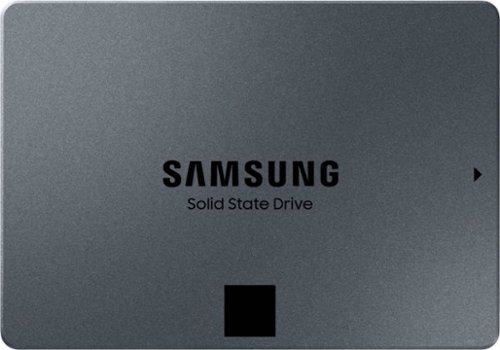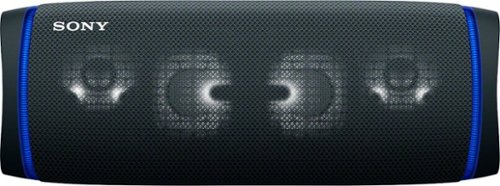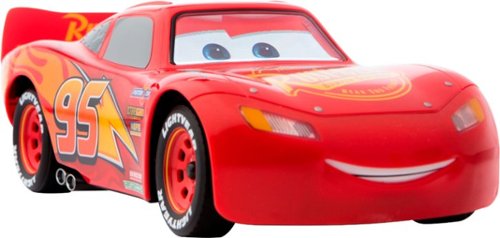GEJF's stats
- Review count146
- Helpfulness votes241
- First reviewMarch 5, 2015
- Last reviewMay 16, 2024
- Featured reviews0
- Average rating4.9
Reviews comments
- Review comment count0
- Helpfulness votes0
- First review commentNone
- Last review commentNone
- Featured review comments0
Questions
- Question count0
- Helpfulness votes0
- First questionNone
- Last questionNone
- Featured questions0
- Answer count4
- Helpfulness votes7
- First answerOctober 5, 2017
- Last answerNovember 27, 2020
- Featured answers0
- Best answers2
Refill your batteries with this Belkin BOOST CHARGE dual USB Type-A wall charger. The integrated USB Type-A ports let you charge two devices simultaneously, and the 12W output recharges tablets and smartphones quickly. This Belkin BOOST CHARGE dual USB Type-A wall charger fits comfortably in laptop bags and has a folding plug that prevents accidental damage in transit.
Customer Rating

5
Portable and Powerful USB Charger
on November 7, 2020
Posted by: GEJF
from Nevada
Small but powerful device with collapsible plugs, which I found very convenient, and is easy to carry anywhere. I have powered my cell phone, tablet and even my wireless pad and all were charged really fast. What I care about most, is that Belkin is a reliable brand that I can trust will not break my devices.
Each port has a dedicated 12W, so there’s no power slow down when you charge more than one device, but that also means that if you only use one port the maximum power you will get is 12watts, and not 24watts. Each port has a dedicated power output of 12W / 5 V / 2.4 A. However 2.4amps is more than enough to efficiently power almost any wireless pad or device available on the market.
So far it is a powerful, portable and good looking USB adapter, I am very pleased.
Each port has a dedicated 12W, so there’s no power slow down when you charge more than one device, but that also means that if you only use one port the maximum power you will get is 12watts, and not 24watts. Each port has a dedicated power output of 12W / 5 V / 2.4 A. However 2.4amps is more than enough to efficiently power almost any wireless pad or device available on the market.
So far it is a powerful, portable and good looking USB adapter, I am very pleased.
Mobile Submission: False
I would recommend this to a friend!
Instantly shoot, print, and stick photos, from the IVY CLIQ2. The Canon IVY CLIQ2 is a simple and fun Instant Camera printer that is pocket-sized so you can take it with you on-the-go. Easily shoot and print 2”x3” photo stickers instantly, and place them almost anywhere thanks to a peel and stick backing. You can even get creative and print with a white border or filters with Built-in Frame & Filters. The IVY CLIQ2 also has a Large Selfie Mirror so you can take the perfect selfie and even a memory card slot to save your photos!1
Customer Rating

5
Perfect solution for the forgotten printed photos!
on October 25, 2020
Posted by: GEJF
from Nevada
It is easy to forget that in the old days you used to print the photos as soon as you finished the roll, but now that you are able to see them immediately either in your cell phone or Digital Pro Camera. However, if you are not organized or careful, like me, and lose your phone, or camera you will ended up losing years of unrecoverable moments instead of keeping your picture data in a secure and reliable storage. With the Canon Cliq 2 camera you will have your pictures printed instantly with good quality and saved as well in a SD card, that unlike other polaroid cameras, the Canon Cliq2 has that option and on top of that it’s a Canon camera, what could possibly go wrong?
The setup is very simple, unpacking the camera you will find the wristband, a USB to microUSB cable, the camera, and a pack of 10 sticky backed photo paper. The camera includes a built-in rechargeable lithium battery, and I took around 1 1/2 hours to fully charge. A charging status led located beside the microUSB port will let you know when it is fully charged when there is a solid green light. On the other side of the Battery status light there is a microSD Port where you can add a microSD memory up to 256GB.
The camera operation is pretty much very intuitive with only a few simple buttons whose function is described in the instructions. This is a simple and modern camera. I already have a polaroid camera, that take up a lot of space and weigh too much for my bags, but my favorite thing about this camera is that I can easily take it anywhere without a problem because of it’s convenient size. Another cool feature is that the front side of the camera has a round mirror around the lens that makes it easier to take selfies. The mirror has also four clear corners that indicate where the frame would be. These four corners also appear in the viewfinder. This extremely helpful because you can actually see exactly what will appear within the frame of the photo. Unlike the previous canon ivy cameras, this one comes with more features that let you choose how you want the photo to come out. For example, this new version comes with a filter/black and white button and also a white frame button.
This feature allows you to take a regular picture if you don’t press it, if you press it once then the picture will be printed black and white, and pressing it again the picture will print with a filter. This filter looks very cute because it really outlines the colors. The white frame button makes the picture be printed with a slim white frame around the border like the original polaroid’s or you could not have the white by not pressing the button. I have attached two sample pictures that I took of my golden retriever. The top picture is without the filter and without the white frame. The second picture has the filter with the white frame. I personally like second picture because the filter makes all the colors pop. This camera comes with the feature to place an SD card. You could remove this card at any time and have all your pictures there or you could also connect the camera directly to your computer using the USB cable that comes with the camera and see all the pictures that have been taken in there. And if you ran out of photo paper you can continue taking pictures and digitally saved in the MicroSD card. This camera prints good quality pictures and I would recommend it to anyone looking for a convenient camera printer for any trip.
The setup is very simple, unpacking the camera you will find the wristband, a USB to microUSB cable, the camera, and a pack of 10 sticky backed photo paper. The camera includes a built-in rechargeable lithium battery, and I took around 1 1/2 hours to fully charge. A charging status led located beside the microUSB port will let you know when it is fully charged when there is a solid green light. On the other side of the Battery status light there is a microSD Port where you can add a microSD memory up to 256GB.
The camera operation is pretty much very intuitive with only a few simple buttons whose function is described in the instructions. This is a simple and modern camera. I already have a polaroid camera, that take up a lot of space and weigh too much for my bags, but my favorite thing about this camera is that I can easily take it anywhere without a problem because of it’s convenient size. Another cool feature is that the front side of the camera has a round mirror around the lens that makes it easier to take selfies. The mirror has also four clear corners that indicate where the frame would be. These four corners also appear in the viewfinder. This extremely helpful because you can actually see exactly what will appear within the frame of the photo. Unlike the previous canon ivy cameras, this one comes with more features that let you choose how you want the photo to come out. For example, this new version comes with a filter/black and white button and also a white frame button.
This feature allows you to take a regular picture if you don’t press it, if you press it once then the picture will be printed black and white, and pressing it again the picture will print with a filter. This filter looks very cute because it really outlines the colors. The white frame button makes the picture be printed with a slim white frame around the border like the original polaroid’s or you could not have the white by not pressing the button. I have attached two sample pictures that I took of my golden retriever. The top picture is without the filter and without the white frame. The second picture has the filter with the white frame. I personally like second picture because the filter makes all the colors pop. This camera comes with the feature to place an SD card. You could remove this card at any time and have all your pictures there or you could also connect the camera directly to your computer using the USB cable that comes with the camera and see all the pictures that have been taken in there. And if you ran out of photo paper you can continue taking pictures and digitally saved in the MicroSD card. This camera prints good quality pictures and I would recommend it to anyone looking for a convenient camera printer for any trip.
Mobile Submission: False
I would recommend this to a friend!
Bose Sport Earbuds are true wireless earbuds engineered to produce clear and balanced sound in any listening environment. StayHear Max tips mold these wireless earbuds to your ears with soft silicone and won’t fall out, no matter how demanding your workout is. Bose Sport Earbuds go through rigorous quality testing for durability and they’re rated IPX4 - designed to resist moisture from sweat and weather. And instead of buttons, a capacitive touch interface lets you simply tap to play or pause music, answer calls, and more. These earphones have a battery life of up to five hours get ready to beat your personal best, again and again.
Customer Rating

5
Bose did it again! Wonderful Sound in tiny earbuds
on September 29, 2020
Posted by: GEJF
from Nevada
What impressed me the most about this Bose earbud was the sound, the clarity and fidelity of the bass is awesome, in other systems it is either too loud, or even it feels fake, but if I want to name it in some old fashioned way, this is real high fidelity sound. The sound is crystal clear and powerful, without compromising quality or causing distortion. There are many songs that I have listened hundreds of times, and with this earbud I just realized of some sounds that I didn’t notice before in my own songs that I have listened for years. The details of the bass and higher frequencies are impeccable and well balanced, with no additional or unexpected sound effect. Many times I have had to equalize some of my music in some other devices because the Bass or Treble were out of range, but with this earbud this was not necessary. Listening Rock, Disco, or classical music, or even John Williams arrangements, where usually is too bright, or lack of bass, in this case it sounded perfect.
At the beginning I was concerned about how effective was to keep it firmly hold in the ear, I wasn’t confident how well will it fit in my ear or if will drop off easily, nevertheless, they are very well designed. It fit my ear without causing any inconvenience. They are very light and just because they are playing music is when I realized I have them in my ears. They design to keep it hold in the ear is very reliable, so you can go out for jogging, running, exercising, riding bicycle, sweating and they will stay in your ear no matter what you do. They have been rated IPX4, which it means “Protects from Splashing water, no matter the direction”, they are designed to be sweat and weather resistant but they aren’t meant to be submerged under water.
The range connectivity is really good, 35 feet away from the phone and it was still connected. My cell phone is a Samsung, and my home a 2 story house, I left my phone in the kitchen and walked with the earbud all over my home, upstairs, rooms and it was still connected with no interruptions, it just disconnected when I walked out of my home. I think it is also depend on how well is the Bluetooth technology of your cell phone, however I was really impressed. Once they disconnect a voice message will tell you, and when they are within the cell range they will reconnect automatically. If you double tap the surface of the right earbud it will play the music back again where it left.
So, to start, the package contains the charging case, a USB-C to USB-A short cable, the left and right earbuds with the ear tips, and 2 extra ear tips of different sizes. In my case the ones that comes with the earbuds fit perfect in my ears. The setup was very simple, and like any other Bose devices, you want to install the app first. It is called “Bose Music App” and once you install it, will guide you into a step by step process even how to put the earbuds in your ears, very easy, no brainer. The app is very intuitive, under “My products” you will find your device, and in your cell phone Bluetooth device list it should show as “LE-Bose Sport Earbuds”. I also highly recommend to download the instruction manual, it is a pdf file that you can download from the Bose website. Even if the setup is really easy and intuitive, there are some tips you want to learn how to customize for your own preference, some of them I will talk about later.
At the beginning I was concerned about how effective was to keep it firmly hold in the ear, I wasn’t confident how well will it fit in my ear or if will drop off easily, nevertheless, they are very well designed. It fit my ear without causing any inconvenience. They are very light and just because they are playing music is when I realized I have them in my ears. They design to keep it hold in the ear is very reliable, so you can go out for jogging, running, exercising, riding bicycle, sweating and they will stay in your ear no matter what you do. They have been rated IPX4, which it means “Protects from Splashing water, no matter the direction”, they are designed to be sweat and weather resistant but they aren’t meant to be submerged under water.
The range connectivity is really good, 35 feet away from the phone and it was still connected. My cell phone is a Samsung, and my home a 2 story house, I left my phone in the kitchen and walked with the earbud all over my home, upstairs, rooms and it was still connected with no interruptions, it just disconnected when I walked out of my home. I think it is also depend on how well is the Bluetooth technology of your cell phone, however I was really impressed. Once they disconnect a voice message will tell you, and when they are within the cell range they will reconnect automatically. If you double tap the surface of the right earbud it will play the music back again where it left.
So, to start, the package contains the charging case, a USB-C to USB-A short cable, the left and right earbuds with the ear tips, and 2 extra ear tips of different sizes. In my case the ones that comes with the earbuds fit perfect in my ears. The setup was very simple, and like any other Bose devices, you want to install the app first. It is called “Bose Music App” and once you install it, will guide you into a step by step process even how to put the earbuds in your ears, very easy, no brainer. The app is very intuitive, under “My products” you will find your device, and in your cell phone Bluetooth device list it should show as “LE-Bose Sport Earbuds”. I also highly recommend to download the instruction manual, it is a pdf file that you can download from the Bose website. Even if the setup is really easy and intuitive, there are some tips you want to learn how to customize for your own preference, some of them I will talk about later.
So, once you take out the earbuds of the charging case, you will notice there is a ear tip wing, you want that under you ear ridge, each ear tip is marked with either an L (left) or an R (right) Slightly rotate the earbud back until the ear tip creates a seal at your ear canal, so slightly you rotate the earbud first back and then forward to make sure it engaged. The very first times you want to look at the mirror and double check if they are properly placed in your ears. But once you get used to how to do it you don’t need to double check again.
The charging case has a 5 light points that indicates the status of the Battery, by logic 5 solid lights means full charge. If you want to save energy you have to keep the cover close, unless it is connected to the power outlet. The earbuds are secured inside the case magnetically, which is very practical and smart way to do it. Once you put the earbuds in the case, their own lights will start blinking, indicating that it is in charging mode. Once those lights become solid it is at full charge. If you want to check the status of the Battery earbuds, it will show in the Bose app, however you have a second option by a voice that will tell you the status anytime you request it. This setting is not setup by default and this can be setup under the settings section (the little gear on the top left of the app), enable “Shortcut”, and you will have two options, “Hear Batt level” and “Skip Forward”. For my taste I choose the 2nd option because I am more interested to control the selection of the music I am playing. To be honest I am not too concerned about the Battery status, I have been playing music for more than two hours and still have 80% of battery power remaining. The full recharge that is capable the charging case to reload to the earbuds is 2 times.
When the music is playing, you can pause or play it by tapping the right earbud twice. So, basically The right earbud controls media playback, phone calls, and mobile device voice control. If you touch and hold the right earbud you will access the mobile device voice control of your phone. You can also answer call by tapping twice the right earbud or decline a call by touching and hold the right earbud. An talking about phone calls, I was able to take my calls efficiently and listen and talk clearly, the incorporated mic in the right earbud is very efficient.
The charging case has a 5 light points that indicates the status of the Battery, by logic 5 solid lights means full charge. If you want to save energy you have to keep the cover close, unless it is connected to the power outlet. The earbuds are secured inside the case magnetically, which is very practical and smart way to do it. Once you put the earbuds in the case, their own lights will start blinking, indicating that it is in charging mode. Once those lights become solid it is at full charge. If you want to check the status of the Battery earbuds, it will show in the Bose app, however you have a second option by a voice that will tell you the status anytime you request it. This setting is not setup by default and this can be setup under the settings section (the little gear on the top left of the app), enable “Shortcut”, and you will have two options, “Hear Batt level” and “Skip Forward”. For my taste I choose the 2nd option because I am more interested to control the selection of the music I am playing. To be honest I am not too concerned about the Battery status, I have been playing music for more than two hours and still have 80% of battery power remaining. The full recharge that is capable the charging case to reload to the earbuds is 2 times.
When the music is playing, you can pause or play it by tapping the right earbud twice. So, basically The right earbud controls media playback, phone calls, and mobile device voice control. If you touch and hold the right earbud you will access the mobile device voice control of your phone. You can also answer call by tapping twice the right earbud or decline a call by touching and hold the right earbud. An talking about phone calls, I was able to take my calls efficiently and listen and talk clearly, the incorporated mic in the right earbud is very efficient.
Another cool feature is that these earbuds can store up to seven devices in the earbud device list, but you can connect only one device at a time, and whichever was the last device that the earbuds were connected, this will be the one that the earbuds will try to reconnect when you power on.
When you take out the right earbud, it senses somehow that is not in your ear anymore and stop playing the music, very clever.
When you take out the right earbud, it senses somehow that is not in your ear anymore and stop playing the music, very clever.
I have to say all the technology involved in these tiny earbuds is great, it does everything for what is was designed, durability, reliability, but what I like the most is the sound, Bose has never disappointed when is about sound quality.
Mobile Submission: False
I would recommend this to a friend!
Designed for the perfect puree. This KitchenAid® Variable Speed Corded Hand Blender features an 8" removable blending arm with 4-point stainless steel blade to blend everything from smoothies, to milk shakes, soups, sauces and so much more. It is easy to use with the variable speed trigger switch and includes a US patented removal pan guard to help protect your cookware. The 3-Cup BPA-Free Blending Jar with lid is great for individual blending jobs, and can be used to serve direct from or to store your blended creation for a later use.
Customer Rating

5
Light weight, very maneuverable and sharp blades
on September 19, 2020
Posted by: GEJF
from Nevada
Don’t let this hand blender fooled you because of the size, this hand mixer is very light weight and easy to maneuver, and so effective to mix, I am pleasantly surprised how sharp are the blades. It makes the mix of steamed vegetables, smoothies, sauces, puree and specially soups, of which we are fans. It’s so easy and the result is a perfect mix.
It includes a blending jar with measurements for 3 cups with a lid.
The quality feels and looks great. You can cqn tell it is a high class unit, solid and well finish, stainless steel body, that looks awesome in my kitchen, and this is something that we can expect from a prestigious brand like Kitchen Aid.
The setup is smooth, just unbox the unit, attach the blending arm to the motor body, connect the unit to the power outlet, and that is it. But beside the easy maneuver which I love it, the best part is the speed control placing pressure on the control button easily located and reachable with the index finger. The variable speed trigger lets you adjust the speed which is very clever because that way you can rapidly prevent the mixing from splattering. I was able to count 7 speeds. This unit also comes with a pan guard so you can protect your pots from scratches.
Overall the unit is great and it is a useful addition to my kitchen.
Mobile Submission: False
I would recommend this to a friend!
Charge two Qi-enabled smartphones simultaneously with this black Belkin BOOST CHARGE dual wireless charging pad. Up to 10W of output charges the device rapidly, while case compatibility allows for uninterrupted use. This Belkin BOOST CHARGE dual wireless charging pad has a nonslip surface to help keep your devices completely secure.
Customer Rating

5
Protect your investment w Belkin Wireless charger!
on September 8, 2020
Posted by: GEJF
from Nevada
Let me start first by describing the bad experience I had with an unknown brand. In my household we have 2 iphones. The iPhone X and XR and we are always concerned to take good care of both. I didn’t know very much about wireless chargers, so I bought one that I wasn’t aware It didn't include the ac adapter. So I was forced to look for and AC adapter with the specs that were recommended,which are a 2amp USB C adapter. However, I never felt confident that it was the right power adapter and I didn’t check if this wireless charger was QI certified. I did notice things that I didn’t like. For example, the phones get warmer while they are charging, or I have to take out the case because with the case the charging process was intermittent and on top of that the charging time was very slow.
I started to feel concerned after reading the news about cell phone overheating batteries or getting on fire, so I decided to stop using this wireless charger.
But when I got the Belkin dual wireless charging I couldn't feel more confident about the safety and good care of my iphones.
The setup is very simple and easy to use. Connect the power adapter to the Pad and Power outlet. Locate the cell phone on the pad by line up with the center of the charging pad. Check that the small white led light turns on and that is all.
It comes with a 2.5 amp adapter. No more concerns about getting a power adapter or being worried if it is the right one. There are some wireless charger brands that don’t come with the power adapter which is a way to save money for these makers, and the excuse is that they offer you the choice to look for an economic power adapter. Bad choice, I learned the lesson. If you consider the total cost you are going to spend and safety is not worth it, it is better to opt for a good brand that includes the right power adapter like Belkin does in this case.
The Belkin Wireless dual charger provides enough power to deliver a true dual 10w per pad at the same time (total of 20W) I was able to charge my 2 iphones in about 2.5 hours. They don’t get warmer like my old wireless charger, and I think it's because of the QI technology that's included, which makes me feel more confident.
I started to feel concerned after reading the news about cell phone overheating batteries or getting on fire, so I decided to stop using this wireless charger.
But when I got the Belkin dual wireless charging I couldn't feel more confident about the safety and good care of my iphones.
The setup is very simple and easy to use. Connect the power adapter to the Pad and Power outlet. Locate the cell phone on the pad by line up with the center of the charging pad. Check that the small white led light turns on and that is all.
It comes with a 2.5 amp adapter. No more concerns about getting a power adapter or being worried if it is the right one. There are some wireless charger brands that don’t come with the power adapter which is a way to save money for these makers, and the excuse is that they offer you the choice to look for an economic power adapter. Bad choice, I learned the lesson. If you consider the total cost you are going to spend and safety is not worth it, it is better to opt for a good brand that includes the right power adapter like Belkin does in this case.
The Belkin Wireless dual charger provides enough power to deliver a true dual 10w per pad at the same time (total of 20W) I was able to charge my 2 iphones in about 2.5 hours. They don’t get warmer like my old wireless charger, and I think it's because of the QI technology that's included, which makes me feel more confident.
I also tried my Apple wireless airpods, and it was charged in about an hour. Very fast!
Another great feature is that I don’t need to take off the case. That's because it's designed to charge the phones without removing their cases that come with a thickness of up to 3mm or 0.11811in
The overall look is great with a slim profile. You can tell that it's well made. Each pad includes a non-slip grip which is very clever and a small LED on each side that indicates that the side of the charging base is active.
Belkin offers a 2 year warranty for this device which is more than I have seen in other brands.
All the great features that Belkin Wireless Dual charger offers, and the feeling of safety and protection for my cell phones is priceless.
Another great feature is that I don’t need to take off the case. That's because it's designed to charge the phones without removing their cases that come with a thickness of up to 3mm or 0.11811in
The overall look is great with a slim profile. You can tell that it's well made. Each pad includes a non-slip grip which is very clever and a small LED on each side that indicates that the side of the charging base is active.
Belkin offers a 2 year warranty for this device which is more than I have seen in other brands.
All the great features that Belkin Wireless Dual charger offers, and the feeling of safety and protection for my cell phones is priceless.
Mobile Submission: False
I would recommend this to a friend!
Improve your home security with this Night Owl 10-channel NVR surveillance system. The two-way audio communication lets you converse with guests, while four Full HD IP cameras have color night vision capability to capture clear video evidence. This Night Owl 10-channel NVR surveillance system features Wi-Fi connectivity for remote access via Android and iOS devices.
Customer Rating

5
NightOwl has everything you need+No monthly fees!
on August 22, 2020
Posted by: GEJF
from Nevada
I always wanted to have a surveillance system, but I was very skeptical thinking that someone else will have access to my data, videos, or my day-to-day activities, so I wanted to opt for something that is not for someone else to control and my personal data or videos do not go to a cloud. However, what held me back was, from my point of view, that to implement a surveillance camera system could be very complicated. The wiring, installation of the cameras, setting the console, etc.
However, with the Nightowl surveillance system and its Wireless cameras, the process was much less complicated than I thought. Both, the installation and its operation were simple and easy to understand. In addition to the good looking, weatherproof, and very easy to install wireless cameras, the kit comes with everything you need to do the installation including wall screws and power adapters.
However, with the Nightowl surveillance system and its Wireless cameras, the process was much less complicated than I thought. Both, the installation and its operation were simple and easy to understand. In addition to the good looking, weatherproof, and very easy to install wireless cameras, the kit comes with everything you need to do the installation including wall screws and power adapters.
The setup of the console was very very intuitive, but I strongly recommend following the quick setup guide step by step, and then download the user manual that can be found on the internet
https://support.nightowlsp.com/hc/en-us / articles / 360046925813.
https://support.nightowlsp.com/hc/en-us / articles / 360046925813.
I would say that the only thing that took me a little time of the whole setup process was deciding where to install the console and cameras. The cameras are weatherproof, so there is no problem installing them outside the house. Placing them strategically so they cover each other in case someone wants to break them or take them and have their face or image on video record. I decided to install the console where I have the Smart TV, in the living room, which is where we spend most of our time. The console has an HDMI output port, which I connected to my Smart TV and what I do is that as we spend more time in the living room watching TV, if I want to see what is happening outside my house I simply switch the input of my TV to the NightOwl console. It seemed more practical for me in that way. I also have the Satellite Router nearby where I have directly connected the Ethernet port of the console.
So what I did was assemble everything first, antennas, cameras etc. Once you power on the cameras, a green light will begin to flash quickly, at the end of the cable that connects to the power adapter, this green blinking light indicates that it is ready to pair with the console. In addition, as the manual recommends, before proceeding doing any firmware update on the console, first let the console pair with the wireless cameras, all this must be done before even mounting the cameras at their final destination. You can see the pairing process from the console.
Before you start the setup process in the console, you have to create the user and you have to install the app. I have a Samsung cell phone, so in Google play I searched for the "Night Owl Protect" app, and the rest is very intuitive. It will ask you to scan the QR code that is located on the label on top of the unit. Then it will ask you for a pin # that will be the PW to access the app. During this process, a verification code will be sent to your email. It is important to do this step first, because once the equipment is registered, the same credentials (user and PW) are the ones that will allow you to gain access once you start the setup process in the console. Make sure the console has internet Access. You only need the use of a mouse to manage the console. The mouse is included with the unit and connects to one of the 2 USB ports located at the back.
Before you start the setup process in the console, you have to create the user and you have to install the app. I have a Samsung cell phone, so in Google play I searched for the "Night Owl Protect" app, and the rest is very intuitive. It will ask you to scan the QR code that is located on the label on top of the unit. Then it will ask you for a pin # that will be the PW to access the app. During this process, a verification code will be sent to your email. It is important to do this step first, because once the equipment is registered, the same credentials (user and PW) are the ones that will allow you to gain access once you start the setup process in the console. Make sure the console has internet Access. You only need the use of a mouse to manage the console. The mouse is included with the unit and connects to one of the 2 USB ports located at the back.
In the console, after some typical steps of the setup process, such as time zone, etc. It will show you a table with the devices it has found. After making sure that the four Wireless cameras are present in that table, then the system is ready for the firmware update which is a very common and inevitable step for all electronic devices today, it is important to do so.
I am extremely pleased with the video quality offered by the cameras and the sharpness of the recording. It has a full color night vision capability. Another detail that I found very useful is that the image can be zoomed from the console. To do this, point the mouse towards the camera with the video you want to zoom in, press the left button and 4 options will appear, “start recording”, “zoom in”, “image settings”, and “spotlight”.
I think each title explains by itself what it does. For the “zoom in” option, if you roll the mouse wheel you will see the zooming in action. For spotlight function, it will turn on the camera light, which by the way, is very bright! The spotlight can be turn on from the app too.
I think each title explains by itself what it does. For the “zoom in” option, if you roll the mouse wheel you will see the zooming in action. For spotlight function, it will turn on the camera light, which by the way, is very bright! The spotlight can be turn on from the app too.
In the operations manual you will find everything you need to operate the console and customize the video recording settings, scheduling, backup videos, etc. The app is very intuitive to use. I wanted to summarize the main features as follows:
- The console has many more options than the app, which seems logical to me, and everything is set up with the mouse. To access the console functions after you entered the password, just press the right button of the mouse and at the bottom edge of the screen, you will see 8 small boxes, “main menu,” “system logout,” “setup wizard,” “view options,” “slide show,” “volume,” “image settings,” “video playback.”
- The cameras are bidirectional in audio, so you can speak to the microphone of your phone from the app and whoever is facing the camera will listen and even interact with you.
- As soon as the cameras detect movement, or sound, it will start to record video automatically and the spotlight will turn on. I found this feature very practical because that first impression is the one that usually dissuades people that may not have good intentions.
- If you want to install one of the cameras inside the house, as I did, the spotlight can be a nuisance if it is turning on continuously. Good news is that it can be turned off. This can be set up from the console (the app does not have that option). This setting is located on page 41 of the operations manual.
- The cameras start recording automatically when they detect movement, but it is also possible to schedule the recordings and even customize the activities for each camera.
- To view the footage, from the console, in the options menu select the camera and then playback and you can specify the timeline of the event you are looking to see.
- The unit has a 1TB hard disk, but if it fills up, it will begin to erase the oldest videos to continue recording. It is recommended to format the disk every 4 months, according to the maker, however, you can make a backup of the videos on a USB drive, which be plugged in to the console using the second USB port that the console has at the back. Both the format and the backup can be found in the “main menu.” The first under the “hard drive” tab and the second under the record tab.
- The videos can also be downloaded to the phone from the NightOwl app, just select the camera you want to see and under “events”, you can download what has been recorded, as well as to save snapshots.
- The app has an option called “sharing members” that will allow other people, that you invite, to have access to the cameras. In order to add members, the guest will have to install the app and create a user, after the user is created, then you can add it by adding the email that your guests have set up in the app.
From the app, you can restart the console, now be aware that every time you restart the console, or it restarts due to a power cut, you will have to put the password back to access the settings, which seems logical to me. This will not affect the full functionality of the app if the password has not been entered in the console. You can specify a timeout for access credentials or specify manual logout.
You can also add more cameras to the console; this is a 10 channels console, so you can add 6 more cameras, or even a NightOwl Camera Doorbell.
- The console has many more options than the app, which seems logical to me, and everything is set up with the mouse. To access the console functions after you entered the password, just press the right button of the mouse and at the bottom edge of the screen, you will see 8 small boxes, “main menu,” “system logout,” “setup wizard,” “view options,” “slide show,” “volume,” “image settings,” “video playback.”
- The cameras are bidirectional in audio, so you can speak to the microphone of your phone from the app and whoever is facing the camera will listen and even interact with you.
- As soon as the cameras detect movement, or sound, it will start to record video automatically and the spotlight will turn on. I found this feature very practical because that first impression is the one that usually dissuades people that may not have good intentions.
- If you want to install one of the cameras inside the house, as I did, the spotlight can be a nuisance if it is turning on continuously. Good news is that it can be turned off. This can be set up from the console (the app does not have that option). This setting is located on page 41 of the operations manual.
- The cameras start recording automatically when they detect movement, but it is also possible to schedule the recordings and even customize the activities for each camera.
- To view the footage, from the console, in the options menu select the camera and then playback and you can specify the timeline of the event you are looking to see.
- The unit has a 1TB hard disk, but if it fills up, it will begin to erase the oldest videos to continue recording. It is recommended to format the disk every 4 months, according to the maker, however, you can make a backup of the videos on a USB drive, which be plugged in to the console using the second USB port that the console has at the back. Both the format and the backup can be found in the “main menu.” The first under the “hard drive” tab and the second under the record tab.
- The videos can also be downloaded to the phone from the NightOwl app, just select the camera you want to see and under “events”, you can download what has been recorded, as well as to save snapshots.
- The app has an option called “sharing members” that will allow other people, that you invite, to have access to the cameras. In order to add members, the guest will have to install the app and create a user, after the user is created, then you can add it by adding the email that your guests have set up in the app.
From the app, you can restart the console, now be aware that every time you restart the console, or it restarts due to a power cut, you will have to put the password back to access the settings, which seems logical to me. This will not affect the full functionality of the app if the password has not been entered in the console. You can specify a timeout for access credentials or specify manual logout.
You can also add more cameras to the console; this is a 10 channels console, so you can add 6 more cameras, or even a NightOwl Camera Doorbell.
The warranty is 1 year, and the technical service is first class. I had some queries that were addressed promptly, courteously and very efficiently.
I am amazed by the amount of options and benefits that NightOwl offers with this unit, but one of the most striking is no Monthly fees! You and only you are in control of the console and whatever that is recorded and all the videos are in your possession.
I cannot think of any detail the maker have missed regarding operation and design. Every detail, every setting, the appearance, has been thought to fit the real needs of a common user. The NightOwl Surveillance camera system is a wonderful, high quality and efficient product.
I am amazed by the amount of options and benefits that NightOwl offers with this unit, but one of the most striking is no Monthly fees! You and only you are in control of the console and whatever that is recorded and all the videos are in your possession.
I cannot think of any detail the maker have missed regarding operation and design. Every detail, every setting, the appearance, has been thought to fit the real needs of a common user. The NightOwl Surveillance camera system is a wonderful, high quality and efficient product.
Mobile Submission: False
I would recommend this to a friend!
Samsung 870 QVO 2TB Internal 2.5” SATA III Solid State Drive for Laptops and Desktops Single Unit version
Customer Rating

5
You will notice the difference!
on August 12, 2020
Posted by: GEJF
from Nevada
This is the first time that I’ve owned a 1TB SSD. I was a little skeptical about the performance and reliability so I decided to try different things to see how adaptive and reliable the drive is. Samsung states that the drive speed can go up to 560/530 MBps of sequential read/write through and up to 98,000/88,000 random read/write IOPS which is quiet good for the amount of data it can store. So first I use it as a startup C drive and installing Windows 10 from scratch. I used my old Acer Desktop as well as a new HP Laptop. Both Units were able to see the drive with no issues, even if the acer HDD controller of the acer was really old. I installed windows 10, and the installation was fast. Once it finished the installation I installed several programs like office, games, etc. No problem. I booted the drive several times to see if there were any problems but there were none. Then I put the original c drive on both units (Acer Laptop and HP Desktop) both of them has a HP 256 SSD with a SATA 3 interface (6GB/s) c drive to boot with Windows 10, and the Acer has also a D drive Toshiba 2 TB HHD. I copied data from the 256 SSD boot drive to the Samsung 1TD SSD, and the data transfer speed reached the 490MB/s, which is really good, then I tried the copy from the Toshiba 2TB HDD drive to the SSD Samsung and the speed was 200MB/s, something that I was expecting because the Toshiba is not SSD.
The other thing that I did was to see if I can use it as an external drive. I have a USB3 to SATA adapter, and it was immediately recognized in both machines. I was able to backup data and the data transfer went up to 150MB/s, considering it is using USB port is really good.
Something that I found really cool was the Samsung Magician software that can be downloaded from the Samsung website. It is a really useful and powerful tool, I can see not only the samsung SSD drive, but my other 2 drives, the Toshiba HDD and the HP SSD, and if both have the SMART technology integrated, the SW will tell you any PFA of the drives. However, for the Samsung SSD it has a lot of tools like, Low Level Format, Temperature, Serial Number, Firmware update, diagnostic scan, performance Optimization.
Another test I did was to fill the disk until 85% of capacity and I didn’t see any performance decrease on data transfer.
So, no matter what I did, this drive has accomplished very well, for Windows 10 it behaves wonderfully, as a boot drive, it make seen the Windows 10 very fast and responsive but that is because the drive is really fast.
Very pleased with the performance, this Samsung 870 QVO 1 Tb is a good deal. I highly recommended.
Another test I did was to fill the disk until 85% of capacity and I didn’t see any performance decrease on data transfer.
So, no matter what I did, this drive has accomplished very well, for Windows 10 it behaves wonderfully, as a boot drive, it make seen the Windows 10 very fast and responsive but that is because the drive is really fast.
Very pleased with the performance, this Samsung 870 QVO 1 Tb is a good deal. I highly recommended.
Mobile Submission: False
I would recommend this to a friend!
All the Power You Expect, without the Cord. Go where ambition takes you with the Cordless Hand Mixer from KitchenAid. Designed with a powerful rechargeable Lithium Ion Battery, the new cordless hand mixer delivers optimal run time and performance, so you can cook wherever*, whatever, and however you choose. Make up to 200 cookies on a full charge.***Indoor use only. **Based on 4 batches of chocolate chip cookies.
Customer Rating

5
Once you try it, you won’t ask for anything else
on July 9, 2020
Posted by: GEJF
from Nevada
I have had cordless screwdrivers, drills, and charging cases, but I never thought about cordless kitchen appliances until I received this cordless mixer. It is a wonderful idea and I suppose that nowadays rechargeable batteries are lighter, powerful, and last longer than in the past. I know this because this unit is easy to maneuver, and I have been using several days without charging it once. So this is the perfect time to start upgrading my kitchen with cordless appliances, but there is a huge difference between in getting a quality product that can guarantee durability and power, and what KitchenAid offers with all their products.
With this unit, you are not stuck to a power outlet by a cord and this mixer has the power to do any recipe I want. And not only from home, but when you go to camping, beach, lodge, anywhere where you will never worry about having power. The inner battery charge last a long time and it is surprisingly quiet too, even in the highest setting!
The mixer looks and feels like high quality. It has a good grip so I am really confident it will be part of my kitchen appliances for long time. The beaters are stainless steel and very durable with a nice shape. It looks like the design was improved to reach the sides of the bowl easily. By pushing the removal button they are easy to release as well to attach them.
The setup is really simple. Basically you have to have the same care for the regular mixers. Just unpack the unit, make sure the switch is off, and connect the power cord to the little hole on the top to charge the Battery, In my case it reaches the full charge within the hour. Red light means lower than 15% yellow means 30% and solid green means 30%-100%. The specs states that at full charge capacity the mixer will be able to prepare an estimate of 200 cookies. I haven’t gotten that far, but I can say that I have been using it for several days without recharging it. However make sure to recharge once you get the yellow light. Also make sure to start the mixing in the lowest speed and then gradually increase it until reaching the desired speed. It has seven speeds, enough for everything I need.
This mixer doesn’t need a Power Outlet and cord to be powerful, once you have a cordless mixer like this you will never use a power cord again.
I am very satisfied with the mixer and I will start little by little replacing my kitchen appliances for cordless.
Mobile Submission: False
I would recommend this to a friend!
Meet the world’s only high-speed smart toaster. Say goodbye to slow toast, burnt toast, dry toast, uneven toast, toast that gets stuck and toast you have to toast again. The Revolutionary InstaGLO heating system reaches full glow in two seconds, with no preheating. Faster toasting delivers tastier results – crunchy outside, flavorful and moist inside. The smart touchscreen gives you control over your perfect toastyness level so your bread, bagel, English muffin, frozen waffle or toaster pastry comes out just the way you want it. Includes new mode for our Panini Press accessory. Make melty sandwiches and quesadillas faster and easier than ever before. (Panini Press accessory sold separately). Let’s toast!
Customer Rating

5
Perfectly even toast with a fast,high-tech toaster
on June 24, 2020
Posted by: GEJF
from Nevada
I love this toaster. First at all, it looks great in my kitchen. The finish and the awesome touchscreen display really improves the look with the clock display (analog or digital, your choice). This toaster beats my old fashioned toaster (and it was a good brand) where sometimes it was hard to get an evenly toasted bread and sometimes my bread was black one side, or simply not toast enough. With this one I can tell, because I was watching from the top, it has sensors inside that turn off one side of the heating element once it reaches the desired temperature. For grain bread I use the 5th level, which is a little higher than for white bread, and if you only have one bread you don’t have to worry which hole to choose. But the part that surprised me the most was how fast it gets the bread ready. The heating element is based on a technology called Instaglo which is the reason why it is so fast. According to the specs it makes it 30 times faster than the old fashion toasters and I can tell that this statement is accurate.
The combination of the pre-programmable options (fresh, frozen, and reheat) that you can find in the screen (did I say that its touchscreen?) you can easily select from 5 different food settings. Either English muffins, bagels, frozen waffles, and toaster pastries. Plus the internal sensors, the outcome is the perfect toast you always wanted. It is very precise on the result you are getting from the picture shown on the screen. Now, while I was thinking about all that, it will require less energy than the old fashioned toasters, since it is way faster.
The combination of the pre-programmable options (fresh, frozen, and reheat) that you can find in the screen (did I say that its touchscreen?) you can easily select from 5 different food settings. Either English muffins, bagels, frozen waffles, and toaster pastries. Plus the internal sensors, the outcome is the perfect toast you always wanted. It is very precise on the result you are getting from the picture shown on the screen. Now, while I was thinking about all that, it will require less energy than the old fashioned toasters, since it is way faster.
There is no mystery on how to operate it. It is extremely intuitive once you access the touchscreen display, and that is another feature that I love about my unit. First you plug it in, touch the screen, select the type of bread you want plus the toast level, and after putting your slices in, the machine does the rest. My bread tastes really good! The steel finish is a great pro. This toaster is well worth the investment.
Mobile Submission: False
I would recommend this to a friend!
Enjoy dynamic sound with this black Sony EXTRA BASS speaker. Dual passive radiators deliver booming bass, while the 4900 mAh battery provides up to 24 hours of power for uninterrupted playtime on the go. This Sony EXTRA BASS speaker has Bluetooth compatibility, letting you listen to music wirelessly from paired devices, and the IP67 construction protects against water damage.
Customer Rating

5
A strong, solid, and high Tech wireless Speaker!
on June 13, 2020
Posted by: GEJF
from Nevada
Let’s start from the most fun part, the setup. It is quick and simple. In just few steps you can start enjoying the wonders of the Sony SRS-XB43. The speaker can be paired using NFC, so if you have an android OS based smartphone, like me, just tap your phone on the NFC symbol that is located on the left side on top of the speaker and that’s it, the connection is done. You will see it in your Bluetooth list as an “SRS-XB43” device or you can manually add it as a Bluetooth device in your phone.
This speaker is full of great capabilities not to mention the powerful, steady, clear sound, and punchy bass. Based on some reviews I have read, I think for some of them the design and concept of this powerful and neat speaker has been misunderstood. It is true that the XB43 might be for some kind of heavy or bulky, definitely it is not the kind of speaker you will hold in your hands while you are jogging, or dancing, like the XB21. From my point of view, this speaker is design to keep a steady and powerful sound even in open spaces, where you can enjoy and appreciate the details and clarity of your favorite music, even at a loud level. I remember my old man used to say when talking about selecting a good speaker, “Heavy is good”. By saying “heavy speaker’ it means, big magnets, solid internal structure, that will guarantee the quality of the sound. This one has the right size and weight to carry in your car or boat or take with you to the backyard. 7.5 pounds that feels and look high quality finish, not like the regular Bluetooth speakers that feels cheap and expendable. While smaller speakers are effective in small and closed spaces, the SRS-XB43 is extremely efficient in open spaces, performing clarity and widens the sound stage with powerful bass with less distortion, so the result is a great listening experience.
This speaker is full of great capabilities not to mention the powerful, steady, clear sound, and punchy bass. Based on some reviews I have read, I think for some of them the design and concept of this powerful and neat speaker has been misunderstood. It is true that the XB43 might be for some kind of heavy or bulky, definitely it is not the kind of speaker you will hold in your hands while you are jogging, or dancing, like the XB21. From my point of view, this speaker is design to keep a steady and powerful sound even in open spaces, where you can enjoy and appreciate the details and clarity of your favorite music, even at a loud level. I remember my old man used to say when talking about selecting a good speaker, “Heavy is good”. By saying “heavy speaker’ it means, big magnets, solid internal structure, that will guarantee the quality of the sound. This one has the right size and weight to carry in your car or boat or take with you to the backyard. 7.5 pounds that feels and look high quality finish, not like the regular Bluetooth speakers that feels cheap and expendable. While smaller speakers are effective in small and closed spaces, the SRS-XB43 is extremely efficient in open spaces, performing clarity and widens the sound stage with powerful bass with less distortion, so the result is a great listening experience.
It has all the capabilities and advantage of the previous Sony SRS speaker models, but comparing to the previous models I have notice the XB43 has a big difference in the MIDs section, it is a lot more defined, crispy, with an outstanding vocal clarity and strong bass. Checking the specs I can see why, it is a 2 way speaker with tweeters and dual side passive radiators that performs a resonant bass sound with low end tones.
On top of that there is a “Extra Bass” mode, where you can even enjoyed a well define bass even at louder volume setting.
On top of that there is a “Extra Bass” mode, where you can even enjoyed a well define bass even at louder volume setting.
The second feature that caught my attention was the Long battery life, the specs states that it delivers up to 24 hours of battery life even with the lighting feature on. But if you choose the EXTRA BASS mode, it will last up to 14 hours. So I tested this big battery for 18 hours in about 75% of the volume level (I didn’t want to try higher, it was too loud for me, while I was working in a project outdoors and then my daughter took it and continue using it when I finished and the speakers continue working). It is cool the battery status notification feature, and the fact that you can have this option enable or disable. While the full charge took about 2 hours.
I might be wrong but this is the first time that I can see a IEC standard in a speaker, in this case the compliance #60529. The IP67 will show how protected is a product from a solid or liquid entering, in this case, the speaker. “6” stands for protected against solid objects from entering the unit, including dust, while the "7" indicates the speaker can be completely submerged in 1 meter of water for up to 30 minutes before the moisture penetrates the housing.
Then we have the functions that are included with the SRS Speakers Sony Series, like “Party Connect” “ST Pair”, both of them can be set up from the Music Center App or the by the control buttons located in the covered compartment, and will allow you to chain, or work in conjunction with other SRS Sony Series Speaker, a USB-C charging port for the included power adapter, a USB-A output port for charging devices with the XB43 Batt which I have found extremely useful, a 3.5mm aux port, which is another great feature that helps me a lot to chain the XB43 with my big Sony GTK-XB72 wired, and I will explain later, another great addition, a switch for speaker and tweeter lightning and works as well for the Battery life indicator.
For more features you can download and install the Music Center app from the play store in the android OS. With those app you will find a lot of different settings that you can adjust for your own preference, like the lightning feature. As a default it comes with the "Rave" setting, but you can enjoy 13 other different combinations, the "Chill" setting for example, if you are in the mood for classical or piano music. The "Hot" setting, which gives you more dramatic and emphasize lightning style for modern music.
Other Settings available is the Bluetooth, which you can adjust the type of compression you want or power saving mode connection. The SRS-XB43 supports LDAC, SBC, and AAC codecs.
It uses Bluetooth Version 5.0 and LDAC to achieve a frequency transmission range of 20 Hz–20,000 Hz (44.1 kHz sampling) which is way higher than the human ear is capable to perceive.
Other Settings available is the Bluetooth, which you can adjust the type of compression you want or power saving mode connection. The SRS-XB43 supports LDAC, SBC, and AAC codecs.
It uses Bluetooth Version 5.0 and LDAC to achieve a frequency transmission range of 20 Hz–20,000 Hz (44.1 kHz sampling) which is way higher than the human ear is capable to perceive.
Like the previous SRS models, you can chain speakers. You will find 2 options, add a second XB43 as an extension of the first one, or you can set the 2nd as the stereo speaker, the connection is Bluetooth.
The first option is “Wireless Party Chain” (WPC) Function. With this one you can connect multiple devices (up to 100 devices) compatible with the Wireless Party Chain function. The XB43 can only be connected with the following models: SRS-XB43, SRS-XB33, SRS-XB23.
For the Stereo Pair function, 2 SRS-XB43 speakers are required. One speaker plays the sound on the right channel and the other speaker plays the sound on the left channel so the final result is a true stereo playback between the speakers.
This speaker also includes a microphone, which allows you to use the google app of your phone, this is not an Amazon echo or Google home, but with the mic that this unit has incorporated, and if you have your google assistant or Alexa enable on your phone you can ask or do the same things you do with you google assistant from your cell phone, so it becomes an extension (mic and speakers) of your phone. The hands-free calls is also available with a Bluetooth smartphone that supports the Bluetooth profile HFP (Hands-free Profile) or HSP (Headset Profile) via Bluetooth connection.
The first option is “Wireless Party Chain” (WPC) Function. With this one you can connect multiple devices (up to 100 devices) compatible with the Wireless Party Chain function. The XB43 can only be connected with the following models: SRS-XB43, SRS-XB33, SRS-XB23.
For the Stereo Pair function, 2 SRS-XB43 speakers are required. One speaker plays the sound on the right channel and the other speaker plays the sound on the left channel so the final result is a true stereo playback between the speakers.
This speaker also includes a microphone, which allows you to use the google app of your phone, this is not an Amazon echo or Google home, but with the mic that this unit has incorporated, and if you have your google assistant or Alexa enable on your phone you can ask or do the same things you do with you google assistant from your cell phone, so it becomes an extension (mic and speakers) of your phone. The hands-free calls is also available with a Bluetooth smartphone that supports the Bluetooth profile HFP (Hands-free Profile) or HSP (Headset Profile) via Bluetooth connection.
The Fiestable App is a very fun app, The Fiestable app allows you to dynamically select what colors you want the speaker lights to display. It also has a DJ mode, a Sampler mode and an Illumination mode. You can produce different punchy sounds combining lights and colors, on the speaker, very clever and I am sure the predilection for DJ’s
On top of the speaker you will find the most useful and common controls. Power button, Bluetooth, a Play/Pause, Volume, and the Live button. When you hold the Play/Pause button down for a while you will activate Google Assistant on your phone (android based, I have a Samsung Galaxy) or played the audio through the XB43 speaker. Now, talking about range, it is huge, I had my phone in my main entrance and the XB42 in the backyard and the connection was steady and strong. Google Assistant and playing music works flawlessly. The “Live” button option is interesting, when is off, the music is flat. When you turn on it makes the sound in a kind of surround “3-dimensional” sound effect that emphasize the background. For my preference, I like to listen in the normal way my music, even louder if I can get a good quality sound like this case.
On top of the speaker you will find the most useful and common controls. Power button, Bluetooth, a Play/Pause, Volume, and the Live button. When you hold the Play/Pause button down for a while you will activate Google Assistant on your phone (android based, I have a Samsung Galaxy) or played the audio through the XB43 speaker. Now, talking about range, it is huge, I had my phone in my main entrance and the XB42 in the backyard and the connection was steady and strong. Google Assistant and playing music works flawlessly. The “Live” button option is interesting, when is off, the music is flat. When you turn on it makes the sound in a kind of surround “3-dimensional” sound effect that emphasize the background. For my preference, I like to listen in the normal way my music, even louder if I can get a good quality sound like this case.
At last, as I said before I will explain how the auxiliary port was so useful and efficient in my case. I have a XB31 and a GTK-XB72, that I was able to chain together using the “party chain” option. So I was kind of sad at the beginning because I wasn’t able to add the XB43, however with the Audio out that the XB72 includes, so the aux port in my XB43 was perfect to connect them with along RCA/Stereo mini jack cable, and chain together the 3 of them.
Every product that Sony delivers has a technology surprise, and this speaker is not the exception, I am really happy with the XB43, quality sound and powerful performance, I give it 5 stars!
Every product that Sony delivers has a technology surprise, and this speaker is not the exception, I am really happy with the XB43, quality sound and powerful performance, I give it 5 stars!
Mobile Submission: False
I would recommend this to a friend!
GEJF's Review Comments
GEJF has not submitted comments on any reviews.
GEJF's Questions
GEJF has not submitted any questions.
GEJF's Answers
Dumbbells are made with heavy-duty rubber heads to minimize noise, mitigate typical wear & tear to the equipment and your floor. Rubber hex design prevents the dumbbell from rolling and chrome plated handles are ergonomically fit for any grip or hand type. 35mm diameter handle.
Does this come with two 20 lb weights for 50 dollars?
Dumbbells are made with heavy-duty rubber heads to minimize noise, mitigate typical wear & tear to the equipment and your floor. Rubber hex design prevents the dumbbell from rolling and chrome plated handles are ergonomically fit for any grip or hand type. 35mm diameter handle.
for a friend is this a set
Charge two Qi-enabled smartphones simultaneously with this black Belkin BOOST CHARGE dual wireless charging pad. Up to 10W of output charges the device rapidly, while case compatibility allows for uninterrupted use. This Belkin BOOST CHARGE dual wireless charging pad has a nonslip surface to help keep your devices completely secure.
Can you charge Apple earbuds with this charger
Go for a spin with this Sphero Ultimate Lightning McQueen car. It has expressive LCD eyes and a hi-fi speaker to embody the spirit of the Cars character, and its dedicated app lets you control it from your mobile device. This Sphero Ultimate Lightning McQueen car provides over 2 hours of play on a full charge.
I purchased the Ultimate Lightening McQueen Mobile App Control Car. When I tried to download the mobile app, I was asked for my credit card verification but there is no price listed anywhere. Does anyone know what it costs?
Hi,
That question comes from the APP manager application, and not from the Sphero. Just hit "Skip" and continue with the installation
That question comes from the APP manager application, and not from the Sphero. Just hit "Skip" and continue with the installation
6 years, 7 months ago
by
GEJF