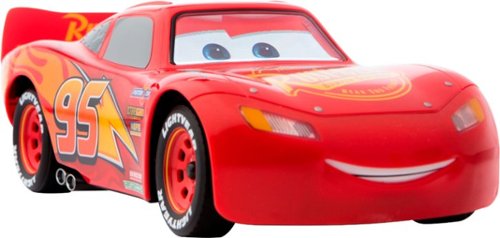GEJF's stats
- Review count146
- Helpfulness votes241
- First reviewMarch 5, 2015
- Last reviewMay 16, 2024
- Featured reviews0
- Average rating4.9
Reviews comments
- Review comment count0
- Helpfulness votes0
- First review commentNone
- Last review commentNone
- Featured review comments0
Questions
- Question count0
- Helpfulness votes0
- First questionNone
- Last questionNone
- Featured questions0
- Answer count4
- Helpfulness votes7
- First answerOctober 5, 2017
- Last answerNovember 27, 2020
- Featured answers0
- Best answers2
The award-winning CrazyCap® self-cleaning bottle ensures water is safe to drink in as little as 60 seconds with its deep UV LED purification technology. The CrazyCap 2 has been Tested and Certified by NSF International against NSF/ANSI 55 for Disinfection Performance, Class B when used in Crazy Mode. This makes consuming water safe and potable from anywhere in the world!
Customer Rating

5
Stylish and advance water sterilization Technology
on May 27, 2020
Posted by: GEJF
from Nevada
I was really curious and excited about this product so when it finally arrived, it didn’t disappoint me. First at all, the look of the bottle is wonderful, sleek, perfect for traveling, and very stylish 17 oz/500ml bottle. The material feels durable and good quality. It preserves cold water for 24 hours and hot for 12 hours. The package includes a little booklet, very clear and easy to understand, a couple of rubber cap rings, 2 alcohol wipes, usb charger for the cap, and a nice cinch bag for travel. The easy setup is first just attach the charger to the cap, it may take up to two hours to fully charge, while the amber light is blinking it will display on top of the cap, and once it is fully charge the color will change to green. Once it is charged, depending on how many times you will be sterilizing the water, the cap will shoot a ray of UV light o the water that will kill 99.99% of all harmful bacteria. There are 2 modes of sterilize the water, the “Normal Mode” which is for tap water and the “Crazy Mode” designed for highly contaminated water, like water from rivers, lakes or ponds. To activate “Normal Mode” press the cap top sensor twice, and the UV ray will work on water for 1 minute, and “Crazy Mode” will last up to 2.5 minutes. In both cases a blinking blue light will be on until it turns green once is finished.
But one plus I like the most about this product, is that you can shoot the UV light to any surface, like your Cell Phone, keyboards, Toothbrushes, laptops, etc, and sterilize them with the UV technology, obviously you have to be careful to avoid the uv light in your eyes. In this days sterilization is a great matter and I love this extra feature from CrazyCap.
This is an Smart Bottle product, highly recommended for everyone that is concerned about keeping cleanliness and free of harmful bacteria environment.
But one plus I like the most about this product, is that you can shoot the UV light to any surface, like your Cell Phone, keyboards, Toothbrushes, laptops, etc, and sterilize them with the UV technology, obviously you have to be careful to avoid the uv light in your eyes. In this days sterilization is a great matter and I love this extra feature from CrazyCap.
This is an Smart Bottle product, highly recommended for everyone that is concerned about keeping cleanliness and free of harmful bacteria environment.
Mobile Submission: False
I would recommend this to a friend!
Stream your favorite tunes from media servers, PCs and smart devices with this Yamaha sound bar. The built-in Alexa voice control lets you decide how your favorite content should play, and the preset modes provide different surround sound effects for your listening pleasure. Featuring clear voice technology, this Yamaha sound bar ensures clear dialog so you can keep up with critical scenes or plot twists.
Customer Rating

5
Powerful Sound, Alexa & DTS at affordable price!
on April 10, 2020
Posted by: GEJF
from Nevada
Powerful Sound, Alexa & DTS Tech at very affordable Price!
There is a lot to say about this Yamaha Soundbar, but what amazed me the most, is all the great features, power, quality sound, and the technology that is included like Alexa, 4K HDR, Extra Bass integrated, and DTS Virtual X Technology, everything for retail price of $200 plus tax. That is what I called a great deal!
So, let me start for the easiest part of the whole process, and probably the part that most concerns you, if you have a TV with HDMI ARC port (usually is located in port #2 in Samsung TVs or Port #4 on Sony, HDMI cable not included), or if your TV has the optical port, (optical cable included), just connect either cable from the TV to the Yamaha YAS-109 Soundbar, and that is it, you can have immediately powerful and clarity crystal sound for movies and video music! Ideally the using the HDMI port will be a better option, since it takes advantage of more features of the Soundbar, like for example, power on or off the unit when you power the TV.
Out
I strongly recommend once you have turned on the Soundbar, to install the app, the app named “Yamaha Sound Bar Controller” can be found either Google Play or Apple Store. I have both and the install is seamless and fast. Once you do that the app will ask you for your wifi settings in your home router, then it will try to locate your Yamaha Sound Bar in your network, and once it is found, it will perform the Firmware update.
Out
I strongly recommend once you have turned on the Soundbar, to install the app, the app named “Yamaha Sound Bar Controller” can be found either Google Play or Apple Store. I have both and the install is seamless and fast. Once you do that the app will ask you for your wifi settings in your home router, then it will try to locate your Yamaha Sound Bar in your network, and once it is found, it will perform the Firmware update.
The whole process is intuitive and simple, which is something that I appreciate the most, because there are a lot of different sound bars in the market that are good units but with very complicated concepts and settings, and people like me prefer not to think too much about settings or learning heavy concepts, but to get good performance fast and simple settings.
The app will allow you to set up alexa, and that is really cool, once it is set up, you can stream music, get updates, change the music selection, with voice control. Voice commands like “alexa play Music, alexa what is the weather, Alexa turn up the volume, alexa play the top play list on Amazon Music" and if you don’t have amazon music subscription, like me, I have setup up my amazon alexa with Pandora account, when you say “Alexa play music, it will play from my Pandora account or play the music you have stored in your phone or where the Yamaha app is installed. The instruction manual doesn’t say to much but as I said before, the whole process is very intuitive.
There are other features that I consider really innovative, even if the unit comes with an integrated 3 Bass drivers, and the response in very good, it also include a output port for bass sub-woofer, and I connected to my oldie but goodie Yamaha TST-SW45 Subwoofer, that I had forgotten and buried in my garage. So I connect them using an 9 feet RCA cable, and the response frequency improved, obviously. The bass volume of the subwoofer increase or decrease when you turn up or down the volume of the Sound Bar. There is also a subwoofer volume up or down that can be controller through the app or the remote. The app also gives you the option to cancel the internal subwoofer in case you want only use your external Sub or by turning on/off the bass ext button on the remote.
Talking about the unit this can be mounted on a wall vertical with the help of a template that is included, or place flat on a furniture close to the TV.
The unit has indicators on the front with buttons on the right side that allows you to turn on/off the sound bar, change inputs, increase/decrease volume, disable microphone, which I found very useful for privacy considering that alexa will be enable at all time when you turn on the sound bar. However, there is an option in the app in the alexa section, “Voice control” that allows you to have alexa feature on at all-time even if the sound bar if power off. You can find more options to control your sound bar on the remote and app.
Talking about the ports, it has one 4k hdmi in, which I found very helpful, I have had in the past sound bars with 4 hdmi in but I ended up never use them, but only one, when I ran out of ports in my TV. I always set up my HDMI units connect them first to the TV.
There is also an Internet port that you can use to connect to a wired network in case you don’t use the WIFI connection.
The Bluetooth will make your sound bar works as a Bluetooth Speaker. So I have a couple songs where my ear is tuned to test the sound response of my speakers, because of the bass and variety of different tones, Come Together (Beatles) and Royals (Lorde), and the unit didn’t disappointed me at all, the sound was great, clear, and in my living room area (15x15) was enough resonance and fill the whole room. The pairing was easy, I used my Samsung cell phone to find the Bluetooth device as “Yamaha YAS-109”, very easy.
Something that I found really nice was that all the indicators works together as a volume indicator when you turn up or down the volume, very clever.
Now, about the different sounds configuration, despite other brands that has a lot of different settings, this unit make narrowed to 6 options, Movie, Music, Sports, Game, TV Program and Stereo. I found out for me that best works the Movie (when you are watching movies), and Stereo for music, this is because is more suitable for music that is recorded in stereo, if you are using the Sound bar as a speaker playing your music. If you are playing music that is decoding 5.1 or playing from you tube, use the “Music” option instead. Now, remember that this is a 2.1 unit, which means that 5.1 or 6.1 formats will be decoded to 2.1, and it performs really well.
Either on the app or remote you will find the 3D Surround sound button, which enable a sound technology called virtual X, other brands has their own similar technology, but this unit can make you hear the sound from horizontal and vertical directions when it is selected creating a whole virtual acoustic environment experience, so it will match either the visual as well as the audio sense experience, a lot of technology in this box definitely!
The 3D Surround will not work with the “Stereo” Selection.
The 3D Surround will not work with the “Stereo” Selection.
To recap, with all the technology that is included in this sound bar, and the quality sound performance, this is a bargain, it is totally worth it, I highly recommend it!
Mobile Submission: False
I would recommend this to a friend!
Navigate through airport terminals easily with the Nomatic check-in suitcase. A durable, hard-sided, Makrolon polycarbonate case with full-perimeter expansion designed for 5-10 days of travel. This sleek black bag weighs in at just over 12 pounds and can accommodate between 78L and 90L. Inside the luggage compartment helps to ease packing with thoughtful design, namely compression, by optimizing space. Internal side pockets help to organize cords, accessories, and other pieces you want to keep track of while packed.
Customer Rating

5
Compact but roomy,durable with TSA lock Suitcase
on February 27, 2020
Posted by: GEJF
from Nevada
For years I have been avoiding hard material suitcases because of 2 reasons, first the weight, they were always around 16 to 18 pounds and that will cut a lot of the 50 pounds that are allowed without paying extra for the weight, and second, all of the hard suitcases came with its own lock, that TSA breaks every time they think they have to open and check the content, and worst, leave the suitcase unlocked for the whole trip.
Well, these two inconveniences literally disappeared with the Nomatic suitcase. It barely reach the 12 pounds of weight, but on top of that its magnetic compression straps and a folding compression panels helps to compress the clothes as well as helps you to pack quickly. The second reason is, that the lock is TSA approved, so they don’t need to break the lock and damage my suitcase anymore! TSA has the key to open and close. The suitcase also has four wheels at the bottom which allows you to swiftly move it anywhere.
This suitcase is amazing! This is the first time I dare to try a Hard Suitcase and honesty it looks great! The first thing that pops into your head when analyzing the outside of the Nomatic roller luggage is the durability. The handle is aluminum and the material is polycarbonate, very impressive and quality material. The exterior is hard and long lasting against scratches or those tough throws out luggage usually experiences at the airport. The first thing I did was to set the combination. It is very simple and took less than 5 minutes. You have to set it to 0 press the small combination button next to it. While pressing the button, you must choose a new combination and unlock it. As I mention, the lock is also TSA approved. Very quick and simple! The inside of the suitcase is great too. It is divided into two sections so your belongings move a lot less and are more controlled during those long flights. The section on the left has magnetic belts that keep everything in place and also a moveable net. The section on the right has an implemented net sewn into the suitcase with three different zippers. Both bets are see-through. There is a also a barcode on the inside that directs you straight to their website where you can find more information on the product. Overall, this is suitcase is very durable and has great material. It’s worth it!
Mobile Submission: False
I would recommend this to a friend!
Philips Pasta and Noodle Maker Plus - HR2375/06
Customer Rating

5
With the Phillips Pasta maker I feel like a home c
on October 31, 2019
Posted by: GEJF
from Nevada
I love pasta, and I love cooking, but I was always afraid about Italian cuisine, especially when its about making pasta. However, the Phillips pasta maker makes it so simple and effective, and on top of that, I feel more reliable preparing my own fresh delicious homemade pasta instead of buying noodles or pasta without knowing what chemicals or preservatives they might have, even if they say organic, you are not 100% sure. The Philips has everything you need to make pasta the way you like it.
The unit comes reassembled. It looks awesome and very professional. It includes the user manual, a booklet pasta recipe. It also includes 4 sets of shaping discs for the spaghetti, Fettuccine, Penne, and Lasagna, a water/flour cup, a pasta cuter and a cleaning brush, which is very useful every time you need to clean the unit and the shaping discs. The unit also has a drawer where you can place the accessories, a very clever idea so you don’t have to look for those at the time you are needing them. As a first step, read the user manual carefully, and make sure to wash the unit before use.
The unit comes reassembled. It looks awesome and very professional. It includes the user manual, a booklet pasta recipe. It also includes 4 sets of shaping discs for the spaghetti, Fettuccine, Penne, and Lasagna, a water/flour cup, a pasta cuter and a cleaning brush, which is very useful every time you need to clean the unit and the shaping discs. The unit also has a drawer where you can place the accessories, a very clever idea so you don’t have to look for those at the time you are needing them. As a first step, read the user manual carefully, and make sure to wash the unit before use.
I also highly recommend to watch a couple of youtube videos that will help you to familiarize with the unit and the way to prepare the mixing for the pasta, it may take some minutes of your time, but it is totally worth it.
https://www.youtube.com/watch?v=FvaFEWAy8SM
https://www.youtube.com/watch?v=FoiNjUvtL60
For all the pasta I prepared I followed the booklet pasta recipe. The overall pasta process took about ten minutes, add flour (make sure to fill the jar to the top), add water (water with or without egg, that will be of your preference, but make sure you fill at the line indicated in the jar), or you can create different homemade vegetable juices, and that is the real beauty of this, press the automatic button and the Phillips pasta maker will do the rest for you. I live in Las Vegas, so the tap water here is kind of “heavy” for my cooking, for that reason I prefer to use bottle water, to make sure I can get the results I want.
So, if you start boiling the water for ten minutes, at the time that the pasta maker finish you can put the noodles you just made in the boiled water and 5 minutes later your home made fresh noodles are done, you will have your homemade pasta ready to eat! Don’t forget to let the pasta dry if you want superb results, that is just a recommendation from experience, even if you don’t see that in the youtube videos. Don’t get concern about some waste of dough, it is about 40 to 50 gramms, it is not that much, and you can prepare enough pasta for about 3 servings per use.
So far I am very pleased with my pasta maker.
Mobile Submission: False
I would recommend this to a friend!
Boost your confidence with this Upright Go 2 posture trainer. Integrated sensors detect when you're slouching to help train your body for better posture in under 14 days. Use the device by itself or sync with the Upright app on Android or iOS. With a portable design, 30-hour battery life and easy-touch adhesive to keep it safely in place, this Upright Go 2 posture trainer is ideal for all-day wear.
Customer Rating

5
You’ll barely notice it, unless you slouch!
on September 27, 2019
Posted by: GEJF
from Nevada
Since I was a teenager I have been slouching, and getting older definitely will not improve my posture, I was really concerned about future consequences. I was also aware that a great percentage of the cause is because of myself and my tendency to adopt an incorrect posture. So even if my family was reminding me all the time to stand up straight, they are not with me all the time. So when the GO 2 showed up, and after using it for several days, I realized that this wonderful piece of technology is designed to train you brain to be more aware of your posture, which it is basically my problem. I started to see the results in the few days of use. There is a saying that states that it requires 21 days to break a habit, or to create a new one. And with the GO 2 you can do both, break your bad posture and develop a good posture.
The GO 2 is really small, once you open the box (everything looks high quality, even the packaging) there is a little user manual that encourages you to install the Upright GO app. The box contains the device, a case, a set of 8 silicone adhesives for attaching the GO 2 to the upper back, a USB-c Charging cable, 3 alcohol pads, and an adhesive removal tool, that looks like a guitar pick.
My Go 2 came already charged so it was ready to operate, but when it requires a charge it may take about 3 hours to fully charge. Once it is fully charged the battery lasts, I have been using it for 4 days and so far it is still going. The user manual also shows what is the meaning of each led color and power button function. So far the setup was a breeze, very intuitive, and straight forward.
After I installed the app (in my android Samsung), you will be asked to sign up, and complete a short form, about your age, weight, height hours you spend sitting, and at the end it will develop a training plan with a goal in a # of days that is set by the info you just entered.
My Go 2 came already charged so it was ready to operate, but when it requires a charge it may take about 3 hours to fully charge. Once it is fully charged the battery lasts, I have been using it for 4 days and so far it is still going. The user manual also shows what is the meaning of each led color and power button function. So far the setup was a breeze, very intuitive, and straight forward.
After I installed the app (in my android Samsung), you will be asked to sign up, and complete a short form, about your age, weight, height hours you spend sitting, and at the end it will develop a training plan with a goal in a # of days that is set by the info you just entered.
Once it is ready you just have to follow the instructions and peel the sticker off the adhesive that came with the go2 (which is not skin irritating during use or after you remove it). The adhesive lasts, I haven’t needed to use a new one for these last 4 days, and I have oily skin. Once you put on your back, and link the app with the device (enable location on your phone), you will be asked to stand up straight to set the correct posture and calibrate the GO 2. I have it set up in training mode, which means it vibrates every time you slouch, you can set the intensity of vibration. But you can also set up in tracking mode with no vibration, so you can see the amount of times in the app that you were not adopting a good posture.
Definitely GO 2 is helping me to correct my bad posture habit. I keep it in training mode all the time because it will let me know with a vibration every time I slouch. And I think it is a wonderful idea, that works perfectly for me. The app is great for setting up goals and giving you stats. I was surprised to see how often I was slouching during the day and like all bad habits, this one would be a hard one to break, without the help of the GO 2.
I highly recommend it.
Mobile Submission: False
I would recommend this to a friend!
Get smart about lighting with this two-pack of Wemo smart light switches. The Wemo app offers remote operation via smartphones and makes it easy to set lighting on schedules or timers. Compatible with popular virtual assistants, these Wemo smart light switches offer convenient hands-free operation without a smart hub.
Customer Rating

5
Works flawlessly,great addition to automate home
on September 19, 2019
Posted by: GEJF
from Nevada
I have got the Wemo Smart 3-Way Light Switch 2-Pack, and I have to say that you don’t need to be an electrician or hire someone to install and configure the Wemo 3 way switch, all you need to do, is to have a voltage tester, so you can identify the power and neutral wires, take your time to read carefully the instructions, being very patient, and being able to go back and forth to the circuit breaker connecting and disconnecting the power several times.
One of the beauty of this Wemo 3 pole switch, is that you only need to replace one, not 2, of your regular non-smart or "dumb" switch that you have installed, in order to power off or on the light through the app, it doesn’t matter what is the position of the other “dumb” non-smart switch. I was reading some reviews where others states that it doesn’t work with only one, but actually it does. You have to look for the switch that has the main hot of the circuit breaker. One easy way to identify the right one, look on page #9 of the booklet that comes with the Wemo Switch, the red cable that comes from the wall, should be only one, if you see 2 of them connected to your old switch, that is thick, you are on the wrong switch.
If you follow the instructions carefully, in 45 min, considering the learning curve, you will have all set up.
After you have tested manually, I mean by physically pressing button, that no matter what the position either "on or off" of the non-smart or “dumb” switch ii is set, if your Wemo Switch is able to turn on and off the light, then you are all set to install the app. So I install the WEMO app in my Samsung and Iphone, and everything was smooth and simple. It is going to ask you to enable locations services, and then to connect to the smart switch via wifi, as if you were connecting to a router. Once you do that it will ask you put the credentials for your WIFI router. Once this is done it will disconnect from your phone, and you will reconnect again to your regular router and check for this new device, give it a name, like “Kitchen light, or Living room” and almost immediately, it will ask you to perform the firmware update, which it took around 10 minutes. At the end you will see the list of your Wemo devices with the basic virtual button to power on or off. I have also a WEMO Dimming switch so this one has more options.
The Wemo app is awesome, I can schedule to power on and off the lights, using the icon located at the bottom left side called “rules”, set auto-off timer, Away mode, and “Long Press” which is an option to control from one device other devices by pressing the switch for a certain amount of time.
The package comes with two 3 pole switch, the second one I used as a single pole. So far I am really happy and satisfied with WEMO Switch and the app, it is awesome that only one smart switch is required for the 3 pole connection.
One of the beauty of this Wemo 3 pole switch, is that you only need to replace one, not 2, of your regular non-smart or "dumb" switch that you have installed, in order to power off or on the light through the app, it doesn’t matter what is the position of the other “dumb” non-smart switch. I was reading some reviews where others states that it doesn’t work with only one, but actually it does. You have to look for the switch that has the main hot of the circuit breaker. One easy way to identify the right one, look on page #9 of the booklet that comes with the Wemo Switch, the red cable that comes from the wall, should be only one, if you see 2 of them connected to your old switch, that is thick, you are on the wrong switch.
If you follow the instructions carefully, in 45 min, considering the learning curve, you will have all set up.
After you have tested manually, I mean by physically pressing button, that no matter what the position either "on or off" of the non-smart or “dumb” switch ii is set, if your Wemo Switch is able to turn on and off the light, then you are all set to install the app. So I install the WEMO app in my Samsung and Iphone, and everything was smooth and simple. It is going to ask you to enable locations services, and then to connect to the smart switch via wifi, as if you were connecting to a router. Once you do that it will ask you put the credentials for your WIFI router. Once this is done it will disconnect from your phone, and you will reconnect again to your regular router and check for this new device, give it a name, like “Kitchen light, or Living room” and almost immediately, it will ask you to perform the firmware update, which it took around 10 minutes. At the end you will see the list of your Wemo devices with the basic virtual button to power on or off. I have also a WEMO Dimming switch so this one has more options.
The Wemo app is awesome, I can schedule to power on and off the lights, using the icon located at the bottom left side called “rules”, set auto-off timer, Away mode, and “Long Press” which is an option to control from one device other devices by pressing the switch for a certain amount of time.
The package comes with two 3 pole switch, the second one I used as a single pole. So far I am really happy and satisfied with WEMO Switch and the app, it is awesome that only one smart switch is required for the 3 pole connection.
Mobile Submission: False
I would recommend this to a friend!
Canon PIXMA MegaTank G6020 Wireless All-In-One Printer: Save big on ink with this Canon PIXMA MegaTank inkjet printer. The MegaTank ink storage container can be easily refilled to offer over 30 times as much ink compared to standard cartridges. Tackle big print jobs with a page yield of up to 6,000 black or 7,700 color sheets from this Canon PIXMA MegaTank inkjet printer.Prints up to 13 ISO ipm* in black, up to 6.8 ISO ipm* in color
Customer Rating

5
No more INK Cartridges!, peace of mind!
on September 6, 2019
Posted by: GEJF
from Nevada
I decided to switch printers because my old Laser Color HP one was big, heavy, slow and the Toner Cartridges are way too expensive. The only feature my old printer had was to print regular 8.5x11 paper. I received the box and the first thing I noticed when I carried it upstairs was how light the box felt.
However, considering this new concept of not using print cartridges, but a refill Ink tank for each color was a little concerning for me in terms of printer setup and filling the ink tank, however both actions are easy to accomplish. No more Ink Cartridge! Years ago I had an HP Ink cartridge Printer and I really hated it because of the cost of each cartridge, at the end they ended up costing more than the printer itself. The constant and annoying print head alignment which was a waste of time when I was rushing for a quick paper print was also time consuming.
So basically the box comes with three Black ink bottles, one blue ink bottle, one yellow, and one red so six ink bottles in total. It also comes with the power cord, two print heads, a setup CD-ROM, a getting started manual, details on safety and important information, and obviously, the printer. It doesn’t come with the USB cable, but that you can find easily and cheap in the store. I think the reason that they are not including it anymore is because of the wireless technology to print.
The manual also offers a link to a video by canon to help us visual learners set it up. The instructions were clear and simple. The basic steps include putting the printer heads in place, pitting the ink in the printer, connecting it to the power cord, and turning it on. This printer comes with a really cool feature that allows the printer to connect to WiFi so after setting up your printer I highly encourage everyone to install the Canon Print app. I used the one that is available in the Google and Apple store. The app connects to the printer and immediately connects it to your WiFi. Once it connects to WiFi, you discover a variety of cool features this printer gives you. For example, one of the most popular features is the scanner. The top part of the printer opens and you can put and paper or document. Then you press the scan option on your app and you instantly get and scan or copy or your page on your phone. Like looking at a picture of the page. This app also allows you to photo print, document print, and smartphone copy. This printer gives me high quality printing and also auto two-sided printing. The printer has also the capability to scan but one side, not duplex, which I really don’t need, I am more towards having the duplex printing option.
The printer itself is small and easy to move around. It also has a window in the lower right corner that allow me to see the remaining paper in the cassette without having to remove it. The printer can hold 350 sheets of paper in total. Another cool feature is that you can fit the paper cassette to different paper sizes. For example, I can easily put in letter paper as well as A4. All these features are incredible helpful to me since I currently attend college and was in need of a good printer for all my assignments and projects. I recommend this great printer to anyone looking get rid of their old one!
The quality is amazing, comparing to my old HP laser color, I can say that the results are way better. Doing some research about the technology that is involved with this printer, I found out that this comes with a unique version of "real" print heads. Despite other ink printers, the head of this one is replaceable, if for some reason material got caked and the print head doesn’t work, you could take out the print head and clean or replace it. So not only the printer comes with ink bottles, which means, no more cartridges but the inkwells are big enough to not worry to refilling for a long time.
So, you can have enough ink for up to 6000 black and 7700 color prints. The inks that are included with the printer are two extra black ink bottles that allow you to have another 12,000 black prints. The print resolution for black is 4800 x 1200 dpi creating a sharp black documents and vivid, detailed full color images.
Copy and Scanner features works great too, with time response of 20 second first copy and 1200 x 2400 dpi resolution for scans.
Definitely, great idea to develop a non-cartridge ink printer with replaceable head and at the same time exceeding the printer quality. That says a lot about Canon listening to the customers needs.
I am really pleased with this printer and it really feels it will save money as an long term investment.
I am really pleased with this printer and it really feels it will save money as an long term investment.
Mobile Submission: False
I would recommend this to a friend!
Provide protection for your iPhone XS/X with this Speck Presidio grip case. A polycarbonate outer shell and an inner IMPACTIUM lining cushion against shocks due to drops or bumps, while the raised bezel protects the screen from scratching or shattering. This Speck Presidio grip case features raised rubber ridges on the back for a comfortable grip.
Customer Rating

5
High Tech and reliable case
on August 23, 2019
Posted by: GEJF
from Nevada
I have an iPhone X, and considering it is an expense asset, it is important for me to look for the best options and this case proves to be unbeatable choice. The non-slip stripes, though polycarbonate shell with something called “Soft Impactum layer”, Protect the iphone in all situations. If you drop your phone, the crash zones that are inside of the inner border of the case reduces the chances of the iphone being damage. It provides excellent grip, the raised bezel protects also screen. The phone snapped right into it and feels very protected.
It comes with a Lifetime warranty, but this case looks indestructible.
I love the case, it feels reliable and the specs design very high tech.
It comes with a Lifetime warranty, but this case looks indestructible.
I love the case, it feels reliable and the specs design very high tech.
Mobile Submission: False
I would recommend this to a friend!
Stream workout playlists with these sweat-resistant JLab JBuds Air Sport true wireless earbuds. Over-ear hooks provide a secure fit, and the charging case packs 34 hours of battery life for extended playback during training marathons. Take clear, hands-free calls during workouts out via the dual microphones of these JLab JBuds Air Sport true wireless earbuds.
Customer Rating

5
You will hardly notice them!
on June 26, 2019
Posted by: GEJF
from Nevada
First at all, once I put them on, I barely feel them, they are super light and comfortable. It comes with a set of 3 pairs of extra ear tips, different sizes, the one in blue color is called cloud foam, which is perfect for my ears. The setup is pretty simple. The case and the earphones come already charged from factory, you put them on and on your smartphone under the Bluetooth connection select “JLab JBuds Air Sport”, and that is it. The lights on the case and the earphone are intuitive, once you connect the case to an USB port, the case will have 3 white, if they are blinking means that the case is charging, once the charge is complete they will become solid. When you place the earbuds in the case, it will turn blue, right light or left light will indicate the status of each earbud. The instructions are very useful and you will learn quickly how to operate the airbuds by tapping each one. It also has the capability of voice prompts, you can say “Hello” once the airbuds are Powered on, “Low Battery, Bluetooth connection, etc.
The range is amazing, I have a Samsung and Iphone 10 and tested with both of them and easily reach 90 feet with Bluetooth excellent connectivity, fast and stable.
The sound quality is outstanding, clear and richer than other ones I had in the past. The extra bass in the EQ settings is amazing. It has 3 EQ “Jlab, Balanced and Bass Boost” than you can access by tapping 3 times on the left earbud, and the voice prompt will tell you each one. Very clever.
The sound quality is outstanding, clear and richer than other ones I had in the past. The extra bass in the EQ settings is amazing. It has 3 EQ “Jlab, Balanced and Bass Boost” than you can access by tapping 3 times on the left earbud, and the voice prompt will tell you each one. Very clever.
I can guarantee they will not fall off of become loose when exercising. They feel very comfortable while running or any other sport. These wireless headphones have many more options then the Apple airpods I own. These headphone allow the user to lower the volume with a single tap, call siri or google with two taps. Track back with holding it down 1 second, EQ change with a triple tap, power on by pressing and holding 3 seconds. All the features listed are on the left headphone alone. On the right headphone you can turn the volume up with a single tap, play or pause with a double tap, track forward by pressing and holding 1 second, answer a call with a single tap, hang-up a call with a double tap, reject incoming calls by pressing and holding for 1 second, be aware mode on or off with a triple tap, and power on or off by pressing and holding 3 seconds.
I fully recommend these wireless headphones to anyone. It is a great deal especially since you are getting more than you paid for!
Mobile Submission: False
I would recommend this to a friend!
Simplify security at your home or business with this Yale Assure satin nickel touchscreen smart lock. The touchscreen design makes interacting easy, and the option for automatic unlocking when you approach with your phone adds convenience. This Yale Assure satin nickel touchscreen smart lock employs Wi-Fi connectivity for adjusting settings remotely.
Customer Rating

5
The best Digital Door Lock and it is a YALE!
on June 5, 2019
Posted by: GEJF
from Nevada
First at all, what a great finish, it looks wonderful on my door and even better, it really feels sturdy and reliable, and for me that is the most important feature, because when it is about home security, I really want to have a door lock I can trust. For some time I was looking for this kind of door lock that can have Smart capabilities, good looking, REALIABLE, secure and this is so far the best I have seen, and it is a YALE!
There are many features and details that makes the differences from other brands and technologies. It has a key backup, we all know that electronics, power, or even human mistakes may happen, so to have this option it is always a great plus. The lock comes with two extra keys and a door sense. The touchscreen pad allows me to put in a master code that unlocks the door when I put it in. Keypad for people to enter code to unlock the door lock, you can create a Master code and then different sub codes that you can enable or disable through the app to grant access whenever you want to different people. The coolest part about this is that there is a feature in the app the app that automatically locks the door 30 seconds after being closed in case I forget to lock it myself. There is also a red flashing light on the lock that flashes red which lets me know from the inside of the house that the door is locked. Another cool feature is that if I’m connected to WiFi I can use the app to lock or unlock the door from anywhere. We have a lot of family that likes to visit so it’s a good idea to give them an access code and then I can enable or disable it without providing the Master Code.
Automatic lock and un-lock functionality (It lock automatically after 30 seconds once it detects the door is closed (you will need to have the door sense installed).
Wi-Fi connectivity (notifies of anyone entering or exiting through the app).
You will have to install a unit connected to the electrical wall outlet close to the door lock to manage the lock via Wi-Fi.
Automatic lock and un-lock functionality (It lock automatically after 30 seconds once it detects the door is closed (you will need to have the door sense installed).
Wi-Fi connectivity (notifies of anyone entering or exiting through the app).
You will have to install a unit connected to the electrical wall outlet close to the door lock to manage the lock via Wi-Fi.
The unit comes with 4 AA batteries for the Door lock to operate. And when the unit starts to run out of battery, the app will tell you so you can replace them on time.
You will see how easy is to operate, even if you don’t like to deal too much with the app, you still can sense a feeling of reliability and secure with this unit. This touchscreen lock is simple and practical. It is easy to install and again, it looks great on my door. It gives me a sense of security that I didn’t have before, with all the features that allows me to have this sense of full control of access granted and logs. The app is called "August app" that connects to the lock and it sends notifications when the door is unlocked/locked or opened and closed manually, amount of entries and allows to grant access remotely, this feature working in conjunction with my door bell camera are a great team.
Honestly, turning my home little by little in a Smart home, so far, this is one of the coolest things I have in my home
Mobile Submission: False
I would recommend this to a friend!
GEJF's Review Comments
GEJF has not submitted comments on any reviews.
GEJF's Questions
GEJF has not submitted any questions.
GEJF's Answers
Dumbbells are made with heavy-duty rubber heads to minimize noise, mitigate typical wear & tear to the equipment and your floor. Rubber hex design prevents the dumbbell from rolling and chrome plated handles are ergonomically fit for any grip or hand type. 35mm diameter handle.
Does this come with two 20 lb weights for 50 dollars?
Dumbbells are made with heavy-duty rubber heads to minimize noise, mitigate typical wear & tear to the equipment and your floor. Rubber hex design prevents the dumbbell from rolling and chrome plated handles are ergonomically fit for any grip or hand type. 35mm diameter handle.
for a friend is this a set
Charge two Qi-enabled smartphones simultaneously with this black Belkin BOOST CHARGE dual wireless charging pad. Up to 10W of output charges the device rapidly, while case compatibility allows for uninterrupted use. This Belkin BOOST CHARGE dual wireless charging pad has a nonslip surface to help keep your devices completely secure.
Can you charge Apple earbuds with this charger
Go for a spin with this Sphero Ultimate Lightning McQueen car. It has expressive LCD eyes and a hi-fi speaker to embody the spirit of the Cars character, and its dedicated app lets you control it from your mobile device. This Sphero Ultimate Lightning McQueen car provides over 2 hours of play on a full charge.
I purchased the Ultimate Lightening McQueen Mobile App Control Car. When I tried to download the mobile app, I was asked for my credit card verification but there is no price listed anywhere. Does anyone know what it costs?
Hi,
That question comes from the APP manager application, and not from the Sphero. Just hit "Skip" and continue with the installation
That question comes from the APP manager application, and not from the Sphero. Just hit "Skip" and continue with the installation
6 years, 7 months ago
by
GEJF