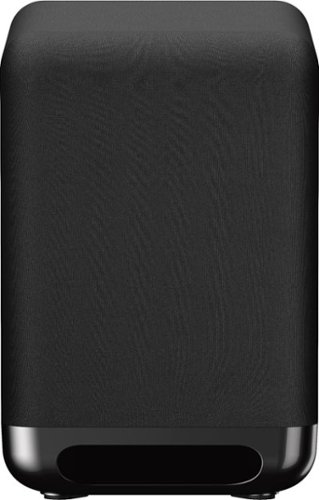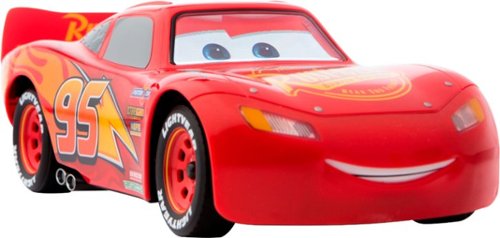GEJF's stats
- Review count144
- Helpfulness votes237
- First reviewMarch 5, 2015
- Last reviewApril 13, 2024
- Featured reviews0
- Average rating4.9
Reviews comments
- Review comment count0
- Helpfulness votes0
- First review commentNone
- Last review commentNone
- Featured review comments0
Questions
- Question count0
- Helpfulness votes0
- First questionNone
- Last questionNone
- Featured questions0
- Answer count4
- Helpfulness votes7
- First answerOctober 5, 2017
- Last answerNovember 27, 2020
- Featured answers0
- Best answers2
This extra-large illuminated mirror with built in magnifier is the perfect solution for those looking for a powerful cosmetics mirror. The additional mirror has 5x the magnification along with brilliant LED lights making it excellent for use in your bathroom.
Customer Rating

5
A vanity mirror that you can carry everywhere
on October 17, 2021
Posted by: GEJF
from Nevada
I have to admit that I had never heard of the Beurer brand before, but after doing a little research I found out that it’s a German brand since 1919. They have a variety of products, beauty, medical, sports etc. With good reviews of their products. This cosmetic mirror, which has a very affordable price has a nice style and a some cool features that I really like if you compare to other mirrors that are more expensive. To assemble it is very easy, just snap the mirror support into the base, make sure to twisted to the left so it will lock properly. The base is shaped like a tray so you can put your personal cosmetics items while you make up. Then you install the 3 included Batteries in the Battery compartment located at the back of the main mirror. After the batteries are installed you can move the switch that is located at the back to “on” position and if you want you can put the small 5x magnetic magnifying mirror to the back where it is going to hold firmly. You can also put it in the front on the main mirror when you want to use it which is going to grab magnetically as well. This is one of the cool features that I found out very useful and clever design. Another one is the led ring light, that you can turn it on by touching the light button located at the front. And you can adjust the brightness of the light by pressing and holding the same button. The main mirror can be swiveled because it is mounted on a ball joint base.
The light is white and very bright, very convenient while using the 5x magnifying mirror and it will power off automatically after 15 min to save batteries. I was surprised how firmly it attached to the front mirror by the magnet. The device is very light weight and the way it can be dismounted making it great for taking on trips.
Very easy, clever and affordable device that my daughter loves it!
The light is white and very bright, very convenient while using the 5x magnifying mirror and it will power off automatically after 15 min to save batteries. I was surprised how firmly it attached to the front mirror by the magnet. The device is very light weight and the way it can be dismounted making it great for taking on trips.
Very easy, clever and affordable device that my daughter loves it!
Mobile Submission: False
I would recommend this to a friend!
Get even closer to your favorite music with the exceptional bass performance and noise cancellation of the WH-XB910N wireless headphones with EXTRA BASS™ and Dual Noise Canceling technologies.
Customer Rating

5
Sony beat itself again!
on October 6, 2021
Posted by: GEJF
from Nevada
Just when I thought that nothing new could be said about Headphones, Sony proves that there is always space to improve and add more cool technology. Let me start by the appearance and functionality. It comes in a small case that when I opened the box and saw the size of the case. I thought I made a mistake when I ordered this model. Sony designed this headphone with foldable oval ear cups. They can be bent, rotated, giving the ability to align it to your ears or line up with the headband making easier to store it in the small case. It may not be as portable as its earbud version, but if you looking for the many advantages that good headphones can offer assuring privacy of your listening and noise cancelling technology. This case is perfect size for traveling by airplane, car, train, etc.
The wearability of these headphones is also improved with its oval ear-cups design. The vegan leather and urethane material with a good amount of padding must be the reason why feels so comfortable and my ears didn’t sweat or feel warm, even while using it for a long time.
Esthetically, it has a great look, classic and clean, black mate and perfect size for my ears.
It charges really fast, specs states that just 10 minutes of charge when the batt are totally depleted it will give up the 4.5 hours of use. I was able to fully charge in a little more than an hour. Fully charge will give up to 30 hours of use. Includes a USB cable and aux cord.
Esthetically, it has a great look, classic and clean, black mate and perfect size for my ears.
It charges really fast, specs states that just 10 minutes of charge when the batt are totally depleted it will give up the 4.5 hours of use. I was able to fully charge in a little more than an hour. Fully charge will give up to 30 hours of use. Includes a USB cable and aux cord.
So the first to do, is to update the firmware. You have to fully charge the unit to make sure it will properly update. You just follow the instructions and it is easy to do. Pairing is easy as well. I connected it to my Samsung Galaxy cell and install the Sony Headphones Connect App. A cool thing about this app, among many other features, is the digital equalizer. This feature in combination with the noise canceling make it sounds incredible, with the freedom you can have of adjusting the high and low frequencies more suitable for your listening. I love that it is an Extra Bass model. It is very punchy, well balanced, not an overloaded bass, but harmonious. The overall sound is clear and crispy with no distortion
The noise canceling is a feature included in many of other brands. Sony has implemented digital cancelling noise with feedforward and feedback mics on each side. It I very effective and feels isolated of the world while listening your music. I turned off the adaptive sound control. But what I found really cool is the capability to easily turn off noise cancelling by touching the right headphone and while you keep it touching it will gently turn down the volume so you can communicate and once you release it will go back to normal.
It has 2 mics for Phone conversation, which make my voice clear for the listener, and the overall phone call was smooth. Another feature that you can set up with the Sony Headphones Connect App, is to enable Multipoint. This will allow you to connect two BT devices to the Headphones, once you stop one it will activate on the other. I connected to my Samsung Cell phone as well to my daughter’s Iphone 12. However, if you are not a huge fan of having many apps installed in your phone (as me), the basic music setup is enough for you, and you don’t need to have 2 devices connected. You don’t need it to play your music. The only time you really need the app is to perform the firmware update, which I highly recommended. Once it is done, you can uninstall the app and continue using your headphones with the regular BT connectivity. My Samsung Music player app has its own equalizer that I can adjust the Frequency levels as well.
You can turn on or off the noise cancellation, volume control, forward or skipping songs by tapping touching or sliding your finger on the right ear cup as a touchpad. Swipe up or down to control the volume, or forward or back to jump between songs, Double tap the center to pause or play and to answer your phone. Two Buttons is all it has, one for Power and BT connectivity, and a long one for Noise Cancelling and Adaptive Sound. The use is very easy and intuitive. My daughter owns the second generation of apple airpods and the system only allows her to perform one of these actions per airpod. These Sony headphones allows for multiple actions in one side which is much more convenient.
Great Quality Sound, very comfortable pads and affordable price, is the perfect combination. I am very pleased with the look and performance and looking forward to travel either a plane or long trip so I can take the most of these headphones.
Mobile Submission: False
I would recommend this to a friend!
PowerWave Select+ Magnetic Pad is a sleek wireless magnetic charging pad made for iPhone 12 and 13. This wireless charging solution is especially made for MagSafe-compatible iPhone devices to provide highly efficient charging. The built-in magnets keep your iPhone centered on the magnetic wireless charging pad for faster and more consistent charging, making this an extremely convinient charging solution.
Customer Rating

5
A well though out design
on September 29, 2021
Posted by: GEJF
from Nevada
This charger works exactly as it was expected, and even better. It fully charged my iphone12 in about an hour and a half when it was at 15% of Battery left with the case. Small size which is perfect for travel, and has a strong magnetic grip with a cloth on the surface so it wont scratch the surface of the iphone12, very clever. It doesn’t include the AC adapter so it will require one with a USB-C female plug, but with a 2.5amp adapter it will be more than enough to get a rapid charge of your phone. That is the one that I am using and can be easily found on amazon, very cheap. It is really useful to have the 5ft long cable that allows me to accommodate the unit easily and put it wherever I want. The aluminum finish gives an elegant touch and matches with the overall quality look of my iphone12.
Two things that really stands out on this charger. First, once it magnetically grips to the iphone, you can feel confident that it is really charging. This is not like other wireless charging pad that if you don’t align correctly or if for some reason the iphone moves of the aligned position then it will stop charging. The second advantage, is that this charger includes short circuit protection and temperature control will give me peace of mind that my Iphone will not overload or break.
Two things that really stands out on this charger. First, once it magnetically grips to the iphone, you can feel confident that it is really charging. This is not like other wireless charging pad that if you don’t align correctly or if for some reason the iphone moves of the aligned position then it will stop charging. The second advantage, is that this charger includes short circuit protection and temperature control will give me peace of mind that my Iphone will not overload or break.
Mobile Submission: False
I would recommend this to a friend!
Experience cinematic surround sound taken to a new level with the SA-RS3S wireless rear speakers. These speakers are designed to seamlessly pair with Sony’s A-Series A7000/A5000/A3000 Soundbar to complete your home theater experience.
Customer Rating

5
A must have for your Sorround Sound Experience
on September 14, 2021
Posted by: GEJF
from Nevada
I don’t want to go describing what you can find in the specs for this set. this set is rated 100watts (50wx2), and it definitely has enough sound that’s powerful and neat. It’s very precise to perform the surround effect with its high definition speakers, you will feel the quality once you hear them. If you want to really get the best of your Sony HT-A7000 Soundbar, this set is the perfect companion. Not only will you experience to the fullest the Immersive AE or 360 and the regular surround for 5.1 or 7.1 decoding, but it is a must have if you really want to enjoy Dolby Atmos.
On top of that, they match perfectly with the a7000 soundbar, and they are really good looking which is something to keep in consideration if you want to keep the visual harmony of your home
The setup is amazingly simple, once you go through the onscreen setup in the A7000, you select "add wireless speakers", and that is it. No brainer.
Red light indicates that a speaker is power off or standby mode. Green light indicates that it is power on and connected to the soundbar.
Red light indicates that a speaker is power off or standby mode. Green light indicates that it is power on and connected to the soundbar.
By using the Sound Optimization Tool included in the a7000 Setup configuration, the system will adjust automatically the best volume level for your environment.
As well as the rest of the team (the A7000 and the subwoofer), these speakers come with Pluggable Power cord. For me it was something that I have been waiting for this for a long time. My wife is an extreme cleaner, mopping and sweeping all the time and every time I have to move the speakers, and it was a headache trying to find the Power outlet to disconnect it and reconnect it back again, now it is easy, just disconnect from the unit the power cord
I definitely recommend this set to enhance your Virtual surround sound experience for your A7000 Soundbar.
Mobile Submission: False
I would recommend this to a friend!
Discover a whole new level of immersion that envelops you in 7.1.2 channel surround sound with multiple speakers, a built-in subwoofer and advanced audio technologies. And with rear speakers it supports 360 Spatial Sound Mapping.
Customer Rating

5
Impressive Power,Stylish,dont need anything else!
on September 14, 2021
Posted by: GEJF
from Nevada
For years it was hard for me to find a Sound equipment that can perform good either playing 7.1 movies as well as playing Stereo Music. I tried many different brands, some of them perform outstanding decoding 5.1, but very poorly playing music, and vice versa. For a long time I was forced to have two separate sound systems at home, In one room I have my old amp with 2 speakers where I can play my music, either digital or analog, and in the other room a 7.1 Sound system. But at the end I was willing to have both features in the same unit. Well, I found out that the A7000 Soundbar has the perfect balance between these two worlds.
The A7000 is superb. This soundbar makes a huge difference vs the previous Sony soundbars I have known, and also it had made many improvements in the design even in small details, seems to me Sony has listened to customer’s suggestions and put them in place in this unit.
The A7000 is superb. This soundbar makes a huge difference vs the previous Sony soundbars I have known, and also it had made many improvements in the design even in small details, seems to me Sony has listened to customer’s suggestions and put them in place in this unit.
First at all, the initial setup. This has been by far the fastest Setup I have ever done in a 7.1 sound system. With an onscreen user interface you can setup and manage the soundbar by selecting on the TV the HDMI port where it is connected. So, basically you just connect the soundbar to the power, connect it to the TV using the eARC port with the included 2.1 HDMI cable, and once you are in the Screen Setup, just follow the steps, setup up the wifi, don’t forget to change the Time Zone, which is “New York” by default. At the end it will perform a sound test called Sound Field Optimization. It has built-in microphones so the Bar can use to calibrate itself to your own space. And that is it, your system is ready to be explored and enjoyed all the features, like Chromecast, Amazon Alexa, Spotify, 8K HDMI passthrough, Sony 360 Reality Audio, Dolby Atmos and DTS/x just to mention some of the many great features that are included with this unit.
Things that impressed me about this unit:
The Look. This unit feels strong, robust, it is heavy, and good looking with a piano black finish, and that is exactly what I like the most, because that tells me that a system like this is well built and designed. Its 51inches length guarantees the best sound staging for its 9 internal speakers and 2 beam tweeters, 500watts of Power sound, very, very impressive. 2 Upfiring Speakers for vertical sound, front speakers, and what I think is a big change, built-in subwoofers. You won’t need to buy a separate subwoofer, unless you want more bass. And on the sides you will find the holes where the soundbar breathes for the bass reflex effect.
Integrated Bass. Talking about the Bass, it is neat, powerful. On the remote, you can set 3 different settings, Min-Mid-Max. This settings can also be controlled through the Sony Center app.
Sound Field Optimization. This tool is really useful, saves you from trying to adjust the volume for each speaker, you just have to trust and leave it to the Soundbar to determine the best configuration and DB that each speaker should have, it will automatically optimizes the surround sound field emitting a series of tones and using integrated mics dedicated just for this task.
For Playback either for Movies or pure Music Sound, It has 4 different Sound Settings:
Music Mode : Provides 2 channel audio just like you would experience with a receiver and 2 bookshelf speakers. You can make it a bit more surround like if you enable the Immersive AE feature
Cinema Mode : Best suited for TV/Movie content. Provides Multi-Channel audio and can upmix legacy content to near 7.1.2 if you use the aforementioned IAE button on the remote.
Standard Mode : Provides Multi-channel audio and is used for TV content, but also provides surround-like performance for music too.
Auto : Automatically adjusts modes based off the content you are viewing/listening to.
Music Mode : Provides 2 channel audio just like you would experience with a receiver and 2 bookshelf speakers. You can make it a bit more surround like if you enable the Immersive AE feature
Cinema Mode : Best suited for TV/Movie content. Provides Multi-Channel audio and can upmix legacy content to near 7.1.2 if you use the aforementioned IAE button on the remote.
Standard Mode : Provides Multi-channel audio and is used for TV content, but also provides surround-like performance for music too.
Auto : Automatically adjusts modes based off the content you are viewing/listening to.
Basically, I followed my ears and after several tests, I found that the "Auto" Setting is the most suitable for DVD/BlueRay movies, as well as for streaming videos from Netflix, Amazon Apple, Disney or even YouTube videos. However, for music, I bounced from “Music” to “Standard”, depending on the style. For example, pop, rock, romantic, for my taste, plays really well with the “Music” setting, classical or instrumental music performs good with “Standard”.
The Sound is clear, neat, high definition and very powerful. My family room is an area around 15x15 feet and this fella fills the room. Watching movies is a pleasant experience, you can hear clearly the 5.1 or 7.1 decoding. You can use immersive AE sound (on the remote) and 360 (this can be setup during the setup process by suscribtion, is optional), for movies that are not fully 5.1 or surround, it will compensate really well.
However, if you have the chance to get movies with Dolby ATMOS, you will get a whole different experience, Dolby Atmos concept is based in objects, so the way you see the main objects in your screen is the same experience the sound will follow that action to that specific object, left, right, up or down. So, many Dolby Atmos technologies are based not only on horizontal surrounding sound, but vertical too, and this soundbar does it remarkably. However, if you have the chance to get the 2 satellite speakers and the additional Subwoofer, you will have the 100% perfect setting for your Atmos experience. I watched Jumanji: Welcome to the Jungle (with Atmos), and the whole action you can follow with your head moving up down left and right not only visually but also hearing it.
I connected my BT Turntable to the Bar, and played dozens of my old Long plays, many of them Phase4 (Not saying that it will decode these ones, because they are very different technologies, but the pressing on the phase4 or quad are way better than the regular ones). I am so happy with what I heard. The BT connectivity is stable, the sound, even considering the compression that BT does, is fully satisfactory, and with my classical or instrumental music applying the Standard setting, that activate all the speakers, was a pleasant surround experience to hear. However for singing songs, Rock, pop, for my taste the Music Setting (Raw Stereo, 2 speakers), was more suitable, because the voice is more centered. Cool thing is that once I stablished the BT connectivity between the Turntable and the Bar, it will be saved in the unit, so every time that I turn on the turntable it Power on the bar as well and stablish the connection between the 2. But if you Power on the TV it will change the connection to the HDMI for the TV.
I also connect it through BT my Samsung Cell Phone and my daugther’s Iphone and played for hours all type of music. Very stable BT connection, and large range!, I walked all over my home, went to the backyard, garage, and I level up the volume to max so I can hear it from far and I couldn’t notice any drop with the BT connection.
However, if you have the chance to get movies with Dolby ATMOS, you will get a whole different experience, Dolby Atmos concept is based in objects, so the way you see the main objects in your screen is the same experience the sound will follow that action to that specific object, left, right, up or down. So, many Dolby Atmos technologies are based not only on horizontal surrounding sound, but vertical too, and this soundbar does it remarkably. However, if you have the chance to get the 2 satellite speakers and the additional Subwoofer, you will have the 100% perfect setting for your Atmos experience. I watched Jumanji: Welcome to the Jungle (with Atmos), and the whole action you can follow with your head moving up down left and right not only visually but also hearing it.
I connected my BT Turntable to the Bar, and played dozens of my old Long plays, many of them Phase4 (Not saying that it will decode these ones, because they are very different technologies, but the pressing on the phase4 or quad are way better than the regular ones). I am so happy with what I heard. The BT connectivity is stable, the sound, even considering the compression that BT does, is fully satisfactory, and with my classical or instrumental music applying the Standard setting, that activate all the speakers, was a pleasant surround experience to hear. However for singing songs, Rock, pop, for my taste the Music Setting (Raw Stereo, 2 speakers), was more suitable, because the voice is more centered. Cool thing is that once I stablished the BT connectivity between the Turntable and the Bar, it will be saved in the unit, so every time that I turn on the turntable it Power on the bar as well and stablish the connection between the 2. But if you Power on the TV it will change the connection to the HDMI for the TV.
I also connect it through BT my Samsung Cell Phone and my daugther’s Iphone and played for hours all type of music. Very stable BT connection, and large range!, I walked all over my home, went to the backyard, garage, and I level up the volume to max so I can hear it from far and I couldn’t notice any drop with the BT connection.
Sony Center App. This is a wonderful tool, It will require many pages to describe everything this app does, and all the advantages you are getting by using it. You can organize your music, manage the settings of the Soundbar, etc. If you are streaming your music from your phone to the Soundbar and you are moving around the house and the remote doesn’t reach the Soundbar, you can use the app to control volume, pause or play music, etc.
Another advantage, is that you can connect the bar to your TV through BT, if your TV BT supports A2DP protocol, you are going to be able to wirelessly connect Both and have a clean configuration free of cabling. However Atmos will not be available neither the setup, only through the Sony Center App. I was able to connect my Toshiba LED TV via BT with great sound quality.
There is no Ethernet port or NFC capabilities on the A7000 soundbar, but the soundbar does support Google’s Fast Pairing feature which makes Bluetooth pairing a touch operation if you have an Android device.
The Bar includes built in Alexa, Chromecast, Spotify. It doesn’t come with a mic for voice commands, so the commands should be given by using your mobile device.
And the A7000 is one of the few that comes equipped with 8K and 4K/120p passthrough to support the latest video formats including Dolby Vision. It also has 2 extra HDMI ports, so it will work perfectly with the PS5 and Xbox X/S where you really will enjoy the sound while playing video games. The others wired connections are a 3.5mm aux input, an optical input, and a USB port for media playback from pen drives.
There is no Ethernet port or NFC capabilities on the A7000 soundbar, but the soundbar does support Google’s Fast Pairing feature which makes Bluetooth pairing a touch operation if you have an Android device.
The Bar includes built in Alexa, Chromecast, Spotify. It doesn’t come with a mic for voice commands, so the commands should be given by using your mobile device.
And the A7000 is one of the few that comes equipped with 8K and 4K/120p passthrough to support the latest video formats including Dolby Vision. It also has 2 extra HDMI ports, so it will work perfectly with the PS5 and Xbox X/S where you really will enjoy the sound while playing video games. The others wired connections are a 3.5mm aux input, an optical input, and a USB port for media playback from pen drives.
Pluggable Power cords. I have been waiting for this for a long time. My wife is an extreme cleaner, mopping and sweeping all the time and every time I have to move my old soundbar and sub, and it was a headache!, now it is easy, just disconnect from the unit the power cord and the hdmi cable.
The extra HW included with this bar are the 2.1 HDMI cable, that support 8k format, and you should use it exclusively for the eARC port that you are going to connect to the TV, that will ensure the best video performace and also includes wall mounting brackets.
I have had many different soundbars trying to find the right one for my needs, but this time, Sony really excels to the Top with this one. I am so pleased with the performance, the power, the high definition sound, and its many included features. There is a lot you will gain that makes this soundbar worth every penny.
Mobile Submission: False
I would recommend this to a friend!
Power up your home theater system with the booming bass of the SA-SW5 wireless subwoofer, designed to pair seamlessly with your HT-A9/A7000/A5000/A3000 Soundbar to deliver an immersive cinematic experience.
Customer Rating

5
Looking for powerful quality BASS? This is the one
on September 14, 2021
Posted by: GEJF
from Nevada
This Subwoofer, which is designed for the a7000 Sony Soundbar, is one of the best subwoofers I have ever own, not only visually but great bass performer as well. Many of my previous subwoofer, produces tiny little “flaws” at certain moment with some movies. On this one I didn’t notice any flaw at all, only pure and neat bass.
It is rated 300watts, and definitely it got all that power. On top of my previous Subwoofer I had a couple of ornaments, that were part of my home decoration, when I move them to the top of this Sub, I made the mistake to turn up the volume to the maximum, and the ornaments jumped to the floor.
As well as the rest of the team (the A7000 and rear speakers), this unit comes with pluggable power cord. For me it was something that I have been waiting for a long time. My wife is an extreme cleaner, mopping and sweeping all the time and every time I have to move my old sub, it was a headache trying to find the Power outlet, which was unreachable and then to disconnect it and reconnect it back again. Now it is easy, just disconnect the power cord from the unit.
You can get 12 levels of Bass, very neat, I have a couple of songs that I always use a way for measurement, Royals by Lord, Come Together by The Beatles. Not all the subs can perform the bass really well at the maximum volume with these songs, but this one pass by far my test. But when I put Movies like Avengers End Game, or Star wars, the battles couldn’t sound more realistic with the bass that this sub produce.
The design is very elegant, even if its size is big it looks nice in my living room. The sides are round not only for cosmetic reasons but because Sony found out that it is best for sound performance and they are covered in a kind of leather material that feels soft and high quality. It match perfectly with the look of the a7000 soundbar, keeping the visual harmony of the whole team
The setup is simple, once you go through the onscreen setup in the A7000, you select add wireless speakers, run again the Sound optimization Tool that ins part of the A7000 setup and in few second it will be ready to rock
Red light indicates that a speaker is power off or standby mode. Green light indicates that it is power on and connected to the soundbar.
This is a high end premium quality subwoofer, that you definitely will appreciate. And the perfect match, esthetically and great bass performer for the A7000 Soundbar.
Mobile Submission: False
I would recommend this to a friend!
This is not a laptop. It’s so much more. Meet Combo Touch, the keyboard case with trackpad that enables new levels of versatility with iPad Air. Navigate and work in apps like never before with a new click-anywhere trackpad — our largest ever* — that gives you more space and allows for Multi-Touch trackpad gestures. SMART CONNECTOR technology helps to deliver an incredibly responsive trackpad experience and also makes powering and pairing the keyboard instant. Type comfortably for hours with laptop-like backlit keys that automatically adjust to your environment. You can always see what you're typing thanks to 16 levels of brightness. Enjoy convenient access to volume controls and more with a full row of iPadOS shortcut keys. The iPad Air meets its aesthetic match with a slim, sleek design — the thinnest keyboard case we've ever designed with a trackpad. * The elegant woven outer fabric feels as great as it looks and the case is molded to fit your iPad Air, protecting the front, back, and corners from scrapes and bumps. Your iPad Air is held securely in place so you can have peace of mind that it won’t slip out and focus on what matters most — getting things done. *Compared to Logitech keyboard cases with trackpad released in 2020.
Customer Rating

5
Logitech has made a durable and trustworthy Case!
on July 20, 2021
Posted by: GEJF
from Nevada
I have recently bought an ipad air 4th generation and I was having trouble finding a case for it. The first case I bought didn't even fit my ipad well and left fingerprint marks on the case, but buying this logitech case really made a difference.
At first glance I thought it would be heavy and uncomfortable to carry around but that cannot be farther from the truth. It is a slimming fit for my ipad and very light to carry, especially when I use it without the keyboard, and the material makes a good grip when I hold it. That is the first thing that I loved about the logitech case. It gives you the option to easily remove the keyboard when you are using it for more simple matters like reading or playing games and the keyboard won't get in the way, but if you need your ipad for work or your studies then the keyboard easily attaches to the case and automatically connects.
This case has allowed me to get the best use out of my ipad. The iPad stands up by an adjustable kick stand in the back of the case which can be used with or without the keyboard. The trackpad on the keyboard is surprisingly big and allows me to navigate more comfortably around the screen. The keyboard also comes with auto-adjusting backlit keys which allow me to work more comfortably on those late night assignments. There is no complex setup. The only step needed is to attach the keyboard to the case and automatically start working. It perfectly fits the ipad and gives it a sleek look and the material even feels well made. I also have an apple pencil as well and this case allows me to charge it and keep it there by directly touching the ipad without the hassle of having a case in the way. The case has four different positions which are used to type, sketch, view, and to read. The case doesn't require any bluetooth or battery charging which I love because it means that it doesn't take away from my ipad's battery while using it. Overall this case has improved the way I use my ipad and I would recommend it to anyone looking for a durable and trustworthy case.
At first glance I thought it would be heavy and uncomfortable to carry around but that cannot be farther from the truth. It is a slimming fit for my ipad and very light to carry, especially when I use it without the keyboard, and the material makes a good grip when I hold it. That is the first thing that I loved about the logitech case. It gives you the option to easily remove the keyboard when you are using it for more simple matters like reading or playing games and the keyboard won't get in the way, but if you need your ipad for work or your studies then the keyboard easily attaches to the case and automatically connects.
This case has allowed me to get the best use out of my ipad. The iPad stands up by an adjustable kick stand in the back of the case which can be used with or without the keyboard. The trackpad on the keyboard is surprisingly big and allows me to navigate more comfortably around the screen. The keyboard also comes with auto-adjusting backlit keys which allow me to work more comfortably on those late night assignments. There is no complex setup. The only step needed is to attach the keyboard to the case and automatically start working. It perfectly fits the ipad and gives it a sleek look and the material even feels well made. I also have an apple pencil as well and this case allows me to charge it and keep it there by directly touching the ipad without the hassle of having a case in the way. The case has four different positions which are used to type, sketch, view, and to read. The case doesn't require any bluetooth or battery charging which I love because it means that it doesn't take away from my ipad's battery while using it. Overall this case has improved the way I use my ipad and I would recommend it to anyone looking for a durable and trustworthy case.
Mobile Submission: False
I would recommend this to a friend!
The USB 4K Ultra HD Webcam delivers smooth Ultra HD and HD video, highlighting subtle details of movements and expressions. Perfect for everyday use, the JVU430 features dual microphones, and a security camera image sensor that automatically adjusts to suit different lighting conditions - everything you need to look and sound your best during video calls. The webcam has a 360 degree swivel design to make calls from any angle, and also has a built in privacy cover for when the camera is not in use. The USB 4K ULTRA HD Webcam is equipped with a USB-C cable and a USB Type-A connector to work with both your older and newer devices.
Customer Rating

5
Great video response and true colors
on June 24, 2021
Posted by: GEJF
from Nevada
Nowadays its better to have a good camera and clear audio because of all the meetings that are taking place using video conference software. And something that I really liked about this J5 webcam is that when you do a live view, the camera doesn’t have a noticeable video delay. It has a steady video quality response with no latency. I have used it at work and at home, and compared the video responsiveness going out the internet, not using the same network, but a hotspot on the other end, while I am able to witness and I was impressed. Video Calls, pictures and sound were clear and stable. The wide angle lens really makes it look different the video comparing to my old WebCam. And there is a sensor for light sensitivity adjusting the clarity in low light environments that works really well too.
The installation is simple, plug and play. I installed it in my desktop with windows 10 and the drivers were added automatically, didn’t need to do anything else. ZOOM and Skype apps work flawlessly. Then I connected it in my laptop, which already had an integrated camera. I had to disable it in the device manager in order to have the J5 working.
I loved the privacy cover! It is a great idea, with my old webcam I had a piece of cardboard with tape to cover the lens. And the USB C cable with the USB-A adapter is another plus. The camera has a 360 degree rotation capability and 2 mics.
The instruction manual is easy to follow, includes a QR code to install the Web Companion App, one for Apple and one for Windows. The QR code for Apple works fine, but for windows I got the “web error page”. However I was able to install it by going to the j5create.com “support”, download drivers”, and then look for the model JVU430. Once you download the app it will allows you to adjust video settings, color, resolution. I noticed that it was not in the higher resolution by default so I set it up to the maximum performance. You need to be aware that higher resolution means more Internet bandwidth to get a good video performance on the other site. But if you are using for recording video this is awesome.
The size is perfect for traveling, and the base is adjustable to accommodate on almost any place, with a built in screw for universal tripod mount.
Very efficient Web Camera that delivers what it promises, good video and audio response.
Mobile Submission: False
I would recommend this to a friend!
Take the next step in truly wireless noise canceling performance and exceptional sound quality. The new Integrated Processor V1 delivers unmatched performance while using even less power. Adding in drastically enhanced call quality, IPX4 water resistance and up to 24 hours of battery life with wireless charging.
Customer Rating

5
Bright and pristine sound, super easy set up!
on June 12, 2021
Posted by: GEJF
from Nevada
At first look, you might think these earbuds may be a similar version of the JBL or Bose, however these are very different. Starting by the charging case which is smaller, this is quite a big improvement because my daughter and wife are always trying to minimize their amount of personal belongings in their purse while they go to the gym or shopping, or even me I barely notice it while I carry it in my pocket. Very noticeable is the IPX4 water resistance and up to 24 hours of battery life with wireless charging, which is more that I have found from other brands. Once you put them in you ears they will stick there no matter what you do, and I think it is because of the material that the earbud tips are made of a combination of soft and elastic polyurethane foam material that once it is inside the ear canal, eliminate gaps to insulate sound, reduce noise, and tightly grab in your ear without you notice them. IT comes with 3 different pairs earbud tips sizes.
So let start with the easiest part, you can start using them almost immediately, because they already came with the battery charged, that was my case, and the setup is absolutely simple. Like any other wireless earbuds this is a Bluetooth device, so once you take them out of the case, and put them in your ears, make sure you rotate them until the biggest part is in the up position or accommodate correctly in your ears. There is a little manual included with the unit easy to follow. I noticed that if you don’t put this correctly or if they are not properly located in your ear, the sounds will sound different, like brighter with lack of bass. So once the earbuds are properly rotated and installed in your ears, just check the Bluetooth device list. I have a Samsung cell phone, and it will show as WF-1000XM4. There is a voice with instructions that you can follow coming out of the earbuds. Once they are connected to your phone, that is all. You can hear your music, answer phone calls, everything. It also comes with a short USB to USB C cable for charging the case, and a 2 extra pairs of earbud tips.
This default setup offers a great sound. I didn’t need to do anything to equalize it, I love it the way it sounds, very pristine, detailing and very well bass balanced. The mic for the phone calls is clear and steady good level sound for the listeners.
Then we have the tapping options. There is a QR code included in the instructions where you can open a pdf file explaining how to play, stop, pause, forward, just by tapping double or single the right side, which is kind of industry standard nowadays. However what I found very useful and works flawlessly, are the Noise Cancelling, and Ambient sound options, that becomes available once you do a single tap on the left earbud, cancelling sound works really well, while you are at the gym or performing anything at home don’t want to be disturbed, on the other hand, ambient sound will allow you to be aware on the surroundings, without stop enjoying the music, very useful if you are jogging or riding bicycle.
Then you have the app, which is going to give you a whole world of different options. If you go to the play store or apple store, look for the headphones connect app by Sony. Once it is installed, it is going to look specifically for the WF-1000XM4 earbuds and if they are out of the charging case it will connect and proceed the setup, firmware update etc. This process was really smooth. With the app you will be informed of the battery status of each earbud as well as the charging case. You can choose for adaptive sound, which is going to record your settings based on the location and for example, changes your setting to ambient sound if it detects you are in your walking activity. Then you have the option to use 360 Reality, and includes a coupon to use this option for 3 months free. I have tried this option and it really sounds different. Then you have an interesting option which is the “Analyze Ear Shape”, it will use your camera to take pictures of your ears so Sony can check your best Sounds Settings based on your ears shape. Equalizer will give you different sounds options, like less or more treble or bass, however as I said before, the default settings were perfect for me, really well balanced on the high and low notes. And the DSEE Extreme setting, which is a way to correct the loses caused by Bluetooth compression. By using AI technology, DSEE restores the fidelity of the original song, so you can enjoy a clear and lively sound even with highly compressed sound sources such as MP3.
I guarantee that you will be very entertained checking the many options and possibilities that are available in this app, all of them very fun and useful, I found these earbud really cool, great sound, and look, and very up to date to my day by day activities.
Mobile Submission: False
I would recommend this to a friend!
Linksys Atlas Max delivers crystal-clear signal and ultra-fast Wi-Fi speeds to more than 65 devices per node. Wi-Fi 6E offers the 6GHz band connection that’s needed for optimum performance for video conferencing, and working and learning from home, as well as the latest AR and VR devices. It offers a reliable connection for a home full of people to enjoy pro gaming, HD streaming, and video calls without interruption. Intelligent Mesh Technology offers whole home coverage that’s easily expandable by adding additional nodes. With easy setup, advanced security and parental controls, Linksys Atlas Max is an essential upgrade to any home that needs the most reliable, highest-speed Wi-Fi.
Customer Rating

5
WOW!, what a difference, that’s what I call speed!
on May 18, 2021
Posted by: GEJF
from Nevada
I don’t pay for the fastest internet service, so I was really curious about how much performance my wifi network will get with this Linksys wifi router. With my old router, a 2 unit set, main router and a satellite, I was getting a decent performance, however with 2 or more people were watching Netflix or making zoom meetings, then the performance decreased noticeably and even the satellite restarted from time to time. But with this unit, WOW!, the difference on the performance is way better, I cannot see so far any lag with the connection on the streaming devices, and I have counted 30 devices connected to the routers using the Linksys app. I have had people connected to Zoom meetings while at the same time other are surfing internet and others are watching Netflix, so what I have conclude is that the throughput within the nodes is excellent. From the main routers to the satellite nodes, the whole backhaul communication is well designed, I dont see any performance degradation connectivity on any of the connected devices.
Setup is easy. I used an iphone and I strongly recommend to install the app Linksys and perform the setup from the app. Once it is installed, create an account, then setup a new product, it is going to use Bluetooth connectivity in order to start the setup, you have to enable Bluetooth on your phone. You can start with any of the 3, but just one, (the other 2 you will add them later) connect your router to the Ethernet connection provided by you modem. The light on top of the router will be solid purple when is ready to start the setup, blinking purple while the setup is in progress, and solid blue when the node is online and everything is working, the same for the satellite nodes. When there is no internet or there is something wrong with the Modem, the light will turn red.
On the app you just follow the instructions step by step. After the device is found, it will ask you for the local device admin pw, then your SSID and pw for your Wifi network. With all that done you will have your Wifi network ready.
Setup is easy. I used an iphone and I strongly recommend to install the app Linksys and perform the setup from the app. Once it is installed, create an account, then setup a new product, it is going to use Bluetooth connectivity in order to start the setup, you have to enable Bluetooth on your phone. You can start with any of the 3, but just one, (the other 2 you will add them later) connect your router to the Ethernet connection provided by you modem. The light on top of the router will be solid purple when is ready to start the setup, blinking purple while the setup is in progress, and solid blue when the node is online and everything is working, the same for the satellite nodes. When there is no internet or there is something wrong with the Modem, the light will turn red.
On the app you just follow the instructions step by step. After the device is found, it will ask you for the local device admin pw, then your SSID and pw for your Wifi network. With all that done you will have your Wifi network ready.
Now, the next is what I consider the beauty of this 3 units system, you can setup each one individually, either as a Satellite or main routers, or if you want to setup the 3 system as a whole, the app allows you to configure different SSIDs for each radio transmitter.
In my case I have configured everything with the default options. So basically the statements included in the manual were true: The setup will not take longer than 15 or 20 minutes, (if you add the other 2 nodes will take a little longer the whole setup process but nothing crazy) and for sure you will immediately notice a performance increase and stability in your streaming devices.
So, adding the other 2 routers as satellites was very simple. In the app, look for setup device, and then click in “add another node” to the system, just follow the instructions, and will not take longer that 8 minutes to finish the inclusion of each node. When I setup each node, I did it close to the main node, and after they were linked, I moved them to the location I want them to cover the Wifi signal. In my case I have the main node upstairs, in the loft, the 2nd node downstairs in the dining room and the 3rd node in the living room. What I have noticed, and this information I have got from the app, which is a great tool, is that each “satellite” will connect to the unit that has the strongest signal, it is a very clever system.
Besides the 2.5 and 5Ghz, this unit supports 6ghz spectrum, which is prepared for the future devices that will start using it. Another cool thing is that each unit has 1 USB 3.0 port for direct storage access on the network, the Ethernet main port for the Internet connectivity, and 4 Ethernet ports, this is a very good improvement over other systems, because one of the satellites that I located in the living room is the one were I physically connected the TV, game console, soundbar and Roku, even if the 4 devices supports Wifi connectivity I feel more reliable to have them physically connected through Ethernet cable to the satellite.
The app is another great tool, easy to use and navigate, you can see all your connected devices, which frequency spectrum they are using, you can restart the Velop system in case you need to, and another nice feature the app has is the ability to allow the nodes to perform channel finder on the fly, which will find less congested Wifi channels, this option is under Wifi settings/advance. This is a very useful tool that will allow the Linksys to improve your network, without restarting the whole system, as it happen with other brands.
You will feel extremely satisfied with the overall performance of the system and you will notice immediately how stable the internet access is on your connected devices. Not to mention the fact that with the Linksys app you have full control of your entire wifi network (parental control,guest access,firmware upgrades,etc).
I highly recommend this WIFI Router set.
I highly recommend this WIFI Router set.
Mobile Submission: False
I would recommend this to a friend!
GEJF's Review Comments
GEJF has not submitted comments on any reviews.
GEJF's Questions
GEJF has not submitted any questions.
GEJF's Answers
Dumbbells are made with heavy-duty rubber heads to minimize noise, mitigate typical wear & tear to the equipment and your floor. Rubber hex design prevents the dumbbell from rolling and chrome plated handles are ergonomically fit for any grip or hand type. 35mm diameter handle.
Does this come with two 20 lb weights for 50 dollars?
Dumbbells are made with heavy-duty rubber heads to minimize noise, mitigate typical wear & tear to the equipment and your floor. Rubber hex design prevents the dumbbell from rolling and chrome plated handles are ergonomically fit for any grip or hand type. 35mm diameter handle.
for a friend is this a set
Charge two Qi-enabled smartphones simultaneously with this black Belkin BOOST CHARGE dual wireless charging pad. Up to 10W of output charges the device rapidly, while case compatibility allows for uninterrupted use. This Belkin BOOST CHARGE dual wireless charging pad has a nonslip surface to help keep your devices completely secure.
Can you charge Apple earbuds with this charger
Go for a spin with this Sphero Ultimate Lightning McQueen car. It has expressive LCD eyes and a hi-fi speaker to embody the spirit of the Cars character, and its dedicated app lets you control it from your mobile device. This Sphero Ultimate Lightning McQueen car provides over 2 hours of play on a full charge.
I purchased the Ultimate Lightening McQueen Mobile App Control Car. When I tried to download the mobile app, I was asked for my credit card verification but there is no price listed anywhere. Does anyone know what it costs?
Hi,
That question comes from the APP manager application, and not from the Sphero. Just hit "Skip" and continue with the installation
That question comes from the APP manager application, and not from the Sphero. Just hit "Skip" and continue with the installation
6 years, 7 months ago
by
GEJF