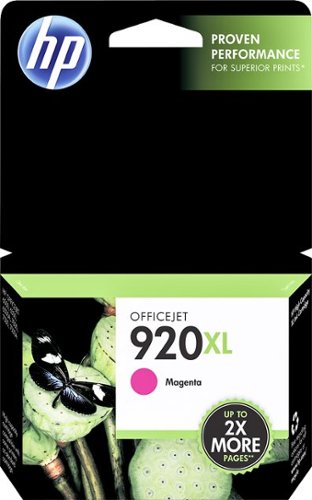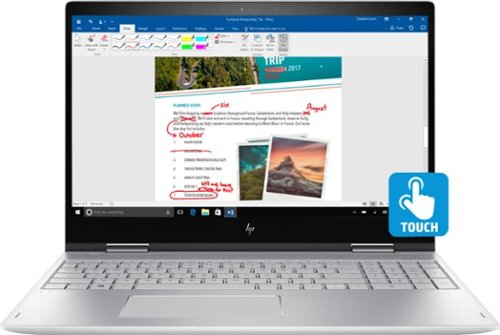Drj5j's stats
- Review count95
- Helpfulness votes327
- First reviewMay 6, 2014
- Last reviewApril 15, 2024
- Featured reviews0
- Average rating4.6
Reviews comments
- Review comment count0
- Helpfulness votes0
- First review commentNone
- Last review commentNone
- Featured review comments0
Questions
- Question count0
- Helpfulness votes0
- First questionNone
- Last questionNone
- Featured questions0
- Answer count7
- Helpfulness votes15
- First answerNovember 24, 2016
- Last answerSeptember 24, 2021
- Featured answers0
- Best answers2
Brew delicious coffee your way with this single-serve Ninja Coffee Bar system. It uses any ground coffee while bringing out the best flavor with advanced thermal flavor extraction technology. This versatile Ninja Coffee Bar system has a built-in frother that lets you brew, froth and drink out of one mug.
Customer Rating

5
Make many kinds of coffee easily with the Ninja
on September 21, 2016
Posted by: Drj5j
from State College, PA
First, about me. I would not call myself a coffee snob. I generally drink one 10 oz. mug of coffee in the morning, black. I do strongly prefer dark, rich roasts, and for many years I subscribed to Gevalia until the worldwide coffee shortage meant I could not depend on my favorites being delivered. I am the only one in my family who drinks coffee, so I have gotten by all my life with a small, Mr. Coffee-type brewer, where half a pot gave me my 10-oz. cup.
Although my opinion has always been (and still is) that the excellence of a cup of coffee depends mainly on the coffee itself, I had read that the machine that makes the coffee matters, too. Specifically, I had heard that ordinary home coffee makers could not heat water as hot as commercial coffee makers, and this is why coffee made at a restaurant is better than coffee made at home. So in the back of my mind I've wondered whether a coffee maker more expensive than a Mr. Coffee might make a better cup of coffee.
Another reason I decided to try a higher-end coffee maker is the inconvenience of measuring water each time I made a single cup of coffee. Some of my previous coffee makers had detachable reservoirs, which made the process of measuring out exactly the right amount of water for one cup a little easier, but most did not. A better machine like the Ninja Coffee Bar holds a tank of water and dispenses exactly the amount you need, depending on the size of your serving and the type of coffee you are making.
On setting up and reading about the Ninja Coffee Bar, I was delighted to discover the convenience of choosing different styles of coffee and different volumes by turning a knob and pushing a button. At first the number of choices was a bit bewildering to a simple coffee drinker like myself, but I quickly caught on. There is a knob with four different settings: Cup, XL Cup, Travel Mug, and XL Multi-Serve. The volume of coffee made depends on which setting you choose and then which of three buttons you push: Classic, Rich, or Over Ice. For example, the Cup setting makes 9.5 oz. with the Classic button and 8.7 oz. with the Rich button. The XL Cup gives you 11.5 oz. with the Classic button and 10.3 oz. with the Rich button. I tried all of these combinations and was very happy with all of the results. The Rich setting definitely made a richer cup of coffee, but I would not say that the Classic was just a watered-down version of the Rich. It was, as promised by the instruction booklet, smooth and balanced. The Rich choice is recommended if you are adding milk, cream, or flavoring, but I enjoyed it black.
In addition to the four-settings x Classic/Rich/Iced choices, there are also two buttons that function independently of the four settings: a specialty button and a café forte button. The former always dispenses 4 oz of extra-rich, concentrated coffee for special recipes, and the latter always dispenses 8 oz. of robust, full-bodied coffee, drinkable black or au lait. I found the café forte choice to produce a very nice cup of black coffee indeed, with nuances I never tasted with my old Mr. Coffee.
This morning I tried the specialty option, using a recipe for pumpkin spice latte from the very interesting 40-coffeehouse-style recipe booklet that came with the Ninja. I chose this recipe because (1) I like pumpkin spice coffee, and (2) it allowed me to try out the Ninja's built-in frother. The frother produced an awesome frothy mix for the latte. The result was tasty, but incredibly stronger than the pumpkin spice lattes you'll find in coffee shops. As interesting as the recipe book is, a shortcoming is that it does not recommend what kind of coffee to use with rare exceptions such as blueberry coffee for the Blueberries & Cream Iced Coffee recipe. So you'll need to use your own knowledge of roast types to use the recipe booklet.
I also had difficulty finding a recommendation about a recommended coarseness of grind, There is one line in the instruction booklet that suggests a "medium grind." I suppose that term refers to the "auto-drip" setting on the grinder I use in the store where I buy coffee. It certainly worked well with both the permanent filter and paper filters, although the store grinder suggested a finer grind for paper filters.
A couple of more details about the coffee-making process. There's a double-sided scoop for measuring small or large scoops of coffee, and it clips conveniently to the side of the coffee maker. The Ninja comes with a permanent filter, although you can use a #2 paper cone filter if you like. I tried both and found no difference in the quality of the coffee. A lever on the filter holder can be switched from left to right to prevent dripping when removing the filter holder for cleaning. I discovered by accident that if you push a brew button after failing to return the lever to the left, the machine gives you a warning beep. Nice feature.
The base of the Ninja contains a cup platform for holding ordinary mugs. It can be raised like a drawbridge if you are using extra-tall cups. The frother swings forward or back, out of the way as needed, and can be removed easily for cleaning. In fact, all of the movable parts of the Ninja worked very well, moving or separating as they should, but also being steady and sturdy while in place.
Before pressing one of the brew buttons you must turn on the Ninja by pressing a button labeled "Pre-Heating." The preheating of water takes about three minutes; when the light goes out you are ready to brew. Once you press a brewing button, a small amount of hot water is delivered to "infuse" the coffee. Then there is a pause before the process continues to completion. It does not take long to brew a cup. There is no heater of any sort for your mug, so it is recommended that you warm up your mug with hot water for a few minutes before brewing.
The quick-start guide contains sufficient information to brew all of the available types of coffee, while the owner's guide gives you some more details and the recipe book some ideas for special coffeehouse recipes. I know I will continue to enjoy the Ninja Coffee Bar, and I think you will, too.
My Best Buy number: 0029388479
I would recommend this to a friend!
Nothing puts a vacuum to the test quite like a home with pets. That's why the BISSELL® Pet Hair Eraser® was developed from the ground up by pet parents for pet parents. Whether it's shedding season for your dog or your cat tracks kitty litter all over the house, this revolutionary vacuum is designed to make cleaning up after pets and the people who love them a breeze—from beginning to end. Say goodbye to hair wrap with its Tangle-Free Brush Roll, remove embedded hair everywhere with specialized pet tools, help capture allergens and eliminate odors with the SmartSeal™ Allergen System, and when you're finished cleaning, enjoy a hands-free tank empty with our patented Cyclonic Spooling System™.BR>
Customer Rating

4
Very good if not exceptional vacuum cleaner
on August 24, 2016
Posted by: Drj5j
from State College, PA
I imagine that people look for different features in a vacuum cleaner, but a bottom line for everyone is that the vacuum effectively sucks up dirt and debris from the surfaces you want to clean. Over the years, this is what I have looked for in a vacuum cleaner, and I have been willing to pay a little more for a vacuum cleaner that performs this basic function.
The Bissell Pet Hair Eraser is as good at removing dirt and debris as any vacuum I have owned—no better, no worse. It is a good, solid performer. I actually tested it first on the interior of my car, which I have not cleaned in many months. The main brush roll worked fine on the carpeted floor mats, and the attachment tools worked well on the surfaces and crevices inside the car. One especially nifty tool for cleaning the dark recesses of the car was the LED lighted crevice tool, which illuminates the area you are cleaning. I've never seen anything like this before, and I found it very useful. The LED is activated by a button push when you insert the tool into the wand. I figured out that you can also simply push the button with your thumb if you want to use another tool in the wand while illuminating the space where you are cleaning. Very neat.
After cleaning my car I tried the vacuum on a rug in a room our cat like to use a lot. She has been shedding like crazy lately, so this was a good test of the machine's ability to gather pet hair (which is supposed to be its specialty). The vacuum performed very well, removing all of the cat hair. One feature of the roll brush that could prove to be especially useful over time is that it is designed to reduce hair wrapping around the roll. That has been a longstanding problem in my house, as every so often I've had to cut both pet and human hair that wrapped around the brush roll of my Shark navigator.
Another pet-relevant feature of the vacuum is its "Cyclonic Pet Hair Spooling System," which is supposed to trap pet hair, keeping it out of filters, and allowing for easy, hands-free disposal with the press of a button. That feature worked very well, too. However, I didn't find it to be all that different from the trap and disposal system of my Shark Navigator, which works pretty much the same way.
My current Shark Navigator provided a point of reference for comparing the features of the Bissell Pet Hair Eraser. Both seemed equally effective at removing dirt and debris. The Bissell is a little bit heavier and bulkier than the Navigator, although the difference did not bother me. The attachment tools were comparable. Both have a small brush attachment, although the Bissell 2-in-1 Pet Brush can be attached in reverse in case you want little rubber nubs instead of brush bristles for cleaning embedded pet hair. I did not have any embedded hair for testing that option, but it seems like a good one.
I've already mention that the Bissell crevice tool contains and LED light, which the Shark does not. Both come with an attachment containing brushes that spin from the vacuum suction. Bissell calls this their Pet TurboEraser Tool. Now, a vacuum-driven, spinning brush is simply not going to be as powerful as a belt-driven brush, and that is true in the case of these tools. Yet I found that the Shark turbo tool was a bit more powerful than the Bissell Pet TurboEraser tool. It is also larger. Neither is super-effective at removing pet hair; you have to go over the surface again and again to pick up hair this way. The main brush roll is way better. I think I like the Shark tool better because it is larger, although the smaller size of the Bissell Pet TurboEraser tool allows you to store it right on the vacuum cleaner if you want. (To do this you can remove the default tool caddy and snap on the provided double-tool caddy, a pretty neat feature.)
The power cords on both machines are long and sturdy, and they wrap and release well on the cord holder.
I was not really keen on the Bissell's removable hose system. The hose is not as long as the Shark's hose, so when I used the attachment tools I felt tied to the main housing. Also, to use the hose with the attachment tools you have to turn a knob at the base of the machine to switch the vacuum from the brush roll to the hose with attachments. To pull out the hose from the Bissell you also have to hold in a button. With the Shark you just twist and pull the hose away from the main housing and away you go. I can imagine forgetting to switch the knob back to the brush roll and wondering why the brush roll wasn't working. No, not just imagine—this happened when I was vacuuming my car.
Two nice features that the Bissell has and the Shark lacks are a height adjustment knob for dealing with differences between bare floors, short carpeting, and long carpeting, and separate switches for power and engagement of the brush roll. (The Shark has two positions on one switch for the latter function.)
One final feature I'll mention for the Bissell was something that I did not like at first but then changed my mind: the base swivels in every direction continuously. At first, this felt like the joint between the main housing and brush roll had broken, making it flop all over the place. But I quickly saw that this helps with maneuvering into corners and spaces of all shapes, so it is a very good feature.
All-in-all, the advantages and disadvantages of the Bissell Pet Hair Eraser made it about equal to my Shark Navigator, which I have enjoyed using for many years. I can recommend this vacuum cleaner, not just to pet owners, but to anyone.
My Best Buy number: 0029388479
I would recommend this to a friend!
With no wires in the way, Bose SoundSport Wireless Sports Earbuds keep you moving with powerful audio. Perfect for exercise and running with a sweat and weather resistant design and StayHear+ tips designed for comfort and stability. The Tile app makes your headphones easy to find if they ever go missing.
Customer Rating

5
Good sound and stays in the ears
on June 7, 2016
Posted by: Drj5j
from State College, PA
Holding the box containing the Bose SoundSport bluetooth in-ear headphones, I immediately had three questions. First, what could be in this box to make it so heavy? Second, what was the model number for this product? And third, given the box said "Made for iPod Iphone Ipad," would the product work with my Android devices?
Small print on the box quickly answered my third question: "The Android robot is reproduced . . . ." I had missed the picture of the Android robot, a nonverbal sign that the product was compatible with Android products. I never did find a model number on the box or in any of the printed matter in the box. Even when I went to the website to register, only two SoundSport products were listed: iOS models and Samsung Galaxy models. I chose the latter and registered successfully. I looked for an online copy of the product manual, but there was none. This is apparently a bleeding-edge device.
As for what made the box so heavy, it was simply the box itself. Probably the nicest, most glamorous, sturdiest box for any product I had ever purchased. Inside, the earphones sat on a tray, and underneath the tray were a carrying case, short USB cable for charging, a set of small and large "StayHear tips" in case the medium-sized tips already on the headphones were not an adequate fit, and some literature (including instructions).
The basic instructions, if they hadn't appeared in 18 languages, were so simple that they could have been printed on an index card. Instead, they were spread over three pages:
1. Press and hold until [Bluetooth symbol] indicator blinks blue. [A picture showed the button to push and the display.]
2. Select Bose SoundSport [Picture of a cell phone].
3. Play music.
2. Select Bose SoundSport [Picture of a cell phone].
3. Play music.
And it really was that simple. I was listening to music on my phone within a minute. If the three steps weren't simple enough, the SoundSport also has a voice assist that talks you through the connection process.
A fourth page of the instruction booklet said "Enhance your headphones with the Bose Connect app." The inside of the box said "The Bose Connect app unlocks current and future headphone features." Wanting all available features, I went to Google Play and grabbed the app. Opening the app, I saw the device listed as Bose SoundSport, and there was a link to a User Manual. It turned out that the manual was for the Soundlink Around-Ear Wireless Headphones, but it seemed that nearly all of the features of the Soundlink applied to the SoundSport, so the detailed tips, FAQs, and troubleshooting information appear to be useful. It would be nice, however, to have an actual manual for the SoundSport wireless device.
There were some pictures on the other side of the fold-out, printed instructions that demonstrated how to change the StayHear tips, use the inline remote, and interpret the battery state by the color of the light on the headphone. The inline remote has three buttons: volume increase at the top, volume decrease at the bottom, and a multi-function button in the middle. A single click of the middle button opens or closes the phone connection. When I executed a single button click, a dialog box came up, asking whether I wanted to use Google app or S-Voice. I chose Always Google app and then asked by voice for a call to one of my contacts. After connecting I left my phone in one room and walked through two doors to a distant room in the house to have a conversation through the built-in microphone on the inline remote. The sound quality was a little fuzzy, but we had no trouble hearing and understanding each other through the headset.
Now, when you are listening to music, the middle button on the inline remote is supposed to play or pause on one press, skip ahead one song on two presses, and skip back one song. However, apparently my choice to use the Google app was still in effect. I found that I was able to ask for songs, pause them, and skip around by voice commands. However, I have not found a way to disable the Google app. Even explicitly turning off "launch by default" in the app with the Android application manager didn't stop the Bose SoundSport middle button click from asking whether I wanted to use the Google app or S-Voice to complete the command. So it might not be possible to easily go back and forth between voice commands and simple button press commands.
The buttons on the inline remote, by the way, have to be pressed very firmly to engage, which makes it extremely unlikely they will be pressed accidentally.
I understand that the sound quality of headphones is very important to audiophiles. I am probably not the best person to report on the sound quality of the Bose SoundSport, because I have found that I cannot reliably distinguish among uncompressed wav files, 128kbps mp3s, and 320kbps mp3s. You should keep that in mind when you read what I have to say about the sound quality of the Bose SoundSport. I have owned very cheap earbuds and moderately priced earbuds, and I can tell the difference. To me, the Bose SoundSport sounds at least as good as my moderately-priced earbuds, clear and rich for bass, mid-range, and higher frequencies. I have never owned expensive audiophile-grade in-ear headphones, however, so I cannot say how the SoundSport compares. I can report that the sound is not as good as my over-the-ear studio headphones, but who would expect this for in-ear headphones designed for working out?
Far more important qualities in workout headphones are their sturdiness, and—most importantly—how well they stay in my ears. There is nothing more frustrating to me during a long run than having my headphones continually falling out of my ears. I've tried both sports headphones with in-ear anchors and around-the-ear loops, and all of them eventually fell out during runs. I had some doubts about the Bose SoundSport because they felt a little heavy, seemed to stick out quite a bit, and the StayHear tips did not feel like they were anchoring the earphones firmly. Still, actual performance is what counts, not perception. Unfortunately I got my Bose headphones shortly after I hurt my knee during a Memorial Day run, so I didn't want to rush out and pound the pavement to see how well they stayed in my ears. But I devised what might have been an even better test: how well they stayed in while I bounced on my mini-trampoline. And the good news is, after 20 minutes of vigorous bouncing in which I shook my head from side to side many times, the phones were still in. The Bose SoundSport therefore passed my most important test of a sports headphone: whether they stay in your ears during sport activities.
My Best Buy number: 0029388479
I would recommend this to a friend!
Enjoy a compact tablet that fits neatly in your pocket with this Acer Iconia One 8-inch tablet. It includes a quad-core processor and 1GB of RAM that deliver powerful processing to play all your games and apps, and the 16GB of flash memory ensure this Acer Iconia One 8-inch tablet and store your files.
Customer Rating

5
Special apps a dud, but overall excellent tablet
on May 18, 2016
Posted by: Drj5j
from State College, PA
My previously owned tablets are a little on the old side, so I was hoping that this new Acer Iconia One 8 B1-850 would show a little more speed and responsiveness. The 1.3 GHz quad-core processor did make the tablet noticeably faster than my older, dual-core processor tablets.
This 8-inch tablet weighed only 12 ounces, 4 ounces less than my older 7-inch tablet. Unlike my older tablet, however, the Acer Iconia One 8 did not come with any protection. I noticed that you can buy a protective leather case online for $10.
I had to adjust to different locations for some of the features of the tablet. The micro USB connection was at the top rather than the bottom of the tablet, but at least the connection is for a standard micro USB rather than some proprietary cable. The micro SD slot is at the top rather than the side, and it is open rather than covered. The speaker is on the back, lower-left corner (when held in portrait orientation) rather than the bottom edge. This could cause muffling of sound when covered by the left hand in portrait orientation or the right hand if held in landscape orientation.
Not many instructions came with the Iconia One 8, but then again, few instructions were needed. There is a user manual that can be downloaded from the Acer website. On first boot (which took about 20 seconds), the tablet located wireless networks and I easily connected to ours. I was then asked if I wanted to log in to Google, which I did, and this was a handy decision because I was next asked if I wanted to restore apps and setting from previous Android devices. This process successfully downloaded some, but not all of the apps from my other devices, so I had to manually install some of my old apps.
One feature I immediately liked is that there are only three screen views, and there is some logical ordering to which apps appear on which screen. The left screen is the news and social networking screen. From this page you can turn on or off YouTube, Facebook, Twitter, and news (from Opera Discover). I was interested in trying out this News/Social Network screen, so I turned on the YouTube, Facebook, Twitter, and Opera Discover switches and clicked Social Network. But only some suggested YouTube videos came up. I tried again after turning off the YouTube switch. I got a "NO CONTENT – Pull down to refresh" message. No matter what I tried, I could not get this feature to list anything about Facebook or Twitter. "Headlines" and "News" brought up news stories, and there seemed to be no difference between the two. Furthermore, it wasn't clear how news stories were selected, or whether there was any way to filter news for certain criteria (e.g., politics, entertainment, etc.). The bottom line is that the News/Social Network page seems to be a possibly good idea that does not work well in practice.
The middle screen contains a Google search bar and a clock widget at the top and shortcuts to 14 apps you are likely to use at the bottom, with the 7 at the very bottom docked: Google Play, Calendar, Gmail, Apps, Google Photos, Camera, and Chrome. The non-docked apps include the all-important Settings, System Doctor (to optimize memory), Acer BYOC (more on this below), Acer Iconia Suite (more on this below, too), and a shortcut to all the Google apps (Maps, YouTube, Drive, Hangouts, etc.) There was also a shortcut to Kids Center, which filters your tablet into a kid-friendly device. I tried out the Kids Center app and was impressed with the way it turned the tablet into something appropriate for children.
Now, about Acer BYOC. The theory behind this set of apps (abPhoto, abMusic, abFile, Acer Portal) is to allow sharing of photos, music, and documents across all of one's computers and devices. You can designate a computer as your "personal cloud" from which you can get files, work with them on your other devices, and sync the edited files across your system. Although it was not clear how this is better than Google Drive, Drop Box, or other cloud-based systems, I felt obligated to test BYOC for this review. I downloaded BYOC on my laptop, desktop, and phone and was happy to see that they all appeared in the Device Manager at cloud.acer.com. I set up my laptop as my "cloud" for documents and my desktop as my "cloud" for music.
Space limitations for this review disallow a complete description of the headaches I suffered trying unsuccessfully to use these apps. Suffice it to say that I could not get these apps working properly.
As for the Iconia Suite, a click on this shortcut brought up three more app shortcuts: EZ Snap, EZ WakeUp, and Pocket. (Search for help online later revealed that these are only a handful of other Acer Iconia Suite apps. I'm not sure why only these were pre-installed). EZWakeup is a program that allows you to define a five-finger wake-up gesture that also brings up a chosen app. I decided not to try this. I did try EZ Snap and Pocket, which are supposed to allow you to grab screenshots and save online articles that you want to read later. ES Snap did create screenshots but they did not appear in Pocket as I thought they would. (They ended up in the Android directory Internal Storage/Pictures/Screenshots). Even after reading Help, I could get absolutely nothing to be saved in Pocket. Bottom line: it is totally unclear how to use the Iconia Suite apps EZ Snap and Pocket.
Finally, the screen on the right contained, in addition to the docked apps, shortcuts to apps that one might want to install (Firefox, hulu, Candy Crush) rather than actual apps. I discovered that when I installed any new apps (whether from the provided shortcuts or from a visit to Google Play), they appeared on this screen rather than the center screen, which I had assumed was the default home screen.
In summary concerning the app layout, I like that there are only three screens. I never needed more than three screens on my phone, which has five. If you are worried that three screens will not hold all the apps you want, don't—there is a way to extend any of the screens if need be. I did not try this feature since I think three 8" screens are enough to hold my favorite apps. The left screen (News/Social Network) is a potentially good idea that either doesn't work right or is not explained well enough to use. The placement of important apps (e.g., Settings, Google, Calendar, Camera, Apps) on the center page seems to make sense, but the special Acer BYOC and Iconia Suite apps did not work well for me. The system places newly installed app shortcuts on the right screen. Not what I am used to, but I could get used to it, and I think there is a way to change the default home screen if I don't get used to it.
In the end, though, the physical performance of a tablet is more important than the specific software or layout that comes with it, because the user can always change the latter. The physical performance of the Iconia One 8 was, expectedly, smoother and faster than my out-of-date tablet. Apps booted up with only a slight delay. I was able to load several apps simultaneously and switch back and forth between them without a problem. You might say, well of course any tablet should do those things! And I agree. It's just that my older tablet was so sluggish that it took forever to boot apps or switch between them.
I did have to learn a new set of icon symbols for navigating the tablet. The first icon at the bottom of the display is a left-pointing triangle (instead of a looping arrow) to return you to where you had just been. Next, a circle icon (instead of a house-shaped icon) takes you to the home (center) screen. On the bottom right, a simple square icon (instead of a square with horizontal lines in it or an icon of superimposed squares) brings up all the running programs. The location of the triangle and square icons is reversed from the comparable icons on my phone and older tablet. But this was easy enough to get used to.
I like the look, feel, and operation of the Iconia One 8. The screen is bright and clear. The screen is not super-sensitive, but is responsive enough. It takes decent pictures from the front camera and excellent pictures with the rear cameras. Voice recognition works well. The sound quality is what you would expect from a tablet, but of course if you want better quality you can use Bluetooth speakers. That worked just fine for me. All-in-all, I think the very inexpensive Acer Iconia One 8 is an excellent tablet for the price. The Kid's Center app turns the tablet into a nice toy for kids, and if they break it, you are not out a lot of money. In short, I think this budget tablet does everything that tablets are supposed to do, and I heartily recommend it.
My Best Buy number: 0029388479
I would recommend this to a friend!
Your household wants to play, stream and work online all at once. With this Linksys router, you can do it all without buffering or other interruptions. Use the Smart Wi-Fi app to get started, control, and monitor your home network from anywhere.
Customer Rating

5
Great router, but MU-MIMO feature yet to be tested
on February 7, 2016
Posted by: Drj5j
from State College, PA
I was quite curious and excited to try out the Linksys EA7500 AC1900 MU-MIMO gigabit router just days after it was available for sale. The news from the International Consumer Electronics Show in January was that 2016 is to be the year of MU-MINO (Multi-User Multiple-Input, Multiple-Output) technology, wherein data can be sent to and received from different devices simultaneously. Prior to MU-MINO technology, wireless routers could communicate with several devices "simultaneously" only by switching connections among devices extremely rapidly. Although the older technology allows the use of multiple devices on a wireless network, there is still a bottleneck at the router because it must continuously alternate communications between different devices. Because at any point in time our household might be accessing our wireless network with two cell phones, a laptop, one or two tablets, and a TV, I wanted to know whether the performance of this new MU-MIMO router would surpass our current router (the Linksys WRT1900AC), considered by many to be one of the best routers on the market one year ago.
My excitement waned fairly quickly when I learned that the MU-MINO technology would not provide benefits unless the connecting devices are MU-MINO compatible. And none of mine are. So I cannot review the advantages of MU-MINO based on actual use for some time. Although it is possible to buy an add-on MU-MINO USB wireless adapter, the Linksys WUSB6100M , for a laptop, it cannot be used for a phone or tablet.
Nonetheless, the Linksys EA7500 is one of the most recently-released routers, and I still wanted to compare its performance to the Linksys WRT1900AC that I bought last year. In particular, I wanted to see how well the EA7500 connected to a Samsung Nook tablet we use, because this tablet never did connect reliability to our current router. Also, I wanted to see if the EA7500 provided a more reliable connection to our cell phones in one particular room in our house where our phones kept disconnecting and reconnecting from our current router.
When I pulled the EA7500 from the box and began to attach the three antennae, I was startled to see the two USB ports in the back labeled USB1 and USB2, given that the product was advertised to have one USB 2.0 and one USB 3.0 port, and nobody makes USB 1 products anymore. The puzzle was solved by an image on the side of the box indicating that USB1 was the USB 3.0 port and USB2, the 2.0 port. I suppose that there might be some compelling reason to label these ports USB1 and USB2, but I think it would have been more helpful to indicate which one was the 3.0 and which was the 2.0 port.
The router did come with a quick-start guide that basically said to connect the router to your cable modem, connect to the network, and launch the Linksys Smart Wi-Fi router setup instructions. I would have used these instructions if I wanted to simply replace my old router with this one. Last year, the similar quick-start guide for my previous Linksys router had my router up and running in minutes. However, now I was planning to do an installation that left my old router on the network while adding the new router, and I wanted to do it correctly. So I next loaded the CD containing the documentation into my laptop's CD drive to find more detailed instructions on using two routers.
What I found on the CD was simply a PDF file. When I opened the file, I was surprised to find the instructions were in a mixture of Arabic and English. More specifically, it was mostly in Arabic, with a few English words such as Illuminated Linksys Logo, Internet Port, and Reset Button that pointed to features within diagrams of the router. Obviously, this was a multi-language user guide, but, unlike printed guides written in many languages where one can quickly find the instructions in one's native language, this PDF file had no quick way to jump to the English instructions. So, I scrolled through instructions in Arabic, Bulgarian, Czech, Danish, German, and Greek before I found the English instructions on pages 126-146 of the 737-page PDF file. It would have been nice if Linksys had included a Table of Contents at the beginning of the file to allow users to jump to their native language instructions.
The "How to install your router" portion of the instructions began with "If replacing an existing router, disconnect that router first," and then continued with instructions identical to those in the quick start guide. Like I said, those instructions are great for simple installations, but there were no instructions for adding the router while keeping your existing router. The remainder of the user guide simply described how to use features of the router such as changing the router's name and password, setting up guest access, configuring parental controls, testing Internet connection speed, and setting up Linksys Smart Wi-Fi (which allows you to configure your router from anywhere in the world over the Internet. I set up Smart Wi-Fi a year ago for my previous router and never had a reason to use it). But there were no instructions on using two routers on the network.
Fortunately, Linksys has an excellent article, "Cascading or Connecting a Linksys router to another router" on the Internet, and I found setting up the EA7500 as a second router an absolute breeze. And the really good news was that the reliability of its signal to our cell phones is much better than our older Linksys router, and the Nook tablet that never connected well to the old router now has a great, solid connection to the EA7500. Although it may be some time before I acquire new MU-MIMO-compatible devices to enjoy the advanced features of the EA7500, it is already outperforming what was the best Linksys router on the market last year.
My Best Buy number: 0029388479
What's great about it: Easy to set up and manage; excellent performance
What's not so great: English user guide buried in 737-page PDF file
I would recommend this to a friend!
BISSELL SmartClean Robot Vacuum: Easily rid your floors of dirt and debris with this vacuum that uses Opticlean optical sensors and a Triple-Action Cleaning System to tackle your floors. Invisible Wall technology lets you target specific areas.
Customer Rating

5
More than just a novelty toy
on December 1, 2015
Posted by: Drj5j
from State College, PA
We've enjoyed various robotic toys, including Robie Junior and a couple of robotic cats, since the 1980s. For me, the question is whether the BISSELL SmartClean Robot Vacuum (SCRV) is basically another novelty toy, or can it actually do a decent job cleaning floors? After running the SCRV for about a week, I've decided that it is not only a somewhat entertaining toy, but also a serious vacuum cleaner that does a surprisingly good job on hardwood floors, kitchen tile, and carpets.
The BISSELL SCRV required almost no assembly out of the box. I simply had to insert the rechargeable battery into the unit, pop on two circular edge-cleaning brushes, and place 4 AA batteries (not included) into the invisible wall device. Instructions said to make sure filter was properly installed, but it already was. However, I then had to plug the wall adapter charger into the unit and wait 4-5 hours until the battery was fully charged. It's a good thing I read the instructions carefully, because you must turn the unit on in order to charge the battery—not very intuitive, but that's how it works.
After the SCRV was charged, I transferred the wall adapter into the docking station and set the clock and cleaning schedule on the station. Choosing the cleaning schedule was a little tricky. I had to press the Select button, then repeatedly press the + or - buttons to cycle through five schedule choices: once a week (any day), every day, five days (Mon-Fri), six days (Mon-Sat), or weekends (Sat-Sun), and then press Select one more time to finalize the choice. The tricky part was that if I delayed too long on the final Select (which I did a couple of times while practicing), it went back to the previous schedule setting and I had to run through the schedule setting process all over again.
To insure that the auto-charge feature of the dock is working, the instructions suggested placing the SCRV some distance from the dock, turning it on, repeatedly pressing the time button on the unit until it reads "00" and then observing whether the unit finds its way back to the dock. I tried this and it worked, no problem! However, what is not clear from the instructions is that if you want to charge the unit in the dock, either you have to wait until the SCRV is low on charge and finds its way back, or you must select 00 to make it go back. You cannot simply lift the unit and place it into the dock. If you do, it will not charge.
Other available settings on the SCRV are path selection and suction selection. Pressing the path selection button cycles you through five choices: spiral, along the wall, Z formation, random, and "auto" (which is a combination of the first four). It would have been helpful if the manual explained why you might want to make any of these choices. Not knowing what would be best, I selected the auto choice. For suction selection, you can choose either normal or turbo. Again, it would have been nice if the manual explained why you would want to choose one or the other. In my own testing, I found that the normal setting was quite powerful; it even picked up a jade plant leaf. The day I ran the unit on turbo, it ran low on charge after 50 minutes—much less than the maximum of 1.5 hours or so under normal. And it is a bit louder under turbo.
I watched the SCRV for over an hour on its first run on the main floor of our house. We have an open concept layout, which allowed the SCRV to move around six connected areas: entrance foyer, parlor to one side, then dining area, kitchen, breakfast nook, and family room. Although the floor plan is open, there are plenty of obstacles around, including furniture, raised trim between the kitchen/nook and the dining room and family room, and some throw rugs. It was downright fascinating watching the SCRV navigate around the spaces. It was never trapped for long under furniture or in corners, and it was able to hoist itself over the trim and up unto carpets. At one point we did notice that the unit had an "accident" while crossing the trim: in the process of climbing over the trim it dumped a small load of dirt. To its credit, it eventually found the lost dirt and sucked it back up. The motor of the SCRV seemed to labor while it was on the throw carpets, which I suppose is normal. Our regular vacuum cleaner does the same thing. Overall, I found the noise from the SCRV somewhat loud, although not nearly as loud as a regular vacuum cleaner. I sort of got used to it after a while and was able to hear the TV over it. However, it is clear that after observing how well it does for a few runs, it makes more sense to schedule the cleanings for times when you are out of the house.
The SCRV didn't seem to have a methodical plan for covering all of the floors. It seemed to repeat some areas while neglecting others, but eventually it seemed to cover the entire floor space. After running the SCRV for about an hour, I pulled out the dust bin (which was very simple and easy) to see what the SCRV had collected. I did not expect much, because I thought our floors looked pretty clean. I was amazed at the amount of dust, lint, hair, and particles that had been picked up by the SCRV. It was like one of those sales demonstrations where you clean your floor and then the salesperson shows how much more dirt can be gathered up by the machine he/she wants to sell you. Except there was no salesperson here; the SCRV was simply showing me just how well it cleans. And this demonstration was repeated on subsequent days. Every time the SCRV picked up a significant amount of dirt.
A few more observations as I wrap up this review. The SCRV has a bumper that causes it to back up when striking a vertical surface. The bumper works very well, and the striking force does not have to be great for the bumper to work. During my first tests of the unit I closed the door to our bedroom not quite all the way because I didn't want the SCRV in our bedroom but I wanted to allow our cat to get in and out of the bedroom. The SCRV successfully reversed after bumping into the door left ajar without opening the door.
Another point I would like to make is to follow the instructions about what you can and cannot have lying about when the SCRV is in action. Blankets are one of the things you should not have on the floor. Although we did not have blankets on the floor, a couple of days after getting the SCRV we got our Christmas tree and placed a cloth skirt around it. When the SCRV found the skirt, it jammed the mechanism and stopped with an error code. There was absolutely no damage to the skirt or unit, but think—if something like this happened five minutes after the unit started cleaning and you were out of the home, your floor would not have been cleaned. If you have areas that you want the SCRV to avoid, you can use the invisible wall device, which works perfectly. After the tree skirt incident, I used the invisible wall to keep the SCRV out of the bay window area where we had set up our tree.
Finally, although the SCRV is described as having "smart technology," I do wonder about its intellectual efficiency. If you want to clean an area quickly and efficiently, get out your regular vacuum cleaner and you can do the job in maybe 15% of the time as it would take the SCRV to do the job. Sometimes as I watched it, I found myself thinking, "Why are you going that way?" or "Why don't you turn now?" One of the funniest moments was when the unit suddenly found itself on low charge at the back of the parlor. It turned and headed straight for the dock, which was just outside the room in the foyer. But it did not quite get through the room entrance, hitting a bookcase about a foot to the right of the entrance. If it had circled left, it would have had a clear path to the last four feet to the dock. Instead, it turned right and proceeded to bump against the wall repeatedly, circling, clockwise, the entire perimeter of the room before it found the open space. By that time its motor was grinding so slowly I thought it might conk out. It did, however, make it back to the dock.
So, is the the BISSELL SmartClean Robot Vacuum just a novelty toy, or does it actually clean? I would say that it does clean very well if you follow instructions. Although it cannot clean as intelligently and efficiently as a person, it will do an acceptable job, and if you set it up correctly, it will do the work while you are not home. And having one's floor cleaned as frequently as every day when you are not home is pretty cool.
My Best Buy number: 0029388479
What's great about it: It can actually clean your floors well every day while you are out
What's not so great: Not terribly efficient; a little loud
I would recommend this to a friend!
Quality

5
Features

4
Performance

5
Print professional color documents for up to 40% less than lasers, using Original HP inks. Original HP inks are specially formulated to produce fast-drying documents, especially when you use papers with the ColorLok logo.
Customer Rating

4
Solid, if not spectacular
on November 3, 2015
Posted by: Drj5j
Verified Purchase:Yes
There's not a whole lot that one can say about printer inks for the major brands of printers. In my experience, all of them (including this HP magenta ink cartridge) produce fine colors, but never seem to last as long as you would like. Also, the price seems to be nearly an absolute constant, whether you buy online or in one of the brick and mortar office stores. I live near Best Buy, so it's convenient for me to pick up ink cartridges from them. I would advise against buying a generic brand, which is cheaper, because I've gone that route and find that they do not perform as well. I also strongly advise against trying to refill your own cartridges with ink. I've also tried this and it is a mess. You're much better off paying a little more for the brand ink cartridges. About the only other thing I would say is that you definitely want to get this, the XL version, rather than the regular version. It is a better price per amount of ink, and will of course last longer than the regular cartridges.
My Best Buy number: 0029388479
My Best Buy number: 0029388479
I would recommend this to a friend!
Amplify the sounds of your laptop or desktop with this subwoofer and satellite speakers that also feature a headphone jack for private listening.
Customer Rating

5
Excellent system for the price
on July 18, 2015
Posted by: Drj5j
Verified Purchase:Yes
For many years I used 5.1 or 6.1 computer speaker systems because I love to be surrounded by sound. But a downside to those systems was always the mass of wires all over the place. When I began to get serious about improving my music recording studio, I bought a mid-priced 2.1 system that served as reference speakers and have been very satisfied with it. But I also needed speakers for another computer system I used for applications other than music production, so I decided to try this inexpensive Insignia 2.1 speaker system. I can honestly say that it is almost as good as my more expensive system, and absolutely adequate for music listening. Forget the fancy 5.1 systems; this 2.1 produces a fine, full sound experience.
My Best Buy number: 0029388479
My Best Buy number: 0029388479
I would recommend this to a friend!
Customer Rating

5
As good as ink gets
on June 9, 2015
Posted by: Drj5j
Verified Purchase:Yes
I have been using these ink cartridges for years and have been very satisfied with them. The quality is good and they last a reasonably long time. I much prefer these XL cartridges to the regular ones because I do not have to replace them as often.
My Best Buy number: 0029388479
My Best Buy number: 0029388479
I would recommend this to a friend!
With VGA and DVI with HDCP inputs, this 19.5" Acer S200HQL CBD LED monitor connects to your compatible PC or Mac. The 5 ms response time and 100,000,000:1 maximum contrast ratio deliver sharp, detailed visuals.
Posted by: Drj5j
from State College, PA
Verified Purchase:Yes
After some 20 years of faithful service, my reliable Viewsonic CRT monitor was sent to the electronics recycling center. It was still functioning perfectly; it's just that I was tired of having this behemoth of a monitor taking up so much space on the desk where I have my secondary computer. In honor of the brand, I initially looked at the LED monitors this company makes, but found that the cost was more than I wanted to pay for a basic monitor. In fact, all of the major brands cost more than I wanted to pay. I have a beautiful Samsung LED monitor with HDMI that I use with my primary computer; but for my second computer I wanted just a basic monitor that gets it done without frills. This Acer turned out to be the perfect solution. True, it has only VGA and DVI inputs, but all I wanted was a decent size screen with relatively fast response time, and the Acer performs well in this department. I am quite satisfied with it.
My Best Buy number: 0029388479
My Best Buy number: 0029388479
I would recommend this to a friend!
Drj5j's Review Comments
Drj5j has not submitted comments on any reviews.
Drj5j's Questions
Drj5j has not submitted any questions.
Drj5j's Answers
The minute you put on Bose QuietComfort 45 Wireless Noise Cancelling Headphones, you feel it — the iconic quiet that allows you to concentrate on your music or work on your passion projects. Plus, with these wireless headphones, you can experience the comfort and crystal-clear sound that can only come from Bose headphones. The soft, plush cushions of these Bose over ear wireless headphones seal you in. Then you flip the switch and whoosh — the world fades. The music starts. It’s love at first listen. The original Bluetooth headphones are back, now with signature active noise cancelling technology and premium comfort. Plus proprietary technology for deep, clear sound, and adjustable EQ so you can tune your music to your liking. Bose QuietComfort 45 over-ear headphones. An icon reborn.
Can you connect the QuietComfort 45 headphones with a USB type C to USB Type C cable? I have a Samsung Galaxy S20 Ultra, so no headphone port on the phone. I know that you can use Bluetooth but sometimes I forget to charge my headphones.
No. The USB C port on the headphones is just for charging. I confirmed this by connecting the headphones to my Galaxy S10 by USB C cable. Sound comes through the phone speaker, not the headphones.
2 years, 8 months ago
by
Drj5j
Harness your PC's potential with the 980. Whether you need a boost for gaming or a seamless workflow for heavy graphics, the 980 is a smart choice for outstanding SSD performance — and it's all backed by an NVMe* interface and PCIe 3.0 technology.
Is it laptop or desktop compatibility?
Definitely compatible in both, as long as you have a slot that takes the NVMe M.2 SSD. I replaced the 256 GB Samsung NVMe drive that came with my laptop with the Samsung 980 500 GB drive. It is an arduous process to install in a laptop with only one SSD slot, especially if you do not have a NVMe compatible USB adapter. It took me three days to figure out how to do this, and I described what I learned that worked in my review of the product.
3 years ago
by
Drj5j
Dell Multi-Device Wireless Keyboard and Mouse Combo enhance daily performance and productivity with this keyboard mouse combo that fits into virtually any workspace. Easily switch between 2.4GHz wireless or Bluetooth connectivity.Multi-OS compatibility. Tested and certified to work seamlessly with Dell systems.Programmable shortcut keys/buttons with customizable keyboard tilt.
Is the keyboard backlit?
Dell Multi-Device Wireless Keyboard and Mouse Combo enhance daily performance and productivity with this keyboard mouse combo that fits into virtually any workspace. Easily switch between 2.4GHz wireless or Bluetooth connectivity.Multi-OS compatibility. Tested and certified to work seamlessly with Dell systems.Programmable shortcut keys/buttons with customizable keyboard tilt.
is this keyboard and mouse compatible with an HP laptop?
Yes, I am using them with an HP laptop. Seamless setup. Only problem so far has been some jitter/lag when using scroll wheel to scroll up and down on documents and web pages. My guess is that it is more a general Windows 10 + mouse issue than an issue with HP.
3 years, 4 months ago
by
Drj5j
Dell Multi-Device Wireless Keyboard and Mouse Combo enhance daily performance and productivity with this keyboard mouse combo that fits into virtually any workspace. Easily switch between 2.4GHz wireless or Bluetooth connectivity.Multi-OS compatibility. Tested and certified to work seamlessly with Dell systems.Programmable shortcut keys/buttons with customizable keyboard tilt.
Texture or feel of the keys? Are they hard plastic or do they have a somewhat spongy or soft rubbery feel to them? I type on my fingernail tips is why I ask.
Not super-spongy, buy definitely more toward rubbery than hard plastic.
3 years, 4 months ago
by
Drj5j
Simplify tasks with this 15.6-inch HP ENVY convertible laptop. Its Full HD touch screen lets you navigate the intuitive Windows 10 interface, and its Intel Core i7 processor and 16GB of RAM ensure demanding programs run smoothly. This HP ENVY convertible laptop has a 1TB hard drive for storing photos, videos and documents.Learn more.
How many bluetooth devices can be connected at 1 time to this laptop?
Although I haven't tried connecting multiple devices on the HP Envy x360, I have successfully connected a Bluetooth mouse, keyboard, and headphones simultaneously to the highly-similar HP Spectre x360. I would bet my laptop that the HP Envy x360 can connect at least three Bluetooth devices simultaneously, too.
6 years, 5 months ago
by
Drj5j
This DVD player features 1080p upconversion for watching standard-definition DVDs in high-definition and DTS and Dolby Digital decoders for a lush soundscape.
Can I use this with my chrome book?
I can't imagine how this could possibly work. My chromebook has two USB ports and an HDMI output. The Samsung DVD-C500 player has HDMI out, component out, and composite out. The HDMI out is not going to work with the chromebook HDMI out. You would need some kind of component or composite to USB converter to plug the DVD player into a USB port of the chromebook. I would say that the odds of that working are about nil.
7 years, 6 months ago
by
Drj5j