callmeageeth's stats
- Review count374
- Helpfulness votes1,294
- First reviewJune 23, 2014
- Last reviewJanuary 30, 2026
- Featured reviews0
- Average rating4.4
Reviews comments
- Review comment count0
- Helpfulness votes0
- First review commentNone
- Last review commentNone
- Featured review comments0
Questions
- Question count0
- Helpfulness votes0
- First questionNone
- Last questionNone
- Featured questions0
- Answer count27
- Helpfulness votes50
- First answerOctober 20, 2014
- Last answerDecember 15, 2021
- Featured answers0
- Best answers7
Customer Rating

5
Keeps my kid entertained
on June 16, 2017
Posted by: callmeageeth
from Louisville, KY
Verified Purchase:Yes
I mean, as an adult, the movie ain't bad. But let's be honest, it's true purpose is to keep my kid entertained and it does a great job. He loves those little minions. Although, word of caution to sensitive parents, there is some mild violence. Cartoon violence of course, but there is some slightly objectionable material for some.
My Best Buy number: 2706404977
My Best Buy number: 2706404977
Mobile Submission: False
I would recommend this to a friend!
Customer Rating

5
Finally, comic book storytelling at its finest
on June 16, 2017
Posted by: callmeageeth
from Louisville, KY
Verified Purchase:Yes
This is Hugh Jackman's swan song. Great performance. Any comic book fan, especially those of Wolverine need to watch this.
My Best Buy number: 2706404977
My Best Buy number: 2706404977
Mobile Submission: False
I would recommend this to a friend!
Upload your written words to your device easily with this Livescribe 3 smartpen. This intuitive pen is compatible with both Android and iOS operating systems so you can use it with a variety of tablets and smartphones. Transfer your notes from the Livescribe 3 smartpen to your device using the Bluetooth wireless connection.
Customer Rating

5
Works as advertised
on June 6, 2017
Posted by: callmeageeth
from Louisville, KY
Verified Purchase:Yes
I'm an attorney and prefer to write down my thoughts for a living. Before LiveScribe I used to scan my handwritten notes to our network which was a pain. Now I can just write my notes, share them from my phone and voila, they're instantly available. I love the convenience. The accuracy is phenomonal. My only issue is the paper/notebooks. I can't find any in stores so I'm forced to buy them online. Not a big deal, but does require planning when using them. Also note that the pen refills must be purchased online. I'd definitely buy some extra refills ahead of time so you don't run out and go without any ink. Note that the pen is "fat" but I like it. It's a little different than writing with a normal sized pen but I like the comfort of a bigger device. It took minimal "retraining" of my hand. I wish battery life was longer, only lasts a couple of days of moderate use, but you can't have everything. At least it charges quickly.
My Best Buy number: 2706404977
My Best Buy number: 2706404977
I would recommend this to a friend!
Get the perfect angle for your Arlo security cameras. Easily adjustable mount provides 360 degree swivel and 90 degrees of tilt for the Arlo cameras. It's easy to Quick Start and adjust the camera position for indoor, outdoor, wall and ceiling mounting.
Customer Rating

5
Necessary for Outside Use
on May 30, 2017
Posted by: callmeageeth
from Louisville, KY
Verified Purchase:Yes
I use my Arlo Pro's outside and these are a must. They offer sturdiness unmatched by the magnet mount included in the box and they are 100% more flexible. I like the black because I was putting it in a dark corner around dark wood. It helps blend in my camera (with a black silicone cover as well). These are a must for any Arlo Pro user who has their camera's outside.
My Best Buy number: 2706404977
My Best Buy number: 2706404977
I would recommend this to a friend!
Enjoy clear sound produced by 40mm high performance drivers with these Master & Dynamic headphones. The ear pads are made with memory foam and lambskin to keep you comfortable during long listening sessions, and their foldable structure makes them easily portable. These Master & Dynamic headphones are made from anodized metal for durability.
Customer Rating

4
Great sound and Fantastic Quality
on May 26, 2017
Posted by: callmeageeth
from Louisville, KY
These headphones are hands down the highest quality headphones I've ever come into contact with. I've always worn Bose and while they sound great in their own right and are quality products, they don't touch the design and machining of Master and Dynamics. It sounds silly, but I couldn't help but gawk at them when I pulled them out of the box. The materials are first class, including premium cowskin leather and braided cables. The 3.5mm audio cable has a long (almost too long) cable and included with the package is a nice quality travel bag (more on that in a second) and a nice circular box to hold the cable itself (although this box doesn't have much utility to me, it is a nice addition). The ear cushions are extremely nice and comfortable.
The sound quality is crisp and punchy. Vocals are extremely clear. I'm absolutely no audio guru, I'll just say they sound great. The bass doesn't punch like Beats or other brands, but that's okay for me. That's probably a function of the fact that these are on ears versus over ears cups.
I found these headphones to be comfortable during short sessions, but I did notice a pain in my ears after taking them off following a long flight. I think the headband is a little tight and I'm hoping it will "loosen" up after wearing it some more. But it wasn't bad enough that I wouldn't recommend these headphones.
The biggest drawback is that it's 2017 and it seems that every headphone maker is going to Bluetooth which these do not. This isn't a big deal to me because I only want Bluetooth headphones when working out and when I'm listening with these headphones I generally have my phone in my pocket. I also have some concerns with traveling with them. The aforementioned carry bag offers no protection from crushes, only scratches. These headphones don't fold up, I woudl describe them as folding flat. So I would be careful when traveling with them. For my old pair of Bose QC35, they came with a hard shell case that allow me to stuff them in my bad without worry. Maybe I could throw these in my bag and they'd be okay (I'm generally careful with my things) but I'm too concerned about damaging them given their price. This is just something to keep in mind depending on how often you travel and how you travel.
If you are looking for a high quality reference headphones to truly appreciate your music (it makes streaming music sound great, versus high quality audio files) then these are a great choice. They are impeccably made. Hands off to the audio engineers at Master and Dynamics.
My Best Buy number: 2706404977
I would recommend this to a friend!
Replace the keyboard of your Microsoft Surface Pro 7, 6, 5 or 4 with this silver Brydge keyboard. It conveniently lets you open the screen at your preferred viewing angle without a kickstand, and its backlit keys increase visibility in low light working environments. This Brydge keyboard is lightweight, so it doesn't add extra bulk to your device.
Customer Rating

4
High Quality, Easy to Use
on May 21, 2017
Posted by: callmeageeth
from Louisville, KY
I wasn't looking for a new keyboard for my Surface Pro, but after seeing this I thought I would give it a try. I've used a Surface Book before, and loved it, but I liked the svelte size of the Surface Pro more. So I stuck with the completely serviceable, but flimsy in your lap keyboard.
When I saw the Brydge, my first concern was battery life. It's rated for 3 months, and I haven't had it that long the battery life is going great. All you do is fully charge it, turn it on, and connect it via Bluetooth.
When I turn the Surface on, I do have to turn the keyboard on (minor inconvenience) but it immediately connects from there.
Design and Use
This is a great looking keyboard. It is impeccable. And while it does seem heavy when you hold it by itself, it really isn't that heavy when you take into account what a normal laptop weighs.
it's got a nice layout with ample space, somehow seemingly more so than the normal Surface keyboard. i like the depth of the keys and it makes a satisfying click. The track pad is 1000% better than the Surface keyboard and is more substantial to boot. It is extremely accurate, I've had no issues thus far.
Hinge
The hinge is the biggest thing about it. It is really sturdy and the rubber "clamps" (although they're not clamps per se) hold the computer in place. So much so that you can hold the computer or keyboard by itself open and neither will move.
If you like to take the keyboard off the monitor frequently, you may not like it as it is difficult to wiggle on and off. But if you never really use the Surface as a tablet then don't worry about it.
Thickness
The Brydge keyboard is thicker than the Surface keyboard and makes the device (when attached and closed) a littler thicker and heavier than the Surface. Not a big deal to me, but if those things matter it's something to consider I'm also not a fan of the hinge sticking even further out making it thicker where the hinge exists. But this is something you can't get away from, design wise.
The Brydge keyboard is thicker than the Surface keyboard and makes the device (when attached and closed) a littler thicker and heavier than the Surface. Not a big deal to me, but if those things matter it's something to consider I'm also not a fan of the hinge sticking even further out making it thicker where the hinge exists. But this is something you can't get away from, design wise.
And I did have to stretch my neoprene sleeve to get my Surface and Brydge keyboard inside of it. So keep in mind of tight fitting Surface accessories that were made with the Surface keyboard in mind.
All-in-all,if you like the versatility of the Surface but prefer a more traditional clam shell typing experience, this is the premier way to accomplish that goal.
My Best Buy number: 2706404977
I would recommend this to a friend!
Take your tunes anywhere with this LifeProof AQUAPHONICS speaker. This floating waterproof device is submersible in up to 1m of water for 30 minutes, and it deflects damage from snow, ice and dirt. Pair this LifeProof AQUAPHONICS speaker with up to eight Bluetooth devices, and use the included dry box for storing keys and cards.
Customer Rating

4
High Quality, Basic Sound
on May 21, 2017
Posted by: callmeageeth
from Louisville, KY
This a nice looking speaker that is impeccably made. I was drawn to the design (I like it) and the quality in which it was put together. I think it's nice looking and well made. I like that there are large buttons that you can't miss, and love the song forward and reverse buttons, which isn't always present in BT speakers (or is some combination of button presses you have to memorize).
I had some difficulties setting it up, my phone could see it, but I kept getting an error message. But eventually, it connected. And since then, I've had no issues.
Sound Quality
Pretty normal, nothing special. It gets plenty loud for my use (indoor and outdoor) but there's a distinct lack of bass. Which depending on the person may or may not matter. I'll say that you aren't buying this for the sound quality (and that doesn't mean it's bad quality).
Pretty normal, nothing special. It gets plenty loud for my use (indoor and outdoor) but there's a distinct lack of bass. Which depending on the person may or may not matter. I'll say that you aren't buying this for the sound quality (and that doesn't mean it's bad quality).
Features
It has several nice features which quite honestly, are the reason you buy this thing. It's water proof. I can attest to it testing this feature in my bath tub. The music is muffled because obviously the sound is trying to pass few water. But it does float. It's like an iceberg though, most of the device is underwater. So if you dropped it in a river it may be tough to see depending on the conditions but that's a minor point.
It has several nice features which quite honestly, are the reason you buy this thing. It's water proof. I can attest to it testing this feature in my bath tub. The music is muffled because obviously the sound is trying to pass few water. But it does float. It's like an iceberg though, most of the device is underwater. So if you dropped it in a river it may be tough to see depending on the conditions but that's a minor point.
It has a dry box attached to the bottom of the speaker, which was exciting to me. I liked the idea that you could put a credit card, key, and your phone in a waterproof area so you didn't have to worry about losing multiple items. But alas, the dry box wasn't very big. it could maybe fit an iphone 4, but my Google Pixel in no case stood no chance.
It does have two USB ports for charging phones which I like. I haven't had the need yet, but it will be nice to charge your phone when need be. Note that when using these ports, you lose waterproofing.
The biggest flaw, and it my opinion, is a big one but not deal breaker, is the proprietary charger. In 2017, I like using either micro USB or USB-C to charge my devices. I like having one cord to charge them all. When taking this speaker out, you need to carry a separate charger which is a pain and something else to remember.
I haven't had a chance to fully test the battery life, but its rated 13 hours and I've been using it off and on for many days now and the battery indicator is still at full power.
One last comment, I do like the glow in the dark buttons. You're not likely to listen to music in the dark all the time, but it is nice to easily find the buttons when you do. Any time you pick the device up the lights on the buttons turn on which is a nice touch.
My Best Buy number: 2706404977
I would recommend this to a friend!
Step up to high-speed USB 3.0 and transfer your videos, photos and files up to ten times faster than standard USB 2.0 drives. SanDisk Ultra USB 3.0 Flash Drive takes the wait out of moving, sharing or backing up big files~now you can transfer a full-length movie from your laptop to your flash drive in less than a minute. Password protection lets you keep your private files private, while still being able to share generously with family and friends. And, with a sleek, sturdy SanDisk Ultra USB 3.0 Flash Drive in your pocket, you won~t need an internet connection to access those photos and videos any place or any time you want. For more than 25 years, SanDisk has been known for quality and reliability all around the world.
Customer Rating

5
Great speed and size
on May 19, 2017
Posted by: callmeageeth
from Louisville, KY
Verified Purchase:Yes
If you can get this on sale, it's a steal. The speed is great, it's not so small that you'll lose it (I know some companies tout how small their USB drives are, but I don't like them so small I can never find them).
Great value
My Best Buy number: 2706404977
My Best Buy number: 2706404977
I would recommend this to a friend!
Meet your large household~s high-bandwidth requirements with this tri-band Linksys Max-Stream Wi-Fi router. It performs at up to 4 Gbps for high-speed Internet access, and its MU-MIMO technology lets everyone at home enjoy smooth, simultaneous gaming and media streaming on multiple devices. This Linksys Max-Stream Wi-Fi router has six adjustable external antennas for maximum area coverage
Customer Rating

5
Easy breezy setup, blazing speeds
on May 13, 2017
Posted by: callmeageeth
from Louisville, KY
When it comes to routers, Linksys has it figured out. Long gone are the days where you would have to plug an ethernet cord into your computer and manually adjust the settings. You plug this in, you download the app, and the setup is just fantastically simple. The router had to download a firmware update (which during the setup, is set to do automatically, which is nice) which took the bulk of the setup time (about 5 minutes) but then once that's done, I name the network and password and then voila!
I have about 25 smart devices in my home, from tablets, computers, game consoles, TVs, Chromecasts, lights, smoke detectors, etc. so I need a router that can handle a lot of devices. Given the number of devices I also run into issues where older devices run off 2.4Ghz bands, while my newer devices can take advantage of the speeds that come with 5 Ghz bands. This can be a pain for a router with multiple bands, as it makes it confusing and requires several networks in your house. The nice thing about thsi router (and maybe yo can do this with others, I don't know) is that there's an option during setup to name the three bands the same. So that way, you have one network when looking at any of your devices. This made it so much easier when I had to go through the arduous process of resetting my network settings for all of my devices.
I'm no router guru, but I pay for 100MBs of internet speed and this router allows me to actually get over that (about 105 MBs) according to Speedtest. Not sure about the accuracy, but I can say that I have yet to run into ANY buffering or lag on any devices. And we are a household where we can be downloading movies on a computer, streaming shows to two different TVs and someone is playing Xbox Live. Honestly, the speeds are worth it.
I don't have a big house so I never really had any issues with coverage, but I did walk down my street and I was able to get my WiFi on my phone (I don't need it, I was just checking) a few houses down. (which also makes me realize how important network security is.
In conclusion, if you're looking for a great router, simple setup and the foot print of the router itself isn't too big, this is a great option.
Last side note, I want to give Linksys props for getting rid of the big power brick plug. There's still a power brick, but at least it has a small AC plug running from it. Anyone who's ever had to manage a surge protector with a lot of devices knows what kind of convenience that is.
My Best Buy number: 2706404977
I would recommend this to a friend!

David Attenborough. Ten years after the original Planet Earth, another collection of the absolute best in nature filmmaking explores the world around us. Visit jungles, deserts, mountains and oceans in incredible intimacy and detail, with some of the natural world's most exciting and terrifying moments caught on video. 6 parts on 2 DVDs, 2 Blu-ray Discs or 2 Discs. 2016/color/6 hrs/NR/widescreen.
Customer Rating

5
Reason to own 4k
on May 6, 2017
Posted by: callmeageeth
from Louisville, KY
Verified Purchase:Yes
If you were a fan of the first documentary, then you will love the sequel. And if you've never seen planet Earth but have 4k, get it, it's worth watching the amazing picture quality. And the production value is top notch
My Best Buy number: 2706404977
My Best Buy number: 2706404977
Mobile Submission: True
I would recommend this to a friend!
callmeageeth's Review Comments
callmeageeth has not submitted comments on any reviews.
callmeageeth's Questions
callmeageeth has not submitted any questions.
The Lucyd Starman titanium frames weigh just over an ounce, and with their enhanced flexibility will fit most users out of the box. These patent-pending Bluetooth frames offer a unique mix of durable titanium, designer styling, optional vision correction, and smart features. All Lucyd frames include a 7-day moneyback guarantee and 1-year warranty against any defects in frame or lenses.
What are the glasses capable of?
That's a seemingly broad question, but they connect to any Bluetooth source device and can play music through the speakers embedded in the arms of the glasses. The sound is good based on the open speaker design, so the sound will bleed a little bit. But overall, I like them.
4 years, 1 month ago
by
callmeageeth
Feel safe and protected with eufySecurity Solo Smart Lock D20. Securely open your front door with built-in Wi-Fi to only let trusted friends and family enter your home when you allow it. And when you are outside your front door, connect with Bluetooth via the eufy Security app, so you don~t need to fumble for your keys. Solo Smart Lock is tough, too, with stainless steel construction that earned it a BMHA certification. Plus, the IPX3 weatherproof rating ensures it can endure wild temperature swings and heavy rain. Give yourself peace of mind with Solo Smart Lock, and you~ll always feel your home is secure.
Does it come with the lever handle? If not, how can one order the handle shown?
No, it does not come with a lever. You're stuck with what you have, or going to a home improvement store to get one.
4 years, 3 months ago
by
callmeageeth
Easily track you and your children~s (pediatric use) well-being with the ability to store up to 60 measurements for up to 2 users. A universal cuff is wearable on any wrist large or small. The Beurer BC57 synchronizes with your smartphone via Bluetooth~ technology so you can see your readings over time and share with your doctor. It also identifies arrythmia and alerts you of any detections.
How do you change the battery?
Underneath the monitor itself, where it attaches to the wristband, there's a cover you can pop open to replace the AAA batteries.
4 years, 4 months ago
by
callmeageeth
Your SWFT journey starts here. Wherever you~re headed, FLEET will get you there with style, safety, and a fresh design that~ll turn heads as you turn corners. Move ahead of the pack with a SWFT e-bike with a detachable, rechargeable battery. Multiple modes allow you to use pedal-assist or your throttle to propel you forward. With a 19.8 mph max speed, you can travel up to 37.2 miles on a single charge of your battery alone. A built-in monitor display indicates your battery output and speed. Let the journey begin.
Do you have to pedal this bike to make it work?
You have to pedal it to get it going, once you turn the pedal maybe twice, the motor kicks in and it will either assist your pedaling or you can use the throttle
4 years, 4 months ago
by
callmeageeth
Your SWFT journey starts here. Wherever you~re headed, FLEET will get you there with style, safety, and a fresh design that~ll turn heads as you turn corners. Move ahead of the pack with a SWFT e-bike with a detachable, rechargeable battery. Multiple modes allow you to use pedal-assist or your throttle to propel you forward. With a 19.8 mph max speed, you can travel up to 37.2 miles on a single charge of your battery alone. A built-in monitor display indicates your battery output and speed. Let the journey begin.
What if I purchase this bike now and and later is cheaper on Black Friday. Do I get the different?
Depending on your membership status, you can get a refund of the difference so long as you're in the return period.
4 years, 4 months ago
by
callmeageeth
GeoBook 120 is a 12.5-inch Windows 10 laptop complete with a 1-year subscription to Microsoft 365 Personal. Powered by an Intel Celeron Dual Core Processor and 4GB RAM, this lightweight laptop makes easy work of essential tasks, browsing and more. 64GB eMMC storage is built in and can be expanded with the addition of a MicroSD card (up to 64GB). GeoBook 120 also features a 2MP webcam, dual microphones and integrated speakers, plus reliable AC Wi-FI.
Can I play Roblox and Minecraft?
My kid has played both on it, and they run just fine.
4 years, 4 months ago
by
callmeageeth
Pixel Buds A-Series bring you rich, high-quality sound for a lot less than you~d expect. Their beamforming mics help make calls crystal clear.*** The flush-to-ear design is stylish, and the stabilizer arc keeps them in place so you can wear them even during the sweatiest workout.**
Does it have Noise Cancellation feature ?
No they do not have active noise cancelling. One of the drawbacks of the Pixel Buds (IMHO) is that they let in a lot of ambient noise, even with a good seal/fit in your ears.
4 years, 7 months ago
by
callmeageeth
Pixel Buds A-Series bring you rich, high-quality sound for a lot less than you~d expect. Their beamforming mics help make calls crystal clear.*** The flush-to-ear design is stylish, and the stabilizer arc keeps them in place so you can wear them even during the sweatiest workout.**
Does Google pixel buds pair with iPhones?
I haven't specifically tried it, but it's my understanding they do, but I do know you'll lose the ability to use/activate the Google Assistant through the Pixel Buds.
4 years, 7 months ago
by
callmeageeth
Featuring a 1-inch CMOS sensor, powerful autonomous functions, and a compact body weighing less than 600 g, DJI Air 2S is the ultimate drone for aerial photographers on the move. Take this all-in-one aerial powerhouse along anywhere to experience and record your world in stunning detail.
Can I use my Goggles with the DJI mavic air 2s?
I haven't tested it, because I don't own the goggles, but there's a setting to change the camera to FPV. And according to dronedj.com, it is compatible.
4 years, 8 months ago
by
callmeageeth
Featuring a 1-inch CMOS sensor, powerful autonomous functions, and a compact body weighing less than 600 g, DJI Air 2S is the ultimate drone for aerial photographers on the move. Take this all-in-one aerial powerhouse along anywhere to experience and record your world in stunning detail.
Will Air 2s work with note 20 ultra?
I don't own that phone, but I don't see why not. Biggest concern is size of the phone and whether it fits into the controller. I use a Google Pixel 4 XL and there's still a little more space for the "arms" of the controller to hold the phone. And in terms of the app itself, you'll need to download it straight from the DJI website (which is the same process for all Androids)
4 years, 8 months ago
by
callmeageeth

![Minions [Includes Digital Copy] [Blu-ray/DVD] [2 Discs] [2015]](https://pisces.bbystatic.com/prescaled/500/500/image2/BestBuy_US/images/products/d41c14a7-12b3-43eb-b5ab-33840de9937b.jpg)
![Logan [Includes Digital Copy] [4K Ultra HD Blu-ray/Blu-ray] [2017]](https://pisces.bbystatic.com/prescaled/500/500/image2/BestBuy_US/images/products/304b2327-370a-41e7-956a-951dd4939472.png)





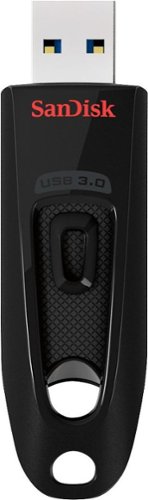

![Planet Earth II - 4K Blu-Ray [4K Ultra HD Blu-ray]](https://pisces.bbystatic.com/prescaled/500/500/image2/BestBuy_US/images/products/2ab95e65-6002-49b2-9e01-1aa67f486c27.jpg)






