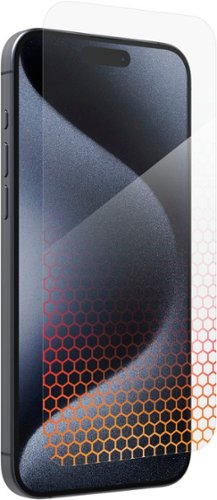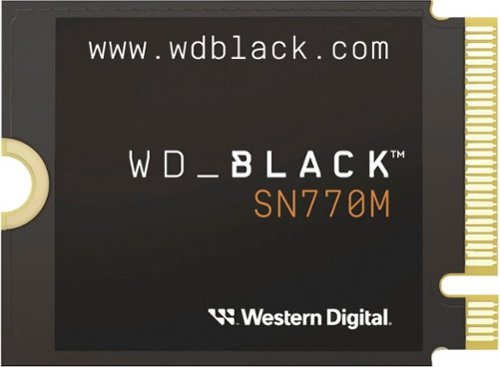ryanmcv's stats
- Review count132
- Helpfulness votes3,948
- First reviewNovember 21, 2016
- Last reviewApril 29, 2024
- Featured reviews0
- Average rating4.4
Reviews comments
- Review comment count0
- Helpfulness votes0
- First review commentNone
- Last review commentNone
- Featured review comments0
Questions
- Question count0
- Helpfulness votes0
- First questionNone
- Last questionNone
- Featured questions0
Answers
- Answer count0
- Helpfulness votes0
- First answerNone
- Last answerNone
- Featured answers0
- Best answers0
Your Apple iPhone 15 Pro Max is a work of art, so your case should be too. The Milan Snap does more than just protect; it enhances the beauty of your device. This MagSafe compatible case is strengthened with graphene, one of the strongest materials in the world. Milan Snap provides up to 13 feet of drop protection.* Its iridescent sheen complements the sleek lines of your phone, so your phone is always runway-ready.
Customer Rating

5
Unique, Durable, Protective Case
on October 25, 2023
Posted by: ryanmcv
I briefly tried Apple's new FineWoven case for my iPhone 15 Pro Max but quickly realized that it was not very durable or protective. This ZAGG Milan Snap case is the total opposite. It is very protective and adds a very unique, stylish flair to your phone. Best of all, it adds minimal weight and thickness and is completely MagSafe compatible.
=== PROS ===
- Let's start with the obvious: the "Iridescent" color is unlike anything I've seen on a phone case. The stock images really don't do it justice. When viewed at a slight angle, the colors of this case are very rich and vivid. It's like a much cooler version of an oil slick. The case is semi-transparent so you can see a bit of your phone's color underneath. Not everyone will like it, but I personally think it's a refreshing change from your standard phone case.
- Unlike some other cases designed for the iPhone 15 Pro and Pro Max, this case has a raised button for the phone's Action Button rather than a cut-out.
- This case feels very premium and sturdy - much more so than a standard silicone case. ZAGG claims that it can withstand a 13-foot drop -- I believe them, but I'd rather not test that claim. Luckily, this strength does not add significant weight or thickness to your phone. Even better, the edges of the case are slightly textured which makes it very easy to grip.
- The case does not interfere with screen protectors. It works perfectly with ZAGG's InvisibleShield Glass XTR3 screen protector.
- The lip around the sreen is slightly raised so you can lay your phone face down without worry. Same for the lip around the camera lens - it is slightly raised, so your cameras won't get scratched.
- The phone's button's are easy to press with the case installed.
- The MagSafe ring is very strong - just as strong as Apple's cases, if not stronger.
- The USB-C port cut-out has been large enough so far for every cable I've used.
- Let's start with the obvious: the "Iridescent" color is unlike anything I've seen on a phone case. The stock images really don't do it justice. When viewed at a slight angle, the colors of this case are very rich and vivid. It's like a much cooler version of an oil slick. The case is semi-transparent so you can see a bit of your phone's color underneath. Not everyone will like it, but I personally think it's a refreshing change from your standard phone case.
- Unlike some other cases designed for the iPhone 15 Pro and Pro Max, this case has a raised button for the phone's Action Button rather than a cut-out.
- This case feels very premium and sturdy - much more so than a standard silicone case. ZAGG claims that it can withstand a 13-foot drop -- I believe them, but I'd rather not test that claim. Luckily, this strength does not add significant weight or thickness to your phone. Even better, the edges of the case are slightly textured which makes it very easy to grip.
- The case does not interfere with screen protectors. It works perfectly with ZAGG's InvisibleShield Glass XTR3 screen protector.
- The lip around the sreen is slightly raised so you can lay your phone face down without worry. Same for the lip around the camera lens - it is slightly raised, so your cameras won't get scratched.
- The phone's button's are easy to press with the case installed.
- The MagSafe ring is very strong - just as strong as Apple's cases, if not stronger.
- The USB-C port cut-out has been large enough so far for every cable I've used.
=== CONS ===
- None!
- None!
=== OVERALL ===
If you like the look of this case, you really can't go wrong. Some people will prefer a traditional clear or monotone case, but the Iridescent design of the ZAGG Milan Snap case is very unique and eye-catching. Best of all, it excels in all the areas that matter: it's durable, protective, and doesn't impair the usability of your phone. Recommended!
If you like the look of this case, you really can't go wrong. Some people will prefer a traditional clear or monotone case, but the Iridescent design of the ZAGG Milan Snap case is very unique and eye-catching. Best of all, it excels in all the areas that matter: it's durable, protective, and doesn't impair the usability of your phone. Recommended!
I would recommend this to a friend!


Glass XTR3, made with Hexiom impact technology, is our most technologically advanced screen protector. It has an enhanced Eyesafe blue light filter and anti-reflective technology that enhances color depth and vibrancy on your screen. Glass XTR3 also has an ultra-touch sensitive surface and a smooth nano-coating that reduces friction as you move your finger across the screen of your Apple iPhone 15 Pro Max. Glass XTR3 has an anti-dust adhesive that installs smoothly over most dust, so it disappears on your screen. Our EZ Apply installation system includes an installation try that makes the process easy and accurate.
Customer Rating

4
High Quality, High Clarity, High Price
on October 21, 2023
Posted by: ryanmcv
I had given up on using screen protectors on my phone since I always seemed to mess up the installation. With the possibility of misalignment and bubbles, and it's no wonder that many people seek assistance from store employees when installing screen protectors. The ZAGG InvisibleShield XTR3 solves these issues and makes installation extremely easy to do in the comfort of your own home. Once installed, the XTR3 blends in seamlessly with your iPhone and feels almost identical to the original glass. You certainly get what you pay for, but I wish ZAGG would have increased the value proposition by including 2 screen protectors in the box.
=== PROS ===
- This is the first screen protector I've owned that comes with an installation tray. ZAGG calls it the "EZ Apply" tray, and that's exactly what it is. Once you place your phone in the tray, clean it with the included cleaning wipe, microfiber cloth, and dust removal sticker. Peel off the bottom protective layer of the screen protector, line up the holes with the alignment tray, and place the screen protector on your phone. Amazingly, there were zero bubbles after the screen protector fully settled on my phone. ZAGG says there is an "Anti-dust Adhesive" on the screen protector which will prevent bubbles due to small dust particles. It definitely seems to work.
- The screen protector adds just a bit of thickness to the screen, but it leaves just enough space around the bezel so as to not interfere with my case.
- The XTR3 feels just like the actual glass of the phone screen. It's very smooth and you can hardly tell it's there during normal use.
- ZAGG claims that the screen protector has a blue light filter "to improve eye comfort and sleep." Maybe it's doing something, but I honestly can't tell a difference. Luckily, it doesn't seem like it has altered the colors or clarity of the screen at all.
- ZAGG provides a lifetime warranty with the XTR3 in case it's ever damaged. You'll have to register on their website and pay a shipping and handling fee for each warranty replacement.
- This is the first screen protector I've owned that comes with an installation tray. ZAGG calls it the "EZ Apply" tray, and that's exactly what it is. Once you place your phone in the tray, clean it with the included cleaning wipe, microfiber cloth, and dust removal sticker. Peel off the bottom protective layer of the screen protector, line up the holes with the alignment tray, and place the screen protector on your phone. Amazingly, there were zero bubbles after the screen protector fully settled on my phone. ZAGG says there is an "Anti-dust Adhesive" on the screen protector which will prevent bubbles due to small dust particles. It definitely seems to work.
- The screen protector adds just a bit of thickness to the screen, but it leaves just enough space around the bezel so as to not interfere with my case.
- The XTR3 feels just like the actual glass of the phone screen. It's very smooth and you can hardly tell it's there during normal use.
- ZAGG claims that the screen protector has a blue light filter "to improve eye comfort and sleep." Maybe it's doing something, but I honestly can't tell a difference. Luckily, it doesn't seem like it has altered the colors or clarity of the screen at all.
- ZAGG provides a lifetime warranty with the XTR3 in case it's ever damaged. You'll have to register on their website and pay a shipping and handling fee for each warranty replacement.
=== CONS ===
- The screen protector does not completely cover the bezels of the screen. This is necessary if you use a phone case with a lip that extends over the screen bezel. But if you use your phone without a case, this extra space around the screen protector is quite noticeable. You'll definitely feel the sharp edges of the screen protector as you swipe across the screen.
- At this price point, ZAGG really should have included 2 screen protectors in the box. Luckily, you can easily request a replacement through the lifetime warranty, but this is definitely on the very high end of the screen protector market.
- The screen protector does not completely cover the bezels of the screen. This is necessary if you use a phone case with a lip that extends over the screen bezel. But if you use your phone without a case, this extra space around the screen protector is quite noticeable. You'll definitely feel the sharp edges of the screen protector as you swipe across the screen.
- At this price point, ZAGG really should have included 2 screen protectors in the box. Luckily, you can easily request a replacement through the lifetime warranty, but this is definitely on the very high end of the screen protector market.
=== OVERALL ===
This is an excellent screen protector for the iPhone 15 Pro Max. It's easy to install, very durable, and does not distort screen clarity or colors. However, for the budget-conscious, it might not be the best value. Still, you can't go wrong with the XTR3.
This is an excellent screen protector for the iPhone 15 Pro Max. It's easy to install, very durable, and does not distort screen clarity or colors. However, for the budget-conscious, it might not be the best value. Still, you can't go wrong with the XTR3.
I would recommend this to a friend!



Theragun PRO Plus goes where no massage device has gone before, merging six science-backed therapies — percussive therapy, near infrared LED light therapy, vibration therapy, heat therapy, cold therapy (sold separately) and breathwork — for limitless treatment options. Tap into your ideal mindset with guided breathwork, laying the foundation for more integrated mind-body treatments. Use each therapy individually or combine them to more efficiently support mind and body, including both muscles and joints. Equipped with step-by-step routines and a built-in biometric sensor for personalized insights — Theragun PRO Plus makes your comprehensive treatment incredibly user-friendly. Trusted by professionals and using therapies scientifically proven to relieve pain, improve mobility and optimize recovery, this versatile device is a gamechanger.
Customer Rating

4
The Device I Didn't Know I Needed
on October 6, 2023
Posted by: ryanmcv
Like everyone, my recovery time after workouts is getting longer with age. I've also had some recurring upper back pain and tension the past few years and have tried several different vibrators and massagers with no real luck. Enter the new Theragun Pro Plus. It's incredibly versatile and offers a ton of adjustability and attachments, but it does have some drawbacks.
=== UNBOXING AND SETUP ===
Even if you've never used a high-end massage gun like this one, you won't have any problems setting this up. It's pretty much ready to go out of the box. The Theragun Pro Plus comes with a large, plush carrying case that holds the device and all included attachments. The attachments are very easy to swap with a simple twist. There is a bright LCD display at the top of the device and a button pad that lets you cycle through six pre-set massage modes and a settings menu. The first thing I did was download the Therabody iPhone app and paired the device with the app. I would highly recommend doing this, since the app walks you through tutorials and demonstrations of all of the Theragun's attachments and other features. Also worth noting is that the gun charges via USB-C, so there are no proprietary adapters or chargers to worry about.
Even if you've never used a high-end massage gun like this one, you won't have any problems setting this up. It's pretty much ready to go out of the box. The Theragun Pro Plus comes with a large, plush carrying case that holds the device and all included attachments. The attachments are very easy to swap with a simple twist. There is a bright LCD display at the top of the device and a button pad that lets you cycle through six pre-set massage modes and a settings menu. The first thing I did was download the Therabody iPhone app and paired the device with the app. I would highly recommend doing this, since the app walks you through tutorials and demonstrations of all of the Theragun's attachments and other features. Also worth noting is that the gun charges via USB-C, so there are no proprietary adapters or chargers to worry about.
=== FEATURES AND USE ===
The Theragun Pro Plus is loaded with features for professional athletes and regular people alike. The biggest selling points of the Pro Plus model are more intense percussive therapy (up to 16mm), near-infrared light therapy, vibration therapy, and hot/cold therapy. Compared to the regular Pro model, the Pro Plus also has a built-in biometric sensor that can detect your heart rate and assist with breathing exercises. You can start using the Theragun immediately by using the "quick start" option on the device itself, but to get the most out of the device, I find myself using the Theragun app. The app has routines for almost all use cases, including workout recovery, upper and lower body pain, sleep prep, yoga warm-ups, and more. By selecting one of these routines, the app walks you through exactly which attachment to use and precisely where to aim the gun on your body. It will also tell you whether you are applying too much pressure and allows you to adjust the percussive speed. Of course, you can do some of this without the app by using the LCD screen on the gun, but it's not as seamless.
The Theragun Pro Plus is loaded with features for professional athletes and regular people alike. The biggest selling points of the Pro Plus model are more intense percussive therapy (up to 16mm), near-infrared light therapy, vibration therapy, and hot/cold therapy. Compared to the regular Pro model, the Pro Plus also has a built-in biometric sensor that can detect your heart rate and assist with breathing exercises. You can start using the Theragun immediately by using the "quick start" option on the device itself, but to get the most out of the device, I find myself using the Theragun app. The app has routines for almost all use cases, including workout recovery, upper and lower body pain, sleep prep, yoga warm-ups, and more. By selecting one of these routines, the app walks you through exactly which attachment to use and precisely where to aim the gun on your body. It will also tell you whether you are applying too much pressure and allows you to adjust the percussive speed. Of course, you can do some of this without the app by using the LCD screen on the gun, but it's not as seamless.
The upper back pain and neck pain routines have made a big difference for me over the past few weeks. There is noticeably less tension and pain in my upper back, and I love how the app guide me through exactly what to do. Similarly, by using the gun after weightlifting and running workouts, my soreness and tightness during recovery has been greatly reduced. I do find myself adjusting the percussive speed/intensity to the lowest settings, since some of the faster/higher settings can feel borderline painful. So if you've only used vibrating massagers in the past, it might take you some time to adjust to the feeling of percussive therapy. My only other complaints are that the gun is quite heavy to use for extended periods of time, especially if you are trying to reach anywhere on your back. It might not be an issue if you have someone else who is going to hold and apply the Theragun for you. But if you're using it solo, holding and maneuvering the Theragun Pro Plus can be a workout in and of itself.
You'll have to decide for yourself whether some of the other "Pro Plus" features are worth it for you. The built-in LED for light therapy is a novel feature, but I haven't noticed any immediate benefits by having the light on. Similarly, the biometric heart rate sensor could be useful if you plan on utilizing the breathing and sleep prep routines in the app, but I don't see myself using it very frequently.
=== OVERALL ===
The Theragun Pro Plus is an amazingly capable device and is likely one of the most advanced massage guns on the market. Serious or professional athletes will probably be the ones to take fullest advantage of all the cutting-edge features offered here, but even regular people/athletes will benefit from the power of the Theragun Pro Plus. Personally, this is now an indispensable device for managing my upper back pain and making my recovery after workouts more tolerable. I do wish the ergonomics of the device were a bit better, since it can be difficult to reach certain areas on my back. But paired with the Therabody smartphone app, people of all ages and fitness levels can use the Theragun Pro Plus with ease.
The Theragun Pro Plus is an amazingly capable device and is likely one of the most advanced massage guns on the market. Serious or professional athletes will probably be the ones to take fullest advantage of all the cutting-edge features offered here, but even regular people/athletes will benefit from the power of the Theragun Pro Plus. Personally, this is now an indispensable device for managing my upper back pain and making my recovery after workouts more tolerable. I do wish the ergonomics of the device were a bit better, since it can be difficult to reach certain areas on my back. But paired with the Therabody smartphone app, people of all ages and fitness levels can use the Theragun Pro Plus with ease.
I would recommend this to a friend!






Look, sound, and meet better with Brio 100—a simple and affordable webcam that lets you show your best self in video calls. Full HD 1080p resolution and auto-light balance bring clarity and brightness to your calls, so you look your best. Sound better with a built-in microphone, and get total privacy with an integrated shutter.
Posted by: ryanmcv
I've been using Logitech's C270 webcam at home for the past few years and never really thought about upgrading until I saw the new Brio 100, the company's new entry into the budget webcam market. Of course, there has been an influx recently of new webcams at all price points due to people working from home (myself included). While the Brio 100 might not be as flashy as some of the premium options, there's a good chance that it will be the only webcam you'll need for many years to come.
=== PROS ===
- Like any webcam, the Brio 100 is incredibly easy to set up. The attached USB-A cable is 3 feet long, which is just long enough to reach the USB hub on my desk. It works perfectly with Microsoft Teams, Zoom, Cisco Webex, and every other Windows application that I've used.
- You can adjust webcam options through the Logitech Options+ app, which allows you to adjust white balance, image brightness, contrast, saturation, and sharpness. There is an area to adjust exposure settings and low light compensation, but that area of the Options+ app say "Coming Soon."
- This is a 1080p webcam, which is a nice upgrade over other webcams in this category. Compared to the 720p resolution of my C270, video appears a bit sharper and more detailed.
- There is a built-in privacy shutter that easily slides left and right. This definitely beats the piece of black tape I previously used to cover my old webcam when not in use.
- The microphone is pretty good - better than my C270 but obviously not as good as some high-end webcams or dedicated microphones. It seems to capture my voice with no issues and without any distortion. I haven't had any complaints on my many Teams calls so far.
- Like any webcam, the Brio 100 is incredibly easy to set up. The attached USB-A cable is 3 feet long, which is just long enough to reach the USB hub on my desk. It works perfectly with Microsoft Teams, Zoom, Cisco Webex, and every other Windows application that I've used.
- You can adjust webcam options through the Logitech Options+ app, which allows you to adjust white balance, image brightness, contrast, saturation, and sharpness. There is an area to adjust exposure settings and low light compensation, but that area of the Options+ app say "Coming Soon."
- This is a 1080p webcam, which is a nice upgrade over other webcams in this category. Compared to the 720p resolution of my C270, video appears a bit sharper and more detailed.
- There is a built-in privacy shutter that easily slides left and right. This definitely beats the piece of black tape I previously used to cover my old webcam when not in use.
- The microphone is pretty good - better than my C270 but obviously not as good as some high-end webcams or dedicated microphones. It seems to capture my voice with no issues and without any distortion. I haven't had any complaints on my many Teams calls so far.
===CONS===
- The USB-A cable is not detachable, which makes traveling with the Brio 100 a bit of a pain. Similarly, I wish the cable was USB-C. If your laptop only has USB-C ports (like one of mine), then you'll have to use an adapter.
- Logitech says that the Brio 100 has "RightLight technology" that automatically boosts brightness in low lighting. It works to an extent, but I've noticed the image flicker a bit as the webcam tried to adjust to the proper brightness. It eventually settles on a decent brightness, but my recommendation would be to use this webcam in a well-lit room. In a dark room, the image looks dull and washed out.
- I love the privacy shutter, but you need to remember to slide the shutter far enough over so as to not cover the microphone (directly to the right of the camera lens). If you leave the shutter over the microphone, people will have a very hard time hearing you (I've already made this mistake twice).
- The USB-A cable is not detachable, which makes traveling with the Brio 100 a bit of a pain. Similarly, I wish the cable was USB-C. If your laptop only has USB-C ports (like one of mine), then you'll have to use an adapter.
- Logitech says that the Brio 100 has "RightLight technology" that automatically boosts brightness in low lighting. It works to an extent, but I've noticed the image flicker a bit as the webcam tried to adjust to the proper brightness. It eventually settles on a decent brightness, but my recommendation would be to use this webcam in a well-lit room. In a dark room, the image looks dull and washed out.
- I love the privacy shutter, but you need to remember to slide the shutter far enough over so as to not cover the microphone (directly to the right of the camera lens). If you leave the shutter over the microphone, people will have a very hard time hearing you (I've already made this mistake twice).
===OVERALL===
Minor gripes aside, this is a great webcam for the vast majority of people. It's a nice upgrade over an old 720p webcam and has some very nice customization options through the Options+ application. The privacy shutter is also a very nice addition at this price range. Power users, YouTubers, and streamers will probably want to look at other, more premium options. But for everyone else, there's a lot to like about the Brio 100.
Minor gripes aside, this is a great webcam for the vast majority of people. It's a nice upgrade over an old 720p webcam and has some very nice customization options through the Options+ application. The privacy shutter is also a very nice addition at this price range. Power users, YouTubers, and streamers will probably want to look at other, more premium options. But for everyone else, there's a lot to like about the Brio 100.
I would recommend this to a friend!






Get ready to download more games to your gaming platform with up to 1TB of storage on M.2 2230 with the WD_BLACK SN770M Mobile NVMe SSD. Bring your whole game library anywhere, any place you go. Turbo charge and increase the storage in your ultrathin laptop with WD_BLACK SN770M Mobile NVMe SSD with PCIe Gen 4.0.
Customer Rating

5
Easy Upgrade for ROG Ally
on September 21, 2023
Posted by: ryanmcv
I love my ROG Ally, but one of my biggest gripes is the measly 512 GB drive that it ships with. You can always add a microSD card for more storage space, but microSD cards are notoriously slow, and there have been some reports of them not working properly with the ROG Ally. That's where the WD SN770M comes in - it's a direct replacement for the internal ROG Ally drive, though you will need to be comfortable opening up your ROG Ally and starting from scratch with a fresh Windows installation.
===PROS===
- The SN770M is available in sizes up to 2 TB, which is huge upgrade over the stock 512 GB of the ROG Ally.
- This drive is extremely fast - much faster than a microSD drive could ever get. With CrystalDiskMark tests, I clocked sequential read speeds as fast as 5121 MB/s and sequential write speeds up to 4814 MB/s.
- Installing this drive in the ROG Ally is pretty easy, but might seem complicated for beginners. You will need a small Philips head screwdriver to remove the screws on the back of the device. I would recommend using a pry tool to gently pull the back casing off. Then disconnect the battery cable and remove the large black sticker to reveal the stock M.2 drive. Remove the M.2 screw, pop out the drive, then install the SN770. Replace the M.2 screw, put the black sticker back in place, and pop on the back cover. Once you put all the screws back in place, you're ready to boot up. When you first boot up with the new drive installed, it will load into the BIOS. You will need to format the drive and install Windows. To do this, go to Advanced Mode > Advanced > ASUS Cloud Recovery. Wait for the download/installation to complete, and you're good to go.
- The drive has a fairly high endurance of 600 TBW, meaning that it is rated for up to 600 TB of data written to the drive during its lifespan.
- The SN770M is available in sizes up to 2 TB, which is huge upgrade over the stock 512 GB of the ROG Ally.
- This drive is extremely fast - much faster than a microSD drive could ever get. With CrystalDiskMark tests, I clocked sequential read speeds as fast as 5121 MB/s and sequential write speeds up to 4814 MB/s.
- Installing this drive in the ROG Ally is pretty easy, but might seem complicated for beginners. You will need a small Philips head screwdriver to remove the screws on the back of the device. I would recommend using a pry tool to gently pull the back casing off. Then disconnect the battery cable and remove the large black sticker to reveal the stock M.2 drive. Remove the M.2 screw, pop out the drive, then install the SN770. Replace the M.2 screw, put the black sticker back in place, and pop on the back cover. Once you put all the screws back in place, you're ready to boot up. When you first boot up with the new drive installed, it will load into the BIOS. You will need to format the drive and install Windows. To do this, go to Advanced Mode > Advanced > ASUS Cloud Recovery. Wait for the download/installation to complete, and you're good to go.
- The drive has a fairly high endurance of 600 TBW, meaning that it is rated for up to 600 TB of data written to the drive during its lifespan.
===CONS===
- The drive I received did not come with any type of retail packaging or documentation - it was just the drive inside an anti-static bag. Hopefully WD will ship later units inside of an actual retail box.
- Likewise, there were no installation instructions included with the drive. Nor are there any instructions or installation manuals on the WD webpage for this drive. I had to go to the WD_BLACK YouTube page to find an installation video. Many users likely won't know that this video exists. Again, I really hope WD includes installation instructions in later shipments of this drive, or at least a link/QR code to the YouTube installation video.
- The drive I received did not come with any type of retail packaging or documentation - it was just the drive inside an anti-static bag. Hopefully WD will ship later units inside of an actual retail box.
- Likewise, there were no installation instructions included with the drive. Nor are there any instructions or installation manuals on the WD webpage for this drive. I had to go to the WD_BLACK YouTube page to find an installation video. Many users likely won't know that this video exists. Again, I really hope WD includes installation instructions in later shipments of this drive, or at least a link/QR code to the YouTube installation video.
===OVERALL===
If you want to upgrade the internal storage space of your ROG Ally and not deal with microSD cards, the WD SN770M is one of the best options out there. It is easy to install and is a very fast drive. I just wish WD had actually developed retail packaging for this drive and included installation instructions (or a link to the installation video). Those things aside, this is an easy recommendation for all ROG Ally users.
If you want to upgrade the internal storage space of your ROG Ally and not deal with microSD cards, the WD SN770M is one of the best options out there. It is easy to install and is a very fast drive. I just wish WD had actually developed retail packaging for this drive and included installation instructions (or a link to the installation video). Those things aside, this is an easy recommendation for all ROG Ally users.
I would recommend this to a friend!




Accelerate your workflow with the powerful performance of the Crucial X9 Pro Portable SSD. With read and write speeds up to 1,050MB/s and 2TB of capacity, the X9 Pro has space for thousands of photos, files, and videos along with the speed you need to organize, curate, edit and retouch your portfolio quickly, supporting whatever you do in Adobe Lightroom. The Crucial X9 Pro is plug-and-play ready with a USB-C connection, and works with Windows, Mac, Android, and more. Featuring Micron TLC NAND and water and dust resistance (IP55), the Crucial X9 Pro is designed for durability and style in the studio, in the field, or wherever you roam.
Customer Rating

5
Speedy, Rugged, and Portable SSD
on August 24, 2023
Posted by: ryanmcv
I’ve been using an old external mechanical hard drive for the past few years that is starting to make that dreading clicking noise. Needless to say, it was time for a replacement. The Crucial X9 Pro fits the bill perfectly. It is small, durable, and has a ton of space compared to my old external drive. Best of all, it is lightning fast.
===PROS===
- The X9 Pro is extremely small and portable. It is smaller than a credit card and weighs almost nothing.
- Crucial has designed the X9 Pro to be very rugged and durable. They claim it is IP55 water and dust resistant, which provides very nice peace of mind. I of course don’t ever want to put this to the test, but it’s nice to know that the drive can survive all my travel adventures.
- The drive is very fast. It’s not the fastest external SSD on the market, but for the vast majority of people and use cases, this is going to provide more speed than you’ll ever need. Crucial claims speeds of up to 1,050 MB/s read and write, which is pretty much exactly what I saw in my CrystalDiskMark speed tests (see attached screenshot). Sequential read speeds exceeded 1,050 MB/s, while sequential write speeds were slightly lower at 957 MB/s. Random read/write speeds are significantly slower, but still exponentially faster than an old mechanical drive. The only people who may need faster speeds are video editors or those who constantly transfer large sets of videos and photos.
- There is a white LED activity light inside the keychain slot/lanyard hole that illuminates when the drive is plugged in. I thought it was a nice touch that makes the drive look very professional.
- The X9 Pro is extremely small and portable. It is smaller than a credit card and weighs almost nothing.
- Crucial has designed the X9 Pro to be very rugged and durable. They claim it is IP55 water and dust resistant, which provides very nice peace of mind. I of course don’t ever want to put this to the test, but it’s nice to know that the drive can survive all my travel adventures.
- The drive is very fast. It’s not the fastest external SSD on the market, but for the vast majority of people and use cases, this is going to provide more speed than you’ll ever need. Crucial claims speeds of up to 1,050 MB/s read and write, which is pretty much exactly what I saw in my CrystalDiskMark speed tests (see attached screenshot). Sequential read speeds exceeded 1,050 MB/s, while sequential write speeds were slightly lower at 957 MB/s. Random read/write speeds are significantly slower, but still exponentially faster than an old mechanical drive. The only people who may need faster speeds are video editors or those who constantly transfer large sets of videos and photos.
- There is a white LED activity light inside the keychain slot/lanyard hole that illuminates when the drive is plugged in. I thought it was a nice touch that makes the drive look very professional.
===CONS===
- My only complaint is that the included USB-C cable is tiny - it’s only a few inches long and makes plugging into a desktop computer very hard. I suppose it’s fine if you’re plugging into a laptop. Unfortunately, you can’t just use any old USB-C cable either - you have to use one that is certified for USB 3.2 Gen2 in order to get the fastest speeds from the drive.
- My only complaint is that the included USB-C cable is tiny - it’s only a few inches long and makes plugging into a desktop computer very hard. I suppose it’s fine if you’re plugging into a laptop. Unfortunately, you can’t just use any old USB-C cable either - you have to use one that is certified for USB 3.2 Gen2 in order to get the fastest speeds from the drive.
===OVERALL===
The short cable aside, this is an excellent portable drive that is extremely compact and durable. It’s available in a variety of large storage options and it a huge upgrade over any old mechanical drive. Highly recommended!
The short cable aside, this is an excellent portable drive that is extremely compact and durable. It’s available in a variety of large storage options and it a huge upgrade over any old mechanical drive. Highly recommended!
I would recommend this to a friend!




The Crucial P5 Plus SSD with integrated heatsink delivers remarkable speed and data protection with sequential reads up to 6,600MB/s for transformative computing. Designed specifically for intensive workloads, high-quality creative content, and gaming, the P5 Plus with heatsink is ideal for use with PlayStation 5, supports Microsoft DirectStorage, and is also backward compatible with most Gen3 systems for ultimate flexibility. Engineered by Micron with Gen4 NVMe technology, the Crucial P5 Plus includes advanced features like full hardware-based encryption, dynamic write acceleration, and adaptive thermal protection to keep your data safe while enhancing system reliability.
Customer Rating

5
Excellent for PS5; Pretty Good for PCs
on August 10, 2023
Posted by: ryanmcv
I've used several of Crucial's SSDs over the years, most recently the slower P3 Plus. The P5 Plus is one of Crucial's high-end and faster models. While it isn't the fastest Gen 4 NVMe SSD on the market, it offers more than enough performance for PlayStation 5 games and is plug-and-play with its included heatsink. However, those looking to install this in a high-end gaming PC can likely get better value and performance from competing models.
===PROS===
- Speeds are very fast and often clock higher than what Crucial advertises. Before installing this in my PS5, I first loaded it into my gaming PC to run detailed speed tests using CrystalDiskMark. On my PC, I clocked sequential read speeds as high as 6,800 MB/s, and sequential write speeds as high as 5,100 MB/s. Notably, random read/write speeds are significantly slower (roughly 650 MB/s read; 550 MB/s write), which is actually slower than some cheaper NVMe SSDs that I've used.
- After I installed this in my PS5, the console immediately performed its own speed test and reported read speeds of 5621 MB/s, which is just above the recommended read speed of 5500 MB/s that Sony recommends. As such, this is a perfect drive to add more storage to your PS5 console. There would be zero noticeable difference in PS5 game loading time with a faster drive.
- The endurance of the P5 Plus drives is right in line with other higher end SSDs. This 1 TB model has an endurance of 600 TBW (terabytes written), which is the supposed maximum amount of data that can be written to the drive during its lifetime. It will take quite a lot of PS5 game downloads to hit that 600 TBW threshold.
- Speeds are very fast and often clock higher than what Crucial advertises. Before installing this in my PS5, I first loaded it into my gaming PC to run detailed speed tests using CrystalDiskMark. On my PC, I clocked sequential read speeds as high as 6,800 MB/s, and sequential write speeds as high as 5,100 MB/s. Notably, random read/write speeds are significantly slower (roughly 650 MB/s read; 550 MB/s write), which is actually slower than some cheaper NVMe SSDs that I've used.
- After I installed this in my PS5, the console immediately performed its own speed test and reported read speeds of 5621 MB/s, which is just above the recommended read speed of 5500 MB/s that Sony recommends. As such, this is a perfect drive to add more storage to your PS5 console. There would be zero noticeable difference in PS5 game loading time with a faster drive.
- The endurance of the P5 Plus drives is right in line with other higher end SSDs. This 1 TB model has an endurance of 600 TBW (terabytes written), which is the supposed maximum amount of data that can be written to the drive during its lifetime. It will take quite a lot of PS5 game downloads to hit that 600 TBW threshold.
===CONS===
- If you have the patience, consider purchasing the bare version of this drive without the heatsink. You can find and install your own heatsink possibly at a better value.
- While speeds are perfect for PS5, PC users may want to look at other options. For instance, similarly priced models from WD and Samsung offer much faster speeds. In particular, the random read/write speeds of comparable drives are much better than the P5 Plus, which would be hugely beneficial for PC performance and software load times. Additionally, the included heatsink will probably make this drive too large for most laptops.
- If you have the patience, consider purchasing the bare version of this drive without the heatsink. You can find and install your own heatsink possibly at a better value.
- While speeds are perfect for PS5, PC users may want to look at other options. For instance, similarly priced models from WD and Samsung offer much faster speeds. In particular, the random read/write speeds of comparable drives are much better than the P5 Plus, which would be hugely beneficial for PC performance and software load times. Additionally, the included heatsink will probably make this drive too large for most laptops.
===OVERALL===
This is a perfect drive for PS5. And it seems that is how Crucial is marketing this version of the P5 Plus with the included heatsink -- as an SSD designed specifically for PS5. If you want a plug-and-play option to upgrade the storage in your PS5, this drive should be at the top of your list. PC users can likely find better options with faster random read/write speeds. However, as a PS5 drive, this is an easy recommendation.
This is a perfect drive for PS5. And it seems that is how Crucial is marketing this version of the P5 Plus with the included heatsink -- as an SSD designed specifically for PS5. If you want a plug-and-play option to upgrade the storage in your PS5, this drive should be at the top of your list. PC users can likely find better options with faster random read/write speeds. However, as a PS5 drive, this is an easy recommendation.
I would recommend this to a friend!





The Dyson Gen5detect is the most powerful HEPA cordless vacuum.¹ It has HEPA filtration for our deepest, most hygienic clean. It's engineered with the power, intelligence, versatility, and run time for a cleaner, healthier home. It intelligently optimizes suction power based on floor type and debris picked up.⁴ The LCD screen indicates when to keep cleaning an area and when to move on. The Fluffy Optic cleaner head reveals invisible dust on hard floors. The de-tangling Digital Motorbar cleaner head deep cleans carpets and hard floors without tangles. Its versatile cordless format transforms into a handheld vacuum with one click so you can clean up high, down low, and everywhere in between. The wand detaches to reveal a ready-to-go tool for continuous cleaning. Comes with a 2-year warranty and lifetime Dyson support.
Customer Rating

5
Dyson’s Best Vacuum Yet - With Some Asterisks
on June 17, 2023
Posted by: ryanmcv
I've been using the Dyson V15 detect for the past couple of years and I've come to be depedent on the Laser Fluffy head for daily cleaning of my laminate floors. It has been a game-changer for picking up hard-to-see dust and crumbs, but it has never worked well in bright rooms. Dyson has mostly solved this problem in the new Gen5detect with the new Fluffy Optic head. Dyson has also implemented some other changes with the aim of increasing performance and usability, but not every change has worked out for the better.
=== UNBOXING AND OVERVIEW ===
- If you've owned any previous Dyson cordless model, you'll feel right at home here. The Gen5detect is extremely easy to unbox and set up, though be prepared to sift through a lot of cardboard and protective packaging to find everything in the box.
- This particular model features a matte purple stainless steel-looking color on the wand. It looks great and is fingerprint resistant.
- The Gen5detect comes with two cleaner heads (the Fluffy Optic and the High Torque) and only two standalone attachments (hair screw tool and combination tool). With this generation, Dyson has integrated the crevice tool into the wand of the vacuum, which means you no longer have to stop your cleaning routine to snap on this attachment. There is a new red button at the top of the wand. Press this button and pull the wand away, and you the vacuum will instantly transform into handheld mode with the crevice tool already attached. It's a neat feature that I'm amazed hadn't been thought of in previous generations.
- Dyson recommends charging the vacuum for at least 4.5 hours or until 100% before first use, but vacuum was already at 70% charge out of the box. This is an entirely new battery design, so if you have previous Dyson stick vacuums with click-in batteries, you won't be able to use them with the Gen5detect.
- The most noticeable change compared to previous generations is the removal of the trigger that powers on the vacuum. Now, there is a single red button at the top of the vacuum which powers it on and off. I'm not quite sure how I feel about this yet. I suppose it's great for longer cleaning sessions where your finger might get tired holding down the trigger. But I've also found that it's a bit of a pain when I just need to use the vacuum in quick bursts, such as cleaning up a small mess on the kitchen floor. I know I will adjust to having no trigger, but I've gotten so used to it on previous Dyson vacuums over the years that it still feels weird to hold one without a pressing down a trigger.
- If you've owned any previous Dyson cordless model, you'll feel right at home here. The Gen5detect is extremely easy to unbox and set up, though be prepared to sift through a lot of cardboard and protective packaging to find everything in the box.
- This particular model features a matte purple stainless steel-looking color on the wand. It looks great and is fingerprint resistant.
- The Gen5detect comes with two cleaner heads (the Fluffy Optic and the High Torque) and only two standalone attachments (hair screw tool and combination tool). With this generation, Dyson has integrated the crevice tool into the wand of the vacuum, which means you no longer have to stop your cleaning routine to snap on this attachment. There is a new red button at the top of the wand. Press this button and pull the wand away, and you the vacuum will instantly transform into handheld mode with the crevice tool already attached. It's a neat feature that I'm amazed hadn't been thought of in previous generations.
- Dyson recommends charging the vacuum for at least 4.5 hours or until 100% before first use, but vacuum was already at 70% charge out of the box. This is an entirely new battery design, so if you have previous Dyson stick vacuums with click-in batteries, you won't be able to use them with the Gen5detect.
- The most noticeable change compared to previous generations is the removal of the trigger that powers on the vacuum. Now, there is a single red button at the top of the vacuum which powers it on and off. I'm not quite sure how I feel about this yet. I suppose it's great for longer cleaning sessions where your finger might get tired holding down the trigger. But I've also found that it's a bit of a pain when I just need to use the vacuum in quick bursts, such as cleaning up a small mess on the kitchen floor. I know I will adjust to having no trigger, but I've gotten so used to it on previous Dyson vacuums over the years that it still feels weird to hold one without a pressing down a trigger.
=== FLUFFY OPTIC HEAD PERFORMANCE ===
- The laser Fluffy head was my favorite part of the V15, and I love the new Fluffy Optic head even more. My main gripe with the old laser Fluffy head was that the green light was just too dim to be effective in bright rooms, so I often found myself turning off all the lights when vacuuming my hard floors. But no more - the Fluffy Optic head is significantly brighter than the old one - I’d say at least twice as bright, and it work great even with the lights on.
- I live in an apartment that consists of 90% laminate flooring, and my floors have never felt so clean. Gone are the days of wondering if you've actually picked up all of the dust and crumbs on your hard floors. As you can see in the attached photo, there is a green laser on the right side of the Fluffy head that projects at a 90-degree angle.
- The Fluffy head automatically adjusts the suction of the vacuum based on how much debris it detects on your floors. Compared to the V15 Detect and the old laser Fluffy head, the Gen5detect and Fluffy Optic head do a much better job of adjusting suction on the fly. It happens almost instantaneously, where as the V15 would take a few seconds to recognize larger amount of debris.
- Unlike the previous laser Fluffy head, the laser on the Fluffy Optic head cannot be turned off. Not sure why you would ever want to turn it off anyways, but it’s worth noting
- The laser Fluffy head was my favorite part of the V15, and I love the new Fluffy Optic head even more. My main gripe with the old laser Fluffy head was that the green light was just too dim to be effective in bright rooms, so I often found myself turning off all the lights when vacuuming my hard floors. But no more - the Fluffy Optic head is significantly brighter than the old one - I’d say at least twice as bright, and it work great even with the lights on.
- I live in an apartment that consists of 90% laminate flooring, and my floors have never felt so clean. Gone are the days of wondering if you've actually picked up all of the dust and crumbs on your hard floors. As you can see in the attached photo, there is a green laser on the right side of the Fluffy head that projects at a 90-degree angle.
- The Fluffy head automatically adjusts the suction of the vacuum based on how much debris it detects on your floors. Compared to the V15 Detect and the old laser Fluffy head, the Gen5detect and Fluffy Optic head do a much better job of adjusting suction on the fly. It happens almost instantaneously, where as the V15 would take a few seconds to recognize larger amount of debris.
- Unlike the previous laser Fluffy head, the laser on the Fluffy Optic head cannot be turned off. Not sure why you would ever want to turn it off anyways, but it’s worth noting
=== HIGH TORQUE CLEANER HEAD ===
- This cleaner head is mainly for use on rugs and carpet, though it can also be used on hard floors. Unlike previous versions of the torque drive cleaner head, this "High Torque" version has polycarbonate teeth which prevents hair from tangling around the bristles.
- Once again, it works as advertised. I have vacuumed my bedroom carpet extensively with this cleaner head and have not noticed any hair wrapped around the bristles -- it all makes its way into the bin.
- Like the Fluffy Optic head, the High Torque head will adjust the vacuum's suction based on floor type and carpet thickness to maximize battery life and cleaning performance. On both cleaner heads, you can choose Eco, Auto, or Boost modes via a button below the LCD screen. Boost mode obviously provides the best performance but there is a big hit to battery life.
- Dyson says that the new motor in the Gen5detect has 262 air watts of suction versus the 230 air watts in the V15. But honestly, it’s not noticeable. I don’t doubt that there is some increased power here, but it’s not going to significantly change your experience compared to the V15.
- This cleaner head is mainly for use on rugs and carpet, though it can also be used on hard floors. Unlike previous versions of the torque drive cleaner head, this "High Torque" version has polycarbonate teeth which prevents hair from tangling around the bristles.
- Once again, it works as advertised. I have vacuumed my bedroom carpet extensively with this cleaner head and have not noticed any hair wrapped around the bristles -- it all makes its way into the bin.
- Like the Fluffy Optic head, the High Torque head will adjust the vacuum's suction based on floor type and carpet thickness to maximize battery life and cleaning performance. On both cleaner heads, you can choose Eco, Auto, or Boost modes via a button below the LCD screen. Boost mode obviously provides the best performance but there is a big hit to battery life.
- Dyson says that the new motor in the Gen5detect has 262 air watts of suction versus the 230 air watts in the V15. But honestly, it’s not noticeable. I don’t doubt that there is some increased power here, but it’s not going to significantly change your experience compared to the V15.
=== OTHER FEATURES AND THOUGHTS ===
- Like the V15, the Gen5detect will show you on screen a measurement of debris and particles collected as you vacuum. The machine measures particles in sizes of 10, 60, 180, and 500 micrometers, which is roughly the equivalent of pollen, skin flakes, fine sand, and fleas, respectively. It’s a novel feature for a vacuum, but I haven’t found it to be extremely useful. If you want to see how much debris has been collected, just look in the bin.
- Like previous Dyson vacuums, the Gen5detect is very easy to clean and maintain. The point-and-shoot design of the canister makes it very easy to empty debris directly into a trash can. The filter keeps dust out of the air and is easy to clean by just running it under a faucet. This model does feel a bit heavier than previous ones, so you’ll want to take care to not drop it while emptying over a trash can.
- Dyson claims that the Gen5detect will provide "up to 70 minutes of run time," which is only 10 minutes more than the V15 Detect. It’s the best battery life of any Dyson stick vacuum, but I’m not sure it’s worth the premium price over the older models. I haven’t noticed a meaningful improvement in battery life, though it has never been an issue for me in an apartment. If you have a larger home, you still might want to pick up a spare click-in battery.
- If you have a Floor Dok from a previous Dyson stick vacuum, the Gen5detect will not fit in it. The battery is too narrow, and the design of the charging plug/barrel has changed. Unfortunately, Dyson does not currently sell a Floor Dok for the Gen5detect in the United States.
- Dyson has also changed the design of the wall dock. With previous models, it was very easy to disassemble and remove the wall dock from your wall. Now, Dyson has changed the design so that the front piece of the wall dock permanently locks onto the back piece that is drilled into you wall. Once you lock that front piece into place, there is no easy way to get it off without breaking the entire wall dock or ripping out your drywall. I wanted to move my wall dock to an adjacent wall after I first installed it, so I called Dyson and they could not give me any clear instructions on how to remove it. Watch the YouTube video called “How to set up the docking station station for your Dyson Gen5detect” and you’ll see what the problem is.
- Like the V15, the Gen5detect will show you on screen a measurement of debris and particles collected as you vacuum. The machine measures particles in sizes of 10, 60, 180, and 500 micrometers, which is roughly the equivalent of pollen, skin flakes, fine sand, and fleas, respectively. It’s a novel feature for a vacuum, but I haven’t found it to be extremely useful. If you want to see how much debris has been collected, just look in the bin.
- Like previous Dyson vacuums, the Gen5detect is very easy to clean and maintain. The point-and-shoot design of the canister makes it very easy to empty debris directly into a trash can. The filter keeps dust out of the air and is easy to clean by just running it under a faucet. This model does feel a bit heavier than previous ones, so you’ll want to take care to not drop it while emptying over a trash can.
- Dyson claims that the Gen5detect will provide "up to 70 minutes of run time," which is only 10 minutes more than the V15 Detect. It’s the best battery life of any Dyson stick vacuum, but I’m not sure it’s worth the premium price over the older models. I haven’t noticed a meaningful improvement in battery life, though it has never been an issue for me in an apartment. If you have a larger home, you still might want to pick up a spare click-in battery.
- If you have a Floor Dok from a previous Dyson stick vacuum, the Gen5detect will not fit in it. The battery is too narrow, and the design of the charging plug/barrel has changed. Unfortunately, Dyson does not currently sell a Floor Dok for the Gen5detect in the United States.
- Dyson has also changed the design of the wall dock. With previous models, it was very easy to disassemble and remove the wall dock from your wall. Now, Dyson has changed the design so that the front piece of the wall dock permanently locks onto the back piece that is drilled into you wall. Once you lock that front piece into place, there is no easy way to get it off without breaking the entire wall dock or ripping out your drywall. I wanted to move my wall dock to an adjacent wall after I first installed it, so I called Dyson and they could not give me any clear instructions on how to remove it. Watch the YouTube video called “How to set up the docking station station for your Dyson Gen5detect” and you’ll see what the problem is.
=== OVERALL ===
The Dyson Gen5detect is an excellent cordless vacuum, and it is by far Dyson’s best model yet. I was already in love with the V15 Detect, and some of the new features in the Gen5detect are excellent improvements. The new Fluffy Optic head is a massive improvement over the previous version. I think I will come to appreciate the lack of a trigger and the increased battery life. If you have a V15 model, there is no need to jump at this upgrade - maybe see if you can purchase the Fluffy Optic head separately if you’re looking for better performance on your hard floors. The increased battery life and suction are negligible for most people, and the head-scratching designs of the new charging plug and wall dock are a little disappointing. Regardless, the Gen5detect is the one to get if you want the best that Dyson has to offer, but it will be hard to ignore the price tag, especially compared to the still-available V15 Detect that offers most of the same features at a much better value.
The Dyson Gen5detect is an excellent cordless vacuum, and it is by far Dyson’s best model yet. I was already in love with the V15 Detect, and some of the new features in the Gen5detect are excellent improvements. The new Fluffy Optic head is a massive improvement over the previous version. I think I will come to appreciate the lack of a trigger and the increased battery life. If you have a V15 model, there is no need to jump at this upgrade - maybe see if you can purchase the Fluffy Optic head separately if you’re looking for better performance on your hard floors. The increased battery life and suction are negligible for most people, and the head-scratching designs of the new charging plug and wall dock are a little disappointing. Regardless, the Gen5detect is the one to get if you want the best that Dyson has to offer, but it will be hard to ignore the price tag, especially compared to the still-available V15 Detect that offers most of the same features at a much better value.
I would recommend this to a friend!






Play your way with the ROG Ally gaming handheld. Access any game that runs on Windows across all game platforms, including Steam, GOG, Xbox Game Pass, cloud gaming services, Android apps and more. Play anywhere, anytime, using handheld mode or by connecting the Ally to a TV and linking multiple controllers to play with friends. The Ally even transforms into a gaming PC by connecting to ROG XG mobile eGPU and dock - supporting mouse, keyboard, monitor, and more of your favorite peripherals. Equipped with an AMD Ryzen Z1 extreme processor, a smooth 7-inch 1080p 120Hz touchscreen with AMD FreeSync technology, and ROG intelligent cooling, the ROG Ally takes handheld gaming on to a whole different level.
Customer Rating

5
Leave the Gaming Laptop at Home
on June 12, 2023
Posted by: ryanmcv
I’ve been tempted to buy a Steam Deck over the past year, but I knew that it was just the first device in a new market of powerful gaming handhelds. Enter the ASUS ROG Ally, a Windows-based handheld that claims full compatibility with PC games. After my first week of use, its clear that the ROG Ally has the power and specs to deliver a fantastic on-the-go gaming experience, but there are some major drawbacks such as battery life and quirks with using Windows on a device like this.
===SETUP===
If you’ve ever power up a new Windows PC for the first time, you’ll know what to expect. The ROG Ally is basically a mini touchscreen Windows computer, so you’ll have to click through all the standard Windows setup screens such as logging into a Microsoft account. One major downside here is that you’ll need to wait a while for all of the Windows Updates to complete. ASUS recommends that you let this process complete before playing games since there is at least one BIOS update available via Windows Update that improves battery life and optimizes the fingerprint sensor.
If you’ve ever power up a new Windows PC for the first time, you’ll know what to expect. The ROG Ally is basically a mini touchscreen Windows computer, so you’ll have to click through all the standard Windows setup screens such as logging into a Microsoft account. One major downside here is that you’ll need to wait a while for all of the Windows Updates to complete. ASUS recommends that you let this process complete before playing games since there is at least one BIOS update available via Windows Update that improves battery life and optimizes the fingerprint sensor.
After you finally boot into Windows, you’ll see the familiar Windows desktop, and the ROG Armoury Crate software should automatically load. Armoury Crate acts as the central location for system settings and your game library on the ROG Ally. You’ll want to spend some time getting to know the various settings available here, since you may want to tweak the various performance modes to optimize frame rates and battery life.
Unfortunately, Windows 11 just isn’t fully optimized for a device of this form factor or with a touchscreen of this size. Often, the on-screen keyboard will fail to appear when needed. It is sometimes very difficult to tap smaller menu items in Windows settings menus and Start menu. I’ve learned to live with it, and luckily you don’t really need to navigate Windows very often if you stick to using Armoury Crate for most of your tasks.
===DESIGN AND COMFORT===
My first impression was that the ROG Ally felt amazingly slim and lightweight given its large screen. The white color is nice enough, but I wish ASUS would have also offered a black version. There is RGB lighting around each control stick which can be customized or turned off via Armoury Crate. They look nice, but they also flash or pulse even when the device is in standby mode, which can be distracting. The device feels very premium, with textured grips and contoured edges that make holding the ROG Ally for hours on end very comfortable (especially compared to something like the Nintendo Switch).
My first impression was that the ROG Ally felt amazingly slim and lightweight given its large screen. The white color is nice enough, but I wish ASUS would have also offered a black version. There is RGB lighting around each control stick which can be customized or turned off via Armoury Crate. They look nice, but they also flash or pulse even when the device is in standby mode, which can be distracting. The device feels very premium, with textured grips and contoured edges that make holding the ROG Ally for hours on end very comfortable (especially compared to something like the Nintendo Switch).
There are two buttons on either side of the 7-inch screen. One button on the right launches the Armoury Crate software, while another on the left pulls up a Command Center where you can control screen brightness, volume, and some other basic settings. The screen itself is beautiful. I was a bit disappointed that it wasn’t an OLED display, but that really doesn’t matter. This screen gets very bright (up to 500 nits) and packs a 120Hz refresh rate at 1080p. It’s perfect for this size of a device, and anything more would sacrifice performance and battery life. Also worth nothing is that ASUS included the USB-C charging port on the on the top of the device, so you won’t have to worry about a cable hanging down into your lap or chest while gaming.
===PERFORMANCE===
This model of the ROG Ally is equipped with a Z1 Extreme chip, 16GB of DDR5 RAM, and a 512GB SSD. I wish ASUS would have included at least 1TB of storage since I have already chewed through most of the 512GB with just a few games installed. Luckily, there is a microSD card slot at the top of the device for expanded storage. In terms of raw gaming performance, you’ll need to get used to tweaking most games to run at low to medium settings for maximum performance.
This model of the ROG Ally is equipped with a Z1 Extreme chip, 16GB of DDR5 RAM, and a 512GB SSD. I wish ASUS would have included at least 1TB of storage since I have already chewed through most of the 512GB with just a few games installed. Luckily, there is a microSD card slot at the top of the device for expanded storage. In terms of raw gaming performance, you’ll need to get used to tweaking most games to run at low to medium settings for maximum performance.
I’ve played three games so far: Resident Evil 4, God of War, and Cyberpunk 2077. I dipped the resolutions down to 720p for maximum performance. On RE4, I’ve averaged about 65 FPS on “Low” presets, with the ROG Ally set to Turbo mode. On God of War, I get about 55-60 FPS on the “Original” preset, also on Turbo mode. Cyberpunk 2077 can push through about 50-55 FPS on “Medium” presets, also on Turbo mode. Bumping the resolutions up to 1080p causes a noticeable hit to performance at the same presets (about 15-20 FPS downgrade), but this can be alleviated by further reducing quality settings in games. Even at these low and medium settings, games look great. Lower textures and resolutions are barely noticeable on a screen of this size. There are some occasional stutters and frame drops, but I haven’t noticed anything that would be a deal-breaker. For gaming on the go, it really doesn’t get better than this.
===BATTERY LIFE===
The ROG Ally represents a case where battery technology simply hasn’t kept up with devices that are becoming more powerful and energy-hungry. When I unplug the ROG Ally from a wall outlet and run the same games above with the same settings on Turbo mode, I’m lucky if I get an hour of battery life. I’ve been able to push it to just about 2 hours by switching the device to Performance mode and limiting the screen’s refresh rate to 60Hz. But this further reduces performance/FPS which is very noticeable in some games.
The ROG Ally represents a case where battery technology simply hasn’t kept up with devices that are becoming more powerful and energy-hungry. When I unplug the ROG Ally from a wall outlet and run the same games above with the same settings on Turbo mode, I’m lucky if I get an hour of battery life. I’ve been able to push it to just about 2 hours by switching the device to Performance mode and limiting the screen’s refresh rate to 60Hz. But this further reduces performance/FPS which is very noticeable in some games.
Bottom line - battery life is going to vary drastically based on the games you play and the performance settings you choose. My advice is to never be too far from a power outlet. Or, do like I did - buy a long, 6 to 10 foot USB-C cable and a 65W power adapter and play with the device plugged in as much as you can. Yes, you’ll be able to use the ROG Ally in short bursts on airplanes, trains, etc., but until there is a giant leap in battery technology, you’re going to constantly be hunting for a power outlet to get the maximum performance out of this device.
===OVERALL===
The ROG Ally is an excellent entry into the handheld gaming market from ASUS. I’ve personally never used a Steam Deck, so many users will want to research the pros and cons of both platforms. But the ROG Ally is a device I’ve been dreaming of for a long time - one that can play any Windows game I throw at it with just minor compromises. Yes, battery life leaves a lot to be desired, and there are some strange quirks using Windows 11 on a device like this — but for me, the ROG Ally has everything I need to fully replace a gaming laptop when I travel. I’ll just need to remember to pack the charger. Highly recommended!
The ROG Ally is an excellent entry into the handheld gaming market from ASUS. I’ve personally never used a Steam Deck, so many users will want to research the pros and cons of both platforms. But the ROG Ally is a device I’ve been dreaming of for a long time - one that can play any Windows game I throw at it with just minor compromises. Yes, battery life leaves a lot to be desired, and there are some strange quirks using Windows 11 on a device like this — but for me, the ROG Ally has everything I need to fully replace a gaming laptop when I travel. I’ll just need to remember to pack the charger. Highly recommended!
I would recommend this to a friend!






Feel like you are in the game with the CORSAIR XENEON 27QHD240 Gaming Monitor built with OLED technology engineered by LG Display. See your games in stunning detail, with up to 240Hz refresh rate and an unbelievably fast 0.03ms GtG response time. Motion-blur-canceling and 0.01ms pixel response time ensures a new level of realism during fast-moving scenes, as you enjoy silky-smooth, tear-free images thanks to NVIDIA G-SYNC compatibility and AMD FreeSync Premium certification. With dual HDMI 2.1, DisplayPort 1.4, and USB Type-C connections, the XENEON 27QHD240 resets your expectations of what a premier gaming monitor can be.
Customer Rating

3
Great for Gaming… Not Much Else
on June 7, 2023
Posted by: ryanmcv
I’ve been eagerly waiting for this monitor to arrive ever since it was announced. I exclusively use 27” monitors and did not want to buy one of the larger OLED monitors currently on the market. I was really hoping this monitor could replace my old Dell 27” gaming monitor that I use for work and gaming. This monitor has a lot going for it, but unfortunately, if you do anything else with your PC besides gaming (work, web browsing, video editing, etc.), I think you’re going to be sorely disappointed by this monitor’s limitations.
===PROS===
- The first thing you’ll notice is how incredibly light the monitor is. When it was delivered, I was actually concerned that someone had stolen the monitor out of the shipping box since it was so light.
- Likewise, the monitor is amazingly thin. If you’ve seen an OLED TV in person, you’ll know what to expect. It looks great on my desk and almost disappears when viewed from the side.
- I also like the minimalist look of the stand, which is sleek and very functional. You can adjust the monitor in practically every direction, including up/down, tilt, and swivel. The built-in cable management is also a huge space saver. The monitor is also VESA 100mm x 100mm compatible, so I was able to easily mount it on my dual-monitor stand.
- The input ports included are pretty much state-of-the-art. You get 2x HDMI 2.1, 1x DisplayPort 1.4, and 1x Type-C DP. Even better, cables for each connection type are included in the box.
- Gaming on this monitor is an absolute treat. Paired with my RTX 4090, I’m able to max out the 240Hz refresh rate in most games at ultra settings. 1440p is certainly the ideal resolution for this refresh rate, but it comes with its own set of drawbacks (more on that below). Colors are bright, vivid, and amazingly accurate. Blacks are absolutely perfect, as to be expected. No more milky blacks or blooming during those dark scenes in games. With G-SYNC enabled, motion handling is excellent with zero screen tearing even at lower frame rates.
- Viewing angles are similarly excellent. Even when viewed from the side, colors remain perfect and do not wash out.
- The first thing you’ll notice is how incredibly light the monitor is. When it was delivered, I was actually concerned that someone had stolen the monitor out of the shipping box since it was so light.
- Likewise, the monitor is amazingly thin. If you’ve seen an OLED TV in person, you’ll know what to expect. It looks great on my desk and almost disappears when viewed from the side.
- I also like the minimalist look of the stand, which is sleek and very functional. You can adjust the monitor in practically every direction, including up/down, tilt, and swivel. The built-in cable management is also a huge space saver. The monitor is also VESA 100mm x 100mm compatible, so I was able to easily mount it on my dual-monitor stand.
- The input ports included are pretty much state-of-the-art. You get 2x HDMI 2.1, 1x DisplayPort 1.4, and 1x Type-C DP. Even better, cables for each connection type are included in the box.
- Gaming on this monitor is an absolute treat. Paired with my RTX 4090, I’m able to max out the 240Hz refresh rate in most games at ultra settings. 1440p is certainly the ideal resolution for this refresh rate, but it comes with its own set of drawbacks (more on that below). Colors are bright, vivid, and amazingly accurate. Blacks are absolutely perfect, as to be expected. No more milky blacks or blooming during those dark scenes in games. With G-SYNC enabled, motion handling is excellent with zero screen tearing even at lower frame rates.
- Viewing angles are similarly excellent. Even when viewed from the side, colors remain perfect and do not wash out.
===CONS===
- Simply put, this monitor really is not intended to be used for anything except gaming and maybe watching movies. As soon as you start browsing the web or doing any type of productivity tasks, you will immediately notice that this monitor cannot handle a large amount of white color at once. For example, if you load up a blank Microsoft Word or Excel document, the brightness of the monitor will drastically dim down due to the amount of white displayed on screen. The same thing happens when viewing web pages with white backgrounds. The monitor turns white background into a very dark, murky gray color and makes web browsing or productivity tasks almost impossible, unless you enjoy squinting to see what’s on the monitor.
- The monitor also does a VERY poor job at rendering text. There is very noticeable “text fringing” around most text – it looks very fuzzy or blurry. It’s like stepping back to a very old smartphone display where text looks very blocky. This is most likely due to the 1440p resolution and the inherent pixel layout of the OLED panel, but it makes any type of web browsing or productivity very frustrating.
- Adjustments on the OSD are very minimal. You can adjust the brightness and select from a handful of preset display modes (Standard, Gaming, and Movie), but that’s about it from what I can tell. Cycling through the various display presets or setting brightness to 100% does nothing to solve the auto-dimming issues with a large amount of white background.
- The OSD controls are activated by a proximity sensor, so the menu options appear on-screen as your hand approaches the bottom of the monitor. This is supposed to be a “feature,” but I find it rather annoying. I have inadvertently activated the OSD controls several times just through the normal movement of my hands.
- Simply put, this monitor really is not intended to be used for anything except gaming and maybe watching movies. As soon as you start browsing the web or doing any type of productivity tasks, you will immediately notice that this monitor cannot handle a large amount of white color at once. For example, if you load up a blank Microsoft Word or Excel document, the brightness of the monitor will drastically dim down due to the amount of white displayed on screen. The same thing happens when viewing web pages with white backgrounds. The monitor turns white background into a very dark, murky gray color and makes web browsing or productivity tasks almost impossible, unless you enjoy squinting to see what’s on the monitor.
- The monitor also does a VERY poor job at rendering text. There is very noticeable “text fringing” around most text – it looks very fuzzy or blurry. It’s like stepping back to a very old smartphone display where text looks very blocky. This is most likely due to the 1440p resolution and the inherent pixel layout of the OLED panel, but it makes any type of web browsing or productivity very frustrating.
- Adjustments on the OSD are very minimal. You can adjust the brightness and select from a handful of preset display modes (Standard, Gaming, and Movie), but that’s about it from what I can tell. Cycling through the various display presets or setting brightness to 100% does nothing to solve the auto-dimming issues with a large amount of white background.
- The OSD controls are activated by a proximity sensor, so the menu options appear on-screen as your hand approaches the bottom of the monitor. This is supposed to be a “feature,” but I find it rather annoying. I have inadvertently activated the OSD controls several times just through the normal movement of my hands.
===OVERALL===
If you are expecting to use this monitor as your primary display for gaming, work, and web browsing, my advice would be to skip this and keep looking. Yes, the OLED display of the 27QHD240 is stunning, but only in very specific circumstances, and definitely not for web browsing or productivity. I wish I would have done a bit more research since I use my PC for more than just gaming, and I don’t think I can live with the major drawbacks of the auto-dimming and text fringing. If all you plan to use this monitor for is gaming and media consumption, then these will likely be far less serious issues for you. This is by far the best GAMING monitors I’ve ever used, but it’s one of the worst monitors for almost everything else.
If you are expecting to use this monitor as your primary display for gaming, work, and web browsing, my advice would be to skip this and keep looking. Yes, the OLED display of the 27QHD240 is stunning, but only in very specific circumstances, and definitely not for web browsing or productivity. I wish I would have done a bit more research since I use my PC for more than just gaming, and I don’t think I can live with the major drawbacks of the auto-dimming and text fringing. If all you plan to use this monitor for is gaming and media consumption, then these will likely be far less serious issues for you. This is by far the best GAMING monitors I’ve ever used, but it’s one of the worst monitors for almost everything else.
No, I would not recommend this to a friend.
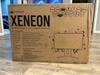


ryanmcv's Review Comments
ryanmcv has not submitted comments on any reviews.
ryanmcv's Questions
ryanmcv has not submitted any questions.
ryanmcv's Answers
ryanmcv has not submitted any answers.