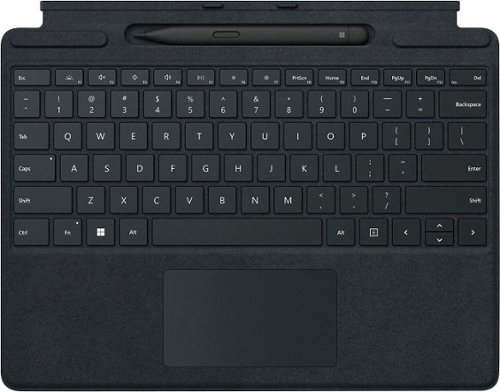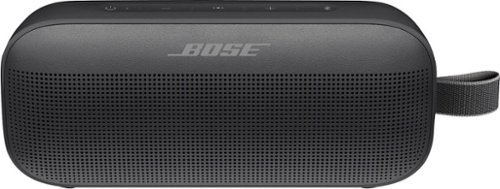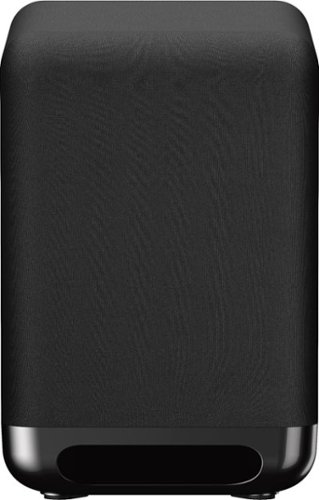ryanmcv's stats
- Review count132
- Helpfulness votes3,948
- First reviewNovember 21, 2016
- Last reviewApril 29, 2024
- Featured reviews0
- Average rating4.4
Reviews comments
- Review comment count0
- Helpfulness votes0
- First review commentNone
- Last review commentNone
- Featured review comments0
Questions
- Question count0
- Helpfulness votes0
- First questionNone
- Last questionNone
- Featured questions0
Answers
- Answer count0
- Helpfulness votes0
- First answerNone
- Last answerNone
- Featured answers0
- Best answers0
Improve your brushing technique with this Philips Sonicare FlexCare Platinum toothbrush. Personalized coaching in the app provides tips on how to adjust your brushing for better results. This Philips Sonicare FlexCare Platinum toothbrush has three modes, three intensities and two heads, so you can customize it to your teeth and gums' needs.
Customer Rating

5
Amazing Toothbrush, Despite the Gimmicks
on February 23, 2022
Posted by: ryanmcv
from Phoenix, AZ
I never thought I'd be writing a review on a toothbrush, but here I am. I've used standard, non-electric toothbrushes for my entire life and have never had a cavity or any other dental problems. So I was naturally skeptical of this premium-priced electric toothbrush. It's been a great experience so far. Here my take:
PROS:
- Lightweight, ergonomic design makes it easy to grip and hold.
- Multiple brushing intensity settings (I found the middle setting to work best for me).
- Excellent brushing results -- My mouth and teeth truly feel cleaner compared to my standard toothbrush. The brush guides you through a brushing session with pauses and vibrations to indicate when it's time to change zones.
- Built-in timer ensures that you are brushing for a sufficient amount of time.
- Nice sturdy charging station that fits nicely into any bathroom.
- The included travel case is very solid and will easily protect the toothbrush during trips (However, be sure to leave plenty of space for it in your luggage.)
- Lightweight, ergonomic design makes it easy to grip and hold.
- Multiple brushing intensity settings (I found the middle setting to work best for me).
- Excellent brushing results -- My mouth and teeth truly feel cleaner compared to my standard toothbrush. The brush guides you through a brushing session with pauses and vibrations to indicate when it's time to change zones.
- Built-in timer ensures that you are brushing for a sufficient amount of time.
- Nice sturdy charging station that fits nicely into any bathroom.
- The included travel case is very solid and will easily protect the toothbrush during trips (However, be sure to leave plenty of space for it in your luggage.)
CONS / GIMMICKRY:
- One of the main draws of this toothbrush is its Bluetooth connectivity and smartphone app. The app, while mostly useful, is often gimmicky and overly invasive. It will show you any spots of your mouth that need more attention while brushing or whether you're brushing too quickly. It will tell you when the brush head needs to be replaced. That's all fine and well, but here's where it crosses the line: Philips now emails me almost daily with "brushing tips" and reminders to sign up for a subscription-based brush head replacement program.
- If I want to use the app while I brush, I need to have my phone in the bathroom with me and make sure the toothbrush is properly paired. For me, it's just too much work and not worth it.
- One of the main draws of this toothbrush is its Bluetooth connectivity and smartphone app. The app, while mostly useful, is often gimmicky and overly invasive. It will show you any spots of your mouth that need more attention while brushing or whether you're brushing too quickly. It will tell you when the brush head needs to be replaced. That's all fine and well, but here's where it crosses the line: Philips now emails me almost daily with "brushing tips" and reminders to sign up for a subscription-based brush head replacement program.
- If I want to use the app while I brush, I need to have my phone in the bathroom with me and make sure the toothbrush is properly paired. For me, it's just too much work and not worth it.
OVERALL:
I love the "toothbrush" part of this product, but not necessarily the "connected" part. For those who obsess over dental hygiene, you might find the app very neat and useful. But for me, I'm going to enjoy the excellent cleaning that the toothbrush provides, and maybe I'll open the app once in a while. Despite the gimmicky app, highly recommended!
I love the "toothbrush" part of this product, but not necessarily the "connected" part. For those who obsess over dental hygiene, you might find the app very neat and useful. But for me, I'm going to enjoy the excellent cleaning that the toothbrush provides, and maybe I'll open the app once in a while. Despite the gimmicky app, highly recommended!
I would recommend this to a friend!
Quality

5
Performance

5
Durability

5
Value

4
Ease of Use

5
Philips Sonicare AdaptiveClean Brush Heads (2-Pack): Get a deep, gentle clean with help from these brush heads, which feature a flexible design that conforms to the grooves of your teeth and gums for enhanced plaque removal. When the blue bristles fade to white, it's time for a replacement.
Customer Rating

5
Essential Replacement Heads for Sonicare Devices
on February 23, 2022
Posted by: ryanmcv
from Phoenix, AZ
If you have a Philips Sonicare toothbrush, you'll have to replace your brush heads on a regular basis. While there are probably generic replacement brands available, these Philips-branded brush heads are competitively priced and work great.
- Same sturdiness and durability of original Sonicare heads
- Excellent brushing power. They leave my teeth feeling extra clean every time.
- Easy installation - they snap on with almost no effort.
- Excellent brushing power. They leave my teeth feeling extra clean every time.
- Easy installation - they snap on with almost no effort.
There's not much else to say about these. If you need new brush heads for your Sonicare, I would highly recommend spending the few extra dollars on these genuine Philips replacements.
I would recommend this to a friend!
Quality

5
Performance

5
Durability

5
Value

4
Ease of Use

5
MagGo Magetic Portable 5K Battery with Bracket is both a charger and a stand, specifically for your MagSafe compatible iPhone 12 & 13. Using new technology, this can magnetically attach to the back of your phone, providing it a wireless charge along with a strong attachment. The battery also has a bracket that folds out, so that you can stand your phone up wherever you want.
Customer Rating

4
Decent Alternative to Apple's Battery Pack
on December 4, 2021
Posted by: ryanmcv
from Phoenix, AZ
Anker's new "MagGo" battery offers a bit more versatility than Apple's MagSafe battery pack, but there are certainly a few quirks to be aware of with Anker's solution. If your primary goal is to have a backup power supply for your iPhone that is easy and convenient, then this is a near-perfect solution for a much cheaper price than the alternative.
=== PROS ===
- There's practically zero setup required. Just attach the battery pack magnetically to the back of your iPhone and begin charging. my battery was already almost fully charged out of the box, but your experience may vary.
- The magnet is quite strong and it has does not fall off during normal use such as putting it in and out of a pocket.
- There are a series of four LED lights on the bottom to indicate how much charge is remaining in the battery.
- The texture of the battery pack is soft and smooth. It has a very similar feel to Apple's silicone MagSafe case.
- The battery pack is fairly compact, but it's obviously going to protrude quite a bit from the back of your iPhone. On my iPhone 13 Pro Max, it fits right in the center of the back of the phone with a bit of room to spare on both the right and left sides. On smaller phones such as the iPhone 13 Pro, iPhone 13, and iPhone 13 mini, I'd imaging the width of the battery pack will cover almost the entire width of the phone.
- The built-in stand is a nice feature and certainly very useful, though it can be a bit flimsy (more on that below).
- The battery capacity is very good. It cannot fully charge an iPhone 13 Pro Max from zero to 100% -- my experience is that it can add anywhere from 40 to 50% charge to your iPhone. But it's definitely enough to top off your phone's battery while traveling.
- The USB-C port is bi-directional, so you can use the port to charge other devices with a USB cable.
- There's practically zero setup required. Just attach the battery pack magnetically to the back of your iPhone and begin charging. my battery was already almost fully charged out of the box, but your experience may vary.
- The magnet is quite strong and it has does not fall off during normal use such as putting it in and out of a pocket.
- There are a series of four LED lights on the bottom to indicate how much charge is remaining in the battery.
- The texture of the battery pack is soft and smooth. It has a very similar feel to Apple's silicone MagSafe case.
- The battery pack is fairly compact, but it's obviously going to protrude quite a bit from the back of your iPhone. On my iPhone 13 Pro Max, it fits right in the center of the back of the phone with a bit of room to spare on both the right and left sides. On smaller phones such as the iPhone 13 Pro, iPhone 13, and iPhone 13 mini, I'd imaging the width of the battery pack will cover almost the entire width of the phone.
- The built-in stand is a nice feature and certainly very useful, though it can be a bit flimsy (more on that below).
- The battery capacity is very good. It cannot fully charge an iPhone 13 Pro Max from zero to 100% -- my experience is that it can add anywhere from 40 to 50% charge to your iPhone. But it's definitely enough to top off your phone's battery while traveling.
- The USB-C port is bi-directional, so you can use the port to charge other devices with a USB cable.
=== CONS ===
- Unlike Apple's MagSafe battery, there's no way to view the remaining charge on the Anker MagGo through your phone's menus. You have to look at the LED lights on the bottom of the battery.
- I've noticed that the battery will randomly stop charging my phone as the phone gets closer to a full charge. As soon as I turn on my phone's screen, it will start charging again, but I find this a bit odd.
- The magnetic hold is quite strong towards the top of the battery, but it's not as strong at the bottom. As such, the battery pack tends to swivel a bit as you hold the phone.
- The stand is a bit flimsy. I've knocked over my phone a few times while using the stand on my desk and touching my phone's screen.
- Since the USB-C port is on the bottom of the battery pack, you can't charge the battery while you are using the stand with your phone attached. Similarly, it doesn't appear that you can charge your phone while charging a separate device via the USB-C port.
- The battery pack definitely gets hot the longer it charges your phone, but I suppose that is to be expected.'
- Unlike Apple's MagSafe battery, there's no way to view the remaining charge on the Anker MagGo through your phone's menus. You have to look at the LED lights on the bottom of the battery.
- I've noticed that the battery will randomly stop charging my phone as the phone gets closer to a full charge. As soon as I turn on my phone's screen, it will start charging again, but I find this a bit odd.
- The magnetic hold is quite strong towards the top of the battery, but it's not as strong at the bottom. As such, the battery pack tends to swivel a bit as you hold the phone.
- The stand is a bit flimsy. I've knocked over my phone a few times while using the stand on my desk and touching my phone's screen.
- Since the USB-C port is on the bottom of the battery pack, you can't charge the battery while you are using the stand with your phone attached. Similarly, it doesn't appear that you can charge your phone while charging a separate device via the USB-C port.
- The battery pack definitely gets hot the longer it charges your phone, but I suppose that is to be expected.'
=== OVERALL ===
Overall, this is a great battery pack from Anker and is a great value compared to some of the alternatives. It's a bit more versatile than Apple's own solution, but also has its own set of drawbacks. Still, this is an excellent companion to carry with you on long road trips or plane rides. Recommended!
Overall, this is a great battery pack from Anker and is a great value compared to some of the alternatives. It's a bit more versatile than Apple's own solution, but also has its own set of drawbacks. Still, this is an excellent companion to carry with you on long road trips or plane rides. Recommended!
Mobile Submission: False
I would recommend this to a friend!




True wireless noise cancelling Beats Fit Pro with comfortable, secure-fit wingtips are engineered for all-day activity. The flexible wingtip design conforms to your ear to comfortably lock in place so you can experience powerful, balanced sound during your work day or your workouts. With two distinct listening modes, you are in control of what you hear. Fully adaptive Active Noise Cancelling (ANC) uses real-time audio calibration to continuously pinpoint external sounds and optimize sound output, and when you need to be aware of your surroundings, easily switch to Transparency mode. Beats Fit Pro supports Spatial Audio with dynamic head tracking for immersive music, movies, and games.¹ These earbuds are powered by the Apple H1 chip. The result — instant one-touch pairing², Automatic Switching³, Audio Sharing⁵, and hands-free “Hey Siri”⁴ for Apple devices. For Android users, easily connect via Class 1 Bluetooth® right out of the box. With the Beats app for Android¹¹, you’ll get enhanced features like one-touch pairing, customized controls, battery levels, firmware updates, and a Fit Test to help you get the best sound and fit out of your earbuds. Each earbud has up to 6 hours of listening time⁶ with 18 additional hours⁷ provided by its matching, pocket-sized charging case to give you up to 24 hours of combined playback.
Customer Rating

5
Strong Alternative to AirPods Pro
on November 15, 2021
Posted by: ryanmcv
from Phoenix, AZ
I tried out the AirPods Pro when they were first released in 2019 and, while I was impressed by their noise cancellation and sound quality, they didn't fit well in my ears and I've just never been a fan of the "stem" design of AirPods. My go-to earbuds for most of this year have been the Beats Studio Buds since they offer the most AirPods-like experience with instant pairing, "Find My" support, and Spatial Audio support. That is, of course, until the Beats Fit Pro earbuds were introduced. If you've been waiting for a more sportier or more secure-fitting version of AirPods Pro, the Beats Fit Pro could be the answer.
PROS:
- On iOS devices, the Beats Fit Pro behave much like AirPods. They are recognized by my iPhone as soon as I open the case with a pop-up for instant pairing. You can see the battery percentages of the buds and the case in your notification center and also control the noise cancellation mode through Control Center. The Beats Fit Pro appear in the "Find My" app in case you lose them. You also get Spatial Audio, allowing you to experience the new Dolby Atmos tracks on Apple Music.
- The Beats Fit Pro support automatic device switching between Apple devices, something that the Beats Studio Buds do not support. Similarly, the Beats Fit Pro will automatically pause your content when you take them out of your ears -- another feature not supported on the cheaper Studio Buds.
- It's clear that Apple and Beats focused on fit and comfort with the Beats Fit Pro. In my ears, these are VERY secure with virtually zero chance of falling out thanks to the excellent earfins. It takes a few tries to learn how to snap in the earfins quickly (it requires just a bit of a turn once you get the buds in your ears), but once you get the hang of it, there's nothing to it. The earfins help maintain a tight in-ear seal since they minimize how much the buds can move in your ear, which is crucial for noise cancellation. Most importantly, the Beats Fit Pro are very comfortable for hours on end. I've worn them in the gym, in the office, and at home for many hours now and I have no complaints. The buds protrude just a bit from my ears, but I still prefer them over the design of AirPods.
- The Beats Fit Pro come with three sizes of ear tips. I landed on the large ear tips with the help of the built-in ear tip fit test. On iOS, go to Bluetooth settings, tap the "i" next to Beat Fits Pro, and then access the ear tip fit test.
- I like the fact that both buds have physical buttons to control play/pause, skip forward/backward, and noise cancellation/transparency. Both buttons perform the same functions, so there is no need to remember which button to push to perform a certain function. One click plays/pauses your music; two clicks skips one track forward; three clicks to go back one track; and a long press to disable or enable noise cancellation. Even better is that these are actual, physical buttons that you press - not touch controls that might not work with sweaty hands.
- Sound quality is great. The buds deliver crisp and detailed sound with very punch bass. Vocals are clear and the soundstage is quite natural and expansive. It's clear that Beats/Apple went out of their way to give the bass an extra "punch," but that could be thanks in part to the strong seal from the ear tips. Regardless, for every day use, sound quality is excellent and the vast majority of users will be very satisfied.
- Noise cancellation is also very good. I also own a pair of Bose QuietComfort Earbuds - the Beats Fit Pro unfortunately are not as good as those when it comes to noise cancellation - but I am confident that these would do just fine on an airplane and in busy places like coffee shops. Compared to the Beat Studio Buds, the noise cancellation on the Fit Pro is MUCH better, and that's likely due in part to the better ear tip seal.
- The case charges over USB-C, which will be welcome news to iOS and Android users alike trying to minimize the amount of cables they carry around.
- On iOS devices, the Beats Fit Pro behave much like AirPods. They are recognized by my iPhone as soon as I open the case with a pop-up for instant pairing. You can see the battery percentages of the buds and the case in your notification center and also control the noise cancellation mode through Control Center. The Beats Fit Pro appear in the "Find My" app in case you lose them. You also get Spatial Audio, allowing you to experience the new Dolby Atmos tracks on Apple Music.
- The Beats Fit Pro support automatic device switching between Apple devices, something that the Beats Studio Buds do not support. Similarly, the Beats Fit Pro will automatically pause your content when you take them out of your ears -- another feature not supported on the cheaper Studio Buds.
- It's clear that Apple and Beats focused on fit and comfort with the Beats Fit Pro. In my ears, these are VERY secure with virtually zero chance of falling out thanks to the excellent earfins. It takes a few tries to learn how to snap in the earfins quickly (it requires just a bit of a turn once you get the buds in your ears), but once you get the hang of it, there's nothing to it. The earfins help maintain a tight in-ear seal since they minimize how much the buds can move in your ear, which is crucial for noise cancellation. Most importantly, the Beats Fit Pro are very comfortable for hours on end. I've worn them in the gym, in the office, and at home for many hours now and I have no complaints. The buds protrude just a bit from my ears, but I still prefer them over the design of AirPods.
- The Beats Fit Pro come with three sizes of ear tips. I landed on the large ear tips with the help of the built-in ear tip fit test. On iOS, go to Bluetooth settings, tap the "i" next to Beat Fits Pro, and then access the ear tip fit test.
- I like the fact that both buds have physical buttons to control play/pause, skip forward/backward, and noise cancellation/transparency. Both buttons perform the same functions, so there is no need to remember which button to push to perform a certain function. One click plays/pauses your music; two clicks skips one track forward; three clicks to go back one track; and a long press to disable or enable noise cancellation. Even better is that these are actual, physical buttons that you press - not touch controls that might not work with sweaty hands.
- Sound quality is great. The buds deliver crisp and detailed sound with very punch bass. Vocals are clear and the soundstage is quite natural and expansive. It's clear that Beats/Apple went out of their way to give the bass an extra "punch," but that could be thanks in part to the strong seal from the ear tips. Regardless, for every day use, sound quality is excellent and the vast majority of users will be very satisfied.
- Noise cancellation is also very good. I also own a pair of Bose QuietComfort Earbuds - the Beats Fit Pro unfortunately are not as good as those when it comes to noise cancellation - but I am confident that these would do just fine on an airplane and in busy places like coffee shops. Compared to the Beat Studio Buds, the noise cancellation on the Fit Pro is MUCH better, and that's likely due in part to the better ear tip seal.
- The case charges over USB-C, which will be welcome news to iOS and Android users alike trying to minimize the amount of cables they carry around.
CONS:
- Android users don't get a full-fledged Apple-like experience. Unlike the cheaper Studio Buds, the Beats Fit Pro do not support the new Google Fast Pair standard, so they won't instantly pair with your Android phone. There is a dedicated Beats Android app used to adjust noise cancellation settings, but there is no Spatial Audio support or automatic switching between paired devices.
- The case feels a bit flimsy to me -- certainly not as sturdy or premium feeling as a regular AirPods case. The hinge on my case feels a bit loose, so maybe I just got a bad unit. Regardless, the case is fine and is relatively compact.
- The case does not support wireless charging. At this price point, I consider this a huge omission. Almost every other major competitor in this premium price range supports this feature, so I was a bit shocked to see that Beats did not include wireless charging in the Fit Pro case.
- Microphone performance is good, not great. In noisy environments, people on the other end of my calls reported a lot of background noise.
- Android users don't get a full-fledged Apple-like experience. Unlike the cheaper Studio Buds, the Beats Fit Pro do not support the new Google Fast Pair standard, so they won't instantly pair with your Android phone. There is a dedicated Beats Android app used to adjust noise cancellation settings, but there is no Spatial Audio support or automatic switching between paired devices.
- The case feels a bit flimsy to me -- certainly not as sturdy or premium feeling as a regular AirPods case. The hinge on my case feels a bit loose, so maybe I just got a bad unit. Regardless, the case is fine and is relatively compact.
- The case does not support wireless charging. At this price point, I consider this a huge omission. Almost every other major competitor in this premium price range supports this feature, so I was a bit shocked to see that Beats did not include wireless charging in the Fit Pro case.
- Microphone performance is good, not great. In noisy environments, people on the other end of my calls reported a lot of background noise.
OVERALL:
The Beats Fit Pro are an excellent pair of every day earbuds that, in my opinion, are much more practical than AirPods Pro. They offer the best features of AirPods Pro with a much more secure and comfortable design that is perfectly suited for active lifestyles. There are very few trade-offs compared to AirPods Pro: noise cancellation is very good, sound quality is great, and the fit is excellent. The most glaring omission is wireless charging, something that absolutely should have been included. Regardless, the Beats Fit Pro are my new go-to earbuds and the ones that I am going to take with me everywhere going forward. Highly recommended!
The Beats Fit Pro are an excellent pair of every day earbuds that, in my opinion, are much more practical than AirPods Pro. They offer the best features of AirPods Pro with a much more secure and comfortable design that is perfectly suited for active lifestyles. There are very few trade-offs compared to AirPods Pro: noise cancellation is very good, sound quality is great, and the fit is excellent. The most glaring omission is wireless charging, something that absolutely should have been included. Regardless, the Beats Fit Pro are my new go-to earbuds and the ones that I am going to take with me everywhere going forward. Highly recommended!
Mobile Submission: False
I would recommend this to a friend!






Next-level versatility comes in the perfect pair — Surface Slim Pen 2 stores securely and recharges in the premium keyboard, featuring a large glass touchpad and luxurious, Alcantara material covering. Ready to pair with Surface Pro 9, Surface Pro 8 and Surface Pro X.*
Customer Rating

5
Absolute Must-Have for Surface Pro 8
on October 27, 2021
Posted by: ryanmcv
from Phoenix, AZ
If you have purchased (or are considering a purchase of) a Surface Pro 8, I would strongly recommend you factor in the cost of this Signature Keyboard (either this one with the Slim Pen or just the keyboard by itself). The Surface Pro 8 is a great device, but it is severely limited in its capabilities and function without adding this keyboard. Given the cost, Microsoft really should have included the keyboard with the Surface Pro 8. Regardless, this keyboard is probably the best keyboard that exists for any tablet (with the possible exception of the iPad Magic Keyboard). It is thin, lightweight, very sturdy, and the keys are nicely spaced.
=== PROS ===
- The keyboard is very slim and adds minimal bulk to the Surface Pro 8 when closed.
- The keyboard is covered in a very soft Alcantara material that resists fingerprints and smudges.
- All the keys you would need are included on this keyboard, including an Escape key, function keys, a Windows key, and keys to adjust volume, brightness, etc.
- The keyboard is backlit with three levels of backlight brightness. Brightness can be adjusted using the F1 key.
- You can use the keyboard in two positions: at a slight angle with the Slim Pen storage tray hidden, or flat with the storage tray exposed. In the angled position, the top of the keyboard perfectly hides the bottom bezel of the Surface Pro 8 screen, with your Windows task bar directly above the keyboard.
- The typing experience is great: not too cramped, and there is a nice amount of travel in the keys. The keyboard does not flex or bend in either position (angled or flat) - it remains sturdy while you type.
- The inclusion of the Slim Pen storage tray is a nice addition, especially if you don't use the Slim Pen very often. It's nice to be able to hide it away and not worry about it falling out or getting lost.
- The trackpad is very responsive and functional and works perfectly with Windows gestures such as pinching and swiping with multiple fingers.
- The Slim Pen works very nicely and is perfect for taking notes, drawing, etc. I have used it in a couple of work meetings now to take notes in Microsoft Whiteboard. For this purpose, it's great, but I wouldn't necessarily use the Slim Pen just to navigate around Windows 11. It really excels as a writing or drawing tool.
- The keyboard is very slim and adds minimal bulk to the Surface Pro 8 when closed.
- The keyboard is covered in a very soft Alcantara material that resists fingerprints and smudges.
- All the keys you would need are included on this keyboard, including an Escape key, function keys, a Windows key, and keys to adjust volume, brightness, etc.
- The keyboard is backlit with three levels of backlight brightness. Brightness can be adjusted using the F1 key.
- You can use the keyboard in two positions: at a slight angle with the Slim Pen storage tray hidden, or flat with the storage tray exposed. In the angled position, the top of the keyboard perfectly hides the bottom bezel of the Surface Pro 8 screen, with your Windows task bar directly above the keyboard.
- The typing experience is great: not too cramped, and there is a nice amount of travel in the keys. The keyboard does not flex or bend in either position (angled or flat) - it remains sturdy while you type.
- The inclusion of the Slim Pen storage tray is a nice addition, especially if you don't use the Slim Pen very often. It's nice to be able to hide it away and not worry about it falling out or getting lost.
- The trackpad is very responsive and functional and works perfectly with Windows gestures such as pinching and swiping with multiple fingers.
- The Slim Pen works very nicely and is perfect for taking notes, drawing, etc. I have used it in a couple of work meetings now to take notes in Microsoft Whiteboard. For this purpose, it's great, but I wouldn't necessarily use the Slim Pen just to navigate around Windows 11. It really excels as a writing or drawing tool.
=== CONS ===
- The keyboard must be attached for it to work (it is not wireless). Not a huge deal, but it would be nice to have use of the keyboard if you plan to connect the Surface Pro 8 to an external display.
- I like the trackpad, but I wish it were just a bit larger. Also, it has a "diving board" design, meaning that only the bottom portion of the trackpad is easily clickable. I wish the entire trackpad were clickable.
- The backlighting is nice to have, but it doesn't get very bright.
- I wish Microsoft would have found a way to include an additional USB-C port on this keyboard that could be used for charging, similar to what Apple did with the iPad Magic Keyboard.
- The keyboard must be attached for it to work (it is not wireless). Not a huge deal, but it would be nice to have use of the keyboard if you plan to connect the Surface Pro 8 to an external display.
- I like the trackpad, but I wish it were just a bit larger. Also, it has a "diving board" design, meaning that only the bottom portion of the trackpad is easily clickable. I wish the entire trackpad were clickable.
- The backlighting is nice to have, but it doesn't get very bright.
- I wish Microsoft would have found a way to include an additional USB-C port on this keyboard that could be used for charging, similar to what Apple did with the iPad Magic Keyboard.
=== OVERALL ===
This is an absolute must-have accessory for the Surface Pro 8. If you don't think you'll use the Slim Pen, save yourself a bit of money and buy just the keyboard (instead of this package with the keyboard + pen). As I mentioned previously, the Surface Pro 8 is severely limited as a Windows device without the addition of this keyboard. Luckily, Microsoft has created arguably one of the best tablet keyboards on the market -- one that should have been included with the Surface Pro -- so you will not regret your purchase. Highly recommended.
This is an absolute must-have accessory for the Surface Pro 8. If you don't think you'll use the Slim Pen, save yourself a bit of money and buy just the keyboard (instead of this package with the keyboard + pen). As I mentioned previously, the Surface Pro 8 is severely limited as a Windows device without the addition of this keyboard. Luckily, Microsoft has created arguably one of the best tablet keyboards on the market -- one that should have been included with the Surface Pro -- so you will not regret your purchase. Highly recommended.
Mobile Submission: False
I would recommend this to a friend!





Unlock more possibilities than ever with the Pro designed for a Pro like you. The first consumer laptop-to-tablet PC designed on the Intel Evo platform⁹ and designed to light up the best of Windows 11, Surface Pro 8 combines the power of a laptop with the flexibility of a tablet, and every angle in between. Do great things with a larger 13” touchscreen, faster connections with Thunderbolt 4 ports, and extra speed when you need it.
Customer Rating

4
More of a Laptop; Less of a Tablet
on October 26, 2021
Posted by: ryanmcv
from Phoenix, AZ
I've been thinking about getting a Surface Pro for several years, but was always conflicted on just how I would use it. Is it a laptop replacement? Is it a tablet? Can it be both? The Surface lineup fills an interesting niche in the Windows PC market -- one that takes the most important elements from the laptop and tablet experiences and combines them into a slim, portable, and powerful device. The Surface Pro 8 is the result of several years of refinements by Microsoft and appears to be the best Surface Pro device yet.
=== DESIGN & CONNECTIVITY ===
- Microsoft has based the Surface Pro 8 design on the Surface Pro X. Compared to the Surface Pro 7, the Pro 8 is almost identical in size but has a 13-inch display (compared to the previous 12.3-inch panel). The bezels around the Pro 8's display are much slimmer, allowing for a larger screen without increasing the overall dimensions of the device. The bezels on the left and right sides of the display (in landscape mode) are quite slim, but those on the top and bottom are quite thick compared to high-end tablets.
- The Surface Pro 8 now comes in a new graphite (black) color. It looks great and pairs nicely with the black keyboard (sold separately), but it is definitely a fingerprint and smudge magnet. I imagine the platinum (silver) color would not show as many fingerprints or smudges.
- If you've never used a Surface Pro device, the kickstand takes some time to get familiar with. Having exclusively used standard laptops and iPad Pros with Magic Keyboards for the past several years, I often find myself forgetting to open the kickstand before I flip up the Surface Pro from the keyboard. Of course, if you forget to open the kickstand, the devices falls straight back onto your table. The kickstand also makes the Surface Pro a bit of a pain to use as a true laptop. You can use it on your lap if you're in just the right position, but this device is really meant to be used on a flat surface/desk.
- There are only three ports on the Surface Pro 8: two Thunderbolt 4 (USB-C) ports and the proprietary Surface Connect port, all on the right side of the device. The volume buttons and headphone jack are on the left side. While I wish there were one or two more USB-C ports, it hasn't yet been an issue in the couple of weeks I've used the Surface Pro 8. However, some users will certainly miss the microSD card reader that was present on the Pro 7. So, you might have to carry some adapters with you and make sure to pair as many accessories as you can via Bluetooth to keep the USB-C ports free.
- The Surface Pro 8 comes with a charging brick that connects via the proprietary Surface Connect port. The Surface Pro 8 can also be charged via one of the USB-C ports with a charger capable of delivering at least 65W. The proprietary charging brick isn't too large, but it's just one more thing to carry around. I prefer to charge via USB-C since I always have a capable USB-C charger with me, but the downside is that this takes up one of the two precious USB-C ports.
- Build quality is excellent, with minimal flex and no squeaking. I do worry that the graphite finish might easily scratch or chip if not property protected. Otherwise, this is a very solid and lightweight design.
- Microsoft has based the Surface Pro 8 design on the Surface Pro X. Compared to the Surface Pro 7, the Pro 8 is almost identical in size but has a 13-inch display (compared to the previous 12.3-inch panel). The bezels around the Pro 8's display are much slimmer, allowing for a larger screen without increasing the overall dimensions of the device. The bezels on the left and right sides of the display (in landscape mode) are quite slim, but those on the top and bottom are quite thick compared to high-end tablets.
- The Surface Pro 8 now comes in a new graphite (black) color. It looks great and pairs nicely with the black keyboard (sold separately), but it is definitely a fingerprint and smudge magnet. I imagine the platinum (silver) color would not show as many fingerprints or smudges.
- If you've never used a Surface Pro device, the kickstand takes some time to get familiar with. Having exclusively used standard laptops and iPad Pros with Magic Keyboards for the past several years, I often find myself forgetting to open the kickstand before I flip up the Surface Pro from the keyboard. Of course, if you forget to open the kickstand, the devices falls straight back onto your table. The kickstand also makes the Surface Pro a bit of a pain to use as a true laptop. You can use it on your lap if you're in just the right position, but this device is really meant to be used on a flat surface/desk.
- There are only three ports on the Surface Pro 8: two Thunderbolt 4 (USB-C) ports and the proprietary Surface Connect port, all on the right side of the device. The volume buttons and headphone jack are on the left side. While I wish there were one or two more USB-C ports, it hasn't yet been an issue in the couple of weeks I've used the Surface Pro 8. However, some users will certainly miss the microSD card reader that was present on the Pro 7. So, you might have to carry some adapters with you and make sure to pair as many accessories as you can via Bluetooth to keep the USB-C ports free.
- The Surface Pro 8 comes with a charging brick that connects via the proprietary Surface Connect port. The Surface Pro 8 can also be charged via one of the USB-C ports with a charger capable of delivering at least 65W. The proprietary charging brick isn't too large, but it's just one more thing to carry around. I prefer to charge via USB-C since I always have a capable USB-C charger with me, but the downside is that this takes up one of the two precious USB-C ports.
- Build quality is excellent, with minimal flex and no squeaking. I do worry that the graphite finish might easily scratch or chip if not property protected. Otherwise, this is a very solid and lightweight design.
=== DISPLAY & SPEAKERS ===
- New to the Pro 8 is a screen with a 120 Hz refresh rate, though Windows 11's default refresh rate out of the box is 60 Hz. To change this, you'll need to navigate into the system's advanced display settings. This was likely done to conserve battery life out of the box, but it also means that you'll have to constantly change this refresh rate setting manually if you want to take advantage of the feature while maximizing battery life. Unlike other high-end tablets, the refresh rate is not adaptive -- you either always have 60 Hz, or always have 120 Hz. The benefits to 120 Hz are immediately noticeable once it's enabled, which much smoother scrolling and fluid animations.
- The display has a resolution of 2880 x 1920 and supports Dolby Vision. According to Microsoft, it can achieve a brightness of about 450 nits. In my experience, the display gets plenty bright in both bright and dimly-lit rooms.
- The display also features a technology called Adaptive Color, which adjusts the display's color tone to the ambient light around you. It works quite well and can be easily disabled as needed via the display settings menu.
- Unlike other high-end devices, this display does not support the full DCI-P3 color gamut, which may be a turn-off for content creators. However, to my eyes, the display looks great. Colors are vivid and contrast is very good with excellent black levels.
- The speakers of the Surface Pro 8 are hidden behind the top bezel of the device. Overall, the speakers are pretty good, but not great. Most content at medium volumes sounds clear with no distortion, but the speakers really suffer at higher volumes with noticeable distortion. The speakers are just fine for casual listening, but audiophiles will want to use headphones or an external set of speakers.
- New to the Pro 8 is a screen with a 120 Hz refresh rate, though Windows 11's default refresh rate out of the box is 60 Hz. To change this, you'll need to navigate into the system's advanced display settings. This was likely done to conserve battery life out of the box, but it also means that you'll have to constantly change this refresh rate setting manually if you want to take advantage of the feature while maximizing battery life. Unlike other high-end tablets, the refresh rate is not adaptive -- you either always have 60 Hz, or always have 120 Hz. The benefits to 120 Hz are immediately noticeable once it's enabled, which much smoother scrolling and fluid animations.
- The display has a resolution of 2880 x 1920 and supports Dolby Vision. According to Microsoft, it can achieve a brightness of about 450 nits. In my experience, the display gets plenty bright in both bright and dimly-lit rooms.
- The display also features a technology called Adaptive Color, which adjusts the display's color tone to the ambient light around you. It works quite well and can be easily disabled as needed via the display settings menu.
- Unlike other high-end devices, this display does not support the full DCI-P3 color gamut, which may be a turn-off for content creators. However, to my eyes, the display looks great. Colors are vivid and contrast is very good with excellent black levels.
- The speakers of the Surface Pro 8 are hidden behind the top bezel of the device. Overall, the speakers are pretty good, but not great. Most content at medium volumes sounds clear with no distortion, but the speakers really suffer at higher volumes with noticeable distortion. The speakers are just fine for casual listening, but audiophiles will want to use headphones or an external set of speakers.
=== PERFORMANCE & BATTERY LIFE ===
- My particular configuration of the Surface Pro 8 is equipped with a quad-core Intel Core i7-1185G7, 16 GB of RAM, and 256 GB of storage. For the vast majority of users, this configuration of the Pro 8 offers ample performance for almost any task. I've used the Pro 8 for two weeks for a variety of tasks including photo editing in Photoshop, intense web browsing with dozens of open tabs, and word processing/spreadsheet creation with dual 1440p monitors via the Thunderbolt 4 ports. The Surface Pro 8 has not missed a beat and has powered through all of these tasks with no issues.
- Since I'm a nerd, I ran the Geekbench 5 benchmark on the Pro 8, where it achieved a single-core score of 1,308 and a multi-core score of 5,405. These scores are right in line with (and in some cases, higher than) most high-end 13-inch Windows laptops from the likes of Dell and HP. Long story short: the Surface Pro 8 is no slouch and will provide great performance for quite some time. Gamers and video editors may want to look elsewhere.
- The 256 GB SSD in this model is fast enough, but it is certainly not the fastest SSD I've used. A benchmark from CrystalDiskMark shows sequential read speeds of about 2200 MB/s and sequential write speeds of about 1000 MB/s. Certainly fast, but most mid-level M.2 SSDs achieve speeds at least 20-30% faster than this.
- With the screen brightness set to about 50% and the refresh rate at 60 Hz, I was able to squeeze about 8.5 hours of battery life out of the Surface Pro 8 during my testing. That's decent, but pales in comparison to a dedicated tablet like the 12.9-inch iPad Pro. Battery life will suffer a bit more with 120 Hz enabled.
- The Surface Pro 8 gets pretty warm on the back under heavy loads, especially towards the top of the device (above the kickstand). It's probably a good idea to keep the device propped up with the kickstand during intense tasks.
- My particular configuration of the Surface Pro 8 is equipped with a quad-core Intel Core i7-1185G7, 16 GB of RAM, and 256 GB of storage. For the vast majority of users, this configuration of the Pro 8 offers ample performance for almost any task. I've used the Pro 8 for two weeks for a variety of tasks including photo editing in Photoshop, intense web browsing with dozens of open tabs, and word processing/spreadsheet creation with dual 1440p monitors via the Thunderbolt 4 ports. The Surface Pro 8 has not missed a beat and has powered through all of these tasks with no issues.
- Since I'm a nerd, I ran the Geekbench 5 benchmark on the Pro 8, where it achieved a single-core score of 1,308 and a multi-core score of 5,405. These scores are right in line with (and in some cases, higher than) most high-end 13-inch Windows laptops from the likes of Dell and HP. Long story short: the Surface Pro 8 is no slouch and will provide great performance for quite some time. Gamers and video editors may want to look elsewhere.
- The 256 GB SSD in this model is fast enough, but it is certainly not the fastest SSD I've used. A benchmark from CrystalDiskMark shows sequential read speeds of about 2200 MB/s and sequential write speeds of about 1000 MB/s. Certainly fast, but most mid-level M.2 SSDs achieve speeds at least 20-30% faster than this.
- With the screen brightness set to about 50% and the refresh rate at 60 Hz, I was able to squeeze about 8.5 hours of battery life out of the Surface Pro 8 during my testing. That's decent, but pales in comparison to a dedicated tablet like the 12.9-inch iPad Pro. Battery life will suffer a bit more with 120 Hz enabled.
- The Surface Pro 8 gets pretty warm on the back under heavy loads, especially towards the top of the device (above the kickstand). It's probably a good idea to keep the device propped up with the kickstand during intense tasks.
=== SOFTWARE AND OTHER THOUGHTS ===
- The front-facing webcam shoots 1080p video and doubles as a Windows Hello (facial recognition) camera. The camera is perfectly fine for basic video calls, but it does tend to wash out colors (at least to my eye). The Windows Hello feature works very well, and Windows almost instantly recognizes my face at the log-in screen. The rear camera seems a bit better, but I don't see myself using the rear camera very often.
- The device ships with Windows 11 installed. It is very similar to Windows 10, except for the start menu. I use an app called Start11 to change the start menu back to the Windows 10 style.
- Out of the box, my particular unit installed a ton of Windows and firmware updates. Be sure to set aside at least a half hour after you first turn on the device to get all of the initial updates installed.
- The SSD is user-accessible and upgradable, but it is a rather obscure size (M.2 2230) and may be challenging to find an upgraded SSD that will fit.
- Windows just isn't designed as a "tablet first" operating system. A keyboard and mouse are almost a necessity to fully utilize the Surface Pro 8, yet Microsoft does not include its Signature Keyboard with the Surface Pro 8 - it is a $180 accessory. I would not recommend the Surface Pro to those looking for a tablet as their primary experience. The Surface Pro is stuck somewhere between a laptop and tablet -- but the limitations of Windows mean that the best experience will always be had with a keyboard and mouse/trackpad.
- The front-facing webcam shoots 1080p video and doubles as a Windows Hello (facial recognition) camera. The camera is perfectly fine for basic video calls, but it does tend to wash out colors (at least to my eye). The Windows Hello feature works very well, and Windows almost instantly recognizes my face at the log-in screen. The rear camera seems a bit better, but I don't see myself using the rear camera very often.
- The device ships with Windows 11 installed. It is very similar to Windows 10, except for the start menu. I use an app called Start11 to change the start menu back to the Windows 10 style.
- Out of the box, my particular unit installed a ton of Windows and firmware updates. Be sure to set aside at least a half hour after you first turn on the device to get all of the initial updates installed.
- The SSD is user-accessible and upgradable, but it is a rather obscure size (M.2 2230) and may be challenging to find an upgraded SSD that will fit.
- Windows just isn't designed as a "tablet first" operating system. A keyboard and mouse are almost a necessity to fully utilize the Surface Pro 8, yet Microsoft does not include its Signature Keyboard with the Surface Pro 8 - it is a $180 accessory. I would not recommend the Surface Pro to those looking for a tablet as their primary experience. The Surface Pro is stuck somewhere between a laptop and tablet -- but the limitations of Windows mean that the best experience will always be had with a keyboard and mouse/trackpad.
=== OVERALL ===
The Surface Pro 8 is an excellent device and sits in its own category of Windows PCs. It has the performance paired with an excellent display to replace a traditional laptop. Its thin, lightweight design and kickstand make it arguably the most versatile Windows device on the market. However, I still struggle to see the appeal of a Surface Pro as tablet-only device. In my mind, the Surface Pro 8 (when paired with the optional keyboard) is a very capable and versatile Windows laptop with some tablet features that are nice to have when you need them. Maybe you'll detach the keyboard once in a while to watch videos, write notes, or draw something. But the fact remains that this device is severely neutered without the addition of the Signature Keyboard, and for this price, it should have been included. Microsoft has priced the Surface Pro 8 as if it were a full-fledged laptop, but then failed to include the most vital accessories (keyboard + trackpad) in the box. Regardless, if you can stomach the cost of the Pro 8 and the keyboard, you will be rewarded with a 2-in-1 device that doesn't sacrifice on design or performance.
The Surface Pro 8 is an excellent device and sits in its own category of Windows PCs. It has the performance paired with an excellent display to replace a traditional laptop. Its thin, lightweight design and kickstand make it arguably the most versatile Windows device on the market. However, I still struggle to see the appeal of a Surface Pro as tablet-only device. In my mind, the Surface Pro 8 (when paired with the optional keyboard) is a very capable and versatile Windows laptop with some tablet features that are nice to have when you need them. Maybe you'll detach the keyboard once in a while to watch videos, write notes, or draw something. But the fact remains that this device is severely neutered without the addition of the Signature Keyboard, and for this price, it should have been included. Microsoft has priced the Surface Pro 8 as if it were a full-fledged laptop, but then failed to include the most vital accessories (keyboard + trackpad) in the box. Regardless, if you can stomach the cost of the Pro 8 and the keyboard, you will be rewarded with a 2-in-1 device that doesn't sacrifice on design or performance.
Mobile Submission: False
I would recommend this to a friend!






The SoundLink Flex wireless Bluetooth speaker is engineered to deliver clear, deep sound that’s powerful enough to fill a room and loud enough for outdoor adventures. Whether hanging from a backpack or lying flat by the pool, the speaker’s PositionIQ technology optimizes the sound for natural audio. The SoundLink Flex portable speaker has a sophisticated, inviting aesthetic and industrial design that blends durability, portability, and utility. With its silicone body, powder-coated steel grille, and reliable utility loop, this wireless speaker goes where you go and plays like you play. Listen to music while hiking, camping, or paddle boarding. Its highly durable materials allow it to withstand the elements and accidental mishaps, from drops to shocks. Its utility loop can attach to a clip or carabiner, so you can hang your speaker almost anywhere. And the Bluetooth outdoor speaker has been rigorously tested to meet an IP67 rating, which means it’s waterproof and dustproof. So, don’t worry if it accidentally falls into water or gets caught in the rain. SoundLink Flex also has a long-lasting battery life, offering up to 12 hours of unplugged play time per charge. For even more immersive sound, pair your SoundLink Flex with another Bose Bluetooth speaker, or connect it to a Bose smart speaker to extend your listening experience from inside the home to outside. Available in Black, White Smoke, Cypress Green, Stone Blue, and Carmine Red.
Customer Rating

5
Ready for Anything: Solid & Durable Bose Speaker
on October 18, 2021
Posted by: ryanmcv
from Phoenix, AZ
Bose recently refreshed its "Revolve" line of Bluetooth speakers but failed to include any meaningful improvements (they still use micro USB and have limited dust and water protection compared to the competition). However, with this new SoundLink Flex, Bose finally has a portable Bluetooth speaker that actually shows some innovation. The SoundLink Flex offers a rugged and portable design with modern features and Bose's signature sound quality.
PROS:
- Setup is super quick and easy, especially if you already have other Bluetooth-based Bose products. If you've ever paired a set of wireless headphones or Bluetooth to your phone, you won't have any problems.
- The SoundLink Flex is extremely durable with a very thick silicone exterior and steel grille. I reluctantly did a "test drop" on my concrete garage floor from about 4 feet, and to my delight, there is not a mark or blemish to be seen anywhere on the speaker and it never missed a beat.
- The speaker has a tear-resistant loop on its right side that you can pair with a carabiner to hang from a backpack, hook, or anywhere else. According to Bose, the SoundLink Flex automatically detects its orientation to optimize sound quality (Bose calls this "PositionIQ").
- For me, the coolest part about the SoundLink Flex is that it actually floats. This makes it the perfect speaker to bring to the pool, on a boating trip, etc.
- The buttons on the top of the speaker are large and easy to press. There are LED lights next the the Power and Bluetooth buttons to indicate battery level and succesful device pairing.
- Bluetooth range is very good. I walked more than 30 feet away from the speaker before it finally lost connection to my phone.
- Sound quality is very good for a speaker of this size. The PositionIQ technology is very impressive and the speaker sounds excellent no matter its position. I tested it on my countertop and hanging vertically from my backpack. In both positions, the speaker delivers clear sound with crisp highs & mids and powerful bass. The speaker gets very loud and there is minimal distortion at the highest volumes. Would I use this speaker at a large party? No, probably not. But for personal use or smaller gatherings, it's great.
- If you happen to own additional Bose Bluetooth speakers or sound bars, you can pair them together to enable "party mode" or a stereo pair for even richer sound.
- Battery life is excellent, rated at 12 hours for the SoundLink Flex. I haven't had a chance to use the speaker non-stop for that long, but battery life has not been an issue at all in the couple of weeks I've used this speaker.
- The speaker charges via USB-C. Finally, no need to carry an outdated micro USB cable.
- The dust and water protection rating of the SoundLink Flex is IP67, which is in line with other rugged/portable speaker in this category and a marked improvement over Bose's other Bluetooth speakers.
- Setup is super quick and easy, especially if you already have other Bluetooth-based Bose products. If you've ever paired a set of wireless headphones or Bluetooth to your phone, you won't have any problems.
- The SoundLink Flex is extremely durable with a very thick silicone exterior and steel grille. I reluctantly did a "test drop" on my concrete garage floor from about 4 feet, and to my delight, there is not a mark or blemish to be seen anywhere on the speaker and it never missed a beat.
- The speaker has a tear-resistant loop on its right side that you can pair with a carabiner to hang from a backpack, hook, or anywhere else. According to Bose, the SoundLink Flex automatically detects its orientation to optimize sound quality (Bose calls this "PositionIQ").
- For me, the coolest part about the SoundLink Flex is that it actually floats. This makes it the perfect speaker to bring to the pool, on a boating trip, etc.
- The buttons on the top of the speaker are large and easy to press. There are LED lights next the the Power and Bluetooth buttons to indicate battery level and succesful device pairing.
- Bluetooth range is very good. I walked more than 30 feet away from the speaker before it finally lost connection to my phone.
- Sound quality is very good for a speaker of this size. The PositionIQ technology is very impressive and the speaker sounds excellent no matter its position. I tested it on my countertop and hanging vertically from my backpack. In both positions, the speaker delivers clear sound with crisp highs & mids and powerful bass. The speaker gets very loud and there is minimal distortion at the highest volumes. Would I use this speaker at a large party? No, probably not. But for personal use or smaller gatherings, it's great.
- If you happen to own additional Bose Bluetooth speakers or sound bars, you can pair them together to enable "party mode" or a stereo pair for even richer sound.
- Battery life is excellent, rated at 12 hours for the SoundLink Flex. I haven't had a chance to use the speaker non-stop for that long, but battery life has not been an issue at all in the couple of weeks I've used this speaker.
- The speaker charges via USB-C. Finally, no need to carry an outdated micro USB cable.
- The dust and water protection rating of the SoundLink Flex is IP67, which is in line with other rugged/portable speaker in this category and a marked improvement over Bose's other Bluetooth speakers.
CONS:
- Most of the speaker's low frequency/bass effects are pushed through an opening on the back of the speaker. If your hand or any other object covers too much of that opening, bass effects will take a noticeable hit.
- The speaker has a built-in microphone, but it is mediocre at best. I tried answering one phone call using the microphone and the caller said I sounded "distorted" or "far away."
- Most of the speaker's low frequency/bass effects are pushed through an opening on the back of the speaker. If your hand or any other object covers too much of that opening, bass effects will take a noticeable hit.
- The speaker has a built-in microphone, but it is mediocre at best. I tried answering one phone call using the microphone and the caller said I sounded "distorted" or "far away."
OVERALL:
Bose finally has a serious entry in the portable/rugged Bluetooth speaker market. The company has delivered an excellent speaker that will survive almost anything that you throw at it. Sound quality is excellent for such a small, lightweight device, and the durability of the speaker is evident out of the box. Minor shortcomings aside, the SoundLink Flex is an excellent portable Bluetooth speaker.
Bose finally has a serious entry in the portable/rugged Bluetooth speaker market. The company has delivered an excellent speaker that will survive almost anything that you throw at it. Sound quality is excellent for such a small, lightweight device, and the durability of the speaker is evident out of the box. Minor shortcomings aside, the SoundLink Flex is an excellent portable Bluetooth speaker.
Mobile Submission: False
I would recommend this to a friend!






Experience cinematic surround sound taken to a new level with the SA-RS3S wireless rear speakers. These speakers are designed to seamlessly pair with Sony’s A-Series A7000/A5000/A3000 Soundbar to complete your home theater experience.
Customer Rating

5
Essential Add-On for the A7000 Surround Experience
on September 3, 2021
Posted by: ryanmcv
from Phoenix, AZ
Sony's new HT-A7000 soundbar is great on its own, but virtual surround features on any soundbar will never be as convincing or immersive as dedicated rear speakers. Sony's RS3S wireless rear speakers are a seamless extension of the A7000 and truly provide a complete surround sound experience.
=== SETUP AND CONFIGURATION (5 Stars) ===
Both rear speakers connect wirelessly to the A7000, so all you need to do is plug them into a power outlet. There are holes on the back of each speaker that can be used for wall mounting. Additionally, the speakers have a threaded hole that can be used for mounting these on speaker stands. Even though the A7000 is sold separately, the rear speakers pair instantly and automatically with the soundbar. All I had to do was turn on the soundbar, then plug in the rear speakers to power, and wait for the lights on the front to turn green. Within about 5 seconds, the speakers were paired with the soundbar and I was ready to go. If you have trouble connecting the speakers automatically, you can attempt a manual connection through the settings menu (Home > Setup > Advanced Settings > Speaker Settings > Wireless Speaker Settings > Start Manual Linking). Once paried, the speakers turn on and off with the soundbar. A solid red light on the front indicates that a speaker is off ("standby mode"). A solid green light means that it is on and connected to your soundbar. Once successfully paired, I recommend running the "sound field optimization" wizard again from the settings menu.
Both rear speakers connect wirelessly to the A7000, so all you need to do is plug them into a power outlet. There are holes on the back of each speaker that can be used for wall mounting. Additionally, the speakers have a threaded hole that can be used for mounting these on speaker stands. Even though the A7000 is sold separately, the rear speakers pair instantly and automatically with the soundbar. All I had to do was turn on the soundbar, then plug in the rear speakers to power, and wait for the lights on the front to turn green. Within about 5 seconds, the speakers were paired with the soundbar and I was ready to go. If you have trouble connecting the speakers automatically, you can attempt a manual connection through the settings menu (Home > Setup > Advanced Settings > Speaker Settings > Wireless Speaker Settings > Start Manual Linking). Once paried, the speakers turn on and off with the soundbar. A solid red light on the front indicates that a speaker is off ("standby mode"). A solid green light means that it is on and connected to your soundbar. Once successfully paired, I recommend running the "sound field optimization" wizard again from the settings menu.
=== DESIGN AND BUILD QUALITY (4.5 Stars) ===
These speakers have a minimalist design that blend in seamlessly with the look of the A7000 soundbar. When placed upright, the speakers are about 7.5 inches tall. I placed them directly on the tables situated on both sides of my living room couch. The sides of the speakers are textured, but they don't feel as soft or premium as the SW5 subwoofer. The mesh on the front of the speakers matches that of the A7000. The power cords attach to the speakers at an angle which makes for awkward cable management.
These speakers have a minimalist design that blend in seamlessly with the look of the A7000 soundbar. When placed upright, the speakers are about 7.5 inches tall. I placed them directly on the tables situated on both sides of my living room couch. The sides of the speakers are textured, but they don't feel as soft or premium as the SW5 subwoofer. The mesh on the front of the speakers matches that of the A7000. The power cords attach to the speakers at an angle which makes for awkward cable management.
=== SOUND QUALITY (5 Stars) ===
If you want a true surround sound experience from your A7000 soundbar, these RS3S rear speakers are an essential add-on. Before pairing these speakers, I watched several minutes of Godzilla vs. Kong and Mad Max: Fury Road using just the A7000 soundbar. It was certainly impressive and the A7000's virtualization features are top-notch. But after I added the RS3S speakers, I was truly amazed. My first thought was: "THIS is how these movies are supposed to sound." Paired with the side-beam and upward-firing drivers on the A7000, the resulting sound is one of the most thrilling home theater experiences I've had. Sony does not appear to offer any type of EQ or sound customization settings in the A7000 menus, but that's fine with me. I appreciate the simple nature of this sytem and it sounds great right out of the box. True audiophiles and home theater enthusiasts will likely want to look at a more customizable system, but average users will be thrilled with the A7000 paired with the RS3S rear speakers.
If you want a true surround sound experience from your A7000 soundbar, these RS3S rear speakers are an essential add-on. Before pairing these speakers, I watched several minutes of Godzilla vs. Kong and Mad Max: Fury Road using just the A7000 soundbar. It was certainly impressive and the A7000's virtualization features are top-notch. But after I added the RS3S speakers, I was truly amazed. My first thought was: "THIS is how these movies are supposed to sound." Paired with the side-beam and upward-firing drivers on the A7000, the resulting sound is one of the most thrilling home theater experiences I've had. Sony does not appear to offer any type of EQ or sound customization settings in the A7000 menus, but that's fine with me. I appreciate the simple nature of this sytem and it sounds great right out of the box. True audiophiles and home theater enthusiasts will likely want to look at a more customizable system, but average users will be thrilled with the A7000 paired with the RS3S rear speakers.
=== OVERALL ===
Coming from Sony's previous soundbar (HT-ST5000), these are the speakers I wish I could have added to my system years ago. It's a shame that these aren't compatible with older Sony soundbar models, but I'm very glad that Sony has introduced them for its latest soundbar lineup. If you are an avid movie watcher, you will absolutely want to add these rear speakers to your new Sony soundbar setup. Highly recommended!
Coming from Sony's previous soundbar (HT-ST5000), these are the speakers I wish I could have added to my system years ago. It's a shame that these aren't compatible with older Sony soundbar models, but I'm very glad that Sony has introduced them for its latest soundbar lineup. If you are an avid movie watcher, you will absolutely want to add these rear speakers to your new Sony soundbar setup. Highly recommended!
Mobile Submission: False
I would recommend this to a friend!




Power up your home theater system with the booming bass of the SA-SW5 wireless subwoofer, designed to pair seamlessly with your HT-A9/A7000/A5000/A3000 Soundbar to deliver an immersive cinematic experience.
Customer Rating

5
Seamless and Thunderous Addition to A7000 Soundbar
on September 2, 2021
Posted by: ryanmcv
from Phoenix, AZ
Sony's new HT-A7000 soundbar is great on its own, but there's no denying the benefits of a discrete, standalone subwoofer. Sony has introduced two options of wireless subwoofers to pair with the A7000: the more compact 200W SW3 subwoofer, and this 300W SW5 subwoofer, which is an absolute beast. If you have the room (and cash) to spare, the SW5 subwoofer is an essential add-on for the A7000 soundbar.
=== SETUP AND CONFIGURATION (5 Stars) ===
The soundbar connects wirelessly to the A7000, so all you need to do is plug it into a power outlet. Even though the A7000 is sold separately, it pairs instantly and automatically with the soundbar. All I had to do was turn on the soundbar, then plug in the SW5 to a power outlet, and wait for the light on the front of the subwoofer to turn green. Within about 5 seconds, the subwoofer was paired with the soundbar and I was ready to go. If you have trouble connecting the subwoofer automatically, you can attempt a manual connection through the settings menu (Home > Setup > Advanced Settings > Speaker Settings > Wireless Speaker Settings > Start Manual Linking). Once paried, the soundbar turns on and off with the soundbar. A solid red light on the front indicates that the subwoofer is off ("standby mode"). A solid green light means that it is on and connected to your soundbar. Once successfully paired, I recommend running the "sound field optimization" wizard again from the settings menu.
The soundbar connects wirelessly to the A7000, so all you need to do is plug it into a power outlet. Even though the A7000 is sold separately, it pairs instantly and automatically with the soundbar. All I had to do was turn on the soundbar, then plug in the SW5 to a power outlet, and wait for the light on the front of the subwoofer to turn green. Within about 5 seconds, the subwoofer was paired with the soundbar and I was ready to go. If you have trouble connecting the subwoofer automatically, you can attempt a manual connection through the settings menu (Home > Setup > Advanced Settings > Speaker Settings > Wireless Speaker Settings > Start Manual Linking). Once paried, the soundbar turns on and off with the soundbar. A solid red light on the front indicates that the subwoofer is off ("standby mode"). A solid green light means that it is on and connected to your soundbar. Once successfully paired, I recommend running the "sound field optimization" wizard again from the settings menu.
=== DESIGN AND BUILD QUALITY (5 Stars) ===
This is a large, bulky subwoofer, but luckily it has a very premium design. It weighs over 28 pounds and is about 16 inches high, 11 inches wide, and 16.5 inches deep. So it will certainly take up a sizeable chunk of your living room floor. The sides of the SW5 are wrapped in a textured leather-like material that is very soft and fingerprint resistant. The mesh on the front of the subwoofer blends in seamlessly with that of the A7000. The base of the subwoofer is a glossy black that adds a nice bit of contrast from the rest of the unit.
This is a large, bulky subwoofer, but luckily it has a very premium design. It weighs over 28 pounds and is about 16 inches high, 11 inches wide, and 16.5 inches deep. So it will certainly take up a sizeable chunk of your living room floor. The sides of the SW5 are wrapped in a textured leather-like material that is very soft and fingerprint resistant. The mesh on the front of the subwoofer blends in seamlessly with that of the A7000. The base of the subwoofer is a glossy black that adds a nice bit of contrast from the rest of the unit.
=== SOUND QUALITY (5 Stars) ===
Simply put, the sound produced from this subwoofer is absolutely thunderous and takes an already excellent soundbar to new heights. The volume of the subwoofer can be adjusted on the soundbar's remote control. Anything above a level 4 or 5 seems like overkill for my setup. Even at higher levels, there I have not noticed any distortion at all. It produces, clean, crisp, punchy bass, appearing to reach very low frequencies that lesser subwoofers simply can't touch. I watched the 4K disc of Mad Max: Fury Road (one of my demo discs for low-frequency effects) immediately after installing the A7000 and SW5 subwoofer. I can safely say that watching this movie with the SW5 is the best I have ever heard it, and I have owned quite a few subwoofers over the years. The SW5 is undoubtedly one of the best subwoofers designed to be used with a soundbar, but it might be overkill for those with smaller living rooms or in apartment/townhome settings. I haven't had a chance to test the smaller, 200W SW3 subwoofer, but I would encourage those with smaller setups or less demanding audio requirements to look at that model.
Simply put, the sound produced from this subwoofer is absolutely thunderous and takes an already excellent soundbar to new heights. The volume of the subwoofer can be adjusted on the soundbar's remote control. Anything above a level 4 or 5 seems like overkill for my setup. Even at higher levels, there I have not noticed any distortion at all. It produces, clean, crisp, punchy bass, appearing to reach very low frequencies that lesser subwoofers simply can't touch. I watched the 4K disc of Mad Max: Fury Road (one of my demo discs for low-frequency effects) immediately after installing the A7000 and SW5 subwoofer. I can safely say that watching this movie with the SW5 is the best I have ever heard it, and I have owned quite a few subwoofers over the years. The SW5 is undoubtedly one of the best subwoofers designed to be used with a soundbar, but it might be overkill for those with smaller living rooms or in apartment/townhome settings. I haven't had a chance to test the smaller, 200W SW3 subwoofer, but I would encourage those with smaller setups or less demanding audio requirements to look at that model.
=== OVERALL ===
I won't go so far as to call this subwoofer a "must-own" if you have Sony's A7000 soundbar. The soundbar on its own is truly exceptional. But if you are serious about your home theater setup and getting the best possible sound from a seamless and easy-to-use system, then the SW5 subwoofer is a no-brainer. It is certainly expensive, but it's clear that Sony is targeting the premium audio market with its new line of soundbars and subwoofers. The SW5 is priced in line with its closest competitors and, in my opinion, offers unmatched design, sound, and ease of use. Part of me is upset that Sony did not bundle a subwoofer with the purchase of the A7000 soundbar. On the other hand, there's no way they could have included a subwoofer of this caliber and kept the price competitive. I appreciate the modular nature of the A7000, allowing users to add subwoofers and speakers if they so choose. I'm confident that the SW5 is going to provide many hours and years of home theater enjoyment. Highly recommended!
I won't go so far as to call this subwoofer a "must-own" if you have Sony's A7000 soundbar. The soundbar on its own is truly exceptional. But if you are serious about your home theater setup and getting the best possible sound from a seamless and easy-to-use system, then the SW5 subwoofer is a no-brainer. It is certainly expensive, but it's clear that Sony is targeting the premium audio market with its new line of soundbars and subwoofers. The SW5 is priced in line with its closest competitors and, in my opinion, offers unmatched design, sound, and ease of use. Part of me is upset that Sony did not bundle a subwoofer with the purchase of the A7000 soundbar. On the other hand, there's no way they could have included a subwoofer of this caliber and kept the price competitive. I appreciate the modular nature of the A7000, allowing users to add subwoofers and speakers if they so choose. I'm confident that the SW5 is going to provide many hours and years of home theater enjoyment. Highly recommended!
Mobile Submission: False
I would recommend this to a friend!





Discover a whole new level of immersion that envelops you in 7.1.2 channel surround sound with multiple speakers, a built-in subwoofer and advanced audio technologies. And with rear speakers it supports 360 Spatial Sound Mapping.
Customer Rating

5
Next-Level, Customizable Soundbar Experience
on August 29, 2021
Posted by: ryanmcv
from Phoenix, AZ
I’ve been using Sony’s previous Dolby Atmos soundbar (HT-ST5000) for the past few years and have loved every minute of it, though I’ve always wished I could add rear speakers for a more immersive surround experience. Similarly, the user interface of the HT-ST5000 is becoming a bit slow and dated. Sony’s new HT-A7000 offers some incredible improvements to Sony’s high-end soundbar, including the ability to add optional wireless rear speakers and a choice of wireless subwoofers. These improvements—along with some new sound optimization features—make the HT-A7000 an absolute powerhouse and likely the most feature-rich soundbar on the market.
=== SETUP AND CONFIGURATION (5 Stars) ===
The soundbar ships in a large, rectangular box, though it is quite easy to unpack and set up. Once unpacked, the system is incredibly easy to set up. A 4K-capable HDMI cable is included. Plug the HDMI cable into the ports labeled HDMI eARC/ARC on the soundbar and your TV, and then connect your other devices to the two HDMI IN ports on the soundbar. If you choose to purchase the subwoofer (SW3 or SW5) or rear speakers (RS3S), those are completely wireless and automatically connect/sync with soundbar once plugged into a power outlet. Follow the on-screen setup procedures that appear when you first power on the soundbar and you'll be up and running in just minutes. Be sure to run the “sound field optimization” wizard - not only does it optimize your system, but it provides a neat demo of what the system is capable of.
The soundbar ships in a large, rectangular box, though it is quite easy to unpack and set up. Once unpacked, the system is incredibly easy to set up. A 4K-capable HDMI cable is included. Plug the HDMI cable into the ports labeled HDMI eARC/ARC on the soundbar and your TV, and then connect your other devices to the two HDMI IN ports on the soundbar. If you choose to purchase the subwoofer (SW3 or SW5) or rear speakers (RS3S), those are completely wireless and automatically connect/sync with soundbar once plugged into a power outlet. Follow the on-screen setup procedures that appear when you first power on the soundbar and you'll be up and running in just minutes. Be sure to run the “sound field optimization” wizard - not only does it optimize your system, but it provides a neat demo of what the system is capable of.
=== DESIGN AND BUILD QUALITY (4.5 Stars) ===
This is a big soundbar. It is just over 51 inches wide and about 3 inches tall, so it might obstruct the bottom portion of some TVs with shorter stands. It is roughly the width of a 65-inch TV and takes up the entire width of my entertainment stand. Compared to the HT-ST5000, the new HT-A7000 looks much more premium with a glossy finish on the top (although it’s a bit of a fingerprint magnet). The upward-firing speakers are covered in a nice mesh fabric. Unlike the HT-ST5000, the metal grille on the A7000 is not removable, but it looks great. There is a crisp display on the front which shows the volume level and current input selected, but it can’t display much text at once and often scrolls to show a full word. Connectivity is generous, with two HDMI 2.1 inputs on the rear along with a USB port, optical port, and analog port. However, all of these ports are placed at awkward angles and are rather hard to access. The included remote control is easy to use, but feels a bit cheap in comparison to the rest of the system.
This is a big soundbar. It is just over 51 inches wide and about 3 inches tall, so it might obstruct the bottom portion of some TVs with shorter stands. It is roughly the width of a 65-inch TV and takes up the entire width of my entertainment stand. Compared to the HT-ST5000, the new HT-A7000 looks much more premium with a glossy finish on the top (although it’s a bit of a fingerprint magnet). The upward-firing speakers are covered in a nice mesh fabric. Unlike the HT-ST5000, the metal grille on the A7000 is not removable, but it looks great. There is a crisp display on the front which shows the volume level and current input selected, but it can’t display much text at once and often scrolls to show a full word. Connectivity is generous, with two HDMI 2.1 inputs on the rear along with a USB port, optical port, and analog port. However, all of these ports are placed at awkward angles and are rather hard to access. The included remote control is easy to use, but feels a bit cheap in comparison to the rest of the system.
=== FEATURES AND OPTIONS (5 Stars) ===
Sony has made it very easy to customize and adjust the settings of this soundbar. By pressing the Home button on the remote, you can access the Setup screen and adjust the settings for ceiling height, seating distance from the soundbar, advanced HDMI settings, and much more. Spotify, Chromecast, and AirPlay 2 are built-in as easy ways to stream content to the soundbar. The inclusion of AirPlay 2, Google Home, and Amazon Alexa mean that A7000 can be easily added to a multi-room speaker setup. There are preset sound profiles for “Cinema,” “Music,” and “Standard,” as well as a new feature called “Immersive Audio Enhancement” that converts standard surround sound signals into a 7.1.2 format. Immersive AE works surprisingly well, adding a nice boost to 2.0 and 5.1 content. The inclusion of two HDMI 2.1 inputs is nice, though it is a small step down from the three HDMI inputs included on the HT-ST5000.
Sony has made it very easy to customize and adjust the settings of this soundbar. By pressing the Home button on the remote, you can access the Setup screen and adjust the settings for ceiling height, seating distance from the soundbar, advanced HDMI settings, and much more. Spotify, Chromecast, and AirPlay 2 are built-in as easy ways to stream content to the soundbar. The inclusion of AirPlay 2, Google Home, and Amazon Alexa mean that A7000 can be easily added to a multi-room speaker setup. There are preset sound profiles for “Cinema,” “Music,” and “Standard,” as well as a new feature called “Immersive Audio Enhancement” that converts standard surround sound signals into a 7.1.2 format. Immersive AE works surprisingly well, adding a nice boost to 2.0 and 5.1 content. The inclusion of two HDMI 2.1 inputs is nice, though it is a small step down from the three HDMI inputs included on the HT-ST5000.
The on-screen interface is nicely laid out and very responsive. I couldn’t find a way to label the HDMI inputs with something like “Blu-ray” or “Game,” which was a feature of the HT-ST5000. The “Display” button on the remote brings up an on-screen information screen that shows you the type of audio track/codec that is being played through the soundbar. There are plenty of advanced options in the settings menu which should satisfy even the most technical users. Gamers should be aware that the HDMI inputs on the soundbar do not support variable refresh rate (VRR) signals. Hopefully Sony can enable this in a future firmware update. Otherwise, this soundbar supports pretty much every major format you can think of: Dolby Atmos, DTS:X, LPCM, LDAC, etc. as well as Dolby Vision and HDR passthrough.
=== SOUND QUALITY (5 Stars) ===
The soundbar by itself delivers crisp, immersive, and rich audio and does a very admirable job at virtualizing a “surround” experience without the optional rear speakers and subwoofer. Before I installed the rear speakers and subwoofer, I activated the built-in demo on the soundbar and was pretty amazed at how effectively the side-beam and upfiring drivers seem to “bounce” sound off of my walls and ceiling. I played several minutes of the Dolby Atmos track on the Godzilla vs. Kong 4K Blu-ray continued to be impressed, with the soundbar clearly separating dialogue, music, and explosions and placing sounds all around my living room. The overhead Atmos effects seem much more noticeable than on the HT-ST5000 as I actually looked up at the ceiling while watching Godzilla vs. Kong during one of the jet fly-by sequences.
The soundbar by itself delivers crisp, immersive, and rich audio and does a very admirable job at virtualizing a “surround” experience without the optional rear speakers and subwoofer. Before I installed the rear speakers and subwoofer, I activated the built-in demo on the soundbar and was pretty amazed at how effectively the side-beam and upfiring drivers seem to “bounce” sound off of my walls and ceiling. I played several minutes of the Dolby Atmos track on the Godzilla vs. Kong 4K Blu-ray continued to be impressed, with the soundbar clearly separating dialogue, music, and explosions and placing sounds all around my living room. The overhead Atmos effects seem much more noticeable than on the HT-ST5000 as I actually looked up at the ceiling while watching Godzilla vs. Kong during one of the jet fly-by sequences.
Sony claims that the A7000 has a built-in subwoofer, and it certainly seems powerful enough to hold its own without one of the optional, standalone subwoofers. However, I really have to crank up the volume on the soundbar to get the best impact from low frequencies from the built-in soundbar. It’s not quite powerful enough to shake my living room or annoy my neighbors, but it definitely adds a rich, deep element to the unit’s sound profile. If powerful, room-shaking bass and low frequencies are important to you, you’ll probably want to consider one of the optional wireless subwoofers.
There’s no doubt that one of the main selling points of the A7000 is the ability to add wireless rear speakers and a wireless subwoofer. Since those are sold separately and not included with the soundbar, I won’t go into too much detail here. I added the 300W SW5 subwoofer and RS3S rear speakers to my setup and I’m absolutely thrilled with the result. Hands down, this complete package is the best home theater audio system I’ve ever owned and I would highly recommend adding the rear speakers and a subwoofer if you are able. I wish Sony had at least included an entry-level, standalone subwoofer with the soundbar like they did for the previous HT-ST5000, even if they had to charge just a bit more. As it stands, it is VERY expensive to get this complete package of the soundbar + subwoofer + rear speakers. The good news is that the soundbar by itself is still an incredible piece of kit and will provide many many years of thrilling sound.
=== OVERALL ===
The HT-A7000 sets Sony comfortably atop the pack of high-end soundbars. By itself, it has some of the best virtualized surround sound I’ve ever heard, and the Immersive Audio Enhancement feature can transform even a standard stereo track into a vibrant surround track. The easy-to-use interface and plethora of connectivity options are unmatched in most other soundbars. Adding a dedicated subwoofer and rear speakers really unlocks the full potential of the A7000. Unfortunately, the need to purchase both of these things separately will certainly make many consumers question the value of this soundbar. And rightfully so. To get the complete package (soundbar + 300W subwoofer + rear speakers), you’re looking at a retail price of $2,350. Many other soundbars at least include a subwoofer in the package.
The HT-A7000 sets Sony comfortably atop the pack of high-end soundbars. By itself, it has some of the best virtualized surround sound I’ve ever heard, and the Immersive Audio Enhancement feature can transform even a standard stereo track into a vibrant surround track. The easy-to-use interface and plethora of connectivity options are unmatched in most other soundbars. Adding a dedicated subwoofer and rear speakers really unlocks the full potential of the A7000. Unfortunately, the need to purchase both of these things separately will certainly make many consumers question the value of this soundbar. And rightfully so. To get the complete package (soundbar + 300W subwoofer + rear speakers), you’re looking at a retail price of $2,350. Many other soundbars at least include a subwoofer in the package.
So is it worth it? If you only have the space or budget for a soundbar and don’t care much for the powerful bass that a standalone subwoofer could provide, I think you will still love the sound produced by the A7000. There are some other soundbars at roughly the same price point that include a subwoofer, but they won’t have nearly as nice of a design or user interface. If you are willing and able to purchase a dedicated subwoofer and rear speakers for the A7000, you will truly have one of the best (if not *the* best) sounding and most capable soundbar systems on the market.
Mobile Submission: False
I would recommend this to a friend!






ryanmcv's Review Comments
ryanmcv has not submitted comments on any reviews.
ryanmcv's Questions
ryanmcv has not submitted any questions.
ryanmcv's Answers
ryanmcv has not submitted any answers.