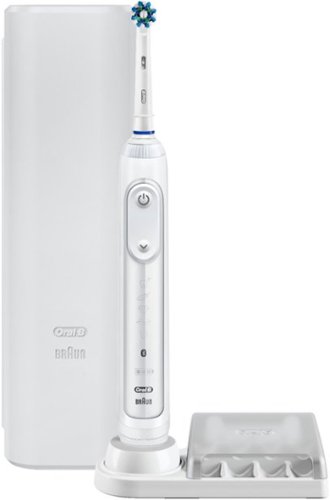Chuck's stats
- Review count115
- Helpfulness votes404
- First reviewOctober 27, 2012
- Last reviewApril 26, 2024
- Featured reviews0
- Average rating4.6
Reviews comments
- Review comment count0
- Helpfulness votes0
- First review commentNone
- Last review commentNone
- Featured review comments0
Questions
- Question count0
- Helpfulness votes0
- First questionNone
- Last questionNone
- Featured questions0
- Answer count4
- Helpfulness votes4
- First answerJanuary 2, 2015
- Last answerNovember 7, 2020
- Featured answers0
- Best answers2
Amplify your Full HD viewing experience with this Epson home cinema projector. It lets you project 1080p content up to a size of 300 inches, and it provides brilliant picture quality thanks to its 3,100 lumens of color & white brightness and 3LCD technology. Connect high-definition media sources to this portable Epson home cinema projector via its two HDMI ports.
Customer Rating

5
Bright, crisp picture
on October 8, 2017
Posted by: Chuck
from DC
The Epson 1060 1080p projector is the first projector I've owned, so the only comparisons I have are projectors I've used at work. Compared to those, the picture from this projector is much brighter and the colors are much more vivid. The cooling fan on this projector also seems to be a bit quieter than the one we use at work, although that one is mounted from the ceiling which might allow the fan noise to be heard more easily.
I had the projector out of the box and hooked to my cable box via HDMI in about 5 minutes. I think I will eventually mount this projector to the ceiling, but since that hardware isn't included, for now it's on a small table in the middle of the room. The settings on the projector are fairly well organized and easy to navigate, so after a quick read through the guide, I had a very nice, crisp picture displayed on a 65" screen; focusing and adjusting the image to fit the screen was quiet simple. I was really surprised at the quality and brightness of the picture since the room doesn't have blackout curtains, and at the time, the sun was fairly bright. Even with a fair amount of ambient light in the room, the picture was bright and clear, and the colors were excellent... at night, both were even better. The onboard speaker does a decent job for what it is, but if you're watching movies or anything 'sound intensive' you'll need another source for the sound. Another surprising thing was that even I after watched about an hour or so of various shows, when I turned the unit off, it didn't even seem like it was hot.
All in all, I think this is a great projector. The installation is simple, the resulting picture is excellent, and the projector is small enough to make it portable, if that's what you're looking for.
My Best Buy number: 0784233878
Mobile Submission: False
I would recommend this to a friend!


Connect every device in your home with this D-Link Wi-Fi router, and experience super-fast data transfers without the lag. Ending system shortcomings that happen with overloads, this router features four antennas to cover every corner of your home. Two USB ports on this D-Link Wi-Fi router let you connect a printer or extra hard drive storage.
Customer Rating

5
Capable router for the price
on October 2, 2017
Posted by: Chuck
from DC
The D-Link AC2600 router appears to be a good router for the price. Out of the box, the first thing that caught my eye was the sleek profile (the overall footprint of the unit is only 10"x7", so it's not huge, but then again, it's not small), although once the antennas are connected, the profile is kind of shot. The second thing that caught my eye was the USB 3.0 port, which for some reason is on the front of the unit. I'm not sure why this port wasn't placed on the back along side the USB 2.0 port, but if you have anything connected to this front port, it doesn't leave you with a very clean look. The activity lights are located on the top of the unit, and although they are rather basic compared to some of the other routers I've seen, they tell you what you need to know. Overall, other than than that one USB port, the look of the unit is nice.
I had the router set up in mere minutes and had several devices connected just as quickly. The user interface to the router is not the best I've seen, but it's definitely not the worst; all of the settings are laid out in a fairly intuitive manner so it's fairly easy to find what you're looking for even if you're not quite sure what it's called. The router of course operates on both 2.4GHz and 5GHz bands, but by default, 'smart connect' is enabled which combines the 2.4Ghz and 5Ghz bands into one channel; your devices simply connect to the only visible channel and are automatically placed into the proper band. On previous routers that combined both bands, I've occasionally experienced some trouble with devices that were connected to the 5GHz band having their transmission speed reduced dramatically due to signal strength. In those cases, the only way to resolve the problem was to split the 2 bands into two distinct visible channels and connect directly to the 5GHz. This did not happen with the D-Link router, probably because the signal strength is by far the strongest I've seen from almost any router I've used (the transmission power can be also adjusted via the user interface, which is a cool feature). Streaming video content to several devices at once was flawless. The overall bandwidth was of course reduced, but unless you're going to be streaming HD video to 4+ devices, I think this router should work just fine. I also tried some gaming while streaming to two other devices and saw no visible effects on the game, but I did use the interface to prioritize the gaming machine. Along with device prioritization, this router supports quite a few nice features including guest networks, website filtering, and even remote sharing via FTP, just to name a few.
Overall, I think this router is quite capable, especially for the price. I think this router should be fine for anyone needing to stream to several devices. Anything above 4 simultaneous devices might be pushing it, but again, for the price, I think this is nice router.
My Best Buy number: 0784233878
Mobile Submission: False
I would recommend this to a friend!


Enjoy lag-free gaming with this Linksys dual-band Wi-Fi router. Its Killer prioritization engine works with Killer-enabled computers to minimize peak ping by up to 77 percent, and the 1.8GHz CPU delivers super-fast speeds with wired and wireless connections. This Linksys dual-band Wi-Fi router has a custom-built user interface that lets you manage your gaming network performance.
Customer Rating

5
Nice gaming router
on September 29, 2017
Posted by: Chuck
from DC
Out of the box, the Linksys WRT32X router appears very similar to the WRT3200ACM; it has an identical footprint, antennae and port layout, and an identical power supply. The only visible differences are that this unit is solid black, unlike the 3200ACM which sports some blue, and the indicator lights are deep blue, while on the 3200ACM the lights are a cooler blue almost white color. I had the WRT32X up and running in about 10 minutes, but after the initial setup, I ran into a problem when trying to update the firmware. There was clearly a newer version of the firmware available, but it would not allow me to apply it because it said the file was invalid. After calling Linksys support, I wound up having to reset the router to the factory state, skip the initial setup steps, and apply the firmware update as the first step of the setup. Once that was done, the remaining setup was quick and painless. The firmware, and subsequently the configuration interface, are completely different from the 3200ACM. The 3200ACM allows the use of an online account to administer the router, whereas the WRT32X, at least for now, only offers local access. However, the dashboard interface is very well organized and intuitive. I had 8 devices connected in minutes, all streaming some form of media; there was no latency or lag on any of them. The speed and signal strength are basically identical to the 3200ACM. If any of your devices are 'Killer enabled', the WRT32X will automatically prioritize and optimize gaming traffic. Unfortunately, none of my devices are equipped with the necessary hardware, but the dashboard does easily allow you to manually prioritize specific devices, which I have done with my main gaming machine, and although I haven't seen a reduction in overall ping, I have noticed that periodic lag spikes, which usually occurred during periods of high network traffic, have all but disappeared. I'm not sure if that's because of the WRT32X or my ISP, but it's worth noting.
Although I had no initial problems with lag or latency, after an hour or so, a few of my devices did begin to have problems; a few devices either dropped connection to the router and had to be manually reconnected, or the speed would drop well below what it should've been. By default, the router is set up to show both the 2.4GHz and 5GHz channels as one combined channel, so when connecting a device, the best channel is selected automatically. After some troubleshooting, I discovered that the problem was most likely with my devices' wireless NICs. I assume that since I wasn't connecting them to a specific channel, either the NIC or the router was changing the channels back and forth because of a momentary fluctuation in signal strength. It was fairly simple to find the settings I needed and switch the combined channel to separate 2.4GHz and 5GHz channels. After this change, I haven't had any additional connection or latency issues.
I'm quite pleased with this router. Granted, the initial firmware update was a bit tedious, and I did have some connection problems soon after the setup, but after those initial road bumps, the router has performed flawlessly. Overall, I think this is a very capable gaming router.
My Best Buy number: 0784233878
Mobile Submission: False
I would recommend this to a friend!


Hear everything happening in the game with this Logitech gaming headset. Low distortion and an acoustic port behind the driver combine to produce precise, realistic sound, and downloadable software lets you customize audio for each game. Play in comfort with the ultra-soft microfiber ear pads of this Logitech gaming headset.
Customer Rating

5
Great gaming headphones
on August 14, 2017
Posted by: Chuck
from DC
When I first unboxed the Logitech G433 headphones, they looked nice with the blue camo coloring, but the feel of the earcups made me think that they might be cheaply made. The headphones come equipped with a pair of cloth covered earcups, but those can be swapped out for an included set covered in a micro-fiber type material. Although both sets feel a bit flimsy, this is to reduce the overall weight of the headphones and to keep your head cool for long gaming sessions. The headband is fully adjustable and the earcups rotate, so combined with the light-weight earcups, the headphones can be worn for hours with no real issues... even if you wear glasses.
Connecting the headphones to my laptop was fairly simple: attaching the removable boom mic (which is a nice feature for traveling) and setting up the USB cabling took only a few minutes. The headphones can also be connected through the headphone/mic jacks, but to get the 7.1 surround sound you need to use USB. There's also a cable for use with a mobile device, but I haven't tried that since I don't use a headset with my phone when I'm at my house. I also installed the Logitech software which allows you to fine tune the surround settings to your own taste. The software also allows you to control any other Logitech devices (mice, keyboards, etc) from one location, which is nice.
To start, I listened to some music and watched a few videos, and although the sound from the headphones was good, it lacked a bit of clarity at times when compared to some of the other headphones I have that are marketed primarily for those purposes. Don't get me wrong, these headphones sound good when listening to music, but when I used them for gaming, it was clear that was their niche; the sound in every game I've tried so far is great. Even though the earcups allow a bit more outside noise in, the sound that's delivered more than makes up for it. The mic is also crystal clear according to others in my Teamspeak channels. As of now, I'm not using any of my other headphones for gaming.
Overall, I'm extremely pleased with these headphones. They're light, comfortable, keep my head much cooler than my other headphones, and the sound when gaming is much better than any other headphones I have. If you're looking for a moderately priced set of gaming headphones, I wouldn't hesitate to recommend these.
My Best Buy number: 0784233878
Mobile Submission: False
I would recommend this to a friend!


Grill and brown food to tasty perfection all-year-round with virtually no smoke thanks to the Philips Smoke-less Indoor BBQ Grill. Advanced infrared technology and special reflectors guide heat to the grid for delicious, evenly grilled food. The drip tray underneath remains cool so there is up to 80% less smoke and minimal splattering when cooking.
Customer Rating

5
It lives up its claim of 'virtually no smoke'
on August 1, 2017
Posted by: Chuck
from DC
This is a nice indoor grill. It's simple to set up and simple to use; I had it out of the box and in use in about 15 minutes. After an initial cleaning of the removable grid, and a quick look through the manual, I decided to see what it would do with some porkchops. At this point I'll mention that the warning in the manual about not looking into the lamps is actually a bit understated. I've never had a grill that uses infrared lamps, so when I turned the grill on, even though I wasn't looking at the lamps directly, the lamps were still so bright I wasn't sure how I was supposed to 'not look at them' while flipping anything that was on the grill. I wound up turning the whole grill sideways, so I was at the end with the power switch instead of in front of it; in that position, the light coming from the lamps was much more subdued. Once the grill heated up (about 7 minutes) I put the porkchops on. I could immediately tell that this was going to be a much different experience from fixing meat on the stove-top; the light from the lamps made the 1/2" porkchops translucent, hopefully meaning they were being cooked evenly all the way through. In about 12-14 munites, the porkchops were done and absolutely perfect. I had marinated the porkcops the night before, so I thought that might add more smoke to the grilling process, but throughout the entire grilling, there was virtually NO smoke. After dinner, the grill was cool enough to clean. Cleanup was quick and easy; I cleaned the grid and the drip tray with soap and water, taking about 5 minutes, and the main unit had almost nothing on it, so a simple wipe with a damp cloth was all that it took to get the unit ready to store until next time.
I'm extremely pleased with this grill. It's very simple to use, grills to perfection, cleans up in minutes, and lives up to its claim of 'virtually no smoke'. I would recommend this for anyone wanting a 'grilling experience' while still being in your kitchen.
My Best Buy number: 0784233878
Mobile Submission: False
I would recommend this to a friend!


Work and play beautifully with this 13-inch 2-in-1 Dell XPS convertible laptop. Its InfinityEdge display and FHD resolution provide a portable home theater viewing experience, and it handles high-bandwidth multitasking thanks to its Intel Core i7 processor and 16GB of RAM. The 512GB solid-state drive of this Dell XPS convertible laptop secures stored applications and files. Learn more.
Customer Rating

5
Small laptop that doesn't feel all that small
on July 19, 2017
Posted by: Chuck
from DC
I've had this laptop for about two weeks and although it's small, it's quite powerful. I've never had a laptop this small, so I was interested to see how it would my handle my daily work load (primarily coding).
Out of the box, the laptop has a great feel; the quality of the materials used is evident. However, after about 20-30 seconds of trying to open it, I was a bit tired of the feel... not really, but it's a chore opening this laptop. I was expecting a small 'bump' that I could grab with a finger tip, but there was none. I finally had to pick it up off the table before I could get it open. It has gotten easier since that initial opening, and it's not something that would make me not buy the laptop, but I was completely caught off guard by the difficulty.
The initial setup (windows updates, etc) took about an hour. After that, I decided to install some of my own software and see what happened. The screen is very nice; 1080p and crystal clear. I did find that the default scaling (I believe 125% or 150%) caused some problems with some of my installs (sometimes buttons didn't appear where they were supposed to). I wound up reducing the scaling to 100% although I did increase this within Visual Studio and IE. However, even at only 100% the labels on desktop icons are clear and easily readable.
The keyboard doesn't feel cramped at all (and I don't have small hands) and overall has a great feel to it; the buttons have a slight rubbery feel and typing is very smooth and effortless. The touch-pad is nice as well and is very responsive to light touch. That said, I love using a mouse when I can, so I paired my Bluetooth mouse which worked great and left me with an open USB port when the power adapter was plugged in. I have never had a laptop with only two USB ports, but with a laptop this small, there isn't much room, and using BT devices means you really don't need them for things like mice.
I was able to do about 5 hours of work and web-browsing and still had about 15% battery life. The only problem I had was that I initially started out with the laptop on my lap, and after about 30 minutes, it became evident that wasn't going to work without something underneath it. This laptop is small, but it puts out some heat. I was surprised at how hot it got. I did like how I was able to flip the screen all the way over and basically turn the laptop into a tablet when I was taking a break from work. I did try the tent mode, but didn't really see the purpose. I also don't know why Dell put the camera way down at the bottom of the screen. I personally don't use the cameras that much, but this one is so low it's silly. I was just testing it but the angle looked like something out of an old western; from the ground level, looking up at a 30 degree angle.
I wanted to install a game just to see how the integrated graphics would handle it, so I installed World of Tanks (the full blown version not the mobile version). It installed without issue so I also installed XVM. The game defaulted to 'medium' graphics settings, ran fine and actually looked quite good. I had some trouble using the mouse; there was quite a bit of lag. I thought this might be because of the BT mouse, so I used a USB mouse instead and the lag disappeared. I also paired a set of BT headphones with the laptop and the sound was great except for occasional static when things in the game got a bit crazy; I would definitely stay away from BT devices if you're going to play any graphics intensive games.
Overall, I really like this laptop. It's been great just using it around my house, but I'm sure it'll be even more impressive when I travel. It's small, but doesn't really feel that small, and has the power to do almost anything you would want it to do, including some light gaming. If you're in the market for a small laptop that can double as a tablet, I don't believe you could go wrong with this one.
My Best Buy number: 0784233878
Mobile Submission: False
I would recommend this to a friend!


Experience clear, crisp sound with these JBL Everest wireless headphones. Their Pro Audio Sound technology provides the sound quality you'd expect in a concert hall or studio, while the echo-canceling microphone lets you make clear, hands-free calls. Enjoy your music wirelessly with the Bluetooth feature on these JBL Everest wireless headphones.
Customer Rating

5
Great headphones... who needs a manual anyway
on July 12, 2017
Posted by: Chuck
from DC
I've never had any JBL products, so when I received a pair of JBL Everest 310s to review I was anxious to put them to the test.
Out of the box, the headphones look great, they're not overly bulky and when you take them out of the hard case for the first time you can feel the quality of the materials used. This is the first set of on-ear headphones I've used, so i wasn't sure what to expect as far as comfort and noise isolation; I was surprised at both. In no time I had the headphones paired to my phone and was off to the races. The earcups are very soft so wearing the headphones for hours at a time (I wear them while working) is a delight even though you can tell the whole unit is securely in place. The noise isolation is absolutely great! When listening to music even at low volume, it was impossible to have a normal conversation with someone 3 feet away. Of course this was remedied by simply rotating one of the earcups... and it was still comfortable. As far as the sound from this product... incredible! I'm not an audiophile by any stretch of the imagination, but I heard more range out of certain songs using these headphones than I've heard with most of the other products I've used in the past. The dynamic range on these is such that while listening to a talk show that I always listen to, I heard 'lip smacking' that I had never heard before. The sound is truly amazing.
Out of the box, the headphones look great, they're not overly bulky and when you take them out of the hard case for the first time you can feel the quality of the materials used. This is the first set of on-ear headphones I've used, so i wasn't sure what to expect as far as comfort and noise isolation; I was surprised at both. In no time I had the headphones paired to my phone and was off to the races. The earcups are very soft so wearing the headphones for hours at a time (I wear them while working) is a delight even though you can tell the whole unit is securely in place. The noise isolation is absolutely great! When listening to music even at low volume, it was impossible to have a normal conversation with someone 3 feet away. Of course this was remedied by simply rotating one of the earcups... and it was still comfortable. As far as the sound from this product... incredible! I'm not an audiophile by any stretch of the imagination, but I heard more range out of certain songs using these headphones than I've heard with most of the other products I've used in the past. The dynamic range on these is such that while listening to a talk show that I always listen to, I heard 'lip smacking' that I had never heard before. The sound is truly amazing.
The controls have worked flawlessly so far, although I have occasionally had a bit of trouble switching between devices, but that's not a big deal to me. I was really anxious to try the JBL's ShareMe 2.0 functionality because I can think of dozens of times in the past where it would've been useful to have. I thought it would be a major undertaking to get it to work, but it literally took about 30 seconds to pair a set of Bluetooth earbuds with the 310s.
Now for one thing that made me contact JBL; the manual. I understand why companies use small print in manuals and have to include 5+ languages, but at least have an online manual for customers to refer to. The print in the quickstart guide is so small I gave up. Most of the controls are similar to other headphones, so it's not a deal breaker, but come on, if the product is listed on your website and you have a link for the manual, have the actual manual there. I've been told it's coming... we'll see.
Overall, I'm very pleased with these JBL headphones. I had always heard my friends talk about how great JBL products were and now I see why. These headphones look great, they feel great, and they most definitely sound great! I would recommend these to anyone in a heartbeat.
My Best Buy number: 0784233878
Mobile Submission: False
I would recommend this to a friend!


Kick your listening experience up to a whole new level with wireless JLab Audio Epic Bluetooth earbuds. The 10-hour battery life lets you enjoy your music all day, and crystal clear radical sound creates a smooth, precise and memorable listening experience. Get the most out of your music, phone calls and audio books with JLab Audio Epic Bluetooth earbuds.
Customer Rating

5
Incredible fit and noise isolation
on July 8, 2017
Posted by: Chuck
from DC
I have several older sets of Bluetooth earbuds from other manufacturers, but the JLAB Epic2 are by far the most secure fitting. In all my use so far, they have never even hinted at coming out of either ear, and the noise isolation is incredible. I've been using them for both yardwork and at the gym for a week or so, and I REALLY like them.
These earbuds come with several different sets of tips, so that you can find the right fit for your ears, but the set that came on the earbuds were an absolutely perfect fit for me. There are also several clips you can use to shorten the cable so it doesn't dangle, but I really saw no need to use them. I basically took these out of the box, saw that they fit snugly, adjusted the memory wire around the back of my ears, turned them on and paired them with my phone, heard the voice say they were at full charge, and decided to hop on my mower and try them out. Again, the fit of these earbuds is quite amazing and the noise isolation is very good (probably the best I've seen any of the corded or cordless earbuds I've bought over the years). Of course for mowing, I also wore a pair of over-the-ear muffs, but even with these, the JLAB earbuds were so comfortable that after 3 hours of mowing, I could've kept going. Similarly, at the gym, these earbuds have stayed in my ears through an entire workout without any need to majorly readjust them, even with all the sweat and motion you'd expect at a gym. The 'out-of-the-box' charge lasted for about 11 hours. I might've been able to stretch that a little, but I decided to fully recharge them since I was about to mow again.
To me, the sound from these earbuds seems a tad 'bass heavy', but it's definitely not something that I would even begin to consider annoying. The only other thing that I would even offer up as a 'problem' is that occasionally when trying to adjust the volume up or down, I accidentally activated the track functionality. If you're careful, you can avoid this, but when I was bouncing around on my mower, I skipped ahead a few times when I was trying to turn up the volume. Again, not a big deal for me, but it's something that might bug some people.
Overall, these earbuds are very nice; the fit and noise isolation are superb. If you're looking for a nice set of Bluetooth earbuds that you can put on and basically forget, try a pair, I think you'll be very happy with them.
My Best Buy number: 0784233878
Mobile Submission: False
I would recommend this to a friend!


Add stability to your home network with the Amped Wireless HELIOS-EX Wi-Fi Extender. With DirectLink technology, it avoids signal loss by adding another 5GHz Wi-Fi channel to the standard setup, which it then uses strictly for receiving signal from the source. This Amped Wireless HELIOS-EX Wi-Fi Extender covers an area of up to 12,000 sq. ft. and includes four Gigabit network ports.
Customer Rating

5
Great Wi-Fi coverage
on May 24, 2017
Posted by: Chuck
from DC
I've been using the Amped Wireless AC2200 Range Extender for a few weeks and so far it's solving the problem I had. I basically have a detached garage that sits about 75+ft away from my main house. I could connect to the router in the house, but sometimes the connection was almost unusable. The router is at the opposite end of my house from the garage, so when I got the AC2200, I put it at the other end, closest to the garage. The installation was not without issue however. When you first set up the unit, you can connect to it wirelessly, which is what I chose to do. The initial setup went fine, but after the unit rebooted, I could not reconnect to the settings page. I could see the new 5 GHz and 2.4 Ghz networks, connect to them and use them, but I could not access the settings for the unit. I called Amped support and after about 30 mins or so, they determined that my router (Linksys WRT 3200ACM) had some issues with IPV6. I'm not really sure what happened, but I think my router was mistakenly giving the Amped Extender an IPV6 address instead of an IPV4 and because of that, the settings page could not be served from the device. Amped really didn't have a solution since the problem was with my router, so after I got off of the phone, I disabled IPV6 on my router and tried everything again... problem solved. Since then, my garage is completely under Wi-Fi coverage, and the speeds are the same as inside my house! So, in a nutshell, this product has done what it's supposed to do. There are of course other features that I haven't fooled around with. You can view logs of network traffic, etc., add a USB for network storage, restrict access based on MAC address, restrict access based a timed schedule, and most interestingly to me, you can actually control the coverage of the extended networks by decreasing the output power.
I'm quite pleased with this product so far, but the phone support is a bit hard to contact. The first time I called during the initial setup, my call was answered almost immediately, and although they couldn't solve the problem, they pointed me in the correct direction so that I could solve it myself. A few days later, however, after going through the documentation again, I discovered the following:
"
LED Indicators
LED Indicators
5.0GHz (1) Wireless Activity: Blinks rapidly when wireless data traffic is transmitted or received over the 5GHz (1) wireless network.
5.0GHz (2) Wireless Activity: Blinks rapidly when wireless data traffic is transmitted or received over the 5GHz (2) wireless network.
2.4GHz (1) Wireless Activity: Blinks rapidly when wireless data traffic is transmitted or received over the 2.4GHz (1) wireless network.
"
5.0GHz (2) Wireless Activity: Blinks rapidly when wireless data traffic is transmitted or received over the 5GHz (2) wireless network.
2.4GHz (1) Wireless Activity: Blinks rapidly when wireless data traffic is transmitted or received over the 2.4GHz (1) wireless network.
"
Since the LEDs on my unit were staying solid, and I was absolutely certain based on the device's own logs that network traffic was being transmitted through the device, I tried calling support again. The first few times I hung up after listening to music for about half an hour. I kept trying, and when I finally got someone, he was very helpful. Although he couldn't tell me whether the documentation was incorrect or if something was wrong with the unit, he said he would contact the engineering department about the problem and email me the results. So, as of this writing, I'm not sure if the LEDs are supposed to blink or if the documentation is incorrect, but the device is working flawlessly otherwise.
All in all, I'm very happy with this product. My experience with phone support has been a bit arduous, but once you do get them, they are helpful.... I'll give support a pass on the difficulty I've had contacting them since the product seems to be doing a great job for me, at least so far. I would definitely recommend this product if you have an area of your house that doesn't quite have the Wi-Fi coverage you need.
My Best Buy number: 0784233878
I would recommend this to a friend!


This Oral-B Pro 6000 electric toothbrush with Bluetooth allows the brush to connect with your smartphone to give you real-time feedback on your brushing habits. The advanced design of the CrossAction toothbrush head surrounds each tooth with bristles angled at 16 degrees, and 3D cleaning action oscillates, rotates, and pulsates to break up and remove more plaque. The pressure sensor lights up, if you brush too hard to prevent harmful over-brushing and there are 5 modes and a timer to help you brush for a dentist-recommended time.
Customer Rating

5
Very nice toothbrush
on May 24, 2017
Posted by: Chuck
from DC
I have been using the Oral-B Pro 6000 toothbrush for a little more than two weeks and although I haven't used every feature it offers, I like what I have seen so far. Before using the toothbrush for the first time, I fully charged it and then disconnected it from power to test the battery. It easily went past 9 days with me brushing twice a day, and there was still one bar left out of three on the battery, so traveling without the charger shouldn't be a problem, if you're only going for a week. The travel case that comes with the unit is also sturdy and has places for two brush heads, which is nice in case you're not traveling alone.
The downloadable app appears well thought out, and seems to be stable, although there are a few things it needs access to that I don't really understand; GPS location for one. Connecting the app to the toothbrush via Bluetooth is a snap. The app tracks all of your brushing habits, which I guess if you're the kind of person who forgets to brush is helpful. For me, all of that isn't really needed... it's nice to see it, but I know I'm not going to skip a day of brushing/flossing... for kids, it would probably be a huge tool to get them to brush. The app does have a visual quadrant based timer that syncs with the brush when you start brushing, and pauses if you pause brushing. I find the timer feature of the app the most useful since it's a visual way to track the 30 secs you spend on each quadrant of your mouth.
As far as cleaning my teeth, this toothbrush is great. It's much better than a manual toothbrush, and quite a bit different from my other electric toothbrush. I keep the toothbrush in ProClean mode, but there are four other modes that vary the speed/pulse of the brush head. The biggest plus for me is the shape of the brush head; since the head is round, it's easy to focus on each individual tooth. One feature that some might find helpful is the 'pressure alert' that flashes a red light around the top ring of the unit if you're applying too much pressure. I never had this happen during my normal brushing, but I did test it, and it does work.
Overall, I am very pleased with this toothbrush, and as I continue to use it, I'm sure some of some of the features I've glossed over here might actually be useful to me as well.
My Best Buy number: 0784233878
I would recommend this to a friend!


Chuck's Review Comments
Chuck has not submitted comments on any reviews.
Chuck's Questions
Chuck has not submitted any questions.
Chuck's Answers
Safe and convenient fast wireless charging up to 15W.* Our fastest wireless charging pad unclutters your bedroom, office, or living room while simplifying charging—just lay your phone onto the pad and go. Qi certification ensures standard compatibility and provides peace of mind.
Is the cable permanently attached to the wireless charger or can it be detached?
The cable is just a USB-USBC cable, and it does detach

3 years, 6 months ago
by
Chuck
Safe and convenient fast wireless charging up to 15W.* Our fastest wireless charging pad unclutters your bedroom, office, or living room while simplifying charging—just lay your phone onto the pad and go. Qi certification ensures standard compatibility and provides peace of mind.
Will this charge if the phone is in its protective case?
my phone charges just fine with a protective case
3 years, 6 months ago
by
Chuck
Enjoy up to 10 hours of wireless audio with these Sony noise-canceling headphones. They produce rich sound by playing at audio frequencies of 3-40,000Hz and have a closed-back design that blocks outside noise for a better listening experience. These Sony noise-canceling headphones sit comfortably behind the neck and work with or without the 1m wire.
Do the ear buds retract or adjust in any way
They do NOT retract. There is a groove along the edge of each side of the neckband that you can push the cords into for storage or to reduce the amount of loose cord when wearing, but the cords aren't overly long, so I don't even bother with it when I'm wearing them.

6 years, 6 months ago
by
Chuck
VIZIO E-Series E480I-B2 LED HDTV: Easily stream movies, shows and more with this VIZIO E-Series HDTV's VIZIO Internet Apps Plus and built-in Wi-Fi. The 1080p display and Full-Array LED backlighting deliver crisp, clear images and optimal performance.