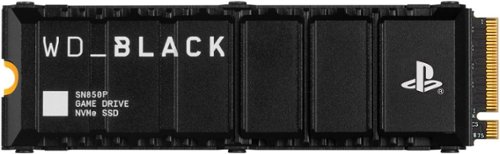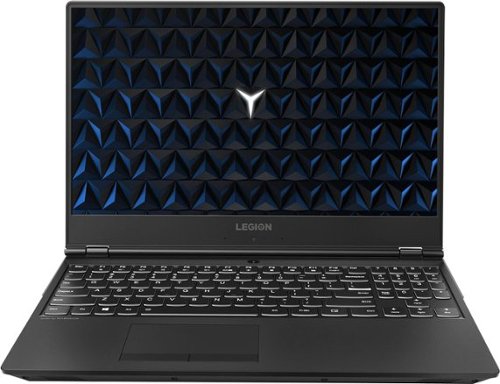optimummind's stats
- Review count147
- Helpfulness votes4,811
- First reviewJune 28, 2014
- Last reviewApril 28, 2024
- Featured reviews0
- Average rating4.7
Reviews comments
- Review comment count0
- Helpfulness votes0
- First review commentNone
- Last review commentNone
- Featured review comments0
Questions
- Question count0
- Helpfulness votes0
- First questionNone
- Last questionNone
- Featured questions0
- Answer count23
- Helpfulness votes25
- First answerAugust 30, 2017
- Last answerMarch 4, 2021
- Featured answers0
- Best answers3
The new, redesigned Revolve60 packs enough USB-C power to charge a full-size laptop. Nowadays, most smartphones need up to 30 watts and most laptops require a minimum of 45 watts with Power Delivery (PD). Yet most surge protectors with USB-C offer only 20 watts or less. The new Revolve60 kicks out a full 60 watts of PD-enabled charging through dual USB-C ports. Armed with super conducting Gallium Nitride (GaN), Revolve60 achieves high wattages safely and more efficiently than standard silicon. For added capability, four industry-exclusive rotating outlets help you customize your setup and guard your tech against power surges and spikes.
Posted by: optimummind
_____
*Pros:
*Pros:
-Converts my 2-outlet to a 4-outlet + 2 USB-C system.
-The rotating outlet design is brilliant and convenient.
-Having two 30W USB-C outputs is useful for phones and tablets.
-The rotating outlet design is brilliant and convenient.
-Having two 30W USB-C outputs is useful for phones and tablets.
_____
*Cons:
*Cons:
-None
I got the 4-outlet Revolve60 for one of my living room outlets, and it’s so convenient! Instead of having just two AC outlets, I now have four, and the two 30W USB-C outlets are powerful enough to charge any of my smartphones or tablets.
If you want the full advertised 60W of USB-C power to charge a laptop, then only one USB-C outlet can be active/in-use at once. If both USB-C outlets are being used, then the power will get split into two 30W segments. I knew about that before placing my order so it wasn’t a rude surprise.
The four 360-degree rotating outlets are very convenient as I do have some devices with large chargers and they can co-exist without blocking each other.
The 1080 joules of protection is decent. I wouldn’t trust this device to protect my gaming PC but it’s good enough for smart hubs, routers, and security camera base stations.
Overall, I’m quite satisfied and happy with this product. It gets 5 Stars from me. 👍
I would recommend this to a friend!






Officially licensed for the PlayStation5 console, the WD_BLACK SN850P NVMe SSD for PS5 consoles allows you to store more titles with worry free installation. Instantly add up to 4TB of storage to hold more of your favorite games. With an optimized heatsink built specifically for the PS5 M.2 slot, you won’t need to worry about compatibility. Experience uninterrupted gameplay as your WD_BLACK drive runs cool with quality you can trust. The WD_BLACK SN850P NVMe SSD for PS5 consoles is certified and tested for PlayStation 5 consoles so you can store more, play more, fast.
Posted by: optimummind
_____
*Pros:
*Pros:
-Comes with a cool-looking and efficient heatsink.
-Easy installation.
-Games install and run fast.
_____
*Cons:
-Easy installation.
-Games install and run fast.
_____
*Cons:
-More expensive than brand-name alternatives.
I’ve been using Western Digital storage products since I started using, upgrading, and building my own PCs since the early 2000’s, and I’ve always had a great experience with them. I’ve never experienced a sudden and unexpected drive failure (knock on wood), and they’ve always been very reliable.
When the company pivoted into the NVME storage market from their traditional platter storage platform years ago, I didn’t hesitate to try them out and had a great experience with their NVME offerings inside my laptops and desktop PCs as well. So when I learned that WD is also offering official PS5-licensed drives with a 5-year warranty, I didn’t hesitate to give them a shot and I’m glad I did.
The SN850P drive was very simple and easy to install. If this is your first time upgrading your drive on the PS5, there are plenty of tutorial videos online.
The airflow-optimized heatsink looks cool and performs well. If you want to inspect what it looks like underneath the heatsink, you just take off the six T5 screws and peel the top heatsink cover off (see pic).
I benchmarked the SN850P via CrystalDiskMark 8.0.4 before installation on my Windows PC, and it scored 5994.46 MB/s sequential read and 6326.89 MB/s sequential write. The rest of the stats can be viewed from my screenshot. What this means is that the SN850P lives up to its marketing claims and is fast and efficient.
With the SN850P’s great performance, long 5-year warranty, and efficient and cool-looking heatsink, I was initially going to rate it as 5-Stars. I feel inclined toward a 4- or 4.5-Stars ratings, however, due to its current price. At $0.11/GB for the 2TB SN850P, it’s almost twice as expensive as other brand-name 2TB PCIe Gen4 x4 drives. Even the slightly older 2TB WD SN850X with a 5-year warranty is currently selling for $0.07/GB. If you got the coin, then by all means get the latest and greatest SN850P for the PS5 from WD. But if you’re price-conscious like me and want better value, then either wait for the price to come down or get the older Western Digital SN850X.
I would recommend this to a friend!





The XPS 15 laptop is the perfect balance of power and portability with an unrivaled immersive visual and sound experience. Whether you are streaming, editing photos or creating your next masterpiece, the XPS 15 has the power to move your ideas into reality.
Customer Rating

5
Premium, Excellent All-Arounder Laptop
on June 17, 2023
Posted by: optimummind
_____
*Pros:
*Pros:
-Peppy performance from the latest Intel CPU, Intel chipset, and Nvidia GPU.
-Fast NVME storage speeds.
-High-quality IPS display with very minimal light bleed and edge-to-edge form factor.
-Spacious and comfortable keyboard.
-Large touchpad with great responsiveness and accuracy.
-Comes with three Thunderbolt ports.
-The four-speaker array sounds great.
-Two M.2 2280 slots for hard drive upgrades and/or additions.
-Two upgradeable RAM slots.
-HDMI and USB-A dongle included.
-Very good battery life with fast-charge option.
_____
*Neutral:
-Fast NVME storage speeds.
-High-quality IPS display with very minimal light bleed and edge-to-edge form factor.
-Spacious and comfortable keyboard.
-Large touchpad with great responsiveness and accuracy.
-Comes with three Thunderbolt ports.
-The four-speaker array sounds great.
-Two M.2 2280 slots for hard drive upgrades and/or additions.
-Two upgradeable RAM slots.
-HDMI and USB-A dongle included.
-Very good battery life with fast-charge option.
_____
*Neutral:
-No native HDMI or USB-A ports (have to use dongle).
-At this price point, I expected at least a RTX 4060 GPU.
-The display only supports up to 60Hz refresh rate.
_____
*Cons:
-At this price point, I expected at least a RTX 4060 GPU.
-The display only supports up to 60Hz refresh rate.
_____
*Cons:
-Webcam is only 720P.
-Have to pair my Bluetooth mouse daily.
-Have to pair my Bluetooth mouse daily.
** First Impressions. Build Quality and Design. **
As expected from a Dell laptop bearing the XPS moniker, my first impression of the 2023 XPS 15 was great. Even the box the laptop arrived in was good and memorable – the texture is smooth and dense-feeling, and the way the lid and internal dividers lift and fold away foreshadowed a well-built laptop with a great fit and finish. Once in-hand, the XPS 15’s looks and build materials did not disappoint. Although simple and kind of plain looking at first glance, a closer inspection revealed how premium it was – the metal lid with smooth chamfered edges that opens with just one hand, the carbon-fiber wrap around the keyboard deck that is smooth and easy to wipe clean, the perfectly-spaced keyboard keys with great travel, quick uptake, and low noise, the large glass Microsoft Precision touchpad with excellent tracking and responsiveness for easy gesture navigation, and the full-sounding audio speakers with a little bit of bass to make music playback more pleasant and immersive.
The 15.6” display from Sharp is the best IPS laptop screen I’ve ever seen, and the edge-to-edge design on all four sides really maximizes your screen real estate. All of this could’ve been rendered inconsequential if the panel bled a lot but mine didn’t – it has the lowest amount of IPS glow I’ve ever seen and was almost undetectable to my naked eyes. The panel can get very bright as well, a good thing because I like to spend a lot of time on the front porch where there is abundant sunlight. With that said, it would’ve been nicer if Dell had put in a higher refresh rate panel for more comfort on the eyes when scrolling and reading on websites. My phone supports up to 120Hz refresh rate and the difference really is noticeable and a nice quality of life upgrade.
On the topic of minor gripes, if I had executive control over the design of the XPS 15, I would’ve added at least one HDMI or mini-Displayport and at least one USB-A port. Dell does include a dongle with a full-size HDMI port and one USB-A port but, you know, dongle life is kind of inconvenient. I also don’t like that the webcam is only 720p for blurrier conference calls and video chats. My final gripe is with Dell’s choice of putting in the Nvidia RTX 4050 instead of the RTX 4060. At this price point, the RTX 4060 would’ve been a better fit and I think it would’ve attracted more people to the XPS 15 over the competition.
I’ve owned 17 laptops during the past 20 years ranging from $600 budget laptops to $3,000 gaming ones, and the 2023 Dell XPS ranks at the top when it comes to build quality and comfort. I love the big bright screen, spacious keyboard layout, premium touchpad, good speakers, and the long battery life.
** Performance **
As expected from a laptop equip with Intel’s latest 13th-gen mobile processor and chipset, a Western Digital SN810 NVME drive, 16GB of SK Hynix DDR5-4800 memory, and the Nvidia RTX 4050 6GB GPU, the XPS 15 runs very fast and well. In other words, the performance keeps up with the premium looks of the machine.
My usual productivity and work setup is having Google Chrome and Microsoft Edge open with ~30 tabs between them, music streaming in the background, and some remote-access and chat apps open in the background. I also do photo and video editing of my GoPro and drone footages, and the XPS 15 handled all of that just fine with no micro-stutters, jitters, or lagginess.
Performance can be further improved if you’re willing and able to take off the bottom panel (eight T5 screws) – there are two user-accessible memory slots and two NVME drive slots. I’m currently fine with the 2x 8GB RAM setup but I’ve already added a second drive – a 2TB WD Black NVME.
At this price level, a laptop should have excellent performance with great stability, and the XPS 15 definitely delivers.
** How is Windows 11 these days? **
The XPS 15 is my fourth PC that came preloaded with Windows 11, and I still prefer Windows 10 over it. I know I have to get used to Windows 11 with Windows 10 being sunset, but to make the transition easier and less jarring, I installed an app called ExplorerPatcher (author: Valinet) that restores the Windows 10 Start Menu and context menus among other things. I highly recommend it if Windows 11’s new Start Menu and navigation options irk you. I’m not exaggerating when I say that it has improved my quality of life greatly.
To my pleasant surprise, the Dell XPS 15 wasn’t preloaded with lots of third-party apps, the usual suspects being Facebook/Meta Messenger, Instagram, Disney+, TikTok, Netflix, Candy Crush, etc. The only app I removed was McAfee security. There were, however, many Dell utilities preloaded, such as Dell Digital Delivery, Dell Digital Delivery Services, Dell Optimizer Service, Dell Pair, Dell SupportAssist, Dell Update, and MyDell. A few of them are important to keep, such as SupportAssist for handling warranty claims with Dell, and Dell Update for BIOS and driver updates.
To sum it up, Windows 11 is okay but it still needs to improve the user UI and navigation experience in my opinion. I’m totally fine with its other aspects such as responsiveness, stability, and performance.
** Battery life and connectivity **
With its 86 Wh battery from manufacturer BYD, the XPS 15 is a stamina champ. I’m so used to 15”-16” laptops having so-so battery life, I was blown away by how long I could use the device. My BIOS settings (press F2 at bootup) for the battery charging mode is set to “Adaptive” and Thermal Management is on “Optimized.” The Windows 11 power option is set to its default “Balanced” mode, and with all my apps running in the background and the display brightness at 70%, I’m easily getting repeatable 6-7 hours of screen time. I LOVE it.
Wi-Fi performance from the Intel Wi-Fi 6E AX211 adapter has been fast and stable. I’m experiencing issues, however, with Bluetooth connectivity with my Logitech MX Anywhere 3 mouse. After waking up the XPS 15 from hibernation, my mouse loses connection after a while and I have to remove the mouse from Settings and go through the pairing process again. This has been really getting on my nerves because I have to set up the mouse at least once daily. All of my other laptops work nicely with my MX Anywhere 3 mouse except for one other laptop which is the 2022 Dell XPS Plus 13.
** Is the Dell XPS 15 worth the coin? **
Mostly. On one hand, you’re getting your money’s worth from a laptop with excellent build materials and impeccable fit and finish, as well as fantastic performance from Intel’s best offering from 2023. The XPS 15 is fast, the display is bright and crisp with very minimal light bleed, and the ergonomics from the excellent keyboard and large touchpad are top of the class. On the other hand, it’s not really a good value due to some corners that Dell cut, mainly with the not-cool 720p webcam and the Nvidia RTX 4050 discrete GPU. If Dell had included a 1080P webcam and at least a RTX 4060 GPU at this price point, then I would’ve rated this 5 Stars. If you’re not a laptop gamer, which I’m not, then I would give the XPS 15 4.5 Stars. If you are a gamer, then I would say it’s only 4 Stars. With that said, I’m still very happy with my XPS 15, and it’s my favorite laptop and my go-to daily driver.
I would recommend this to a friend!






CP2K16G4DFRA32A is the Crucial 32GB kit consisting of (2) 16GB DDR4 Pro desktop modules that operate at the speed of 3200MT/s and has a CAS Latency of 22. It is a UDIMM and conforms to the industry standard DDR4 UDIMM layout of 288 pins. It is compatible with systems that can take DDR4-3200 UDIMM memory.
Posted by: optimummind
____
*Pros:
-Compatible with my all-AMD gaming PC.
-Comes with heat spreaders.
-Reduced gaming loading times.
-Affordably priced.
_____
*Cons:
-None
*Pros:
-Compatible with my all-AMD gaming PC.
-Comes with heat spreaders.
-Reduced gaming loading times.
-Affordably priced.
_____
*Cons:
-None
With major mainstream PC games requiring more and more memory to run smoothly, it’s a good thing that companies like Crucial have affordable 32GB memory kits. My 2x 16GB Crucial kit went into my MSI Aegis ZS gaming PC which has an AMD Ryzen 7 5800X, MSI B550-A Pro motherboard, Radeon 6700XT GPU, and 16GB of ADATA DDR4-3200.
The Crucial RAM was detected by my motherboard just fine, and my PC booted up normally. Windows 11 reported I have 48GB of memory.
I’m not a super heavy user but I do run lots of tabs on Google Chrome and Microsoft Edge, totaling about 30 tabs. I also stream music in the background and perform photo and video editing often. With 48GB of RAM, my system ran smoothly without any hiccups.
I noticed the biggest improvement from the RAM upgrade when gaming. Memory intensive games like The Last of Us Part 1 and Hogwarts Legacy benefited a lot, as did console emulation software. Games launched faster as did in-game loading screens when switching from one level or map to another.
I’ve used several Crucial memory kits before and I’m glad to say that Crucial has maintained their commitment to performance, reliability, and value.
It’s a complete 5-Star Win, and highly recommended!
I would recommend this to a friend!



Make your world shine with ASUS Vivobook 16X, the feature-packed laptop with a brilliant display. Vivobook 16X makes it easy to get things done, anywhere: everything about it has been improved, from its powerful AMD Ryzen 7 mobile processor to its 180° lay-flat hinge, modern colors and sleek geometric design.
Posted by: optimummind
_____
*Pros:
*Pros:
-Clean, low-key design that is functional and comfortable to carry around and use.
-Nice big and bright 16" screen.
-Spaciously laid-out keyboard with a number pad on the side.
-Comfortable to type on and low noise.
-Large Windows Precision touchpad area with accurate and responsive tracking.
-Excellent system and app performance.
-Speedy NVME hard drive for fast transfers.
-Very low fan noise for a quiet operation.
-Physical webcam privacy slider.
-Easy to remove the bottom cover for upgrades and maintenance.
-Good speakers.
-Nice big and bright 16" screen.
-Spaciously laid-out keyboard with a number pad on the side.
-Comfortable to type on and low noise.
-Large Windows Precision touchpad area with accurate and responsive tracking.
-Excellent system and app performance.
-Speedy NVME hard drive for fast transfers.
-Very low fan noise for a quiet operation.
-Physical webcam privacy slider.
-Easy to remove the bottom cover for upgrades and maintenance.
-Good speakers.
_____
*Neutral:
*Neutral:
-Too many stickers on the palm rest area (can be peeled off).
-Webcam is only 720P.
-Not a touchscreen display.
-Comes with 12GB of RAM instead of 16GB (1 slot is upgradeable).
-Not Windows Hello facial recognition certified.
-Webcam is only 720P.
-Not a touchscreen display.
-Comes with 12GB of RAM instead of 16GB (1 slot is upgradeable).
-Not Windows Hello facial recognition certified.
_____
*Cons:
*Cons:
-No keyboard backlighting.
==== My Impression - Build quality and materials. ====
I've been a laptop user since 2005 and I've gone through 16 so far, from entry-level models to high-end gaming ones that cost over $3,000. My most recent experience with a "value" laptop was an HP Pavilion 14" from 2012 that cost me about $600 back then. My first impression of the Asus VivoBook M1603QA was positive, and I was surprised by how much progress laptops in this price range have made.
The approximately 4-lb VivoBook feels well-balanced both when it's folded shut or with the display open. It has an understated and low-key design that is clean and functional. Every surface you'll touch and interact with is plastic, but the laptop doesn't make any cheap-sounding creaking sounds. The in-hand feel is also nice as the plastic is smooth, dense and not cheap and grainy. I do a lot of typing and swiping and fortunately, both the keyboard and touchpad are comfortable and satisfying to use due to the keyboard's spacious layout, well-dampened keys with a quick uptake, and the touchpad's relatively large and smooth surface area. A glass-covered touchpad would've been nicer, of course, but that's not really expected at this price range. There is a somewhat cramped number pad to the right, and I'm glad to have it as I do some number-crunching every once in a while. It's not very fun to use but it gets the job done. There is one big thing missing on the keyboard, and they're backlit keys which I find very surprising. Even my laptop from 2012 came with them so I’m kind of disappointed with Asus for cutting corners there.
On the bright side, the VivoBook comes with many ports so I don't have to use any adapters or dongles. There is one USB-A port on the left edge, and two more on the right. On the right edge, there's also one HDMI port, one audio jack, and one USB-C port (not Thunderbolt, no power delivery). There are no ports on the back, and the air vents are located in two places - on the bottom panel and on the left edge of the keyboard deck.
The 16" 1920x1200 IPS 60Hz display is big and bright, and good enough for my productivity tasks (Office, Zoom, HTML, photo editing). Even on the front porch where there is a lot of light, I never struggled with visibility. Windows 11 set display scaling at 125%, and it was right-on. With a 16" display, I can snap two windows side-by-side for more efficient multitasking without feeling too cramped, which felt really nice coming from a 14" laptop. I wish the display was a touchscreen, though, so it would make signing documents with my finger possible.
I do Zoom and Microsoft Teams meetings frequently, and the VivoBook handled those sessions just fine. It's a shame that the webcam is only 720P but the apps offer touch-up options that improve clarity and fidelity that kind of make up for the blurriness. The camera is not Windows Hello facial recognition certified so you won't be able to sign in via the front camera. There’s also no fingerprint scanner. The speakers can get loud and clear, and the microphone performed satisfactorily. The MediaTek Wi-Fi 6 module provided a fast and stable connection to the Internet.
==== Performance ====
The Asus VivoBook M1603QA is my first all-AMD laptop, and I was pleasantly surprised by its performance, stability, and battery life. The 8-core, 16-thread Ryzen 7 5800HS CPU, Radeon integrated graphics, 12GB DDR4-3200, and Intel 512GB PCIe 3.0 x4 NVME drive (440.02GB usable) harmoniously worked together to provide a frustration-free and performant experience. I normally run Chrome and Edge with about 30 tabs between them with music streaming in the background and all was well - no stutters or micro-lags.
With the laptop unplugged on battery and on the Best Performance power plan mode, my Geekbench 6 score was 1547 single-core and 5540 multi-core. When plugged in, it improved to 1818 single-core and 6702 multi-core. My Geekbench 6 Vulkan GPU score was 14,514. As a point of reference, my AMD desktop with a Ryzen 7 5800X CPU, Radeon 6700XT GPU, and 32GB DDR4 scored 2052 single-core, 9056 multi-core, and 100,664 Vulkan. Since I don't do any gaming on the VivoBook, I've been running the laptop in the Balanced power plan mode in Windows 11, which nets me about 7 hours of screen time with the display at about 60% brightness. This is more than enough for my needs and I'm quite happy with the VivoBook's stamina.
==== Windows 11 and App Experience ====
My copy of Windows 11 Home arrived in the "Windows 11 in S Mode" running version 22H2. The first thing I did was to uninstall all the unwanted bloatware apps, then go to the Microsoft Store to deactivate the S Mode so I could download third-party apps, such as Google Chrome. If you'd like to remove the S Mode as well, then go to Settings > System > Activation > S Mode > Open Store. Once that app is installed, you can launch it to deactivate the S Mode.
Asus includes its MyAsus app and it's quite useful. With it, you can check up on the health level of the battery, change battery charging levels (Full, Balanced/up to 80%, Maximum Lifespan), change fan profiles, turn on and off the AI-Noise cancelling feature for the mic and speakers, switch between screen color profiles, and alter how the function keys behave (e.g., F1-F12, hotkeys).
The VivoBook is my third PC that came preloaded with Windows 11, and I still don't like and find it difficult to get used to its drastic UI changes after using Windows 10 for so many years. To restore the Windows 10-style Start Menu and Taskbar, I downloaded and installed an app called ExplorerPatcher (author Valinet) to get the Windows 10 interface back, thus improving my quality of life tremendously.
As for everything else, all of my usual apps installed and worked perfectly out of the box on the VivoBook. No complaints there.
==== Is it a good buy? ====
I would definitely say so. At this price point, the VivoBook is missing only a few premium features I've taken for granted, such as an OLED display with high dpi, a glass surface touchpad, 1080P webcam, and Thunderbolt and USB-C PD support. The VivoBook manages to get most of the basics right while keeping the price affordable and reachable for the masses. The AMD CPU and integrated graphics are fast and efficient, and so is the NVME hard drive that powers Windows 11 and apps. The keyboard and touchpad, which is where most people will spend the majority of their time interacting with the VivoBook, are excellent and responsive. The bright 16” display offers a lot of screen real estate for efficient multi-tasking, and the long battery life should get most people through their day without needing a recharge. I give the VivoBook M1603QA a solid 4-Star rating.
I would recommend this to a friend!






Meet Pixel 7a, engineered by Google. The Google Tensor G2 chip makes it fast. The Pixel Camera takes amazing photos and video. VPN by Google One protects your online activity. Pixel 7a features are rated highest in security. [1] And the battery lasts all day. [2] All for less than you think.
Customer Rating

5
Quite Possibly the Top Mid-Range Phone of 2023
on May 14, 2023
Posted by: optimummind
**** Summary ****
The Pixel 7a is my fourth Pixel phone and my fifth Google phone overall (I've owned a Nexus 5, Pixel 3a, Pixel 4a, Pixel 6a, and Pixel 7a). With each iteration, the Pixel phones have become better and better and continue to offer great bang for your buck with the latest version of Android, long and consistent security updates, good overall performance, and easy livability. The camera, as now expected from Google, is excellent and takes consistently good and reliable pictures. With Google’s latest custom Tensor G2 chipset, new-for-Pixel a-series hardware features, and the many Pixel exclusives, the Pixel 7a is the midrange phone to get with very minimal tradeoffs. It’s an easy to recommend.
_____
*Pros:
_____
*Pros:
-Great in-hand feel with solid build quality and materials.
-Crisp and bright display.
-90Hz refresh rate.
-Big improvement in camera quality from the Pixel 6a.
-Speedy and responsive.
-Great-sounding speakers that can get very loud.
-Finally supports wireless charging!
-IP67 water & dust resistance.
-Five years of security updates + three OS upgrades.
-Excellent value for the money.
_____
*Neutral:
-Crisp and bright display.
-90Hz refresh rate.
-Big improvement in camera quality from the Pixel 6a.
-Speedy and responsive.
-Great-sounding speakers that can get very loud.
-Finally supports wireless charging!
-IP67 water & dust resistance.
-Five years of security updates + three OS upgrades.
-Excellent value for the money.
_____
*Neutral:
-The under-display fingerprint sensor is still finicky and not very reliable.
-Still no microSD support.
-Only 128GB of storage offered.
-No headphone jack.
_____
*Cons:
-Still no microSD support.
-Only 128GB of storage offered.
-No headphone jack.
_____
*Cons:
-None
==== My Impressions. ====
My unboxing and setup experience with the Pixel 7a was great. The phone feels nice in-hand thanks to its smooth glass-like back, aluminum frame, smooth edges, and well-placed button layout. The phone has a nice heft and it feels well-balanced. Unlike Google’s past midrange phones, the Pixel 7a’s design looks and feels premium, belying its cost and hierarchy among the current Pixel 7 lineup.
I’m directly switching over from a Pixel 6a so the setup process was painless and easy. Once I logged into my Google account, all of my apps were reinstalled and my phone and app settings were seamlessly transferred over. There were a few apps that required manual intervention on my part, such as Novalauncher, Kakaotalk, and Macrodroid, but thanks to cloud backups, it wasn’t a big deal.
==== Hardware ====
The Pixel 7a delighted me with several new additions that previous-gen Pixel a-series didn’t have. The 6.1” OLED display stood out the most with its support for 90Hz refresh rate, bringing the Pixel 7a up to parity to the more expensive Pixel 7. Scrolling and reading on websites and watching media have become much more pleasant and immersive. The display is also much brighter than the Pixel 6a.
Also like the Pixel 7, the 7a comes with 8GB of RAM and wireless charging. The higher RAM amount results in faster and more responsive performance, and the support for wireless charging, at least for me, provides a tangible quality of life improvement.
To my pleasant surprise, the front and rear cameras of the Pixel 7a are better specced than the Pixel 7 – 13MP vs 10.8MP (front), 64MP vs 50MP (main rear), and 13MP vs 12MP (rear ultrawide). As a result, the 7a can finally record 4K@60fps videos via the rear main camera.
I’m happy that Google has made the Pixel 7a more capable and closed the gap to the regular Pixel 7 this time around.
With that said, I’m still wishing for Google to bring in more hardware “features” that I solely miss from the past, such as support for a microSD card expansion and a headphone jack. Just by adding support for a microSD card, I think Google would steal a lot of market share from other companies.
==== Performance and Responsiveness ====
Google packed the same Tensor G2 SOC from the Pixel 7 and Pixel 7 Pro into the 7a with 8GB of RAM, and the overall performance and responsiveness of the phone is excellent. The boost in app launching speed and overall snappiness was very noticeable coming from the Pixel 6a. Even when compared to my Samsung Galaxy S22 Plus with the Snapdragon 8 Gen 1, the Pixel 7a didn’t skip a beat and felt just as smooth and snappy.
Ditto for video playback, photo editing, file transfers, and camera shutter speed.
The one department where the Pixel 7a fell really short was with its under-display fingerprint sensor. Despite creating multiple fingerprint profiles, the 7a would too often not recognize my fingerprint and force me to use a PIN instead. I had the same issue with my Pixel 6a so it’s quite disappointing that Google still hasn’t been able to rectify the issue. Google, maybe it’s time to switch hardware vendors for the FP sensor?
Google may have dropped the ball when it comes to the FP sensor, but they definitely made the right choice by pursuing an inhouse custom SOC with the Tensor G2.
==== How’s the camera quality? ====
Thanks to the upgraded camera optics (64MP & 13MP rear cameras, 13MP front camera), the 7a takes way better pictures than the outgoing Pixel 6a. The images are sharper, colors are better represented, the videos look smoother thanks to 4K@60fps, and the time it takes process photos and videos have shortened. Occasionally, some pictures come out looking darker than expected, but future camera updates will probably take care of that.
I think it’s safe to say that most people will be fully satisfied with the camera and video capabilities of the Pixel 7a.
==== Software features ====
The simplicity and clean design of Google’s Android 13 and the accompanying Material You design interface make the Pixel 7a an easy phone to navigate and use. Google’s custom OS might not be as feature-heavy as Samsung’s OneUI but that’s not exactly a bad thing. And if you want to customize the 7a beyond what Google allows out of the box, you can always download a third-party launcher like Novalauncher to modify how your home screen and the app drawer are organized and look.
With five years of promised security update support and three major OS upgrades, going with the Pixel 7a would be a wise choice for those concerned with privacy and security.
==== Special Pixel Features ====
Just as Samsung’s phones contain Samsung-only software and hardware exclusives, so does the Pixel 7a. Some notable Pixel standouts include Call Screen, where the Google Assistant filters incoming calls from unknown sources for you. With this feature, many spam robocalls can be avoided.
When it comes to photography, the Night Sight Mode continues to work really well for darkly lit scenes, and other features such as Photo Unblur, Top Shot, and Magic Eraser save a lot of time and help you sort and find the best quality pictures.
Another feature I really like is Quick Tap. By tapping on the back of the phone, you can tell the phone to launch a specific app, run Google Assistant, turn on the flashlight, or take a screenshot.
==== Connectivity & Battery Life ====
I’ve been using my Pixel 7a on T-Mobile’s 5G and LTE network, and everything’s been fine. No issues with Bluetooth, Wi-Fi, and GPS either.
The 4385mAh battery has been providing all-day battery life, and after 16 hours off a charger, I’m finishing the day with >40%.
==== Is it worth the buy? ====
Absolutely. With the Pixel 7a, Google has closed the hardware and software gap to the non-a Pixel phones while being $100 cheaper. Notwithstanding the finicky fingerprint sensor, the Pixel 7a’s hardware delivers a flagship-level experience with tightly integrated Android OS that is pleasant to use and easy to live with. I would definitely recommend the Pixel 7a as the midrange phone to get to anyone that asks. 4.5 stars.
I would recommend this to a friend!




Get your first feel of racing thrills with this Thrustmaster T128 Racing Wheel for PlayStation 4/5 and PC. Optimized Force Feedback system with a lightweight wheel rim renders fun, intuitive racing sensations in different types of vehicle-oriented games. Precise T-MP magnetic paddle shifters gives you clear activation feel. Gear up for your next racing adventure with this T128 Racing Wheel!
Customer Rating

4
Great value. The pedals are the weakest point.
on April 27, 2023
Posted by: optimummind
The Thrustmaster T128 is a good entry-level steering wheel that offers realistic force feedback that will increase the fun factor and immersion level of racing games without breaking the bank. The installation and setup is simple and easy, the software is easy to configure and use, and the wheel was compatible with my games out of the box with no tinkering or extra software workarounds required. The build quality of the wheel is decent at this price point but the all-plastic pedal set is a disappointment because it slips around too easily on carpet.
_____
*Pros:
*Pros:
-The table clamp with its rubber feet work well on slippery desks.
-The Thrustmaster Control Panel app is easy to figure out and use.
-The hall-effect foot pedals are responsive and work well.
-The gear shift paddles are quiet and feel satisfying to use.
-The wheel comes with 13 buttons, plenty for most games.
_____
*Neutral:
-The Thrustmaster Control Panel app is easy to figure out and use.
-The hall-effect foot pedals are responsive and work well.
-The gear shift paddles are quiet and feel satisfying to use.
-The wheel comes with 13 buttons, plenty for most games.
_____
*Neutral:
-The all-plastic construction of the pedals feels a bit cheap and toy-like.
-The steering wheel is slippery and doesn't offer much grip.
-The steering wheel is slippery and doesn't offer much grip.
_____
*Cons:
*Cons:
-The pedal assembly is too light and slip easily on carpet.
**** Setup ****
Physically setting up the Thrustmaster T128 on my Windows 11 gaming PC was a breeze. I first headed to the Thrustmaster website to download the software/firmware file, installed it, then followed the prompts and made all the wire connections. Upon reboot, the T128 was detected right away by Windows 11, and the steering wheel rotated left and right by itself executing its autocalibration routine.
The clamp is easy to set up and use, and it stayed put securely on my desk which has a somewhat slippery surface without any issues.
The racing games I enjoy playing correctly detected the T128 in the settings, and it worked without any compatibility issues. I played Dirt Rally 2.0 and Forza Horizon 5, and the games felt way more immersive and exciting playing than with a gamepad.
The T128 is great for beginners and less tech-savvy users because it's so quick and simple to set up, and it's compatible with many racing games out there out of the box. The Thrustmaster technical support website has a list of compatible games, and there's a good chance that your racing game is already supported.
**** Build Quality ****
I'm quite content and happy with the steering wheel but not so much with the pedal set. The steering wheel has a nice heft to it without being too heavy or cumbersome. The wheel supports 270 to 900 degrees of rotation, and it rotates smoothly and realistically in games. The wheel surface has no grippy texture which can be a bit bothersome during long sweaty sessions but I found that one can apply some bicycle handlebar tape to improve the experience. There are 13 available buttons and they felt responsive and good to use.
Although the pedals work well enough, I didn't like their super-light and all-plastic construction and their close spacing. The plastic base feels very hollow and cheap as well. Because they're so light, the pedal base kept slipping forward on the carpet during gameplay and it was very annoying. To alleviate the issue, I had to place some rubber non-slip mat underneath the base which helped a lot. It would've been nice if Thrustmaster included some sort of folding wheel stand but that would've surely raised up the price quite a bit.
The brake and accelerator pedals are spaced together too closely, which I did not like. You will get used to it but it feels unrealistic and too toy-like.
**** Performance ****
Having never before played racing games with a steering wheel, the T128 was a revelation for me. The force feedback feature definitely makes racing games feel more visceral, immersive, and fun, and the T128 offered realistic steering wheel resistance and feedback that no gamepad can. Just like in real-life driving, you can feel the bumps and changes in road surface textures through the wheel. The paddle shifters are clickity and precise, and again, add to the immersion.
The pedals worked very well as well, offering good responsiveness in the games, and not offering too stiff of a resistance. Compared to real cars, though, the pedals are a bit soft for my liking. My 8-yo daughter, though, was totally cool with the pedals because she doesn't have too much foot and ankle strength.
**** Is it a good buy? ****
Despite the aforementioned annoyances with the T128, I still think it's a good buy at this price point. It's not super-fantastic but it's not terrible either. I think it's great for both racing game beginners and non-hardcore enthusiasts who don't want to spend a lot of coin to experience the niceties that a force-feedback steering wheel can offer to elevate the immersion and fun factor. 4 stars.
I would recommend this to a friend!






Soundcore Sleep A10 Earbuds are your perfect companion for a peaceful night's sleep. They’re designed around an exclusive 4-Point Noise Masking system to keep night-time disturbances under your radar. Enhanced passive noise canceling combines with an advanced active noise masking algorithm, and soothing sleep sounds to block out up to 35dB of unwanted noise and deliver the ideal sleep environment. Sleep A10 earbuds are tiny and lightweight so they stay comfortably in your ears, all night long. Slim profile and pressure-free fit means even heavy side-sleepers can rest the entire night without discomfort or fatigue.
Customer Rating

3
Decent sleep buds but need more refinement.
on November 13, 2022
Posted by: optimummind
_____
*Pros:
*Pros:
-Very small and light.
-Feels very comfortable in ear and doesn’t hurt.
-A good library of noise-masking sound effects.
-The sound is crisp and clear.
-Good battery life.
-Love having an alarm that goes off inside my ear.
_____
*Neutral:
-Feels very comfortable in ear and doesn’t hurt.
-A good library of noise-masking sound effects.
-The sound is crisp and clear.
-Good battery life.
-Love having an alarm that goes off inside my ear.
_____
*Neutral:
-Cannot view sleep data without first pairing the sleep buds to the app.
_____
*Cons:
_____
*Cons:
-Once the sleep buds are added to the app, you can’t go back and change the sleep bud volume or toggle Adaptive Noise Masking.
-When I wake up, I find the noise-masking sound to have stopped playing.
-When I wake up, I find the noise-masking sound to have stopped playing.
These Anker Soundcore Sleep Earbuds are my third set of noise-masking sleep buds I’ve tried, and I have mixed feelings about them. On one hand, I like how small and light they are, and how comfortably they fit inside my ears without hurting them. Usually, sleeping on my side will cause pain and discomfort but these Anker ones are the most comfortable ones yet.
I also like the charging case and the way the sleep buds align themselves perfectly without me having to rotate them or reposition them before charging can begin. The Bose Sleep Buds 1 was really bad at this so I’m glad Anker sidestepped this issue.
Connectivity and control with the Anker Soundcore smartphone app was another positive – the sleep buds were added quickly and never lost connection when I was upgrading the firmware, browsing the sound library, or setting my alarm. The layout of the app is clean, intuitive, and easy to navigate.
There are a whole bunch of sound files to choose from and my favorite sound for falling and staying asleep is Water. The audio is crisp and clear, and it felt immersive.
Now, onto some negatives. The biggest annoyance for me was that after adding the sleep buds into the app, I could no longer go into the Sleep Mode tab to change the volume level or toggle on and off the Adaptive Noise Masking feature. The moment I tap on the Sleep Mode tab, the earbuds begin to play my chosen sound file and the buds become automatically disconnected from my phone’s Bluetooth. Pressing the volume buttons on my phone didn’t have any effect.
This was infuriating because in order to raise the volume higher, I had to reset the sleep buds, wide the data from the Soundcore app, then start the initial pairing process all over from the beginning. So, if you don’t get the volume level right the first time during setup, then you’ll have to go through the setup process all over again. It’s a horrible design.
The second negative is that the sound file stops playing the audio after a certain time and I don’t know when that happens. Every time I woke up, the sleep buds were silent and not making any sounds regardless of whether I had set an alarm or not. Fortunately, the alarm always went off, meaning it isn’t a battery life issue.
My sleep buds already had one firmware update waiting for me when I first paired them with my phone. I’m hoping Anker will release more updates in the near future to correct these issues I’ve encountered. If the sleep buds didn’t behave like this, then I would’ve been so much happier.
Unfortunately, the competition for the Anker sleep buds out there is not much better. I’ve tried both the first and second-generation sleep buds from a big audio company, and both of them crapped out in about a year.
Until Anker releases updates the sleep buds and fixes the issues I’ve been having, I cannot rate these higher than 3 Stars. There is some potential but these aren’t that great as of now.
I would recommend this to a friend!






QuietComfort® 35 wireless noise cancelling headphones are engineered with world-class noise cancellation that makes quiet sound quieter and music sound better. Free yourself from wires and connect easily to your devices with Bluetooth® and NFC pairing. And enjoy up to 20 hours of wireless listening per battery charge.
Customer Rating

5
Fantastic headphones for both music & gaming.
on October 30, 2022
Posted by: optimummind
= Summary =
The Bose QC35 Series II Gaming Headset delivers the goods. It has a simple yet stylish design, it's light and comfortable, the out-of-the-box sound quality is head and shoulders above most competitors, its ANC technology works well and seamlessly, and its gamer-centric additions make gaming more enjoyable. Some aspects of the headphones, unfortunately, are still stuck in the past, such as the micro-USB charging port, use of the older Bluetooth 4.2 protocol, and the inability to use the add-on microphone when making phone calls. If Bose had implemented noise cancellation for the outgoing voice as well, then the QC35 Series Gaming Headset would've become my ultimate headset for both gaming, music listening, and phone calls. With that said, it's still a very solid package that will make most people very happy with its excellent audio fidelity and ease of use.
_____
*Pros:
*Pros:
-Excellent ANC for both gaming and music listening sessions.
-Delivers excellent bass and a wide soundstage.
-The hockey puck-shaped PC desktop controller rotates smoothly (volume control) and offers multiple levels of mic monitoring.
-Light and comfortable to wear for hours on end.
-Folds down neatly into the case.
-Long-lasting battery.
-Google Assistant worked perfectly.
_____
*Neutral:
-Delivers excellent bass and a wide soundstage.
-The hockey puck-shaped PC desktop controller rotates smoothly (volume control) and offers multiple levels of mic monitoring.
-Light and comfortable to wear for hours on end.
-Folds down neatly into the case.
-Long-lasting battery.
-Google Assistant worked perfectly.
_____
*Neutral:
-Charges up via micro-USB and not USB-C.
-Uses Bluetooth 4.2 and not the latest 5.0 standard.
-The noise-rejecting mic didn't work that well.
-It's on the expensive side for older ANC technology.
_____
*Cons:
-Uses Bluetooth 4.2 and not the latest 5.0 standard.
-The noise-rejecting mic didn't work that well.
-It's on the expensive side for older ANC technology.
_____
*Cons:
-Can't use the attachable microphone with Bluetooth phone calling at the same time (only VOIP).
= Design & Comfort =
The Bose QuietComfort 35 II Gaming Headset, which has an identical design to the original QC 35 II from 2017, is just as stylish, light, and comfortable as I remember it. Although I've parted ways with the original QC35 II and replaced it with a Sony 1000XM3 as my go-to headset, there were days when I missed the simplicity of the QC35 II and how well-balanced it was.
Now that I have a QC 35 II again (the Gaming Headset edition), my respect and adoration of Bose's solid build quality, intuitive button layout, and easy control have resurfaced. At just 8.3 oz, the headset is light, very well-padded, and offer long-term comfort. Even without ANC turned on, the earmuffs offer excellent passive noise cancellation and never caused any ear soreness or achiness. It folds down easily into a compact form-factor that slots into the case with no fuss or frustration. The button layout is intuitive, button presses are tactile and responsive, and just the right amount of padding is found everywhere where your head makes contact with the headset. The QC 35 II was always an ergonomic win and I'm glad Bose didn't mess with the formula.
If you spend hours every day listening to music or playing games, the QC 35 II Gaming Headset is your faithful and ideal companion. Speaking of gaming, the removable gaming microphone that only adds 1 ounce to the total weight, is a great accessory I found to be very useful. The flexible stalk can be easily adjusted to your preference and it's nice and thick, promising long-term durability. The boom microphone simply snaps onto the left earmuff and to take it off, you just have to pull back on the tab and yank it straight down. Simple stuff.
The same can be said about the hockey puck-shaped module Bose refers to as the PC Desktop Controller. The large rotating knob actuates with nary a sound and moves about like it's completely slathered in high-quality grease with no wobbles or scratchy resistance. The Mic Monitoring button, which is big and slightly recessed in, can be pressed anytime to cycle through three levels of voice volume control (low, medium, and high), emitting beep sounds that correspond to each level (2 beeps for Medium, 3 beeps for High).
At just $30 over the original QC 35 II, the QC 35 II Gaming Headset is totally worth the extra coin to get the excellent microphone and desktop controller.
= Audio Quality & Noise Cancellation =
The ANC technology found inside the QC 35 II Gaming Headset (GH) may be 3-years-old now and ecliped by Bose's own 700 headset, but it's still no slouch and quite a performer. When the ANC level is set to High, pretty much all of the background noises magically disappear and you feel like you're inside a quiet room all by yourself so you can just focus on and enjoy your music or game. You'll no longer get bothered by car traffic sounds, neighbor's barking dogs, gardeners working their power tools, and kids crying. :D
Having quality ANC is all good but it wouldn't matter if the audio quality was mediocre. Fortunately, you don't have to worry about that at all since the out-of-the-box tuning from Bose delivers an excellent aural experience that still can't be matched by most competing brands. From bass-heavy to full-range songs, such as Bohemian Rhapsody by Queen, the QC 35 II GH performs like a champ. Even the deep and low rumbling bass that is difficult to capture in lesser headsets in such a compact form-factor is executed superbly by the QC 35 II GH.
One aspect that did disappoint me was the lack of progress when it comes to noise filtering when making Bluetooth phone calls. Although the headset does an excellent job filtering out background noise and preventing it from reaching me, it doesn't do as good a job when filtering out the noise for the caller on the other end. They were able to hear pretty much all the noises around me as I talked to them, such as the toilet flushing, my wifey and daughter talking to me, and the clicking sound of my lighter as I used it to light my cigarette.
Using the removable microphone when doing VOIP calls (because Bluetooth gets shut off when the microphone is attached) made no difference for the other person. Although Bose claims the microphone utilizes "noise-rejecting" technology, my callers certainly didn't feel that way and neither did my gamer friends during heated CS:GO sessions. They could hear all of my sniffles and smacking of my lips as I sat in my chair trying to mow down the terrorists on the other team. XD Hopefully, Bose will release a firmware update in the future that will enhance the potential of the microphone.
= Other nitpicks =
Since 2020 is a crazy and wild year and it has been 3 YEARS since the release of the original QC 35 II, I feel like nitpicking about a few things. First, I wish Bose had changed the charging port to USB-C instead of keeping it micro-USB. With the exception of most of my bicycle and e-scooter lighting accessories, most of my gadgets are now USB-C-based and it's annoying now to use a micro-USB cable to charge my headphone.
Second, I wish Bose had upgraded the Bluetooth protocol to 5.x. The 5.x Bluetooth protocol has been out for years already and it offers tangible benefits such as improved range and faster transmission speeds. To be fair, though, the sound quality from the QC 35 II GH is excellent and I don't know how much performance Bose would've been ale to extract from the headset by upgrading to Bluetooth 5.x.
= Conclusion =
The Bose QC35 Series II Gaming Headset, despite some head-scratching design choices and underwhelming ability of the noise-cancelling boom microphone, is still an absolute buy and it's something I can comfortably recommend to friends and family. It looks sleek and stylish, its ANC quality is top-notch and still very relevant compared against 2020 standards, it's super comfortable and light, and the audio quality is simply great - there's no need to tinker around with EQ levels or graphs. In finalizing my review, I rate it 4.5 stars.
I would recommend this to a friend!






Meet the CORSAIR K100 AIR Wireless RGB Mechanical Gaming Keyboard, an ultra-thin keyboard that places outstanding performance and productivity in a sleek brushed aluminum frame. Its unbelievably thin profile – just 11mm at its slimmest point – makes the K100 AIR the stylish centerpiece of your entire desktop and workspace. Hyper-fast, tactile CHERRY MX Ultra Low Profile mechanical keyswitches deliver a responsive, satisfying mechanical keyboard experience – you will want to use the keyboard for everything.The K100 AIR offers three ways to connect to your PC, Mac, and devices for optimal, hyper-fast wireless versatility: sub-1ms SLIPSTREAM WIRELESS, Bluetooth, or USB wired. Connect to multiple devices wirelessly and switch between them with the press of a button, with secure AES 128-bit encryption. Wired mode enables CORSAIR AXON Hyper-Processing Technology to transmit keystrokes up to 8x faster than standard gaming keyboards, helping you stay one step ahead of opponents during competition. The K100 AIR offers endlessly customizable lighting and workflows for total control over your setup. Four dedicated G keys are fully programmable to perform custom actions, shortcuts, and macros to elevate your productivity. The K100 AIR shines with brilliant per-key RGB backlighting, for nearly limitless customization for up to 20 lighting layers simultaneously, powered by AXON. Unlock full control over lighting, key remapping, and more with powerful CORSAIR iCUE software. With up to 200 hours of wireless battery life and all the premium features in CORSAIR’s thinnest gaming keyboard ever, the K100 AIR enables you to play elevated.
Customer Rating

5
My favorite keyboard of all time.
on October 8, 2022
Posted by: optimummind
_____
*Pros:
*Pros:
-Premium looking, excellent fit-and-finish, with high build quality.
-The Cherry MX Ultra Low Profile keys offer great tactile feedback and satisfactory “click” sound.
-Fast bounce-back time, short travel distance, and very low input lag.
-Customizable RGB LED lights.
-Can pair up to three devices via Bluetooth and easy to switch between PCs.
-Can also be used wired via a USB-C cable and get access to 8,000 Hz hyper-polling.
-Supports up to 50 macro profiles.
-Great for both gaming and office productivity.
-Love that it’s full-sized with number pad.
-Good battery life.
-The Cherry MX Ultra Low Profile keys offer great tactile feedback and satisfactory “click” sound.
-Fast bounce-back time, short travel distance, and very low input lag.
-Customizable RGB LED lights.
-Can pair up to three devices via Bluetooth and easy to switch between PCs.
-Can also be used wired via a USB-C cable and get access to 8,000 Hz hyper-polling.
-Supports up to 50 macro profiles.
-Great for both gaming and office productivity.
-Love that it’s full-sized with number pad.
-Good battery life.
=== Design, Build Quality, and Features ===
Upon first laying my hands and eyes on the K100 Air, I couldn’t help but be impressed by its premium-quality look, solid and pleasant in-hand feel, and its impressively thin profile. Despite being only 17mm thick, this aluminum keyboard is rigid with no flex and gives off a highly durable impression. The keyboard is also pretty light, making it easy to pack and highly portable.
The brand-new Cherry MX Ultra Low Profile keys feel nice and tactile, thanks to key caps that are concave and a coating on top that feels smooth yet offer a bit of grip and resistance when you run your fingertip over the keys.
Corsair says the keys only require 65g of actuation force with an actuation distance of 0.8mm, and both specifications certainly felt true during my usage in both games and office productivity. The 1.8mm travel distance feels “just right” and I found typing on the K100 Air to be supremely comfortable and precise.
Having RGB lights as an option is always a bonus for me and I thoroughly enjoyed playing around with the lighting effects via the iCUE software.
I love that Corsair equipped the K100 Air with three connectivity options: low-latency Bluetooth 2.4, Slipstream Wireless technology via the USB dongle, and a USB-A to USB-C cable to enable up to 8,000Hz Hyper Polling. My preferred connectivity option is Bluetooth as it’s the most convenient for me. By using Bluetooth, you can pair the K100 Air up to three different devices and easily switch between machines with a keyboard shortcut (Fn + G2, G3, or G4). I frequently move the K100 Air with me as I switch among my primary laptop and two gaming desktop PCs. The connections happen instantaneously and they’re rock-solid.
For both gaming and productivity, I require a number pad and I’m so glad Corsair made the K100 Air a full-sized keyboard. With the real estate provided by a full-size form-factor, you get other niceties such as media control buttons, a volume roller, and four macro keys.
The battery life has been great and recharging doesn’t take up too much time.
=== Performance ===
The K100 Air is probably the best keyboard I’ve ever used, and that’s coming from a person who own several high-end keyboards from Corsair, Razer, and Logitech that cost >$200. The keyboard performed flawlessly on everything, from gaming, office productivity, multimedia, and video editing. Even over a Bluetooth connection that doesn’t have the benefit of sub-1ms latency over the USB dongle receiver or the 8,000Hz Hyper Polling from a wired connection, the K100 Air exhibited very low latency and accurate input. Whether you’re doing office stuff or getting your gaming on, it simply can’t better than the experience provided by the K100 Air.
The only possible negative is that when the Air is used a 40 hours per week office work keyboard, then your fingers will feel more fatigue as the keys have a short travel distance and they aren’t as well-dampened as keyboards that lean more toward comfort ergonomics. But I doubt that people will be buying the K100 Air to use as a work keyboard but more for gaming.
=== Final Thoughts ===
I’m totally in love with my K100 Air. I love it because it’s so light, portable, thin, and so well-built. Corsair has crafted a magnificent wireless keyboard with excellent fit-and-finish, premium build materials that you can feel with every touch, great battery life, and bling RGB lights that should satisfy pretty much everyone. Yes, the cost of entry is relatively high but if you got the coin, it’s oh-so-worth-it.
I would recommend this to a friend!



optimummind's Review Comments
optimummind has not submitted comments on any reviews.
optimummind's Questions
optimummind has not submitted any questions.
ASUS TUF Gaming Laptop. Enjoy everyday gaming with this ASUS notebook PC. The Intel i7 processor and 16GB of RAM let you run graphics-heavy games smoothly, while the potent NVIDIA GeForce RTX 3060 graphics produce high-quality visuals on the fast 15.6-inch 144hz FHD display. This ASUS notebook PC has 512GB SSD that shortens load times and offers ample storage.
HI everybode. Can u let me know some info? I think it is normally GeForce RTX 3060 Laptop GPU or GeForce RTX 3060 Max-Q? THank you
ASUS TUF Gaming Laptop. Enjoy everyday gaming with this ASUS notebook PC. The Intel i7 processor and 16GB of RAM let you run graphics-heavy games smoothly, while the potent NVIDIA GeForce RTX 3060 graphics produce high-quality visuals on the fast 15.6-inch 144hz FHD display. This ASUS notebook PC has 512GB SSD that shortens load times and offers ample storage.
Are the Usb ports Usb 3.0 or higher?
ASUS TUF Gaming Laptop. Enjoy everyday gaming with this ASUS notebook PC. The Intel i7 processor and 16GB of RAM let you run graphics-heavy games smoothly, while the potent NVIDIA GeForce RTX 3060 graphics produce high-quality visuals on the fast 15.6-inch 144hz FHD display. This ASUS notebook PC has 512GB SSD that shortens load times and offers ample storage.
Can i add an internal hard disk? It makes an issue with warranty especially i am in middle east?
Yes, you can add another NVME drive. There are two slots total inside the laptop.
3 years, 2 months ago
by
optimummind
ASUS TUF Gaming Laptop. Enjoy everyday gaming with this ASUS notebook PC. The Intel i7 processor and 16GB of RAM let you run graphics-heavy games smoothly, while the potent NVIDIA GeForce RTX 3060 graphics produce high-quality visuals on the fast 15.6-inch 144hz FHD display. This ASUS notebook PC has 512GB SSD that shortens load times and offers ample storage.
does the key board back lite change colors like the tuff rizen 7
Bose Sleepbuds II deliver relaxing sounds that help you fall asleep, and use Bose noise-masking technology so you stay asleep. Tiny, wireless Sleepbuds II are designed for comfort with sleep technology clinically proven to help you fall asleep faster. Sleepbuds II play content only from the Bose Sleep app, which gives you full control of the Sound Library and helps you personalize features. Discover tranquil tones and soothing sounds from nature. Or, use Bose noise-masking sounds to cover unwanted nighttime noise. Download your favorite sounds directly to Sleepbuds II, control volume, and set a personal wake-up alarm. Sleepbuds II feature proprietary eartips made of soft silicone for a comfortable, secure fit. Sleep on your back or side, or rollover during the night, they’ll stay put. Get up to ten hours of battery life from a single charge, enough for a full night’s sleep — and three additional charges from the portable case.
I live in an apartment with the loudest bunch of people above me,Do you think it might mask a dog's bark?Or loud thuds? Thanks!
The reason I got the original Sleepbuds was to mask out the neighbor's barking dogs. The Sleepbuds II, like the first-gen ones, does a fantastic job blocking out dog noises (mine inside the house as well as the neighbor's).
If you increase the Sleepbud loudness level from inside the Bose app, you can also easily block out noisy people (conversations, shouting, their music, etc).
If you increase the Sleepbud loudness level from inside the Bose app, you can also easily block out noisy people (conversations, shouting, their music, etc).
3 years, 6 months ago
by
optimummind
Bose Sleepbuds II deliver relaxing sounds that help you fall asleep, and use Bose noise-masking technology so you stay asleep. Tiny, wireless Sleepbuds II are designed for comfort with sleep technology clinically proven to help you fall asleep faster. Sleepbuds II play content only from the Bose Sleep app, which gives you full control of the Sound Library and helps you personalize features. Discover tranquil tones and soothing sounds from nature. Or, use Bose noise-masking sounds to cover unwanted nighttime noise. Download your favorite sounds directly to Sleepbuds II, control volume, and set a personal wake-up alarm. Sleepbuds II feature proprietary eartips made of soft silicone for a comfortable, secure fit. Sleep on your back or side, or rollover during the night, they’ll stay put. Get up to ten hours of battery life from a single charge, enough for a full night’s sleep — and three additional charges from the portable case.
I have the original Bose - Sleepbuds....are these the same thing or improved in some way?
The Sleepbuds II is way better. The Sleepbuds II are flatter and more oval-shaped, making them even more comfortable inside your ears. Probably due to the better fitment, passive noise isolation has been significantly improved. Also, when you rub your head on the pillow while lying sideways, there is no more rubbing noise.
The charging mechanism has also been improved. The charging pins and the magnet are no longer on the same row but separated into two, making it easier and faster to position the Sleepbuds correctly when putting them into the charging case. Due to the redesign, I don't think the magnet is going to eventually fall out like they did with the original Sleepbuds.
The charging mechanism has also been improved. The charging pins and the magnet are no longer on the same row but separated into two, making it easier and faster to position the Sleepbuds correctly when putting them into the charging case. Due to the redesign, I don't think the magnet is going to eventually fall out like they did with the original Sleepbuds.
3 years, 6 months ago
by
optimummind
Bose Sleepbuds II deliver relaxing sounds that help you fall asleep, and use Bose noise-masking technology so you stay asleep. Tiny, wireless Sleepbuds II are designed for comfort with sleep technology clinically proven to help you fall asleep faster. Sleepbuds II play content only from the Bose Sleep app, which gives you full control of the Sound Library and helps you personalize features. Discover tranquil tones and soothing sounds from nature. Or, use Bose noise-masking sounds to cover unwanted nighttime noise. Download your favorite sounds directly to Sleepbuds II, control volume, and set a personal wake-up alarm. Sleepbuds II feature proprietary eartips made of soft silicone for a comfortable, secure fit. Sleep on your back or side, or rollover during the night, they’ll stay put. Get up to ten hours of battery life from a single charge, enough for a full night’s sleep — and three additional charges from the portable case.
Can they play the music on your phone
Step into virtual reality with this Oculus Rift S PC-powered headset. The advanced optics produce a sharp display with bright, vivid colors, and Oculus Insight tracking removes the need for external sensors to convert movements into virtual reality. This Oculus Rift S PC-powered headset has a fit wheel that secures the headset with a quick twist.
Ok so there is the oculas quest no cables nothing like that but limited space and this one has wires and more games and more which one should i get?
I personally prefer the Rift S because of better game visuals, game modding possibilities, and a larger library of games I have access to. I do not mind the cord except for its tangling up tendency.
4 years, 10 months ago
by
optimummind
Step into virtual reality with this Oculus Rift S PC-powered headset. The advanced optics produce a sharp display with bright, vivid colors, and Oculus Insight tracking removes the need for external sensors to convert movements into virtual reality. This Oculus Rift S PC-powered headset has a fit wheel that secures the headset with a quick twist.
Will this work for someone with an IPD greater than 70? What is your IPD and how is it working for you?
My IPD is 66mm and the focus and clarity are great.
4 years, 10 months ago
by
optimummind
Play your favorite PC games with this 15.6-inch Lenovo laptop. Its Intel Core i7 processor and 8GB of RAM let you run multiple programs without performance lag, and its 1TB hard drive provides plenty of file storage space. This Lenovo laptop has a powerful NVIDIA GeForce GTX 1050Ti graphics card for fast rendering of images and videos.
Is this the 144hz model? How can we know the refresh rate of each variant?
This is NOT the 144 Hz variant. It is 60 Hz. Frankly, you don't need a 144 Hz display as the GeForce GTX 1050 Ti won't be able to hit frames that high in most games.
5 years, 9 months ago
by
optimummind