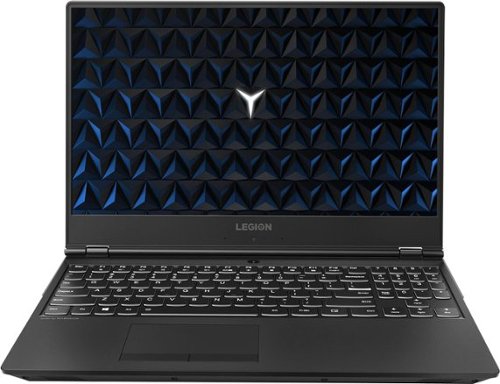optimummind's stats
- Review count147
- Helpfulness votes4,811
- First reviewJune 28, 2014
- Last reviewApril 28, 2024
- Featured reviews0
- Average rating4.7
Reviews comments
- Review comment count0
- Helpfulness votes0
- First review commentNone
- Last review commentNone
- Featured review comments0
Questions
- Question count0
- Helpfulness votes0
- First questionNone
- Last questionNone
- Featured questions0
- Answer count23
- Helpfulness votes25
- First answerAugust 30, 2017
- Last answerMarch 4, 2021
- Featured answers0
- Best answers3
ASUS TUF Gaming Laptop. Enjoy everyday gaming with this ASUS notebook PC. The Intel i7 processor and 16GB of RAM let you run graphics-heavy games smoothly, while the potent NVIDIA GeForce RTX 3060 graphics produce high-quality visuals on the fast 15.6-inch 144hz FHD display. This ASUS notebook PC has 512GB SSD that shortens load times and offers ample storage.
Customer Rating

5
Well-balanced gaming laptop at a fair price.
on March 4, 2021
Posted by: optimummind
from Orange
=== Summary ===
The 2021 Asus TUF Dash 15 is an excellent mid-range gaming laptop that gets many things right. The design is clean and stylish, the build quality and fit-and-finish are great despite being plastic, the screen refreshes up to 144Hz for smooth tear-free gaming, the Nvidia RTX 3060 Max-Q GPU is capable for most modern and older games, the keyboard is well-balanced and suited for both gaming and general usage, the Precision TouchPad works well, and there are enough ports along the two sides to fit my needs.
When not gaming, the Intel Iris XE 12th-gen integrated graphics and the 76-Whr battery provide long endurance, often up to 7 hours, which is quite incredible for a non-Ultrabook.
At $1,099.99 (as of 2021-03-03), Asus has crafted a well-balanced gaming laptop that is relatively lightweight, performant, and easy to live with. It's a 5-star Win!
_____
*Pros:
_____
*Pros:
-It's made from plastic, but it's durable with a good fit-and-finish.
-General usage performance is fantastic and snappy all-around.
-High refresh rate gaming at 1080P is fast and smooth.
-Comes with Microsoft Precision Touchpad.
-The speakers sound loud and clear after fine-tuning through the DTS:X Ultra app.
-Has all the ports I want - no need for dongles.
-Comes with a minimum amount of third-party bloatware.
-Some preloaded apps are useful (e.g., Armoury Crate, DTS:X Ultra, MyAsus).
-NVME SSD installs and loads large games fast.
-The bottom cover is very easy to take off for future upgrades (bigger or additional NVME drive, RAM upgrade).
-You get a lot for your money (H-class Core i7, 16GB DDR4, 512GB NVME, 144Hz screen, RTX 3060).
-General-use, non-gaming battery life is excellent - up to 7 hours at max screen brightness.
_____
*Neutral:
-General usage performance is fantastic and snappy all-around.
-High refresh rate gaming at 1080P is fast and smooth.
-Comes with Microsoft Precision Touchpad.
-The speakers sound loud and clear after fine-tuning through the DTS:X Ultra app.
-Has all the ports I want - no need for dongles.
-Comes with a minimum amount of third-party bloatware.
-Some preloaded apps are useful (e.g., Armoury Crate, DTS:X Ultra, MyAsus).
-NVME SSD installs and loads large games fast.
-The bottom cover is very easy to take off for future upgrades (bigger or additional NVME drive, RAM upgrade).
-You get a lot for your money (H-class Core i7, 16GB DDR4, 512GB NVME, 144Hz screen, RTX 3060).
-General-use, non-gaming battery life is excellent - up to 7 hours at max screen brightness.
_____
*Neutral:
-I wish the touchpad area was bigger and had a glass top.
-No dedicated PgUp, PgDn, Home, and End keys.
-Only comes with a 512GB drive.
-Only one RAM slot is upgradeable.
-The Asus website for driver downloads is a bit clunky and disorganized.
_____
*Cons:
-No dedicated PgUp, PgDn, Home, and End keys.
-Only comes with a 512GB drive.
-Only one RAM slot is upgradeable.
-The Asus website for driver downloads is a bit clunky and disorganized.
_____
*Cons:
-No built-in webcam.
=== Design & hardware ===
The Asus TUF Dash F15 has an understated, non-blingy look to it which appeals to me. Although I don't mind that onlookers know I own a "gaming" laptop, I personally don't want something that is too flashy or garish. The only design aspect that might tip off others that this is a gamer's laptop is the backlit keyboard lighting with special accents for the WASD keys which you can configure for static-on, breathing, or pulsing through the Asus Armoury Crate app. So, kudos to Asus for building a clean-looking yet stylish gaming machine.
Like many gaming laptops in this price range, the build is all plastic. That means that when you press down on certain components, like the lid or the keyboard deck, you're going to feel some flex, and those surfaces will attract fingerprints and smudges more easily than metal. With that said, I don't have any issues with the plastic Asus chose because it's dense, durable-feeling, and not cheap-looking. Plus, the build quality and fit-and-finish are excellent, with no unsightly gaps, super-sharp edges, or unattractive color transitions from one surface to the next.
Another benefit of using plastic is keeping the weight relatively light. I weighed the laptop and it was exactly 5 lbs; it's pretty okay for all the powerful hardware it's packing and it's definitely portable without straining my shoulders and neck when I'm carrying it inside my backpack.
I'm quite satisfied and content with the types of ports offered: 3x USB-A, 1x USB-C/Thunderbolt, 1x HDMI, 1x ethernet, and 1x audio. Since I still own many accessories that are USB-A only, I'm spared from having to carry and use those annoying adapter dongles. The TUF 15 supports USB-C PD charging and I top it off with my Anker PowerCore III Elite 25600 PD powerbank when I can't or don't want to use the AC adapter (it's $99.99 on Bestbuy.com).
Asus also did a great job with the cooling. When used as a general-purpose PC (e.g., browsing, video editing, spreadsheets), the TUF 15 is silent and I rarely hear the fan spin up. Even when the fans kick in, it's only for a short burst before they become quiet again. During gaming sessions, the fan noise level was totally acceptable. To help the laptop out, I have it raised about 2.5" off the desk via a height-adjustable laptop stand, which I recommend everyone gets since it helps with the airflow and cooling, thus extending component and battery cell longevity.
Future upgrades are quite limited but easy to perform since Asus made it very simple and easy to take off the bottom cover. After taking off the 15 screws (one screw loosens but doesn't actually come out), you just pop off the bottom cover with either your fingernail or a soft plastic lever. I've already upgraded my NVME drive by replacing the OEM SK Hynix 512GB drive with a 1TB Samsung NVME one and it was dead simple. I'll most likely add another NVME drive into the second slot once I find a great deal on a 2TB NVME drive.
Future upgrades are quite limited but easy to perform since Asus made it very simple and easy to take off the bottom cover. After taking off the 15 screws (one screw loosens but doesn't actually come out), you just pop off the bottom cover with either your fingernail or a soft plastic lever. I've already upgraded my NVME drive by replacing the OEM SK Hynix 512GB drive with a 1TB Samsung NVME one and it was dead simple. I'll most likely add another NVME drive into the second slot once I find a great deal on a 2TB NVME drive.
All in all, I feel Asus has put together quite a compelling package that gives you lots for your money. It's a great do-it-all laptop that can run modern games with most eye-candy options turned on at a high refresh rate and provide a long-lasting battery and smooth multi-tasking for general-purpose computing.
=== Display ===
Since the display is gamer-oriented, I can forgive it for not getting very bright or being very color-accurate when compared against some of my high-end Ultrabooks. With that said, the display is still wholly adequate and fine for most usage scenarios. Just don't expect to do high-accuracy photoshop or video color-grading work on this laptop.
For gaming purposes, though, I'm sure most people will be quite satisfied and happy thanks to the smoothness enabled by the 144Hz refresh rate.
=== Keyboard and touchpad ===
I'm a big fan of HP's keyboards on their Spectre Ultrabook range and the keyboard on the Asus TUF 15 isn't too far off when it comes to accuracy, feedback, responsiveness, and uptake rate. The keys don't wobble as they do on some mid-range Dell gaming laptops I've used in the past, and I found both gaming and typing to be a pleasant experience.
The touchpad, fortunately, is a Microsoft Precision touchpad, and that means you can configure your own custom 2-, 3-, and 4-finger gestures to your liking inside Settings.
My only gripes about the touchpad are that I wish the touchpad area was a bit larger and there was a glass layer on top for extra smoothness. Also, Asus could've better utilized the ~1.5" of empty space on the left and right sides of the keyboard area to fit in more dedicated keys, such as PgUp, PgDn, Home, End, and PrtScrn.
=== Gaming Performance ===
Since the RTX 3060 is the Max-Q kind, which is slower than both a desktop RTX 3060 and the more powerful Max-P mobile variant, I had doubts whether it could run Cyberpunk 2077. To my surprise, the game ran well after I enabled Balanced DLSS and reduced some shadow settings inside the game menu. The game never hit 60FPS but remained above the playable 30FPS mark.
I also do console emulation gaming on my laptops and the TUF 15 handled Cemu and Yuzu smoothly, no surprise since the laptop runs both a powerful Intel CPU and an Nvidia GPU.
Older PC games run extremely well with high FPS, thus taking full advantage of the 144Hz display.
=== General Usage Performance ===
When used as a general-purpose machine, the TUF 15 can do it all and do it well. With a powerful Core i7 CPU, 16GB of RAM, and an NVME drive, it can function as a powerful desktop replacement machine. I do photo and video editing on the TUF 15 and it's faster than my desktop with a 9th-gen, 8-core, Core i7 9700 CPU and an Nvidia GTX 1080.
For those who like benchmarks, here's some data:
*Asus TUF 15 vs my custom-built PC with a Core i7 9700 (8-core/8-thread), GeForce GTX 1080, 32GB DDR4-2666 RAM, WD SN720 NVME drive.
-Geekbench 4.4.2: 6522 single-core, 20719 multi-core, 263252 OpenCL (Desktop: 5528 single-core, 28000 multi-core, 183050 OpenCL)
-Geekbench 5.1.1: 1525 single-core, 5004 multi-core, 96621 OpenCL (Desktop: 1200 single-core, 7400 multi-core, 52588 OpenCL)
-PCMark 10: 5857 total, 8914.0 Essentials, 8707.0 Productivity, 7028.0 Digital Content Creation (Desktop: 6032, 9823, 6746, 8991)
-3DMark Time Spy: 6613 (Desktop: 6943)
-3DMark Fire Strike: 14895 (Desktop: 18412)
-3DMark Night Raid: 28175 (Desktop: 47741)
-3DMark Fire Strike: 14895 (Desktop: 18412)
-3DMark Night Raid: 28175 (Desktop: 47741)
The only thing the TUF 15 is missing for work-from-home (WFH) usage would be the lack of a webcam.
=== Battery life ===
The battery life on the TUF 15 has been fantastic. With the screen brightness set to 100% and doing regular PC tasks (e.g., Chrome browsing with +30 tabs, YouTube streaming, Google Suite running in the background, video editing), I consistently got 5-6 hours of battery life. That kind of battery life is normal and expected from an Ultrabook but I never expected it from a "gaming" laptop with a Core i7 CPU and a discrete RTX GPU. By lowering the screen brightness and not doing CPU-intensive tasks such as video editing, I can easily extend the battery life an additional 1-2 hours. Fantastic stuff!
=== Is the Asus TUF 15 a good buy? ===
Absolutely. At $1,100, you get your money's worth in terms of component selection and quality, as well as great performance and battery life. Thanks to an additional NVME slot, which is easily accessible, expanding the storage in the future is a simple affair. I feel very comfortable recommending the TUF 15 for someone who wants a single laptop that can do both gaming and general-purpose tasks in a relatively lightweight package that costs around $1K.
Mobile Submission: False
I would recommend this to a friend!






This H&R Block Deluxe + State Tax software offers everything homeowners and investors need to easily complete federal taxes. It includes a free online chat with a tax professional, step-by-step guidance on hundreds of credits and deductions, in-person representation in the unlikely event of an audit, and reporting assistance on income from investments, home sales and more.
Customer Rating

4
Easy to use & thorough.
on February 23, 2021
Posted by: optimummind
from Orange
_____
*Pros:
*Pros:
-Simple, clean, and easy-to-follow interface.
-Handles more complicated tax situations very well.
-Thorough checklist of numerous tax situations.
-Frequent software updates.
-Experienced no glitches or crashes. Not laggy.
-Fair pricing on processing state returns.
_____
*Neutral:
-Handles more complicated tax situations very well.
-Thorough checklist of numerous tax situations.
-Frequent software updates.
-Experienced no glitches or crashes. Not laggy.
-Fair pricing on processing state returns.
_____
*Neutral:
-Poor use of screen real estate.
-Not as intuitive and helpful as TurboTax.
_____
*Cons:
-Not as intuitive and helpful as TurboTax.
_____
*Cons:
-None
This was my first time doing taxes with an H&R Block tax software and it was a pleasant experience for the most part. When compared directly against TurboTax, my go-to tax app for the past 20 years, there were a few noticeable shortcomings, but there were no major deal-breakers or hair-pulling experiences.
Installing and updating the software on my Windows 10 laptop was a breeze. The download and update speeds were good and I experienced no glitches or crashes.
Thanks to the helpful import function, I was able to bring in my 2019 tax file from TurboTax into the H&R Block software and save a bunch of time. Not everything was carried over, such as my driver's license info, but there were fewer than three items I had to fill out again.
Due to the comprehensive list of tax situations the software walks you through, I was able to find everything I needed to correctly submit my federal and state returns (joint married with child). Submission of the federal return is free and included with the app but the state return carried an extra charge of $19.95, a common price charged by most websites and tax apps.
With that said, a few improvements to the software would've made my experience better. For one, there is a terrible waste of screen real estate. On my 1080P laptop, I have almost three inches of empty space on both the left and right sides of the screen. And the fonts are relatively small and cramped and not easy to read. Things get worse when you leave the main app screen and open another window. For instance, when I click on "Reports > Review your entries," a small pop-up window opens that you can maximize. When maximized, the fonts become even smaller, blurrier, and again, there is a lot of empty wasted space.
Although my experience navigating, searching, and filtering within the app was kind of underwhelming and irritating, it ultimately fulfilled its raison dêtre - correctly filing my taxes after looking for errors and sending them out quickly so I can get my tax refunds asap.
*** Would I recommend H&R Block to friends & family? ***
It depends. To someone who's doing their own taxes for the first time on a computer, I would recommend TurboTax instead for its nicer design and layout, helpful tips & tutorial boxes and prompts, and better UI design. For someone who's done their own taxes many times already, then I would say yes to H&R Block, especially if one can find a better price or deal on it. Because functionality-wise, both programs are pretty much the same. As for me, I'll most likely return to TurboTax for the 2021 tax year.
Mobile Submission: False
I would recommend this to a friend!
Introducing PRO X SUPERLIGHT—one of our lightest, fastest PRO mouse ever. Powered by LIGHTSPEED, it’s here to help you remove all obstacles, so you can focus on nothing but winning. Get insanely precise, fast, and consistent control with HERO Sensor. Take first faster with zero-additive PTFE feet that deliver a dramatically smoother glide. Developed in collaboration with a large group of the world’s best esports pros, PRO X SUPERLIGHT features hyper-minimal design, but is packed with our latest technologies and advancements. PRO X SUPERLIGHT Wireless Gaming Mouse is available in black and white.
Posted by: optimummind
from Orange
_____
*Pros:
*Pros:
-Very, very light.
-Clickity, responsive, & reliable buttons.
-Scroll wheel has right-on resistance and it's easy to modulate.
-Ergonomic and comfortable.
-Fantastic dpi range, up to 25,600!
-Long battery life.
-Logitech G Hub software is intuitively laid out and easy to use.
-Has a stow-away compartment underneath for the USB-A receiver dongle.
_____
*Neutral:
-Clickity, responsive, & reliable buttons.
-Scroll wheel has right-on resistance and it's easy to modulate.
-Ergonomic and comfortable.
-Fantastic dpi range, up to 25,600!
-Long battery life.
-Logitech G Hub software is intuitively laid out and easy to use.
-Has a stow-away compartment underneath for the USB-A receiver dongle.
_____
*Neutral:
-Very expensive for a mouse.
-Have to open the G Hub app to change the DPI setting.
_____
*Cons:
-Have to open the G Hub app to change the DPI setting.
_____
*Cons:
-None
Although I'm not a pro gamer but a moderate PC gamer, I still appreciate the Logitech G Pro X Superlight very much. Just like its name says, the mouse is super, super light and it felt like an empty and hollowed-out dummy unit for customer display when I first picked it up. It's the lightest mouse I've ever laid my hands on and it took me a little while to get used to its surreal lightness. That's not to say, however, that the mouse feels cheap. Due to Logitech's excellent design, the mouse cups underneath my hand like a second skin, feeling very ergonomic and comfortable.
For the type of games I play, which are mostly FPS and third-person action RPGs, the number of buttons provided proved adequate and satisfactory. MMO players, on the other hand, might wish for more. The left and right-click buttons, as well as the two left-side buttons all worked just fine. The scroll wheel, which has good resistance, performed well, with no over-, under- or laggy scrolling. It's tuned perfectly out-of-the-box and I have no complaints.
I'm already familiar with Logitech's G Hub software and I'm glad the company is keeping the design and navigation within it simple and elegant. There aren't many customization options for the G Pro X Superlight because it comes with a minimal number of buttons (five) and no LED light colors to change, which is fine by me. But it's in here that you can toggle among the various DPI settings. Thanks to the awesome HERO sensor, the dpi can be set as high as 25K! My reflexes aren't that good so I usually have it set way lower when playing slower-paced third-party action RPGs and I crank it up a bit for FPS games like Cyperpunk 2077. You'll have to play around with the dpi slider until you find the setting that is most comfortable and appropriate for your usage scenario.
It's only when I'm not gaming and using the mouse for web browsing and productivity tasks that I wish there was at least one or two more programmable buttons - a dpi-changing button and a general-purpose button underneath the scroll wheel. On my other computer mice with more buttons, I usually set the button underneath the scroll wheel to launch a keyboard shortcut, such as CTRL + W (close tab). If I had a dedicated dpi-changing button, then I could be saving some time by not having to launch G Hub and setting a different dpi value. But all of this is really nitpicking and missing the point since the G Pro X Superlight is specifically tailored for hardcore and pro-level gamers.
All in all, I'm more than pleased with the Superlight. It is feather-light, very ergonomic and perfectly suited for hours-long gaming sessions, ultra-precise and accurate, and has really long battery life. The price tag is quite high but I can definitely see this mouse being worth it for both serious and casual gamers alike. It's an absolute 5-star win!
Mobile Submission: False
I would recommend this to a friend!


Pixel 4a with 5G is the budget-friendly, super fast phone from Google. It has the helpful stuff you need in a phone, with an extra boost of 5G speed.*
Customer Rating

5
High-value mid-range phone with great cameras
on November 24, 2020
Posted by: optimummind
from Orange
*** Summary ***
For $500, you’re getting a superb mid-range phone with a thoughtful balance of hardware components coupled with excellent software directly from Google. The three cameras take top-level photos and videos, and the screen is big, bright, and crisp for an enjoyable multimedia and reading experience. With support for both 4G and 5G connectivity, as well as three years of software updates from Google, the phone is more future-proof than most competing devices. It’s a great bang-for-your-buck and a 5-star win!
_____
*Pros:
_____
*Pros:
-The 6.2" OLED screen is great for videos and games.
-All three cameras take good pictures and videos.
-Google finally added a wide-lens camera on the back!
-The phone is consistently responsive and performant.
-The 128GB base storage is UFS 2.1 (i.e., fast).
-With built-in 5G support, you won't get left behind later.
-Has a 3.5mm audio jack.
-The 3,800mAh battery offers great endurance.
-Comes with 3 years of software support & Pixel-exclusive features.
_____
*Neutral:
-All three cameras take good pictures and videos.
-Google finally added a wide-lens camera on the back!
-The phone is consistently responsive and performant.
-The 128GB base storage is UFS 2.1 (i.e., fast).
-With built-in 5G support, you won't get left behind later.
-Has a 3.5mm audio jack.
-The 3,800mAh battery offers great endurance.
-Comes with 3 years of software support & Pixel-exclusive features.
_____
*Neutral:
-Still no micro-SD card support.
-No wireless charging.
-No water-resistance with an IP rating.
-The camera cut-out leads to a thick top status bar empty space when watching videos.
-The camera auto-focus is a bit slow and gets it wrong once in a while.
-No other color choices besides black.
_____
*Cons:
-No wireless charging.
-No water-resistance with an IP rating.
-The camera cut-out leads to a thick top status bar empty space when watching videos.
-The camera auto-focus is a bit slow and gets it wrong once in a while.
-No other color choices besides black.
_____
*Cons:
-The slow-motion video at 720p looks bad.
=== Design, Build Quality, and Specs ===
The Pixel 4a 5G, like the Pixel 3a mid-range phone from last year, is a simply-looking and unassuming device. The Pixel 4a exudes a clean look, has soft and rounded corners and sides for a comfortable and ergonomic feel in-hand, and although it’s heavily plastic, the fit-and-finish is excellent with no blemishes. Everything from the port to the speaker cut-outs, alignment and texture of the buttons on the right side, the rear camera hump, the slightly recessed fingerprint reader on the back, and all of the seams between the front glass and the phone casing are meticulously even. Although it doesn’t feel “premium” in-hand due to no metal or hardened glass on the back, the plastic material is of higher-than-average quality and it’s dense, smooth, and offers some grip. If the Pixel 4a 5G were a >$800 almost-flagship level phone, I would expect and want more. But at the $500 level, the build materials and quality are more than just fine, especially if you’re just going to put a case on it after the initial unboxing adoration and feel-over sessions are over. :)
I’m quite satisfied with the hardware I’m getting at this price point - a Snapdragon 765G SOC with 6GB of RAM (fast and responsive), 6.2” OLED screen (bright and big), 128GB UFS 2.1 storage (fast file transfers and loading times), 4G & 5G radios (future-proof), a fingerprint sensor (fast and consistent), and three excellent cameras (12.2MP main rear, 16MP ultra-wide rear, 8MP front).
Do I wish the Pixel 4a 5G offered more? Sure, like wireless charging, an IP water-resistance rating, Wi-Fi 6, and a higher screen refresh rate like 90Hz or 120Hz. But those things would’ve added hundreds of dollars more to the cost and, frankly, they’re nice extras to have but not absolute necessities.
Looking over the design, build quality, and hardware specs of the Pixel 4a 5G, I think Google performed an excellent balancing act when finalizing the phone for this price point.
=== Hardware & Software Performance ===
The performance and responsiveness levels of the Pixel 4a 5G are nothing to write home about but I was pleasantly surprised by how good it was, especially when compared to my Pixel 3a and Samsung Galaxy S20+ 5G. When the Pixel 4a 5G was put through some benchmarks against the Pixel 3a, it was 70% faster in Geekbench 5 single-core and 30% faster in multi-core. 3DMark Wildlife gave the Pixel 4a 5G a 55% win in both the total score and frame rates. PCMark 2.0 Work 2.0 gave only a slight edge to the Pixel 4a 5G (15%) but the PCMark Storage test saw a huge improvement of 49% (most likely due to UFS 2.1).
These benchmark numbers, when translated into real-life usage, meant that the Pixel 4a 5G felt much more responsive, snappier, and faster than the Pixel 3a, and not too much slower than my Galaxy S20+ during normal usage (web browsing, watching videos, social media, texting, multi-tasking, etc). When playing graphic-intensive games, however, the Pixel 4a 5G got smoked by the Galaxy S20+, as expected. If you aren’t a hardcore smartphone gamer, then this is a non-issue.
The phone came preloaded with the latest Android 11 operating system and it’s clean-looking, intuitive, and responsive. Compared to more feature-heavy OS’s like Samsung’s OneUI 2.5, there are fewer bells and whistles, which some may bemoan. For instance, I was frustrated that I couldn’t even create folders inside the app drawer or hide app icons. Thankfully, installing 3rd-party launchers is still an option so I swapped to Novalauncher after putting up with the default launcher for three days.
Google may not offer many out-of-the-box customization options in general but it offers some Pixel-exclusive features that are quite nice, such as Automatic Call Screening, the most advanced version of Google Assistant AI, and the fancy Recorder app for voice transcriptions and note-taking.
Besides the lack of customization options from the default launcher, there is nothing else I can fault about Android 11 on the Pixel 4a 5G. It’s fast, stable, and intuitive to use with no major bugs.
=== Connectivity ===
The main selling point of the Pixel 4a 5G over the Pixel 4a and other mid-range devices is that it has 5G connectivity. After testing out 5G over both Sprint and T-Mobile’s networks, I walked away both impressed and sort of underwhelmed. I was pleasantly surprised by the reliability and signal strength of 5G around me but I was disappointed that my speeds didn’t improve by much and felt like regular 4G LTE. 5G is still actively rolling out so I’m expecting things to get more exciting later.
=== Camera & Video Quality ===
Just as I expected, photos and videos taken from the Pixel 4a 5G were highly satisfactory and competent. The colors were accurate with good dynamic range, and Google’s AI wizardry captured the subject matter with great focus and detail. I turn on HDR mode at all times and Google’s algorithm did a fantastic job highlighting the differences in contrast while preserving natural colors and small details. Google has created a great camera system and I feel confident that most people will be 100% satisfied by its quality and consistency.
My only gripes are that once in a while, the auto-focus loses track of my subject resulting in a blurry shot (for both photos and videos), and that low-light photo processing times feel a bit too long, resulting in missed opportunities. I’m hopeful that Google will release app updates to improve these areas.
=== Is it a good buy? ===
Yes! If you’re set on spending no more than $500 for a smartphone, then the Pixel 4a 5G is a very compelling choice with good value. You get a decent set of hardware that offers good performance and long battery life, excellent cameras, and the latest version of Android OS and Pixel exclusives straight from Google for three years guaranteed. With 128GB of fast internal storage, 5G connectivity, and a big and bright 6.2” screen, I think it’s both a sensible and worthy investment.
Mobile Submission: False
I would recommend this to a friend!



DJI Mini 2 is beginner-friendly, powerful, and well, mini. Impressive performance, stunning image quality, and creative videos are just a few taps away. Explore an entirely new perspective, capturing the moments that make your life truly yours.
Customer Rating

5
Close to perfect 4K compact drone.
on November 16, 2020
Posted by: optimummind
from Orange
==== Summary ====
The DJI Mini 2 is a fantastic drone that is easy to fly, nimble, and packed with cool features. Although it only weighs 249g, the Mini 2 does an admirable job holding its position in windy conditions and taking crisp footage. The addition of OcuSync 2.0, which vastly improves the video transmission distance, can't be praised enough.
At $599.99 for the Fly More combo, the value proposition is strong and I can wholeheartedly recommend it.
_____
*Pros:
_____
*Pros:
-Super light and compact (no need for FAA registration).
-Very nimble & responsive flyer.
-Stable under windy conditions.
-OcuSync 2.0 --> great flight range.
-Long battery life for such a compact drone.
-Ergonomic and thoughtful controller with time-saving features built-in.
-1080p, 2K, and 4K footages all look great thanks to the smooth 3-axis gimbal.
-Max video bitrate is now 100Mbps (versus 1st gen's 40Mbps).
-Can shoot in both JPEG and RAW.
-Comes with a nice carrying case & 3-bay charging dock.
-The two-way charging hub can charge both the batteries and the remote controller.
_____
*Neutral:
-Very nimble & responsive flyer.
-Stable under windy conditions.
-OcuSync 2.0 --> great flight range.
-Long battery life for such a compact drone.
-Ergonomic and thoughtful controller with time-saving features built-in.
-1080p, 2K, and 4K footages all look great thanks to the smooth 3-axis gimbal.
-Max video bitrate is now 100Mbps (versus 1st gen's 40Mbps).
-Can shoot in both JPEG and RAW.
-Comes with a nice carrying case & 3-bay charging dock.
-The two-way charging hub can charge both the batteries and the remote controller.
_____
*Neutral:
-No "Follow Me" mode or active tracking.
-No obstacle avoidance.
-The carrying handle is on the side and not on top of the carrying case.
_____
*Cons:
-No obstacle avoidance.
-The carrying handle is on the side and not on top of the carrying case.
_____
*Cons:
-No micro-SD card included.
==== Design, Build Quality, and What's Inside the Package ====
For a drone that costs $450 ($600 for the Fly More combo), I'm quite happy and satisfied with the overall look, build quality, and fit-and-finish of the Mini 2. The Mini 2 is heavily plastic and some portions, such as the battery cover, stands out by feeling a bit cheap compared to the rest of the drone. I'm not bothered by it, though, because the battery cover snaps on securely, and by going with a light plastic construction, DJI managed to keep the weight under the FAA's registration threshold (250g/0.55 pounds). I would be very careful, however, not to crash the Mini 2 as the light plastic components probably won't survive any major impacts.
As for the fit-and-finish, all the moving parts of the Mini 2 actuated smoothly and it was a frustration-free affair when handling it, such as the folding and unfolding process. I love the hold-down strap for the propellers which prevent them from moving around inside the case as well as the perfect-fitting and well-aligned gimbal protection cover that doesn't require any angle adjustments nor too much strength to pop in and pop out. The same can be said for the insertion and removal process of the battery; the battery makes a satisfying click sound when inserted and it pulls out smoothly. I love I can remove the battery even when the Mini 2 is all folded up and wrapped with the propeller guard strap.
I'm a big fan of the design and layout of the remote controller. The spring-loaded phone holder easily accommodated my oversized phone, a Samsung Galaxy S20+, and the USB-C cord was long enough to plug in with some slack. There is a recessed compartment on top of the controller to stow the USB-C cable, which is a brilliant use of space, and the thumbscrews for the joysticks fit snugly and safely into the cutouts on the bottom of the controller.
My Fly More combo package came with a three-bay, two-way charging hub and it's great. It has a USB-C input for charging the three batteries sequentially, as well as a USB-A output that can connect to the remote controller. The hub doesn't charge all the batteries and the remote at the same time; the batteries get charged first in a sequential manner (left to right), then the controller is the last piece to get its turn.
The carrying case is pretty decent. Its padding is wholly adequate, outside and inside, and all the Fly More package components can fit inside comfortably with some space to spare. My only gripe about the case is the location of the carrying handle; instead of being on the side, I wish it were on the top. On the topic of gripes, there are two more, albeit small ones. First, I wish DJI had also included some propeller guards into the Fly More combo, as well as a micro-SD card.
With all that said, it's my opinion the DJI Mini 2 Fly More combo is a great package that offers strong value. You get almost everything you need to start flying right away without the registration headache, and the Mini 2 is a well-built and very capable drone that's well-equip to capture stunning 4K videos and photos with a long flight time and great flight distance.
==== What's it like to fly the Mini 2? ====
I cut my teeth on drone piloting via the Autel Evo drone ($1,050 on Best Buy) for the past two years and I have to give props to DJI for creating such a nimble, agile, and easy-to-maneuver compact drone. Out of the box, all the gimbal settings (pitch, yaw) were tuned perfectly for my flying style, and it was a lot of fun flying the Mini 2 everywhere I took it to, such as around my neighborhood, class 1 bike trails, and parks.
At first setup, you're required to view three short video clips from the New User Guide within the DJI Fly app (Finding the Best Place to Fly, Preparing to Fly, and Flying the Aircraft). After going through the quick registration or log-in process, then you're ready to go right after the drone locks in a GPS signal, which usually took about 15-20 seconds for me.
Launching the drone couldn't be any easier. All you have to do is tap and hold on the Auto Take-off icon and the Mini 2 will fly up a few feet into the air and steadily hold its position and await your command. Using the well-weighted and finely-tuned joysticks, the Mini 2 moves about precisely, accurately, and predictably - very important because there is no obstacle avoidance built-in.
The gimbal angle adjustment is done via the shoulder switch located on the upper-left corner of the controller and it, too, was well-calibrated out of the box. The shoulder button on the upper-right hand corner is used to take photos and capture videos and it reacted quickly with a satisfying click and feel.
The Mini 2 is rated for a 31-minute flight time but that's only when there is no wind and a traveling speed of 10.5mph (4.7m/s). My average flight speed was 20mph most of the time and I got the low battery warning after about 20 minutes, which is still very good for such a tiny and light drone. If you activate Sport Mode and push the Mini 2 to its maximum speed of 35mph (16m/s), then expect an even shorter flight time.
When you're done flying the Mini 2, there are two ways you can bring it back - tap and hold the Return-to-Home (RTH) icon, or fly it back manually. I prefer the latter option as RTH wasn't always precise. When out in wide-open spaces, RTH was mostly accurate and missed the mark only a few times. But in more cramped spaces, like my backyard, the Mini 2 became confused and tried to land on my roof instead of the ground, which was disconcerting.
Distance-wise, I got the Mini 2 to travel about 1,100 feet away in a dense residential area before the signal began breaking up.
To sum it up, the Mini 2 is an absolute pleasure to fly thanks to the smart tuning and calibration out-of-the-box. It's just a shame that DJI didn't include active tracking or a front obstacle avoidance system, probably to hit that 249g weight target.
==== Video & Photo Quality ====
The Mini 2, with its 1/2.3" CMOS sensor and 12MP effective pixels, did an admirable job capturing great-looking 4K, 2K, and 1080p videos as well as photos. Compared to my Autel Evo 4K drone, which has a 1/2.8" sensor and max capture rate of 4K@60fps at 100Mbps, the Mini 2 held its own ground and produced footage that often came out better looking with more realistic colors and superior auto-exposure. The only advantage the Autel Evo has over the Mini 2 is smoother footage during gimbal and drone rotations thanks to its higher 60fps rate, an impressive feat since the Mini 2 costs 133% less than the Evo as of 11/16/2020.
Here is a short clip taken with the Mini 2 at 4K@30fps with all the settings on auto:
https://drive.google.com/file/d/1XIcpieS36u0FWdOT3Qp8NEjDuRu55UKW/view?usp=sharing
I use zoom quite often when flying and it was nice to have several options at my disposal. At 4K, you get up to a 2x zoom; at 2K it's 3x and at 1080p, it's up to 4x. Naturally, the more you zoom in, some fine details become lost, especially when there isn't enough lighting. With good lighting, though, you can focus on your subject and get some excellent details out of it.
If you'd rather prefer the Mini 2 to perform some trick shots while you keep your hands free, then you're all set because there are several nifty modes, such as Dronie, Helix, Rocket, Circle, and Boomerang.
The photo-taking ability of the Mini 2 was quite satisfactory as well. I found myself using all three modes quite often - Wide, 180-degree, and Sphere - and they were easy enough to process and export using the Microsoft Image Composite Editor (ICE) desktop app.
Thanks to the march of technology, it's amazing how many cool features can now be crammed inside a small and compact drone that is so light and portable. I think the vast majority of people interested in drone cinematography will be very happy with the Mini 2.
==== Is it a good buy? ====
I absolutely think so. DJI has pulled off an excellent engineering feat by implementing many meaningful & useful upgrades over the original Mavic Mini and created a force to be reckoned with.
Mobile Submission: False
I would recommend this to a friend!






Sit back, relax and let the Samsung Jet Mop automatically clean your floors. Samsung’s Jet Mop automatically cleans all type of floors, like tile, vinyl, laminate or hardwood. This robotic mop features dual spinning fiber pads that easily and quickly remove dust and dirt. Now, you can simply take it easy as the intelligent Jet Mop does the hard work for you.
Customer Rating

5
It's a great time-saver.
on November 8, 2020
Posted by: optimummind
from Orange
*Summary:
The Samsung Jetbot Mop, with its dual spinning pads, does a pretty good job cleaning the floor and saving lots of time in the process. Setting it up for cleaning is easy and quick and no special soap or chemicals is required. The Jetbot gets confused sometimes over boundaries but it alters its course correctly most of the time. It can't completely replace all of your scrubbing and mopping scenarios, like for old or deep stains, but for regular maintenance and upkeep, it's a great cleaning robot servant to have around.
_____
Pros:
_____
Pros:
-It's a cool-looking little mopping machine.
-Easy to set up and use.
-No proprietary soap or chemical required.
-A remote control is included so no smartphone app is needed.
-Can start Jetbot without a remote control.
-Quiet operation.
-Didn't damage or scratch up my flooring.
_____
Neutral:
-Easy to set up and use.
-No proprietary soap or chemical required.
-A remote control is included so no smartphone app is needed.
-Can start Jetbot without a remote control.
-Quiet operation.
-Didn't damage or scratch up my flooring.
_____
Neutral:
-Doesn't perform a dry sweep before mopping.
-Takes a long time to fully recharge the battery (~2.5 hours).
-It will continue to operate even after the water runs out.
-No smartphone app to control Jetbot or check on any errors.
-Only two sets of cleaning pads included.
-Activating hand-held mode by double-pressing the button sometimes does not work.
_____
Cons:
-Takes a long time to fully recharge the battery (~2.5 hours).
-It will continue to operate even after the water runs out.
-No smartphone app to control Jetbot or check on any errors.
-Only two sets of cleaning pads included.
-Activating hand-held mode by double-pressing the button sometimes does not work.
_____
Cons:
-No separate avoidance devices or beacons are included to tell the Jetbot to avoid certain areas.
-Once, it failed to backtrack and mopped the carpet.
-Once, it failed to backtrack and mopped the carpet.
=== Design, Build Quality, and Ease of Use ===
The Jetbot Mop is an interesting-looking robot that kind of reminds me of an oversized VR headset. I like its black and white color theme and I think it looks cool overall.
The fit-and-finish and build quality live up to the Samsung branding, meaning it's constructed durably and feel solid, and getting it set up was a simple and easy process except for the first time I tried to take the discs off the Jetbot. The manual wasn't very clear on this but to take off the discs, you just need to pull them straight out without any rotations.
With its 6 lb. weight, the Jetbot didn't cause any strain when I picked it up to use it as a wall scrubber. The double-tap to activate the hand-held mode, however, didn't always work reliably and I had to repeat the process a couple of times sometimes.
The two water reservoirs each hold 55ml of water and I like that I don't need to purchase any proprietary or special chemicals for the Jetbot. Although the manual doesn't mention it, you can spray some cleaning chemicals on the bottom of the mopping pads to increase the Jetbot's cleaning effectiveness; just be sure to stay away from harsh or abrasive chemicals to protect your flooring.
For those who don't want their robot servant to map the interior of your house and give away your location, you'll like that the Jetbot doesn't require any mobile apps. It's a double-edged sword, though, because without any beacons, you can't command the Jetbot to stay away from certain locations, check on its status for any errors, or perform smart AI assistant commands. At a price point of $300, I didn't expect smart functionality, but I was surprised nevertheless that Samsung didn't integrate the Jetbot within its SmartThings mobile app.
=== Performance ===
If you use the Jetbot for its designed purpose - routine maintenance and upkeep of your flooring and cleaning up mostly fresh spills - then you'll be happy with its performance and oodles of time it'll save you. With its eight different cleaning modes and two different mopping pads, it does an admirable job and you won't have to touch that mop again and deal with the dirty water basin. For older or deep stains, you'll have to scrub it away manually using good old elbow grease, par for the course with most robot mop machines regardless of the price.
There is one cleaning mode - the Focus mode - that I wish I had more granular control over. As it is, Focus mode does not have a distance or radius limit; the Jetbot will continue in the Focus pattern for the entire room. So, if you want to spot clean a small area using Focus mode, then you'll have to remember to stop the Jetbot once it's done with the area you want to be cleaned.
As expected from a non-hybrid mopping machine, the Jetbot is unable to vacuum crumbs or other small debris. It would've been nice, however, if it had the ability to perform a dry sweep of the area at least before water mopping. As it is, it's recommended that you sweep or vacuum the area before you set off the Jetbot on its mopping mission.
The Jetbot comes with three sensors built-in (obstacle, wall-following, and cliff), and most of the time, it did a good job staying away from the carpeted area and getting itself unstuck in tight corners. The few times it did cross over onto the carpet, it quickly backtracked and resumed its duty on the wood flooring. But one time, it remained on the carpet and mopped it for about 20-30 minutes. XD If you have low carpeting, then I recommend keeping an eye on the Jetbot in case the same thing happens to you.
Samsung's website says the noise level generated by the Jetbot is 63 dBA and to me, it sounded quieter than that. Compared to our other cleaning robots, the Jetbot is the quietest.
=== Is it a good buy? ===
Yes, if you value your time a lot and you dislike dealing with a dirty mop and dirty water. The Jetbot may not have lots of bells and whistles but at $300, and often going on sale for $250, it's a great value and a good robot that doesn't require much babysitting and maintenance.
Mobile Submission: False
I would recommend this to a friend!





Inspiration comes fast; don’t let ordinary performance slow you down. The Crucial® P5 SSD delivers impressive speed and fierce data protection with sequential reads up to 3400MB/s. Engineered with NVMe™ technology, the P5 is backed by thousands of validation hours, dozens of qualification tests, and Micron’s reputation for world-class engineering and innovation.
Customer Rating

5
Speedy little drive. Good value.
on November 5, 2020
Posted by: optimummind
from Orange
*Summary:
The Crucial P5 NVME drive lived up to its marketing claims and delivered great performance on my Windows 10 PC. Everything was sped up, like video-editing, gaming, and transferring large files. The 5-year warranty is awesome and the price is competitive and reasonable. It's a win!
_____
*Pros:
_____
*Pros:
-Fast for gaming, editing work, and file transfers.
-Easy install on my Win10 PC.
-Good pricing and value.
-5-year warranty.
_____
*Neutral:
-Easy install on my Win10 PC.
-Good pricing and value.
-5-year warranty.
_____
*Neutral:
-The drive runs a bit warm and could benefit from an aftermarket heatsink.
_____
Cons:
_____
Cons:
-None.
The P5 was my first experience using a drive from Crucial (Micron) and my experience with it has been all positive. I usually get Samsung drives because they're rated tops most of the time but the P5 from Crucial have changed my perspective and I'm glad to see other companies bringing down the heat on the competition.
The installation of the P5 was a simple affair. Since my motherboard's two M.2 NVME slots were already occupied, I used a PCI Express NVME adapter card and installed it to the secondary x16 PCIe slot on the motherboard underneath my graphics card. At first, Windows 10 didn't recognize the drive but I got it to show up by going into Computer Management -> Disk Management, and initializing the drive. Soon after, it was available as a 931.50 GB NTFS drive ready to go.
Because I know NVME drives are great for gaming and video editing, I began installing some games onto it, as well as transferring large 4K@60fps files from my GoPro Hero 8 and Autel Evo 4K drone. Not surprisingly, the games installed really fast and file transfers completed in mere seconds.
The games I played on the P5 include Red Dead Redemption 2, Horizon Zero Dawn, and Resident Evil 3 Remake. In all cases, the loading times were kept short and noticeably faster than when playing the same games on my older non-NVME Samsung SSD that runs on the SATA-3 interface. It's not a huge difference but still tangible and appreciated.
I noticed a bigger improvement when performing video editing work on the P5 NVME than on the non-NVME drive on my PC with an Intel Core i7 9900 (8-core) and 32GB of RAM. I use CyberLink PowerDirector 18 and encode my videos in H.265. The time I saved per video project averaged about 15%; it's not a mind-blowing improvement but appreciated nonetheless. The final render times got shortened by only a little bit but the editing process was improved with less dropped frames and smoother playback during previews.
I benchmarked the P5 with CrystalDiskMark 7.0.0 and the results were excellent (see pic). At a queue depth of 8, I got a sequential read speed of 3,444.42MB/s and a sequential write speed of 3,207.74MB/s. Among all the drives I own, the P5 performed the best in CrystalDiskMark and beat out even my slightly older (and more expensive) Samsung Evo 970 Plus NVME by a few percentage points.
When it comes to thermals, the P5 ran a bit warm but not worryingly so. At idle, the P5 reported 52 C in a room with a 77 F ambient temperature. My other NVME drive, a WD SN720 NVME, idled at 49 C. During load, the P5 went up to 60 C, well under the drive's warning temperature threshold of 78 C and the critical temperature threshold of 81 C. How hot the P5 gets will depend on the airflow configuration of your desktop or laptop system. In my case, the P5 is installed in a large ATX case with one 200mm front fan, one 120mm rear fan, and a 240mm AIO watercooler from Corsair. In the near future, I'll be applying a heatsink to the P5 to bring down the temperature a bit more.
To manage the P5 from Win10, I downloaded the Crucial Storage Executive app and I liked it for its clean interface and ability to perform firmware updates.
=== Is it a good buy? ===
Absolutely. You're getting cutting-edge performance from a big brand-name company with a 5-year warranty.
Mobile Submission: False
I would recommend this to a friend!



Bose Sleepbuds II deliver relaxing sounds that help you fall asleep, and use Bose noise-masking technology so you stay asleep. Tiny, wireless Sleepbuds II are designed for comfort with sleep technology clinically proven to help you fall asleep faster. Sleepbuds II play content only from the Bose Sleep app, which gives you full control of the Sound Library and helps you personalize features. Discover tranquil tones and soothing sounds from nature. Or, use Bose noise-masking sounds to cover unwanted nighttime noise. Download your favorite sounds directly to Sleepbuds II, control volume, and set a personal wake-up alarm. Sleepbuds II feature proprietary eartips made of soft silicone for a comfortable, secure fit. Sleep on your back or side, or rollover during the night, they’ll stay put. Get up to ten hours of battery life from a single charge, enough for a full night’s sleep — and three additional charges from the portable case.
Customer Rating

5
Great, tangible upgrade over the original Sleepbud
on October 17, 2020
Posted by: optimummind
from Orange
=== Summary ===
Just like the first-gen Sleepbuds, the Bose Sleepbuds II is a fantastic product that will help people fall asleep and stay asleep without getting bothered by distracting noises like traffic, barking dogs, snoring partners, and noisy neighbors. The Sleepbuds II are supremely comfortable, more so than the first-gen, and come with useful features like an alarm clock, phone call alerts, and a wide selection of sound effects. It's a complete win!
_____
Pros:
Pros:
-Super comfortable and light.
-Fits my ears perfectly (medium size tips, Size 2).
-Great sound quality with excellent passive noise cancellation.
-Many choices for ambient & alarm clock sounds.
-Alarm only wakes you up and not your partner.
-The charging case is compact and uses USB-C.
-Slick magnetic docking and charging mechanism for the Sleepbuds.
-The Bose app is intuitively laid out and easy to use.
-Fits my ears perfectly (medium size tips, Size 2).
-Great sound quality with excellent passive noise cancellation.
-Many choices for ambient & alarm clock sounds.
-Alarm only wakes you up and not your partner.
-The charging case is compact and uses USB-C.
-Slick magnetic docking and charging mechanism for the Sleepbuds.
-The Bose app is intuitively laid out and easy to use.
_____
Neutral:
Neutral:
-It is still too expensive. A lower price can reach more people to help them sleep better.
_____
Cons:
Cons:
-None
=== Design, Build Quality, and Ergonomics ===
The entire Bose Sleepbuds II package, like the first-gen one, looks and feels premium. The aluminum charging case is compact, light, and the lid slides open and closes very smoothly. The charging port is now USB-C, a great move from Bose. Bose included three pairs of ear tips and for me, size 2 (Medium) was perfect.
The Sleepbuds themselves, which underwent a significant redesign, has gotten even better. Compared to its 2-year-old predecessor, the buds are a bit flatter and more oval-shaped this time around, making them even more comfortable when inserted into the ears. Whereas the first-gen Sleepbuds created some rubbing noise when you moved your head around on the pillow while sleeping sideways, these second-gen ones have gotten rid of the noise. Although this had never bothered me before, I give credit to Bose for listening to customer feedback on its forum and implementing this redesign.
Another subtle but noticeable improvement is the improved passive noise isolation. Even without any noise-masking soundtracks playing, the buds themselves do a fantastic job blocking out a lot of noise on their own, much better than any foam earplugs I've tried.
One big issue I experienced with the first-gen Sleepbuds was the magnets on the Sleepbuds that came off after about a year of daily usage; to fix it, I had to use super glue and some tweezers to reattach the magnet so that the Sleepbuds could snap into the charging case again. For the Sleepbuds II, Bose overhauled the magnet design and made it more durable and longer-lasting. It's too early to tell right now but the separation of the charging pins and the longer magnet makes me feel confident that I won't experience any magnet issues with the Sleepbuds II.
======= Noise Masking Ability =======
To sum it up simply, Bose has done a fantastic job blocking out pretty much all ambient noise with numerous finely-tuned soundtracks that are available inside the app. The Sleepbuds II's ability to block out ambient noise is WAY greater than any foam earplugs can achieve - barking dogs, rumbling delivery truck sounds, snoring wifey, kid's Youtube videos, etc. Within the app, you can fine-tune the loudness level in case you want to stay alert to certain events going around you. But if you just want to tune everything out, you can do that too by increasing the loudness, almost guaranteeing complete obliviousness to the outside world. As for me personally, I like to set the volume to about two or three notches above the recommended level set by Bose inside the app.
When browsing through the soundtracks, I was very happy to see my favorite track still available (Cascade/waterfall). I tried some of the newer tracks but found many of them to be too distracting due to sudden high-pitch effects that often jolted me back awake. Everyone's sensitivity levels are different, so it's a good idea to go through all of them and pick your favorite ones.
=== Is it a good buy? ===
If you suffer from sleep issues and find yourself waking up frequently, the Sleepbuds II is definitely a great buy if you have the coin for it. You'll fall asleep faster, stay asleep, and wake up refreshed and feeling great. At $250, the kit is definitely on the expensive side and I wish Bose would lower the price so that more people can afford it and get some quality sleep. Notwithstanding the price, I rate Sleepbuds II a 10 out of 10. It's got the premium look and presentation, a great selection of soundtracks to block ambient noise, and the buds are extremely comfortable and stay put inside my ears all night.
Mobile Submission: False
I would recommend this to a friend!






Now you can play everything with the Bose QuietComfort 35 II Gaming Headset. With best-in-class noise cancelling technology, outstanding mic quality, and a comfortable fit for marathon gaming sessions, Bose has created the ultimate gaming headset. And if you need to head out, simply remove the gaming module and enjoy all the lifestyle features of the headphones — such as an integrated voice assistant and Bluetooth connectivity. The removable gaming module adds a boom mic, mic mute, and optional PC desktop controller which lets you easily adjust volume and access mic monitoring to ensure your teammates can hear you loud and clear. In lifestyle mode, the built-in noise-rejecting dual-microphone system provides clear calls, even in noisy environments. The Bose QC35 II Gaming Headset clears away noisy distractions so you can focus on your games, your music, or your work. Proprietary technology continuously monitors and measures outside noise and then cancels it by creating an opposite signal. When using the headset in lifestyle mode you can adjust between two levels of active noise cancellation using the Action button or the Bose Connect app. The headphones also features our Volume-Optimized Active EQ to provide balanced audio performance at any volume, up to 40 hours of battery life in wired gaming mode, and a durable, comfortable fit.
Customer Rating

5
Fantastic headphones for both music & gaming.
on September 29, 2020
Posted by: optimummind
from Orange
= Summary =
The Bose QC35 Series II Gaming Headset delivers the goods. It has a simple yet stylish design, it's light and comfortable, the out-of-the-box sound quality is head and shoulders above most competitors, its ANC technology works well and seamlessly, and its gamer-centric additions make gaming more enjoyable. Some aspects of the headphones, unfortunately, are still stuck in the past, such as the micro-USB charging port, use of the older Bluetooth 4.2 protocol, and the inability to use the add-on microphone when making Bluetooth phone calls. If Bose had implemented noise cancellation for the outgoing voice as well, then the QC35 Series Gaming Headset would've become my ultimate headset for gaming, music listening, and phone calls. With that said, it's still a very solid package that will make most people very happy with its excellent audio fidelity and ease of use.
_____
*Pros:
*Pros:
-Excellent ANC for both gaming and music listening sessions.
-Delivers excellent bass and a wide soundstage.
-The hockey puck-shaped PC desktop controller rotates smoothly (volume control) and offers multiple levels of mic monitoring.
-Light and comfortable to wear for hours on end.
-Folds down neatly into the case.
-Long-lasting battery.
-Google Assistant worked perfectly.
_____
*Neutral:
-Delivers excellent bass and a wide soundstage.
-The hockey puck-shaped PC desktop controller rotates smoothly (volume control) and offers multiple levels of mic monitoring.
-Light and comfortable to wear for hours on end.
-Folds down neatly into the case.
-Long-lasting battery.
-Google Assistant worked perfectly.
_____
*Neutral:
-Charges up via micro-USB and not USB-C.
-Uses Bluetooth 4.2 and not the latest 5.0 standard.
-The noise-rejecting mic didn't work that well.
-It's on the expensive side for older ANC technology.
_____
*Cons:
-Uses Bluetooth 4.2 and not the latest 5.0 standard.
-The noise-rejecting mic didn't work that well.
-It's on the expensive side for older ANC technology.
_____
*Cons:
-Can't use the attachable microphone with Bluetooth phone calling at the same time (only VOIP).
= Design & Comfort =
The Bose QuietComfort 35 II Gaming Headset, which has an identical design to the original QC 35 II from 2017, is just as stylish, light, and comfortable as I remember it. Although I've replaced my original QC35 II with the Sony 1000XM3 as my go-to headset, there are days when I missed the simplicity of the QC35 II, its well-balanced package, and use it once in a while.
Now that I have the QC 35 II Gaming Headset, my respect and adoration of Bose's solid build quality, intuitive button layout, and easy control have resurfaced. At just 8.3 oz, the headset is light, very well-padded, and offer long-term comfort. Even without ANC turned on, the earmuffs offer excellent passive noise cancellation and never caused any ear soreness or achiness. It folds down easily into a compact form-factor that slots into the case with no fuss or frustration. The button layout is intuitive, button presses are tactile and responsive, and just the right amount of padding is found everywhere where your head and face make contact with the headset. The QC 35 II was always an ergonomic win and I'm glad Bose didn't mess with the formula for the Gaming Headset edition.
If you spend hours every day listening to music or playing games, the QC 35 II Gaming Headset (GH) is your faithful and ideal companion. Speaking of gaming, the removable gaming microphone that only adds 1 ounce to the total weight, is a great accessory I found to be very useful. The flexible stalk can be easily adjusted to your preference and it's nice and thick, promising long-term durability. The boom microphone simply snaps onto the left earmuff and to take it off, you just have to pull back on the tab and yank it straight down. Simple stuff.
The same can be said about the hockey puck-shaped module Bose refers to as the PC Desktop Controller. The large rotating knob actuates with nary a sound and moves about like it's completely slathered in high-quality grease with no wobbles or scratchy resistance. The Mic Monitoring button, which is big and slightly recessed in, can be pressed anytime to cycle through three levels of voice volume control (low, medium, and high), emitting beep sounds that correspond to each level (2 beeps for Medium, 3 beeps for High).
At just $30 over the original QC 35 II, the QC 35 II Gaming Headset is totally worth the extra coin to get the excellent microphone and desktop controller.
= Audio Quality & Noise Cancellation =
The ANC technology found inside the QC 35 II GH may be 3-years-old now and eclipsed by Bose's own 700 headsets, but it's still no slouch and quite a performer. When the ANC level is set to High, pretty much all of the background noises magically disappear and you feel like you're inside a quiet room all by yourself so you can just focus on and enjoy your music or game. You'll no longer get bothered by rumbling delivery trucks, the neighbor's barking dogs, gardeners working their power tools, and kids crying. :D
Having quality ANC is all good but it wouldn't matter if the audio quality was mediocre. Fortunately, you don't have to worry about that at all since the out-of-the-box tuning from Bose delivers an excellent aural experience that still can't be matched by most competing brands. From bass-heavy to full-range songs, such as Bohemian Rhapsody by Queen, the QC 35 II GH performs like a champ. Even the deep and low rumbling bass that is difficult to capture in lesser headsets in such a compact form-factor is executed superbly by the QC 35 II GH.
One aspect that did disappoint me was the lack of progress when it comes to noise filtering when making Bluetooth phone calls. Although the headset does an excellent job filtering out background noise and preventing it from reaching me, it doesn't do as good a job when filtering out the noise for the caller on the other end. They were able to hear pretty much all the noises around me as I talked to them, such as the toilet flushing, my wifey and daughter talking to me, and the clicking sound of my lighter as I used it to light my cigarette.
Using the removable microphone when doing VOIP calls (because Bluetooth gets shut off when the microphone is attached) made no difference for the other person. Although Bose claims the microphone utilizes "noise-rejecting" technology, my callers certainly didn't feel that way and neither did my gamer friends during heated CS:GO sessions. They could hear all of my sniffles and smacking of my lips as I sat in my chair trying to mow down the terrorists on the other team. XD Hopefully, Bose will release a firmware update in the future that will enhance the potential of the microphone.
= Other nitpicks =
Since 2020 is a crazy and wild year and it has been 3 YEARS since the release of the original QC 35 II, I feel like nitpicking about a few things is justified. First, I wish Bose had changed the charging port to USB-C instead of keeping it micro-USB. With the exception of most of my bicycle and e-scooter lighting accessories, most of my gadgets are now USB-C-based and it's annoying now to use a micro-USB cable to charge a headphone.
Second, I wish Bose had upgraded the Bluetooth protocol to 5.x. The 5.x Bluetooth protocol has been out for years already and it offers tangible benefits such as improved range and faster transmission speeds. To be fair, though, the sound quality from the QC 35 II GH is excellent and I don't know how much performance Bose would've been able to extract from the headset by upgrading to Bluetooth 5.x.
= Conclusion =
The Bose QC35 Series II Gaming Headset, despite some head-scratching design choices and underwhelming ability of the noise-canceling boom microphone, is still a good buy and it's something I can comfortably recommend to friends and family. It looks sleek and stylish, its ANC quality is top-notch and still very relevant compared against 2020 standards, it's super comfortable and light, and the audio quality is simply great - there's no need to tinker around with EQ levels or graphs. I rate it 4.5 stars.
Mobile Submission: False
I would recommend this to a friend!






Master it, anywhere with MX Anywhere 3 –a compact performance mouse designed for mobile work –from the home office, to the cafe, to the airport lounge.The electromagnetic MagSpeed scroll wheel is faster, quieter, and more precise. A low-profile design is contoured for the shape of your hand –with silicone side grips ensure that it’s always soft to the touch.MX Anywhere 3 is built to withstand the bumps and drops of mobile work. And a track-anywhere sensor means you can work on virtually any surface.App-specific button customizations speed up your workflow in the apps you use most.
Customer Rating

5
Lived up to all of my expectations.
on September 20, 2020
Posted by: optimummind
from Orange
_____
*Pros:
*Pros:
-Light, compact, and easy to find space for it inside any bag.
-Very ergonomic and comfortable design.
-Very responsive buttons with a perfect level of clickity-ness.
-Excellent scroll wheel.
-Logitech Flow actually works well and seamlessly.
-LONG battery life.
-Charges up via USB-C.
-The Logitech Options app is intuitive to navigate and set up custom keyboard shortcuts.
_____
*Neutral:
-Very ergonomic and comfortable design.
-Very responsive buttons with a perfect level of clickity-ness.
-Excellent scroll wheel.
-Logitech Flow actually works well and seamlessly.
-LONG battery life.
-Charges up via USB-C.
-The Logitech Options app is intuitive to navigate and set up custom keyboard shortcuts.
_____
*Neutral:
-It's a bit heavier than my MX Anywhere 2S.
_____
*Cons:
_____
*Cons:
-None
I've been a big fan of the Logitech MX Anywhere series for years and the MX Anywhere 3 met all of my expectations. I liked the previous-generation MX Anywhere 2S so much, we have two in the household - one for myself (black) and one for the wifey (white).
The build quality and fit-and-finish of the Anywhere 3 is excellent. As you run your finger across the contours of the mouse and between the seams, it feels really nice and flows very well. There are no harsh edges and no part of the mouse puts any strain or annoying pressure on your hands. The buttons are clickity, responsive, and predictable. The scroll wheel, which has been updated from the Anywhere 2S, not only rotates with more precision and fluidity but it also looks better cosmetically.
The Anywhere 3 also excels in the everyday point, drag, and click operations. As expected from Logitech who's been in this business for years, everything was top-notch - accurate pointing, smooth gliding, no erratic jumpiness or lags, and overall smooth performance.
Hardware-wise, the only slight negative is the increased weight. It's still lighter than most other computer mice with a similar feature set, but the difference was immediately noticeable when gliding it across my mousepad and when picking it up.
To get the most out of the mouse, you have to install the Logitech Options app, which will open up fine-tuning options (pointer speed, smooth scrolling, scroll force, SmartShift sensitivity, etc), custom button shortcut configurations, and the ability to enable Flow. After ignoring Flow for the first year of owning my MX Anywhere 2S (thought it was just a gimmick), I tried it last year and it was great. With my wifey's laptop and mine side-by-side, I was easily able to jump my mouse cursor from one PC to another in a seamless fashion. I don't use it very often but it's great to have when certain scenarios call for it.
Overall, I'm quite happy and satisfied with the MX Anywhere 3. The improvements from the MX Anywhere 2S to the 3 isn't huge and mostly subtle. The Anywhere 3 looks a bit better, feels a bit more comfortable, and the battery life is longer. If your Anywhere 2S is still holding a decent charge and everything works well, then you can probably skip the Anywhere 3. But if you're looking for a light, portable, and very ergonomic mouse with a fabulous battery endurance, then the MX Anywhere 3 should be on the top of your list.
Mobile Submission: False
I would recommend this to a friend!






optimummind's Review Comments
optimummind has not submitted comments on any reviews.
optimummind's Questions
optimummind has not submitted any questions.
ASUS TUF Gaming Laptop. Enjoy everyday gaming with this ASUS notebook PC. The Intel i7 processor and 16GB of RAM let you run graphics-heavy games smoothly, while the potent NVIDIA GeForce RTX 3060 graphics produce high-quality visuals on the fast 15.6-inch 144hz FHD display. This ASUS notebook PC has 512GB SSD that shortens load times and offers ample storage.
HI everybode. Can u let me know some info? I think it is normally GeForce RTX 3060 Laptop GPU or GeForce RTX 3060 Max-Q? THank you
ASUS TUF Gaming Laptop. Enjoy everyday gaming with this ASUS notebook PC. The Intel i7 processor and 16GB of RAM let you run graphics-heavy games smoothly, while the potent NVIDIA GeForce RTX 3060 graphics produce high-quality visuals on the fast 15.6-inch 144hz FHD display. This ASUS notebook PC has 512GB SSD that shortens load times and offers ample storage.
Are the Usb ports Usb 3.0 or higher?
ASUS TUF Gaming Laptop. Enjoy everyday gaming with this ASUS notebook PC. The Intel i7 processor and 16GB of RAM let you run graphics-heavy games smoothly, while the potent NVIDIA GeForce RTX 3060 graphics produce high-quality visuals on the fast 15.6-inch 144hz FHD display. This ASUS notebook PC has 512GB SSD that shortens load times and offers ample storage.
Can i add an internal hard disk? It makes an issue with warranty especially i am in middle east?
Yes, you can add another NVME drive. There are two slots total inside the laptop.
3 years, 2 months ago
by
optimummind
ASUS TUF Gaming Laptop. Enjoy everyday gaming with this ASUS notebook PC. The Intel i7 processor and 16GB of RAM let you run graphics-heavy games smoothly, while the potent NVIDIA GeForce RTX 3060 graphics produce high-quality visuals on the fast 15.6-inch 144hz FHD display. This ASUS notebook PC has 512GB SSD that shortens load times and offers ample storage.
does the key board back lite change colors like the tuff rizen 7
Bose Sleepbuds II deliver relaxing sounds that help you fall asleep, and use Bose noise-masking technology so you stay asleep. Tiny, wireless Sleepbuds II are designed for comfort with sleep technology clinically proven to help you fall asleep faster. Sleepbuds II play content only from the Bose Sleep app, which gives you full control of the Sound Library and helps you personalize features. Discover tranquil tones and soothing sounds from nature. Or, use Bose noise-masking sounds to cover unwanted nighttime noise. Download your favorite sounds directly to Sleepbuds II, control volume, and set a personal wake-up alarm. Sleepbuds II feature proprietary eartips made of soft silicone for a comfortable, secure fit. Sleep on your back or side, or rollover during the night, they’ll stay put. Get up to ten hours of battery life from a single charge, enough for a full night’s sleep — and three additional charges from the portable case.
I live in an apartment with the loudest bunch of people above me,Do you think it might mask a dog's bark?Or loud thuds? Thanks!
The reason I got the original Sleepbuds was to mask out the neighbor's barking dogs. The Sleepbuds II, like the first-gen ones, does a fantastic job blocking out dog noises (mine inside the house as well as the neighbor's).
If you increase the Sleepbud loudness level from inside the Bose app, you can also easily block out noisy people (conversations, shouting, their music, etc).
If you increase the Sleepbud loudness level from inside the Bose app, you can also easily block out noisy people (conversations, shouting, their music, etc).
3 years, 6 months ago
by
optimummind
Bose Sleepbuds II deliver relaxing sounds that help you fall asleep, and use Bose noise-masking technology so you stay asleep. Tiny, wireless Sleepbuds II are designed for comfort with sleep technology clinically proven to help you fall asleep faster. Sleepbuds II play content only from the Bose Sleep app, which gives you full control of the Sound Library and helps you personalize features. Discover tranquil tones and soothing sounds from nature. Or, use Bose noise-masking sounds to cover unwanted nighttime noise. Download your favorite sounds directly to Sleepbuds II, control volume, and set a personal wake-up alarm. Sleepbuds II feature proprietary eartips made of soft silicone for a comfortable, secure fit. Sleep on your back or side, or rollover during the night, they’ll stay put. Get up to ten hours of battery life from a single charge, enough for a full night’s sleep — and three additional charges from the portable case.
I have the original Bose - Sleepbuds....are these the same thing or improved in some way?
The Sleepbuds II is way better. The Sleepbuds II are flatter and more oval-shaped, making them even more comfortable inside your ears. Probably due to the better fitment, passive noise isolation has been significantly improved. Also, when you rub your head on the pillow while lying sideways, there is no more rubbing noise.
The charging mechanism has also been improved. The charging pins and the magnet are no longer on the same row but separated into two, making it easier and faster to position the Sleepbuds correctly when putting them into the charging case. Due to the redesign, I don't think the magnet is going to eventually fall out like they did with the original Sleepbuds.
The charging mechanism has also been improved. The charging pins and the magnet are no longer on the same row but separated into two, making it easier and faster to position the Sleepbuds correctly when putting them into the charging case. Due to the redesign, I don't think the magnet is going to eventually fall out like they did with the original Sleepbuds.
3 years, 6 months ago
by
optimummind
Bose Sleepbuds II deliver relaxing sounds that help you fall asleep, and use Bose noise-masking technology so you stay asleep. Tiny, wireless Sleepbuds II are designed for comfort with sleep technology clinically proven to help you fall asleep faster. Sleepbuds II play content only from the Bose Sleep app, which gives you full control of the Sound Library and helps you personalize features. Discover tranquil tones and soothing sounds from nature. Or, use Bose noise-masking sounds to cover unwanted nighttime noise. Download your favorite sounds directly to Sleepbuds II, control volume, and set a personal wake-up alarm. Sleepbuds II feature proprietary eartips made of soft silicone for a comfortable, secure fit. Sleep on your back or side, or rollover during the night, they’ll stay put. Get up to ten hours of battery life from a single charge, enough for a full night’s sleep — and three additional charges from the portable case.
Can they play the music on your phone
Step into virtual reality with this Oculus Rift S PC-powered headset. The advanced optics produce a sharp display with bright, vivid colors, and Oculus Insight tracking removes the need for external sensors to convert movements into virtual reality. This Oculus Rift S PC-powered headset has a fit wheel that secures the headset with a quick twist.
Ok so there is the oculas quest no cables nothing like that but limited space and this one has wires and more games and more which one should i get?
I personally prefer the Rift S because of better game visuals, game modding possibilities, and a larger library of games I have access to. I do not mind the cord except for its tangling up tendency.
4 years, 10 months ago
by
optimummind
Step into virtual reality with this Oculus Rift S PC-powered headset. The advanced optics produce a sharp display with bright, vivid colors, and Oculus Insight tracking removes the need for external sensors to convert movements into virtual reality. This Oculus Rift S PC-powered headset has a fit wheel that secures the headset with a quick twist.
Will this work for someone with an IPD greater than 70? What is your IPD and how is it working for you?
My IPD is 66mm and the focus and clarity are great.
4 years, 10 months ago
by
optimummind
Play your favorite PC games with this 15.6-inch Lenovo laptop. Its Intel Core i7 processor and 8GB of RAM let you run multiple programs without performance lag, and its 1TB hard drive provides plenty of file storage space. This Lenovo laptop has a powerful NVIDIA GeForce GTX 1050Ti graphics card for fast rendering of images and videos.
Is this the 144hz model? How can we know the refresh rate of each variant?
This is NOT the 144 Hz variant. It is 60 Hz. Frankly, you don't need a 144 Hz display as the GeForce GTX 1050 Ti won't be able to hit frames that high in most games.
5 years, 9 months ago
by
optimummind


![H&R Block Tax Software Deluxe + State 2020 [Digital]](https://pisces.bbystatic.com/prescaled/500/500/image2/BestBuy_US/images/products/6440/6440239_sd.jpg)