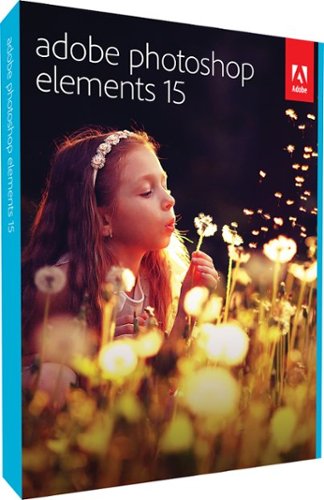VADarkstar's stats
- Review count222
- Helpfulness votes833
- First reviewAugust 22, 2014
- Last reviewMay 12, 2024
- Featured reviews0
- Average rating4
Reviews comments
- Review comment count0
- Helpfulness votes0
- First review commentNone
- Last review commentNone
- Featured review comments0
Questions
- Question count0
- Helpfulness votes0
- First questionNone
- Last questionNone
- Featured questions0
Answers
- Answer count0
- Helpfulness votes0
- First answerNone
- Last answerNone
- Featured answers0
- Best answers0
Keep floors clean effortlessly with this Dyson cordless vacuum cleaner. Its powerful cleaner head removes ground-in dirt from carpets. The built-in HEPA filter in this Dyson cordless vacuum cleaner removes allergens from your living environment, and the vacuum transforms to a hand-held for spot cleaning.
Customer Rating

4
Surprisingly Strong For A Cordless Vacuum
on March 22, 2017
Posted by: VADarkstar
from Portsmouth, VA
Cordless tools are never as strong as their corded counterparts. But rechargeable batteries and the motors they drive have come a long way. And this vacuum seems to benefit from advances in these technologies: it is compact, lightweight, and surprisingly strong. The suction and beater-brush action can't compete on the level of a corded vacuum but they are quite impressive for a vacuum running off a rechargeable battery.
There are a few drawbacks though: (1) the design of this model places the motor and collection chamber at the top of the machine (where you hold it) and that changes the center of gravity of the vacuum which feels a little bit unnatural, (2) the high center of gravity and the pivot at the bottom prevent the vacuum from standing upright without support so it must rest against something if you need to walk away from it for any reason, & (3) the collection chamber is really small, especially for a vacuum that is being advertised for animal owners - so I don't yet know how much of a match it will be for my golden retriever.
But aside from my complaints about the vacuum's top-heaviness I love the way the unit fits and feels in my hand - it is a remarkably natural fit. And having the motor and collection vessel at the top allows the vacuum to have a straight path for all the debris it collects - there is no bend in a hose (which is where things always get caught in other vacuums). The unit also comes with standard attachments that can attach directly to the top of the unit so you can maneuver into tight spaces like the floors of my car.
So a lot of thought went into the design and execution of this vacuum but that doesn't make it perfect (for me). But I absolutely love being able to walk anywhere without having to plug-in and dance around a long cord. The suction is impressively strong too. I'm pretty sure it won't be able to replace my corded vacuum in the areas where my dog spends most of his time but it's going to be a godsend everywhere else. It sure is a lot quieter than my corded vacuum - but the sound you do hear is solid (no rattling of parts and and the vacuum motor is instant on and instant off).
My Best Buy number: 2825908561
I would recommend this to a friend!


Take control of dynamic visual aids with this Logitech Spotlight presentation remote. Its intuitive three-button interface is ideal for pointing and navigating, and it provides versatile programmable functions via the Logitech Presentation app. This Logitech Spotlight presentation remote has a wireless range up to 100 ft. with Bluetooth Smart connectivity and USB receiver compatibility.
Customer Rating

4
Great Wireless Presenter For A Mac (for now)
on March 9, 2017
Posted by: VADarkstar
from Portsmouth, VA
My Logitech Spotlight Presentation Remote came with sheets giving the typical FCC warnings and instructions on how to remove the rechargeable batteries for appropriate disposal but came with NO information about setup or use - it even took a few minutes before I figured out how to charge it (and mine had to be charged before use - it wouldn’t even turn on out of the box!). Fortunately, though, it charges very quickly - just a minute or two of charging provides several hours of use.
The unit fits comfortably and feels very natural in my hand - and I can’t vouch for the full 100 ft. operating distance but it worked perfectly at over 30 ft. from the my laptop. It has some haptic response features (on/off, some preset timers, etc.) and uses a blinking LED on the pointer end to indicate pairing status and low battery. There is no traditional mouse right-click functionality - but it uses three buttons to give the device much of the other functionality of a mouse , albeit a mouse that has been streamlined primarily for use in presentations. You could kinda use the presenter as an air mouse but I think that you would find that frustrating - it’s designed for presentations where its simplicity becomes a desirable feature.
But to get the full functionality, you have to install the associated presentation software FROM Logitech. And that's where I ran into a couple problems: (1) the MacOS software isn’t available in the App Store - you have to download it directly from the Logitech site and install it the old fashioned way (that would have been a great thing to have stated in a quick start guide of some kind!), & (2) my Windows 10 installation stalled at 91% and never recovered so I was never able to test the extended presentation capabilities of the device using my Windows laptop. I was able to find one entry about the Windows problem on the Logitech user community forum where they have recognized (?) the problem (over a month ago?) but have not updated their download link. So if you like this wireless presenter (and I do!), you might only be able to use it fully on MacOS.
Windows 10 problems aside, I would recommend looking through the information about the remote’s functionality on the Logitech site before attempting to use it - without even rudimentary setup instructions it took me a long time to get my (MacOS) installation right and to understand how the device worked in association with applications.
My Best Buy number: 2825908561
I would recommend this to a friend!


Make your home an internet haven with this versatile Linksys Velop wireless Wi-Fi system. Three identical tri-band dual-stream AC2200 routers, each equipped with a quad-core ARM Cortex-A7 processor, deliver lightning-fast internet. Equipped with Bluetooth 4.0/LE, this Linksys Velop wireless Wi-Fi system is simple to set up and pairs easily with computers, tablets and smart devices.
Customer Rating

5
Whole Home Wi-Fi (As Advertised)
on January 23, 2017
Posted by: VADarkstar
from Portsmouth, VA
This is a powerful trio of cooperating units that you establish throughout a large area to prevent wi-fi dead spots - one unit connects directly to your router or modem and the other two units work independently as satellite nodes to provide a large seamless network. The literature with these units suggests that they can cover an area up to 6000 ft.² - my house isn’t anywhere close to that size but they erased all of the problem areas I have had in the past (I imagine they would be a fantastic addition to a multilevel house!). Be aware that you will need to have a smartphone to get the units setup/synchronized - there’s an easy to use Linksys app for that - and the app includes parental controls, a way to establish a guest network, a speed test, and a way to prioritize your devices. The units have a small footprint - each one is about the size of a 16 oz. can (think: energy drink). This is a fantastic system!
My Best Buy number: 2825908561
I would recommend this to a friend!
Arlo Pro takes the worrying out of life with the 100% Wire-Free indoor/outdoor home monitoring system. Arlo Pro includes rechargeable batteries, motion and sound-activated alerts, 2-way audio, a 100+ decibel siren, and 7 days of free cloud HD video recordings. Arlo covers every angle to help keep you safe and protected.
Customer Rating

5
A Very Nice System!
on January 17, 2017
Posted by: VADarkstar
from Portsmouth, VA
I think that the biggest selling points for this system are two things I didn't understand until I saw the units out of the box. The first thing I liked was the magnetic ball-and-socket mounting mechanism - it only needs a single screw to adhere to a wall and allows the camera to be positioned very easily (and the magnet is very strong). The second thing I liked was that the units are completely wireless - I had thought they just communicated wirelessly but they don't even have a wired power source - they use rechargeable batteries that only need recharging after several months.
The camera units look nice and are pretty small (see attached pictures below) - they communicate with a base unit that is connected, in turn, directly to my router. The cameras only record when they detect motion and alert me via email when that happens. Recorded images can also be saved to a thumb drive attached to the base unit.
The images are sharp even in dim lighting and the units even record well with little or no light thanks to infrared lights on the units. The cameras are advertised as being indoor/outdoor - I am only using mine inside so I can't speak to how well they work outside.
I have the two-camera setup but Arlo has additional cameras available for purchase individually in case I want to add to my security system.
Finally, the application on my smart phone works beautifully - I can arm and disarm individual cameras remotely and can access a live feed from my phone any time I want to. I can also look at movement-triggered videos remotely from a web page. The system can also be setup to trigger an alarm based on motion detection.
I'm no longer even aware of the cameras in the house now - they are pretty inconspicuous. I think they're great.
My Best Buy number: 2825908561
I would recommend this to a friend!


The Shark Genius Steam Pocket Mop System is our most advanced floor cleaning system ever. Featuring both a Steam Mop and a Spray Pocket mop, the Genius system is the right solution for all your cleaning needs. Harness the power of steam to sanitize 99.9% of household bacteria*. (Sanitization studies were conducted under controlled test conditions. Household conditions and results may vary.)
Customer Rating

4
Way More "Yes" than "No"
on December 23, 2016
Posted by: VADarkstar
from Portsmouth, VA
Since this is a "Steam Mop", I should start out by addressing those two qualities. The mop head is large and absorbent and just coarse enough to be an excellent mop head - and the unit produces plenty of steam very quickly and the unit cleans floors beautifully. So for steaming and mopping this works great - so that's the short version.
This package actually comes with two handle units - one is the steam mop unit and the other unit is basically just a stick that allows you to use the mop head as a big glorified Swiffer (and I don't see the value in adding that). I only see that addition as a way of trying to sell replacement mop heads and to sell their own brand of floor cleaning fluid (a sample is provided!).
But the steamer unit is the selling point here. And this Shark seems to produce a ton of steam quickly - it is shot from a single source at the front of the unit and steams in front of the mop head. Works like a charm.
There are only two things I'm not completely sold on - both are worth being aware of before you buy this item: (1) I'm not a big fan of the oval handles on the units - they don't seem to solve any problem that I am aware of - they don't lend themselves to easier work, & (2) the steam is not produced by a triggering action but by the actual back-and-forth action of the mop itself (it is probably designed that way to insure that steam is only produced in the correct direction for the mop but I would prefer that the mop let me be in control of the steam).
Like all Shark products, the mop is well balanced. It has a two-pronged plug which is nice. It also comes with a spare machine-washable pad. The instructions recommend replacing the pads after 20 uses - and I'm assuming that means after 20 washings (yeah....I'll replace them when they fall off the pad holder).
My Best Buy number: 2825908561
I would recommend this to a friend!
Make hands-free calls and listen to music with these Sony wireless in-ear sport headphones. The wireless design frees your range of motion, and the microphone makes conversations more convenient. Listen to music for over 8 hours on a single charge with these Sony wireless in-ear sport headphones, which are moisture-resistant for use during strenuous workouts.
Customer Rating

4
Very Good Sound - Balanced But Not Extra Bass
on December 2, 2016
Posted by: VADarkstar
from Portsmouth, VA
Most bluetooth stereo earpieces I see have earbuds attached to a bulky and annoying unit that rests around the neck. For these Sony earpieces, the business end is an extension of the earbud itself - and though it looks a little bulky it is extremely light.
They sound very nice - with crisp highs and balanced (though not booming) bass. The set comes with various sizes of ear clips and rubber earbud covers and it’s worth noting that you need use the right size earbud cover for your ears - if the units fit loosely in your ears then you will lose a lot of the bass response from the headset.
The cord is long enough to traverse the back of your head but not so long that it droops - I don’t foresee it getting in my way or snagging in anything I’m around. And the cord is strong and not stretchy - it will still be the weakest point of this entire unit but it’s built for some abuse.
The power and volume controls are small because the ear units are small - but even with medium-large hands I have no problem navigating the buttons. The bluetooth connection works well with my phone - and with other devices the signal is sufficiently strong that I can walk around the house without any interruptions.
My Best Buy number: 2825908561
I would recommend this to a friend!


Save time when you batch-edit photographs with Adobe Photoshop Elements 15. Sort photos automatically with the software’s enhanced smart tagging feature and find pictures via geotags or visual similarity. Specialized tools within the program let you fix frowns, remove camera shake and remove red-eye, making Adobe Photoshop Elements 15 an invaluable addition to your photography needs.
Customer Rating

5
A Happy Medium
on November 13, 2016
Posted by: VADarkstar
from Portsmouth, VA
For years I have been settling on two photo editing freebies: Picasa by Google (which was easy to use but did not have much functionality), and GIMP (which has a ton of functionality but with a user interface that often seems prohibitively difficult).
Picasa is gone now - replaced by some simpler tools for photos in Google Photos - tools which are not very useful and most of my photographs are saved elsewhere. And I still feel some anxiety every time I use GIMP (which is rarely).
My personal photographs surely are not worthy of Photoshop CC’s extensive features and they’re certainly not worthy of its steep subscription price tag. But the condensed Photoshop Elements (15) is great. The simplest adjustments I used to do in Picasa are just as easy to do in the “Quick” edit mode of Elements. The more extensive edits that I would have gone to GIMP for can be done in an “Expert” edit mode (but the user interface in Elements is SO much more user-friendly and intuitive than the one for GIMP). So I think I got the tool I really needed.
I love this application. The photos I have worked with look great - and the application shows functionality that goes way beyond anything I have ever considered - and it’s nice to know that I can think ahead with some new ideas. The interface is so intuitive that I wouldn’t even say there is much of a learning curve at all.
The Elements package comes with separate installation DVDs for Windows and for MacOS. I’m using the Windows implementation and can’t speak for the MacOS version - but would presume they are the same. My Windows laptop doesn’t have an optical drive so I downloaded the installation file from Adobe and entered the installation codes from the DVD sleeves when prompted - everything worked perfectly.
The DVDs (and the downloaded version) come with a trial version of “Premier Elements” which I did not install because I don’t do trials. “Premier Elements” would add video editing capabilities to the photo editing capabilities of Elements - that functionality can always be purchased as an add-on to Elements from the Photoshop application.
My Best Buy number: 2825908561
I would recommend this to a friend!
Only at Best Buy Acer Aspire R 15 Convertible 2-in-1 Laptop: Combine work and play with this Acer Aspire convertible laptop. Its 15.6-inch 360-degree hinged monitor and touch screen provide the freedom of a laptop and a tablet in a single device. This Acer Aspire convertible laptop comes with 12GB of RAM, an Intel Core i7 CPU and 1TB hard drive to accommodate high-end computing needs.
Customer Rating

5
A Gorgeous 2-in-1 With Minor Drawbacks
on November 11, 2016
Posted by: VADarkstar
from Portsmouth, VA
I really love this computer as a laptop. It’s a good looking machine with a nice brushed-gunmetal aluminum exterior; it is thin and lightweight but sturdy. It has a well-functioning 360° display hinge that allows the screen to fold back so the machine can be used “in tablet mode” but it’s pretty big and heavy for a tablet (I’ll be using it as a laptop with a nice touch screen).
The display is very bright and clear - it’s noticeably brighter than any other laptop I have seen (at least in this price range). But the clarity comes with a drawback - the display has an extremely reflective surface that can be annoying in certain lighting conditions. That’s a minor drawback, though, relative to the brightness and color depth of the display. Yeah….it’s a REALLY nice display!
Performance is solid. I’d be surprised if it weren’t - it’s packing a 2.7GHz Intel 6th Generation Core i7 processor, an Nvidia GeForce 940MX GPU with 2GB of GDDR5, and 12GB of DDR4 RAM. The 1TB HDD is a drawback, though - it’s the slowest component in the laptop. So it may take a while to load Windows 10 at startup (don’t even get me started on Windows 10) and large app's won't load immediately (and they wouldn't on any machine), but once things are loaded, the laptop is lightening fast. There isn’t an option for a solid state drive (as far as I know).
Other plusses: the backlit keyboard is responsive and comfortable and the touch pad works just fine, good wireless connectivity, bottom-mounted speakers that are very clear with impressive volume, three USB 3.0 ports (including a type C port) and a USB 2.0 port, an HDMI output port, a media card reader, plus a useful rocker volume control on the side of the laptop. The rocker volume control is a great feature!
Like most laptops on the market, this one came packed with a bit of annoying bloatware that took me a while to remove. And there’s no optical drive in this baby - in 2016 that shouldn’t be a surprise or a deal breaker but it’s something else you should be aware of.
My Best Buy number: 2825908561
I would recommend this to a friend!
Simplify your everyday life with the Google Home, a voice-activated speaker powered by the Google Assistant. Use voice commands to enjoy music, get answers from Google and manage everyday tasks. Google Home is compatible with Android and iOS operating systems, and can control compatible smart devices such as Chromecast or Nest."
Customer Rating

4
Worth Getting Used To
on November 8, 2016
Posted by: VADarkstar
from Portsmouth, VA
The only commercial I have seen for the Google Home made me think that it might be somewhat larger - perhaps about the size of the base of a lamp in my living room? But it’s actually small. It fits in the palm of my hand (see the picture below). It is shorter than my (rather large) cellphone.
But, in hindsight, it’s worth remembering that this isn’t a fully functional computer but just a Google interface that processes verbal requests wirelessly and remotely through Google (as part of the expanding Google empire).
I’m sure that if I had a house full of Google assisted devices like thermostats and lights and a Chromecast TV interface, that this device might be way geekier but I like having it around just to act as my personal search engine (and Google has always been my computer search engine).
Setup is a breeze - you install a setup app to any Apple or Android device which gives the Google Home access to your wifi information by way of your device. My Google Home took about 15 minutes to setup and update.
Once you have everything setup, it becomes your little verbal concierge. You preface a sensible question by “OK, Google” and it interprets your query and responds very clearly or redirects you to music or other digital content (like news from NPR or to a local radio station).
But it’s going to take getting used to. I am very tied to my keyboard; I’m not accustomed to trusting that a little device can sensibly parse my language and return meaningful information. And as much as I like being able to use it as a timer in my kitchen (where I have it installed) - it’s going to take me a while to remember to go to it when I have simple questions. Or for reminders of what I have in my calendar - or to add to my calendar. Or to find out the temperature or the weather report or the hours of operation for a business or traffic information or to clarify the definition of a word that I have problems with. Or to do a ton of other things I haven’t tried yet.
The voice recognition and AI for the Google Home are impressive. It has interpreted all of my questions without error - even when the TV is playing in the background. And the audio is no slouch in such a little device. Sure the computerized voice responses sound fine but so does the FM radio I have been listening to - clear highs and surprisingly good bass from the tiny footprint.
But be forewarned: don’t expect the AI to interact with anything Google doesn’t play well with (like iTunes!). This is a Google product - BY Google, FOR Google. I think what the AI does is impressive but the AI definitely has commercial ties.
So yeah….I think this is pretty cool. And I’m sure it’s going to become more than a novelty to me. It’s just going to take getting used to. I’ll have to remember I can vocalize my questions instead of fishing-out my phone or running back to my computer. My habits are going to be hard enough to break. I’m sure this device will move up to “priceless” status the first time I need clarification of something while I’m fully committed in the kitchen (like having raw chicken on my hands) and I need to check on something.
But even after just a few days, the worst experiences I have had with my Google Home have still been interesting novelties - the best experiences have been magically cool. Google really has things worked out beautifully on their end - the AI and voice recognition are astounding - but it will take me a while to remember that I can speak my questions and get meaningful responses.
My Best Buy number: 2825908561
I would recommend this to a friend!

Add high-end performance to your everyday life with the Google Pixel XL. A quad-core processor, a 5.5-inch LED screen and 32GB of memory ensure this phone is able to handle daily life, and Corning Gorilla Glass 4 protects the screen. Easy cloud storage ensures you never run out of space on the Google Pixel XL.
Customer Rating

5
Fast and Slick - Google FTW
on October 25, 2016
Posted by: VADarkstar
from Portsmouth, VA
The Pixel and Pixel XL are being celebrated in the media as great alternatives to the iPhone and to the exploding Samsung Galaxy Note 7’s - but since I have never owned an iPhone or a Galaxy, I can only react to my new Pixel XL as it works for me.
Setup for my Pixel XL was very simple and straightforward. And the phone updated itself completely using my wifi as soon as I had entered my basic information.
The Android on the phone runs faster than I’ve seen Android work on any device before. The hardware handles the interface with no problems - all the applications I have used load immediately and quit immediately. And that shouldn’t be a surprise since Google designed both the phone (with help from HTC) and the software.
The fingerprint detection/unlock mechanism was very easy to setup and is extremely fast. I scanned four different fingers during setup and the phone unlocks immediately as soon as I touch the sensor in any direction using those fingers - the reading and reaction are instantaneous.
The much anticipated camera is remarkable. The sensor was made by Sony and the device depends heavily on AI (in some cases combined cleverly with multiple camera shots) to generate very sharp pictures. It takes good pictures in low-light (I mean LOW-light) - and in normal lighting the pictures are outstanding. From what I’ve read, the Pixels even use AI to produce stabilized pictures as opposed to using the optical image stabilization algorithms used in most other phones and cameras.
The camera is capable of taking video in 4K but I lowered my default setting to 1080 x 30 so the videos would take up less space - but it’s cool that the camera is capable of taking 4K videos. The camera also sports a few specialty modes: slow motion, panorama, photo sphere, and background blur. If you’re interested in macro shots, the camera will focus as close as about 2” away from your subject.
My specific phone was made for distribution through Verizon (my service is through Verizon). But the Pixel and Pixel XL phones are all unlocked (even mine, I believe) and can be used with any contract or pre-paid service provided you have your own SIM card.
My Pixel XL has a higher-resolution display (2,560 x 1,440) than the smaller Pixel (1,920 x 1,080 ) - it is bright and very clear (and exceeds the resolution of the latest iPhone 7!). But it’s big. I like the size of my Pixel XL, though - I have kinda big hands and the phone fits comfortably in my palm in a way that positions my index and middle fingers right under the fingerprint sensor. It has a slim profile but feels well made and not flimsy or breakable.
The Pixels sport a rapid charging feature that has worked well for me so far. While a full charge (from dead) takes several hours, Google is advertising that the phones will charge enough for 7 hours of use in 15 minutes - I’ve been getting by with short daily charges with no problem.
The Pixels also have a Google Assistant feature that I have only used a few times - it’s like a Google version of an Amazon Alexa (or a smarter version of Apple’s Siri) - the phone wakes up and goes into verbal assistance mode by just speaking “Ok Google” into it and telling it what you want. I haven’t seen this feature on any other Android device. It’s really slick - it trained on my voice during phone setup and will only wakeup the phone with my voice. Tell it to set a timer. Tell it to lookup something. Ask it about the weather. Get directions. Yeah…I know that sounds kinda pedestrian but you really need to see the feature in action - it really is slick.
I know I used a lot of superlatives in the review above but I’m genuinely delighted with my new Pixel XL.
My Best Buy number: 2825908561
I would recommend this to a friend!
VADarkstar's Review Comments
VADarkstar has not submitted comments on any reviews.
VADarkstar's Questions
VADarkstar has not submitted any questions.
VADarkstar's Answers
VADarkstar has not submitted any answers.