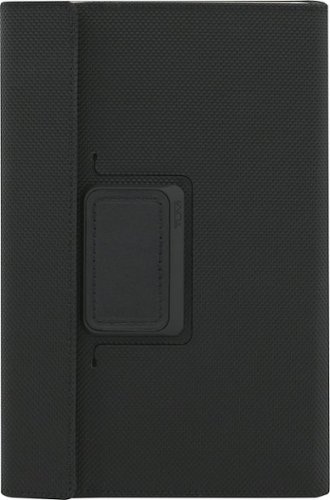teasten's stats
- Review count335
- Helpfulness votes817
- First reviewAugust 7, 2016
- Last reviewMay 10, 2024
- Featured reviews0
- Average rating4.1
Reviews comments
- Review comment count0
- Helpfulness votes0
- First review commentNone
- Last review commentNone
- Featured review comments0
Questions
- Question count0
- Helpfulness votes0
- First questionNone
- Last questionNone
- Featured questions0
- Answer count61
- Helpfulness votes90
- First answerOctober 1, 2017
- Last answerJanuary 21, 2022
- Featured answers0
- Best answers8
Fuse physical and digital worlds with this Merge cube. It's a toy hologram that you can hold in the palm of your hand, and it works with free apps downloaded onto your iOS or Android smart device at the Merge Miniverse site. This Merge cube lets you play your favorite games with virtual reality goggles.
Customer Rating

5
Buy it! You won't be disappointed
on October 2, 2017
Posted by: teasten
from New York
Full Disclosure: I am a Best Buy Tech Insider Network member. I received the Merge Cube for review purposes. Below is my fair and honest review. I have not been compensated.
Let me start with - BUY THE MERGE CUBE!! you wont' be disappointed.
Ok, more details.
What's in the box. The Merge Cube, a redemption code for activating the Merge Cube App.
The Merge Cube is a hard foam cube. It looks somewhat between the all-spark from Transformers and something from the future. It's black/dark gray with silver markings all over it. The silver markings are actually anchor points for the Merge Augmented Reality (AR) app.
This brings me to the important part. To use this you need an phone. I used this with my iPhone, but Android is also supported.
Once you have the app, give it permission to use your camera, the Merge Cube is amazing. Holding the cube in front of you, via your phone, it turns into something amazing. There's a virtual body app, a fireplace, you can use it as a controller for some of the games in the app - all of which are fun, cool and simply amazing. The AMAZING part is as you rotate/move the cube in your hand, you can see another side of the object - so turn it when looking at the human body, and you can look at the back of the body. With the fire game/app, you see smoke drift away, but you can also hold the fire upside down and look underneath the fire.
Playing with the Merge Cube you see so much potential for the future of AR and VR. I would not hesitate to buy this again or gift it to a friend.
Side note: The Merge Cube is ideally paired with the Merge VR headset. This lets you have a much better experience. You can use the Merge Cube and associated apps without a VR headset. So if you want to start light, you could - which is why I give this a Buy Now recommendation. In fact, I have already had more than a few friends decide to buy this after just one use. You can't get a better recommendation than that!
My Best Buy number: 2876526646
Mobile Submission: False
I would recommend this to a friend!
Be transported into another world with the Merge VR Goggles. Compatible with Android and iOS devices, Merge VR Goggles provide an immersive virtual reality experience powered by your smartphone.Explore virtual worlds with these Merge VR goggles. The input system lets you perform simultaneous action, such as running and jumping, and the soft foam construction keep you comfortable. These Merge VR goggles take you to new worlds via hundreds of apps with VR START, and they’re compatible with newer Android and iPhone devices for versatility.
Customer Rating

4
Awesome VR Headset, Perfect with Merge Cube
on October 1, 2017
Posted by: teasten
from New York
Disclosure: I am a Best Buy Tech Insider Network member. I received the Merge VR at no cost for review purposes and I received no other compensation. The following is my honest opinion of the product. Best Buy and the product manufacturer do not influence my review in any way.
I remember when Google announced their cardboard offering and signed up early on to get one. The reality is that cardboard VR units do not really block the light and having to use your hand to hold it on your head undermines the whole VR experience. So I've always really wanted a VR viewer you can comfortbly wear on your head but that works properly with Google cardboard. The Merge VR viewer does just that. The Merge VR viewer is also the companion of the Merge VR cube (more on that later)
What's in the box:
- Merge VR Viewer
- Quickstart Guide
- Lense Cleaning Cloth
- Quickstart Guide
- Lense Cleaning Cloth
Since this a review of the Merge VR I am not going to talk about VR apps, just the experience of using the headset (comfort, weight, phone fit). Your experience on VR really depends on what device and apps you use. The Merge VR does offer their own apps which work with the awesome Merge Cube (see that review). The Merge VR does offer pointers though on where to get VR apps for your phone (Android and iOS).
A GREAT thing about the Merge VR Viewer is that it officially supports cardboard. There's a QR code inside the headband so you can pair it with the Google Cardboard App. There are also dual action buttons on the top, so you can click to select just like you would with a Google VR headset. Well done to Merge for supporting that! So if you're after an officially supported, quality Google cardboard VR viewer, this is for you.
What's different about the Merge VR Viewer to other viewers is that your phone slides into a foam holder. There's no unclip, fold down container, weird elastic strap, etc. The foam holder fits an iPhone 7 comfortably (with the phone in the case). It didn't like the foam would stretch enough for the iPhone 7+ (with or without a case). So keep that in mind if you have a bigger phone. I do like that your phone sits in foam, as then you don't have to worry about hard plastic scratching your screen and there's no risk the phone will just fall out.
The Merge VR Viewer is super comfortable. You can adjust the focus of the lenses, they slide using the same parts that the action buttons are on. It was easy to get the Google Cardboard demo VR at a comfortable viewing style for me and adjust for the rest of my family. There is ample foam paddig everywhere, so this is a viewer that is definitely child friendly. The adjustable head straps adust around the sides and top of your heads and we had no problems with anyone in our family.
I really recommend buying the Merge VR with the totally awesome Merge VR cube. As a combination, it's fun, amazing and shows you just how smart VR can be. If you're looking for a fun toy or a great gift. Get the Merge VR and Merge Cube (Pictured). You won't be disappointed.
Recommended.
My Best Buy number: 2876526646
Mobile Submission: False
I would recommend this to a friend!


Display work or school presentations on this Epson projector. It produces 3200 lumens of white and color brightness for vivid images, and its easy setup lets you customize specifications in minimum time. This Epson projector is equipped with an HDMI port, so you can connect it to your computer or HD device.
Customer Rating

4
The best portable business projector
on September 27, 2017
Posted by: teasten
from New York
Disclosure. I am a member of the Best Buy Tech Insider Network. I received the Epson VS250 at no cost for review purposes. The following is my honest, unbiased review. I received no monetary compensation.
The Epson VS250 Projector is Epson's business projector. It projects at SVGA (800x600) which is perfect for business presentations. In fact, Epson position this as a portable business projector.
What's in the box:
- Epson VS250 Projector
- Power Cable
- VGA Cable
- Remote Control + Batteries
- Quick Start Guide
- CD and manual
- Power Cable
- VGA Cable
- Remote Control + Batteries
- Quick Start Guide
- CD and manual
Setup of the Epson VS250 is simple. It only took a few minutes to unbox and I had my Windows laptop connected by HDMI (HDMI cable not supplied).
On the technical side, the VS250 outputs at 3200 lumens. In simple terms, this is more than bright enough for a room with the lights on or daylight, and with the lights off this projector is bright.
Input wise, the projector supports VGA, HDMI, Composite and USB input. You can also connect to the projector using WiFi (you need to enable WiFi in the settings menu). If you use WiFi, there are apps available for iOS and Android that let you connect direct from your mobile device and project.
My real world use for this is for business purposes. I need a portable projector for presentations and one that I can readily carry. The Epson VS250 perfectly fulfills that need. Being VGA, it's 800x600 resolution is perfect for PowerPoint. You can manually adjust focus, and scale of the image. The sliding lens cover is manual and when closed will also mute the audio.
It's worth noting, the Epson VS250 has an inbuilt speaker. When you connect via HDMI, that means it will output sound. The sound is more than adequate for presentations and the occasional video (and is not drowned out by the fan, btw the fan is quiet). But if you're looking for a HD movie quality projector and audio combination, you would need to spend more and upgrade. Yes, the Epson VS250 can be used for a movie, but at VGA it's not ideal (although no complaints from me when showing my class a brief instructional video on YouTube). So it has no problem outputing video. The VS250 doesn't have the ability to plug in an external speaker, so if you were seriously using it daily in large room and needed better sound, you would be best to connect by VGA and plug an external speaker into your laptop.
One of the reasons to buy an Epson projector over others is that Epson comes with a 2 year warranty and great technical support and 90 days on the original lamp. It also comes with Roadside Assistance. I know that makes it sound like a car, but basically they know you will use it as a portable on-the-road projector, so if it fails during warranty they will get you back up and running. This is great peace of mind.
I am going to primarily use this as a portable office projector. In use like this, the Epson VS250 has a small center foot you can extend and adjust for various heights. If you need rear height, there are 2x screw out height adjustments on the rear corners. But in an office environment, on a desk, the projector threw a perfect picture and just needed the front foot. If you were to mount the projector, you can use the incuded remote control to switch inputs, turn it off, adjust the speaker volume etc. and the remote works perfectly and was responsive.
Overal, I think the Epson VS250 is a great value projector. It's light (under 6lb by my tests) the brightness and colors are brilliant, and it supports multiple input types. I love the portability, the brightness and ease of use and the Epson warranty and support approach gives me the confidence needed to take it on the road.
My Best Buy number: 2876526646
Mobile Submission: False
I would recommend this to a friend!
Take precise, intuitive control of digital projects with this wireless Logitech Craft advanced keyboard. Its creative input dial lets you make accurate object size adjustments, zoom images quickly and perform other shortcut functions with design tools in multimedia and office applications. The backlit keys of this Logitech Craft advanced keyboard automatically adjust their brightness to your environment.
Customer Rating

5
the best wireless backlit keyboard
on September 22, 2017
Posted by: teasten
from New York
Disclosure. I am a BestBuy Tech Insider Network member and received the logitech craft keyboard for free in exchange for writing an honest, ubiased review. This review is my personal opinion of the keyboard.
What's in the box. Logi craft keyboard (aka logitech), Logitech unifying remote, USB C cable (for charging the keyboard but doesn't seem to work as wired only keyboard).
It's only fair that I write this review while using the logitech craft keyboard
The first thing that strikes you when about the keyboard (even while it's still in the packaging) is the weight. Open the box and then you are struck with WOW. This is a seriously nice looking keyboard. What distinguishes the logitech craft:
1. the large dial (creative input dial) on the top left
2. that it's bluetooth and logitech unifying compatible
3. it has a backlit keyboard (unique for wireless keyboard)
4. has built in rechareable batteries
5. is compatible with Windows, MacOS and iOS and can works with multiple computers and devices at a time.
2. that it's bluetooth and logitech unifying compatible
3. it has a backlit keyboard (unique for wireless keyboard)
4. has built in rechareable batteries
5. is compatible with Windows, MacOS and iOS and can works with multiple computers and devices at a time.
I'm actually going to start with something that is super important to me. I have wanted a wireless backlit keyboard for a while. So from the start I was already excited. I have taken some photos so you can see how the backlighting looks in the dark. The lights automatically time out when the keyboard is not being used, but light up again even when my hands moved over the keyboard. So it must have some sort of ambient light sensor. You can adjust the brightness of the backlight to suit.
Basic setup was straight forward. I used the unifying remote to connect the keyboard to my (Windows) laptop. There is a power switch on the back of the keyboard and it was charged and ready to go out of the box. I also happen to already own a logitech MX mouse (not included, I paid for this a few years ago) and it was simply a case of repairing my mouse with the keyboard receiver.
To use the craft dial you need to download logitech options software. Due to some internet issues at my house, this took a little longer than expected. The file is 143mb in size.
While the file downloaded, I tested connecting the craft keyboard to my iPaid mini. While not officially supported according to the box, it worked. The keyboard has fast switch keys for this numbered 1, 2 and 3 above the standard insert/home keys in the middle of most keyboards. In my case, I tapped 2 and the in-use light/active light on the 2 button flickers and the entire keyboard backlights pulse. Connecting was simply a matter of going to my iPad, selecting bluetooth and connecting the keyboard. Although there was a security prompt for me to enter a numeric code on the keyboard to verify the connection. Switching back to my laptop was just a case of pressing 1. Then, switching between devices is super fast. Seamlessly fast.
Now onto the craft dial.
After the logitech options software is all installed, you get to setup and configure the dial. I don't use Adobe Illustrator, etc. I primarily use this with Office Apps and some in-house design software. There's no doubt this keyboard is aimed at the power user designer, illustrator who works across multiple devices. I have a laptop, iPad and access to a mac in the office.
A note on the function keys. By default they work as logitech hot keys. That is, mute, lock, adjust backlight brightness, etc. To use them as function keys first and feature keys second, you configure that in the options software. First thing I noticed about the craft dial is that there is an speaker in the keyboard. When you turn the dial on a supported app there is a mechanical click sound. Sort of like a camera shutter sound your phone makes. The screen also shows an On Screen Display (OSD) of what function/feature the dial operates as in the supported app. For example, in a browser - the dial is to quickly change tabs. Which reminds me, the dial also has tactile feedback as you step through.
But this is software driven, so you can turn off the step through ratchets in the options software. So if you want a more lloose spin, it can be done. The Logitech Options software comes with some default configurations for various apps. There is some ability to customize the defaults with the app but it's fairly limited. The dial is context aware within an app, but does default to certain behavior. For example, in PowerPpint, for a reason that's not clear to me, the default configuration is to change themes which is the least likely thing you would do on a regular basis by default. But once you start clicking around and using PowerPoint, the dial becomes much more useful. For example, if you click on an object (with your mouse) - the craft dial makes it a smoother and more accurate to reszie the object, rotate, etc. Font sizing, aligning text are other functions that are faster and easier with the dial - but you do need to work in combination with the mouse (i.e. select with the mouse). What would make the dial more useful is if you could cycle through the OSD app aware options by pressing the dial (as it works as a button too). So for example, if you selected an object - resize with the dial, click to switch to rotate, then rotate with the dial. Right now, you need to switch between options by selecting the correct button or anchor point with your mouse first. In a browser, the dial is great, as you can switch between tabs. I am not sure if it's a bug or a feature (there are no real instructions in the box or online). But if you have the OSD up and slightly tap the craft dial, it lets you select the next OSD menu. It's a little bit haphazard and your mileage may vary, but does mean you can do a few things without touching the mouse.
The ability to tweak dial settings is available. This seems to have mixed results and has limited sophistication. For the supported apps from the options software, you can change the some parts of default settings but the options are basic i.e. a keyboard shortcut, or standard windows volume controls and you can't tweak app context aware settings. The sophisticated contextual options don't seem to be supported for editing. In my preferred editing software (an in-house tool) I was able to set the craft dial for zoom in and zoom out by mapping left and right dial turns to keyboard shortcuts. But there was no abiliy to build sophistcated custom integrations for various menus. Hopefully this ability comes in time. Or Logitech releases a community driven app profiles setting.
In general use, that is, where you are not using the dial in a supported app. It can be programmed to perform a more operating generic function. The default setting is volume. Although I disabled this, as I kept bumping the dial when I used the escape key. So I changed it so a press on the button is mute and unmute, and a pressed turn is volume. The fact that you can elect to only use the dial in specific apps means you can be as flexible as you want on where and when the dial is active.
Outside of the dial. The keyboard is pleasing to type on. It has a laptop style chiclet keyboard, which has the right amount of key depth/movement to be comfotable. I can't comment on battery life as haven't got to that point yet. It is worth noting the height/tilt of the keyboard cannot be adjusted, it's fixed by what I assume is the battery bank and the keyboard is veryh low profile. I do wish the keyboard came bundled with a nice equivalent build quality scale mouse. My old logitech MX mouse looks particular dated next the craft. I would absolutely buy this keyboard and recommend it to a friend. It is also going to be my daily device.
addendum
The craft keyboard doesn't claim iOS support out of the box, this was me just trying the keyboard. the CMD-H key brings you to home on an iOS device and you can use your keyboard to enter an unlock password. I need to play with it more on my iPad to see what I can do aside from just type long emails.
The craft keyboard doesn't claim iOS support out of the box, this was me just trying the keyboard. the CMD-H key brings you to home on an iOS device and you can use your keyboard to enter an unlock password. I need to play with it more on my iPad to see what I can do aside from just type long emails.
Also - all typos, spelling mistakes, etc. in the above are my fault and not the keyboards!
My Best Buy number: 2876526646
Mobile Submission: False
I would recommend this to a friend!

Enjoy a cleaner house with this versatile Shark Flex vacuum cleaner. It converts easily to a handheld device to clean curtains and shelves, and it includes attachments to remove pet hair and reach under appliances. This Shark Flex vacuum cleaner weighs less than 10 lbs., so it's easy to maneuver.
Customer Rating

3
2876526646
on September 20, 2017
Posted by: teasten
from New York
Disclosure. I am a Best Buy Tech Insider Network member and received the Shark - Flex DuoClean HV391 for free for review purposes. Below is my unbiased review.
The Shark - Flex DuoClean HV391 is a corded portable vacuum cleaner. It weighs under 10 pounds and offers the flexibility of a portable handheld and standard vacuum cleaner all in one handy unit.
The DuoClean HV391 comes ready to assemble in the box - all straight forward, just connect all of the pieces together. They snap together easily and feel stable and safe. Don't be put off by the assembly, DuoClean HV391 is really designed to be flexible to work anyway you need it. Everything is designed to bend, twist and turn to let you get into the tightest spots. It took me less than 5 minutes to unbox and be ready to go. (see pictures).
I should mention DuoClean is bagless. Onto the test and another disclosure we have a pet cat. We also have a mix of floorboards and carpet. I tested the DuoClean on carpet, wood and furniture.
As a carpet vacuum the DuoClean is quite good. The main vacuum head is motorized and has lights. I never understand vacuum cleaners with lights (who is cleaning in the dark). It also appears to be self-propelling. It was easy to move and did a reasonably good job on both wood and carpet with the dust container getting a reasonable amount of dirt and pet hair.
The big selling point on the DuoClean is that it can bend, turn and attachments can reach under your couch without having to move furniture. This is where the vacuum kind of disappoints. I ran it under our couch and there was no dirt. What it did seem to do is create little dustballs. I tried a few different power settings. A nice feature of the DuoClean is you can go from low to high power suction but it didn't seem to make a difference.
On furniture, the DuoClean faired much better. The crevice tool did a great job cleaning behind cushions, including fixed cushions that can't be removed.
Storage is straight forward. The DuoClean folds up on itself so it can be placed upright in a closet. There is also a handy cloth bag included for storing the various attachments and accessories (as they can't be stored on the cleaner itself and only attached when in use).
The big question is would I buy this? I think the DuoClean does as fair job as a vacuum. I wasn't that impressed with the vacuum suction, so would place in more in the comparison set of handhelds vs a standard vacuum. At under 10lb in weight, it's definitely portable enough. I think it would make a great cleaner for a small apartment or dorm room. Somewhere with limited space where you want the flexibility of portability with general use. It's also a good size and the power cord is very long, that you could use it in your garage to clean the inside of your car.
At time of writing the DuoClean comes with a 5 year warranty.
My Best Buy number: 2876526646
Mobile Submission: False
No, I would not recommend this to a friend.


Throw away your extra remotes in favor of the Logitech Harmony 665 remote control. This functional remote works with a range of devices, from basic cable to Apple TV, and can combine up to 10 remotes in one versatile unit. This Logitech Harmony 665 remote control offers one-button setup for easy incorporation with your entertainment system.
Customer Rating

4
A perfect first universal remote
on August 18, 2017
Posted by: teasten
from New York
Disclosure: I received the Logitech Harmony 665 for free as part of the Best Buy Tech Insider Network. The review is unbiased and based on my personal experience with the remote.
I have always wanted a universal remote and the Logitech (or Logi as they are now called) remote has always been at the top of my wishlist. At home I have a TV, Home Theatre, Xbox One, Apple TV and a Cable Box. So the house is full of remotes and the dream of one remote to rule them all is big.
What’s in the box: Harmony 665, AA batteries, USB cable.
To setup the remote you download software from the MyHarmony website. Yes, MyHarmony, not Logitech. Website address is https://setup.myharmony.com/
It took a under 2 hours to setup the remote. It’s easier than I expected. You don’t need to sync each button by pressing on your old remote. It all works via the MyHarmony app which has a database of Manufacturers and Devices. So as long as you know who makes the device and the model number (so you may have to crawl behind your TV) it’s straight forward. The only other thing I had to know is what HDMI channel was needed for each device combination e.g. amp on HDMI 1 and Cable Box On for Watch Cable TV and these combinations are called “Activities”.
The remote has dedicated buttons for activities. Music, TV, Movies and More Activities. I don’t really use our amp for Music, so I configured it for the Xbox activity. TV is Cable TV. Movies I used for Netflix. But you can do whatever suits you.
The main troubleshooting I needed to do was configure how I wanted things to behave on a turn on/off. So making sure my Cable Box stays on all the time (as it’s also my DVR) was important. You don’t need to be super technical to setup and troubleshoot everything but it’s not something my Mom would be able to configure. Using the remote is fine, but setup requires patience and taking time to test things so they work as you want. I would say you need intermediate technical skills.
The LCD screen on the remote is for custom buttons. I setup a custom button to fast switch between closed captioning on/off. But it’s only limited by your imagination. The LCD screen can also be used to access the remotes in built help/troubleshooting wizard. I only had to use this once so far, and it was because somehow the remote got out of sync and the amp didn’t turn on (probably user error, not pointing the remote at the screen long enough).
After a few days of using the Harmony. It’s worked as described and I’m happy with it. We’re now confident enough to leave the old remotes in the junk drawer. The Harmony 665 has also passed the wife test. So that’s a thumbs up from me. Would I recommend this? Absolutely. Having 1 remote instead of 5-6 on our coffee table makes life so much easier and the time I spent setting it up was time well spent. The few hours you need to invest in the start to set it all up is worth it.
What’s in the box: Harmony 665, AA batteries, USB cable.
To setup the remote you download software from the MyHarmony website. Yes, MyHarmony, not Logitech. Website address is https://setup.myharmony.com/
It took a under 2 hours to setup the remote. It’s easier than I expected. You don’t need to sync each button by pressing on your old remote. It all works via the MyHarmony app which has a database of Manufacturers and Devices. So as long as you know who makes the device and the model number (so you may have to crawl behind your TV) it’s straight forward. The only other thing I had to know is what HDMI channel was needed for each device combination e.g. amp on HDMI 1 and Cable Box On for Watch Cable TV and these combinations are called “Activities”.
The remote has dedicated buttons for activities. Music, TV, Movies and More Activities. I don’t really use our amp for Music, so I configured it for the Xbox activity. TV is Cable TV. Movies I used for Netflix. But you can do whatever suits you.
The main troubleshooting I needed to do was configure how I wanted things to behave on a turn on/off. So making sure my Cable Box stays on all the time (as it’s also my DVR) was important. You don’t need to be super technical to setup and troubleshoot everything but it’s not something my Mom would be able to configure. Using the remote is fine, but setup requires patience and taking time to test things so they work as you want. I would say you need intermediate technical skills.
The LCD screen on the remote is for custom buttons. I setup a custom button to fast switch between closed captioning on/off. But it’s only limited by your imagination. The LCD screen can also be used to access the remotes in built help/troubleshooting wizard. I only had to use this once so far, and it was because somehow the remote got out of sync and the amp didn’t turn on (probably user error, not pointing the remote at the screen long enough).
After a few days of using the Harmony. It’s worked as described and I’m happy with it. We’re now confident enough to leave the old remotes in the junk drawer. The Harmony 665 has also passed the wife test. So that’s a thumbs up from me. Would I recommend this? Absolutely. Having 1 remote instead of 5-6 on our coffee table makes life so much easier and the time I spent setting it up was time well spent. The few hours you need to invest in the start to set it all up is worth it.
My Best Buy number: 2876526646
Mobile Submission: False
I would recommend this to a friend!
Introducing wireless AirPods. Just take them out and they're ready to use with all your Apple devices¹. Put them in your ears and they connect instantly. Speak into them and your voice sounds clear. Simplicity and technology, together like never before. The result is completely magical.
Customer Rating

4
Skeptical at first. Wowed and impressed by the end
on August 5, 2017
Posted by: teasten
Verified Purchase:Yes
I am not an Apple die hard fan. Work supply me with a phone (iPhone 7) and if it was up to me, I would pick something else. The loss of the headphone jack is annoying so I really had no choice but to go bluetooth. Was very skeptical of all the so-called Apple magic. The Airpods deliver on the magic promise with a few caveats.
Pairing is a dream. Open the Airpod case and your phone detects and pairs them right away.
Sound is great. Some bluetooth earphones can sound tinny. This is not the case.
Voice quality. I have used these and people are amazed I was on a headset. Apparently there is some science with the dual microphone setup that helps with noise cancelling.
Other magic.
You can use only 1 at a time. This is more useful than you think. Especially in an office or car, where you may want to have one in for an expected call but need the other ear free to hear something else.
When you take them out the music will pause/stop. This seems so trivial but it's so smart. On the subway, if there is an announcement or if you're walking and someone asks a question, pull one out and the music pauses and you can answer back. It also means when you take them off your phone doesn't keep streaming music to them all day.
Charging case is a brilliant idea. No more worries about did I charge the earphones, they are always ready to go.
In answer to the unasked questions. No, they didn't fall out of my ear and I never feel at risk they would (even when jogging). You don't need a neck strap or anything else.
Frustrating bits. You can only adjust volume, skip tracks with your phone or Siri. And Siri... well she is useless. Friends with an Apple Watch adjust volume and skip tracks with the watch. Without an Apple Watch you double tap on the side and ask Siri. Siri mostly responds with something random, useless or not at all (if there is no cell service). It's not a deal breaker, but something to keep in mind.
Negatives. My wife stole them from me and I had to buy a second pair.
My Best Buy number: 2876526646
My Best Buy number: 2876526646
Mobile Submission: False
I would recommend this to a friend!
With no wires in the way, Bose SoundSport Wireless Sports Earbuds keep you moving with powerful audio. Perfect for exercise and running with a sweat and weather resistant design and StayHear+ tips designed for comfort and stability. The Tile app makes your headphones easy to find if they ever go missing.
Customer Rating

3
OK, not great. Bose need to improve
on August 5, 2017
Posted by: teasten
Verified Purchase:Yes
I'll start out by saying I am a huge fan of Bose products. I own noise cancelling headphones, portable speakers and a home theatre system. I bought the SoundSport because they were bluetooth and ever since a (nameless) phone maker cut the headphone jack, I knew I would have to get a bluetooth headset.
For the price, the Bose SoundSport headphones are OK. They are relatively comfortable and sound is good (not great). Solid bass and the sport "wings" which hold them in your ear are comfortable. But the thing is, the sound is not amazing compared to cheaper bluetooth headsets. In fact, it's just not worth the Bose premium. It's an odd problem to have, when you would be better off either saving $50-$70 and going down market or adding another $150 and going all out for bluetooth noise cancelling.
The drivers for the speakers also stick out of your ears quite noticeably. So on a plane, you can't lean back on your headrest of have your head tilted without them causing discomfort. And given the sound is not amazing, it seems like overkill.
Where Bose really need to step up is the included accessories. The problem with Bluetooth headsets is you need to always charge them. Some manufacturers now included the ability to charge while in the case (often with another battery in the case so you can passively charge while not in use). Bose sell this as a $50 extra. Making the total cost of ownership almost $200 with tax. You can get equivalent sounding in-ear headphones that do all of this for less.
Don't get me wrong, for $80 these would be fantastic and I would be happier. At over $130 they are just not worth it.
My Best Buy number: 2876526646
My Best Buy number: 2876526646
Mobile Submission: False
No, I would not recommend this to a friend.
Simplify your everyday life with the Google Home, a voice-activated speaker powered by the Google Assistant. Use voice commands to enjoy music, get answers from Google and manage everyday tasks. Google Home is compatible with Android and iOS operating systems, and can control compatible smart devices such as Chromecast or Nest."
Customer Rating

3
Promising but not as good as expected
on November 12, 2016
Posted by: teasten
Verified Purchase:Yes
I pre-ordered this so I blame myself. The preview and launch videos for Google Home were full of promise. The reality is far different. While the voice is better than the Echo, functionality is limited. Connecting IFTTT to your Google account helps but that's a barely minimum improvement. Saying "OK Google" or "Hey Google" is not as natural as "Alexa". I am returning mine as for the same price you could get 3 Alexa dots.
My Best Buy number: 2876526646
My Best Buy number: 2876526646
No, I would not recommend this to a friend.
Defend your Apple iPad mini 4 with this Tumi TUIPD-002-NBLK folio case, which features a ballistic nylon construction for dependable protection from wear and tear. The easy-rotation design allows for landscape or portrait viewing.
Customer Rating

1
Returned. Poor Design
on November 12, 2016
Posted by: teasten
Verified Purchase:Yes
I like Tumi products. OK, I love Tumi products. This was disappointing. Doesn't fit the iPad Mini properly. The clips that hold the iPad on are not tight fitting so my iPad constantly fell out. Not surprised it is being reduced in price. It's not worth buying.
My Best Buy number: 2876526646
My Best Buy number: 2876526646
No, I would not recommend this to a friend.
teasten's Review Comments
teasten has not submitted comments on any reviews.
teasten's Questions
teasten has not submitted any questions.
Never compromise the viewing experience from your computer or smartphone with IOGEAR’s Mini Wireless 4K Screen Sharing receiver. Stream video and audio up to 4K @30Hz resolution ensuring your content playback looks as sharp on your 4K UHDTV or projector as it does on your device's display. The Mini Wireless 4K Screen Sharing receiver is the perfect solution for wirelessly streaming 4K video and audio from your Windows 10+ device, Android device, macOS X, iPhone or iPad to your 4K UHDTV, projector or monitor. Use the built-in dedicated Wi-Fi to stream high quality 4K video and audio from up to 30 feet to any connected screen. Enjoy all your favorite content in 4K such as movies, videos, photos and online streaming sites including YouTube®, Hulu® and Netflix®* in HD from a single low-profile receiver without any additional cables or dongles. Installation is fast and straightforward. Simply connect the receiver to your TV and follow the simple onscreen instruction. Mini Wireless 4K Screen Sharing receiver can create its own wireless network and is not reliant on an existing in-building Wi-Fi network to share photos, spreadsheets or presentations in your office or home. *Streaming videos from your iOS device to a TV screen may not be supported by some online video providers such as Netflix, Amazon Prime Video, Hulu, etc. However, Android users may be able to use Miracast, Smart View or similar technologies to effect screen sharing. Please check the specifications of your devices and providers before purchasing.
Does this come with its own WiFi signal
This Element 27" frameless gaming monitor provides everything you need for premium gameplay or everyday tasks. This 1440P resolution monitor is equipped with FreeSync Technology for avoiding tearing and reducing stuttering. With easy set-up for multiple screens, you're able to expand your view and get more done. The 16:9 widescreen resolution partnered with a 1ms response time and 165hz refresh rate allows a vivid, realistic picture so you can be immersed in your gaming world. Built-in speakers and a sleek, frameless screen enable the monitor to blend with your decor for a clean aesthetic.
Does it have a hdmi?
This Element 27" frameless gaming monitor provides everything you need for premium gameplay or everyday tasks. This 1440P resolution monitor is equipped with FreeSync Technology for avoiding tearing and reducing stuttering. With easy set-up for multiple screens, you're able to expand your view and get more done. The 16:9 widescreen resolution partnered with a 1ms response time and 165hz refresh rate allows a vivid, realistic picture so you can be immersed in your gaming world. Built-in speakers and a sleek, frameless screen enable the monitor to blend with your decor for a clean aesthetic.
Does it have cross hairs built in
Yes. It does. They are accessed via the OSD. The manul doesn't mention them, but it does have them. I know as I own the monitor.
2 years, 4 months ago
by
teasten
The Model One E350 is the perfect city companion with it's ultra lightweight and foldable design. The 700 watts of peak power will propel you to your destination with ease and style.
What’s the recommended age
I have had it about a week, based on the weight (26lb) I would say adults or late teens. It's relatively heavy. Kids can ride it, but it might be too much for them to carry around when not in use.
2 years, 5 months ago
by
teasten
The first, and only, drug-free sleep aid solution to use continuous and precise cooling technology to reduce metabolic activity in the frontal cortex of the brain. Quiet your racing mind and fall into deeper, more restorative sleep. Customers have also reported relief from menopause, hot flashes, stress, insomnia, migraines, and that it’s great for relaxation.
The description for this product is lacking here . What and how does it do what it does and does it help people to sleep better? How long does the charge last and is it connected to a bluetooth phone connections? What is an algorithm?
I own this. It doesn't connect via Bluetooth or need an app. The idea is that it cools your forehead and slows your metabolism. I find it useful, I can't sleep with it on because it makes some noises which bother me (but I am very sensitive).
2 years, 5 months ago
by
teasten
The indoor Nest Cam knows the difference between a person, pet, and vehicle, and alerts you about the things that matter to you, instead of the things that don't. 24/7 live view shows you what’s happening from anywhere.* With 3 hours of free event video history, you can go back and see what you missed. And it comes in different colors to fit your style. The indoor Nest Camera requires the Google Home app and a Google Account – it’s not compatible with the Nest app or the home.nest.com site.
Is this a wired outdoor camera?
I own it and the answer is no, it's not weatherproof or rated for outdoor.
2 years, 7 months ago
by
teasten
The indoor Nest Cam knows the difference between a person, pet, and vehicle, and alerts you about the things that matter to you, instead of the things that don't. 24/7 live view shows you what’s happening from anywhere.* With 3 hours of free event video history, you can go back and see what you missed. And it comes in different colors to fit your style. The indoor Nest Camera requires the Google Home app and a Google Account – it’s not compatible with the Nest app or the home.nest.com site.
How long is the power cord
The New Definition of High Definition: This FHD monitor feels as good as it looks, packing IPS technology for 178 degrees ultra-wide viewing angles, 99% sRGB color gamut for color accuracy, and FreeSync to keep your eyes up to speed with your imagination. Looks Good, Feels Good, Does Good: Increase viewing comfort with HP Eye Ease with Eyesafe certified technology that doesn't sacrifice color quality. Monitor designed with sustainability in mind with 85% postconsumer recycled plastics and packaged in recycled materials. Doing good never looked so good. Streamlined & Seamless: Streamline your setup with its slim profile, innovative cable containment, and seamless design for side-by-side screens.
Will this monitor connect to 2019 iMac retina 4K?
Yes, if you can connect via HDMI but the monitor is only 1080 so you may need to drop your resolution on your MAC.
2 years, 9 months ago
by
teasten
The New Definition of High Definition: This FHD monitor feels as good as it looks, packing IPS technology for 178 degrees ultra-wide viewing angles, 99% sRGB color gamut for color accuracy, and FreeSync to keep your eyes up to speed with your imagination. Looks Good, Feels Good, Does Good: Increase viewing comfort with HP Eye Ease with Eyesafe certified technology that doesn't sacrifice color quality. Monitor designed with sustainability in mind with 85% postconsumer recycled plastics and packaged in recycled materials. Doing good never looked so good. Streamlined & Seamless: Streamline your setup with its slim profile, innovative cable containment, and seamless design for side-by-side screens.
Can this monitor be used for computer monitor and a tv moniter at the same time? Of course watching tv when not using computer
Yes, but it has no speakers so it's not recommended or ideal as a monitor that could also be a TV replacement.
2 years, 9 months ago
by
teasten
The New Definition of High Definition: This FHD monitor feels as good as it looks, packing IPS technology for 178 degrees ultra-wide viewing angles, 99% sRGB color gamut for color accuracy, and FreeSync to keep your eyes up to speed with your imagination. Looks Good, Feels Good, Does Good: Increase viewing comfort with HP Eye Ease with Eyesafe certified technology that doesn't sacrifice color quality. Monitor designed with sustainability in mind with 85% postconsumer recycled plastics and packaged in recycled materials. Doing good never looked so good. Streamlined & Seamless: Streamline your setup with its slim profile, innovative cable containment, and seamless design for side-by-side screens.
does this monitor work for gaming
Yes, but I would not recommend it. It has AMD FreeSync but refresh rates are not ideal if you're a serious gamer.
2 years, 9 months ago
by
teasten