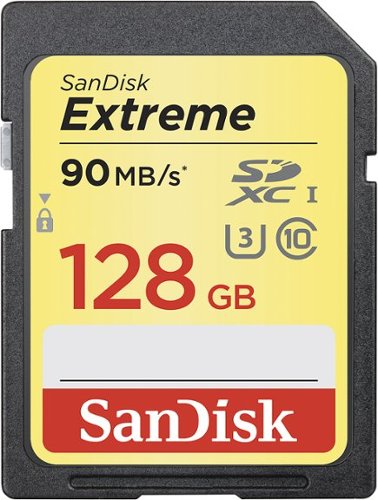nickcal's stats
- Review count339
- Helpfulness votes1,319
- First reviewFebruary 22, 2014
- Last reviewDecember 17, 2025
- Featured reviews0
- Average rating4.7
Reviews comments
- Review comment count0
- Helpfulness votes0
- First review commentNone
- Last review commentNone
- Featured review comments0
Questions
- Question count0
- Helpfulness votes0
- First questionNone
- Last questionNone
- Featured questions0
- Answer count4
- Helpfulness votes0
- First answerMay 23, 2016
- Last answerSeptember 7, 2020
- Featured answers0
- Best answers0
Clean carpets, couches and stairs easily with this adaptable Dyson Ball Animal vacuum. Various attachments, including a tangle-free turbine tool, a multi-angle brush and a stair tool make pet hair removal quick and simple. The Dyson Ball Animal vacuum comes with a generous 35-foot cord, making it ideal for larger homes.
Customer Rating

5
You've not vacuumed until you use a Dyson
on March 17, 2017
Posted by: nickcal
I’ve sort of struggled with vacuum cleaners ever since I had my first apartment. I’ve had mid-level vacuums that get the job done most of the time, but when I moved into my current home, I started going through vacuums ever couple of years. We have an indoor dog and three adults and one teen living in the house. I’ve found that our HVAC system pushes out a lot of dust and we are constantly fighting the dog hair/people living environment.
The Dyson Animal 2 is designed to handle these types of circumstances. It picks up even the tiniest of hairs and sucks up dust and dander. When I first saw the specs for the unit, I really didn’t believe that it would do that much better of a job. I was wrong. First, the innovative design of the vacuum makes it move much smoother over carpet than any other vacuum I’ve had. In fact, that was always a pet peeve of mine — when a vacuum would seemingly get ‘stuck’ on the carpet when I was trying to turn. The Dyson Animal 2 literally glides across the carpet like an ice skater does on ice. Turning is very easy and I’ve not had it get stuck once.
Second, the Animal 2 is bagless. For a long time, I didn’t like bagless vacuums. I thought they caused more of a mess when you emptied them than a bagged vacuum did. The Dyson has changed my perception of that, too. While I still have to pull out bigger clumps of dirt, the mechanism on the canister makes it really easy to empty. The canister lifts off the main vacuum seamlessly and it clicks easily back into place when you are done.
Finally, the power and suction of the Animal 2 is top-notch. I recently found myself remodeling my home office. When I did, I moved a large organ that the previous owners had left behind. Because this is such a large piece of furniture, it doesn’t get moved regularly. I found clumps of dust and debris beneath it. The Animal 2 cleaned it all up in a single pass. This was very impressive to me because I usually have to go over a spot two or three times to make sure it’s completely clean. The Dyson did it with one.
The Dyson Animal 2 is well worth the investment. While I’ve only had it for a week at this point, it seems like it’s solidly built. I suppose time will tell about it’s longevity, but for now, I just hope that it continues to perform as it has out of the box.
My Best Buy number: 2677435109
I would recommend this to a friend!


The 87W USB-C Power Adapter offers fast, efficient charging at home, in the office, or on the go. While this power adapter is compatible with any USB-C-enabled device, Apple recommends pairing it with your 15-inch MacBook Pro with Thunderbolt 3 (USB-C) ports for optimal charging performance. USB-C Charge Cable sold separately.
Customer Rating

5
Sad story to get this
on March 4, 2017
Posted by: nickcal
Verified Purchase:Yes
When I boguht the new Macbook Pro I never thought that my charger would burn up. Well it did. For some reason it got so hot that it melted the USB-C cable. Anyways this left me with calling Apple to have it replaced.
Apple was good about it and said they would send out a new one but I would not recive it until the next week because it was on a Friday.
So I opted to get it from BestBuy. My local store did not have them in stock and I needed my laptp to work over the weekend so I drive to the next closest store. When doing so I was involed in a small care accadent and the guy who hit my mirror lost his temper and decided to have road rage and attact me. So the police had to be called and needless to say a trip for this power adapter turned out to be a very bag day.
I ended up makign and getting the adapter. It's been flawless and has worked wonderfuly. Apple did end up sending the replacement so now I have two but to end a long story I should have just enjoyed my weekend rather then trying to work.
My Best Buy number: 2677435109
My Best Buy number: 2677435109
I would recommend this to a friend!
Trigger your smart lights with movement. The battery-powered Hue motion sensor can be easily installed anywhere in your home.~
Customer Rating

5
Never left in the dark again
on March 4, 2017
Posted by: nickcal
Verified Purchase:Yes
I'm a Hue fan. I big hue fan. I have 23 hue bulbs in my house and six hue strips. So it was a no-brainer to for me to get the Motion sensor.
I wanted an easy to use option for my entryway and hallway lights to come on when I walked in the front door and for when my non-tech-savvy grandmother walked out of her room. The Motion sensor does not disappoint.
They have been on a roll with the Hue products and the only complaint I would have is that the price for everything is so high. If you are running Hue lights and are looking for a way to manage motion in your home this will do the trick.
My Best Buy number: 2677435109
My Best Buy number: 2677435109
I would recommend this to a friend!
This SanDisk Extreme 128GB SDXC UHS-I memory card offers enough speed, capacity, and durability to meet the demands of advanced photographers and passionate shutterbugs alike.
Customer Rating

5
Perfect for my video needs
on February 3, 2017
Posted by: nickcal
Verified Purchase:Yes
I was traveling to CES back in January and I knew I would be taking lots of photos and video with my Canon 70D.
The problem was I had been using a 16GB memory card and I knew I would need more space to keep from swapping cards out throughout the middle of the day.
That's why I went with this card. I needed something that I knew would be able to handle large video files and many of them. The card can handle the video taken with a DSLR and does a wonderful job of it. If you have issues with finding a card that will allow your camera to record more then a few seconds of video this would be the SD card you need. I'm happy with it.
My Best Buy number: 2677435109
My Best Buy number: 2677435109
I would recommend this to a friend!
Enjoy a world of entertainment with Google Chromecast. Just connect to your HDTV's HDMI interface and your home Wi-Fi network to get started. You can stream your favorite apps from your compatible phone, tablet or laptop, plus use your phone as a remote to search, play and pause content.
Customer Rating

3
Not a bad device but not my first choice for media
on January 24, 2017
Posted by: nickcal
Verified Purchase:Yes
The chrome cast is a nice device and works as described. I'm in the Apple ecosystem and it works with my iPhone just fine. There is no super nice user experience, but that is because it's just casting what's on your phone to the TV so there is no need. It's a nice and easy device to use. If you do most of your video watching from your smartphone then a Chromecast is a nice tool to own.
My Best Buy number: 2677435109
My Best Buy number: 2677435109
I would recommend this to a friend!
Make your home an internet haven with this versatile Linksys Velop wireless Wi-Fi system. Three identical tri-band dual-stream AC2200 routers, each equipped with a quad-core ARM Cortex-A7 processor, deliver lightning-fast internet. Equipped with Bluetooth 4.0/LE, this Linksys Velop wireless Wi-Fi system is simple to set up and pairs easily with computers, tablets and smart devices.
Customer Rating

5
A very powerful mesh network
on January 23, 2017
Posted by: nickcal
We are an internet-driven home. We have a lot of ‘smart’ objects that use WiFi not to mention our phones, computers, and tablets. So, having a strong internet signal throughout the house is important to us. Earlier this year, we tested out the Eero system and while it was an easy set-up, it ultimately ended up being subpar for our needs. We never quite got the speed from it that we should have. So, when Linksys announced the Velop system, I was more than thrilled to get it installed.
Linksys has really redefined router/network set-up and installation. They make it very easy through their mobile app — which really ends up doing most of the work for you. The first step with the Velop system is to download the Linksys app. After that, you set-up one of the nodes near your modem. As I mentioned, the app does most of the work for you — you simply plug the node into the modem and then into power. Once the LED indicator light is illuminated, you can search for it through the app. At this point, the app takes over and connects the node to the internet. Using this method, you are setting up a new WiFi network in your home.
Once you have the first Velop node set-up you can place the others (if needed) throughout your home. The Linksys website suggests that you may only need one node for a 1000 square foot home. Our home is only 1500 square feet, but I still opted to set up the three-node system. This may be overkill for some homes, but given the bandwidth needed to operate all the smart items, I wanted to be sure I had a strong signal throughout the home. There is one node in my office (front of the house where the modem is), one in the kitchen (also the front of the house and covers the garage), and then one in the living room (the back of the house). All in all, the set-up only took me about 15 minutes (including the time to unbox the system) and the network was running at full speed.
I ran a speed test on the Velop network using the Linksys app and it sends back a reading of 236 Mbps down/23 Mbps up. This is the higher end of what we usually see from our internet provider. The second test I ran was using speedtest net. I ran it on our 5Ghz network on our Linksys WRT 3200 ACM Router. The results were 77 Mbps down/14 Mbps up. Both tests were run from the room where the routers were set-up — so distance was not a factor with the speed results.
Even though the speed test results are impressive, I think the best test I ran was connecting to our WiFi network outdoors. Earlier this summer, I was working outside from our patio. Even though I was only about 50-75 feet away from front of our home where the modem resides, I had trouble connecting. I ended up tethering to my mobile phone for a solid connection. Since I set up the Velop, I have had a solid connection outside on our patio, in our garage, and even outside into our backyard.
I believe the Velop is probably the most powerful mesh system available right now. It’s easy to set-up, easy to use, and it provides a solid network connection throughout your home or office.
I would recommend this to a friend!


Charge your iOS product effortlessly with this Apple USB-C to Lightning cable . The USB port also lets you sync your iPhone or iPad with your computer. This Apple USB-C to Lightning cable is compatible with the newest generations of Apple devices, so it can be used with an iPhone 5 as well as an iPad mini.
Customer Rating

5
Perfect for connecting my phone to the MacBook
on January 17, 2017
Posted by: nickcal
Verified Purchase:Yes
I have the new MacBook Pro and when I got it I guess Apple neglected to think about the users who would want to connect there iPhones to there shinny new MacBook Pro's. Needless to say I had to buy this cable to sync and charge from my MacBook Pro. It's a standard quality cable from Apple. Noting over the top about it besides the price. Does the job as needed.
My Best Buy number: 2677435109
My Best Buy number: 2677435109
I would recommend this to a friend!
The Thunderbolt 3 (USB-C) to Thunderbolt 2 Adapter lets you connect Thunderbolt and Thunderbolt 2 devices - external hard drives and Thunderbolt displays, for example - to any of the Thunderbolt 3 (USB-C) ports on your MacBook Pro. As a bidirectional adapter, it can also connect new Thunderbolt 3 devices to a Mac with a Thunderbolt or Thunderbolt 2 port.*
Customer Rating

5
Works as expected
on January 17, 2017
Posted by: nickcal
Verified Purchase:Yes
I did not want to buy this but Apple made it one of these must have devices to use the new Mac so all I can say is it does the trick. It works as expected and has a price to match Apple.
My Best Buy number: 2677435109
My Best Buy number: 2677435109
I would recommend this to a friend!
Enjoy nonstop music while charging your iPhone with this Belkin Lightning Audio + Charge RockStar adapter. It keeps your iPhone 7 or 7 Plus fully functional while plugged in, and it's compatible with Apple MFi-certified cables and headphones. The 12W power pass-through of this Belkin Lightning Audio + Charge RockStar adapter provides optimal charging speed for compatible devices.
Customer Rating

5
A very useful adapter for iPhone users
on January 14, 2017
Posted by: nickcal
When Apple released the iPhone 7/7 Plus phones this fall, they eliminated the headphone jack to simplify the design. This design choice though forces people to start using the Lightning port for headphones. Because of this, you have to make the sometimes difficult choice of either charging your phone or listening to music. Thankfully, Belkin released this dual lightning port adapter. This device is specifically designed to allow you for the charge/music listening experience and will not allow for two headphones to listen to a single iPhone or allow for two separate charging cables to be connected.
I like the design of this cable. It’s very similar to the adapters and cables that Apple provides. It’s slim and easy to store. I really like that the male end of the adapter is smaller. I currently have a larger case, protective case on my phone and while it doesn’t fit onto standard charging docks, this cable clicks gently into place quite easily. Testing the device out is really simple, too. I plugged the male end into my iPhone 7 and then a set of headphones (using the Apple Lightning adapter) into one of the ports and the a battery pack into the other port. My phone started charging and I was able to listen to music through my headphones. The nice thing was that there was no RF interference, which I used to get when I was using the headphone jack.
If you have an iPhone 7, I would strongly recommend investing in this adapter. It can really alleviate a lot of frustration as you use your phone more and more.
My Best Buy number: 2677435109
I would recommend this to a friend!


The Shark Genius Steam Pocket Mop System is our most advanced floor cleaning system ever. Featuring both a Steam Mop and a Spray Pocket mop, the Genius system is the right solution for all your cleaning needs. Harness the power of steam to sanitize 99.9% of household bacteria*. (Sanitization studies were conducted under controlled test conditions. Household conditions and results may vary.)
Customer Rating

4
Would like to see improvements to design
on December 26, 2016
Posted by: nickcal
I was first introduced to steam mops a couple of years ago when I was given one as a gift. The giver was concerned about me breathing in all the cleaning products I used and so a steam mop, which uses steam to clean, was a nice option. I’ve been very happy with the mop I have and was excited for the upgrade with the Genius model from Shark. The burst of steam feature was something that I was very intrigued by as sometimes I just feel as though the steam mop isn’t quite enough on its own. What I found was that the burst of steam isn’t something controlled by a button or switch. I involves flipping the head of the mop around, which is not something I want to do when I’m in the middle of cleaning. I’d much rather have a tap button on the handle to control this feature.
As far as cleaning goes, the mop does a good job of cleaning hard floors. I tested it out in our entryway, which is finished with tile. The tile had a nice shine to it when I was done and by the looks of the mop head, there was quite a bit of dirt picked up.
Assembly was quite easy. One of the benefits of this particular model of steam mop is that you essentially get two mops from one mop head. There are two different types of handles to use with the single head. I like this because it means I need less cleaning objects in my house. Another thing that I don’t like is that even though it’s flexible and the head allows you to slide the mop most places, the mop doesn’t remain standing on its own — it has to be leaning against something.
All in all, this is a nice option for steam mop. I think improvements could be made on the design, but it does a nice job cleaning.
My Best Buy number: 2677435109
I would recommend this to a friend!


nickcal's Review Comments
nickcal has not submitted comments on any reviews.
nickcal's Questions
nickcal has not submitted any questions.
nickcal's Answers
Life~s extraordinary moments deserve to be captured with smooth video. DJI OM 4 is a magnetic gimbal designed to complement your smartphone, allowing you to start recording right away. Ultra-compact, easy to use, and bursting with intelligent features, OM 4 is the ultimate solution for capturing and sharing your world.
Does the magnetic sticker phone attachment interfere with wireless phone charging?
Ensure meals are cooked evenly with this Breville the Combi Wave 3-in-1e microwave. The grill, convection oven and microwave functions provide a variety of cooking options, while the Element IQ technology precisely delivers the right cooking temperature for optimal results. This Breville the Combi Wave 3-in-1 microwave features a Power Smoothing inverter for automatic adjustment of power to enable even heat distribution.
Is this an air fryer, microwave and convection oven
Simplify your everyday life with the Google Home, a voice-activated speaker powered by the Google Assistant. Use voice commands to enjoy music, get answers from Google and manage everyday tasks. Google Home is compatible with Android and iOS operating systems, and can control compatible smart devices such as Chromecast or Nest."
Will Google Home work with ECOBEE Thermostat?
No. Unfortunately, Google has limited functionality to only the Nest thermostat. At this time, I don't see them opening up support for third parties as they are probably trying to push it with their own hardware, but that could always change.
9 years, 1 month ago
by
nickcal
Enjoy a compact tablet that fits neatly in your pocket with this Acer Iconia One 8-inch tablet. It includes a quad-core processor and 1GB of RAM that deliver powerful processing to play all your games and apps, and the 16GB of flash memory ensure this Acer Iconia One 8-inch tablet and store your files.
can i download skype
Depends on the Google Play store. If Microsoft has a version of Skype for Android then yes.
9 years, 7 months ago
by
nickcal