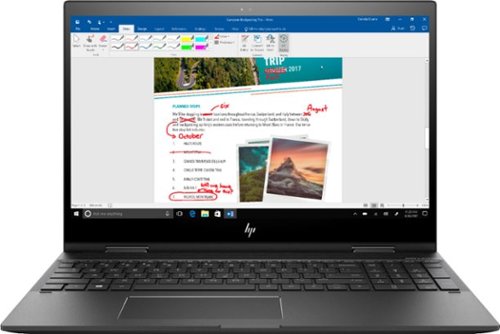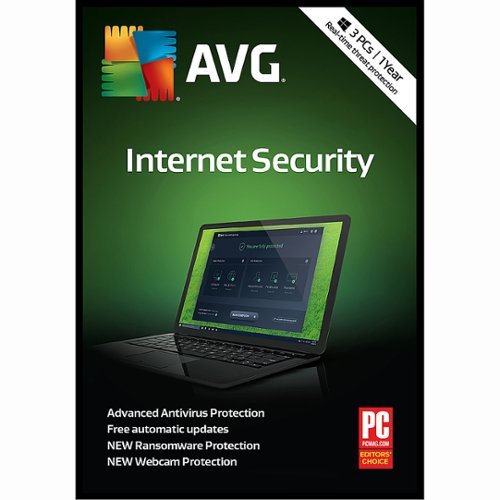Daniel's stats
- Review count128
- Helpfulness votes434
- First reviewJune 19, 2015
- Last reviewDecember 1, 2023
- Featured reviews0
- Average rating4.7
Reviews comments
- Review comment count0
- Helpfulness votes0
- First review commentNone
- Last review commentNone
- Featured review comments0
Questions
- Question count0
- Helpfulness votes0
- First questionNone
- Last questionNone
- Featured questions0
- Answer count17
- Helpfulness votes18
- First answerApril 22, 2016
- Last answerDecember 9, 2021
- Featured answers0
- Best answers2
Keep your head in the game with this Logitech G Pro headset. Its leatherette ear pads isolate surrounding noises to keep you focused, and its featherlight construction minimizes pressure for longer wear. This Logitech G Pro headset's microphone has a wide frequency response and low signal-to-noise ratio for improved communication with teammates and opponents.
Posted by: Daniel
from Eagan, MN
** The Good **
The G PRO headset is super easy to set up. Included in the box is a splitter so you can use both the headphone and mic ports on your PC. There’s no need for any special drivers or any need for software from Logitech to use. I would recommend enabling Windows Sonic to get the best sound experience.
The G PRO headset is super easy to set up. Included in the box is a splitter so you can use both the headphone and mic ports on your PC. There’s no need for any special drivers or any need for software from Logitech to use. I would recommend enabling Windows Sonic to get the best sound experience.
The headset is made of high-quality materials while still remaining relatively light, allowing you to comfortably use them for long periods of time. I am never worried that they might break if I accidently drop them. The earcups do an excellent job of reducing outside noise. These are not noise-cancelling headphones, but wow, they do an excellent job of noise isolation. I wear thick-framed glasses, and I can comfortably wear these for hours. Logitech also included some thinner earpads in the box if you prefer.
Audio quality really surprised me. In the past, I’ve never had the best experience with gaming headsets delivering excellent sound quality for music and other media outside of video games. These are obviously closed-back headphones, but they still sound quite amazing for their price. Audio quality is so great that these are actually going to replace my old Sennheiser HD 558 headphones, becoming my only and primary headphones at home.
The mic is high quality and is detachable. When in use, my friends and family say that sound quality is good and clear. It’s very flexible, so you can adjust and move the mic as you need. I would worry about dust collection, so when I’m not using the mic or headset, I just disconnect the mic and store it in a desk drawer.
** The Bad **
If you are someone who wants “RGB EVERTHING!!!”, you might be disappointed in this headset. I personally think RGB headsets are silly, since you can’t actually see the lights when in use, but whatever. That’s really the only “negative” aspect of the Logitech G PRO headset that I can really come up, this is really the best gaming headset I’ve ever used.
If you are someone who wants “RGB EVERTHING!!!”, you might be disappointed in this headset. I personally think RGB headsets are silly, since you can’t actually see the lights when in use, but whatever. That’s really the only “negative” aspect of the Logitech G PRO headset that I can really come up, this is really the best gaming headset I’ve ever used.
** Bottom Line**
If you’re in the market for a new gaming headset, do yourself a favor and check these out at your local Best Buy. The headset has a very durable and premium build, while still being very light and comfortable for long gaming sessions (or just listening to music). While you don’t really need any software from Logitech, I recommend enabling Windows Sonic for the best sound experience.
If you’re in the market for a new gaming headset, do yourself a favor and check these out at your local Best Buy. The headset has a very durable and premium build, while still being very light and comfortable for long gaming sessions (or just listening to music). While you don’t really need any software from Logitech, I recommend enabling Windows Sonic for the best sound experience.
Mobile Submission: False
I would recommend this to a friend!
G513 is a high performance RGB mechanical gaming keyboard that features advanced technologies in a modern and sleek design. G513 includes full spectrum ~16.8M color RGB per key lighting with LIGHTSYNC technology, choice of mechanical switches, and a memory foam palmrest to deliver utmost comfort. G513 is the perfect blend of performance, advanced technologies and features, and unparalleled build quality and comfort.
Customer Rating

5
Possibly the best keyboard I've ever used
on August 5, 2018
Posted by: Daniel
from Eagan, MN
** The Good **
This is one solid keyboard, thanks to having an aluminum case, which also gives the G513 a very distinctive look compared to keyboards from other manufacturers. The build also give the keyboard some serious heft, so there’s no worry about the keyboard sliding on your desk, even during intense gaming moments.
This is one solid keyboard, thanks to having an aluminum case, which also gives the G513 a very distinctive look compared to keyboards from other manufacturers. The build also give the keyboard some serious heft, so there’s no worry about the keyboard sliding on your desk, even during intense gaming moments.
The key switches, while they are not Cherry MX Blue, are extremely responsive and have a very satisfying (and loud) audible feedback. Logitech created their own switches to compete with Cherry MX, and they did an excellent job. Included in the box are extra keycaps and a keycap puller, allowing you get the most out of the G513 for as long as possible.
Included in the box is also a very comfortable palmrest. It doesn’t attach to the keyboard, so you’re free to adjust and move it to whatever position feels the most comfortable to you. It has rubber feet on the bottom, so it shouldn’t slide around on your desk while in use.
Logitech included a USB type A port on the back of the keyboard to allow you to charge your phone or any other device, since the G513 keyboard does require two USB type A ports on your PC to function. I don’t have a shortage of USB ports on my tower, but it’s still a nice feature that Logitech included.
After downloading the Logitech Gaming Software, you can create your own custom macros and select what RGB light pattern you want, or you can just choose to be boring and have a solid, permanent color.
** The Bad **
Honestly, the only thing that I could possibly nitpick about the G513 is the lack of dedicated physical macro keys. However, you can create your own special macros using Logitech’s Gaming Software (see screenshot).
Honestly, the only thing that I could possibly nitpick about the G513 is the lack of dedicated physical macro keys. However, you can create your own special macros using Logitech’s Gaming Software (see screenshot).
** Bottom Line **
The Logitech G513 is an excellent choice if you’re looking to buy a new mechanical keyboard. It has a very solid and premium build. The key switches, while not Cherry MX, are still extremely tactile, responsive, and sound great. When paired with the Logitech Gaming Software, you can customize the keyboard’s RGB patterns/effects and create your own custom gaming macros.
The Logitech G513 is an excellent choice if you’re looking to buy a new mechanical keyboard. It has a very solid and premium build. The key switches, while not Cherry MX, are still extremely tactile, responsive, and sound great. When paired with the Logitech Gaming Software, you can customize the keyboard’s RGB patterns/effects and create your own custom gaming macros.
Mobile Submission: False
I would recommend this to a friend!

G305 features the next-gen HERO sensor with 12,000 DPI sensitivity and LIGHTSPEED wireless 1 ms performance. It~s long-lasting with 250 gaming hours from one AA battery (an indicator light reminds you before you need a new AA), ultra-portable with built-in nano receiver storage, lightweight weighing in at 99 grams, and ready to game with 6 programmable buttons. G305 is the LIGHTSPEED wireless mouse for all.
Customer Rating

4
A solid, non-flashy gaming mouse option
on August 4, 2018
Posted by: Daniel
from Eagan, MN
** The Good **
The G305 isn’t what I would picture when I hear the words, “gaming mouse”. It doesn’t have nearly as many buttons as its G600 MMO gaming mouse sibling (which has 20 buttons) and lacks RGB lighting. I still list those under “The Good”, because I like having a “simple”, comfortable gaming mouse. I don’t want another numeric keypad on my mouse. I also don’t want a light show that will be covered by my hand when in use.
The G305 isn’t what I would picture when I hear the words, “gaming mouse”. It doesn’t have nearly as many buttons as its G600 MMO gaming mouse sibling (which has 20 buttons) and lacks RGB lighting. I still list those under “The Good”, because I like having a “simple”, comfortable gaming mouse. I don’t want another numeric keypad on my mouse. I also don’t want a light show that will be covered by my hand when in use.
The mouse uses a AA battery rather than a built in rechargeable battery. This could be a positive or negative aspect of the G305, it’s 100% personal preference. Logitech claims that a new AA battery will give you up to 250 hours of use. Obviously I haven’t been able to test this claim yet, but I’m sure it will come very close.
Setting up the G305 was super easy. Just plug the USB receiver into your PC and you’re done. The small button on the mouse below the scroll wheel is the cursor speed toggle (no software required). The two buttons on the side are automatically set for back+forward when using a web browser. You can download Logitech’s “Gaming Software” from their website if you want to program the buttons or adjust the sensitivity (see screenshot).
** The Bad **
The G305 doesn’t have the heft that I would expect for a premium mouse. I’m sure the mouse is built quite well, but my Logitech MX Anywhere 2 (a portable laptop mouse) feels more solid than the G305.
The G305 doesn’t have the heft that I would expect for a premium mouse. I’m sure the mouse is built quite well, but my Logitech MX Anywhere 2 (a portable laptop mouse) feels more solid than the G305.
Another thing that’s a little disappointing is the size: it’s not as large or wide as some of my previous gaming mice. To compare it to the MX Anywhere 2 (again): the G305 and MX Anywhere 2 are similar widths and heights, while the G305 is just a little bit longer. This is 100% personal preference, so you may prefer the smaller size. It’s not uncomfortably small, but I would have preferred a larger size.
** Bottom Line **
If you want a reliable and simple gaming mouse, the G305 is a solid choice. You don’t need to download any software to get up and running; just plug in the receiver, use the cursor speed toggle button under the scroll wheel to find your preferred setting, and you’re done. It’s not a large gaming mouse, but it’s not small enough to be uncomfortable for prolonged use.
If you want a reliable and simple gaming mouse, the G305 is a solid choice. You don’t need to download any software to get up and running; just plug in the receiver, use the cursor speed toggle button under the scroll wheel to find your preferred setting, and you’re done. It’s not a large gaming mouse, but it’s not small enough to be uncomfortable for prolonged use.
Mobile Submission: False
I would recommend this to a friend!

Study or work hard on this HP Envy convertible laptop, which features a large 15-inch screen. The laptop opens up easily to create a tablet for note-taking, while an AMD Ryzen processor supports Windows 10 Home and other applications effortlessly. The reliable128GB solid-state hard drive on this HP Envy convertible laptop stores lots of files and programs.Learn more.
Customer Rating

4
Outstanding 2-in-1 laptop
on July 23, 2018
Posted by: Daniel
from Eagan, MN
** The Good **
HP must have listened to feedback, because the HDD is gone! Sure, this version comes with a 128 GB SSD, but I’ll take a low capacity SSD over a large HDD any day. The smaller capacity drive could be an issue for some people. After removing unwanted software and running updates, I only have a little over 54 GB of free space on the drive. If you work primarily in the cloud you’ll be fine, otherwise I would recommend swapping out the stock drive for something bigger or keep an external drive with you for work/school.
HP must have listened to feedback, because the HDD is gone! Sure, this version comes with a 128 GB SSD, but I’ll take a low capacity SSD over a large HDD any day. The smaller capacity drive could be an issue for some people. After removing unwanted software and running updates, I only have a little over 54 GB of free space on the drive. If you work primarily in the cloud you’ll be fine, otherwise I would recommend swapping out the stock drive for something bigger or keep an external drive with you for work/school.
The Ryzen 5 2500U with mobile Vega 8 completely crushes Intel’s integrated graphics. You’re still going to want to pick up a laptop with dedicated graphics (with at least a GTX 1050) if you want to do any real gaming. For light gaming, this is a decent option if you keep your expectations in check. I don’t play too many games, but here are the results from the games I currently play:
-- Fortnite: mid-30s FPS at 1080p with medium settings
-- Skyrim Special Edition (no mods): mid-40s FPS at 720p with low settings
-- Guild Wars 2 (PoF): high-20s to low-30s FPS at 720p with low-medium settings
-- Hearthstone: runs flawlessly at max settings
-- Fortnite: mid-30s FPS at 1080p with medium settings
-- Skyrim Special Edition (no mods): mid-40s FPS at 720p with low settings
-- Guild Wars 2 (PoF): high-20s to low-30s FPS at 720p with low-medium settings
-- Hearthstone: runs flawlessly at max settings
What’s the point of a 2-in-1 if you don’t actually use tablet mode? Paired with a decent Bluetooth stylus (I’m using a Wacom stylus), I love using the Envy in “tablet” mode, but only when it’s sitting on a desk/table. A 2-in-1 this large does not make for a very comfortable tablet experience if you just plan to hold it for long periods of time. If you keep it to a table/desk/lap/whatever, then it’s great! The touchscreen is very responsive. I have sworn off buying paper notebooks, everything goes into MS OneNote. If you’re a student, and don’t mind a larger laptop, the Envy x360 paired with a stylus will help keep your notes clean and organized.
The speakers are pretty good for a laptop, but I would still recommend using headphones if you’re watching videos or playing games. They can get pretty loud before you start getting sound distortion. I prefer to use the speakers when I’m making Skype calls with my family. Speaking of the Skype, the webcam can just “okay” (I’ve never been impressed with laptop webcams).
Battery life is pretty good for a laptop of this size. While HP claims you can get up to 10 hours, I’m not getting that amount from my usage. I’m getting around 7 hours with the screen brightness around 50%, I usually have a bluetooth mouse connected, and listen to streaming music with headphones. Your mileage will vary. What makes the battery a positive of the laptop is how quickly it charges. I was able to go from 20% to full in a little over an hour.
** The Bad **
The screen does not get as bright as I would like. This was a pretty common complaint from last year’s Envy, so it’s a bummer that it wasn’t addressed for the 2018 Envy. Images, movies, games, and colors still look pretty good for “only 1080p”, but you might not want to work near a window on a sunny day.
The screen does not get as bright as I would like. This was a pretty common complaint from last year’s Envy, so it’s a bummer that it wasn’t addressed for the 2018 Envy. Images, movies, games, and colors still look pretty good for “only 1080p”, but you might not want to work near a window on a sunny day.
The trackpad, while responsive, feels rather small for a 15” laptop. There feels like a lot of wasted space below the keyboard that could be used for a much larger trackpad. HP still uses Synaptics drivers, but that doesn’t bug me enough to be a deal-breaker.
** Conclusion **
This is a really solid choice for a mid-range laptop for productivity. Don’t let the Radeon Vega sticker fool you, this isn’t a true gaming laptop, but you will be able to play more casual games compared to Intel’s integrated graphics on similar priced laptops. Even though this is a mid-range laptop, it looks and feels like a much more expensive laptop than it really is, thanks to its all aluminum build and really excellent keyboard. The touchscreen is very responsive and Windows Ink works great if you want to draw or keep all your notes organized in the cloud. With the smaller drive, working in the cloud will be ideal unless you want to carry around an extral drive or swap out the current 128 GB SSD.
This is a really solid choice for a mid-range laptop for productivity. Don’t let the Radeon Vega sticker fool you, this isn’t a true gaming laptop, but you will be able to play more casual games compared to Intel’s integrated graphics on similar priced laptops. Even though this is a mid-range laptop, it looks and feels like a much more expensive laptop than it really is, thanks to its all aluminum build and really excellent keyboard. The touchscreen is very responsive and Windows Ink works great if you want to draw or keep all your notes organized in the cloud. With the smaller drive, working in the cloud will be ideal unless you want to carry around an extral drive or swap out the current 128 GB SSD.
Mobile Submission: False
I would recommend this to a friend!


Take home entertainment to the next level with this 55-inch LG TV. Its ~9 Intelligent Processor delivers true-to-life images on a 4K resolution display, and its OLED interface provides realistic, vibrant colors for a memorable viewing experience.
Customer Rating

5
Absolutely Gorgeous!
on May 18, 2018
Posted by: Daniel
from Eagan, MN
** Setup **
Setting up the TV was extremely quick and simple. While I was able to put everything together myself, I would recommend having someone help you (the TV isn't that heavy, but its size makes it awkward). The included remote is similar to a motion controller (think Nintendo Wii controller), so you can quickly navigate through menus. Some of the included apps that I frequently use are: Netflix, Hulu, and Google Play Movies (updating and logging into each app was very quick), so there's very little need for a streaming stick/device. The built-in WiFi is very fast and is capable of connecting to 5GHz networks.
Setting up the TV was extremely quick and simple. While I was able to put everything together myself, I would recommend having someone help you (the TV isn't that heavy, but its size makes it awkward). The included remote is similar to a motion controller (think Nintendo Wii controller), so you can quickly navigate through menus. Some of the included apps that I frequently use are: Netflix, Hulu, and Google Play Movies (updating and logging into each app was very quick), so there's very little need for a streaming stick/device. The built-in WiFi is very fast and is capable of connecting to 5GHz networks.
** 4K Content **
Our 4K movies looks incredible on the new LG TV. Since our internet is fast enough to support it, even 4K content from Netflix and Google Play Movies looks just as amazing. I would HIGHLY recommend going to your local Best Buy to see the TV in person (they usually have a nice demo running so you can see how well the colors look).
Our 4K movies looks incredible on the new LG TV. Since our internet is fast enough to support it, even 4K content from Netflix and Google Play Movies looks just as amazing. I would HIGHLY recommend going to your local Best Buy to see the TV in person (they usually have a nice demo running so you can see how well the colors look).
** Non-4K Content **
Even viewing non-4K content through our cable box, HD channels still look great. Animated movies (such as Coco or Finding Dory) look fantastic. Even games on my PS4 (I haven't traded in my old PS4 for a PS4 Pro yet) look really good.
Even viewing non-4K content through our cable box, HD channels still look great. Animated movies (such as Coco or Finding Dory) look fantastic. Even games on my PS4 (I haven't traded in my old PS4 for a PS4 Pro yet) look really good.
** Supported Apps **
Some of the popular apps that I'm sure many people will use are available on the TV right out of the box (or available from the LG app store): Netflix, Hulu, Sling TV, Starz, Showtime, Google Play Movies, Amazon Prime Video, YouTube (and YouTube Kids), Vudu, and MLB.TV. There is also a built-in web browser, but it's a little slow to load content, so I would just stick to your phone/tablet/laptop.
Some of the popular apps that I'm sure many people will use are available on the TV right out of the box (or available from the LG app store): Netflix, Hulu, Sling TV, Starz, Showtime, Google Play Movies, Amazon Prime Video, YouTube (and YouTube Kids), Vudu, and MLB.TV. There is also a built-in web browser, but it's a little slow to load content, so I would just stick to your phone/tablet/laptop.
** Speakers **
I'm really impressed with the quality of the built-in speakers, they can get pretty loud and still sound pretty clear. I still prefer to use my sound bar and subwoofer, but if you don't currently have a theater system or sound bar, the built-in speakers will do a decent job until (or if) you buy a new theater system.
I'm really impressed with the quality of the built-in speakers, they can get pretty loud and still sound pretty clear. I still prefer to use my sound bar and subwoofer, but if you don't currently have a theater system or sound bar, the built-in speakers will do a decent job until (or if) you buy a new theater system.
** BOTTOM LINE **
When compared to the other manufacturers, I prefer LG displays, and the new C8PUA Series are outstanding and seriously worth looking at in your local Best Buy.
When compared to the other manufacturers, I prefer LG displays, and the new C8PUA Series are outstanding and seriously worth looking at in your local Best Buy.
My Best Buy number: 2751292161
Mobile Submission: False
I would recommend this to a friend!

Use this unlocked Xperia XZ2 phone for streaming video or scrolling social media. It lets you take your time when picking a plan while offering reliable Wi-Fi connectivity, and you can store videos, photographs and your playlist using the 64GB of onboard storage. This Xperia XZ2 phone features a 5.7-inch Gorilla Glass display for crystal-clear viewing.
Customer Rating

4
Welcome back, Sony!
on April 14, 2018
Posted by: Daniel
from Eagan, MN
PROS:
* Amazing battery life
* Gorgeous display
* Dual, front-firing speakers
* Quick Charge 3.0
* Wireless charging
* Great camera
* Water resistant
* Amazing battery life
* Gorgeous display
* Dual, front-firing speakers
* Quick Charge 3.0
* Wireless charging
* Great camera
* Water resistant
CONS:
* No headphone jack
* Not compatible with CDMA networks
* No headphone jack
* Not compatible with CDMA networks
I've always been a fan of Sony products. My first cassette player was a Sony Walkman in 1992. When the price of portable CD players finally came down, I purchased a Sony Discman. I always thought of Sony as high-end, quality products, and I still do. Unfortunately, Sony hasn't had much luck (in the US at least) in the smartphone market. Hopefully, that will change with the new Xperia XZ2. If you're looking for an excelling Android alternative to Samsung or Google, you should really consider this phone.
The build quality of this phone is excellent. It has a curved glass back (which makes it extremely slippery, so I would HIGHLY recommend getting a case or putting a skin on it) that feels great to hold in the hand. The front has two front-firing speakers that sound really great. To get those two speakers on the front, Sony did have to add larger bezels to the phone than what you might find from other new phones, but they're still quite minimal and I don't mind at all. The volume rocker, power button, and camera button are all on the same side, which takes some getting used to. The fingerprint scanner (which works in the US, unlike the previous Xperia phones) is on the back, which is very comfortable to use.
Even though the XZ2 has a 5.7" screen, it doesn't feel like a large phone to hold in the hand. Like Samsung and Google, Sony went with the taller aspect ratio. Even though it has a larger display than my old iPhone 7+, it's narrower and not as tall, thanks to the smaller bezels, so it feels like a smaller device and is more comfortable to hold and use with one hand. The screen is also GORGEOUS! It's rocking a 1080x2160 HDR display, gets extremely bright, and the colors are vibrant. Movies and games look great (and sound great paired with the front-facing speakers). Combined with an outstanding battery, you can look at that gorgeous display all day long.
The battery life is probably one of my favorite things about this phone. The new Qualcomm Snapdragon 845 is not only powerful but is more energy efficient. I charged the phone to full late Wednesday night, used the phone all day Thursday, and didn't have to connect the charger until late Friday morning (see my screenshot). I understand that phone manufacturers want to show off how their new powerful hardware can fit into a thinner body, but I will ALWAYS take a thicker phone in exchange for a battery that will let me actually use the phone all day. When you do connect it to the included charger, you won't have to wait long. I was able to go from 12% to full in just a little over two hours. It supports wireless charging, but I don't know how fast it can charge that way, since I'm lacking a wireless charger (for now).
I was initially worried about the camera, since it's lacking OIS, but I'm pleasantly surprised. It reminds me of the camera on the first Google Pixel (which lacked OIS, but used improved EIS). I have yet to take a picture or video that I would complain about. Photos and videos look just as good, if not better, than my old iPhone 7+.
My only real complaint is, like many other manufacturers these days, Sony decided to kill off the headphone jack. You do get an adapter in the box to connect your wired headphones to the USB-C port, but I prefer to just use my Bluetooth headphones. If you really need a headphone jack on your phone, this could be a deal-breaker. It's also not compatible with CDMA networks, but since I'm on AT&T, it's not an issue for me.
Bottom Line:
I would HIGHLY recommend this phone to anyone looking to get a new Android device and wants to stand out from everyone using either a Galaxy S or Pixel 2. It's a powerful phone with a great display and outstanding battery life.
I would HIGHLY recommend this phone to anyone looking to get a new Android device and wants to stand out from everyone using either a Galaxy S or Pixel 2. It's a powerful phone with a great display and outstanding battery life.
My Best Buy number: 2751292161
Mobile Submission: False
I would recommend this to a friend!
Tune out the world with these Sony headphones. Their Wireless Noise Cancellation feature minimizes ambient noise, so you can fully enjoy your content, and the integrated microphone allows you take calls and use your smartphone's voice assistant. These Sony headphones have a swivel design that makes them easy to store in tight spaces.
Customer Rating

4
Best When Paired with a Tablet/Phone
on March 25, 2018
Posted by: Daniel
from Eagan, MN
PROS:
* Excellent sound quality
* When used with the mobile app, you can customize the sound however you like, even with virtual environments.
* Long battery life
* Noise cancelling does a great job
* Call quality is good when answering/making calls
* Excellent sound quality
* When used with the mobile app, you can customize the sound however you like, even with virtual environments.
* Long battery life
* Noise cancelling does a great job
* Call quality is good when answering/making calls
CONS:
* Design doesn't allow cups to fold up, just swivel, making the headphones less compact for travel
* Ear cups don't have a lot of room, so they're not as comfortable to wear if you have larger ears
* Micro USB for charging rather than USB-C
* Design doesn't allow cups to fold up, just swivel, making the headphones less compact for travel
* Ear cups don't have a lot of room, so they're not as comfortable to wear if you have larger ears
* Micro USB for charging rather than USB-C
I've never owned a pair of Sony headphones that didn't sound great, and the trend continues with the WH-CH700N. The sound quality, especially when used with the mobile app, is fantastic. Rock, metal, classical; everything grounds great, especially once you customize the equalizer in the mobile app. You have a couple personal profiles that you can create and save if you don't want to use the pre-installed settings.
Battery life is fantastic. Sony claims up to 35 hours of battery life, which is going to depend on your settings. I'm not getting 35 hours with my settings, but I am close enough that I won't complain. These are fantastic as a student if you want to just focus and tune out the world around you while you study or get some homework done.
I can wear these for several hours at a time without them feeling uncomfortable, even with glasses. However, my ears are large, and there's not a lot of room in the ear cups, so they do feel snug on my ears. If you have small to medium ears, I doubt you will notice.
My only other real complaint is that they're not super compact for travel. The ear cups swivel, but they don't fold up. If you need a pair of nice Bluetooth headphones for the office or at home, these are fantastic. If you travel a lot, I would be hesitant, especially since they don't come with a travel bag or case (but you can buy one online).
You can pair these with your laptop, but I would highly recommend using them with your Android phone or iPhone, the app is just that good for customizing your perfect listening experience. You can setup virtual environments (such as a concert hall or arena) or use the equalizer with its pre-configured settings or create your own profiles.
Overall, I'm really impressed. With more and more phone manufacturers dropping the headphone jack (thanks Apple), finding a good pair of Bluetooth headphones that sound great and have great battery life is important; the WH-CH700N do not disappoint.
My Best Buy number: 2751292161
Mobile Submission: False
I would recommend this to a friend!
Improve your dental care routine with this Philips Sonicare ProtectiveClean electric toothbrush. It has three modes for a customized brushing experience and a pressure sensor to protect your gums from over-brushing. This Philips Sonicare ProtectiveClean electric toothbrush has a built-in timer to encourage you to meet the recommended brushing time.
Customer Rating

5
Fantastic upgrade from your old toothbrush
on March 22, 2018
Posted by: Daniel
from Eagan, MN
PROS:
* Feels like it does a fantastic job keeping my teeth+gums clean (I'll find out at my next checkup).
* Timer is pretty helpful, especially when you're not completely awake yet in the morning.
* Comes with a compact travel case and dust cap for the brush in the box.
* Indicator light to show when to replace the toothbrush head.
* Feels like it does a fantastic job keeping my teeth+gums clean (I'll find out at my next checkup).
* Timer is pretty helpful, especially when you're not completely awake yet in the morning.
* Comes with a compact travel case and dust cap for the brush in the box.
* Indicator light to show when to replace the toothbrush head.
CONS:
* Not really a con, but if I had to nitpick, the pitch from the motor is much higher than my previous electric brush (it sounds like there's an angry robo-bee in the brush).
* Not really a con, but if I had to nitpick, the pitch from the motor is much higher than my previous electric brush (it sounds like there's an angry robo-bee in the brush).
My previous electric brush was really starting to show its age, and I had to order all replacement heads online since local stores stopped carrying them, so I felt it was time for an upgrade. This new Sonicare is AMAZING. It looks+feels like it does a great job of keeping my teeth and gums clean and healthy. There's also a sensor in the toothbrush that will let you know if you're pressing down too hard.
There's an indicator light near the battery light that shows when to replace the brush head. While the replacement heads aren't cheap, they only need to be replaced every three months, so it's not too bad. There's a coupon in the box that gives you 50% your first order of replacement heads if you join the Philips newsletter.
I know it's something very minor, but I really appreciate that the travel case and brush cap are included in the box. It's a minor detail, but nice for Philips to pay attention to.
If you're looking to switch from traditional toothbrushes to electric, or need to replace your old electric toothbrush, I highly recommend checking this one out.
My Best Buy number: 2751292161
Mobile Submission: False
I would recommend this to a friend!
Defend your PC against hackers and viruses with AVG Internet Security 2018 software. Its artificial intelligence uses real-time analysis to block rootkits, Trojans and spyware, and its Email Shield protects against malware sent through attachments. Protect your private data, photos and passwords against ransomware with AVG Internet Security 2018 software.
Customer Rating

4
Extra Security Is Always Good
on February 20, 2018
Posted by: Daniel
from Eagan, MN
PROS:
- Easy to register your product key online
- Installation is fast and simple
- AVG is a trusted and reputable company
- Easy to register your product key online
- Installation is fast and simple
- AVG is a trusted and reputable company
CONS:
- Not everyone really needs this or would want it
- Not everyone really needs this or would want it
------------------------------------------------------------------------
Let me start by saying that I will always appreciate an extra layer of security, especially if it doesn't require you to jump through several hoops to do your normal daily tasks. The only time I really notice that the software is there is when: (1) I notice a very small delay (about a second) in pages loading and (2) if I visit a retail page there will be a banner in the top showing current coupons/offers.
I don't think this is for everyone, especially if you're really good about your browsing habits, but it's nice for someone that isn't too "tech-savy".
Would I recommend this product?
If you want another layer of security, or want to buy it for a friend/relative that may be clicking links they shouldn't, then I would highly recommend it.
My Best Buy number: 2751292161
Mobile Submission: False
I would recommend this to a friend!
Prepare all your favorite dishes in this DeLonghi Livenza convection oven. Insulated construction helps maintain temperature, and the oven fan distributes hot air to facilitate fast and even cooking. This DeLonghi Livenza convection oven heats multiple dishes at one time in two specific heating areas with four adjustable rack positions that maximize space.
Customer Rating

5
Outstanding!
on December 29, 2017
Posted by: Daniel
from Eagan, MN
I really can't imagine apartment life without a toaster/pizza oven. When my old toaster oven finally died after 8 years of service, I wanted an upgrade. This new Livenza oven is amazing!
It has plenty of room (for a toaster/pizza oven) without taking up that much more space than my previous, smaller toaster oven. The larger oven is welcomed with its multiple racks for baking cookies/biscuits/etc.
The biggest selling point (for me at least) is that it is a convection oven. This makes life so much easier and everything cooks much more evenly and quickly.
I also love how easy it is to clean. Just a damp rag is all I need for most cleaning. My previous toaster oven had non-removable shields over the bottom heating elements which preventing cleaning the elements, but thankfully there is nothing blocking the elements in the Livenza oven.
The digital display is nice, and it's so easy to go through the cooking menu (you can also just manually control the temperature and timer if you want).
If you're in the market for a new toaster/pizza oven with plenty of room (without taking up too much space), I HIGHLY recommend this oven.
My Best Buy number: 2751292161
Mobile Submission: False
I would recommend this to a friend!
Daniel's Review Comments
Daniel has not submitted comments on any reviews.
Daniel's Questions
Daniel has not submitted any questions.
This Element 27" FHD 1080P LED Frameless Monitor provides simple connectivity to get straight to work. Whether you're adding to your current work from home set-up or purchasing a new monitor to stay in touch with loved ones, this full HD monitor will do the trick. This Element monitor offers a 1080P, full high-definition screen for a clear, vivid picture. Whether you're watching videos, video chatting, or playing basic games you'll find this full HD monitor provides a crisp viewing experience. Element's frameless monitor screens enable your monitor to blend in with your decor for a clean aesthetic. The thin bezel allows for a full-screen experience. Expand your view and get more done by adding a second or third monitor to your office set-up with easy HDMI and VGA connectivity. *No built-in speakers
What is the desktop resolution and refresh rate?
It's a 1080p panel and you can set the refresh rate to 75Hz if you're using an HDMI cable.
4 years, 1 month ago
by
Daniel
Meet the Ninja Foodi 14-in-1 6.5qt. Pressure Cooker Steam Fryer with SmartLid. The pressure cooker that steams and crisps. SmartLid slider unlocks pressure cooking, air frying, and Steamcrisping - all under one SmartLid. SteamCrisp Technology steams and crisps at the same time for faster, juicier, crispier results*. 14 one-touch programs unlock even more versatility. (*Vs. Ninja Foodi OL501 in dry mode only)
Does this model have hands free pressure release when pressure cooking timer is done, or do you have to manually release steam after pressure cooking?
It will automatically reduce the pressure+steam over a period of about 20 minutes after the cooking timer you enter has completed. You can also manually open the valve if your recipe calls for using a rapid release.
4 years, 2 months ago
by
Daniel
MX Master 3 is instant precision and infinite potential. Designed for designers and engineered for coders, it~s our most advanced Master Series mouse yet. App-specific button customizations speed up your workflow in the apps you use most and the electromagnetic MagSpeed wheel enables fast noiseless scrolling. Your hand rests perfectly on the sculpted form and allows you to work comfortably for hours across multiple computers and operating systems in one fluid workflow. Ready for video calls - predefined settings for Microsoft Teams and Zoom let you instantly mute and Start/Stop your video call. With MX Master 3, you can truly master what you make.
Bluetooth is turned off on our work computers. Will this operate as a wired mouse with the USB cable attached or is it strictly for charging
Unfortunately no, it needs a Bluetooth connection. The included cable is just for charging.
6 years, 2 months ago
by
Daniel
Turn a small space into an immersive gaming area with this Oculus Quest all-in-one VR system. The wireless headset and controllers provide a compact setup and don't require a PC, and the 64GB of storage accommodate compatible VR game titles. This Oculus Quest all-in-one VR system uses Insight tracking technology for instant, accurate response to movements.
How is this for watching regular video on youtube, Netflix, etc.?
You can watch Netflix and YouTube on the Quest, but it's built to do so much more as well.
6 years, 7 months ago
by
Daniel
Turn a small space into an immersive gaming area with this Oculus Quest all-in-one VR system. The wireless headset and controllers provide a compact setup and don't require a PC, and the 64GB of storage accommodate compatible VR game titles. This Oculus Quest all-in-one VR system uses Insight tracking technology for instant, accurate response to movements.
How does this connect to the internet? Can I stream videos on it when I'm somewhere without a WiFi connection?
During the initial setup with your smartphone, you choose what network to connect the Quest to. After setup, you can access multiple TV apps, including Netflix and Sling TV. If an app isn't available, you can also use the Oculus web browser.
6 years, 7 months ago
by
Daniel
Turn a small space into an immersive gaming area with this Oculus Quest all-in-one VR system. The wireless headset and controllers provide a compact setup and don't require a PC, and the 64GB of storage accommodate compatible VR game titles. This Oculus Quest all-in-one VR system uses Insight tracking technology for instant, accurate response to movements.
Hi, I have your Oculus Quest. I am very happy with the product but I cant cast beat saber to my tv. Very disappointing!! I am thinking maybe I should return this item for a pspro/vr. Any thoughts? Also,does the Oculus Quest cast sound to your tv? Thanks
How are you casting to your TV, and is it only Beat Saber that can't cast?
I've read that you should be able to cast to any TV with a Google Chromecast, but since I don't have one (yet), I haven't been able to test this out myself.
I've read that you should be able to cast to any TV with a Google Chromecast, but since I don't have one (yet), I haven't been able to test this out myself.
6 years, 7 months ago
by
Daniel
Set up a seamless home entertainment system with this Samsung wireless rear speaker kit. Easy to incorporate with your soundbar, the units mount to your wall and connect wirelessly to eliminate unsightly tangles of wire. Low standby power consumption and a slim design make this Samsung wireless rear speaker kit an ideal solution for smaller spaces.
Can you buy this alone, or do you need additional speakers? Thank you.
There's no need for any other speakers. Just power the Bit speaker on, pair it with your phone, and listen to your music or make calls through the speaker.
8 years, 8 months ago
by
Daniel
Set up a seamless home entertainment system with this Samsung wireless rear speaker kit. Easy to incorporate with your soundbar, the units mount to your wall and connect wirelessly to eliminate unsightly tangles of wire. Low standby power consumption and a slim design make this Samsung wireless rear speaker kit an ideal solution for smaller spaces.
Do you have to hook these speakers up to your laptop with a cord or are they completely controlled by the laptop?
It's a bluetooth speaker, there's no need for it to be physically connected to anything to play music or make calls. The only time you would plug this into your computer would be to charge it.
8 years, 8 months ago
by
Daniel
Energize your workout routine with these Sony wireless sports headphones. Their built-in LDAC enhanced codec support and Bluetooth connectivity let you stream high-quality audio content for an enhanced listening experience while you~re on the move. The included cable adjuster and clip help ensure these Sony wireless sports headphones stay in place.
Do these come with a charger?
They come with a USB to micro USB cable (just like the cable for most Android phones), but no charging "brick" to plug into an outlet. You'll need to connect them to a computer or have a USB outlet to charge them.
9 years, 1 month ago
by
Daniel
Bring the power of Google directly to your fingertips with the Google Pixel. A large 32GB of storage keep data secure, while unlimited cloud storage transfers data as needed, and it's completely automatic. The large 5-inch screen is protected by Corning Gorilla Glass 4 to ensure the Google Pixel remains scratch-free.
If I have T-Mobile, will this phone work with it, or is it just for Verizon?
The phone is not SIM locked, you can use it on T-Mobile.
Verizon Wireless does not lock their 4G phones:
http://www.verizon.com/about/consumer-safety/device-unlocking-policy
The Pixel from Verizon Wireless does ship with the bootloader locked though. This just means you can't flash a custom ROM on the phone.
Verizon Wireless does not lock their 4G phones:
http://www.verizon.com/about/consumer-safety/device-unlocking-policy
The Pixel from Verizon Wireless does ship with the bootloader locked though. This just means you can't flash a custom ROM on the phone.
9 years, 2 months ago
by
Daniel