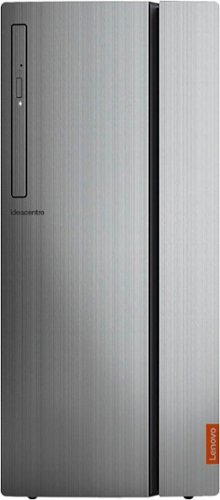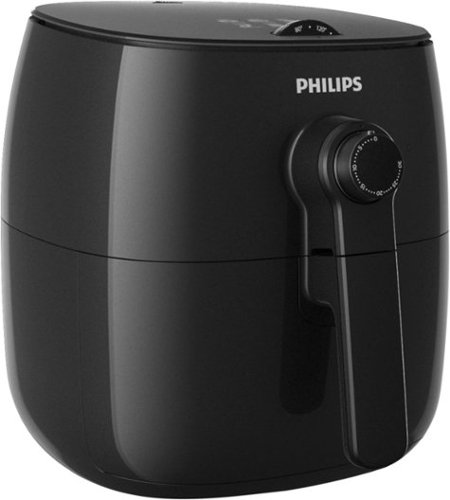Daniel's stats
- Review count128
- Helpfulness votes434
- First reviewJune 19, 2015
- Last reviewDecember 1, 2023
- Featured reviews0
- Average rating4.7
Reviews comments
- Review comment count0
- Helpfulness votes0
- First review commentNone
- Last review commentNone
- Featured review comments0
Questions
- Question count0
- Helpfulness votes0
- First questionNone
- Last questionNone
- Featured questions0
- Answer count17
- Helpfulness votes18
- First answerApril 22, 2016
- Last answerDecember 9, 2021
- Featured answers0
- Best answers2
Optimize your productivity and entertainment experience with this 15.6-inch HP Envy convertible laptop. Its AMD Ryzen 5 processor and 8GB of RAM provide smooth performance, and its AMD Radeon graphics loads stunning gaming visuals. This HP Envy convertible laptop has 1TB of storage, and its Windows Ink feature lets you work with a digital pen. Learn more.
Customer Rating

3
Okay, But I Expected More From It
on December 9, 2017
Posted by: Daniel
from Eagan, MN
PROS:
- Ryzen 5 2500U is great for productivity
- Large display
- Full-sized keyboard with a numeric keypad
- Large, decent trackpad
- Windows Ink support (pen not included unfortunately)
- HDMI port, 2x USB-A 3.1 ports, SD card reader, and 1x USB-C (Gen 1) port
- Ryzen 5 2500U is great for productivity
- Large display
- Full-sized keyboard with a numeric keypad
- Large, decent trackpad
- Windows Ink support (pen not included unfortunately)
- HDMI port, 2x USB-A 3.1 ports, SD card reader, and 1x USB-C (Gen 1) port
CONS:
- Even with Vega mobile, light gaming is really disappointing
- Battery life is considerably worse than advertised by HP
- Screen isn’t as bright as I would like
- Ships with a HDD rather than a SSD
- No indicator light for the number lock key
- Fan gets pretty loud while under load
- Even with Vega mobile, light gaming is really disappointing
- Battery life is considerably worse than advertised by HP
- Screen isn’t as bright as I would like
- Ships with a HDD rather than a SSD
- No indicator light for the number lock key
- Fan gets pretty loud while under load
I can't remember the last time I was this excited about a laptop release. To be honest, I'm not really excited that it's an Envy x360, it’s what’s inside the new Envy x360 that’s exciting: the Ryzen 5 2500U. This is one of the first laptops to come with the new Ryzen mobile processors. I've been a fan of AMD since I put together my first budget gaming PC back in 2007. Don’t get me wrong, I’m not saying the Envy x360 model itself isn’t exciting on its own, but it’s not HP’s more premium (and more expensive) Spectre x360.
The biggest thing I was looking forward to the most was the performance from the new Ryzen 5. AMD has been showing off benchmark scores and other various performance measurements to compare the new Ryzen 7 and 5 to the Intel i7 and i5, and it looks very good for AMD. One thing I (unfortunately) overlooked about this Envy x360 was storage: it comes with a 1TB HDD. The slow physical drive is absolutely holding this laptop back. As soon as prices for SSDs comes back down, I’m replacing it right away. Most tasks I need for school/work run extremely well (even with the HDD).
AMD promoted that the Ryzen mobile chips with Vega mobile graphics was superior to their i5 and i7 counterpart’s integrated graphics, but that’s not saying much. I tried a couple Blizzard games I own, since they’re usually more CPU-intensive than GPU. Starcraft II on lowest settings is almost unplayable. Hearthstone is playable on low settings, but it doesn’t run great (I gave up and went back to playing it on my iPhone 7+). Even Portal (the first one) on the lowest settings is barely playable, and it came out in 2010! If you’re looking to play any games, I would recommend looking for a laptop with a dedicated GPU.
For a laptop rocking a 15.6” display, the dimensions aren’t that bad. It’s a little thicker than what I’m used to (switching from a thin ultrabook), but what surprised me was the weight. If you’re a student that carries your laptop everywhere in your bag, you’re going to to really notice the weight after a while. I won’t count the weight as a negative aspect of the laptop, since it is a 15” laptop and not advertised as an ultrabook.
The display isn’t my favorite, but it still looks good. It’s a 1080p IPS display, colors seem decent (I can’t measure how accurate the colors are), but the screen isn’t very bright. Even at 60%, it still feels pretty dim for the setting. I’m assuming this is to help improve battery life. After the Ryzen 5, the 15.6” display is the 2nd biggest reason I wanted this laptop. After using a 13.3” display for so long, I really wanted more screen space when working in Visual Studio, IntelliJ, or even just typing up documents in MS Word of Google Docs.
Moving on to the battery: I really expected (a lot) more out of it. HP’s website claims that you can get up to 11 hours out of a full charge, but I don’t see how anyone could realistically get that. On a typical day I run the screen at 60% brightness, keyboard light off, connected to WiFi, 3-5 Chrome tabs open, Outlook and Gmail in the background (responding to emails as they come in), working in either Visual Studio or IntelliJ, streaming music with bluetooth headphones (low volume), and I’m getting around 3.5 hours of battery life. This is nowhere near the “up to 11 hours” advertised. It’s a 15” laptop (not an ultrabook), so I wasn’t expecting too much, but I’m still a little disappointed. I keep my charger with me in my backpack when I leave the house, so I’m not too upset, but it might be a deal-breaker for others.
The keyboard is backlit and has a numeric keypad. The keys are decent quality with good travel for a laptop. The only thing that take some getting used to (switching from a smaller ultrabook at least) is that they numeric keypad shifts the keyboard over to the left, causing you to place your hands off-center when typing. One thing about the keyboard that bothers me more than it should is the number lock key: it doesn’t have an indicator light similar to the caps lock or mute keys. There’s no way to know if the number lock is on or off until you try to use the keypad. There is also a little bit of screen wobble when typing, but this is pretty common with 2-in-1s.
The trackpad is okay, it doesn’t use the Windows Precision drivers, but I haven’t felt the urge to try and install them. Palm rejection is really excellent, I can think of MAYBE two times the cursor moved around randomly as I was typing. It does support left and right clicks from the bottom left/right corners.
The speakers are just above the keyboard and sounds pretty good for a laptop. It has the Bang & Olufsen branding, and (IMO) sounds better than other laptop speakers. It’s really good for video calls, but I would still use headphones when listening to music or watching movies (especially outside of home, nobody wants to be that person in the coffee shop making everyone around them listen to their choice of music).
Tthe Envy x360 does support Windows Hello and it works very well. This is the first laptop I’ve ever owned that supports it, so it’s a new (to me) feature that I really love. Video quality is okay, it’s not the greatest but it’s not the worst either.
Overall, I like the Envy x360 for what I need for school/work, but it could be MUCH better. The HDD absolutely was a mistake by HP. This is one of the first laptops to showcase Ryzen mobile, why would they hold it back so much with a physical drive? The screen should be brighter, but that would probably make the bad battery life even worse. On the topic of the battery: I wouldn’t be as upset about it if HP didn’t post “up to 11 hours” on their website. I really expected more from Vega Mobile, but I don’t know how much of the blame goes to the HDD as well. I still like the keyboard, trackpad, and the inclusion of a numeric keypad (even if it doesn’t have an indicator light for num lock). I really like having a 15.6” display for working in Visual Studio, IntelliJ, and MS Office. However, it’s hard for me to recommend this laptop unless you have an SSD ready to install, don’t mind keeping the charger with you wherever you go, and have no plans to play any real games on it.
My Best Buy number: 2751292161
Mobile Submission: False
No, I would not recommend this to a friend.
Everything you love about Google, for work and play. Google Pixelbook is the first laptop with the Google Assistant* built in. Its super thin, 4-in-1 design includes a long-lasting battery and 7th Gen Intel~ Core~** processor. It also comes with all the apps you already know and love including Youtube, Infinite Painter, Google Play Movies, Evernote, Slack, Lightroom, Google Photos and many more***.*Google Assistant requires Internet connection.**Intel and Intel Core are trademarks of Intel Corporation in the U.S. and/or other countries.***Availability and performance of certain apps and services may vary by region. Subscriptions(s) may be required, and additional terms, conditions and/or charges may apply. Pixelbook and Pixelbook Pen are optimized for selected apps and services only.
Customer Rating

5
The Ultimate Chromebook
on December 5, 2017
Posted by: Daniel
from Eagan, MN
I’ve owned a couple Chromebooks in the past, but none of them could compare to the Pixelbook in terms of power or build. One of my only real complaints about my previous Chromebooks was the build quality. Don’t get me wrong, they still worked very well, but it was extremely clear that I paid less than $400 for them. Even though it’s a cliche, it’s still true: you get what you pay for. You are paying for the premium build and specs with the Pixelbook, but wow, it is SOOOO worth it!
I can’t stress enough how much I LOVE the hardware. The Pixelbook has an aluminum body (with a class panel on the back for that Pixel Phone look), a gorgeous 3:2 display, and one of the best laptop keyboards I’ve ever used. I do wish that Google included the Pixelbook Pen in the box for the price of the Pixelbook, but that’s probably my only complaint.
Moving over to software, this is the same Chrome OS you know and love (which shouldn’t come as a surprise). The only difference is that this Chromebook has a 7th gen i5 and 128GB of flash storage to allow the OS to really stretch its legs. It doesn’t matter how many tabs I have open in Chrome, what I have running in the background, I have yet to see the Pixelbook slow down.
Speaking of software, you can access and download Android apps. Not all the apps work on the Pixelbook (Lineage 2: Revolution is unresponsive and the Facebook app really only works well if kept minimized as if run on a phone), but the important apps I use regularly (Outlook, Netflix, and OneDrive) work just fine as if I was using any other Android tablet.
Would I recommend the Pixelbook? Yes, but only if you’re already using Chrome OS. As much as I love the hardware and experience, the Pixelbook is a very expensive way to jump into Chrome OS. If you have an older Chromebook and want to stay with the OS and keep the insane battery life, yes, the Pixelbook is worth every penny.
PROS:
- Premium build quality
- Gorgeous display
- One of the best keyboards on a laptop
- Outstanding battery life with fast charging
- Access to the Google Play Store
- Premium build quality
- Gorgeous display
- One of the best keyboards on a laptop
- Outstanding battery life with fast charging
- Access to the Google Play Store
CONS:
- The Pixelbook Pen isn’t included
- Not all Android apps work well with Chrome OS (this isn’t limited to the Pixelbook)
- The Pixelbook Pen isn’t included
- Not all Android apps work well with Chrome OS (this isn’t limited to the Pixelbook)
My Best Buy number: 2751292161
Mobile Submission: False
I would recommend this to a friend!
Rely on this Philips Norelco shaver to get a close shave in less time when you get ready for the day. Turbo+ mode offers an instant power boost to make it through even dense areas of your beard. Independent heads on this Philips Norelco shaver move in five different directions to catch every angle of your face.
Customer Rating

5
Excellent Shaver
on October 19, 2017
Posted by: Daniel
from Eagan, MN
It's hard to find anything negative to say about this shaver. I love the rechargeable battery, included travel case, it's easy to clean, includes a trimmer adapter, and has a dock to charge+clean+lubricate the shaver. I love it!
If you're switching from traditional razors (like I am), it takes a little getting used to, but it's so nice not needing to use shaving cream (but you can if you want with this shaver). The dock also takes up more counter space, but it's worth it.
My Best Buy number: 2751292161
Mobile Submission: False
I would recommend this to a friend!
Lenovo IdeaCentre 720-18ASU Desktop: Work efficiently with this Lenovo IdeaCentre desktop tower. It has a Ryzen 5 processor for fast data handling, and it has 8GB of RAM to accommodate multiple programs. Save plenty of files with the 1TB hard drive of this Lenovo IdeaCentre desktop tower, which comes with Windows 10 installed for immediate use.
Customer Rating

4
Solid Choice for a Family Computer
on October 13, 2017
Posted by: Daniel
from Eagan, MN
PROS:
- Relatively small form factor
- Ryzen R5
- 1TB of storage
- Keyboard and mouse included
- Runs quiet
- Front access to four USB-A ports (two 3.0 and two 2.0) and SD card reader
- Relatively small form factor
- Ryzen R5
- 1TB of storage
- Keyboard and mouse included
- Runs quiet
- Front access to four USB-A ports (two 3.0 and two 2.0) and SD card reader
CONS:
- Only two USB-A 3.0 ports
- HDD rather than SSD
- Only two USB-A 3.0 ports
- HDD rather than SSD
This is a great choice for a family computer. The CPU is great and can handle all the tasks we throw at it. I can multiple tabs in Chrome open, stream music, work on a PP presentation, and never see any signs of the PC trying to keep up (and it is still super quiet).
The IdeaCentre 720-18ASU has 8GB of DDR4 memory and the motherboard supports up to 32GB, but it only has two DIMM slots. Honestly, 8GB should be more than enough for a PC used primarily for school/work.
While this computer does have a Radeon R5 340, this PC isn't built with gaming in mind. The card is great for media consumption, but I would keep the games simple (think Minecraft or Hearthstone). It's pretty easy to get into the case to access components, so you could put in a RX 560 or GTX 1050 (just remember to put in a bigger PSU since 240W won't cut it) in the future.
I love the amount of storage on this thing, but the fact that it uses a HDD rather than an SSD might bother some people. You really need to decide which is more important: speed or storage. As I mentioned earlier, it's very easy to get into the case and access all the components, so I may buy an SSD later for Windows and other regularly used programs and just set the HDD for media storage.
My Best Buy number: 2751292161
Mobile Submission: False
I would recommend this to a friend!
Bose QuietComfort 35 II Wireless Noise Cancelling Headphones are over-ear headphones from Bose featuring world-class noise cancelling technology, and now they're optimized with Amazon Alexa and the Google Assistant. Enjoy balanced audio performance at any volume with volume-optimized EQ. And you can make or receive clear phone calls, even in loud environments with the noise reduction dual-microphone system in these Bluetooth headphones. Connect to your devices wirelessly with Bluetooth and NFC pairing, with voice prompts for easy Bluetooth pairing. Thanks to Amazon Alexa and the Google Assistant you can keep in touch, get answers and manage your day using just your voice with one-button access to the voice assistant of your choice. You can also access your phone's default virtual assistant, like Siri through your headphones. Together, they can create astonishing real-world experiences and fundamentally new ways to work, travel, exercise, learn, play, and more. Wear these comfortable headphones all day because they're built with premium materials. Listen to your wireless headphones for up to 20 hours of long battery life from a rechargeable lithium-ion battery. Keep listening without battery power by connecting the included audio cable. Unlock more features and access future updates through the Bose Connect app.
Customer Rating

5
The Best ANC Headphones
on September 24, 2017
Posted by: Daniel
from Eagan, MN
PROS:
- Excellent sound
- ANC works very well
- Long battery life
- Bose provides a nice protective travel case
- "Action" button lets you toggle ANC levels or access Google Assistant (even if you have an iPhone)
- Excellent sound
- ANC works very well
- Long battery life
- Bose provides a nice protective travel case
- "Action" button lets you toggle ANC levels or access Google Assistant (even if you have an iPhone)
CONS:
- The plastic build makes the headset light, but I'm worried about their durability
- I wish Bose went with USB-C rather than micro USB for charging
- The plastic build makes the headset light, but I'm worried about their durability
- I wish Bose went with USB-C rather than micro USB for charging
These are my first pair of Bose headphones (I've wanted a pair for a long time), and I can honestly say that they really do live up to the hype of the Bose name. Sound quality is fantastic!
The adaptive noise cancelling also works very well. I love using these in a coffee shop or at the library. There is almost no sound leakage, but with ANC there's very little reason to crank up the volume, so the people sitting next to you won't have to listen to your music as well.
Bose claims you can get up to 20 hours of listening with ANC turned on, and I believe them. With low-medium volume and ANC turned on (most of the time), I get roughly 18-19 hours from a full charge. They also charge pretty quickly as well. Speaking of charging, Bose went with micro USB (they include a cable), but I wish they went with USB-C instead.
There's a special button on the left cup that you can use to either toggle the ANC or activate Google Assistant (you can choose what the button does from the Bose app you download). Using the Google Assistant is really great and works flawlessly, but you need to have Google Assistant open or running in the background of your phone for it to work (and it works just fine with an iPhone). I played with using the assistant for a little while, but I usually just leave the button set to toggle the ANC.
My only complaint is that these are super light and the plastic makes me nervous about the durability. Bose's websiteclaims that the material is "impact-resistant", but I don't want to put them to the test by dropping them.
Overall, I absolutely love these and recommend them to anyone looking for premium noise-cancelling headphones.
My Best Buy number: 2751292161
Mobile Submission: False
I would recommend this to a friend!
A new standard of comfort and precision. Logitech's most advanced trackball for trackball enthusiasts and consumers searching for alternatives to mice and touchpads. Delivers 20% less muscular strain compared to a regular mouse. MX ERGO PLUS features a unique adjustable hinge and extra 10~ wedge for customized comfort and the latest tracking, scrolling and power management technology. Logitech FLOW enables effortless multi-computer control.
Customer Rating

5
Love It!
on September 22, 2017
Posted by: Daniel
from Eagan, MN
PROS:
- Insane battery life
- Customizable buttons with Logitech software
- Adjustable angle makes using it much more comfortable
- Wireless adapter or bluetooth connection
- Can use with two computers at once
- Extremely comfortable, even with large hands
- Insane battery life
- Customizable buttons with Logitech software
- Adjustable angle makes using it much more comfortable
- Wireless adapter or bluetooth connection
- Can use with two computers at once
- Extremely comfortable, even with large hands
CONS:
- Not a real "con", but I wish Logitech went with USB-C over micro USB for charging the mouse
- Not a real "con", but I wish Logitech went with USB-C over micro USB for charging the mouse
I love this mouse, I can't think of a more comfortable mouse to use than the MX ERGO Plus. With the Logitech software to customize your mouse (everything from button mapping to cursor speed), you can make this mouse truly your own.
Pairing is effortless. If you use the included USB dongle, Windows takes care of everything and you're using the mouse right away without worrying about finding drivers. Using a bluetooth connection is just as easy (if you've paired any bluetooth mouse in the past you won't have any problems).
My Best Buy number: 2751292161
Mobile Submission: False
I would recommend this to a friend!
Air is the new oil, and now with the Philips Airfryer you can use that air to fry in a healthier way with up to 75% less fat! Thanks to Philips unique TurboStar~ technology, all food is exposed to constant, circulating heat allowing you to cook your favorite foods with a tablespoon or less of oil. The result is evenly fried food ~ with no turning or shaking needed. Preset meals on the digital Airfryer allow you to cook your favorite recipes at the touch of a button.
Customer Rating

4
Great alternative to traditional fryers
on August 5, 2017
Posted by: Daniel
from Eagan, MN
I've been thinking about getting a traditional fryer for the occasional wings and fries, and I'm glad I never bought one now that I have this.
I was skeptical at first, but I'm very impressed with the results. I'm not going to lie, food from an air fryer do not taste as good compared to a traditional fryer, but it's better than an oven (and of course it's better for your health compared to a traditional fryer).
Philips says you can bake items like cakes with it, but I haven't tried that yet. Fries, wings, chicken patties/nuggets, and mini corndogs taste great though.
I've seen other reviews mention smoke, but after several uses, I haven't seen any smoke. I clean mine after each use (and cleanup is short and quick and easy since it's non-stick).
My Best Buy number: 2751292161
Mobile Submission: True
I would recommend this to a friend!
Enjoy your morning java with this Ninja coffee brewer. Its specialized extraction technology maximizes the flavor of your hot or iced brew, and its Auto-iQ One-Touch Intelligence feature lets you choose the size of your drinking vessel so it delivers the exact amount of water. This Ninja coffee brewer has a removable reservoir for easy refilling.
Customer Rating

5
Goodbye Plastic Coffee "Pods"!
on July 13, 2017
Posted by: Daniel
from Eagan, MN
I love the versatility of this brewer compared to a traditional coffee maker or a k-cup machine. I can make a single cup of hot coffee, brew enough for multiple cups with the carafe, or even make some iced coffee. What I love the most about the Ninja brewer is simple: no more wasteful plastic k-cups. Ninja includes a reusable filter free of charge, so just empty out the old coffee grounds, rinse it out, and you're good to go.
The machine is extremely easy to use and clean (there's even a dedicated button for the cleaning mode). It's also quite compact compared to other coffee makers, so it doesn't take up too much space on our countertop.
Ninja also includes a nice little double-ended coffee scoop to help you measure the amount of grounds needed from just one cup of coffee to fill the carafe.
My Best Buy number: 2751292161
Mobile Submission: False
I would recommend this to a friend!
Personalize your hi-fi experience with these over-ear JBL Everest Elite headphones. Their TruNote calibration function optimizes audio output based on ear cup fit, and their dedicated Harman software development kit provides operability with smart devices. Customize the EQ and get feature updates for these wireless JBL Everest Elite headphones via the My JBL Headphones app.
Customer Rating

5
My New Favorite Headphones
on July 5, 2017
Posted by: Daniel
from Eagan, MN
PROS:
- Noise cancelling (that you can disable/enable with "Ambient Aware")
- Great sound (which you can customize with the app on your phone)
- Long battery life
- Comfortable to wear (even with glasses)
- Folding design
- Nice hard case included
- Noise cancelling (that you can disable/enable with "Ambient Aware")
- Great sound (which you can customize with the app on your phone)
- Long battery life
- Comfortable to wear (even with glasses)
- Folding design
- Nice hard case included
CONS:
- The earcups are super comfortable, but the headband could have used more padding
- The earcups are super comfortable, but the headband could have used more padding
When you open the box for the 750NC, the first thing you see is the included hard shell carrying/protective case. I was surprised how small the case is, but that's due to how compact the 750NC fold up for travel. Inside the headphone case is another smaller case, which holds the charging cable, 3.5mm audio cable, and flight adapter. I love that JBL went the extra mile to make a nice protective case for the headphones and include them, especially when other manufacturers just include a simple travel pouch that doesn't really protect your headphones from anything other than dust.
I used the 750NC right out of the box without installing the "My JBL Headphones" app (JBL put a little card in the box asking you to install it on your phone when using the headphones). While your music will still sound great, I HIGHLY recommend downloading the companion app. It's great for tracking the battery life on your headphones, but the equalizer is the real reason to install the app on your phone. I'm able to enjoy more genres with the EQ.
Now for the real reason to pick these up over other JBL headphones: the adaptive noise cancelling (ANC). The 750NC are the first pair of headphones I've ever owned with noise cancellation, and I love it so much. I haven't had a chance to test them out on a flight, but they're amazing in a coffee shop when you just want to zone out and enjoy your music or study/work. The 750NC even has a feature called "Ambient Aware" that lets you hear your surroundings, which you can scale to how much noise you want to let in.
BOTTOM LINE:
While I wish the headband was more comfortable, I can't find anything to really complain about. Battery life is fantastic, sound quality is amazing, ANC works great, and they fold up for travel.
My Best Buy number: 2751292161
Mobile Submission: False
I would recommend this to a friend!
Work on any surface with this Logitech wireless mobile mouse. Its Darkfield technology allows flawless tracking on glass, metal and even cloth, and its compact size makes it easy to pack. Enjoy the speedy free-spinning mode of this Logitech wireless mobile mouse for rapid scrolling, or switch to click-to-click mode for more precise work.
Customer Rating

5
The Best Travel Mouse
on June 30, 2017
Posted by: Daniel
from Eagan, MN
PROS:
- Compact for travel
- Very responsive
- Customizable with "Logitech Options" (program the buttons and adjust cursor speed)
- Rechargeable battery via micro-USB (cable included)
- Decent battery life (rated for 70 hours)
- Compact for travel
- Very responsive
- Customizable with "Logitech Options" (program the buttons and adjust cursor speed)
- Rechargeable battery via micro-USB (cable included)
- Decent battery life (rated for 70 hours)
CONS:
- It's not free (there's really nothing to complain about)
- It's not free (there's really nothing to complain about)
I love this mouse, I really can't think of anything I could complain about. It's possibly the best travel mouse on the market.
It's compact and doesn't take up much space in my backpack or messenger bag, but still is quite comfortable to use (even if you have larger hands).
Not having to swap out AA or AAA batteries is a huge perk and one of the biggest reasons why I love this mouse. I hate having to either recycle old batteries or bring along a battery charger for trips. With this mouse, I can just recharge it with any micro-USB cable (I can use the same cable that I use to charge my bluetooth headphones). Logitech rates the mouse for 70 hours of use, which is fine, plus the mouse charges pretty quickly.
Being able to customize and program the mouse with the "Logitech Options" software (which you need to download from Logitech's website) is fantastic. You can program what the buttons do, how sensitive you want the cursor to be, and you can even disable/enable smooth scrolling. The software even lets you know the battery status on the mouse.
BOTTOM LINE:
I can't think of another travel mouse I would recommend over the MX Anywhere 2S.
I can't think of another travel mouse I would recommend over the MX Anywhere 2S.
My Best Buy number: 2751292161
Mobile Submission: False
I would recommend this to a friend!
Daniel's Review Comments
Daniel has not submitted comments on any reviews.
Daniel's Questions
Daniel has not submitted any questions.
This Element 27" FHD 1080P LED Frameless Monitor provides simple connectivity to get straight to work. Whether you're adding to your current work from home set-up or purchasing a new monitor to stay in touch with loved ones, this full HD monitor will do the trick. This Element monitor offers a 1080P, full high-definition screen for a clear, vivid picture. Whether you're watching videos, video chatting, or playing basic games you'll find this full HD monitor provides a crisp viewing experience. Element's frameless monitor screens enable your monitor to blend in with your decor for a clean aesthetic. The thin bezel allows for a full-screen experience. Expand your view and get more done by adding a second or third monitor to your office set-up with easy HDMI and VGA connectivity. *No built-in speakers
What is the desktop resolution and refresh rate?
It's a 1080p panel and you can set the refresh rate to 75Hz if you're using an HDMI cable.
4 years, 1 month ago
by
Daniel
Meet the Ninja Foodi 14-in-1 6.5qt. Pressure Cooker Steam Fryer with SmartLid. The pressure cooker that steams and crisps. SmartLid slider unlocks pressure cooking, air frying, and Steamcrisping - all under one SmartLid. SteamCrisp Technology steams and crisps at the same time for faster, juicier, crispier results*. 14 one-touch programs unlock even more versatility. (*Vs. Ninja Foodi OL501 in dry mode only)
Does this model have hands free pressure release when pressure cooking timer is done, or do you have to manually release steam after pressure cooking?
It will automatically reduce the pressure+steam over a period of about 20 minutes after the cooking timer you enter has completed. You can also manually open the valve if your recipe calls for using a rapid release.
4 years, 2 months ago
by
Daniel
MX Master 3 is instant precision and infinite potential. Designed for designers and engineered for coders, it~s our most advanced Master Series mouse yet. App-specific button customizations speed up your workflow in the apps you use most and the electromagnetic MagSpeed wheel enables fast noiseless scrolling. Your hand rests perfectly on the sculpted form and allows you to work comfortably for hours across multiple computers and operating systems in one fluid workflow. Ready for video calls - predefined settings for Microsoft Teams and Zoom let you instantly mute and Start/Stop your video call. With MX Master 3, you can truly master what you make.
Bluetooth is turned off on our work computers. Will this operate as a wired mouse with the USB cable attached or is it strictly for charging
Unfortunately no, it needs a Bluetooth connection. The included cable is just for charging.
6 years, 2 months ago
by
Daniel
Turn a small space into an immersive gaming area with this Oculus Quest all-in-one VR system. The wireless headset and controllers provide a compact setup and don't require a PC, and the 64GB of storage accommodate compatible VR game titles. This Oculus Quest all-in-one VR system uses Insight tracking technology for instant, accurate response to movements.
How is this for watching regular video on youtube, Netflix, etc.?
You can watch Netflix and YouTube on the Quest, but it's built to do so much more as well.
6 years, 7 months ago
by
Daniel
Turn a small space into an immersive gaming area with this Oculus Quest all-in-one VR system. The wireless headset and controllers provide a compact setup and don't require a PC, and the 64GB of storage accommodate compatible VR game titles. This Oculus Quest all-in-one VR system uses Insight tracking technology for instant, accurate response to movements.
How does this connect to the internet? Can I stream videos on it when I'm somewhere without a WiFi connection?
During the initial setup with your smartphone, you choose what network to connect the Quest to. After setup, you can access multiple TV apps, including Netflix and Sling TV. If an app isn't available, you can also use the Oculus web browser.
6 years, 7 months ago
by
Daniel
Turn a small space into an immersive gaming area with this Oculus Quest all-in-one VR system. The wireless headset and controllers provide a compact setup and don't require a PC, and the 64GB of storage accommodate compatible VR game titles. This Oculus Quest all-in-one VR system uses Insight tracking technology for instant, accurate response to movements.
Hi, I have your Oculus Quest. I am very happy with the product but I cant cast beat saber to my tv. Very disappointing!! I am thinking maybe I should return this item for a pspro/vr. Any thoughts? Also,does the Oculus Quest cast sound to your tv? Thanks
How are you casting to your TV, and is it only Beat Saber that can't cast?
I've read that you should be able to cast to any TV with a Google Chromecast, but since I don't have one (yet), I haven't been able to test this out myself.
I've read that you should be able to cast to any TV with a Google Chromecast, but since I don't have one (yet), I haven't been able to test this out myself.
6 years, 7 months ago
by
Daniel
Set up a seamless home entertainment system with this Samsung wireless rear speaker kit. Easy to incorporate with your soundbar, the units mount to your wall and connect wirelessly to eliminate unsightly tangles of wire. Low standby power consumption and a slim design make this Samsung wireless rear speaker kit an ideal solution for smaller spaces.
Can you buy this alone, or do you need additional speakers? Thank you.
There's no need for any other speakers. Just power the Bit speaker on, pair it with your phone, and listen to your music or make calls through the speaker.
8 years, 8 months ago
by
Daniel
Set up a seamless home entertainment system with this Samsung wireless rear speaker kit. Easy to incorporate with your soundbar, the units mount to your wall and connect wirelessly to eliminate unsightly tangles of wire. Low standby power consumption and a slim design make this Samsung wireless rear speaker kit an ideal solution for smaller spaces.
Do you have to hook these speakers up to your laptop with a cord or are they completely controlled by the laptop?
It's a bluetooth speaker, there's no need for it to be physically connected to anything to play music or make calls. The only time you would plug this into your computer would be to charge it.
8 years, 8 months ago
by
Daniel
Energize your workout routine with these Sony wireless sports headphones. Their built-in LDAC enhanced codec support and Bluetooth connectivity let you stream high-quality audio content for an enhanced listening experience while you~re on the move. The included cable adjuster and clip help ensure these Sony wireless sports headphones stay in place.
Do these come with a charger?
They come with a USB to micro USB cable (just like the cable for most Android phones), but no charging "brick" to plug into an outlet. You'll need to connect them to a computer or have a USB outlet to charge them.
9 years, 1 month ago
by
Daniel
Bring the power of Google directly to your fingertips with the Google Pixel. A large 32GB of storage keep data secure, while unlimited cloud storage transfers data as needed, and it's completely automatic. The large 5-inch screen is protected by Corning Gorilla Glass 4 to ensure the Google Pixel remains scratch-free.
If I have T-Mobile, will this phone work with it, or is it just for Verizon?
The phone is not SIM locked, you can use it on T-Mobile.
Verizon Wireless does not lock their 4G phones:
http://www.verizon.com/about/consumer-safety/device-unlocking-policy
The Pixel from Verizon Wireless does ship with the bootloader locked though. This just means you can't flash a custom ROM on the phone.
Verizon Wireless does not lock their 4G phones:
http://www.verizon.com/about/consumer-safety/device-unlocking-policy
The Pixel from Verizon Wireless does ship with the bootloader locked though. This just means you can't flash a custom ROM on the phone.
9 years, 2 months ago
by
Daniel