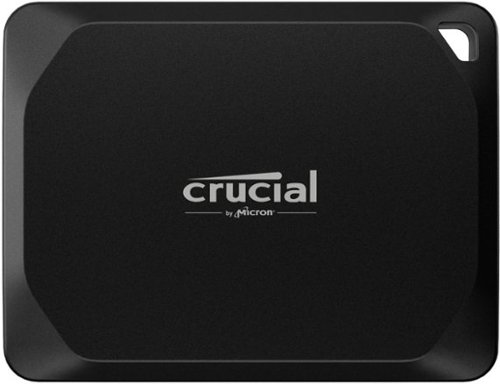Daniel's stats
- Review count128
- Helpfulness votes434
- First reviewJune 19, 2015
- Last reviewDecember 1, 2023
- Featured reviews0
- Average rating4.7
Reviews comments
- Review comment count0
- Helpfulness votes0
- First review commentNone
- Last review commentNone
- Featured review comments0
Questions
- Question count0
- Helpfulness votes0
- First questionNone
- Last questionNone
- Featured questions0
- Answer count17
- Helpfulness votes18
- First answerApril 22, 2016
- Last answerDecember 9, 2021
- Featured answers0
- Best answers2
The Arlo Video Doorbell is your front line of defense. Protect your front door in crystal-clear 2K video resolution and zoom in without losing clarity. Designed with an optimized viewing angle, you can see a person from head to toe or a package on the ground. When motion is detected, you will receive notifications and be able to stream live video from your smart device. With 2-Way Audio, you can speak to visitors right from your phone or use pre-recorded quick reply messages. To ward off intruders, you can trigger the Integrated Siren automatically or manually from the Arlo Secure App. Night Vision lets you see who~s at the door during the day or even in low light. A free 30-day trial of an Arlo Secure Plan is included for premium features like 60-Day Video History, Person & Vehicle Recognition, Package & Animal Detection, Custom Detection, Fire Detection, 24/7 Emergency Response, and more.~
Customer Rating

5
Easy to install, wired or wireless
on December 1, 2023
Posted by: Daniel
PROS:
- Easy to install (wired OR wireless)
- Rechargeable battery (USB-C)
- Decent night vision
- Good resolution
- Supports both 2.4 and 5GHz networks
- Easy to install (wired OR wireless)
- Rechargeable battery (USB-C)
- Decent night vision
- Good resolution
- Supports both 2.4 and 5GHz networks
CONS:
- Thinks people are "vehicles"
- Thinks people are "vehicles"
== SETUP ==
There's a quick guide included in the box, but it's pretty much worthless since it directs you to use the app (the guide just shows what's included in the box and a QR code for the app). This is fine, since the doorbell is useless without the app anyways.
There's a quick guide included in the box, but it's pretty much worthless since it directs you to use the app (the guide just shows what's included in the box and a QR code for the app). This is fine, since the doorbell is useless without the app anyways.
Arlo's app is very easy to follow when setting up the doorbell, but my experience is slightly different since I've been using Arlo cameras for a few years now and just needed to add this doorbell to my existing setup.
When pairing the doorbell in the app, you'll need to connect it to your home WiFi network, but it will only work on the 2.4GHz band. What the app doesn't tell you is that AFTER the setup process is over, you can go back into the device settings and connect it to your 5GHz network. I'd highly recommend switching networks if you live near other people, as the 2.4 band can get quite crowded.
== DAILY USE ==
I like that I get notifications when someone/something approaches the door, but I've noticed something very annoying: the device can't tell the difference between people and cars. Whenever my kids leave for school, or someone walks their dog on the sidewalk, I'll get a notification that a car has pulled up to the house.
I like that I get notifications when someone/something approaches the door, but I've noticed something very annoying: the device can't tell the difference between people and cars. Whenever my kids leave for school, or someone walks their dog on the sidewalk, I'll get a notification that a car has pulled up to the house.
When someone presses the doorbell button, you get an alert on your phone (I'm using an iPhone) very similar to a phone call. You can accept and enable audio if you need to speak with the person (maybe you're busy and can't come to the door), or you can just treat it as a traditional doorbell and physically go over to your door.
== OTHER DETAILS ==
Arlo rates their doorbell to work in temps as low as -4 Fahrenheit, while I can't verify that right now, I do live in Minnesota so I'll see if their claim is valid in a few weeks (I'm writing this on December 1st). This is my biggest concern as the doorbell is exposed to the elements, so hopefully it's not dead by February.
Arlo rates their doorbell to work in temps as low as -4 Fahrenheit, while I can't verify that right now, I do live in Minnesota so I'll see if their claim is valid in a few weeks (I'm writing this on December 1st). This is my biggest concern as the doorbell is exposed to the elements, so hopefully it's not dead by February.
Battery life is supposed to be anywhere from 3-6 months. I obviously can't test this right now, but at least the doorbell is easy to remove from the mount (using a pin ejection similar to the SIM eject tool with your cell phone) and uses USB-C for charging.
== BOTTOM LINE ==
So far, I really like Arlo's new doorbell. If you're already using Arlo cameras, I highly recommend checking this out. If you don't have any existing Arlo products, I'd still recommend considering it when shopping for a new Wi-Fi doorbell.
So far, I really like Arlo's new doorbell. If you're already using Arlo cameras, I highly recommend checking this out. If you don't have any existing Arlo products, I'd still recommend considering it when shopping for a new Wi-Fi doorbell.
I would recommend this to a friend!
Get ready to download more games to your gaming platform with up to 2TB of storage on M.2 2230 with the WD_BLACK SN770M Mobile NVMe SSD. Bring your whole game library anywhere, any place you go. Turbo charge and increase the storage in your ultrathin laptop with WD_BLACK SN770M Mobile NVMe SSD with PCIe Gen 4.0.
Customer Rating

5
The ROG Ally is good, but it can be better!
on September 28, 2023
Posted by: Daniel
PROS:
- Very fast
- High capacity
- Easy to install
- Very fast
- High capacity
- Easy to install
CONS:
- None
- None
== BEFORE INSTALLING ==
I would HIGHLY recommend that you backup your game library to an external storage device before upgrading your storage. The Ally allows you to perform a cloud backup of your device, but a good USB-C SSD will likely be faster (and not count against your ISP data limit) than doing everything over WiFi. It should go without saying, but make sure to completely power off your Ally before swapping out the storage.
I would HIGHLY recommend that you backup your game library to an external storage device before upgrading your storage. The Ally allows you to perform a cloud backup of your device, but a good USB-C SSD will likely be faster (and not count against your ISP data limit) than doing everything over WiFi. It should go without saying, but make sure to completely power off your Ally before swapping out the storage.
== INSTALLING IN ROG ALLY ==
I really appreciate how easy ASUS made it to upgrade the storage in the Ally. Just need to remove all but one screw and then separate the back panel from the Ally (I used a guitar pick).
I really appreciate how easy ASUS made it to upgrade the storage in the Ally. Just need to remove all but one screw and then separate the back panel from the Ally (I used a guitar pick).
Next disconnect the battery, unscrew the M.2 screw, gently pull the old SSD out, insert the new WD SDD, and go through the previous steps in reverse.
When you boot up the Ally, you'll be at the BIOS screen and will need to perform a cloud backup of your device. I found it quicker to not do a full recovery, but just Windows and all the ASUS software instead. I saved my Steam library to an external USB-C drive and transferred everything over the USB-C port.
== PERFORMANCE ==
I love this upgrade! It's really fast and I now have 4x the storage as before, which is really great considering how huge new AAA games are getting...
I love this upgrade! It's really fast and I now have 4x the storage as before, which is really great considering how huge new AAA games are getting...
Western Digital has been my go-to brand for storage devices for the past couple decades, so I'm thrilled they have an SSD that fits inside my Ally! Since I've only owned this for a little over a week, I can't speak to how well it hold up over time, but if it's anything like my other WD devices, it should last quite a long time.
I would recommend this to a friend!
Galaxy AI is here. Search like never before~, let transcript assist~ take the notes for you, format your notes into a clear summary,~ and effortlessly edit your photos~ -all from your tablet, all with AI. With great power comes great productivity. Backed by our mighty Snapdragon 8 Gen 2 processor and a long-lasting battery that can keep up with your dynamic lifestyle, Galaxy Tab S9 Ultra, now with Galaxy AI, redefines how you conquer your to-do list. With the ultra-large 14.6" screen, you can work like a boss. There~s enough space to open and toggle between multiple windows and collaborate with teammates over video chat. You can also pair Tab S9 Ultra with the rest of your Galaxy to reach even greater heights ~quickly share files from your phone to your tablet or use it as a second screen with your PC.
Customer Rating

5
King of the Android tablets
on September 22, 2023
Posted by: Daniel
PROS:
- Large, gorgeous AMOLED display
- Powerful SoC
- Amazing speakers
- Expandable storage
- DeX Mode
- S-Pen included
- Can be a 2nd display with your laptop
- Great battery life
- Large, gorgeous AMOLED display
- Powerful SoC
- Amazing speakers
- Expandable storage
- DeX Mode
- S-Pen included
- Can be a 2nd display with your laptop
- Great battery life
CONS:
- Not as many great case options as the smaller S9 models
- Not as many great case options as the smaller S9 models
== SETUP ==
If you've used an Android phone, you'll be familiar with the setup process with the S9 Ultra. If this is your first time using a Samsung product, you'll want to create a Samsung account (this can be done during the setup process on the tablet if you want). While you don't NEED a Samsung account, I would still highly recommend it, as it makes recovery easier and you will get access to Samsung-specific apps using the Samsung app store.
If you've used an Android phone, you'll be familiar with the setup process with the S9 Ultra. If this is your first time using a Samsung product, you'll want to create a Samsung account (this can be done during the setup process on the tablet if you want). While you don't NEED a Samsung account, I would still highly recommend it, as it makes recovery easier and you will get access to Samsung-specific apps using the Samsung app store.
One of the great perks of Samsung devices is that they usually have expandable storage. The Tab S9 Ultra lets you use a micro SD card (up to 1TB), so you just need to insert the card, go to the settings, and you can choose how you want to use the storage. You can use the SD card to expand the Tab S9 Ultra's storage, or (and this is what I do) load up the SD card with movies/shows before inserting it into the tablet.
== DAILY USE ==
I love using this tablet every day. The performance is amazing and everything looks AMAZING on the massive AMOLED display! It's great for watching movies/shows, playing games, or even just getting some work done throughout the day.
I love using this tablet every day. The performance is amazing and everything looks AMAZING on the massive AMOLED display! It's great for watching movies/shows, playing games, or even just getting some work done throughout the day.
Samsung sells a couple keyboard case options, but I'm quite happy just using a simple Bluetooth keyboard and mouse combo. While Android works just fine with a keyboard, you'll get the best experience by using DeX. This is very similar to using a Chromebook, so you can still use all the same apps, but now you have better multitasking and multiple window support.
== PERFORMANCE ==
The Tab S9 Ultra has the latest Qualcomm Snapdragon 8 Gen 2 SoC, making it an absolute BEAST of a tablet. You can play the latest graphical demanding games on the Tab S9 Ultra on the highest settings, without worrying about low frame-rates.
The Tab S9 Ultra has the latest Qualcomm Snapdragon 8 Gen 2 SoC, making it an absolute BEAST of a tablet. You can play the latest graphical demanding games on the Tab S9 Ultra on the highest settings, without worrying about low frame-rates.
The speakers are really amazing, I'm still impressed that they sound as good and loud as they do. The audio is more what I would expect out of a high-end laptop, not a tablet.
Battery life is really good. I use my tablet an hour or two a day, and only have to charge it 1-2 times a week. Just as a test, I used my tablet as a laptop replacement for a few days. When using a keyboard, mouse, and wireless headphones, I had no issues getting through a full day of work before needing to charge. So, if you are considering replacing your laptop with a tablet, the Tab S9 Ultra has the processing power and battery life to make that happen.
== MORE THAN A TABLET ==
You can use the Tab S9 Ultra as a normal tablet (playing games, watching movies/shows, web browsing, etc.), but it can do much more. If you have a keyboard case or a Bluetooth keyboard+mouse, you can get a true laptop-like experience when using DeX. If you've used a Chromebook before, you'll feel right at home using DeX.
You can use the Tab S9 Ultra as a normal tablet (playing games, watching movies/shows, web browsing, etc.), but it can do much more. If you have a keyboard case or a Bluetooth keyboard+mouse, you can get a true laptop-like experience when using DeX. If you've used a Chromebook before, you'll feel right at home using DeX.
If you don't want to replace your existing laptop with a tablet, you can use the S9 Ultra as a second display. You have two options to do this: (1)use Samsung's built-in support, or (2) use a 3rd party app. Instead of paying for another app, just use the "Second Screen" option on the Tab S9 Ultra. This feature only works if both your laptop and tablet are on the same WiFi network (so your performance may be impacted if your WiFi network isn't great).
== BOTTOM LINE ==
This tablet is amazing and can do it all. If you just want to consume content, the BEAUTIFUL display will make it a very enjoyable experience. If you're looking to replace your laptop with a tablet, the Tab S9 Ultra has the processing power, battery life, and DeX to make it happen.
This tablet is amazing and can do it all. If you just want to consume content, the BEAUTIFUL display will make it a very enjoyable experience. If you're looking to replace your laptop with a tablet, the Tab S9 Ultra has the processing power, battery life, and DeX to make it happen.
I would recommend this to a friend!
Elevate your video editing experience with the Crucial X10 Pro SSD: the portable drive that packs a palm-sized punch. With sequential read and write speeds up to 2,100/2,000MB/s and 2TB of space, your X10 Pro can connect directly to your laptop or workstation via a convenient USB-C cable. Blaze through your multi-cam timeline and even edit, trim, and render directly from the drive. The Crucial X10 Pro works with Windows, Mac, Android devices, and more. Featuring Micron TLC NAND plus water and dust resistance (IP55), the Crucial X10 Pro is the perfect partner in the studio or in the field, giving you the raw performance, lasting durability, and generous capacity you need.
Customer Rating

5
Tiny device with HUGE capacity and speed
on September 5, 2023
Posted by: Daniel
PROS:
- Super portable/tiny
- High capacity
- FAST
- No software needed
- Works with MacOS, Windows, Linux, Android, iPadOS
- Super portable/tiny
- High capacity
- FAST
- No software needed
- Works with MacOS, Windows, Linux, Android, iPadOS
CONS:
- Included USB-C cable is super short
- Included USB-C cable is super short
== SETUP ==
I love that I'm not prompted to install some company's software the second I connect a storage device, thank you Crucial! The only thing that's on the SSD when you use it for the first time are some web links to documentation and a PDF for the SSD. Just use the SSD however you want.
I love that I'm not prompted to install some company's software the second I connect a storage device, thank you Crucial! The only thing that's on the SSD when you use it for the first time are some web links to documentation and a PDF for the SSD. Just use the SSD however you want.
I primarily work with Windows, so your experience may differ, but I didn't need to format the SSD at all when using between devices. Just another reason that this SSD will help speed things along and have you spending less time waiting around.
== PERFORMANCE ==
There's likely going to be no shortage of people posting screenshots of the read and write speeds using benchmarks, so I prefer real-world uses to evaluate how this SSD performs.
There's likely going to be no shortage of people posting screenshots of the read and write speeds using benchmarks, so I prefer real-world uses to evaluate how this SSD performs.
My first test was to transfer a 130GB Steam game from my laptop (Ryzen 9 6900HS with Gen 4 SSD) to the X10 Pro. Total time 3 minutes 54 seconds. This was with the laptop plugged in and performance mode.
My second test was to transfer that same 130GB folder from the X10 Pro to a handheld PC (Ryzen Z1 Extreme with Gen 4 SSD). Total time was 30 minutes 32 seconds. This was while connected to power and the best result after several attempts. I don't know what the issue is.
My final test was to transfer the same 130GB folder from the X10 Pro to a 2023 high-end Android tablet. Total time was 6 minutes 56 seconds.
The performance is pretty good, but it's really going to vary based on what you're connecting the X10 Pro to.
== BOTTOM LINE ==
The X10's small size, high capacity, and fast transfer speeds make this a fantastic tool.
The X10's small size, high capacity, and fast transfer speeds make this a fantastic tool.
I would recommend this to a friend!
The Shark NeverChange Air Purifier MAX is designed for 10x longer filter life, saving you $300 or more in filter replacement costs over 5 years*. It captures 99.98% of airborne particles like allergens*, dust, and dander (based on IEST-RP-CC007.3, 0.1-0.2 microns). It covers up to 1400 sq. ft. for powerful, multi-room purification. Odor Neutralizer Technology guards against odors throughout your home, releasing a fresh scent into your air for 2x better odor reduction vs. filtration alone, Based on ASTM E544 vs. HP300 with filter and carbon only, after 30 minutes. *Allergen refers to non-living matter. *Vs. cost of replacing filters on a competitor unit over 5-year period in 300 square foot space.
Customer Rating

5
Save time and money in the long term
on September 1, 2023
Posted by: Daniel
PROS:
- Filter lasts up to 5 years
- Great for large rooms/areas
- Quiet (for its size)
- Built-in air freshener
- Large display shows air quality
- Filter lasts up to 5 years
- Great for large rooms/areas
- Quiet (for its size)
- Built-in air freshener
- Large display shows air quality
CONS:
- Only comes in one color
- Only comes in one color
Between the forest fires and usual seasonal allergies, this year (2023) has been rough for my family members that have asthma. We usually have an air purifier in every room of the house (especially in the summer and winter), but it really becomes annoying keeping track of which filters need to be replaced at what interval. This is arguably my favorite thing about this Shark air purifier: I don't need to worry about replacing the filter any time soon!
It's a large air purifier, but the trade off is that it can provide "coverage" for a large room/area. Shark rates this for up to 1400 sq ft, which is great for smaller homes/apartments. We have ours setup near the living room and dining room, and it's working great! We hardly notice it, mostly because it's so quiet for its size. Sure, the fan will start to get loud if there are a lot of particulates in the air (like when someone is cooking or one of the kids forgets to shut the door/window on a smokey day), but the majority of the time you can't really hear it during normal activities.
While the filter doesn't need to be swapped out for up to 5 years, one thing will need to be replaced more regularly: the air freshener that you can place at the top of the purifier. This is 100% optional, but I really like it. You can buy replacement cartridges off Shark's website.
I would recommend this to a friend!
Creating the cutest stream persona now comes in more ways than one. Switch up your style and light up your stream with a Razer Chroma RGB headset featuring 3 interchangeable ear designs, stream reactive lighting for next-level audience engagement, and a solid mic for crystal-clear voice capture.
Customer Rating

5
Gaming headset with character!
on August 21, 2023
Posted by: Daniel
PROS:
- Great noise isolation
- Comfortable (even with glasses)
- RGB!
- All 3 ear types in the box
- Good sound quality
- Good mic quality
- Great noise isolation
- Comfortable (even with glasses)
- RGB!
- All 3 ear types in the box
- Good sound quality
- Good mic quality
CONS:
- Only USB-A connection
- Only USB-A connection
== SETUP ==
You don't need to have Razer's Synapse software on your computer to use these headphones, but you'll want to install it. Synapse is how you'll control the lighting, the effects, toggle spatial audio (if supported), and use the EQ to customize both your audio AND microphone experiences.
You don't need to have Razer's Synapse software on your computer to use these headphones, but you'll want to install it. Synapse is how you'll control the lighting, the effects, toggle spatial audio (if supported), and use the EQ to customize both your audio AND microphone experiences.
== THE EARS ==
These are the star(s) of the show. I love that Razer has included all three (kitty, bunny, and bear) in the box. I don't know if there will be different ears released later or there will be 3rd party options (fuzzy ones would be AWESOME), but I love that there's a variety to work with right out of the box.
These are the star(s) of the show. I love that Razer has included all three (kitty, bunny, and bear) in the box. I don't know if there will be different ears released later or there will be 3rd party options (fuzzy ones would be AWESOME), but I love that there's a variety to work with right out of the box.
The ears are interchangeable, so you can mix them up (one bunny and one bear for example) or even use only one. It's great that you're given the freedom to have whatever look what you want, whenever you want it.
== THE MIC ==
Some people prefer a retractable mic, but I greatly prefer having a detachable mic (the audio quality is usually better compared to retractable IMO). I've used this headset in multiple apps (Discord, Zoom, Teams) and everyone said my mic quality was really clear and great.
Some people prefer a retractable mic, but I greatly prefer having a detachable mic (the audio quality is usually better compared to retractable IMO). I've used this headset in multiple apps (Discord, Zoom, Teams) and everyone said my mic quality was really clear and great.
== AUDIO ==
For a gaming headset, the audio quality out of the box is really good. The ear pads are thick, but comfortable (even if you wear glasses like I do). The noise isolation is REALLY good too.
For a gaming headset, the audio quality out of the box is really good. The ear pads are thick, but comfortable (even if you wear glasses like I do). The noise isolation is REALLY good too.
What helps make the audio even better is that you can setup different audio profiles using the EQ in Synapse. You can have an audio profile for when you're playing FPS games, one for music, and one for general use.
== BOTTOM LINE ==
Overall, I really like the Kraken Kitty V2 Pro. My only real complaint is that the only connection is via USB-A. I'm assuming this is due to powering the RGB. So, if you want to use this headset with your PS5 it better be close to you.
Overall, I really like the Kraken Kitty V2 Pro. My only real complaint is that the only connection is via USB-A. I'm assuming this is due to powering the RGB. So, if you want to use this headset with your PS5 it better be close to you.
I would recommend this to a friend!

Manage up to four electronic devices with this TERK universal rechargeable remote. A fully-backlit keypad enables easy use in the dark, while the quick-access keys let you seamlessly access your favorite apps. Compatibility with most TVs, satellite cable and streaming players offers versatility. This TERK universal rechargeable remote provides up to 6 months of operation on a full charge.
Posted by: Daniel
PROS:
- Easy to pair
- Rechargeable battery
- Light weight
- Pairs to multiple devices
- Easy to pair
- Rechargeable battery
- Light weight
- Pairs to multiple devices
CONS:
- Glossy plastic collects prints and smudges
- Not great for smart TVs
- Glossy plastic collects prints and smudges
- Not great for smart TVs
The included guide is super helpful and includes the codes for almost all TVs and devices that you would want to pair this remote to. I was able to pair my TV and Roku right away with the first attempt.
I love that the battery is built-in and uses a USB-C port for charging. No more wasting AA batteries and I can use the same charging cable that I use for my phone. This is a feature that I wish ALL other manufacturers would use!
What I don't love is how this remote works with my newer smart TV. I can pair the remote without any issues, but I can't seem to access all the TV apps with it. This might just be limited to my specific TV model, but I can't test that theory since I only have one smart TV.
Thankfully, my older "dumb" TV is probably the ideal candidate for this remote: the original remote has seen better days and I need to use a 2nd remote for my Roku that's connected to the TV. With this TERK remote, I can now use ONE remote to control both devices.
If you're looking to reduce the number of remotes you use, especially with older devices, this is a good option to consider.
I would recommend this to a friend!
Play your way with the ROG Ally gaming handheld. Access any game that runs on Windows across all game platforms, including Steam, GOG, Xbox Game Pass, cloud gaming services, Android apps and more. Play anywhere, anytime, using handheld mode or by connecting the Ally to a TV and linking multiple controllers to play with friends. The Ally even transforms into a gaming PC by connecting to ROG XG mobile eGPU and dock - supporting mouse, keyboard, monitor, and more of your favorite peripherals. Equipped with an AMD Ryzen Z1 extreme processor, a smooth 7-inch 1080p 120Hz touchscreen with AMD FreeSync technology, and ROG intelligent cooling, the ROG Ally takes handheld gaming on to a whole different level.
Posted by: Daniel
PROS:
- Great performance
- 1080p 120Hz display
- Excellent speakers
- ROG XG Mobile connection
- Easy to upgrade storage
- Excellent emulator performance
- Dock/console mode is great
- Great performance
- 1080p 120Hz display
- Excellent speakers
- ROG XG Mobile connection
- Easy to upgrade storage
- Excellent emulator performance
- Dock/console mode is great
CONS:
- Battery life isn't great
- Battery life isn't great
== SETUP ==
The ROG Ally is basically a small laptop without a physical keyboard, so you will go through the standard Windows 11 setup as any other PC (but using only the touchscreen unless you use a USB-C dongle to connect a mouse+keyboard). Once you log into Windows and update all your drivers, the ROG Ally will load into Armory Crate (this is where you'll primarily switch between games) every time you power on the Ally.
The ROG Ally is basically a small laptop without a physical keyboard, so you will go through the standard Windows 11 setup as any other PC (but using only the touchscreen unless you use a USB-C dongle to connect a mouse+keyboard). Once you log into Windows and update all your drivers, the ROG Ally will load into Armory Crate (this is where you'll primarily switch between games) every time you power on the Ally.
The Ally comes with a 65W USB-C charger in the box and a cardboard-like "stand". If you want to get even more out of the Ally, you'll want to get a USB-C dock to go along with it. ASUS does sell a 65W charger dock that supports HDMI 2.0 (lets you connect your Ally to a TV/monitor and keyboard+mouse/controller). I'm currently using a 3rd party USB-C dock to achieve the same result.
Using a USB-C dock (either from ASUS or a 3rd party option) will let you use the Ally as a desktop PC or a living room console. You can also buy one of the ROG XG Mobile external GPU dock to greatly improve gaming performance.
== GAMING PERFORMANCE ==
I'm really impressed with how well the Ally performs for not having a dedicated GPU. Several "older" games that I enjoy playing, as well as many indie games, run at 60+ FPS while using "Silent" (10W) mode. You will have three power options: "Silent" (10W), "Performance" (15W), and "Turbo" (25W on battery and 30W while using the included charger).
I'm really impressed with how well the Ally performs for not having a dedicated GPU. Several "older" games that I enjoy playing, as well as many indie games, run at 60+ FPS while using "Silent" (10W) mode. You will have three power options: "Silent" (10W), "Performance" (15W), and "Turbo" (25W on battery and 30W while using the included charger).
My favorite games to play on the Ally have been older games and indie games, primarily so I can keep the Ally in 10W mode to help battery life. I can play Ori at 10W with FPS in the up 90s and lower 100s (which is great with the Ally's 120Hz display) at 1080p. I can even play WoW (with an addon for key bind mapping for a controller) at 10W with FPS in the upper 60s and lower 70s.
With more demanding AAA games, such as Cyberpunk 2077, the games run very well at 25W at 1080p with a mix of low and medium settings (Cyberpunk also has a Steam Deck graphic setting which works very well on the Ally) with FPS in the mid 40s.
One HUGE advantage of ASUS using Windows as the OS for the Ally is that it makes emulation so much easier/convenient. The Ally becomes the ULTIMATE handheld gaming system, allowing you to play all your current favorite games, as well as all your favorite games from the past (and from previous consoles).
== BATTERY LIFE ==
There are so many factors to what will impact your battery life, but the biggest factors are what performance mode (wattage) you're using and what game you're playing (and what settings you choose). If you're going to be playing Cyberpunk at 25W, you're not going to be away from an outlet/battery bank very long.
There are so many factors to what will impact your battery life, but the biggest factors are what performance mode (wattage) you're using and what game you're playing (and what settings you choose). If you're going to be playing Cyberpunk at 25W, you're not going to be away from an outlet/battery bank very long.
Just to give a general idea of battery life: I was able to play Cyberpunk using low-medium settings (AMD FSR enabled) at 15W (getting mid 30s FPS) with screen brightness at 60% and drained the battery from 100% to 10% in a little over 1.5 hours. Compare that with playing "Ori and the Blind Forest" at 10W (getting high 90s to low 100s FPS) with screen brightness at 60% and drained the battery from 100% to a little under 60% in 1.5 hours.
The included 65W charger will help with getting the Ally from about 10% to full in about an hour. However, if you're traveling and want to play more demanding games, I would HIGHLY recommend buying a high capacity battery bank and keep it in your backpack with you.
== BEYOND HANDHELD GAMING ==
The ROG Ally is just a Windows PC in a handheld form, so connect it to a USB-C dock (with a monitor and mouse+keyboard), and you have a standard desktop PC experience. I'm actually writing this review on my Ally while it's connected to a USB-C dock.
The ROG Ally is just a Windows PC in a handheld form, so connect it to a USB-C dock (with a monitor and mouse+keyboard), and you have a standard desktop PC experience. I'm actually writing this review on my Ally while it's connected to a USB-C dock.
If you really wanted to use the Ally as your primary/only PC, it's super easy to do so. I have installed VS Code and an Ubuntu VM on mine, so I can just connect my Ally to the dock if I want to get some work done or play games at higher wattage with a monitor and keyboard+mouse.
You can push the performance and functionality of the Ally even further if you get one of the XG Mobile external GPUs.
== BOTTOM LINE ==
I love my ROG Ally. This is honestly an amazing device that may help change mobile and PC gaming forever. There isn't another device on the market that can match the Ally. If you want to get into the PC handheld world, and want a device that can be more than JUST be a handheld, this is it.
I love my ROG Ally. This is honestly an amazing device that may help change mobile and PC gaming forever. There isn't another device on the market that can match the Ally. If you want to get into the PC handheld world, and want a device that can be more than JUST be a handheld, this is it.
I would recommend this to a friend!



The PRO X 2 LIGHTSPEED Gaming Headset was designed with the world~s best pro players to remove any barrier between you and the win. Engineered for comfort and confidence with award-winning PRO design, 50mm Graphene drivers for advanced sound quality, LIGHTSPEED wireless with up to 50-hour on a single charge, multiple connection options, clear communications with a 6mm cardioid microphone on a detachable boom arm, DTS Headphone:X 2.0 Surround Sound, improved comfortable design, and durable aluminum and steel frame.
Customer Rating

5
My new favorite gaming headset
on June 9, 2023
Posted by: Daniel
PROS:
- Very lightweight
- Great audio
- Extra ear pads included
- Detachable mic
- Folding ear cups
- Very lightweight
- Great audio
- Extra ear pads included
- Detachable mic
- Folding ear cups
CONS:
- USB cable is for charging only
- USB cable is for charging only
This might be the most comfortable gaming headset I’ve ever used, even for multiple hours (especially with the extra soft ear cups). If you stick with the stock “fake leather” ear cups, you get decent noise-isolation, but my ears do start to get warm pretty quickly. I really do appreciate that Logitech included two different ear cups made of different materials, allowing you to choose what works best for you.
Another great “feature” about this headset: no software needed! You have three ways to connect the headset: (1) using the Lightspeed USB dongle, (2) Bluetooth, and (3) the 3.5mm headphone jack. What device you want to connect to will really depend on what connection you use. For PC, the Lightspeed dongle is the way to go; for PS5/Xbox/Switch, I like using the 3.5mm cable, and use Bluetooth for my phone/tablet. While you don’t need to use any Logitech software, you won’t get access to the EQ without it.
The audio is great, it might even be best in a gaming headset I’ve used. I like to just use one headset for gaming and music, and thankfully the G Pro can do both VERY well (especially once you dial-in your preferences using the EQ).
Mic quality is pretty good. Everyone said my mic sounded clear. I appreciate that the mic is removable, just make sure you don’t lose it. However, if you do lose it (or want to upgrade the quality), Logitech does sell a mic for the G Pro that they partnered with Blue (I haven’t bought it, yet).
My only real complaint about the G Pro is that the included USB cable is for charging ONLY. So, if you are at your PC and need to use the headset while charging, you need to take up two USB ports: one for the Lightspeed dongle and one for the USB cable going to the headset. If ports are limited, you can switch to Bluetooth, but still annoying.
I would recommend this to a friend!
Introducing Logitech MX Anywhere 3S Mouse, a beloved compact wireless mouse with next-level precision and control ~ now with 8K DPI Any-Surface Tracking and Quiet Clicks so you can master your work anywhere.
Customer Rating

5
The Best Small/Travel Mouse
on May 31, 2023
Posted by: Daniel
PROS:
- Pair to 3 devices (regardless of OS)
- SUPER quiet mouse clicks
- Customizable buttons (need the Logi Options+ app)
- Compatible with existing Logi Bolt USB receiver(s)
- Works on multiple surface types
- Very long battery life
- USB-C charging
- Pair to 3 devices (regardless of OS)
- SUPER quiet mouse clicks
- Customizable buttons (need the Logi Options+ app)
- Compatible with existing Logi Bolt USB receiver(s)
- Works on multiple surface types
- Very long battery life
- USB-C charging
CONS:
- I doubt the switches are optical (Logitech doesn’t specify)
- I doubt the switches are optical (Logitech doesn’t specify)
== SETUP ==
If you’re going to pair your mouse via Bluetooth, it couldn’t be easier. The first time you select a device on the bottom of the mouse (numbered 1 through 3) it will automatically enter pairing mode, just find the MX Anywhere 3S on your PC/laptop/tablet/phone to pair.
If you’re going to pair your mouse via Bluetooth, it couldn’t be easier. The first time you select a device on the bottom of the mouse (numbered 1 through 3) it will automatically enter pairing mode, just find the MX Anywhere 3S on your PC/laptop/tablet/phone to pair.
If you’re going to pair your mouse using an existing Logi Bolt receiver, you can do it using the Logi Bolt application (it’s the same process for any Logi Bolt compatible device). This saves the device details on the mouse, making it really handing for switching between your desktop (mine has the Logi Bolt) and laptop/tablet.
To get the most out of the mouse, you can customize the buttons using Logitech’s “Logi Options+” application (on Windows and macOS). I’m fine with the default forward+backward mappings, but you might prefer something different or macros for your workflow.
== PERFORMANCE ==
Logitech claims that you can get up to 70 days of battery life on a full charge, and get up to 3 hours of use from just 1 minute of charging. I haven’t owned mine long enough to test this claim, but I’m sure it’s close. Having a USB-C charging port is great, so I can just use the same cable for my phone/tablet/laptop to charge up the mouse two months from now!
Logitech claims that you can get up to 70 days of battery life on a full charge, and get up to 3 hours of use from just 1 minute of charging. I haven’t owned mine long enough to test this claim, but I’m sure it’s close. Having a USB-C charging port is great, so I can just use the same cable for my phone/tablet/laptop to charge up the mouse two months from now!
The tracking on the mouse is great! I’ve used it on multiple surfaces (even glass) and haven’t run into any issues. The pads on the bottom are very slick, so there’s very little effort to move the mouse around.
What I love the most about this mouse is just how QUIET it is while using it. I don’t know what switches Logitech is using, but they are the quietest ones I have ever used. I would have no problems clicking away with it in a library.
Switching between devices is as seamless as it can get. Just make sure your laptop/desktop/tablet/phone has Bluetooth on (or the receiver is plugged in), and instantly switch between each device. I personally like using it with my iPad and laptop. I haven’t run into any issues using it between Windows, Linux, macOS, or iPadOS.
== BOTTOM LINE ==
I really don’t think you’ll find a better compact/travel mouse out there. It’s comfortable to use (even with my big, fat hands), battery life is great (the USB-C port lets you use one cable between all your devices), and has the quietest button clicks I’ve ever heard on a mouse.
I really don’t think you’ll find a better compact/travel mouse out there. It’s comfortable to use (even with my big, fat hands), battery life is great (the USB-C port lets you use one cable between all your devices), and has the quietest button clicks I’ve ever heard on a mouse.
I would recommend this to a friend!
Daniel's Review Comments
Daniel has not submitted comments on any reviews.
Daniel's Questions
Daniel has not submitted any questions.
This Element 27" FHD 1080P LED Frameless Monitor provides simple connectivity to get straight to work. Whether you're adding to your current work from home set-up or purchasing a new monitor to stay in touch with loved ones, this full HD monitor will do the trick. This Element monitor offers a 1080P, full high-definition screen for a clear, vivid picture. Whether you're watching videos, video chatting, or playing basic games you'll find this full HD monitor provides a crisp viewing experience. Element's frameless monitor screens enable your monitor to blend in with your decor for a clean aesthetic. The thin bezel allows for a full-screen experience. Expand your view and get more done by adding a second or third monitor to your office set-up with easy HDMI and VGA connectivity. *No built-in speakers
What is the desktop resolution and refresh rate?
It's a 1080p panel and you can set the refresh rate to 75Hz if you're using an HDMI cable.
4 years, 1 month ago
by
Daniel
Meet the Ninja Foodi 14-in-1 6.5qt. Pressure Cooker Steam Fryer with SmartLid. The pressure cooker that steams and crisps. SmartLid slider unlocks pressure cooking, air frying, and Steamcrisping - all under one SmartLid. SteamCrisp Technology steams and crisps at the same time for faster, juicier, crispier results*. 14 one-touch programs unlock even more versatility. (*Vs. Ninja Foodi OL501 in dry mode only)
Does this model have hands free pressure release when pressure cooking timer is done, or do you have to manually release steam after pressure cooking?
It will automatically reduce the pressure+steam over a period of about 20 minutes after the cooking timer you enter has completed. You can also manually open the valve if your recipe calls for using a rapid release.
4 years, 2 months ago
by
Daniel
MX Master 3 is instant precision and infinite potential. Designed for designers and engineered for coders, it~s our most advanced Master Series mouse yet. App-specific button customizations speed up your workflow in the apps you use most and the electromagnetic MagSpeed wheel enables fast noiseless scrolling. Your hand rests perfectly on the sculpted form and allows you to work comfortably for hours across multiple computers and operating systems in one fluid workflow. Ready for video calls - predefined settings for Microsoft Teams and Zoom let you instantly mute and Start/Stop your video call. With MX Master 3, you can truly master what you make.
Bluetooth is turned off on our work computers. Will this operate as a wired mouse with the USB cable attached or is it strictly for charging
Unfortunately no, it needs a Bluetooth connection. The included cable is just for charging.
6 years, 2 months ago
by
Daniel
Turn a small space into an immersive gaming area with this Oculus Quest all-in-one VR system. The wireless headset and controllers provide a compact setup and don't require a PC, and the 64GB of storage accommodate compatible VR game titles. This Oculus Quest all-in-one VR system uses Insight tracking technology for instant, accurate response to movements.
How is this for watching regular video on youtube, Netflix, etc.?
You can watch Netflix and YouTube on the Quest, but it's built to do so much more as well.
6 years, 7 months ago
by
Daniel
Turn a small space into an immersive gaming area with this Oculus Quest all-in-one VR system. The wireless headset and controllers provide a compact setup and don't require a PC, and the 64GB of storage accommodate compatible VR game titles. This Oculus Quest all-in-one VR system uses Insight tracking technology for instant, accurate response to movements.
How does this connect to the internet? Can I stream videos on it when I'm somewhere without a WiFi connection?
During the initial setup with your smartphone, you choose what network to connect the Quest to. After setup, you can access multiple TV apps, including Netflix and Sling TV. If an app isn't available, you can also use the Oculus web browser.
6 years, 7 months ago
by
Daniel
Turn a small space into an immersive gaming area with this Oculus Quest all-in-one VR system. The wireless headset and controllers provide a compact setup and don't require a PC, and the 64GB of storage accommodate compatible VR game titles. This Oculus Quest all-in-one VR system uses Insight tracking technology for instant, accurate response to movements.
Hi, I have your Oculus Quest. I am very happy with the product but I cant cast beat saber to my tv. Very disappointing!! I am thinking maybe I should return this item for a pspro/vr. Any thoughts? Also,does the Oculus Quest cast sound to your tv? Thanks
How are you casting to your TV, and is it only Beat Saber that can't cast?
I've read that you should be able to cast to any TV with a Google Chromecast, but since I don't have one (yet), I haven't been able to test this out myself.
I've read that you should be able to cast to any TV with a Google Chromecast, but since I don't have one (yet), I haven't been able to test this out myself.
6 years, 7 months ago
by
Daniel
Set up a seamless home entertainment system with this Samsung wireless rear speaker kit. Easy to incorporate with your soundbar, the units mount to your wall and connect wirelessly to eliminate unsightly tangles of wire. Low standby power consumption and a slim design make this Samsung wireless rear speaker kit an ideal solution for smaller spaces.
Can you buy this alone, or do you need additional speakers? Thank you.
There's no need for any other speakers. Just power the Bit speaker on, pair it with your phone, and listen to your music or make calls through the speaker.
8 years, 8 months ago
by
Daniel
Set up a seamless home entertainment system with this Samsung wireless rear speaker kit. Easy to incorporate with your soundbar, the units mount to your wall and connect wirelessly to eliminate unsightly tangles of wire. Low standby power consumption and a slim design make this Samsung wireless rear speaker kit an ideal solution for smaller spaces.
Do you have to hook these speakers up to your laptop with a cord or are they completely controlled by the laptop?
It's a bluetooth speaker, there's no need for it to be physically connected to anything to play music or make calls. The only time you would plug this into your computer would be to charge it.
8 years, 8 months ago
by
Daniel
Energize your workout routine with these Sony wireless sports headphones. Their built-in LDAC enhanced codec support and Bluetooth connectivity let you stream high-quality audio content for an enhanced listening experience while you~re on the move. The included cable adjuster and clip help ensure these Sony wireless sports headphones stay in place.
Do these come with a charger?
They come with a USB to micro USB cable (just like the cable for most Android phones), but no charging "brick" to plug into an outlet. You'll need to connect them to a computer or have a USB outlet to charge them.
9 years, 1 month ago
by
Daniel
Bring the power of Google directly to your fingertips with the Google Pixel. A large 32GB of storage keep data secure, while unlimited cloud storage transfers data as needed, and it's completely automatic. The large 5-inch screen is protected by Corning Gorilla Glass 4 to ensure the Google Pixel remains scratch-free.
If I have T-Mobile, will this phone work with it, or is it just for Verizon?
The phone is not SIM locked, you can use it on T-Mobile.
Verizon Wireless does not lock their 4G phones:
http://www.verizon.com/about/consumer-safety/device-unlocking-policy
The Pixel from Verizon Wireless does ship with the bootloader locked though. This just means you can't flash a custom ROM on the phone.
Verizon Wireless does not lock their 4G phones:
http://www.verizon.com/about/consumer-safety/device-unlocking-policy
The Pixel from Verizon Wireless does ship with the bootloader locked though. This just means you can't flash a custom ROM on the phone.
9 years, 2 months ago
by
Daniel