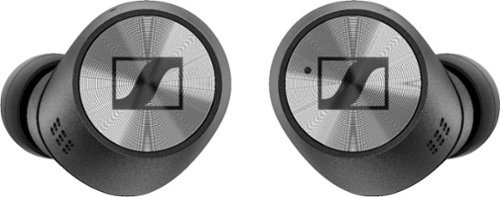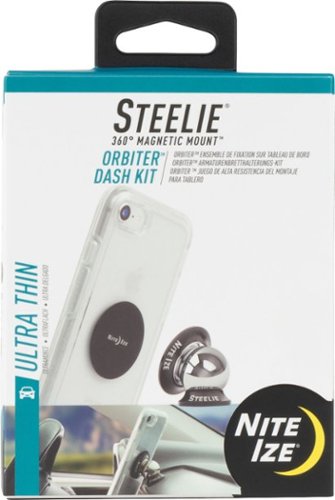Daniel's stats
- Review count128
- Helpfulness votes434
- First reviewJune 19, 2015
- Last reviewDecember 1, 2023
- Featured reviews0
- Average rating4.7
Reviews comments
- Review comment count0
- Helpfulness votes0
- First review commentNone
- Last review commentNone
- Featured review comments0
Questions
- Question count0
- Helpfulness votes0
- First questionNone
- Last questionNone
- Featured questions0
- Answer count17
- Helpfulness votes18
- First answerApril 22, 2016
- Last answerDecember 9, 2021
- Featured answers0
- Best answers2
Detect allergens and toxins in the air with this uHoo smart indoor air monitor. The uHoo mobile app lets you view nine air quality sensors remotely, providing personalized tips on cleaning the air around your home. This uHoo smart indoor air monitor also features advanced integration capabilities with Amazon Alexa, Google Home, or IFTTT for smooth pairing with air purifiers, dehumidifiers, lights, etc.
Customer Rating

5
Very helpful with family members with asthma
on August 31, 2020
Posted by: Daniel
from Saint Paul, MN
PROS:
- The app makes setup quick and easy
- Provides very detailed information
- Monitor is quite small and blends in
- Customizable alerts (if there is carbon monoxide for example)
- Works with Google Assistant, Nest, and Amazon Alexa
- The app makes setup quick and easy
- Provides very detailed information
- Monitor is quite small and blends in
- Customizable alerts (if there is carbon monoxide for example)
- Works with Google Assistant, Nest, and Amazon Alexa
CONS:
- Can't connect to a 5GHz network
- Requires you to enable location services in phone to setup
- Takes a couple days to complete calibration for CO2 (for me at least)
- Can't connect to a 5GHz network
- Requires you to enable location services in phone to setup
- Takes a couple days to complete calibration for CO2 (for me at least)
-- SETUP --
Setting up the uHoo air quality monitor is (for the most part) quite quick and simple when using the app (which is required). uHoo does a good job of helping you with each step in the process, even switching your phone from your home network to connecting to the uHoo.
Setting up the uHoo air quality monitor is (for the most part) quite quick and simple when using the app (which is required). uHoo does a good job of helping you with each step in the process, even switching your phone from your home network to connecting to the uHoo.
My only complaint about the setup process is that you need to enter your time zone AND allow the uHoo to access you phone location to complete the setup process. uHoo claims this is to help ensure the calibration is as accurate as possible. Thankfully, you can revoke the app's location access in your phone after the air quality monitor has completed both the setup and calibration.
-- FEATURES --
The uHoo air quality feature helps to track:
- Virus index
- Temperature
- Humidity
- Air pressure
- CO2
- VOC
- Particulate matter
- Carbon monoxide
- Nitrogen dioxide
- Ozone
The uHoo air quality feature helps to track:
- Virus index
- Temperature
- Humidity
- Air pressure
- CO2
- VOC
- Particulate matter
- Carbon monoxide
- Nitrogen dioxide
- Ozone
uHoo not only provides real-time information on each item above, but you can customize your own alert settings to notify you if any/all items are above a safe quantity (especially helpful for carbon monoxide).
It did take a couple days for the CO2 sensor to complete calibration for me (which is why it's so high in my screenshot for the first couple days).
I don't use Amazon Alexa or Google Assistant (I have a "dumb" home), but you can pair up the uHoo air monitor, allowing you access information from your Amazon Alexa or Google Assistant if you have it (and don't want to use the uHoo app on your phone).
-- BOTTOM LINE --
My wife and son both have asthma, so it's very helpful to have so much detailed information on the air everyone is breathing in. The uHoo air monitor allows us to make adjustments (turn on/off our humidifier, maybe the home air filters need to be changed early, windows should be left open longer/shorter, etc) to help keep everyone as healthy/happy as possible. I'm especially looking forward to the uHoo monitor to assist with winter air monitoring.
My wife and son both have asthma, so it's very helpful to have so much detailed information on the air everyone is breathing in. The uHoo air monitor allows us to make adjustments (turn on/off our humidifier, maybe the home air filters need to be changed early, windows should be left open longer/shorter, etc) to help keep everyone as healthy/happy as possible. I'm especially looking forward to the uHoo monitor to assist with winter air monitoring.
Mobile Submission: False
I would recommend this to a friend!



Sony's intelligent noise-cancelling headphones with premium sound elevate your listening experience with the ability to personalize and control everything you hear. Get up to 30 hours of battery life with quick charging capabilities, enjoy an enhanced Smart Listening feature set, and carry conversations hands-free with speak-to-chat.
Posted by: Daniel
from Saint Paul, MN
PROS:
- Outstanding sound quality!
- Customizable EQ with the app with multiple profiles
- Long battery life and fast charging
- USB-C charging
- You can manually adjust noise cancellation sensitivity
- Sony's "seamless multiple-device pairing" is great and works instantly to switch from one device to your phone for incoming calls
- App gives you SOOO MUCH control and options to give you the best audio experience
- Voice calls are clear and crisp
- When toggled in the app, music and noise cancelling stops when you start talking, so you don't need to remove your headphones for a quick/fast conversation
- Outstanding sound quality!
- Customizable EQ with the app with multiple profiles
- Long battery life and fast charging
- USB-C charging
- You can manually adjust noise cancellation sensitivity
- Sony's "seamless multiple-device pairing" is great and works instantly to switch from one device to your phone for incoming calls
- App gives you SOOO MUCH control and options to give you the best audio experience
- Voice calls are clear and crisp
- When toggled in the app, music and noise cancelling stops when you start talking, so you don't need to remove your headphones for a quick/fast conversation
CONS:
- Can only easily switch between two devices, wish it was more
- Depending on your ear size, these can start to become uncomfortable after two hours or so
- Can only easily switch between two devices, wish it was more
- Depending on your ear size, these can start to become uncomfortable after two hours or so
-- SET UP --
Setting up the XM4 headphones was super easy, especially when using the app. I did need to download and install an update for the headphones for first use, but that whole process took less than 15 minutes.
Setting up the XM4 headphones was super easy, especially when using the app. I did need to download and install an update for the headphones for first use, but that whole process took less than 15 minutes.
You can pair multiple devices to the XM4, but only two devices can be connected at a time. I prefer to have my desktop PC as the primary device, with my phone as the second. To pair with a PC you have two options: (1) use the app to put the XM4 in pairing mode, or (2) keep holding the power button after powering on the XM4 to enter pairing mode. Once in pairing mode, you just need to open the Bluetooth settings on your PC and select the option for WH-1000XM4. That's it!
-- AUDIO --
The XM4 are without a doubt the best sounding headphones I have ever used! The audio is great, regardless of what genre I am listening to. My usual music tends to be: classical, film score, electro house, progressive/alternative metal, and hard rock.
The XM4 are without a doubt the best sounding headphones I have ever used! The audio is great, regardless of what genre I am listening to. My usual music tends to be: classical, film score, electro house, progressive/alternative metal, and hard rock.
Every song sounds full and crisp, especially when I'm using Sony's DSEE (Digital Sound Enhancement Engine) Extreme option within the app. According to Sony, DSEE Extreme is an "Edge-AI" that "upscales compressed digital music files in real time". Your experience may be different, but for me, there was a more noticeable difference when listening to any music containing vocals. While it's not noticeable in ALL music, it's still a feature that I'm going to keep enabled.
Within Sony's app is a well-executed EQ that allows you to save multiple profiles. This allows you to have a profile based on what genre you're going to be listening, further improving/enhancing an already excellent "out-of-box" audio experience.
-- FEATURES --
The Sony "Headphones Connect" app is an absolute must-have if you want to get the most out of your XM4. You can create multiple EQ profiles and customize so much more:
- Toggle noise cancelling, not just on/off, but adjust the intensity based on your surroundings. When you increase the intensity, you are able to enable an option that allows the XM4 microphones to detect and isolate voices. This is really helpful if someone wants to get your attention or (and I can't test this out right now due to COVID) allow you to hear announcements in the airport terminal so you don't miss any important flight updates.
- "Speak-to-chat" is a setting that allows the XM4 to use its microphones to detect when you start talking, which will then pause your music/video and turn off noise cancelling, allowing you to quickly talk to someone without needing to remove your headphones (although to avoid being rude, I still take off my headphones if I need to do more than answer a quick question).
- There is a "noise cancelling optimizer" that you can use to help adjust for atmospheric pressure, which can help to avoid feeling that sense of pressure on your ears when using noise cancelling with other devices.
- Sony has a "360 Reality Audio" feature that allows you to take advantage of 360 audio from supported streaming services (such as TIDAL). This does require taking a few photos of your ear shape/structure and a paid service, but it's really cool and worth checking out.
- "Sound Quality Mode" will allow you prioritize sound quality or connection, whichever is more important to you at any given day/time.
- DSEE Extreme can be toggled on/off. I would suggest playing with it to see if you can hear a difference with your music.
- You can customize the touch pad options.
- You can set the XM4 to power off if you take them off your head and leave them off after a short period of time, which is a really helpful way to save battery life if you ever accidentally forget to turn them off.
The Sony "Headphones Connect" app is an absolute must-have if you want to get the most out of your XM4. You can create multiple EQ profiles and customize so much more:
- Toggle noise cancelling, not just on/off, but adjust the intensity based on your surroundings. When you increase the intensity, you are able to enable an option that allows the XM4 microphones to detect and isolate voices. This is really helpful if someone wants to get your attention or (and I can't test this out right now due to COVID) allow you to hear announcements in the airport terminal so you don't miss any important flight updates.
- "Speak-to-chat" is a setting that allows the XM4 to use its microphones to detect when you start talking, which will then pause your music/video and turn off noise cancelling, allowing you to quickly talk to someone without needing to remove your headphones (although to avoid being rude, I still take off my headphones if I need to do more than answer a quick question).
- There is a "noise cancelling optimizer" that you can use to help adjust for atmospheric pressure, which can help to avoid feeling that sense of pressure on your ears when using noise cancelling with other devices.
- Sony has a "360 Reality Audio" feature that allows you to take advantage of 360 audio from supported streaming services (such as TIDAL). This does require taking a few photos of your ear shape/structure and a paid service, but it's really cool and worth checking out.
- "Sound Quality Mode" will allow you prioritize sound quality or connection, whichever is more important to you at any given day/time.
- DSEE Extreme can be toggled on/off. I would suggest playing with it to see if you can hear a difference with your music.
- You can customize the touch pad options.
- You can set the XM4 to power off if you take them off your head and leave them off after a short period of time, which is a really helpful way to save battery life if you ever accidentally forget to turn them off.
The right earcup has a touch-sensitive surface, allowing you to tap or swipe for different functions. Swiping up/down will adjust the volume, swiping forwards/backwards for moving through tracks, double-tap the center to pause/play music and answer/end calls, and you can place your palm on the cup to lower the volume of your music and allow for audio passthrough (temporarily cancel the noise cancellation) if you need to hear what's going on around you.
Sony's "seamless multiple-device pairing" allows for the XM4 to be paired to two devices at the same time. This works great when connected to your computer and phone. When I'm listening to music on my PC, the XM4 will instantly pause my music and switch to my phone when I receive a call. A quick double-tap on the right cup will let me answer/end the call, and the XM4 will automatically switch back to my PC and resume my music.
The XM4 are advertised to allow up to 30 hours of use on a full charge. This will very greatly depending on your use (specifically your volume level and if you're using noise cancellation), but I'm getting a little over 28 hours while using the majority of features enabled (noise cancelling with voice focus, speak-to-chat, DSEE Extreme) and volume around 40-50%.
-- BOTTOM LINE --
The XM4 are simply amazing and I couldn't recommend them enough if you're looking for new headphones with excellent sound quality and noise cancellation. My only complaint is that since my ears are large, the XM4 can start to become a little uncomfortable after wearing them for long periods of time (close to two hours or more).
The XM4 are simply amazing and I couldn't recommend them enough if you're looking for new headphones with excellent sound quality and noise cancellation. My only complaint is that since my ears are large, the XM4 can start to become a little uncomfortable after wearing them for long periods of time (close to two hours or more).
Mobile Submission: False
I would recommend this to a friend!
For ages 6 years old & up, The JBuddies Play Gaming Headset is a wireless headset designed specifically for gaming. With 22+ hours of playtime and cushion support for all-day comfort, these headphones are there for when the kids want to play games endlessly. A built-in, retractable boom microphone lets you talk to your teammates or store back in the headphone when you play solo. Compatible with PS, XBox, Switch, PC/Mac, and mobile devices.
Posted by: Daniel
from Saint Paul, MN
PROS:
* Wireless
* Light-weight
* Retractable mic
* Included cables for charging and wired listening
* Volume limit to prevent hearing damage
CONS:
* Not as compact as I would like for travel
* Wireless
* Light-weight
* Retractable mic
* Included cables for charging and wired listening
* Volume limit to prevent hearing damage
CONS:
* Not as compact as I would like for travel
It's nice to have a solid option for a good pair of Bluetooth headphones for a child. While a smaller pair of normal headphones works, my son absolutely loves that he now has his own wireless headphones that are made for his size!
Setup is really quick and easy: hold the power button until you hear the audio prompt that the headphones are ready to pair, select the headphones from your Bluetooth menu on your PC/console, and you're paired! If you don't want to use the battery, you can just use the included AUX cable (which included volume control).
Battery life is rated for a little over 22 hours, but your mileage will vary. It's pretty close in my son's usage. Thankfully you can use the headphones while they're charging.
== BOTTOM LINE ==
If you're looking for wireless headphones for your child, these are a solid option. They can be used with any console, PC, and any other device with a standard headphone jack (when using the included AUX cable).
If you're looking for wireless headphones for your child, these are a solid option. They can be used with any console, PC, and any other device with a standard headphone jack (when using the included AUX cable).
Mobile Submission: False
I would recommend this to a friend!
All the power you expect, without the cord. Go where ambition takes you with the cordless hand blender from KitchenAid. Designed with a powerful rechargeable lithium ion battery, the new cordless hand blender delivers optimal runtime and performance, so you can cook wherever, whatever, and however you choose. Blends 25 bowls of soup on a full charge.
Customer Rating

5
I think my kids love it more than I do...
on July 17, 2020
Posted by: Daniel
from Saint Paul, MN
PROS:
* No cord!
* Very light-weight
* Included pan-guard
* KitchenAid offers different attachments
* Quick charging
* No cord!
* Very light-weight
* Included pan-guard
* KitchenAid offers different attachments
* Quick charging
CONS:
* You can change the speed, but not by much
* Battery indicator is only a single LED
* You can change the speed, but not by much
* Battery indicator is only a single LED
I wish that I could say that this has elevated my culinary skills to a higher level, but lately this has been used primarily for two things: milkshakes and smoothies. I can't really be mad about it, since my kids LOVE how quick I can make their favorite cold treats (especially now that it's the middle of July).
Milkshakes and smoothies aside, this really is quite the handy and invaluable kitchen tool. It really does make a difference when it comes to prep time and/or ease for making certain soups and sauces.
When you're done using the hand blender, cleanup is really easy. The main body of the blender (which holds the battery) and blender arm need to be cleaned with a damp washcloth, while the included jar can go into the top-rack of the dishwasher.
BOTTOM LINE:
This is a handy little kitchen tool, and I would absolutely recommend picking it up.
This is a handy little kitchen tool, and I would absolutely recommend picking it up.
Mobile Submission: False
I would recommend this to a friend!
With the Coravin Model Five Wine Preservation System, choose the wines you desire, without compromise. Model Five is the Coravin standard, featuring a classic design and innovative SmartClamps~, making it sturdy and easy to go on/off from bottle to bottle. Simply insert, tip, and pour as much wine as you desire~then save the rest of the bottle for weeks, months, or even years! Includes 3 Coravin Pure Capsules and 1 Coravin Screw Cap.
Customer Rating

5
Take Your Time To Enjoy Your Wine
on May 24, 2020
Posted by: Daniel
from Saint Paul, MN
PROS:
- Very easy to operate
- Premium build and feel
- Three capsules included
- Coravin screw cap included
- Easy to clean
- Very easy to operate
- Premium build and feel
- Three capsules included
- Coravin screw cap included
- Easy to clean
CONS:
- Be mindful of capsule pricing if gifting the Coravin Model Five
- Be mindful of capsule pricing if gifting the Coravin Model Five
-- Set Up --
Using the Coravin Model Five for the first time is very simple and easy. Coravin provides a very well-detailed guide, which is the first thing you will find when opening the box.
Using the Coravin Model Five for the first time is very simple and easy. Coravin provides a very well-detailed guide, which is the first thing you will find when opening the box.
If you feel more comfortable with a video tutorial, rather than reading the manual, Coravin provides a few videos on their YouTube channel as well.
The most "challenging" part of setting up the Model Five is inserting the argon capsule, which even that is quite quick and easy.
-- Using the Model Five --
I don't want to go into a full explanation of how to operate the Model Five (since the included manual does a great job doing that, plus there are several YouTube videos), but I will say this: Coravin makes it very quick and easy to enjoy your favorite wine one glass (or two, who's judging) at a time.
I don't want to go into a full explanation of how to operate the Model Five (since the included manual does a great job doing that, plus there are several YouTube videos), but I will say this: Coravin makes it very quick and easy to enjoy your favorite wine one glass (or two, who's judging) at a time.
You simply mount the Model Five on the wine bottle, pierce the cork, tilt, and tap the "trigger" to pour the wine. One trick I've found with getting the most out of the capsules is to only tap the trigger as needed and wait for the flow of wine to stop before taking the Model Five off the wine bottle. This prevents any wasted argon gas from escaping when you tilt the bottle upright.
Once I'm done with the Model Five for the evening, I'll quickly clean out the system by running water through the spout for a few moments. Then just tap the trigger to clear out any water and dry the Model Five with a dry cloth.
-- The Capsules --
Coravin claims that each capsule is good for up to 15 five ounce classes of wine. Your mileage will vary greatly, based on how much you use the trigger with each pour.
Coravin claims that each capsule is good for up to 15 five ounce classes of wine. Your mileage will vary greatly, based on how much you use the trigger with each pour.
You can buy new capsules from Coravin's website. If you're gifting the Model Five to someone, I would just keep in mind that they're going to need to buy new capsules now and then, and that they will be okay with the pricing.
-- BOTTOM LINE --
I LOVE that I can enjoy a glass or two of wine on my own time and schedule. Re-corking or refrigerating opened bottles are a thing of the past! If you want to enjoy your wine on your own time, I HIGHLY recommend considering the Coravin Model Five.
I LOVE that I can enjoy a glass or two of wine on my own time and schedule. Re-corking or refrigerating opened bottles are a thing of the past! If you want to enjoy your wine on your own time, I HIGHLY recommend considering the Coravin Model Five.
Mobile Submission: False
I would recommend this to a friend!
Sennheiser~s new MOMENTUM True Wireless delivers exceptional sound quality with superior comfort and craftsmanship. Now you can enjoy Sennheiser~s outstanding stereo sound anywhere and all day, thanks to Active Noise Cancellation and an exceptional 7-hour battery life, which can be extended to up to 28 hours via the charging case.
Posted by: Daniel
from Saint Paul, MN
PROS:
- Excellent sound quality
- Customizable touch controls
- Customizable EQ
- ANC works very well
- 4 included eartips to find comfortable seal
- Long battery life
- Small, light-weight charging case
- USB-C charging
- Excellent sound quality
- Customizable touch controls
- Customizable EQ
- ANC works very well
- 4 included eartips to find comfortable seal
- Long battery life
- Small, light-weight charging case
- USB-C charging
CONS:
- Included charging cable is really short
- Switching between paired devices could be easier
- Included charging cable is really short
- Switching between paired devices could be easier
-- SET UP --
Setting up the Momentum 2 is as straight-forward as any other Bluetooth device: you get the Momentum 2 into pairing mode (by placing a finger on each bud for about 3 seconds until you hear "pairing"), open the Bluetooth settings on your device (Android, iOS, MacOS, Windows, or Linux) and find the Momentum 2, select the Momentum 2, and you're done!
Setting up the Momentum 2 is as straight-forward as any other Bluetooth device: you get the Momentum 2 into pairing mode (by placing a finger on each bud for about 3 seconds until you hear "pairing"), open the Bluetooth settings on your device (Android, iOS, MacOS, Windows, or Linux) and find the Momentum 2, select the Momentum 2, and you're done!
For mobile phones, regardless of if you're using Android or iOS, I would HIGHLY recommend that you download the Sennheiser Smart Control app. The app is how you can customize your earbuds and keep the firmware updated (there was a firmware update immediately after I first set up my Momentum 2).
With the Smart Control app, you can really make the Momentum 2 yours. You can adjust the EQ to your liking, you can change what different taps on each earbud does with the touch control customization, and toggle if you want audio to pause if you remove an earbud.
-- AUDIO QUALITY --
The audio quality is going to be greatly impacted based on if you can get a good seal with the eartips or not, thankfully Sennheiser includes four different sizes in the box (XS, S, M, and L). Out of the box they are installed with the medium tips, which work very well for me, but I would go through a couple sizes to find your perfect seal.
The audio quality is going to be greatly impacted based on if you can get a good seal with the eartips or not, thankfully Sennheiser includes four different sizes in the box (XS, S, M, and L). Out of the box they are installed with the medium tips, which work very well for me, but I would go through a couple sizes to find your perfect seal.
I have always been a huge fan of Sennheiser products for their build and audio quality, and the Momentum 2 are no exception. I knew that I would enjoy the audio quality, but I was not expecting to like it this much. While Sennheiser claims that they improved the design of the Momentum 2 to allow you listen for longer periods of time comfortably, I was still expecting to only really use them for shorter listening (less than an hour or so) while defaulting to my over-ear headphones for longer listening. This is not the case. While the Momentum 2 are not as comfortable as over-ear headphones for multiple hours, the audio and ANC quality is just too good to give up!
I like to listen to a mix of classical, metal, electro house, and the Momentum 2 hold up very well (mostly thanks to the customizable EQ). While I think the bass is quite decent for wireless earbuds, I could understand if someone would want more out of them.
-- DAILY USE --
The Momentum 2 have completely replaced my previous over-ear headphones that I normally keep in my backpack. I normally keep them paired to my phone, but I will also use them with my laptop or tablet, depending on what I need to do. This actually brings me to one of my biggest issues with the Momentum 2: switching between devices. If I want to switch from being paired with my phone to my laptop, I need to manually disconnect the Momentum 2 from my phone Bluetooth settings before I can connect them to my laptop. With my previous headphones, I could just select "connect" on the device I want to switch to.
The Momentum 2 have completely replaced my previous over-ear headphones that I normally keep in my backpack. I normally keep them paired to my phone, but I will also use them with my laptop or tablet, depending on what I need to do. This actually brings me to one of my biggest issues with the Momentum 2: switching between devices. If I want to switch from being paired with my phone to my laptop, I need to manually disconnect the Momentum 2 from my phone Bluetooth settings before I can connect them to my laptop. With my previous headphones, I could just select "connect" on the device I want to switch to.
Battery life is great on the Momentum 2 and I can't complain. Sennheiser claims that you can get up to 7 hours of battery life on the earbuds, plus an additional 28 hours through recharging the buds in the case. This will vary depending on how you're using them (especially if you're using ANC). While I think the Momentum 2 are quite possibly the most comfortable in-ear earbuds I've ever used, I still can't use them for more than 4 hours at a time, plus every time I'm done using the earbuds, they go back into their charging case.
Speaking of the charging case, I am so happy that Sennheiser went with USB-C charging. It is just one less cable I need to carry with me, which is good since the included cable for the case is REALLY short. I'm guessing this is more for people who want to charge their case using laptop? I just use the same cable+charger for my Android phone to make things easy. Charging the earbuds and case is really fast too, so if you do manage to drain the batteries in the earbuds AND the case, you won't have to wait very long to listen to more music.
-- BOTTOMLINE --
I love the Momentum 2! Sure, they're not perfect (I REALLY wish that it was easier to switch between devices), but the audio quality is so good that those minor issues are worth living with.
I love the Momentum 2! Sure, they're not perfect (I REALLY wish that it was easier to switch between devices), but the audio quality is so good that those minor issues are worth living with.
Mobile Submission: False
I would recommend this to a friend!
Stay in total control while playing with this SteelSeries Rival 3 mouse. The high-grade polymer construction offers reliable durability for seamless everyday use, and the ergonomic design adds comfort during extended periods of gaming. This SteelSeries Rival 3 mouse has a Brilliant Prism system with customizable lighting effects for syncing with your computer to deliver stunning light shows, and the mechanical switches ensure accuracy whether on the battlefield or race track.
Posted by: Daniel
from Eagan, MN
PROS:
- RGB!
- Light-weight
- SteelSeries Engine allows serious customization
- Excellent low friction pads
- Comfortable to use (even for hours)
- 6 customizable buttons
- RGB!
- Light-weight
- SteelSeries Engine allows serious customization
- Excellent low friction pads
- Comfortable to use (even for hours)
- 6 customizable buttons
CONS:
- Non-braided cable LOVES to bunch up
- The RGB hasn't made me a better gamer (yet) :(
- Non-braided cable LOVES to bunch up
- The RGB hasn't made me a better gamer (yet) :(
-- Set Up --
The Rival 3 works right away when connecting it to your PC, but I would HIGHLY recommend going to SteelSeries' website to download their "SteelSeries Engine" software. This will allow you to customize just about everything about the Rival 3 (from cursor speed to RGB effects). The Rival 3 has on-board memory, so you can make any customization you want to your mouse and it will be saved when you plug it into a different PC.
The Rival 3 works right away when connecting it to your PC, but I would HIGHLY recommend going to SteelSeries' website to download their "SteelSeries Engine" software. This will allow you to customize just about everything about the Rival 3 (from cursor speed to RGB effects). The Rival 3 has on-board memory, so you can make any customization you want to your mouse and it will be saved when you plug it into a different PC.
-- Features --
The RGB lighting is probably one of my favorite aspects of the Rival 3, as silly as that may sound. I just love how it matches my mechanical keyboard now! On a more serious note, the Rival 3 is fantastic for FPS games. It's very light-weight and has excellent optical tracking, plus the low-friction pads make the Rival 3 glide like no other gaming mouse I've used before. Using the SteelSeries Engine software, you can map features/macros to the six buttons on the Rival. Out of the box, the two side buttons are defaulted to forward/backward for browser/window navigation (which I absolutely love).
The RGB lighting is probably one of my favorite aspects of the Rival 3, as silly as that may sound. I just love how it matches my mechanical keyboard now! On a more serious note, the Rival 3 is fantastic for FPS games. It's very light-weight and has excellent optical tracking, plus the low-friction pads make the Rival 3 glide like no other gaming mouse I've used before. Using the SteelSeries Engine software, you can map features/macros to the six buttons on the Rival. Out of the box, the two side buttons are defaulted to forward/backward for browser/window navigation (which I absolutely love).
-- Bottom Line --
This is an outstanding gaming mouse, but it's not perfect. I really wish the cable was braided, since it loves to bunch up (no tangles yet, but I'm sure it's inevitable). If you play more MMOs than FPS games, the Rival 3 might not be the mouse to get. Since I primarily play non-MMO games, I love this mouse. It looks great and I'm quite happy with the performance. If you're in the market for a new gaming mouse, I'd highly recommend checking this out.
This is an outstanding gaming mouse, but it's not perfect. I really wish the cable was braided, since it loves to bunch up (no tangles yet, but I'm sure it's inevitable). If you play more MMOs than FPS games, the Rival 3 might not be the mouse to get. Since I primarily play non-MMO games, I love this mouse. It looks great and I'm quite happy with the performance. If you're in the market for a new gaming mouse, I'd highly recommend checking this out.
Mobile Submission: False
I would recommend this to a friend!
Use your smartphone hands-free while driving with this Nite Ize Steelie Orbiter dash mount kit. The low-profile metal plate attaches to your device easily, while the neodymium magnet holds the metal plate, mounting your smartphone on the dash securely to prevent accidental slipping on bumpy roads. This Nite Ize Steelie Orbiter dash mount kit has a silicone center for adjusting the phone's viewing angle smoothly.
Customer Rating

5
Arguably The Best Dash Mount I've Ever Used
on February 18, 2020
Posted by: Daniel
from Eagan, MN
PROS:
- Super easy to setup
- Low profile
- Allows you to rotate phone in various positions
- Magnets are VERY strong
- Super easy to setup
- Low profile
- Allows you to rotate phone in various positions
- Magnets are VERY strong
CONS:
- Car mount can't really be moved later
- Car mount can't really be moved later
-- SETUP --
Setting up the Nite Ize couldn't be easier. There are only three components to this dash mount: (1) The mount/metal ball, (2) "orbiter" socket, and (3) super slim metal disk to attach to your phone/case.
Setting up the Nite Ize couldn't be easier. There are only three components to this dash mount: (1) The mount/metal ball, (2) "orbiter" socket, and (3) super slim metal disk to attach to your phone/case.
The first thing you need to do is decide where you want to have the mount located on your dash. It uses very strong 3M adhesive, so choose wisely, since you're not really supposed to be able to relocate it later. Then you just use the included alcohol wipe to clean the spot on your dash to attach the mount. After placing the mount on the dash, you just put the "orbiter" magnetic socket on the mount. This is how you attach your phone to the mount.
Finally just attach the little metal disk (which also uses strong 3M adhesive) to the back of your phone or phone case (idealy in the center).
That's it! Now you can just let the magnets do their thing to effortlessly attach and detach your phone from your new magnetic dash mount.
-- DAILY USE --
Since the dash mount is essentially just a big metal bearing, you can adjust your phone in various angles and positions based on what viewing angle you need (or if you want your phone in portrait or landscape mode).
Since the dash mount is essentially just a big metal bearing, you can adjust your phone in various angles and positions based on what viewing angle you need (or if you want your phone in portrait or landscape mode).
The "orbiter" socket has a rubber center, so it helps to prevent the phone from sliding around on the metal ball. Even with the roads filled with snow and ice, bumping around doesn't seem to matter to the Nite Ize dash mount, my phone stays right were I put it.
The mount is a reflective metal ball, so I don't know how warm it will get this summer (it's currently February in Minnesota), so it's something to keep in mind for later use.
-- BOTTOM LINE --
I love this mount. I really am tired of using bulky mounts that use suction cups to attach to my dash. I also refuse to use the vent mounts, since they block heat/air. Having this magnetic mount is fantastic and couldn't be simpler to use. I HIGHLY recommend considering it if you're looking for a new phone mount for your car.
I love this mount. I really am tired of using bulky mounts that use suction cups to attach to my dash. I also refuse to use the vent mounts, since they block heat/air. Having this magnetic mount is fantastic and couldn't be simpler to use. I HIGHLY recommend considering it if you're looking for a new phone mount for your car.
Mobile Submission: False
I would recommend this to a friend!
Coordinate your strategy during multiplayer battles with this CORSAIR SURROUND gaming headset. The plush memory foam padding offers lasting comfort, and the 50mm neodymium drivers enhance your gaming experience with rich dynamic sound. This CORSAIR SURROUND gaming headset includes a USB adapter, letting you listen to music and game audio in 7.1 surround sound.
Customer Rating

5
The Most Comfortable Headset I've Owned
on January 15, 2020
Posted by: Daniel
from Eagan, MN
PROS:
- Good audio quality
- Very lightweight
- Premium feel
- Super comfortable (even with glasses)
- Removable mic
- Volume slider and mute button on left ear cup
- Good audio quality
- Very lightweight
- Premium feel
- Super comfortable (even with glasses)
- Removable mic
- Volume slider and mute button on left ear cup
CONS:
- Ear cups don't rotate inwards for storage
- Ear cups don't rotate inwards for storage
-- SETUP --
If you're using the HS45 for console gaming, there's really no setup. Just plug in the 3.5mm headphone jack into your PS4/XBOX controller and you're good to go. If you're using a PC, I would HIGHLY recommend that you use the included USB adapter and download the Corsair iCUE software. The iCUE software will allow you to make adjustments to the EQ and toggle between stereo and 7.1 surround sound.
If you're using the HS45 for console gaming, there's really no setup. Just plug in the 3.5mm headphone jack into your PS4/XBOX controller and you're good to go. If you're using a PC, I would HIGHLY recommend that you use the included USB adapter and download the Corsair iCUE software. The iCUE software will allow you to make adjustments to the EQ and toggle between stereo and 7.1 surround sound.
-- PERFORMANCE --
When using the HS45 without the USB adapter, the audio quality is decent. Noise isolation isn't as great as I would like, but this may be the most comfortable gaming headset I have ever used for long periods of time (even when wearing glasses), so I'll take comfort over noise isolation. I really only use the HS45 without the adapter when I want to play a couple games on my PS4.
When using the HS45 without the USB adapter, the audio quality is decent. Noise isolation isn't as great as I would like, but this may be the most comfortable gaming headset I have ever used for long periods of time (even when wearing glasses), so I'll take comfort over noise isolation. I really only use the HS45 without the adapter when I want to play a couple games on my PS4.
When gaming on my PC, the USB adapter is a MUST. You're giving the headphones more power, so you can get more volume, but more important is that you can take advantage of the Corsair iCUE software. Using iCUE, you can use various pre-set EQ settings (or create your own) and toggle between stereo and 7.1 surround sound. I didn't notice too much of a difference in my FPS games between stereo and 7.1, but that could just be my ears. What I did notice is the difference when adjusting the EQ settings. I'm using the "Theater" and "FPS" EQ presets right now, but I'm going to start messing around with the EQ to find a perfect balance for my various games.
The mic is detachable for when you don't need it. When you do need it, the sound quality is quite decent. Nobody had any issues hearing me clearly.
-- BOTTOM LINE --
It's really hard to find anything negative to say about the HS45. I don't travel very often, but if I did, the fact that the HS45 earcups don't rotate in to make them more compact could be an issue. The sound quality is really good, the iCUE app helps get the absolute most out of the headphones, and they are super comfortable to wear for long gaming sessions.
It's really hard to find anything negative to say about the HS45. I don't travel very often, but if I did, the fact that the HS45 earcups don't rotate in to make them more compact could be an issue. The sound quality is really good, the iCUE app helps get the absolute most out of the headphones, and they are super comfortable to wear for long gaming sessions.
If you're looking for a new headset, I would HIGHLY recommend checking these out.
Mobile Submission: False
I would recommend this to a friend!
Run and organize your computer system safely with this six-outlet APC SurgeArrest Essential desk-mount power station. Lightning and surge protection and a fail-safe mode prevent your electronics from getting damaged during current spikes, and the powered USB-A and USB-C ports let you charge three gadgets simultaneously. This APC SurgeArrest Essential desk-mount power station has an LED indicator for circuit issues for added precaution.
Customer Rating

5
My New Favorite Office Accessory!
on January 13, 2020
Posted by: Daniel
from Eagan, MN
PROS:
* Surge protection (1080 Joules)
* 6 outlets
* Three USB ports for charging portal devices (2 USB-A and 1 USB-C)
* Allows easy access to power outlets at your desk
* Surge protection (1080 Joules)
* 6 outlets
* Three USB ports for charging portal devices (2 USB-A and 1 USB-C)
* Allows easy access to power outlets at your desk
CONS:
* Glossy casing LOVES fingerprints/smudges
* Glossy casing LOVES fingerprints/smudges
-- SETUP --
Setting up the APC SurgeArrest Essential is quick and easy. APC has four suggested installation/locations for the SurgeArrest: (1) Standalone (sitting upright), (2) clipped to your desk, (3) hung over an office partition, and (4) under a monitor (how I’m using mine). How you place your SurgeArrest will really depend on what type of desk you’re using (or if you’re using a cubicle).
Setting up the APC SurgeArrest Essential is quick and easy. APC has four suggested installation/locations for the SurgeArrest: (1) Standalone (sitting upright), (2) clipped to your desk, (3) hung over an office partition, and (4) under a monitor (how I’m using mine). How you place your SurgeArrest will really depend on what type of desk you’re using (or if you’re using a cubicle).
The power cable for the SurgeArrest is about 6 feet long and has a right angle connector, so it won't stick out from the power outlet (something I really appreciate since my desk is up against my only outlet in my office).
-- USAGE --
My primary computer is my laptop, so it’s nice to no longer need to crawl under my desk each time I need to charge my laptop at home. The SurgeArrest also has three USB ports, making charging my phone, earbuds, and tablet SO much easier. This is easily the best designed surge protector for office use.
My primary computer is my laptop, so it’s nice to no longer need to crawl under my desk each time I need to charge my laptop at home. The SurgeArrest also has three USB ports, making charging my phone, earbuds, and tablet SO much easier. This is easily the best designed surge protector for office use.
I'm using my SurgeArrest under my monitor, since I really only need a couple of the outlets for my laptop and monitor. Depending on your desk, I would recommend using the clipped option so you can access all six outlets.
-- BOTTOM LINE --
Honestly, my only complaint about the SurgeArrest is that the casing is a glossy plastic, so it collects fingerprints and smudges like it’s its job. Other than that, the SurgeArrest is a FANTASTIC office addition. You’re getting a surge protector that is designed to take up as little space as possible and easy to access.
Honestly, my only complaint about the SurgeArrest is that the casing is a glossy plastic, so it collects fingerprints and smudges like it’s its job. Other than that, the SurgeArrest is a FANTASTIC office addition. You’re getting a surge protector that is designed to take up as little space as possible and easy to access.
Mobile Submission: False
I would recommend this to a friend!
Daniel's Review Comments
Daniel has not submitted comments on any reviews.
Daniel's Questions
Daniel has not submitted any questions.
This Element 27" FHD 1080P LED Frameless Monitor provides simple connectivity to get straight to work. Whether you're adding to your current work from home set-up or purchasing a new monitor to stay in touch with loved ones, this full HD monitor will do the trick. This Element monitor offers a 1080P, full high-definition screen for a clear, vivid picture. Whether you're watching videos, video chatting, or playing basic games you'll find this full HD monitor provides a crisp viewing experience. Element's frameless monitor screens enable your monitor to blend in with your decor for a clean aesthetic. The thin bezel allows for a full-screen experience. Expand your view and get more done by adding a second or third monitor to your office set-up with easy HDMI and VGA connectivity. *No built-in speakers
What is the desktop resolution and refresh rate?
It's a 1080p panel and you can set the refresh rate to 75Hz if you're using an HDMI cable.
4 years, 1 month ago
by
Daniel
Meet the Ninja Foodi 14-in-1 6.5qt. Pressure Cooker Steam Fryer with SmartLid. The pressure cooker that steams and crisps. SmartLid slider unlocks pressure cooking, air frying, and Steamcrisping - all under one SmartLid. SteamCrisp Technology steams and crisps at the same time for faster, juicier, crispier results*. 14 one-touch programs unlock even more versatility. (*Vs. Ninja Foodi OL501 in dry mode only)
Does this model have hands free pressure release when pressure cooking timer is done, or do you have to manually release steam after pressure cooking?
It will automatically reduce the pressure+steam over a period of about 20 minutes after the cooking timer you enter has completed. You can also manually open the valve if your recipe calls for using a rapid release.
4 years, 2 months ago
by
Daniel
MX Master 3 is instant precision and infinite potential. Designed for designers and engineered for coders, it~s our most advanced Master Series mouse yet. App-specific button customizations speed up your workflow in the apps you use most and the electromagnetic MagSpeed wheel enables fast noiseless scrolling. Your hand rests perfectly on the sculpted form and allows you to work comfortably for hours across multiple computers and operating systems in one fluid workflow. Ready for video calls - predefined settings for Microsoft Teams and Zoom let you instantly mute and Start/Stop your video call. With MX Master 3, you can truly master what you make.
Bluetooth is turned off on our work computers. Will this operate as a wired mouse with the USB cable attached or is it strictly for charging
Unfortunately no, it needs a Bluetooth connection. The included cable is just for charging.
6 years, 2 months ago
by
Daniel
Turn a small space into an immersive gaming area with this Oculus Quest all-in-one VR system. The wireless headset and controllers provide a compact setup and don't require a PC, and the 64GB of storage accommodate compatible VR game titles. This Oculus Quest all-in-one VR system uses Insight tracking technology for instant, accurate response to movements.
How is this for watching regular video on youtube, Netflix, etc.?
You can watch Netflix and YouTube on the Quest, but it's built to do so much more as well.
6 years, 7 months ago
by
Daniel
Turn a small space into an immersive gaming area with this Oculus Quest all-in-one VR system. The wireless headset and controllers provide a compact setup and don't require a PC, and the 64GB of storage accommodate compatible VR game titles. This Oculus Quest all-in-one VR system uses Insight tracking technology for instant, accurate response to movements.
How does this connect to the internet? Can I stream videos on it when I'm somewhere without a WiFi connection?
During the initial setup with your smartphone, you choose what network to connect the Quest to. After setup, you can access multiple TV apps, including Netflix and Sling TV. If an app isn't available, you can also use the Oculus web browser.
6 years, 7 months ago
by
Daniel
Turn a small space into an immersive gaming area with this Oculus Quest all-in-one VR system. The wireless headset and controllers provide a compact setup and don't require a PC, and the 64GB of storage accommodate compatible VR game titles. This Oculus Quest all-in-one VR system uses Insight tracking technology for instant, accurate response to movements.
Hi, I have your Oculus Quest. I am very happy with the product but I cant cast beat saber to my tv. Very disappointing!! I am thinking maybe I should return this item for a pspro/vr. Any thoughts? Also,does the Oculus Quest cast sound to your tv? Thanks
How are you casting to your TV, and is it only Beat Saber that can't cast?
I've read that you should be able to cast to any TV with a Google Chromecast, but since I don't have one (yet), I haven't been able to test this out myself.
I've read that you should be able to cast to any TV with a Google Chromecast, but since I don't have one (yet), I haven't been able to test this out myself.
6 years, 7 months ago
by
Daniel
Set up a seamless home entertainment system with this Samsung wireless rear speaker kit. Easy to incorporate with your soundbar, the units mount to your wall and connect wirelessly to eliminate unsightly tangles of wire. Low standby power consumption and a slim design make this Samsung wireless rear speaker kit an ideal solution for smaller spaces.
Can you buy this alone, or do you need additional speakers? Thank you.
There's no need for any other speakers. Just power the Bit speaker on, pair it with your phone, and listen to your music or make calls through the speaker.
8 years, 8 months ago
by
Daniel
Set up a seamless home entertainment system with this Samsung wireless rear speaker kit. Easy to incorporate with your soundbar, the units mount to your wall and connect wirelessly to eliminate unsightly tangles of wire. Low standby power consumption and a slim design make this Samsung wireless rear speaker kit an ideal solution for smaller spaces.
Do you have to hook these speakers up to your laptop with a cord or are they completely controlled by the laptop?
It's a bluetooth speaker, there's no need for it to be physically connected to anything to play music or make calls. The only time you would plug this into your computer would be to charge it.
8 years, 8 months ago
by
Daniel
Energize your workout routine with these Sony wireless sports headphones. Their built-in LDAC enhanced codec support and Bluetooth connectivity let you stream high-quality audio content for an enhanced listening experience while you~re on the move. The included cable adjuster and clip help ensure these Sony wireless sports headphones stay in place.
Do these come with a charger?
They come with a USB to micro USB cable (just like the cable for most Android phones), but no charging "brick" to plug into an outlet. You'll need to connect them to a computer or have a USB outlet to charge them.
9 years, 1 month ago
by
Daniel
Bring the power of Google directly to your fingertips with the Google Pixel. A large 32GB of storage keep data secure, while unlimited cloud storage transfers data as needed, and it's completely automatic. The large 5-inch screen is protected by Corning Gorilla Glass 4 to ensure the Google Pixel remains scratch-free.
If I have T-Mobile, will this phone work with it, or is it just for Verizon?
The phone is not SIM locked, you can use it on T-Mobile.
Verizon Wireless does not lock their 4G phones:
http://www.verizon.com/about/consumer-safety/device-unlocking-policy
The Pixel from Verizon Wireless does ship with the bootloader locked though. This just means you can't flash a custom ROM on the phone.
Verizon Wireless does not lock their 4G phones:
http://www.verizon.com/about/consumer-safety/device-unlocking-policy
The Pixel from Verizon Wireless does ship with the bootloader locked though. This just means you can't flash a custom ROM on the phone.
9 years, 2 months ago
by
Daniel