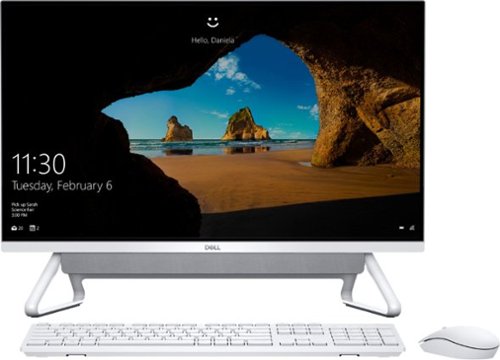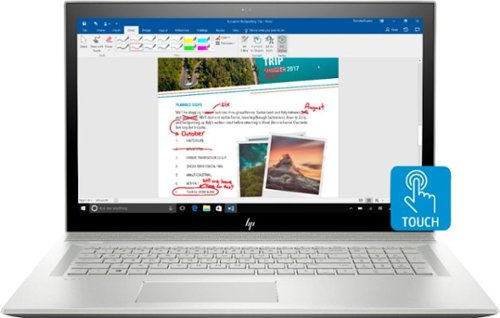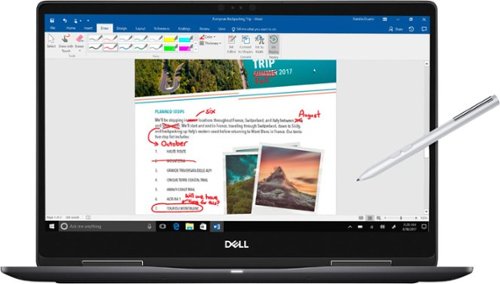mojo's stats
- Review count48
- Helpfulness votes72
- First reviewDecember 1, 2012
- Last reviewDecember 15, 2022
- Featured reviews0
- Average rating4.5
Reviews comments
- Review comment count0
- Helpfulness votes0
- First review commentNone
- Last review commentNone
- Featured review comments0
Questions
- Question count0
- Helpfulness votes0
- First questionNone
- Last questionNone
- Featured questions0
- Answer count16
- Helpfulness votes20
- First answerSeptember 24, 2016
- Last answerDecember 8, 2018
- Featured answers0
- Best answers2
Take eye-catching photos with this Sony Alpha 6100 mirrorless digital camera with 16-50mm lens. The BIONZ X image processor coupled with the 24.2MP CMOS sensor ensures images of the highest quality. The 16-50mm lens offers a 24-75mm equivalent focal length range, making this Sony Alpha 6100 mirrorless digital camera ideal for portraits and even nighttime photography.
Posted by: mojo
from San Antonio
Having owned the a6000, I was interested in what the a6100 had to offer as improvements. In a nutshell, although the a6000 is 6 years old [an eternity in the camera world] does the a6100 offer enough improvements to justify the price differential?
Maybe the most important factor to consider with any camera, picture quality is good but Sony can still be a bit aggressive in their noise reduction and resulting results due to this. Compared to the a6000, I see noticeably better looking photos, colors are richer. Also, the a6100 outputs RAW format photos if PP is your thing.
The autofocus and ability to identify a focus point via the touch screen works well. Tracking of moving subjects, in my limited experience, is great. Speaking of the screen, the ability to flip screen is a bonus, esp the ability to face the front of the camera.
Perhaps a minor point but the a6100 has a silent-shutter option, the a6000 does not. Another possibly minor point but one I find quite useful, the built-in flash is constructed such that you can pull the flash bracket back a bit and bounce it off the ceiling, typically creating a more pleasing shot.
On the downside, menu diving is still a chore, even for simple tasks. As an example, I rely heavily on preset shooting modes and find that preset modes being available through a camera's mode dial the fastest means to switch for different shooting goals and conditions. Here, you can assign a function button to take you to the memory recall settings menu item and then choose the desired setting, basically a show-stopper in fast action conditions. This is a personal sore spot although the a6100 is not alone in this regard.
For my type of shooting, I'd look elsewhere but for the set-it-and-forget-it crowd or the point and shoot folks, the a6100 comes through, though you will pay a bit of a premium for the Sony brand name. As the a6000 is still available [6 years is a LONG time in camera tech, though] at a lower price, Sony would do well to cut the price on the a6100 a bit if they are serious about attracting these groups. For one on a tight budget, the a6000 represents a better value.
Mobile Submission: False
I would recommend this to a friend!
Experience next-level computing efficiency with this Dell Inspiron all-in-one PC. The 27-inch Full HD touchscreen offers an immersive and interactive user experience, while the Intel Core i7 processor and 12GB of RAM run multiple applications smoothly. This Dell Inspiron all-in-one PC has a 512GB SSD for fast start-ups and ample storage space, and Bluetooth connectivity syncs with compatible wireless devices.
Posted by: mojo
from San Antonio
The last AIO PC I used was a long, long time ago and, as with all things techy, given a little time things certainly changed. Enter the Dell 7790 AIO. I never took to touch-screen PCs except for laptops and am not yet 100% sold on their utility but the 7790 is a sweet package even as a straight-up computer. It's a cool design and basically looks like a 27" monitor with integral sound bar.
With plenty of processing power and RAM this will be dedicated to my studio for recording music [nothing commercial, simply for self-enjoyment]. Plenty of USB ports [none used by mouse or keyboard due to their being Bluetooth-based], no lack of CPU power with the 10th gen i7 and plenty of internal storage [512GB NVMe]. Also, RAM can be self-upgraded if what I read on the web is correct to 32GB total.
The pop-up camera w IR works great to support Win10's facial recognition but don't look to it to produce high-quality pics or videos, the resolution is far too low [2.1MP max resolution].
How does it crunch numbers, so to speak? Using a couple of DAWs, I haven't experienced lengthy delays or stuttering while recording / processing / editing. NO complaints here!
TL, DR: It runs silently, the screen is beautiful, the system is responsive [fast!],
The only thing I would change about this system is the keyboard and only if it was used heavily [which I do].The KB is quite light with no feedback to speak of, just doesn't have a substantial feel of solidity to it. I'm used to mechanical KBs so this is from a biased perspective. Not a show stopper, Bluetooth-based keyboards abound!
Will be recommending this to a couple of friends who are in the market for an AIO type PC for space savings but with the need for good processing power and wireless network access.
Mobile Submission: False
I would recommend this to a friend!
Print smudge-free text and rich, vibrant images with this Epson EcoTank all-in-one color printer. Wi-Fi Direct connectivity lets you print remotely without a router, and voice-activated printing capabilities let you schedule jobs using voice commands. This Epson EcoTank all-in-one color printer produces gorgeous photos and graphics with a maximum resolution of 5760 x 1440 dpi.Prints up to 10 ISO ppm* in black, up to 5 ISO ppm* in color.
Posted by: mojo
from San Antonio
Being in the market for a printer, this Epson popped up on my radar and I'm thrilled it did. I'm not a high-volume printer here at home but I like things to work flawlessly with little messing around and, so far, this printer fills the bill perfectly. It prints fast, output looks great whether straight black or color prints and I can place it where it is most convenient to me, all BIG pluses in my book.
Setup was easy and foolproof. The wireless networking setup was also pleasantly easy and the connection is reliable. The last wireless printer I had trained me to give up on the concept, it was that bad and this from a big name in the industry. That experience was a bad joke; setting up this little Epson literally brought a smile to my face.
I really like the concept of ink tanks and reduced ink costs but only time will tell how it pans out. Also, because my printing tends to be sporadic [a few pages here, a few photos there scattered in with high volume print jobs on occasion] I've become all too familiar with dried up ink cartridges, clogged nozzles, all that fun stuff. As another reviewer mentioned, I plan to run a scheduled task once or twice a week to keep the system limbered up.
EPSON, if you're listening, please make your printers wake from sleep on a network event [receipt of a print job]. With everything I've seen so far, were that to be realized, you'd have my printing business from here on in.
All in all, a great printer for my home printing needs. We'll see how things do with less than daily usage but I'm optimistic.
Mobile Submission: False
I would recommend this to a friend!
Play to your full potential with this HP OMEN Obelisk desktop. Fluid gaming is ensured with NVIDIA GeForce RTX 20 series graphics and an Intel Core i7 processor, running on Windows 10 Home. Make a statement with customizable RGB lighting and a transparent side panel, and perform easy toolless upgrades in adherence to micro-ATX standards with this HP OMEN Obelisk desktop.
Posted by: mojo
from San Antonio
There are plenty of reviews for this PC, many that go into great detail and I've enjoyed reading them and recommend you do as well if this PC is on your radar. Not much I can add that hasn't been covered but here are some thoughts.
As far as looks, the case is tall and narrow in appearance [17" H x 6.5W]...a near 3:1 ratio which is attractive to me, finish of the case is subtle and understated. Lighting could be a bit more flexible [I know...lighting] in the on-off functionality for my tastes; the transitions could be more gradual. Minor point, though.
2 USB connections on the top, rest are on the rear plane. May or may not matter to you but slightly cramped for my normal use. Given the choice, I'd swap the headphones/mic plugs for another USB port up top.
You won't accidentally hit the power switch. Trust me. It's kind of fiddly but well executed.
A nice touch - the filter on the bottom of the case [in front of the PS] is held in place magnetically for ease of removal for cleaning. The risers on the bottom of the case are nearly non-existent and I'd imagine airflow through the bottom is restricted; I've got mine sitting on a couple of books to get it lifted a bit and help out with getting air circulating. As another poster mentioned, do NOT put this directly on a carpeted surface, lift it up an inch or so if you can.
Runs quiet but fans do begin to talk a bit under stress. Temps while benching never got out of hand though I will replace the CPU fan at some point soon. As far as benching, there are lots of choices but my numbers from limited testing put performance right up there with similarly specced rigs running overclocked CPUs, hi-thruput SSDs, etc. This box needs to make NO apologies whatsoever.
2 DIMM slots so thanks to HP for using a single 16GB stick, leaving room to add RAM [running 24GB here] versus potentially wasting 1 or 2 sticks..
Only 2 SATA connectors on the mobo, 1 used by the 2TB spinning drive. This may or may not be an issue, only you can answer that. Using the include drive cage in the open bay, I was able to ad a second spinning drive and neatly route the cables using the case-mounted cable retainers, in a matter of seconds. Nice!
Overall, this thing is a beast, once we get games that push the GPU I'll be seeing how this box performs but I'm sure it will not be a disappointment.
Stash the KB and mouse away for spares if you can; just as with some of my other rigs, the included KB/mouse are afterthoughts. A bit of shopping will net you much more usable [and pleasing] gear to make your time using this rig more enjoyable.
Sure, you can visit various sites and order parts, track shipping, payments etc chasing the lowest price to build your own but this has a great bang for the $$$ ratio with a single warranty and reasonable flexibility for parts upgrades.
When I first learned of this PC I was interested and daily looked forward to its arrival. Now that I've had a couple of days using it, I can easily say it does not disappoint. T'giving saw a price drop to a point where this is a steal. If you're serious about a gaming box [even if you aren't primarily a gamer but appreciate the performance a game box can bring to the table]...this is highly recommended!
Mobile Submission: False
I would recommend this to a friend!
Adjust this Dell 27-inch monitor for optimal viewing by using its on-screen display adjustments. Its flicker-free screen and ComfortView feature ensure eye comfort, and its wide viewing angle makes working in a sitting or standing position simple. This Dell 27-inch monitor has a sleek borderless design and is ENERGY STAR compliant for efficiency.
Posted by: mojo
from San Antonio
Not a gamer, mainly use a PC for web, work [spreadsheets, docs, light graphics] and occasional NetFlix viewing so state-of-the-art monitor features and performance are lost on me. This isn't a gaming-oriented monitor anyway.
I can best summarize my impression with this monitor by my picking up another when my BB store opens.tomorrow morning. It's also a plug for BestBuy.com.
As in everything, YMMV but for some healthy screen-real estate on your desk, esp with it now on sale, this is a no-brainer deal.
Mobile Submission: False
I would recommend this to a friend!
Experience power and portability with this HP ENVY laptop. Its Intel Core i7 processor and 12GB of RAM provide smooth performance while multitasking, and a 17-inch touchscreen makes split-screening easier. Thanks to a slim, lightweight design and up to 9 hours of battery life, this HP ENVY laptop is ideal for working on the go.
Posted by: mojo
from San Antonio
Having not used a large-screen laptop for years, this came as a pleasant, albeit BIG surprise. Make no mistake, this is a big laptop with some heft to it and with a big keyboard [+10-key] and big screen [1920x1080 rez]. As is today's norm, KB is backlit, feels good and trackpad of a good size [though I use a mouse on laptops as it is handier]. Builtr-in DVD drive, a nice touch. +1
Build: Feels solid. Seems to be a combo of aluminum and painted plastic; nice looking machine. Top hinges in such a way that the rear of the laptop is lifted as the top is opened. +1
Performance is fine. 8th gen i7 w a good RAM allocation and plenty of storage.The Optane cache for the 1TB HD works well; my desktop PC has this drive combo and, though not as fast as an SSD drive, is a fine-performing compromise. +1
Battery life: Average, in my experience. Nothing extraordinary in either direction. +0
It is not far off the mark to think of this as a desktop replacement first, laptop second; this could be a desktop replacement that needs lots of space depending upon how you set it up. Plenty of ports for connectivity although it appears no dock is available [a personal preference]. Built-in wireless and BT work well; I consistently got great speeds on my wireless network .
Never having used a touchscreen with a PC of my own I had time to try it out and find that I'm neither here nor there on the function - handy on occasion, wouldn't miss it if it wasn't a feature. YMMV, of course.
This is not meant as a dig but this is a great average laptop for average activities. Not a gaming rig nor does it pretend to be. For travel, there are better choices. But as a desktop replacement, it has the necessary features to make it suitable [again, with the exception of a dock]. If my review seems somewhat neutral, it's because nothing here jumps out at me as a stand-out feature; this is not bad as the overall package seems well thought-out and realized. +1
My completely random, unscientific score is: +4
Mobile Submission: False
I would recommend this to a friend!
Toshiba 4K UHD Fire TV Edition is a new generation of smart TVs featuring the Fire TV experience built-in and including a Voice Remote with Alexa. With true-to-life 4K Ultra HD picture quality and access to all the movies and TV shows you love, Toshiba Fire TV Edition delivers a superior TV experience that gets smarter every day. The Voice Remote with Alexa lets you do everything you'd expect from a remote—plus, easily launch apps, search for TV shows, play music, switch inputs, control smart home devices and more, using just your voice.
Posted by: mojo
from San Antonio
For background: I've watched a 40" plasma set from 2011 for many many years now and have been plenty pleased with it. Back in the day, LCD sets were not the greatest when it came to blacks and I've just felt no need to replace the plasma set for that and other reasons. So when the opportunity to check out this Toshiba came along I figured "Why not?" Let's see what the new guys can do compared to the old boys.
1st of all, the picture...the reason we watch TV. Let there be no doubt...blacks are black.Colors are pleasing, not overly saturated or unnatural looking. Mind you, my viewing is done with all settings are at factory defaults. +1
Size, weight, ability to use my existing TV stand: Ok, somewhat subjective but this was as simple as unplugging the sound bar, electric & HDMI cables, swapping out the sets, and reconnecting. I like simple! +1
Channel assortment: I'm a long-time ROKU user so was interested in checking out Fire TV. Still early on but it's ok. Plenty of channels - I'm an Amazon Prime user and the selection of available choices is much greater than for non-members [that's the "hook"]. The usual assortment of channels is available to include Internet radio. Ease of navigation could be refined as tad, though. +1
On-air TV channels: I know, who watches OTA TV anymore? Well, having an old amplified TV antenna stashed away, I was happily surprised at the tuner in the set. Even with the antenna in a poor location and not aimed with any precision, I was blown away at the channels pulled in. Well done! +1
I tinkered with Alexa and did not find it useful. Others might find it helpful, not me, it won't be missed. And I'm sure not installing a listening device in my home. Not going to happen, Jeff! +0
Lone negative experience: for whatever reason [software update?] the set worked great with my wireless network the first day/night and has not been able to connect since. Tried changing protocols, passwords, rebooting the set to factory defaults, restarting the router [Uverse]...nada, zip, zilch...it fails to connect. Every. Time. I suspect a firmware/software update that first night/early morning of the next day as prior updates had been made with no ill effects. So yeah, have to use a cable. -1
By my completely arbitrary scoring method, the set crosses the finish line at +3. My old plasma gets donated this weekend. Job well done, Toshiba and BB!
Mobile Submission: False
I would recommend this to a friend!
Dell Inspiron Convertible 2-in-1 Laptop: Experience games in a new way with this 15.6-inch Dell Inspiron notebook computer. Its Intel Core i7 processor and 16GB of RAM run programs efficiently, and its 4K display delivers high-quality images for realistic gaming. This Dell Inspiron notebook computer has an HDMI port to connect an HD monitor or television.
Customer Rating

1
Lots of potential not realized
on May 20, 2018
Posted by: mojo
from San Antonio
On paper, the specs are there, it's a good looking laptop, the screen is gorgeous, size and heft are average. My enthusiasm when I received the new laptop was short-lived once I began using it.
A couple of examples to hopefully explain:
Ex: Watching YouTube videos - the video freezes for a few seconds as the audio plays normally then displaying the cached video sped up until it catches up with the audio. This occurs repeatedly and makes viewing a video an exercise on frustration.
Note that none of my other machines, using the SAME wireless network in the same location in my house, exhibit this behavior. It is not related to my network.
Ex: Adjusting screen brightness with keyboard keys - no effects on brightness changes then suddenly the brightness levels change.
In addition to running hot as indicated by lots of cooling fan activity, it seems as if the CPU is severely throttled back frequently with the result being a frozen laptop that doesn't respond to keyboard input or incoming data.
I really want to like this laptop. I've been a Dell fan for many years. As of today, I cannot recommend purchasing this laptop.Despite all of the positives, the lagging is inexcusable and makes the unit unusable.
My Best Buy number: 0038416569
Mobile Submission: False
No, I would not recommend this to a friend.
Enjoy immersive Dolby Atmos content and high-resolution audio with this LG sound bar. It puts 360W of power into a 2.1-channel format for room-filling stereo sound, and it's compatible with Google Assistant for easy interactive control. This LG sound bar has built-in Chromecast for access to your favorite streaming content channels.
Customer Rating

4
1st soundbar experience -
on April 26, 2018
Posted by: mojo
from San Antonio
This is the 1st soundbar I've obtained and it was more out of curiosity than need as I have a sound system setup for TV/movies. That system takes up lots of room, requires little to no maintenance and sounds great but doesn't get as much use as in the past. So I'm curious about alternatives that would allow downsizing but still provide a great sound experience.
Setup couldn't be easier, the biggest effort is getting the system on the wireless network. Easy-peasy. I like that. The subwoofer connected to the soundbar with no help needed. Great job by the LG folks making this step a no-brainer. I connected the soundbar to the TV via optical cable [included]. Power cords might be a bit longer but that's a minor nit to pick. Didn't use the include mounting brackets. Zip ties are included as well to dress out the cabling where needed.
Fine tuning the sound parameters [bass/treble], balance between the subwoofer and rear speaker levels as well as other are available in the app [Android here]. The remote includes access to the basics. I leaver the system set on the bass-blast setting which, as the name implies, delivers the most bass; the other settings sounded weak to me. Even at higher volume levels, the sub didn't over power the bar, it was reasonably balanced. This thing can get LOUD...satisfyingly loud. But beyond loud, sound quality was
good. Dialog was always crisp and clear and balanced [source material is mainly responsible for that but I never got the sense the soundbar was "coloring" anything].
good. Dialog was always crisp and clear and balanced [source material is mainly responsible for that but I never got the sense the soundbar was "coloring" anything].
Overall, I'm still moving back and forth between the LG systems and the separates system. The soundbar system won't replace my current system [it's not designed to replace separates] but I'm convinced it is a perfect system for the bedroom.
My Best Buy number: 0038416569
Mobile Submission: False
I would recommend this to a friend!
Enjoy an immersive audio experience with this Sony portable wireless speaker. Its Live Sound mode optimizes the direction of the music for a three-dimensional party sound, and its Extra Bass technology, built-in effects and flashing lights enhance the atmosphere. This Sony portable wireless speaker's battery provides up to 24 hours of playback for reliable all-day use.
Posted by: mojo
from San Antonio
Like the XB31, this XB41 is built like a tank, a bigger and better tank. It's hefty and inspires confidence that it can take knocks and bumps that will inevitably occur. Not worried about standing up to real-world
Easy to pair with my phone, easier than the 31 for some reason. Haven't truly tested the range of the connection but have no concerns that, in my environment, it would be an issue.
Black is unobtrusive and doesn't call attention to itself but the other colors are attractive as well. Go with what you like.
So far battery life seems really good which is a definite bonus for a product like this.
Sound? Of course it's tuned to thump and, if that's your gig, it pleases. But I like talk radio these days more and more...and the XB41 does not fail here. Tonal balance is colored, no doubt, but think in terms of AM versus FM radio when the DJ is talking between tunes...those mellow tones win every time. And this is a winner, by far.
My Best Buy number: 0038416569
Mobile Submission: False
I would recommend this to a friend!
mojo's Review Comments
mojo has not submitted comments on any reviews.
mojo's Questions
mojo has not submitted any questions.
Play to your full potential with this HP OMEN Obelisk desktop. Fluid gaming is ensured with NVIDIA GeForce RTX 20 series graphics and an Intel Core i7 processor, running on Windows 10 Home. Make a statement with customizable RGB lighting and a transparent side panel, and perform easy toolless upgrades in adherence to micro-ATX standards with this HP OMEN Obelisk desktop.
What's the motherboard?
HP 84FD
5 years, 4 months ago
by
mojo
Play to your full potential with this HP OMEN Obelisk desktop. Fluid gaming is ensured with NVIDIA GeForce RTX 20 series graphics and an Intel Core i7 processor, running on Windows 10 Home. Make a statement with customizable RGB lighting and a transparent side panel, and perform easy toolless upgrades in adherence to micro-ATX standards with this HP OMEN Obelisk desktop.
what is the weight of the desktop?
Figure on 25 lbs or so.
5 years, 4 months ago
by
mojo
Play to your full potential with this HP OMEN Obelisk desktop. Fluid gaming is ensured with NVIDIA GeForce RTX 20 series graphics and an Intel Core i7 processor, running on Windows 10 Home. Make a statement with customizable RGB lighting and a transparent side panel, and perform easy toolless upgrades in adherence to micro-ATX standards with this HP OMEN Obelisk desktop.
what type of power supply and how many watts
Lite-On 500W 80+ Bronze PS.
5 years, 4 months ago
by
mojo
Play to your full potential with this HP OMEN Obelisk desktop. Fluid gaming is ensured with NVIDIA GeForce RTX 20 series graphics and an Intel Core i7 processor, running on Windows 10 Home. Make a statement with customizable RGB lighting and a transparent side panel, and perform easy toolless upgrades in adherence to micro-ATX standards with this HP OMEN Obelisk desktop.
Is there room to install an additional SSD?
These is a single free SATA port and an empty 3.5" bay with a sled. With an adapter of some sort you can add another SSD while retaining the 2TB HD.
5 years, 4 months ago
by
mojo
Play to your full potential with this HP OMEN Obelisk desktop. Fluid gaming is ensured with NVIDIA GeForce RTX 20 series graphics and an Intel Core i7 processor, running on Windows 10 Home. Make a statement with customizable RGB lighting and a transparent side panel, and perform easy toolless upgrades in adherence to micro-ATX standards with this HP OMEN Obelisk desktop.
Is there a difference using a gsync or freesync monitor with this machine?
Freesync is for an AMD GPU, Nvidia cards will not utilize it [which is not to say you cannot use a Freesync monitor with this box, you can].
5 years, 4 months ago
by
mojo
Experience power and portability with this HP ENVY laptop. Its Intel Core i7 processor and 12GB of RAM provide smooth performance while multitasking, and a 17-inch touchscreen makes split-screening easier. Thanks to a slim, lightweight design and up to 9 hours of battery life, this HP ENVY laptop is ideal for working on the go.
Has anyone found an active stylus that works with this laptop? I tried the Bamboo & one of HP styluses but haven't gotten it to work. I can't find anything anywhere on line about a supported stylus.
Nope; I just use my fingertips.
5 years, 9 months ago
by
mojo
Toshiba 4K UHD Fire TV Edition is a new generation of smart TVs featuring the Fire TV experience built-in and including a Voice Remote with Alexa. With true-to-life 4K Ultra HD picture quality and access to all the movies and TV shows you love, Toshiba Fire TV Edition delivers a superior TV experience that gets smarter every day. The Voice Remote with Alexa lets you do everything you'd expect from a remote—plus, easily launch apps, search for TV shows, play music, switch inputs, control smart home devices and more, using just your voice.
Why only 50" ? Will larger ones become available?
A 53" is out there.
5 years, 10 months ago
by
mojo
Dell Inspiron Convertible 2-in-1 Laptop: Experience games in a new way with this 15.6-inch Dell Inspiron notebook computer. Its Intel Core i7 processor and 16GB of RAM run programs efficiently, and its 4K display delivers high-quality images for realistic gaming. This Dell Inspiron notebook computer has an HDMI port to connect an HD monitor or television.
hi, ther is an option to upgred the video card to GeForce GTX 1050 TI and above ?
I doubt the power supply would support the upgrade.
5 years, 11 months ago
by
mojo
Only at Best BuyAugment your sound system with this universal Insignia rear speaker kit. Its transmitter and receiver communicate audio signals remotely at distances up to 30 feet, and its two speaker units provide surround sound playback. This Insignia rear speaker kit also has optical, RCA and 3.5mm jacks for connecting wired audio sources.
I have 3 questions actually: 1. Do i have to use the speakers which came with it or can i use another pair 2. Do the speakers turn off automatically or will they stay on. 3. Has any one programmed them to logitech harmony remote?
2. You can set the app to turn the speaker on/off when powering on/off the TV to which it's connected.
6 years ago
by
mojo
Keep high-resolution files protected and easily accessible with this Samsung EVO Plus microSDXC card. It provides robust storage for up to 64GB of data from your action camera, tablet or smartphone thanks to its resistance to shock, seawater and extreme environments. This Samsung EVO Plus microSDXC card reads data at speeds of 100MB/sec. for smooth 4K UHD media playback.