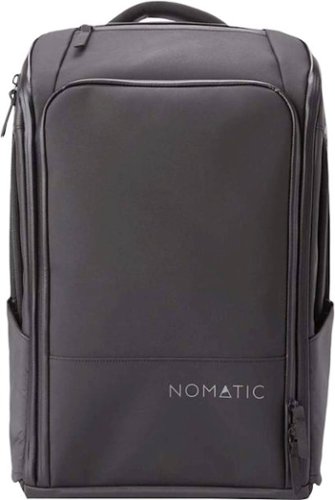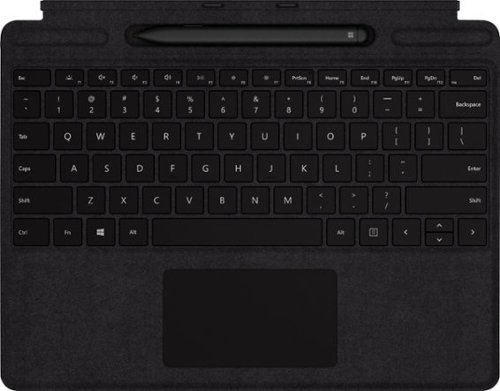DarR's stats
- Review count205
- Helpfulness votes160
- First reviewOctober 10, 2016
- Last reviewOctober 19, 2024
- Featured reviews0
- Average rating4.8
Reviews comments
- Review comment count0
- Helpfulness votes0
- First review commentNone
- Last review commentNone
- Featured review comments0
Questions
- Question count0
- Helpfulness votes0
- First questionNone
- Last questionNone
- Featured questions0
- Answer count2
- Helpfulness votes0
- First answerOctober 15, 2018
- Last answerNovember 8, 2018
- Featured answers0
- Best answers0
Don't worry about toner — with the revolutionary HP Neverstop 1202w All-in-One Laser Printer get up to 7x more pages than in-class laser printers before your first toner reload and up to 5,000 pages of toner right out of the box. Easily handle business tasks with print, scan, and copy functions, easy mobile printing, and the HP Smart app — the first mobile print app to simplify scanning and reduce time. Get consistently superb prints and up to 2.5x more pages than in-class HP Toner cartridges with the Toner Reload Kit (sold separately). Stay connected from virtually anywhere with this monochrome laser printer's wireless networking. Plus, this all-inone wireless printer has up to an 84% smaller environmental footprint, so you can get business done with the environment in mind.Prints up to 21 ISO ppm* in black.
Customer Rating

5
Laser printing in the comfort of your home
on April 2, 2020
Posted by: DarR
from Los Angeles CA, USA
Gone are the days that laser printers are only for offices or businesses. This Laser printer took away all the pain points of having just a regular printer, moreso the scare of complications of a known industrial tool.
First of all, it was easy to set up. Right off the box, 3 pieces to put together, and the plastics to be taken out are clearly marked. Secondly, looking for it through my computer was a breeze. No guessing, or wait times, or even no pressing buttons at the printer itself-- just had to add it from my pc and I can print within two minutes of me looking for it from my laptop.
Printing itself is hassle-free. It prints out very fast and clear. My only concern is it cannot do two-sided printing from the tray-- I need to go to to the printer and put the sheet back in to print on the other side.
Other than that, everything else is made for the everyday person-- and I forgot to mention, the size is so small; it fits on top of a narrow table!
This printer makes every day printing easy, especially with small children at home who CONSTANTLY need worksheets and coloring pages. At these quarantine times, I think every family should have one of these.
First of all, it was easy to set up. Right off the box, 3 pieces to put together, and the plastics to be taken out are clearly marked. Secondly, looking for it through my computer was a breeze. No guessing, or wait times, or even no pressing buttons at the printer itself-- just had to add it from my pc and I can print within two minutes of me looking for it from my laptop.
Printing itself is hassle-free. It prints out very fast and clear. My only concern is it cannot do two-sided printing from the tray-- I need to go to to the printer and put the sheet back in to print on the other side.
Other than that, everything else is made for the everyday person-- and I forgot to mention, the size is so small; it fits on top of a narrow table!
This printer makes every day printing easy, especially with small children at home who CONSTANTLY need worksheets and coloring pages. At these quarantine times, I think every family should have one of these.
Mobile Submission: False
I would recommend this to a friend!
Take your laptop on the go with this black Nomatic backpack. The durable water-resistant materials allow for everyday use, while the hidden stash pockets let you pack stationery and mobile devices for easy access. This Nomatic backpack has a full perimeter zipper for expanding the large compartment to accommodate more items, and the magnetic water bottle pockets help you separate liquids and your electronics.
Customer Rating

5
Well engineered travel bag
on February 28, 2020
Posted by: DarR
from Los Angeles CA, USA
I used to not be a bag person until I started travelling a lot for work. Before, all I needed was a bag that looked nice. Bags are bags—they carry stuff—so for me, I was at least after a bag that looked better than a plastic bag being hauled around the airport. I do have several decent bags as gifts from people who care. Leather laptop cases, high-end sling bag brands (my girl knows how to gift), etc. However, this backpack is so far the best I have had.
1) The compartments—I don’t think you can have so much. I tried being very organized in my stuff. Claritin always in one pocket. Sunglasses in the safest outer pocket. Easiest slide out compartment for my laptop. Keys in a smaller hidden pocket alongside my wallet. An ID slot. A Phone slot. Inasmuch as I try to keep up with where I place my stuff, each pocket ends-up being a chopsuey of items—headphones, receipts, name it. The magic of this bag-- it has SO MANY compartments. I cannot emphasize this enough—SO MANY. Now I can even segregate my receipts that I use for personal stuff and reimbursable ones. It has a dedicated case for sunglasses that DO NOT GET SQUISHED. Work badge in one, IDs in another. Even the water bottle compartment is not just a catch all net on the side—it tucks nicely if you don’t need it. I don’t think I can ever have enough compartments, but dude, I’m kidding you not, you will not know what you need until you actually have them.
2) Quality-- It. Looks. Good. The touch, the stitching, the shape. I got complements on it. Some don’t even know the brand. Now they do. Oh you know what, I made the mistake of bringing it to SeaWorld because it was the only bag I had in my car and I then I needed to bring a towel and some water bottles. IT GOT WET. I felt bad it did. But guess what—besides my stuff inside staying dry, the bag itself is in perfect shape. I was afraid that fishy water will tarnish the outside—not a bit.
3) Size is perfect. Slips right under a smaller plane. I flew into Roanake VA—those smaller cities that don’t have too many people travelling into. The bag slipped right under those tiny cramped seats.
4) Best part for me—the fit of the backpag. For some reason, it supports my posture. I have good posture, by the way. I have had good posture all my life—but never have I worn something that actually supports my back. I never knew I wanted that comfort until I walked around with it. Such a relief.
This backpack is engineered so well. A lot of features I did not even know I needed until I used it—this bag is totally worth it!
1) The compartments—I don’t think you can have so much. I tried being very organized in my stuff. Claritin always in one pocket. Sunglasses in the safest outer pocket. Easiest slide out compartment for my laptop. Keys in a smaller hidden pocket alongside my wallet. An ID slot. A Phone slot. Inasmuch as I try to keep up with where I place my stuff, each pocket ends-up being a chopsuey of items—headphones, receipts, name it. The magic of this bag-- it has SO MANY compartments. I cannot emphasize this enough—SO MANY. Now I can even segregate my receipts that I use for personal stuff and reimbursable ones. It has a dedicated case for sunglasses that DO NOT GET SQUISHED. Work badge in one, IDs in another. Even the water bottle compartment is not just a catch all net on the side—it tucks nicely if you don’t need it. I don’t think I can ever have enough compartments, but dude, I’m kidding you not, you will not know what you need until you actually have them.
2) Quality-- It. Looks. Good. The touch, the stitching, the shape. I got complements on it. Some don’t even know the brand. Now they do. Oh you know what, I made the mistake of bringing it to SeaWorld because it was the only bag I had in my car and I then I needed to bring a towel and some water bottles. IT GOT WET. I felt bad it did. But guess what—besides my stuff inside staying dry, the bag itself is in perfect shape. I was afraid that fishy water will tarnish the outside—not a bit.
3) Size is perfect. Slips right under a smaller plane. I flew into Roanake VA—those smaller cities that don’t have too many people travelling into. The bag slipped right under those tiny cramped seats.
4) Best part for me—the fit of the backpag. For some reason, it supports my posture. I have good posture, by the way. I have had good posture all my life—but never have I worn something that actually supports my back. I never knew I wanted that comfort until I walked around with it. Such a relief.
This backpack is engineered so well. A lot of features I did not even know I needed until I used it—this bag is totally worth it!
Mobile Submission: False
I would recommend this to a friend!
Next-level versatility comes in the perfect pair - Surface Slim Pen stores securely and recharges in the premium keyboard. Covered in luxurious Alcantara® material, it features perfect design for fast and accurate typing, with backlit keys and a large multitouch glass trackpad. Remove to transform Surface Pro X* from a laptop to a tablet or portable studio, and draw, write, and sketch comfortably with Surface Slim Pen.
Customer Rating

5
Don't own a Surface Pro without this.
on December 31, 2019
Posted by: DarR
from Los Angeles CA, USA
The look and feel of the keyboard is of good quality--- I think that quality should be a given, especially with a Surface Pro. I want to stress out more how much better the signature keyboard is used than looked just at.
The functionality and feel of the pen is awesome too—clicking on top, pressure sensitivity, comfort--check check and check.
I used to have the first generation Surface Pro with keyboard and pen. After years in the game, this detachable keyboard has advanced a LOT! I used to not like the first one—it felt like I was typing on keyboard and I could break it if I was writing an angry email (no, never write when you’re angry). This keyboard is very stable, not only as I type but even as a protector to the surface when I close the screen. It made the Surface an actual laptop without the bulk of a real attached keyboard.
Also, the Pen set up is ingenious. I like that is now tucked in the keyboard! I don’t have to worry about storing the pen anywhere, plus it charges it while it is in there. There is some overlap on the screen though—there will be some partial covering of the taskbar but it’s not a bad trade-off.
I don’t know if anyone actually purchases other keyboards with the Surface Pro, or even older gen keyboards will work on the new ones. But I don’t think I will own a Surface Pro without this!
The functionality and feel of the pen is awesome too—clicking on top, pressure sensitivity, comfort--check check and check.
I used to have the first generation Surface Pro with keyboard and pen. After years in the game, this detachable keyboard has advanced a LOT! I used to not like the first one—it felt like I was typing on keyboard and I could break it if I was writing an angry email (no, never write when you’re angry). This keyboard is very stable, not only as I type but even as a protector to the surface when I close the screen. It made the Surface an actual laptop without the bulk of a real attached keyboard.
Also, the Pen set up is ingenious. I like that is now tucked in the keyboard! I don’t have to worry about storing the pen anywhere, plus it charges it while it is in there. There is some overlap on the screen though—there will be some partial covering of the taskbar but it’s not a bad trade-off.
I don’t know if anyone actually purchases other keyboards with the Surface Pro, or even older gen keyboards will work on the new ones. But I don’t think I will own a Surface Pro without this!
Mobile Submission: False
I would recommend this to a friend!
You're always one step ahead. So is Surface Pro X. The sleek design and ultimate mobility combine with razor-thin bezels allow you to push your ideas to the limit on the brilliant 13", virtually edge-to-edge, touch screen. Always stay connected and work more efficiently anywhere with blazing-fast LTE.³ For a premium laptop experience on the go, click Surface Pro X Signature Keyboard with Slim Pen* in place. The Pen stores securely and recharges in the keyboard, so it's always at your fingertips.
Customer Rating

5
Replaced my high-spec work computer!
on December 31, 2019
Posted by: DarR
from Los Angeles CA, USA
I usually am a snob with everything not mainstream for doing usual work. A work computer to me has to be DEPENDABLE with more than enough specs to anticipate hiccups. This specific Surface Pro X set up was a risk-- new non intel processor (SQ1), “only” 8gb of ram, no usual ports—it is a stretch. But guess what? With some flexibilities, it actually JUST REPLACED MY CURRENT WORK COMPUTER. And I’m not talking about just a regular computer it replaced—I USED to work on a latest gen i7, 16GB RAM, 512 GB SSD, top-of-the-line business laptop on an actual dock running on two monitors plus the laptop screen. This Surface Pro X is doing the same thing with “less” specs.
1) So I had to purchase USB-C dongles to HDMIs, because I really wanted to test this one out. I understand that this specific set up does not have a Thunderbolt C port. So my usual Thunderbolt C, USB-C dock does not work to project to two screens. But with the dongles, the two USB-C ports worked just fine. It is not any faster, but is not slower either projected onto two monitors plus the surface screen. I work on multiple worksheets. Multiple monitors is IMPORTANT to me. No hiccup on my screens set up. Plus 20 points!
2) Windows automatically syncs desktops based on windows users. It’s a Microsoft feature I did not realize until I was working on multiple machines using the same windows log on. That was easy and I just wanted to point that out. Plus 10 points!
3) In order to mimic my current work set up, I had to get software and integrate log ons that matches my office needs. Office 365, Acrobat, Slack, PipeDrive, Confluence, ADP, Concur, Tableau, Asana, Box Sync, etc—name it. I used it for a real week of actual work. It’s not just browsing, or shopping, or email. Talk about worksheets, presentations, and managing workflows. No hiccups! It’s not 16GB of ram, but I don’t see any lag. It’s not intel i7 but I pull data fine. It’s like I am on my usual machine. Plus 50 points!
4) I tried working remotely for the holidays, for a day. Portability—of course, it’s a Surface Pro. It’s not super light—to be honest, but it is easy to carry. This is a no brainer. Plus 5 points.
5) I usually would just get wifi from my phone so I did not have to worry about the LTE connectivity—but I did tinker with it. The eSIM system and the process to subscribe seems like an easy set up with options readily laid out within Windows. But also, connectivity with my phone was a breeze. My phone is synced up and I can text and access my phone without having to pull it out. I know this is a software feature—not more a feature of Surface Pro specifically. HOWEVER, this just adds up to me not having to pull out another device to do work. Talk about connectivity in different angles. Plus 10 points!
6) So I tried downloading games. Downside, even though this is a 64-bit machine, Epic Games does not recognize that. I also had to do workarounds for Box—maybe that is a hiccup because a few programs do not readily recognize the hardware setup. I did get to install Roblox though for my little one, just to see how this one performs. It is not as fast as my gaming machine, but again, IT IS THE SAME “gaming” performance as my work laptop. No points, only because I think they need to talk to some application peeps to recognize this SQ1 processor set up. Luckily, it was only for games and some minor integrations (like direct Box on windows explorer sync).
For some reason, I was so skeptical about this machine, that I really put it to rigorous testing on my DAILY use. The specs in itself is ample or even more than enough. I know my employer probably will not be happy I am using a personal machine, but this device makes everything convenient. It is light, it is very very able, and it integrates my devices. So I have less gadgets to whip out to do work and personal stuff. I just parked my both better specc’d work computer and my other personal work machine. I cannot praise this Surface Pro X more. Right now, this is all I need.
1) So I had to purchase USB-C dongles to HDMIs, because I really wanted to test this one out. I understand that this specific set up does not have a Thunderbolt C port. So my usual Thunderbolt C, USB-C dock does not work to project to two screens. But with the dongles, the two USB-C ports worked just fine. It is not any faster, but is not slower either projected onto two monitors plus the surface screen. I work on multiple worksheets. Multiple monitors is IMPORTANT to me. No hiccup on my screens set up. Plus 20 points!
2) Windows automatically syncs desktops based on windows users. It’s a Microsoft feature I did not realize until I was working on multiple machines using the same windows log on. That was easy and I just wanted to point that out. Plus 10 points!
3) In order to mimic my current work set up, I had to get software and integrate log ons that matches my office needs. Office 365, Acrobat, Slack, PipeDrive, Confluence, ADP, Concur, Tableau, Asana, Box Sync, etc—name it. I used it for a real week of actual work. It’s not just browsing, or shopping, or email. Talk about worksheets, presentations, and managing workflows. No hiccups! It’s not 16GB of ram, but I don’t see any lag. It’s not intel i7 but I pull data fine. It’s like I am on my usual machine. Plus 50 points!
4) I tried working remotely for the holidays, for a day. Portability—of course, it’s a Surface Pro. It’s not super light—to be honest, but it is easy to carry. This is a no brainer. Plus 5 points.
5) I usually would just get wifi from my phone so I did not have to worry about the LTE connectivity—but I did tinker with it. The eSIM system and the process to subscribe seems like an easy set up with options readily laid out within Windows. But also, connectivity with my phone was a breeze. My phone is synced up and I can text and access my phone without having to pull it out. I know this is a software feature—not more a feature of Surface Pro specifically. HOWEVER, this just adds up to me not having to pull out another device to do work. Talk about connectivity in different angles. Plus 10 points!
6) So I tried downloading games. Downside, even though this is a 64-bit machine, Epic Games does not recognize that. I also had to do workarounds for Box—maybe that is a hiccup because a few programs do not readily recognize the hardware setup. I did get to install Roblox though for my little one, just to see how this one performs. It is not as fast as my gaming machine, but again, IT IS THE SAME “gaming” performance as my work laptop. No points, only because I think they need to talk to some application peeps to recognize this SQ1 processor set up. Luckily, it was only for games and some minor integrations (like direct Box on windows explorer sync).
For some reason, I was so skeptical about this machine, that I really put it to rigorous testing on my DAILY use. The specs in itself is ample or even more than enough. I know my employer probably will not be happy I am using a personal machine, but this device makes everything convenient. It is light, it is very very able, and it integrates my devices. So I have less gadgets to whip out to do work and personal stuff. I just parked my both better specc’d work computer and my other personal work machine. I cannot praise this Surface Pro X more. Right now, this is all I need.
Mobile Submission: False
I would recommend this to a friend!
Run and organize your computer system safely with this six-outlet APC SurgeArrest Essential desk-mount power station. Lightning and surge protection and a fail-safe mode prevent your electronics from getting damaged during current spikes, and the powered USB-A and USB-C ports let you charge three gadgets simultaneously. This APC SurgeArrest Essential desk-mount power station has an LED indicator for circuit issues for added precaution.
Posted by: DarR
from Los Angeles CA, USA
From where I live, there are no issues with lightnings, or power surges. I probably will not be able to use the real protection this one offers—but like any insurance, this probably will protect me when that happens. Given that, I cannot say anything about any protection—I am just happy I have peace-of-mind when it might.
What I like about this one though, is not the peace-of-mind, because any surge protector can do it. What is great about this product is actually its shape, because guess what, it actually helps organize my wires. To be honest, of course I had to reorganize my wires to get this set up. But the way it wraps around a side of my table and puts it all in there means better access to my plugs. I myself have a good turnover of devices—I usually buy new devices when they come out. So this means, having to change what gets plugged in every so often. This power strip helps me reach my plugs easier—no more unnecessary crawls under the table.
Also, USB sockets are on top, at least from my set up. This makes it easier for me to change cables to charge our devices with different tips (talk about micro USB, USB C and lighting cables in the family). Plus the power the USB throws out is as good, if not better than the adapters they come with especially that our tablets and power hungry phones need more than usual power. But hey, my wireless charger actually charges fast plugged in to this device.
Lastly, it is easy to turn all my plugged devices on and off. The power button is actually deep in the surface so no one accidentally powers it off if they put anything on the work desk. Soooo, useful, this power strip.
It is a great device—I am just surprised no one thought of this much sooner.
Mobile Submission: False
I would recommend this to a friend!
Clean hard-to-reach areas with this cord-free BISSELL Adapt Ion vacuum. The removable hand vacuum lets you access above-ground spaces, and the two-way folding handle enables easy storage and allows you to clean under furniture. This BISSELL Adapt Ion vacuum features a LiIon battery that provides up to 20 minutes of use, while swivel steering ensures versatile movement.
Posted by: DarR
from Los Angeles CA, USA
I honestly have never known Bissell to have cutting edge technology. This one still is not ahead of the curve, but it surely does things more expensive brands can do.
1) Versatility- I need to clean my floor? No problem. It is in the usual floor vacuum format we are used to seeing. I need to clean my couch? No problem. It detaches to be a good handheld vacuum. I even used it to clean my car—especially those crevices.
2) Listens to me – I always have a hard time getting under the couch, or the kids’ beds, or the dining chair. The floor vacuum folds in the middle so that it can clean those areas WITHOUT ME BREAKING MY BACK.
3) Convenient – charges fast and easy, with the nice light indicator to tell me it’s fully charged and and I can easily stow it with the folding hinges. It is also EASY TO CLEAN / EMPTY and is light to carry—these things we NEED in a vacuum.
4) Reasonable – the feel is not of super high quality, but it is durable and reliable. It does what it needs to do. And most of all, I feel like it is worth more than its actual value (while other brands feel like you overpaid because of the frills).
2) Listens to me – I always have a hard time getting under the couch, or the kids’ beds, or the dining chair. The floor vacuum folds in the middle so that it can clean those areas WITHOUT ME BREAKING MY BACK.
3) Convenient – charges fast and easy, with the nice light indicator to tell me it’s fully charged and and I can easily stow it with the folding hinges. It is also EASY TO CLEAN / EMPTY and is light to carry—these things we NEED in a vacuum.
4) Reasonable – the feel is not of super high quality, but it is durable and reliable. It does what it needs to do. And most of all, I feel like it is worth more than its actual value (while other brands feel like you overpaid because of the frills).
You know that friend who never treats you to anything but is always there when you need him for things that matter? This is how this one makes me feel. I like it. It is a no-nonsense vacuum.
Mobile Submission: False
I would recommend this to a friend!
Own your space with Logitech Pebble M350 – a modern, slim, and silent portable mouse designed for your curated lifestyle. Make a statement with a slim mouse that can easily be scooped up and brought to the cafe or library. Silent clicking and scrolling means you can stay focused without disturbing those around you. And the Logitech Pebble stays powered for up to 18-months on a single AA battery so you don’t have to worry about losing power.
Customer Rating

4
Very very very pretty mouse, but could be better
on December 3, 2019
Posted by: DarR
from Los Angeles CA, USA
Best part of this mouse is that it is easy to carry. It is compact and is the right size. I do not have big hands but the mouse feels like my hand covers it nicely. It also slips into my laptop bag easily without adding the usual mouse bulk in the pockets.
The texture and the quality of material is great too. It feels great to the touch.
It is pretty-- it did turn heads in the meeting room. The mouse itself is of good quality and the color shade is of good taste. Looking at it, you know the product is of high quality.
Other functionalities are straightforward, such as responsiveness and click feedback—all of which Logitech has perfected.
My only concern is the mouse feels a little too flat for me. There is space between my upper palm and the top of the mouse, so it does not feel like my hand is resting. My hands rest more on my fingers than my palm, so there is a little bit of stress there. It could take more getting used to? I don’t know. For short uses though, it didn’t seem like it stressed my hand too much.
I do like it (and my girl does too, especially because I have the nice pink color). It is a good travel mouse, one that you will not be ashamed to whip out in the coffee shop. I won’t use it to do huge worksheets though. But for a mouse that I can carry around while I travel and work remotely with, this is great.
Mobile Submission: False
I would recommend this to a friend!
Record high-definition road footage with this Rexing dual-channel rearview mirror camera system. The 1296p front mirror and 720p HD rear cameras capture traffic incidents at different perspectives, and the 10" touch-screen display provides simple control. The G-sensor on this Rexing dual-channel rearview mirror camera system ensures that videos recorded during detected collisions are locked.
Customer Rating

5
Great especially if you do not have a back up cam!
on November 15, 2019
Posted by: DarR
from Los Angeles CA, USA
This dash cam is a good add on to my SUV and maybe to any car. It does require some work but so far, the advantages are worth it for me.
1) Installation is not for amateurs. It did require me to have it installed by a car shop though because I don’t like having wires in my car. Luckily, the installer was able to tuck the wires so that the only wires I have, are the ones running from the mirror to the ceiling which is only a couple of inches. 2) It helps with my backing up. The camera automatically shows a better and wider view as soon as I put my car on reverse. I do not have a newer car. I have a 2009 Land Rover that does not have a back-up camera. So this comes in really handy without me having to complicate my current dashboard console set up. 3) The video is pretty clear so I can record some nice drives without having to ask someone to use my phone for recording. I do not take a lot of camp trips, but when I do, I like recording my trails. This is a great solution for off road trails. 4) It makes me feel more secure and have peace-of-mind. I sometimes park my car on the curb. It makes me feel good that I can capture any incident if something were to happen. 5) My only gripe is that the mirror itself is not as bright and clear as the original one. So using it as a regular rearview mirror takes some getting used to--- but I think, that con does not outweigh the advantages of having this.
1) Installation is not for amateurs. It did require me to have it installed by a car shop though because I don’t like having wires in my car. Luckily, the installer was able to tuck the wires so that the only wires I have, are the ones running from the mirror to the ceiling which is only a couple of inches. 2) It helps with my backing up. The camera automatically shows a better and wider view as soon as I put my car on reverse. I do not have a newer car. I have a 2009 Land Rover that does not have a back-up camera. So this comes in really handy without me having to complicate my current dashboard console set up. 3) The video is pretty clear so I can record some nice drives without having to ask someone to use my phone for recording. I do not take a lot of camp trips, but when I do, I like recording my trails. This is a great solution for off road trails. 4) It makes me feel more secure and have peace-of-mind. I sometimes park my car on the curb. It makes me feel good that I can capture any incident if something were to happen. 5) My only gripe is that the mirror itself is not as bright and clear as the original one. So using it as a regular rearview mirror takes some getting used to--- but I think, that con does not outweigh the advantages of having this.
I like this rearview dashcam. I feel like I have a newer car!
Mobile Submission: False
I would recommend this to a friend!
Enjoy the crisp, powerful sound of these Plantronics BackBeat FIT wireless earbuds while working out. The Always Aware eartips let you listen in on your surroundings, while the sweatproof and waterproof design helps prevent damage. These Plantronics BackBeat FIT wireless earbuds have soft, flexible earloops for a secure, comfortable fit, and the on-ear controls let you answer calls and handle multimedia playback hands-free.
Customer Rating

4
Responsive and clear but not too comfortable
on November 13, 2019
Posted by: DarR
from Los Angeles CA, USA
I like these earbuds—there’s so many pros to owning it, except that there is one major con for me.
Packaging-wise, it is great. The soft case serves as a charging station so everything is easy to carry. The case too, has a battery indicator so it helps keep track of the juice.
I also like the response of the buttons on the earbuds. The volume and play/pause have an actual “click” when you press them, unlike some tap commands that you have to guess if your tap ever started an actual action. Plus, you can customize the function of buttons through the app.
The sound quality is pretty clear too. It does lack a little bit of bass, but hey, I’d rather get sound quality over a bassy sound that muffles the crisp of the music. I can adjust them through the equalizer settings of Google Play Music anyway. The phone calls are clear too, and it seems like I did not have any issues with the phone calls I used it with; at least no dropped calls or complaints from them.
My main concern is the comfort. The buds stay in place which is good, because I feel like I really stomp my feet when I run, so keeping them in place is huge. However, I cannot last over 1.5 hours with them on. I’ve tried different positions of the bud in my ear, but they hurt. I want to say it’s my ear size or the way my ears are shaped, but I do not have this issue with other ear buds. Maybe I can figure it out eventually.
Overall, it’s a good device if it fits your ear well. For me, it is good, at least for the first hour.
Mobile Submission: False
No, I would not recommend this to a friend.
Smooth your face easily with this Philips Norelco dry electric shaver. The ComfortCut blade system with rounded profile heads provides a smooth glide to prevent cuts, and the flexible four-direction movement enables precise shaving on different facial contours. This Philips Norelco dry electric shaver has a pop-up trimmer for easy styling of sideburns and mustaches.
Customer Rating

5
Smooth and clean-looking in seconds!
on November 6, 2019
Posted by: DarR
from Los Angeles CA, USA
This shaver is very easy to use. As long as it is charged, I am ready to go. I have not shaved a lot in months. But Halloween came up and I needed to be Clark Kent. Well, Clark Kent does not have any stubbles, so I needed a reliable shaver.
This device did not fail. I just recklessly kept sliding it onto my chin, cheeks, moustache area, neck-- without fear. It didn't even feel like anything. No hair pulling, and hardly any return to an area I have already shaven. My face felt so smooth, like I was back in my preteen years. It is easy to charge too-- not much accessories and the top comes off easy when I clean it.
My moustache has grown back since then and there aren't any issues with my facial hair. It is still the same as how it was before I shaved it (meaning, no thickening alterations to grown back hair whatsoever).
It is a good shaver. It is not bulky, comfortable to hold and most of all, it's plain reliable, and I think that's what a good shaver needs to be.
Mobile Submission: False
I would recommend this to a friend!
DarR's Review Comments
DarR has not submitted comments on any reviews.
DarR's Questions
DarR has not submitted any questions.
DarR's Answers
MSI Cubi N 8GL Desktop: Set up a compact, portable workstation with this MSI Cubi N mini PC. It has 32GB solid-state and 500GB hard-disk drives for efficient storage, and the quad-core Intel Pentium Silver processor and 4GB of RAM run Windows 10 Pro smoothly. Facilitate high-speed data transmission via the HDMI, VGA and four USB 3.1 ports of this MSI Cubi N mini PC.
Can this run fortnite in epic settings
yes it can. it did have some occasional hiccups on mine though-- i have an 7th gen i5, 16gb memory and a 1050ti. the hiccups was not bad but it is noticeable. if you have better specs than mine, i'm sure it will be great.
5 years, 11 months ago
by
DarR
Optimize your viewing experience on this 23-inch Dell LCD monitor. Its Full HD IPS screen lets you see content from almost any angle. Easily connect a laptop or a PC to the VGA and HDMI ports on this Dell LCD monitor.