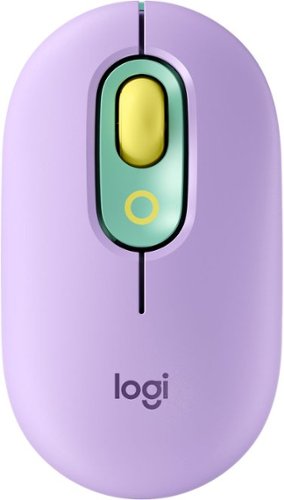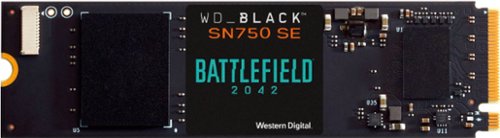Beradon's stats
- Review count194
- Helpfulness votes416
- First reviewNovember 9, 2014
- Last reviewMay 15, 2024
- Featured reviews0
- Average rating4.3
Reviews comments
- Review comment count0
- Helpfulness votes0
- First review commentNone
- Last review commentNone
- Featured review comments0
Questions
- Question count0
- Helpfulness votes0
- First questionNone
- Last questionNone
- Featured questions0
- Answer count5
- Helpfulness votes2
- First answerJune 8, 2017
- Last answerOctober 31, 2021
- Featured answers0
- Best answers1
This Element 27" frameless gaming monitor provides everything you need for premium gameplay or everyday tasks. This 1440P resolution monitor is equipped with FreeSync Technology for avoiding tearing and reducing stuttering. With easy set-up for multiple screens, you're able to expand your view and get more done. The 16:9 widescreen resolution partnered with a 1ms response time and 165hz refresh rate allows a vivid, realistic picture so you can be immersed in your gaming world. Built-in speakers and a sleek, frameless screen enable the monitor to blend with your decor for a clean aesthetic.
Posted by: Beradon
from South Carolina
Over the years I've owned more monitors than I can count at this point. I'm a very heavy gamer and tend to play a broad number of games from shooters, to RTS, to MMOs and everything in between. I seem to always find myself in the market for another monitor and I'm always looking for one that will one-up the monitors I had before.
The Elements 27" 1440p monitor clearly delivers. The resolution is great and honestly I think it's ideal for the size. I've never really understood the need to have a 27" 4K monitor, even at 1440p the pixels are already so small you'll never see them, a 4K monitor at this size is just overkill and makes your graphics card work far harder than it needs to. At this resolution the monitor delivers a clear crisp image at high Freesync frequencies for no tearing on almost all modern graphics cards, so there's no reason to have to break the bank (especially considering the current pricing on graphics cards).
The monitor has Displayport 1.4 and HDMI 2.0 inputs to handle the resolution and refresh rate that it can drive. Admittedly this is a 'budget end' monitor, carrying the brand name of Elements rather than some other names out there, but honestly, it performs extremely well. You have to understand what you're buying, but when compared to anything else in the segment, it's a clear winner and honestly worthy of the 5 stars that I gave it. It would be unfair to rate this against a monitor (even of similar resolution) that costs 2x as much. For mounting it has a 100x100 vesa mount, although one thing to note is the bottom screw holes are a different (shorter) depth than the top ones. The back side has a colorful ring that lights up when the monitor is on.
In Windows recognizing it and usage, it was immediately functional at the full resolution and refresh rate without having to get creative with drivers or overdriving, or setting strange things in the OSD. I will say that the monitor colors shipped a little on the 'warm' side, but a very slight adjustment cleared that up. In gaming the performance was there, I saw no sign of ghosting, gameplay lag or any other issues. Overwatch looked beautiful and played just as well. World of Warcraft was vivid and vibrant, and Battlefield 2042 really was a sight to behold.
In all honesty, if you're in the market for a gaming money but can't break the bank, this is the right choice. For the money it delivers, with multiple options for connectivity and no muss or fuss in setup. I would easily recommend this to anyone.
Mobile Submission: False
I would recommend this to a friend!
Get to know the playful, wireless POP Mouse, designed to make personality shine on your desktop and beyond. Pick the POP Mouse you love most from our range of designs, and make it your own with fun emoji customization. With SilentTouch clicks, and up to 24 months battery life, take it anywhere you go. Connect POP Mouse to your desktop, laptop, or tablet using Bluetooth on Windows, macOS, iPadOS and Chrome OS. Glide between up to 3 devices at a time with FLOW, and shift instantly from high-precision to speed scroll mode with the SmartWheel.
Customer Rating

4
Cute little mouse -good with coordinating keyboard
on December 2, 2021
Posted by: Beradon
from South Carolina
I will note that I received the mouse with the keyboard so the review contains information about both.
The Logitech Pop Keys Mechanical Wireless Keyboard and mouse is a very pretty and yet, intelligent keyboard for your PC system (whether you are a Mac or Windows user). The keyboards' soft pastels of lavender, butter, mint, and white fit in perfectly with my wife's overall "pretty" theme (most of her equipment is pastel pink with glowing LED lighting). The most noticeable difference is the lack of a Numpad on the right side which is usually found in traditional keyboards. This is not a problem for my wife as she does not use that side of the keyboard with much frequency (although if you work with numbers regularly, you will miss the convenience of this numpad). This smaller, wireless size is a good option if you are limited on desk space and/or want to move this around with your other electronics (I'll get into that later). Despite the rounded shape of the keys, the majority of them were the same size in measurements as her popular brand traditional mechanical keyboard. Even though the overall size of this keyboard is 1/4 smaller than her old keyboard, the shape of the keys make it appear "roomier" between keys. Thankfully, she could not tell a difference when typing. Another major difference besides the smaller, round shape of this keyboard is the sound of the mechanical keys striking. The mechanical clack that draws people to these types of keyboards is less sharp in this Logitech. Like its soft pastel hues, the clack is a softer (albeit pleasing) sound.
Now to the fun stuff. First, the setup.
Connecting the keyboard was easy enough, it came with the USB adapter and it was immediately discovered and worked without issue on the PC. It can be connected via bluetooth as well and works that was done just as easily. Connecting the mouse was another issue, if connecting it to the existing Logitech adapter from the keyboard, it required you to jump through some hoops that were not very straightforward in the logitech app (required download if you connect in this method). It was also capable of being connected via bluetooth to avoid this, however when connecting to the PC the lower latency option is the adapter.
This keyboard is very useful if you need to work with your PC, tablet, and your phone at the same time. You can switch between three types of electronics with the push of a button and type away. We found the emoji buttons quite useful when typing in popular applications with the keyboard. It comes with 8 keys (but you can only have 4 latched onto the board at a time) and 1 key to bring up more emoji and symbol options. The emoji button brings up 2 different types of emojis (standard faces, thumbs-up etc., drawn out "kaomoji" like ^_^) and your other symbols ($ = ã ¼). Being able to use this keyboard to communicate on her phone is a major draw! It made for very fast communicating and made it easier to type up longer, more thorough replies that are often nixed when texting on a cellphone's tiny keyboard. This is great if you're replying to emails or messages on your phone while using your PC for other tasks or hate using your tablet's flat glass keyboard.
The coordinating mouse may be a problem if you have big hands. At just shy of five feet tall, this mouse was still on the smaller side for my wife's tiny hands. It's the size you expect for a laptop or tablet mouse. You press a flat button underneath the mouse to switch between your three linked electronics, making this like the keyboard, easy to use and move around. It had no problems tracking and has an inaudible click and mousewheel when using it to tap things around on your screen. There are no side buttons, however, there is a button below the mousewheel that brings up the emoji and symbol board.
There was only one downside to this keyboard and mouse. Keep batteries with you. The battery life is very long, but they are not rechargeable. These two are truly wireless. There are NO ports on either of these. Zero. You can not connect anything to these physically. You are dependent on bluetooth connectivity to use these.
Overall, this is a nice and unique keyboard and mouse. It's aesthetically pleasing, fun to use, and most of all, easy to work on multiple devices without fuss.
Overall, this is a nice and unique keyboard and mouse. It's aesthetically pleasing, fun to use, and most of all, easy to work on multiple devices without fuss.
Mobile Submission: False
I would recommend this to a friend!
Let personality POP on your deskspace and beyond with POP Keys. The new, head-turning mechanical keyboard from Logitech comes with 8 swappable emoji keys and an emoji menu button, all customizable through Logitech software. Choose an aesthetic to match your own and enjoy a satisfying, retro typewriter-like experience, with multi-device wireless connectivity (via Bluetooth® or Logi Bolt USB receiver) and a series of cool new shortcuts. POP Keys’ compact form saves desktop space, and encourages better body posture. Plus, scooped keys match the shape of your fingertips for comfortable typing. With a classic Logitech promise of durability, POP Keys has up to 3 years’ battery life.
Customer Rating

4
Cute and functional - some drawbacks
on December 2, 2021
Posted by: Beradon
from South Carolina
The Logitech Pop Keys Mechanical Wireless Keyboard and mouse is a very pretty and yet, intelligent keyboard for your PC system (whether you are a Mac or Windows user). The keyboards' soft pastels of lavender, butter, mint, and white fit in perfectly with my wife's overall "pretty" theme (most of her equipment is pastel pink with glowing LED lighting). The most noticeable difference is the lack of a Numpad on the right side which is usually found in traditional keyboards. This is not a problem for my wife as she does not use that side of the keyboard with much frequency (although if you work with numbers regularly, you will miss the convenience of this numpad). This smaller, wireless size is a good option if you are limited on desk space and/or want to move this around with your other electronics (I'll get into that later). Despite the rounded shape of the keys, the majority of them were the same size in measurements as her popular brand traditional mechanical keyboard. Even though the overall size of this keyboard is 1/4 smaller than her old keyboard, the shape of the keys make it appear "roomier" between keys. Thankfully, she could not tell a difference when typing. Another major difference besides the smaller, round shape of this keyboard is the sound of the mechanical keys striking. The mechanical clack that draws people to these types of keyboards is less sharp in this Logitech. Like its soft pastel hues, the clack is a softer (albeit pleasing) sound.
Now to the fun stuff. First, the setup.
Connecting the keyboard was easy enough, it came with the USB adapter and it was immediately discovered and worked without issue on the PC. It can be connected via bluetooth as well and works that was done just as easily. Connecting the mouse was another issue, if connecting it to the existing Logitech adapter from the keyboard, it required you to jump through some hoops that were not very straightforward in the logitech app (required download if you connect in this method). It was also capable of being connected via bluetooth to avoid this, however when connecting to the PC the lower latency option is the adapter.
This keyboard is very useful if you need to work with your PC, tablet, and your phone at the same time. You can switch between three types of electronics with the push of a button and type away. We found the emoji buttons quite useful when typing in popular applications with the keyboard. It comes with 8 keys (but you can only have 4 latched onto the board at a time) and 1 key to bring up more emoji and symbol options. The emoji button brings up 2 different types of emojis (standard faces, thumbs-up etc., drawn out "kaomoji" like ^_^) and your other symbols ($ = ã ¼). Being able to use this keyboard to communicate on her phone is a major draw! It made for very fast communicating and made it easier to type up longer, more thorough replies that are often nixed when texting on a cellphone's tiny keyboard. This is great if you're replying to emails or messages on your phone while using your PC for other tasks or hate using your tablet's flat glass keyboard.
The coordinating mouse may be a problem if you have big hands. At just shy of five feet tall, this mouse was still on the smaller side for my wife's tiny hands. It's the size you expect for a laptop or tablet mouse. You press a flat button underneath the mouse to switch between your three linked electronics, making this like the keyboard, easy to use and move around. It had no problems tracking and has an inaudible click and mousewheel when using it to tap things around on your screen. There are no side buttons, however, there is a button below the mousewheel that brings up the emoji and symbol board.
There was only one downside to this keyboard and mouse. Keep batteries with you. The battery life is very long, but they are not rechargeable. These two are truly wireless. There are NO ports on either of these. Zero. You can not connect anything to these physically. You are dependent on bluetooth connectivity to use these.
Overall, this is a nice and unique keyboard and mouse. It's aesthetically pleasing, fun to use, and most of all, easy to work on multiple devices without fuss.
Overall, this is a nice and unique keyboard and mouse. It's aesthetically pleasing, fun to use, and most of all, easy to work on multiple devices without fuss.
Mobile Submission: False
I would recommend this to a friend!
PowerPort III 25W: The foldable 25W USB-C Charger for Samsung. With 25W of charging power and support for Samsung Super Fast Charging, PowerPort III 25W can fully charge your S21, S21+, and S21 Ultra at high speed. Take this powerful charger with you wherever you go thanks to the lightweight design and foldable plug. Our exclusive PowerIQ 3.0 technology detects your device’s specific charging requirements to provide optimized charging speeds.
Posted by: Beradon
from South Carolina
Let's face it, it's difficult to write a lot for a charger. If it does its job and does it well, then it's a good charger.
I will say that this is a nice compact USB-C charger and there are far too few of these. Anker has delivered again as they do with all of their chargers in a sleak, small package that does exactly what it's supposed to. So if you're in the marker for a type-c charger, this is the one for you. Nice quick charging on my Galaxy S21 Ultra. What more could I ask for?
Mobile Submission: False
I would recommend this to a friend!
The Ninja Foodi Dual Heat Air Fry Oven gives you versatility in the kitchen with 11-in-1 functionality from Air Fry and Sear Crisp to Rapid Bake and Toast. With Dual Heat Technology, unlock up to 500°F cyclonic air and a directly heated SearPlate, which allow for fast cooking and restaurant-worthy results. Cook up your favorites and then flip the oven up and away to reclaim your counter space.
Posted by: Beradon
from South Carolina
We actually have an older model of this Ninja oven and we LOVE it. Our daughter goes off to college soon and we'll be giving her the old one. This new Dual Heat version is very much a best buy, but those who use the older model might miss one key feature.
This model can do the standard toast, broil, roast, and bake, but it can also sear and air fry. I was really excited for the air fry feature as that would eliminate a need for another small appliance taking up space in the kitchen. This one comes with 3 trays (standard baking rack, shallow mesh weave basket, and sear plate (which looks like your standard dark non-stick coated baking sheet)). There are 3 shelf levels to slide the racks into the oven. All the trays can be stored inside together when not in use. Our older model only had 2 shelf options, so this is a wonderful upgrade. The unit has a hinged back leg to store in an upright position to save counter space when not in use.
The controls are pretty straightforward and easy to use.
1. Press the mode button and turn the dial to the method you want.
2. Press Time and/or Temp and then turn the dial to adjust these settings.
3. Press the Time and/or Temp button again to confirm your selection.
4. Push the dial to start the cooking. You can adjust the time during the cooking process if you need to.
1. Press the mode button and turn the dial to the method you want.
2. Press Time and/or Temp and then turn the dial to adjust these settings.
3. Press the Time and/or Temp button again to confirm your selection.
4. Push the dial to start the cooking. You can adjust the time during the cooking process if you need to.
I was able to cook a small pot roast with veggies, air fry wings and fries to crispy perfection, bake cookies, a can of biscuits, poptarts, and warm up leftover quesadillas. The sear feature made me wary as nothing compares to a well seasoned cast iron pan on the stove, but it worked decent enough on the pot roast. I'm not sure I will use that feature too much, but all the other modes will get used a ton more often to make that a negative in my book. Although this is a decent sized oven, I would not recommend putting extra large pizzas. You may need to fiddle a little bit with where you place certain foods for air frying. I like extra crispy wings, so I edged them out around the tray. The center may not get as crisp as you want it, but that would be perfect for something like mozzarella sticks.
Ninja recommends hand washing the sear plate by hand with a non abrasive cleaner and sponge to protect the coating. The other two trays and crumb tray can be tossed in the dishwasher. Cleaning the inside of the oven was the only negative for me. This is the missing key feature. The older model when it's in the upright position, you can press a button and actually drop down the bottom of the oven open. This made for way more roomy access to cleaning the inside of the older model, and saved my back from being hunched over during the process. The new Dual Heat oven only has the option to remove the crumb tray to clean and sticking your hand inside the unit to scrub down. I wish the crumb tray had a deeper lip and did not sit so close to the bottom burner bars. If larger bits of food fell down, you will have stick your hand in there to remove all the bigger crumbs and then slide the tray out.
Overall, I recommend the Ninja Foodi Dual Heat Air Fry Oven. The plethora of cooking options all worked great and saved me time (both cooking and cleaning). The taller height while having a space saving fold-up feature is just amazing. I will absolutely never go without a Ninja oven in my kitchen ever again.
Mobile Submission: False
I would recommend this to a friend!
Extend your PC’s RGB lighting with the CORSAIR iCUE LT100 Smart Lighting Towers Starter Kit, part of the iCUE Smart Lighting Ecosystem. 92 RGB LEDs light up your room with ambient lighting that dynamically integrates with your games and media for a truly immersive experience. Cycle through 11 lighting profiles out of the box with push-button control or connect to CORSAIR iCUE software to synchronize your RGB lighting effects across all compatible CORSAIR devices in your system and all external iCUE Smart Lighting devices. The Starter Kit includes two lighting towers with 46 customizable LEDs each, housed in light-diffusing casing that softens and blends light. With an included removable headset holder, LT100 Smart Lighting Towers add convenient, versatile, and stunning RGB lighting to any setup.
Customer Rating

4
Add some light to your setup
on November 4, 2021
Posted by: Beradon
from South Carolina
So I like things that light up. I am unapologetically a fan of all of the RGB stuff. My keyboard, my case, my fans, my mouse, my graphics card, all of it lights up.
So when I found out about the Corsair Light Towers I was only more than happy to get them and add even more RGB to my setup and I will say they do not disappoint.
First, the construction is top notch. The towers and bases themselves are metal, which was wholly unexpected. With the prevalence of plastic in everything these days, to find something constructed well with a nice powder coat finish was a very pleasant surprise. They have some heft to them because they are metal, which means they dont tip over easily, which is good considering they are designed to also hold a headset. Honestly, I was just very happy overall with the construction. The one downside I do have about them is that they are required to be connected together with a proprietary cable, and the cable is not terribly long. It seems like they should have given the option to connect them together with something more standard to allow for a more diverse setup, whether the towers could both be USB or attached together via a USB cable, that would have really increased the versatility. A last note is that these come with a hook to allow you to hang your headphones from them which gives them a little bit of utility on top of just looking pretty.
Next the configuration and use... These use the Corsair iCUE software as does so many of Corsair's offerings. When connected you go through a simple setup process which detects how many towers you have (which seems to be 1 or 2, if you have more than one set you'd likely just consume another USB port on your machine as there's no way to daisy chain more than one pair together). You are then given a number of options for lighting configuration, these can be controlled by scenes which can sync with other iCUE controlled devices, or even given a default look if scenes are disabled. There's a significant number of configuration options to really give the look you want and to sync with and augment your existing lighting setup.
Overall I'm thrilled with them, they add even more RGB lighting to my already excessive setup, they look great when streaming and they are easy to configure and control. I would heartily recommend them to anyone in the market to add some light to their life.
Mobile Submission: False
I would recommend this to a friend!

Jabra Elite 7 Pro true wireless earbuds have MultiSensor Voice™ technology, which combines 4 powerful microphones, an advanced Voice Pick Up (VPU) sensor in each Bluetooth earbud, and unique Jabra algorithms. Automatically activating when it’s windy, Jabra MultiSensor Voice™ uses bone conduction technology to transmit your voice through vibrations in your jaw, for wind noise cancellation and clear calls anywhere. Thanks to the adjustable Active Noise Cancellation, the ultra-compact earphones with rich and powerful sound lets you fully immerse yourself in your music. Multipoint connects to 2 devices at once, lets you seamlessly switch between devices, and is available as a firmware update via the Jabra Sound+ app. Also test your hearing in the Jabra Sound+ app, and tailor your music to suit your individual hearing profile. Hear your surroundings while on a call with the HearThrough technology - use left or right earbud alone with Bluetooth Mono Mode - Each offers up to 8 hours battery and 30 hours with the case.
Posted by: Beradon
from South Carolina
I'll start this by saying I've owned a relatively obscene number of fully wireless earbuds and each one of them has their drawback, whether sound or fit or charging methods, they all seem to fall short in some way. The closest thing I've had to a perfect set of earbuds was the original Jabra Elite 65t, but even they had micro-USB charging as opposed to type-C and they were released right at the advent of when everything began to switch to that interface, so in my opinion they've always come up just the tiniest amount short of perfect.
Enter the Jabra Elite 7 Pro.
In unpackaging them I was initially struck by how 'cheap' the packaging was, which was odd considering the price, but very quickly my concerns were addressed as inside the box there is a brief sentence on Jabra leaning more towards sustainable packaging. So rather than increasing trash in our landfills, Jabra has made a conscious and intentional effort at reducing the waste in their product packaging, so I was glad to see this.
Once out of the box it's your standard pillbox shaped wireless charging case with the earbuds inside. The earbuds come with the medium size ear gels already attached which fit me perfectly. And a note on the fit; I've had a number of recent fully wireless earbuds as I mentioned, and fit is one of the areas they all fall short, even the extremely expensive ones (I have a set that is more than double the price of these and their fit is horrendous). From the second I placed these in my ears I was astounded. It's as though they sent a small group of elves to measure my ears to make sure they fit perfectly. For good measure I switched the ear gels from the mediums to the smalls, but those proved to be too small, so I went back to the mediums. But just to be clear, these are easily the best fitting wireless earbuds I've ever, ever used.
The charging case is even excellent. The earbuds are held in magnetically, which is a step up over previous designs, and the case uses USB type-C or wireless Qi charging, both of which made me very happy to see.
Once in my ears, I paired them to my phone and downloaded the Jabra app and went to mess with the settings a bit. They were immediately recognized by the app and I was presented with a number of settings. The first setting had to do with the active noise canceling and hear-through, so I messed with it. Phenomenal. There's really no other word for it. The noise canceling is top notch, and surpasses that of all of the more expensive earbuds I've tried or owned. The hear through is insanely good. In my experience most hear through features on earbuds you end up with a touch of white noise added to the soundscape as most people are used to with any sort of regular voice recording, with these this is not the case. I could hear others and myself perfectly clearly. Interestingly, it did not even reduce the quality of the music I decided to try at that time (more on sound quality in a moment). The active noise canceling even has a custom option where you can choose to create a profile for the environment you're working in. The next thing I found truly impressed me, it was a 'fit guide'. I expected it to just be some images about how the ear gels are attached and how it should sit in your ear... but no... Instead it played audio through the headset and told me whether or not the headset was sitting and fitting properly. My guess is that it uses the external noise canceling microphones to see if it picks up any of the tone that is being played through the earbuds to determine if your ear gel size is wrong, really an impressive and forward thinking feature. The last part of the app was the equalizer, which made slight but noticeable differences to the audio when adjusted during playback.
Now to the audio quality. First... It's Jabra, you get what you expect, which is to say it's excellent. I immediately went and played some of my favorite music through the earbuds and found the experience truly amazing. Initially the sound was just a touch on the tinny side, which can be expected with brand new earbuds, but the more I played them the more they loosened up, and once I adjusted things just a little in the app (I chose the 'smooth' equalizer setting with just a hint more bass) it really gave a wonderful result.
Honestly, I cannot say enough good things about this headset. Jabra has really hit it out of the park with this one. I'm thrilled to see something finally surpass my original Jabra Elite 65t headset, and no surprise that it was only bested by Jabra themselves. In my opinion, if you're in the market for a true wireless set of earbuds, there really is no other option than the Jabra Elite 7 Pro. It's not even worth considering anything else at this time.
Mobile Submission: False
I would recommend this to a friend!
Enhance the performance of your gaming rig with this Western Digital WD_BLACK game code bundle. A NVMe 1TB SSD delivers fast load times and vast storage for all your titles, while the included game code allows access to the full PC game download of Battlefield 2042. This Western Digital WD_BLACK game code bundle boasts backward-compatible PCIe Gen4 technology, providing speedy and reliable performance.
Customer Rating

5
Excellent entry-level PCI-E Gen4 nVME Drive
on October 22, 2021
Posted by: Beradon
from South Carolina
The biggest problem with SSDs these days is the cost. Most of them cater to those with deep pockets that want the utmost in performance without consideration for someone that just needs a boost in his current configuration without breaking the bank.
Enter the WD_Black SN750 SE. The original iteration of this drive was a PCI-E Gen3 drive and Western Digital has cranked it up a notch to make it Gen4 without sacrificing performance or drive life. This is an excellent entry in the PCI-E Gen4 arena for those looking for improvements without selling a kidney. It's built with 3D TLC nand so you arent dealing with the performance loss that QLC would give you, and it's powered by a Phison controller for DRAM-less SSDs.
In real world scenarios, honestly this drive is fast, really fast. Sure you can talk about the top end drives being faster in benchmarks, but when it comes to loading a game or using it in other situations, the difference between those and this one will really be negligible. In my testing it was able to read at more than 3.2GBps and write at 2.93GBps. When compared to anything else at the price point for gen4, you'd be sacrificing a significant amount of storage or performance (in the case of QLC NAND) that you really dont have to with this one.
Add on the fact that this comes with BF2042 and it's really just a value entry-level nVME SSD that just cant be beat. In loading up BF2042 it was blazing fast, loading screens flew by and I would find myself waiting on the server and for others to load the game while I'm ready to go.
All in all, this is an excellent entry-level Gen4 nVME drive and I whole-heartedly recommend it to anyone in the market for a drive that just doesn't want to break the bank.
Mobile Submission: False
I would recommend this to a friend!

The new Alienware x17 is super thin, extremely light laptop . Now’s your chance to game with gear that knows no boundaries. The Alienware x17 gaming laptops with advanced Alienware Cryo-Tech™ cooling defy boundaries. Introducing Element 31 thermal interface material and a Quad-Fan Design. We are incorporating more fan blades, more copper materials, and vapor chambers to deliver ample power while dissipating the heat more efficiently and allowing the fans to run less resulting in reduced noise. The x17 features five tailored power states, and grants access to thousands of games with Windows. Alienware laptops will bring your favorite games into hyper-reality with Windows DirectX 12 Ultimate. Constructed with magnesium alloy and aluminum parts gamers can experience the evolved Legend Industrial Design that reimagines the way you game. The Alienware x17 is equipped with 11th Gen Intel processors, has more storage options with dual drives featuring SSD and includes powerful NVIDIA® GeForce® RTX 30-series discrete graphics.
Customer Rating

5
Another Winner from Alienware
on October 19, 2021
Posted by: Beradon
from South Carolina
I've owned a number of gaming level laptops in the past including some previous Alienware products and there's always a level of 'premium' that you want to feel when it comes to a gaming machine, laptop in particular. I will say that Alienware has hit all the marks with the construction of this machine.
To start, opening the machine was an absolute joy. Sure it comes in your standard rectangular laptop box, but then inside, there is a wonderfully embossed smaller box which contains the laptop itself. The box is individually wrapped, magnetically closed, and has the word Alienware in silver lettering on the side. Opening this box you're greeted with not only the laptop (also individually wrapped) nestled and packed well inside the box, but also with a very cool design on the box itself. To borrow a quote from John Hammond in the movie Jurassic Park - "They spared no expense". Truly even from the outset, this has been designed to deliver a premium experience. In the larger box you'll also find a small amount of documentation and the charging cable.
The physical design of the laptop itself is just beautiful. In removing it from the box and wrapping you can immediately feel the quality of the build. While it is indeed plastic, there's a finish on this machine that speaks of quality. It's smooth, feels good under the hand, the action of the lid is smooth, it doesn't hold fingerprints, and really it's just a wonderful thing to behold. They didn't even skimp on the underside of the laptop where in most cases you'd see just plain black plastic, but here it's the same white as the top with the same luxury finish. I will say that it is heavy, but I would not mark it as a negative because of what it is designed to be. With the specs and cooling that a laptop of this design should have, it could only have some weight behind it.
Initial boot is much as you'd expect from any Windows laptop, although interestingly this did not ship with Windows 11 which I expected because I received it after the Windows 11 general release announcement. I can't say that's a bad thing though unless you're just wanting Windows 11, as I prefer the Windows 10 experience, so at least for the time being these are still being shipped with Windows 10. The laptop lights up on the keys, the lid and in a ring around the expansion ports on the back with the AlienFX lighting which is fully adjustable inside the Alienware Command Center application. To anyone near you, it will be obvious that you're not only using an Alienware, but that it has all the bells and whistles. The screen is beautiful, the specs tout it as a 360hz refresh rate, although I will say that even the included RTX 3070 might have a hard time driving a game with a refresh rate that high. There's extremely little bloat installed, just Office 365, MyAlienware, as well as some warranty and customer support apps, and the Alienware Command Center for controlling lighting and profiles for the machine. The keyboard is a standard membrane chiclet keyboard with Alienware's backlighting. It would have been nice to see a mechanical keyboard in a laptop of this calibre, and purchased directly from Alienware, that is an option, but this model does not have it.
Now for the fun part.
The specs of the machine are no slouch, the near-top end mobile i7-11800H and the Geforce RTX 3070 drive the laptop and do a wonderful job at it. It's important to know something about current generation mobile graphics; NVidia does not require manufacturers to specify whether they have implemented the 'Max-Q' (low power) or 'Max-P' (full power). That said, this laptop clearly comes with the full power 'Max-P' version of the 3070, which is great to see, but is expected of a laptop of Alienware's quality. The 3DMark Timespy score came out to 10662 with no overclocks enabled, which was actually a full 3000 points above the Max-Q version of the graphics. There will be zero issues running all current games at high settings on this beautiful 1080p screen. I will say that I am a little disappointed in the performance of the included nVME SSD. The processor and graphics are capable of full PCI-E Gen4 performance, the included Samsung PM9A1 SSD is a Gen4 drive, but the benchmark from the drive will show I'm getting Gen3 performance from it, which means the M.2 slots are Gen3, not Gen4 capable. I've searched the bios settings to ensure there wasn't a setting misconfigured for this, but there seem to be no controls for PCI-E generation. It is very fast, but not as fast as it should be.
This takes me to the gaming portion, I then installed World of Warcraft Shadowlands, Cyberpunk 2077 and Back 4 Blood. The automatic settings for each placed them in the highest configuration for graphics and I experienced no issues playing any of them. The display is a 360hz refresh rate display which according to the Dell website should support Gsync, however I seem to be unable to enable Gsync on this display. I can tell you, however, that it is still an enjoyable experience to use this display. There's no frame shearing or stuttering, and really just all around fun to see. The responsiveness from the keyboard is good despite being a membrane keyboard, and the performance from the included Killer wireless NIC is good for downloads as much as for gaming.
A quick note on the thermals while gaming. As expected the fans kick up a lot when gaming. No significant hotspots in the keyboard or palm rest while using it, most of the heat appears to be centered at the back side above the keyboard and of course out of the exhaust on the back of the laptop. If you're concerned about fan sound when just browsing the net or other less strenuous functions, there is a 'quiet' profile as well as a battery saving profile which turns down the usage of the fans so it is less intrusive.
This brings me to the sound. The Alienware Command Center application has prebuilt profiles for different types of sound. When playing music on Youtube with the music profile enabled it definitely gives a fuller sound, though you must still remember that these are laptop speakers. These are the signature front-edge-firing speakers that Alienware tends to include in their laptops. In gaming, with the shooter profile, you can tell where it plays up footsteps and gunfire. In 'com' mode for things like Zoom calls, you can hear voices are improved and it tones down background sound. The speakers are capable of being very loud, particularly for laptop speakers, however I feel like they could definitely put a little more effort into the sound. I will finish this by saying they are not bad speakers, but not as good as they could be. You will definitely not want to use them on the default sound profile as it's very bad.
To sum it up. Alienware has released another extremely well built laptop. The Best Buy version of this laptop has some slight caveats and sacrifices at the price point. I highly recommend it if you're in the market for a premium level laptop with excellent capabilities.
Mobile Submission: False
I would recommend this to a friend!






Customize your massage experience with our 3-in-1 Sonic Rose Quartz Beauty Roller, with three interchangeable vibrating heads designed to help firm, refresh, and de-bloat puffy skin. Use any time of the day to amplify skincare applications and cast a luminous glow.
Customer Rating

4
Lovely roller, with some minor issues
on October 14, 2021
Posted by: Beradon
from South Carolina
Of all the crazy beauty gadgets chasing that Fountain Of Youth clout, this one seems to be a pretty safe and enjoyable tool. Does it give a good massage? Yes. Does it help my skincare lotions and creams penetrate deeper into this hag's face? Maybe. I find that whether it does or doesn't help my serum penetrate deeper into my face, it does feel really nice to use.
The attachments do NOT rotate automatically, the wand simply emits sonic waves. The rolling happens manually as you push this against your skin. The roller that came pre-attached didn't rotate easily and it just glided, albeit smoothly, on my face. It was a little bit of a disappointment at how stiff this one was. The double-ball roller rotated perfectly, but I question why it has a facet cut to them. The cut of the balls didn't feel any different than the smooth stone roller, however the shape does lend itself well to the jawline. The squeegee bar worked the same as the roller, but it's smaller size allowed me to get closer around my nose and eyes. As far as the sonic waves go, this is much more gentle than a standard sonic toothbrush. It has three sonic settings, but even the most powerful setting was still soft compared to the vibrations of a sonic toothbrush.
I found the downsides to this set were that the roller didn't rotate easily, there's no case to keep the attachments together, and the Micro USB cord was short. I did have a longer cord with an attached plug (my e-reader charger) that charged my wand just fine, so you don't have to use the cord that came with it.
I recommend buying a pouch to keep the wand and attachments together. Overall, this is a lovely option for a person in your life that is into skincare. It may not be essential to achieve the look and feel of childhood youth, but it added a touch of luxury in my regimen that made me feel good.
Mobile Submission: False
I would recommend this to a friend!
Beradon's Review Comments
Beradon has not submitted comments on any reviews.
Beradon's Questions
Beradon has not submitted any questions.
Beradon's Answers
Jabra Elite 7 Pro true wireless earbuds have MultiSensor Voice™ technology, which combines 4 powerful microphones, an advanced Voice Pick Up (VPU) sensor in each Bluetooth earbud, and unique Jabra algorithms. Automatically activating when it’s windy, Jabra MultiSensor Voice™ uses bone conduction technology to transmit your voice through vibrations in your jaw, for wind noise cancellation and clear calls anywhere. Thanks to the adjustable Active Noise Cancellation, the ultra-compact earphones with rich and powerful sound lets you fully immerse yourself in your music. Multipoint connects to 2 devices at once, lets you seamlessly switch between devices, and is available as a firmware update via the Jabra Sound+ app. Also test your hearing in the Jabra Sound+ app, and tailor your music to suit your individual hearing profile. Hear your surroundings while on a call with the HearThrough technology - use left or right earbud alone with Bluetooth Mono Mode - Each offers up to 8 hours battery and 30 hours with the case.
Is the Elite 7 Pro "vented" like the AirPod Pro and 85t? I returned the 75t becasue I didn't like the plugged ear feeling.
They are not, since they are noise canceling earbuds they create close to a seal in your ear to prevent sound leakage. That said, they do have a hear-through option in the jabra app which greatly alleviates that feeling of 'plugged' because you get sound from around you through the headset instead of that blocked up feeling. So if you choose to, turn that on and it will help a lot.
2 years, 6 months ago
by
Beradon
Convert your digital pictures into analog prints using this Polaroid Lab. The I-Type and 600 series film let you print photos instantly while the built-in LiIon battery is long-lasting and rechargeable via USB. This Polaroid Lab is compatible with iPhones operating with iOS 11 or newer and Android 7 and above.
What size is the actual photo that is printed? And can multiple phones be used on it?
The lab uses polaroid originals type-i film which is 4.2x3.5"
You can use as many phones on it as you want
You can use as many phones on it as you want
4 years, 6 months ago
by
Beradon
Clean those hard-to-reach places in your home with this Shark cordless vacuum. Its bristle brush deep-cleans any carpet, and the additional soft-roll brush pulls in larger particles from wood floors while polishing them. The rechargeable, high-capacity Li-Ion battery keeps this Ninja cordless vacuum's DuoClean Technology ready for tough cleaning chores.
I need a lightweight vacuum for medical reasons which would you recommend? Also one that is powerful!
It's not the lightest vacuum in the stick-vac market, but it's not heavy by any means. If you can hold the motor in your off-hand or set the motor on the ground then it is far lighter than any other stick vac. It has great power, and the dual-head system makes it more efficient at picking up things than any single head vac I've seen in the segment. That said, a Dyson V8/V10 or some of Shark's other stick vacs is going to be lighter overall than this one.
5 years, 6 months ago
by
Beradon
Keep your floors spotless with this Samsung POWERbot Slim robot vacuum. Its sensors and mapping system automatically adapt to the pattern of floors in the home and effectively avoid obstacles. This Alexa-compatible Samsung POWERbot Slim robot vacuum provides maximum cleaning coverage including edges and corners thanks to its sophisticated edge-cleaning technology.
Is it gentle on hardwood floors ? Concerned with wheels if they are hard plastic... Thanks!
The brush itself seems relatively soft, and the wheels are rubberized. That said, I dont use it on my hardwood, though the instruction manual does discuss using it on hardwood.
6 years, 11 months ago
by
Beradon
Keep your floors spotless with this Samsung POWERbot Slim robot vacuum. Its sensors and mapping system automatically adapt to the pattern of floors in the home and effectively avoid obstacles. This Alexa-compatible Samsung POWERbot Slim robot vacuum provides maximum cleaning coverage including edges and corners thanks to its sophisticated edge-cleaning technology.
Anyone successful in connecting Amazon Alexa to VR1AM7040WG PowerBot R7040 ?
I have not been able to, as even when it has completed the wifi setup configuration, the app believes itself to not be connected to the vacuum.
6 years, 11 months ago
by
Beradon