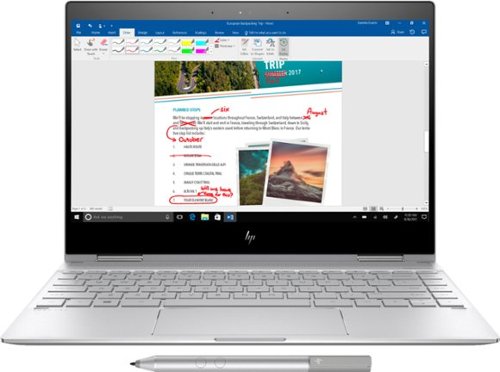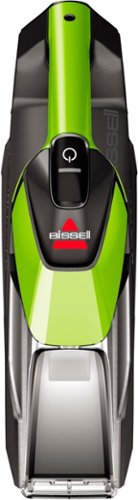SqueakySquid's stats
- Review count23
- Helpfulness votes84
- First reviewMarch 4, 2017
- Last reviewMay 13, 2018
- Featured reviews0
- Average rating4.6
Reviews comments
- Review comment count0
- Helpfulness votes0
- First review commentNone
- Last review commentNone
- Featured review comments0
Questions
- Question count0
- Helpfulness votes0
- First questionNone
- Last questionNone
- Featured questions0
- Answer count2
- Helpfulness votes0
- First answerJuly 1, 2017
- Last answerJuly 1, 2017
- Featured answers0
- Best answers0
Enjoy clear audio without distraction while wearing these Plantronics BackBeat FIT wireless earbuds. They have a sweat-resistant coating and lightweight design that's comfortable to wear and stays in place as you exercise or lounge. These Plantronics BackBeat FIT wireless earbuds come with interchangeable tips in different sizes, providing a secure, noise-blocking fit.
Customer Rating

4
Quality sound; inconvenient control placement
on November 20, 2017
Posted by: SqueakySquid
from Central PA
This is my review of the Plantronics BackBeat FIT 305 wireless earphones.
These earbuds are a great set of earphones for the person who works out or does some form of physical exercise. They operate over Bluetooth while connected to a smartphone or a tablet or a device that is Bluetooth enabled, so there are no wires to get tangled up in. One thing I noticed immediately was the option to change the earpiece. There are 3 sizes, small, medium, and large. I have trouble with earpieces that are too small. I push and push to try to get the earpiece to fit on most earbuds and the result is a very sore ear opening after a half an hour or more. This always happened to me through the years and I never knew the reason until about 10 years ago. Changing the earpiece was probably the easiest I have changed out of any earbuds that could be changed. It took me about 3 minutes to change them both.
The first time I put the Backbeat Fit 305’s in my ears with the large ear pieces, they fit just right, blocking out the sounds of the outside world. The music sound is deep and well-balanced in my opinion. I hardly noticed they were in my ears except for the sound of music. I work out on a total gym in the basement, so it is not an intense workout, but I know I could jog or whatever and the Backbeat Fit 305’s could handle it smoothly. A full charge will last about 3 hours, so that is plenty of time for me.
There is a matching-colored string-like cord that joins the 2 buds with a small clip in the middle that I attached to my shirt collar. This is convenient if I wanted to remove one of the earbuds or both. I did not have to try and find a place to put them. Between the clip and the one earbud is the controller.
The controller is pretty small, and I had some trouble locating what I needed as far as pausing, stopping, etc. The controls are not complicated, they were just difficult for me to handle. Over time I suppose it will get easier, but this would be the one drawback to the Backbeat Fit 305’s. The Bluetooth connection is quick and simple, and the phone usage is also very good, if you can find the right button to push. Again, over time I think it won’t be an issue.
Overall. I think the Backbeat Fit 305’s is a nice set of earphones, especially for the price, which is quite reasonable for the quality of sound the set reproduces. For that I will give the Backbeat Fit 305 a 4-star rating. It would be 5 stars except for the inconvenience of the controls.
My Best Buy number: 2494366099
Mobile Submission: False
I would recommend this to a friend!
Clean fur, dust and dander quickly with this Hoover REACT cordless pet vacuum. Integrated sensors automatically adjust the level of suction and the brush roll speed to handle different floor types. This Hoover REACT cordless pet vacuum uses a long-lasting lithium battery, so you can clean the whole room without a recharge.
Customer Rating

5
A worthy Investment
on November 13, 2017
Posted by: SqueakySquid
from Central PA
This is my review of the Hoover React Whole Home Cordless Vacuum which I was given to review. The fact that it was given to me in no way influences my rating. This is an honest appraisal of the product, which I and BestBuy believe is necessary for others to be able to make a comfortable and confident decision either to purchase or not purchase a product.
I am giving this vacuum a five-star rating. I will share with you the reasons why I made this decision. I will mention something that might be improved in my opinion, but that did not take away from my decision to give this vacuum five stars.
1. The “Floorsense” technology lets the vacuum know when to run the brushroll faster or slower without the operator having to do anything. The microsensors in the bottom of the main attachment sense when there is a deeper carpet, a lighter carpet or a hard floor and adjust the brush roll accordingly. One thing I like is that our throw rugs do not get sucked up inside the brush roll. The vacuum suction stays the same, but the slower brush roll lets the rug stay put. The top of the vacuum is what they call the dashboard. Pushing the mode button engages the “Floorsense” or disengages it and either stops the brush roll but maintains the suction, or it sets the brush roll to the higher or lower speed. I disengaged the “Floorsense” and used the higher speed when doing our main living room and hallway carpet since it is such a large area of deeper carpet. Our dining room and kitchen area have ceramic tile flooring and 3 different throw rugs for which I engaged the “Floorsense.” (The Hoover App can also be used to engage or customize the brush roll and “Floorsense.”)
2. The “One Pwr” lithium battery only takes 3 hours to completely charge, but enables me to vacuum every floor in our home and still have power to spare. This explains the “whole home” aspect in the vacuum’s name, which it fully lives up to. The combination of the longer battery life, the bigger dirt cup, and the wider cleaning path make it possible. Plus, it does a great job. My wife keeps a clean home, but that dirt cup was full when I got done. We have 3 cats so there was a lot of fur in the dirt cup. Of course, along with this reason, the fact that this vacuum is cordless is a very important plus. I like not having to be concerned about running over a cord. Also, it maintains the same amount of power the entire time, even when it gets down to close to needing recharged. I must mention here that I own another cordless vacuum made by a prominent company. That vacuum needs to be placed into a high-power mode to get similar suction and performance, and then I only get 8 minutes of power. I only get 20 minutes of power in that vacuum’s lower power setting. I probably get close to 40 minutes of power with the Hoover React. That being the case, I only use that vacuum for quick, spot jobs. The Hoover React lasts at least 2 times longer than the other vacuum’s low setting and the React has an equivalent, continuous power equal to the other vacuum’s higher setting.
3. I only need to squeeze the trigger once to start the vacuum and give it a 2nd squeeze to get continuous power. It turns off then with another single tap of the trigger. My other cordless vacuum requires me to squeeze the trigger continuously to maintain power and my hand gets tired.
4. The “Windtunnel Surge” captured a lot of dirt and fur as I mentioned earlier. There is a filter that catches very fine dust as well. Some of the fur covered the filter about ¾ of the way through our home and the “clog” light began blinking. I was not sure why it was blinking at first, but I narrowed it down to the filter. The vacuum sensed the slight decrease in the suction. It was simple to remove and shake off the dust and fur. I was grateful that it is that sensitive, otherwise I would continue vacuuming at a less effective level of suction.
5. The series that I received contained most of the attachments that go with the Hoover Whole Home React cordless vacuum. If that is within your price range I would recommend considering it. There is a deluxe crevice tool that has a rubber, flexible, extension that is great for those hard-to-reach areas and, being rubber, will not scratch or mark your furniture. The powered, stair attachment does a great job on the steps and has a brush roll in it but is made for the stairs. The dust brush does a great job on my desk and other areas. I can remove the extension wand which is used for stand-up cleaning or overhead cleaning and attach the angle tool and then the dust tool or the stair tool or the upholstery tool for easier use at an angle. The upholstery tool has a rubber attachment that picks up tons of fur and can be removed to reveal a microfiber for those stubborn spots. These attachments serve a purpose but are not necessary to experience a great vacuum.
Overall, I am very impressed in a positive way with this vacuum. There is one thing that I think could be better. The wand is somewhat difficult to separate from the main body of the vacuum. The attachments are easy once you get the wand off the main body and the main brush roll off the wand. These are the places where the power is connected so I don’t know if they can be made easier to separate or not. I am soon to be 65 years old, so I do not have the strength that I did even 10 years ago. At first, I thought the Hoover App was not really appropriate for this vacuum, but it actually can be as far as using it to keep track of maintenance and customizing the brush roll and “Floorsense.” Other than those couple of minor issues I think this vacuum is a worthy investment.
My Best Buy number: 2494366099
Mobile Submission: False
I would recommend this to a friend!


Type or scribe digital notes with this 13.3-inch HP Spectre x360 convertible laptop. It comes with a stylus pen that lets you work with Windows Ink applications, and its 256GB M.2 solid-state drive provides high-performance storage. The Intel Core i7 processor and 8GB of RAM of this HP Spectre x360 convertible laptop let you run multiple programs smoothly.
Customer Rating

5
Fast, light, and beautiful
on November 3, 2017
Posted by: SqueakySquid
from Central PA
This is my review of the HP Spectre 360 late-2017 version laptop computer, model # 13-ae011dx. .
I have owned the 2015 version of the HP Spectre for 2 & ½ years and I must say that it is a superb machine and the newest model is even better. I also own an HP desktop, the Elite 700-414. I have been extremely happy with HP’s computer products, especially the Spectre series. I have not had to contact HP for any reason and that tells me that their products are built well; they are reliable; they are low-maintenance; and they will work for me until I am ready to get a new one.
I have the Intel i7 chip in the 2015 version and 8 gigs of ram. The new model that I own has the latest generation of the Intel i7 chip, and it also has 8 gigs of ram. Even though it has the equivalent hardware it runs much faster. Also, because it does not generate as much heat, the fan does not need to run as often so it conserves power, runs quieter and the battery life is much longer. In the older model Spectre the fan kicks on a lot more and can be a little disturbing at times. I fell in love when I saw the ads for the Spectre back in 2015. It is a sleek, thin powerhouse. The newest Spectre is even lighter and more compact. By taking the active screen almost clear out to the edge of the lid they cut the length and width down by a full 1/4 inch the whole way around, making it smaller and lighter as well as thinner, without sacrificing screen real estate. The Spectre is a 360 machine, meaning that the lid can swivel all the way around, disengaging the keyboard and essentially turning it into a tablet, making it very convenient in certain situations. I like to stand it up like a tent to watch videos and listen to Spotify. The Bang and Olufson speakers are on the bottom of the body, but when you have the Spectre standing in tent fashion or fully open in tablet mode, they are facing you. The sound is good no matter what position it is in in the newest Spectre. They sounded a little like they were inside a can in the older model, but not in the newest version. Both Spectre models I own have a 1080P HD touch screen and that is perfectly adequate for my needs, but you have the option to get 4K because the Spectre is customizable. The HD screen is crisp and clear in both models, each using Intel’s integrated graphics 520 and 620 respectfully. The 2015 Spectre has a card reader that fits a standard XD card, 3 USB-2.0 ports and a charging port.
The charging cord on the older Spectre is what I would call a standard setup. It consists of the wall cord and then the adaptor with a charging cord that goes to the charging port on the left side of the laptop. It is sort of bulky like most laptop chargers, but together the cords are about 6 ft. long. The new Spectre uses a type-C thunderbolt to charge and it is fast. The charge cords are about 8 ft. long overall. At the wall plug end it is set up similar to the Mac Pro. You can use one cord directly or you can change the plug setup and use both cords to extend to the full 8 ft. From 15% power it only took 1 hour and 15 minutes to reach 100% power on the new Spectre! The older Spectre takes about 3 hours. Plus, there is another type-C Thunderbolt port for data or media. Not only is Thunderbolt faster, but you can insert the connector in any direction. There is no shape that must match up like with the standard micro USB, or USB 2.0, or USB 3.0. Also on the back-left side behind the start button there is a USB 2.0 port. More towards the front on the left side is a micro card reader that is great for folks with an Android phone that use a card, or someone who films and shoots pictures with a drone. I almost forgot, this Spectre (2017) also came with a pen and it works great with the new Windows 10 fall upgrade.
The newest HP Spectre 360, model # 13-ae011dx is overall a faster, quieter, smaller machine than the 2015 version. Again, I thought the 2015 Spectre is light, but the new Spectre is a lot lighter, no heavier than the 12.9 iPad. I own a Surface Pro 2, a Surface Pro 3, a Surface Book, a Mac Pro (2015), and the HP 700-414 desktop. Out of all of them I use the Spectre as my travel computer. It holds a charge much longer than my other laptops and is thinner and lighter as well, and it has a touch screen. Also, it has proven to be more dependable, and my newer model has been even more reliable than the older Spectre. If you consider that I have owned the HP desktop for 3 years, and the Spectre for 2&1\2 years and I have never had any issues with them, this testifies to the quality of the HP products.
I highly recommend you consider the HP Spectre 360 if you are looking for a quality laptop that looks great too. If you cannot find a model that suits your needs, then customize one. (The Spectre is a higher-end machine so I cannot testify to what the quality of HP’s cheaper machines is.) I believe that you cannot go wrong with that decision in my opinion and you will be glad you made that choice now and 2 years from now too.
My Best Buy number: 2494366099
Mobile Submission: False
I would recommend this to a friend!
The Shark ION Robot is designed with a Tri-Brush System, combining side brushes, channel brushes, and a multi-surface brushroll to handle debris on all surfaces, corners, and edges. Use the SharkClean app or voice control with Alexa or Google Assistant to start cleaning from anywhere Shark ION Robot.
Customer Rating

4
Much Cheaper than a Maid
on October 24, 2017
Posted by: SqueakySquid
from Central PA
This is my review of the Shark 750 Ion Robot vacuum.
I could only imagine 20 years ago that such a machine would exist, but it does, and I like it. I love technology and all the advances it has made. I am grateful every day for all of it, including the Shark RV750, which I have named Bob (short for “Robbie” the robot) in the Shark App on my phone.
When this device arrived, I opened the box not really knowing what to expect. I was excited to see how it operates and learn more about it. It was well packed in sort of an egg-crate type of container inside the main box that came within a shipping box. Right on the very top of the plastic bag the robot was enclosed in was a placard the same size of the box. On this was a step by step order to follow to get the Shark Ion RV750 up and running safely. It is a very simple process. The box also contained the charging dock (it is not required to charge the robot, but it gives the robot a location to return to), a charge cord that can be plugged into the robot or the dock, an instruction manual, two side brushes that snap on easily, and a 9-foot roll of “botboundary”.
I charged the robot up first which takes about 3 or 4 hours depending on how much of a charge it has upon arrival. It is recommended that you have a fully-charged robot before beginning a cleaning session. Next, I “prepped” the room to be cleaned, which is our half-finished basement. The dimensions are 20’ by 23’, so it is a good-sized room.
Preparing the room means picking up any loose items like shoes or newspaper, or nick knacks for instance; making sure there are no small electrical cords that the robot could engulf; making sure the robot will be able to clear underneath a piece of furniture without getting stuck. The roll of botboundary is like a soft plastic material wrapped around a magnetized strip of soft metal. It resembles a belt. It is used to prevent the robot from passing into a given area like a set of steps, or a group of electrical cords, or a piece of furniture that is too low for clear passage. I know prepping the room sounds like a drag, but it really is not that time consuming.
When the Shark RV750 was charged up and the room was prepared, I downloaded the app onto my iPhone, registered the robot, gave it a name, and was ready to get started. I connected to the robot’s WIFI signal and then connected to my home network. The Shark App then put us together so that I could give Bob commands. When I tapped the button that said “Clean,” Bob backed out of the dock and started to go to work.
The robot is not super heavy, but heavy enough to give it the ability to use its rubber, ribbed wheels to climb over the edge of a carpet or throw rug or even over a larger electrical cord (1/4” or larger). It isn’t loud at all when it runs, but it does have enough suction to clean both bare floors and carpet. There are sensors on the entire front of the machine as well as a couple underneath. There are also “cliff sensors” that keep it from going down a set of steps or over a ledge. There is a dust tray in the back of the robot that should be removed and dumped; there is also a brushroll that needs to be cleaned using a hooked, small, plastic hair removal tool. Inside the dust bin is a HEPA filter that needs to be cleaned but not washed. The cleaning schedule and methods are described in the manual. There are also a number of potential situations that may call for the RV750 to stop with an error signal that shows up on the App and on the robot itself. For instance, if the robot gets hung up on a low piece of furniture it will stop and notify you with a sound signal. There is a full list of errors listed and the meaning of the flashing light patterns. The one I have seen the most is the flashing red “clean” button. This means that the cliff sensors are dirty and need wiped off. It only takes a few seconds to clean them off.
In my large finished basement room Bob cleaned for 1 hour and 10 minutes and then went back to the dock on his own to recharge. I am pretty sure that he did not finish the whole room, but he cleaned most of it and for sure all the corners, which collect the most cat fur and dust, so I am very satisfied with his performance. I did think he would run longer on a full charge though, so that is something that I wish could be improved. I really enjoy watching him clean and the patterns he runs. He comes to within ½” of a wall and turns. He does the same thing when his sensors “see” a wall or a table leg, or a box, for instance. Sometimes, though, he can’t “see” when there is little contrast, and that is when his bumpers work. When he bumps into the corner of a chair or the edge of a throw rug his bumpers signal him to turn. It is a an easy bump, not hard enough to damage anything. When he was under a small table we have in the room, he bumped into the one leg, turned, went about 2 feet and bumped into another leg, etc., until that area was complete. I wondered if he was going to be able to get out from underneath the table, but he managed very well. A chair that we have has a slightly larger distance between the back 2 legs than Bob is wide, so when he tried to get through that area he got stuck. There was no “error” signal though. He simply stopped, hesitated, backed up, did a 360 degree turn and then went around it. I was impressed. When Bob is going to run out of power he knows exactly where he is and how much power he needs to get back to his dock, as long he is not too far away from the dock. I don’t know how far that distance would be, but I would think in a normal sized home the RV750 should be fine as far as distance goes.
I am pleased with the Shark RV750 and how it performs. I like the idea that I can tap the “Clean” button on the Shark App from anywhere in our home and Bob will get started and I can tend to other things while he picks up the last 24 hours’ worth of dust, dirt, and cat fur. That is the cool thing. I can schedule him to run every day automatically using the App, and since he can run every day, the level of dust and fur that gets on my valuable camera equipment is cut down considerably. It frees up my time and helps protect the things I value. It is not necessary for him to have the same ability to suck up what a regular vacuum does since he can work every day.
The couple of things I would consider negative are not “game changers”. It would be nice if the Shark 750 could run longer than 1 hour and 10 minutes on a full charge. That is a new lithium-ion battery and it will lose capacity over time, so that the actual run time will decrease until the battery is ultimately replaced. The good news is that it is replaceable. Another thing is that they only give you 9 feet of the Botboundary. I laid a piece about 4 feet to keep the robot from going under my desk where all the computer cords, etc. are. I put a 3-ft. section across an area at the side of the futon where there is a low spot where the hinge for the fold out is. That left me with 2 feet which I used to block off some electrical cords near a bookcase. I will have to move all of those to use the RV 750 upstairs unless I buy another 9-ft. roll for $20, or another 750. I suppose the last thing would be the price. It is an expensive item and it is more of a novelty than a necessity. My assessment is, however, that it does the job it is designed to do, and it does it well, so if you can afford it, the Shark RV750 works great. It IS cheaper than a Maid would be.
My Best Buy number: 2494366099
Mobile Submission: False
I would recommend this to a friend!
Stream your favorite tunes through these Bang & Olufsen wireless headphones. Memory foam padding and soft lambskin covers let you listen comfortably for hours, and controls on the outer metal plates let you manipulate audio with the touch of a finger. Noise-cancellation technology ensures great sound through these Bang & Olufsen wireless headphones.
Customer Rating

5
Another hit for Bang and Olufsen
on October 15, 2017
Posted by: SqueakySquid
from Central PA
This I my review of the Beoplay H9 Wireless Over-the-Ear Noise Canceling Headphones.
These headphones first look great and are very sturdy. They are, however, very light and comfortable fitting and are suitable for wearing for extended periods of time like a long flight. The headband is aluminum wrapped with genuine leather and the replaceable ear cups are also genuine leather, which is why these things are so darn comfortable to wear.
As soon as you remove them from the box you will also see a cord with a 3.5 jack on each end for wired listening even though they are Bluetooth wireless. There is also a short USB cord for charging which takes about 2 hrs. if completely drained and you can get as much as 14 hrs. of use on one charge. Along with those is a flight adaptor for use during a flight. There is a soft bag with a heavy duty closing cord to store everything in, again giving a look of luxury.
There is an instruction manual also in the box that explains how to operate the touch controls which are incorporated into the right earpiece in the metal. The only control that is like most headphones is the on/off switch on the outside of the right earpiece that you slide up and hold to connect via Bluetooth. The instruction manual also guides you to download the B&O app to get started.
The B&O app not only walks you through the setup, but it also has a battery meter showing the amount of power remaining. There is also a series of frequently asked questions that are broken down in steps within the app. What I found most useful is a page in the app that you can use to expand the soundstage and vary the tonal quality of whatever you are listening to; you also could use the 4 presets B&O set up or you have the option to create and save your own.
The sound that the H-9’s generate is very good. I find it to be rich and distinctive with a very strong bass response. One of the first songs I listened to sounded so good that I was hearing instruments playing that I had never heard before. Widening the soundstage seems to increase the stereo effect, especially when listening to a movie or video playback with a soundtrack. It's almost like surround sound. The active noise canceling is effective and can be turned off and on with a simple stroke of the finger up or down on the metal outside of the right earphone. In fact, as I mentioned above, a single touch will pause or restart whatever you are listening to and a circular motion will increase or decrease the volume. One thing I noticed though is that it is sensitive and sometimes when I wanted to turn the volume up or down it would pause at the touch which meant I had to touch it again and then make another attempt. I found it frustrating at times. Plus, my finger tips are not as sensitive as they once were, making it even more challenging. Fortunately, I can use the B&O app or the player (Spotify, Amazon Music, etc.) that I am using to control the volume, etc.
I mentioned that the battery is replaceable. The left ear cup contains a Lithium battery which can be replaced when it no longer will charge. I think the more practical application would be to have a spare battery charged that can be used while the other battery is being charged if you run out of power. I'm not sure what the replacement battery costs.
There is one thing that to me is not a big deal, but to some it may matter. You have to reconnect to a new device each time you switch devices. In other words, earlier I was connected to my computer, and now I am listening to my iPad. I own a set of headphones which will always keep 2 devices ready to connect to as soon as I turn the device and the headphones on. With the H-9's they will reconnect to one device like your phone when you turn them on, but you have to go through the pairing process again if you use something else and come back to the phone.
Now, if catching phone calls is important to you, then you would probably want to stay connected to a phone receiving device like an iPhone and/or an iPad or a MacBook where the calls can be received and shared with another device. When a call comes in you tap the right cup to answer. The microphone is excellent, no need to yell. If you tap the ear cup twice while listening to something, it will redial the last number called. It works well.
Overall, I think the B&O Play H-9's are a superb set of headphones, but I would expect that for the price being charged. You would have to decide for yourself if there are enough positives that outweigh any negatives to justify the investment. I think it is worth it to at least try them, and if you are unhappy return them. I think you will be pleased.
These headphones first look great and are very sturdy. They are, however, very light and comfortable fitting and are suitable for wearing for extended periods of time like a long flight. The headband is aluminum wrapped with genuine leather and the replaceable ear cups are also genuine leather, which is why these things are so darn comfortable to wear.
As soon as you remove them from the box you will also see a cord with a 3.5 jack on each end for wired listening even though they are Bluetooth wireless. There is also a short USB cord for charging which takes about 2 hrs. if completely drained and you can get as much as 14 hrs. of use on one charge. Along with those is a flight adaptor for use during a flight. There is a soft bag with a heavy duty closing cord to store everything in, again giving a look of luxury.
There is an instruction manual also in the box that explains how to operate the touch controls which are incorporated into the right earpiece in the metal. The only control that is like most headphones is the on/off switch on the outside of the right earpiece that you slide up and hold to connect via Bluetooth. The instruction manual also guides you to download the B&O app to get started.
The B&O app not only walks you through the setup, but it also has a battery meter showing the amount of power remaining. There is also a series of frequently asked questions that are broken down in steps within the app. What I found most useful is a page in the app that you can use to expand the soundstage and vary the tonal quality of whatever you are listening to; you also could use the 4 presets B&O set up or you have the option to create and save your own.
The sound that the H-9’s generate is very good. I find it to be rich and distinctive with a very strong bass response. One of the first songs I listened to sounded so good that I was hearing instruments playing that I had never heard before. Widening the soundstage seems to increase the stereo effect, especially when listening to a movie or video playback with a soundtrack. It's almost like surround sound. The active noise canceling is effective and can be turned off and on with a simple stroke of the finger up or down on the metal outside of the right earphone. In fact, as I mentioned above, a single touch will pause or restart whatever you are listening to and a circular motion will increase or decrease the volume. One thing I noticed though is that it is sensitive and sometimes when I wanted to turn the volume up or down it would pause at the touch which meant I had to touch it again and then make another attempt. I found it frustrating at times. Plus, my finger tips are not as sensitive as they once were, making it even more challenging. Fortunately, I can use the B&O app or the player (Spotify, Amazon Music, etc.) that I am using to control the volume, etc.
I mentioned that the battery is replaceable. The left ear cup contains a Lithium battery which can be replaced when it no longer will charge. I think the more practical application would be to have a spare battery charged that can be used while the other battery is being charged if you run out of power. I'm not sure what the replacement battery costs.
There is one thing that to me is not a big deal, but to some it may matter. You have to reconnect to a new device each time you switch devices. In other words, earlier I was connected to my computer, and now I am listening to my iPad. I own a set of headphones which will always keep 2 devices ready to connect to as soon as I turn the device and the headphones on. With the H-9's they will reconnect to one device like your phone when you turn them on, but you have to go through the pairing process again if you use something else and come back to the phone.
Now, if catching phone calls is important to you, then you would probably want to stay connected to a phone receiving device like an iPhone and/or an iPad or a MacBook where the calls can be received and shared with another device. When a call comes in you tap the right cup to answer. The microphone is excellent, no need to yell. If you tap the ear cup twice while listening to something, it will redial the last number called. It works well.
Overall, I think the B&O Play H-9's are a superb set of headphones, but I would expect that for the price being charged. You would have to decide for yourself if there are enough positives that outweigh any negatives to justify the investment. I think it is worth it to at least try them, and if you are unhappy return them. I think you will be pleased.
My Best Buy number: 249436609
Mobile Submission: False
I would recommend this to a friend!
Present digital reports and proposals through this Epson Pro wireless projector. Its WUXGA resolution supports images higher than Full HD, and one of its two HDMI ports lets you project directly from an MHL-enabled device. This 3400-lumen Epson Pro wireless projector produces clear, high-quality images with a throw range of 30-300 inches.
Customer Rating

5
For groups and home too!
on October 11, 2017
Posted by: SqueakySquid
from Central PA
This is my review of the Pro EX9210 Wireless 1080p+ WUXGA 3LCD Projector by Epson.
This projector is a high quality, professional piece of equipment. The first thing I noticed after taking it from the box in which it was securely packaged, was how light it is. I expected it to weigh more. It is easy to transport in the fabric carry bag that it comes in. There is a side pocket in the bag in which I place the power cord, the USB cord, the remote, and the WIFI adaptor, which all come with the projector.
Before I received this projector, I wondered what would make this so special. The truth is that Epson’s technology is spectacular and what they advertise is not hype. Their 3-LCD design enables them to project a crisp, well-balanced, picture. There is no need to turn down the lights to see what is being shown, whether it is a graph, photograph or a video. The colors are bright as well as the whites. I work mostly with photographs, which I can project with my iPad, or my iPhone using the Epson app and the WIFI adaptor. I can move freely without being tied down with a cord. I can show videos this way, but there is some lag between the picture and the audio. I prefer to use a HDMI cord if I am going to show a video or a movie, which also look very good even though this projector is geared more for a brighter office or a well-lit environment. My wife and I watched the movie Hidden Figures and it was great. The audio consists of a mono speaker which is adequate for a presentation environment. If I want more of a home-theatre type of audio setup with stereo, I connect my Bluetooth sound bar and subwoofer using the stereo RCA audio jacks from the back of the projector to the back of the sound bar. I am sure next summer my wife and I and the rest of the family and grandkids will have a movie night outside. Setting up the 9210 Pro and my portable Epson 80-inch screen and the sound bar system will only take 20 minutes or less. Operating this projector is not complicated at all. The Quick start guide provided with the materials does an excellent job of guiding you through the steps necessary to connect to whatever device you choose. It breaks the connection steps down into a clear and concise order for each means of connecting.
One of the unique features of this projector is the native aspect ratio of 16x10 rather than the standard 16x9. This means you get extra width and a higher resolution. WUXGA stands for Widescreen Ultra Extended Graphics Array and is a 16x10 aspect ratio with a display resolution of 1920x1200 pixels. I don’t want to pretend to be an expert. I had to look that up because I didn’t know what it meant or why it would matter to me. The bottom line is that it enables me to show a bigger picture without losing anything important like sharpness. It wasn’t that long ago that projectors could only produce a resolution of 640 x 480 (VGA). The Epson portable screen that I own automatically can be extended to show aspect ratios of 4x3, 16x9, or 16x10. I use the 16x10 with the 9210 Pro, but I could use the 16x9 if I wanted to. Or I could use a light-colored wall or a bed sheet. Whatever one chooses to project onto he or she will get a great picture.
I own a Surface Book as well as a Surface Pro III which I cannot use an HDMI cable with so I use a mini DisplayPort to HDMI adaptor to connect to the 9210 Pro. I could also use the USB-B slot on the back of the projector and the USB cord which comes with the 9210 Pro. There also is an MHL connection slot. I didn’t really know what that was either. It stands for Mobile High-Definition Link. Essentially it enables me to connect one of my Android tablets to the projector. Sorry, you cannot use an iPhone or an iPad or an Apple product or even a Microsoft product now. Most Android devices work with it and it is very fast with no lag time at all. It mirrors the screen of the connected device. There is no adapter for connecting the MHL included with the accessories, but you can pick one up for $14-$25.
Epson provides all the software needed to run the USB connection and the projection app for connecting your Smartphone or tablet wirelessly. The user’s manual and other software which would enable you to connect more than one computer to the projector at the same time are also provided online. The disk that comes with the unit will place the shortcuts needed to get the software and manuals on your desktop. Another thing Epson has online is an interactive page where you can enter the model number of your projector and other statistics that will then give you a 2-dimensional layout that you can print showing the distance you need to be from your screen, the ideal height of the projector, etc. That came in handy during initial setup and I am sure it will every time I set up in a new environment.
I am highly satisfied with the Pro EX9210 Wireless 1080p+ WUXGA 3LCD Projector by Epson. The only thing I may do as a personal choice is pick up a hard case with the foam inside that I can cut out for a precise fit to use for transporting the 9210 Pro and storing all the accessories that I use. Even though the carry bag works fine it does not provide any protection against dropping the projector, or dust, or water damage.
I really like the Epson 9210 Pro and I recommend it. I am looking forward to many years of use from this machine. I wouldn’t doubt that it will outlast me as well built as it is.
My Best Buy number: 2494366099
Mobile Submission: False
I would recommend this to a friend!
Keep your home clean with this Bissell Pet Stain Eraser Bagless Cordless Carpet Cleaner. The cordless unit pulls messes out of carpet and upholstery in minutes, and the rechargeable lithium battery ensures that it stays ready for use. This Pet Stain Eraser Bagless Cordless Carpet Cleaner comes with a premixed cleaning formula to reduce setup time.
Customer Rating

5
I'm impressed
on October 3, 2017
Posted by: SqueakySquid
from Central PA
This review is for the Bissel Pet Stain Eraser. Please forgive me if I get a little graphic in my description of what I used the Eraser to clean up, but I need to so that you can have a thorough understanding of how effective this little machine is.
First, it came boxed up very well so that all the parts were safe and secure inside the box. The model I got comes standard with a brush and two bottles of Bissel’s stain remover. I think there is another model that comes standard with the brush and an attachment for cleaning windows which, of course, is slightly more expensive. That attachment is like a little “squeegee” with a sponge on the other side that is used to scrub the widow before removing the cleaning solution, sort of like cleaning a car windshield.
I have three cats and the female who is 14 years old is part Maine Coon and part long hair mixed. She gets fur balls from cleaning her beautiful, long fur and occasionally vomits wherever she happens to be. That usually is on a carpet somewhere in the house. The other day she had eaten a whole pile of cat crunchies and later after the crunchies had partially digested, she vomited on our downstairs carpet. It consisted of two piles of tan, semi-digested crunchies on a light blue carpet. It apparently had been there for a few hours before I discovered it, so the liquid portion had plenty of time to soak into the carpet. I went and got the Pet Stain Eraser, some paper towels, and a plastic bag. I cleaned off the solids with the towels and soaked up some of the fluid as well. Now I was ready to really clean the spots. Normally I would have sprayed a retail carpet spot remover from the grocery store and let it sit for five minutes. Then I would have taken a damp sponge and rubbed and rubbed, rewet the sponge and then do it all again 3 or 4 times and finally hope that when it all dried it would look OK. I don’t think I have ever been able to get a stain out completely.
The Bissel Pet Stain eraser is cordless. It takes a few hours to charge it up initially which I did immediately after removing it from the box. There is a light gauge which enables you to monitor the remaining power and when it’s fully charged. The directions which came with it are very easy to follow, providing a precise, step by step order from charging to cleanup. There is nothing to have to “put together”; it is fully assembled. There is a small tank under the handle which holds the cleaning solution which you must fill. A trigger under the handle enables you to spray the solution on the stain. You wait five minutes and then turn on the vacuum. You apply moderate pressure while pulling the front of the machine over the stain to suck out the cleaning solution. It works pretty much the same way a large commercial cleaner would do. What I really liked about it is the small holes in the nozzle which enable the vacuum to really concentrate the pulling force. The vacuum provides very adequate suction and it does the trick for sure. When done you dump out the dirty water by removing the tank underneath and then run clean water to clean it and put it back on. You take the nozzle off, rinse it out and replace it. Refill the solution tank, then plug the charger in so it is ready for the next job.
I think it took me 15 minutes to clean up the basement stain and maybe 5 minutes to clean the Eraser. I think the charge would last at least 20-25 minutes before needing recharged. That doesn’t seem like very long, but the vacuum is really applying suction at a strained pace. It is far more stress than a normal vacuuming job.
The Eraser does what it was designed to do. It eliminated the stain created by the semi-digested cat crunches. I have no doubt it would also work on a coffee stain. I am impressed with the quality of this device and the Bissel cleaning formula. The Pet Stain Eraser can do what I had never been able to do without a commercial cleaner or even a stand-up home carpet cleaner. There is no cord to get in the way; it is ready to go when I need it; it saves me a lot of time and energy; and it does a great job. I give this product five stars. If you have ever had to clean any stains on your carpets or furniture (it would be difficult to use a big carpet cleaner on a sofa or chair) you should own this machine and experience how effective it is.
My Best Buy number: 2494366099
Mobile Submission: False
I would recommend this to a friend!
Experience clear, crisp sound with these JBL Everest wireless headphones. Their Pro Audio Sound technology provides the sound quality you'd expect in a concert hall or studio, while the echo-canceling microphone lets you make clear, hands-free calls. Enjoy your music wirelessly with the Bluetooth feature on these JBL Everest wireless headphones.
Customer Rating

4
Great Headphones, except for battery life
on August 8, 2017
Posted by: SqueakySquid
from Central PA
I am giving these over-the-ear headphones from JBL 4 stars because of the quality and comfort. The sound is very good and the receiving distance is great as well. The only problem I have with them is the battery life. The other day I used them after I fully charged them for about 30 minutes. I had no idea how much battery was left when I placed them back in their nice, protective case, but I assumed it was substantial. When I put them on again today, I had them on for about 1/2 hour when I heard, "Battery low". I was surprised. That means that while they sit unused something is draining the power from them. Actually, this was the 3rd time I had it happen in 4 weeks. So, I had to remove them and go plug them in to charge again. Now, I leave them plugged in while not using them. It is somewhat inconvenient, but I can live with it since the quality and comfort are good.
My Best Buy number: 249436609
Mobile Submission: False
I would recommend this to a friend!
Navigate your games with this Logitech wireless mouse. Its optical sensor maximizes accuracy for a smoother gaming experience, and its 1 ms report rate reduces lag, so you don't fall behind in competition mode. This Logitech wireless mouse has a charging system that lets you power it wirelessly, so it doesn't interrupt your playing time.
Customer Rating

5
Superior Product
on August 8, 2017
Posted by: SqueakySquid
from Central PA
If you are a serious gamer then you need to try this mouse. It is super fast and very accurate. It is wireless, but can also be used while attached to the charging cord. The response time and accuracy are better than any other mouse I have used.
What really makes it special though is the software that Logitech has created to program the mouse. Everything from the colors and their sequence on the mouse to how precise the mouse sensors need to be can be programmed. Different games can perform better with different settings and you can set up individual profiles for each of your games (up to 4) and the G703 will remember them. It is easy to do this with the gaming software provided for free.
The G703 has 6 programmable buttons also that can be set to whatever you want whether you are right or left-handed. For me, at least temporarily, I have the 2 side buttons unassigned because of my tendency to accidently touch them with my thumb.
The battery life is good as far as I am concerned and I plug it in when I am not using it. You can get 23 hrs out of it depending on whether the colors are turned on or off. Of course if the battery runs out on you, you plug the charging cord in and play while it is charging. When not in use it takes about 2 hrs to charge it.
I believe the product is fairly priced and definitely worth it. Hey, you really won't know unless you give it a try. You may not like it, and if you don't then return it, but I bet you will like it.
My Best Buy number: 249436609
Mobile Submission: False
I would recommend this to a friend!
Enjoy tunes outdoors with this Nyne Rebel wireless speaker. With one-touch NFC connectivity and Bluetooth 4.0, it can queue music on any smartphone or tablet, and its water-resistant and long battery life keep your party's soundtrack pumping. This Nyne Rebel wireless speaker has auxiliary inputs and outputs for karaoke microphones and additional speakers.
Customer Rating

5
Excellent product
on July 23, 2017
Posted by: SqueakySquid
from Central PA
I really like this machine. It is convenient to use, not heavy and I can connect to my phone and any of my Bluetooth devices. I don't need CD's or tapes, I just sign into Spotify and feed it to my Nyne. I had some work to do in the house the other day and turned on the Nyne and it played for over 10 straight hours. I also use it as a replacement speaker for my IPad while streaming. It puts out a solid, deep sound and does not easily distort. It only takes a couple of hours to recharge the battery also, and I can use the speaker while recharging. I also like that I can set it on a counter or a desk or on the floor because it is not too big or too heavy. It is easy to carry as well because of the top forming a kind of lip that you can quickly grab. This is definitely worth the investment and I recommend it to anyone who likes to feel their music and keep it close.
My Best Buy number: 2494366099
Mobile Submission: False
I would recommend this to a friend!
SqueakySquid's Review Comments
SqueakySquid has not submitted comments on any reviews.
SqueakySquid's Questions
SqueakySquid has not submitted any questions.
SqueakySquid's Answers
Listen to music hands-free with this LG wireless headset. It lets you answer or ignore a call with voice commands, and the wireless earbuds charge when they're resting inside the neckband, ensuring they're ready for use. The neckband of this LG wireless headset provides vibration alerts for incoming calls and texts, so you'll never miss a message.
I just received my Tone Free headset and the right ear bud does not work when I'm listening to my music, watching a movie or even when I talk but the manual said when talking left will only work. Both ear buds ONLY work when I am on youtube. Is this right
You should be able to hear through both buds except when on a call, and then only the left ear. Try pairing the right earbud separately after the master (the left one) is connected.
6 years, 10 months ago
by
SqueakySquid
Listen to music hands-free with this LG wireless headset. It lets you answer or ignore a call with voice commands, and the wireless earbuds charge when they're resting inside the neckband, ensuring they're ready for use. The neckband of this LG wireless headset provides vibration alerts for incoming calls and texts, so you'll never miss a message.
Can I answer the phone with the earbud only, with the neckpiece?
I'm not sure I understand your question exactly. I leave the neckband on my desk or in a drawer, I don't use it except to charge up the buds. An incoming call will ring through the bud just like you were sitting in a car with hands-free Bluetooth.
6 years, 10 months ago
by
SqueakySquid