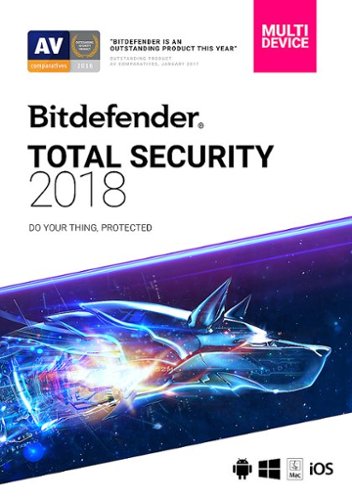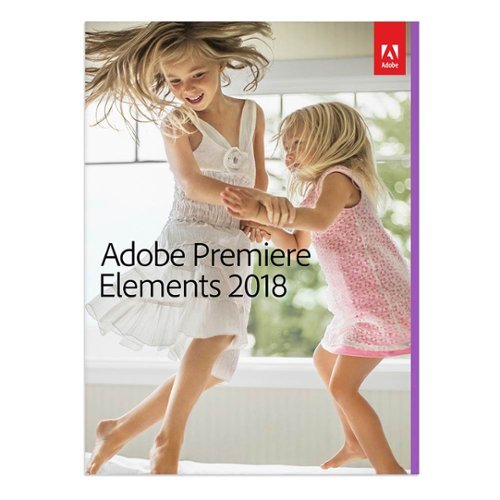SqueakySquid's stats
- Review count23
- Helpfulness votes84
- First reviewMarch 4, 2017
- Last reviewMay 13, 2018
- Featured reviews0
- Average rating4.6
Reviews comments
- Review comment count0
- Helpfulness votes0
- First review commentNone
- Last review commentNone
- Featured review comments0
Questions
- Question count0
- Helpfulness votes0
- First questionNone
- Last questionNone
- Featured questions0
- Answer count2
- Helpfulness votes0
- First answerJuly 1, 2017
- Last answerJuly 1, 2017
- Featured answers0
- Best answers0
Take the party anywhere with this Sony portable speaker. It's safe to use at the pool or beach thanks to an IP67 rating that allows total water immersion, and flashing lights add mood to the music. This Sony portable speaker's Extra Bass keeps things pumping, and the Live Sound feature provides three-dimensional audio.
Customer Rating

5
Full Sound; Fun; Feature-Filled; Waterproof
on May 13, 2018
Posted by: SqueakySquid
from Central PA
This is my review of the Sony SRS-XB41 Portable Wireless Bluetooth Speaker.
The SRS-XB41 is the largest model of three different sizes of this portable Bluetooth wireless speaker. There is also the SBS-XB21 and the SBS-XB31. The biggest difference is the size of each. The SBS-XB41, however, uses a different charge cord (included with device) that supplies a higher amount of voltage. The other two models use a standard USB for charging.
These speakers are very good. I own the XB31 and this one, both which are blue. The material they are made from feels like something between plastic and rubber, very rugged, solid, and capable of taking a beating. They are waterproof with an IP67 rating, so they can be immersed in fresh water. They are also dustproof, and washable. The area where the internal battery is charged, the “speaker out” jack, the “party chain” button, and the “party booster” button are located, has a detachable section that when replaced tightly enables the waterproof feature. The standard music controls are all located behind the waterproof material at the top right side of the speaker and easy to depress.
The sound is great. If you really like deep bass, you can add extra to the already bass-rich sound. I personally lower the bass a little and increase the mid tones and the treble to balance the sound out. You can do all of this through the “Music Center” App, which can be downloaded from Google Play or the App Store at no cost. You have a lot of control over how your music sounds. Best of all, though, is how the sound seems to surround you. It is the way that the speakers are angled in the device and a new DSP technology which sends the music to a wider area. The sound coming from the XB41 is every bit as good as the sound production of the XB31 but can produce more volume because of its larger size. The XB41 is great for a larger room or maybe a larger gathering.
Speaking of size, the SBS-XB41 is very easy to hold without feeling much, if any, fatigue in the arm even though it is the largest of the 3 different models. A fun feature that is unique to these speakers is the “Party Booster.” When engaged, you tap different places on the speaker to get various sounds like a snare drum or a cymbal or a bass drum. I have a lot of fun with this feature.
These different features are all controlled through the “Music Center” App. I am impressed with how well the App works with the speakers. You are able to control the volume and the quality of the sound as well. The one setting that sounds the best to me is the “live” sound. It seems to produce a more accurate sound. It is a somewhat subjective opinion, but I suggest giving it a try.
Then there is the “Party Chain” feature. You can connect as many as 100 of these speakers together through Bluetooth. I connect the XB31 and the XB41 and together they fill a room in a unique way. They also have colored lights that are coordinated with the music and sync together so that if you could have enough folks that own a model put them all together in a circle, they sync up perfectly, creating a neat light show in effect. I thought it was impressive with just two speakers synced up, let alone 100.
Overall, I like the SRS-XB41. It produces great sound; it is waterproof, and dustproof; it is solid and has a quality feel to it; the Bluetooth is quick to connect with no lag; the ”Music Center” App brings it all together and it works flawlessly; the “Party Booster,” and the “Party Chain” add some fun into the mix. All of this is available at a reasonable price, and with 3 options to choose from, you can choose which one fits your budget. With all of that I give it five stars.
My Best Buy number: 2494366099
Mobile Submission: False
I would recommend this to a friend!
Dance the night away with this Sony portable wireless speaker. Its interactive Party Booster sound effects and multicolor lights bring another dimension to the music, and its Party Chain technology lets you wirelessly connect up to 100 speakers. This Sony portable wireless speaker is resistant to rust, dust and waterproof for reliable use outdoors.
Customer Rating

5
Full Sound; Fun; Feature-Filled; Waterproof
on May 10, 2018
Posted by: SqueakySquid
from Central PA
This is my review of the Sony SRS-XB31 Portable Wireless Bluetooth Speaker.
The SRS-XB31 is the middle-sized model of three different sizes of this portable Bluetooth wireless speaker. There is also the SBS-XB21 and the SBS-XB41. The biggest difference is the size of each.
This speaker is nice. Mine is blue. The material it is made from feels like something between plastic and rubber, very rugged, solid, and capable of taking a beating. It is waterproof with an IP67 rating, so it can be immersed in fresh water. It is also dustproof, and washable. The area with the micro USB where the internal battery is charged, the “speaker out” jack, the “party chain” button, and the “party booster” button are located, has a detachable section that when replaced tightly enables the waterproof feature. The standard music controls are all located behind the waterproof material at the top right side of the speaker and easy to depress.
The sound is great. If you really like deep bass, you can add extra to the already bass-rich sound. I personally lower the bass a little and increase the mid tones and the treble to balance the sound out. You can do all of this through the “Music Center” App, which can be downloaded from Google Play or the App Store at no cost. You have a lot of control over how your music sounds. Best of all, though, is how the sound seems to surround you. It is the way that the speakers are angled in the device and a new DSP technology which sends the music to a wider area. Since this little machine is so potent for its size, the only time I turned it up loud was to see if there was any distortion. It maintained a crisp, clear sound all the way.
Speaking of size, the SBS-XB31 is very easy to hold without feeling much, if any, fatigue in the arm. And a fun feature that is unique to these speakers is the “Party Booster.” When engaged, you tap different places on the speaker to get various sounds like a snare drum or a cymbal or a bass drum. I used to play drums in a bugle corp so I have a lot of fun with this.
Last, but not least, is the “Party Chain” feature. You can connect up to 100 of these speakers together through Bluetooth. I own the XB31 and the larger sized XB41 and together they fill a room in a unique way. They also have colored lights that are coordinated with the music and sync together so that if you could have enough folks that own a model put them all together in a circle, they sync up perfectly, creating a neat light show in effect. I thought it was impressive with just two speakers synced up, let alone 100. I think this one feature would be attractive to a younger crowd of party goers, and maybe the older crowd too.
Overall, I like the SRS-XB31. I definitely give it five stars.
My Best Buy number: 2494366099
Mobile Submission: False
I would recommend this to a friend!
Tune out the world with these Sony headphones. Their Wireless Noise Cancellation feature minimizes ambient noise, so you can fully enjoy your content, and the integrated microphone allows you take calls and use your smartphone's voice assistant. These Sony headphones have a swivel design that makes them easy to store in tight spaces.
Posted by: SqueakySquid
from Central PA
This is my review of the Sony WH-CH700N wireless, Noise Canceling headphones.
I am going to tell you why I would recommend this headset to anyone I know and what I would want to know if I were looking to purchase a new headset.
The WH-CH700N headset is a great value. It has many, if not all, of the features of some very expensive headsets, but for ¼ to 1/6 the cost. I would assume most folks consider the sound quality to be one of the most important considerations when purchasing a headset. I was delightfully surprised the first time I put these on. I am not an expert in judging sound quality, but they sound almost as good as the $350 and the $500 headsets I have owned.
Another thing I noticed immediately was how comfortable they are. They are snug but not tight and can be adjusted to fit a wide variety of sizes. They are not made of leather, but I really cannot tell the difference other than they don’t have that leather smell. The cups just fit nicely over my ears and when I engage the Noise Cancelation, I am in my own world. About the noise cancelation, you can hold down on the button to get what Sony calls “Artificial Intelligence Noise Cancelation (AINC).” It analyses the environment and applies whatever is necessary to eliminate unwanted noise like in a jet or a crowded restaurant.
Another simple feature that I like is that I can connect to 2 different devices and they both stay in memory, so I don’t have to keep pairing each time I switch from one device to the other. Also, the Bluetooth is very fast when pairing.
The controls located on the cups are very easy to work with without having to see them. The pause/play/call button is raised so that I can tell when my finger hits it. My fingertips are a little numb and not as sensitive as they once were, so this helps a lot. The volume control is not near the pause/play button, so there is no searching necessary.
The hands-free calling is very good too. The microphone is excellent, so everything is heard clearly on the other end of the line. I can also long-press the Play button and use Siri without having to take my phone out of my pocket.
One other thing that I consider important is battery life. I got at least 30 hours of play with the WH-CH700N. That’s pretty good for a “cheap” headset. No, really, that is excellent value. A USB cable comes with the headset for recharging. Oh, and if you are in a hurry, or for whatever reason you don’t have a few hours to recharge them completely, the WH_CH700N’s will give you an hour of play for 10 minutes of charging.
The last thing I want to point out is the “Headphones Connect” App. You can customize your music to the sound you like with numerous presets or a customizable EQ right from your smartphone. It works very well, and I experienced no lag or any problems with the App. Unlike some Apps, this enhances the listening experience.
Overall, I think Sony hit a homerun with the WH-CH700N. The only thing I was a little unhappy with is the fact that Sony did not include any means of protecting or storing the headset. There is no case or bag included. That by no means takes away from the great quality sound this headset puts out; I can live with that tradeoff.
My Best Buy number: 2494366099
Mobile Submission: False
I would recommend this to a friend!
Listen to music while traveling with these Bluetooth-enabled JLab earbuds. Noise-cancelling technology eliminates up to 90 percent of background noise, so you can focus on the songs, and they work for up to 11 hours on a single charge to keep you entertained. These JLab earbuds have intuitive controls for changing tracks, pausing or adjusting the volume.
Customer Rating

5
High Quality -- Excellent Sound
on April 12, 2018
Posted by: SqueakySquid
from Central PA
This is my review of the Elabs Audio - Epic Executive Wireless Noise Canceling Earbud Headphones - Black.
In this review, I will be referring to this product as the “Exec”.
I have never really had much interest in earbuds, mainly because they hurt my ears after a short time. I can never seem to get the full sound quality because they never fit right. I have large ear openings I guess and I am always pushing the earbuds in or messing with them to try to get them to fit correctly. I assume that’s why they hurt my ears. This time was different. The Exec came with enough different sizes that I found a set that matches my ears for comfort and secure fit. Believe me, it makes a huge difference. I tried the ones that were on the speakers as default and I thought the Exec did not sound that great. When I found the right fit the sound came through with great quality. The bass is deep but not overwhelming; the highs and mid range tones are well balanced and distinct. For the price of these I think they are very well worth it. I am going to go over a few of the features I like and a couple of things I don’t.
I have never really had much interest in earbuds, mainly because they hurt my ears after a short time. I can never seem to get the full sound quality because they never fit right. I have large ear openings I guess and I am always pushing the earbuds in or messing with them to try to get them to fit correctly. I assume that’s why they hurt my ears. This time was different. The Exec came with enough different sizes that I found a set that matches my ears for comfort and secure fit. Believe me, it makes a huge difference. I tried the ones that were on the speakers as default and I thought the Exec did not sound that great. When I found the right fit the sound came through with great quality. The bass is deep but not overwhelming; the highs and mid range tones are well balanced and distinct. For the price of these I think they are very well worth it. I am going to go over a few of the features I like and a couple of things I don’t.
The instructions are brief but explicit and easily understandable.
The Exec is Bluetooth controlled so I can listen to music up to 30 ft. away from my phone. I like not needing to have a cord attached to my phone. Could you imagine a 30 ft cord? And calls I receive also come through sharp and clear, even at 30 ft away from my phone.
All of the controls are right at your fingertips. Control your music and take your calls using the small module that rests below your left ear about neck level. You can feel the controls for pause, play, skip, volume, etc., without having to look.
As part of the package, you get a semi-hard case to keep the Epics in. It’s a nice case, not fancy, but adequate and it will protect the earbuds.
They call the piece that goes behind each bud a “cush-fin”. The cush-fin is adjustable and removable and provides support to help the earbud stay in place. It definitely adds to the comfort and helps to keep the earbud in place. It’s another reason why my ears do not get sore.
The Noise cancelation feature works, maybe not as well as a good set of over-the-ear headphones, but well enough to keep unwanted distractions out. That is all I really want anyway. You have the option of turning it on or off from the side of the controller. There is a green light that lights up on the side when it is on.The noise cancellation on the Epic is at least as good or better than it is on earbuds that cost 2 or 3 times as much.
Overall, I really like the Jlab Audio Epic Executive noise-cancelling earphones. I give them five stars. They are a quality product at a very reasonable price, and they deliver.
My Best Buy number: 2494366099
Mobile Submission: False
I would recommend this to a friend!
Make your smart home digitally secure with this Bitdefender BOX 2 cybersecurity hub. It protects your connected home and your family from hackers and privacy intruders. You get complete, multilayered cybersecurity for an unlimited number of internet-connected devices. Bitdefender BOX 2 is 100 percent compatible with your home network and lets you control all your connected devices from a single app.
Customer Rating

5
Total Protection on Unlimited devices
on March 29, 2018
Posted by: SqueakySquid
from Central PA
The following is my review of the BitDefender BOX 2 Cybersecurity Hub.
When I first heard about the BitDefender Box I had no idea what it was or that the first version of it was released 2 years ago. I have heard about cyber-attacks where the intruders gain entrance through one of the many devices that more and more folks are beginning to take advantage of. We now have affordable devices to light our homes through a central hub; to play music throughout our homes; devices to lock our doors and devices to notify us if there is a stranger at our front door. Our refrigerators, ovens, TV’s, etc., can all connect to the “Internet of Things.” The potential problem is that we cannot run antivirus software in these devices, at least not that I am aware of.
In simple terms the BitDefender Box protects every device that has anything to do with the signal that comes in through your Internet connection and is passed through your router. It uses the same BitDefender Antivirus and Internet Security that BitDefender is known for. I have used their Internet Security for some time now and it does a great job. I assumed that the BitDefender Box would be every bit as good, and I was right. It is comforting knowing that my home is protected from any cyber intrusion regardless of any weak spots in the devices I use throughout my home.
I initially may have been a little intimidated trying to understand how to set the Box 2 up but was delighted to learn that there is a video available for Windows users and Mac users as well that shows a step by step demonstration of how to set everything up. It is quite simple really.
You can set it up along with your current router and they work parallel to each other, or you can set it up as a stand-alone router. I have mine set up along with the 3-tower Linksys web router system that I own. I have not noticed any slowdown in the Internet speed or interference since I set the Box up.
One important detail you need to be aware of is that the service is a $99/yr. investment in your cyber safety. The first year is included in the price of the Box itself. At first I thought this was pretty expensive but after some thought I realized that this service protects everything and an unlimited number of devices so there is no need to carry an additional anti-virus software program since the Box already contains Bitdefender’s Internet Security program. And this is all controlled by one mobile App. You also have advanced parental controls; and whenever a new device connects to your network, Bitdefender BOX promptly detects it and sends an instant notification to your Bitdefender Central app so you can take action and control what that device is allowed to do.
So overall I give BitDefender Box II a thumbs up and five stars. For a little over $8.00/month it is worth it to me to know I have this amount of protection on every device and every computer in an era of ever-increasing talented hackers and thieves.
My Best Buy number: 2494366099
Mobile Submission: False
I would recommend this to a friend!
Keep files and passwords safe with Bitdefender Total Security 2018 software. It offers increased privacy with web browsing, so your information is protected from potential hackers, and it delivers multilayered ransomware defense for sensitive documents. Bitdefender Total Security 2018 software has game, movie and work modes, so it won’t interrupt you during an entertainment session.
Customer Rating

5
Excellent protection covering all sides
on January 31, 2018
Posted by: SqueakySquid
from Central PA
This is my review of the new BitDefender “Total Protection” Antivirus software.
I think Bitdefender is new to the average consumer market, but they have been around for quite awhile and have some large companies’ networks protected. They also have come in behind a couple of big-named anti-virus companies and fixed errors that had occurred. That tells me they are trustworthy, and they know what they are doing.
I like the Total Protection package. I have had accounts with at least 4 other major antivirus companies in the past 20 years and I can testify that Bitdefender is as good or better 5than all of them. They are strong in the antimalware area, and every other facet of internet protection is taken care of as well.
The price for the product is competitive and probably cheaper overall than others for what they do.
I like the interface and the fact that I can put “auto-pilot” on and they handle all the updates and determining what I need to protect my computers, both Windows and Mac. There is banking protection available and password protection and password management as well. It really is the full package and I can place it on up to 5 of my devices. iOS, Mac, Windows and Android can all be covered.
I totally give Bitdefender “Total Protection” Five stars.
My Best Buy number: 249436609
Mobile Submission: False
I would recommend this to a friend!
Give your room a relaxing feel with this Philips Hue ambience lamp. It connects with most wireless devices, providing you control from anywhere, and you can program the lamp in advance. This Philips Hue ambience lamp can mimic sunlight or cool day light, letting you pick what fits the mood.
Customer Rating

4
Lamps Great- Directions could be better
on January 10, 2018
Posted by: SqueakySquid
from Central PA
This is my review of the Philips - Hue White Ambiance Wellness Dimmable LED Smart Table Lamp - Black, and the overall Hue Lighting System. I can’t discuss just the light without going into my experience related to the lighting system as well.
Before I get into the lamp and lighting system, you need to know that to use these lamps or any of the Hue devices, you need to have the Hue Bridge. The Hue Bridge is the hub that connects to the local network. The Hue devices then connect to the hub (the Hue Bridge). The Bridge can connect up to 50 different devices. The Hue Bridge is sold separately and runs from $50.00 to $60.00 by itself, but overall, I think you get a better deal if you purchase a starter kit. However, know that even if you own Amazon Alexa or Google Home, you still need the Hue Bridge.
I received 4 of the Ambient Wellness table lamps in one bigger box. Each lamp was in its own box consisting of a base, a glass globe, and an ambient Hue bulb. Each lamp was very well packed, and secure.
The Wellness Table Lamp is a small globe lamp that is about 6 or 7 inches wide and about 6 or 7 inches high. The base on each of these lamps is black and made of solid wood that has enough weight to easily support it. There is a groove cut out on the bottom of the base for the power cord to pass through which prevents the lamp from rocking. It is actually a very attractive design and will fit into just about any decor.
I took the first lamp out of its box, screwed in the bulb, and read the directions that come with each lamp. I expected it would take me about 10 or 15 minutes to get the Hue Bridge set up and another 10 minutes to get the first lamp to function. The directions tell you to plug the light in and then go to the Hue website to get the installation instructions.
I am not a technical genius, but I do know how to follow directions and I consider myself to be competent when it comes to setting up electronic gadgets, computers, WIFI, Bluetooth, etc. Well, I spent hours trying to get that light to connect to the Hue Bridge. I was frustrated with the whole experience. I could not determine what I was doing wrong. The Hue Bridge was connected to my WIFI, and I registered it with Phillips. I certainly did not expect to have any trouble getting these lights set up. I knew I would eventually get it. I decided to let it go that day. I gave it some thought off and on in the next few days and finally decided to see if I could get the 2 bulbs to work that came with the Bridge Starter Kit. If I could get them to respond I would feel good about something anyway. I screwed one of these bulbs into my desk lamp, opened the Hue App and named this light “desk lamp.” I then instructed the App to find a new device. The Bridge found it! I finally had control of a light. From there I named each lamp depending on which room I placed it in. I then connected each lamp one at a time to the Hue Bridge. Then I named each room where I wanted to place a lamp. I named one “bedroom.” The Hue App would then list each device and I would check which light I was placing in that room, like “ambient light #4.” I then opened the Alexa App and went to “Smart Home.” I tapped “bedroom,“ and “Ambient Light #4” showed up with the option to choose the ambient color and how bright to make the light. I could then tell Alexa to do each task from that point on. I went through this process with each lamp and room.
I think part of my problem was that my iPhone wanted to use the “Apple Home Kit” App after I had installed the Hue App. I have the Amazon Echo (Gen.2), and an Echo Dot. The Alexa App also got involved in the process when I was trying to set up the first light. This all came about because there was nothing explaining how the Hue App integrates with the other Apps. If I had only started with the Bridge Starter Kit], got the 2 lights that came with it to work, then the Ambient lamps would have been simply a matter of naming the room each was in, naming the lamp itself, and connecting each one individually.
What I found out somewhere in the whole process was that the devices connect off of each other sort of like “piggy back.” If a device is too far from the Hub to connect it will connect to the nearest device. That is what happened when I got the bulbs from the Starter Kit to connect. The rest of them then followed suit. I also disabled the “Home Kit” App in IOS, ignored the “Alexa App,” and only used the Hue App to set up the room structure and each individual light. Then the Alexa App knew the names of the rooms and the names of each light. I would Imagine that it would work the same way with Google Home and Apple Home Kit, but I was not going to experiment at this point.
So, in closing, the Hue Wellness Ambient Lamps are great. There are 6 different settings of warmth those bulbs can be set to for “color,” from cool daylight to warm white, and each color setting can be dimmed from 0% to 100%. It is so nice to be able to tell Alexa to “turn basement lights off,” or “turn dining room light to 50%.” I fully recommend the lamps and the Hue lights.
I will only give 4 stars to the Philips - Hue White Ambiance Wellness Dimmable LED Smart Table Lamp - Black because of how ambiguous the instructions are. I looked at other reviews when I was trying the original setup hoping to gain insight and saw that many others were also frustrated too.
Then again, maybe it was just me and the fact that I am now 64 years old that I had challenges.
My Best Buy number: 2494366099
Mobile Submission: False
I would recommend this to a friend!
Take your morning run with this ProSense multisport watch on your wrist to track your route and stride length with built-in GPS. Featuring CardioSense on-wrist heart rate monitoring, this lightweight smartwatch helps ensure you exercise safely, while the EasyView display can be read in any light. Smart notifications on this ProSense multisport watch keep you on top of missed calls and messages, making it an ideal option for all-day wear.
Customer Rating

4
A great value; Accurate GPS
on December 29, 2017
Posted by: SqueakySquid
from Central PA
This is my review of the Epson ProSense J307 GPS Running Watch.
This is a very nice watch that sits in the middle of a set of running watches released recently by Epson. This watch is certainly worthy of joining the high-priced GPS watches that are on the market today, but with a big difference. The 307 is priced so that the average individual can afford it. With the amount of features this watch offers, it is hard to believe that it is only in the middle of Epson’s lineup.
The size of the black watch is pretty standard and the band is a black rubber with holes located so that it should fit just about any wrist comfortably. I have a pretty small wrist so even though it fit snugly, the amount of strap that was pulled through would not stay secured with the loop, so it would stick out about 3 inches. I found myself wishing it had another loop. The display reminds me of my first Kindle and its electronic paper. It has no glare and can be seen from any angle clearly.
The watch comes with a charger and a quick start guide together in the box. Mine was fully charged when I opened the box. The charger is unique in that it is a claw-type that grabs the watch and the electrodes that are on the underside of the watch with a shape that the claw fits right into so there is no mistake when it is in the right place to charge.
The 307 features optical heart rate so there is no need for a chest strap since it monitors from the back of the watch. There are five buttons on the watch, 3 on the right, and 2 on the left with the bottom one being silver to mark the start/stop function. I find the buttons are difficult to push in since they are spongy, and it is hard to tell when one is fully depressed.
The battery life is not as good as the claims are in my experience. When used for activity tracking I would only get 2 days before needing recharged. That is quite a bit of a difference from the advertised 5 to 7 days.
The all-new app, Epson View, is very good. Runners can see data on the watch itself or on Epson View which works with iOS, Android, PC and Mac. It tracks, during runs, pace, distance, cadence, steps, heart rate, stride length, calories, laps, training effect, and predicted race performance based off estimated VO2 max. Two stats can be compared at once also. They show on the app as blue and red.
All activities auto-upload, and can also upload to 3rd party apps as well. You can also customize the watch face to show certain stats and leave others hidden.
The GPS is very accurate and can be taken down to the thousandth place (.000). It is best to start the GPS when outside of any structure so that the satellites can “see” the watch. When using the watch in a new location it can take up to 30 seconds for the GPS to completely connect. To start the watch and GPS you simply push the “start” button and if you don’t want to wait for the GPS to link, it will find satellites as you go. To end a run, you simply push the “stop” button and then the “Enter” button to save the run.
Initially I found the watch difficult to use. It can do so many things that I cannot list them all. Many of the things it can do I don’t need so I ignore those things. That does not mean that the watch is something I don’t enjoy having, it means that I don’t need all the info it can generate. So, if you are looking for a watch that is a device that can give you all sorts of information and data regarding your workouts, the Epson ProSense 307 is a great product to consider. I found out that many of the watches on the market that do the things this watch does cost over $1000. That is at least $700 more than the cost of the 307.
My Best Buy number: 2494366099
Mobile Submission: False
I would recommend this to a friend!
Video editing doesn't have to be daunting or take tons of time. Go from hundreds of mystery folders to a visual view of your videos automatically sorted by date. Use automated editing options and step-by-step guidance to create and share everything from animated GIFs and video collages to new dynamic slideshows and full-length movies.
Customer Rating

5
A great video-editing software
on December 18, 2017
Posted by: SqueakySquid
from Central PA
This is my review of Adobe’s Premiere Elements 18, the newest video editor put out by Adobe. It is aimed at the family-oriented users who enjoy sharing with friends, family and social media acquaintances, as well as perhaps others who are interested in getting started in video editing and either do not have the interest or the finances to use Adobe’s Premiere Pro or Lightroom.
There is a portion of Elements Premiere 18 called the Organizer which is included in both Elements 18 and Premiere Elements 18. The Organizer is the foundation for locating, selecting, and searching your photo collection for the best shots to edit, share, or create a slideshow. It also does a very fast job of importing your photos into the “Library.” I found the “Auto Curate” feature of the Organizer is very useful. It analyzes photos for quality parameters like composition, exposure, focus, and faces, choosing just a small fraction among potentially thousands of images. A slider lets you dictate how many photos you want to include in the results. The app’s Smart Tag feature, introduced last year, helps Auto Curate identify image content. Ease of use is the trademark of the Slideshow tool, which works in concert with Auto Curate to automatically select the best shots, letting you choose from among several built-in animated themes and soundtracks. You can customize slideshows with your own soundtracks from iTunes, add captions to the images, rearrange slide order, or import additional images and videos. It takes just a few clicks and a few minutes to pump out a sharable slideshow. Premiere Elements puts the Organizer’s Auto Curate—a headlining feature for the new Elements package—to good use with its new features, Candid Moments and Smart Trim. The feature also supports an overhaul of the Slideshow tool, which turns out a template-driven animated visual within minutes for sharing on social media.
Looking at the “Candid Moments“ feature, sometimes you just want to showcase a single frame from a video, but to do that you must takr the time to go through a movie to locate and select those frames. Or you can let Premiere Elements’ new “Candid Moments” tool do it for you. This feature is designed to do automatically what you would otherwise do visually, which is trudge through your footage for the best single shots. Time is a big issue for most of us today and “Candid Moments” makes the process easier and faster. After you review and approve the app’s still choices, you can add to or subtract from the auto selections and Premiere Elements places the images into a separate folder. This saved a ton of time for me.
Another feature I find quite helpful is “Smart Trim” tool. Almost all videos have excess boring footage that adds nothing to the production or message except excessive length, but it’s a tough manual process to clean up all of the dull instances throughout a clip. That’s where Premiere Elements’ new Smart Trim feature comes in, using intelligent analysis to scan content and determine what can be removed without compromising the overall contextual message. You can assist by customizing the algorithm to look for people, action, or both, and extract the minimum or maximum amount from the final version. The feature maintains flexibility by letting you easily add footage back into the movie right on the timeline without a lot of tedious snipping and trimming. The program automatically assembles all the clips with transitions into a final product, for quick, no-fuss posting on social media. The tool worked well with casual videos, especially those without a defined soundtrack, as opposed to voice narratives, demos, or musical performances where, despite the transitions, cuts sounded a lot less subtle.
One thing that makes Premiere Elements special is the “Guided Edits” feature. Guided Edits are the app’s extremely popular step-by-step recipes for how to create specific special effects and actions with both photos and videos. “Animated Social Posts” is like a storytelling tool. It lets you apply customizable static or animated text effects to a short video to quickly create social media messages. Quite a variety of templates are available in categories like Decorative, Geometric, Formal, and Fun. You just need to choose one, set the start and end points for the animation, and type in a stylized message. There’s no complexity to the process and the results can be stunning. “Freeze frames with motion titles,” another guided edit feature lets you emphasize parts of your video by freezing a frame and then adding a motion title. Just specify which frame you want to use while the guide takes you through some easy steps. “Bounce-Back Effect” is yet another guide. You’ve most likely seen animation effects where some subject moves in a given direction and then appears to repeat the same action again and again in a loop. It could be a clip of a cat or a dog, as an example, jumping up onto a bed. Then the cat or dog appears to jump backwards and then back up again. Now, Adobe has come up with a technique that does something similar with a few customizable steps to create a sharable short video. Next up is “Fix Action Cam Footage.” This guide is designed to fix fisheye lens distortions from GoPro and similar cameras as well as trim and correct color. The edit sequence first trims the fat off of your video to distill it down to the best footage. From there, you apply the Lens Distortion effect, adjusting the Curvature slider until the video looks in perspective. The last step is color correcting the entire clip, and you’re in business. Or you can just trim and color correct the video yourself and use the Lens Distortion effect on its own. It does improve GoPro footage, but it is very intensive and a more modern CPU will probably handle the process more efficiently than an older computer might. But, either way, it works.
One thing that may be important to some and perhaps not to most is the fact that Premiere Elements cannot handle H.265. It is a relatively new, highly compressed video format that Apple’s iMovie can handle. So, I’m not so sure that most folks would not be interested in it. Adobe has yet to adopt it for Premiere Elements. Thus, owners of iPhone 7 and later will have to use the Camera app’s Most Compatible setting so that their files can be viewed and edited on the desktop in Premiere Elements. Adobe apparently assumes that their target market has no interest in 360-degree film editing. 360-degree cameras are coming down in price and they are becoming quite popular.
In closing I have to say that I like Adobe products. I think that it is great that they offer a standalone editing software that meets the needs of the average consumer. It is pretty easy to use and I had no issues at all loading on my Windows 10 computers. After discontinuing Lightroom and Photoshop as standalone products Adobe has maintained a foothold in the Video editing marketplace. I must give it 5 stars even though they leave out H265 and 360-degree editing. It is fast enough and thorough enough for the average consumer and it is reasonably priced.
In closing I have to say that I like Adobe products. I think that it is great that they offer a standalone editing software that meets the needs of the average consumer. It is pretty easy to use and I had no issues at all loading on my Windows 10 computers. After discontinuing Lightroom and Photoshop as standalone products Adobe has maintained a foothold in the Video editing marketplace. I must give it 5 stars even though they leave out H265 and 360-degree editing. It is fast enough and thorough enough for the average consumer and it is reasonably priced.
My Best Buy number: 2494366099
Mobile Submission: False
I would recommend this to a friend!
Arlo Pro 2 keeps an eye on your home while you're away, in brilliant 1080p HD quality. Put the 100% wire-free, weather-resistant camera anywhere, indoors or out. Then, power it with the included rechargeable battery or plugged it in (when indoors) to access activity zones and 24/7 Continuous Video Recording upgrades. Use 2-way audio or remotely sound a 100+ device siren while catching every moment with night vision and advanced motion detection. You'll even get motion and sound-activated alerts and 7 days of free cloud video recordings. Arlo Pro 2 works with Amazon Alexa to make your smart home security even more simple and effective.
Customer Rating

4
Great, but What is the real cost?
on December 1, 2017
Posted by: SqueakySquid
from Central PA
This is my review of the Arlo Pro 2 security camera system.
I will start off by stating that this is my first experience with any kind of security system. That being said, I really like it. It meets the needs I have as a homeowner, but I can see how it would also meet the needs of a business owner with a place of business to protect. This system comes with 2 HD 1080-P cameras the are very good. The cameras communicate through Bluetooth with the included base station, which connects to the existing router with an ethernet cable. The directions are exceptional and very easy to follow, not requiring any prior expertise. They simplify the installation process and I found that instead of frustration and confusion I was enjoying the experience. The Arlo App is also quite helpful during the installation. The Arlo App is well designed and enables all settings to be managed from all my devices as well as my computers. I went through the directions step by step and installed the 2 cameras and the base station with no problems in less than an hour. That is pretty good for me.
One of my main concerns before owning the Arlo system was how I was going to mount the cameras, even without wires. Where would I put them and make them stay in that spot? Each cam comes with a small screw and an drywall anchor for each screw that can be used to screw the small base for each camera into wood or a drywalled surface. You place the screw and then the base has an opening in it to slide over the screw. I will mention that a larger screw than the one provided can be used. It may be easier to work with and there is plenty of room in the base’s opening for it. Either way, though, the base is easy to install, and it has a strong magnet in it that the camera can mount to without worry. I figure it would take a 90-mile-an-hour wind to knock it off. When it is time to recharge the camera, it is very easy to detach. The only issue I had with it was trying to get the camera to angle down enough to get a view of someone at the door and still have a view of something further out from the door. The camera is a wide-angle view, but not as wide as I had hoped. It’s OK, though, because any wider and the whole picture would be distorted like a Fisheye lens. As far as angling the camera on the magnet, you can turn it upside down to get a sharper angle down. The Arlo App then gives you the option in the settings to rotate the picture. I hooked one camera above our carport entrance. I placed the other camera downstairs in our finished basement and plugged it in, so I could set the motion zone. The motion detection is very sensitive in these devices, and I am notified on my phone within 5 seconds when the sensor is activated. I can also tap the microphone under the video in the App and communicate live by audio. One time, I had a delivery from UPS and I was in the back of the home. My phone sounded a notification and I saw that it was UPS. I tapped the mic and told the UPS guy I would be out in a minute. I had music playing so I did not hear the doorbell, but my watch sounded a notification from the Arlo camera. Without that detection I would have missed the delivery since it required a signature. That saved me quite a bit of time. I wanted to find out also, if the camera could reach out to my shed about 60 ft. from the house while the base station is in the basement. I am impressed with the reach. I still got great reception with audio and video, even with all the obstructions between the basement and our shed outside.
The cameras can be plugged in with a USB cable (there is 1 included with the system) and a plug adapter when indoors or it can operate on the Lithium battery which can provide up to 90 days of power on one full charge. The cameras are certified weather resistant, so they are safe outside in any weather, but they should not be plugged in outside. When plugged in while indoors, you get a couple of advanced features like 3-second look back and the ability to set up zones where motion detection would be effective. In my basement I set the activity zone for motion detection around my desk area. That way Arlo is not notifying me every 5 minutes when my cats walk by or when my wife comes down to do laundry. You can create numerous zones and choose which one is effective from the App. The cameras also have pretty good night vision and the sensitivity to motion is still very good. My cat trips the motion sensor on the camera outside when he comes to the door, even after dark. There is an alarm that can be set to be active or inactive also. You can also set up Amazon Alexa to work with Arlo, which I haven’t done yet, but plan on doing soon.
So how do these alerts and recordings reach me live? Arlo has a subscription-based plan. Initially, you can choose to go with the basic program through the Arlo Cloud which provides 7 days of free recording up to 1 GB of data for up to 5 cameras, and 3 months of support. If you elect to upgrade, you can choose the Premier plan for $99.99/yr., or $9.99/mo., which provides 30 days of Cloud recordings for up to 10 cameras with unlimited support. You could also choose the Elite plan for $149.99/yr., or $14.99/mo., which provides 60 days of recordings for up to 15 cameras with unlimited support. Those options provide only for recordings prompted by motion. It starts to get costly if you choose to have Continuous Video Recording (CVR). It runs anywhere from $99/year, or $9.99/mo., for 14 days of recordings PER CAMERA, up to $299/yr., or $29.99/mo., for 60 days of recordings PER CAMERA. CVR should only be done inside and the camera must be plugged in. I simply connected one of my external drives to the base station to record, so I can see what was going on earlier, and I can see what is happening now if I am at my computer. I have no access, however, to instant wireless notification unless I sign up for one of the plans Arlo offers. Well, there may be a way, but I don’t know how to do it. I can look at it as a negative and see the whole thing as a means for the Arlo Co. to suck money from me. Or I can look at it as a service like the Internet, the telephone Co., AT&T, Verizon, Sprint, Dish, Comcast, etc. None of these services is a necessity really, I could live without them. I suppose it comes down to whether one can afford it, and that really means how much value does oneI place in the service they offer. I have not found out yet if the 30 days or the 60 days is consecutive. It seems like a strange way to set up the program. If I pay $150 for the year up front, I only get 60 days, or 2 months of recordings. At that rate, it would cost me $900 a year for 12 months of service. I am not sure if that is how it works but I wanted to point it out to folks, so they are aware of the question.
Overall, I think that The Arlo system is great. It works exactly the way I need it to and I do feel more secure with it being there. There are so many features and benefits that I believe it lives up to its cost. I cannot give any comment on the quality of support since I have not had cause to contact support. I see that as a good thing. I will bet, though, that they have great customer service just by how their website and packaging and directions are put together, and how it is all laid out. The only thing I have an issue with is that question I mentioned earlier. How much does the service plan really cost? Without it the whole setup loses its appeal to some degree. Because of the way they have that set up I am only giving the Arlo Pro 2 system 4 stars.
My Best Buy number: 2494366099
Mobile Submission: False
I would recommend this to a friend!
SqueakySquid's Review Comments
SqueakySquid has not submitted comments on any reviews.
SqueakySquid's Questions
SqueakySquid has not submitted any questions.
SqueakySquid's Answers
Listen to music hands-free with this LG wireless headset. It lets you answer or ignore a call with voice commands, and the wireless earbuds charge when they're resting inside the neckband, ensuring they're ready for use. The neckband of this LG wireless headset provides vibration alerts for incoming calls and texts, so you'll never miss a message.
I just received my Tone Free headset and the right ear bud does not work when I'm listening to my music, watching a movie or even when I talk but the manual said when talking left will only work. Both ear buds ONLY work when I am on youtube. Is this right
You should be able to hear through both buds except when on a call, and then only the left ear. Try pairing the right earbud separately after the master (the left one) is connected.
6 years, 9 months ago
by
SqueakySquid
Listen to music hands-free with this LG wireless headset. It lets you answer or ignore a call with voice commands, and the wireless earbuds charge when they're resting inside the neckband, ensuring they're ready for use. The neckband of this LG wireless headset provides vibration alerts for incoming calls and texts, so you'll never miss a message.
Can I answer the phone with the earbud only, with the neckpiece?
I'm not sure I understand your question exactly. I leave the neckband on my desk or in a drawer, I don't use it except to charge up the buds. An incoming call will ring through the bud just like you were sitting in a car with hands-free Bluetooth.
6 years, 9 months ago
by
SqueakySquid