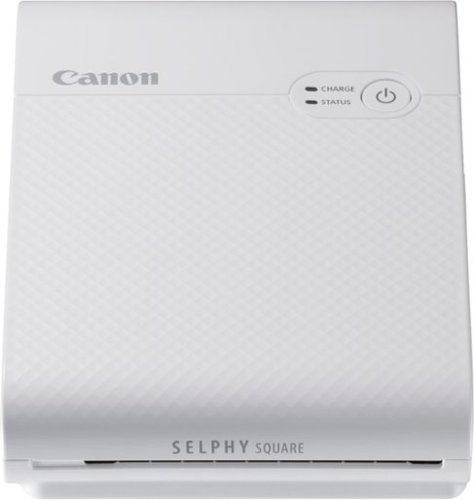explore42's stats
- Review count193
- Helpfulness votes619
- First reviewFebruary 26, 2016
- Last reviewDecember 21, 2025
- Featured reviews0
- Average rating4.3
Reviews comments
- Review comment count0
- Helpfulness votes0
- First review commentNone
- Last review commentNone
- Featured review comments0
Questions
- Question count0
- Helpfulness votes0
- First questionNone
- Last questionNone
- Featured questions0
- Answer count24
- Helpfulness votes239
- First answerFebruary 26, 2016
- Last answerDecember 23, 2021
- Featured answers0
- Best answers8
With the Razer DeathAdder V3, victory takes on a new shape. Refined and reforged with the aid of top esports pros, its iconic ergonomic form is now more than 25% lighter than its predecessor, backed by a set of cutting-edge upgrades to push the limits of competitive play.
Posted by: explore42
Whether this mouse is perfect for you depends on how you like it’s fit and feel. The specs of the mouse are top notch and it’s so light it nearly moves itself.
Pros:
- Light Weight as in feather weight
- Super fast responsiveness with 30k Optical sensor and 8k polling
- Optical switches that are optimally placed for easy access
- Unique shape and tilt – depends on personal preference
- Hypershift allows you to assign two functions to each button
- Light Weight as in feather weight
- Super fast responsiveness with 30k Optical sensor and 8k polling
- Optical switches that are optimally placed for easy access
- Unique shape and tilt – depends on personal preference
- Hypershift allows you to assign two functions to each button
Cons:
- Unique shape and fit – depends on personal preference
- Scroll wheel sits higher than other mice
- The preconfigured DPI switch is on the bottom
- Not grippy surface – mouse is entirely smooth with no grip surface or pads
- No RGB lighting
- Unique shape and fit – depends on personal preference
- Scroll wheel sits higher than other mice
- The preconfigured DPI switch is on the bottom
- Not grippy surface – mouse is entirely smooth with no grip surface or pads
- No RGB lighting
This mouse isn’t bigger than other gaming mice that I use but because of its unique shape it feels fuller in my hand. On initial grip the mouse feels good but the longer I use it the more unnatural it feels. The mouse is lower on the right and higher on the left so the top leans towards the right which then places the tips of my last two fingers near or on the mouse pad. Depending on the size and depth of your hand this may or may not be an issue for you. Also the mouse is totally smooth so there aren’t any rubberized pads or a thumb indent to help with the grip. After long or intense gaming sessions I find the smooth finish less appealing and wish Razer would have included some grip pads for those who wanted to add them. The mouse is extremely light and moves smoothly across my mouse pad with little effort. The side buttons are perfectly placed but the scroll wheel sits a tad higher than most which may bother some gamers. The responsiveness of the mouse is great due to the high dpi rate and the polling options which are available via the Razer Synapse software. In the Synapse app you can configure the mouse buttons and functions, set the performance using the dpi and polling rates and calibrate the mouse. Note that the DPI switch is on the bottom of the mouse and its not easy to access which means no quick changes during gaming sessions unless you reconfigure an existing button to perform this function.
I would recommend this to a friend!

ASUS Vivobook Laptop. Enjoy everyday activities with this ASUS notebook PC. The Intel Core i3 processor and 12GB of RAM let you run programs smoothly.
Customer Rating

4
Good Value but limited Storage and Viewing Angle
on May 20, 2023
Posted by: explore42
Pros:
- 8 GB of DDR4 3200mhz ram
- Comfortable keyboard
- Light and compact design including the power supply
- 1366 x 768 resolution
- 8 GB of DDR4 3200mhz ram
- Comfortable keyboard
- Light and compact design including the power supply
- 1366 x 768 resolution
Cons:
- 128 GB SSD storage
- Limited display viewing angle
- Top is easily scratched
- No internal secondary storage capability
- 128 GB SSD storage
- Limited display viewing angle
- Top is easily scratched
- No internal secondary storage capability
This is an entry level Windows 11 laptop that can do everyday computing tasks like email, web browsing and most office functions. The SSD storage space and the overall display quality are the main pain points with this laptop. Overall it’s a reasonable solution for someone who wants an entry level laptop that is a good value. If you have specific apps or games you plan on using I recommend you check the required specifications to be sure this laptop can support it and the SSD has enough space. We use this as the family laptop on the kitchen counter and so far its handled everything from word and excel docs to streaming videos to low level video games and other than the limited viewing angle it has not disappointed.
Display: The display is 1366 x 768 which is a good resolution for a screen this size. The display is plenty bright however to get reasonable contrast you have to work with the viewing angle of the display screen. With the display open at a normal level the images are washed out and pale in color. With the display angled back the contrast and image quality are quite good but it somewhat defeats the purpose of having a small laptop if you have to open the display screen so wide to get a good image.
Display: The display is 1366 x 768 which is a good resolution for a screen this size. The display is plenty bright however to get reasonable contrast you have to work with the viewing angle of the display screen. With the display open at a normal level the images are washed out and pale in color. With the display angled back the contrast and image quality are quite good but it somewhat defeats the purpose of having a small laptop if you have to open the display screen so wide to get a good image.
Storage and Processor: The laptop has a 128 GB NVMe solid state drive which is enough to support Windows and a couple of apps and personal files but not much beyond that. If you use cloud storage for everything this isn’t a problem. If you want more local storage there are two solutions, get an external USB drive and plug it in or upgrade the existing SSD. I opened the case and there is an open slot for a 3.5 inch SSD drive but Asus did not include the cabling or header so it is not usable. (see photo) To increase storage I bought a NVMe drive from Best Buy and used cloning software to copy the existing drive. Now I have plenty of storage on this laptop. Note that the NVMe SSD is a M.2 2280 Gen 3 drive. The laptop has an i3 processor which is very popular for entry level laptops. While the cpu only has 2 cores and 4 threads it does a decent job with every day task and its paired with 8 gb of DDR 3200 mhz ram. There is a second ram slot available but with this processor 8 gb is sufficient.
Everything else: The laptop comes with MyAsus already loaded which is a nice program that helps keep everything up to date. Windows 11 Home S is factory installed but you can easily turn off the “S” feature in Windows 11 to get the full functionality of Windows 11 Home. If you do this you definitely want to watch your storage space. The computer has USB-A and USB-C ports but it lacks an ethernet port . It does support Bluetooth and Wireless AC for connecting to the internet. The laptop lid is made of a shiny material that is easily scratched and shows the wear and tear. The laptop is very thin and lightweight and the power supply is small for easy transport.
I would recommend this to a friend!




Master your flow with the MX Keys S Combo Wireless Mouse and Keyboard ~ the ultimate combo that combines the power of the fluid, fast precision typing of MX Keys S Wireless Keyboard with the precise, fast scrolling experience of MX Master 3S Wireless Mouse.
Posted by: explore42
The MX Keys Combo really makes me feel more efficient and effective when I am doing every day work and hobby task on my computers. I spend a lot of time working in office applications and being able to have specific mouse/keyboard functions available per application makes life so much easier. Being able to configure specific mouse buttons that change per application makes working on spreadsheets and presentations and documents much smoother. The ability to work across a work laptop and a home computer at the same time using a single keyboard and mouse makes working from home much less complicated.
Mouse: The mouse is the true superstar of this combo. It is slightly larger than I prefer but the thumb rest and textured finish make it easy to grip and use. The mouse has the standard buttons but it also includes a button on the thumb rest as well as a second horizontal scroll wheel. You can adjust the speed of the horizontal wheel as well as select between smooth or click scrolling on the main wheel. When configured with the Options + software you can optimize the mouse functionality to the specific apps you use as well as set the mouse DPI up to 8000. Logitech has preconfigured mouse settings for most apps but you can easily change them to meet your specific needs. The mouse buttons are quiet and have a solid engagement when pressed. The gesture button on the thumb rest is smaller and not as easily located but still manageable. This button allows you to press and gesture to select a configurable function.
Keyboard: The keyboard is a low-profile full-size keyboard with silent membrane keys. The keys have a slight cupping which makes finding the home keys and typing relatively easy. Because the keyboard is so flat and thin and does not have any slant adjustment it can take some time to get used to. The included foam palm rest definitely helps overcome the lower positioning issues. I was using a standard MX mechanical keyboard prior to this so it has taken some time to adjust. The keyboard uses Logitech’s smart illumination which means it lights up when it senses your hand. I found this feature to be somewhat inconsistent and you cannot turn the lighting on permanently. Luckily via the Options + software you can adjust the length of time the keys are illuminated. This cuts down on the keyboard battery life but it also keeps the keys from blinking on and off every time I stop to think for a moment. The maximum time you can set to stay illuminated is 30 minutes but if you go that long you need to watch the battery indicator of the keyboard closely. The keyboard has a fairly standard key layout including brightness and media controls. You can use the Options + software to configure the Function buttons. Because it has membrane keys it is very quiet which really helps if you like to type during video conferences.
Both the keyboard and the mouse can pair with up to three computers using the Logi Bolt dongle or Bluetooth. The keyboard has three dedicated buttons for switching and the mouse has one button on the bottom. I found that pairing the keyboard and the mouse was straight forward and once paired they didn’t suffer any connectivity issues. Both device’s batteries are charged by using the provided USB-A to USB-C cable. Note that both devices only communicate wirelessly – the USB ports are only for powering/charging the devices. The keyboard battery should last about 10 days using the default lighting and the mouse should last 70 days between charges.
Keyboard: The keyboard is a low-profile full-size keyboard with silent membrane keys. The keys have a slight cupping which makes finding the home keys and typing relatively easy. Because the keyboard is so flat and thin and does not have any slant adjustment it can take some time to get used to. The included foam palm rest definitely helps overcome the lower positioning issues. I was using a standard MX mechanical keyboard prior to this so it has taken some time to adjust. The keyboard uses Logitech’s smart illumination which means it lights up when it senses your hand. I found this feature to be somewhat inconsistent and you cannot turn the lighting on permanently. Luckily via the Options + software you can adjust the length of time the keys are illuminated. This cuts down on the keyboard battery life but it also keeps the keys from blinking on and off every time I stop to think for a moment. The maximum time you can set to stay illuminated is 30 minutes but if you go that long you need to watch the battery indicator of the keyboard closely. The keyboard has a fairly standard key layout including brightness and media controls. You can use the Options + software to configure the Function buttons. Because it has membrane keys it is very quiet which really helps if you like to type during video conferences.
Both the keyboard and the mouse can pair with up to three computers using the Logi Bolt dongle or Bluetooth. The keyboard has three dedicated buttons for switching and the mouse has one button on the bottom. I found that pairing the keyboard and the mouse was straight forward and once paired they didn’t suffer any connectivity issues. Both device’s batteries are charged by using the provided USB-A to USB-C cable. Note that both devices only communicate wirelessly – the USB ports are only for powering/charging the devices. The keyboard battery should last about 10 days using the default lighting and the mouse should last 70 days between charges.
I would recommend this to a friend!





Get your first feel of racing thrills with this Thrustmaster T128 Racing Wheel for PlayStation 4/5 and PC. Optimized Force Feedback system with a lightweight wheel rim renders fun, intuitive racing sensations in different types of vehicle-oriented games. Precise T-MP magnetic paddle shifters gives you clear activation feel. Gear up for your next racing adventure with this T128 Racing Wheel!
Posted by: explore42
The Thrustmaster T128 provides a novice level sim racing experience that is way better than using a controller but the pedals and plastic wheel keep this from being a really nice racing platform. Most of my PC racing games recognized the T128 as a racing wheel but only the newer game versions listed it as a Thrustmaster Advanced Mode Racing wheel. Overall the T128 and its forced feedback provides a simulated race experience that will thrill most novice or casual racers.
Pros:
- Hybrid Drive forced feedback was quiet and relatively consistent across games
- 13 configurable buttons
- Thrustmaster drivers and control software recognized by most games
- Magnetic paddle shifters and pedals
- Hybrid Drive forced feedback was quiet and relatively consistent across games
- 13 configurable buttons
- Thrustmaster drivers and control software recognized by most games
- Magnetic paddle shifters and pedals
Cons:
- The wheel is small at 10 inches and it is all plastic
- The pedal base is too easy to move and tilt over during use
- The pedals are too small and very close together
- No mounting options for the wheel assembly besides the table clamp
- The wheel is small at 10 inches and it is all plastic
- The pedal base is too easy to move and tilt over during use
- The pedals are too small and very close together
- No mounting options for the wheel assembly besides the table clamp
Game Play: Prior to playing any games I downloaded the T128 drivers and control panel software from the Thrustmaster support website. With the software installed I then tested all the wheel and pedal functions and buttons. All the games recognized the wheel as either a generic wheel or a version of a Thrustmaster wheel. With the wheel recognized I then went into each game’s controller/wheel configuration page and made changes to recommendations I have found on the web or Youtube. Note that these settings have a profound effect on how the wheel responds and reacts so to get the most out of this wheel you need to change the configuration to meet your needs. Below is quick rundown of what each game recognized the wheel as and if the wheel’s LED display worked in the game.
Assetto Corsa – wheel is recognized as a Thrustmaster but the LED wheel display does not work.
Assetto Corsa Competizione – wheel fully recognized as a Thrustmaster Advanced Mode and LED works.
Dirt Rally – wheel is recognized as a Thrustmaster but LED display does not work.
Dirt Rally 2 – wheel is recognized as a Thrustmaster but LED display does not work.
F1 2018 – wheel is recognized as a Thrustmaster but LED display does not work.
F1 2022 – wheel fully recognized as a Thrustmaster Advanced Mode and LED works.
Forza 4 – wheel recognized as a generic wheel so you need to configure the wheel and pedal functions with the Custom wheel settings, LED does not work.
Forza 5 – wheel recognized as a Thrustmaster T248 and LED works.
Asphalt 9:Legends – wheel is recognized as a generic wheel but LED display does not work.
Assetto Corsa Competizione – wheel fully recognized as a Thrustmaster Advanced Mode and LED works.
Dirt Rally – wheel is recognized as a Thrustmaster but LED display does not work.
Dirt Rally 2 – wheel is recognized as a Thrustmaster but LED display does not work.
F1 2018 – wheel is recognized as a Thrustmaster but LED display does not work.
F1 2022 – wheel fully recognized as a Thrustmaster Advanced Mode and LED works.
Forza 4 – wheel recognized as a generic wheel so you need to configure the wheel and pedal functions with the Custom wheel settings, LED does not work.
Forza 5 – wheel recognized as a Thrustmaster T248 and LED works.
Asphalt 9:Legends – wheel is recognized as a generic wheel but LED display does not work.
Thrustmaster has a list on its support website that list the games that support the wheel’s LED display. Bottom line is that the games were somewhat consistent in recognizing the Thrustmaster drivers and minimal setup was required to get the wheel fully operational. Once the games were configured I was able to really enjoy the forced feedback and the driving experience that this wheel provides. In the F1 and Assetto Corsa games you can feel the wheel respond in tight corners at high speed and you can feel the vibration of the road surface as you go faster. In the Dirt Rally racing you can feel the difference when going from a dirt track to gravel in the wheel vibration and also how it responds to drifting. In Forza Horizon 5 the Hot Wheels track takes on a whole new feeling when you are trying to steer through high banks and loop to loops. For the casual player or someone who wants to get into racing games at an affordable price point this platform is definitely one to consider.
Issues with Mounting the Wheel and Pedals
The race wheel comes with a typical table top clamp but sadly Thrustmaster has shortened the legs of the clamp with this version versus some of its older models. Because of this the mounting clamp has to be able to grip the table top close to the edge of the table. If there is any type of support or molding offset from the edge you may have issues mounting the wheel. Also Thrustmaster did not include any mounting hardware built into the wheel’s base for securing it to racing stand. I use a racing stand and it has predrilled holes for Thrustmaster wheels but without mounts in the base of wheel I had to create my own mounting. The pedal platform is very problematic due to the short pedals and its size. It is impossible to keep it from sliding or tipping over if you use it on carpet. On a hardwood floor or any solid floor the pedal platform is grippier but definitely not perfect. The pedals are too small and way too close together. Anyone who has big feet or has wide shoes will have problems with these pedals especially if you like to use both feet on the pedals. Thrustmaster did include two mounting holes in the pedal platform if you have a racing stand and some hardware for mounting it.
The race wheel comes with a typical table top clamp but sadly Thrustmaster has shortened the legs of the clamp with this version versus some of its older models. Because of this the mounting clamp has to be able to grip the table top close to the edge of the table. If there is any type of support or molding offset from the edge you may have issues mounting the wheel. Also Thrustmaster did not include any mounting hardware built into the wheel’s base for securing it to racing stand. I use a racing stand and it has predrilled holes for Thrustmaster wheels but without mounts in the base of wheel I had to create my own mounting. The pedal platform is very problematic due to the short pedals and its size. It is impossible to keep it from sliding or tipping over if you use it on carpet. On a hardwood floor or any solid floor the pedal platform is grippier but definitely not perfect. The pedals are too small and way too close together. Anyone who has big feet or has wide shoes will have problems with these pedals especially if you like to use both feet on the pedals. Thrustmaster did include two mounting holes in the pedal platform if you have a racing stand and some hardware for mounting it.
I would recommend this to a friend!






Holmes Big Breeze 16~ Oscillating Manual Table Fan #12214 makes cooling larger spaces a breeze. This table fan features 6 powerful blades that move airflow up to 25% faster than traditional table fans. It includes 3 speeds, low, medium, and high, to find your ideal cooling level and an easy dial control to operate. This powerful desk or table fan features a motorized 80~ wide angle oscillation that delivers cooling airflow for larger living areas. To direct airflow where you need it most, the fan head is adjustable up to 40~. With an output of 2,200 cubic ft/min and high-speed velocity up to 20.5 ft/sec, this fan is ideal for use in living rooms, kitchens, bedrooms, gyms and home offices. Includes a sturdy base, modern black finish, and 3-year limited warranty.
Customer Rating

3
Nice Fan but Problematic Assembly
on April 29, 2023
Posted by: explore42
This Big Breeze fan does in fact provide a nice breeze with its six fan blades but getting it assembled can be a challenge due to the large use of plastic parts. Overall the fan moves a lot of air and is reasonably quiet. The three speeds along with the tilt and oscillation make this a very usable fan. The downside of this fan is that it has a lot of plastic parts that need to be fitted together to complete the assembly. I was able to get mine assembled and I do like the fan but there were definitely some head scratching and frustrating moments getting it assembled. If you good at assembling things and don’t mind the plastic then this is a decent fan to get. If however you aren’t good at assembling things I would not recommend this fan.
The base, fan blades and the front and rear fan blade guards are all made of plastic. The fan comes in several parts; the motor assembly, the base, the blade assembly and the front and rear blade guards. The base and blade assembly were simple enough to attach to the motor assembly. The frustration starts when you try to get the front and rear blade guards to snap together. They are both large circular pieces of plastic and mine weren’t quite the same roundness so I had to push and pull as I tried to get the plastic tabs to interlock with each other. I found the best way to assemble this was to start at one end and interlock one tab at a time as I conformed the plastic pieces into alignment. Like all plastic parts just as you get a tab inserted another one comes undone. Once I got all the tabs inserted the guards felt reasonably solid but knowing these tabs are the only thing keeping the front guard in place is a little concerning.
The base, fan blades and the front and rear fan blade guards are all made of plastic. The fan comes in several parts; the motor assembly, the base, the blade assembly and the front and rear blade guards. The base and blade assembly were simple enough to attach to the motor assembly. The frustration starts when you try to get the front and rear blade guards to snap together. They are both large circular pieces of plastic and mine weren’t quite the same roundness so I had to push and pull as I tried to get the plastic tabs to interlock with each other. I found the best way to assemble this was to start at one end and interlock one tab at a time as I conformed the plastic pieces into alignment. Like all plastic parts just as you get a tab inserted another one comes undone. Once I got all the tabs inserted the guards felt reasonably solid but knowing these tabs are the only thing keeping the front guard in place is a little concerning.
I would recommend this to a friend!


Featuring next-gen acoustics and new levels of connectivity, Era 100 transforms any room with the finely tuned stereo sound and rich bass your music deserves. Easily play all your audio content using WiFi, Bluetooth, and 3.5 mm line in. Enjoy hands-free control with your voice.
Posted by: explore42
If you are familiar with Sonos Speakers you will feel very comfortable with the Era 100. It is simple to set up, the Sonos app is feature rich and the sound quality is an improvement over the Sonos One. Some of the controls have changed and there are some new features but the overall sound quality and design is typical Sonos. These are great to use as stand alone speakers or you can use them in stereo or match them with a Sonos sound bar. We have ours sitting on the kitchen counter and it provides a lot of music without taking up a lot of space.
The sound quality is better than the previous Sonos One speaker because it now has a larger Mid-range/Woofer and two angled tweeters. After setting up the speaker using the Sonos app I ran the TruePlay tuning which adjust the speaker dynamics to better match the room acoustics. This gives the music a much fuller sound with a wider sound stage. The one dislike I found is that on some of the music the bass seemed to be muffled when set on the default bass mid-level setting. After some checking I realized that the Loudness setting was enabled by default in the Sonos app. Once I turned the Loudness feature off I was able to adjust the equalizer to provide the bass sound quality I expected out of this speaker. Because the speaker is small it will never reproduce a booming bass response but its as good as it gets for speakers in this size range.
The volume, play/pause, forward and reverse are touch sensitive buttons on the top of the speaker which is very convenient if you aren’t using a voice assistant. There is also a voice assistant touch button that allows you to turn the assistant on or off. On the back side of the speaker there is a Bluetooth pairing button along with a microphone on/off switch. The microphone on/off switch is great for anyone who wants to make sure the microphone is physically turned off. There is also a USB-C port on the back that can only be used for providing an in-line jack for audio and/or an ethernet connector by purchasing and connecting an optional dongle cable. Setting up the speaker is simple using the Sonos app. In the Sonos App you can set up the speaker’s wi-fi access, setup and choose the voice assistant, choose your streaming music source and configure the equalizer settings. You have the choice of Alexa or Sonos’ assistant – note Google’s assistant and Siri are not available. I have used both Alexa and Sonos voice control and both access my Amazon music without issue. I have also used Air Play and Bluetooth as well to stream music off various devices in my house. So far I am yet to find something that does not easily interface with this speaker.
I would recommend this to a friend!


Introducing the Snaptain P30, a compact yet powerful drone that's perfect for enthusiasts of all levels. With its built-in GPS and impressive 4K UHD camera, this drone is designed to comply with regulations at a mere 249g. Whether you're embarking on thrilling outdoor adventures or capturing the vibrant essence of urban life, the P30 is your versatile companion, ready to conquer any challenge. Get ready to capture stunning photos and videos from every angle with the Snaptain P30.
Customer Rating

4
Fun Flying Hobby Level Drone
on March 26, 2023
Posted by: explore42
The Vantop P30 is more than a beginner drone due to its capabilities but it is not quite up to spec with the higher priced full featured drones. Overall I think this is a good entry to mid-range drone meant for someone who is looking to have some fun flying a drone for a hobby without breaking the bank.
Pros:
- GPS positioning and intuitive controls make this easy to fly and control.
- The P-30 is very responsive and quick to respond to movement commands
- Good selection of Smart Flight Functions built in that work reasonably well such as RTH return to home, Rocket and Helix fly, GPS follow and Gesture controls
- Photos, Panoramic photos and video can all be stored on the drone with an optional micro-SD card
- Solid Build quality and so far its taken a few bumps without failing
- Remote display provides the drone status and control information in an easy to read format
- GPS positioning and intuitive controls make this easy to fly and control.
- The P-30 is very responsive and quick to respond to movement commands
- Good selection of Smart Flight Functions built in that work reasonably well such as RTH return to home, Rocket and Helix fly, GPS follow and Gesture controls
- Photos, Panoramic photos and video can all be stored on the drone with an optional micro-SD card
- Solid Build quality and so far its taken a few bumps without failing
- Remote display provides the drone status and control information in an easy to read format
Cons:
- The included battery only last about 20 minutes and takes about 3 hours to recharge
- The 4k camera captures ok photos but they can be grainy even in a low wind conditions
- At 4k resolution the video is 20 frames per second which is very choppy. The P30 does 2.7 k resolution at 30 frames per second which is a better option.
- No built in image stabilization so both pictures and video can look grainy and show image blurs/movement
- The phone mounts into a locked position in the remote so if you want to hold the remote horizontally the phone gets full sun and that can create some glare issues.
- There is no Obstacle Avoidance capabilities built into the drone so you have to be careful
- The included battery only last about 20 minutes and takes about 3 hours to recharge
- The 4k camera captures ok photos but they can be grainy even in a low wind conditions
- At 4k resolution the video is 20 frames per second which is very choppy. The P30 does 2.7 k resolution at 30 frames per second which is a better option.
- No built in image stabilization so both pictures and video can look grainy and show image blurs/movement
- The phone mounts into a locked position in the remote so if you want to hold the remote horizontally the phone gets full sun and that can create some glare issues.
- There is no Obstacle Avoidance capabilities built into the drone so you have to be careful
Getting this drone into the air is very simple. Charge up the batteries; install an optional micro SD card; pair the drone, remote and cell phone; do a quick vertical and horizontal calibration and you are ready to fly. The controls are laid out nicely on the remote and the remote display provides the important flight information in an easy to read format. The remote has a camera and video button along with a Return to Home button, Speed/Mode button and Emergency Stop buttons. The camera controls for zoom and lens angle are turn wheels and easy to access on the front side of the remote. Flying the P30 is fun and the gps and ground sensors make it fairly easy to take off, fly around, hover and land without crashing. In testing out this drone I took it out in some windy conditions and it did a decent job holding its own in the wind although I would not recommend flying it in windy conditions.
Where this drone falls down is in its battery life, image stability and video frames per second. I can consistently get about 20 minutes per charge on the battery but it takes at least 3 hours to fully recharge it. Today many of the drones have a battery life of 30 minutes or more and come with multiple batteries vs the single battery that is included with the P30. When you start considering the cost of adding additional batteries you start entering into the next tier of drones which makes this drone less appealing. The remote uses a rechargeable battery and so far I can get about 80 minutes or four flight sessions between recharges which is nice. Without image stabilizing gimbles or software the video and photo images can be problematic especially if there is any wind. The drone does have a 4k resolution camera but at 20 frames per second the video is very choppy and not that great. You can run the camera at 2.7k at 30 frames per second – common setting I use on my Action cameras but I still find the image to be grainy. If you are buying the drone specifically for video/photo quality this may not be the best choice.
Where this drone falls down is in its battery life, image stability and video frames per second. I can consistently get about 20 minutes per charge on the battery but it takes at least 3 hours to fully recharge it. Today many of the drones have a battery life of 30 minutes or more and come with multiple batteries vs the single battery that is included with the P30. When you start considering the cost of adding additional batteries you start entering into the next tier of drones which makes this drone less appealing. The remote uses a rechargeable battery and so far I can get about 80 minutes or four flight sessions between recharges which is nice. Without image stabilizing gimbles or software the video and photo images can be problematic especially if there is any wind. The drone does have a 4k resolution camera but at 20 frames per second the video is very choppy and not that great. You can run the camera at 2.7k at 30 frames per second – common setting I use on my Action cameras but I still find the image to be grainy. If you are buying the drone specifically for video/photo quality this may not be the best choice.
I would recommend this to a friend!




The Philips Norelco Multigroom 5000 is the all-in-one trimmer for maximum versatility. Craft your own personal look with this durable trimmer, which includes 18 quality tools for styling your face, hair, head and body, including below-the-belt grooming. The Multigroom 5000 also features the extra-wide hair trimmer for easy body grooming across large areas, as well as the adjustable 3-7mm comb for a personalized look. The stainless steel self-sharpening blades remain sharp as day one for long lasting performance, no blade oil required. The long lasting lithium ion battery provides up to 2.8 hours of runtime for long life and maximum power. Plus the no-slip rubber grip improves comfort and control. USB-A charging cable included (wall power adapter not included)
Posted by: explore42
You don’t have to be a hairy beast to realize what a complete groomer this set is! With all the attachments and stainless steel blade variations there is something here for everyone to use. There is a small blade, a mid-size blade with 5 guides/guards and a large blade with six guides/guards. The guide/guard combinations give you 11 different cutting lengths. They also include a dedicated nose/ear hair trimmer along with a cleaning brush and storage bag to complete the set. The installation and removal of the blades and the guides/guards can be tricky at first because they snap into place but once you get used to popping them on and off it isn’t an issue. The razor has a battery indicator with a rechargeable battery that should last nearly three hours. You charge the battery using any USB-A power source but the side of the cable that plugs into the razor is proprietary so you have to use the provided cable. Compared to my other trimmers this one is much quieter and doesn’t vibrate in my hand as much when cutting. I like using the various guides/guards because it allows me to keep the hair at a predetermined length when I cut it. The nose/ear hair trimmer is much bigger than the ones I have used in the past so I am still getting used to it. With all the blades and guides/guards it has taken a little bit of time to figure out which combination I will use most often. Luckily they include a bag to store all the parts that aren’t used often so they don’t get lost.
I would recommend this to a friend!

Dolby Atmos creates realistic 3D sound by projecting it from all around you, including from above, while DTS Virtual: X expands your listening experience without having to add extra speakers. Enjoy a cinematic audio experience, with 3 channels, 1 subwoofer and 2 up-firing channels combined to put you at the center of the action.
Customer Rating

3
Inconsistent eARC connectivity
on January 11, 2023
Posted by: explore42
I really wanted to like this soundbar because it looks good, has some nice features such as digital display on the front and it has a fairly decent mid and high range audio quality but the inconsistent connectivity with my TV ruined the experience. I connected the soundbar using the HDMI cable provided and the eARC ports on both my TV and the soundbar. After setting the TV up to use the eARC output and setting the soundbar to D.IN (Digital Input) the soundbar worked great and indicated that it was in eARC mode. However, if the TV was turned off and then back on or if I changed inputs on the TV the soundbar would change its settings from D.IN eARC to HDMI. Since the audio input was on the eARC HDMI port and not the HDMI port we would lose audio. To get the audio back I had to use the remote to reset the soundbar back to the D.IN source setting to get it to work. Expecting my kids and wife to be able to figure this out every time they turned on the TV or switched the input to the DVD or game player was too much to ask. None of my other soundbars had this issue so I thought maybe it was just a software issue so I downloaded the latest firmware from the Samsung website onto a USB drive and went through the upgrade process but the soundbar would not update because it already had the latest software. I also did a hard reset on the soundbar but that did not affect this issue either. I could have used the digital audio cable or Bluetooth but that defeated the purpose of having the eARC capabilities. Because of this issue I am reluctant to recommend this soundbar. Note that my TV is not a Samsung but it is a high end OLED tv and it has worked without issue with at least 3 other brand soundbars I have used in the past.
Overall the sound quality was an improvement over the TV speakers and the included sub did add some bass although it struggled with providing deep bass. Samsung does provide separate controls for the treble and bass and has a few presets to help tune the sound quality to your liking. The surround and virtual DTS settings enhanced the soundstage especially when playing action movies. The Subwoofer paired with the soundbar without issue and it never failed to connect. The subwoofer is small but for its size it provides a decent amount of bass to compliment the soundbar. The included wall mount brackets and mounting guide worked well and the soundbar was easy to mount and dismount due to its design. The controls were easy to access on the top of the soundbar and the remote is simple and intuitive. The display on the front of the soundbar makes it easy to see what you are adjusting when you use the remote or control buttons. On the downside the soundbar does not include a personal assistant nor does it have any type of tool for adapting the audio to your room.
Overall the sound quality was an improvement over the TV speakers and the included sub did add some bass although it struggled with providing deep bass. Samsung does provide separate controls for the treble and bass and has a few presets to help tune the sound quality to your liking. The surround and virtual DTS settings enhanced the soundstage especially when playing action movies. The Subwoofer paired with the soundbar without issue and it never failed to connect. The subwoofer is small but for its size it provides a decent amount of bass to compliment the soundbar. The included wall mount brackets and mounting guide worked well and the soundbar was easy to mount and dismount due to its design. The controls were easy to access on the top of the soundbar and the remote is simple and intuitive. The display on the front of the soundbar makes it easy to see what you are adjusting when you use the remote or control buttons. On the downside the soundbar does not include a personal assistant nor does it have any type of tool for adapting the audio to your room.
No, I would not recommend this to a friend.



Detect and block web attacks, ransomware and other cyber threats with this digital edition of BitDefender Premium Security software. A 1-year subscription with VPN support for up to 10 devices helps secure network traffic. Compatibility with most Windows, Mac and Android operating systems makes this BitDefender Premium Security software ideal for multi-device protection.
Customer Rating

4
Good Protection and VPN but lacks ID monitoring
on December 16, 2022
Posted by: explore42
This Premium version includes Bitdefender’s Total Protection for 10 devices and adds unlimited VPN and a password manager but it lacks the identity protection and monitoring that is being included by several competitor's “premium” software. If you don’t need identity protection and monitoring then this version is one worth considering. If you already have a VPN provider you may find it more economical to get Bitdefender’s Total Security versus this Premium version which includes unlimited VPN. I have relied on Bitdefender’s protection for years now and I think its one of the best security software solutions available, the question is if the unlimited VPN access and the password manager is worth the extra cost.
I have tried many internet security programs over the years and I have found that Bitdefender offers great protection with the least impact to my pcs. Their software never slows down my gaming or impacts my work environment. What I like most is that the Bitdefender dashboard is very intuitive and easy to navigate. With a quick glance I can see if I am safe and access many of the various features that Bitdefender includes with the software such as VPN status, one click optimization, file shredder and password protection. The notifications keep you up to date on any suspicious activities and lets you get a good feel for how well your network and pc are secured. The software protects against viruses, spam and advanced threats. It offers full firewall protection and ransomware remediation. It also includes a nice password manager if you already aren’t using one. The VPN control is on the main dashboard and when you click it a second webpage opens that indicates the VPN status as well as a list of virtual locations. There are 53 international virtual locations and 15 US virtual locations that you can select from. While this is a good amount of virtual locations its far less than some dedicated VPN providers include with their subscriptions. I chose several different locations and was able to verify that the various websites I visited thought I was originating from my virtual location.
I have tried many internet security programs over the years and I have found that Bitdefender offers great protection with the least impact to my pcs. Their software never slows down my gaming or impacts my work environment. What I like most is that the Bitdefender dashboard is very intuitive and easy to navigate. With a quick glance I can see if I am safe and access many of the various features that Bitdefender includes with the software such as VPN status, one click optimization, file shredder and password protection. The notifications keep you up to date on any suspicious activities and lets you get a good feel for how well your network and pc are secured. The software protects against viruses, spam and advanced threats. It offers full firewall protection and ransomware remediation. It also includes a nice password manager if you already aren’t using one. The VPN control is on the main dashboard and when you click it a second webpage opens that indicates the VPN status as well as a list of virtual locations. There are 53 international virtual locations and 15 US virtual locations that you can select from. While this is a good amount of virtual locations its far less than some dedicated VPN providers include with their subscriptions. I chose several different locations and was able to verify that the various websites I visited thought I was originating from my virtual location.
The one thing this does not have is any type of identity protection beyond standard browser protection. More security programs are including dark web scans and monitoring for unauthorized use of your email and other important personal information to proactively report a data breach. This feature is generally included in most premium software packages along with unlimited VPN but its missing from this version.
When I went to install the digital version of this software I reached out to Bitdefender via a chat to verify that I could have this new subscription without affecting my old one. Bitdefender was quick with a response that said I could have multiple subscriptions under the same account. What I didn’t realize however was that I needed to fully uninstall my old Bitdefender software prior to installing the new software. If you don’t do this Bitdefender just reinstalls the same software you had previously. After uninstalling the old software I was able to install the new software without any issues.
I would recommend this to a friend!

explore42's Review Comments
explore42 has not submitted comments on any reviews.
explore42's Questions
explore42 has not submitted any questions.
Upgrade from the last generation with the new ROG Strix G10CE, a Windows 11 gaming desktop that delivers exhilarating gaming experiences powered by an 11th Gen Intel~ Core~ i7-11700F processor and NVIDIA~ GeForce RTX~ 3060 graphics.
What size is the power supply?
500 watt Gold Plus. The photo isnt the best but if you look to right you can see the Power Supply and its Gold Plus 500 label.

4 years, 2 months ago
by
explore42
Upgrade from the last generation with the new ROG Strix G10CE, a Windows 11 gaming desktop that delivers exhilarating gaming experiences powered by an 11th Gen Intel~ Core~ i7-11700F processor and NVIDIA~ GeForce RTX~ 3060 graphics.
Is it only one stick of 16gb ram or two sticks of 8gb ram?
Only a Single Module. To use dual channel you will need to get a matching 16gb module or replace the existing module with a new matching pair of ddr4 ram modules. If you look at the photo you can see that its only a single 16 gb module.

4 years, 2 months ago
by
explore42
Soundcore by Anker Mini 3 Pro is a perfect pocket portable bluetooth speaker! Get 360~ of ear-dazzling audio squeezed into something smaller than a coffee cup. With a 15-hour battery life on a single charge and IPX7 waterproof, who says beach and pool parties can't get as wild as you want? It's your sound, your rules, so connect the Mini 3 to the Soundcore app to turn it on, off, adjust the volume, change the sound profile, and much more. A USB-C charging port is included for fast-charging with the latest technologies and Bluetooth 5.0 can keep your audio experience crystal clear with a strong connection.
I have the SoundCore Mini 1 and the one thing that I don't like about it is that when in bluetooth mode it turns off automatically after about 10 minutes if no audio is being streamed to it. Has this annoying power-saving feature been fixed with SC Mini 3
In the Soundcore App you can set this timer to up to 60 minutes.
4 years, 9 months ago
by
explore42
Print your memorable photos with this Canon SELPHY Square QX10 compact photo printer. The compact, lightweight design offers easy portability, while the dye-sublimation technology delivers quality quick-drying 2.7 x 2.7-inch prints that last for a long time. This Canon SELPHY Square QX10 compact photo printer has a built-in battery for cordless hassle-free printing.
Do I have to continuously refill the ink cassette or buy new ones like a regular printer?
Yes but with this printer the supplies are sold by Canon as a single item. I've been buying the Canon XS-20L which comes with 20 photo pages and a cassette that will print 20 photos.
5 years, 5 months ago
by
explore42
Follow a natural sleep routine with this Philips SmartSleep sleep and wake-up light. Its sunset and sunrise simulations prepare your body to sleep and rise on time, and its RelaxBreathe feature calms you into peaceful slumber. This Philips SmartSleep sleep and wake-up light plays your music, an FM station or built-in nature sounds for a gentle wake-up routine.
Can you turn the display brightness off? I am very light sensitive and even dim lights can make it difficult for me to fall asleep.
Nugget Ice. Pellet ice. Drive-in ice. Whatever you call it, you know it's "the good ice." Now that chewable ice is available from the convenience of your countertop with the Opal 2.0 Ice Maker. It is capable of producing up to 38 lbs. of ice in 24 hours and stores up to 3 lbs. of ice at one time. The Opal 2.0 Ice Maker has WiFi connection capability and comes with the side tank attachment for 3x more ice production.
I've read numerous disastrous feedback for this unit on Amazon and I'm a bit worried about the number of defective units being sold. Has anyone owned this for more than a year without incident? Has anyone used the Geek Squad extended warranty for repairs?
There are a couple of versions of the Opal out there. I just picked up the Opal 2.0 which is an improved version and seems to work quite well. One way you can differentiate the units is the 2.0 version has touch button sensors on the front for the power, light and cleaning cycle. If you are really concerned you can get the extended warranty through Best buy. Although I have not used the extended warranty on this unit I have used it on my Samsung refrigerator's ice maker and found the service to be quite good.
5 years, 7 months ago
by
explore42
Designed to make printing easier for the whole family, the HP ENVY 6055 all-in-one printer lets everyone print, scan, and copy everyday documents, schoolwork, borderless photos and more. This wireless picture printer can order ink for you and deliver it to your door with up to 50% savings on ink using the HP Instant Ink delivery service, so you can print high-quality documents and photos when you need them (subscription required). Set up, and connect the all-in-one printer to your family's mobile devices in a few easy steps for remote scanning and sharing using the HP Smart app. And keep connected, and reduce interruptions with self-healing Wi-Fi and Bluetooth 5.0 technology. Prints up to 10 ISO ppm* in black and up to 7 ppm* in color.
fax capable
Good Question, it does not have fax capabilities built into the printer. You can send a fax if you use HP's cloud services but the printer cannot receive a fax. If faxing is a requirement I would suggest looking at a Desk Jet or Office Jet series all in one.
5 years, 8 months ago
by
explore42
Designed to make printing easier for the whole family, the HP ENVY 6055 all-in-one printer lets everyone print, scan, and copy everyday documents, schoolwork, borderless photos and more. This wireless picture printer can order ink for you and deliver it to your door with up to 50% savings on ink using the HP Instant Ink delivery service, so you can print high-quality documents and photos when you need them (subscription required). Set up, and connect the all-in-one printer to your family's mobile devices in a few easy steps for remote scanning and sharing using the HP Smart app. And keep connected, and reduce interruptions with self-healing Wi-Fi and Bluetooth 5.0 technology. Prints up to 10 ISO ppm* in black and up to 7 ppm* in color.
Can use either iPad or iPhone to print from. I do ya have a computer and use both off those a lot. But sometimes I would Have a sibling print for me and I’d like to do it on my own
I use this with my ipad and it works fine. Download the HP Smart app from the Apple store and this app allows you to control the printer. I have HP Smart running on my android phones, my ipads and my windows laptops and they all access the printer wirelessly.
5 years, 8 months ago
by
explore42
Designed to make printing easier for the whole family, the HP ENVY 6055 all-in-one printer lets everyone print, scan, and copy everyday documents, schoolwork, borderless photos and more. This wireless picture printer can order ink for you and deliver it to your door with up to 50% savings on ink using the HP Instant Ink delivery service, so you can print high-quality documents and photos when you need them (subscription required). Set up, and connect the all-in-one printer to your family's mobile devices in a few easy steps for remote scanning and sharing using the HP Smart app. And keep connected, and reduce interruptions with self-healing Wi-Fi and Bluetooth 5.0 technology. Prints up to 10 ISO ppm* in black and up to 7 ppm* in color.
does the printer do double siding printing?
The HP Envy 6055 can do double sided printing. It will print the front side of the paper and before the page fully exists the printer it pulls the sheet back into the printer to do the back side. In other words its a 2 step process but it does occur automatically without you doing anything special.
5 years, 8 months ago
by
explore42
Designed to make printing easier for the whole family, the HP ENVY 6055 all-in-one printer lets everyone print, scan, and copy everyday documents, schoolwork, borderless photos and more. This wireless picture printer can order ink for you and deliver it to your door with up to 50% savings on ink using the HP Instant Ink delivery service, so you can print high-quality documents and photos when you need them (subscription required). Set up, and connect the all-in-one printer to your family's mobile devices in a few easy steps for remote scanning and sharing using the HP Smart app. And keep connected, and reduce interruptions with self-healing Wi-Fi and Bluetooth 5.0 technology. Prints up to 10 ISO ppm* in black and up to 7 ppm* in color.
Is the printer also a copy machine? Can I place a 12 page document in the feeder and it will make a copy?
The HP Envy 6055 does not have a document loader so it cannot automatically copy a group of documents. It will copy documents but you have to load each one onto the glass manually. If you want this model with the document loader you should be looking at the HP Envy Pro 6455 or one of the HP Office Jets or Desk Jets.
5 years, 8 months ago
by
explore42


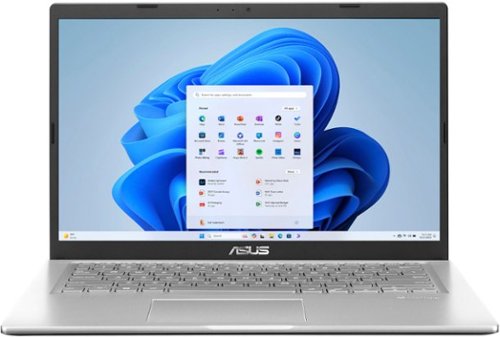




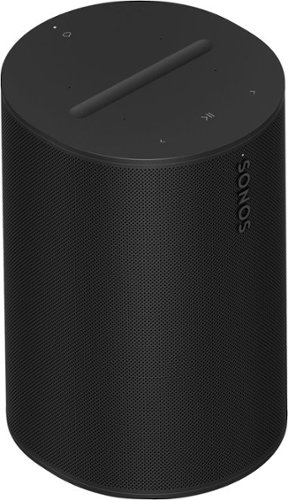



![Bitdefender - Premium Security (10-Device) (1-Year Subscription) - Windows, Mac OS, Android, Apple iOS, Linux [Digital]](https://pisces.bbystatic.com/prescaled/500/500/image2/BestBuy_US/images/products/6519/6519144_sd.jpg)