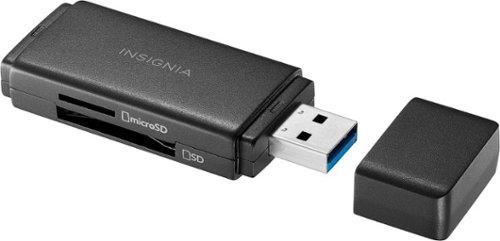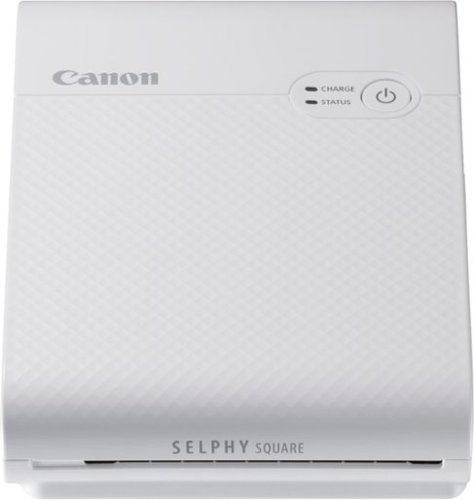explore42's stats
- Review count193
- Helpfulness votes619
- First reviewFebruary 26, 2016
- Last reviewDecember 21, 2025
- Featured reviews0
- Average rating4.3
Reviews comments
- Review comment count0
- Helpfulness votes0
- First review commentNone
- Last review commentNone
- Featured review comments0
Questions
- Question count0
- Helpfulness votes0
- First questionNone
- Last questionNone
- Featured questions0
- Answer count24
- Helpfulness votes239
- First answerFebruary 26, 2016
- Last answerDecember 23, 2021
- Featured answers0
- Best answers8
The Worx 4V ZipSnip Cordless Electric Scissors are designed to do everything traditional handheld scissors can~and more. Powered by a rechargeable 4V Max Lithium battery, this cutting tool spins a rotating blade that can cut through various materials up to ~~ thick~including tough plastic packaging, cardboard, fabric, rubber, leather, and wrapping paper. Its self-sharpening blade keeps the edges fine to deliver a precise cut with every use. While the cutting capabilities are powerful, the ZipSnip is optimized for safety. The safety switch works in conjunction with the trigger to prevent the blade from moving unintentionally. The blade guard also blocks the sharp edge to prevent accidental cuts. The cutting tool weighs only .86 lbs. and features a textured GRIPZONE handle to optimize comfort during extended projects. And with its compact and cordless design, the ZipSnip can be conveniently maneuvered in the home, kitchen, garage, and garden. While the battery maintains its charge for several months, it can be recharged in just a few hours using the included charger~so you~ll always have a cutting tool ready to use.
Customer Rating

4
Great for Craft Projects!
on October 10, 2023
Posted by: explore42
Overall we are happy with Worx ZipSnip and use it mostly on crafting projects and opening/cutting down packages. It can cut through clam shell plastic packaging, thin cardboard and thick paper without leaving any sign of tearing or rough edges. The maximum depth of the cutting material is 1/4 inch. It can also be used to cut through fabric but because the fabric isn’t taught its harder to get an exact cut. Cutting through corrugated cardboard is more difficult and takes more pressure to advance the cutter. Also the blade guard stops you about an inch from the bottom of a box due to its design. Whatever you are cutting needs to have an open area on both sides as well as in front of the blade guard. To start the cutting you have to press a safety lock and then press the power switch. Once it starts you can let go of the safety lock as long as you keep pressing the power switch. Using the safety switch with the start switch took some time to get used to because of the design of the grip handle. The blade is not round but rather has 10 multi-faceted edges and it rides on a sharping stone as its used. This keeps the blade sharp but increases the size and complexity of the blade guard. On a plus side the blade is held on with a single screw and is easy to replace when worn. This cutter doesn’t come with any type of case or bag for storage.
I would recommend this to a friend!


Jabra~s Elite 10 true wireless advanced earbuds for work and life. For the first time, revolutionary Jabra ComfortFit technology has been combined with Spatial Sound and Dolby Head Tracking, for a more immersive Dolby Atmos experience to create the clear-sounding earbuds that you can comfortably wear all day. Complete with 10mm speakers, you can immerse yourself in rich, life-like sound that puts you right inside your favorite tracks. We scanned over 62k ears to create our unique oval EarGels that sculpt to every ear shape, and a semi-open design that relieves any pressure. Unwanted background noise will be blocked by our Active Noise Cancellation even in challenging environments, and you can connect the earbuds to two devices at once for super simple switching between phone and PC. Time to comfortably sink into mind-blowing sound. Don~t get caught without charge again with up to 36 hours (ANC off) of battery life that lasts throughout the day. When your buds run out of juice, simply pop them into the wireless charging case for a fast charge of 1 hour worth of battery in 5 mins. Ready to support Low Energy Audio. Stream pristine audio to multiple pairs of earbuds for easy sharing or tune into public broadcasts.
Customer Rating

5
Balanced for Work and Play
on September 19, 2023
Posted by: explore42
If you use earbuds for taking conference calls you know how important it is to have a mute button. With these Jabra Elites you just tap the left earbud to mute the call when the kids scream or the dog barks and no one on the call hears it. No more trying to unlock the phone and find the phone app to mute the call with everyone wondering where all that noise is coming from! These earbuds make taking conference calls on the go or at home so much easier. And when you aren’t taking calls the ANC and Dolby Atmos/spatial audio built into these earbuds bring the music to life. I think these are a perfect balance between fit, function and audio quality.
Performance: The music quality especially using Dolby Atmos and spatial audio is quite impressive. In the Jabra Sound + app you can turn on spatial audio as well as a head tracking feature that adjust the sound as you move your head to give you a more live experience. The spatial audio really is amazing when you stream Dolby Atmos music. It definitely widens the sound stage and provides a more realistic rendition on most songs. While I am a fan of the spatial audio I found the head tracking a tad bothersome especially if I wasn’t sitting still. When playing my favorite music I felt the mids and highs were crisp and the bass was stronger than I expected. Also in the app there is a five point equalizer and six music presets so you can personalize how the music sounds. For calls the voice quality sounded good and everyone said I sounded fine. The noise reduction on the microphones worked reasonably well but I am quick to mute when things get loud. The Active Noise Cancellation ANC is good but not the best that I have used in earbuds. They seem to cut out the lower tones but don’t totally isolate you from the environment. I have a ceiling fan in my office and with ANC on I can still hear it running but the sound is reduced. They do a better job cancelling the lower tones than the mids or upper tones. I think that because the gel pads allow some relief from ear pressure there is slightly less of an isolation effect. They also have Hear Through options so you can listen to your music and still navigate your surroundings.
Fit and Function: These earbuds are slightly slimmer and more curved than previous versions of the Jabra Elite series. They feel much lighter in my ear and are less noticeable over time. The new gel pads are supposed to lessen the pressure on your ear and fit more comfortably and so far in my use I have to agree that they do. They list the pads as being gel but to me they are like the previous flexible rubber pads with a slightly different design. Jabra supplies three additional gels in various sizes so that you can match them to best fit your ear. The big difference is that these earbuds don’t feel like they are closing off your ear canal or that something is being stuffed into your ear. Because the earbuds feel so light in my ear I was concerned about their stability but they don’t fall out or move much even when I do. The new design also seems to cut down on the rubbing sensation and noise when I move my head or jaw. The earbuds are noticeable in the ear but they don’t stick out far and they don’t have any protruding extensions. To select a function these earbuds have a mechanical switch so you feel something engage when you tap the earbud. I like this because I know when its pressed. The Jabra Sound + app allows you to customize the buttons but the default features should meet most user’s needs. The earbuds have a built in pause if you remove one. Using the Sound + app you can configure them to work as a pair or as single earbud. They are IP57 rated so they can handle typical sweat and dust. The earbuds are charged via a usb-c cable and also can be charged wirelessly which is really nice.
Fit and Function: These earbuds are slightly slimmer and more curved than previous versions of the Jabra Elite series. They feel much lighter in my ear and are less noticeable over time. The new gel pads are supposed to lessen the pressure on your ear and fit more comfortably and so far in my use I have to agree that they do. They list the pads as being gel but to me they are like the previous flexible rubber pads with a slightly different design. Jabra supplies three additional gels in various sizes so that you can match them to best fit your ear. The big difference is that these earbuds don’t feel like they are closing off your ear canal or that something is being stuffed into your ear. Because the earbuds feel so light in my ear I was concerned about their stability but they don’t fall out or move much even when I do. The new design also seems to cut down on the rubbing sensation and noise when I move my head or jaw. The earbuds are noticeable in the ear but they don’t stick out far and they don’t have any protruding extensions. To select a function these earbuds have a mechanical switch so you feel something engage when you tap the earbud. I like this because I know when its pressed. The Jabra Sound + app allows you to customize the buttons but the default features should meet most user’s needs. The earbuds have a built in pause if you remove one. Using the Sound + app you can configure them to work as a pair or as single earbud. They are IP57 rated so they can handle typical sweat and dust. The earbuds are charged via a usb-c cable and also can be charged wirelessly which is really nice.
Cons: The battery life is only six hours which is less than I got with my prior Elites. The case has a round bottom which means it doesn’t stand up on its own when you are opening the lid to get them out.
I would recommend this to a friend!



Retro style and superior sound that go great together~anywhere. Enjoy retro style, amazing audio, and built-in dual voice assistants anywhere in your home. With the JBL Authentics 300 speaker~s leatherlike enclosure, convenient metal handle, and built-in rechargeable battery, you can take your music with you~from the kitchen for your dinner-prep playlist to the bedroom for your wind-down podcast. Its retro ~70s-inspired design featuring the iconic Quadrex grille makes a bold statement anywhere you set it down. And so do its wide soundstage, crystal-clear highs, and deep bass. With Google Assistant and Amazon Alexa available simultaneously, you can play your favorite music, control your smart home devices, and more, hands-free, using just your voice.
Posted by: explore42
The JBL Authentics 300 is a cross between the old style speakers and a boombox. The overall look is elegant and definitely different than the typical speakers sold today. While the outside may look from days gone by the internal components and features are what you would expect from a smart speaker today. Whether you are streaming music using a voice assistant or the app on your phone this speaker is easy to use. JBL built in enough power for this speaker to liven up any party whether its inside the house, tailgating at the game or outside by the pool. Overall I really like the sound quality and portability.
Pros:
- Alexa and Google assistants built in
- There is an easy to access Microphone switch with an led indicator
- Simple to operate dials with indicator lighting
- Clear Highs with a Strong Bass
- Wifi and Bluetooth Capabilities
- Rechargeable battery for portability
- Ethernet, usb-c and 3.5 aux input ports on the back
- Up to 8 hours battery life
- Well constructed, feels very solid
- Alexa and Google assistants built in
- There is an easy to access Microphone switch with an led indicator
- Simple to operate dials with indicator lighting
- Clear Highs with a Strong Bass
- Wifi and Bluetooth Capabilities
- Rechargeable battery for portability
- Ethernet, usb-c and 3.5 aux input ports on the back
- Up to 8 hours battery life
- Well constructed, feels very solid
Cons:
- You have to like the look and style
- Because of the down-firing speaker it needs to sit on a solid surface
- You cannot stand the speaker on its side due to the handle
- Its heavy
- You have to like the look and style
- Because of the down-firing speaker it needs to sit on a solid surface
- You cannot stand the speaker on its side due to the handle
- Its heavy
Setting up the speaker was easy. I downloaded the JBL One app to my iphone and followed the instructions to set up Bluetooth and wireless connectivity. I also set up the Alexa app following the steps provided. The JBL One app is fairly simplistic and easy to navigate. It allows you to control the speaker, set up a 3 point equalizer, set up a voice assistant and select from several different music streaming services. This speaker provides quite a punch with its 100w amplifier and down-firing speaker. The highs are clear and crisp and it provides lots of bass for such a small speaker. On top of the speaker there is a volume, bass and treble control knob and each has a lighted ring indicator for good feedback. The volume button also acts as a play/pause/forward/backward button. There is also a power button, a Bluetooth button and a “heart” button for accessing functions. The Alexa voice assistant worked without issue and I was able to stream music via Bluetooth and via Apple Airplay once the speaker was on my home network.
I would recommend this to a friend!




Show off that new powerful Predator PO5-650-UB11 gaming PC and illuminate your room in the multi-hued ambience of ARGB as fiery FrostBlade fans hum in an endless high-speed harmony giving constant cool to the Herculean hardware hidden away within. Powered by a 13th Gen Intel Core processor and high-performance NVIDIA GeForce RTX 3070 graphics, the Predator Orion 5000 delivers an awe-inspiring gaming experience that's second to none! Get ready for an unforgettable gaming experience that ignites the senses and takes your passion to new heights!
Customer Rating

4
Powerful but CPU runs Hot
on September 15, 2023
Posted by: explore42
Bottom line: This Predator Orion 5000 is powerful and it can provide stunning graphics with high FPS and low latency. (see the performance numbers below) But playing CPU intensive games or applications on this system can create extreme heat in the cpu which the stock cpu cooler has a difficult time controlling even with all the fans roaring at high speed. This is one of the best prebuilt gaming desktops that I have used and for non-hard core gamers who don’t mind running the fans on high it should be meet their gaming needs. For hard core gamers however I would recommend swapping out the cpu cooler as I described below or look for a system with a better cpu cooler.
Here are things to know about this build’s performance and upgradeability:
- The only issue with this system is that the stock cpu cooler that is installed does not dissipate the cpu heat efficiently when the cpu is highly utilized. When playing War Thunder Arcade mode the CPU temps stayed in the 80 to 100 degrees Celsius even with the fans running in game mode. When playing Forza 4 the temps were in the 60 to 90 degree area. I consider these very hot especially since the fans were running high in gaming mode. When gaming I was using a 2560 x 1440 QHD monitor with G-sync enabled and running at 165 hz refresh rate. Note that the temperature of the RTX 3070 was not that high.
- The case is airy and has lots of ventilation in the top, front and rear. Acer includes two intake fans on the front, one on the cpu cooler and one exhaust fan and all of them are the RBG Frostblade-2 fans. The fans are very colorful and do a decent job moving the air through the case although they can be noisy at high rpms. There are two 120mm mounting areas in the top of the case if you want to add additional fans.
- It is possible to replace the cpu cooler with a Noctua NH-U12A or a water cooler that fits in the top mounting area. One thing to note is that the motherboard rear mounting plate is solid. There are not any cut outs to reach the rear of the motherboard so to install the Noctua you will have to remove the motherboard for installation which is Noctua’s recommendation anyway.
- The Ram memory consist of two 8gb DDR5 ram modules that are clocked at 4400 mhz and they have heat sinks which is good because of their proximity to the cpu heat sink. There are two open slots for ram if you want to install two additional modules. Note that the first slot is under the heat sink so to install the module you will have to remove the cpu cooling fan. It is possible to upgrade the Ram to higher speeds but you will have to remove the existing modules since only slots 2 and 4 can be used with XMP. The Motherboard/CPU will support up to 5600 mhz DDR5 in only two of the ram slots with XMP enabled in the bios. I upgraded my Ram by installing two 16gb of 5600 mhz DDR5 and it runs fine. Note that due to the height of the cpu heat sink you cannot install RGB ram modules unless you replace the existing cpu cooler with one that does not overhang the ram slots.
- The system has great specs in the i7 13700F processor, the Nvidia GeForce RTX 3070 gpu, 1 tb NVMe Gen 4 drive and the DDR5 ram. It also has WiFi 6e and Bluetooth built in and 10 USB ports including four USB-A 3.2 and two USB-C 3.2. There are three Display ports and one HDMI.
- There are no Overclocking options in the Bios which is typical with prebuilt gaming pcs.
- There is a second NVMe slot that is available but it does not have a mounting screw. The slot is easy to access and I installed a 2 tb Samsung 980 Pro in my system. There is also a prewired HD/SSD bay for two drives as well as two SSD mounting brackets behind the motherboard.
- Acer’s Predator Sense allows you to monitor the system, set fans speeds and set RGB color options. The fan speed options are Auto which is generally quiet, Gaming which is fans on high and loud and Custom which lets you set the fan speeds individually. The software is intuitive to use and provides good monitoring.
- Acer includes a very nice RBG wired gaming mouse and keyboard with this system which by far better than the standard set up from most other prebuilt systems.
- The case is well constructed and one of the better prebuilt cases out there.
- The power supply is a LiteOn 800 watt 80 Plus Gold. It isn’t modular but the cables are routed cleanly and the spare cables are tucked out of the way.
- The only issue with this system is that the stock cpu cooler that is installed does not dissipate the cpu heat efficiently when the cpu is highly utilized. When playing War Thunder Arcade mode the CPU temps stayed in the 80 to 100 degrees Celsius even with the fans running in game mode. When playing Forza 4 the temps were in the 60 to 90 degree area. I consider these very hot especially since the fans were running high in gaming mode. When gaming I was using a 2560 x 1440 QHD monitor with G-sync enabled and running at 165 hz refresh rate. Note that the temperature of the RTX 3070 was not that high.
- The case is airy and has lots of ventilation in the top, front and rear. Acer includes two intake fans on the front, one on the cpu cooler and one exhaust fan and all of them are the RBG Frostblade-2 fans. The fans are very colorful and do a decent job moving the air through the case although they can be noisy at high rpms. There are two 120mm mounting areas in the top of the case if you want to add additional fans.
- It is possible to replace the cpu cooler with a Noctua NH-U12A or a water cooler that fits in the top mounting area. One thing to note is that the motherboard rear mounting plate is solid. There are not any cut outs to reach the rear of the motherboard so to install the Noctua you will have to remove the motherboard for installation which is Noctua’s recommendation anyway.
- The Ram memory consist of two 8gb DDR5 ram modules that are clocked at 4400 mhz and they have heat sinks which is good because of their proximity to the cpu heat sink. There are two open slots for ram if you want to install two additional modules. Note that the first slot is under the heat sink so to install the module you will have to remove the cpu cooling fan. It is possible to upgrade the Ram to higher speeds but you will have to remove the existing modules since only slots 2 and 4 can be used with XMP. The Motherboard/CPU will support up to 5600 mhz DDR5 in only two of the ram slots with XMP enabled in the bios. I upgraded my Ram by installing two 16gb of 5600 mhz DDR5 and it runs fine. Note that due to the height of the cpu heat sink you cannot install RGB ram modules unless you replace the existing cpu cooler with one that does not overhang the ram slots.
- The system has great specs in the i7 13700F processor, the Nvidia GeForce RTX 3070 gpu, 1 tb NVMe Gen 4 drive and the DDR5 ram. It also has WiFi 6e and Bluetooth built in and 10 USB ports including four USB-A 3.2 and two USB-C 3.2. There are three Display ports and one HDMI.
- There are no Overclocking options in the Bios which is typical with prebuilt gaming pcs.
- There is a second NVMe slot that is available but it does not have a mounting screw. The slot is easy to access and I installed a 2 tb Samsung 980 Pro in my system. There is also a prewired HD/SSD bay for two drives as well as two SSD mounting brackets behind the motherboard.
- Acer’s Predator Sense allows you to monitor the system, set fans speeds and set RGB color options. The fan speed options are Auto which is generally quiet, Gaming which is fans on high and loud and Custom which lets you set the fan speeds individually. The software is intuitive to use and provides good monitoring.
- Acer includes a very nice RBG wired gaming mouse and keyboard with this system which by far better than the standard set up from most other prebuilt systems.
- The case is well constructed and one of the better prebuilt cases out there.
- The power supply is a LiteOn 800 watt 80 Plus Gold. It isn’t modular but the cables are routed cleanly and the spare cables are tucked out of the way.
Performance: When playing my games I also monitored the temperature during the game play. Even though the temperature showed that the cpu hit 100 and hovered around 90 degrees Celsius I did not notice any falter or impact on the game when it did. As stated above the cpu ran in the 90 degree range when playing War Thunder so I was not surprised to see it hit that level in some of the benchmark testing as well. Here are some of the estimated game performance scores I got while testing with 3DMARK as well as some Geekbench 6 scores.
3DMARK
Time Spy Score = 13392
Graphics Score = 12970
CPU Score = 16426
Battlefield V @ 1440p Ultra = 120+ FPS
Apex Legends@ 1440p Ultra = 135+ FPS
GTA V @ 1440p Ultra = 85+ FPS
Fortnite @ 1440p Ultra = 70+ FPS
Red Dead Redemption 2@ 1440p Ultra = 50+ FPS
Time Spy Score = 13392
Graphics Score = 12970
CPU Score = 16426
Battlefield V @ 1440p Ultra = 120+ FPS
Apex Legends@ 1440p Ultra = 135+ FPS
GTA V @ 1440p Ultra = 85+ FPS
Fortnite @ 1440p Ultra = 70+ FPS
Red Dead Redemption 2@ 1440p Ultra = 50+ FPS
Geekbench6
Single Core Score = 2444
Multi Core Score = 14274
Open CL Score = 126383
Single Core Score = 2444
Multi Core Score = 14274
Open CL Score = 126383
I would recommend this to a friend!





Whether you~re filming or taking photos, don~t run out of memory in the middle of a shoot. Transfer and back up files with the Insignia NS-CRSA1, USB 3.0 to SD and microSD Memory Card Reader. Simply plug in the card reader to your computer, tablet or other device with USB-A female connector to quickly transfer data. It~s backward compatible with USB 2.0 device and wide variety of SD and microSD cards to keep your creativity flowing without having to pause and delete unwanted files. Its compact design and protective cap mean you can easily fit it in a pocket or bag and not have to worry about damaging your connector. Never let a full memory card stop you again.
Customer Rating

5
Handles all my SD and Micro SD cards
on September 10, 2023
Posted by: explore42
If you need a simple to use and easy to carry SD/micro SD card reader this Insignia version is definitely one to consider. I use a lot of 128 gb cards with my drone and digital cameras and using this reader allows me to quickly move the content off the device and into my computer for storage and processing. So far it has been able to read all my Samsung Pro and Sandisk Extreme Pro cards from 32 gb to 128 gb without issue. The reader has both a SD and a micro SD slot which is major plus for me because my GoPro and Drone use a micro SD whereas my DSLR and digital camcorder use SD cards. With two slots I don’t have to hunt down an empty SD adaptor card when I am connecting a micro SD card. Because this reader is about the size of a USB flash drive its easy to store and connect. It supports USB-A 3.2 so you should get decent upload speeds. I had been using a USB cabled reader that only supported USB-A 2.0 so this was an upgrade for me. The reader includes a cap to protect the connector when not in use.
I would recommend this to a friend!



The PRO X SUPERLIGHT 2 gaming wireless mouse was designed in collaboration with the world~s top esports players~and engineered to win. The new 60g (2,1 oz) generation of our championship-winning mouse helps serious gamers take their performance to new heights.
Customer Rating

4
Great specs in a Light Weight mouse
on September 7, 2023
Posted by: explore42
Pros:
- Superlight weight at 60 grams
- LIGHTFORCE Hybrid switches for fast actuation with a solid feedback click
- High resolution and polling for precision and responsiveness
- Includes grip pads to aid in gripping the mouse
- Up to 95 hours battery life
- Includes a receiver extension adapter and cable
- There is storage for the dongle when not in use
- Superlight weight at 60 grams
- LIGHTFORCE Hybrid switches for fast actuation with a solid feedback click
- High resolution and polling for precision and responsiveness
- Includes grip pads to aid in gripping the mouse
- Up to 95 hours battery life
- Includes a receiver extension adapter and cable
- There is storage for the dongle when not in use
Cons:
- No dedicated dpi switch or dpi led indicator on the mouse
- No RGB lighting
- Limited thumb rest/indent for gripping mouse
- The software isn’t the most intuitive
- No dedicated dpi switch or dpi led indicator on the mouse
- No RGB lighting
- Limited thumb rest/indent for gripping mouse
- The software isn’t the most intuitive
The Superlight 2 Lightspeed mouse isn’t flashy, it looks and feels like a standard mouse. Although its about the same physical size as other light weight gaming mice I own it feels smaller in my hand which is most probably due to its lower profile. There isn’t much of a thumb rest or indent and the scroll wheel sits taller than what I am used to. Overall with the grip pads installed the mouse is quite comfortable and easy to grip. The mouse has great specs with resolution up to 32000 dpi and polling rates up to 2000 hz so it is very responsive. The low weight at 60 gms lets this mouse glide across my mouse pad and the included PTFE door makes it even slipperier. The LIGHTFORCE Hybrid Switches give solid feedback but the clicking sound is a tad louder than most. Logitech includes a USB-A to a USB-C cable that can be used as a wireless extender as well as to charge the mouse. On the downside the mouse doesn’t have a dedicated dpi switch nor does it have an led indicator as to what the dpi is set to. You can get this information via the G Hub software but its not easy to do that mid game. The G Hub software allows you to configure the resolution, polling rate and mouse profiles. I found the software not to be the most intuitive but you can select from preconfigured profiles, game/app based profiles or create custom ones. The mouse can store 5 profiles in its memory.
I would recommend this to a friend!


SimpliSafe delivers advanced security solutions that put you, your home, and your safety first. With optional professional monitoring powered by Fast Protect Technology, SimpliSafe combines innovative hardware with advanced AI and real people ~ for 24/7 professional monitoring that delivers fast emergency response when you need it most. The award-winning SimpliSafe system is effective, intuitive, and affordable ~ so that home can be safe and secure for everyone. You can protect every inch of your home. SimpliSafe has sensors for every room, window and door. HD security cameras for inside and out. Smarter ways to detect motion that alert you only when a threat is real. Hazard sensors that detect floods, and other threats to your home. Powerful sirens that can help stop intruders in their tracks. And, it~s backed by optional 24/7 professional monitoring~experts who are ready to dispatch emergency help immediately. That~s the unmatched combination that separates SimpliSafe Home Security from the others. Our bundles are designed from the start to be effective yet affordable. And with no long-term contracts or hidden fees. This 17-piece bundle provides layers of whole home protection from the outside in. Outside, the Wireless Outdoor Security camera keeps watch with a 140 degree field of view, 1080p HD resolution and color night vision, and includes 2-way audio. Inside, the wired Indoor security camera lets you see what's happening with crystal clear 1080p HD video as well as a 120~ field of view day and night. A smash-safe Keypad that is soft to touch, easy to use during the day and night, and is wireless. The Base Station is the brains of the system and includes a battery backup that lasts up to 24 hours and a 95 dB siren. Entry Sensors (8 total) protect your doors, windows, and cabinets. Motion Sensors (2 total) are designed for human detection, not pet detection. Panic Button will sound the alarm with one touch and is customizable to send audible, silent alarms and medical alerts. The Glassbreak Sensor detects the unique sound of broken glass and triggers an alarm. And the Key Fob lets you arm and disarm your system with the press of a button. Advanced security, whole home protection. There's no safe like SimpliSafe.
Customer Rating

3
Limited Recommendation due to Missing Key Feature
on August 30, 2023
Posted by: explore42
If you are looking for a basic security system that alerts you if someone breaks in then this might work for you. However if you are a work from home parent with kids you might want to consider the following. Working from home with kids in the house I don’t arm the system for obvious reasons. This system only plays a tone when the system is unarmed and someone opens a sensor such as a window or door. Many other alarm systems provide a verbal description of what happened when a sensor is triggered even if the system is unarmed such as “Front Door Open”. For me this is a deal breaker because if I am at my desk working and I hear a tone played I have no idea whether the kids just opened a window or just headed out the door. Sure I can get my phone and open the app and check the devices to see what has happened but by then its long over. Sadly Simplisafe’s system does know the device names and does in fact call the name out when you run diagnostic functions but it only plays beeps when unarmed. I would hope this was an easy software fix but when I checked the web site there have been numerous request for the verbal call out for years but so far Simplisafe has not implemented it. While this does not impact the system’s ability to secure my house when it is armed it does impact the way I can use the system to monitor my house during the day when there is activity going on. As stated below I found the phone app not very intuitive and frustrating at times. So if you don’t need the verbal call out for sensors and can deal with the phone app then the rest of the system works reliably.
Control Panel: The control panel by today’s standards if very low tech. No touch screen, instead there is a small screen that is pressed up/down left/right to make selections along with a key pad. Accessing the menu items to check the system, configure devices and arm/disarm the system is fairly easy and unlike the software app there is an indication of open sensors on the main screen. Because all the voice interaction with the system comes from the base station versus the control panel you have to be within a clear listening distance of the base station when operating the control panel. A positive is that you can easily Arm your system without having to enter a code by just selecting the Arm Away key.
Control Panel: The control panel by today’s standards if very low tech. No touch screen, instead there is a small screen that is pressed up/down left/right to make selections along with a key pad. Accessing the menu items to check the system, configure devices and arm/disarm the system is fairly easy and unlike the software app there is an indication of open sensors on the main screen. Because all the voice interaction with the system comes from the base station versus the control panel you have to be within a clear listening distance of the base station when operating the control panel. A positive is that you can easily Arm your system without having to enter a code by just selecting the Arm Away key.
Software App: The software app is not the easiest to navigate and at times can be quite frustrating. I have a red notification on the app icon on the main phone screen but when I open the app there is no indication as to what that notification was. The main screen shows you the options of arming or disarming the system but to get the general status you have to swipe down on the main screen. I would have expected and wanted the status of the system components on the title screen without having to interact with it beyond opening the app. If an entry sensor – window/door is open there is no indication on the main screen so when you arm the system the base station says that the system is arming and then gives a warning that a sensor is open. So if you are in a hurry and hit Arm Away, drop your phone in your pocket and head into the garage you never hear the warning and think everything is secure but its not. Or if you get in the car and then arm the system using your phone you will never hear the warning. Separate of these issues the app does arm and disarm the system reliably and if you have an iwatch you can operate the app from it. Just be sure to check all your sensors before you arm the system using the app.
Base Station: The base station is non distinct and nonintrusive. It needs to be reasonably close to the wireless router and the control panel and where you will be most often so you can hear the voice interaction and tones it plays. The base station also has a led ring around the base that provides some visual indication that something is happening. I had a frustrating event when the base station suddenly started beeping and the ring lit up but I could not find the cause. After digging out my phone and going through the app I found out that there was a software update that needed to be installed. While I understand the importance of the install the method of alerting me sure wasn’t very intuitive.
Entry Sensors: The entry sensors are compact but the double stick tape used to mount them to window or frame doesn’t cover the entire base so it can wobble especially if its not being mounted to a flat flush item. The magnets are gigantic compared to the magnets in my old system and because they are so large they have limited mounting options. If you have double hung windows you cannot mount the magnet to one pane and the sensor to the other pane due to the size. This means that you need two sensors, one for the top pane and one for the bottom pane. Also because of their size they have to be mounted on top of the door frame trim which in my case is not flat so this made it difficult to align. See the photo. Other than the mounting issues of the sensor and the magnet they operated reliably.
Cameras: This set comes with an inside and an outside camera. The outdoor camera supports up to 1080p with a 140 degree field of view. The camera relies on a magnetic ball mount to keep it attached to the base. This allows an infinite amount of adjustability and easy removal for charging but it also allows others to remove the camera just as easily. Where I placed my camera it does not pick up car traffic so I did not have to adjust the sensitivity or motion zones. The inside camera also supports 1080p and comes with a long power cable so you can put it quite a ways from the nearest outlet. The best feature about this camera is that it has a mechanical shutter that closes when the camera is not being used. This is great for privacy and due to the sound the shutter makes when opening/closing its quite obvious when the camera is engaged. The image quality and audio pick up on both cameras are good. The time to connect is typical of what I have seen in other wireless cameras I have around my house. The apps shows a “waking up camera” icon and about 5 seconds later shows live images. The motion sensing was reliable and the notifications are fast. Like all other security cameras there is an upcharge to record video.
Setting up the SimpliSafe system is very straight forward. Once you download the app onto your phone and configure the base unit you can start adding devices. Adding the motion detectors, entry sensors and glass break sensor was simple and quick. Adding and configuring the cameras took more time and was slightly more problematic. Twice the program complained there was an issue and suggested phone or chat help but I just restarted the camera install and everything worked out. The constant notices to sign up for a monitoring subscription was annoying but expected.
I would recommend this to a friend!





Feel the power emanate from within the neon-hued shell of the Helios 16. Suit up, strap in ~ and let Helios pave the way. Equipped with superior cooling technology and a trove of performance like NVIDIA GeForce RTX 4080 laptop graphics and the latest 13th Gen Intel Core i9 processor with new performance hybrid architecture~ this gaming laptop will be your guide to gaming bliss. With the 16" 2560 x 1600 IPS panel, 240Hz Refresh, NVIDIA Advanced Optimus, NVIDIA G-SYNC technology and 3ms Overdrive response time you can say farewell to blur and hello clear, crisp, high-octane gameplay.
Customer Rating

5
Built for Speed and Gaming Performance
on August 22, 2023
Posted by: explore42
Overall this laptop should make any gamer or video creator very happy because of its top tier components. The battery life and fan noise can be annoying but its typical of what you would expect from a laptop with this much power. If you like high speed action games then this laptop is a perfect fit.
Components: Acer built this gaming laptop with lots of power. The processor is the Intel i9 – 13900HX which supports 24 cores and 32 threads, the gpu is a Nvidia 4080, the display is a 2560x1600 WQXGA with a 240 hz refresh rate, the memory is 8gb x 2 slots of DDR5 5600 mhz and the storage is a Micron 3400 gen 4 NVMe 1 tb SSD.
Upgradeability: The laptop comes with 2 x 8 gb = 16 gb but can be upgraded to 2 x 16 gb = 32 gb. If you look at the photo you will notice that the installed 2 x 8 gb of DDR 5 5600 RAM has both a heat sink and thermal/insulating wrap on the modules. If you upgrade the memory you are going to want to reuse both of these. I added a WD 2Tb NVMe 4th generation drive in the second M2 slot. Acer included the screw in the M2 NVMe mount so it was an easy install. The case build is solid and tight so after the screws are removed from the bottom its still a task to remove the cover.
Upgradeability: The laptop comes with 2 x 8 gb = 16 gb but can be upgraded to 2 x 16 gb = 32 gb. If you look at the photo you will notice that the installed 2 x 8 gb of DDR 5 5600 RAM has both a heat sink and thermal/insulating wrap on the modules. If you upgrade the memory you are going to want to reuse both of these. I added a WD 2Tb NVMe 4th generation drive in the second M2 slot. Acer included the screw in the M2 NVMe mount so it was an easy install. The case build is solid and tight so after the screws are removed from the bottom its still a task to remove the cover.
Modes: There are four operating modes Quiet, Balanced, Performance and Turbo which you can access via a dedicated button. In Turbo mode the noise from the fans can get rather loud just like other high powered gaming laptops I own. What I have found is that I can play most of my games in the Performance mode which lessens the noise without an enormous impact on the gaming quality. Below I listed the FPS difference as measured by 3Dmark in Turbo mode and Performance mode for comparison.
Display: The display has a max resolution of 2560 x 1600 with a 240 hz refresh rate. I ran several display test and verified that the image quality at the 240 hz refresh rate was solid. The display is very bright and colorful. When playing F1 2022 and Forza 5 at full throttle the fast refresh rate and high FPS kept the image clear and distinct.
Heat: The high powered components in this laptop generate some serious heat and to offset that Acer has done a respectable job with the fan management. There are two rear vents, two side vents and an open bottom. When gaming in Turbo mode I hear more wind noise than fan whine. One thing I have noticed is that the fans speed up and drop off rapidly with the gaming demands so they aren’t running high when you aren’t pushing the laptop.
Software: The Acer Predator Sense app allows you to choose between modes, adjust fan control and set preconfigured and custom keypad and rgb lighting. It also has a monitoring page that gives you the status of the laptop components. The software is very intuitive and easy to use.
Build: The laptop is mostly constructed of plastic but it feels solid. The rear vents extend beyond the display panel’s hinges and this tail assembly has some nice rgb lighting on the top. The keys are great for typing because they provide positive feedback when engaged. The power supply is a brick - as in big and heavy but it has to be to support the power draw.
Ports: On the left side there is an ethernet port, Micro SD reader, Headphones jack and a USB-A gen 3.2. One the back there is the power port, hdmi 2.1 and two Thunderbolt type C connectors. On the right side there are two USB-A gen 3.2 ports.
3D mark Benchmark values for 1440p Ultra resolution:
Battlefield V Turbo mode = 180+ fps; Performance mode = 165+ fps
Apex legends Turbo mode = 140+ fps; Performance mode = 140+ fps
GTA V Turbo mode = 125+ fps; Performance mode = 115+ fps
Red Dead Redemption 2 Turbo mode = 75+ fps ; Performance mode = 70+ fps
Fortnite Turbo mode = 95+ fps; Performance mode = 85+ fps
Performance Graphic Score 17851, CPU score 15758
Turbo Graphic Score 18707
Battlefield V Turbo mode = 180+ fps; Performance mode = 165+ fps
Apex legends Turbo mode = 140+ fps; Performance mode = 140+ fps
GTA V Turbo mode = 125+ fps; Performance mode = 115+ fps
Red Dead Redemption 2 Turbo mode = 75+ fps ; Performance mode = 70+ fps
Fortnite Turbo mode = 95+ fps; Performance mode = 85+ fps
Performance Graphic Score 17851, CPU score 15758
Turbo Graphic Score 18707
I would recommend this to a friend!



Introducing CZ Smart YouQ, the smarter smartwatch. Citizen CZ Smart Casual 41mm smartwatch is designed to help you be the best version of yourself throughout the day, every day. Inspired by the rich design of Citizen~s iconic sport technical timepieces, CZ Smart marries cutting-edge science and technology with the style and quality you expect from Citizen. CZ Smart YouQ leverages AI Models built with IBM Watson Studio and research pioneered by NASA Ames Research Center to power features within the proprietary YouQ application. CZ Smart YouQ helps you anticipate patterns of fatigue and alertness and offers highly personalized insights and suggested actions to help you improve alertness and promote the building of better habits, readying you to meet whatever the day may bring. Compatible with both iPhone and Android, CZ Smart YouQ features Wear OS by Google. The versatile, customizable menu of dials, designed exclusively for CZ Smart, gives you all the information you need at your fingertips. With a range of interchangeable 22mm bands available for all CZ Smart watches in bracelet, mesh, leather, and silicone, you can dress your CZ Smart watch for any occasion and make the most out of every moment. The Smarter Smartwatch: CZ Smart features the new proprietary wellness app YouQ built using research pioneered by NASA~s Ames Research Center and AI Models built with IBM Watson Studio. YouQ helps wearers maximize their daily potential by learning the wearer~s unique Chronotype and rhythms. YouQ computes HR, SP02, fitness activity, sleep data, and alert scores to offer the wearer a personalized 24-hour forecast of alertness. Aggregating data over time will enable CZ Smart YouQ to cater to wearers personally allowing them to understand their body~s natural rhythms. Meet your self-care advisor: CZ Smart YouQ provides the wearer a daily, brief, and gamified Alert Monitor, designed based on NASA~s PVT+ (Psychomotor Vigilance Task Test), a test used by astronauts to measure alertness. Only CZ Smart YouQ uses Alert Monitor scores and sleep data to identify the wearer~s distinct Chronotype (are you a morning go-getter, steady achiever, high-energy hustler?). CZ Smart YouQ helps you stay on track with an Hourly Power Score, an indicator of your cognitive and physical energy at a particular moment and offers Power Fixes to mitigate the effects of fatigue and improve alertness so the user can optimize themselves for what~s ahead. You may have a napuccino or liquid energy in your future. Preloaded and ready-to-go: Citizen Connected works with phones running on the latest version of Android (excluding Go Edition and phones without Google Play Store) or iOS. Applications available via the Play Store include CZ Smart YouQ App, Google Fit, Strava, Spotify, YouTube Music, and Amazon Alexa. CZ Smart features 24+ hour battery life (varies based on usage) and achieves a full charge in just 40-minutes. Connections include Bluetooth (connect your headphones), Wi-Fi, GPS (head out for a run or hike and leave your phone behind), and NFC (make contactless payments). Sensors include Gyroscope, altimeter, barometer, accelerometer, heart rate sensor, SP02, ambient light sensor, so that you can track activity goals, heart rate monitor, cardio fitness tracking, steps, sleep, and more. Personalization, notifications, and more: The uniquely designed CZ Smart dials give hundreds of options to fully customize your watch face and receive the information you find most important. Stay focused all day while getting notifications on your watch for incoming calls, texts, emails and calendar notifications. The built-in speaker enables you to conveniently answer a call from your smartwatch. With Amazon Alexa built-in, CZ Smart makes it easy to tackle your daily tasks and organization. CZ Smart next generation: Citizen Connected works with phones running on the latest version of Android (excluding Go Edition and phones without Google Play Store) or iOS, 24+ hour battery life, Qualcomm 4100+ chipset, offering the user a seamless connection and quick response and screen changes.
Customer Rating

3
Limited Recommendations – Has Potential
on June 9, 2023
Posted by: explore42
I love Citizen watches and I have several high end versions but I really struggle to recommend this watch. The watch itself is typical Citizen high quality but the software, configuration options and connectivity are sub-par when compared to other smart watches. I found the setup of the watch to be problematic and the operation of the features and apps to be non-intuitive and frustrating at times. The Citizen YouQ app has potential and definitely is intriguing but it relies on the watch providing reliable data. If Citizen can work out the software and connectivity issues and add some better watch faces and configuration enhancements this watch could be a classy looking smart watch. I would only recommend this current watch to someone who believes that Citizen will make these improvements in time.
Pros:
- Typical Citizen high quality finish on the watch and band.
- The Citizen YouQ app provides interesting information
- Once connected the email and text notifications were reliable
- Alexa was easy to install and use
- I was able to pair my ear buds and stream Amazon music
- The watch display has potential if new watch faces and better customization is added
- Basic Wellness functions (step count, sleep, heart rate, oxygen level) are preinstalled.
- The phone feature works and I can answer calls via the watch.
- Typical Citizen high quality finish on the watch and band.
- The Citizen YouQ app provides interesting information
- Once connected the email and text notifications were reliable
- Alexa was easy to install and use
- I was able to pair my ear buds and stream Amazon music
- The watch display has potential if new watch faces and better customization is added
- Basic Wellness functions (step count, sleep, heart rate, oxygen level) are preinstalled.
- The phone feature works and I can answer calls via the watch.
Cons:
- No IPX rating for sweat and water.
- Inconsistent connectivity. The watch drops the Bluetooth and wireless connection even when in close contact with the router and phone. The app and phone will show that the watch is Bluetooth connected but the watch app says its not.
- Sub-par battery life. I cannot get the watch to last a full day like my other smart watches. If I turn down the brightness and turn off the tilt to wake feature and limit the notifications I can extend the battery life but that’s not acceptable.
- Lacking Customization. You can only choose from 10 watch faces with limited customization. None of the watch faces match the quality look of an analog Citizen watch.
- You have to touch the watch face or turn on “tilt to wake” to get to the main watch face that shows the daily data that you have configured to be displayed.
- The watch resets options when placed on the charger – this may be a bug. I put my watch on the charger and it turned off the tilt to wake feature and my step count for the day went to zero – see photo.
- The Citizen App is very limited in capabilities and has very limited watch configuration tools.
- Difficulty adding Apps. I have apps on my iphone but no way to select them and add them to the watch via the Citizen app. Instead I have to use the watch and download the app via the Google store which is problematic on such a small watch screen. Other smart watches let you set up and select the apps using their app on the phone and then the phone sets up the watch.
- Limited workout data. The watch comes with two workouts to select from – Indoor or Outdoor! Most other smartwatches have very specific workouts to select from and some actually select and start the activity automatically once you begin exercising.
- Not the most accurate. Using the Outdoor Activity the watch came up about 0.15 miles short on a 1.65 mile walk. The sleep measurement did not capture the nightly trip to the bathroom. The heart rate monitor measured higher than normal at times as well. Some of these inaccuracies might be caused by the band not being tight enough – its hard to get a medal band to wrap a wrist as consistently as a flexible band.
- No IPX rating for sweat and water.
- Inconsistent connectivity. The watch drops the Bluetooth and wireless connection even when in close contact with the router and phone. The app and phone will show that the watch is Bluetooth connected but the watch app says its not.
- Sub-par battery life. I cannot get the watch to last a full day like my other smart watches. If I turn down the brightness and turn off the tilt to wake feature and limit the notifications I can extend the battery life but that’s not acceptable.
- Lacking Customization. You can only choose from 10 watch faces with limited customization. None of the watch faces match the quality look of an analog Citizen watch.
- You have to touch the watch face or turn on “tilt to wake” to get to the main watch face that shows the daily data that you have configured to be displayed.
- The watch resets options when placed on the charger – this may be a bug. I put my watch on the charger and it turned off the tilt to wake feature and my step count for the day went to zero – see photo.
- The Citizen App is very limited in capabilities and has very limited watch configuration tools.
- Difficulty adding Apps. I have apps on my iphone but no way to select them and add them to the watch via the Citizen app. Instead I have to use the watch and download the app via the Google store which is problematic on such a small watch screen. Other smart watches let you set up and select the apps using their app on the phone and then the phone sets up the watch.
- Limited workout data. The watch comes with two workouts to select from – Indoor or Outdoor! Most other smartwatches have very specific workouts to select from and some actually select and start the activity automatically once you begin exercising.
- Not the most accurate. Using the Outdoor Activity the watch came up about 0.15 miles short on a 1.65 mile walk. The sleep measurement did not capture the nightly trip to the bathroom. The heart rate monitor measured higher than normal at times as well. Some of these inaccuracies might be caused by the band not being tight enough – its hard to get a medal band to wrap a wrist as consistently as a flexible band.
Setup: The first thing I did was fully charge the watch using the included magnetic charging pad and a standard USB-A charger. While the watch was charging I downloaded the Citizen Connected App onto my iphone. Once it was fully charged I followed the step by step directions on the app and watch to initialize it. This became very frustrating because the watch wanted to be updated to the latest firmware but it kept dropping the wireless connection and the updates failed. To get it to work I reset the watch to factory default and started all over and the second time it finally updated. Citizen has a nice tutorial during the initialization on how to use Gestures and the Buttons on the watch. With the latest update I then went through the set up to get my notifications and emails sent to my watch. This works well and so far I have had no issues with it. Because this is a metal watch band you have to have links removed for a good fit. Even with the best fitting I don’t think the band is nearly secure as a flex band and I believe that can effect the overall accuracy of the watch and its data. I have used mine for about a week now and the data it records for distance, steps and heart rate varies – note that all my smart watches vary some but this one varies slightly more than the others. Bottom line is that could be a really classy smart watch if the software and connectivity issues are resolved and more watch faces and configuration options were added.
I would recommend this to a friend!


Feel like you are in the game with the CORSAIR XENEON 27QHD240 Gaming Monitor built with OLED technology engineered by LG Display. See your games in stunning detail, with up to 240Hz refresh rate and an unbelievably fast 0.03ms GtG response time. Motion-blur-canceling and 0.01ms pixel response time ensures a new level of realism during fast-moving scenes, as you enjoy silky-smooth, tear-free images thanks to NVIDIA G-SYNC compatibility and AMD FreeSync Premium certification. With dual HDMI 2.1, DisplayPort 1.4, and USB Type-C connections, the XENEON 27QHD240 resets your expectations of what a premier gaming monitor can be.
Posted by: explore42
The colors and overall image quality of this monitor is enough to turn any gamers head. Games that I have been playing for a long time seem to jump to life now because the added depth and rich colors provide new details that enhance the game play. I own several high end monitors including several 4k LED models but this OLED display outperforms them all from a gaming stand point. The only issue I have with this monitor is the screen becomes greyish and less bright when displaying a full white screen and its noticeable as soon as you open File Explorer or Word in full screen mode. I was able to customize one of the preset picture settings to minimize the effect. Overall this is an excellent gaming monitor.
Pros:
- OLED panel with 3 year guarantee of no burn-in or dead pixels
- Vivid colors while maintaining deep darks – superior contrast
- Super fast 240 hz refresh rate
- High Quality fully adjustable stand that saves desk space
- Smooth motion control with Nvidia G-Sync and AMD Free Sync support
- Easily accessible ports on the back - 1 Display Port, 2 HDMI, 2 USB-C and a 4 port USB-A hub
- Proximity sensor for OSD buttons – something every monitor should have
- Wide viewing angle – great for split screen gaming
- OLED panel with 3 year guarantee of no burn-in or dead pixels
- Vivid colors while maintaining deep darks – superior contrast
- Super fast 240 hz refresh rate
- High Quality fully adjustable stand that saves desk space
- Smooth motion control with Nvidia G-Sync and AMD Free Sync support
- Easily accessible ports on the back - 1 Display Port, 2 HDMI, 2 USB-C and a 4 port USB-A hub
- Proximity sensor for OSD buttons – something every monitor should have
- Wide viewing angle – great for split screen gaming
Cons:
- Screen brightness and whiteness drop when going from half screen to full screen
- The default preset text settings are too yellowed and dim
- Not integrated with iCUE yet
- Screen brightness and whiteness drop when going from half screen to full screen
- The default preset text settings are too yellowed and dim
- Not integrated with iCUE yet
After cabling up the monitor I went online and ran the EIZO and UFO display test to verify that there weren’t any dead pixels, the color range was uniform and that the image was blur free at a 240 hz refresh rate. Next I used the OSD to select the display’s preset “game” setting and started playing some of my favorite games. I quickly realized how good the image quality was and how the OLED’s contrast levels added depth to the game. In F1 2022 and Forza 5 the car cockpit, road and scenery were so much clearer and colorful even when I was going full out on the road. In War Thunder the transparent naming over the other tanks was actually readable because the blue type was vivid and not washed out. In multiple games what used to be a washed out grey became much more distinct especially in areas where there were shadows. Bottom line is that this monitor really did make a difference for me when it came to playing games. Note that to get the most out of this monitor you need to have a mid to upper level gaming pc. If you plan to use this monitor for doing lots of office applications be aware that this display when set to full screen did not seem as bright or as white as other LED monitors that I own. I was able to adjust a preset picture setting to get it to an acceptable level for me but others may find it unacceptable.
Setup: Corsair does a great job providing everything you need to get this monitor connected. The stand attaches using a toolless design and the monitor is fully adjustable – height and tilt and view angle. They include a HDMI cable, a Display Port cable, a USB- C cable and a USB-A to USB-C cable. The ports are all easily accessible from the back of the monitor. There are three buttons on the bottom of the monitor; Input, Power and OSD. The OSD allows you to access preconfigured Picture settings as well as the ability to customize the picture settings to your liking. One really nice feature is that there is an OSD sensor that detects your hand and then displays the OSD button menu so you know exactly where the buttons are.
I would recommend this to a friend!



explore42's Review Comments
explore42 has not submitted comments on any reviews.
explore42's Questions
explore42 has not submitted any questions.
Upgrade from the last generation with the new ROG Strix G10CE, a Windows 11 gaming desktop that delivers exhilarating gaming experiences powered by an 11th Gen Intel~ Core~ i7-11700F processor and NVIDIA~ GeForce RTX~ 3060 graphics.
What size is the power supply?
500 watt Gold Plus. The photo isnt the best but if you look to right you can see the Power Supply and its Gold Plus 500 label.

4 years ago
by
explore42
Upgrade from the last generation with the new ROG Strix G10CE, a Windows 11 gaming desktop that delivers exhilarating gaming experiences powered by an 11th Gen Intel~ Core~ i7-11700F processor and NVIDIA~ GeForce RTX~ 3060 graphics.
Is it only one stick of 16gb ram or two sticks of 8gb ram?
Only a Single Module. To use dual channel you will need to get a matching 16gb module or replace the existing module with a new matching pair of ddr4 ram modules. If you look at the photo you can see that its only a single 16 gb module.

4 years ago
by
explore42
Soundcore by Anker Mini 3 Pro is a perfect pocket portable bluetooth speaker! Get 360~ of ear-dazzling audio squeezed into something smaller than a coffee cup. With a 15-hour battery life on a single charge and IPX7 waterproof, who says beach and pool parties can't get as wild as you want? It's your sound, your rules, so connect the Mini 3 to the Soundcore app to turn it on, off, adjust the volume, change the sound profile, and much more. A USB-C charging port is included for fast-charging with the latest technologies and Bluetooth 5.0 can keep your audio experience crystal clear with a strong connection.
I have the SoundCore Mini 1 and the one thing that I don't like about it is that when in bluetooth mode it turns off automatically after about 10 minutes if no audio is being streamed to it. Has this annoying power-saving feature been fixed with SC Mini 3
In the Soundcore App you can set this timer to up to 60 minutes.
4 years, 7 months ago
by
explore42
Print your memorable photos with this Canon SELPHY Square QX10 compact photo printer. The compact, lightweight design offers easy portability, while the dye-sublimation technology delivers quality quick-drying 2.7 x 2.7-inch prints that last for a long time. This Canon SELPHY Square QX10 compact photo printer has a built-in battery for cordless hassle-free printing.
Do I have to continuously refill the ink cassette or buy new ones like a regular printer?
Yes but with this printer the supplies are sold by Canon as a single item. I've been buying the Canon XS-20L which comes with 20 photo pages and a cassette that will print 20 photos.
5 years, 3 months ago
by
explore42
Follow a natural sleep routine with this Philips SmartSleep sleep and wake-up light. Its sunset and sunrise simulations prepare your body to sleep and rise on time, and its RelaxBreathe feature calms you into peaceful slumber. This Philips SmartSleep sleep and wake-up light plays your music, an FM station or built-in nature sounds for a gentle wake-up routine.
Can you turn the display brightness off? I am very light sensitive and even dim lights can make it difficult for me to fall asleep.
Nugget Ice. Pellet ice. Drive-in ice. Whatever you call it, you know it's "the good ice." Now that chewable ice is available from the convenience of your countertop with the Opal 2.0 Ice Maker. It is capable of producing up to 38 lbs. of ice in 24 hours and stores up to 3 lbs. of ice at one time. The Opal 2.0 Ice Maker has WiFi connection capability and comes with the side tank attachment for 3x more ice production.
I've read numerous disastrous feedback for this unit on Amazon and I'm a bit worried about the number of defective units being sold. Has anyone owned this for more than a year without incident? Has anyone used the Geek Squad extended warranty for repairs?
There are a couple of versions of the Opal out there. I just picked up the Opal 2.0 which is an improved version and seems to work quite well. One way you can differentiate the units is the 2.0 version has touch button sensors on the front for the power, light and cleaning cycle. If you are really concerned you can get the extended warranty through Best buy. Although I have not used the extended warranty on this unit I have used it on my Samsung refrigerator's ice maker and found the service to be quite good.
5 years, 5 months ago
by
explore42
Designed to make printing easier for the whole family, the HP ENVY 6055 all-in-one printer lets everyone print, scan, and copy everyday documents, schoolwork, borderless photos and more. This wireless picture printer can order ink for you and deliver it to your door with up to 50% savings on ink using the HP Instant Ink delivery service, so you can print high-quality documents and photos when you need them (subscription required). Set up, and connect the all-in-one printer to your family's mobile devices in a few easy steps for remote scanning and sharing using the HP Smart app. And keep connected, and reduce interruptions with self-healing Wi-Fi and Bluetooth 5.0 technology. Prints up to 10 ISO ppm* in black and up to 7 ppm* in color.
fax capable
Good Question, it does not have fax capabilities built into the printer. You can send a fax if you use HP's cloud services but the printer cannot receive a fax. If faxing is a requirement I would suggest looking at a Desk Jet or Office Jet series all in one.
5 years, 6 months ago
by
explore42
Designed to make printing easier for the whole family, the HP ENVY 6055 all-in-one printer lets everyone print, scan, and copy everyday documents, schoolwork, borderless photos and more. This wireless picture printer can order ink for you and deliver it to your door with up to 50% savings on ink using the HP Instant Ink delivery service, so you can print high-quality documents and photos when you need them (subscription required). Set up, and connect the all-in-one printer to your family's mobile devices in a few easy steps for remote scanning and sharing using the HP Smart app. And keep connected, and reduce interruptions with self-healing Wi-Fi and Bluetooth 5.0 technology. Prints up to 10 ISO ppm* in black and up to 7 ppm* in color.
Can use either iPad or iPhone to print from. I do ya have a computer and use both off those a lot. But sometimes I would Have a sibling print for me and I’d like to do it on my own
I use this with my ipad and it works fine. Download the HP Smart app from the Apple store and this app allows you to control the printer. I have HP Smart running on my android phones, my ipads and my windows laptops and they all access the printer wirelessly.
5 years, 6 months ago
by
explore42
Designed to make printing easier for the whole family, the HP ENVY 6055 all-in-one printer lets everyone print, scan, and copy everyday documents, schoolwork, borderless photos and more. This wireless picture printer can order ink for you and deliver it to your door with up to 50% savings on ink using the HP Instant Ink delivery service, so you can print high-quality documents and photos when you need them (subscription required). Set up, and connect the all-in-one printer to your family's mobile devices in a few easy steps for remote scanning and sharing using the HP Smart app. And keep connected, and reduce interruptions with self-healing Wi-Fi and Bluetooth 5.0 technology. Prints up to 10 ISO ppm* in black and up to 7 ppm* in color.
does the printer do double siding printing?
The HP Envy 6055 can do double sided printing. It will print the front side of the paper and before the page fully exists the printer it pulls the sheet back into the printer to do the back side. In other words its a 2 step process but it does occur automatically without you doing anything special.
5 years, 6 months ago
by
explore42
Designed to make printing easier for the whole family, the HP ENVY 6055 all-in-one printer lets everyone print, scan, and copy everyday documents, schoolwork, borderless photos and more. This wireless picture printer can order ink for you and deliver it to your door with up to 50% savings on ink using the HP Instant Ink delivery service, so you can print high-quality documents and photos when you need them (subscription required). Set up, and connect the all-in-one printer to your family's mobile devices in a few easy steps for remote scanning and sharing using the HP Smart app. And keep connected, and reduce interruptions with self-healing Wi-Fi and Bluetooth 5.0 technology. Prints up to 10 ISO ppm* in black and up to 7 ppm* in color.
Is the printer also a copy machine? Can I place a 12 page document in the feeder and it will make a copy?
The HP Envy 6055 does not have a document loader so it cannot automatically copy a group of documents. It will copy documents but you have to load each one onto the glass manually. If you want this model with the document loader you should be looking at the HP Envy Pro 6455 or one of the HP Office Jets or Desk Jets.
5 years, 6 months ago
by
explore42