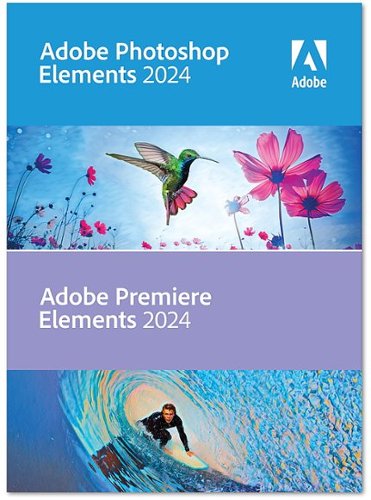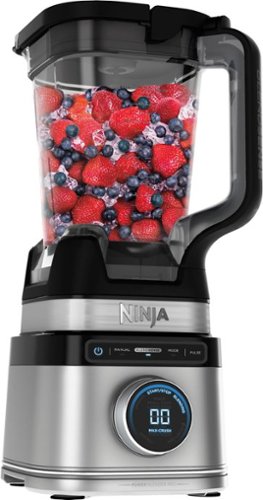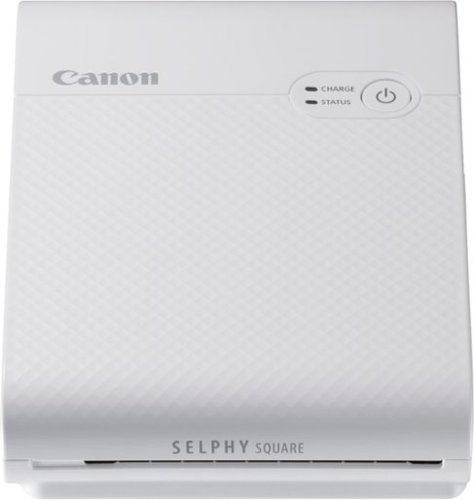explore42's stats
- Review count193
- Helpfulness votes619
- First reviewFebruary 26, 2016
- Last reviewDecember 21, 2025
- Featured reviews0
- Average rating4.3
Reviews comments
- Review comment count0
- Helpfulness votes0
- First review commentNone
- Last review commentNone
- Featured review comments0
Questions
- Question count0
- Helpfulness votes0
- First questionNone
- Last questionNone
- Featured questions0
- Answer count24
- Helpfulness votes239
- First answerFebruary 26, 2016
- Last answerDecember 23, 2021
- Featured answers0
- Best answers8
Experience a whole new level of fast. eero Max 7 with the power of Wi-Fi 7 technology can provide more than twice the speed of Wi-Fi 6, so you can enjoy lower latency, greater capacity, and more efficiency on your network. Get ready to level up your game - eero Max 7 delivers ultra high performance gaming, ideal for applications that require high throughput and low latency.
Customer Rating

4
Great Coverage and Speed but Costly Subscription
on December 7, 2023
Posted by: explore42
Overall the eero Max 7 mesh routers deliver great wireless coverage and fast throughput. Each node has two 10gb and two 2.5gb ports for Lan, backhaul and local ethernet connections. There is no usb connector for attaching a usb device but it does support Zigbee and smart home devices. The one negative with the eero Max 7 is the high subscription cost ($10 monthly or $100 yearly) to get parental control and access to more of the router’s performance data such as security statistics, blocked threats and scans against your network. There are other components included with the subscription but most of them aren’t necessary if you already own a total protection virus software.
Setup and Performance: Setting up the eero routers were very simple and straightforward. After downloading the app on my iphone I decided to install the base station first to see how much of my house it actually covered. Using the same SSID and password allowed most of the devices to rehome without issue but some I had to power off and power back on to get them to connect. I was delighted to see that the new eero router actually provided better coverage than my older router. Next I put the remote eero in my office where I had a backhaul ethernet cable to the base station. I connected the two using the ethernet 10gb port and then added the second eero router in the app. Everything showed up correctly and the remote unit obtained the wireless credentials automatically. I have no way to verify this but the app shows that the backhaul connection between the two routers is connected at a 10gb rate. In my office I have an eight port switch which I connected to the remote eero router via the 2.5 gb ethernet port and all my devices worked as if they were directly attached to the base station with little to no delay or loss of throughput. I did several speed test to verify that connecting via the switch through the remote eero to the base station eero saw very little to no difference to connecting directly to the isp router. I have 1gb to the house and I was able to get speeds over 900 gb on my pc connected to the remote router which is connected via the backhaul cable to the base station so wired connectivity at 1gb rate is no issue. The wireless connectivity proved to be better than my existing wifi 6e router as well. Sitting within line of site I consistently would get low to mid 300 gbs on my existing router. With the eero Max 7 I would get in the mid 400 gbs which is a nice improvement. I did this testing using my iphone 15 Pro and a high powered laptop with both of them connecting using wifi 6e protocols. When testing with my older laptops using 802.11ac (wifi 5) the numbers dropped into the mid 200 gbs to 300 gbs depending on the distance from the routers. Overall I have seen an improvement in coverage as well as an improvement in speed from a wi-fi standpoint over my prior wi-fi 6e mesh router configuration. I do not have any wi-fi 7 devices yet but its nice to know that this router will work with them when I do upgrade the devices. Also because each router has multiple high speed ethernet connections on the back I have found that they are great for wired connection such as a connecting a NAS or a switch.
App and Subscription: This is where I think the eero Max 7 loses a star. While the app is simple to use it limits the information that the administrator has to control and understand his network. To get more control and information beyond the basics you have to subscribe to a $10 monthly or $100 yearly plan. This means to have parental control or information on websites accessed by your children you have to pay a premium. The subscription does offer VPN and additional protection such as safe search, adblocking and anti-malware protection but if you already own a full protection antivirus software you don’t need any of this. Lastly the subscription does give you insight into the network traffic and activities of the routers which sadly should be included for free with every router.
App and Subscription: This is where I think the eero Max 7 loses a star. While the app is simple to use it limits the information that the administrator has to control and understand his network. To get more control and information beyond the basics you have to subscribe to a $10 monthly or $100 yearly plan. This means to have parental control or information on websites accessed by your children you have to pay a premium. The subscription does offer VPN and additional protection such as safe search, adblocking and anti-malware protection but if you already own a full protection antivirus software you don’t need any of this. Lastly the subscription does give you insight into the network traffic and activities of the routers which sadly should be included for free with every router.
I would recommend this to a friend!




Make sure that your accessories can keep up with your busy lifestyle. The Insignia Braided Nylon Band for Apple Watch 42mm, 44mm, 45mm and Apple Watch Ultra 49mm (All Series) delivers the unmatched comfort of soft, braided nylon. It adjusts by way of a stretchy 1-piece construction with clasp, ensuring a comfortable fit regardless of your wrist size. A simple loop closure keeps your watch snugly on your wrist. Take on the challenges of everyday life by upgrading your watch band today.
Customer Rating

4
Nice Band but not the best for Thin Wrist
on November 13, 2023
Posted by: explore42
This band is great if the width of your hand is not too different when compared to the width of your wrist. The reason I say this is my wife has very thin wrist so adjusting the band so that she can easily get it over her hand then leaves the band way too loose for her wrist. The band’s loop closure is easy to adjust when the band is off however it is difficult to adjust especially to tighten the band once you have the watch on. For me the band works great because my wrist is larger so I can adjust the band to fit my wrist snuggly and still get it easily over my hand. I like the fact that the band allows some stretch because I was constantly adjusting the original Apple sport band throughout the day as my wrist expanded especially from walking distances. Overall the quality of the band and clasps are solid and I do not worry about the watch coming loose or the band breaking. For me this band is a five star band but for my wife it was a three star band thus I opted to give it four stars.
I would recommend this to a friend!



No matter how fast life moves, you can take it all with ACCENTUM Wireless - the perfect, on-the-go headphone for every journey. Experience high-quality, take-anywhere wireless audio with an unrivaled 50-hour battery playtime and hybrid ANC for distraction-free enjoyment throughout your day. ACCENTUM's listening experience is elevated by the captivating, high-quality sound delivered by Sennheiser's meticulously engineered transducer system. This fantastic audio can be personalized with sound modes, including Bass Boost or Podcast mode, or precisely tailored via the built-in 5 Band equalizer. Take on any environment without distraction with the hybrid ANC, which lets you listen on your terms, even in busy outdoor environments or crowded places. Need to hear your surroundings without removing your headphones? Transparency mode lets in external sounds at a touch. ACCENTUM gives you fuss-free, everyday simplicity and effortless ease of use. Control is direct and intuitive, with dedicated buttons and one-touch voice assistant access. From your morning commute to your late-night chillout, ACCENTUM keeps you incredibly comfortable thanks to its lightweight, ergonomic design and soft-touch headband. Thanks to robust Sennheiser build quality, fold-flat design for easy portability and fast USB-C charging, it's ready for every day's adventures.
Customer Rating

4
Good Audio but Tight Fit and Limited Features
on November 9, 2023
Posted by: explore42
Overall I think the Accentum provide competitive sound quality and noise cancellation for their price range. They would be good for the typical commuter, office worker or anyone who wants headphones that provide a good listening experience without having to spend big bucks. The downside is that these headphones have a limited feature set and fit somewhat tightly.
Pros:
- Good Adaptive Noise Cancellation
- Good audio quality
- Equalizer in the App
- Long battery life
- Good Adaptive Noise Cancellation
- Good audio quality
- Equalizer in the App
- Long battery life
Cons:
- The fit is tight and snug. The ear muff’s opening feels small.
- Very small control buttons
- No ability to change button functions
- Limited voice prompts
- Doesn’t auto pause when the headphones are removed
- No storage bag or case
- The fit is tight and snug. The ear muff’s opening feels small.
- Very small control buttons
- No ability to change button functions
- Limited voice prompts
- Doesn’t auto pause when the headphones are removed
- No storage bag or case
Performance: Setting up the headphones was easy. They quickly paired via Bluetooth and I added them to the Sennheiser Smart Control app on my phone. I found the overall sound quality and ANC to be the biggest plus for these headphones. The mids and highs are very clear and the bass is solid without being overwhelming. With the fit so tight I think heavy bass in these headphones might be painful. The ANC noise cancellation is good – again the tight fit also helps eliminate the environmental sounds. On the down side the control buttons are on the right ear muff and they are very small and can be difficult to differentiate. There is a separate switch that provides on/off/pairing and a row of three switches that provide the volume and play controls. The on/off switch and play control button have multiple functions depending on the number of taps or length of tap. Because the buttons are so small they can be problematic especially if you have larger fingers or wear gloves. The headphones do have a few voice prompts but most indications are tone based. For example if you put the headphones in pairing mode you hear a tone but when they connect you hear a voice prompt say connected! I find the mix a tad strange and surprised that headphones of this quality use anything but voice prompts. The headphones don’t auto-pause when you remove them but they do auto-pause when you turn off the ANC. Using the Sennheiser Sound App you can set up a custom equalizer, add bass boost, turn on/off the ANC and adjust the Sidetones for phone calls. The app is very simplistic and straightforward. If you create a Sennheiser account you can use the Sound Check and Sound Zone features to create custom equalizers and setting for specific music and zones. Note that the app doesn’t let you change the functions of the buttons on the headphones. While the build quality feels and looks solid they do not include a bag or carrying case to help protect them when in transit.
Fit: The overall build and look of these headphones are great but the fit feels tight and because of this they really push on glasses if you wear them. The ear muffs feel smaller than other headphones I have used and the top bar which sits on your head isn’t the softest padding which adds to the tight fit. They are light and ear muffs themselves are made with a soft material that conforms to your fit.
Fit: The overall build and look of these headphones are great but the fit feels tight and because of this they really push on glasses if you wear them. The ear muffs feel smaller than other headphones I have used and the top bar which sits on your head isn’t the softest padding which adds to the tight fit. They are light and ear muffs themselves are made with a soft material that conforms to your fit.
I would recommend this to a friend!



Don~t let power surges damage your valuable electronics. Protect connected devices with the Best Buy essentials 6-Outlet 1,080 Joules Surge Protector. Its 1,080-joule rating helps keep equipment in your home or office safe from harmful power surges. Safely connect up to six wall chargers at the same time. The 2 ft. power cord offers flexible placement options, and an LED indicator shows when your surge protector is on. This Best Buy essentials Surge Protector is just what you need to keep your connected electronics safe.
Posted by: explore42
Overall this surge protector is what you would expect and knowing it’s a Best Buy essentials gives me a tad more belief that the surge protection will work. This surge protector has a short 2 foot cord and the typical 6 outlets tightly in a row. The plugs are top to bottom so if you are wanting to install power transformers you want to look at the alignment to see if they will work without blocking several of the plugs. The on/off switch is recessed so it wont be accidentally changed and there is a small led next to it that indicates the power is on and the surge protection is working. The overall curvature of the device makes it slightly more appealing but also makes it a little less stable due to the weight of the power cord. There are mounting holes on the back so you can mount it on the back of a desk or on a wall. The only downside to this surge protector is that the plug is not a 90 degree plug so when you plug it in the wall it does stick out due to the plug and thickness of the cable.
I would recommend this to a friend!
Whether your mess is wet or dry, the Roomba Combo i5+ robot vacuum and mop can double up on cleaning tasks with one machine. From spilled crackers to every day shoe prints~this robot can handle it. Set it to vacuum only or vacuum & mop your hard floors by swapping in the Roomba Combo Bin.
Customer Rating

4
Limited Features but Does the Basics
on November 5, 2023
Posted by: explore42
Overall this Roomba Combo does a decent job vacuuming and mopping. The automatic dust bin emptying performs well and the iRobot app is relatively straight forward. However compared to the Roomba j5+ and j7+ it lacks some of the better features and cleaning capabilities but those units cost quite a bit more money. If your budget can’t afford the better models the Roomba Combo i5+ does perform the basic functions as expected.
Pros:
- Creates accurate maps
- Automatically empties the dirt into the base dust bin bag
- Good object detection and avoidance
- Has mopping function
- Creates accurate maps
- Automatically empties the dirt into the base dust bin bag
- Good object detection and avoidance
- Has mopping function
Cons:
- No control over mopping fluid flow
- No indicator on how much fluid is left in the mopping bin
- You cannot create mopping zones
- You cannot mop and vacuum in the same run due to different bins
- Base dust bin uses bags
- No control over mopping fluid flow
- No indicator on how much fluid is left in the mopping bin
- You cannot create mopping zones
- You cannot mop and vacuum in the same run due to different bins
- Base dust bin uses bags
Setup and Use: I already own a Roomba so after charging the vacuum I opened the app on my phone and added this new one. I then had the Roomba do a mapping run which it did fairly quickly and accurately. Using the iRobot app I then created and named the rooms that I wanted this Roomba to cover. Note that this Roomba recognizes the iRobot barrier devices if you have them. I removed the chairs and throw rugs from the hardwood floor and had the Roomba do a complete vacuum run. This Roomba seems to be noisier and not quite as powerful as I expected. It does a decent job vacuuming and when the vacuum finished the job it does empty the dirt into the base dust bin. After it recharged I filled the mopping bin with water, installed the mop pad and sent it out to mop the entire area that it just vacuumed. I was pleasantly surprised by the consistency and the overall amount of fluid across the entire mopping pad. I didn’t have any puddles or standing water left on the hardwood floors anywhere. On the downside the app nor the vacuum have indicators that tell you when it runs out of fluid so you have to monitor this on your first run to make sure you have added enough fluids. Another issue is that there isn’t anyway to control the fluids so there is no way to adjust how much fluid is actually being placed on the pad. Because the vacuuming bin and mopping bin are separate units you cannot vacuum and mop in the same session.
App: The iRobot app has been around for a long time and its mapping function is one of the best. The maps are fairly refined and easy to create and name rooms. The downside is that this Roomba does not support no-go areas or allow you to create customizable clean zones. You cannot create no-mop zones which is a problem if you have areas with carpeting and hard surfaces. Also this unit does not recognize or report hazards or obstacles such as cords on the floor or pet waste. The app is fairly intuitive to use but the information and instructions on using the mopping function is lacking.
I would recommend this to a friend!





Enjoy the vibrant sound of vinyl records with the Victrola Hi-Res Onyx turntable. Go wireless with the best-in-class aptX Adaptive Bluetooth connectivity or wired with switchable preamp standard RCA outs (RCA cables included), allowing you to listen to your favorite records with stunning clarity. The sleek aesthetic, simple setup, and quality construction result from a purpose-built design focused on the listener experience. The Hi-Res Onyx includes an Audio Technica AT -VM95E cartridge, metal components, and an aluminum tonearm featuring a custom-designed, removable headshell. With the Victrola Hi-Res Onyx, you can effortlessly lower the tonearm and enjoy listening to your records with exceptional quality; Connect wirelessly to any Bluetooth oraptX enabled speakers ,headphones, or wired to your favorite amplifier or powered speakers.
Posted by: explore42
Overall this Victrola Onyx Hi-Res turntable performs well playing LPs wirelessly. It lacks some features but if you are only interested in playing LPs wirelessly then its worth checking out.
Pros:
- Supports aptX Adaptive and HD Audio
- Built in Bluetooth
- RCA outputs with ground
- Able to Connect with Denon receiver, several sound bars and BT speakers
- Easy set up if you ignore the QR code which is incorrect
Pros:
- Supports aptX Adaptive and HD Audio
- Built in Bluetooth
- RCA outputs with ground
- Able to Connect with Denon receiver, several sound bars and BT speakers
- Easy set up if you ignore the QR code which is incorrect
Cons:
- Difficult to replace cartridge due to the lack of info on the counter weight
- Does not raise tonearm at the end of a side
- Pairing had to be close to be successful
- No indicators on the quality of the connection – HD or otherwise so its difficult to know how much compression is being used
- No USB connectivity
- Not compatible with Victrola’s app
- Difficult to replace cartridge due to the lack of info on the counter weight
- Does not raise tonearm at the end of a side
- Pairing had to be close to be successful
- No indicators on the quality of the connection – HD or otherwise so its difficult to know how much compression is being used
- No USB connectivity
- Not compatible with Victrola’s app
The wireless sound quality is good but not great and I am not sure if its due to the quality of the cartridge or the quality of the Bluetooth connectivity. The build quality of the table feels solid and looks nice. Your ability to adjust the counter weight and anti-skating is limited due to the lack of indicators on the counter weight and this will be an issue if you ever want to change the cartridge. The belt drive motor is quick to start and the platter does stop at the end of a side but the tonearm does not raise up so it stays on the record until you return it. When pairing I found the turntable and the speakers or receiver had to be close. I could not pair devices with the turntable when they were about 10 feet apart. Once they did pair I did not experience any drop outs or issues with connectivity when they were about 15 feet apart. Also this turntable is not compatible with the Victrola app so you have to rely on the led indicator on the front of the table to know whether its pairing or connected. This turntable supports aptX and HD audio over Bluetooth but you have no indicator whether the pairing with the speakers are connected using HD or lower quality audio. Lastly, many turntables these days include USB connectivity but that is not supported on this table.
Setup: The turntable comes well packaged and the setup of the hardware is relatively straight forward. You have to install the platter, connect the belt to the drive motor, install the counter weight and the cartridge. If you follow the video on YouTube the steps are well demonstrated and easy to follow. Once you get the turntable set up you have to pair a Bluetooth wireless speaker or receiver to it. I have found that the pairing needs to be relatively close for the pairing to succeed. Once I figured that out I was able to get the turntable to pair with my Denon receiver to play wirelessly with my home theatre. I was also able to connect to different soundbars and Bluetooth speakers that I own. Each time I had to reset the turntable so that it would pair with the new device. The included dust cover fits nicely and it has a low profile which is nice if you are putting the turntable on a shelf.
Setup: The turntable comes well packaged and the setup of the hardware is relatively straight forward. You have to install the platter, connect the belt to the drive motor, install the counter weight and the cartridge. If you follow the video on YouTube the steps are well demonstrated and easy to follow. Once you get the turntable set up you have to pair a Bluetooth wireless speaker or receiver to it. I have found that the pairing needs to be relatively close for the pairing to succeed. Once I figured that out I was able to get the turntable to pair with my Denon receiver to play wirelessly with my home theatre. I was also able to connect to different soundbars and Bluetooth speakers that I own. Each time I had to reset the turntable so that it would pair with the new device. The included dust cover fits nicely and it has a low profile which is nice if you are putting the turntable on a shelf.
Install issues: The issue with the install was tied to incorrect documentation and me thinking I needed to install an app to get it to work. When you first open the box there is a card that shows the basic set up of the turntable. On the corner of the card there is a QR code that you are supposed to scan to watch a setup video. The problem is when I scanned it the browser showed Victroal.com which doesn’t go anywhere. A simple typo on Victrola’s part so I opened a web page and browsed to Victrola.com. At the very bottom of the Onyx Hi-Res web page there is YouTube video that explains the setup in detail. Note that the Victrola mobile app does not apply to this turntable and if you go down that path you will be wasting even more time – learned from experience!
I would recommend this to a friend!






From quick tweaks and trims to total transformations, Adobe Sensei AI* and automated options make editing easy, and you can learn tricks and techniques as you go with 88 step-by-step Guided Edits. Present your best pics and videos in beautiful templates for Photo Reels, video Highlight Reels, collages, slideshows, motion graphics, Quote Graphics, and animated social posts. Effortlessly organize everything. And do more on the go using web and mobile companion apps (English-only beta).
Customer Rating

5
Creative Editing Software for Everyone
on October 29, 2023
Posted by: explore42
I am not a professional blogger or photographer but I have a lots of photos and videos taken from my iphone, drone, GoPro and my HD and 4k video camcorders. All these devices with differing formats and resolutions make it challenging to do any editing. Each device has its own software and app to help process and enhance the photos/videos so things can get confusing quick. I have found that Adobe Photoshop Elements and Premier Elements allows me to use a single app for all my videos and photos and this saves me lots of time and energy. The best part of this software is that it has guides for the items that I don’t use often enough to be very proficient at but also includes an advanced level that allows me to delve into all kinds of possibilities. Best of all if you have used Photoshop Elements or Premier Elements in the past the software although updated still has the same look and feel so its very intuitive.
This new version has several features that are new or improved over my old 2021 version. The biggest changes that I have seen are in the Ai functions that make complex enhancements much easier. For example, I took a photo of our little one in his Halloween costume walking the sidewalk and merged it with the new free Adobe Stock photo included with the software of a forest. Then I used the new Color Match function to turn the forest from green to a fall brown. Lastly I used the Moving Elements to add leaves dropping all around him. So with a few guided steps I was able to take him from the sidewalk photo to an animated forest setting and the results were really good. Next up I am going to use the new Highlight Reels to enhance our beach vacation videos. Bottom line is there are so many features and options you are only limited by your imagination when it comes to enhancing your photos and videos.
Once the software is installed the home page allows you to select the Photo Editor, the Video Editor or the included Organizer. In both the video and photo editor the main page allows you to select from Quick, Guided or Advanced project pages. The Quick page allows you to make the simple and fast edits that most people are familiar with. The Guided page allows you to select from multiple edit functions that are fully guided and use Ai to help you through the project. The other benefit is that it gives you ideas of what is possible and shows you examples of before and after projects. I like it because it also gives some artistic options that I would not consider if I didn’t see the examples first. The Advanced page gives you full control over all the edit features within the software and its quite extensive. The good news is that Adobe has detailed help files and demonstrations on how to use the various features in the software so you can always find help either in the software or on the web.
I would recommend this to a friend!


Lightweight and designed for comfort, the INZONE H5 is ready for long gaming sessions. Coupled with immersive spatial sound and a crystal-clear microphone, victory is just a moment away.
Customer Rating

4
Good for Gaming but no Bluetooth or Voice Prompts
on October 21, 2023
Posted by: explore42
Overall these are a good headset but they lack features/functionality that more and more competitors are offering for mid-tier wireless gaming headphones. They don’t support Bluetooth connectivity or come with voice prompts or visual indications of their status. Even my cheapest earbuds do this! The fit, comfort and overall audio performance was good and what you would expect at this level. If you are into the Sony ecosystem this is one headset to consider but if you have extra budget I would recommend upgrading to the H7 if possible.
Pros:
- The headphones are very light, fit comfortably and have a low profile
- The Spatial Audio adds to the gaming experience
- InZone Hub equalizer lets you customize the sound quality
Cons:
- No Bluetooth
- No Noise Cancellation
- No voice prompts for battery level or connection status
- No storage case
- The USB receiver is 4 cm long which is not laptop friendly
Pros:
- The headphones are very light, fit comfortably and have a low profile
- The Spatial Audio adds to the gaming experience
- InZone Hub equalizer lets you customize the sound quality
Cons:
- No Bluetooth
- No Noise Cancellation
- No voice prompts for battery level or connection status
- No storage case
- The USB receiver is 4 cm long which is not laptop friendly
Performance: These headphones come with a long USB transceiver that pairs reliably and quickly. As mentioned above there is no Bluetooth support so using these wirelessly with other devices such as a phone or tablet is not possible. Sadly there are not any voice prompts to tell you the status of the headset or the connection. No “Hello Battery level is …” or “Pairing” or “Connected” or “Goodbye” status messages. Instead you get cryptic beeps in the headset that you have to differentiate to know what is going on. Also there is only a very small led on the side of the headset that blinks occasionally to give you any type of indication that they are on. On the front of the transceiver there is a led connection status indicator but if you are like most people your pc is on the floor and due to the length of the transceiver you most probably will have it in the back of the pc. Using the 4cm transceiver in the side of a laptop can be very problematic due to how far it extends out. Once you get the headset paired you can then access the configuration options in Sony’s InZone Hub app on your pc. The app allows you to set up Sony’s 360 Spatial audio which provides a much fuller sound stage. The Spatial audio adds directional separation to the sounds so in FPS games you know exactly where the sound came from. Also the InZone app allows you to set a custom equalizer or you can use one of the presets to personalize the sound quality. After adjusting the equalizer I was able to get the sound quality I expected from a Sony headset. There are openings on the sides of the ear muffs that are supposed to help with ear drum pressure from the bass sounds. This is helpful if you love deep bass or play games with a lot of explosions and bangs. The headset has a rotary volume control, a USB-C charging port, an audio cable port and the microphone on the left ear muff. On the right ear muff you have the on/off button and the Chat/Game switch. The microphone boon is flexible so you can configure it close to your mouth and it has a built in mute when you raise it. The microphone does have voice isolation to help enhance your voice quality. The headphones are charged via an included USB-C cable and the battery life is estimated at 28 hours.
Fit: These headphones have a low profile and are very light sitting on your head. The soft fabric foam rings allow your ear to sit inside the cups. The earcups are very supple so they conform to your head and provides some noise isolation. This is not nearly as good as true noise cancelling headphones but its enough to help isolate some fan and room noise. The support arms slide to fit unlike others that have stepped arms. Because of this the arm length is less likely to stay fitted when taken on and off. The pull down microphone arm is flexible so that you can bend it to pick up the best voice quality without it being in the way.
I would recommend this to a friend!





The PowerDetect robot vacuum is powered by 3 deep-cleaning technologies that enable the robot to maximize performance by sensing mess level, floor type, and edges & corners. DirtDetect sees even the hidden debris and automatically increases suction and cleaning passes to remove the mess on carpets and hardfloors. Now with NeverStuck technology, this robot will navigate around obstacles AND lift itself up and over thresholds and onto thick carpets. Not only can the robot deep clean, but you also do not have to worry about it getting stuck. Detect Pro finishes the cleaning mission every time and with each clean will empty itself into its bagless base that contains a HEPA Anti-Allergen Seal trapping dust & allergens inside. The odor neutralizer technology will also ensure the odor is trapped in the base for a fresher smelling home and making it the ultimate end to end solution for pet hair pick up.
Customer Rating

5
Vacuum that Never gets Lost
on October 14, 2023
Posted by: explore42
Finally a robot vacuum that doesn’t get stuck or lost! The most annoying thing about robot vacuums is that they get stuck or lost and can’t find their base. I’ve spent way too much time looking under beds, under desk and behind doors trying to find my previous robot vacuums. This Shark Detect Pro has none of those issues. I start the cleaning and it always finds it’s way back to the base and fully docks to empty the dirt and recharge.
Pros:
- Creates maps quickly and accurately
- Doesn’t get lost or stuck and always finds the base
- Base dust bin is bagless – for those who don’t like to buy extra bags
- Dirt Detect provides extra cleaning in the dirtiest areas
- Good Object detection and Avoidance
- Shark App is easy to install and generally easy to use for simple tasks
Pros:
- Creates maps quickly and accurately
- Doesn’t get lost or stuck and always finds the base
- Base dust bin is bagless – for those who don’t like to buy extra bags
- Dirt Detect provides extra cleaning in the dirtiest areas
- Good Object detection and Avoidance
- Shark App is easy to install and generally easy to use for simple tasks
Cons:
- Base dust bin is bagless - for those who don’t like to clean out the inside of dust bin
- Shark App doesn’t send notifications to the phone when the vacuum is complete
- Base dust bin is bagless - for those who don’t like to clean out the inside of dust bin
- Shark App doesn’t send notifications to the phone when the vacuum is complete
Setup and Use: After unboxing and fully charging the vacuum I downloaded the app. The first step is to have the vacuum accurately map out the entire floor plan. It does this fairly quickly and I was impressed with how accurate the mapping was. Once the mapping is complete you can name your rooms and create go/no-go areas. Next I sent the vacuum out on several cleaning runs throughout the week. On the carpeting it leaves the typical robot vacuum markings so it is easy to verify that the rooms have all been vacuumed. This isn’t a bump and run style vacuum, it systematically vacuums in rows for the most part. When the vacuum detects higher levels of dirt it will re-vacuum the area until it no longer detects the dirt. You can also pick specific areas to power vacuum using the app. If you don’t like using the app you can also just press the Clean button on the top of the vacuum. There is also a Dock button if you want to send the vacuum back to the dock early. This vacuum has a charge and resume function where it will return to base to recharge if it hasn’t completed the entire cleaning project. When the vacuum completes the cleaning it finds the dock and then empties the dirt bin into the base. The base has two filters that need to be cleaned monthly. Emptying the dirt bin from the base is easy and straight forward however I did notice that some dirt builds up around the screens in the bin and have to be cleaned manually.
App: The Shark App is fairly easy to set up. After the first mapping you can go in and label the rooms and go/no-go zones. You can also set up a Matrix cleaning area where the vacuum will run on high which is especially useful if you have pets or specific areas that get extra dirty. From the app you can start the cleaning, monitor the job and select the cleaning power of the vacuum. It also stores the history of the cleaning jobs and also allows you schedule future cleaning projects. My one gripe about the app is that I don’t get notifications when the vacuum project is completed. Overall the app doesn’t wow me but it does provide the basic set up and control functions and is intuitive for the most part.
I would recommend this to a friend!




The Ninja Detect Power Blender Pro with BlendSense Technology allows you to toss in any ingredients, press the dial, and watch them transform into a perfectly smooth output. The Ninja Total Crushing & Chopping blades give you perfectly crushed ice for your frozen drinks and will chopped veggies for a chunky salsa . The blender that automatically adjusts speed & time for perfectly smooth results.
Customer Rating

5
Stacked Blades & Blend Sense = Perfect Blend
on October 12, 2023
Posted by: explore42
We love the multiple blades on the stacked blade assembly and the auto sensing features in this Ninja blender. Whether we are pureeing vegetables or making frozen drinks we are getting the most consistent blend without having to do anything but push the start button. Due to the stacked blades I no longer have to stop blending and use a spoon to push the stuff sitting on the top down to the blades at the bottom before restarting the blender.
Pros:
- Multiple blades mounted on a center shaft that blend top to bottom
- Auto sensing that adjust speed, time and required pulses
- Locking lid with a pour spout
- Removeable blades for easy cleaning
- Multiple blades mounted on a center shaft that blend top to bottom
- Auto sensing that adjust speed, time and required pulses
- Locking lid with a pour spout
- Removeable blades for easy cleaning
Cons:
- Blade shaft is not locked into place and will fall out when you pour ingredients with the lid off
- At a little over 17 inches tall it may interfere with overhanging cabinets
- Blade shaft is not locked into place and will fall out when you pour ingredients with the lid off
- At a little over 17 inches tall it may interfere with overhanging cabinets
This is the first blender that I have owned that has blades mounted on a shaft that run up the center of the blender. The extra blades definitely move the ingredients throughout the pitcher much better than a bottom mounted blade system. This really becomes apparent when you are blending thicker or icier ingredients because the blades make sure the top ingredients are blended just as finely as the ingredients at the bottom. The 72 oz pitcher is plastic but it locks tightly into place when mounted to the base. The lid is a locking lid that keeps the center blade assembly centered in the blender. The lid does have a nice pour spout and you have to push a button to release the lid. If you remove the lid there is nothing that secures the blade assembly to the pitcher and it will come out when you attempt to pour something with the lid off. Even though we know this we still forget at times and end up with the blade assembly in our cup! The blender has suction cup feet that keep the blender sturdy on the counter.
The Blend Sensing on this blender makes most jobs simple, you just hit the start button and it senses whether the items are frozen or not and how much torque is required to give you a consistent blend. Its not perfect but for most things it does a much better job than I can do using the 10 speeds and manual settings. We pureed vegetables and made frozen fruit smoothies using the auto sensing and it did a fantastic job - much better than my older blender. This blade system handles ice and frozen fruit without an issue. The auto sensing feature displays information in the dial on what it is doing and how long it will take to complete the function. If you don’t want to use the autosensing you can select different blend modes and speeds as well as modes for large chop, small chop and mincing. You can also use the pulse mode to add some additional blending. All the features are easy to navigate and select. As I mentioned above the stacked blade assembly really does give you more consistency throughout the blender. This blender is more powerful than our previous one but its not much louder if at all.
I would recommend this to a friend!




explore42's Review Comments
explore42 has not submitted comments on any reviews.
explore42's Questions
explore42 has not submitted any questions.
Upgrade from the last generation with the new ROG Strix G10CE, a Windows 11 gaming desktop that delivers exhilarating gaming experiences powered by an 11th Gen Intel~ Core~ i7-11700F processor and NVIDIA~ GeForce RTX~ 3060 graphics.
What size is the power supply?
500 watt Gold Plus. The photo isnt the best but if you look to right you can see the Power Supply and its Gold Plus 500 label.

4 years, 2 months ago
by
explore42
Upgrade from the last generation with the new ROG Strix G10CE, a Windows 11 gaming desktop that delivers exhilarating gaming experiences powered by an 11th Gen Intel~ Core~ i7-11700F processor and NVIDIA~ GeForce RTX~ 3060 graphics.
Is it only one stick of 16gb ram or two sticks of 8gb ram?
Only a Single Module. To use dual channel you will need to get a matching 16gb module or replace the existing module with a new matching pair of ddr4 ram modules. If you look at the photo you can see that its only a single 16 gb module.

4 years, 2 months ago
by
explore42
Soundcore by Anker Mini 3 Pro is a perfect pocket portable bluetooth speaker! Get 360~ of ear-dazzling audio squeezed into something smaller than a coffee cup. With a 15-hour battery life on a single charge and IPX7 waterproof, who says beach and pool parties can't get as wild as you want? It's your sound, your rules, so connect the Mini 3 to the Soundcore app to turn it on, off, adjust the volume, change the sound profile, and much more. A USB-C charging port is included for fast-charging with the latest technologies and Bluetooth 5.0 can keep your audio experience crystal clear with a strong connection.
I have the SoundCore Mini 1 and the one thing that I don't like about it is that when in bluetooth mode it turns off automatically after about 10 minutes if no audio is being streamed to it. Has this annoying power-saving feature been fixed with SC Mini 3
In the Soundcore App you can set this timer to up to 60 minutes.
4 years, 9 months ago
by
explore42
Print your memorable photos with this Canon SELPHY Square QX10 compact photo printer. The compact, lightweight design offers easy portability, while the dye-sublimation technology delivers quality quick-drying 2.7 x 2.7-inch prints that last for a long time. This Canon SELPHY Square QX10 compact photo printer has a built-in battery for cordless hassle-free printing.
Do I have to continuously refill the ink cassette or buy new ones like a regular printer?
Yes but with this printer the supplies are sold by Canon as a single item. I've been buying the Canon XS-20L which comes with 20 photo pages and a cassette that will print 20 photos.
5 years, 5 months ago
by
explore42
Follow a natural sleep routine with this Philips SmartSleep sleep and wake-up light. Its sunset and sunrise simulations prepare your body to sleep and rise on time, and its RelaxBreathe feature calms you into peaceful slumber. This Philips SmartSleep sleep and wake-up light plays your music, an FM station or built-in nature sounds for a gentle wake-up routine.
Can you turn the display brightness off? I am very light sensitive and even dim lights can make it difficult for me to fall asleep.
Nugget Ice. Pellet ice. Drive-in ice. Whatever you call it, you know it's "the good ice." Now that chewable ice is available from the convenience of your countertop with the Opal 2.0 Ice Maker. It is capable of producing up to 38 lbs. of ice in 24 hours and stores up to 3 lbs. of ice at one time. The Opal 2.0 Ice Maker has WiFi connection capability and comes with the side tank attachment for 3x more ice production.
I've read numerous disastrous feedback for this unit on Amazon and I'm a bit worried about the number of defective units being sold. Has anyone owned this for more than a year without incident? Has anyone used the Geek Squad extended warranty for repairs?
There are a couple of versions of the Opal out there. I just picked up the Opal 2.0 which is an improved version and seems to work quite well. One way you can differentiate the units is the 2.0 version has touch button sensors on the front for the power, light and cleaning cycle. If you are really concerned you can get the extended warranty through Best buy. Although I have not used the extended warranty on this unit I have used it on my Samsung refrigerator's ice maker and found the service to be quite good.
5 years, 7 months ago
by
explore42
Designed to make printing easier for the whole family, the HP ENVY 6055 all-in-one printer lets everyone print, scan, and copy everyday documents, schoolwork, borderless photos and more. This wireless picture printer can order ink for you and deliver it to your door with up to 50% savings on ink using the HP Instant Ink delivery service, so you can print high-quality documents and photos when you need them (subscription required). Set up, and connect the all-in-one printer to your family's mobile devices in a few easy steps for remote scanning and sharing using the HP Smart app. And keep connected, and reduce interruptions with self-healing Wi-Fi and Bluetooth 5.0 technology. Prints up to 10 ISO ppm* in black and up to 7 ppm* in color.
fax capable
Good Question, it does not have fax capabilities built into the printer. You can send a fax if you use HP's cloud services but the printer cannot receive a fax. If faxing is a requirement I would suggest looking at a Desk Jet or Office Jet series all in one.
5 years, 8 months ago
by
explore42
Designed to make printing easier for the whole family, the HP ENVY 6055 all-in-one printer lets everyone print, scan, and copy everyday documents, schoolwork, borderless photos and more. This wireless picture printer can order ink for you and deliver it to your door with up to 50% savings on ink using the HP Instant Ink delivery service, so you can print high-quality documents and photos when you need them (subscription required). Set up, and connect the all-in-one printer to your family's mobile devices in a few easy steps for remote scanning and sharing using the HP Smart app. And keep connected, and reduce interruptions with self-healing Wi-Fi and Bluetooth 5.0 technology. Prints up to 10 ISO ppm* in black and up to 7 ppm* in color.
Can use either iPad or iPhone to print from. I do ya have a computer and use both off those a lot. But sometimes I would Have a sibling print for me and I’d like to do it on my own
I use this with my ipad and it works fine. Download the HP Smart app from the Apple store and this app allows you to control the printer. I have HP Smart running on my android phones, my ipads and my windows laptops and they all access the printer wirelessly.
5 years, 8 months ago
by
explore42
Designed to make printing easier for the whole family, the HP ENVY 6055 all-in-one printer lets everyone print, scan, and copy everyday documents, schoolwork, borderless photos and more. This wireless picture printer can order ink for you and deliver it to your door with up to 50% savings on ink using the HP Instant Ink delivery service, so you can print high-quality documents and photos when you need them (subscription required). Set up, and connect the all-in-one printer to your family's mobile devices in a few easy steps for remote scanning and sharing using the HP Smart app. And keep connected, and reduce interruptions with self-healing Wi-Fi and Bluetooth 5.0 technology. Prints up to 10 ISO ppm* in black and up to 7 ppm* in color.
does the printer do double siding printing?
The HP Envy 6055 can do double sided printing. It will print the front side of the paper and before the page fully exists the printer it pulls the sheet back into the printer to do the back side. In other words its a 2 step process but it does occur automatically without you doing anything special.
5 years, 8 months ago
by
explore42
Designed to make printing easier for the whole family, the HP ENVY 6055 all-in-one printer lets everyone print, scan, and copy everyday documents, schoolwork, borderless photos and more. This wireless picture printer can order ink for you and deliver it to your door with up to 50% savings on ink using the HP Instant Ink delivery service, so you can print high-quality documents and photos when you need them (subscription required). Set up, and connect the all-in-one printer to your family's mobile devices in a few easy steps for remote scanning and sharing using the HP Smart app. And keep connected, and reduce interruptions with self-healing Wi-Fi and Bluetooth 5.0 technology. Prints up to 10 ISO ppm* in black and up to 7 ppm* in color.
Is the printer also a copy machine? Can I place a 12 page document in the feeder and it will make a copy?
The HP Envy 6055 does not have a document loader so it cannot automatically copy a group of documents. It will copy documents but you have to load each one onto the glass manually. If you want this model with the document loader you should be looking at the HP Envy Pro 6455 or one of the HP Office Jets or Desk Jets.
5 years, 8 months ago
by
explore42