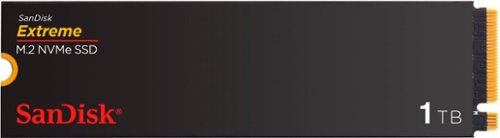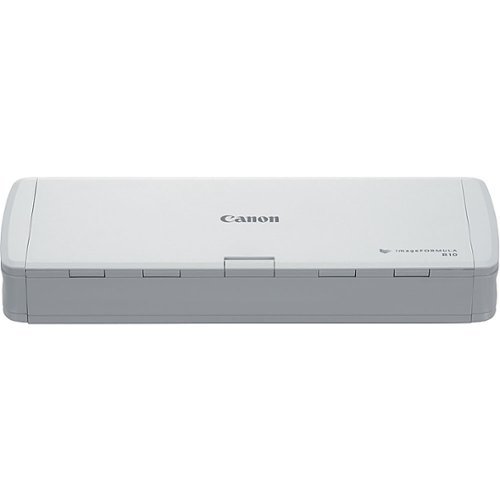Bren's stats
- Review count247
- Helpfulness votes1,753
- First reviewDecember 27, 2016
- Last reviewNovember 25, 2025
- Featured reviews0
- Average rating4.8
Reviews comments
- Review comment count0
- Helpfulness votes0
- First review commentNone
- Last review commentNone
- Featured review comments0
Questions
- Question count0
- Helpfulness votes0
- First questionNone
- Last questionNone
- Featured questions0
- Answer count11
- Helpfulness votes1
- First answerDecember 27, 2016
- Last answerNovember 4, 2021
- Featured answers0
- Best answers1
Meet the Razer Seiren V3 Mini~an ultra-compact USB microphone that now packs even more. Featuring a new tap-to-mute function and advanced audio customization, enjoy studio-quality voice capture with the perfect pint-sized companion for gaming, streaming, and chatting.
Customer Rating

4
Nicely built mic; poor software and adjustability.
on May 10, 2024
Posted by: Bren
This new mic entry from Razer is well on its way to joining the recent movement that has been happening in streamer and gamer-oriented audio hardware: ensuring audio simplicity and performance without the need for an audio engineering degree. More and more gamers are looking for simple plug and play setups that don’t break the bank but come with the reliability and notoriety of brands they trust, such as Razer. This Siren v3 Mini is well on its way to becoming a handy choice, it just needs more adjustment capability than is currently offered in the Razer Synapse 3 software. Allow me to elaborate.
To start with praise, the build quality of this mini mic is superb. The base is surprisingly hefty and perfectly balanced. Paired with the proprietary Razer mic stalk that attaches to the base (not 1/4-20 UNC threads for camera/tripod mounts; boo-hiss), this is sturdy set up. There is even an articulating ball joint on the base that the mic attaches too for snuggly rotating that mic into different positions or angles based on your preference. The touch interface for the mic mute on and off works perfectly without any hesitations or glitches that I could perceive. The Razer Synapse software also allows you to add different double tap or triple tap functions, like mic volume up and down, to this touch sensitive region. There is a simple LED light that is green for a live mic and red for a muted mic. Perfectly simple and intuitive.
What is unfortunate is that the simplicity of this mic and its software controls is also the weakness. This condenser mic needs more adjustability with factory software or hardware functions to be feasible for use for most gamers and streamers. This mic, even at 30% input volume, picks up EVERYTHING. The smallest key tap, the scroll of your mouse wheel, the feathering of a bird’s wing as it glides by outside of your window; my gosh, this mic captures it all. Ergo, although the audio quality is nice from my OBS recordings with this mic, there is simply too much extraneous noise capture happening in this plug and play format for me to recommend it to gamers. The product listing states that there is a “Supercardioid pickup pattern for greater voice isolation---allowing the mic to focus on your voice while surprising room noise”. Nope. That was not my experience at all.
Where this mic surprisingly excelled and why I will be keeping it, is for instrument recording! I played some guitar songs on this mic and was astounded to find that it was actually not bad sounding at all! I am one of those weirdos that enjoys that natural sounds an instrument makes when handled to show up in my recordings: the clicks, thumps, squeals, and taps of interacting with the fretboard and strings of a guitar for example. This mic certainly excels at that!
This review is resulting in a 4-star rating in summation. I know that there are programs and potential software updates that are going to allow this simple, elegant little mic to shine, it just isn’t here out of the box for the average consumer. Thanks for reading and I hope you found this review helpful!
No, I would not recommend this to a friend.

In emergencies big or small, press the button on the Lively Mobile2 medical alert to get help 24/7. The Lively Mobile2 gives you one-button access to Lively services and the Lively caring team. The enhanced GPS technology tracks user location and the optional Fall Detection can detect falls and automatically call Lively Urgent Response in the event of a fall, keeping you safe at home or on the go.
Customer Rating

5
Peace of mind for my WWII Vet Grandfather
on April 10, 2024
Posted by: Bren
As the title of the review says, this device has given our whole family extreme peace of mind concerning my 97-years-old grandpa. He is an incredible example of his generations resilience; still living independently and managing most of his 0.8 acre properties minor tasks on his own. Alas, as the years have marched on, he now walks with a cane and has demonstrated occasional balancing issues. Neighbors and family check up on my grandpa almost every day of the week, but there has always been that nagging sense of worry that my grandpa is going to lose his balance when no one is around and have a nasty fall. Enter the Lively Mobile 2. Not only is the utility and features of this device some of the best I have ever seen, but the device itself is clearly intended for use by older or differently abled individuals who may struggle with fine motor skills or use of modern technology.
Everything about this Lively Mobile 2 is simple for day-to-day use. The functions of the device, including the fall detection lanyard (the best choice of wear for accurate fall detection) are designed for easy manipulation and use. The clasp of the lanyard is a clever magnetic male and female paring attached to a thick, comfortable lanyard cord that makes wear comfortable and easy. The magnet is perfectly tuned on the lanyard: it is strong enough to stay attached to the user even during bumpy and harsh moments like moving in or out of a car or wheelchair seat, but also with two handed gross motor manipulation to pull apart for removal during charging on the dock. The lanyard also has some elasticity to it so the device on the lanyard can simply be pulled over the head of the user rather than unclasping the lanyard. My grandfather and I have average, adult male circumference heads and we were able to pull the lanyard over our heads with eased. For those inclined or wishing to be more low profile, there is an included belt loop clip attachment. Just note, if fall detection is a goal of use with this device, the lanyard loop worn around the neck is the most reliable at detect falls.
The Lively mobile 2 also encourages use in the differently abled who may have poor eyesight or be hard of hearing. The included charging station has a tactile and raised “device health check” button that allows you to check the full status of the device, with an audible and clear female voice announcing, “No errors detected, your device is ready to use and fall detection is enabled.” If all is well and you have the fall detection feature in your plan. What a huge relief for those who may not be confident with various flashing light status indicators and such! The charging base is USB-C connector powered and an AC adapter with USB-C connector is included, meaning this is fully ready for charging and resulting use!
The device itself feels like excellent quality. It has a sturdy and high-quality exterior without weight too much as to feel like an aggravating weight on my grandpa’s neck. There is a tactile power button on the back of the device that powers the device off when pressed for 5 seconds or so. While powering off, an audible chime plays and the female voice says, “Your device is powering off”, allowing you to have that feedback if there are vision impairment issues or if this occurs accidently. I think an accidental shut down of the device is unlikely given the position and size of the power button, but it is good to know that there is a warning if this happens. When the device is powered on, there are flashing green indicators above a clear battery simple and connection symbol to give visual feedback that the device is indeed adequately charged and connected for use. The battery light while flash amber when the device needs charged and will flash red when it is critically low. The device’s voice announcer will also announce in a loud and clear voice, “Battery is low, please charge device”, when the battery is getting low.
The device is IPX7 rated which means it is for all intents and purposes, water-proof! The way I explained it to my grandfather is that he can shower, get caught in the rain, or have the device above the waterline in the bathtub, but it is best practice not to soak or submerge the device for too long. I also explained to him that he needs to gently shake the lively device to get water out of the microphone and speaker grills to help with audio transmission and to wipe the device completely dry before charging it on the base. Showers, bathrooms, and bath tubs are statistically some of the highest risk locations in the home for a fall, so it is a relief to know that this device is good to go for my grandpa during this critical use case.
Now, for the Urgent Response Button. This is the devoted, tactile button on the front of the device that many of us associate with this type of device. The user has a question, concern, or emergency in need of urgent response and presses this button. Via the speaker and mike array on the front of the device, a Lively agent is able to talk to you or your loved one to figure out the best plan up to and including activating your local emergency services response. Something important: if you or your loved one decide they want to test the urgent response to ensure it is working, make sure that you wait for an agent to answer and then tell the agent that you were just testing the device and are not in need of assistance. They are trained to activate EMS if you just hang up the device, so it is crucial.
Who am I to have written this review? I am a healthcare worker, TIN program professional reviewer, and a grandson who loves his greatest-generation grandpa deeply. I hope this review has helped you and inspires the same confidence in you that it has for me.
I would recommend this to a friend!
Improving on its legendary predecessor in every way, COROS Pace 3 packs an even more powerful punch. Track your training and recovery with a technologically advanced watch that's lightweight and comfortable, with outstanding data accuracy, and backed by the industry-leading COROS training software system. COROS Pace 3 paves the way to discover your potential.
Customer Rating

5
An amazing choice for fitness and exercise nuts!
on March 26, 2024
Posted by: Bren
This watch is an excellent choice for fitness and exercise enthusiasts who want to enjoy the convenience and precision of tracking their activities and goals on a smart watch without the bloat and excesses in price, features, and distractions associated with smart watches of the “typical” sort from bigger makers like Apple etc.
From the moment I pulled this watch out of the box and started to handle it, I was in love. The included standard watch band feels amazing and is so breathable. I could tell immediately that I was going to have no need to get a different band for my sweaty wrists as this is exactly what I look for in a watch band. Furthermore, something I like about this band is that there is no exposed metal to snag or scratch surfaces, like a laptop deck, when you have this watch on. The watch itself has a handsome and not overly obnoxious sporty appeal.
The watch is incredibly easy to set up. I downloaded the COROS app and paired the watch to the phone following all the instructions. The watch came with about 75% battery life, so I had no concern about charging it before getting started. As I have gotten more familiar with the watch and its features, I have no problem recommending it to even less tech savvy potential owners like my dad who just doesn’t want to fool around with too many bells and whistles. To bridge this gap, every major feature is accessible via the crown dial and side button, or by utilizing the touch screen of the device! This watch was very thoughtfully made.
While the screen of the Pace 3 is not the prettiest, the is the point: what it sacrifices in eye popping colors and beauty, your trade off is that you gain excellent battery life and have a device that is not going to scorch your retinas every time you bring it up to your eyes to check your workout progress. The battery is rated for 15 days of daily use and I am seeing every indication in my experiences that this is true!
One of the features I really like on the watch is that it has an easy to use lock out feature that you can toggle on and off. This means if you are doing a really intense workout, you are not going to have to worry about accidentally pausing your workout or starting a lap when you don’t want to.
I used this throughout a few active days of my week. I cycled, ran, went for walks, and went about my everyday activities. This watch tracked all my metrics with astounding accuracy, including the built in GPS that tracked my outdoor walks and bike rides. I am thrilled with this watch I would even feel comfortable leaving my smartphone at home while I go on a “unplugged” bike ride or run.
I used this throughout a few active days of my week. I cycled, ran, went for walks, and went about my everyday activities. This watch tracked all my metrics with astounding accuracy, including the built in GPS that tracked my outdoor walks and bike rides. I am thrilled with this watch I would even feel comfortable leaving my smartphone at home while I go on a “unplugged” bike ride or run.
Speaking of smartphones, while this watch focuses on exercise and fitness, it does not totally toss out smart convenience features. You do have the option to have call alerts, text read outs, and other device alerts sent to the watch. I found this annoying more than anything since you can’t act upon the notifications like you can with an Apple Watch, so your decision whether to use this notification feature may vary.
Altogether, I can heartily recommend this watch to anyone who finds the above-described features of interest as an exercise watch. Between the battery life, convenience of use, and rugged yet elegant build quality, this watch is here to suit a wide variety of users with great alacrity!
I would recommend this to a friend!





Jabra Elite 5 true wireless earbuds are made to help you put the world on pause, and then reconnect in a second. Block out ambient noise with powerful Hybrid Active Noise Cancellation (ANC), or stay in touch from wherever your day takes you with 6-microphone call technology. With our 6mm speakers, and range of audio enhancing codecs, you~ll be lost in goosebump-inducing, heart-racing, soaring sound. The beat goes on with up to 7 hours of battery in the buds and up to a total of 28 hours with the Qi-certified wireless charging case. The fast charge feature will give you an hour of power in just 10 minutes. Extend your battery life even further with mono mode by using one bud while the other one charges.
Customer Rating

5
A decent choice among mid-range wireless earbuds!
on March 24, 2024
Posted by: Bren
TLDR: To start off this review, I just want to begin with the honest qualifier that in a vacuum where these earbuds are the only available wireless earbuds available, the Jabra Elite 5 earbuds are excellent. However, in an abundant market of excellent earbuds made by a wide variety of manufacturers, these Jabra Elite 5 earbuds are absolutely average wireless earbuds in almost every metric that comes to mind. The price: average. The build quality: average. Noise canceling: average. Audio quality: Average. Altogether, just some very average and generally unoffensive, yet uninspired earbuds in the market in 2024.
Unboxing and set up was not the best experience I have had with a set of earbuds in any recent reviews. The earbuds were packed up nicely in sustainable, earth friendly packing materials. Setting up the headphones was actually rather a bother. When I first pulled the earbuds out of their case, I was annoyed to find a feature some manufactures implement of placing a plastic protection film over the earbuds that prevents them from making contact with the charging contacts in the case. As such, I had to peel these off and charge the earbuds before I even got to get my review started. Admittedly, the charging was quick, but then I came to my next nuisance of having annoyances with getting it paired to my iPhone. I have reviewed over half a dozen types of higher end wireless earbuds in the last year or two. In that time, I have found most earbuds to be highly intuitive to connect to my phone. These ones were not. After a few stubborn attempts, I finally capitulated and followed the instructions to download the Jabra Sound+ app.
Once I had the app installed and running, I was able to follow the instructions and get the earbuds connected to my phone. The app is actually decent. It is very straightforward to navigate and has some good offerings in the way of customizing these earbuds to suit your preferences, including the audio balance in the form of the “Music Presets” widget. I am generally a neutral or balanced audio guy, but I found that these earbuds sounded just a little bland on a neutral balance. The “Energize” music preset is the selection you want if you want to get a bit more out of these earbuds in the way of music audio quality. As soon as I did that, I began to enjoy an audio experience in all genres of music from rock to dubstep to country music that was far more dynamic and silken honey to the ears. The Sound of Silence sang by Disturbed’s David Draiman is represented beautifully by these earbuds. Breathe Again by Pop Evil kicks your teeth in at the drop at the 54 second mark in the song (which is why I love using that song for audio testing). Without Me by Eminem is awesome in these earbuds with the Energize music preset. Altogether, a great audio experience once adjustments in EQ were made via the presets!
A cool feature that these Jabra Elite 5 earbuds boast via the Sound+ app is the ability to customize the strength of the Active Noise Canceling feature. This is a nice alternative to some earbuds that are all or nothing with their noise canceling. This means you could turn up the strength to max in a situation like a plane or bus commute or turn it down in a relatively quieter but chatty café. The maximum strength noise canceling is about equal in most respects to my old first gen Airpods Pro earbuds which is actually a major compliment as those were some of the best ANC earbuds in the business when they came out. The newest generation Airpods Pro are far better at noise canceling, however. The passthrough or “HearThrough” setting could probably use a firmware update. The microphone array on the earbuds just isn’t bringing enough audio through even on full strength and your own voice is muffled and your ears still sound plugged. Definitely needs an adjustment which I am certain can be accomplished over the air via a firmware update.
Now, for some general housekeeping and observations to wrap up the review. The case is no larger than an Apple Airpods Pro case (fitted in a dbrand protective case). That is good as I already think that size case approaches the “too large for tight jeans” realm and therefore that is win for Jabra. The case itself is fine, bringing the total hours of use on the earbuds with charges to 28 hours and offering wireless and USB-C charging capability; perfectly suited to 2024 standards. The only flaws I want to point out is that the hinge of the lid is a little flexy and the lid itself is very thin when compared to other cases like the Airpods Pro case. This may present a concern for longevity if you are abusive to your earbuds case.
The build quality of everything else including the earbuds themselves feels amazing. I love the tactile and perfectly tuned click of the Jabra Elite 5 buttons on each earbud. I can press them with relative ease and force without feeling like I am having to shove the earbud into my ear canal.
Altogether, I feel that Jabra has added yet another decent, worthy of purchase earbud entry into their huge and convoluted inventory of options over the years. It is cool to see that this Danish company is keeping up with the advancement of wireless earbud technology and they are doing their part to keep up with the market movements with their lineup of products. Definitely consider these earbuds if you are not wanting to direct your dollars towards one of the bigger market shareholders and DEFINITELY consider these if they go on sale, they would be an amazing bargain at any price lower than listed retail!
Thanks for reading and I hope this review has helped!
I would recommend this to a friend!






Introducing the SanDisk Extreme M.2 NVMe SSD with PCIe Gen 4.0, engineered to keep up with your demanding creative workflows. Enjoy stellar performance with extreme read speeds up to 5,150MB/s so your PC can stay ahead of your flow as you work, edit, and play faster than ever before. With capacities up to 2TB, your drive can handle data-intensive workloads with ease after you finish the quick, one-screw installation. You can even stay up-to-date on your SSD~s health with the Western Digital Dashboard.
Customer Rating

5
Incredible drive, perfect price, and upgrade!
on February 19, 2024
Posted by: Bren
This drive is EXACTLY what I needed to upgrade the performance of my stock pre-built gaming PC. I have a 1-year-old Asus pre-built gaming PC that had the OS installed on a pretty tired and small 512GB SSD that only maxed out write speeds at 1800 MB/s. This was generally adequate when I was only gaming. But after I started streaming a few months ago (EagleEyeHunts on Twitch), I realized I needed more storage and faster storage to meet the demands of my streaming, gaming, video recording, and all of the programs and files I was constantly opening, downloading, and moving around.
Enter this new SanDisk Extreme M.2 1TB internal SSD. With its PCIe Gen 4x4 capabilities, I am observing fantastic results for a drive at this price! I got read speeds topping 5281 MB/s and write speeds of 4354 MB/s! This is faster read by 1000MB/s of my old micron 512GB SSD and almost 2.5 times faster write speeds! This exceeds the advertised figures for this drive from Sandisk, and it is EXACTLY what I needed to spruce up my system to get it to current 2024 speed standards!
The drive, packaging, etc., are everything you would expect of an M.2 internal SSD in this form factor. One thing I like about the drive itself is that there is not an excessively bulky or annoying heat sink on it that would make it a chore to get it slotted into some laptops or desktops. It can easily be installed in any compatible M.2 slot and is backwards compatible with previous PCIe generation standards.
For those who will be cloning a smaller or older HDD or SSD and want to migrate their Windows OS system to this new SSD from Sandisk, I just want to let you know I used diskgenius free version to do it. It is a website and was indeed absolutely free and easy to migrate my old 512GB OS drive and move it onto this 1TB version! There are YouTube tutorials that can show you how to do it with this program!
Altogether, I 1000% percent recommend this drive. Whether you are upgrading your desktop or laptop, building a new one from scratch, or looking for a good drive for an external SSD closure, this is a great pick. Thanks for reading, and I hope you liked the review!
I would recommend this to a friend!




Stand out from the crowd with superior skill and distinctive design. The CORSAIR K65 PLUS WIRELESS is a 75% gaming keyboard that maxes out on performance and personality. Step up your switch game with pre-lubricated CORSAIR MLX Red linear switches that make each keystroke silky smooth and responsive. Integrated sound dampening tempers annoying clacks and pings, so you can enjoy subtle, pleasant acoustics as you play and type. Easily connect to PC, Mac, and other devices via ultra-fast 2.4GHz wireless or Bluetooth, and power through your playing sessions for longer than ever ~ up to 266 hours on a single charge. On the K65 PLUS WIRELESS, skill meets style.
Customer Rating

5
Next gen quiet, high performance 75% keyboard
on February 11, 2024
Posted by: Bren
Unboxing: The design on the box looks excellent, it is flashy and tells you all the features right on the box. The box is super sturdy and strong, so your keyboard can be shipped safely without any damage. Inside the box, you will get a Keycap puller, which is a handy and thoughtful accessory to include. The keycaps are very tightly placed into the keyboard so they would be difficult to remove without the keycap puller. It comes with a braided USB C cable long enough to keep gaming while plugged in and charging if your computer is a decent distance away. The keyboard has wired, 2.4ghz wireless connectivity with the included USB-A receiver, and Bluetooth. Corsair thoughtfully included the ability to be able to switch the keyboard from Windows to Apple Macintosh configuration so that your buttons like alt versus command are appropriate to the system you use the keyboard with. As both a Windows and Mac user, I LOVE this feature since I am heavily reliant on the command+ features with Apple productivity.
Setting up the keyboard was simple and straightforward. Just flip the switch on the keyboard to wireless mode, connect to the USB-A receiver that comes included with the keyboard, and you’re ready to go for low latency gaming. Plug and play. You can also use Bluetooth: Flip the switch to Bluetooth mode, and it automatically goes into pairing mode. Just open the settings on your desired device you are connecting to and the keyboard shows up, ready to connect. You can connect up to 3 devices and quickly switch on the right side of the keyboard!
The keyboard itself feels excellent to type and game with. The switches are so smooth, and it almost takes no effort to push them down. The keystrokes are super light (smooth and linear Red switches). However, if you plan to type a lot on this keyboard for paper writing etc. you will have some learning to do since the key travel is a bit tighter than your typical laptop or full-size keyboard. For, gaming thanks to the tighter key travel, you don’t have to extend out your finger as far to quickly press some keys. The keyboard sounds really nice to type on. The dampening foam takes away any annoying clicky or clacking sounds but retains a deep sound that is quite satisfying for a keyboard enthusiast who cares how their keyboard sounds. This might be the best-sounding keyboard from a big brand like Corsair. The weight on the keyboard itself is heavy, so if you don't have a full-size mousepad and worry about your keyboard sliding, you won't have to with this one. the very grippy pad on the bottom with the weight will basically it stuck in place. The only problem I have noticed is that one of the grip pads on the bottom of the keyboard easily became detached and lost its adhesive quality. I will have to glue it back on, but wish I didn’t have to.
Software: iCUE is what you will need if you want to control the RGB on your keyboard to do different effects like Rainbow, ripple, etc. I noticed that sometimes the effect doesn't apply. You have to switch to a different effect, wait a couple of seconds to apply, and then go back to the one you like. It takes a bit for it to update your keyboard. The software is a great tool if you have a lot of Corsair products. There have been some glitches using iCUE.but nothing too difficult to overcome.
Features: The handy media control knob in the top right of the keyboard is very satisfying to use with precise click feedback as you rotate it. The knob can be programmed to do multiple functions aside from just volume! You can zoom in on pages, scroll vertically or horizontally on web pages, change brightness, and so much more! There are a lot of quick function buttons, you do not sacrifice a lot going with smaller size. Corsair thought it through by using all the keys on the keyboard as function keys if you hold down the FN Button.
Altogether, I am thrilled with this keyboard. It has the precision, elegance, and ruggedness of a hardcore gaming keyboard, combined with the utility, quietness, and versatility of a keyboard needed to work for wide range of uses like productivity in all sorts of devices from Windows, Mac, Android, and more! Thanks for reading and hope this review has helped to encourage your purchasing decision!
I would recommend this to a friend!






The HP OfficeJet Pro 8135e delivers fast color printing, 225-sheet paper capacity, and scan, copy and fax capabilities. It's AI-enabled to intuitively adapt to your workflow, with wireless and security features that keep your multifunction printer up to date and secure.
Customer Rating

5
An excellent choice for a versatile home work!
on February 2, 2024
Posted by: Bren
I have been absolutely thrilled with this printer! This printer is exactly what anyone could ask for in 2024 for a printer that is up to the tasks of home, family, and basic office admin work like scanning documents with efficient ADF and bed scan options. I have been thrilled with this printer from setup to our first print jobs. The touchscreen display is shockingly smooth and easy to use, a far cry from some of the sloppy and hard-to-press ones I have used in the past. I was able to get the printer set up with both my Apple and Windows products in the house with ease.
The only areas I am going to point out to potential buyers as something to keep in mind is the instant ink plan and general expense of the ink in general of this printer. The ink cartridges HP sells are God-awful expensive at times, and HP even advertises that they are actively working to eliminate non-HP printer ink chip cartridges from working. This is honestly fine if you only want to use the stock ink and are interested in the instant ink plan, but very high volume home offices may want to look for options that will have a lower cost per page printing wise over time. Thanks and I hope this review has been helpful!
I would recommend this to a friend!
Watch over your little one at home on the 7-inch, 720p High-Definition LCD Parent Unit Display or remotely on your smartphone with the VTech RM766HD Smart WiFi video baby monitor. View rooms from top to bottom with the 100-degree vertical tilt angle and from side to side with the 360-degree horizontal pan capability. Enhance your baby~s sleep environment with a sound & light profile recommended by experts. Magnify details with the industry~s best 30x times zoom on the mobile app or 24 times on the viewerup to eight times and monitor room temperature and humidity levels directly from the Parent Unit Display. Plus, see your baby as clear as day, even in ultralow light, thanks to the automatic infrared Night Vision. Free professional in-app advice and videos provided by the experts at help assist in sleep and the growth and development of your baby.
Customer Rating

4
High tech monitor, but wifi connection is iffy
on December 25, 2023
Posted by: Bren
My wife and I are quite impressed with this baby monitor. Not only was it incredibly easy to set up initially out of the box with the baby monitor display, but we got both of our phones hooked up to it via the Vtech Baby Pro app in no time at all! The phone app was absolutely free and yields an incredible picture and control of the camera, almost intuitively so.
The HD picture of the camera unit itself is great. So much so that it almost can pull double duty as a decent live security camera if that is how you are inclined to use it when your little one gets old enough to no longer need it directly monitor their sleep and other activities. However, the night vision is not exactly fantastic. It is perfect for monitoring the audio and movements closer to the camera, but it gets pretty blurry and pixelated about 6 feet away in true night vision mode. Ergo, if you are going to wall mount it above your baby’s crib, ensure that you check its night vision quality first in your specific positioning and use case.
There are a few little issues with the camera that I have noticed. One is that the temperature gauge is completely uncalibrated, and you cannot do it manually. I have a calibrated, good quality thermometer in a few of my pictures next to the baby monitor, and you can see that there is as much as a 3-degree F difference in temperature. Ergo, I do not think we are going to relying on this as a temperature monitor, but that concerns us very little as our house has good HVAC and doesn’t suffer from crazy temperature swings.
A couple of thoughts that I feel I should share are as follows. First, this device in its full functionality depends on a really good wifi signal. If you have struggles with either speed or good signal coverage with your wifi, you may be better off with a different model. We used this over at our sister-in-law’s house for our nieces and found that with their wifi, we had terrible lag and image quality that made it almost unusable. Also on the note of wifi, a consideration for some is that this device, while having some security built in, is wifi-dependent in its best use and therefore may be susceptible to the security risks like hacking. There is good information out there about the security risks of baby monitors.
Altogether, my wife and I love this baby monitor with our great wifi and will be using it with our little one! Thank you for reading and I hope this review brought up some good points!
My wife and I are quite impressed with this baby monitor. Not only was it incredibly easy to set up initially out of the box with the baby monitor display, but we got both of our phones hooked up to it via the Vtech Baby Pro app in no time at all! The phone app was absolutely free and yields an incredible picture and control of the camera, almost intuitively so.
My wife and I are quite impressed with this baby monitor. Not only was it incredibly easy to set up initially out of the box with the baby monitor display, but we got both of our phones hooked up to it via the Vtech Baby Pro app in no time at all! The phone app was absolutely free and yields an incredible picture and control of the camera, almost intuitively so.
The HD picture of the camera unit itself is great. So much so that it almost can pull double duty as a decent live security camera if that is how you are inclined to use it when your little one gets old enough to no longer need it directly monitor their sleep and other activities. However, the night vision is not exactly fantastic. It is perfect for monitoring the audio and movements closer to the camera, but it gets pretty blurry and pixelated about 6 feet away in true night vision mode. Ergo, if you are going to wall mount it above your baby’s crib, ensure that you check its night vision quality first in your specific positioning and use case.
There are a few little issues with the camera that I have noticed. One is that the temperature gauge is completely uncalibrated, and you cannot do it manually. I have a calibrated, good quality thermometer in a few of my pictures next to the baby monitor, and you can see that there is as much as a 3-degree F difference in temperature. Ergo, I do not think we are going to relying on this as a temperature monitor, but that concerns us very little as our house has good HVAC and doesn’t suffer from crazy temperature swings.
A couple of thoughts that I feel I should share are as follows. First, this device in its full functionality depends on a really good wifi signal. If you have struggles with either speed or good signal coverage with your wifi, you may be better off with a different model. We used this over at our sister-in-law’s house for our nieces and found that with their wifi, we had terrible lag and image quality that made it almost unusable. Also on the note of wifi, a consideration for some is that this device, while having some security built in, is wifi-dependent in its best use and therefore may be susceptible to the security risks like hacking. There is good information out there about the security risks of baby monitors.
Altogether, my wife and I love this baby monitor with our great wifi and will be using it with our little one! Thank you for reading and I hope this review brought up some good points!
I would recommend this to a friend!





ScanWatch Light is the perfect representation of what a health hybrid smartwatch should be: advanced sensors providing essential & accurate health data all nested in a premium & lightweight watch. And because improving or maintaining health is a journey that benefits from around-theclock tracking, ScanWatch Light packs 30 days of battery life before needing to be recharged.
Customer Rating

4
Basically, a Watch with some “Fitbit” features
on November 21, 2023
Posted by: Bren
The best way to sum up this review is that this is a really nice-looking watch with some smart tech to it, rather than, say, an Apple Watch that is a smart tech item with some watch features. This piece of gear is for the discerning gal (the target audience) who would prefer to have a less obtrusive, less distracting piece of wearable tech on their wrist that tracks essential metrics like HR, steps, etc., without being the all-attention-owning device that smartwatches like Apple Watches tend to be.
The setup was truly so easy and seamless. We already had the Withings app with our Withings wireless scale, so it was easy to get everything loaded up with this new device. All the steps were intuitive and it is refreshing that, unlike an Oura ring, there is no subscription required to track metrics like your sleep quality on the Withings app. It also came with over 40% battery, enabling one to use it for even a few weeks right out of the box!
This watch is really spiffy looking. My wife loves how it looks and enjoys how it is kind of stealthy and low-key, but can still display texts or let her know who is calling on its small but easy-to-read display. The included fluoroelastomer wristband is comfortable and keeps the watch snug on her medium-sized female wrists without being overly tight. The battery life is outstanding, too! This is the kind of piece of smart tech that you can take on a couple of weeks’ vacation and not have to worry about bringing the watch charger at all! It is advertised to have up to 720 hours of battery life, which when converted, is a whole month of use! Ergo, it is also able to track metrics while you are asleep, unlike many Apple watch models, which are barely able to make it through a total of 14 hours of use before needing to be charged.
This watch is something that, if released ten years ago, would have positively owned the market prior to the advent of the Apple Watch. At a time when basic Fitbits were considered high-tech, something like this would have been of tremendous value to the market. Today, though, many of us are spoiled with a vast array of tech products that are so undeniably good at almost replacing our smartphones when it comes to convenience factors like answering text messages, phone calls, and even interacting with our music and other smart features on big, bold colored displays. Thus, while this watch from Withings is attractive and basic in its smart functions, it is lacking in some of those departments that make even an older or refurbished smart watch from other large competitors the clear winner for many. I would almost be inclined to say that this watch might be a good selection for a young female athlete or on-the-go individual who wants some smart functionality but maybe hasn’t been deemed to be ready for a full-on smartwatch by their parents.
If a basic and stylish watch is what you are looking for that has smart features to it, go for this model! Otherwise, skip it in lieu of similarly priced older or refurbished big-brand name watches that offer far more tech bundled into this wearable wrist technology package.
I would recommend this to a friend!






Elevate your auditory journey with the Bowers & Wilkins Px7 S2E Over-Ear Headphones that seamlessly merge 24-bit processing high-res DSP, custom 40mm drive units, and feature Qualcomm aptX Adaptive, creating an immersive sound production for your movies, music, and shows. Advanced features including active noise cancellation resulting in crystal-clear calls, promise a technologically sophisticated experience. Step into a realm of luxurious comfort and sophisticated design with these over-ear headphones. Its premium architecture showcases plush foam earpads and an elegant finish, providing an unobtrusive yet snug fit even during extended listening sessions. This seamless fusion of comfort and aesthetics creates a haven for your senses, amplifying your listening experience. Take full command of your sonic environment with the Bowers & Wilkins Px7 S2E Headphones. The Bowers & Wilkins Music app allows seamless direct streaming, efficient voice assistant support, and customizable noise cancellation adjustments. The substantial 30-hour battery life, quick-charge support, and other essential features cater to your audio needs throughout the day, making the Px7 S2E an ideal companion for your day-to-day adventures. These headphones not only feature technological prowess but also an aesthetic feel, ensuring that every note, beat, and whisper sounds exactly how the artist intended.
Customer Rating

5
Mid-Range Headphones Hitting Above Their Class!
on November 18, 2023
Posted by: Bren
Attempting to explain what these headphones are like is akin to trying to explain the smell of freshly baked chocolate chip cookies to someone who has never smelled them before. You must personally experience these headphones to understand what a literal sensual experience they are! Bowers and Wilkens have managed to deliver a set of headphones here that comes in at a lower price than some of the giants like Apple Airpods Max and deliver sound, comfort, noise cancellation, and battery life that are all parallel if not surpassing some of the higher-priced wireless headphones out there.
The sound out of these headphones out of the box is incredible and surprisingly neutral in audio balance in comparison to the many headsets out there that attempt to drown out glaring audio imperfections by over-emphasizing bass tones. I did bump up the bass in the app a bit and was impressed by the thumping, visceral tones the drivers in this headset elicited. I tested Bass Head from Bassnectar and was astonished during some of the deeper bass drops that all the tones came through and even reverberated as they would with external audio equipment. If I wasn’t aware of these headphones on my head, I would have thought I was back in my high school car with dual 12” subwoofers enclosed in a ported enclosure in the trunk! The rest of the audio balance is incredible too. The driving rhythm track in the mid-range towards the beginning of Empress of the Damned by Gunship comes through in such a manner that it feels like it is pulsating in my throat and my chest with the tonal qualities. Vocal and instrumental music comes through unexpectedly balanced and detailed as well. Rylynn by Andy McKee stuns with the detail of his acoustic guitar playing, and Sea Shanty Medley by Home Free was giving me chills along the sides of my neck with the separation and detail of each of the singer’s vocal ranges. Finally, the Sound of Silence (Cover) by Disturbed almost had me choked up with just how precisely David Draiman’s voice was projected by these Px7 S2e 40mm drive units. That is one of my favorite covers of all time and this is one of the first headsets I have used in memory that truly gives justice to that song’s range and fullness. Altogether, I think this is a headset with audio characteristics that will satisfy all but the pickiest consumer and prosumer audiophiles.
The looks and beauty of these headphones cannot be understated. This Ocean Blue set is positively sublime to visually experience in person. I am a fellow who conforms more towards matte black and white colored personal electronic devices, but these are a departure from that and manage to draw attention and praise to the looks while also not leaning too far in the direction of either feminine or masculine (for those that care about such things). Every texture, piece of plastic, and component of this headset feels and looks high quality, even down to the clickiness and perfect separation of the thoughtfully implemented and positioned physical buttons. They even added texture to the middle, multi-function button (pause, play, etc.) on the right ear cup so it is easy to get anchored at where your finger is at on the buttons. These buttons are big enough too that I think you could find and press them with ease even while wearing gloves! That is a nice benefit for us cold-weather commuters. I also find the position of the buttons to be somehow intuitive. Every time I bring my right index finger up to the rear of the headset, I am somehow getting to the right button I want every time. Real thought was put into the ergonomics design of this headset!
If you are interested in wearing these headphones for daily commutes on public transportation or for study or work in noisy environments, you are in luck. The noise cancellation is, in my opinion, best in class in this price range. The earcups are comfortable, conforming, and manage to create a perfect seal around my ears which is a big component of the noise cancellation equation, plus the four ANC microphones (6 mics total including the 2 mics for communication) on this headset seem to be outstanding at keeping the outside low, mid, and high tones out of your audio experience. I am certain I could be consoling a crying baby in my arms while wearing these headphones and manage to cut out most all of that noise signature. When I compare these to my AirPods Pro 2 earbuds, which are best in class for earbud noise canceling, these headphones come out ahead in that metric. The ambient Pass-Through is also commendable and helpful for phone calls and safety during risky commute portions such as crossing busy intersections. My sensitive ears can detect a just barely audible amount of hiss from the mic pass-through, but it is hardly noticeable unless I am actively listening for it.
Another piece of praise is that the battery and charge time on this headset are just insane to me. You can get SEVEN HOURS with just a FIFTEEN MINUTE charge! I will say it again: 7 hours of battery life, with a 15-minute charge! That means that even in the worst of circumstances where you forgot to charge your headset for days of use and it is dead in the morning before your morning commute, just plug these into a USB-C power source for a few minutes before you leave, and you will be able to get through a chunk of the day with just that quick charge! The case is a welcome and handsome accessory and the clever little storage spot inside of it for the USB-C charging and 3.5mm audio cables is also quite clever. I might even store a couple of SD cards in there for when I am on the go editing content!
The headset itself is built so comfortably that it is obvious that the geniuses at Bowers and Wilkens aren’t just a bunch of audiophiles or audio engineers but are people who actually know what it is like to wear headphones for more than a few hours straight. It can be pure misery. These headphones I am happy to report have caused me zero discomfort at all over more than 8 hours straight of wearing them with minimal interruptions between over days of use. The earcups have kept my ears remarkably cool and the earcups, to my surprise, do not press the temples of my blue light glasses into my face like some other headphones models do. The ear cups instead seem inclined to just comfortably mold around them! So, glasses wearers, rejoice! These are darn comfortable for all except perhaps the most obstinately thick and square-framed glasses out there!
Some final points I want to touch on before wrapping this review up are the wireless and app connectivity features of this headset that are highly convenient and worthy of a headset at this price range. The app is not just a gimmick as with some audio companies’ apps. The B&W music app has utility in customizing buttons on this headset, adding music into the app itself for streamlined audio control, turning on and off features like wear sensor (pauses music when you move the headphones off your ears), and most conveniently, set up of multiple Bluetooth connections and how you want to prioritize them. I use both my iPhone and my MacBook Pro alternatively all day for school and work and I thought I was going to be stuck using only Apple Ecosystem products for that unbeatable quick handoff and instant connection experience the chips inside them provide. But here, my friends, is a good competitor! I have both my MBP and my iPhone set up in the connections of this app and now it will seamlessly switch between the two depending on which is playing audio. An example is that I will be listening to a lecture on my laptop, get a phone call on the iPhone, pick it up, and I am hearing and talking through the speakers and mics of this headset! That is just perfect for my needs. The only aspect of it that feels a little sloppy is that my interminable fixation with using the Spotify Connect features makes swapping back and forth a little bit of a hassle sometimes since the headset and Spotify Connect feature get things mixed up on which device I want to listen from versus control from.
The only small detractor I can give to this headset is that there is no IP rating that I can find regarding their dustproof and waterproof abilities, so I do not feel confident recommending them for very sweaty use or outdoor inclement weather use when not covered.
Music can be more than just an audio experience. It can be something that transports you out of wherever you are to different times, places, feelings, and more. These B&W Px7 S2e’s are headphones that are capable of doing that for you. Thanks for reading this review and I hope it encourages you to make the purchase I think you are probably already leaning towards making if you have read reviews this long, haha!
I would recommend this to a friend!





Bren's Review Comments
Bren has not submitted comments on any reviews.
Bren's Questions
Bren has not submitted any questions.
From America's most trusted printer brand~, the HP Smart Tank 7001 is a smart, connected and refillable tank printer that makes printing seamless for the whole family with its high capacity and wireless connectivity. Create everyday color documents at a low cost with 3 years of Original HP Ink included in the box~. It's AI-enabled~ to intuitively adapt to your workflow, with wireless and security features that keep your multifunction printer up to date and secure.
Is it supported by Big Sur Op System? Does it work with airprint?
It does work with airprint! I am having no problems on my Apple MBP currently :)
4 years, 1 month ago
by
Bren
The Canon imageFORMULA R10 portable document scanner is simple to set up and easy to use, anywhere. Easily convert paper documents to searchable digital files, using the built-in software, to get and stay organized.
Does this product scan both sides of a document? Is this user friendly? Thank you
Yes, it does scan both sides of a document and a card! I found it to be extremely user friendly, I just had to be patient with the updates to the software and firmware upon first setting it up :)
4 years, 1 month ago
by
Bren
The Apex 5 gaming keyboard has hybrid mechanical switches that combine the smoothness of a membrane switch with the added durability, performance, and satisfying tactile click of a blue mechanical switch. It also has per-key RGB customization, OLED Smart Display, aluminum alloy frame, premium magnetic wrist rest, and more.
Can the key caps be switched out with other key caps
Yes! They are compatible with most Cherry MX keycaps! From Steelseries' Blog post on the hybrid mechanical switches, "Like a blue switch, it registers a keypress with a click at 2mm, bottoms out at 4mm, and requires 50cn of force to press. Because it is a mechanical switch, you can even put aftermarket keycaps on them"
5 years, 8 months ago
by
Bren
The PRO headset from Logitech G is designed with and for esports pros. Aluminum forks, steel headband, and memory foam and premium leatherette head and ear pads keep you comfortable through marathon training and competition sessions. Pro-G 50mm drivers deliver incredibly accurate audio with improved bass response. The advanced USB DAC has a five-band onboard EQ that can be programmed via G HUB software with settings from your favorite esports pros. Pro-tuned, detachable boom mic with wind screen and pop filter ensures your comms are crystal clear. Designed for PC.
do these work for ps4?
Yes, the cable will plug into your PS4 controller and be good to go for use for audio and microphone use, no problem!
6 years, 4 months ago
by
Bren
With its Bluetooth interface, this Logitech MX Anywhere 2 910-004373 wireless mouse enables you to pair with up to 3 Bluetooth Smart Ready devices simultaneously. Darkfield Laser Tracking technology allows operation on most surfaces, including glass.
Does this product work for gaming?
Extremely well, depending on your needs. I use it for battlefield 1 and Doom and I love it. The programable buttons work awesome. For RPGs you may want a mouse that has more programable buttons, depending on your style :) If that is the case, I recommend the one's below:
Products from my answer

Razer - Naga Epic Chroma Wireless MMO Gaming Mouse - Black
 (315)
(315)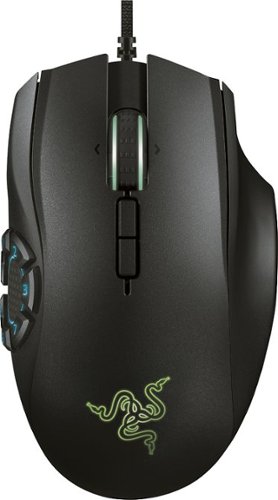
Razer - Naga Hex V2 Wired Laser Gaming Mouse with Chroma Lighting - Black
 (188)
(188)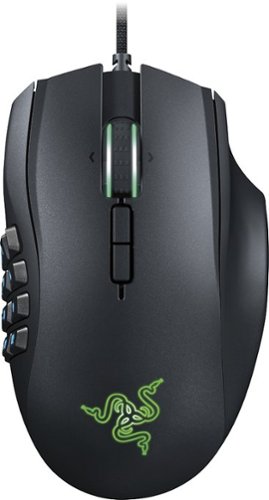
Razer - Naga Chroma USB MMO Gaming Mouse - Black
 (903)
(903)8 years, 9 months ago
by
Bren
Razer Blade Laptop: Developed in partnership with Intel and NVIDIA, the Razer Blade delivers performance to run the most demanding games of today. Powered by an Intel Core i7 quad-core CPU, NVIDIA GeForce graphics processor and a 14" LED display, you'll be blown away by the immersive visuals of your games in crisp high definition 1080p.The Razer Blade features 6th Gen. Intel Core i7 quad-core processor. This ensures your games and media playback run with powerful processing performance anywhere, anytime.The Razer Blade features a high-performance NVIDIA GeForce GTX 1060 GPU. This means you play games the way they were meant to be played, with fluid frame rates and rich DirectX 12 graphics, and in VR.With NVIDIA Optimus technology, the Razer Blade combines great performance and great battery life by intelligently delivering power only when you need it, and conserving it when you don't.
Is this with QHD or Full HD?
Razer Blade Laptop: Developed in partnership with Intel and NVIDIA, the Razer Blade delivers performance to run the most demanding games of today. Powered by an Intel Core i7 quad-core CPU, NVIDIA GeForce graphics processor and a 14" LED display, you'll be blown away by the immersive visuals of your games in crisp high definition 1080p.The Razer Blade features 6th Gen. Intel Core i7 quad-core processor. This ensures your games and media playback run with powerful processing performance anywhere, anytime.The Razer Blade features a high-performance NVIDIA GeForce GTX 1060 GPU. This means you play games the way they were meant to be played, with fluid frame rates and rich DirectX 12 graphics, and in VR.With NVIDIA Optimus technology, the Razer Blade combines great performance and great battery life by intelligently delivering power only when you need it, and conserving it when you don't.
is this the newest one razer blade?
Only at Best BuyPlay your way to the top with this HP OMEN notebook. The Intel Core i7 processor provides lightning-fast response times, and the 1TB hard drive is enough for all your favorite games and apps with room to spare for music and video files. This HP OMEN notebook has a full-size backlit keyboard for fast, easy typing.
How long does the battery last and can the ram be upgrade
Battery has averaged 2.5 to 3 hours under normal use and 1 hour or so with gaming (as should be expected in any gaming laptop, really). The RAM can be upgraded given you are patient and careful when you unscrew and pry open the back. 8GB of 2133Mhz RAM is what it has stock in one of the two available slots.
8 years, 11 months ago
by
Bren
Only at Best BuyPlay your way to the top with this HP OMEN notebook. The Intel Core i7 processor provides lightning-fast response times, and the 1TB hard drive is enough for all your favorite games and apps with room to spare for music and video files. This HP OMEN notebook has a full-size backlit keyboard for fast, easy typing.
will programs be installed on the ssd before the hdd
Yes, they will be. By default to allow quick bootup and accessing times. You can select the 1TB "D" drive though when you are downloading. I keep all of my games on the 1TB drive and it has worked perfectly.
8 years, 11 months ago
by
Bren
Only at Best BuyPlay your way to the top with this HP OMEN notebook. The Intel Core i7 processor provides lightning-fast response times, and the 1TB hard drive is enough for all your favorite games and apps with room to spare for music and video files. This HP OMEN notebook has a full-size backlit keyboard for fast, easy typing.