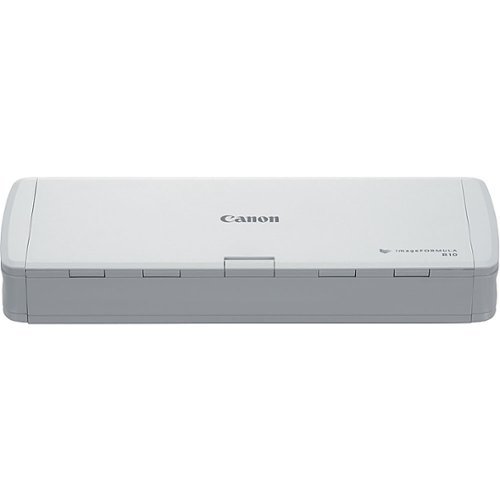Bren's stats
- Review count247
- Helpfulness votes1,753
- First reviewDecember 27, 2016
- Last reviewNovember 25, 2025
- Featured reviews0
- Average rating4.8
Reviews comments
- Review comment count0
- Helpfulness votes0
- First review commentNone
- Last review commentNone
- Featured review comments0
Questions
- Question count0
- Helpfulness votes0
- First questionNone
- Last questionNone
- Featured questions0
- Answer count11
- Helpfulness votes1
- First answerDecember 27, 2016
- Last answerNovember 4, 2021
- Featured answers0
- Best answers1
Set your immersion to maximum with the Razer Basilisk V3 Pro 35K~a wireless ergonomic RGB gaming mouse that~s more advanced and customizable than ever. Featuring our most precise sensor and scroll wheel with deeper configuration options, playing your way just took on a whole new meaning.
Customer Rating

5
My new daily driver mouse for gaming and work!
on November 10, 2024
Posted by: Bren
Well, folks, here is the mouse I have been waiting for! Razer has NAILED it with the Basilisk V3 Pro 35K. It is the perfect wireless mouse for me, from FPS gaming to productivity and work-related needs.
The mouse itself is gorgeous. I love the white edition and how nicely it fits into a light-themed PC setup. It will be interesting to see how, over, the mouse holds up to grit and grime from the user’s hand, but I will say at this point that this material is grippy, and for a claw-style mouse user, it feels like I can exert perfect strength and precision over this mouse. My first Razer Basilisk mouse was a wired version back in 2017, and I feel like this version continues the tradition of such a comfortable and ergonomically pleasing mouse.
Right off the bat, one of my favorite features is the smart reel mode for the scroll wheel! It is a mode that has the wheel set at pleasant, tactile cycling at baseline with tactile clicks, but if you scroll faster, the electronic clutch releases and you can free-spin the scroll wheel to navigate through web pages and documents rapidly! This feature is EXACTLY what I have been looking for to help me at work. I have to review a ton of lengthy documents and faxed files, and the ability to adaptively scroll through them in a rapid or more precise and tactile manner is amazing and practically worth the price of the mouse alone to me. I would say it matches the Logitech MX Master 3S series mouse in terms of productivity! I also adore that this mouse has the means to store the USB-A 2.4ghz dongle in it so that I never have to worry about losing that tiny accessory between my work and home commute. This mouse is a no-brainer for someone who will use it for work and games.
For the first time since I started reviewing Razer products, I can finally say that I don’t hate their software. The new Razer Synapse 4 software uses fewer computer resources, is less invasive (i.e., doesn’t require a login to set up your mouse), and truly allows you to exert full control and customization over the mouse. Changing bindings, color, battery savings schemes, and more is intuitive. I occasionally stream on Twitch and enjoyed setting some important functions, like muting Discord to the DPI clutch thumb button.
For high-end gamers, the features you want are here. The mouse has a max sensitivity of 35,000 DPI, a fantastic battery life, and the ability to be paired with a $70 Razer Mouse Dock Pro, which can enable you to wirelessly charge this mouse via a magnetic charging puck module you install on the bottom of this mouse and the dock acts as an integrated 8K Hz transceiver when plugged into your PC (and set up in the Synapse 4 software) to increase your polling rate. That makes this mouse a top-end, extreme performer with all of the other features Razer offers, which are too many to list in this one review. I am by no means a competitive gamer, but when I set the DPI to my preferred 2,000 DPI, I definitely felt like I was flicking headshots with ease on Hunt Showdown, and I had precise control over the fighter-jet-like Doom Slayer in the Doom Eternal Ancient Gods DLC’s.
I would recommend this to a friend!



Enjoy everyday activities with this ASUS notebook PC. The Intel Pentium processor and 4GB of RAM let you run programs smoothly.
Customer Rating

5
The USABLE budget laptop champion!
on November 10, 2024
Posted by: Bren
I reviewed the prior version of this laptop that was, for all intents and purposes, exactly the same as this machine with the exception that the new, speedier Intel Celeron N6000 processor is contained in this laptop. That is only a good thing as this laptop remains incredibly efficient but also has more power to make multitasking and doing productivity tasks on this laptop feel smoother than ever. I rated this laptop’s predecessor as a 5 out of 5 usable budget laptop with perfect utility for young students with non-power tasks on their laptop and for casual users performing simple daily tasks like answering emails, browsing the internet, and doing basic Word, Excel, and PowerPoint-type tasks. This laptop also takes the gold for that category in this price range, with the added benefit of being even snappier than before!
Operating System:
This PC is equipped with Windows 11 S edition, which is essentially a lightweight, Windows-app only version of Windows 11 that will truly work just fine for the majority of basic users who aren’t wanting to fiddle around with a bunch of novel software installs. You get your basics here: a Microsoft Edge web browser, Microsoft Office products like Word, Excel, PowerPoint, and other apps available and/or preinstalled in the Microsoft Apps store. I think this is perfect for users who aren’t looking for all the bells and whistles and are happy to use Microsoft Edge for web browsing and checking email, as well as whatever programs are available natively through Windows. If you really want full featured Windows 11, you can get into the Windows store settings and switch out of Windows 11 S into normal Windows 11 Home, just have caution that this laptop model does only have 64GB of storage and you will quickly run out of room (and speed) if you try to load this up with too many programs. If you are or your child are in need of Google Chrome for Google University and apps, you will need to switch this laptop to Windows 11 Home to be able to install Google Chrome onto the laptop. Just note, that switching out of Windows S mode to regular Home is a one way street, you can’t switch back (not that you’d want to, I think).
This PC is equipped with Windows 11 S edition, which is essentially a lightweight, Windows-app only version of Windows 11 that will truly work just fine for the majority of basic users who aren’t wanting to fiddle around with a bunch of novel software installs. You get your basics here: a Microsoft Edge web browser, Microsoft Office products like Word, Excel, PowerPoint, and other apps available and/or preinstalled in the Microsoft Apps store. I think this is perfect for users who aren’t looking for all the bells and whistles and are happy to use Microsoft Edge for web browsing and checking email, as well as whatever programs are available natively through Windows. If you really want full featured Windows 11, you can get into the Windows store settings and switch out of Windows 11 S into normal Windows 11 Home, just have caution that this laptop model does only have 64GB of storage and you will quickly run out of room (and speed) if you try to load this up with too many programs. If you are or your child are in need of Google Chrome for Google University and apps, you will need to switch this laptop to Windows 11 Home to be able to install Google Chrome onto the laptop. Just note, that switching out of Windows S mode to regular Home is a one way street, you can’t switch back (not that you’d want to, I think).
Set up:
This laptop, to the shock of no one who is familiar with budget PCs with Windows 11 loaded on it, takes a long time to get through its initial booting processes, updates, and setups. Gratefully, though, it is faster than its predecessor; it took about 45 minutes to get this laptop up and running from out of the box! While this is still slow, I have had this experience with multiple other budget Windows machines I have reviewed, and that is just the way it is when you are dealing with lower-end hardware that runs such a bloated and poorly optimized OS like a factory Windows 11 install. Just get your laptop plugged in, boot it up, and put your favorite show in the background on your TV for a couple of episodes while you wait on this machine to go through its steps for set up. Additionally, when it seems to be done updating, make sure to go into settings and click on the Windows update icon in the top right corner of that screen to make sure you check and install for any more updates. This is, unfortunately, what you must deal with on almost any Windows 11 OS laptop these days.
This laptop, to the shock of no one who is familiar with budget PCs with Windows 11 loaded on it, takes a long time to get through its initial booting processes, updates, and setups. Gratefully, though, it is faster than its predecessor; it took about 45 minutes to get this laptop up and running from out of the box! While this is still slow, I have had this experience with multiple other budget Windows machines I have reviewed, and that is just the way it is when you are dealing with lower-end hardware that runs such a bloated and poorly optimized OS like a factory Windows 11 install. Just get your laptop plugged in, boot it up, and put your favorite show in the background on your TV for a couple of episodes while you wait on this machine to go through its steps for set up. Additionally, when it seems to be done updating, make sure to go into settings and click on the Windows update icon in the top right corner of that screen to make sure you check and install for any more updates. This is, unfortunately, what you must deal with on almost any Windows 11 OS laptop these days.
Regular use:
Overall, I think this laptop is unequivocally perfect for basic users. What do I mean when I keep saying, basic users? What I mean is, people who are only opening this laptop up to do a few basic tasks at a time, like browse the web, check their emails, type up a Word document, work on an Excel spreadsheet, maybe play some Solitaire built into the computer, haha! The important qualifier in this use case, is that you, the user, MUST have excellent “computer hygiene”. What I mean by this is that you must close programs you are not using in order to avoid slowdowns and program stutters. This is due to the fact of what I talked about earlier, this laptop has very little RAM (Random Access Memory) and cannot keep multiple programs open and running smoothly at a time because of it. So, with whatever you are doing on this laptop, expect to have to keep browser tab counts down and to have to close programs you aren’t using. You will be less frustrated and enjoy a much smoother experience on this machine!
Overall, I think this laptop is unequivocally perfect for basic users. What do I mean when I keep saying, basic users? What I mean is, people who are only opening this laptop up to do a few basic tasks at a time, like browse the web, check their emails, type up a Word document, work on an Excel spreadsheet, maybe play some Solitaire built into the computer, haha! The important qualifier in this use case, is that you, the user, MUST have excellent “computer hygiene”. What I mean by this is that you must close programs you are not using in order to avoid slowdowns and program stutters. This is due to the fact of what I talked about earlier, this laptop has very little RAM (Random Access Memory) and cannot keep multiple programs open and running smoothly at a time because of it. So, with whatever you are doing on this laptop, expect to have to keep browser tab counts down and to have to close programs you aren’t using. You will be less frustrated and enjoy a much smoother experience on this machine!
Build Quality:
This laptop's build quality utterly belies what its price tag says. It is actually an admirably well-built machine. It is, for one, very lightweight and thin. It measures on my scale a few hairs under 3 pounds in weight and is 3/4 of an inch thick at its thickest point. It is a little thicker and wider than a current generation Apple MacBook Pro 14 for comparison, but half a pound lighter! I think aged users who are tired of carrying around bulky, hot machines are going to be happy with this laptop. It is gentle on the body to use and gentle on the budget too. More on the build quality is a metal keyboard deck and lid with an otherwise plastic housing construction. Truly not bad!
This laptop's build quality utterly belies what its price tag says. It is actually an admirably well-built machine. It is, for one, very lightweight and thin. It measures on my scale a few hairs under 3 pounds in weight and is 3/4 of an inch thick at its thickest point. It is a little thicker and wider than a current generation Apple MacBook Pro 14 for comparison, but half a pound lighter! I think aged users who are tired of carrying around bulky, hot machines are going to be happy with this laptop. It is gentle on the body to use and gentle on the budget too. More on the build quality is a metal keyboard deck and lid with an otherwise plastic housing construction. Truly not bad!
Keyboard:
This laptop sports a solid and comfortable keyboard deck and keycaps that offer a great typing experience. The keyboard is not backlit, which is a bit of a bummer, but at this price, I don’t think anyone can complain. I love typing on this keyboard; it feels like a simple scissor-switch membrane-style keyboard, which is perfect for most users. The only thing I have come to realize after reviewing this laptop and its predecessor is that I really don’t love the layout Home, PgUp, PgDn, End, and FN keys taking up an entire row at the far right of the keyboard deck. This shifts all your familiar typing keys to the left of the center, and as a result, I continuously find myself hitting Home when I try to hit backspace. This isn’t the worst thing, and I do believe one can grow used to it, but I just want to mention it here to be thorough.
This laptop sports a solid and comfortable keyboard deck and keycaps that offer a great typing experience. The keyboard is not backlit, which is a bit of a bummer, but at this price, I don’t think anyone can complain. I love typing on this keyboard; it feels like a simple scissor-switch membrane-style keyboard, which is perfect for most users. The only thing I have come to realize after reviewing this laptop and its predecessor is that I really don’t love the layout Home, PgUp, PgDn, End, and FN keys taking up an entire row at the far right of the keyboard deck. This shifts all your familiar typing keys to the left of the center, and as a result, I continuously find myself hitting Home when I try to hit backspace. This isn’t the worst thing, and I do believe one can grow used to it, but I just want to mention it here to be thorough.
Webcam:
The equipped webcam is a barebones 1280x720 resolution webcam, with 0.92 megapixels, that can still be called “HD”, but just barely. It has a very slow frame rate of 8FPS, but it seems to get the job done. There is no physical shutter for the webcam; it is just one that is software-based and triggered by pressing F10. There is also a white indicator light at the top of the laptop frame next to the webcam aperture hole that shines brightly if your webcam is on. I am going to say that I am just happy there is a webcam here, and it looks better than a potato! I would say it is even on par if not better than a webcam on a $1000 Dell laptop I tried recently!
The equipped webcam is a barebones 1280x720 resolution webcam, with 0.92 megapixels, that can still be called “HD”, but just barely. It has a very slow frame rate of 8FPS, but it seems to get the job done. There is no physical shutter for the webcam; it is just one that is software-based and triggered by pressing F10. There is also a white indicator light at the top of the laptop frame next to the webcam aperture hole that shines brightly if your webcam is on. I am going to say that I am just happy there is a webcam here, and it looks better than a potato! I would say it is even on par if not better than a webcam on a $1000 Dell laptop I tried recently!
Display:
The display here is excellent for a budget laptop! It is a full HD resolution 1920X1080p display running at 60hz. Translation: for a budget laptop, you are not getting a crappy-looking display. It displays YouTube videos and picture content nicely and gets nice and bright for working in brighter environments like out on a coffee shop patio. The lay-flat display may be nice for some, but I personally have never seen the utility in a laptop screen that lays totally flat, so I am not losing my mind over this feature. Altogether, it is an excellent full HD display for this budget laptop!
The display here is excellent for a budget laptop! It is a full HD resolution 1920X1080p display running at 60hz. Translation: for a budget laptop, you are not getting a crappy-looking display. It displays YouTube videos and picture content nicely and gets nice and bright for working in brighter environments like out on a coffee shop patio. The lay-flat display may be nice for some, but I personally have never seen the utility in a laptop screen that lays totally flat, so I am not losing my mind over this feature. Altogether, it is an excellent full HD display for this budget laptop!
Battery:
As expected, the battery life on this laptop is pretty decent, with lower-end and lower-power internals! My projections are showing about seven hours of sustained multitasking use at 40% brightness on the “balanced” in the Windows power settings. I think this is reasonable and far exceeds the laptops of even half a decade ago in this price range. It charges via a proprietary charger barrel port and does NOT charge via the USB-C port included on the laptop. I understand that Asus would want to keep costs down on such a budget laptop, but it is still nice to have power delivery through a USB-C port available for versatility when on the go.
As expected, the battery life on this laptop is pretty decent, with lower-end and lower-power internals! My projections are showing about seven hours of sustained multitasking use at 40% brightness on the “balanced” in the Windows power settings. I think this is reasonable and far exceeds the laptops of even half a decade ago in this price range. It charges via a proprietary charger barrel port and does NOT charge via the USB-C port included on the laptop. I understand that Asus would want to keep costs down on such a budget laptop, but it is still nice to have power delivery through a USB-C port available for versatility when on the go.
Opening up the laptop:
I got peppy and decided to open up this laptop to see what is inside the guts of it. Take a look at the pictures! What I found is a highly organized and not overstuffed internal configuration, complete with soldered-on RAM (bummer), a cute lil’ 64GB eMMC storage module, a user-replaceable single antenna Wifi card, and an extremely sturdy and nicely thermal pasted CPU heat sink! I was impressed by this. I really think there could have been room in here for user replaceable RAM, so that is a bummer that means you are stuck with the amount of RAM that you buy this with. However, I found something quite interesting in the motherboard… what appears to be an M.2 slot complete with a full-sized mounting screw position for a M.2 SSD! So, if you or your kid are tech savvy, they might enjoy the ease of opening this laptop up and installing an M.2 SSD to transfer the OS onto in order to gain more storage and faster boot speeds of varying programs. This laptop was really easy to get into with Philips head screws, and the bottom popped off with just a little jostling from a gift card in a couple of spots near the hinges. If only this laptop had replaceable RAM, I would be losing my mind with excitement! But it is still excellent and speaks to being future-proof for easy battery replacements, too.
I got peppy and decided to open up this laptop to see what is inside the guts of it. Take a look at the pictures! What I found is a highly organized and not overstuffed internal configuration, complete with soldered-on RAM (bummer), a cute lil’ 64GB eMMC storage module, a user-replaceable single antenna Wifi card, and an extremely sturdy and nicely thermal pasted CPU heat sink! I was impressed by this. I really think there could have been room in here for user replaceable RAM, so that is a bummer that means you are stuck with the amount of RAM that you buy this with. However, I found something quite interesting in the motherboard… what appears to be an M.2 slot complete with a full-sized mounting screw position for a M.2 SSD! So, if you or your kid are tech savvy, they might enjoy the ease of opening this laptop up and installing an M.2 SSD to transfer the OS onto in order to gain more storage and faster boot speeds of varying programs. This laptop was really easy to get into with Philips head screws, and the bottom popped off with just a little jostling from a gift card in a couple of spots near the hinges. If only this laptop had replaceable RAM, I would be losing my mind with excitement! But it is still excellent and speaks to being future-proof for easy battery replacements, too.
Stats:
Speedometer 2.1 score: 98.9. This is an almost 10-point increase from the prior processor-containing model and is part of why web browsing and web apps feel snappier. This is definitely a win!
Speedometer 3.0 (a newer and more intense web apps stress test): 5.77 (not an excellent result, but reasonable for a laptop in this price range)
Overall, I would retain this laptop as a 5 out of 5 stars, but I would give it 4.5 out of 5 if it was an option because, truly, in Quarter 4 of 2024, there should be no more laptops or computers with 4 GB of RAM as the minimum spec in my opinion. It is time for companies to face the fact that the demands of modern computing have gotten far too intense for a mere 4gb of RAM to handle masterfully. At the very least, there should be options for adding additional RAM given how much space is in this chassis.
Overall, I would retain this laptop as a 5 out of 5 stars, but I would give it 4.5 out of 5 if it was an option because, truly, in Quarter 4 of 2024, there should be no more laptops or computers with 4 GB of RAM as the minimum spec in my opinion. It is time for companies to face the fact that the demands of modern computing have gotten far too intense for a mere 4gb of RAM to handle masterfully. At the very least, there should be options for adding additional RAM given how much space is in this chassis.
I would recommend this to a friend!






Oura Ring 4 brings you closer to what matters most ~ your health. With an updated all-titanium design, this smart ring features Smart Sensing, a new sensing platform that doesn~t just measure your biometrics but also adapts to you. It provides insights into over 50 biometrics including sleep, readiness, activity, heart health, stress, metabolic health and women~s health.
Customer Rating

5
A true lifestyle, health, and longevity device!
on November 2, 2024
Posted by: Bren
I am in love with this new Oura Ring 4. Not only does it eliminate some of the annoyances of the Oura Ring 3 that I will mention, but it just seems to integrate perfectly into my active and on the go lifestyle. I am also an Apple Watch user, but I find that I am inconsistent about wearing my Apple watch all day and I strongly dislike wearing watches in bed. Therefore, a fitness/health ring is exactly what I needed to get full 24 hour, go anywhere health metrics information and to keep myself accountable to my fitness goals like total daily steps.
Unboxing and set-up: As with the Oura Ring 3, OURA has managed to ensure that the packaging is minimal, discrete, and environmentally friendly. In the box were some printed instructions, the ring, the excellent and sturdy charging base, and the USB-C charging cable. Set up with the Oura app was ultra simple with step-by-step instructions to get you started. I selected to integrate the Oura app with my Apple Health app and information to keep health metrics updated across the board. As a note, if you are interested in getting a spare Oura Ring charger, they are size and model specific but can be acquired for around $60 on the Oura website for this ring. With the insane battery life though, I am adequately assured I will have no need for a spare charger at this time.
Ring Build quality: This Oura Ring 4 is a MAJOR upgrade from the Oura Ring 3. It is thinner, seems to be made in a sturdier manner with full titanium (e.g., feels less “plastic-y”) and it does not have the annoying and often painful prominent internal sensor nubs of the Oura Ring 3. It is smooth inside and out with recessed sensors (opposite of protruding!) and is overall incredibly discrete, save for one small vertical indented line on the outside surface to help you visually and tactilely line up the ring’s sensors centered on the palm side of your finger as Oura recommends. The stealth finish of this ring is incredibly handsome and, from a distance, could easily be mistaken as a high-quality tungsten ring or other darker-finish metal ring. I elected to use the measuring kit to fit my Oura ring to my ring finger on my left hand to replace my preferred silicon wedding bands I normally wear as a frequent gym goer and vehicle enthusiast. The stealth finish has thus far held up really well to the stresses of the gym, but it is unfortunately getting some light scratches on the outside surfaces from the knurling on barbells and dumbbells. Oura themselves recommends that users wanting to avoid scratches may want to remove the ring during weightlifting sessions. I think this is reasonable and leaves it up to the user whether they care that much about the aesthetics of the ring or not. Maybe one day they will make a premium finish that is designed for the rigors that individuals like mechanics and weightlifters will put their rings through.
Fitness Monitoring: As far as my testing has gone, I feel that this ring is highly accurate in both its counts of steps and its measurement of HR and blood oxygenation. I work in the medical field, and I have access to medical grade vital measurement devices, and thus far this ring is always within margin of error accurate on HR and blood oxygenation. Whatever witchcraft gyrometric technology they have built into this ring; my step counts seem to be in line with my Apple Watch if not sometimes higher by a few hundred steps a day. This works for me and again, because this ring is on my hand almost every hour of every week, I prefer the step counts I am getting from it. I am on an active health journey (16 pounds lost so far!) and aim for 7,000-10,000 steps a day. This watch helps me keep those steps counted and even encourages me to do more if I am well rested and I have a high readiness score on the app. I like this feature as it sort of feels like having a personal wellness coach right to hand at all times. I have used the ring to measure my VO2 max score and I got 44 (woohoo!) doing their 6-minute walking test in the app. It will be great to track my VO2 max as the current great thinkers in medicine like Dr. Peter Atilla highly emphasize high VO2 max as a health metric for longevity. The ring also does a reasonably good job of tracking my workouts. My Apple Workouts flow into the Oura app via the Health app integration. I sometimes find that, unfortunately, the Health app information sends over my phone’s data and not my watch’s workout data, which means that in activities like weightlifting where my phone is rarely on my body, I get severely under-measured calorie burn that can’t be edited in the Oura app. My solution to this is to use the Oura ring app’s “record workout HR” feature and to just select walking (there is no weightlifting support for activities monitored yet) while I am in my weightlifting sessions. The calories burned that the Oura app tracks as well as HR measurement line up with my Apple watch Workout tracker and have given me the confidence to start leaving the Apple watch at home and track with my ring only.
Health monitoring: I will not go into detail of every feature of the app, but there are a couple of key developments in the app that I am really coming to appreciate. One is the tracking of daytime stress and recovery. The Oura ring has helped me realize that in spite of my generally low resting HR, the ring is detecting I spend time in the “stressed zone” a lot of the day and do not relax much at all, let alone get any daytime restoration. I am going to start using this information to be more intentional about working in relaxation time during the day and to try to even meditate during my lunches as a means to slough some of my stress off. As for how the ring tracks my sleep, it subjectively seems very accurate to me. I can certainly see the difference in the nights when it is my turn to look after our 6-month-old and I am getting up 2 or 3 times a night to do baby cares, versus the nights I sleep through the night. This ring has other useful health features that will interest most people. One is that you can opt to select nighttime blood oxygen monitoring. This can be useful for detecting if you are possible dealing with sleep apnea or other nocturnal hypoxic events that need further screening and consultation with your medical provider. This comes at the cost of reduced battery life, but to me it is worth it. This ring also is capable of tracking body temperature which can be useful for tracking whether you are possibly becoming sick and can also help females monitor their menstrual cycle.
Altogether, this ring is a perfect fitness and overall health device that I think will interest many people, particularly in terms of the upgrade of this ring model in quality and battery life. As a healthcare worker and fitness enthusiast, I have no critiques to offer, only excitement and enthusiasm to have this ring in my health monitoring arsenal! Thanks for reading and I hope you enjoy your purchase! Remember to get the ring fitment kit first to determine what the right size is for you since they ring sizes do not always perfectly match up with typical wedding band size etc.
I would recommend this to a friend!






Introducing the CSTM80: an enthusiast desktop centerpiece that~s doing customization differently. Introducing a never-before-seen component, purpose-built decorative top case, and it fits magnetically~and seamlessly~onto the CSTM80~s specially designed polycarbonate case. Designed with a refined aesthetic that~s both minimalist and classic in the ever-popular tenkeyless layout. The CSTM80~s sleek keycaps with front-facing shine-through legends to complement the enthusiast specified south facing per-key RGB lights. Inside this case, the CSTM gasket-mounted system with easily replaceable gasket pegs and a full array of foam for the best sound performance. The CSTM80 is a performance keyboard with plenty of room for customization.
Customer Rating

5
This keyboard maker wants you to tinker with it!!!
on October 18, 2024
Posted by: Bren
This is positively one of the most encouraging mechanical keyboards I have ever encountered when it comes to supporting a DIY mentality and egging its users on to take it apart and explore what makes the essence of a great keyboard. The price, the quality, the sound, the unique aesthetics, and the performance of this keyboard in composite launch it into what I believe is one of the, “best of the best” for the price in the home customizable keyboard category.
When I say the keyboard is built well, I mean it. This is a hefty, solid keyboard with factory characteristics that make messing with it a dream come true for those who are hesitant or new to custom keyboard tinkering. The top white plate is magnetically attached, similar to the magnetic shells of the Scuf gaming controllers, and pops right off with some strategic finger pressure and light prying with the other hand. Underneath the shell, you are welcomed with a landscape of user-serviceable features, including high quality Philips head screws to disassemble the body of the keyboard. The key caps and switches pull up easily with the included puller tool in the box. I can imagine people are going to have a field day getting to know these keyboards and playing with them.
Speaking of playing with this keyboard, I love its feel for gaming. Out of the box, this keyboard utilizes Gateron Ks-3 Milky Yellow Linear Mechanical Switches. I am very impressed with these. I have always preferred linear switches for gaming, particularly in FPS games where I am prone to mashing keys a lot and find that the smooth action and rebound of linear switches is more in line with my style. I far prefer clicky type switches for typing, so it is great to know that if I ever retire this keyboard from gaming, I can easily swap out the switches for some clicky ones and take it to work to type on.
The ergonomics of the keyboard as a whole are fantastic! I usually don’t like taller keyboards like this but Drop managed to perfectly angle and stratify the keys to where I feel like both my typing and gaming experiences are comfortable on it without a wrist rest! While no wrist rest is included, a beautiful variety of custom wrist wrests are available from the Drop website; it does not appear that Best Buy has them for sale on their website at this time.
I am really into the aesthetics of this keyboard. It stands out in the best way on a desk. My wife was super confused at first when she saw me typing on it and she asked, “Where are the letters?” She laughed when I showed her where they were and she confessed that she finds that pretty unique and nifty, even if she does think it makes me even more of a nerd than I already am. The keycaps themselves are nice to type on and seem relatively resistant to staining from the oils of my fingertips, which is great because I am quite the sweat when I game on a keyboard, haha!
Altogether, this keyboard EASILY gets 5 stars. I can’t imagine that anyone who is into customizing keyboards or wants to give it a try would be unhappy with this keyboard. It is an unbelievable price an is packed with features you are going to want to play with both on the work bench and in your gaming setup! Thanks for reading and I hope this review helps encourage you to pick up this awesome keyboard.
I would recommend this to a friend!






Meet the Ninja ProChef Wireless Thermometer, a durable, app-connected thermometer that can withstand up to 700~F. Whether cooking indoors or outdoors, in direct flame or low and slow, the Ninja ProConnect App provides a guided cook system and uses an advanced algorithm to give you updates and even more accurate finish times, so you always end up with an expert-level meal~no guesswork required.
Customer Rating

5
A very handy tool for the kitchen and the porch!
on October 16, 2024
Posted by: Bren
I am glad that Ninja has joined the wireless thermometer game and put out this thermometer that pairs so well with their outstanding app. I have wanted to add one of these to my cooking and grilling arsenal for a while now and I am glad that I finally get to!
The build quality of the thermometer and charge case is awesome. It is more of an industrial kitchen look than the wood cases of the main competition wireless thermometers, but I think it looks good and is built to last. I wish that the wireless case was USB rechargeable and that it had a built-in hook for hanging the case from the grill, my crockpot, etc. since the case (as with other wireless thermometers) has to be within 5 feet of the actual thermometer to get the readings that can then transmit via Bluetooth to your phone app.
The thermometer itself is great to use and what I would hope for at this price. It went inserted perfectly into my chuck pot roast and allowed me to get the temperature up to and sustained in the range of what I wanted to get the perfect, melt-in-your mouth pot roast. I have a really unreliable crockpot at this time, and it was great to be able to keep track of when the ambient temperature was getting too hot inside the crockpot and to adjust the crockpot accordingly.
The only downside I am noticing with the thermometer and case combination is that it seems like the thermometer and case have a hard time staying connected when the thermometer is inside my crockpot. I was about to go nuts with the amount of disconnection alerts I was getting on my phone from the thermometer. I ended up having to balance the case on the class lid just to maintain a reliable connection that didn’t drop out every two minutes. Gratefully, I know that Ninja stands behind their products and I am certain they are going to release a firmware update eventually that will probably help address finicky issues like this.
Altogether, I will give this thermometer 5 out of 5 stars. It helps to safely and accurately cook my food and is altogether built into a great package made and sold by a most excellent company. Thanks for reading and I hope that my review helps encourage your purchasing decision!
I would recommend this to a friend!






Designed for easy hands-on espresso exploration, take your espresso based drinks to the next level - create wherever your curiosity takes you - from Espresso, Americano, Latte, to Cappucino and much more.
Customer Rating

5
No-brainer option in this price range!
on October 12, 2024
Posted by: Bren
This KitchenAid Semi-Automatic Espresso Machine is an easy pick at this price when looking at the competitions offerings, especially when this veast is on sale! We are so pleased with how great this machine is performing in making us all the espresso we need to sate the caffeine addictions of two adults and our friends when they come over.
The build quality of this espresso maker is amazing and leaves no room for disappointment. It is packed with clever features that you will enjoy, including a handy little storage bin in the drip tray for stashing away all of your portafilter adapters in a quick and convenient location! This espresso maker provides all of the fun aspects of the manual part of making great espresso, including hand tamping your grind in the convenient flat bottomed portafilter and making your own preferred dairy-based toppings and foam with the wand. What this machine automates and has built in are exactly the features I want like a grinder with fifteen of its settings and other bits and pieces that nice and convenient to have included. A few of the aspects of this espresso maker that I like better than my well-loved and used De'Longhi Specialista Arte are that grinder and portafilter require no adapter to hook up and that there is no need for a special “tamping pad” since the portafilter body is flat on the bottom with recessed spouts as I mentioned earlier. These features are highly convenient, plus the handy storage is very welcome too!
Overall, I give this espresso make 5 out of 5 stars. I think that this segment of the espresso maker competition is getting pretty dialed in with manufactures seeming to have finally figured out what we want in our home espresso makes.
I would recommend this to a friend!
Oura Ring 4 sizes are slightly different from standard ring sizes, so it is important to size yourself using our tools and to follow our sizing instructions. The Oura Ring 4 Sizing Kit allows for you, and those around you, to find the ideal fit before purchasing. You can also size yourself in stores where there is an Oura Ring 4 display. A properly fitting Oura Ring will result in the highest possible data accuracy, comfort, and overall experience.
Customer Rating

5
Exactly what I needed to be sure of my ring size!
on October 9, 2024
Posted by: Bren
There is no replacement for using one of these kits to ensure you know the exact size of Oura ring you need for your application. The rings are molded and designed to match perfectly in width and internal structure to the Oura Ring 4 so you are certain how it fits and feels. I used mine for over 24 hours and found that my ring size was a match in size to my wedding band (size 9) now that this new generation of Oura ring does not have the annoying bump sensors internally as the old ones did.
The ring and the kit size availability are far more comprehensive now. Sizes 4 through 15 are available now; a far broader range than the older models and this provides much more flexibility for potential users seeking to find exactly the right ring size for their needs. The only thing I would say is that I perhaps would have preferred a darker color than bright white so that the test ring wasn't as conspicuous while I was doing my 24-hour size and comfort trial. Otherwise, this kit is an easy 5 out of 5 star recommendation!
I would recommend this to a friend!


You deserve the absolute highest quality HDMI has to offer, and Rocketfish is prepared to deliver. This Ultra High Speed HDMI Certified cable boasts an incredible 4K @ 120 Hz, 8K @ 60 Hz and even up to 10k video experience. It features a blistering fast bandwidth speed of 48 Gbps for flawless picture quality and is certified for in-wall use. It supports must-needed performance enhancers such as Quick Frame Transport, Dynamic HDR and Variable Refresh Rate for an overall unbeatable video experience. Sound quality is equally important, with support for DTSMaster, DTS-X and Dolby TrueHD/Atmos formats. It's also backwards compatible to work with all HDMI components..
Customer Rating

5
A professional and future proof HDMI Cable!
on September 21, 2024
Posted by: Bren
I have been on a journey recently trying to get the right HDMI cable for my home entertainment setup that actually suits my needs. I have a 4K OLED TV and a 4K Apple TV unit that I could just not seem to get the proper cable combination for in order to get the benefits of both HDMI Arc and a full 4K Dolby Vision picture. 3 cables later, I am pleased finally be using this cable and to know that what I have is a cable that is essentially future proof for the next 5-10 years. It is an 8K 48gbps cable, which means that this in-wall certified cable will be up to the task of providing in-wall certified connection as 8K televisions start to proliferate in the next years, and I eventually acquire one. This cable is pricey, but trust me, it is far cheaper compared to some out there. There are legitimately HDMI cables that run in the hundreds and THOUSANDS of dollar ranges. I would say this cable is an excellent balance of price to performance and is far and above any flimsy HDMI cable you are going to get included with a Blu-ray player or gaming console. 5 out of 5 stars for sure for finally being the cable to solve my connection issues and that will keep me supplied in gorgeous pixels and device control for years to come!
I would recommend this to a friend!




Discover the GMMK 3 PRO, the world~s most customizable gaming keyboard, capable of over 1 billion possible configurations. It offers gamers complete control over every aspect of their experience, enhancing gaming performance, typing feel, and aesthetics like never before. Crafted with a full aluminum body, the GMMK 3 PRO premium quality material. The CNC-machined top and bottom cases provide a robust weight and durability, while the sleek anodized finish ensures an enduring, sophisticated aesthetic that stands out in any setup. Customization reaches new heights with the GMMK 3 PRO~s 9 points of modularity. This highly modular design allows you to easily swap out parts, tailoring the keyboard~s look, sound, and feel to your exact preferences. The innovative Modular Gasket System (MGS) further enhances this flexibility, enabling you to adjust the internal gaskets for a firmer or more flexible typing experience. Whatever your preference is, you are in the driver~s seat. Take your typing experience to the next level with 5-pin MX hotswap support. Easily plug and play with a wide range of Glorious MX switch styles to define your GMMK 3 PRO~s typing sound and feel, all without the need for soldering. The keyboard also features sound-dampening foam, with two layers of dense foam within the case that absorb unwanted resonance, providing a satisfyingly clean acoustic profile. The GMMK 3 PRO is equipped with GPBT double-shot Keycaps, designed for durability and clarity. These keycaps are built to last, resisting fade and shine over time, and allowing your RGB lighting to shine through brightly, adding a vibrant and clear touch to your setup. Elevate your gaming and typing experience with the GMMK 3 PRO, where every detail is designed to provide unparalleled customization and performance.
Customer Rating

5
A factory pro level keyboard ready to customize!
on September 21, 2024
Posted by: Bren
I am incredibly impressed with this keyboard. It feels so good to leave the expensive but often underfeatured mainstream gaming PC peripheral companies behind to try out a keyboard from a company trying to do things differently for the price. The marketing for this device says that Glorious makes the world’s most customizable gaming keyboards, and I am pretty inclined to endorse this claim judging from what I am seeing.
This keyboard is fully equipped for users to try things out and get the experience they want from this device. It comes equipped in this model with Glorious Fox red linear switches, and they are absolutely some of the nicest red switches I have ever tried. The accuracy, smoothness, and repeatability of these keys are astonishing and refreshing in standard typing and gaming scenarios with frenetic and rapid key tapping. As if it wasn’t enough to have the factory switches ready to go out of the box, Glorious includes a sample pack of switches for you to sample, complete with puller tools and instructions. I found that the included sample of the Raptor (crisp and clicky) switch felt really good and that may be where I go in the future with my keyboard. Customizability features such as RGB and macros programming are excellent in the Glorious Core software. They are easy to navigate and far more intuitive than other competing gaming peripheral software I have tried, like iCUE. Good on you, Glorious!
A cool and unique feature of this keyboard is the true support it offers for MacOS users. Rather than just being a plug-and-play keyboard that misses out on some of the shortcuts and features of a proper MacOS keyboard, Glorious gives you the means to make that a reality! They included two option keycaps and two command keycaps (crucial for those great shortcuts in productivity work), and there is even a switch built into the keyboard on the back that switches it from Windows OS features to MacOS! That is super awesome and supports that this as a highly flexible and dynamic keyboard for all users.
The build quality of this keyboard is amazing and judging from what I can tell, is on par with some of the higher-end customizable keyboards out there. The all metal construction results in this being a solid and heavy keyboard which speaks highly to its pro status. I chose this specific wired model because, as a streamer and a gamer, I have realized that wireless devices often introduce reliability and connectivity issues into the mix that can mess up a stream or my gaming performance. Furthermore, battery life anxiety is something I don't particularly appreciate having to tolerate for multiple devices. My headsets are always wireless, but I do not mind my keyboard and mouse being wired, plain and simple.
Altogether, relative to the crap household brand companies are trying to stuff down our throats as a good value when they aren’t in this price range, I am going to give this keyboard a solid and well-earned 5 stars out of 5. I will be recommending this keyboard to all of my friends. Thanks for reading and hope this review has helped you out!
I would recommend this to a friend!
Hercules Stream 100 is a an easy-to-use and effective audio controller that lets you stop worrying about audio settings during your livestreams, and react quickly. Thanks to this audio controller with a built-in LCD screen, you can manage all your audio sources in real time: games, chat software, music, USB microphone, and more. Hercules Stream 100 lets you individually view and control the sound level of each audio track directly onscreen. Instantly enable, turn down the volume, turn up the volume, mute or unmute the sound! More than an audio controller, Hercules Stream 100 is also a command center: you~ll love using the 4 handy assignable action buttons to customize your controls (multiple mute, URL launcher, scene change). Stop worrying about audio settings and focus on your viewers. See your sound..
Customer Rating

5
Better value than big-name competitors!
on September 6, 2024
Posted by: Bren
This stream deck and audio mixer is honestly one of the better accessories I have added to my streaming gear arsenal. It is highly versatile, customizable for my purposes, and comes in at an excellent price that is perfect for an aspiring streamer who doesn’t want to spend too much money out the gate on something they aren’t sure they need. It is due for some optimization in the firmware, but I am confident that will come with time.
This Hercules Stream 100 is perfect for non-XLR, USB mic users like me who need a simple, physical interface for controlling the mix of audio in their computer and the ability to have some handy quick launch buttons for things like specific websites or actions like “push to mute” for their microphone. This audio mixer is really simple to set up with just one single USB-C to USB-A cable included to plug into your computer. From there, you download the software from the Hercules website. I will fully admit that I am not a fully optimized streamer with my audio. I use a simple Wireless Headset/Mic combo, and I usually only have a few things running in my streams like my game, Spotify, and Discord for communication. Thus, when I saw how intuitive the Hercules Stream Control software was to drag and drop my different programs into custom control slots, I was absolutely thrilled! Being able to have control over my most important audio sources in a stream without having to individually control them via their separate software interfaces or other digital means is amazing. I can turn them up and down with ease on this mixer. Furthermore, I have my three most commonly used websites set for quick launch: My Twitch page, Twitch Stream Manager, and Nightbot. Each can now launch with just the press of a button on my second page of controls on this mixer.
There is a small area for improvement. I believe it is related to the current firmware iteration 1.40 at the time of this review. I am having issues with the device going to sleep with my Windows 11 equipped computer but not waking up and being able to be interacted with from time to time. I have to physically unplug the back of the device and then plug it back in for it to work. It's not a huge deal to me, but it’s definitely rather irritating.
Overall, I will give this mixer a 5 out of 5 stars. Any trouble I am having is purely software/firmware related and has nothing to do that I can tell with this excellently built and eminently handy audio mixer/streaming device. Thanks for reading and I hope this review has helped you out!
I would recommend this to a friend!






Bren's Review Comments
Bren has not submitted comments on any reviews.
Bren's Questions
Bren has not submitted any questions.
From America's most trusted printer brand~, the HP Smart Tank 7001 is a smart, connected and refillable tank printer that makes printing seamless for the whole family with its high capacity and wireless connectivity. Create everyday color documents at a low cost with 3 years of Original HP Ink included in the box~. It's AI-enabled~ to intuitively adapt to your workflow, with wireless and security features that keep your multifunction printer up to date and secure.
Is it supported by Big Sur Op System? Does it work with airprint?
It does work with airprint! I am having no problems on my Apple MBP currently :)
4 years, 1 month ago
by
Bren
The Canon imageFORMULA R10 portable document scanner is simple to set up and easy to use, anywhere. Easily convert paper documents to searchable digital files, using the built-in software, to get and stay organized.
Does this product scan both sides of a document? Is this user friendly? Thank you
Yes, it does scan both sides of a document and a card! I found it to be extremely user friendly, I just had to be patient with the updates to the software and firmware upon first setting it up :)
4 years, 1 month ago
by
Bren
The Apex 5 gaming keyboard has hybrid mechanical switches that combine the smoothness of a membrane switch with the added durability, performance, and satisfying tactile click of a blue mechanical switch. It also has per-key RGB customization, OLED Smart Display, aluminum alloy frame, premium magnetic wrist rest, and more.
Can the key caps be switched out with other key caps
Yes! They are compatible with most Cherry MX keycaps! From Steelseries' Blog post on the hybrid mechanical switches, "Like a blue switch, it registers a keypress with a click at 2mm, bottoms out at 4mm, and requires 50cn of force to press. Because it is a mechanical switch, you can even put aftermarket keycaps on them"
5 years, 8 months ago
by
Bren
The PRO headset from Logitech G is designed with and for esports pros. Aluminum forks, steel headband, and memory foam and premium leatherette head and ear pads keep you comfortable through marathon training and competition sessions. Pro-G 50mm drivers deliver incredibly accurate audio with improved bass response. The advanced USB DAC has a five-band onboard EQ that can be programmed via G HUB software with settings from your favorite esports pros. Pro-tuned, detachable boom mic with wind screen and pop filter ensures your comms are crystal clear. Designed for PC.
do these work for ps4?
Yes, the cable will plug into your PS4 controller and be good to go for use for audio and microphone use, no problem!
6 years, 4 months ago
by
Bren
With its Bluetooth interface, this Logitech MX Anywhere 2 910-004373 wireless mouse enables you to pair with up to 3 Bluetooth Smart Ready devices simultaneously. Darkfield Laser Tracking technology allows operation on most surfaces, including glass.
Does this product work for gaming?
Extremely well, depending on your needs. I use it for battlefield 1 and Doom and I love it. The programable buttons work awesome. For RPGs you may want a mouse that has more programable buttons, depending on your style :) If that is the case, I recommend the one's below:
Products from my answer

Razer - Naga Epic Chroma Wireless MMO Gaming Mouse - Black
 (315)
(315)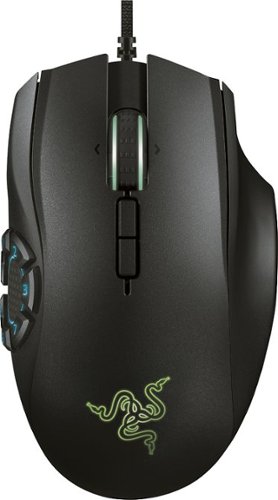
Razer - Naga Hex V2 Wired Laser Gaming Mouse with Chroma Lighting - Black
 (188)
(188)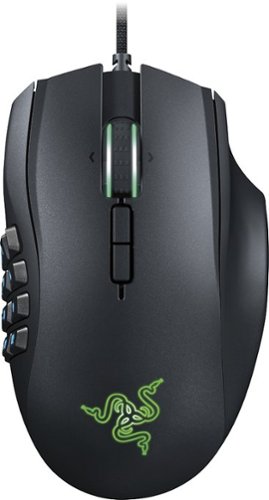
Razer - Naga Chroma USB MMO Gaming Mouse - Black
 (903)
(903)8 years, 9 months ago
by
Bren
Razer Blade Laptop: Developed in partnership with Intel and NVIDIA, the Razer Blade delivers performance to run the most demanding games of today. Powered by an Intel Core i7 quad-core CPU, NVIDIA GeForce graphics processor and a 14" LED display, you'll be blown away by the immersive visuals of your games in crisp high definition 1080p.The Razer Blade features 6th Gen. Intel Core i7 quad-core processor. This ensures your games and media playback run with powerful processing performance anywhere, anytime.The Razer Blade features a high-performance NVIDIA GeForce GTX 1060 GPU. This means you play games the way they were meant to be played, with fluid frame rates and rich DirectX 12 graphics, and in VR.With NVIDIA Optimus technology, the Razer Blade combines great performance and great battery life by intelligently delivering power only when you need it, and conserving it when you don't.
Is this with QHD or Full HD?
Razer Blade Laptop: Developed in partnership with Intel and NVIDIA, the Razer Blade delivers performance to run the most demanding games of today. Powered by an Intel Core i7 quad-core CPU, NVIDIA GeForce graphics processor and a 14" LED display, you'll be blown away by the immersive visuals of your games in crisp high definition 1080p.The Razer Blade features 6th Gen. Intel Core i7 quad-core processor. This ensures your games and media playback run with powerful processing performance anywhere, anytime.The Razer Blade features a high-performance NVIDIA GeForce GTX 1060 GPU. This means you play games the way they were meant to be played, with fluid frame rates and rich DirectX 12 graphics, and in VR.With NVIDIA Optimus technology, the Razer Blade combines great performance and great battery life by intelligently delivering power only when you need it, and conserving it when you don't.
is this the newest one razer blade?
Only at Best BuyPlay your way to the top with this HP OMEN notebook. The Intel Core i7 processor provides lightning-fast response times, and the 1TB hard drive is enough for all your favorite games and apps with room to spare for music and video files. This HP OMEN notebook has a full-size backlit keyboard for fast, easy typing.
How long does the battery last and can the ram be upgrade
Battery has averaged 2.5 to 3 hours under normal use and 1 hour or so with gaming (as should be expected in any gaming laptop, really). The RAM can be upgraded given you are patient and careful when you unscrew and pry open the back. 8GB of 2133Mhz RAM is what it has stock in one of the two available slots.
8 years, 11 months ago
by
Bren
Only at Best BuyPlay your way to the top with this HP OMEN notebook. The Intel Core i7 processor provides lightning-fast response times, and the 1TB hard drive is enough for all your favorite games and apps with room to spare for music and video files. This HP OMEN notebook has a full-size backlit keyboard for fast, easy typing.
will programs be installed on the ssd before the hdd
Yes, they will be. By default to allow quick bootup and accessing times. You can select the 1TB "D" drive though when you are downloading. I keep all of my games on the 1TB drive and it has worked perfectly.
8 years, 11 months ago
by
Bren
Only at Best BuyPlay your way to the top with this HP OMEN notebook. The Intel Core i7 processor provides lightning-fast response times, and the 1TB hard drive is enough for all your favorite games and apps with room to spare for music and video files. This HP OMEN notebook has a full-size backlit keyboard for fast, easy typing.