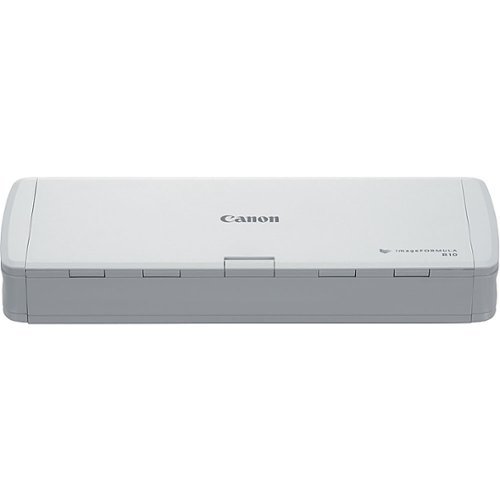Bren's stats
- Review count247
- Helpfulness votes1,753
- First reviewDecember 27, 2016
- Last reviewNovember 25, 2025
- Featured reviews0
- Average rating4.8
Reviews comments
- Review comment count0
- Helpfulness votes0
- First review commentNone
- Last review commentNone
- Featured review comments0
Questions
- Question count0
- Helpfulness votes0
- First questionNone
- Last questionNone
- Featured questions0
- Answer count11
- Helpfulness votes1
- First answerDecember 27, 2016
- Last answerNovember 4, 2021
- Featured answers0
- Best answers1
Introducing next level closeness from Philips Norelco, the world~s #1 electric shaving brand. Achieve lasting 0.00mm skin-level closeness and ultimate skin comfort. Day-long close shave, even on hardest-to-shave areas. New 360~ Precision Flexing Heads for 20% more precision in hardest to reach areas vs predecessor. Efficient in every pass even on 1-3-7-day beard. Intelligently senses, adapts and customizes to your skin with Sense IQ technology.
Customer Rating

5
Best shave without a razor I have ever had!
on March 22, 2025
Posted by: Bren
This electric Razor is 100% one of the best electric shavers I have ever used, resulting in a clean, smooth shave that even my wife, who can spot a stray hair at 50 paces, was surprised to learn came not from a razor blade, but from an electric shaver! I have owned multiple Philips Norelco series trimmers and this one in particular does not fail to live up to the quality and ease of use I have expected. On top of all of this, this is my first ever SMART shaver. I never quite imagined I would have a little barber basically built into an electric razor and app combo guiding my shave, but here it is! It is worth noting that this smooth shave is a SMOOTH shave. Meaning that if you are prone to razor bumps like I am, you may want to consider playing around with the sensitivity and pressure settings and recommendations to mind a shave that looks aesthetically pleasing but meets your skin sensitivity needs to prevent razor bumps. Altogether, I am extremely pleased to have this shaver in my personal hygiene rotation and I am happily going to recommend this to my friends and loved ones!
I would recommend this to a friend!
Professional-grade wireless gaming headset featuring 50mm graphene-coated drivers, 2-Mic AI Noise Cancellation and Active Noise Cancellation. Engineered with input from professional esports athletes.
Customer Rating

5
Finally, a headset worth of Alienware’s Name!
on March 12, 2025
Posted by: Bren
In over 6 years of doing reviews, many of which have included gaming products like gaming headsets, I have had yet to review an Alienware gaming headset that I found to be truly terrific and worth both the price and the name. Well folks, at last, here it is: an Alienware headset that is bound to knock your socks off!
The audio experience on this headset, even right out of the box, is phenomenal. Crisp trebles, clear mids, and rumbling bass are all present to a reasonable degree when listening to both music and gaming! I tested this song with Aurora’s Runaway and was taken into utter music serenade with the experience. My performance using this on my Windows Gaming PC with the FPS game Hunt Showdown was excellent with this headset. Hunt Showdown is a game with true binaural audio, and your competitiveness in the game heavily depends on your ability to track enemies’ footsteps and triangulate gunshots with audio cues accurately. I missed no beats with this headset and my friends and I laid waste to our enemies in multiple high MMR games of 5 to 6 stars!
The adaptability of this headset is amazing. The Bluetooth was effortless to set up with my iPhone 14 Pro, and I enjoyed taking advantage of this headset without the microphone as I ran around doing my errands and cleaning the house. The 2.4GHZ connection is stable and clear and, much to my gratitude, a gaming peripheral maker FINALLY figured out that a USB-C 2.4GHZ dongle does not have to be a gargantuan piece of plastic! As you can see in the pictures included, it is a tiny little guy; I was actually confused for a moment as I thought that, surely, this was only an extension! But, nope! This is the dongle!! They also have included a charging USB cable and a USB-C to USB-A adapter so it is ready to go for other use cases! I did use this with my PS4 Pro as well and was happily rewarded with excellent wireless audio!
The build quality of the headset is great, with very comfortable leatherette/vinyl-type earcups and a detachable microphone that actually sounds remarkably good right out of the box! My Discord gaming companions had no complaints about my spoken audio and my OBS recordings sounded great to my ears as well!
Altogether, for my first time reviewing multiple Alienware headsets, I can finally give one of their headsets a full 5 star rating and my recommendation!
I would recommend this to a friend!


Introducing the performance V700 Neo: where innovation meets entertainment in the palm of your hand. Experience cinema-quality visuals with native 1080P resolution and 400 lumens brightness, bringing your favorite movies to life with breathtaking clarity. Say goodbye to extra devices~streaming content is seamlessly integrated, offering instant access to a plethora of entertainment options. With auto focus and auto keystone correction, enjoy hassle-free setup and consistently sharp, distortion-free images in any environment. Whether it's movie marathons, gaming nights, or professional presentations, the V700Neo redefines versatility and convenience, making every viewing experience an unforgettable journey.
Customer Rating

5
Unbelievably high-quality projector for the price!
on February 25, 2025
Posted by: Bren
The creators of this projector must have jumped ahead in time and come back with some good ideas for build efficiency and quality because this projector is exceedingly nice for the price in the market today and has some outstanding features that even beat out projectors I have reviewed that are triple its price!
First of all, the image quality is stunning. Playing 1080p HDR videos from YouTube such as some of the LG screen quality test videos, I was blown away by the standard brightness of this monitor on our 100” projector screen in our bedroom. The colors were truly outstanding without bleached-out white tones, and the screen picture mode of “movie” proved to be our favorite for visual quality. An interesting connection we noticed on the brightness settings is that the fan ramps up quite loud on the highest brightness mode, while standard brightness is quieter and eco is the quietest on the fan. This didn’t affect our experience too much either way, as the fan noise is not obnoxiously loud, but I felt it was worth mentioning to users. The auto keystone and focus correction features on this projector are also incredible. They are super precise and even for our projector screen that is at an elevated angle in our bedroom more than 12 feet away from the projector, it was able to pick up the borders of the screen and adjust the image to fit the projector screen perfectly! I like that one can also select whether to have it auto-focus and keystone with each start-up or move.
One of the standouts of this projector is the incredibly loud and clear speakers that are built in! I have not to date tested a projector that has speakers as loud and as sufficient as this for filling even a large living room with sound! While these speakers have no soundbar or bass-connected audio setup competition, I feel like the built-in speakers are perfectly sufficient for most users’ needs and will leave them satisfied. Further to this is the fact that this projector can act as a standalone Bluetooth-connected speaker for your phone or other Bluetooth devices! This is excellent and even further enhances the versatility of this projector. I could see how well this would fit into the use case for an all-in-one entertainment device for a small apartment or AV room.
Set up on this speaker was also super easy, and the Google suite of features are just excellent. I love that the included remote is set up for voice assistant out of the box and that you even have access to some of the most common video services of the day on the remote! The only negative I have, and a very small one at that, is the lack of batteries included with the remote. Come on, Vankyo! Even my daughter’s $15 electric talking doll included two AAA batteries!
Altogether, I have absolutely no problem rating this projector 5/5 stars. At this price, I just cannot imagine you going wrong. I have reviewed projectors in this price range, and I have been unable to find a competitor that has ALL these features gathered together in one projector! I 100% would recommend you give it a try for your entertainment or small business needs!
I would recommend this to a friend!






The HP OfficeJet Pro 9730e delivers fast color printing, 500-sheet paper capacity, and handles files up to 11x17". It's AI-enabled to intuitively adapt to your workflow, with wireless and security features that keep your multifunction printer up to date and secure, and is the world's only wide-format printer with P3 Color.
Customer Rating

5
Exactly what a small business or office needs!
on February 22, 2025
Posted by: Bren
This printer is an incredible value for small businesses or home offices that expect to do a lot of printing and scanning in the office space. Having a two-sided ADF is excellent and seriously improves the workflow of taking a large quantity of documents without certainty of whether they are coming in printed on both sides or not. The two 250-page sheet input trays are also extremely valued; on my previous little brother’s printer, it was driving me nuts having to fill the intake tray sometimes multiple times a day on high-volume printing days. It is worth mentioning, however, that the ink for this printer is extremely expensive for a full refill, costing around $120 if you stick with HP brand ink. I have not tried any generic alternatives, but even those aren’t a huge cost savings. As such, our home office has implemented black printing only at all costs to see if we can save on some ink refill costs. All the same, this is just the nature of printing these days and is the entrance fee you pay to be able to print in volume in a business setting. Thanks for reading and I hope this review helps your purchasing decision!
I would recommend this to a friend!
The Insignia 10' Lightning to USB-C Braided Charge-and-Sync Cable (2 Pack) will not only charge your Lightning-enabled iPhone, iPad or iPod, but also let you transfer files and sync your device. Its 4 ft. length gives you flexible placement options, and its ultra-durable braided jacket keeps the cable protected.
Customer Rating

5
Exactly what I was looking for!
on February 1, 2025
Posted by: Bren
If you live in a house as I do with the comings and the goings of multiple Apple product users, you know exactly what is like for people to be clamoring for their turn to charge their phone or how they look when they are huddled next to a wall adapter with a short little 3ft cable greedily tapping away at their phone like Gollum coveting his Precious. I just wanted to acquire some nice cables that my wife and I could have for our own dedicated use with our nicer 20-watt USB-C adapters. Enter these cables. I appreciate the grip added to the port areas for easy handling even when I am fumbling in the dark at night to plug in my phone. The braid on the cables is a soft, gentle braiding that reminds me of some of the nicer laptop and mouse cables I have used in the past. Altogether, these cables are doing exactly what I am hoping for at a great price. I am probably going to grab a couple more boxes of them for the cars and camping trips too just to have some spares around! Definitely pick these up for your needs!
I would recommend this to a friend!
The Klipsch Flexus Core 100 Sound System, powered by Onkyo, lays the foundation for amazing movie nights, gripping gaming campaigns that go late into the night, and streaming the next binge-worthy show. Powered by exceptional acoustics and proprietary Klipsch Transport technology, this 2.1-channel sound bar is the first step towards building the whole home entertainment ecosystem of your dreams.
Customer Rating

4
Small soundbar, huge sound, BIG price.
on January 11, 2025
Posted by: Bren
From the moment you start opening the soundbar, you can tell that Klipsch put a lot of work into making it a good experience for purchasers. The packaging is very descriptive and obvious, even down to having the remote and cables boxes labeled for your convenience! Furthermore, they used a piece of cardboard packaging in the box as a dual-purpose protection for shipping and to act as your drilling and measurement guide if you desire to mount this sound bar to your wall! All in all, really well designed.
As for taking it out of the packaging and hooking it up, it is truly plug and play. No, really, it is. I used my old soundbar’s HDMI and even the power cable (It is a universal two plug barrel adapter type) to hook up the soundbar and much to my delight, it was up and running the audio out of my system, including the full suite of eARC features that allowed me to be able to control of the volume of the soundbar with my Apple TV remote. This is so nice and makes for the smoothest integration into your set up!
From the factory, be aware that this soundbar comes with the Bass at ZERO. Yup, you read that right, zero. This can go up to +6, so I was relieved to be able to crank it up when I first fired up my music and hear that this speaker had some more guts to it than its factory setting conveyed. The maximum bass is by no means room shaking, but this soundbar is just here as it stands alone to get your setup started. The bass fills up the room with excellent low frequency tones and thankfully is tuned nicely so as not to have any junky sounding rattle on the soundbar itself.
The two modes the remote triggers are Movie or Music. I find that music mode really opens up the mids and treble range and punches out the vocals with distinction. The movie sound mode could be best described as providing audio that acts like a pseudo surround sound and blends the bass, mid, and treble ranges together beautifully. If you twisted my arm and asked me to pick one that I would leave it set to, that would be the movie setting for sure. Ed Sheeran’s song, “Afterglow” just absolutely fills up the room with “all the sound” at volume 30 on the soundbar and with it set to the movie mode. I was in a state of acoustic bliss, listening to the full range of the song as it swept over me. Being able to switch on the fly between these two modes is great and will let users tune each audio experience to their preference.
For movies, this soundbar is doing things just right. My go to for testing audio is the famous battle between Gandalf and the balrog at the bridge of Kazad Dum. The whole audio of the battle is projected with excellence from this soundbar. The incredible song of lament that follows as the party members of The Fellowship of the Ring exit Kazad Dum is so gorgeously projected in its range of the alto and soprano singing with the bass and tenors beneath of it. I truly got lost in the sound and forgot for a moment that I was reviewing a soundbar, not just watching one of my favorite movies, haha! The only thing I found to be off-putting audio wise after the song ended was the dialogue between the LOTR characters. I would say on Movie audio mode, the voices maybe have a bit too much “Sparkle” in the higher pitches of speech. Perhaps it was just my ears adjusting to the new audio experience of the soundbar, because I got used to it over time.
As the product stands by itself in isolation in terms of quality, I would positively give this soundbar 5 stars out of 5. For this price, however, I just can’t recommend this product to buyers when there are other soundbars out there with an external subwoofer included for the same or even a lower price. As far as my ears go, which are arguably more experienced at reviewing audio products than your average Joe, I am just not hearing where this is a $350 soundbar by itself. It would really need an external sub to be the whole package for a true home theater experience and that is going to set you back another $299.99 for their compatible model. A buyer would be far better off putting their hard-earned dollars towards a different system that can really fill the room with audio with a soundbar, sub, and possibly even surround speakers, as opposed to paying the premium for the name “Klipsh” inscribed on the front of their soundbar alone. I did notice when looking at Best Buy’s offer page for this that Total Tech members can get an extra $71 off as of the writing of this review. This brings it somewhat into a better range, but not everyone can take advantage of this discount. Overall, I love the quality present here that Klipsch is famed for, but at the end of the day, this review is about audio and helping buyers put their dollars where it will matter most. I hope this review has helped you!
I would recommend this to a friend!






The Best Buy essentials 5,000mAh Magnetic Wireless Portable Charger for iPhone and Most USB-C Devices provides 7.5W of total power to keep your devices charged and at the ready, while a USB-C port can provide up to 15W to charge an additional device. With a 5,000mAh capacity, attach the charger to your iPhone or use the included USB-C cable for wired charging. LED indicator lights will let you know when the battery is charging your device, when it is finished or when it needs to be charged.
Customer Rating

5
Flexible portable choice for device charging!
on December 21, 2024
Posted by: Bren
I am very happy with this wireless portable charger! Although it does have a bit of a cheap plasticy construction, it lends itself towards being a very lightweight and portable. One of my biggest concerns when I first pulled it out of the box is that it would end up getting too hot while wireless charging my iPhone 14 Pro via magsafe. I am happy to report that it does not! This charger does not appear that it is going to be at any threat of ending up on an immediate recall list as compared to some of the recent Anker wireless chargers that got recalled due to fire hazard (yikes).
This charger is exactly as utilitarian as its price would indicate. It chargers my iPhone with ease and also has zero problem charging my Airpods Pro 2 case, even while it is encapsulated in a thick and very sturdy dbrand case! The little kickstand on this charger is awesome, allowing me to put my phone in landscape mode and watch a video on my break of lunch while giving it some extra juice to make it through the day. My maximum battery capacity is down to 87% on my iPhone, so it was important to me to get something that would allow me to carry some extra charge in my pocket without breaking the bank. This charger gives me all of that for sure! It is handy too that it has USB-C input and output so you can use a cable to charge other miscellaneous devices that require a direct plug in. It looks like it can do both wireless charging and wired charging at the same time! It also appears to be able to do pass-through charging, so you can charge this portable power bank while it is charging your phone or other compatible magsafe style device! This is handy in situations where plug-in options aren’t abundant and it would be handy to top off both devices at once. The only downer is that the USB-C port on my power bank is already very temperamental, requiring you to really sink that cable in flush in order for the charging to work whether input or output. As such, I am not quite sure if I would trust this device to years of longevity with frequent wired charging.
Altogether, this Best Buy Essentials charger is an easy 5 out of 5 stars for me! Don’t hesitate to pick this up for a quick and useful stocking stuffer for your loved one this holiday! Cheers!
I would recommend this to a friend!





Push performance to the next level with the blazing speed and massive bandwidth of Crucial DDR5 Pro OC Gaming Memory. With support for next-gen multi-core CPUs and the ~sweet spot~ speed of 6,400MT/s, our gaming memory harnesses the power of low latency so you can beat the clock and focus on outplaying your opponent instead of worrying about performance bottlenecks. This powerful, flexible memory supports next-gen multi-core CPUs and stable overclocking with Intel XMP 3.0 and AMD EXPO. Available in black or white in a 16GB density with a unique, origami-inspired aluminum heat spreader for a winning aesthetic. Unlock a new world of gaming performance with Crucial DDR5 Pro Gaming Memory.
Customer Rating

5
Low-profile dimensions, massive performance!
on December 21, 2024
Posted by: Bren
This RAM kit is the new understated-looks performance-buff king that I have put in my gaming PC. I am so pleased with multiple aspects of this RAM that I will share. First of all, it is the first RAM that my Intel i7 13700F CPU and Aorus Z790 motherboard seem to play well with together that has allowed me to enable the XMP profile and get the full 6400 MT/s speed that this RAM is capable of! My previous RAM, a Corsair Vengeance RGB 32GB 6000 MT/s kit, was locked at 5600 MT/s in spite of multiple efforts and tutorials I followed to try to get my BIOS to behave with it. For a streamer and gamer, I really want every drop of performance out of all parts of my system that I can squeeze out of them, not to the extent of doing too much crazy overclocking that can introduce instabilities into the system (exactly what you DON’T want while running a stream). I am so grateful that I was able to toggle some simple settings in my BIOS and now I am getting full performance out of this RAM; going beyond the advertised 5600 MT/s max of the 13700F CPU!
Going beyond the performance, the aesthetics and build quality of this crucial RAM is pristine. It is low profile enough as to be welcome in almost any ITX case I can think of. It also is beautiful to behold and does not contribute additional rainbow RGB vomit to my system. One of my HUGE pet peeves with the Corsair Vengance RAM is that the stinking RGB lights would not turn off when I put my PC to sleep! I would have to turn off the whole system to get perfect darkness out of my PC case. Now, I do not have to worry about that, all while getting the best performance I could have hoped for out of this economical and high performing RAM kit!
Altogether, if you are avoiding flashly RGB in your system but still want performance out the wahzoo, I would absolutely consider getting this kit. DDR5 RAM is in an interesting place right now with the options available and I would say that Crucial hit the nail on the head with this one. Thanks for reading and I hope you enjoy your purchase!
I would recommend this to a friend!



The Roomba Vac 2 Essential robot + AutoEmpty dock makes cleaning effortless, with 2x cleaning power* and navigation technology that guides it to vacuum your floors in neat rows. Best of all, it empties all on its own into a bag that holds up to 60 days of dirt and debris~giving you more time to do the things you love. *As compared to the Roomba ~ Essential robot
Customer Rating

2
Skip this and get a Roomba j7+ while you can!
on November 16, 2024
Posted by: Bren
My review title says it all. Skip this Roomba robot vacuum package and get a Roomba j7+ that is actually SMART while you still can on sale. They are nearly the same price and quite frankly, without naming outside of Roomba competing brands, there are smarter vacuums for this price.
Maybe we are just spoiled in 2024, but if I am going to have a app connected autonomous vacuum, I like it to have some of the creature comfort features I have gotten used to, like being able to map out the house, have forbidden zones, avoid toys and cords etc.
I get what Roomba did here, and maybe 3 years ago this would have been a more enticing product package. The self-emptying features are nice, but again, with current sales and the upcoming Black Friday sales coming up, I just can’t recommend this vacuum when there are smarter options coming up for sale.
Sorry to be a bummer, but innovation in products should move us forward, not backwards! Hope this review helps you out and I do not at all want to discount the brand as a whole; the Roomba j7+ self-emptying combo available at Best Buy is STILL one of the smartest and best household cleaning products I have ever used!
No, I would not recommend this to a friend.
Shark HydroDuo with Dirt-Reveal Technology is a cordless hard floor cleaning system that picks up both wet and dry debris, mops, and scrubs~all at once, ideal for everyday, grab-and-go cleaning. Tackle stuck-on messes with the on-demand spray or pick up dry messes and debris without having to wet your floors. Use on sealed hard floors including hardwood, tile, marble, stone, laminate, and more. Faster than a vacuum and mop alone*. *Based on cleaning simulation in area of 300 sq. ft.
Customer Rating

5
Perfect solution for small to midsize floors!
on November 16, 2024
Posted by: Bren
As a parent of a 6-month-old baby girl who has just recently started crawling up a storm, is enjoying her infant-led weaning on soft foods, and likes lobbing globs of food like they are grenades, I have been desperate for a cleaning solution that keeps our kitchen and dining room (and my sanity) intact. The Shark HydroDuo has come in to save the day! It offers some of my favorite features of our Dyson V15 Detect Submarine Vacuum and Mop combo at nearly a 10th of the cost, all with the convenience of being a vacuum and mop in one and not having to switch out the attachments to fulfill either role.
Unboxing and Setup:
As usual with their cleaning implements, Shark has made the setup and use of this hydro duo an absolute breeze. They have handy instructions printed right on the box when you open it, but they also have a booklet included for more detailed instructions as well as clean up and maintenance of the device. I found I was able to set up the vacuum intuitively; there were so few parts needing to be attached out of the box, and none could be mixed up by my reckoning. Once I had the vacuum set up, I plugged in the charging and storage tray and placed the vacuum on there as the battery was completely drained from the factory and needed a complete top-up before use. This is probably best from a battery calibration standpoint. I also filled up the cleaning fluid tank and was pleasantly surprised to see that they included a bottle of concentrate that looks like it will last for at least six full tank clean-ups! More Shark Hydro brand cleaning fluid concentrate with a volume per the marketing that will last about 19 cleanups is available for around 19 dollars or so online from various sources.
First-time use:
One of the best parts of this Shark HydroDuo versus the Dyson Detect vacuum model is that the dirt reveal light works for both vacuuming AND mopping. My wife and I have stated aloud to each other that we wish we had a better way of seeing the stubborn stains and grit on the kitchen and dining room floor while mopping the same way our detect V15 shows dirt with its fluffy head cleaner. Well, Shark has done that for you here! Putting this to advantage, I first diligently vacuumed up as much dry material as I could see without using the sprayer. Shark advises that you first vacuum up dry debris as much as possible before using the sprayer for best performance. Logically, that just makes sense, and I followed that recommendation to the best of my ability.
The vacuum and mop overall did excellent for us. The vacuum was able to vacuum up all the pesky debris and detritus that builds up in our busy daily workweek lives, even (for the most part) my wife’s 3-foot-long curly hairs that she sheds like a husky! The mop with the handy included quick dry fluid to mix into the tank was excellent at getting even some of the more petrified food stains and kitchen messes cleaned up and it generally did really well performing a fairly in depth clean of the floor. When the wet is added into the equation with this mop, though, the drawbacks of the roller system manifest: what was left of my wife’s long hairs got gummed up and wrapped around the roller, and there were definitely a few clumps that ended up just being pushed around and had to be picked up by hand. Admittedly, long human hair is a major challenge for all but the most expensive cleaning appliances, so I do not consider this a major demerit against the Shark HydroDuo.
Cleaning up the Shark was intuitive and easy. The dry bin gets dumped in the trash, the dirty water bin gets rinsed and put out to dry, the roller gets cleaned off and placed upright on the storage/charging station in its handy, specially designed drying spot. It was cleaning the roller that made us realize just how severe the spin up of long hairs was, but we weren’t too flustered about it.
All in all, I think this Shark Hydro Duo, for its intended price and use cases, gets a solid 5 out of 5. This is the perfect solution for small to mid-size dwellings with sealed hardwood, tile, and linoleum-type flooring that needs good maintenance of both vacuuming and cursory mopping. I just wouldn’t quite throw away your traditional mop, bucket, and broom if you are a person who likes a super deep clean and feels the need to do it the manual way once in a while for a true deep clean. Thanks for reading and hope this interview helps you out!
I would recommend this to a friend!






Bren's Review Comments
Bren has not submitted comments on any reviews.
Bren's Questions
Bren has not submitted any questions.
From America's most trusted printer brand~, the HP Smart Tank 7001 is a smart, connected and refillable tank printer that makes printing seamless for the whole family with its high capacity and wireless connectivity. Create everyday color documents at a low cost with 3 years of Original HP Ink included in the box~. It's AI-enabled~ to intuitively adapt to your workflow, with wireless and security features that keep your multifunction printer up to date and secure.
Is it supported by Big Sur Op System? Does it work with airprint?
It does work with airprint! I am having no problems on my Apple MBP currently :)
4 years, 1 month ago
by
Bren
The Canon imageFORMULA R10 portable document scanner is simple to set up and easy to use, anywhere. Easily convert paper documents to searchable digital files, using the built-in software, to get and stay organized.
Does this product scan both sides of a document? Is this user friendly? Thank you
Yes, it does scan both sides of a document and a card! I found it to be extremely user friendly, I just had to be patient with the updates to the software and firmware upon first setting it up :)
4 years, 1 month ago
by
Bren
The Apex 5 gaming keyboard has hybrid mechanical switches that combine the smoothness of a membrane switch with the added durability, performance, and satisfying tactile click of a blue mechanical switch. It also has per-key RGB customization, OLED Smart Display, aluminum alloy frame, premium magnetic wrist rest, and more.
Can the key caps be switched out with other key caps
Yes! They are compatible with most Cherry MX keycaps! From Steelseries' Blog post on the hybrid mechanical switches, "Like a blue switch, it registers a keypress with a click at 2mm, bottoms out at 4mm, and requires 50cn of force to press. Because it is a mechanical switch, you can even put aftermarket keycaps on them"
5 years, 8 months ago
by
Bren
The PRO headset from Logitech G is designed with and for esports pros. Aluminum forks, steel headband, and memory foam and premium leatherette head and ear pads keep you comfortable through marathon training and competition sessions. Pro-G 50mm drivers deliver incredibly accurate audio with improved bass response. The advanced USB DAC has a five-band onboard EQ that can be programmed via G HUB software with settings from your favorite esports pros. Pro-tuned, detachable boom mic with wind screen and pop filter ensures your comms are crystal clear. Designed for PC.
do these work for ps4?
Yes, the cable will plug into your PS4 controller and be good to go for use for audio and microphone use, no problem!
6 years, 4 months ago
by
Bren
With its Bluetooth interface, this Logitech MX Anywhere 2 910-004373 wireless mouse enables you to pair with up to 3 Bluetooth Smart Ready devices simultaneously. Darkfield Laser Tracking technology allows operation on most surfaces, including glass.
Does this product work for gaming?
Extremely well, depending on your needs. I use it for battlefield 1 and Doom and I love it. The programable buttons work awesome. For RPGs you may want a mouse that has more programable buttons, depending on your style :) If that is the case, I recommend the one's below:
Products from my answer

Razer - Naga Epic Chroma Wireless MMO Gaming Mouse - Black
 (315)
(315)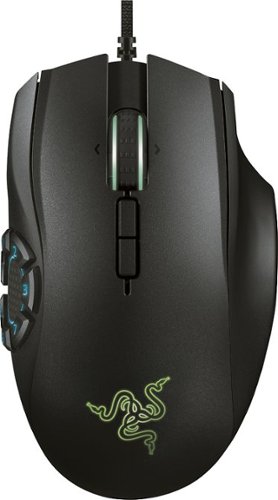
Razer - Naga Hex V2 Wired Laser Gaming Mouse with Chroma Lighting - Black
 (188)
(188)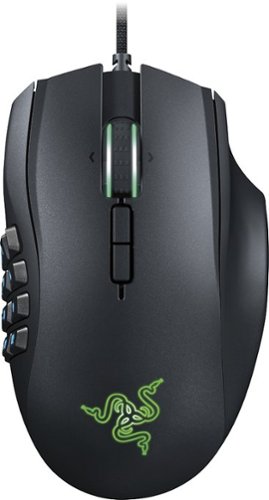
Razer - Naga Chroma USB MMO Gaming Mouse - Black
 (903)
(903)8 years, 9 months ago
by
Bren
Razer Blade Laptop: Developed in partnership with Intel and NVIDIA, the Razer Blade delivers performance to run the most demanding games of today. Powered by an Intel Core i7 quad-core CPU, NVIDIA GeForce graphics processor and a 14" LED display, you'll be blown away by the immersive visuals of your games in crisp high definition 1080p.The Razer Blade features 6th Gen. Intel Core i7 quad-core processor. This ensures your games and media playback run with powerful processing performance anywhere, anytime.The Razer Blade features a high-performance NVIDIA GeForce GTX 1060 GPU. This means you play games the way they were meant to be played, with fluid frame rates and rich DirectX 12 graphics, and in VR.With NVIDIA Optimus technology, the Razer Blade combines great performance and great battery life by intelligently delivering power only when you need it, and conserving it when you don't.
Is this with QHD or Full HD?
Razer Blade Laptop: Developed in partnership with Intel and NVIDIA, the Razer Blade delivers performance to run the most demanding games of today. Powered by an Intel Core i7 quad-core CPU, NVIDIA GeForce graphics processor and a 14" LED display, you'll be blown away by the immersive visuals of your games in crisp high definition 1080p.The Razer Blade features 6th Gen. Intel Core i7 quad-core processor. This ensures your games and media playback run with powerful processing performance anywhere, anytime.The Razer Blade features a high-performance NVIDIA GeForce GTX 1060 GPU. This means you play games the way they were meant to be played, with fluid frame rates and rich DirectX 12 graphics, and in VR.With NVIDIA Optimus technology, the Razer Blade combines great performance and great battery life by intelligently delivering power only when you need it, and conserving it when you don't.
is this the newest one razer blade?
Only at Best BuyPlay your way to the top with this HP OMEN notebook. The Intel Core i7 processor provides lightning-fast response times, and the 1TB hard drive is enough for all your favorite games and apps with room to spare for music and video files. This HP OMEN notebook has a full-size backlit keyboard for fast, easy typing.
How long does the battery last and can the ram be upgrade
Battery has averaged 2.5 to 3 hours under normal use and 1 hour or so with gaming (as should be expected in any gaming laptop, really). The RAM can be upgraded given you are patient and careful when you unscrew and pry open the back. 8GB of 2133Mhz RAM is what it has stock in one of the two available slots.
8 years, 11 months ago
by
Bren
Only at Best BuyPlay your way to the top with this HP OMEN notebook. The Intel Core i7 processor provides lightning-fast response times, and the 1TB hard drive is enough for all your favorite games and apps with room to spare for music and video files. This HP OMEN notebook has a full-size backlit keyboard for fast, easy typing.
will programs be installed on the ssd before the hdd
Yes, they will be. By default to allow quick bootup and accessing times. You can select the 1TB "D" drive though when you are downloading. I keep all of my games on the 1TB drive and it has worked perfectly.
8 years, 11 months ago
by
Bren
Only at Best BuyPlay your way to the top with this HP OMEN notebook. The Intel Core i7 processor provides lightning-fast response times, and the 1TB hard drive is enough for all your favorite games and apps with room to spare for music and video files. This HP OMEN notebook has a full-size backlit keyboard for fast, easy typing.