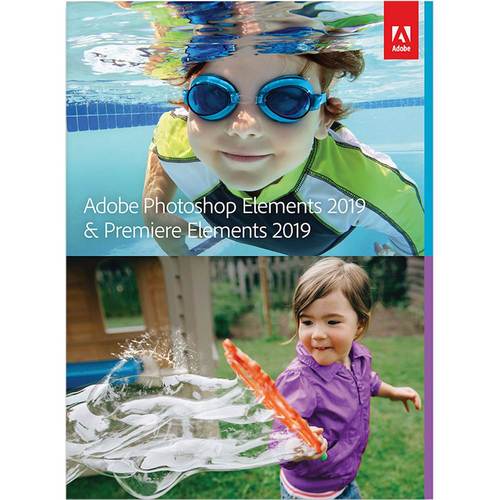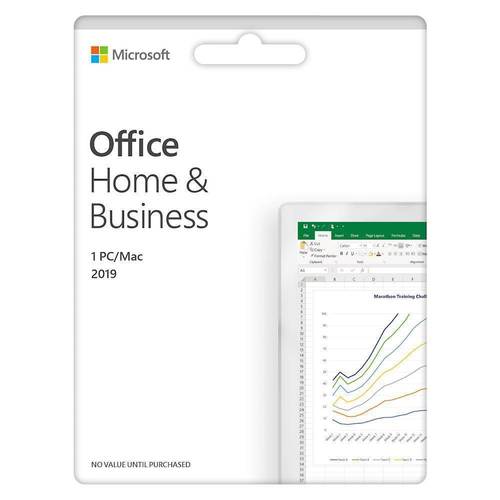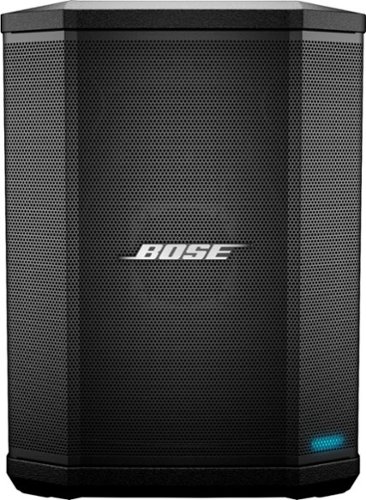DonMc's stats
- Review count59
- Helpfulness votes426
- First reviewNovember 16, 2016
- Last reviewNovember 9, 2023
- Featured reviews0
- Average rating4.2
Reviews comments
- Review comment count0
- Helpfulness votes0
- First review commentNone
- Last review commentNone
- Featured review comments0
Questions
- Question count0
- Helpfulness votes0
- First questionNone
- Last questionNone
- Featured questions0
Answers
- Answer count0
- Helpfulness votes0
- First answerNone
- Last answerNone
- Featured answers0
- Best answers0
Streamline your cleaning routine with this Ninja cord-free vacuum. Its lightweight design makes it easy to slide across hardwood floors and carpeting, and the 8.6-inch path width lets you cover more ground faster. The battery of this Ninja cord-free vacuum has a 210-minute charge time that facilitates convenient wireless housekeeping.
Posted by: DonMc
from Rochester, NY
First off, I love the size of the handle of this vacuum cleaner! I have very large hands, and every hand held I’ve ever tried was only large enough for me to insert three fingers into the handle. Having said that, I could see it being a minor problem for people with smaller hands. Especially so, because the (large) battery pack is contained in the handle, which adds more weight.
This unit has large brushes that I would assume, help provide deep cleaning of your carpets. Compared to its more expensive contemporaries, it doesn’t deep clean carpet as well as the others. But it is much less expensive, so...
There is the ION Boost function that allegedly helps with deep cleaning, but for some inexplicable reason, it automatically cuts off after 60 seconds unless you press and hold the button to enter manual mode.
It does do a nice job on hardwood floors, however. A really nice job!
The battery claims up to 40 minutes of cleaning time, and I came pretty close to that, so, I was able to do every room in my townhouse. It’s a good thing, because it takes a while for this puppy to completely recharge. Like, hours!
The battery claims up to 40 minutes of cleaning time, and I came pretty close to that, so, I was able to do every room in my townhouse. It’s a good thing, because it takes a while for this puppy to completely recharge. Like, hours!
I also didn’t like the way this thing kept locking up when it became upright while using it. But it was simply a matter of unlocking it with my foot to continue.
This is a nice vacuum cleaner. There are better options available, but probably not at this price point. For the money, it’s a decent option.
Mobile Submission: False
I would recommend this to a friend!
Dive right in and do something amazing with your photos. Auto-generated photo and video slideshows and collages are created just for you and delivered upon launch. Get up and running quickly with the new home screen - see what's new since your last version, discover fun things to try, and get inspiring ideas, help, and tutorials. Effortlessly organize, edit, and create thanks to photo and video automation powered by Adobe Sensei AI technology. Try artistic techniques and effects with 73 step-by-step guided edits. Easily make movies in the redesigned Quick Edit mode. And share your favorite memories in everything from fun memes and animated GIFs to printed artwork and full-length movies.
Posted by: DonMc
from Rochester, NY
If you’re like me, you have hundreds of photos, contained in dozens of catalogs, that you’ve painstakingly edited and backed up. I upgraded from Photoshop Premier Elements 2015, and I was terrified that my catalogs would not properly convert over to the new version. Thankfully, they converted over easily and flawlessly to the 2019 version.
Because my primary use for this program is photo editing, I didn’t delve too heavily into many of the scrapbooking type elements, if you will. I use Lightroom for the bulk of my photo editing, but there are some features that are better performed with Elements.
This version seems to load faster than prior iterations; the catalogs also seem to load faster. When dealing with large, or multiple catalogs, Organizer is heaven sent. Because RAW files are considerably larger than Jpegs, they tended to take longer to load in the 2015 version.
If you’re into social media, this program will really benefit you. The Meme Maker allows you to quickly, and easily create memes, ready to post on whichever conveyance you happen to favor (Facebook, Instagram, Twitter…).
You can Auto Create photo albums that can be saved and shared. Photo Collage will either auto create albums based on the photos you currently have open, or you can add them manually.
Many features have tutorials at the ready. Simply type in whichever task you wish to accomplish and Elements will walk you through it.
For me, I just want to remove unwanted elements from my photos (like people who mindlessly walk in front of your camera when shooting HDR). I can find the exposure they’re in, and remove them.
If Photoshop is too much (money) for you, and you just want to dress up your photos to share with others, this is the program for you. It’s fun, and easier to use than previous iterations. Highly recommended.
Mobile Submission: False
I would recommend this to a friend!
For families and small businesses who want classic Office apps and email installed on one Windows 10 PC or Mac for use at home or work. Classic 2019 versions of Office apps including Word, Excel, PowerPoint, and Outlook. Plus, OneNote for Windows 10.
Posted by: DonMc
from Rochester, NY
I upgraded to Office 2019 from Office Professional 2013. Owning Office has a few disadvantages over 'leasing' the subscription 365 version. The stand-alone version is yours to own with no monthly or annual fees. However, this version can only be installed on one device at a time, and does not come with cloud storage or updated features. The 365 version can be installed on up to five different devices. With the stand-alone version, if you want the latest features or updates, you're forced to purchase the next iteration when (if) it’s released in a few years.
I noticed that Office 2019 loads significantly faster than its previous versions. I primarily use MS Word, and for most writing needs, the new features are nice but not earth shattering. I do appreciate the ‘Tell me what you want to do feature’. It makes it much easier to get helpful tips and instructions to help you get what you need from the program.
Personally, I prefer to own the software rather than continue to pay indefinitely to use it. Since the added features included in each new iteration probably won’t justify dropping a few hundred dollars to have, paying one price seems like the logical option for me. While the cloud-based option in the 365 version is convenient and practical, there are comparable options that don’t cost any money.
Mobile Submission: False
I would recommend this to a friend!
Ninja Foodi's TenderCrisp pressure cooker allows you to achieve all the quick cooking and tenderizing wonders that you love about pressure cookers. The Foodi's Crisping Lid allows you to air fry, bake/roast, and broil. That means you can give your tender, juicy pressure-cooked meals a golden, crispy finish. The secret is TenderCrisp Technology, which produces the perfect combination of heat, fan velocity, and air circulation to give your food even crisping from top to bottom.
Posted by: DonMc
from Rochester, NY
The biggest problem I've had in the past with air fryers are their ability to get fried chicken to cook the way I like it. It always seemed like it was basically baked chicken. The crisper feature on this Ninja TenderCrisp Swiss army device has changed the game. Now my chicken has the texture I've been looking for.
However, this device really shines when it comes to preparing steaks and pork tenderloin. I've found that steaks are incredible when prepared with this device! I could not believe how tender and juicy meat turned out! I'm talking restaurant quality, people. This is the only way I'll prepare steaks from now on.
The pressure cooker aspect is less terrifying, to me, as the conventional pressure cookers. I've always had visions of those darn things exploding and painting my kitchen with caveman-like drawings consisting of food particles. This device lessons that terror to the point I can revisit some of the meals of my younger days.
My biggest gripe with this device is its size. This is a very large kitchen appliance! Depending on the size or your microwave, this will be the third largest appliance in your kitchen! I hope you have plenty of counter (and cabinet) space to accommodate this thing. The pressure cooker lid and the steam rack have to be stored separately, which gobbles up even more of kitchen storage.
That said, this device is super easy to clean, and for me, it's worth the space inconvenience for me to be able to prepare a juicy steak and steamed broccoli for dinner
Mobile Submission: False
I would recommend this to a friend!
Take in the scenery with this Parrot ANAFI drone. The robust, compact design lets you carry it wherever the trail takes you, and the drone unfolds easily when it's time for flight. The camera captures beautiful 4K images and video, and this Parrot ANAFI drone keeps your footage smooth with its three-axis image stabilization.Fly Responsibly:Before takeoff, update all software and firmware, and read the instructions thoroughly.See the FAA website for registration requirements and information about flying a drone safely: https://www.faa.gov/uas/getting_started/. Additional state or local requirements may apply. Check your local jurisdiction. The following websites may help you make informed decisions about flying your drone: www.knowbeforeyoufly.org and www.modelaircraft.org.
Posted by: DonMc
from Rochester, NY
If I were to mention every single detail of this Parrot ANAFI drone, this review would be so long that no one would read it, so I’ll focus on a few key points.
First off, this drone is extremely light weight. So light in fact that I was convinced that it wouldn’t withstand strong winds. As it happens, the day I tested this drone, it was very gusty out. Although the wind moved it about some, I thought it held its own. Parrot boasts a 25 minute battery life, that’s only when flown in ideal conditions. I got about 19 minutes due to its bout with the wind.
The drone comes with a USB-C charging cable, but not with the actual charger. You’ll have to use your phone/USB charger.
The drone comes with a USB-C charging cable, but not with the actual charger. You’ll have to use your phone/USB charger.
The remote control is pretty large, but not large enough to hold a larger phone if it’s housed in a case (I have a Note 8). So be prepared to remove your phone case every time you want to fly this thing. I ended up using my iPod, it worked great. Parrot was thoughtful enough to include a protective carry case for the drone, but not for the remote control, so you need to purchase a case to transport it.
Now for the missing features:
- There is no Obstacle Avoidance feature on this drone! If you want to fly this thing around trees (or anything else), you’d better have a deft touch with the remote, or else it will blindly fly into any obstacle.
- There is no Follow Me feature included with this drone. You’ll have to make an In-App purchase to utilize this feature.
- The Flight Plan feature is also an In-App purchase.
- There is no Obstacle Avoidance feature on this drone! If you want to fly this thing around trees (or anything else), you’d better have a deft touch with the remote, or else it will blindly fly into any obstacle.
- There is no Follow Me feature included with this drone. You’ll have to make an In-App purchase to utilize this feature.
- The Flight Plan feature is also an In-App purchase.
The 4K video and HDR makes for some pretty impressive results. The camera is a very generous 21 megapixels. The 4K video is awesome! This unit also boast 180 degree tilt. This allows you to look directly above and below the drone. I really like that feature! There is a 16gb microSD card, with an adapter included to allow you to insert the card into your computer. Be very careful when removing and reinserting the card in the drone, the mechanism is small and delicate, I can see the tiny metal securing plate become easily broken. If it’s broken, there’s no way to secure the SD card in place. If you have a caveman’s touch, better let someone else perform the procedure.
Despite its (glaring) negatives, I still like this drone. I’m looking forward to exploring more of its capabilities. I can’t wait to go the park and fly this puppy over the gorge!
Pros:
- Beautiful 4K video
- 21mp camera
- 25 minute battery life
- 180 degree tilt with the gimbal
- Lightweight and portable
Cons:
- No obstacle avoidance
- In-App purchases for Follow Me and Flight Plan
- Remote control is too small for large phones
- Beautiful 4K video
- 21mp camera
- 25 minute battery life
- 180 degree tilt with the gimbal
- Lightweight and portable
Cons:
- No obstacle avoidance
- In-App purchases for Follow Me and Flight Plan
- Remote control is too small for large phones
Mobile Submission: False
I would recommend this to a friend!
Explore, create or just enjoy favorite shows with this HP Pavilion all-in-one computer. The 23.8-inch 1920 x 1080 edge-to-edge touch display provides crystal-clear HD resolution, while the AMD Radeon Vega 8 graphics card delivers a smooth multimedia experience. This HP Pavilion all-in-one computer lets you switch between tasks seamlessly thanks to 8GB of SDRAM , and the 1TB SATA hard drive provides ample storage for photos, movies and games.
Posted by: DonMc
from Rochester, NY
Out of the box, my first impression of this HP Pavilion Touch Screen All-In-One was, this is a nice looking computer! The squared screen edges, the silver strip along the lower portion of the unit, the white keyboard & mouse is reminiscent of something you'd see as an ancillary room piece in a magazine about modern interior decorating.
Setup was easy enough. I won't bore you with details, but the tech-less individuals shouldn't have any difficulty in getting up and running (relatively) quickly.
Ordinarily, new computers are lightning fast because they aren't burdened with the task of loading several programs. But out of the box, I was a little disappointed by the performance of this unit. With reference to computers, speed = power. I didn't find this computer to be very powerful. Although, I did load and play a few games on it, and the graphics card held it's own with regard to refresh rates. The games played pretty smoothly, with very few hiccups or freezes. Not too shabby for a computer that doesn't profess to be a gaming machine.
The keyboard is surprisingly sturdy and comfortable to use (but since it's white, keep your duster close by). The speakers in this unit aren't attention grabbing, but they'll get the job done if you don't have any better sound options.
I like the monitor tilt feature. When not in use, I tilt the monitor forward to prevent dust buildup on the screen.
Overall, I like this computer. This unit replaces my old All-In-One. Since my computer needs have diminished to just writing and web surfing, I don't need the powerhouse computers I used to build and upgrade years ago. This All-In-One is All-I-Need.
Mobile Submission: False
I would recommend this to a friend!
Building on the multi award winning D-M40, the all-in-one D-M41 features improved sound, style and facilities. The newly developed discrete analogue amplifier circuit reduces signal paths for greater clarity and an audio reproduction that is faithful to the original performance, while the new Bluetooth implementation combines convenience with an off switch to reduce its influence on the sound of other sources when not in use. The compact home theater system consists of the RCD-M41 center unit with digital optical inputs to hook up a TV, set top box or other digital gear that deserves improved audio quality, and has built in CD plus FM/AM radio, with the new SC-M41 speaker system to complement the CD receiver's performance.
Customer Rating

3
Lots of sound, but limited CD-R compatibility.
on July 2, 2018
Posted by: DonMc
from Rochester, NY
I can recall Denon equipment back in the 70s and 80s, when I owned stereo rack systems. Back then, most people owned equipment from the larger, more well-known companies (some of whom still exist today). However the slightly more sophisticated audiophile opted for higher end equipment from the likes of Denon, Carver, Luxman, etc.
Denon’s sound quality still remains high with this D-M41S Personal Component System. Right out of the box, the first thing you notice is the weight of each component. The receiver and two speakers are each quite hefty, considering their smallish size. It is an attractive system to boot. The Denon sound quality is as rich as I remember from decades ago.
Denon’s sound quality still remains high with this D-M41S Personal Component System. Right out of the box, the first thing you notice is the weight of each component. The receiver and two speakers are each quite hefty, considering their smallish size. It is an attractive system to boot. The Denon sound quality is as rich as I remember from decades ago.
There is a lot to like about this system, and there are some things I’m not wild about. Let’s start with the mini surfboard that they call a remote control. The remote is HUGE! It is, without hyperbole, the largest remote control in my house. The remote is nearly as tall as the speakers (Mini stereo; massive remote. Makes perfect sense <wryly>...) Many of the buttons on this remote you probably won’t use, and some actually serve no function at all; but I guess they had to fill all that SPACE on the remote with something. Ironically, with such a large remote, there’s no eject button on it (they could have included it instead of the functionless DAB/RDS button).
My biggest gripe with this unit is the lack of compatibility with some of your CD-R/RW discs. Unless your disc was burned using the ISO 9660 level-1 format, it won’t play (sorry UDF compatible users, you’d better update your equipment/firmware). The unit didn’t read ANY of the discs I burned on my older (soon to be replaced) desktop. If the CD-R you burned doesn’t meet the ISO standard, you’ll hear exactly 2 seconds of a song before it jumps to the next track (on the bright side, you can run through an entire disc in under 30 seconds). C’mon, Denon, even the jankiest, no-name CD players can handle most CD-R formats. Given your high quality reputation, and the high price point of this unit, I expect better. Also, if you’re a fan of CD-Text, as I am, you’ll only get that feature on Mp3 discs. Obviously, commercial CDs played perfectly.
The Bluetooth feature works well, however, the display doesn’t show song titles or artists, it only displays the name of the Bluetooth device you are using. Boring…
The sound and build quality are definitely present in the Denon D-M41S PCS. The bass response is awesome, with no distortion. The midrange and highs are clean and crisp. However, given the price point and reputation of the manufacturer, I expected more bells and whistles from this unit. If those small extras aren’t important to you, or if you only play commercial CDs, then you won’t be disappointed. Even though I’d like to see those features incorporated, I still recommend this system because the sound quality is just that good.
Pros:
- Sound quality
- Quality build
- Variety of input options (Bluetooth, radio, analog…)
- Small size
- Appearance
Cons:
- Ridiculously large remote
- Only reads discs in one format (ISO 9660 level-1)
- Minimal LED display
- Sound quality
- Quality build
- Variety of input options (Bluetooth, radio, analog…)
- Small size
- Appearance
Cons:
- Ridiculously large remote
- Only reads discs in one format (ISO 9660 level-1)
- Minimal LED display
Mobile Submission: False
I would recommend this to a friend!
Listen to your favorite playlists with these Sony wireless noise-cancelling headphones. They're equipped with the Google Assistant for instant help with a range of tasks, and their silicon support fittings keep the headphones in place while you're active. Use these Sony wireless noise-cancelling headphones' Ambient Sound Mode when you need to stay aware of your environment.
Customer Rating

2
Could not get a good seal
on May 30, 2018
Posted by: DonMc
from Rochester, NY
First off, I own several sets of headphones/earbuds, and I use them frequently. I have a sets that I use at home, in my car, at work and keep in my gym bag. They all vary in style: over ear, around ear, wired and wireless, earbuds, etc. So, I am well versed in the quality and application of personal listening devices.
Having said that, I could not get a decent seal with these Sony earbuds. The package includes four different sized cushions, and two different sized stabilizers. Over the course of three days, I tried every combination of cushions and stabilizers imaginable, ad nauseam. No seal. I have a similar product from a different manufacturer, and they seal perfectly, so I know what I'm doing.
When I do manage to get them to stay in my ear (unsealed), I'm in constant fear that they'll fall out, which they do, often. Sony asserts that these earbuds are designed for working out, but I'm afraid to climb the stairs in my house with them for fear of losing one.
Unfortunately, I can't give an in-depth review of these earbuds, because I could not get a decent seal. I'm interested to see if others have better success. Be that as it may, I can not recommend this product
My Best Buy number: 0054184329
Mobile Submission: False
No, I would not recommend this to a friend.
Whether it's streaming music wirelessly or plugging in a microphone, keyboard or guitar, the S1 Pro Portable Bluetooth Speaker and PA System is designed to be your go-anywhere music system for nearly any occasion. With rugged, lightweight materials, the S1 Pro speaker is designed to travel. A convenient carry handle makes it easy to get to the party, and once you're there, let the S1 Pro make it look easy. Place it on the ground, on its side, tilted back, or elevated. The speaker's unique multi-position design and built-in Auto EQ ensure that the music always sounds the way it should and that everyone can hear it. For the ultimate freedom, play for up to 11 hours using the internal rechargeable lithium-ion battery and go wherever the fun is happening. So, when it's your turn to bring the music, bring a pro. Bring the Bose S1 Pro.
Posted by: DonMc
from Rochester, NY
When I saw the Bose S1 Pro speaker announced, I couldn’t believe my good fortune. My current amp had outlived its usefulness, and I was in the market for something with a little more punch, and yet, wasn’t hernia inducing, or wallet shattering. This unit was tailor made for my needs. I play guitar some evenings and weekends at my neighborhood coffee shop, and I act as my own roadie, so the size (13”H x 9.5”W x 11.2 Depth, 15 pounds with a sturdy, built-in handle), will allow me to carry all my equipment in only one trip.
The Bose S1 Pro has two combo inputs, so I can connect both guitar and microphone. The ToneMatch setting has icons beside each input for the corresponding device.
This thing is gets LOUD, so unless you want to pry your cat from the ceiling, or you know a good window glass replacement guy, you might want to steadily increase the volume, and not crank it up when you're in your house. The Bose S1 Pro has Auto EQ that actually adjusts your music whenever the speaker is repositioned. When the S1 Pro goes from standing, leaned back, or placed horizontally, there is a distinct change in the music to maintain a consistent, quality sound. (Side note: when you position the S1 Pro in the horizontal position, you can also rotate the Bose logo (counter-clockwise) on the speaker so it’s horizontal as well. It’s a little thing, but certainly makes it look more professional)
During my research, I saw that some models of the S1 Pro come with or without batteries. Given the relatively short power cord (6’), I can’t surmise why you’d buy the model without the lithium-ion battery (The battery can be purchased separately. But it ain’t cheap!) So, buy the model with the battery and avoid second guessing yourself after the fact.
The Bose S1 Pro also has a Bluetooth function. Yes! During my breaks, I can stream music from my mp3 player to the speaker (I won’t play anything good, however, or they won’t want me back on stage, ijs…)
Bose is assuming that you have some working knowledge of guitar amps, because instructions? There ain’t none. Their website, however, contains information that may be of some use to you.
I. Love. This. Amp!
The sound quality is what you’ve grown to expect from Bose; it fills the venue with dulcet tones; it’s versatile; it’s portable; it’s attractive, and the price won’t kill you. If I ever play larger venues, I'll definitely pick up another one and connect them.
The sound quality is what you’ve grown to expect from Bose; it fills the venue with dulcet tones; it’s versatile; it’s portable; it’s attractive, and the price won’t kill you. If I ever play larger venues, I'll definitely pick up another one and connect them.
Home run, Bose.
My Best Buy number: 0054184329
Mobile Submission: False
I would recommend this to a friend!


The only purifying fan to clean a whole room properly*. We design our purifying fans to go beyond test chamber conditions and focus on real home conditions – this is more than just having an efficient filter.*Dyson engineers and research concluded that to clean an entire room properly, you need to sense pollution events automatically; capture ultrafine pollutants; and project cleaner air around the room using Air Multiplier technology. Only the Dyson purifying fan is designed and tested to do all of this.**Dyson technology helps create a cleaner, healthier home - Our vacuums and purifiers are scientifically proven to capture particles as small as allergens and bacteria.
Customer Rating

5
Wish I could give six stars
on April 18, 2018
Posted by: DonMc
from Rochester, NY
I have to admit that I was looking forward to this Dyson TP04 Pure Cool air purifier. I have a high sensibility to airborne pollen, mold and dust particles. I’ve used a few air purifiers before, but they did not achieve the results I desired. I own other Dyson products, and am very happy with them, so I had high expectations for this product.
I assembled the item in just a few short minutes, then downloaded the Dyson app for my Android phone. The fan paired easily with my phone, so I was up and running in very little time. Straight away, the app informed me that my current atmosphere was ‘Good’. The app further provided me with the ambient room temperature, indoor humidity and the amount of particle matter it detected. The app will also provide the same information for outdoors. Actually, the amount of information this system detects is quite impressive. It detects: Smoke, bacteria, allergens, dust, mold spores, pollen, Nitrogen Dioxide and something they refer to as, Volatile Organic Compounds (VOC). VOCs include harmful odors like cleaning products, paint, etc.
I held off on writing this review because I really wanted to put this device through its paces. I keep the unit set on Auto Mode, and whenever the environment changes (opening doors or windows, cooking or cleaning), the purifier promptly ramps up the fan to clear the air.
Another cool feature is the ability to change the airflow direction of the fan. This is nice when I don’t want the cool air blowing in my direction. The unit continues to purify the air, regardless of the airflow direction.
The high price point is well earned here. With my susceptibility to airborne allergens, the Dyson TP04 Pure Cool air purifier is a must have. Highly recommended.
My Best Buy number: 0054184329
Mobile Submission: False
I would recommend this to a friend!
DonMc's Review Comments
DonMc has not submitted comments on any reviews.
DonMc's Questions
DonMc has not submitted any questions.
DonMc's Answers
DonMc has not submitted any answers.