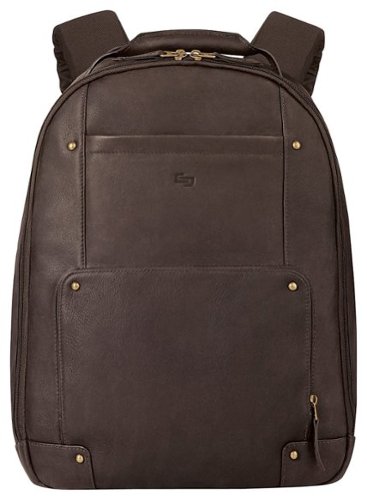argohater's stats
- Review count12
- Helpfulness votes94
- First reviewJuly 7, 2016
- Last reviewAugust 20, 2017
- Featured reviews0
- Average rating4.8
Reviews comments
- Review comment count0
- Helpfulness votes0
- First review commentNone
- Last review commentNone
- Featured review comments0
Questions
- Question count0
- Helpfulness votes0
- First questionNone
- Last questionNone
- Featured questions0
Answers
- Answer count0
- Helpfulness votes0
- First answerNone
- Last answerNone
- Featured answers0
- Best answers0
Samsung LED HDTV: Stunning realism and breathtaking image details are standard with this HDTV, which offers crisp 4K Ultra HD resolution. Motion Rate 240 provides blur-free visuals during fast-motion films, sports and games.
Customer Rating

5
Pros, Cons, Color Settings, Etc
on July 7, 2016
Posted by: argohater
Verified Purchase:Yes
The only real cons I have found so far is the glare when sun coming in through windows at the wrong angles, some problems getting computer and tablets to hook up but a little patients helps, and the buttons on the remote are too far forward for my hands due to the curved angle and narrow build but getting used to it.
PROS:
+ Beautiful design. The bezel and depth of the TV is very thin, and the stand is a lot more secure than I thought it would be.
+ Really deep blacks! I had a Pioneer Elite and a Panasonic plasma years ago and these are the darkest blacks I've seen. Of course it depends on your color settings, but more on that later.
+ Gorgeous and bright other colors! Blacks get all the attention but all the bright whites and other colors are just as good on this set.
+ Minimal "soap opera effect" on movies... I haven't researched this effect but I notice it on a lot of LCD/LED displays where the picture just looks fake. Even on a WWII film, for example, there's something off - like it's a YouTube video that is a little choppy (like the frame rate is off). I think that's the reason movie buffs loved plasma over LCD all those years... but thankfully, this being my first LED TV, I can say it's very similar to my previous plasmas in that movies look and move how they should.
+ The smart remote is actually really impressive. I still use my logitech harmony one remote for most things since I have a receiver, but when browsing samsung menus or the smart hub I'll switch the smart remote. It has a Wii like pointer, except it's better than the Wii because you don't need to point to the set. No, you just lightly touch your thumb on it and wherever you're at is where the pointer will be centered. If you need to move, just stop touching the cursor, re-position, then put your thumb back on it and you're back to the center.
+ This TV scales lower resolution sources very nicely. Obviously you'll want to get 1080p sources and if you do, you'll be rewarded. And if you get 4k sources like Netflix, then it's even better!
+ I wanted to really use this TV's smart functionality like Netflix, Amazon, and YouTube, and it's really easy to use. With the pointer remote control, it makes browsing things similar to a mouse and I prefer that. You can still browse traditionally with the arrows on your remote but I found sometimes it was faster to just point (like when typing in searches/usernames/passwords)
+ The One Box has a optical digital out connection so those with AV receivers can easily connect it to.
+ The back of the TV stand has a nice cable management clip so you can route your wires through there so it's hidden
+ Power consumption, if you care about that (which you should to save money), is really good. My old plasma's were listed at over $70 a year and this Samsung LED which is larger than my old plasmas is half that price. I don't feel guilty for leaving my TV on if I have to go and do something else for 20 minutes.
+ I really love the Samsung Screen Mirroring ability this TV has. I have a Samsung phone, the S5 and you can add the Screen Mirroring link on your shortcuts (like where the Bluetooth icons are) and syncing it is a cinch, it'll find your TV super fast. It'll completely mirror your phone, from the vertical or horizontal way. It plays sound from it very well - I haven't tested it with music compared to something plugged in directly to my receiver, but it sounds good with the sources I'm using such as YouTube, Twitch.tv, etc. The resolution I believe is 1080p, probably not 4k but I don't have a great way of testing it. But the reason you would use this is convenience - you can quickly access a YouTube video to show friends and put it on your big screen without having to navigate the TV menus. Even with Samsung's Smart TV apps, it's still easier to just use your phone in my opinion. I wouldn't use my phone for things like Netflix or Amazon Prime, in that case I'll use the Smart TV apps for it since the resolution and sound you know will be very good... but for quick things, and things like Twitch.tv that don't have Samsung apps, it's really nice to be able to get your phone to show up on your big screen in less than 5 seconds!
+ Beautiful design. The bezel and depth of the TV is very thin, and the stand is a lot more secure than I thought it would be.
+ Really deep blacks! I had a Pioneer Elite and a Panasonic plasma years ago and these are the darkest blacks I've seen. Of course it depends on your color settings, but more on that later.
+ Gorgeous and bright other colors! Blacks get all the attention but all the bright whites and other colors are just as good on this set.
+ Minimal "soap opera effect" on movies... I haven't researched this effect but I notice it on a lot of LCD/LED displays where the picture just looks fake. Even on a WWII film, for example, there's something off - like it's a YouTube video that is a little choppy (like the frame rate is off). I think that's the reason movie buffs loved plasma over LCD all those years... but thankfully, this being my first LED TV, I can say it's very similar to my previous plasmas in that movies look and move how they should.
+ The smart remote is actually really impressive. I still use my logitech harmony one remote for most things since I have a receiver, but when browsing samsung menus or the smart hub I'll switch the smart remote. It has a Wii like pointer, except it's better than the Wii because you don't need to point to the set. No, you just lightly touch your thumb on it and wherever you're at is where the pointer will be centered. If you need to move, just stop touching the cursor, re-position, then put your thumb back on it and you're back to the center.
+ This TV scales lower resolution sources very nicely. Obviously you'll want to get 1080p sources and if you do, you'll be rewarded. And if you get 4k sources like Netflix, then it's even better!
+ I wanted to really use this TV's smart functionality like Netflix, Amazon, and YouTube, and it's really easy to use. With the pointer remote control, it makes browsing things similar to a mouse and I prefer that. You can still browse traditionally with the arrows on your remote but I found sometimes it was faster to just point (like when typing in searches/usernames/passwords)
+ The One Box has a optical digital out connection so those with AV receivers can easily connect it to.
+ The back of the TV stand has a nice cable management clip so you can route your wires through there so it's hidden
+ Power consumption, if you care about that (which you should to save money), is really good. My old plasma's were listed at over $70 a year and this Samsung LED which is larger than my old plasmas is half that price. I don't feel guilty for leaving my TV on if I have to go and do something else for 20 minutes.
+ I really love the Samsung Screen Mirroring ability this TV has. I have a Samsung phone, the S5 and you can add the Screen Mirroring link on your shortcuts (like where the Bluetooth icons are) and syncing it is a cinch, it'll find your TV super fast. It'll completely mirror your phone, from the vertical or horizontal way. It plays sound from it very well - I haven't tested it with music compared to something plugged in directly to my receiver, but it sounds good with the sources I'm using such as YouTube, Twitch.tv, etc. The resolution I believe is 1080p, probably not 4k but I don't have a great way of testing it. But the reason you would use this is convenience - you can quickly access a YouTube video to show friends and put it on your big screen without having to navigate the TV menus. Even with Samsung's Smart TV apps, it's still easier to just use your phone in my opinion. I wouldn't use my phone for things like Netflix or Amazon Prime, in that case I'll use the Smart TV apps for it since the resolution and sound you know will be very good... but for quick things, and things like Twitch.tv that don't have Samsung apps, it's really nice to be able to get your phone to show up on your big screen in less than 5 seconds!
---
CONS
- The power cable is a bit short compared to the One Box cable which is like 6 feet long. My setup is on a wide stand and I have a power surge in the middle bottom shelf... the TV's power cable just reached while the One Box cable would have been in another area code (alright, it had 2-3 extra feet for me... but the power cable just had 2-3 inches extra)
- With my specific setup, where the AV receiver handles all the sources and just HDMI-passthroughs to the TV set, it's a bit annoying that Samsung asks you to choose a cable provider. Even if you choose none, it'll still show a fake remote control (when you click menu) and have options for stuff like Guide, On-Demand, etc. And when I chose Comcast, in hopes it would at least control my X1 boxset, it didn't. So not sure if I'm doing something wrong but I've just learned to ignore it. Still, I would rather not have any extras that would control my cable because my universal remote controls it just fine. Not a big deal.
- The base needs to be installed. It's just 8 screws and 2 parts, very easy, but if you're impatient like me and trying to setup a 50 inch TV by yourself, it's one more scary thing that could go wrong. It'd be nice if the stand was already put on, but again, minor quibble. Get a friend to help!
- 4k content is still scarce. It is what it is, you know it by now. Even when you get it, it's not going to be as big of a difference as 480i to 1080p. That's why I got the 50 inch because that is a larger screen than what I was coming from and so that in itself is an upgrade. Still, 4k content like Breaking Bad and Daredevil are cool and do look better.
- Don't bother with the sound on this TV. I tried it for poops and giggles and it made me hate life... until I switched back to my Marantz/DefTechST set up then all was okay with the world. Really though, you obviously care about picture quality if you want a set like this, so care about audio as well because there's a plethora of great options out there. Rule of thumb, spend as much money on your audio setup as you did on your TV. If you want full immersion, sound is where it's at. I would rather watch a big CRT TV with amazing booming sound setup than a 4k TV with laptop speakers. So get the best of both worlds.
- There's a known issue with some of the apps not working well for random reasons. I encountered this early on when I was playing Netflix and then I was done and turned off my TV (instead of closing down the app and then shutting down the TV). Upon return, I couldn't open up Netflix, it refused to load. I found the solution is pretty simple - just turn off the "fast boot TV" setting (sorry I forget exact words for it). That will force the apps to restart and honestly it doesn't take that much longer to load so it's a good solution and I don't mind the 5+ seconds for the TV to show a picture. My receiver takes longer to get sound out of it, so it's all timed fine with the fast boot off.
- The power cable is a bit short compared to the One Box cable which is like 6 feet long. My setup is on a wide stand and I have a power surge in the middle bottom shelf... the TV's power cable just reached while the One Box cable would have been in another area code (alright, it had 2-3 extra feet for me... but the power cable just had 2-3 inches extra)
- With my specific setup, where the AV receiver handles all the sources and just HDMI-passthroughs to the TV set, it's a bit annoying that Samsung asks you to choose a cable provider. Even if you choose none, it'll still show a fake remote control (when you click menu) and have options for stuff like Guide, On-Demand, etc. And when I chose Comcast, in hopes it would at least control my X1 boxset, it didn't. So not sure if I'm doing something wrong but I've just learned to ignore it. Still, I would rather not have any extras that would control my cable because my universal remote controls it just fine. Not a big deal.
- The base needs to be installed. It's just 8 screws and 2 parts, very easy, but if you're impatient like me and trying to setup a 50 inch TV by yourself, it's one more scary thing that could go wrong. It'd be nice if the stand was already put on, but again, minor quibble. Get a friend to help!
- 4k content is still scarce. It is what it is, you know it by now. Even when you get it, it's not going to be as big of a difference as 480i to 1080p. That's why I got the 50 inch because that is a larger screen than what I was coming from and so that in itself is an upgrade. Still, 4k content like Breaking Bad and Daredevil are cool and do look better.
- Don't bother with the sound on this TV. I tried it for poops and giggles and it made me hate life... until I switched back to my Marantz/DefTechST set up then all was okay with the world. Really though, you obviously care about picture quality if you want a set like this, so care about audio as well because there's a plethora of great options out there. Rule of thumb, spend as much money on your audio setup as you did on your TV. If you want full immersion, sound is where it's at. I would rather watch a big CRT TV with amazing booming sound setup than a 4k TV with laptop speakers. So get the best of both worlds.
- There's a known issue with some of the apps not working well for random reasons. I encountered this early on when I was playing Netflix and then I was done and turned off my TV (instead of closing down the app and then shutting down the TV). Upon return, I couldn't open up Netflix, it refused to load. I found the solution is pretty simple - just turn off the "fast boot TV" setting (sorry I forget exact words for it). That will force the apps to restart and honestly it doesn't take that much longer to load so it's a good solution and I don't mind the 5+ seconds for the TV to show a picture. My receiver takes longer to get sound out of it, so it's all timed fine with the fast boot off.
COLOR SETTINGS
- I looked online for color settings and found RTINGS.com had one listed (http://www.rtings.com/reviews/tv/lcd-led/samsung/ju7100/settings) I tried it out and in my opinion, it looks like muddy junk. All the gorgeous contrast this TV has is washed out. And remember that LCD/LED affect I mentioned where things look fake, well these color settings reminded me of that which I hate.
- Instead I turned to a user's opinion on AVSForum for his settings. From the User Neekos, who he says just eye balled it and didn't use professional equipment, he used:
- Instead I turned to a user's opinion on AVSForum for his settings. From the User Neekos, who he says just eye balled it and didn't use professional equipment, he used:
Picture- Standard
Backlight-11
Contrast-60
Brightness 42
Sharpness-50
Color -55
Tint- Default
Backlight-11
Contrast-60
Brightness 42
Sharpness-50
Color -55
Tint- Default
Advanced
Dynamic contrast- Medium
Black Tone- Darker
All others default
Dynamic contrast- Medium
Black Tone- Darker
All others default
Picture Options
Color Tone- Standard
Digital Clean View- low
MPEG- Medium
Film Mode- Auto 1
Auto Motion Plus Clear
Smart LED- Standard
Color Tone- Standard
Digital Clean View- low
MPEG- Medium
Film Mode- Auto 1
Auto Motion Plus Clear
Smart LED- Standard
So my personal changes:
Backlight - 5 (if night) to 11 (if daytime and bright)
Sharpness - 30 to 40
Contrast - 50
Color Space - Color 1 (I think this is the name for it, I'll double check later)
Backlight - 5 (if night) to 11 (if daytime and bright)
Sharpness - 30 to 40
Contrast - 50
Color Space - Color 1 (I think this is the name for it, I'll double check later)
My Best Buy number: 2559744244
My Best Buy number: 2559744244
I would recommend this to a friend!
Take your laptop and accessories on the go with this Solo Executive VTA701-3 backpack, which features stylish leather material and a front storage compartment for easy access. The padded, adjustable straps offer added comfort.
Customer Rating

5
Great bag w/ just the right amount of organization
on July 7, 2016
Posted by: argohater
Verified Purchase:Yes
I undertook quite a search when I needed to replace my aging laptop backpack. I'm a fan of brown leather, and this Solo bag was one of very few options available. I decided to order it and was not disappointed.
First things first: the "Kingfisher Blue" interior is NOT as bright as the photos seen on Amazon. It is a much more natural, muted shade of blue. Look at the photos on the manufacturer's site for a better representation.
The leather used to make the majority of the bag is excellent. It is a rugged, masculine leather that will show wear and gain "character" over time. The panel that faces the wearer's back is breathable nylon of the same color.
The interior is spacious and offers just the right amount of organization for my needs. My MacBook rides in the laptop compartment, and one of the front compartments features pockets that hold my power adapter and wireless mouse comfortably. There's also a zipper pouch that holds a variety of cables and adapters, and an exterior pocket that holds a couple of quick-access items.
In the center pocket, I usually carry a binder, two notebooks, and two textbooks. This bag is big, as another reviewer mentioned, and it is capable of sitting upright on its own due to the large flat bottom panel.
This is a very unique bag with a lot of character. Other than a few minor details I might have designed differently, I think this bag is fantastic.
My Best Buy number: 2559744244
My Best Buy number: 2559744244
I would recommend this to a friend!
argohater's Review Comments
argohater has not submitted comments on any reviews.
argohater's Questions
argohater has not submitted any questions.
argohater's Answers
argohater has not submitted any answers.