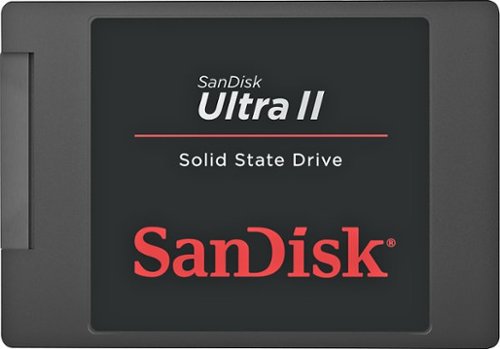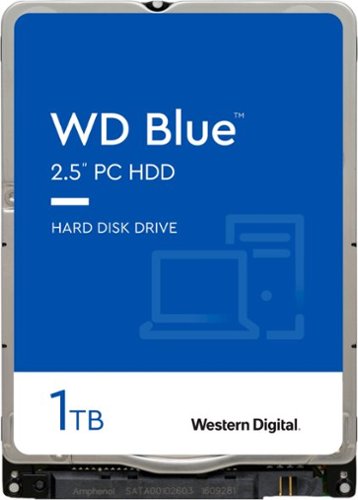EMTechs's stats
- Review count12
- Helpfulness votes24
- First reviewFebruary 21, 2014
- Last reviewJune 22, 2018
- Featured reviews0
- Average rating4.6
Reviews comments
- Review comment count0
- Helpfulness votes0
- First review commentNone
- Last review commentNone
- Featured review comments0
Questions
- Question count0
- Helpfulness votes0
- First questionNone
- Last questionNone
- Featured questions0
- Answer count14
- Helpfulness votes17
- First answerJune 6, 2014
- Last answerJune 22, 2018
- Featured answers0
- Best answers2
Compatible with most 3.5" Serial ATA hard drives and featuring USB 3.0 connectivity, this Dynex™ enclosure utilizes durable aluminum material to help guard your hard drive against damage. The plug-and-play design allows easy setup.
Customer Rating

4
Functional external 3.5" drive enclosure
on February 21, 2014
Posted by: EMTechs
from Zebulon, NC
Build or modify your own PC:Yes
Level of Expertise:Expert
Primary reason for building/modifying PC:Multimedia (music, movies, photos)
Verified Purchase:Yes
I needed to upgrade an internal desktop drive, in a computer that has room for only one internal drive. To clone the contents of the old drive to the he's drive, I needed to be able to connect the old drive to the computer as an external USB drive. All I needed to do was plug it into this enclosure, connect the USB cable from the enclosure to the computer, connect the power brick, and turn it in...the old drive mounted ANC I was able to use a disk cloning program to copy it to the internal drive. Good price, pretty solid construction, and it's both PC and Mac compatible. Good purchase.
My Best Buy number: 2733306084
My Best Buy number: 2733306084
What's great about it: Price
I would recommend this to a friend!
Features

4
Take up to 2TB of data on the go with this Toshiba Canvio Connect HDTC720XK3C1 USB 3.0/2.0 hard drive, which features an internal shock sensor to protect your files. Data transfer rates up to 5 Gbps ensure fast performance.
Customer Rating

5
Plug it in...it works
on February 21, 2014
Posted by: EMTechs
from Zebulon, NC
Compatible with...:Mac
Verified Purchase:Yes
This drive is both Mac and PC compatible. Older versions of Windows may need to install the driver from the included CD. On Macs, it's plug-and-play...nothing to install. Like most drives, it's factory formatted as a Fat-32 drive using the Master Boot Record partition map. That allows it to work with Macs and PCs right out of the box, but isn't the most reliable kind of format for either. Mac users should reformat the drive using a Disk Utility as a Mac OS (Journaled) drive using the GUID partition map, and Windows users should use Windows Device Manager to reformat the drive as ann NTFS drive. I've used this drive with Macs and PCs, reformatted it as necessary, and have had no problem with it.
My Best Buy number: 2733306084
My Best Buy number: 2733306084
What's great about it: Lots of storage space, great price, and it just works
What's not so great: Slightly slower than some competing brands to mount once plugged in.
I would recommend this to a friend!
Ease of Use

5
Performance

4
EMTechs's Review Comments
EMTechs has not submitted comments on any reviews.
EMTechs's Questions
EMTechs has not submitted any questions.
Attach your cell phone, tablet or GPS to your car's windshield or dash using this Scosche MagicMount window MAGWDM mount, which features a mounting disc and high-powered magnets that securely hold your device.
Will this device safely work with gen 5 iPad?
I can't directly answer the question because I'm only using it with an iPhone...but the magnet is extremely strong. I would use the larger metal place that comes with the mount for the iPad because that would insure that there's plenty of contact between the back of the iPad and the magnet in the mount. I would think it should work.
5 years, 10 months ago
by
EMTechs
Boost your computer's performance with this 480GB SanDisk Ultra II internal solid state drive, which features nCache technology and a SATA III interface. The enhanced battery life and shock resistance provide efficiency and durability.
SandDisk-ultra II 480 gb Internal sata ,Is this SSD compatible with my HP Pavilion a4310f desktop pc?
This drive is compatible with your HP Pavilion a4310f desktop, and will speed up its performance. However your computer uses a 3.5" desktop hard drive, and most SSDs are use the 2.5" laptop drive format...so you'd just need an adapter bracket to adapt the smaller SSD to the larger space normally occupied by the hard drive. Your local Best Buy store should have this one in stock for $9.99: http://www.bestbuy.com/site/insignia-ssd-mount-black/5516000.p?skuId=5516000
Mount the SSD to the bracket, then mount the bracket into your computer just as you would any hard drive...connect the SATA data and power cables, and you're good to go!
Mount the SSD to the bracket, then mount the bracket into your computer just as you would any hard drive...connect the SATA data and power cables, and you're good to go!

7 years ago
by
EMTechs
Store important games, videos, music, and more on this Western Digital Blue series hard drive. Its 2.5-inch form factor makes it suitable for use in laptops or notebooks. This 1TB Western Digital Blue series hard drive runs at 5400 rpm for decreased heat and power consumption.
will it work in presario cq60-410us
This drive should be a very good replacement for the Presario CQ60-410US.
8 years, 10 months ago
by
EMTechs
Zebulon, NC
Store important games, videos, music, and more on this Western Digital Blue series hard drive. Its 2.5-inch form factor makes it suitable for use in laptops or notebooks. This 1TB Western Digital Blue series hard drive runs at 5400 rpm for decreased heat and power consumption.
Does this internal hard drive fit for Dell XPS15 L521X ?
This would be a very acceptable replacement for the original 1TB drive in the Dell XPS15, but that computer is designed for performance, and there are faster drive choices. My favorite choice for this model would be the HGST Travelstar 7K1000 1TB 7200RPM drive. It's proven extremely reliable, and is faster than the WD Mainstream, which spins at 5400RPM. You can also find the HGST at Best Buy:
http://www.bestbuy.com/site/hgst-travelstar-7k1000-1tb-internal-sata-hard-drive-for-laptops-oem-bare-drive-black-silver/1578022.p?id=1219502527365&skuId=1578022
http://www.bestbuy.com/site/hgst-travelstar-7k1000-1tb-internal-sata-hard-drive-for-laptops-oem-bare-drive-black-silver/1578022.p?id=1219502527365&skuId=1578022
8 years, 10 months ago
by
EMTechs
Zebulon, NC
This ARRIS SURFboard SB6141 DOCSIS 3.0 high-speed cable modem delivers 8-channel downstream data speeds up to 343.1 Mbps for fast Internet connection. The internal filter helps minimize interference for enhanced performance.
Is this modem compatible with Comcast cable services and my Netgear N600 Wireless Dual Band Router
Planning to switch back to Comcast for cable TV and internet service when I move. Have a relatively new Netgear N600 Wireless Dual Band Router that works great in my two story home. Hoping I can use this SB6141 cable modem with Comcast and my current wireless router.
It sure is. Plug it in, replacing your existing Comcast modem, contact Comcast support and tell them the MAC address of this modem (which is on a label on bottom of the modem and also on the paper that comes in the modem's box), and they'll activate the modem on their network. Then plug the ethernet cable from your Netgear into the ethernet port on the modem. You should be good to go.
9 years, 2 months ago
by
EMTechs
Zebulon, NC
This ARRIS SURFboard SB6141 DOCSIS 3.0 high-speed cable modem delivers 8-channel downstream data speeds up to 343.1 Mbps for fast Internet connection. The internal filter helps minimize interference for enhanced performance.
can this be used instead of TWC modem
would like to buy modem instead of leasing TWC modem
That's precisely what this modem is for. I recommend replacing your TWC modem with this one...and saving their $8 per month charge (as I did).
9 years, 2 months ago
by
EMTechs
Zebulon, NC
This ARRIS SURFboard SB6141 DOCSIS 3.0 high-speed cable modem delivers 8-channel downstream data speeds up to 343.1 Mbps for fast Internet connection. The internal filter helps minimize interference for enhanced performance.
I have Comcast Voice. Will this modem support my voice service?
No. The modem Comcast uses for voice includes two additional ports, each for one phone line. This modem is for cable internet only.
9 years, 2 months ago
by
EMTechs
Zebulon, NC
This ARRIS SURFboard SB6141 DOCSIS 3.0 high-speed cable modem delivers 8-channel downstream data speeds up to 343.1 Mbps for fast Internet connection. The internal filter helps minimize interference for enhanced performance.
can this modem be used with centurylink dsl?
No. This is for cable internet, not DSL internet.
9 years, 2 months ago
by
EMTechs
Zebulon, NC
Compatible with most 3.5" Serial ATA hard drives and featuring USB 3.0 connectivity, this Dynex™ enclosure utilizes durable aluminum material to help guard your hard drive against damage. The plug-and-play design allows easy setup.
USB drive recognized but cannot see files in Window 7 Pro
I installed a Seagate SATA 3.5" drive in this enclosure I got from Best Buy last night and attached it to my MacBook Air running Windows 7 using Parallels. The drive is visible in the Device Manager but when selecting it, one cannot see any files. Any thoughts?
Off the top of my head, I'm thinking this is a drive format problem. Macs use OS X (Journaled) drives formatted with the GUID partition table, and recent Windows computers use drives formatted as NTFS.
Mac OS X reads, but does not natively write, to NTFS drives. Windows neither reads nor writes to OS X (Journaled) drives, which is probably why Windows is not reading that drive.
Repartiton the drive (you can do it in Disk Utility on your Mac). With the drive connected, open Disk Utility. Select the drive in the column on the left, then click on the Partition tab. In the main part of the window, change the popup menu that says Current to 1 (or as many partitions as you want), then click the Options… button. Select Master Boot Record in the new window, then click OK. Back in the main window, change the Format menu to MS-DOS (FAT). Click the Apply button. Be aware that this will erase everything on the drive, but reformat it in such a way that it will be readable and writable in both OS X and Windows.
Hope that helps…
Mac OS X reads, but does not natively write, to NTFS drives. Windows neither reads nor writes to OS X (Journaled) drives, which is probably why Windows is not reading that drive.
Repartiton the drive (you can do it in Disk Utility on your Mac). With the drive connected, open Disk Utility. Select the drive in the column on the left, then click on the Partition tab. In the main part of the window, change the popup menu that says Current to 1 (or as many partitions as you want), then click the Options… button. Select Master Boot Record in the new window, then click OK. Back in the main window, change the Format menu to MS-DOS (FAT). Click the Apply button. Be aware that this will erase everything on the drive, but reformat it in such a way that it will be readable and writable in both OS X and Windows.
Hope that helps…
9 years, 9 months ago
by
EMTechs
Zebulon, NC
Compatible with most 3.5" Serial ATA hard drives and featuring USB 3.0 connectivity, this Dynex™ enclosure utilizes durable aluminum material to help guard your hard drive against damage. The plug-and-play design allows easy setup.
Jumper settings
I'am installing a western Digital drive in your enclosure DX-hd303513. What are the jumper settings for the drive to make it operate as a slave drive?
Master and slave only applies to hard drives that conned to the logic board via parallel ATA (PATA or old style ATA or IDE). They don't apply to drives installed in an external enclosure. When you install a drive into an external enclosure, it must be set as a master or standalone drive…that's required by the drive interface in most enclosures. Then the drive connects to the logic board via USB, FireWire, or eSATA…none of which support master/slave configurations. So just install the drive into the enclosure and plug it in…it should show up among the other drives connected to your computer.
9 years, 9 months ago
by
EMTechs
Zebulon, NC