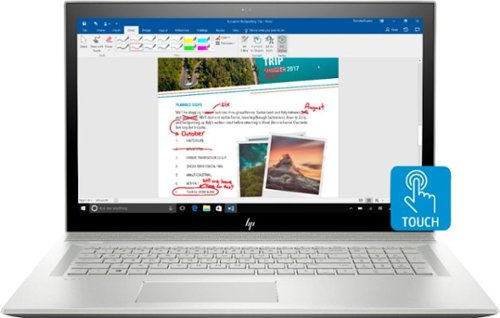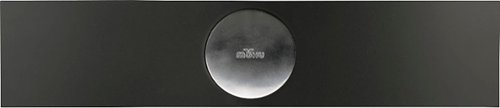lambda100's stats
- Review count102
- Helpfulness votes1,309
- First reviewDecember 20, 2014
- Last reviewMay 14, 2023
- Featured reviews0
- Average rating4.7
Reviews comments
- Review comment count0
- Helpfulness votes0
- First review commentNone
- Last review commentNone
- Featured review comments0
Questions
- Question count0
- Helpfulness votes0
- First questionNone
- Last questionNone
- Featured questions0
- Answer count20
- Helpfulness votes114
- First answerJune 29, 2015
- Last answerDecember 1, 2021
- Featured answers0
- Best answers3
Experience power and portability with this HP ENVY laptop. Its Intel Core i7 processor and 12GB of RAM provide smooth performance while multitasking, and a 17-inch touchscreen makes split-screening easier. Thanks to a slim, lightweight design and up to 9 hours of battery life, this HP ENVY laptop is ideal for working on the go.
Customer Rating

5
Terrific Full Featured Productivity Laptop
on June 30, 2018
Posted by: lambda100
The HP Envy (17m-bw0013dx) is a wonderful full size, full featured touchscreen laptop that fits well as both a professional office workhorse and as an entertainment laptop. Equipped with the 8th generation Intel i7 chip, 12 gb of RAM, a 7200 rpm hybrid drive, a beautiful 17.3” FHD multitouch touch sreen, and a dedicated Nvidia GeForce MX150 graphics card, this laptop handles the needs of the professional office user who also engages in video and graphics design.
Here's what I liked about this laptop:
(1) Fast. Phenomenally short boot times – you're up and running in like 15 seconds. The hybrid drive has a 16gb SSD which is used for booting. The i7 processor and 12gb RAM also handles applications running simultaneously with no issues. I opened over twenty browser tabs, had photoshop and CAD software running, and this laptop never once broke a sweat. Also, thanks to a 7,200 rpm drive, things are done in a snap.
(2) Gorgeous 17.3” full hd screen with very wide viewing angles. Colors are rendered vividly and with great contrast.
(3) Backlit keyboard. It's cool that the keys light up.
(4) Very good internal speakers. You can only get so much output and audio quality from internal laptop speakers, but the Bang & Olufsen speakers that are built in to this laptop does a decent job. At maximum volume it can get very loud. It also sounded very good, not tinny at all.
(5) Excellent Trackpad. Over the years, I've owned numerous laptops and hated the trackpads for various reasons such as being too stiff or not responsive, and always ended up using a wireless mouse. However, I'm happy to report that the trackpad on this HP Envy is very responsive, light to the touch, and clicks well. As I have been using the laptop for the past few days, I never had the urge to use a mouse.
(6) Comfortable full size keyboard. Great to have a dedicated number pad as I use it a lot at work. Also I do a ton of typing, and the keyboard was very responsive. The keys had the right travel and soft click to them, and the keys on the keyboard were well spaced to accommodate even larger hand sizes. Typing for several hours, I never once felt any fatigue.
(7) Nice Design. It's got a smooth metallic aluminum looking finish with well defined angles and edges. I also like that it is not a finger print magnet.
(8) Plenty of modern day ports and connections: 3 usb3 ports, 1 usb-c, 1 HDMI, 1 Ethernet port, headphone/mic jack, full size sd card reader.
(9) DVD drive. Well, we all know the CD/DVD is approaching extinction, but nevertheless, it is still welcoming to see this in a full featured laptop.
There isn't anything I disliked about the HP Envy, other than the weight, but you would have to accept this going in to the purchase. I find the environment for this laptop to either be a desktop replacement in a home or office setting where it is going sit on top of a table most of the time. Although it is portable, the weight and size of it makes it too cumbersome to carry around for work or school. If you're a student or professional who travels a lot, I would not recommend this laptop as there are ligher, smaller, and more portable alternatives.
In conclusion, equipped with excellent hardware under the hood, a beautiful 17.3” vibrant touchscreen, and a professional stylish look and finish, the HP Envy delivers as an all around full size performance laptop that will help you get the job done with lightning speed.
Mobile Submission: False
I would recommend this to a friend!
Toshiba 4K UHD Fire TV Edition is a new generation of smart TVs featuring the Fire TV experience built-in and including a Voice Remote with Alexa. With true-to-life 4K Ultra HD picture quality and access to all the movies and TV shows you love, Toshiba Fire TV Edition delivers a superior TV experience that gets smarter every day. The Voice Remote with Alexa lets you do everything you'd expect from a remote—plus, easily launch apps, search for TV shows, play music, switch inputs, control smart home devices and more, using just your voice.
Customer Rating

5
A Lot to Like, Easy to Use
on June 27, 2018
Posted by: lambda100
The Toshiba Fire TV Edition is the first television to integrate the Amazon Fire TV and Alexa Voice Remote, and it is a fantastic combination taking the next level up from a smart tv to that of interactive artificial intelligent tv. Amazon put its brand name on this television and it is apparent that they worked hard with Toshiba and Best Buy to provide a quality, well made, value oriented 4K UHD television for the consumer.
Here's what I liked about the tv:
(1) Seamless set up. After the usual attachment of the support legs, you fire up the tv, allow it to connect to your wifi network and perform its firmware updates, and you're ready to go.
(2) Multiple inputs. Three HDMI ports one of which is HDMI ARC, one optical (toslink) output, one 3.5mm audio out jack, a usb2.0 port, Ethernet connector, Antenna/Cable In, and RCA input. Plenty enough to connect both legacy and modern audio equipment.
(3) Very good, crisp and sharp picture. Out of the box, the tv had good color, saturation, contrast, and sharpness. Images are bright and vivid, skin tones are well reproduced. I was impressed with the picture quality especially at this price point.
(4) Bluetooth. I love the bluetooth feature. With bluetooth built in to the tv, you can connect game controllers, a bluetooth keyboard and mouse, and best of all, your bluetooth headphones or even a bluetooth speaker. I enjoy watching television and movies late into the night and having bluetooth built in to the tv is a major plus as I can continue watching with my bluetooth headphones without disturbing my family members.
(5) Alexa Voice Remote. I came from a traditional tv with a conventional remote control which had all the numbered buttons for selecting channels. I'll admit that when I first saw the Alexa Voice Remote, I had a little bit of anxiety since it looked so minimalistic with only a few buttons, a control wheel, and a voice button. To tune into specific over-the-air channels, you'll need to press the voice button and say, for example, “Alexa turn to channel 7.1” After a week of using the remote, I can say that I'm starting to get used to the voice commands. Interacting with the tv with voice commands is a paradigm shift and I think that Amazon purposely created a remote with so few buttons so that our brains can be re-trained to do everything with our voices. The Alexa Voice Remote is basically the Amazon Alexa that we all know and love, only now its built into the television and not simply into a speaker like an Echo. You can do so much with it. Tell it to switch inputs by saying “Alexa, switch to HDMI 1” or “Alexa switch to composite”. Turn the volume up by saying “Alexa increase the volume”
(5) Alexa Voice Remote. I came from a traditional tv with a conventional remote control which had all the numbered buttons for selecting channels. I'll admit that when I first saw the Alexa Voice Remote, I had a little bit of anxiety since it looked so minimalistic with only a few buttons, a control wheel, and a voice button. To tune into specific over-the-air channels, you'll need to press the voice button and say, for example, “Alexa turn to channel 7.1” After a week of using the remote, I can say that I'm starting to get used to the voice commands. Interacting with the tv with voice commands is a paradigm shift and I think that Amazon purposely created a remote with so few buttons so that our brains can be re-trained to do everything with our voices. The Alexa Voice Remote is basically the Amazon Alexa that we all know and love, only now its built into the television and not simply into a speaker like an Echo. You can do so much with it. Tell it to switch inputs by saying “Alexa, switch to HDMI 1” or “Alexa switch to composite”. Turn the volume up by saying “Alexa increase the volume”
(6) It's not just a television anymore. With the built-in Fire TV, you can download and run apps such as games. I downloaded a simple game such as CrossyRoad and it was just mesmerizing seeing my kids playing it on a big screen tv and not some 5” smart phone screen. The tv is also now an internet browser. Download the Amazon Silk browser and Firefox browser and you have the internet on you tv. Download a music app like Pandora and stream music via wifi (without the bluetooth compression) through your television or connected soundbar. You get the picture...The possibilities are endless.
(7) USB port isn't only for storage. Yes, you can attach a memory stick for storage or view photos. But just for kicks and giggles I attached a usb receiver into the usb port in the tv, and it instantly recognized my wireless keyboard and mouse.
I couldn't think of anything significant that I disliked about the television. This isn't a perfect television, it's just that it has all the features that fit my needs as an average consumer.
Oftentimes with televisions, you'll hear the usual complaints that the audio from the built-in speakers sound like they're coming out of tin cans. However, I didn't find that to be the case with the Toshiba Fire TV. The audio from the internal speakers didn't sound bad, but it didn't sound great either. Turn off the surround sound feature and the built in speakers are tolerable. Voices and dialogue are clear.
Here's my two cents on how to get the most out of this television.
(1) Create a Favorites List of over-the-air (ota) channels. I live in a large metropolitan area where I receive over a hundred ota stations, most of which I never watch. I only watch a dozen or so large network stations such as CBS, NBC, ABC, Fox, and others. If you go into one of the settings menus on the tv, you can quickly create a favorite list of the ota channels you typically watch. This way, instead of using voice commands to tell Alexa to change the channels, you can simply use the control wheel of the Alexa Voice Remote and quickly scroll through your favorite channel list instead of the one hundred plus frivolous channels. In this way, the remote acts more like a conventional remote with the familiar channel up and channel down keys.
(2) Use the RECENT ROW feature. Everytime you power on the television, by factory default, the television will display the Amazon Prime screen with the latest Amazon Prime programming and apps. Instead of this you may wish to power on the television to display the last television station you were watching or function (e.g. HDMI) you were using right before you turned off the television. This is where the RECENT ROW comes in handy. It allows you to do just that. It's located in the Display & Sounds sub-menu in Settings.
(3) To experience the best picture quality in the Toshiba Fire TV, you'll need to pair it with some 4K content. Find some 4K content to stream or purchase a 4K UHD Blu Ray player and some 4K movies to watch. The 4K quality is amazing. The Toshiba Fire TV lists the television as HDR. I'm assuming here that it is HDR 10. Would have been great if it was Dolby Vision, but that would have increased the price of the tv due to the licensing fee.
(4) Even though this is an Amazon Fire TV, you're not limited to viewing only Amazon Fire TV content. Remember you have three available HDMI ports. You can always stick a Google Chromecast in there and watch content that isn't available on Amazon Fire TV (think YouTube). That's what I did.
In conclusion, I would definitely recommend this television to those who are already subscribed to the Amazon Prime and Fire TV ecosystem. The price is competitive and the television offers good value in the sense that it has a lot of features, input, and has very good picture quality.
Mobile Submission: False
I would recommend this to a friend!
Stream HD audio from your TV to your headphones with this Aluratek Bluetooth 5.0 dual TV transmitter. It has a range up to 300 feet, which is four times the range of Bluetooth 4.2 transmitters, and you can easily connect the device to your TV via aux, RCA or SPDIF. This Aluratek Bluetooth 5.0 dual TV transmitter can handle two headphones at once.
Customer Rating

4
A Solution for Devices without Built In Bluetooth
on June 24, 2018
Posted by: lambda100
The Aluratek Bluetooth 5 Transmitter and Receiver does a fantastic job filling the gap for devices that do not have integrated bluetooth such as some televisions and older stereo speaker systems. What I really like about this device is that it gives you three ways to connect: (1) 3.5 mm AUX, (2) RCA-Y, and (3) Optical (toslink). With a simple switch, you can toggle between having the device function as a bluetooth transmitter or as a bluetooth receiver. On top of that, with the new bluetooth 5 standard, you're now able to stream simultaneously to two headphones or speakers. What's important to note is that if you have existing headphones/speakers that use the older bluetooth standards, say 4.2 and lower, you will still be able to pair two headphones to the Aluratek for simultaneous streaming. In other words, you don't need to own bluetooth 5 headphones to take advantage of this feature. This is really awesome as it allows you and your friend to both listen to the same audio simultaneously off of a single device. For my spouse and myself, this is a much needed feature that we're really glad to have since we both like to watch movies together at night with our headphones on without disturbing the kids who are asleep in the next room. It basically provided an essential feature that my tv had been lacking.
The packaging on the Aluratek bluetooth 5 transmitter/receiver claims that the bluetooth signal can be transmitted up to 300 feet, but in my testing I got approximately 120 feet of unobstructed outdoor clear distance before the audio in my headphones started cutting out. However, I was not able to truly validate the 300 feet claim in my testing, since my headphones are only bluetooth 4.1. I do not know whether or not both the Aluratek transmitter and the receiving headphones must both be bluetooth 5 for the distance claim to be true.
In terms of the all important video/audio syncing, I was a little disappointed. I observed some noticeable audio lag through my headphones when streaming visual media. The Aluratek is equipped with aptX low latency (aptX-LL) feature, but I believe this is useful only if the headphones are also aptX-LL. Unfortunately, my headphones do not have aptX-LL. What is surprising is that when I use these same headphones to stream video with my other bluetooth devices, the video/audio sync is spot on.
Finally, I would like to point out that the only thing I struggled with was getting the optical/toslink connection to work from my tv to the Aluratek in Transmitter mode. I couldn't get the audio to come through using the toslink connection. There was simply audio silence from the receiving headphones. For a few hours I thought that the optical connection on the Aluratek was defective. I tried different toslink cables to no avail. Finally, I changed the audio output feature on my tv to PCM, and the audio finally streamed through. So, for those of you who plan to connect via optical out from your television and are having the same issue, you may try troubleshooting with the solution I have just described. Hopefully, it'll save you hours of frustration and you wouldn't have to needlessly return the product.
So, in summary here is what I liked and disliked about the Aluratek Bluetooth 5 Transmitter/Receiver.
Likes
+Aluratek generously includes the supporting cables needed to make the connections: 3.5mm AUX, RCA-Y cable, and toslink cables are all included. Also, included is a micro-usb charging cable.
+The device has a built-in lithium ion battery that lasts up 13 hrs when streaming simultaneously to two devices. (I didn't test this claim as I plan to have the device ac powered all the time and connected to my television).
+Able to stream audio over greater distances than previous bluetooth standards.
+Dual functionality – acts as both a transmitter and a receiver
+Streams simultaneously to two devices
+Aluratek generously includes the supporting cables needed to make the connections: 3.5mm AUX, RCA-Y cable, and toslink cables are all included. Also, included is a micro-usb charging cable.
+The device has a built-in lithium ion battery that lasts up 13 hrs when streaming simultaneously to two devices. (I didn't test this claim as I plan to have the device ac powered all the time and connected to my television).
+Able to stream audio over greater distances than previous bluetooth standards.
+Dual functionality – acts as both a transmitter and a receiver
+Streams simultaneously to two devices
Dislike
-Video/audio lag is observable, though tolerable.
-Video/audio lag is observable, though tolerable.
Make sure you keep the instruction manual. You'll need it to understand what the flashing light, solid light, and colored lights mean when making the connections. It gets a little confusing.
So, do I recommend the Aluratek Bluetooth 5 Transmitter/Receiver? Yes, I think this is a solid choice if you need to transmit or receive bluetooth streams to and from your audio devices that do not have it. It takes advantage of the latest bluetooth 5 standards and has connections for the most common audio connections needed. Once connected, the audio stream is robust and stable.
Mobile Submission: False
I would recommend this to a friend!
Enjoy cinematic sound with these Sony digital surround wireless headphones. Their four sound modes optimize the audio of whatever you're watching, and their 30m range lets you move freely around your home without missing a moment of the action. These Sony digital surround wireless headphones have a 17-hour battery life for hours of uninterrupted listening.
Customer Rating

5
Great Wireless Headphones for Watching Movies
on May 28, 2018
Posted by: lambda100
I needed a headphone for those times when I watched television or movies late at night without disturbing the rest of the family. The Sony L600 Surround Sound headphones were just what I needed. Prior to this I had always used bluetooth headphones to watch movies, but once I tried out the L600, I was blown away by the clarity, detail, richness, and spatial separation this set of Sony headphones offered.
First off, these headphones are easy to set up. Plug the ac adapter into the base unit, connect an optical, hdmi, or 3.5mm aux cable, and power on the headphone. That's it. The wireless headphone charges itself while sitting on top of the charging stand/base unit.
They are also super comfy. The over the ear, thick and soft ear pads guaranteed a comfortable fit. The headband adjusts easily to fit even the largest head sizes. Additionally, I wear glasses and these headphones did not cause any ear fatigue even after hours of using them.
I thought the Sony L600 sounded very good. They definitely do not replace a dedicated home theater system, but it does a respectable job of creating an immersive cinematic surround sound feel to the audio. There is good spatial 3D separation to the audio. When watching movies, I noticed that voices do seem to emanate from a different plane than the music and background noises. The explosions from action movies had great depth, detail, and realism. As the action sequence moves across the screen, the audio in the headphone similarly creates the feeling of motion as the sound travels from one side to the other within the headphone. The headphone also offers different audio for various listening situations. You can select between cinema, game, sports, and voice.
Conclusion: The Sony L600 has great, immersive, cinematic quality audio. I would definitely recommend these headphones for the home theater aficionado's short list of headphones to consider.
My Best Buy number: 3451666665
Mobile Submission: False
I would recommend this to a friend!
Enjoy your favorite music through these Sony Sports wireless noise-cancelling headphones. The in-ear design ensures a snug fit, so you can jog or walk without missing a beat, and the wireless format eliminates the need for cumbersome cords. The Ambient Sound Mode on these Sony Sports wireless noise-cancelling headphones keeps you alert to your environment.
Customer Rating

4
Great Sound, Decent Noise Cancellation
on May 27, 2018
Posted by: lambda100
Here's what I liked about the Sony WI-SP600N...
1. Excellent audio quality. Although it is marketed as part of Sony's Extra Bass line up, I never felt the bass was over the top and did not compromise the mids and the highs. Vocals are well represented, and the highs were clean and clear. In fact, the audio was quite well balanced. Sony did a great job squeezing as much out of these 6mm drivers as they could.
2. Comfort. If the ear buds are not comfortable, there is no point in purchasing them no matter how good the audio quality is, since the discomfort would deter you from using them. Well, with the Sony WI-SP600N, I didn't feel any discomfort even after wearing them for hours. Just make sure you try on the various sizes of ear tips and wingtips that Sony includes in the package to find the right fit for your ears. I also like the fact that the earbuds don't fall out during exercise. They stay firmly in place in my ears even with sweat dripping down.
3. Sony Headphones Connect app has good features. The app allows you to view the remaining battery life, adjust the preset equalizers, select between noise cancellation, ambient sound, or turn off noise cancellation.
4. The earbuds have decent noise cancellation, but don't expect them to eliminate all noise. Low frequency machine noise is reduced when the noise cancellation feature is turned on. Keep in mind that all other noise will still be heard, albeit a little bit muffled. In a gym environment where there are a variety of audio frequencies, the noise cancellation is just able to eliminate a fraction of the sound.
Since these are sport earbuds, it was also good that Sony included an option to allow ambient noise to be heard in instances where it is important to be aware of your surroundings, such as when you are exercising outdoors and need to be aware of street noise.
Since these are sport earbuds, it was also good that Sony included an option to allow ambient noise to be heard in instances where it is important to be aware of your surroundings, such as when you are exercising outdoors and need to be aware of street noise.
If you really want to seal out as much noise as possible, I would suggest replacing the eartips with Comply foam tips for some superior passive noise isolation.
Here are some things about the earbuds that I disliked:
1. The inline controller is a bit bulky. If you wear the wires behind your neck like most people do, the weight of the controller, which is located on the left side, will cause the entire wire to hang to the left behind your neck. I like having equal amount of wiring to the left and right. An easy fix for this would be a collar clip positioned midway along the connecting wire between left and right earbuds, but Sony neglected to include this probably to shave off a few pennies in the manufacturing costs.
2. The Sony app, although it has a number of preset equalizers, does not allow user customization of the equalizers. As much as I like to use the presets, I would also like to be able to adjust the equalizers to my personal taste. I hope that a future app update will correct this oversight.
Recommendation:
Dislike #1 above bothered me enough for me to deduct one star from my rating, otherwise it is a five star product. The WI-SP600N wireless earbuds really impressed me with their well balanced sound quality with enough low end bass to keep the rhythm going during my exercise routines. And with pretty decent noise cancellation, I think these earbuds prove their worth.
Dislike #1 above bothered me enough for me to deduct one star from my rating, otherwise it is a five star product. The WI-SP600N wireless earbuds really impressed me with their well balanced sound quality with enough low end bass to keep the rhythm going during my exercise routines. And with pretty decent noise cancellation, I think these earbuds prove their worth.
My Best Buy number: 3451666665
Mobile Submission: False
I would recommend this to a friend!
Stay aware and immersed in your music with these Sony wireless in-ear headphones. Digital noise cancellation blocks out external chaos while the Ambient Sound Mode lets in the noises you need to hear. These Sony wireless in-ear headphones work with Google Assistant for hands-free research and commands at the gym or on the run.
Customer Rating

4
Good Audio, but Room for Improvement
on May 26, 2018
Posted by: lambda100
The Good...
+Stable connection between left and right ear bud. I did not experience any drop outs or stuttering between left and right ear buds.
+Sound Quality is very good. Strong punchy bass response. Clear highs.
+The ambient sound feature is cool as the microphones in the earbuds allow outside noise to amplify and come through. This feature is great when exercising outdoors when you need to be aware of your surroundings.
+earbuds and wingtips are comfortable. I was able to wear them for hours without discomfort.
+The earbuds stay put in my ears. They don't fall out, even with vigorous movement.
+The app comes with preset equalizers for different musical tastes.
+Stable connection between left and right ear bud. I did not experience any drop outs or stuttering between left and right ear buds.
+Sound Quality is very good. Strong punchy bass response. Clear highs.
+The ambient sound feature is cool as the microphones in the earbuds allow outside noise to amplify and come through. This feature is great when exercising outdoors when you need to be aware of your surroundings.
+earbuds and wingtips are comfortable. I was able to wear them for hours without discomfort.
+The earbuds stay put in my ears. They don't fall out, even with vigorous movement.
+The app comes with preset equalizers for different musical tastes.
Not So Good...
-Noise cancellation is weak. Even with the noise cancellation turned on, I could still hear the low frequency sound of machinery running. For a noisy gym environment with higher frequency sounds, the noise cancellation feature is not effective at all.
-The silicone ear tips do not have good passive noise isolation.
-No volume adjustment on the wireless earbuds. You'll have to reach for your phone every time you want to adjust the volume. Kind of a misstep from Sony on this one.
-What's missing in the Sony Headphones app is that it does not allow for user customization of the equalizers. You're limited to the preset equalizers. I hope Sony updates the app with user customization of equalizers.
-Do not use these earbuds for watching videos. The audio lag is significant enough that it will disappoint you. There's like a 2 second lag in audio. I tried using the earbuds on different devices such as my smartphone, tablet, and laptop with all having the same audio lag result.
-Noise cancellation is weak. Even with the noise cancellation turned on, I could still hear the low frequency sound of machinery running. For a noisy gym environment with higher frequency sounds, the noise cancellation feature is not effective at all.
-The silicone ear tips do not have good passive noise isolation.
-No volume adjustment on the wireless earbuds. You'll have to reach for your phone every time you want to adjust the volume. Kind of a misstep from Sony on this one.
-What's missing in the Sony Headphones app is that it does not allow for user customization of the equalizers. You're limited to the preset equalizers. I hope Sony updates the app with user customization of equalizers.
-Do not use these earbuds for watching videos. The audio lag is significant enough that it will disappoint you. There's like a 2 second lag in audio. I tried using the earbuds on different devices such as my smartphone, tablet, and laptop with all having the same audio lag result.
Do I recommend the Sony WF-SP700N? If you're looking for very good audio quality, then yes, these earbuds deliver and I would recommend them. Well balanced sounds, good strong controlled, non-overbearing bass with clean, crisp highs. They're great for exercising as well since they stay firmly in your ears. However, if you're looking for decent noise cancellation, these earbuds fall short. Slap on some Comply foam tips for passive noise isolation, and they become great at reducing the noise in a gym.
My Best Buy number: 3451666665
Mobile Submission: False
I would recommend this to a friend!
Only at Best BuyAcer Nitro 5 Laptop: Defeat the competition with this Acer Aspire Nitro 5 laptop. Its Intel Core i5 processor and 8GB of DDR4 RAM keep multiple programs running smoothly, and the NVIDIA GTX 1050Ti graphics card renders 3D images and video on the 15.6-inch Full HD display. This Acer Aspire Nitro 5 laptop has a 256GB solid-state drive for fast boot times.
Customer Rating

5
An Excellent Budget Gaming Machine!
on April 27, 2018
Posted by: lambda100
I was totally blown away by the Acer Nitro 5 laptop. Acer hit the sweet spot with this gaming laptop striking a great balance of price, performance, and value. Paired with an 8th gen Intel i5-8300H chip and a dedicated GeForce GTX 1050 Ti GPU, this combination really packs a punch for gaming enthusiasts without breaking the bank.
The first thing I did was flip the laptop over and explored its underside. This thing is upgradeable! The underside of the laptop can be removed in its entirety by simply using a Phillips head screwdriver. There is an empty RAM slot next to the slot occupied by the factory installed 8gb RAM. According to the specs, you can put in two 16gb sticks for a total of 32gb. The laptop also has an empty compartment and ready connection to install a second hard drive. I had a spare one terabyte drive handy and put one in.
Overall, this is one sleek and stylish laptop. It's an all plastic black colored shell with red colored highlights and red colored keyboard text and numbers. The keys for a, s, d, and w have red colored borders to facilitate gaming. The keyboard is also back lit with red so it gives it a really cool bold look. I had no use for the trackpad since I use a separate gaming mouse.
The full HD display is a pure visual delight. Excellent brightness, color reproduction, and large viewing angles. The speakers also sound great. It's got all the inputs that you need: usb c, thee usb inputs one of which is usb 3.0, an hdmi input, ethernet connection, headphone jack, and a full size sd card reader.
Thanks to the SSD, the laptop boots up in a few seconds. Performance wise the Acer Nitro 5 is more than capable as a gaming machine. I didn't notice any stuttering, frame skips, etc. as I was using it. The GeForce GTX 1050 Ti GPU kicks in when the game starts. The pair of cooling fans whirred in the background quietly, although it can become very loud if you manually push the fans to maximum intensity using Acer's Cool Boost technology to provide extra cooling.
In terms of battery performance, I couldn't get more than two hours of gaming with a full battery. I got around seven hours when I wasn't gaming.
The laptop comes with the standard flavor of bloatware, but those are easy to uninstall.
In summary, I don't think you could find a comparable laptop with similar specs and performance at this price point. Acer did a fantastic job of competitively positioning the Acer Nitro 5 as a budget gaming laptop that can really handle most games you can throw at it. It's really deserving of more than five stars. It's a great gaming machine and I would easily recommend it to any gaming enthusiast.
My Best Buy number: 3451666665
Mobile Submission: False
I would recommend this to a friend!
Only at Best BuyPull in HDTV signals from local stations up to 60 miles away with this Mohu Beam antenna. It's 23 inches long and looks like a sound bar to blend with your home entertainment equipment, and you can mounts it on the wall. This Mohu Beam antenna includes a signal amplifier for clear digital reception.
Customer Rating

5
Sleek Design & Great Reception
on April 12, 2018
Posted by: lambda100
The Mohu Beam Premium is a pretty good hd tv antenna that is lightweight and has a sleek and slim rectangular design. The antenna comes with two coaxial cables, a coaxial adapter, a right angle coaxial adapter, usb power adapter, power injector, antenna kickstand, and wall mounting screws. Mohu claims that it has a 50 mile range, but since I live in a big city, I wasn't able to test the range limit. Once I hooked it up to my tv, plugged in the power for the antenna, and placed it against my living room wall, I was ready to perform a channel scan. It picked up all but a few channels. I then proceeded to move the antenna to a different position away from my living room wall and re-scanned. It was able to pick up the remaining channels. The reception is good with little pixelation. Much like all other antennas, the reception for the Mohu Beam is dependent on the placement location around your home. It'll have better reception mounted higher up the home, close to windows, and away from objects. I compared the Mohu Beam against my rabbit ears hd antenna, and I could immediately see that I was able to receive good reception with the Mohu Beam whereas the rabbit ears had to be constantly adjusted for each channel otherwise I wouldn't get an image. The Mohu Beam antenna can be wall mounted and comes with a mounting template and mounting screws. As an alternative, you could also prop the antenna up with the supplied kickstand. In summary, if you're in the market for a tv antenna, I think this one is a good one to get.
My Best Buy number: 3451666665
Mobile Submission: False
I would recommend this to a friend!
Take the party anywhere with this Sony portable speaker. It's safe to use at the pool or beach thanks to an IP67 rating that allows total water immersion, and flashing lights add mood to the music. This Sony portable speaker's Extra Bass keeps things pumping, and the Live Sound feature provides three-dimensional audio.
Customer Rating

5
Sounds Great and Fun to Play With!
on March 26, 2018
Posted by: lambda100
The Sony SRS-XB41is built for fun and parties. It has excellent audio quality, phenomenally deep bass, a long lasting battery, and terrific build quality. This speaker is also great for entertaining. With a colorful array of led light patterns, strobes, and dj style controls in 'fiestable' mode, this speaker is guaranteed to keep the fun going. On top of that, the Sony SRS-XB41 is meant to be played with like an instrument. Tapping different parts of the speakers will produce various sounds such as percussions and drums. Here's what I liked and disliked about the speaker.
LIKES
+Deep, powerful bass. If you're looking for bass, you can end your search here. Sony markets this speaker as 'extra bass' and they're not kidding. Bass punches strong. I could feel the bass vibrations on my tabletop.
+Deep, powerful bass. If you're looking for bass, you can end your search here. Sony markets this speaker as 'extra bass' and they're not kidding. Bass punches strong. I could feel the bass vibrations on my tabletop.
+Loud. This thing easily fills the space in a medium to large size room. If you're outdoors, you'll have no problem hearing the speaker over party conversations.
+Wireless Party Chain Mode. If the speaker isn't loud enough for you, Sony has wireless party chain mode to connect up to 100 compatible speakers together. (Compatible devices are as follows: SRS-XB21, SRS-XB31, SRS-XB41, SRS-XB20, SRS-XB30, SRS-XB40, GTK-XB60, GTK-XB90). Great to know that some of the older model Sony Extra Bass speakers hasn't been neglected by Sony and can be connected in wireless party chain mode.
+Left/Right Stereo Speaker Separation. Pair two SRS-XB41's together for left and right channel separation. Totally awesome and no complaints here!
+Excellent Audio Performance: There are three listening modes – Standard, Extra Bass, and Live. For me, standard and extra bass modes sound great. In extra bass mode, the entire audio spectrum gets lowered, not just the bass frequencies. The bass has very good kick and punch. In standard mode, you'll get the best audio balance with clear highs and mids. In standard mode, bass is still strong, but doesn't punch as deep. I didn't care for Live sound mode. You'll read it in my dislikes below.
It's great that Sony includes an in-app three band audio equalizer to adjust bass, mids, and trebles to allow you to fine tune the sound to your liking. So, if the extra bass mode brings down the mids and trebles too much to your liking in its default setting, you can simply recover some of that vocal clarity and crispness by adjusting the mids and trebles up on the equalizer band. You'll need to download the Sony Music Center app to access all the features of the speaker.
+Excellent Build Quality. The speaker has an IP67 rating for dust and waterproofing, meaning that it can be immersed in water and washed. Sony claims that it is also rust resistant.
+Has a 3.5mm audio input. The 3.5mm audio input is near extinction, but Sony decided to keep it. I applaud them for doing so since there are still some situations that I need to run a hard wire to the speaker.
+Long battery life. Sony claims up to 24 hours of music playback. That is of course with the led lights powered off. On top of that, the battery pack in the speaker can double as a portable cellphone charger. It has a usb charging port included. Once fully discharged, the SRS-XB41 will take up to 5 hours to fully recharge. It charges though a standard micro usb port.
+Entertainment value. You can keep guests entertained with the led lights and strobe on the speaker. The lights are customizable and change according to the music and beat. The kids really get a kick out of it. Plus, when you set up the speaker in 'Party Booster' mode, the speaker essentially becomes an instrument as you can tap five different areas of the speaker to make different percussion, drums, and other sounds. If that is not enough for you, you can download Sony's Fiestable app to control the light patterns and add sounds directly from your smartphone. Plus, you can make DJ style audio adjustments simply with the flicking movements on your smartphone by taking advantage of the gyroscopic oscillator in the phone.
DISLIKES:
I think this is a great speaker. It's hard to find anything bad about it really, but here are some minor dislikes.
I think this is a great speaker. It's hard to find anything bad about it really, but here are some minor dislikes.
-Heavy and bulky. The speaker weighs 3 lb 5oz. It definitely feels heavy in your hands and you'll feel it in your backpack. Plus, it is bulky. It has dimensions measuring 11.5” x 4.125” x 4.25”, so it'll take up a good amount of space in your bag. And if you're thinking about throwing this thing in your purse, you'd better have a large purse.
-Live Sound mode. Of the three audio modes (Standard, Extra Bass, Live), I simply didn't like the audio quality of the Live Sound mode. Yes, it has a more three dimensional immersive sound to it and plays louder, but it just sounded hollow, muddy, and lacked any detail and clarity as if I was listening to the audio through a hollow cylinder.
Summary: The bluetooth speaker market is crowded, but I think Sony offers enough fun features that the SRS-XB41 is worth a look and listen. I definitely recommend the Sony SRS-XB41 speaker. It offers great audio quality and is fun to play with it's led light pattern, strobes, and party booster mode.
My Best Buy number: 3451666665
Mobile Submission: False
I would recommend this to a friend!
Add music to your day with these Sony wireless headphones. Their noise cancelling technology uses artificial intelligence to adapt to your environment and reduce background sounds for enjoyable listening. The Quick Charging battery on these over-ear Sony wireless headphones provides up to 35 hours of playback for convenience.
Customer Rating

5
Sony's Goldilocks Headphones
on March 20, 2018
Posted by: lambda100
The Sony WH-CH700N is the company’s mid-tier offering of over-the-ear consumer headphones that delivers respectable active noise cancellation and very good audio quality. It’s neither the best nor the worst in the Sony headphone line up, it’s what I call the Goldilocks for Sony...it falls somewhere in the middle, but a good and healthy middle in the Sony headphone line up which will appeal to most of the listening audience. These headphones won't excel in any category. It offers many features of the more expensive Sony headphones, but at a lower price point that's not too expensive, but also not priced too low to feel cheap in quality. However, if you are a more budget conscious consumer who desires non-showy, comfortable headphones with active noise cancellation and good audio quality for a wide range of musical genres, but unwilling to go all out for the Sony WH-1000XM2, then you will not be disappointed with the Sony CH700N.
Here’s what I liked and disliked about these headphones.
Likes:
1. Comfort. The headphones are comfortable and lightweight with soft oval ear cups. I wear glasses and had no ear fatigue at all from wearing the headphones for hours. The headband adjustments are easy to make and should fit most head sizes. These are not designed for the gym and I would not recommend these for working out because the over-the-ear ear cups will quickly build up heat and will slide off with sweat. There are plenty of other choices in headphones to consider for active use.
1. Comfort. The headphones are comfortable and lightweight with soft oval ear cups. I wear glasses and had no ear fatigue at all from wearing the headphones for hours. The headband adjustments are easy to make and should fit most head sizes. These are not designed for the gym and I would not recommend these for working out because the over-the-ear ear cups will quickly build up heat and will slide off with sweat. There are plenty of other choices in headphones to consider for active use.
2. Sound Quality. The headphones actually sound very good. The bass is tight and comes in strong when it needs to without needlessly dragging down the mids and trebles. If you ever listened to the Sony Extra Bass line up, then you will know what I mean. The bass in those headphones muddies up the rest of the audio spectrum. The CH700N achieves a strikingly well balance mix in the audio spectrum. Mids and Highs come through crisp, clear, and clean. It just sounds right.
The headphones achieve the best sound quality when powered on and connected with the 3.5mm audio cable. There is greater dynamic separation between vocals and instruments for a livelier and fuller, more enveloping sound. In wireless bluetooth mode you'll lose some audio quality, but it'll still sound very good. The worst quality is with the headphones powered off and connected with the 3.5 mm audio cable. In wired mode with the headphones powerd off, vocals sound recessed and the the audio just sounds flat, with none of that dynamic separation.
3. Active Noise Cancellation (ANC). ANC is automatically activated each time the headphones are powered on. Noise cancellation works well. Turning it on eliminated the lower frequency, uniform sounds from machinery such as office air conditioners and fans. Although I did not have any air travel plans during my testing period, it should be effective at reducing the sound of air cabin engine noise. Keep your expectations real, however. It won't eliminate higher frequencies such as voices. You'll have to turn up the volume to drown out the rest of the noise. The ANC on the Sony CH700N works in both wireless and wired mode. The operation is very basic with the on/off button. Simply press the button on the headphones to turn on and off the noise cancellation feature. It does not have all the bells and whistles for modifying the depth of noise cancellation like the venerable WH-1000XM2, but this should not be expected at this price point. Moreover, as effective as the ANC is on the CH700N, it takes a sizeable back seat to the superior ANC found on the WH-1000XM2.
4. Battery Life. Battery life seems to keep improving with wireless headphones. The Sony CH700N claims a battery life up to 35 hrs in wireless mode with ANC on, and 50 hours powered on in wired mode with ANC on. I believe it. I've had these headphones in wireless mode for over 30 hours now, and I'm still on the first battery charge.
5. Sony Headphones Connect App. The Sony Headphones Connect app is useful and I recommend you download it. It allows you to change the sound to pre-adjusted equalizers or to customize the sound altogether with a five band equalizer and separate bass control. The app also allows you to toggle on and off the ANC and provides an estimate of the remaining battery life.
6. Hands free phone function. The hands free phone function also works well. No complaints from the callers on the other end. They said my voice came through clearly.
Dislikes:
1. The headphones do not fold for compact storage, making it more cumbersome to transport. The ear cups simply swivel, but don't fold. It'll take up more space in your bag.
1. The headphones do not fold for compact storage, making it more cumbersome to transport. The ear cups simply swivel, but don't fold. It'll take up more space in your bag.
2. Sony did not include a storage case. What a bummer.
3. Long battery recharge time. Sony indicates it'll take up to 7 hours to charge a fully discharged battery. That's an awful long time. However, you'll be able to get up to 60 minutes of audio play simply with a 10 minute quick charge.
Summary: Would I recommend the Sony WH-CH700N? Yes I do (and Goldilocks would, too). If you don't want to spring for the absolute best in ANC and high quality audio offered by the Sony WH-1000XM2, the Sony WH-CH700N definitely makes sense as the next best option.
My Best Buy number: 3451666665
Mobile Submission: False
I would recommend this to a friend!


lambda100's Review Comments
lambda100 has not submitted comments on any reviews.
lambda100's Questions
lambda100 has not submitted any questions.
PowerCore III 20K is a slim and powerful portable 20000mAh battery. With two USB-A port outputs and one USB-C PD input, this is all you need as your charging companion.
Is this battery allowed on an airplane?
The Anker PowerCore III 20K is rated at 72 Whr, which is within the FAA limit of 100 Whr. It is allowed on an airplane. I took it on an airplane without issue.
2 years, 5 months ago
by
lambda100
Make the most of every day with the sleek style, performance, and all-day battery life² you need in the lightest Surface Laptop, all at an exceptional value. Ultra-light and portable profile, the apps* you use every day, premium materials, and a choice of must-have colors will make this your go-to laptop. ²Up to 13 hours of battery life based on typical Surface device usage. Testing conducted by Microsoft in September 2020 using preproduction software and preproduction configurations of Surface Laptop Go Testing consisted of full battery discharge with a mixture of active use and modern standby. The active use portion consists of (1) a web browsing test accessing 8 popular websites over multiple open tabs, (2) a productivity test utilizing Microsoft Word, PowerPoint, Excel and Outlook, and (3) a portion of time with the device in use with idle applications. All settings were default except screen brightness was set to 150nits with Auto-Brightness disabled. Wi-Fi was connected to a network. Battery life varies significantly with settings, usage and other factors.
What version of Windows does Surface Laptop Go ship with?
Make the most of every day with the sleek style, performance, and all-day battery life² you need in the lightest Surface Laptop, all at an exceptional value. Ultra-light and portable profile, the apps* you use every day, premium materials, and a choice of must-have colors will make this your go-to laptop. ²Up to 13 hours of battery life based on typical Surface device usage. Testing conducted by Microsoft in September 2020 using preproduction software and preproduction configurations of Surface Laptop Go Testing consisted of full battery discharge with a mixture of active use and modern standby. The active use portion consists of (1) a web browsing test accessing 8 popular websites over multiple open tabs, (2) a productivity test utilizing Microsoft Word, PowerPoint, Excel and Outlook, and (3) a portion of time with the device in use with idle applications. All settings were default except screen brightness was set to 150nits with Auto-Brightness disabled. Wi-Fi was connected to a network. Battery life varies significantly with settings, usage and other factors.
Does this computer have USB ports
The Surface Laptop Go has 1 usb-c port and 1 usb-a port.
3 years, 6 months ago
by
lambda100
Make the most of every day with the sleek style, performance, and all-day battery life² you need in the lightest Surface Laptop, all at an exceptional value. Ultra-light and portable profile, the apps* you use every day, premium materials, and a choice of must-have colors will make this your go-to laptop. ²Up to 13 hours of battery life based on typical Surface device usage. Testing conducted by Microsoft in September 2020 using preproduction software and preproduction configurations of Surface Laptop Go Testing consisted of full battery discharge with a mixture of active use and modern standby. The active use portion consists of (1) a web browsing test accessing 8 popular websites over multiple open tabs, (2) a productivity test utilizing Microsoft Word, PowerPoint, Excel and Outlook, and (3) a portion of time with the device in use with idle applications. All settings were default except screen brightness was set to 150nits with Auto-Brightness disabled. Wi-Fi was connected to a network. Battery life varies significantly with settings, usage and other factors.
Does the screen detach
The screen does not detach on the Surface Laptop Go.
3 years, 6 months ago
by
lambda100
Make the most of every day with the sleek style, performance, and all-day battery life² you need in the lightest Surface Laptop, all at an exceptional value. Ultra-light and portable profile, the apps* you use every day, premium materials, and a choice of must-have colors will make this your go-to laptop. ²Up to 13 hours of battery life based on typical Surface device usage. Testing conducted by Microsoft in September 2020 using preproduction software and preproduction configurations of Surface Laptop Go Testing consisted of full battery discharge with a mixture of active use and modern standby. The active use portion consists of (1) a web browsing test accessing 8 popular websites over multiple open tabs, (2) a productivity test utilizing Microsoft Word, PowerPoint, Excel and Outlook, and (3) a portion of time with the device in use with idle applications. All settings were default except screen brightness was set to 150nits with Auto-Brightness disabled. Wi-Fi was connected to a network. Battery life varies significantly with settings, usage and other factors.
Can you switch out of S mode on Surface Laptop Go?
Yes, Microsoft allows you to switch out of S mode to Windows 10 Home. Once you switch out, it is permanent and you will not be able to revert back to Windows in S Mode.
3 years, 6 months ago
by
lambda100
Get work done with this Dell Inspiron Chromebook laptop. The 14-inch Ultra HD touch screen supports EMR pens, and the Intel Core i3 processor powers system tasks smoothly with the 4GB of RAM. The 128GB of eMMC storage lets you store documents and media files on this Dell Inspiron Chromebook laptop.
I know this thing isn't light. But how much does it weigh? I don't see that in specs
Toshiba 4K UHD Fire TV Edition is a new generation of smart TVs featuring the Fire TV experience built-in and including a Voice Remote with Alexa. With true-to-life 4K Ultra HD picture quality and access to all the movies and TV shows you love, Toshiba Fire TV Edition delivers a superior TV experience that gets smarter every day. The Voice Remote with Alexa lets you do everything you'd expect from a remote—plus, easily launch apps, search for TV shows, play music, switch inputs, control smart home devices and more, using just your voice.
Can it be wall mounted? I don't see any mounting screw holes from the back picture.
Yes, the Toshiba Fire TV Edition can be wall mounted.
Here are the VESA Mounting Patterns for the different size Toshiba Fire TVs:
43" 200 x 300 - M6 x25mm type screws
50" 400 x 200 - M6 x25mm type screws
55" 200 x 300 - M6 x20mm type screws
Here are the VESA Mounting Patterns for the different size Toshiba Fire TVs:
43" 200 x 300 - M6 x25mm type screws
50" 400 x 200 - M6 x25mm type screws
55" 200 x 300 - M6 x20mm type screws
5 years, 10 months ago
by
lambda100
Toshiba 4K UHD Fire TV Edition is a new generation of smart TVs featuring the Fire TV experience built-in and including a Voice Remote with Alexa. With true-to-life 4K Ultra HD picture quality and access to all the movies and TV shows you love, Toshiba Fire TV Edition delivers a superior TV experience that gets smarter every day. The Voice Remote with Alexa lets you do everything you'd expect from a remote—plus, easily launch apps, search for TV shows, play music, switch inputs, control smart home devices and more, using just your voice.
Can you mira cast or screen cast from your phone/tablet/laptop wirelessly?
No. The Toshiba Fire TV Edition is not equipped with the wireless screen casting feature.
5 years, 10 months ago
by
lambda100
Listen to your playlist in peace with these Sony headphones. They have a 40mm dome driver to deliver the full depth of audio, and the noise cancelling feature minimizes outside disturbances for a better listening experience. These Sony headphones have a battery life of up to 30 hours for extended jam sessions.
Can anyone who has used these AND the Bose QC35 comment on the overall comfort for long trips? The QC35s are good, but I can't wear them for more than 3-4 hours before my outer ears start to hurt from the pressure from the cups.
I have both the QC35 and the 1000XM2. The QC35 is more comfortable on long trips. The 1000XM2 headband forces the earcups to press more firmly against my ears and is less comfortable.
6 years, 6 months ago
by
lambda100
Listen to your playlist in peace with these Sony headphones. They have a 40mm dome driver to deliver the full depth of audio, and the noise cancelling feature minimizes outside disturbances for a better listening experience. These Sony headphones have a battery life of up to 30 hours for extended jam sessions.
Does the cable come with a built in remote? This includes, volume, play pause and microphone.
The audio cable does NOT have a built in remote with in-line mic.
6 years, 6 months ago
by
lambda100