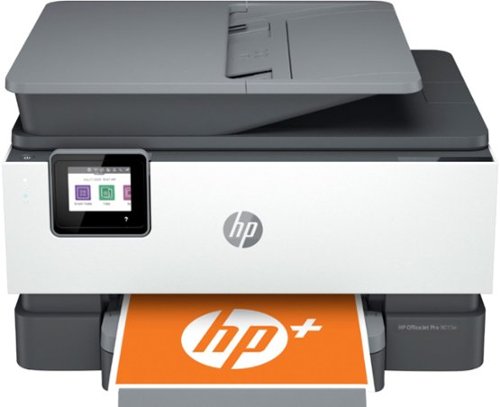Aaronxx7's stats
- Review count182
- Helpfulness votes779
- First reviewAugust 15, 2014
- Last reviewDecember 10, 2025
- Featured reviews0
- Average rating4.8
Reviews comments
- Review comment count0
- Helpfulness votes0
- First review commentNone
- Last review commentNone
- Featured review comments0
Questions
- Question count0
- Helpfulness votes0
- First questionNone
- Last questionNone
- Featured questions0
- Answer count97
- Helpfulness votes133
- First answerMarch 10, 2018
- Last answerSeptember 28, 2021
- Featured answers0
- Best answers6
The Core Innovations ANT800BAR Indoor TV Antenna Bar allows you to access HDTV channels up to 80 miles away, free of charge. The signal indicator displays reception strength for peak viewing potential, and the omni-directional bar design provides connectivity in all directions. Enjoy content in up to 4K full HD where supported.
Customer Rating

4
Stylish and Functional
on October 20, 2021
Posted by: Aaronxx7
from central new york
Before buying this antenna or any antenna you should look online at either of the two websites Core Innovations recommends (dtv.gov/maps and www.tvfool.com) or do an online search for "over the air channel maps" .
With the right map you can see how many DTV or Over The Air channels are available in your area, and in what direction to point your antenna for the best reception. Most good maps will also tell you the distance from your location to the broadcasting signals so you know if the signal is even reachable.
In my area most of the channels are located to the south and north of me. So the ANT800BAR will work pretty well for me, as these signals are less than 80 miles away. The antenna is multidirectional so it will pick up the North and South channels at the same time. There are a handful of channels that are to the east of me, and while these channels do come in for me, they get a little pixelated from time to time. I have not mounted my antenna to the wall, just in case any of the channels to the East have something I really want to watch without the occasional pixilation.
The ANT800BAR also makes it pretty easy to find the best antenna direction with it's light up signal meter. It shows 1 to 3 bars of signal for worst to best reception status. It helped that I knew what direction to point my antenna based on the maps, but it was even easier using the signal meter on the antenna to find the best angle.
All the channels to the north and south of me come in great with HD clarity, and sound, if the show originally supported it. A lot of channels show older shows that were never recorded in HD formats, so they look a little blurry and are either stretched to fill the screen or have thick wallpaper type borders to the right and left of the show. But at least on those channels all the commercials come in crystal clear in HD with a widescreen format, sometimes the food looks so good from those commercials you would think you could smell it. When the signal broadcasted is in full HD, it looks just as good or better than cable tv.
There are no buttons or fancy switches, this is pretty much just a plug and play device, aside from the correct positioning. The antenna does come with an attached coax cable of about 9ft in length, and a power cord with adapter. The power cord is for the internal signal amplifier, and led signal status bars. I wasn't able to get an answer from Core's tech support service as to what decibel the signal is boosted at. The antenna can work without the power adapter, but it will not be able to pull in the longer distance channels, and you will not get the signal status leds.
The antenna has a nice design as it does not look like the ugly old antennas we grew up with. The ANT800BAR looks just like a sound bar, and will not distract from today's newer high tech TV's and other video equipment. When mounted to the wall, you can flip the antenna up, and swivel it from right to left on the wall, but it can not be angled in the right or left direction. It has a 3G/4G/5G LTE interference filter, to help restrict signal loss from cell phones.
Overall this is a pretty nice looking and good working antenna, if it could reach all 4 directions at the same time with max signal it would be perfect, but I don't think that's possible with an internal antenna.
Mobile Submission: False
I would recommend this to a friend!
The coolest coffee shop is right at home! The Mr. Coffee Single-Serve Iced and Hot Coffee Maker makes it easy to brew flavorful and refreshing iced coffee, or bold, pod-free hot coffee. When it comes to brewing coffee just the way you like it, the magic is in the measurements! This coffee machine~s easy-to-use measuring system and dual-sided scoop make brewing simple, and give you the perfect ratio of water and coffee and ice, for coffee that is always bold and flavorful~never watered down. To create iced coffee, the perfect concentration of hot coffee is brewed directly over ice. Want coffee in a hurry? No problem. The machine brews in under 4 minutes. Make up to 16 oz. of bold, pod-free hot coffee, or 22 oz. of iced coffee, with the single-serve reusable filter. Brew directly into the reusable tumbler, or your favorite mug, and enjoy!
Customer Rating

4
Quick Hot or Iced Coffee
on October 20, 2021
Posted by: Aaronxx7
from central new york
If you really enjoy fresh brewed iced coffee then this is the machine for you. The Mr. Coffee Single-serve Iced and Hot Coffee Maker advertises fresh brewed coffee in under 4 minutes. I timed a cup of 16oz hot coffee, and it finished in 3minutes. The Cold brew is about 10oz of water and brews in 2minutes and 45 seconds.
The machine is designed to use grounds and comes with a very nice reusable filter. The filter mesh is tight enough to not let any grounds through, and seems pretty durable. However, I would take a little caution in cleaning it, as to not try to force cleaning utensils or brushes too hard against the mesh. The brew basket and reusable coffee filter are the only parts recommended for dishwasher cleaning.
The machine also has a built-in storage spot for the coffee scoop, so you can always find it when you need it. The scoop has two separate measuring cups, one for hot brews, and one for cold brews. The cold brew scoop is twice as large as the hot brew to accommodate the added water the melted ice will make. The scoop has measurement instructions on it for how many of which scoops to use per amount of brewed coffee/ounces desired.
I like that this machine uses grounds, I have too many coffee machines that use pods, and I used to hate being limited by what kind of pods and flavors we could use. I know that both pod and ground coffee can also use the creamers and liquid flavor additives, but I like the versatility of buying the different grounds.
The iced coffee actually brews hot, but at a lower temperature than the hot brew. So just be aware it will melt most of the ice in the tumbler, I usually have an inch or two of ice remaining at the top of the cup after everything is finished. The iced brew usually keeps a temperature of about 42 to 45 degrees Fahrenheit. With no lid, my iced coffee maintained a 42 degree temperature for over 40 minutes. If you like your iced coffee freezing cold with tons of ice still in the cup, I would recommend brewing the cold brew as normally directed but without the ice in the cup first. Once the brewing is finished take the coffee and let it cool off either on the table or fridge for a bit. Once that is closer to room temp, then add all your ice and other additives for that super chilled iced coffee, with ice from top to bottom.
The cold brew button usually produces coffee at about 150 to 154 degrees Fahrenheit. So it might take a bit to cool off naturally, alternatively you could make it extra strong and put some ice in as you are waiting for it to cool off, before filling the whole cup with extra ice, if you still prefer the top to bottom tier of ice.
The hot brewed coffee usually reaches a temperature closer to 180 degrees Fahrenheit, so just a word of caution before that first sip.
The design of the coffee maker is pretty simple with just 2 buttons, one for hot and one for cold brew. The basket, filter and water reservoir sit underneath a flip top lid. The water reservoir has tiered measurement markings making it very easy to see what ounce coffee you can make. The drip tray lifts out for easy cleaning, and the unit is fairly compact. The unit is pretty light at just over 5lbs, so it is easy to pull out from under the cabinets to add water or coffee.
It measures approximately; 9.5" deep, 5.75" wide, 13" tall, and 17" tall with the lid up.
Overall this is a pretty nice coffee maker trying to marry the best of both worlds at an inexpensive price. It's a pretty nice machine, simple and to the point with some nice features, like the reusable filter, attachable scoop and insulated tumbler. It also makes great tasting coffee too.
I have included some pictures of the iced brew without using actual coffee to make it easier to see the remaining ice, in the normal cold brew process. If you don't need a cup filled top to bottom with ice, you can get a nice iced coffee in under 3minutes!
Mobile Submission: False
I would recommend this to a friend!






High-Low Performance Pillows. Available in 2 PillowID sizes for a personal fit and affordable comfort
Customer Rating

5
Great for keeping cool at night
on October 8, 2021
Posted by: Aaronxx7
from central new york
The Bedgear Cosmo pillow comes in 4 sizes/thickness builds for different sized people. If you are not sure which size pillow will be best for you, try checking out the mfgr website and answering a few questions in their "Find Your Fit" survey, there they will recommend the best build for you.
Bedgear offers 3 different types of cooling pillows, The Glacier , Cosmo and Flow. The Cosmo is a combination of the other 2 pillows utilizing both their cool to touch and air flow technologies compiled with 2 separate levels of firmness. Making the Cosmo pillow the most versatile pillow they make.
The Cosmo 1,2 and 3 are dual chamber pillows. The separate chambers consist of different materials to achieve different levels of firmness. The firmer side is built from a solid piece of memory foam. While the softer side is a fill of shredded materials. The 2 different firmness levels make this pillow great for virtually any kind of sleeping position.
I personally prefer sleeping on my side, but typically swap between my back, stomach and side throughout the night. Now I can just flip the pillow over for the desired firmness and position I am sleeping in. It's much easier to use just one pillow for this instead of trying to rifle through the different pillows I would normally sleep with. Using just one pillow on the bed also reduces the build up of heat trapped by a pile of pillows around my head.
I personally prefer sleeping on my side, but typically swap between my back, stomach and side throughout the night. Now I can just flip the pillow over for the desired firmness and position I am sleeping in. It's much easier to use just one pillow for this instead of trying to rifle through the different pillows I would normally sleep with. Using just one pillow on the bed also reduces the build up of heat trapped by a pile of pillows around my head.
The Cosmo 3.0 pillow is designed for full sized individuals that tend to either sweat while sleeping or have difficulty sleeping because of reverberated body heat that
gets trapped in standard pillows and bedding.
gets trapped in standard pillows and bedding.
The Ver-Tex cover features instant cooling technology, making every part of the pillow that you just touch feel cold.
This silky-smooth cover is designed to reduce overheating to keep you cool all night long. The cover is made from a silk-like fabric knitted with near-metallic fibers, to help dissipate and deflect heat. Metals have been used as efficient heat sinks for years, so it makes sense that someone finally found a way to infuse it with fabrics to create a type of heat sink cover. A person loses 7 to 10 percent of their body heat through their head, but when you are sleeping it feels like it's over 50 percent. Which is why the Ver-Tex cover is so refreshing while trying to sleep.
This silky-smooth cover is designed to reduce overheating to keep you cool all night long. The cover is made from a silk-like fabric knitted with near-metallic fibers, to help dissipate and deflect heat. Metals have been used as efficient heat sinks for years, so it makes sense that someone finally found a way to infuse it with fabrics to create a type of heat sink cover. A person loses 7 to 10 percent of their body heat through their head, but when you are sleeping it feels like it's over 50 percent. Which is why the Ver-Tex cover is so refreshing while trying to sleep.
The Cosmo pillows have Air-X mesh panels with air vents.
The mesh panels and air vents are on all four sides to provide continuous airflow both in and around the pillow. This helps hot air escape the pillow for a more comfortable sleep. The Cosmo 3.0 has a total of ten vents around the pillow. The Air-X is a 3D fabric technology that is made up of spring-like yarns engineered to create a type of air pocket. These pockets make it possible for air to pass through the fabric with ease, creating a breathing type action whenever you move the pillow. Hot air can easily be expelled as cool surrounding air then gets sucked back in.
The mesh panels and air vents are on all four sides to provide continuous airflow both in and around the pillow. This helps hot air escape the pillow for a more comfortable sleep. The Cosmo 3.0 has a total of ten vents around the pillow. The Air-X is a 3D fabric technology that is made up of spring-like yarns engineered to create a type of air pocket. These pockets make it possible for air to pass through the fabric with ease, creating a breathing type action whenever you move the pillow. Hot air can easily be expelled as cool surrounding air then gets sucked back in.
The internal parts of the pillow are mainly made from Bedgear's React Foam, React technology is made with breathable, conforming foam that responds to the pressures and movements of your body, sculpting itself to your precise shape. The foam has an open cell construction that allows for airflow and prevents heat buildup, so you don’t wake up in the middle of the night feeling overheated. The firmer side of the pillow has their React Foam Crown, which is a full size piece of foam specially designed to keep the air flow going. The softer side of the pillow is a shredded React Blend fill. This fill is made up of small pieces of the React Foam mixed with silk-like fibers, to keep the cooling effects possible.
Every part of this pillow is designed to maximize air flow through not only the cover, but all of its internal parts. Making this pillow extremely effective at keeping you cool through most of the night. Now, obviously this pillow does not have an internal fan or power supply to keep the temperature regulated throughout the entire night, and once you actually fall asleep, your movements will be reduced, hence the airflow through the pillow will be reduced. I have noticed that the pillow is definitely cool every time I lay down, and stays cool for a long time. However, your head can still end up feeling warm in the middle of the night and at morning time, if you are not moving throughout the night. But it's still not nearly as bad as a traditional pillow.
The cover is removable and washable, but no cleaning is suggested for the inside and chambers of the pillow. I found it feels better to just use the pillow as is, and not try to find a pillow case thin enough to make use of all the cooling features of the pillow, especially seeing as how the cover is washable. Overall I am very pleased with the pillow. I was a little nervous about the weight of the pillow, as it is the heaviest pillow I have ever owned, but the weight seems to have no negative effects on how I sleep or use the pillow. The dual chambers are also a huge convenience, I love flipping the pillow over feeling the newly chilled side, as I prop my head up on the firmer side to watch TV, and then flipping it back over to the softer side to actually fall asleep. So far everything has kept its shape and has shown no signs of wear. Everything about this pillow feels like it is made from the highest quality products available.
Mobile Submission: False
I would recommend this to a friend!
Choose between 22 different EQs to tailor your listening experience. Edit and save multiple sound profiles to match the genre, song, and environment. Enjoy 10 hours of listening from a single charge, and when you~re short on time, charge for 10 minutes to get 2 hours of playtime. Charge the case using the included USB-C cable or place it on a wireless charging pad to charge the case wirelessly. Life Dot 2S true wireless earbuds are protected against sweaty workouts, sudden rainstorms, and spilled drinks thanks to their IPX7-rated waterproof protection. The true wireless earbuds have silicone EarWings to ensure they stay securely in your ears. Use the Soundcore app to set the button profiles, customize your sound, and much more. Easily pair with your device and automatically connect with the last paired device next time you use your true wireless earbuds. Life Dot 2S is equipped with 2 microphones for clear calls. Switch to single earbud mode when making calls or listening to music while still maintaining awareness of the world around you. The charging case easily slides into your bag or pocket.
Customer Rating

5
Amazing Sound and Comfort
on October 6, 2021
Posted by: Aaronxx7
from central new york
The Life Dot 2S earbuds are amazingly comfortable, and put out a sound
quality high enough to rival competitors of 3 times the price.
.
quality high enough to rival competitors of 3 times the price.
.
The 8mm triple-layer dynamic drivers deliver 40% more bass and 100% more
treble for an incredibly rich audio experience. The soundcore app has 22
preset EQ options, for increased bass, treble, and specific audio styles.
The app even lets you save your own EQ customized preferences. Even without
the bass boost on the bass is very evident in these buds, however once the
bass boost EQ is selected it feels as if you are in a club with the bass
pounding through you. All of the audio channels are very intense and
surprisingly clear even at high volumes.
treble for an incredibly rich audio experience. The soundcore app has 22
preset EQ options, for increased bass, treble, and specific audio styles.
The app even lets you save your own EQ customized preferences. Even without
the bass boost on the bass is very evident in these buds, however once the
bass boost EQ is selected it feels as if you are in a club with the bass
pounding through you. All of the audio channels are very intense and
surprisingly clear even at high volumes.
Because of the intensity of these earbuds I found myself typically
listening at a volume of 25 percent. I was only able to reach a volume of
80% without feeling like I was going to hurt my ears with the higher
volume. The rubber eartips on these buds actually create a certain level of
exterior noise cancelation as well. It doesn't completely block everything
out, but it does a pretty good job at keeping most interfering noises out.
listening at a volume of 25 percent. I was only able to reach a volume of
80% without feeling like I was going to hurt my ears with the higher
volume. The rubber eartips on these buds actually create a certain level of
exterior noise cancelation as well. It doesn't completely block everything
out, but it does a pretty good job at keeping most interfering noises out.
The ear buds can even be used independently of each other to better keep
track of what's going on around you( keeping one ear open), and extend your
overall battery use of the buds. They are advertised for 40 hours of play,
using the case every ten hours to charge the buds, before having to find an
additional charging source ,ie. a wall or car charger. The case can even be
charged though any wireless phone charging pad you might already have.
If you are on a long trip and really need more than 40 hours of usage, you
could try using just one bud at a time, hence doubling your total usage
to 80 potential hours. Both buds can be used independently for music,
movies or phone calls.
track of what's going on around you( keeping one ear open), and extend your
overall battery use of the buds. They are advertised for 40 hours of play,
using the case every ten hours to charge the buds, before having to find an
additional charging source ,ie. a wall or car charger. The case can even be
charged though any wireless phone charging pad you might already have.
If you are on a long trip and really need more than 40 hours of usage, you
could try using just one bud at a time, hence doubling your total usage
to 80 potential hours. Both buds can be used independently for music,
movies or phone calls.
Each bud has a button for the typical audio options on earbuds. You can
change around the button assignments through the app, but can not add new
or customized actions. The app also helps to keep track of the battery
levels. The buds announce their battery status every time you put them on,
but it is not the actual percentage, it's just a description of "high",
"medium" and "low" type of alerts.
change around the button assignments through the app, but can not add new
or customized actions. The app also helps to keep track of the battery
levels. The buds announce their battery status every time you put them on,
but it is not the actual percentage, it's just a description of "high",
"medium" and "low" type of alerts.
The dot 2S comes with different size ear tips and wings to be able to
accommodate virtually any ear size. Once the correct size is selected, the
lightweight design and flexibility of the eartips and wings make these buds
go unnoticed in your ear. The design also helps keep these in your ear, not
once did it feel like they were going to fall out of my ear, no matter what
I was doing.
accommodate virtually any ear size. Once the correct size is selected, the
lightweight design and flexibility of the eartips and wings make these buds
go unnoticed in your ear. The design also helps keep these in your ear, not
once did it feel like they were going to fall out of my ear, no matter what
I was doing.
The Dot2S is also IPX-7 rated to protect the buds from sweat rain, or
accidental submergence in water up to 1 meter for up to 30 minutes.
accidental submergence in water up to 1 meter for up to 30 minutes.
The charging case is small but still seems a lil bulkier than what I'd
prefer. The case offers quick charging , just 10 minutes will get you 2
hours of playback. The case itself can be charged with either
wireless charging pads or an USB C cable.
prefer. The case offers quick charging , just 10 minutes will get you 2
hours of playback. The case itself can be charged with either
wireless charging pads or an USB C cable.
Overall the sound quality and fit of these earbuds is simply amazing,
especially when you consider the price.I still can't believe how good these
earbuds sound.
Even though they are not advertised to work with Dolby Atmos, the 3D sound
capabilities of these earbuds is very similar. The directional audio is
very precise.
especially when you consider the price.I still can't believe how good these
earbuds sound.
Even though they are not advertised to work with Dolby Atmos, the 3D sound
capabilities of these earbuds is very similar. The directional audio is
very precise.
Mobile Submission: True
I would recommend this to a friend!
The Oster Pulverizing Power Blender with High-Speed Motor is perfect for creating delicious and nutritious smoothies, frozen drinks, sauces, and more. This blender features a premium metallic finish, and a powerful 800-watt motor with ice-crushing power. It effortlessly takes ice from cubed to crushed in seconds. Its durable 6-cup Boroclass glass jar is thermal shock-resistant, shatter-resistant, and dishwasher-safe for easy cleanup. This versatile Oster blender has a Crush Pro 4 stainless steel blade, as well as 8 speeds (including Stir, Mix, Chop, Blend, Liquify, Puree, and Pulse) to easily pulverize and chop a wide variety of ingredients for all your kitchen needs. It includes a convenient 2-ounce filler cap that has built-in markings for easy measuring and pouring of ingredients. This blender is built to last. It is designed with an all-metal drive for increased durability and also comes with a 3-year satisfaction guarantee.
Customer Rating

5
Quietest Blender I've used
on September 28, 2021
Posted by: Aaronxx7
from central new york
The Pulverizing Power Blender has an 800 watt motor with an all metal drive and stainless steel blade, making it capable of crushing ice and any other foods in seconds.
The motor is not only powerful, but it's actually pretty quiet compared to other blender models, it sounds about 50% quieter than the more expensive blender I got about a year ago.
Not only is this blender powerful and quiet, it's very stylish with a metallic finish for the base and real glass pitcher that is thermal shock, shatter resistant, and dishwasher safe. The center cap on the lid can be removed to add more ingredients and can be used as a small measuring cup. The cup and lid press down firmly making a watertight seal. As with all blenders, if there is not enough liquid to support all the ingredients then things do not flow and mix properly causing only the portion around the blade to get blended. Here is where the water tight lid comes into play, instead of diluting your mix, lift the whole pitcher off the base and tilt it on it's side and shake the ingredients around (make sure to hold the lid closed, just in case). This way you can get everything blended without adding unnecessary additives. The pitcher swivels slightly on the base to unlock or lock it in place.
The pitcher holds 6 cups, and the blender has 8 different speed settings for various levels of chopping and pureeing. There are some tips included in the instructions for the best ways to load the blender and chop ice for minimal complication. Obviously no matter how good the blender is, you can still overload the device or jam the blades, so it is actually helpful to read the tips.
There isn't much else to say about this blender, it sounds and works great, we had no problems making shakes, and smoothies. The puree feature even broke down the tiny berry seeds from strawberries, blackberries and raspberries. Something my other blender never did, so it was a nice surprise to actually have a "smooth" smoothie. The chopping features work well to break down vegetables for salsas and soups, just make sure you are light on the pulses and shakeup or manually mix your ingredients for best results. For the price I am very impressed with the quality and performance of this blender!
Mobile Submission: False
I would recommend this to a friend!
Play doesn~t end when the game does. You play games, play music, and play with friends. It~s who you are. All the time. That~s why we designed the G435 Headset for every aspect of your life. The combo of gaming-grade LIGHTSPEED wireless and Bluetooth give you the freedom to wirelessly connect to your PC, phone and other devices. Its 40 mm drivers deliver incredible sound while the dual beamforming mics eliminate the mic arm and background noise. Play never ends with G435.
Customer Rating

5
Lightest Headset Ever!
on September 28, 2021
Posted by: Aaronxx7
from central new york
The G435 headset might not have some of the bells and whistles of other more expensive headsets, but what it does have it excels at.
The G435 has to be the lightest headset I've ever owned. At 5.8 ounces it seriously is almost completely unnoticeable, while wearing. The ear cuffs are a nice lightweight comfortable foam that also helps to absorb exterior sounds. The foam is breathable and keeps your ears from getting too hot during long periods of use.
The G435 also saves some weight by not needing an extending or protruding microphone arm. The dual beamforming mics pull sounds from the front of the unit while cancelling out sounds from the back and sides. The mics are hidden inside 2 slots on the front of the left ear cup. The placement of the mics really does help for capturing virtually only your vocal audio. I tried placing the headset on backwards while talking, and it was almost impossible to hear me. With the headset worn correctly the audio comes through loud and clear.
The 40mm speakers pump out a ton of sound while keeping the ear cups light and compact. The headset is so light that it's very surprising how good everything sounds and works. The G435 puts out incredible 3D sound , and is compatible with Dolby Atmos, Windows Sonic, and Tempest 3D AudioTech. I used the headset on my PS5 and cellphone. The 3D audio from the PS5 sounded excellent with very precise sound direction. It was very easy to pinpoint all audio effects like shots fired, explosions, and footsteps. With Dolby Atmos enabled through my cellphone music and movies sound absolutely incredible. There is enough bass and volume to really enjoy the sound effects and music.
There are no built-in EQ profiles, but the audio frequencies and balances can be adjusted by most of the connecting devices. The headset is plug and play with any device that has a USB port on it, simply plug in the USB adapter and everything is good to go. To connect using the Bluetooth feature, turn on the headset and then hold the mute button for about 2 seconds, then complete the pairing procedure on the connecting device. You can also hold the mute button to switch the audio back to the USB adapter. The headset can be used wirelessly on anything with a USB or Bluetooth audio option. The only thing missing is the 3.5mm audio jack, so if you are looking for a wired connection, that won't happen here.
Logitech made this headset with gamers in mind, with the ultra lightweight design, foam ear cuffs and 18 hour battery length, making it completely possible to game all day with these on. Plus, the G435 uses a Lightspeed wireless connection to reduce audio lag to a minimum with a maximum range of 33ft.
The look of the G435 is very slim, and currently comes in three different color options. The ear cups are very slender and compact, the whole design looks like it would be for a small child, but is built to fit full size adults. The ear cups fit snugly around all ear sizes. The headband is framed with lightweight durable plastic and covered with a thin comfortable fabric. The headband is expandable through a slide on the outer part of the ear cups. The headset is also made from 22% recycled materials and Logitech also participates in Carbon Neutral and Responsible Packing programs to help make a difference in our environment.
Overall this headset is the most comfortable and lightweight headset I have ever used. The buttons are easy to feel and differentiate while wearing, so there is no need to keep removing the headset to physically look for the button you want. The 3D audio is awesome with crisp clear sounds for games and videos. It easily connects to my phone and sounds nice and clear during phone calls. The virtual boom mics also work better than expected with in game chat audio and calls sounding loud and clear on the other end. For the price and purpose the G435 is top notch.
Mobile Submission: False
I would recommend this to a friend!
Compact, lightweight, portable: IASO is your personal massager on the go. Use the adhesive patches or arm band included and enjoy pain-relieving massage anywhere. (We recommend using the arm band only on the arms and may disconnect/break if used on larger area such as the legs/thighs) Simply focus on what you are doing while IASO takes care of your pain on the neck, shoulders, back, wrists, legs, knees, ankles, feet, or anywhere you feel pain.
Customer Rating

4
Great Concept
on September 1, 2021
Posted by: Aaronxx7
from central new york
The IASO personal massager uses two different types of lasers and vibration to relieve
pain in different areas of the body. It's primary use, because of it's size, is meant to treat
carpal tunnel, tennis elbow, and other small areas of localized pain. It comes with a rubber
elastic band that can be used to strap the device easily to smaller circumference areas like
wrists, arms, and ankles. The band is fairly comfortable and does the job for keeping the
device in place. For other areas you can use one of the 20 included sticky pads. The adhesive
pads are clear and the same shape and size as the massager. The pads are easy to apply,
and actually stick very well. I was able to apply a sticky pad, and reposition it a few times
before activating the device, without complication. The device stayed in place for the entire
30 minutes and was easy to remove. like most men, I have some hair about my body, and
did not have any issues with the sticky pad ripping at or pulling out the hairs. Additional sticky
pads can be purchased as needed. The product does not come with a charging adapter,
but does come with a USB micro charging cable. The device only takes about an hour to fully
charge, all you have to do is plug the cable into any 2amp USB charging adapter similar to
what most phones come with now a days.
pain in different areas of the body. It's primary use, because of it's size, is meant to treat
carpal tunnel, tennis elbow, and other small areas of localized pain. It comes with a rubber
elastic band that can be used to strap the device easily to smaller circumference areas like
wrists, arms, and ankles. The band is fairly comfortable and does the job for keeping the
device in place. For other areas you can use one of the 20 included sticky pads. The adhesive
pads are clear and the same shape and size as the massager. The pads are easy to apply,
and actually stick very well. I was able to apply a sticky pad, and reposition it a few times
before activating the device, without complication. The device stayed in place for the entire
30 minutes and was easy to remove. like most men, I have some hair about my body, and
did not have any issues with the sticky pad ripping at or pulling out the hairs. Additional sticky
pads can be purchased as needed. The product does not come with a charging adapter,
but does come with a USB micro charging cable. The device only takes about an hour to fully
charge, all you have to do is plug the cable into any 2amp USB charging adapter similar to
what most phones come with now a days.
I used this massager for several aches and pains, in my shoulders, back and ankles. Even
though the lasers are cold lasers, the device itself does heat up a small bit. The temperature
of the device is not supposed to exceed 96.8 degrees Fahrenheit, under normal operating
conditions. So, a little heat from it is normal. I felt no heat at all from just the laser lights.
It is a very small and comfortable device, and easy to forget you are wearing it. The massager
is subtle in sound and function. Depending on where it is, I sometimes can not even hear it
. It is also not like a traditional massager that you can feel vibrating whole limbs or jumping
across the floor. Sometimes I can barely feel it in the target area, but if I touch my skin around
the area I can feel the vibrations coming from the device. Some people may prefer a more
intense massage, but for this purpose I think this is sufficient. After all the purpose of this
device is to reduce pain in injured areas through increased circulation, promoting your
bodies own healing responses. I typically have a creek and mild pain in my right shoulder,
after using this for 30 minutes, I actually felt no discomfort nor did I feel the creek when I
raised my arm over my head. I also have a few bulging discs in my back, I stuck this to
my back and it appeared to help drop my pain level, but I'm not sure if the effected
area is too large for the single device.
though the lasers are cold lasers, the device itself does heat up a small bit. The temperature
of the device is not supposed to exceed 96.8 degrees Fahrenheit, under normal operating
conditions. So, a little heat from it is normal. I felt no heat at all from just the laser lights.
It is a very small and comfortable device, and easy to forget you are wearing it. The massager
is subtle in sound and function. Depending on where it is, I sometimes can not even hear it
. It is also not like a traditional massager that you can feel vibrating whole limbs or jumping
across the floor. Sometimes I can barely feel it in the target area, but if I touch my skin around
the area I can feel the vibrations coming from the device. Some people may prefer a more
intense massage, but for this purpose I think this is sufficient. After all the purpose of this
device is to reduce pain in injured areas through increased circulation, promoting your
bodies own healing responses. I typically have a creek and mild pain in my right shoulder,
after using this for 30 minutes, I actually felt no discomfort nor did I feel the creek when I
raised my arm over my head. I also have a few bulging discs in my back, I stuck this to
my back and it appeared to help drop my pain level, but I'm not sure if the effected
area is too large for the single device.
The device might not react as quick as popping a prescription pain medication or muscle
relaxer but I don't really think this is designed for severe levels of pain and complications.
I used this for about a week, and I can say that I think it has helped. It does appear to
have lessened the pain through either the massage or the lasers, but I think that to get the
full potential of the laser therapy you should use it as much as possible on a daily basis, for an extended timeframe.
The manufacturer recommends using this 1 to 3 times a day, but also says there are no side
effects and this can be used as many times a day as needed. You get 2 uses out of every
charge, and with it only taking an hour to fully charge, it would be easy to get 4 to 6 uses per day.
relaxer but I don't really think this is designed for severe levels of pain and complications.
I used this for about a week, and I can say that I think it has helped. It does appear to
have lessened the pain through either the massage or the lasers, but I think that to get the
full potential of the laser therapy you should use it as much as possible on a daily basis, for an extended timeframe.
The manufacturer recommends using this 1 to 3 times a day, but also says there are no side
effects and this can be used as many times a day as needed. You get 2 uses out of every
charge, and with it only taking an hour to fully charge, it would be easy to get 4 to 6 uses per day.
There have been many scientific studies completed that result in certain laser wavelengths
promoting healing and pain relief in tissues. The 650nm wavelength seems to be one of
the most efficient wavelengths at increasing blood circulation to a specific area. Which in
turn helps to increase the rates of healing. When photons of certain laser lights interact with
biological tissues they release their energy into the cells allowing to transform this light
into other energy forms, which is photobiostimulation. Photobiomodulation is triggered and
provides three fundamental effects : tissue regeneration, inflammatory action modulation and an analgesic effect.
promoting healing and pain relief in tissues. The 650nm wavelength seems to be one of
the most efficient wavelengths at increasing blood circulation to a specific area. Which in
turn helps to increase the rates of healing. When photons of certain laser lights interact with
biological tissues they release their energy into the cells allowing to transform this light
into other energy forms, which is photobiostimulation. Photobiomodulation is triggered and
provides three fundamental effects : tissue regeneration, inflammatory action modulation and an analgesic effect.
Recent developments show that each wavelength has advantages but 650nm to 900nm
is the best wavelength because it has the best combination of depth of penetration
(low absorption), cellular interaction and energy transfer efficiency.
is the best wavelength because it has the best combination of depth of penetration
(low absorption), cellular interaction and energy transfer efficiency.
The 830nm laser offers deep penetration into living biological tissue, including bone.
Making it ideal to treat different issues that the 650nm laser can not reach. The
830nm wavelength is better suited to handle inflammation as well as healing in
deeper tissues and joints.
Making it ideal to treat different issues that the 650nm laser can not reach. The
830nm wavelength is better suited to handle inflammation as well as healing in
deeper tissues and joints.
This is a tough product to gauge the effectiveness after only a week of use.
The issues I have are chronic and will probably never be cured, but it does
seem that after a week of using the cold lasers my pain is less than what it
was a week ago. Theoretically based off the data collected in cold laser
studies this type of product should be of real benefit to anyone with small
areas of localized muscle or joint pain. I am very curious to see the long
term effects of what this can do to the effected areas of discomfort and pain.
The issues I have are chronic and will probably never be cured, but it does
seem that after a week of using the cold lasers my pain is less than what it
was a week ago. Theoretically based off the data collected in cold laser
studies this type of product should be of real benefit to anyone with small
areas of localized muscle or joint pain. I am very curious to see the long
term effects of what this can do to the effected areas of discomfort and pain.
Mobile Submission: False
I would recommend this to a friend!
The future of gaming has arrived with the WD_BLACK~ SN850 NVMe~ SSD. Long load times are obsolete with PCIe~ Gen4 technology, reaching up to 7,000MB/s read speed and up to 4,100MB/s write speed. Spend more time playing and less time deleting, storing your latest and favorite games with 500GB capacity (not intended for NAS or server environments). This WD_Black internal SSD has a compact form factor and a PCIe Gen4 interface for compatibility with select PCs or laptops.
Customer Rating

5
Awesome Performance
on July 27, 2021
Posted by: Aaronxx7
from central new york
The SN850 is a "Gen4 x4" SSD, so make sure you check your laptop's motherboard for compatibility! If you can not find the specs for your specific motherboard, you can check your pc's manual, it might not list the motherboard directly, but it still should have all the listed stats and compatibilities for the individual ports and components. If you go to the manufacturer support website for your computer, you should be able to download the manual from there.
The SN850 is backwards compatible with older technologies, but keep in mind that you will NOT get the advertised max speeds on the box, your new SSD will only be able to reach the industry standards specified for older generation devices. I have a laptop that uses M.2 NVMe storage, and is around 6months old. I was expecting to have Gen4 SSD ports, but they are only Gen3 so while I wouldn't be able to reach the advertised 7GB read speeds, I wanted to future proof my purchase a little bit. My laptop was faster with the new SSD, but not as fast as a Gen4 device. My Laptop's read speeds jumped from 1700MBs to 3300MBs and my write speeds went from 420MBs to 3100MBs.It was definitely an upgrade, and it will still be useful if I get another computer in the next year.
The SN850 is backwards compatible with older technologies, but keep in mind that you will NOT get the advertised max speeds on the box, your new SSD will only be able to reach the industry standards specified for older generation devices. I have a laptop that uses M.2 NVMe storage, and is around 6months old. I was expecting to have Gen4 SSD ports, but they are only Gen3 so while I wouldn't be able to reach the advertised 7GB read speeds, I wanted to future proof my purchase a little bit. My laptop was faster with the new SSD, but not as fast as a Gen4 device. My Laptop's read speeds jumped from 1700MBs to 3300MBs and my write speeds went from 420MBs to 3100MBs.It was definitely an upgrade, and it will still be useful if I get another computer in the next year.
If you are planning on making this your new C: drive, then make sure you have your Bitlocker recovery key ready, you can find this by logging into your Microsoft account. Even after cloning your drive over to the new SSD, the laptop will still ask you for the Bitlocker code for security purposes.
However, before you get to that point you will have to format the new SSD as NTFS for a primary drive or FAT for other storage purposes. If after installing the physical drive, you do not see it with Windows Explorer, this is pretty normal. You will need to use Window's Disk Management or another storage management utility (there are lots of free utilities out there), to format it. Using Disk Management you will be able to see the new drive, and format it. Once it is formatted you can access the drive from Windows Explorer.
If you go to the support page for the WD_Black SN850, you will be able to download "Acronis True Image for Western Digital", which is a great disk management utility. You can use Acronis to add a new drive or clone your old HD to the new one. You should also download the "Dashboard" program, as this will help monitor your new SSD. Dashboard can update the SSD software, and can turn on the "Game Mode" for enhanced performance. Dashboard is also great to keep track of the health and temperature of your new SSD.
From the WD SN850 support page, you can get lots of installation tips and view troubleshooting issues.
As I mentioned earlier your motherboard's design can affect read and write speeds, but so can other components, like the installed memory, internal temperatures and CPU, so keep all that in mind when looking at what kind of performance you will be expecting.
Installation is usually very easy on most laptops as all you need to do is remove one screw, and a small panel. However some laptops require you to remove the entire bottom cover. Another word of caution, make sure you are grounded once the computer is opened, and before you touch the new SSD. There are devices you can buy to aid in static electricity prevention, but they are not always needed. There are plenty of websites out there to instruct on proper grounding while working on a laptop. Static electricity can actually damage delicate electronics such as these, so be careful.
Installation took me a couple of minutes to physically install the drive and another couple to format it. It took about 15 minutes to clone my old drive to the new one, and I was done with everything in less than 30 minutes.
My laptop starts up and shuts down much quicker, and even runs all of my games much smoother. It's amazing how much quicker everything in general is.
Overall this is an amazing piece of technology that can perform at irrational speeds, when placed into the right system, and can still provide outstanding performance in older devices, with it's backwards compatibility. With Western Digital's 3D NAND and it's stacking technology the SN850 can perform 1,000,000 IOPS which is close to twice the amount of the last generation's SSDs. To date, this is the fastest gaming SSD on the market.
Mobile Submission: False
I would recommend this to a friend!
eufy Smart Wi-Fi 2k Video Doorbell with Chime is a battery powered (or wired- you choose) video doorbell that is the perfect protection for your home. With no monthly fee, enjoy 2K resolution so that you can see who is at your door, clearly. Talk to them via the 2-way mic, and be alerted when a human is at the door instead of the neighborhood dog. IP65 Weatherproof Ensures the Video Doorbell camera continues to operate in extreme temperatures from minus 4~F to 122~ F (minus 20~C to 50~C). Installation is easy. No need to mess around with complicated wiring, self-installation in minutes. Wireless Video Doorbell camera will also work with old chimes.
Customer Rating

5
Great Video with Reliable Instant Notifications
on July 23, 2021
Posted by: Aaronxx7
from central new york
I have used this video doorbell for a week, and it has worked flawlessly since the day I set it up. I used to have a different brand installed, which worked most of the time. Sometimes the chime would work, and sometimes it wouldn't. The doorbell itself would lose connection, I was constantly rebooting the device, when it worked it would have extremely long load times and when I had shared access to it with my wife, it was very rare that either one of us had access to any of the features. After saying all that, the eufy Video Doorbell is exactly the opposite from the old video doorbell. The eufy doorbell works perfectly every time I log into it. The video quality is great, the chime works every time, and we both have access to the app and features. I have been extremely impressed by the quality of both the physical product and the digital features.
You also have access to features that other brands only unlock once you pay their subscription fees, like setting up detection zones, automation commands, Geofencing and advanced AI features to limit false detections.
The detection zones let you outline an area in the live video feed in which you would like for the device to constantly monitor ,ignoring the other area outside of the outline to reduce triggers from neutral areas like a busy street.
Automation commands are nice to use if you have other eufy security cameras and devices. You could set up a trigger like a door or window sensor, if they go off, then you could turn on recording for all cameras and set off the audible alarms. You could set up different automation scenarios based on the devices you have.
Geo fencing works by acknowledging when a GPS enabled device, like your smartphone enters a particular GPS designated area. Like when you arrive home, you and your device are recognized as entering the "home" area, or when you leave the area. With this feature you can set up a kind of automation, if you have other cameras or security devices to turn on or off automatically when you enter or exit the area. If you just have the doorbell this feature probably will not be relevant as you would want the doorbell to work all the time.
The advanced AI works hard to try to eliminate false triggers by looking for human features or figures in the detection zones. So far mine has been pretty spot on, I have not seen any notifications for leaves or other objects blowing past the camera. (which the rain used to even trigger my last doorbell).
The eufy digital features can be accessed on both iOS and Android devices. A live video feed can be accessed as well by any device with web access like a pc or mac," events" can only be viewed by these devices if you have cloud storage, as this does not appear to have access to your local storage. Alexa and Google Home have similar access to the video doorbell like your smartphone.
You can also set up customized voice greetings, instructions or basically anything you want to say to visitors or delivery people, in the smartphone app. You can have 3 custom greetings, and set these to respond automatically, or just when you activate them. This feature is not only lots of fun for friends, but also very useful for delivery instructions, and probably holiday greetings.
I do love the fact that there is no need for any other charges or subscription services, unless you want that cloud storage for web viewing. Otherwise you can review the included local storage from anywhere using your smartphone apps. However if you do have more of eufy's security devices you can subscribe to their services for the security monitoring and protection, which could be very useful.
The 2K video is actually pretty good quality. I am able to zoom into anything in my front yard, and see it pretty clearly. The wide angle 4x3 view encompasses a lot of area not only in width but also in height. I have my camera mounted slightly above the waistline, and I am able to see people's faces great as they stand in front of the door. The video does seem a little stretched in width with the wide angle lens, but there is no fishbowl effect at all. The fishbowl effect is typically what happens to the outer corners of a picture or video when a very wide lens is used. Most security camera brands use software to correct this distortion, to a minimal distortion. The eufy camera has no noticeable fishbowl distortion. With that said there is still a stretched look to larger items like vehicles, but not really noticed on people at all.
Native 2K video is a little better than full HD, but still less than half as good as 4k. Full HD is 1920 x 1080p, native 2K is 2560 x 1440 , and native 4K is 3840 x 2160. Because of the aspect ratio that eufy is providing here, their 2K resolution is 2560 x 1920, which is more than half that of 4K. So you really do get a lot of detail in these videos. When they made 1080p images they were referring to the image height being 1080 pixels. Once they came out with higher resolutions, they started naming them after the image width, hence 2K images are around 2000 pixels wide, and 4K images are around 4000 pixels wide. So as you change the aspect ratios it effectively changes the total pixels captured, you basically multiply the height times the width, the greater the number of pixels the greater the detail.
The camera also works great at night, by default the camera uses it's automatic night vision setting, to see objects in the dark. This works great using the infrared sensors in the doorbell, but can have some reflection issues against license plates or other highly reflective surfaces. These objects can cause a glare effect in the videos. If this is a problem, try angling your vehicle differently, or place something in the way of the plate before night time. The alternative would be to turn off the automatic night vision, and use a porch light, or security light to brighten up the area. The low light setting on the camera is ok, but not good enough to really see anything clearly without an external light source.
The video doorbell is ip65 rated which will keep it protected from your typical dust, rain, and regular weather patterns.
This version of the video doorbell comes with a 16gb micro sd card. However it can take up to 128gb micro sd card, but it is recommended to format it to Fat 32 in a pc or similar capable device, before inserting it into the chime base.
The included wireless chime does offer 8 different audio chimes to pick from.
The included wireless chime does offer 8 different audio chimes to pick from.
Although there are some dongles and wireless chimes sold separately by eufy to add additional chimes, this model does not currently work with any of those other devices. (I am hoping for a software update to enable such options, but at this time no other wireless chimes will work with this model)
So for now the only way to multiply the WIRELESS doorbell chimes in your house is to use your phones with the eufy security app, or have Alexa Echo, Spot, or compatible Google Home device connected to the video doorbell.
Because this version can be hardwired it can actually be set to work with your existing hard wired chimes, if you have any. I have been told that you can use both the wired chimes and the wireless chime together, or just one or the other. You must select your preference via the app. If you select your wired chimes, you will still need to plug in the included wireless chime for the wifi connection and local storage, and supposedly the wireless chime will still ring when the doorbell is pressed. Your smartphone and other devices will ring regardless of which option you select. If you select the wireless chime, then your doorbell will just pull power from the wires and only ring at the included wireless chime and alternate devices loaded with the app.
This is a pretty easy setup, but just don't be caught skipping ahead of the instructions,. ie installing the doorbell first then trying to sync the chime. This will not work, because the chime and doorbell physically need to be close to each other for them to sync up. They sync with an audio cue, so if the doorbell can not hear the cue from the chime or vice versa, they will never sync up together. It took me between 5 to 10 minutes to remove the old chime and put this one in its place.
The battery is stated to last 180 days, I am hardwiring my device, so I will not be able to verify if it truly lasts 6months. However, I will say that I have had other name brand cameras state long battery lives like 3 months or more, but realistically this is based on medium to low amounts of triggers, the higher your device has to work to identify triggers and record clips the lower the chances of it reaching the stated battery life, so keep that in mind when thinking about battery longevity.
You have a few options for receiving notifications via the app. By default the notifications come through with a small image of the approaching person, and a quick preview video clip. you can minimize these notifications to exclude the image and video for a quicker more instant notification of detected triggers(ie, people).The app has worked great so far, I hear my phone notification every time I come home alerting me to someone at the door, and it has been spot on with notifying me when a person drops off a package or mail. My phone has also chimed every time the doorbell has been pressed as well, and I even tried out the quick responses. Everything works great. I can read license plates in my driveway, and get detailed images of everyone's faces, even at night.
I am so pleased with the quality and performance of this product, and the friendliness and informative customer service that I am inclined to get more eufy security devices.
Mobile Submission: False
I would recommend this to a friend!
G335 Wired Gaming Headset is lightweight at only 8.5 oz. It uses a suspension design with an adjustable elastic headband for a customized fit. Along with memory foam earpads, G335 provides long lasting comfort. Quickly get immersed in your game with easy plug and play with built in controls right at your fingertips. The mic can be conveniently flipped up to quickly mute and move it out of the way. G335 is a versatile gaming companion and compatible with PC, gaming consoles, and mobile. G335 gaming headsets are available in multiple colors to style and play your way.
Customer Rating

5
clearer more comfortable audio
on July 2, 2021
Posted by: Aaronxx7
from central new york
Logitech has been making quality products since the early 80s. In the 90's logitech began making video game accessories,and in 2009 they started making gaming headsets. Logitech is an award winning company, because they are always looking to improve.
With over ten years in the business of making headphones, they have made some impressive models, like the current G735 and the G335.The G335 is actually the smaller and lighter version of the award winning G733 Lightspeed wireless headset.
With over ten years in the business of making headphones, they have made some impressive models, like the current G735 and the G335.The G335 is actually the smaller and lighter version of the award winning G733 Lightspeed wireless headset.
The latest model headsets are more durable, lighter and pack the clearest audio yet.They are constantly trying to stay competitive with comfort and performance.
The new G335 is designed for longer lasting comfort. The plastic is more flexible, durable and lighter than before. weighing a little more than half a pound at 240 grams.
The ear cuffs are made of quality memory foam and mesh materials, making the earcuffs more comfortable.The memory foam keeps the supportive shape fitting snugly around your ears, but soft enough to accomodate glasses and most earwear.The mesh material compliments the memory foam for comfort and endurance. The mesh helps to keep some airflow to your ears. Some headphones use a vinyl or leather material that blocks airflow and external noise creating more of a vacuum around your ear, which is good for noise cancelling effects, but can lead to an uncomfortable experience in the long run as the audio and air movement is focused solely into the ear. While a lot of people like the sound from noise cancelling ear cushions, the air tight seals can cause ear fatigue, pain and sweat build up( which can actually create ear infections for some people). The mesh lets you listen longer, stay drier and still hear someone in the room trying to talk to you.
Another great feature that Logitech has included with these headphones is the suspension headband, not only is this awesome for comfort, but it can be removed and washed.They even offer different color choices for additional or replacement headbands. The Headphones are available in 3 color options and the headbands have 8 stylish choices. There are even 5 unique and colorful mic covers, you can choose from; red lips, green mustache, yellow star, blue heart and a purple thumbs up. The different combinations can lead to some pretty individualized styles.
The controls for the headphone are actually very simple, there is a volume dial on the left ear cuff and the mic can be raised to mute, or lowered for active. There is actually a small click that you can feel and hear when the mic moves into position for muted or unmuted. I really like to be able to feel the point at which the mic is turned on or off, that way I'm not constantly wondering if I moved the mic up high enough to mute it. I used to constantly pull up my mic sensitivity test on my console to make sure my mic was off, before putting the headset down for a little bit.
The speakers are 40mm drivers, which is a good size for comfort and sound quality. These provide a good quality frequency rate and impedance. The frequency rate covers everything that the human ear should be able to hear, and the impedance is 36 Ohms which is at the higher end of what is considered "good" quality. Exceptional quality devices would be in the range of 64 Ohms or higher, but that would typically only be used by musicians or audio enthusiasts, most other people probably wouldn't even notice the differences.
I know most people like the freedom of wireless headsets, but the wired version actually has some benefits.The best thing about these headphones is that they are pretty much compatible with any gaming setup; Playstation, Xbox, Nintendo, PC, Mac, smartphones and other mobile devices with 3.5mm audio jacks(which is the standard jack size today). Wireless headsets are sometimes restricted to specific platforms due to the way they connect. The other benefit is that these are simply plug and play, no additional software is needed to use these on any system, plus there are no internal batteries to wear out or keep charged. The G335 does come with a PC adapter cable for PCs that need to separate the mic input from the speaker audio.
I tried these out on my PS5, and my cell phone. The audio was extremely clear on both platforms. The chat audio was even great. I hate when I get a good sounding pair of headphones but the chat audio sucks because for one reason or another either I can barely hear my friends or they complain about my audio cutting out. I used the G335 for a couple of days and the chat audio has been exceptional, no skips in the chat audio plus everyone can be heard clearly on both ends of the conversation. Which brings me to my next point.
These headphones have been Discord certified. For those that don't know, Discord is a VoIP, instant messaging and digital distribution platform designed for creating communities. Users communicate with voice and video calls in private chats or open servers.Discord has gone through and thoroughly tested several different headphones for use with their services. Since their whole purpose is chat communications, of course they would want the best headsets to help deliver the best user experience possible. When using a Discord certified headphone with your PC, a popup window will appear indicating the Discord certified device, and the best settings to use while operating( when applicable). So it's nice to have that peace of mind that an unaffiliated company of that nature endorses this headset for chat purposes.
Overall these headphones sound very good, with crystal clear chat audio and great in game audio. There is a decent amount of bass, and treble to not only hear the action but feel it too, (based on the volume). The directional sound is very good as well. It was pretty easy to hear approaching enemies and subtle nuances such as a fly in the room near your character. The comfort was exceptional, I was able to play and chat for hours without even paying attention to the fact I was wearing headphones.
Overall these headphones sound very good, with crystal clear chat audio and great in game audio. There is a decent amount of bass, and treble to not only hear the action but feel it too, (based on the volume). The directional sound is very good as well. It was pretty easy to hear approaching enemies and subtle nuances such as a fly in the room near your character. The comfort was exceptional, I was able to play and chat for hours without even paying attention to the fact I was wearing headphones.
Mobile Submission: False
I would recommend this to a friend!
Aaronxx7's Review Comments
Aaronxx7 has not submitted comments on any reviews.
Aaronxx7's Questions
Aaronxx7 has not submitted any questions.
Play doesn~t end when the game does. You play games, play music, and play with friends. It~s who you are. All the time. That~s why we designed the G435 Headset for every aspect of your life. The combo of gaming-grade LIGHTSPEED wireless and Bluetooth give you the freedom to wirelessly connect to your PC, phone and other devices. Its 40 mm drivers deliver incredible sound while the dual beamforming mics eliminate the mic arm and background noise. Play never ends with G435.
Does this work with XBox X?
Yes, it works with any console that has a spare USB port.
4 years, 2 months ago
by
Aaronxx7
eufy Smart Wi-Fi 2k Video Doorbell with Chime is a battery powered (or wired- you choose) video doorbell that is the perfect protection for your home. With no monthly fee, enjoy 2K resolution so that you can see who is at your door, clearly. Talk to them via the 2-way mic, and be alerted when a human is at the door instead of the neighborhood dog. IP65 Weatherproof Ensures the Video Doorbell camera continues to operate in extreme temperatures from minus 4~F to 122~ F (minus 20~C to 50~C). Installation is easy. No need to mess around with complicated wiring, self-installation in minutes. Wireless Video Doorbell camera will also work with old chimes.
Does it come with the micro usb card?
It looks like you will get a 4gb card with this one, that is what is indicated in the product pictures.
I have one that listed 16gb of free local storage in the product pictures, and it came with a 16gb card.
I have one that listed 16gb of free local storage in the product pictures, and it came with a 16gb card.
4 years, 5 months ago
by
Aaronxx7
The latest in curved screen technology, the A650 ultra QHD monitor showcases ultimate user comfort and productivity. The A650 monitor provides 1000R curvature, 21:9 aspect ratio, and USB Type-C port with 90W charging power. With HDR10 technology, colors will look vivid and lifelike while the TUV-certified eye comfort care will reduce eye fatigue and keep you productive. The minimalistic, virtually borderless design, clean cable management and slim, sleek stand gives you an optimized clutter-free workstation.
Does this use an Active Display Port input besides HDMI?
It has 3 video inputs:
(1)..USB-C
(1)..HDMI 3.0
(1)..DisplayPort 1.2
(1)..USB-C
(1)..HDMI 3.0
(1)..DisplayPort 1.2
4 years, 7 months ago
by
Aaronxx7
The latest in curved screen technology, the A650 ultra QHD monitor showcases ultimate user comfort and productivity. The A650 monitor provides 1000R curvature, 21:9 aspect ratio, and USB Type-C port with 90W charging power. With HDR10 technology, colors will look vivid and lifelike while the TUV-certified eye comfort care will reduce eye fatigue and keep you productive. The minimalistic, virtually borderless design, clean cable management and slim, sleek stand gives you an optimized clutter-free workstation.
Does this have a Display port? From the images it appears to. But from the specifications it does not list one.
yes it has a Display Port version 1.2
It is the middle port in this picture, between the 2 black cables
It is the middle port in this picture, between the 2 black cables


4 years, 7 months ago
by
Aaronxx7
The HP OfficeJet Pro 9015e delivers faster color printing, auto 2-sided scanning, and enhanced security features. It includes the optional HP+ Smart Printing System that keeps itself up to date, secure, and ready to print from virtually anywhere at any time. Optional HP+ system requires an HP account, internet connection, and use of only Original HP Ink for the life of the printer.
How much are the extra cartridges going for?
The HP OfficeJet Pro 9015e delivers faster color printing, auto 2-sided scanning, and enhanced security features. It includes the optional HP+ Smart Printing System that keeps itself up to date, secure, and ready to print from virtually anywhere at any time. Optional HP+ system requires an HP account, internet connection, and use of only Original HP Ink for the life of the printer.
can i go to the stores to buy HP ink?
BestBuy does sell the ink, and it can be found at most local stores
HP 962 cartridges
HP 962 cartridges
4 years, 8 months ago
by
Aaronxx7
The HP OfficeJet Pro 9015e delivers faster color printing, auto 2-sided scanning, and enhanced security features. It includes the optional HP+ Smart Printing System that keeps itself up to date, secure, and ready to print from virtually anywhere at any time. Optional HP+ system requires an HP account, internet connection, and use of only Original HP Ink for the life of the printer.
Can the ADF be used for multiple pages that need to be SCANNED ?
yes, the ADF will hold up to 35 pages, for scanning or faxing
4 years, 8 months ago
by
Aaronxx7
The HP OfficeJet Pro 9015e delivers faster color printing, auto 2-sided scanning, and enhanced security features. It includes the optional HP+ Smart Printing System that keeps itself up to date, secure, and ready to print from virtually anywhere at any time. Optional HP+ system requires an HP account, internet connection, and use of only Original HP Ink for the life of the printer.
Is it Alexa compatible?
yes it is, just make sure you register the printer on HP's website before trying to add the printer as a device in the Alexa app
There are several voice commands that can be used with it. You can print a reference of what can be said after adding the device and skill.
There are several voice commands that can be used with it. You can print a reference of what can be said after adding the device and skill.
4 years, 8 months ago
by
Aaronxx7
Dominate in style with the Dell G7 17-inch gaming laptop with thin, sleek design, 10th Gen Intel Core processor, NVIDIA GEFORCE RTX 2070 (Max-P) discrete graphics, Game Shift technology and 4-zone RGB keyboard.
can you hook up an external optical drive to play blu ray movies on this. ???
Dominate in style with the Dell G7 17-inch gaming laptop with thin, sleek design, 10th Gen Intel Core processor, NVIDIA GEFORCE RTX 2070 (Max-P) discrete graphics, Game Shift technology and 4-zone RGB keyboard.
This laptop has the Max-p graphics, and the 15.3 has the max-q how much better is it?
TheRTX 2070 Max-P should be 10% to 15% better than the RTX 2070 Max-Q
4 years, 9 months ago
by
Aaronxx7